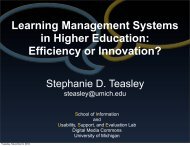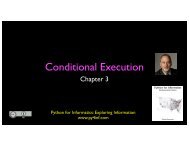Zelle - Chapter 11.pdf - CTools
Zelle - Chapter 11.pdf - CTools
Zelle - Chapter 11.pdf - CTools
Create successful ePaper yourself
Turn your PDF publications into a flip-book with our unique Google optimized e-Paper software.
print grades<br />
[100, 97, 100]<br />
>>> newgr = list(grades)<br />
>>> print newgr<br />
[100, 97, 100]<br />
>>> newgr[1] = 85<br />
>>> print newgr<br />
[100, 85, 100]<br />
>>> print grades<br />
[100, 97, 100]<br />
What is in grades?<br />
Make a copy of the<br />
entire grades list.<br />
Change the second new<br />
grade (starts at [0])<br />
The original grades are unchanged.