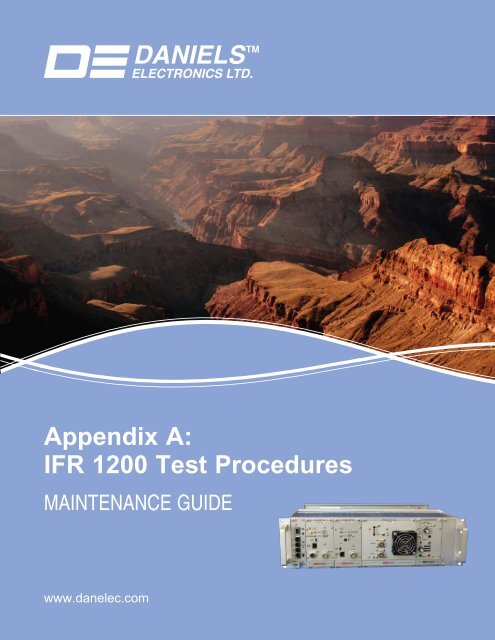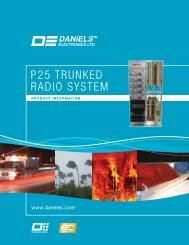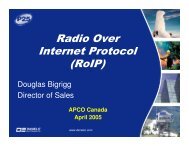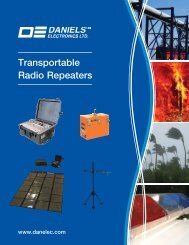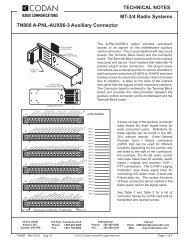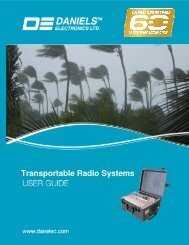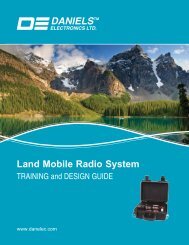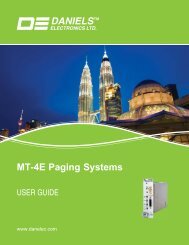Appendix A: IFR 1200 Test Procedures - Daniels Electronics
Appendix A: IFR 1200 Test Procedures - Daniels Electronics
Appendix A: IFR 1200 Test Procedures - Daniels Electronics
You also want an ePaper? Increase the reach of your titles
YUMPU automatically turns print PDFs into web optimized ePapers that Google loves.
<strong>Appendix</strong> A:<br />
<strong>IFR</strong> <strong>1200</strong> <strong>Test</strong> <strong>Procedures</strong><br />
MAINTENANCE GUIDE<br />
www.danelec.com
i<br />
Contents<br />
<strong>Appendix</strong> A: <strong>IFR</strong> <strong>1200</strong> <strong>Test</strong> <strong>Procedures</strong> .................................1<br />
MT-4E <strong>Test</strong>ing with the <strong>IFR</strong> <strong>1200</strong> by Aerofl ex ............................................1<br />
General Set-Up and Connections ..............................................................2<br />
Radio Service Software (RSS) ........................................................................2<br />
Control Cards ..................................................................................................2<br />
Adapters, Cables and Extender Cards ............................................................2<br />
Audio Connections ..........................................................................................3<br />
<strong>Daniels</strong> MT-4E Radio System <strong>Test</strong> Sheet ........................................................3<br />
System Regulator <strong>Test</strong>ing ..........................................................................4<br />
System Voltage <strong>Test</strong>ing ...................................................................................4<br />
Receiver <strong>Test</strong>ing .........................................................................................5<br />
Audio Distortion ...............................................................................................6<br />
Reference Sensitivity .......................................................................................6<br />
Squelch ............................................................................................................7<br />
Audio Level ......................................................................................................7<br />
RF Preselector Alignment and Tuning .............................................................9<br />
Reference Oscillator Adjustment ...................................................................10<br />
Transmitter <strong>Test</strong>ing ................................................................................... 13<br />
Audio Distortion .............................................................................................14<br />
RF Power .......................................................................................................14<br />
Reference Oscillator Adjustment ...................................................................15<br />
Deviation Level ..............................................................................................15<br />
CTCSS <strong>Test</strong>ing ..............................................................................................17<br />
System <strong>Test</strong>ing ......................................................................................... 19<br />
Distortion .......................................................................................................20<br />
Deviation Level ..............................................................................................21<br />
Maintenance<br />
Guide<br />
MG-00A <strong>Daniels</strong> MT-4E Radio Systems<br />
www.danelec.com
<strong>Appendix</strong> A: <strong>IFR</strong> <strong>1200</strong> <strong>Test</strong> <strong>Procedures</strong> 1<br />
APPENDIX A: <strong>IFR</strong> <strong>1200</strong><br />
TEST PROCEDURES<br />
MT-4E TESTING WITH THE <strong>IFR</strong> <strong>1200</strong> BY AEROFLEX<br />
This Chapter contains instructions for Tuning, <strong>Test</strong>ing, Maintaining and Servicing MT-4E Analog and<br />
P25 Digital Radio Systems with the <strong>IFR</strong> <strong>1200</strong> by Aerofl ex.<br />
This Chapter is intended as an aid to confi guring and testing <strong>Daniels</strong> MT-4E radios using an <strong>IFR</strong> <strong>1200</strong><br />
Service Monitor by Aerofl ex. Neither <strong>Daniels</strong> <strong>Electronics</strong> Ltd. or Aerofl ex Inc. assume responsibility<br />
for damage caused to either unit as a result of misinterpretation or misuse of this procedure. <strong>Daniels</strong><br />
manufactured products are warranted against defective materials and workmanship. This warranty<br />
does not extend to damage due to misuse, neglect, accident, improper confi guration or installation.<br />
<strong>Daniels</strong> and Aerofl ex shall be released from all obligations under its respective warranty in the event<br />
the Products are subject to misuse, neglect, alteration, accident, improper installation or testing, or if<br />
unauthorized repairs are performed by the customer or others.<br />
These procedures can be modifi ed, changed and altered at any time to better suit your specifi c<br />
needs and requirements. Refer to <strong>Daniels</strong> <strong>Electronics</strong> Instruction Manuals for complete radio system<br />
specifi cations.<br />
MG-00A <strong>Daniels</strong> MT-4E Radio Systems<br />
www.danelec.com<br />
Maintenance<br />
Guide
2<br />
<strong>Appendix</strong> A: <strong>IFR</strong> <strong>1200</strong> <strong>Test</strong> <strong>Procedures</strong><br />
GENERAL SET-UP AND CONNECTIONS<br />
Radio Service Software (RSS)<br />
Start the RSS program on the computer and ensure you are connected to the receiver or transmitter via<br />
the type A to 5 pin mini-type B USB cable. Read the transmitter or receiver programming and familiarize<br />
yourself with the settings (RF frequency, wide / narrowband, digital / analog, CTCSS / NAC, etc.).<br />
Control Cards<br />
Some <strong>Daniels</strong> MT-4E radio systems may have an AC-3E Audio Control Card or CI-BC-4E Base Control<br />
Card for use in the radio system. The Control Cards connect to the receiver and transmitter balanced<br />
audio lines with an unbalanced load, which could cause some measurements to be in error. If the radio<br />
system includes an AC-3E Audio Control Card or CI-BC-4E Base Control Card, remove the control card<br />
from the rack for the individual receiver and transmitter tests unless otherwise noted.<br />
Adapters, Cables and Extender Cards<br />
Various adapters, cables and extender cards are required for the different radio tests. Extender<br />
cards and adapters are available from <strong>Daniels</strong> <strong>Electronics</strong>. The receiver reference oscillator and RF<br />
preselector fi lter tests require an SMB - BNC adapter and a small SMB - SMB cable is required for the<br />
reference oscillator test as well. The SMB adapters and cables are included in the A-TK-04 Tool Kit.<br />
Maintenance<br />
Guide<br />
MG-00A <strong>Daniels</strong> MT-4E Radio Systems<br />
www.danelec.com
<strong>Appendix</strong> A: <strong>IFR</strong> <strong>1200</strong> <strong>Test</strong> <strong>Procedures</strong> 3<br />
Audio Connections<br />
The Receiver, Transmitter and Auxiliary Balanced audio lines are available for connection on <strong>Daniels</strong><br />
extender cards or by connecting to the optional back panel A-PNL-AUX96-3 screw-type terminal<br />
connector. The extender cards have solder points available on each signal line that can have a small<br />
test point, (5059-TP110300) that is supplied with the extender card, soldered to them for easy connection<br />
with clip-on type clips. Recommended <strong>Test</strong> Points are:<br />
Audio Control Card and Base Control Card Extender Card pins (EC-96D1 and EC-96K-1.22):<br />
Auxiliary 1 Audio Output = B11 and A11<br />
Auxiliary 2 Audio Output = C1 and C3 (Audio Control Card); C2 and C4 (Base Control Card)<br />
Auxiliary 1 Audio Input = C19 and C20<br />
Auxiliary 2 Audio Input = B14 and A14<br />
Receiver and Transmitter Extender Card pins (EC-48RD and EC-48RK-1.22):<br />
Rx Balanced Audio Output = B26 and Z26<br />
Tx Balanced Audio Input = B18 and Z18<br />
Tx Subtone Input = B22 and Ground (B32)<br />
The test points can be soldered into the extender cards as shown in Figure A-1.<br />
test points soldered<br />
onto extender card<br />
Figure A-1: EC-96D1 and EC-48RD Direct Connect Extender Cards with <strong>Test</strong> Points Added<br />
<strong>Daniels</strong> MT-4E Radio System <strong>Test</strong> Sheet<br />
A <strong>Daniels</strong> MT-4E Radio System <strong>Test</strong> Sheet is included in Chapter 7 of the Maintenance Guide. It is<br />
recommended that this test sheet be fi lled out each time the radio system is tested. If two or more pairs<br />
of transceivers are tested, use a second test sheet to record the results. The test sheet will record<br />
settings for a single Tx and Rx frequency, however other frequencies can be tested and recorded if<br />
desired.<br />
MG-00A <strong>Daniels</strong> MT-4E Radio Systems<br />
www.danelec.com<br />
Maintenance<br />
Guide
13<br />
15<br />
11<br />
9<br />
3<br />
7<br />
15<br />
11<br />
9<br />
3<br />
5<br />
7<br />
PULL DOWN<br />
TO REMOVE<br />
ELECTRONICS LTD.<br />
MADE IN CANADA<br />
ELECTRONICS LTD.<br />
MADE IN CANADA<br />
ELECTRONICS LTD.<br />
AutoHOLD<br />
SETUP<br />
dB<br />
dB<br />
ac+dc<br />
ac+dc<br />
DIGITAL MULTIMETER<br />
FAST MN MX<br />
CANCEL<br />
LOGGING<br />
SAVE<br />
CLEAR MEM<br />
ac+dc<br />
YES<br />
NO<br />
ac+dc<br />
TEMPERATURE<br />
4<br />
<strong>Appendix</strong> A: <strong>IFR</strong> <strong>1200</strong> <strong>Test</strong> <strong>Procedures</strong><br />
SYSTEM REGULATOR TESTING<br />
System Voltage <strong>Test</strong>ing<br />
The fi rst stage of testing a <strong>Daniels</strong> MT-4E radio system is to perform a basic system check on the<br />
supply and regulated voltages. The System Regulator module is designed with a convenient and easy<br />
test point built into the front panel. This test point allows a technician access to the DC supply and<br />
regulated voltages. Simply connect a standard Digital Volt Meter (DVM) to the METER jacks on the<br />
front panel of the System Regulator as shown in Figure A-2.<br />
REPEATER<br />
CONTROL<br />
TRANSMITTER<br />
FREQUENCY (MHz)<br />
RECEIVER<br />
FREQUENCY (MHz)<br />
SYSTEM REGULATOR<br />
FUNCTION<br />
12<br />
1<br />
DC<br />
SWITCH A<br />
SWITCH B<br />
TX A<br />
REF<br />
IN<br />
MICMODE<br />
USB<br />
A<br />
D<br />
NORM<br />
OFF<br />
KEY TX<br />
ANALOG<br />
DIGITAL<br />
A<br />
D<br />
SQ. DISABLE<br />
NORM<br />
OFF<br />
REF<br />
IN<br />
11<br />
10<br />
9<br />
8<br />
VOL<br />
7<br />
2<br />
3<br />
4<br />
5<br />
6<br />
+<br />
METER<br />
HOLD<br />
MIN MAX<br />
Hz % ms<br />
nS<br />
REL<br />
RANGE<br />
RX A<br />
TX B<br />
RX B<br />
CNTL<br />
BUS<br />
MIC<br />
RF OUT<br />
USB<br />
CNTL<br />
BUS<br />
RF<br />
IN<br />
ON<br />
OFF<br />
SPKR<br />
INT<br />
EXT<br />
EXT<br />
-<br />
mV<br />
V<br />
V<br />
OFF<br />
mV<br />
F<br />
C<br />
A<br />
mA<br />
A<br />
VIEW<br />
A<br />
mA<br />
A<br />
SPKR<br />
CI-RC-4L<br />
DANIELS<br />
MODEL # CODE<br />
DANIELS<br />
MODEL # CODE<br />
DANIELS<br />
MADE IN CANADA<br />
A<br />
mA<br />
A<br />
COM<br />
V<br />
Figure A-2: System Regulator Voltage <strong>Test</strong>ing<br />
The FUNCTION rotary switch on the front panel of the System Regulator will allow you to test various<br />
points in the radio system. Following is a list of System Regulator rotary switch positions, the functions<br />
they measure and the parameters measured:<br />
1 Supply Voltage +10 Vdc to +17 Vdc (+13.8 Vdc nominal)<br />
2 +9.5 Volts Regulated +9.5 Vdc (± 0.1 Vdc)<br />
3 Rx A Audio Receiver A Audio (NOT Rx Balanced Output)<br />
4 Rx A Carrier Strength 0 Vdc to +5.0 Vdc based on received signal strength<br />
(0 Vdc is a low RF signal level, +5.0 Vdc is high)<br />
5 Rx B Audio Receiver B Audio (NOT Rx Balanced Output)<br />
6 Rx B Carrier Strength 0 Vdc to +5.0 Vdc based on received signal strength<br />
(0 Vdc is a low RF signal level, +5.0 Vdc is high)<br />
Enter the Supply Voltage and +9.5 Volts Regulated values on the MT-4E <strong>Test</strong> Sheet and inject a -100<br />
dBm carrier signal into the Receiver and record the RSSI Voltage on the MT-4E <strong>Test</strong> Sheet. Enter the<br />
Date, Firmware Versions and Serial numbers of the Receivers and Transmitters on the MT-4E <strong>Test</strong><br />
Sheet. The Firmware Version and Serial Number can be found by connecting the RSS and clicking on<br />
Rx ID or Tx ID. The Serial Numbers can also be found on the side of the modules.<br />
The standby current draw of the radio system should be measured for battery / solar powered systems.<br />
Connect an ammeter to the power input line and measure the standby current draw and transmit current<br />
draw of the system. Enter the Standby Current Draw and Transmit Current Draw readings on the MT-<br />
4E <strong>Test</strong> Sheet. The maximum standby and transmit current draw is dependent on the radio system<br />
(number and class of receivers, transmitter output power, amplifi ers, auxiliary equipment, etc.).<br />
Maintenance<br />
Guide<br />
MG-00A <strong>Daniels</strong> MT-4E Radio Systems<br />
www.danelec.com
-30<br />
-40<br />
-50<br />
-60<br />
-70<br />
-80<br />
-90<br />
-100<br />
-110<br />
100V MAX 20V MAX 20V MAX 20V MAX<br />
0<br />
0<br />
5K<br />
0<br />
0<br />
0<br />
WATTS<br />
5<br />
1<br />
.1 .3<br />
.5<br />
20<br />
1<br />
MODULATION<br />
10<br />
2<br />
12<br />
3<br />
3<br />
5<br />
6<br />
B<br />
AT T<br />
4<br />
7<br />
3<br />
1<br />
5<br />
9<br />
15<br />
2<br />
5<br />
11<br />
13<br />
SIG-<br />
15<br />
6<br />
20<br />
SINAD<br />
USB<br />
CNTL<br />
BUS<br />
A<br />
D<br />
FREQUENCY (MHz)<br />
SQ. DISABLE<br />
NORM<br />
OFF<br />
REF<br />
IN<br />
MADE IN CANADA<br />
MODEL # CODE<br />
RF<br />
IN<br />
FUNCTION<br />
12<br />
1<br />
11<br />
2<br />
10<br />
3<br />
9<br />
4<br />
8<br />
5<br />
7 6<br />
+<br />
VOL METER<br />
ON<br />
OFF<br />
EXT<br />
SPKR<br />
-<br />
MADE IN CANADA<br />
<strong>Appendix</strong> A: <strong>IFR</strong> <strong>1200</strong> <strong>Test</strong> <strong>Procedures</strong> 5<br />
RECEIVER TESTING<br />
Connect the <strong>IFR</strong> <strong>1200</strong> and <strong>Daniels</strong> Radio as shown in Figure A-3:<br />
Rx Balanced Audio Output<br />
(from pins B26 and Z26)<br />
Computer running RSS<br />
<strong>1200</strong><br />
VERT POS INT FOCUS<br />
HORIZ POS<br />
VERTICAL HORIZONTAL<br />
KHz / %x10 V / DIV<br />
MHz / DIV<br />
1 .5 .2 .1<br />
20<br />
10 mS<br />
.01<br />
50 K<br />
5<br />
1 D .1<br />
20 Hz<br />
I 1<br />
10<br />
2<br />
.1 V 10<br />
5 D<br />
.5<br />
.01 TONE<br />
2 I<br />
1 V<br />
OFF<br />
RESID<br />
IF<br />
CAL<br />
CAL<br />
PWRSTANDBYBATT SCOPE/DVM<br />
IF AC<br />
RESID GND !<br />
DC<br />
LOCK<br />
1.0<br />
FREQ ERROR<br />
GEN RF 1K 3K 10K<br />
AUDIO<br />
300<br />
3<br />
100<br />
30<br />
30<br />
300<br />
LOCK<br />
ANT<br />
1/4 WATT<br />
!<br />
MAX<br />
SCAN<br />
RF<br />
CHANNEL<br />
3 2<br />
.5<br />
1<br />
.5<br />
FREQ. ERROR<br />
DTMF 7 8 9 2ND<br />
RCC DVM CTCS SETUP D FUNCT<br />
TONE 4 5 6<br />
PROG<br />
T SEQ TRUNK TRACK CELL C METER<br />
OFFSET 1 2 3<br />
EXEC<br />
FILTERPAGING EURO<br />
0<br />
/<br />
DCS<br />
TONE OUT DEMOD EXT MOD/SINADDUPLEX<br />
MIC/ACC<br />
1/4W<br />
M<br />
! ! !<br />
!<br />
A<br />
X<br />
20V MAX !<br />
1<br />
2<br />
B<br />
A<br />
1.0<br />
3<br />
MODE<br />
REC DUP<br />
GEN<br />
DUP<br />
GEN<br />
STEP<br />
ENTER<br />
VOLUME<br />
SQUELCH<br />
MODULATION<br />
AM SSB FM<br />
NAR<br />
NAR<br />
NORM<br />
MID<br />
WIDE<br />
2K<br />
1K<br />
20K 10K<br />
-40<br />
-30<br />
REF<br />
CAL<br />
.5K<br />
-20<br />
-50<br />
uV<br />
TONE GENERATOR<br />
1KHz INTL VAR<br />
OFF<br />
SPKR<br />
.2K<br />
-60<br />
dBm<br />
FINE<br />
.1<br />
.1K<br />
-70<br />
-120<br />
.2<br />
50<br />
-80<br />
-110<br />
WATTS<br />
15<br />
AVG<br />
150<br />
15<br />
PK 150<br />
20<br />
-90<br />
-100<br />
.5<br />
AUX PWR<br />
!<br />
+12V 100mA !<br />
10<br />
METER<br />
KHz / %x10<br />
2 6 20 60<br />
BATT<br />
TEST<br />
SIG<br />
DIST<br />
SINAD<br />
G<br />
E<br />
N<br />
L<br />
E<br />
V<br />
E<br />
L<br />
T/R - 50W MAX<br />
RECEIVER<br />
DANIELS<br />
ELECTRONICS LTD.<br />
SPKR<br />
INT<br />
EXT<br />
SYSTEM REGULATOR<br />
DANIELS<br />
ELECTRONICS LTD.<br />
EXT MOD / SINAD<br />
Input<br />
T/R port from <strong>IFR</strong> <strong>1200</strong> to RF IN on Rx<br />
USB from<br />
Computer to Rx<br />
Figure A-3: Receiver <strong>Test</strong>ing<br />
Set up the <strong>IFR</strong> <strong>1200</strong> as follows:<br />
1. Temporarily unplug the EXT MOD / SINAD input.<br />
2. Set the MODE switch to GEN.<br />
3. Set the MODULATION switch to FM NAR.<br />
4. Set the METER switch to 6 (Khz/%x10).<br />
5. Set the GEN LEVEL dial to -70 dBm.<br />
6. Push the RF button on the keypad and input the Receiver RF frequency.<br />
7. Push 2ND FUNCT then METER (PROG) on the keypad.<br />
8. On the TONE GENERATOR area turn the 1 KHz tone ON (up).<br />
9. Adjust the 1 KHz variable level knob until the meter reads +/- 60% maximum deviation (+/- 1.5 KHz<br />
(narrowband) or +/- 3.0 KHz (wideband)).<br />
Enter the correct CTCSS tone (if used) and deviation level for the tone.<br />
10. On the TONE GENERATOR area turn the 1 KHz tone OFF (down) and turn the VAR tone ON (up).<br />
11. Push TONE and enter the CTCSS decode tone, then ENTER on the keypad.<br />
12. Push 2ND FUNCT then METER (PROG) on the keypad.<br />
13. Adjust the VAR variable level knob until the meter reads a deviation of +/- 0.35 KHz (narrowband) or +/-<br />
0.50 KHz (wideband).<br />
14. On the TONE GENERATOR area turn the 1 KHz tone ON (up).<br />
MG-00A <strong>Daniels</strong> MT-4E Radio Systems<br />
www.danelec.com<br />
Maintenance<br />
Guide
6<br />
<strong>Appendix</strong> A: <strong>IFR</strong> <strong>1200</strong> <strong>Test</strong> <strong>Procedures</strong><br />
On the <strong>Daniels</strong> Radio system, ensure the receiver is turned on and turn the System Regulator Speaker<br />
switch to ON and INT. Set the FUNCTION rotary switch to position 3 for Rx A or position 5 for Rx B<br />
(depending on the receiver being tested), then turn the volume up until the 1 KHz tone is audible.<br />
In the Jumper Settings area of the Service section on the RSS, ensure that the “Subtones on audio<br />
path” selection is set to “Don’t pass” as shown in Figure A-4. The <strong>IFR</strong> <strong>1200</strong> will conduct all tests with<br />
CTCSS tones on the audio, giving erroneous measurements, if the Subtones are set to “Pass”.<br />
Figure A-4: RSS Subtone Settings<br />
Audio Distortion<br />
To check the receiver distortion, set the METER switch to DIST. Plug the EXT MOD / SINAD input back<br />
into the <strong>IFR</strong><strong>1200</strong>. Receiver audio distortion is typically less than 2.0 %. Please note that the <strong>IFR</strong> <strong>1200</strong><br />
does not have the proper bandpass fi lter for a true Audio Distortion measurement according to TIA-603-<br />
C. The distortion reading will be slightly higher than normal when read using an <strong>IFR</strong> <strong>1200</strong>.<br />
Enter the Audio Distortion reading on the MT-4E <strong>Test</strong> Sheet.<br />
Reference Sensitivity<br />
To check the receiver sensitivity, set the METER switch to SINAD. If not done already, plug the EXT<br />
MOD / SINAD input back into the <strong>IFR</strong><strong>1200</strong>. Slowly turn the GEN LEVEL dial down to lower RF generator<br />
levels while monitoring the SINAD meter. The 12 dB SINAD point should be at an RF carrier level less<br />
than the specifi ed Analog Sensitivity point of the receiver.<br />
Enter the Reference Sensitivity (12 dB SINAD) reading on the MT-4E <strong>Test</strong> Sheet.<br />
If the distortion or reference sensitivity measurements are not within <strong>Daniels</strong> published specifi cations,<br />
the RF Preselector may need re-alignment. Refer to the Receiver RF Preselector Alignment and Tuning<br />
section.<br />
Maintenance<br />
Guide<br />
MG-00A <strong>Daniels</strong> MT-4E Radio Systems<br />
www.danelec.com
<strong>Appendix</strong> A: <strong>IFR</strong> <strong>1200</strong> <strong>Test</strong> <strong>Procedures</strong> 7<br />
Squelch<br />
Adjust the RF carrier level up and down until the receiver squelches and unsquelches. There should<br />
be approximately 6.0 dBm of hysteresis between the squelch and unsquelch points. The squelch point<br />
can be adjusted in the Squelch Levels area of the Service section on the RSS.<br />
The Receiver operates on a Noise based squelch (default) or a Received Signal Strength based<br />
squelch (optional). The squelch can be set globally for all channels, or on a per channel basis. To set<br />
the squelch Open and Close points, inject an RF signal at the desired Open or Close level and click<br />
the Set button.<br />
Enter the Squelch and Unsquelch readings on the MT-4E <strong>Test</strong> Sheet.<br />
Audio Level<br />
The audio level adjustment is not required when connecting the receiver in a repeater confi guration<br />
using LVDS Serial Data. The audio level adjustment can be done on both the Rx Balanced Audio<br />
Output and the Auxiliary Balanced Output (1 and 2). The Auxiliary Balanced Output is only available<br />
on the AC-3E Control Card or CI-BC-4E Base Control Card. The Receiver and Auxiliary Balanced<br />
Audio Outputs are 600 ohm balanced audio outputs and will require an external 600 ohm matching load<br />
before an accurate measurement of the audio level can be performed by the <strong>IFR</strong> <strong>1200</strong>.<br />
Set up the <strong>IFR</strong> <strong>1200</strong> as follows:<br />
1. Set the GEN LEVEL dial to -70 dBm.<br />
2. Set the METER switch to 6 (Khz/%x10).<br />
3. Push 2ND FUNCT then METER (PROG) on the keypad.<br />
4. On the TONE GENERATOR area turn the 1 KHz tone ON (up).<br />
5. Adjust the 1 KHz variable level knob until the meter reads +/- 60% maximum deviation (+/- 1.5 KHz<br />
(narrowband) or +/- 3.0 KHz (wideband)).<br />
Enter the correct CTCSS tone (if used) and deviation level for the tone.<br />
9. On the TONE GENERATOR area turn the 1 KHz tone OFF (down) and turn the VAR tone ON (up).<br />
10. Push TONE and enter the CTCSS decode tone, then ENTER on the keypad.<br />
11. Push 2ND FUNCT then METER (PROG) on the keypad.<br />
12. Adjust the VAR variable level knob until the meter reads a deviation of +/- 0.35 KHz (narrowband) or +/-<br />
0.50 KHz (wideband).<br />
13. On the TONE GENERATOR area turn the 1 KHz tone ON (up).<br />
MG-00A <strong>Daniels</strong> MT-4E Radio Systems<br />
www.danelec.com<br />
Maintenance<br />
Guide
8<br />
<strong>Appendix</strong> A: <strong>IFR</strong> <strong>1200</strong> <strong>Test</strong> <strong>Procedures</strong><br />
Receiver Balanced Audio Output:<br />
1. Ensure the receiver is turned on and the AC-3E Control Card or CI-BC-4E Base Control Card is NOT plugged<br />
into the subrack.<br />
2. Disconnect the Rx Balanced Audio Output from the EXT MOD/SINAD connector and connect it to the SCOPE/<br />
DVM input on the <strong>IFR</strong> <strong>1200</strong>.<br />
3. Push 2ND FUNCT then DVM (7) on the <strong>IFR</strong> <strong>1200</strong> keypad.<br />
4. If the DVM meter is reading a DC voltage, push +/- on the keypad to toggle between DC and AC Voltmeter.<br />
5. In the Audio Levels area of the Service section on the RSS, adjust the Rx Balanced Audio Output level<br />
adjustment as shown in Figure A-5 until -8.0 dBm audio level (0.308 Vrms @ 600 ohms) is measured on the<br />
DVM meter of the <strong>IFR</strong> <strong>1200</strong>. If no external 600 ohm load is available, the audio level could be adjusted for<br />
approximately 0.585 Vrms in the <strong>IFR</strong> <strong>1200</strong>.<br />
Figure A-5: RSS Receiver Audio Level Adjustment<br />
Auxiliary Balanced Audio Output (1 or 2):<br />
1. Ensure the receiver is turned on and the AC-3E Control Card or CI-BC-4E Base Control Card IS plugged into<br />
the subrack using an extender card. Ensure that NO external devices (eg. tone remote adapter or IP router) are<br />
connected to the auxiliary audio output.<br />
2. Connect the Auxiliary Balanced Audio Output to the SCOPE/DVM input on the <strong>IFR</strong> <strong>1200</strong>. Auxiliary 1 audio<br />
output is available on pins B11 and A11, and Auxiliary 2 audio output is available on pins C1 and C3 for the AC-<br />
3E Control Card and pins C2 and C4 for the CI-BC-4E Base Control Card.<br />
3. Push 2ND FUNCT then DVM (7) on the <strong>IFR</strong> <strong>1200</strong> keypad.<br />
4. If the DVM meter is reading a DC voltage, push +/- on the keypad to toggle between DC and AC Voltmeter.<br />
5. Adjust the Auxiliary Balanced Audio Output Level adjustment (R13 for Aux Out 1, R56 for Aux Out 2) for 0.0<br />
dBm audio level (0.775 Vrms @ 600 ohms). If no external 600 ohm load is available, the audio level could be<br />
adjusted for approximately 2.500 Vrms in the <strong>IFR</strong> <strong>1200</strong>.<br />
Enter the Balanced Audio Output Level and Auxiliary Audio Output Level (if used) readings on the MT-<br />
4E <strong>Test</strong> Sheet.<br />
Maintenance<br />
Guide<br />
MG-00A <strong>Daniels</strong> MT-4E Radio Systems<br />
www.danelec.com
-30<br />
-40<br />
-50<br />
-60<br />
-70<br />
-80<br />
-90<br />
-100<br />
-110<br />
100V MAX 20V MAX 20V MAX 20V MAX<br />
0<br />
0<br />
5K<br />
0<br />
0<br />
0<br />
WATTS<br />
5<br />
1<br />
.1 .3<br />
.5<br />
20<br />
1<br />
MODULATION<br />
10<br />
2<br />
12<br />
3<br />
3<br />
5<br />
6<br />
B<br />
AT T<br />
4<br />
7<br />
3<br />
1<br />
5<br />
9<br />
15<br />
2<br />
5<br />
11<br />
13<br />
SIG-<br />
15<br />
6<br />
20<br />
SINAD<br />
USB<br />
CNTL<br />
BUS<br />
A<br />
D<br />
FREQUENCY (MHz)<br />
SQ. DISABLE<br />
NORM<br />
OFF<br />
REF<br />
IN<br />
MADE IN CANADA<br />
MODEL # CODE<br />
RF<br />
IN<br />
FUNCTION<br />
12<br />
1<br />
11<br />
2<br />
10<br />
3<br />
9<br />
4<br />
8<br />
5<br />
7 6<br />
+<br />
VOL METER<br />
EXT<br />
SPKR<br />
-<br />
MADE IN CANADA<br />
<strong>Appendix</strong> A: <strong>IFR</strong> <strong>1200</strong> <strong>Test</strong> <strong>Procedures</strong> 9<br />
RF Preselector Alignment and Tuning<br />
Tuning of the RF Preselector fi lter is typically only required when the Sensitivity or Distortion do not<br />
meet published specifi cations, or when the receiver RF frequency is changed beyond the band pass<br />
of the fi lter (typically 5 - 7 MHz in a VHF or UHF 400 MHz receiver). The UHF 800 MHz receiver RF<br />
Preselector is Full Band and does not require any tuning. Some <strong>IFR</strong> <strong>1200</strong> models may not have the<br />
required tracking generator option installed. Push 2ND FUNCT then TRACK (5) on the keypad. Push<br />
the UP ARROW key until TRACK LOW appears on the display, then push the ENTER key. If TRACK<br />
LOW does not appear on the display, then the <strong>IFR</strong> <strong>1200</strong> does not have tracking generator capability.<br />
Connect the <strong>IFR</strong> <strong>1200</strong> and <strong>Daniels</strong> Radio as shown in Figure A-6.<br />
RF Preselector output from Receiver<br />
to ANT input on <strong>IFR</strong> <strong>1200</strong><br />
FREQ ERROR<br />
GEN RF 1K 3K 10K<br />
AUDIO<br />
300<br />
3<br />
100<br />
30<br />
30<br />
300<br />
LOCK<br />
<strong>1200</strong><br />
VERT POS INT FOCUS HORIZ POS<br />
VERTICAL HORIZONTAL<br />
KHz / %x10 V / DIV<br />
MHz / DIV<br />
1 .5 .2 .1<br />
20<br />
10 mS<br />
.01<br />
50 K<br />
5<br />
1 D .1<br />
20 Hz<br />
I 1<br />
10<br />
2<br />
.1 V 10<br />
5 D<br />
.5<br />
.01 TONE<br />
2 I<br />
1 V<br />
OFF<br />
RESID<br />
IF<br />
CAL<br />
CAL<br />
PWRSTANDBYBATT SCOPE/DVM<br />
IF AC<br />
RESID GND !<br />
DC<br />
LOCK<br />
ANT<br />
1/4 WATT<br />
!<br />
MAX<br />
SCAN<br />
RF<br />
CHANNEL<br />
3 2<br />
1.0<br />
.5<br />
1<br />
.5<br />
FREQ. ERROR<br />
DTMF 7 8 9 2ND<br />
RCC DVM CTCS SETUP D FUNCT<br />
TONE 4 5 6<br />
PROG<br />
T SEQ TRUNK TRACK CELL C METER<br />
OFFSET 1 2 3<br />
EXEC<br />
FILTERPAGING EURO<br />
0<br />
/<br />
DCS<br />
TONE OUT DEMOD EXT MOD/SINADDUPLEX<br />
MIC/ACC<br />
1/4W<br />
M<br />
! ! !<br />
!<br />
A<br />
X<br />
20V MAX !<br />
1<br />
2<br />
B<br />
A<br />
1.0<br />
3<br />
MODE<br />
REC DUP<br />
GEN<br />
DUP<br />
GEN<br />
STEP<br />
ENTER<br />
VOLUME<br />
SQUELCH<br />
MODULATION<br />
AM SSB FM<br />
NAR<br />
NAR<br />
NORM<br />
MID<br />
WIDE<br />
2K<br />
1K<br />
20K 10K<br />
-40<br />
-30<br />
REF<br />
CAL<br />
.5K<br />
-20<br />
-50<br />
uV<br />
TONE GENERATOR<br />
1KHz INTL VAR<br />
OFF<br />
SPKR<br />
.2K<br />
-60<br />
dBm<br />
FINE<br />
.1<br />
.1K<br />
-70<br />
-120<br />
.2<br />
50<br />
-80<br />
-110<br />
WATTS<br />
15<br />
AVG<br />
150<br />
15<br />
PK 150<br />
20<br />
-90<br />
-100<br />
.5<br />
AUX PWR<br />
!<br />
+12V 100mA !<br />
10<br />
METER<br />
KHz / %x10<br />
2 6 20 60<br />
BATT<br />
TEST<br />
SIG<br />
DIST<br />
SINAD<br />
G<br />
E<br />
N<br />
L<br />
E<br />
V<br />
E<br />
L<br />
T/R - 50W MAX<br />
RECEIVER<br />
DANIELS<br />
ELECTRONICS LTD.<br />
ON<br />
OFF<br />
SPKR<br />
INT<br />
EXT<br />
SYSTEM REGULATOR<br />
DANIELS<br />
ELECTRONICS LTD.<br />
Figure A-6: Receiver RF Preselector Tuning<br />
DUPLEX (out) port from <strong>IFR</strong> <strong>1200</strong> to RF IN on Rx<br />
The RF Preselector output is a small RF cable internal in the receiver that terminates in an SMB<br />
connector. The SMB plugs into J3 on the Receiver Mainboard. Disconnect the SMB cable from J3 and<br />
use the SMB-BNC adapter to connect this point to the ANT input on the <strong>IFR</strong> <strong>1200</strong> as shown in Figure<br />
A-7.<br />
J3<br />
RF Preselector<br />
output<br />
Figure A-7: Receiver RF Preselector Connection<br />
To ANT input<br />
on <strong>IFR</strong> <strong>1200</strong><br />
MG-00A <strong>Daniels</strong> MT-4E Radio Systems<br />
www.danelec.com<br />
Maintenance<br />
Guide
-30<br />
-40<br />
-50<br />
-60<br />
-70<br />
-80<br />
-90<br />
-100<br />
-110<br />
100V MAX 20V MAX 20V MAX 20V MAX<br />
0<br />
0<br />
5K<br />
0<br />
0<br />
0<br />
WATTS<br />
5<br />
1<br />
.1 .3<br />
.5<br />
20<br />
1<br />
MODULATION<br />
10<br />
2<br />
12<br />
3<br />
3<br />
5<br />
6<br />
B<br />
AT T<br />
4<br />
7<br />
3<br />
1<br />
5<br />
9<br />
15<br />
2<br />
5<br />
11<br />
13<br />
SIG-<br />
15<br />
6<br />
20<br />
SINAD<br />
USB<br />
CNTL<br />
BUS<br />
A<br />
D<br />
FREQUENCY (MHz)<br />
SQ. DISABLE<br />
NORM<br />
OFF<br />
REF<br />
IN<br />
MADE IN CANADA<br />
MODEL # CODE<br />
RF<br />
IN<br />
FUNCTION<br />
12<br />
1<br />
11<br />
2<br />
10<br />
3<br />
9<br />
4<br />
8<br />
5<br />
7 6<br />
+<br />
VOL METER<br />
ON<br />
OFF<br />
EXT<br />
SPKR<br />
-<br />
MADE IN CANADA<br />
10<br />
<strong>Appendix</strong> A: <strong>IFR</strong> <strong>1200</strong> <strong>Test</strong> <strong>Procedures</strong><br />
Set up the <strong>IFR</strong> <strong>1200</strong> as follows:<br />
1. Set the <strong>IFR</strong> <strong>1200</strong> in TRACK LOW as described previously.<br />
2. Set the MODE switch to DUP.<br />
3. Set the VERTICAL to .5 (Khz/%x10).<br />
4. Set the HORIZONTAL to 1 (MHz/DIV).<br />
5. Push the RF button on the keypad and input the Receiver RF frequency.<br />
Ensure the receiver is turned on. The fi lter waveform will appear on the scope display. To tune the<br />
RF Preselector fi lter, remove the dust caps on the variable capacitors and, starting from the capacitor<br />
closest to the front panel of the receiver and moving back, tune the fi lter to its new frequency.<br />
Reference Oscillator Adjustment<br />
Connect the <strong>IFR</strong> <strong>1200</strong> and <strong>Daniels</strong> Radio as shown in Figure A-8.<br />
Synthesizer L.O. output from Receiver<br />
to ANT input on <strong>IFR</strong> <strong>1200</strong><br />
Computer running RSS<br />
<strong>1200</strong><br />
VERT POS INT FOCUS<br />
HORIZ POS<br />
VERTICAL HORIZONTAL<br />
KHz / %x10 V / DIV<br />
MHz / DIV<br />
1 .5 .2 .1<br />
20<br />
10 mS<br />
.01<br />
50 K<br />
5<br />
1 D .1<br />
20 Hz<br />
I 1<br />
10<br />
2<br />
.1 V 10<br />
5 D<br />
.5<br />
.01 TONE<br />
2 I<br />
1 V<br />
OFF<br />
RESID<br />
IF<br />
CAL<br />
CAL<br />
PWRSTANDBYBATT SCOPE/DVM<br />
IF AC<br />
RESID GND !<br />
DC<br />
LOCK<br />
1.0<br />
FREQ ERROR<br />
GEN RF 1K 3K 10K<br />
AUDIO<br />
300<br />
3<br />
100<br />
30<br />
30<br />
300<br />
LOCK<br />
ANT<br />
1/4 WATT<br />
!<br />
MAX<br />
SCAN<br />
RF<br />
CHANNEL<br />
3 2<br />
.5<br />
1<br />
.5<br />
FREQ. ERROR<br />
DTMF 7 8 9 2ND<br />
RCC DVM CTCS SETUP D FUNCT<br />
TONE 4 5 6<br />
PROG<br />
T SEQ TRUNK TRACK CELL C METER<br />
OFFSET 1 2 3<br />
EXEC<br />
FILTERPAGING EURO<br />
0<br />
/<br />
DCS<br />
TONE OUT DEMOD EXT MOD/SINADDUPLEX<br />
MIC/ACC<br />
1/4W<br />
M<br />
! ! !<br />
!<br />
A<br />
X<br />
20V MAX !<br />
1<br />
2<br />
B<br />
A<br />
1.0<br />
3<br />
MODE<br />
REC DUP<br />
GEN<br />
DUP<br />
GEN<br />
STEP<br />
ENTER<br />
VOLUME<br />
SQUELCH<br />
MODULATION<br />
AM SSB FM<br />
NAR<br />
NAR<br />
NORM<br />
MID<br />
WIDE<br />
2K<br />
1K<br />
20K 10K<br />
-40<br />
-30<br />
REF<br />
CAL<br />
.5K<br />
-20<br />
-50<br />
uV<br />
TONE GENERATOR<br />
1KHz INTL VAR<br />
OFF<br />
SPKR<br />
.2K<br />
-60<br />
dBm<br />
FINE<br />
.1<br />
.1K<br />
-70<br />
-120<br />
.2<br />
50<br />
-80<br />
-110<br />
WATTS<br />
15<br />
AVG<br />
150<br />
15<br />
PK 150<br />
20<br />
-90<br />
-100<br />
.5<br />
AUX PWR<br />
!<br />
+12V 100mA !<br />
10<br />
METER<br />
KHz / %x10<br />
2 6 20 60<br />
BATT<br />
TEST<br />
SIG<br />
DIST<br />
SINAD<br />
G<br />
E<br />
N<br />
L<br />
E<br />
V<br />
E<br />
L<br />
T/R - 50W MAX<br />
RECEIVER<br />
DANIELS<br />
ELECTRONICS LTD.<br />
SPKR<br />
INT<br />
EXT<br />
SYSTEM REGULATOR<br />
DANIELS<br />
ELECTRONICS LTD.<br />
Figure A-8: Receiver Reference Oscillator <strong>Test</strong>ing<br />
USB from<br />
Computer to Rx<br />
Maintenance<br />
Guide<br />
MG-00A <strong>Daniels</strong> MT-4E Radio Systems<br />
www.danelec.com
<strong>Appendix</strong> A: <strong>IFR</strong> <strong>1200</strong> <strong>Test</strong> <strong>Procedures</strong> 11<br />
The reference oscillator test on the receiver requires a connection directly into the Synthesizer, which<br />
uses an SMB connector. Disconnect the SMB cable from the LO output of the synthesizer and connect<br />
the small SMB-SMB cable to the SMB jack that is mounted on the Synthesizer (beneath the RF<br />
Preselector). The SMB-BNC adapter is required to connect this point to the ANT input on the <strong>IFR</strong> <strong>1200</strong><br />
as shown in Figure A-9 (VHF and UHF 400 MHz Receiver) and A-10 (UHF 800 MHz Receiver).<br />
LO output of<br />
synthesizer<br />
SMB-SMB<br />
cable<br />
To ANT input<br />
on <strong>IFR</strong> <strong>1200</strong><br />
Figure A-9: VHF and UHF 400 MHz Receiver Reference Oscillator Connection<br />
LO output of<br />
synthesizer<br />
SMB-SMB<br />
cable<br />
Figure A-10: UHF 800 MHz Receiver Reference Oscillator Connection<br />
To ANT input<br />
on <strong>IFR</strong> 2975<br />
MG-00A <strong>Daniels</strong> MT-4E Radio Systems<br />
www.danelec.com<br />
Maintenance<br />
Guide
12<br />
<strong>Appendix</strong> A: <strong>IFR</strong> <strong>1200</strong> <strong>Test</strong> <strong>Procedures</strong><br />
Set up the <strong>IFR</strong> <strong>1200</strong> as follows:<br />
1. Set the MODE switch to REC.<br />
2. Push the RF button on the keypad and input the reference oscillator frequency (See Below).<br />
3. Push 2ND FUNCT then METER (PROG) on the keypad.<br />
4. Set the FREQ ERROR switch to RF 1 KHz<br />
In the receiver RSS, enter the Service section and click on “Ref Oscillator”. The reference oscillator<br />
frequency is shown as the “Target Synthesizer RF OUT”. Enter this RF frequency into the <strong>IFR</strong> <strong>1200</strong>.<br />
The receiver generates this frequency out of the Synthesizer into the <strong>IFR</strong> <strong>1200</strong>.<br />
Monitor the RF Frequency Error on the <strong>IFR</strong> <strong>1200</strong>. To change the reference frequency, adjust the softpot<br />
slider in the RSS as shown in Figure A-11. Adjust until the RF error is as close to 0 Hz as possible. Click<br />
on the “Program” button to program in the new Reference Oscillator softpot value.<br />
Figure A-11: RSS Receiver Reference Oscillator Alignment<br />
Enter the L.O. Reference Oscillator Offset reading on the MT-4E <strong>Test</strong> Sheet.<br />
Maintenance<br />
Guide<br />
MG-00A <strong>Daniels</strong> MT-4E Radio Systems<br />
www.danelec.com
-30<br />
-40<br />
-50<br />
-60<br />
-70<br />
-80<br />
-90<br />
-100<br />
-110<br />
100V MAX 20V MAX 20V MAX 20V MAX<br />
0<br />
0<br />
5K<br />
0<br />
0<br />
0<br />
WATTS<br />
5<br />
1<br />
.1 .3<br />
.5<br />
20<br />
1<br />
MODULATION<br />
10<br />
2<br />
12<br />
3<br />
3<br />
5<br />
6<br />
B<br />
AT T<br />
4<br />
7<br />
3<br />
1<br />
5<br />
9<br />
15<br />
2<br />
5<br />
11<br />
13<br />
SIG-<br />
15<br />
6<br />
20<br />
SINAD<br />
CNTL<br />
BUS<br />
REF A<br />
IN<br />
MICMODE<br />
USB<br />
FREQUENCY (MHz)<br />
D<br />
MIC<br />
MADE IN CANADA<br />
MODEL # CODE<br />
NORM<br />
OFF<br />
KEY TX<br />
ANALOG<br />
DIGITAL<br />
RF OUT<br />
AutoHOLD FAST MN MX LOGGING<br />
HOLD<br />
MIN MAX<br />
REL<br />
SETUP<br />
ac+dc<br />
V<br />
dB<br />
mV<br />
dB<br />
V<br />
OFF<br />
A<br />
ac+dc<br />
mV<br />
DIGITAL MULTIMETER<br />
CANCEL<br />
Hz % ms<br />
nS<br />
mA<br />
A<br />
SAVE<br />
RANGE<br />
F<br />
C<br />
VIEW<br />
CLEAR MEM<br />
COM<br />
A<br />
mA<br />
YES<br />
NO<br />
A<br />
A<br />
mA<br />
ac+dc<br />
A<br />
ac+dc<br />
TEMPERATURE<br />
V<br />
FUNCTION<br />
12<br />
1<br />
11<br />
2<br />
10<br />
3<br />
9<br />
4<br />
8<br />
5<br />
7 6<br />
+<br />
VOL METER<br />
ON<br />
OFF<br />
EXT<br />
SPKR<br />
-<br />
MADE IN CANADA<br />
<strong>Appendix</strong> A: <strong>IFR</strong> <strong>1200</strong> <strong>Test</strong> <strong>Procedures</strong> 13<br />
TRANSMITTER TESTING<br />
Connect the <strong>IFR</strong> <strong>1200</strong> and <strong>Daniels</strong> Radio as shown in Figure A-12.<br />
External DVM<br />
Connected to<br />
Tx Balanced<br />
Audio Input<br />
LOCK<br />
1.0<br />
FREQ ERROR<br />
GEN RF 1K 3K 10K<br />
AUDIO<br />
300<br />
3<br />
100<br />
30<br />
30<br />
300<br />
LOCK<br />
ANT<br />
1/4 WATT<br />
!<br />
MAX<br />
3 2<br />
.5<br />
1<br />
1<br />
.5<br />
FREQ. ERROR<br />
2<br />
1.0<br />
3<br />
MODE<br />
REC DUP<br />
GEN<br />
DUP<br />
GEN<br />
VOLUME<br />
SQUELCH<br />
MODULATION<br />
AM SSB FM<br />
NAR<br />
NAR<br />
NORM<br />
MID<br />
WIDE<br />
WATTS<br />
15<br />
AVG<br />
150<br />
15<br />
PK 150<br />
METER<br />
KHz / %x10<br />
2 6 20 60<br />
BATT<br />
TEST<br />
SIG<br />
DIST<br />
SINAD<br />
Tx Balanced Audio Input<br />
(to pins B18 and Z18)<br />
TRANSMITTER<br />
Computer<br />
running<br />
RSS<br />
SYSTEM REGULATOR<br />
<strong>1200</strong><br />
VERT POS INT FOCUS<br />
HORIZ POS<br />
VERTICAL HORIZONTAL<br />
KHz / %x10 V / DIV<br />
MHz / DIV<br />
1 .5 .2 .1<br />
20<br />
10 mS<br />
.01<br />
50 K<br />
5<br />
1 D .1<br />
20 Hz<br />
I 1<br />
10<br />
2<br />
.1 V 10<br />
5 D<br />
.5<br />
.01 TONE<br />
2 I<br />
1 V<br />
OFF<br />
RESID<br />
IF<br />
CAL<br />
CAL<br />
PWRSTANDBYBATT SCOPE/DVM<br />
IF AC<br />
RESID GND !<br />
DC<br />
DTMF 7 8 9 2ND<br />
RCC DVM CTCS SETUP D FUNCT<br />
TONE 4 5 6<br />
PROG<br />
T SEQ TRUNK TRACK CELL C METER<br />
OFFSET 1 2 3<br />
EXEC<br />
SCAN<br />
RF<br />
CHANNEL<br />
FILTERPAGING EURO<br />
0<br />
/<br />
DCS<br />
STEP<br />
TONE OUT DEMOD EXT MOD/SINADDUPLEX<br />
MIC/ACC<br />
1/4W<br />
M<br />
! ! !<br />
!<br />
A<br />
X<br />
20V MAX !<br />
B<br />
A<br />
ENTER<br />
2K<br />
1K<br />
20K 10K<br />
-40<br />
-30<br />
REF<br />
CAL<br />
.5K<br />
-20<br />
-50<br />
uV<br />
TONE GENERATOR<br />
1KHz INTL VAR<br />
OFF<br />
SPKR<br />
.2K<br />
-60<br />
dBm<br />
FINE<br />
.1<br />
.1K<br />
-70<br />
-120<br />
.2<br />
50<br />
-80<br />
-110<br />
20<br />
-90<br />
-100<br />
.5<br />
AUX PWR<br />
!<br />
+12V 100mA !<br />
10<br />
G<br />
E<br />
N<br />
L<br />
E<br />
V<br />
E<br />
L<br />
T/R - 50W MAX<br />
DANIELS<br />
ELECTRONICS LTD.<br />
SPKR<br />
INT<br />
EXT<br />
DANIELS<br />
ELECTRONICS LTD.<br />
TONE OUT<br />
USB from<br />
Computer to Tx<br />
T/R port from <strong>IFR</strong> <strong>1200</strong> to RF OUT on Tx<br />
Figure A-12: Transmitter <strong>Test</strong>ing<br />
Set up the <strong>IFR</strong> <strong>1200</strong> as follows:<br />
1. Set the MODE switch to REC.<br />
2. Set the MODULATION switch to FM NAR.<br />
3. Set the VERTICAL to 2 (Khz/%x10).<br />
4. Set the HORIZONTAL to 1 (ms/DIV).<br />
5. Push the RF button on the keypad and input the Transmitter RF frequency.<br />
6. Push 2ND FUNCT then METER (PROG) on the keypad.<br />
7. On the TONE GENERATOR area turn the 1 KHz tone ON (up).<br />
8. Adjust the 1 KHz variable level knob until the external DVM meter reads -8.0 dBm (308 mVrms).<br />
Set the MIC MODE switch on the front panel of the transmitter to Analog, and fl ip the other switch to<br />
KEY TX (or set the switch to NORM and key the transmitter through the RSS).<br />
MG-00A <strong>Daniels</strong> MT-4E Radio Systems<br />
www.danelec.com<br />
Maintenance<br />
Guide
14<br />
<strong>Appendix</strong> A: <strong>IFR</strong> <strong>1200</strong> <strong>Test</strong> <strong>Procedures</strong><br />
Audio Distortion<br />
If the transmitter has CTCSS encode (internal or external), temporarily reprogram the transmitter for no<br />
tone. Connect a jumper cable from DEMOD (out) to EXT MOD / SINAD (in).<br />
To check the transmitter distortion, set the METER switch to DIST.<br />
If the <strong>IFR</strong> <strong>1200</strong> reads a much higher distortion than normal (eg. 20%), the internal demod level in the<br />
<strong>IFR</strong> <strong>1200</strong> may not be high enough for the distortion meter (this is more likely to occur in a narrowband<br />
transmitter). Increase the 1 KHz variable level knob slightly until the distortion meter becomes active.<br />
Enter the Audio Distortion reading on the MT-4E <strong>Test</strong> Sheet.<br />
If the CTCSS tone was temporarily programmed for no tone, reprogram the internal or external setting.<br />
Disconnect the jumper cable from DEMOD (out) to EXT MOD / SINAD (in).<br />
RF Power<br />
To check the RF power output, set the METER switch to 15 WATTS AVG. In the Power Level area of<br />
the Service section on the RSS, click on the “Key Tx” button and adjust the Transmitter Output Power<br />
adjustment as shown in Figure A-13 to change the RF output power. Transmitter RF power output will<br />
vary slightly with the +10 - +17 Vdc input.<br />
Figure A-13: RSS Transmitter Power Level Adjustment<br />
Enter the RF Power Output reading on the MT-4E <strong>Test</strong> Sheet.<br />
Connect the transmitter to the power amplifi er (if used) and measure the RF power output of the<br />
amplifi er. <strong>Daniels</strong> 30 Watt Amplifi er’s RF power output can be changed by adjusting the transmitter<br />
(exciter) RF power output. Do not exceed power amplifi er input levels. Higher power amplifi ers typically<br />
have a fi xed RF power input level and RF power output level.<br />
Enter the Amplifi er RF Power Output reading on the MT-4E <strong>Test</strong> Sheet.<br />
Maintenance<br />
Guide<br />
MG-00A <strong>Daniels</strong> MT-4E Radio Systems<br />
www.danelec.com
<strong>Appendix</strong> A: <strong>IFR</strong> <strong>1200</strong> <strong>Test</strong> <strong>Procedures</strong> 15<br />
Reference Oscillator Adjustment<br />
To check the transmitter reference oscillator (frequency stability), set the FREQ ERROR switch to RF<br />
1 KHz. In the transmitter RSS, enter the Service section and click on “Ref Oscillator”. The reference<br />
oscillator frequency is shown as the “Target Frequency”. Enter this RF frequency into the <strong>IFR</strong> <strong>1200</strong>.<br />
Click on the “Key Tx” button and the transmitter will generate the reference frequency out of the RF<br />
output into the <strong>IFR</strong> <strong>1200</strong>.<br />
Monitor the RF Frequency Error on the <strong>IFR</strong> <strong>1200</strong>. To change the reference frequency, click on the “Key<br />
Tx” button and adjust the softpot slider in the RSS as shown in Figure A-14. Adjust until the RF error is<br />
as close to 0 Hz as possible. Click on the “Program” button to program in the new Reference Oscillator<br />
softpot value.<br />
Figure A-14: RSS Transmitter Reference Oscillator Alignment<br />
Enter the Carrier Reference Oscillator Offset reading on the MT-4E <strong>Test</strong> Sheet.<br />
Deviation Level<br />
The deviation level adjustment is not required when connecting the transmitter in a repeater confi guration<br />
using LVDS Serial Data. The audio level / deviation level adjustment can be done on both the Tx<br />
Balanced Audio Input and the Auxiliary Balanced Input (1 and 2). The Auxiliary Balanced Input is only<br />
available on the AC-3E Control Card or CI-BC-4E Base Control Card.<br />
Transmitter Balanced Audio Input:<br />
Set up the <strong>IFR</strong> <strong>1200</strong> as follows:<br />
1. Set the METER switch to 6 (Khz/%x10).<br />
2. Push 2ND FUNCT then METER (PROG) on the keypad.<br />
3. On the TONE GENERATOR area turn the 1 KHz tone ON (up).<br />
4. Adjust the 1 KHz variable level knob until the external DVM meter reads -8.0 dBm (308 mVrms).<br />
MG-00A <strong>Daniels</strong> MT-4E Radio Systems<br />
www.danelec.com<br />
Maintenance<br />
Guide
16<br />
<strong>Appendix</strong> A: <strong>IFR</strong> <strong>1200</strong> <strong>Test</strong> <strong>Procedures</strong><br />
If the transmitter has CTCSS encode (internal or external), temporarily reprogram the transmitter for<br />
no tone.<br />
Ensure that the AC-3E or CI-BC-4E Control Card is NOT plugged into the subrack.In the Audio Levels<br />
area of the Service section on the RSS, click on the “Key Tx” button and adjust the Tx Balanced Audio<br />
Input level adjustment as shown in Figure A-15 until a deviation of +/- 1.5 KHz (narrowband) or +/-3.0<br />
KHz (wideband) is measured on the <strong>IFR</strong> <strong>1200</strong>.<br />
Figure A-15: RSS Transmitter Audio Level Adjustment<br />
Enter the Transmitter Deviation Level reading on the MT-4E <strong>Test</strong> Sheet.<br />
On the TONE GENERATOR area turn the 1 KHz tone OFF (down) and turn the VAR tone ON (up).<br />
Push TONE and enter 300.0 then ENTER on the keypad. Adjust the VAR variable level knob until<br />
the external DVM meter reads +10.0 dBm (2.500 Vrms) Adjust the audio frequency from 300 Hz to<br />
3400 Hz in increments of 100 Hz using the keypad (push TONE and the RIGHT arrow key until the<br />
100 position is fl ashing, then use the UP arrow key) and check that the transmitter deviation does not<br />
rise above +/- 2.5 KHz (narrowband) or +/-5.0 KHz (wideband). The MT-4E Transmitter will transmit a<br />
maximum deviation at an audio frequency of approximately 1300 Hz.<br />
Enter the Transmitter Maximum Deviation Level reading on the MT-4E <strong>Test</strong> Sheet.<br />
Auxiliary Balanced Audio Input:<br />
To adjust the auxiliary balanced audio input, plug the AC-3E Control Card or CI-BC-4E Base Control<br />
Card into the subrack using an extender card, and connect the TONE OUT on the <strong>IFR</strong> <strong>1200</strong> to the<br />
Auxiliary Balanced audio input (1 or 2). Auxiliary 1 audio input is available on pins C19 and C20, and<br />
Auxiliary 2 audio input is available on pins B14 and A14. Ensure that NO external devices (eg. tone<br />
remote adapter or IP router) are connected to the auxiliary audio input. On the TONE GENERATOR<br />
area turn the 1 KHz tone ON (up) and turn the VAR tone OFF (down). Adjust the 1 KHz variable level<br />
knob until the external DVM meter reads 0.0 dBm (0.775 Vrms). Adjust the Auxiliary Balanced Audio<br />
Input level adjustment (R120 for Aux In 1, R123 for Aux In 2) for deviation of +/- 1.5 KHz (narrowband)<br />
or +/-3.0 KHz (wideband).<br />
Enter the Auxiliary Deviation Level (if used) reading on the MT-4E <strong>Test</strong> Sheet.<br />
If the CTCSS tone was temporarily programmed for no tone, reprogram the internal or external<br />
setting.<br />
Maintenance<br />
Guide<br />
MG-00A <strong>Daniels</strong> MT-4E Radio Systems<br />
www.danelec.com
-30<br />
-40<br />
-50<br />
-60<br />
-70<br />
-80<br />
-90<br />
-100<br />
-110<br />
100V MAX 20V MAX 20V MAX 20V MAX<br />
0<br />
0<br />
5K<br />
0<br />
0<br />
0<br />
WATTS<br />
5<br />
1<br />
.1 .3<br />
.5<br />
20<br />
1<br />
MODULATION<br />
10<br />
2<br />
12<br />
3<br />
3<br />
5<br />
6<br />
B<br />
AT T<br />
4<br />
7<br />
3<br />
1<br />
5<br />
9<br />
15<br />
2<br />
5<br />
11<br />
13<br />
SIG-<br />
15<br />
6<br />
20<br />
SINAD<br />
CNTL<br />
BUS<br />
REF A<br />
IN<br />
MICMODE<br />
USB<br />
FREQUENCY (MHz)<br />
D<br />
MIC<br />
MADE IN CANADA<br />
MODEL # CODE<br />
NORM<br />
OFF<br />
KEY TX<br />
ANALOG<br />
DIGITAL<br />
RF OUT<br />
AutoHOLD FAST MN MX LOGGING<br />
HOLD<br />
MIN MAX<br />
REL<br />
SETUP<br />
ac+dc<br />
V<br />
dB<br />
mV<br />
dB<br />
V<br />
OFF<br />
A<br />
ac+dc<br />
mV<br />
DIGITAL MULTIMETER<br />
CANCEL<br />
Hz % ms<br />
nS<br />
mA<br />
A<br />
SAVE<br />
RANGE<br />
F<br />
C<br />
VIEW<br />
CLEAR MEM<br />
COM<br />
A<br />
mA<br />
YES<br />
NO<br />
A<br />
A<br />
mA<br />
ac+dc<br />
A<br />
ac+dc<br />
TEMPERATURE<br />
V<br />
FUNCTION<br />
12<br />
1<br />
11<br />
2<br />
10<br />
3<br />
9<br />
4<br />
8<br />
5<br />
7 6<br />
+<br />
VOL METER<br />
ON<br />
OFF<br />
EXT<br />
SPKR<br />
-<br />
MADE IN CANADA<br />
<strong>Appendix</strong> A: <strong>IFR</strong> <strong>1200</strong> <strong>Test</strong> <strong>Procedures</strong> 17<br />
CTCSS <strong>Test</strong>ing<br />
MT-4E Transmitters can be programmed, per channel, to generate CTCSS tones internally, or to allow<br />
for External Input of the CTCSS tones from another device (such as a tone-remote adapter).<br />
Connect the <strong>IFR</strong> <strong>1200</strong> and <strong>Daniels</strong> Radio as shown in Figure A-16. The Tx Subtone input connection<br />
is only required when testing the External Input. If the internal programming is used to generate the<br />
CTCSS tone, disconnect the Tx Subtone input from the <strong>IFR</strong> <strong>1200</strong>.<br />
External DVM<br />
Connected to<br />
Tx Subtone<br />
Input<br />
LOCK<br />
1.0<br />
FREQ ERROR<br />
GEN RF 1K 3K 10K<br />
AUDIO<br />
300<br />
3<br />
100<br />
30<br />
30<br />
300<br />
LOCK<br />
ANT<br />
1/4 WATT<br />
!<br />
MAX<br />
3 2<br />
.5<br />
1<br />
1<br />
.5<br />
FREQ. ERROR<br />
2<br />
1.0<br />
3<br />
MODE<br />
REC DUP<br />
GEN<br />
DUP<br />
GEN<br />
VOLUME<br />
SQUELCH<br />
MODULATION<br />
AM SSB FM<br />
NAR<br />
NAR<br />
NORM<br />
MID<br />
WIDE<br />
WATTS<br />
15<br />
AVG<br />
150<br />
15<br />
PK 150<br />
METER<br />
KHz / %x10<br />
2 6 20 60<br />
BATT<br />
TEST<br />
SIG<br />
DIST<br />
SINAD<br />
Tx Subtone Input<br />
(to pins B22 and Ground (B32))<br />
TRANSMITTER<br />
Computer<br />
running<br />
RSS<br />
SYSTEM REGULATOR<br />
<strong>1200</strong><br />
VERT POS INT FOCUS<br />
HORIZ POS<br />
VERTICAL HORIZONTAL<br />
KHz / %x10 V / DIV<br />
MHz / DIV<br />
1 .5 .2 .1<br />
20<br />
10 mS<br />
.01<br />
50 K<br />
5<br />
1 D .1<br />
20 Hz<br />
I 1<br />
10<br />
2<br />
.1 V 10<br />
5 D<br />
.5<br />
.01 TONE<br />
2 I<br />
1 V<br />
OFF<br />
RESID<br />
IF<br />
CAL<br />
CAL<br />
PWRSTANDBYBATT SCOPE/DVM<br />
IF AC<br />
RESID GND !<br />
DC<br />
DTMF 7 8 9 2ND<br />
RCC DVM CTCS SETUP D FUNCT<br />
TONE 4 5 6<br />
PROG<br />
T SEQ TRUNK TRACK CELL C METER<br />
OFFSET 1 2 3<br />
EXEC<br />
SCAN<br />
RF<br />
CHANNEL<br />
FILTERPAGING EURO<br />
0<br />
/<br />
DCS<br />
STEP<br />
TONE OUT DEMOD EXT MOD/SINADDUPLEX<br />
MIC/ACC<br />
1/4W<br />
M<br />
! ! !<br />
!<br />
A<br />
X<br />
20V MAX !<br />
B<br />
A<br />
ENTER<br />
2K<br />
1K<br />
20K 10K<br />
-40<br />
-30<br />
REF<br />
CAL<br />
.5K<br />
-20<br />
-50<br />
uV<br />
TONE GENERATOR<br />
1KHz INTL VAR<br />
OFF<br />
SPKR<br />
.2K<br />
-60<br />
dBm<br />
FINE<br />
.1<br />
.1K<br />
-70<br />
-120<br />
.2<br />
50<br />
-80<br />
-110<br />
20<br />
-90<br />
-100<br />
.5<br />
AUX PWR<br />
!<br />
+12V 100mA !<br />
10<br />
G<br />
E<br />
N<br />
L<br />
E<br />
V<br />
E<br />
L<br />
T/R - 50W MAX<br />
DANIELS<br />
ELECTRONICS LTD.<br />
SPKR<br />
INT<br />
EXT<br />
DANIELS<br />
ELECTRONICS LTD.<br />
TONE OUT<br />
Jumper cable from DEMOD (out)<br />
to EXT MOD / SINAD (in)<br />
T/R port from <strong>IFR</strong> <strong>1200</strong> to RF OUT on Tx<br />
USB from<br />
Computer to Tx<br />
Figure A-16: Transmitter CTCSS <strong>Test</strong>ing<br />
Set the MIC MODE switch on the front panel of the transmitter to Analog, and fl ip the other switch to<br />
KEY TX (or set the switch to NORM and key the transmitter through the RSS).<br />
Set up the <strong>IFR</strong> <strong>1200</strong> as follows:<br />
1. Set the METER switch to 2 (Khz/%x10).<br />
2. Set the VERTICAL to 2 (Khz/%x10).<br />
3. Set the HORIZONTAL to TONE.<br />
4. On the TONE GENERATOR area turn the 1 KHz tone OFF (down) and turn the VAR tone ON (up).<br />
5. Push TONE and enter the CTCSS encode tone, then ENTER on the keypad.<br />
6. Adjust the VAR variable level knob until the external DVM meter reads -18.0 dBm (0.098 Vrms).<br />
7. Push 2ND FUNCT then METER (PROG) on the keypad.<br />
MG-00A <strong>Daniels</strong> MT-4E Radio Systems<br />
www.danelec.com<br />
Maintenance<br />
Guide
18<br />
<strong>Appendix</strong> A: <strong>IFR</strong> <strong>1200</strong> <strong>Test</strong> <strong>Procedures</strong><br />
In the Subtone Levels area of the Service section on the RSS, click on the “Key Tx” button and adjust<br />
the Narrow and/or Wide Internal and/or External Subtone Deviation level adjustment as shown in Figure<br />
A-17 until a deviation of +/- 0.35 KHz (narrowband) or +/-0.5 KHz (wideband) is measured on the <strong>IFR</strong><br />
<strong>1200</strong>.<br />
Figure A-17: RSS Transmitter Subtone Deviation Level Adjustment<br />
If the CTCSS tone entered in the <strong>IFR</strong> <strong>1200</strong> is the same as the internally programmed CTCSS encode<br />
tone in the transmitter, a small stable oval shape will appear on the <strong>IFR</strong> <strong>1200</strong> scope (the oval shape<br />
may sometimes look like a straight line, simply re-enter the tone until a more oval shape appears). If<br />
a different tone was entered than the internally programmed CTCSS encode tone, the oval shape will<br />
fl uctuate or become distorted.<br />
Enter the CTCSS Encode Deviation level reading on the MT-4E <strong>Test</strong> Sheet.<br />
Maintenance<br />
Guide<br />
MG-00A <strong>Daniels</strong> MT-4E Radio Systems<br />
www.danelec.com
-30<br />
-40<br />
-50<br />
-60<br />
-70<br />
-80<br />
-90<br />
-100<br />
-110<br />
100V MAX 20V MAX 20V MAX 20V MAX<br />
0<br />
0<br />
5K<br />
0<br />
0<br />
0<br />
WATTS<br />
5<br />
1<br />
.1 .3<br />
.5<br />
20<br />
1<br />
MODULATION<br />
10<br />
2<br />
12<br />
3<br />
3<br />
5<br />
6<br />
B<br />
AT T<br />
4<br />
7<br />
3<br />
1<br />
5<br />
9<br />
15<br />
2<br />
5<br />
11<br />
13<br />
SIG-<br />
15<br />
6<br />
20<br />
SINAD<br />
FREQUENCY (MHz)<br />
SWITCH A SWITCH B<br />
REF A D<br />
15 3 15 3 IN<br />
13<br />
5<br />
NORM<br />
OFF<br />
11 7 11 7<br />
KEY TX<br />
9<br />
9<br />
MICMODE<br />
ANALOG<br />
DIGITAL<br />
TX A<br />
USB<br />
CI-RC-4L<br />
RX A<br />
CNTL<br />
BUS<br />
TX B<br />
RX B<br />
PULL DOWN<br />
TO REMOVE<br />
MIC<br />
MADE IN CANADA<br />
MODEL # CODE<br />
USB<br />
RF OUT<br />
CNTL<br />
BUS<br />
A<br />
D<br />
FREQUENCY (MHz)<br />
SQ. DISABLE<br />
NORM<br />
OFF<br />
REF<br />
IN<br />
MADE IN CANADA<br />
MODEL # CODE<br />
RF<br />
IN<br />
FUNCTION<br />
12<br />
1<br />
11<br />
2<br />
10<br />
3<br />
9<br />
4<br />
8<br />
5<br />
7 6<br />
+<br />
VOL METER<br />
EXT<br />
SPKR<br />
-<br />
MADE IN CANADA<br />
<strong>Appendix</strong> A: <strong>IFR</strong> <strong>1200</strong> <strong>Test</strong> <strong>Procedures</strong> 19<br />
SYSTEM TESTING<br />
Some <strong>IFR</strong> <strong>1200</strong> models may not have the required duplex option installed. Push 2ND FUNCT then<br />
TRACK (5) on the keypad. Push the UP ARROW key until DUPLEX LOW appears on the display, then<br />
push the ENTER key. If DUPLEX LOW does not appear on the display, then the <strong>IFR</strong> <strong>1200</strong> does not<br />
have duplex capability.<br />
Connect the <strong>IFR</strong> <strong>1200</strong> and <strong>Daniels</strong> Radio as shown in Figure A-18:<br />
Computer running RSS<br />
LOCK<br />
ANT<br />
1/4 WATT<br />
!<br />
MAX<br />
3 2<br />
1.0<br />
.5<br />
1<br />
1<br />
.5<br />
FREQ. ERROR<br />
2<br />
1.0<br />
3<br />
VOLUME<br />
SQUELCH<br />
<strong>Daniels</strong> RJ45 cables<br />
on front panel<br />
<strong>1200</strong><br />
VERT POS INT FOCUS HORIZ POS<br />
VERTICAL HORIZONTAL<br />
KHz / %x10 V / DIV<br />
MHz / DIV<br />
1 .5 .2 .1<br />
20<br />
10 mS<br />
.01<br />
50 K<br />
5<br />
1 D .1<br />
20 Hz<br />
I 1<br />
10<br />
2<br />
.1 V 10<br />
5 D<br />
.5<br />
.01 TONE<br />
2 I<br />
1 V<br />
OFF<br />
RESID<br />
IF<br />
CAL<br />
CAL<br />
PWRSTANDBYBATT SCOPE/DVM<br />
IF AC<br />
RESID GND !<br />
DC<br />
FREQ ERROR<br />
GEN RF 1K 3K 10K<br />
AUDIO<br />
300<br />
3<br />
100<br />
30<br />
30<br />
300<br />
LOCK<br />
DTMF 7 8 9 2ND<br />
RCC DVM CTCS SETUP D FUNCT<br />
TONE 4 5 6<br />
PROG<br />
T SEQ TRUNK TRACK CELL C METER<br />
OFFSET 1 2 3<br />
EXEC<br />
SCAN<br />
RF<br />
CHANNEL<br />
FILTERPAGING EURO<br />
0<br />
/<br />
DCS<br />
MODE<br />
REC DUP<br />
GEN<br />
DUP<br />
GEN<br />
STEP<br />
TONE OUT DEMOD EXT MOD/SINADDUPLEX<br />
MIC/ACC<br />
1/4W<br />
M<br />
! ! !<br />
!<br />
A<br />
X<br />
20V MAX !<br />
B<br />
A<br />
ENTER<br />
MODULATION<br />
AM SSB FM<br />
NAR<br />
NAR<br />
NORM<br />
MID<br />
WIDE<br />
2K<br />
1K<br />
20K 10K<br />
-40<br />
-30<br />
REF<br />
CAL<br />
.5K<br />
-20<br />
-50<br />
uV<br />
TONE GENERATOR<br />
1KHz INTL VAR<br />
OFF<br />
SPKR<br />
.2K<br />
-60<br />
dBm<br />
FINE<br />
.1<br />
.1K<br />
-70<br />
-120<br />
.2<br />
50<br />
-80<br />
-110<br />
WATTS<br />
15<br />
AVG<br />
150<br />
15<br />
PK 150<br />
20<br />
-90<br />
-100<br />
.5<br />
AUX PWR<br />
!<br />
+12V 100mA !<br />
10<br />
METER<br />
KHz / %x10<br />
2 6 20 60<br />
BATT<br />
TEST<br />
SIG<br />
DIST<br />
SINAD<br />
G<br />
E<br />
N<br />
L<br />
E<br />
V<br />
E<br />
L<br />
T/R - 50W MAX<br />
REPEATER<br />
CONTROL<br />
TRANSMITTER<br />
DANIELS<br />
ELECTRONICS LTD.<br />
RECEIVER<br />
DANIELS<br />
ELECTRONICS LTD.<br />
To Tx<br />
or Rx<br />
ON<br />
OFF<br />
SPKR<br />
INT<br />
EXT<br />
SYSTEM REGULATOR<br />
DANIELS<br />
ELECTRONICS LTD.<br />
T/R port from <strong>IFR</strong> <strong>1200</strong> to RF OUT on Tx<br />
USB from<br />
Computer to Rx or Tx<br />
DUPLEX (out) port from <strong>IFR</strong> <strong>1200</strong> to RF IN on Rx<br />
Figure A-18: System Duplex <strong>Test</strong>ing<br />
Set up the <strong>IFR</strong> <strong>1200</strong> as follows:<br />
1. Set the <strong>IFR</strong> <strong>1200</strong> in DUPLEX LOW as described previously.<br />
2. Set the MODULATION switch to FM NAR.<br />
3. Set the METER switch to 6 (Khz/%x10).<br />
4. Push the RF button on the keypad and input the Transmitter RF frequency.<br />
5. Push the OFFSET button on the keypad and input the difference between the Receiver and Transmitter RF<br />
frequencies. If the Rx frequency is higher than the Tx frequency, the + sign should be shown, and the - sign if<br />
the Rx frequency is lower than the Tx frequency.<br />
6. Push 2ND FUNCT then METER (PROG) on the keypad.<br />
7. Set the MODE switch to DUP GEN.<br />
8. On the TONE GENERATOR area turn the 1 KHz tone ON (up).<br />
9. Adjust the 1 KHz variable level knob until the meter reads +/- 60% maximum deviation (+/- 1.5 KHz<br />
(narrowband) or +/- 3.0 KHz (wideband)).<br />
MG-00A <strong>Daniels</strong> MT-4E Radio Systems<br />
www.danelec.com<br />
Maintenance<br />
Guide
20<br />
<strong>Appendix</strong> A: <strong>IFR</strong> <strong>1200</strong> <strong>Test</strong> <strong>Procedures</strong><br />
Enter the correct CTCSS tone (if used) and deviation level for the tone.<br />
10. On the TONE GENERATOR area turn the 1 KHz tone OFF (down) and turn the VAR tone ON (up).<br />
11. Push TONE and enter the CTCSS decode tone, then ENTER on the keypad.<br />
12. Push 2ND FUNCT then METER (PROG) on the keypad.<br />
13. Adjust the VAR variable level knob until the meter reads a deviation of +/- 0.35 KHz (narrowband) or +/- 0.50<br />
KHz (wideband).<br />
14. On the TONE GENERATOR area turn the 1 KHz tone ON (up).<br />
15. Set the MODE switch to DUP.<br />
Set the receiver and transmitter front panel switch to NORM. The MIC MODE switch on the transmitter<br />
front panel can be set to either Digital or Analog (this test does not make use of the front panel<br />
switch).<br />
Ensure that the receiver and transmitter are connected to the repeater controller via the RJ45 cables<br />
on the front panel (In some systems, the Rx and Tx may be connected directly together using the RJ45<br />
cables).<br />
Distortion<br />
If the transmitter has CTCSS encode (internal or external), temporarily reprogram the transmitter for no<br />
tone. Connect a jumper cable from DEMOD (out) to EXT MOD / SINAD (in).<br />
To check the repeater system distortion, set the METER switch to DIST.<br />
If the <strong>IFR</strong> <strong>1200</strong> reads a much higher distortion than normal (eg. 20%), the internal demod level in the<br />
<strong>IFR</strong> <strong>1200</strong> may not be high enough for the distortion meter (this is more likely to occur in a narrowband<br />
transmitter). Increase the 1 KHz variable level knob slightly until the distortion meter becomes active.<br />
Enter the System Distortion reading on the MT-4E <strong>Test</strong> Sheet.<br />
If the CTCSS tone was temporarily programmed for no tone, reprogram the internal or external setting.<br />
Disconnect the jumper cable from DEMOD (out) to EXT MOD / SINAD (in).<br />
Maintenance<br />
Guide<br />
MG-00A <strong>Daniels</strong> MT-4E Radio Systems<br />
www.danelec.com
<strong>Appendix</strong> A: <strong>IFR</strong> <strong>1200</strong> <strong>Test</strong> <strong>Procedures</strong> 21<br />
Deviation Level<br />
If the transmitter has CTCSS encode (internal or external), temporarily reprogram the transmitter for<br />
no tone.<br />
To check the repeater deviation level, set the METER switch to 6 (Khz/%x10). Ideally the deviation<br />
level out of the transmitter should match the input to the receiver. The repeater deviation level matching<br />
is adjusted by the analog LVDS level adjustment that is available in both the receiver and transmitter<br />
(only one needs to be adjusted).<br />
In the receiver or transmitter RSS, enter the Service section and click on “LVDS Level”. A default<br />
value of 100 on the softpot slider should be close to matching receiver and transmitter deviation levels,<br />
however minor adjustments can be made. Adjust the softpot slider in the RSS as shown in Figure A-19<br />
until a deviation of +/- 1.5 KHz (narrowband) or +/- 3.0 KHz (wideband) is measured on the <strong>IFR</strong> <strong>1200</strong>.<br />
Figure A-19: RSS Receiver or Transmitter Analog LVDS Level Adjustment<br />
Enter the Repeat Deviation Level reading on the MT-4E <strong>Test</strong> Sheet.<br />
If the CTCSS tone was temporarily programmed for no tone, reprogram the internal or external<br />
setting.<br />
MG-00A <strong>Daniels</strong> MT-4E Radio Systems<br />
www.danelec.com<br />
Maintenance<br />
Guide
<strong>Daniels</strong> <strong>Electronics</strong> Ltd.<br />
43 Erie Street, Victoria, BC<br />
Canada, V8V 1P8<br />
www.danelec.com<br />
sales@danelec.com<br />
Toll Free Canada and USA<br />
Phone: 1-800-664-4066<br />
Fax: 1-877-750-0004<br />
International<br />
Phone: 250-382-8268<br />
Fax: 250-382-6139<br />
©2009 <strong>Daniels</strong> <strong>Electronics</strong> Ltd. All Rights Reserved.<br />
MG-00A-3-0-0<br />
www.danelec.com