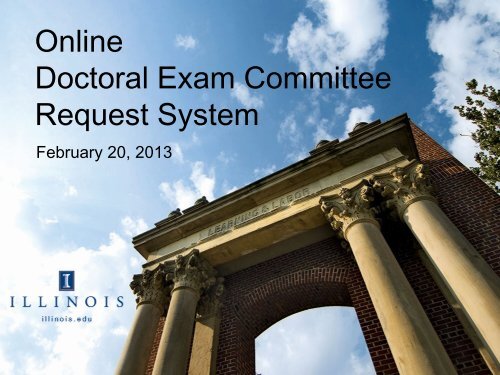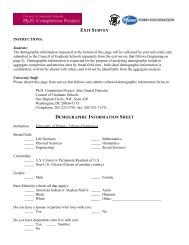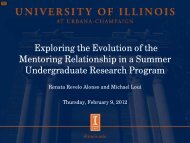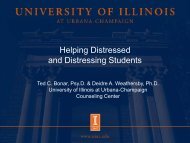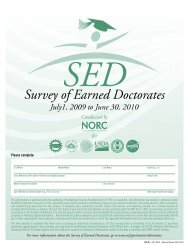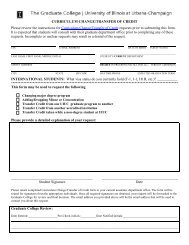Online Doctoral Exam Committee Request System - The Graduate ...
Online Doctoral Exam Committee Request System - The Graduate ...
Online Doctoral Exam Committee Request System - The Graduate ...
Create successful ePaper yourself
Turn your PDF publications into a flip-book with our unique Google optimized e-Paper software.
<strong>Online</strong><br />
<strong>Doctoral</strong> <strong>Exam</strong> <strong>Committee</strong><br />
<strong>Request</strong> <strong>System</strong><br />
February 20, 2013
Out with the old…<br />
In with the new!<br />
• <strong>Online</strong> system available<br />
Monday, Feb. 25<br />
• Accessed via<br />
www.grad.illinois.edu/<br />
forms/appointdec.htm<br />
• Paper requests for exams<br />
on/after March 18 to be<br />
returned to dept
Benefits of New <strong>System</strong><br />
• Easier to complete & submit request<br />
• Less guesswork regarding who is/isn’t<br />
<strong>Graduate</strong> Faculty and/or tenured<br />
• No more lost forms<br />
• Quicker approval
Accessing the <strong>System</strong><br />
• Log-in via NetID & password<br />
• Access granted via Authorized Signature Form—#4<br />
(<strong>Doctoral</strong> <strong>Committee</strong> Appt Forms) must be circled
<strong>The</strong> <strong>Online</strong> Form<br />
• 2 types<br />
– Prelim<br />
– Final<br />
• 4 parts<br />
– <strong>Exam</strong> Info<br />
– Student Info<br />
– <strong>Committee</strong> Member Info<br />
– Submission
Approval Email<br />
• <strong>Exam</strong> result form &<br />
notice of appointment<br />
downloaded<br />
as PDF files<br />
• Retain email for future<br />
use (at least 180 days)
Scenario 1: Prelim<br />
(no external member)<br />
• Step 1: Enter exam date<br />
(time & location not required)
Scenario 1 (cont.)<br />
• Step 2: Enter student UIN;<br />
form fills in student name & program info
Scenario 1 (cont.)<br />
• Step 3: Enter committee member NetIDs
Scenario 1 (cont.)<br />
• Form fills in grad faculty &<br />
tenure info; tallies members
Scenario 1 (cont.)<br />
• Incorrect NetIDs will<br />
result in error<br />
Red error box indicates<br />
“not in Grad Faculty DB”
Scenario 1 (cont.)<br />
• Step 4: Click Submit button (button will not be<br />
available until all required conditions have been met)<br />
• <strong>Request</strong> is reviewed automatically
Scenario 2: Prelim<br />
(with external member)<br />
• Step 1: Enter exam date<br />
• Step 2: Enter student UIN<br />
• Step 3: Enter Grad Faculty NetIDs; select “Yes” to the<br />
following:<br />
Select “Yes” from drop-down list.
Scenario 2 (cont.)<br />
• Step 4: Enter Non-Grad Faculty<br />
member name(s) & select position(s)
Scenario 2 (cont.)<br />
• Step 4 (cont.):<br />
Paste in chair’s justification & upload CV<br />
for each non-Grad Faculty member<br />
Click arrow next to “Insert<br />
item” to upload additional CV
Scenario 2 (cont.)<br />
• Step 5: Click Submit button (button will not be<br />
available until all required conditions have been met)<br />
• <strong>Request</strong> is reviewed manually
Scenario 3: Final<br />
• Proceed same as with prelim request<br />
• One additional field—Prelim exam date<br />
Prelim more than 5 years ago?<br />
A new prelim request must be submitted before final<br />
request will be approved.
Scenario 4: <strong>Request</strong>ing a change to<br />
a committee appointment<br />
• Step 1:<br />
Access previous<br />
request via link in<br />
approval email
Scenario 4 (cont.)<br />
Step 2: Add/remove<br />
committee members<br />
Step 3: Check<br />
the box &<br />
provide brief<br />
description of<br />
change<br />
Step 4: Click Submit<br />
button
Review of the Process<br />
• Go to<br />
www.grad.illinois.edu/forms/appointdec.htm<br />
• Complete & submit appropriate form (prelim or<br />
final)<br />
• <strong>Graduate</strong> College reviews (auto or manual)<br />
• Links to <strong>Exam</strong> Result form and Notice of<br />
Appointment e-mailed to request submitter
Policy Reminders<br />
• <strong>Committee</strong> must be appointed before the<br />
exam occurs<br />
• Appointment effective for 180 days from<br />
date of appt by Grad College<br />
• Students who passed the prelim >5 years<br />
ago are required to take 2 nd prelim<br />
before attempting final exam
Policy Reminders (cont.)<br />
• Students must be registered during the<br />
entire academic term in which the<br />
prelim/final exam occurs<br />
– For the purpose of the doctoral exam, an<br />
“academic term” extends from 1 st day of<br />
instruction through the day before 1 st day of<br />
instruction for the following term.
Policy Reminders (cont.)<br />
• Student, committee chair & one other<br />
voting member must be physically<br />
present for exam<br />
• All voting members must participate in<br />
the exam (in person or by video- or<br />
teleconference)
Need Assistance?<br />
<strong>The</strong>sis<br />
Office<br />
333-6278<br />
Wendy<br />
Wimmer<br />
333-2983<br />
GSAS<br />
333-2364<br />
• <strong>Committee</strong> appointments<br />
• Submitting appt requests<br />
• Adding/extending Grad Faculty<br />
• Authorized Signature Form<br />
• Submitting exam result forms<br />
• Signatures on exam result forms