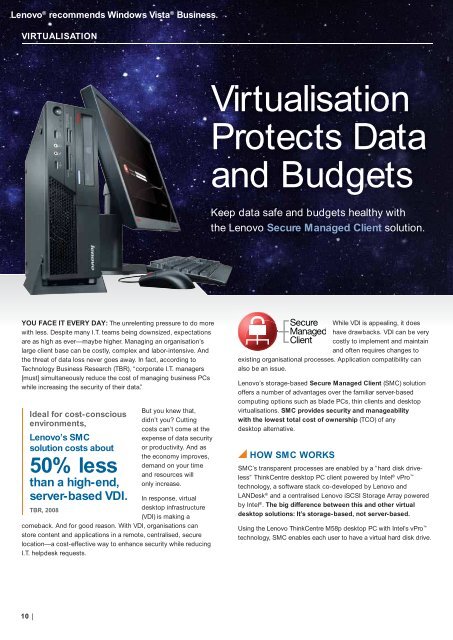August 2009 - Lenovo | US
August 2009 - Lenovo | US
August 2009 - Lenovo | US
Create successful ePaper yourself
Turn your PDF publications into a flip-book with our unique Google optimized e-Paper software.
<strong>Lenovo</strong> ® recommends Windows Vista ® Business.<br />
VIRTUALISATION<br />
YOU FACE IT EVERY DAY: The unrelenting pressure to do more<br />
with less. Despite many I.T. teams being downsized, expectations<br />
are as high as ever—maybe higher. Managing an organisation’s<br />
large client base can be costly, complex and labor-intensive. And<br />
the threat of data loss never goes away. In fact, according to<br />
Technology Business Research (TBR), “corporate I.T. managers<br />
[must] simultaneously reduce the cost of managing business PCs<br />
while increasing the security of their data.”<br />
10 |<br />
Ideal for cost-conscious<br />
environments,<br />
<strong>Lenovo</strong>’s SMC<br />
solution costs about<br />
50% less<br />
than a high-end,<br />
server-based VDI.<br />
TBR, 2008<br />
But you knew that,<br />
didn’t you? Cutting<br />
costs can’t come at the<br />
expense of data security<br />
or productivity. And as<br />
the economy improves,<br />
demand on your time<br />
and resources will<br />
only increase.<br />
In response, virtual<br />
desktop infrastructure<br />
(VDI) is making a<br />
comeback. And for good reason. With VDI, organisations can<br />
store content and applications in a remote, centralised, secure<br />
location—a cost-effective way to enhance security while reducing<br />
I.T. helpdesk requests.<br />
Virtualisation<br />
Protects Data<br />
and Budgets<br />
Keep data safe and budgets healthy with<br />
the <strong>Lenovo</strong> Secure Managed Client solution.<br />
While VDI is appealing, it does<br />
have drawbacks. VDI can be very<br />
costly to implement and maintain<br />
and often requires changes to<br />
existing organisational processes. Application compatibility can<br />
also be an issue.<br />
<strong>Lenovo</strong>’s storage-based Secure Managed Client (SMC) solution<br />
offers a number of advantages over the familiar server-based<br />
computing options such as blade PCs, thin clients and desktop<br />
virtualisations. SMC provides security and manageability<br />
with the lowest total cost of ownership (TCO) of any<br />
desktop alternative.<br />
HOW SMC WORKS<br />
SMC’s transparent processes are enabled by a “hard disk driveless”<br />
ThinkCentre desktop PC client powered by Intel ® vPro <br />
technology, a software stack co-developed by <strong>Lenovo</strong> and<br />
LANDesk ® and a centralised <strong>Lenovo</strong> iSCSI Storage Array powered<br />
by Intel ® . The big difference between this and other virtual<br />
desktop solutions: It’s storage-based, not server-based.<br />
Using the <strong>Lenovo</strong> ThinkCentre M58p desktop PC with Intel’s vPro <br />
technology, SMC enables each user to have a virtual hard disk drive.<br />
ThinkCentre Desktop<br />
SMC-compliant desktop with<br />
Intel ® vPro technology.<br />
It consists of a user image, which normally includes<br />
applications and data stored on a <strong>Lenovo</strong> Storage Array<br />
appliance. All components of the solution are centrally<br />
managed from <strong>Lenovo</strong>’s SMC Management Console.<br />
Based on Intel ® iSCSI storage array<br />
technology and customised AMI ®<br />
Software, the SMC storage array<br />
functions as a SAN storage appliance<br />
and hosts the “hard drives” of up to 100<br />
SMC users. And it can be located closer<br />
to users—in a network switch closet or other<br />
convenient space, for example—eliminating the<br />
need to take up expensive datacentre fl oor space.<br />
Both <strong>Lenovo</strong> ThinkCentre M57p Eco ultra small<br />
Form Factor (<strong>US</strong>FF) PCs and all ThinkCentre M58p<br />
PCs form factors can be rolled out into a standard<br />
computing environment and then provisioned for SMC<br />
via BIOS update.<br />
The SMC solution even allows converted ThinkCentre<br />
PC hardware to be easily shifted back to a traditional<br />
computing environment if your situation requires it,<br />
and offers fl exibility and cost protection like no other<br />
virtualisation alternative available.<br />
VIRTUALISATION PROTECTS DATA AND BUDGETS<br />
+ +<br />
<strong>Lenovo</strong> SMC Software<br />
One Licence Per User<br />
<strong>Lenovo</strong>-LANDesk ® developed software stack<br />
utilising <strong>Lenovo</strong> Client Virtualisation Platform.<br />
+<br />
<strong>Lenovo</strong> Services to Consult, Train and Deploy<br />
Test Drive Evaluation; Pilot Deployment; Virtual Classrooms;<br />
Managed Deployments; Consulting Services.<br />
SMC Advantages:<br />
<strong>Lenovo</strong> Storage Array<br />
Support up to 100 users.<br />
SPECIAL OFFER!<br />
Receive a FREE SMC Demo<br />
or Proof of Concept<br />
See the potential of SMC in your own working<br />
environment—<strong>Lenovo</strong> makes it easy. Sign up today for a<br />
demonstration or a Proof of Concept Kit to use for up to<br />
30 days. Contact your local <strong>Lenovo</strong> Account Executive to<br />
learn more.<br />
1. Data security – Data and applications are<br />
stored and secured centrally.<br />
2. Manageability – Centrally manage and<br />
confi gure users and clients.<br />
3. Scalability – Grows as fast as you do. A<br />
new desktop or user can be added and<br />
confi gured in minutes.<br />
4. Cost-effectiveness – Dramatically reduces<br />
PC imaging and I.T. lifecycle costs.<br />
5. Greenest Desktop – Uses just a fraction of<br />
the energy used by a conventional desktop.<br />
| 11