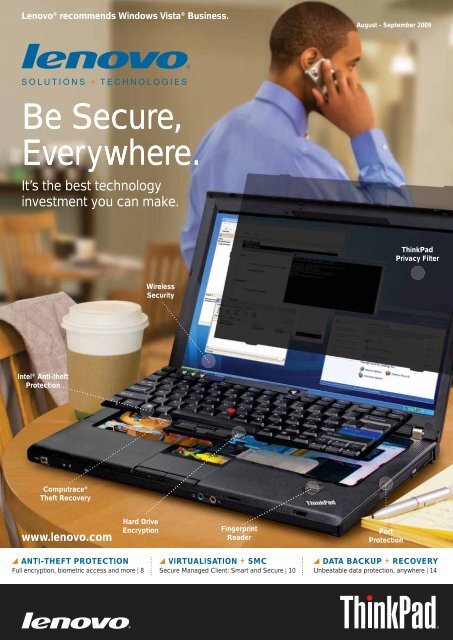August 2009 - Lenovo | US
August 2009 - Lenovo | US
August 2009 - Lenovo | US
You also want an ePaper? Increase the reach of your titles
YUMPU automatically turns print PDFs into web optimized ePapers that Google loves.
<strong>Lenovo</strong> ® recommends Windows Vista ® Business.<br />
SOLUTIONS + TECHNOLOGIES<br />
Be Secure, Secure,<br />
Everywhere.<br />
It’s the best technology<br />
investment you can make.<br />
Intel ® Anti-theft<br />
Protection<br />
Computrace ®<br />
Theft Recovery<br />
www.lenovo.com<br />
Hard Drive<br />
Encryption<br />
ANTI-THEFT PROTECTION<br />
Full encryption, biometric access and more | 8<br />
Wireless<br />
Security<br />
Fingerprint<br />
Reader<br />
VIRTUALISATION + SMC<br />
Secure Managed Client: Smart and Secure | 10<br />
<strong>August</strong> - September <strong>2009</strong><br />
Port<br />
Protection<br />
ThinkPad<br />
Privacy Filter<br />
DATA BACKUP + RECOVERY<br />
Unbeatable data protection, anywhere | 14
<strong>Lenovo</strong> ® recommends Windows Vista ® Business.<br />
2 |<br />
ENCRYPTION<br />
It’s Never Been<br />
More Essential ntial | 4<br />
Don’t be tomorrow’s rrow’s<br />
cautionary example. mple.<br />
<strong>Lenovo</strong> offers<br />
hardware and<br />
software security ity<br />
solutions that<br />
protect your<br />
organisation.<br />
Deter Data Theft with<br />
Full Disk Encryption | 6<br />
Compliance is critical. FDE drives<br />
help you meet security regulations.<br />
Tired of Frequent<br />
Password Resets? | 7<br />
Digital IDs are a better way.<br />
Fingerprint readers speed up and<br />
simplify identity checks.<br />
ANTI-THEFT<br />
PROTECTION<br />
Stop Thief! | 8<br />
Exclusive anti-theft<br />
technology from<br />
<strong>Lenovo</strong>, Intel ® and<br />
Absolute ® Software<br />
stops PC criminals.<br />
VIRTUALISATION<br />
Protect Your Data<br />
and Budgets | 10<br />
Contents<br />
See how <strong>Lenovo</strong> ® hardware, software and<br />
services s will reduce your support efforts<br />
and a help you save more today.<br />
Keep data safe and budgets healthy<br />
with the <strong>Lenovo</strong>’s Secure Managed<br />
Client solution. Plus: Services that<br />
make it easy to adopt.<br />
STANDARDISATION<br />
Small Start, Big Vision | 12<br />
For this healthcare provider, a pilot<br />
program established an ambitious<br />
strategy for standardised <strong>Lenovo</strong><br />
notebooks with Intel ® vPro technology.<br />
DATA BACKUP<br />
AND RECOVERY<br />
End the Data Dilemma | 14<br />
<strong>Lenovo</strong> provides safe, automatic backup<br />
and asset recovery for the lifecycle of<br />
your data—and beyond.<br />
PORTFOLIO<br />
Security Accessories | 16<br />
<strong>Lenovo</strong> continues to innovate<br />
because businesses—and<br />
threats—keep growing.<br />
Hardware | 18<br />
Discover the latest <strong>Lenovo</strong><br />
workstations and notebooks.<br />
LETTER FROM THE SENIOR VICE PRESIDENT, LENOVO GROUP.<br />
Rock Solid Security<br />
In Any Economy<br />
THE CURRENT ECONOMIC DOWNTURN IS AFFECTING EVERYONE.<br />
And in diffi cult times like these, data and information security are critically important.<br />
Threats to data security don’t pause during economic downturns; in fact, these<br />
threats often intensify to take advantage of potential cutbacks in I.T. spending.<br />
In this issue of <strong>Lenovo</strong> Solutions + Technologies, we examine essential security<br />
solutions that are simple and affordable to implement—for this economy, as well<br />
as the recovery that’s ahead. We show current and prospective owners of <strong>Lenovo</strong><br />
technology and solutions how to leverage our built-in, best-in-class security tools<br />
so your business and information assets are protected.<br />
Experts will tell you that security works only when employees use it. And they’re<br />
most likely to use security solutions that are simple and effective. Elaborate<br />
security solutions can cost more, be more complex and as a result,<br />
be less effective.<br />
<strong>Lenovo</strong> has a better idea. We create user-friendly security solutions that our<br />
customers can afford, manage and update in any economy. The result is a highly<br />
effective set of security options that our customers can customise to suit their<br />
individual needs.<br />
Please contact us to learn more about how our smart solutions can help your<br />
organisation be more secure and better prepared for the market recovery.<br />
Sincerely,<br />
Milko van Duijl,<br />
President <strong>Lenovo</strong> North America,<br />
Western Europe, Japan, Australia and New Zealand.<br />
Senior Vice President, <strong>Lenovo</strong> Group<br />
Want to learn more?<br />
Look for special Website links<br />
throughout this issue.<br />
| 3
<strong>Lenovo</strong> ® recommends Windows Vista ® Business.<br />
ENCRYPTION<br />
4 |<br />
$4 billion: The<br />
estimated cost to<br />
resolve potential<br />
data theft following<br />
the loss of a single<br />
U.S. Department<br />
of Veteran Affairs<br />
notebook computer.<br />
— Ponemon Institute, <strong>2009</strong><br />
Data Encryption:<br />
It’s Never Been More Essential<br />
Don’t be tomorrow’s cautionary example.<br />
<strong>Lenovo</strong> offers integrated hardware and software security<br />
solutions that protect your organisation.<br />
AS ORGANISATIONS LIKE YOURS place<br />
more and more data on notebook hard drives,<br />
the risk of losing supposedly secure information<br />
grows rapidly. A perfect example was the theft<br />
of a U.S. Department of Veterans Affairs (VA)<br />
notebook computer in 2006. The notebook held<br />
personal data on nearly 27 million American<br />
veterans. The information was extremely<br />
sensitive—and thought to be worth more<br />
than $30 million on the black market.<br />
Keep your data secure.<br />
Contact your local <strong>Lenovo</strong> solutions provider to learn more about our hardware<br />
and software security solutions.<br />
Viruses and computer<br />
hacking cost U.S. fi rms<br />
with more than a<br />
thousand employees<br />
$266 billion<br />
— more than 2.5%<br />
of the nation’s gross<br />
domestic product.<br />
— John Leyden, vnunet.com<br />
The government contractor responsible for the PC<br />
shouldn’t have had the data in the fi rst place. And, even<br />
worse, the information wasn’t encrypted. The VA’s stolen<br />
PC was eventually recovered and the data loss was<br />
contained. But the scare was a striking reminder of how<br />
these breaches can happen at any time, to any organisation.<br />
Today, many state and federal compliance regulations require organisations<br />
like yours to encrypt customer personal data stored on PC disk drives. <strong>Lenovo</strong><br />
offers a range of industry-leading solutions, including integrated software and<br />
hardware-based data encryption, password management and fi ngerprint<br />
identity technology.<br />
Our security strategy is simple. We understand your requirements. Security is<br />
no longer a nice-to-have; it’s a must-have. We use this understanding to create<br />
solutions that provide iron-clad protection without sacrifi cing manageability.<br />
THE BEST SECURITY<br />
SOFTWARE SOLUTIONS<br />
simplify authentication and<br />
enhance protection, so your<br />
people can be productive.<br />
Sophos SafeGuard<br />
Enterprise for ThinkVantage ®<br />
Technologies (TVTs) does<br />
exactly that.<br />
A centrally managed, modular<br />
software solution offered by<br />
<strong>Lenovo</strong>, SafeGuard Enterprise<br />
SAFEGUARD ENTERPRISE<br />
performs full hard disk<br />
encryption and can be used to protect data stored on PCs, including notebooks, as<br />
well as removable media.<br />
It’s completely transparent to end-users and is easy to administer from a single<br />
central console.<br />
SafeGuard Enterprise tackles a security problem known as data leakage, the<br />
threat of confi dential data being copied onto peripheral storage devices that violate<br />
company policy (such as fl ash drives or even rewriteable CD/DVDs).<br />
In addition, SafeGuard Enterprise is the only encryption solution that supports<br />
<strong>Lenovo</strong>’s advanced Fingerprint reader and Rescue and Recovery products.<br />
DATA ENCRYPTION: IT’S NEVER BEEN MORE ESSENTIAL<br />
Software Solutions Simplify PC Protection<br />
TRY SAFEGUARD<br />
ENTERPRISE FOR FREE<br />
Try market-leading<br />
security software<br />
today!<br />
Download Free Trial<br />
Download a free trial version of SafeGuard<br />
Enterprise Standalone Edition at:<br />
www.thinksophos.com<br />
FREE DOWNLOAD OF SAFEGUARD PRIVATEDISK PERSONAL EDITION.<br />
The Safeguard PrivateDisk Personal Edition creates a secure drive partition on<br />
your computer or encrypts external media (fl oppy, CD, DVD, memory stick; fl ash<br />
memory card).<br />
Get a free download at www.thinksophos.com<br />
| 5
<strong>Lenovo</strong> ® recommends Windows Vista ® Business.<br />
Deter Data Theft<br />
with Full Disk Encryption<br />
Then manage your passwords company-wide with <strong>Lenovo</strong>.<br />
IF YOU COULD DESIGN THE IDEAL NOTEBOOK<br />
ENCRYPTION SOLUTION, it would do several things. It would<br />
provide bulletproof security at the hardware (not software) level.<br />
It would do its job without sacrifi cing notebook performance and<br />
speed. And it would do it all affordably.<br />
Sounds too good to be true? Then it’s time to learn more about<br />
Full Disk Encryption (FDE).<br />
<strong>Lenovo</strong>’s Full Disk Encrypting drives are notebook disk drives<br />
with built-in hardware that encrypts the data stored on them.<br />
FDE drives have two primary objectives: deterring theft and<br />
protecting confi dential data. As fast as the drive itself, hardware<br />
encryption is quicker and less expensive than full-drive software<br />
encryption. FDE drives are available on select <strong>Lenovo</strong> T and<br />
X Series ThinkPad ® notebooks.<br />
Contact your local <strong>Lenovo</strong> solution provider to learn<br />
more about Full Disk Encryption.<br />
6 |<br />
FDE drives are the only products that support<br />
any PC OS and are compliant with various<br />
regulations about storing personal data. And<br />
only <strong>Lenovo</strong> makes it this easy to manage them.<br />
These drives depend on a hard disk drive password for<br />
authentication—a password is associated specifi cally with the<br />
disk drive in the PC. If the hard disk drive password is set, the<br />
user must enter it each time the PC is turned on. Thanks to a<br />
feature available exclusively on <strong>Lenovo</strong> Think PCs, a user now can<br />
authenticate FDE drives using a fi ngerprint at system startup.<br />
FDE drives are also available as <strong>US</strong>B devices. This means a user<br />
can now back up a drive to a device that is always encrypted.<br />
HARDWARE PASSWORD MANAGER<br />
A new <strong>Lenovo</strong> solution also lets you centrally manage your<br />
FDE drives. Our exclusive Hardware Password Manager<br />
(HPM) works with any FDE drive that is part of an Intel ® Centrino ® 2<br />
based ThinkPad. Only HPM can manage FDE drives from any<br />
manufacturer (such as Seagate, Hitachi or Fujitsu), an industry fi rst.<br />
With a ThinkPad controlled by HPM, you can enter your Windows ®<br />
Domain user ID and password at system startup,<br />
or just slide your fi nger, if you also have a fi ngerprint sensor.<br />
System BIOS will authenticate your access to the hard disk drive.<br />
(Your help desk can give the password to a “rescue user ID”<br />
if a user forgets his or her password.)<br />
With ThinkPad notebooks controlled by HPM, your I.T.<br />
Administration always knows the hardware passwords for all FDE<br />
drives in the company. It can change those passwords on demand<br />
from a central server.<br />
To view more information on<br />
encryption, visit www.lenovo.com/<br />
secure/europe<br />
An industry fi rst.<br />
<strong>Lenovo</strong>’s Hardware<br />
Password Manager can<br />
manage FDE drives from<br />
any manufacturer (such<br />
as Seagate, Hitachi,<br />
Fujitsu, etc).<br />
One large manufacturer’s I.T.<br />
department generates machinecalculated<br />
Windows ® passwords that<br />
are 20 characters long and designed<br />
never to change. New employees<br />
get their passwords on the fi rst day,<br />
along with instructions for tying their<br />
fi ngerprints to the passwords.<br />
TThey<br />
never need<br />
ttheir<br />
passwords<br />
aagain—their<br />
fi<br />
ngers do the<br />
wwork.<br />
And a<br />
220-character<br />
password is impossible to crack with<br />
any standard hacker tool.<br />
It generally costs an organisation<br />
around $25 to respond to each<br />
password-reset call. As much<br />
as 40% of help desk calls are<br />
requests to reset forgotten<br />
passwords, so the numbers add<br />
up quickly.*<br />
LET’S FACE IT – PASSWORDS ARE A HASSLE. LE.<br />
Many of us have a dozen or more IDs and passwords rds we<br />
use every week. It’s hard to keep them straight, even ven if<br />
we choose easy passwords so we don’t forget. But ut easy easy<br />
passwords are easy to crack. And if users are forced ed to pick<br />
hard passwords, they either write them down (weakening akening<br />
security) or forget them more often.<br />
As many as 40% of help desk calls are requests to o<br />
reset forgotten passwords, so reset costs add up quickly.* uickly.*<br />
Organisations like yours are looking for easier, less costly ways to<br />
log on to PCs and networks. Fingerprint readers are re the solution.<br />
<strong>Lenovo</strong> fi ngerprint sensors reduce the cost of security curity administration,<br />
administration on o ,<br />
increase user satisfaction with security and raise se the security bar.<br />
They’re tightly integrated with <strong>Lenovo</strong> hardware to work simply and reliabl reliably. b y.<br />
It’s no surprise that <strong>Lenovo</strong> ships more fi ngerprint readers d than th all ll other th<br />
notebook brands combined.<br />
READERS AVAILABLE ON<br />
NOTEBOOKS AND KEYBOARDS<br />
ENCRYPTION<br />
Tired of Frequent Password Resets?<br />
Digital IDs are a better way.<br />
Fingerprint readers speed up and simplify identity checks. cks.<br />
SUCCESS STORY<br />
Put your fi nger on a<br />
security solution.<br />
Contact your local <strong>Lenovo</strong> solutions<br />
provider.<br />
*Source: Forrester, 2005. ** Source: Scriptlogic, 2007.<br />
<strong>Lenovo</strong>’s Integrated Fingerprint Reader is available on<br />
select ThinkPad notebooks. For ThinkCentre ® desktop and<br />
ThinkPad users without an integrated fi ngerprint reader,<br />
<strong>Lenovo</strong> also offers the Preferred Pro <strong>US</strong>B Keyboard with<br />
Fingerprint Reader. With a simple fi nger swipe, you can<br />
access your system and the sensitive data stored there.<br />
Fingerprint sensors in PCs mean fewer password-reset<br />
calls. Users typically call for a reset four times a year. But users who slide their fi ngers to<br />
authenticate don’t call at all—at $25 per call, an annual savings of $100 per user.**<br />
Finally, <strong>Lenovo</strong>’s Client Security Password Manager replaces many Web passwords with<br />
one easy-to-remember password, reducing password-reset calls. When used with a<br />
fi ngerprint reader, Password Manager saves even more time. It accepts a fi ngerprint<br />
and turns it into the user ID and password required by supported applications,<br />
Websites—even an organisation’s Intranet. The result is tighter security both inside and<br />
outside your organisation.<br />
| 7
<strong>Lenovo</strong> ® recommends Windows Vista ® Business.<br />
ANTI-THEFT PROTECTION<br />
STOP THIEF!<br />
Exclusive Anti-Theft technology from <strong>Lenovo</strong>, Intel ® ,<br />
and Absolute ® Software helps stop PC criminals.<br />
AN INDIVIDUAL LAPTOP THEFT CAN BE MORE THAN A<br />
TERRIBLE INCONVENIENCE—it can damage an<br />
organisation’s competitiveness and the trust of its customers.<br />
And that’s just one theft. At a macro level, PC theft statistics are<br />
even scarier.<br />
A study by the Ponemon Institute showed<br />
that 71% of lost or stolen laptops result<br />
in a data breach. Laptop theft was<br />
attributed to 59% of computer attacks<br />
in government agencies, corporations and<br />
universities during 2003, according<br />
to the Baseline 2004 study. And the<br />
Privacy Rights Clearinghouse states<br />
that since 2005, more than 150 million<br />
personal records have been exposed due<br />
to PC theft.<br />
Fortunately, today’s PC and data thieves<br />
face decreasing demand for their wares.<br />
The reason: more and more stolen PCs<br />
lead authorities right to thieves’ doors,<br />
thanks to security innovations from<br />
<strong>Lenovo</strong>, Intel ® and Absolute ® Software.<br />
These technology leaders have assembled<br />
a formidable array of anti-theft solutions<br />
that make it almost impossible to use or<br />
sell a <strong>Lenovo</strong> notebook if lost or stolen.<br />
DEACTIVATION:<br />
AN EFFECTIVE DETERRENT<br />
This versatile mix of anti-theft solutions begins<br />
with the Intel ® Centrino ® 2 processor with vPro <br />
technology and the PC Disable feature. Also known<br />
as the “Poison Pill,” PC Disable can deactivate a stolen or<br />
8 |<br />
J<strong>US</strong>T THE FACTS<br />
Every 3 minutes a laptop goes missing—and<br />
that’s just at EMEA airports. (Source: Ponemon<br />
Institute, Airport Insecurity: the case of lost laptops<br />
- EMEA, 08)<br />
The cost of recovering from a single data breach<br />
is £47 per record. (Source: Ponemon Institute<br />
Research, Feb 08)<br />
The majority of data breaches in Europe (44%)<br />
are due to lost or stolen computers. (Source:<br />
Attrition.org, September 08)<br />
86% of I.T. security professionals reported<br />
laptop theft or loss in their organisation (Source:<br />
Ponemon Research The Human Factor in Laptop<br />
Encryption: UK Study – Dec 08)<br />
51% of business managers do not have<br />
encryption on their laptop computers (Source:<br />
Ponemon Research The Human Factor in Laptop<br />
Encryption: UK Study – Dec 08)<br />
As much as 10 to 15% of missing computers<br />
can be attributed to “drift” within an<br />
organisation. (Source: Ponemon Institute<br />
Research, Feb 08)<br />
missing notebook remotely or via intelligence policies. Once<br />
deactivated, thieves can’t reactivate the PC even if the operating<br />
system is reinstalled or the hard disk replaced. If a <strong>Lenovo</strong><br />
notebook is stolen, IT managers can also track, react to or<br />
control the lost unit using Computrace ®<br />
Technology by Absolute ® Software,<br />
a leading theft management solution<br />
which also supports Intel ® Anti-Theft (AT)<br />
technology.<br />
C<strong>US</strong>TOM OPTIONS FOR<br />
ANTI-THEFT PROTECTION<br />
Intel ® AT features several unique ways to<br />
detect potential loss/theft situations, activate<br />
“theft mode,” and respond according to<br />
a customised I.T. policy, including:<br />
Excessive Login Attempts: The system<br />
is disabled after an I.T.-determined number<br />
of login failures.<br />
“Phone Home” and Central Server<br />
Notifi cations: Notebooks fl agged as lost or<br />
stolen by I.T. will phone home the next time<br />
the thief connects to the Internet. Intel ® AT<br />
then receives the stolen notebook server<br />
notifi cation and disables the notebook.<br />
The Computrace ® agent can also remotely delete data to shred<br />
sensitive fi les.<br />
“Phone Home” Timers: Programmable timers perform regular<br />
check-ins with the theft-management server within I.T.-defi ned<br />
time periods. Anti-theft protective actions can then be taken if the<br />
regular check-ins do not occur successfully.<br />
COMPUTRACE ® : ALWAYS ON THE CASE<br />
The Computrace ® solution, enhanced by Intel ® AT, protects <strong>Lenovo</strong><br />
computers and the confi dential data they contain. It operates<br />
unobtrusively and without employee knowledge or inconvenience,<br />
and provides I.T. administrators with functions such as:<br />
Secure Asset Tracking<br />
Track location and asset information for PCs on or<br />
off the network.<br />
Managed Theft Recovery Services<br />
Recover stolen machines and deter theft.<br />
Remote Data Deletion<br />
Deleting data at the fi le, directory or OS, from lost or<br />
stolen machines.<br />
Lifecycle Data Delete<br />
Wiping PCs clean before retirement or reissue.<br />
When a <strong>Lenovo</strong> notebook is reported stolen, Computrace ®<br />
tracking technology and Intel ® continue to play a key role.<br />
If desired, Absolute theft recovery service’s law enforcement<br />
experts will track and recover the device(s) and collaborate with<br />
authorities to bring the thieves to justice.<br />
Laptop is stolen.<br />
Incident<br />
reported to IT.<br />
I must've left my<br />
laptop on the subway!<br />
Sir, we have it<br />
under control.<br />
Poison pill is<br />
sent to laptop<br />
and disables PC.<br />
STOP NOTEBOOK THEFT IN ITS TRACKS<br />
With these options, customers may choose to track a stolen<br />
<strong>Lenovo</strong> notebook and attempt recovery or use the Intel ® AT disable<br />
capability to deactivate a notebook immediately after it is stolen or<br />
goes beyond its reporting parameters.<br />
Intel ® AT hardware-based detection mechanisms will even work<br />
without a network connection and can also integrate with existing<br />
encryption solutions’ preboot authentication module.<br />
Laptop connects to<br />
anti-theft server.<br />
The Computrace ® solution with<br />
Intel ® AT offers a range of anti-theft<br />
capabilities for each customer’s<br />
unique needs. Computrace ® features<br />
can also be used to manage,<br />
record and analyse the movements,<br />
locations, network access history<br />
and software on each computer. And<br />
anti-theft measures can be undone<br />
without harming a recovered PC.<br />
To help prevent future problems,<br />
Computrace ® and Intel ® AT also<br />
identify security “holes” to be<br />
addressed through hardware,<br />
software or personnel training.<br />
Theft flag associated<br />
with stolen laptop<br />
is raised in central<br />
database upon check in.<br />
Laptop is rendered<br />
inoperable; data access is<br />
disabled, protecting data<br />
on the PC from being read.<br />
LENOVO: THE HEART OF<br />
THE ANTI-THEFT SOLUTION<br />
STOP THIEF!<br />
<strong>Lenovo</strong>’s<br />
Anti-Theft<br />
technology<br />
can disable a<br />
notebook<br />
that’s been stolen<br />
or lost and remotely<br />
delete sensitive fi les<br />
if necessary.<br />
NO!! <strong>Lenovo</strong>, you've<br />
stopped me again!!!<br />
With embedded Computrace ® technology, <strong>Lenovo</strong> has the only<br />
notebooks that can fully activate the Intel ® AT system against<br />
PC thieves and data snatchers. Call it an all-in-one crime fi ghter,<br />
and only <strong>Lenovo</strong> has it.<br />
View overview videos on Intel ® Anti-Theft technology at<br />
www.intel.com/technology/anti-theft<br />
| 9
<strong>Lenovo</strong> ® recommends Windows Vista ® Business.<br />
VIRTUALISATION<br />
YOU FACE IT EVERY DAY: The unrelenting pressure to do more<br />
with less. Despite many I.T. teams being downsized, expectations<br />
are as high as ever—maybe higher. Managing an organisation’s<br />
large client base can be costly, complex and labor-intensive. And<br />
the threat of data loss never goes away. In fact, according to<br />
Technology Business Research (TBR), “corporate I.T. managers<br />
[must] simultaneously reduce the cost of managing business PCs<br />
while increasing the security of their data.”<br />
10 |<br />
Ideal for cost-conscious<br />
environments,<br />
<strong>Lenovo</strong>’s SMC<br />
solution costs about<br />
50% less<br />
than a high-end,<br />
server-based VDI.<br />
TBR, 2008<br />
But you knew that,<br />
didn’t you? Cutting<br />
costs can’t come at the<br />
expense of data security<br />
or productivity. And as<br />
the economy improves,<br />
demand on your time<br />
and resources will<br />
only increase.<br />
In response, virtual<br />
desktop infrastructure<br />
(VDI) is making a<br />
comeback. And for good reason. With VDI, organisations can<br />
store content and applications in a remote, centralised, secure<br />
location—a cost-effective way to enhance security while reducing<br />
I.T. helpdesk requests.<br />
Virtualisation<br />
Protects Data<br />
and Budgets<br />
Keep data safe and budgets healthy with<br />
the <strong>Lenovo</strong> Secure Managed Client solution.<br />
While VDI is appealing, it does<br />
have drawbacks. VDI can be very<br />
costly to implement and maintain<br />
and often requires changes to<br />
existing organisational processes. Application compatibility can<br />
also be an issue.<br />
<strong>Lenovo</strong>’s storage-based Secure Managed Client (SMC) solution<br />
offers a number of advantages over the familiar server-based<br />
computing options such as blade PCs, thin clients and desktop<br />
virtualisations. SMC provides security and manageability<br />
with the lowest total cost of ownership (TCO) of any<br />
desktop alternative.<br />
HOW SMC WORKS<br />
SMC’s transparent processes are enabled by a “hard disk driveless”<br />
ThinkCentre desktop PC client powered by Intel ® vPro <br />
technology, a software stack co-developed by <strong>Lenovo</strong> and<br />
LANDesk ® and a centralised <strong>Lenovo</strong> iSCSI Storage Array powered<br />
by Intel ® . The big difference between this and other virtual<br />
desktop solutions: It’s storage-based, not server-based.<br />
Using the <strong>Lenovo</strong> ThinkCentre M58p desktop PC with Intel’s vPro <br />
technology, SMC enables each user to have a virtual hard disk drive.<br />
ThinkCentre Desktop<br />
SMC-compliant desktop with<br />
Intel ® vPro technology.<br />
It consists of a user image, which normally includes<br />
applications and data stored on a <strong>Lenovo</strong> Storage Array<br />
appliance. All components of the solution are centrally<br />
managed from <strong>Lenovo</strong>’s SMC Management Console.<br />
Based on Intel ® iSCSI storage array<br />
technology and customised AMI ®<br />
Software, the SMC storage array<br />
functions as a SAN storage appliance<br />
and hosts the “hard drives” of up to 100<br />
SMC users. And it can be located closer<br />
to users—in a network switch closet or other<br />
convenient space, for example—eliminating the<br />
need to take up expensive datacentre fl oor space.<br />
Both <strong>Lenovo</strong> ThinkCentre M57p Eco ultra small<br />
Form Factor (<strong>US</strong>FF) PCs and all ThinkCentre M58p<br />
PCs form factors can be rolled out into a standard<br />
computing environment and then provisioned for SMC<br />
via BIOS update.<br />
The SMC solution even allows converted ThinkCentre<br />
PC hardware to be easily shifted back to a traditional<br />
computing environment if your situation requires it,<br />
and offers fl exibility and cost protection like no other<br />
virtualisation alternative available.<br />
VIRTUALISATION PROTECTS DATA AND BUDGETS<br />
+ +<br />
<strong>Lenovo</strong> SMC Software<br />
One Licence Per User<br />
<strong>Lenovo</strong>-LANDesk ® developed software stack<br />
utilising <strong>Lenovo</strong> Client Virtualisation Platform.<br />
+<br />
<strong>Lenovo</strong> Services to Consult, Train and Deploy<br />
Test Drive Evaluation; Pilot Deployment; Virtual Classrooms;<br />
Managed Deployments; Consulting Services.<br />
SMC Advantages:<br />
<strong>Lenovo</strong> Storage Array<br />
Support up to 100 users.<br />
SPECIAL OFFER!<br />
Receive a FREE SMC Demo<br />
or Proof of Concept<br />
See the potential of SMC in your own working<br />
environment—<strong>Lenovo</strong> makes it easy. Sign up today for a<br />
demonstration or a Proof of Concept Kit to use for up to<br />
30 days. Contact your local <strong>Lenovo</strong> Account Executive to<br />
learn more.<br />
1. Data security – Data and applications are<br />
stored and secured centrally.<br />
2. Manageability – Centrally manage and<br />
confi gure users and clients.<br />
3. Scalability – Grows as fast as you do. A<br />
new desktop or user can be added and<br />
confi gured in minutes.<br />
4. Cost-effectiveness – Dramatically reduces<br />
PC imaging and I.T. lifecycle costs.<br />
5. Greenest Desktop – Uses just a fraction of<br />
the energy used by a conventional desktop.<br />
| 11
<strong>Lenovo</strong> ® recommends Windows Vista ® Business.<br />
STANDARDISATION<br />
12 |<br />
Small Start, Big Vision<br />
THE CALGARY HEALTH REGION, one of Canada’s<br />
largest publicly funded health care systems, manages a<br />
diverse PC fl eet of approximately 13,000 desktops and<br />
3,000 laptops, refreshed at a rate of 25% per year. A<br />
2006 Intel ® vPro technology Proof of Value (POV) pilot<br />
helped the Region make a strategic shift for future PC<br />
management and software services to increase security<br />
and reduce costs. The goal<br />
was to standardise a small<br />
number of <strong>Lenovo</strong> notebooks<br />
with vPro technology and<br />
project the benefi ts of a<br />
system-wide programme.<br />
The pilot programme<br />
has signifi cantly led to<br />
costeffective<br />
changes<br />
The result? The Region’s POV pilot<br />
has led to cost-effective changes<br />
in the organisation’s production<br />
environment. By standardising<br />
<strong>Lenovo</strong> PCs and implementing<br />
LANDesk ® software, the region has taken full advantage<br />
of Intel ® vPro in the organisation’s<br />
production environment.<br />
technology, including:<br />
A pilot programme gave this healthcare provider<br />
an ambitious strategy for standardised <strong>Lenovo</strong><br />
notebooks with Intel ® vPro technology.<br />
■ Improved oved patch management.<br />
■ Simplifi ifi ed OS provisioning.<br />
■ Improved d end-user d and d II.T. T support t productivity. d ti it<br />
■ Signifi cantly reduced energy costs.<br />
Calgary Health Region supports more<br />
than 100 locations and 30,000 employees.<br />
Because vPro technology is standard on many <strong>Lenovo</strong><br />
PCs, organisations of any size can benefi t from a POV<br />
pilot to explore how vPro technology can improve<br />
security with patch management and remote access and<br />
reduce I.T. support and energy costs over time.<br />
The pilot was based on the Region’s support base of<br />
16,000 PCs, including 4,000 Intel ® vPro systems. The<br />
number of clients powered by Intel ® vPro is expected to<br />
grow by 4,000 a year for the next 3 years through<br />
the normal refresh cycle. Projections are based on<br />
anticipated savings as the entire PC fl eet transitions<br />
to Intel ® vPro machines.<br />
THINK MANAGEMENT CONSOLE<br />
Improving patch management was a key objective for the<br />
Region and implementing LANDesk ® software should save<br />
$110,472 a year, compared to the Region’s previous software<br />
management tool, which takes fi ve days to deploy a<br />
patch—while updating only 70% of machines.<br />
Leveraging its improved patch management capabilities, the<br />
Region is also reducing PC energy consumption. <strong>Lenovo</strong><br />
PCs with Intel ® vPro technology and LANDesk ® can be<br />
powered off during non-working hours, with projected energy<br />
cost savings of $276,800 over 4 years.<br />
The Region’s I.T. staff is also leveraging LANDesk ® ’s tight<br />
integration with <strong>Lenovo</strong> PC’s Intel ® vPro technology to<br />
improve provisioning processes. By implementing bare metal<br />
OS provisioning, the Region could reduce new PC support<br />
time from 90 minutes to 5 minutes—cutting I.T. support<br />
costs by $101,752 and freeing staff for more critical issues.<br />
Intel ® vPro technology for remote management<br />
also helps the Region’s I.T. support team speed<br />
diagnostics and system repairs. With this<br />
technology, the Region could save $200,697<br />
over three years—while increasing end-user<br />
productivity by 3.4 hours per incident.<br />
ROI PROJECTION:<br />
HEALTHY IMPROVEMENTS<br />
Based on the pilot, the Calgary Health Region intends to<br />
realise a positive ROI of 78%, breaking even in 27 months.<br />
Additionally, the organisation plans to reduce I.T. support by<br />
25,498 man-hours and eliminate 92,774 hours of end-user<br />
downtime. These savings are gleaned from reduced repair and<br />
diagnostic time and more effi cient patch management.<br />
The Region may also cut 5,400 hours of travel time for<br />
imaging/reimaging and repair.<br />
While the Calgary Health Region has a complex mesh of<br />
technologies, any organisation can improve security and<br />
system management and reduce costs with Intel ® vPro on<br />
<strong>Lenovo</strong> PCs.<br />
SPECIAL OFFER!<br />
Free <strong>Lenovo</strong> ThinkManagement Console for customers<br />
with minimum 100 ThinkCentre desktops/ThinkPad<br />
notebooks.<br />
Learn more at http://www.landesk.com/lenovo<br />
SMALL START, BIG VISION<br />
Intel ® vPro Technology ROI Summary<br />
Calgary Health Region<br />
PROBLEM<br />
Existing patch<br />
management<br />
capability was<br />
only reaching 70%<br />
saturation over<br />
5 days.<br />
HW and SW support<br />
costs were increasing<br />
and down-time was<br />
reducing end-user<br />
productivity.<br />
Platforms left<br />
powered on during<br />
off-hours were<br />
increasing<br />
power costs.<br />
Do More with <strong>Lenovo</strong> TVT and Intel ® vPro <br />
<strong>Lenovo</strong> ThinkVantage ® Technology (TVT) empowers user<br />
productivity and is self-managing, self-optimising and<br />
self-protecting. Intel ® vPro technology builds on TVT<br />
asset and data security, while simplifying client asset<br />
management. Together, they’re a win-win solution for<br />
enterprises seeking to reduce TCO while improving security<br />
and streamlining systems integration.<br />
How to Get Started<br />
SOLUTION<br />
Remote<br />
management with<br />
on/off capability<br />
enables rapid<br />
patching and<br />
provisioning.<br />
Remote<br />
remediation<br />
resolves hardware<br />
and software<br />
issues faster.<br />
Remote power<br />
on/off enables<br />
development of<br />
schedule based<br />
PC energy policies.<br />
RESULTS<br />
Patching capability<br />
achieved 98%<br />
saturation in 4hr<br />
Reimaging time<br />
reduced from 90<br />
minutes to 5 minutes.<br />
I.T. cost saving of<br />
$200k over 3 years<br />
End-user productivity<br />
increased<br />
3.4hr per incident.<br />
2.7M kWH in energy<br />
savings over 4 years.<br />
Projected costsavings<br />
of<br />
$276k over 4 years.<br />
Return on Investment: 78% over 4 years Break-even Point: 27 months<br />
<strong>Lenovo</strong> Professional Services can help your organisation<br />
accelerate implementation of Intel ® vPro technology by:<br />
1. Conducting a Proof of Value (POV) demonstration of<br />
Intel ® vPro technology capability.<br />
2. Conducting a one-day Proof of Concept (POC) of Intel ®<br />
vPro technology capability.<br />
3. Implementing a prototype to assess, design and validate<br />
the pilots.<br />
4. Deploying a full pilot to enable business process change.<br />
| 13
COMMAND AND CONTROL<br />
Learn how <strong>Lenovo</strong>’s Administrative<br />
Console for the Online Data Backup<br />
Solution makes things easy.<br />
ROB<strong>US</strong>T, CONVENIENT REPORTING<br />
Generate reports on who is and<br />
isn’t backing up.<br />
Expose vulnerabilities.<br />
Manage and control.<br />
GREATER <strong>US</strong>ER CONTROL<br />
Assign storage quota.<br />
14 |<br />
Manage and control storage<br />
by users.<br />
Push company guidelines and<br />
backup policies.<br />
Optimise distribution and use<br />
of storage.<br />
Customise client per user.<br />
Create user groups.<br />
Administrator can restore<br />
fi les directly.<br />
ADVANCED CONFIGURATIONS<br />
Customise backup based on roles,<br />
rights, rules and usage.<br />
Confi gure based on user type.<br />
Directly confi gure for organisational<br />
(not personal) use.<br />
LESS COST, EASIER TO MANAGE<br />
Requires no capital costs<br />
(hardware/software).<br />
No infrastructure to own, operate,<br />
power, cool or maintain.<br />
No storage media to manage,<br />
store, transport or lose.<br />
Exceptional TCO/ROI versus<br />
internal backup (30-50%).<br />
DATA BACKUP + RECOVERY<br />
End the<br />
Data Dilemma<br />
<strong>Lenovo</strong> provides secure, automatic backup<br />
and asset recovery for the lifecycle of<br />
your data—and beyond.<br />
MODERN ORGANISATIONS NEED INSTANT, GLOBAL ACCESS to data and<br />
advances in technology have made this simple. But keeping your data secure,<br />
updated, archived, monitored and ultimately deleted…well, that’s much more diffi cult.<br />
Three solutions from <strong>Lenovo</strong> can help you improve data security and management,<br />
without sacrifi cing data fl ow.<br />
ONLINE DATA BACKUP<br />
Some or all of your data may be stored on PC hard drives. While that makes it easy<br />
to access, there are several signifi cant drawbacks:<br />
■ PC owners often fail to regularly back up their data.<br />
■ You face the exposure of sensitive or critical data due to loss, theft or inoperability.<br />
■ Storing all of your employees’ My Documents fi les can take up a lot of your internal<br />
storage space. Budget restrictions are forcing many companies to fi nd cost-effective<br />
ways to protect data without using or purchasing new limited-life internal storage.<br />
<strong>Lenovo</strong> offers a dramatically better way to save money and protect your critical<br />
information conveniently and cost-effectively, online. And best of all, it’s simple to<br />
use for your employees.<br />
Powered by industry-leading storage provider EMC, <strong>Lenovo</strong>’s Online Backup is<br />
a simple, secure, automatic way to backup and protect data. Using a Web-based<br />
administrative console for easy account management, you either select preconfi gured<br />
backup and recovery settings or customise them for your users. During backup,<br />
copies of your fi les are protected with military-grade encryption, then sent via a<br />
128-bit SSL connection (which is also used for online banking) to a secure data centre.<br />
Schedule backups to run daily, weekly, monthly or automatically throughout the day.<br />
And in the event of data loss on a system, <strong>Lenovo</strong> even offers a number of convenient<br />
ways to retrieve your data.<br />
<strong>Lenovo</strong> ® recommends Windows Vista ® Business.<br />
“ We use online data backup as a disasterrecovery<br />
solution because we need our critical<br />
information stored offsite and far away from the<br />
offi ce. We save 75% on our backup costs<br />
while increasing administrative control.”<br />
— Executive of a large charitable organisation using <strong>Lenovo</strong> backup solutions.<br />
<strong>Lenovo</strong>’s Online Data Backup is affordable, too. There is no<br />
infrastructure investment, no hardware expenditures, very little<br />
up-front costs and minimal management. All you pay is a yearly<br />
subscription fee.<br />
Protect sensitive and critical data online and take the hassle<br />
out of backup and recovery. Then focus on what’s important<br />
to your organisation.<br />
ASSET RECOVERY SERVICES<br />
End-of-life data security is just as important as protecting data<br />
when it is in your environment. A <strong>2009</strong> survey by Osterman<br />
Research indicates that more than 40% of respondents are<br />
concerned about data security breaches of I.T. assets released<br />
from their organisation. Such breaches can bring penalties as<br />
high as seven fi gures.<br />
SPECIAL OFFER!<br />
Free 90-day trial of Online Data Backup Services.<br />
Complete with administrative console. Contact<br />
your local <strong>Lenovo</strong> solutions provider or go to<br />
www.lenovo.com/protectmydata<br />
END THE DATA DILEMMA<br />
<strong>Lenovo</strong>’s Asset Recovery Services help you plan and budget<br />
for disposing of end-of-life I.T. equipment, minimise your risks<br />
and protect your brand equity. With the heightened awareness<br />
of data and privacy loss, you don’t want to make headlines<br />
with a breach.<br />
Our disposition of retired data is secure (Department of Defense<br />
level) and documented. While industry-standard practices often<br />
offer only asset-disposal services and charge extra for additional<br />
services—such as data-wipe, logistics, transportation, project<br />
management, Web-tracking, value assessments, disposition<br />
reports and certifi cate of destruction—<strong>Lenovo</strong> includes all these<br />
services in our base offering.<br />
NO-RETURN HARD DISK DRIVES<br />
Some industry regulations and contracts require you to retain<br />
and control confi dential data internally at all times. <strong>Lenovo</strong><br />
offers a solution if you have a defective hard drive or need to<br />
upgrade when relinquishing the bad drive (and letting it leave<br />
the premises) is not an option.<br />
<strong>Lenovo</strong>’s Hard Disk Drive Retention Service<br />
lets you keep that drive and…<br />
Comply with data-privacy and data-retention rules,<br />
mitigating liability risks.<br />
Eliminate need to track failed drives during transit.<br />
Reduce paperwork for return and tracking.<br />
Protect sensitive data on the drive.<br />
For a complimentary asset recovery<br />
assessment of your systems’ fair<br />
market value, contact your <strong>Lenovo</strong><br />
account representative.<br />
| 15
<strong>Lenovo</strong> ® recommends Windows Vista ® Business.<br />
PORTFOLIO<br />
Setting New<br />
Standards for Security<br />
THINKPAD ®<br />
PRIVACY FILTER<br />
Keep on-screen information<br />
private with <strong>Lenovo</strong><br />
ThinkPad Privacy Filters.<br />
Designed to fi t select<br />
ThinkPad models (X200,<br />
X200s, T400/R400, T500/<br />
R500/W500), the fi lters stay<br />
in place even when the<br />
ThinkPad is closed.<br />
16 |<br />
SMARTCARD<br />
KEYBOARD<br />
Enhance security with<br />
the <strong>Lenovo</strong> <strong>US</strong>B<br />
SmartCard Keyboard.<br />
Featuring a full-size,<br />
104-key layout, it can be<br />
used for network log-ons,<br />
identifi cation systems<br />
and secured banking<br />
transactions and<br />
Web applications.<br />
The keyboard is part of a<br />
suite of <strong>Lenovo</strong> SmartCard<br />
accessories, including a<br />
<strong>US</strong>B Reader, ExpressCard<br />
and PC Card.<br />
KENSINGTON<br />
SINGLE AND<br />
TWIN HEAD<br />
CABLE LOCKS<br />
Constructed with aircraft<br />
grade steel and Kevlar<br />
brand fi bers, be these<br />
solutions solut are<br />
easy-to-install<br />
ea<br />
aand<br />
easy-<br />
tto-<br />
use. Help<br />
rreduce<br />
theft<br />
and an increase<br />
physical phys asset<br />
security protection with the<br />
Kensington Single and Twin<br />
Head Cable Locks from<br />
<strong>Lenovo</strong>. It’s a proven, high<br />
security solution for your<br />
notebook, desktop and<br />
computer peripherals.<br />
<strong>US</strong>B<br />
FINGERPRINT<br />
KEYBOARD<br />
The <strong>Lenovo</strong> <strong>US</strong>B Fingerprint<br />
Keyboard puts passwords<br />
at your fi ngertips. The 104key<br />
keyboard offers the<br />
convenience of confi dential<br />
fi le access with just the<br />
swipe of a fi nger.<br />
Plus, it’s<br />
confi gurable<br />
for simple<br />
fi ngerprintonly<br />
login or<br />
more secure<br />
authentication.<br />
THINKPAD<br />
<strong>US</strong>B SECURE<br />
HARD DRIVE<br />
Featuring an integrated<br />
high-quality keypad for<br />
password authentication,<br />
the ThinkPad <strong>US</strong>B<br />
Portable Secure Hard Disk<br />
Drive uses AES 128-bit<br />
encryption to protect<br />
valuable data.<br />
The slim,<br />
lightweight<br />
(7.2 oz.),<br />
self-powered<br />
drive includes<br />
centralised password<br />
management—in case a<br />
password is forgotten—<br />
and is available in 160GB or<br />
320GB models.<br />
*Source: MegaNet, 2005.<br />
ULTRA SECURE<br />
MEMORY KEYS<br />
<strong>Lenovo</strong> Ultra Secure<br />
Memory Keys provide<br />
complete data protection<br />
in case of loss or theft.<br />
These unique <strong>US</strong>B<br />
compact fl ash<br />
memory devices require uire<br />
a password before<br />
accessing or storing any<br />
data and encrypt it all l using<br />
the highly secure AES 256bit<br />
encryption algorithm.<br />
Great for presentations,<br />
spreadsheets, or other<br />
storage needs. Available<br />
in 2GB, 4GB and 8GB.<br />
FULL DISK<br />
ENCRYPTING<br />
(FDE) HARD<br />
DISK DRIVES<br />
Full Disk Encrypting (FDE)<br />
hard adds disk ddrives, e such as<br />
the ThinkPad Thin 250GB<br />
7200 rpm r FDE<br />
Serial S ATA<br />
hard disk<br />
drive, include<br />
aan<br />
embedded<br />
chip that<br />
encrypts<br />
and de-encrypts data.<br />
Coupled with a security<br />
password, data on these<br />
drives is extremely secure—<br />
even in the case of loss<br />
or theft.<br />
SECURITY ACCESSORIES<br />
<strong>Lenovo</strong> security continues<br />
to innovate because<br />
businesses — and threats<br />
— keep growing.<br />
THINKPAD<br />
CARRYING CASES<br />
Companies spend $10.2<br />
billion annually* in disaster<br />
recovery due to accidental<br />
damage during transit. To<br />
reduce these costs and<br />
related downtime, <strong>Lenovo</strong><br />
ThinkPad carrying cases<br />
feature the SafePort air<br />
cushion system, which<br />
combines vented<br />
air cushions and high<br />
density foam.<br />
These cushions absorb<br />
shock and slowly force<br />
air out of their vents upon<br />
impact before returning to<br />
their full protective strength<br />
seconds later.<br />
| 17
<strong>Lenovo</strong> ® recommends Windows Vista ® Business.<br />
PORTFOLIO<br />
New Technology<br />
That’s Always Moving Forward<br />
Discover <strong>Lenovo</strong>’s best-in-class workstations and notebooks.<br />
18 |<br />
THINKSTATION <br />
Exceptionally engineered, S and D desktop<br />
workstations deliver extra performance when<br />
you need it and save energy when you don’t.<br />
Features<br />
Powered by Intel ® ’s latest workstation chipsets and Xeon ® CPUs<br />
Genuine Windows Vista ® Business<br />
Graphics technology from NVIDIA ® and ATI FirePro—now with<br />
NVIDIA ® SLI on select D20 confi gurations—provide full-range<br />
OpenGL ® and DirectX ® ® CPUs<br />
now with<br />
nge<br />
support, delivering better video quality ality and<br />
faster processing.<br />
24db idle operating noise level makes it nearly undetectable<br />
Leading ISV Certifi cations, ECC memory and a cool thermal<br />
profi le ensure ultimate reliability and continuous uptime.<br />
Our workstations come in both mobile and desktop<br />
form factors. So choose the one that’s best for you.<br />
THINKVISION ®<br />
T TTHI<br />
HI H NK NKVI VISI SION ON ®<br />
Low-halogen and energy-effi energy-efficient energy-effi cient models,<br />
models<br />
reduced carbon footprint wit with ith h excellent screen<br />
performance, these<br />
se ddis<br />
displays isplays l co comp complement mple leme ment nt oour<br />
our ur<br />
mobile mobi bile le aand<br />
and nd ddesktop<br />
desktop workstations.<br />
Features<br />
Unique low-power panels are 30-60% more effi cient<br />
Crisp, clear image quality maximises effi ciency<br />
Ergonomic stand provides a customised workspace<br />
Sizes: 17", 19", 19" wide, 22" wide and 24" wide<br />
THINKPAD<br />
ThinkPad notebooks offer<br />
industry-leading design, security,<br />
and durability. Portable and dockable,<br />
these notebooks deliver innovations such<br />
as magnesium-alloy roll cages, integrated<br />
fi ngerprint readers and d shock-mounted and<br />
encrypted hard disk drives. rives.<br />
W SERIES<br />
Get uncompromised performance and<br />
cutting-edge technology combined in<br />
the ultimate mobile workstation.<br />
Features<br />
Lightning-fast Intel ® Core2 Duo and Quad-core<br />
processors (up to 2.80GHz)<br />
Genuine Windows Vista ® Business<br />
Raid capable hard disk drives up to 320GB<br />
(5400rpm) and up to 250GB (7200rpm)<br />
Advanced NVIDIA ® Quadro ® FX MXM based<br />
discrete graphics (up to 1GB)<br />
15.4" or 17" widescreen display<br />
NEW TECHNOLOGY THAT’S ALWAYS MOVING FORWARD<br />
THINKCENTRE<br />
X SERIES<br />
Lean, ultraportable and capable, it’s perfect for<br />
the road, offi ce and everywhere in between.<br />
Features<br />
T SERIES<br />
Rely on the ultimate<br />
combination of<br />
performance, portability<br />
and energy effi ciency.<br />
Features<br />
Powerful Intel ® Core2 Duo processors<br />
(up to 2.80GHz)<br />
Genuine Windows Vista ® Business<br />
ATI Mobility Radeon G<br />
AT<br />
HD switchable graphics<br />
Choice Ch of standard HDD<br />
(up to 320GB) or SSD (up to 128GB)<br />
14 14" or 15.4" widescreen display<br />
Powerful Intel ® Core2 Duo processors<br />
(up to 2.53GHz)<br />
Genuine Windows Vista ® Business<br />
Industry-leading mobile connectivity options, including<br />
Bluetooth ® , 802.11n, MIMO Wi-Fi, WiMAX and Wireless WAN<br />
32-byte pre-boot password and BIOS port lock-down<br />
12" or 13.3" widescreen display<br />
Loaded with cost-saving ThinkVantage Technologies and a robust<br />
solid-steel chassis, the ThinkCentre desktop delivers exceptional<br />
value and performance.<br />
Features<br />
Dual Independent Display (DID) with multi-monitor capability<br />
Enhanced <strong>US</strong>B port security<br />
Improved acoustics for quieter operation up to quad-core processors<br />
Rescue and Recovery ® to quickly backup and restore data<br />
ENERGY STAR ® 4.0 compliance on select models reduces heat and power<br />
consumption<br />
Toolless design for easy access and faster maintenance<br />
Superior manageability with ThinkVantage Technologies and Intel ® vPro technology<br />
| 19
<strong>Lenovo</strong> ® recommends Windows Vista ® Business.<br />
The <strong>Lenovo</strong><br />
ThinkPad<br />
W700ds<br />
Our most powerful<br />
notebook ever.<br />
“Two screens are better than one…The <strong>Lenovo</strong><br />
ThinkPad W700ds is the very fi rst notebook computer<br />
to actually sport two displays: a 17" main display,<br />
plus a second 10.6" display that slides out the right<br />
side like a leaf in a dining room table.”<br />
— Digital Trends, January <strong>2009</strong><br />
“In a landscape where thin, light and compact notebooks are<br />
becoming the norm, <strong>Lenovo</strong>’s ThinkPad W700ds is a behemoth—<br />
but with good reason. This is quite possibly the ultimate notebook<br />
for graphics professionals and photographers.”<br />
— PC World, January <strong>2009</strong><br />
The 17" ThinkPad<br />
W700ds offers<br />
uncompromised<br />
performance, a second,<br />
retractable 10.6" screen<br />
that expands the<br />
display area by 39%,<br />
an integrated palm-rest<br />
digitiser and more.<br />
©<strong>2009</strong> <strong>Lenovo</strong>. All rights reserved. <strong>Lenovo</strong>, the <strong>Lenovo</strong> logo, New World. New Thinking., Think, ThinkPad, ThinkCentre, ThinkStation, ThinkVision, ThinkPlus, ThinkVantage, Rescue and Recovery, System Migration Assistant, Access Connections,<br />
ImageUltra, Secure Managed Client, Active Protection System, System Migration Assistant and Secure Data Disposal are trademarks or registered trademarks of <strong>Lenovo</strong>. IBM is a registered trademark of IBM Corporation. Intel, the Intel logo, Inside,<br />
Centrino, Core, Xeon, vPro and AT-p are trademarks or registered trademarks of Intel Corporation in the U.S. and other countries. ATI and Radeon are trademarks or registered trademarks of Advanced Micro Devices Inc. Absolute Software and<br />
Computrace are registered trademarks of Absolute Software Corp. Serden is a registered trademark of Serden Inc. LANDesk and Avocent are registered trademarks of LANDesk Software. NVIDIA and Quadro are registered trademarks of NVIDIA<br />
Corporation. OpenGL is a registered trademark of SGI. SafeGuard and Utimaco are registered trademarks of Utimaco AG. Bluetooth is a registered trademark of Bluetooth SIG. Energy Star is a trademark of the Environmental Protection Agency.<br />
Every effort has been made to check for accuracy. <strong>Lenovo</strong> will not be liable for any inadvertent error which may occur in editorial or typography in this advertisement. All images are for illustrative purpose only.<br />
20 |<br />
www.lenovo.com