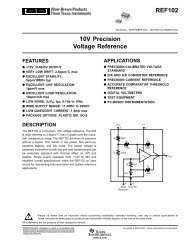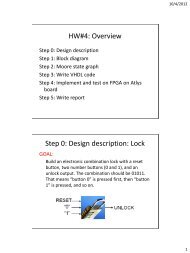Lab 6: Introduction to RTX Real-Time Operating ... - Cristinel Ababei
Lab 6: Introduction to RTX Real-Time Operating ... - Cristinel Ababei
Lab 6: Introduction to RTX Real-Time Operating ... - Cristinel Ababei
Create successful ePaper yourself
Turn your PDF publications into a flip-book with our unique Google optimized e-Paper software.
1. Objective<br />
<strong>Lab</strong> 6: <strong>Introduction</strong> <strong>to</strong> <strong>RTX</strong> <strong>Real</strong>-<strong>Time</strong> <strong>Operating</strong> System (RTOS)<br />
EE-379 Embedded Systems and Applications<br />
Electrical Engineering Department, University at Buffalo<br />
Last update: <strong>Cristinel</strong> <strong>Ababei</strong>, April 2013<br />
The objective of this lab is <strong>to</strong> learn how <strong>to</strong> write simple applications using <strong>RTX</strong> (ARM Keil’s real time<br />
operating system, RTOS). These simple examples involve flashing LEDs, counting, and displaying on the<br />
board’s LCD display a “simulation” of how <strong>to</strong> drive a step-mo<strong>to</strong>r. In addition, we’ll look at FreeRTOS <strong>to</strong>o.<br />
Note: A lot of the discussion in this lab is based on ARM’s online information.<br />
2. RTOS<br />
Simple embedded systems typically use a Super-Loop concept where the application executes each function<br />
in a fixed order. Interrupt Service Routines (ISR) are used for time-critical program portions. This<br />
approach is well suited for small systems but has limitations for more complex applications. These<br />
limitations include the following disadvantages:<br />
<strong>Time</strong>-critical operations must be processed within interrupts (ISR)<br />
o ISR functions become complex and require long execution times<br />
o ISR nesting may create unpredictable execution time and stack requirements<br />
Data exchange between Super-Loop and ISR is via global shared variables<br />
o Application programmer must ensure data consistency<br />
A Super-Loop can be easily synchronized with the System timer, but:<br />
o If a system requires several different cycle times, it is hard <strong>to</strong> implement<br />
o Split of time-consuming functions that exceed Super-Loop cycle<br />
o Creates software overhead and application program is hard <strong>to</strong> understand<br />
Super-Loop applications become complex and therefore hard <strong>to</strong> extend<br />
o A simple change may have unpredictable side effects; such side effects are time consuming <strong>to</strong><br />
analyze.<br />
These disadvantages of the Super-Loop concept are solved by using a <strong>Real</strong>-<strong>Time</strong> <strong>Operating</strong> System<br />
(RTOS).<br />
A RTOS separates the program functions in<strong>to</strong> self-contained tasks and implements an on-demand<br />
scheduling of their execution. An advanced RTOS, such as the Keil <strong>RTX</strong>, delivers many benefits including:<br />
Task scheduling - tasks are called when needed ensuring better program flow and event response<br />
Multitasking - task scheduling gives the illusion of executing a number of tasks simultaneously<br />
Deterministic behavior - events and interrupts are handled within a defined time<br />
Shorter ISRs - enables more deterministic interrupt behavior<br />
Inter-task communication - manages the sharing of data, memory, and hardware resources among<br />
multiple tasks<br />
Defined stack usage - each task is allocated a defined stack space, enabling predictable memory usage<br />
System management - allows you <strong>to</strong> focus on application development rather than resource<br />
management (housekeeping)<br />
1
3. RL-<strong>RTX</strong><br />
The Keil <strong>RTX</strong> (<strong>Real</strong> <strong>Time</strong> eXecutive) is a royalty-free deterministic RTOS designed for ARM and Cortex-<br />
M devices. It is one of the components of RL-ARM, the <strong>Real</strong>View <strong>Real</strong>-<strong>Time</strong> Library (RL-ARM). <strong>RTX</strong><br />
and its source code are available in all MDK-ARM Editions [1].<br />
<strong>RTX</strong> allows one <strong>to</strong> create programs that simultaneously perform multiple functions (or tasks, statically<br />
created processes) and helps <strong>to</strong> create applications which are better structured and more easily maintained.<br />
Tasks can be assigned execution priorities. The <strong>RTX</strong> kernel uses the execution priorities <strong>to</strong> select the next<br />
task <strong>to</strong> run (preemptive scheduling). It provides additional functions for inter-task communication, memory<br />
management and peripheral management.<br />
Figure 1 RL-ARM <strong>Real</strong>-<strong>Time</strong> Library and <strong>RTX</strong> <strong>Real</strong>-<strong>Time</strong> <strong>Operating</strong> System diagrams.<br />
The main features of <strong>RTX</strong> include:<br />
Royalty-free, deterministic RTOS with source code<br />
Flexible Scheduling: round-robin, pre-emptive, and collaborative<br />
High-Speed real-time operation with low interrupt latency<br />
Small footprint for resource constrained systems<br />
Unlimited number of tasks each with 254 priority levels<br />
Unlimited number of mailboxes, semaphores, mutex, and timers<br />
Support for multithreading and thread-safe operation<br />
Kernel aware debug support in MDK-ARM<br />
Dialog-based setup using µVision Configuration Wizard<br />
4. Example 1: Creating an RL-<strong>RTX</strong> Application<br />
<strong>RTX</strong> programs are written using standard C constructs and compiled with the <strong>Real</strong>View Compiler. The<br />
header file RTL.h defines the <strong>RTX</strong> functions and macros that allow you <strong>to</strong> easily declare tasks and access<br />
all RTOS features.<br />
2
The following are the basic steps (in the context of this course) <strong>to</strong> create an application that uses RL-<strong>RTX</strong><br />
library:<br />
1. Create a new project and use NXP LPC1768 as the target processor.<br />
2. Copy the <strong>RTX</strong>_Conf_CM.c (C:\Keil\ARM\RL\<strong>RTX</strong>\Config) <strong>to</strong> the project folder and add it <strong>to</strong> your<br />
project.<br />
Note: Examples that come with the Keil’s uVision installation contain in their own project folders local<br />
copies of the <strong>RTX</strong>_Conf_CM.c, which may be different from the one in C:\Keil\ARM\RL\<strong>RTX</strong>\Config<br />
due <strong>to</strong> their different time-stamps…<br />
3. Open the <strong>RTX</strong>_Conf_CM.c under the Configuration Wizard and set the CPU <strong>to</strong> 100000000. You<br />
need <strong>to</strong> set the <strong>to</strong>tal number of tasks the system can manage. The default value is 6 and normally is<br />
sufficient.<br />
4. Open up the Target Option window and activate the “Target” tab. Choose “<strong>RTX</strong> Kernel” as the<br />
operating system (default is set <strong>to</strong> None). Click Use MicroLIB in the code- generation window.<br />
5. Now you can start <strong>to</strong> develop an <strong>RTX</strong> application. Start with the os_tsk_*() function reference<br />
which is within the μVision Help File.<br />
Let’s now create a simple example project called lab6_ex1_4tasks and place it in a new folder called<br />
lab6_ex1_4tasks/. The entire uVision project folder is included in the downloadable archive for this lab.<br />
The main_4tasks.c is also listed in Appendix A of this document. This is a simple <strong>RTX</strong> application that<br />
lights up the first LED when it starts and then displays the “Hello World!” string on the LCD screen. Then<br />
the system creates an initialization task named init which spawns four tasks task1, task2, task3,<br />
and task4. task1 counts and displays digits 0-9 in a round robin fashion. task2 makes a LED blinks<br />
every one second. task3 keeps incrementing a global counter. task4 keeps decrementing a global<br />
counter.<br />
All these tasks are created with the same priority. Tasks of equal priority will be run in Round Robin when<br />
they enter the ready state. Higher priority tasks will preempt (or interrupt) a running task. Lower priority<br />
tasks will not run. Note that, it might have been more intuitive if Round Robin <strong>Time</strong>out had been called<br />
Round Robin Task Switching <strong>Time</strong>. If no tasks are ready <strong>to</strong> run then <strong>RTX</strong> will execute its idle demon. This<br />
is located in the file <strong>RTX</strong>_Conf_CM.c. One can insert user code <strong>to</strong> run during this idle time.<br />
Configure the project <strong>to</strong> use “<strong>RTX</strong> Kernel” as the operating system. Also, remember <strong>to</strong> configure the CPU<br />
speed <strong>to</strong> 100 MHz by means of the <strong>RTX</strong>_Conf_CM.c configuration wizard. Compile, and download <strong>to</strong> the<br />
board. Observe operation and comment.<br />
3
Now, run a simulation debug session and use the following debug features of uVision:<br />
<strong>RTX</strong> Tasks and System Window<br />
Click Debug -> OS Support -> <strong>RTX</strong> Tasks and Systems. This window updates as the <strong>RTX</strong> runs. You<br />
can watch task switching and various system and task related information in this window.<br />
<strong>RTX</strong> Event Viewer<br />
Click Debug -> OS Support -> Event Viewer. Event Viewer provides a graphical representation of how<br />
long and when individual tasks run.<br />
For more details on the above, please take some time <strong>to</strong> read entirely the “Keil <strong>RTX</strong> RTOS: The Easy Way”<br />
tu<strong>to</strong>rial [2]. Please read especially section 7, which describes other ways <strong>to</strong> switch tasks aside from the<br />
aforementioned Round Robin.<br />
5. Example 2: Simulating a stepper-mo<strong>to</strong>r driver<br />
a) Semaphores: MUTEX<br />
There are several types of semaphores (the basic idea behind each type is the same):<br />
Binary<br />
Counting<br />
Mutex<br />
Semaphores are typically used in one of two ways:<br />
1) To control access <strong>to</strong> a shared device between tasks. A printer is a good example. You don't want 2 tasks<br />
sending <strong>to</strong> the printer at once, so you create a binary semaphore <strong>to</strong> control printer access. When a<br />
device wishes <strong>to</strong> print, it attempts <strong>to</strong> "take" the semaphore. If the semaphore is available, the task gets <strong>to</strong><br />
print. If the semaphore is not available, the task will have <strong>to</strong> wait for the printer.<br />
2) Task synchronization. By tasks taking and giving the same semaphore, you can force them <strong>to</strong> perform<br />
operations in a desired order.<br />
Counting semaphores are used when you might have multiple devices (like 3 printers or multiple memory<br />
buffers).<br />
Binary semaphores are used <strong>to</strong> gain exclusive access <strong>to</strong> a single resource (like the serial port, a nonreentrant<br />
library routine, or a hard disk drive). A counting semaphore that has a maximum value of 1 is<br />
equivalent <strong>to</strong> a binary semaphore (because the semaphore's value can only be 0 or 1).<br />
Mutex semaphores are optimized for use in controlling mutually exclusive access <strong>to</strong> a resource. There are<br />
several implementations of this type of semaphore.<br />
Mutex stands for “Mutual Exclusion” and is a specialized version of a semaphore. Like a semaphore, a<br />
Mutex is a container for <strong>to</strong>kens. The difference is that a Mutex is initialized with one <strong>to</strong>ken. Additional<br />
Mutex <strong>to</strong>kens cannot be created by tasks. The main use of a Mutex is <strong>to</strong> control access <strong>to</strong> a chip resource<br />
such as a peripheral. For this reason, a Mutex <strong>to</strong>ken is binary and bounded. Apart from this, it really works<br />
in the same way as a semaphore. First, we must declare the Mutex container and initialize the Mutex:<br />
os_mut_init (OS_ID mutex);<br />
Then any task needing <strong>to</strong> access the peripheral must first acquire the Mutex <strong>to</strong>ken:<br />
os_mut_wait (OS_ID mutex, U16 timeout);<br />
Finally, when we are finished with the peripheral, the Mutex must be released:<br />
os_mut_release (OS_ID mutex);<br />
Mutex use is much more rigid than semaphore use, but is a much safer mechanism when controlling<br />
absolute access <strong>to</strong> underlying chip registers.<br />
4
Take some time <strong>to</strong> read more on:<br />
Mutex management routines in <strong>RTX</strong>:<br />
http://www.keil.com/support/man/docs/rlarm/rlarm_ar_mut_mgmt_funcs.htm<br />
Building Applications with RL-ARM, Getting Started (included also in the lab files):<br />
http://www.keil.com/product/brochures/rl-arm_gs.pdf<br />
b) <strong>RTX</strong>_Blinky Example<br />
This is the <strong>RTX</strong>_Blinky example that comes bundled with the Keil uVision software installation. You can<br />
find it in C:\Keil\ARM\Boards\Keil\MCB1700\<strong>RTX</strong>_Blinky or inside the downloadable archive with the<br />
files of this lab.<br />
In this example, four LEDs are blinking simulating the activation of the four output driver stages phase<br />
A,B,C,D. This is also displayed on the LCD display of the MCB1700 board. Compile, and download <strong>to</strong> the<br />
board. Observe operation and comment.<br />
Take some time and read the source code from blinky.c in order <strong>to</strong> get a good understanding of what’s<br />
happening. See how a mutex is utilized <strong>to</strong> control the access <strong>to</strong> the LCD display. If you want <strong>to</strong> see how<br />
some of the os_* functions are implemented, read the <strong>RTX</strong> source code from C:\Keil\ARM\RL\<strong>RTX</strong>/.<br />
There is also an abundance of information on ARM’s website. For example, here is the description of<br />
os_mut_wait:<br />
http://infocenter.arm.com/help/index.jsp?<strong>to</strong>pic=/com.arm.doc.kui0062a/rlarm_os_mut_wait.htm<br />
6. <strong>Lab</strong> assignment<br />
This is optional and available only <strong>to</strong> undergraduates in this course. If done correctly, you may get up <strong>to</strong><br />
3% of the final grade.<br />
Create a new uVision project and write a program using the Super-Loop approach discussed in this lab <strong>to</strong><br />
implement Example 2. You should not use <strong>RTX</strong> at all but your program should achieve the same behavior<br />
as <strong>RTX</strong>_Blinky example. Develop your program using only the programming techniques that we used<br />
earlier in this course. This exercise is <strong>to</strong> outline the differences between <strong>RTX</strong> and Super-Loop embedded<br />
programming approaches.<br />
7. Credits and references<br />
[0] Building Applications with RL-ARM, Getting Started (included also in the lab files):<br />
http://www.keil.com/product/brochures/rl-arm_gs.pdf<br />
[1] <strong>RTX</strong> <strong>Real</strong>-<strong>Time</strong> <strong>Operating</strong> System;<br />
-- http://www.keil.com/arm/selec<strong>to</strong>r.asp<br />
-- http://www.keil.com/r<strong>to</strong>s/<br />
-- http://www.keil.com/rl-arm/rtx_r<strong>to</strong>sadv.asp<br />
-- http://www.keil.com/rl-arm/kernel.asp<br />
-- http://infocenter.arm.com/help/index.jsp?<strong>to</strong>pic=/com.arm.doc.kui0062a/rlarm_ar_your_first_app.htm<br />
-- http://www.keil.com/support/man/docs/rlarm/rlarm_ar_svc_func.htm<br />
5
[2] Robert Boys, Keil <strong>RTX</strong> RTOS: The Easy Way V0.4. 2012;<br />
http://www.sase.com.ar/2012/files/2012/09/RLarmSteps.pdf<br />
[3] Irene Huang, ECE-254 <strong>Lab</strong>s; https://ece.uwaterloo.ca/~yqhuang/labs/ece254/document.html<br />
[4] On mutexes;<br />
-- RL-ARM, Getting Started (Chapter 2): http://www.keil.com/product/brochures/rl-arm_gs.pdf<br />
-- Daniel Robbins, Common threads: POSIX threads explained - The little things called mutexes;<br />
http://www.ibm.com/developerworks/library/l-posix2/<br />
-- A.D. Mashall, Programming in C, UNIX System Calls and Subroutines using C, 2005 (Chapter on<br />
Mutual Exclusion Locks);<br />
http://www.cs.cf.ac.uk/Dave/C/node31.html#SECTION003110000000000000000<br />
-- M. Mitchell, J. Oldham, and A. Samuel. Advanced linux programming, 2001 (Chapter 4);<br />
http://advancedlinuxprogramming.com/alp-folder/alp-ch04-threads.pdf<br />
-- Multithreaded Programming (POSIX pthreads Tu<strong>to</strong>rial); http://randu.org/tu<strong>to</strong>rials/threads/<br />
-- MSDN <strong>Introduction</strong> <strong>to</strong> Mutex Objects; http://msdn.microsoft.com/enus/library/windows/hardware/ff548097(v=vs.85).aspx<br />
-- Lock-free programming; http://preshing.com/20120612/an-introduction-<strong>to</strong>-lock-free-programming<br />
APPENDIX A: Listing of main_4tasks.c of Example 1 project<br />
// simple RL-<strong>RTX</strong> application <strong>to</strong> blink an LED and<br />
// <strong>to</strong> display 0-9 in a round robin fashion on LCD<br />
// display of MCB1700 board<br />
// this is meant <strong>to</strong> be a "hello world" example for<br />
// <strong>RTX</strong> application development;<br />
#include <br />
#include <br />
#include <br />
#include "GLCD.h"<br />
#include "LED.h"<br />
#define __FI 1 // Use font index 16x24<br />
// global counters will count 60 seconds up and down;<br />
int g_counter1 = 0, g_counter2 = 60;<br />
char text_buffer[8];<br />
// displays 0-9 in a round robin fashion<br />
__task void task1(void)<br />
{<br />
int i = 0;<br />
GLCD_DisplayString(3, 0, 1, "Task 1:");<br />
for (;;i++) {<br />
GLCD_DisplayChar(3, 7, 1, i+'0');<br />
os_dly_wait(100);<br />
// Note1: The Delay function pauses the calling task by the amount<br />
// of ticks passed as the argument. Control will switch <strong>to</strong> the<br />
// next task ready else passes <strong>to</strong> the idle demon. After the<br />
// specified number of ticks has expired, the calling task will<br />
// be placed in the ready state. The delay does not use up<br />
6
}<br />
}<br />
// processing time with a loop.<br />
if (i == 9) {<br />
i = -1;<br />
}<br />
// <strong>to</strong>ggles LED #7 at P2.6 every second<br />
__task void task2(void)<br />
{<br />
GLCD_DisplayString(4, 0, 1, "Task 2:LED");<br />
for (;;) {<br />
LED_on(7);<br />
os_dly_wait(60);<br />
LED_off(7);<br />
os_dly_wait(40);<br />
}<br />
}<br />
// task that keeps incrementing a global counter<br />
__task void task3(void)<br />
{<br />
GLCD_DisplayString(5, 0, 1, "Task 3:");<br />
for (;;) {<br />
g_counter1++;<br />
if (g_counter1 == 60) g_counter1 = 0; // reset;<br />
os_dly_wait(100);<br />
sprintf(text_buffer, "%d", g_counter1);<br />
GLCD_DisplayString(5, 7, __FI, (uint8_t*)text_buffer);<br />
}<br />
}<br />
// task that keeps decrementing a global counter<br />
__task void task4(void)<br />
{<br />
GLCD_DisplayString(6, 0, 1, "Task 4:");<br />
for (;;) {<br />
g_counter2--;<br />
if (g_counter2 == 0) g_counter2 = 60; // reset;<br />
os_dly_wait(100);<br />
sprintf(text_buffer, "%d", g_counter2);<br />
GLCD_DisplayString(6, 7, __FI, (uint8_t*)text_buffer);<br />
}<br />
}<br />
// initialization task that spawns all other tasks<br />
__task void init(void)<br />
{<br />
os_tsk_create(task1, 1); // task 1 at priority 1<br />
os_tsk_create(task2, 1); // task 2 at priority 1<br />
os_tsk_create(task3, 1); // task 3 at priority 1<br />
os_tsk_create(task4, 1); // task 4 at priority 1<br />
os_tsk_delete_self(); // task must delete itself before exiting<br />
}<br />
7
int main(void)<br />
{<br />
// (1) initialize the LPC17xx MCU;<br />
SystemInit();<br />
// (2) initialize GLCD and LED;<br />
LED_init();<br />
GLCD_Init();<br />
LED_on(0); // turn on LED #0 at P1.28<br />
GLCD_Clear(Yellow);<br />
GLCD_DisplayString(0, 0, 1, "<strong>RTX</strong> Hello World! :-)");<br />
}<br />
// (3) initilize the OS and start the first task<br />
os_sys_init( init);<br />
8