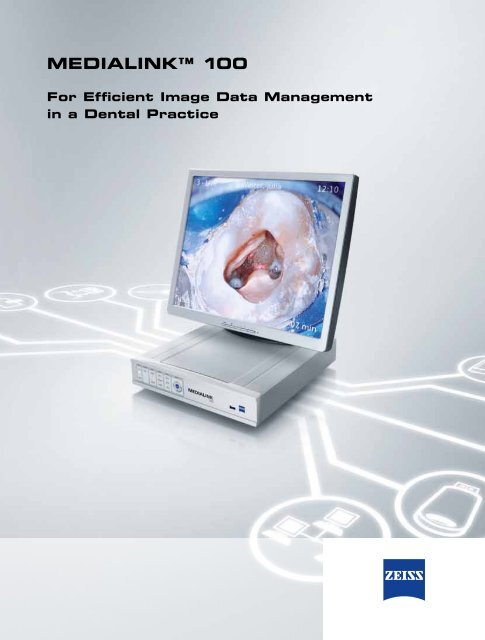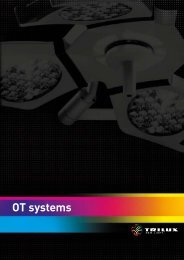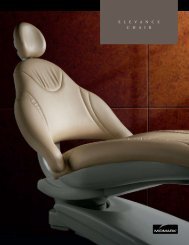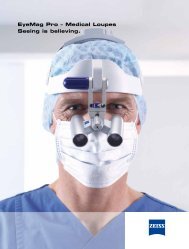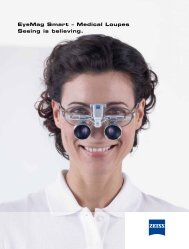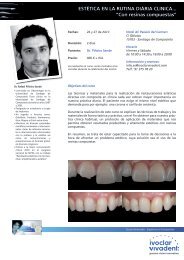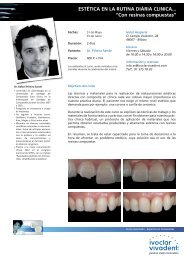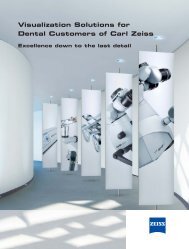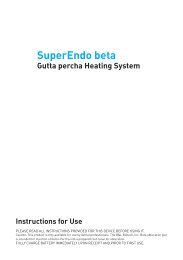Download - Carl Zeiss, Inc.
Download - Carl Zeiss, Inc.
Download - Carl Zeiss, Inc.
You also want an ePaper? Increase the reach of your titles
YUMPU automatically turns print PDFs into web optimized ePapers that Google loves.
MEDIALINK 100<br />
For Efficient Image Data Management<br />
in a Dental Practice
MEDIALINK 100 –<br />
for efficient image data management<br />
2
Documentation made easy<br />
Select the patient name and get to work.<br />
MEDIALINK 100 makes it easy to document,<br />
organize and access still and video media in your<br />
dental office. Its intelligent design enables quick<br />
and easy patient documentation by simply creating<br />
a patient file via remote control or keyboard.<br />
Regardless of the video source used during treatment,<br />
all images and videos can be automatically<br />
allocated to the correct patient file and quickly<br />
retrieved. You can also create single images from<br />
the previously recorded treatment videos, expanding<br />
the possibilities in patient documentation.<br />
Time-consuming documentation, allocation and<br />
searching of images and videos is a thing of the<br />
past.<br />
All images and videos are recorded in a central folder.<br />
Four images at once.<br />
The Quadro mode enables you to view the live<br />
treatment image, as well as the last three captured<br />
images, displaying the progress of treatment.<br />
You can record your images in TIFF or JPEG<br />
formats and digital videos in MPEG2 format,<br />
featuring DVD quality which can be played on<br />
any computer equipped with a MPEG2 player.<br />
Additionally, the import function enables you to<br />
transfer images from external USB storage media,<br />
such as a compact flash card from your digital<br />
camera, enhancing media expandability.<br />
Pictures say more<br />
Perfect patient communication.<br />
Visualization helps patients better understand<br />
the procedure and your recommendations. With<br />
MEDIALINK 100, you can capture and save<br />
still images and video with a dental microscope<br />
and show them to your patients at the push of<br />
a button. Now, you always have the right images<br />
available to support treatment consultations. If<br />
your patients want a copy of the images, simply<br />
save them to a USB stick.<br />
Showcase your clinical outcomes.<br />
MEDIALINK 100 simplifies the exchange of information<br />
and facilitates discussions with colleagues.<br />
The structured image archive acts as an ideal<br />
source for the generation of presentations, practice<br />
marketing literature, and training documents.<br />
Additionally, the images and videos can assist in<br />
the submission of insurance claims and act as legal<br />
documentation.
From recording to saving:<br />
a seamless workflow<br />
One system, many options.<br />
You can connect up to four different recording<br />
devices to MEDIALINK 100 and quickly switch between<br />
them at the push of a button. Choose your<br />
storage location from various USB storage media<br />
such as a USB stick, external hard drive, one-card<br />
reader or the common folder of the practice network.<br />
A microphone port is also available to allow<br />
you to add comments to your videos.<br />
Operating comfort.<br />
You can conveniently control video and image<br />
recording via remote control, front panel or the<br />
optional foot switch accessory which allows<br />
you to record images in a matter of seconds.<br />
Combined with a motorized microscope, such<br />
as OPMI ® PROergo from <strong>Carl</strong> <strong>Zeiss</strong>, you can start<br />
recording via the microscope’s programmable<br />
hand grip.<br />
Bringing order to the system landscape.<br />
MEDIALINK 100 can be integrated into the local<br />
network (LAN) of your practice. Networking<br />
permits access to the patient files from anywhere<br />
in the practice. Staff members can access the<br />
newly-created images from a central folder and<br />
integrate them directly into the practice-management<br />
software. This seamless integration streamlines<br />
workflow saving time, space and money<br />
while eliminating the need for additional storage<br />
media.<br />
The convenient filter and index functions make it<br />
easy to quickly navigate between various patient<br />
files to locate their image and video data after<br />
documentation. MEDIALINK 100 is extremely<br />
simple and intuitive: patient files can be quickly<br />
created and accessed.<br />
Informative images and videos for<br />
effective patient communication<br />
Images and videos can be quickly and easily saved on external<br />
USB storage media<br />
Network capability permits access<br />
from any location in the practice<br />
4
Digital images and videos can serve a critical role in patient communication and in discussions with<br />
colleagues. MEDIALINK 100 is an innovative, user-friendly solution which facilitates digital media<br />
collection. An efficient image data management system, MEDIALINK 100 enables you to capture images<br />
and video from several video sources and transfer them directly to your preferred storage media. Whether<br />
you choose to utilize external USB storage media or the integrated network capability, it is easy to display<br />
treatment images and videos in your operatory. The network capability further allows access to shared<br />
patient files from any location in the practice, streamlining workflow.<br />
Microscope<br />
with video<br />
camera<br />
Intra-oral<br />
camera<br />
(S-Video)<br />
MEDIALINK 100<br />
Operatory 1<br />
Operatory 2<br />
Video camera<br />
Microphone<br />
Server<br />
Consultation Room<br />
USB stick<br />
One-card<br />
reader<br />
Loudspeaker<br />
How MEDIALINK 100 improves<br />
image and video data management in your practice<br />
User friendly: fast and easy operation via remote control, the front panel or the<br />
foot switch<br />
Intuitive: the clearly structured user guidance enables easy navigation, storage<br />
and access of images and videos<br />
Efficient: connection to the practice network permits access to patient files from<br />
anywhere in the practice<br />
Safe: automatic allocation of all images and videos to the selected patient file<br />
Traceable: the Quadro mode allows visualization of the treatment routine<br />
Flexible: rapidly switch between four connected video cameras<br />
5
Technical Data<br />
Storage formats<br />
Images: JPEG, TIFF<br />
Audio/video: mpg (program stream,<br />
MPEG2 MP@ML / MPEG1 Layer II)<br />
Storage location<br />
USB mass storage device (USB MSD)<br />
Shared directory (network)<br />
Video ports<br />
In: 2x BNC, 2x S-Video, PAL/NTSC<br />
Out: 1x BNC, 1x S-Video, PAL/NTSC<br />
1x DVI-D Monitor<br />
Audio ports<br />
In: 1x 3.5 mm jack socket<br />
Out: 1x 3.5 mm jack socket<br />
USB ports<br />
1x USB 2.0 front, 2x USB back<br />
Integrated network connection<br />
LAN, RJ45 (10/100 Ethernet)<br />
Internal loudspeaker<br />
200 Hz – 16 KHz, 1W<br />
Operation<br />
Front panel with membrane keys<br />
Remote control with hot keys for direct selection<br />
of the function<br />
Foot control panel with switch for single images<br />
or video recordings<br />
USB keyboard<br />
Handgrip motorized microscope<br />
(e.g., OPMI ® PROergo) for single<br />
images or video recordings<br />
Application images:<br />
George A. Bruder, D.M.D, Stony Brook, NY, USA<br />
Operating properties<br />
Display of instrument status<br />
Display of patient name and date<br />
Housing dimensions<br />
H 75 x W 320 x D 340 mm<br />
Delivery package<br />
MEDIALINK 100, remote control, USB stick,<br />
S-video cable<br />
Optionally available<br />
Foot switch, USB keyboard, S-video cable, BNC cable,<br />
DVI monitor cable, network cable, remote cable to<br />
control motorized microscopes<br />
MEDIALINK is a trademark of <strong>Carl</strong> <strong>Zeiss</strong>.<br />
OPMI is a registered trademark of <strong>Carl</strong> <strong>Zeiss</strong>.<br />
EN_30_010_192II Printed in Germany CZ-VIII/2010<br />
Please contact your regional representative for more information. As a result of ongoing technical development, contents<br />
of this brochure are subject to change in design or scope of delivery. Printed on chlorine-free bleached paper.<br />
© 2009 by <strong>Carl</strong> <strong>Zeiss</strong> Meditec AG. All copyrights reserved.<br />
<strong>Carl</strong> <strong>Zeiss</strong> Surgical GmbH<br />
A <strong>Carl</strong> <strong>Zeiss</strong> Meditec Company<br />
<strong>Carl</strong>-<strong>Zeiss</strong>-Strasse 22<br />
73447 Oberkochen<br />
Germany<br />
Fax: +49 (0) 73 64/20-48 23<br />
surgical@meditec.zeiss.com<br />
www.meditec.zeiss.com/dentistry<br />
www.meditec.zeiss.com/contacts