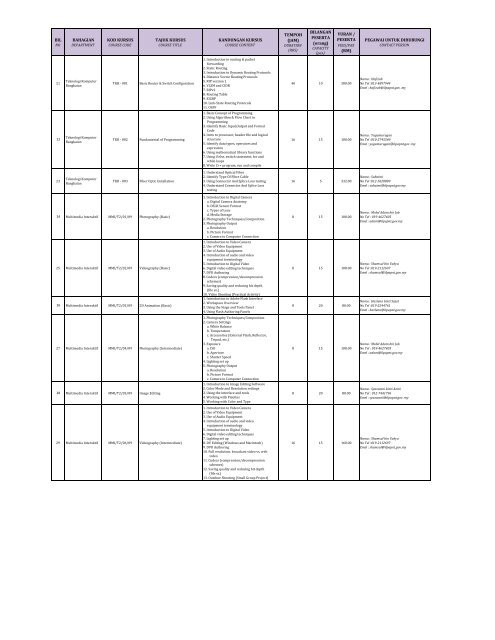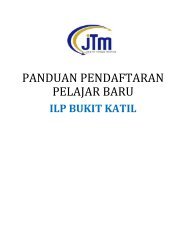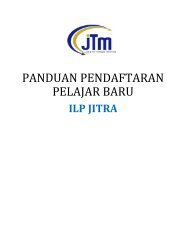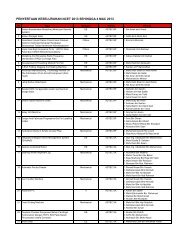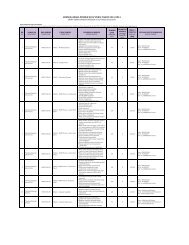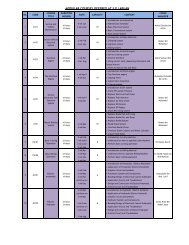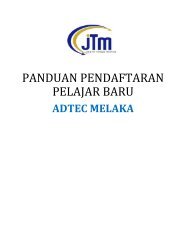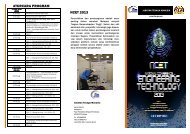kursus jangka pendek di ilp arumugam pillai tahun 2013/2014
kursus jangka pendek di ilp arumugam pillai tahun 2013/2014
kursus jangka pendek di ilp arumugam pillai tahun 2013/2014
You also want an ePaper? Increase the reach of your titles
YUMPU automatically turns print PDFs into web optimized ePapers that Google loves.
BIL<br />
NO<br />
21<br />
22<br />
23<br />
BAHAGIAN<br />
DEPARTMENT<br />
Teknologi Komputer<br />
Rangkaian<br />
Teknologi Komputer<br />
Rangkaian<br />
Teknologi Komputer<br />
Rangkaian<br />
KOD KURSUS<br />
COURSE CODE<br />
TKR - 001<br />
TKR - 002<br />
TKR - 003<br />
TAJUK KURSUS<br />
COURSE TITLE<br />
Basic Router & Switch Configuration<br />
Fundamental of Programming<br />
Fiber Optic Installation<br />
24 Multime<strong>di</strong>a Interaktif MMI/T2/01/09 Photography (Basic)<br />
25 Multime<strong>di</strong>a Interaktif MMI/T2/02/09 Videography (Basic)<br />
26 Multime<strong>di</strong>a Interaktif MMI/T2/03/09 2D Animation (Basic)<br />
27 Multime<strong>di</strong>a Interaktif MMI/T2/04/09 Photography (Interme<strong>di</strong>ate)<br />
28 Multime<strong>di</strong>a Interaktif MMI/T2/05/09 Image E<strong>di</strong>ting<br />
29 Multime<strong>di</strong>a Interaktif MMI/T2/06/09 Videography (Interme<strong>di</strong>ate)<br />
KANDUNGAN KURSUS<br />
COURSE CONTENT<br />
1. Introduction to routing & packet<br />
forwar<strong>di</strong>ng<br />
2. Static Routing<br />
3. Introduction to Dynamic Routing Protocols<br />
4. Distance Vector Routing Protocols<br />
5. RIP version 1<br />
6. VLSM and CIDR<br />
7. RIPv2<br />
8. Routing Table<br />
9. EIGRP<br />
10. Link-State Routing Protocols<br />
11. OSPF<br />
1. Basic Concept of Programming<br />
2. Using Algorithm & Flow Chart in<br />
Programming<br />
3. Identify Basic Input,Output and Format<br />
Code<br />
4. Intro to processor, header file and logical<br />
structure<br />
5. Identify data types, operators and<br />
expression<br />
6. Using mathematical library functions<br />
7. Using if else, switch statement, for and<br />
while loops<br />
8. Write C++ program, run and compile<br />
1. Understand Optical Fibre<br />
2. Identify Type Of Fibre Cable<br />
3. Using Connector And Splice Loss testing<br />
4. Understand Connector And Splice Loss<br />
testing<br />
1. Introduction to Digital Camera<br />
a. Digital Camera Anatomy<br />
b. DSLR Sensor Format<br />
c. Types of Lens<br />
d. Me<strong>di</strong>a Storage<br />
2. Photography Techniques/Composition<br />
3. Photography Output<br />
a. Resolution<br />
b. Picture Format<br />
c. Camera to Computer Connection<br />
1. Introduction to Video Camera<br />
2. Use of Video Equipment<br />
3. Use of Au<strong>di</strong>o Equipment<br />
4. Introduction of au<strong>di</strong>o and video<br />
equipment terminology<br />
5. Introduction to Digital Video<br />
6. Digital video e<strong>di</strong>ting techniques<br />
7. DVD Authoring<br />
8. Codecs (compression/decompression<br />
schemes)<br />
9. Saving quality and reducing bit depth<br />
(file sz.)<br />
10. Video Shooting (Practical Activity)<br />
1. Introduction to Adobe Flash Interface<br />
2. Workspace Overview<br />
3. Using the Stage and Tools Panel<br />
4. Using Flash Authoring Panels<br />
5.<br />
1.<br />
Creating<br />
Photography<br />
and E<strong>di</strong>ting<br />
Techniques/Composition<br />
Artwork<br />
2. Camera Settings<br />
a. White Balance<br />
b. Temperature<br />
c. Accessories (External Flash, Reflector,<br />
Tripod, etc.)<br />
3. Exposure<br />
a. ISO<br />
b. Aperture<br />
c. Shutter Speed<br />
4. Lighting set up<br />
5. Photography Output<br />
a. Resolution<br />
b. Picture Format<br />
c. Camera to Computer Connection<br />
1. Introduction to Image E<strong>di</strong>ting Software<br />
2. Color Mode and Resolution settings<br />
3. Using the interface and tools<br />
4. Working with Palettes<br />
5. Working with Color and Type<br />
6. Working with Layers and Selections<br />
1. Introduction to Video Camera<br />
2. Use of Video Equipment<br />
3. Use of Au<strong>di</strong>o Equipment<br />
4. Introduction of au<strong>di</strong>o and video<br />
equipment terminology<br />
5. Introduction to Digital Video<br />
6. Digital video e<strong>di</strong>ting techniques<br />
7. Lighting set up<br />
8. DV E<strong>di</strong>ting (Windows and Macintosh)<br />
9. DVD Authoring<br />
10. Full resolution, broadcast video vs. web<br />
video<br />
11. Codecs (compression/decompression<br />
schemes)<br />
12. Saving quality and reducing bit depth<br />
(file sz.)<br />
13. Outdoor Shooting (Small Group Project)<br />
TEMPOH<br />
(JAM)<br />
DURATION<br />
(HRS)<br />
BILANGAN<br />
PESERTA<br />
(orang)<br />
CAPACITY<br />
(pax)<br />
YURAN /<br />
PESERTA<br />
FEES/PAX<br />
(RM)<br />
40 10 300.00<br />
16 15 100.00<br />
16 5 332.00<br />
8 15 100.00<br />
8 15 100.00<br />
8 20 80.00<br />
8 15 100.00<br />
8 20 80.00<br />
16 15 160.00<br />
PEGAWAI UNTUK DIHUBUNGI<br />
CONTACT PERSON<br />
Nama : Hafizah<br />
No Tel :013-4897944<br />
Emel : hafizah@<strong>ilp</strong>apnt.gov .my<br />
Nama : Yogamurugan<br />
No Tel :010-2745540<br />
Emel : yogamurugan@<strong>ilp</strong>apnt.gov .my<br />
Nama : Suhaimi<br />
No Tel :012-5628809<br />
Emel : suhaimi@<strong>ilp</strong>apnt.gov.my<br />
Nama : Mohd Adam bin Jab<br />
No Tel : 019-4627405<br />
Emel : adam@<strong>ilp</strong>apnt.gov.my<br />
Nama : Shamsul bin Yahya<br />
No Tel :019-2112697<br />
Emel : shamsul@<strong>ilp</strong>apnt.gov.my<br />
Nama : Hazlena binti Sajat<br />
No Tel :019-2244761<br />
Emel : hazlena@<strong>ilp</strong>apnt.gov.my<br />
Nama : Mohd Adam bin Jab<br />
No Tel : 019-4627405<br />
Emel : adam@<strong>ilp</strong>apnt.gov.my<br />
Nama : Syazwani binti Azmi<br />
No Tel : 012-7441796<br />
Emel : syazwani@<strong>ilp</strong>apnt.gov .my<br />
Nama : Shamsul bin Yahya<br />
No Tel :019-2112697<br />
Emel : shamsul@<strong>ilp</strong>apnt.gov.my