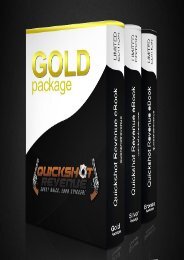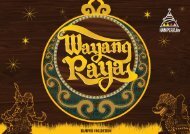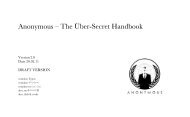You also want an ePaper? Increase the reach of your titles
YUMPU automatically turns print PDFs into web optimized ePapers that Google loves.
∗ Install it either in the mIRC folder (typically C:\Program Files\mIRC or C:\Program Files(x86)\mIRC ) or in<br />
the Windows System folder (typically C:\Windows\System32).<br />
By running mIRC it should find and use the OpenSSL library automatically. To confirm whether mIRC has<br />
loaded the OpenSSL library, you open the Options dialog and look in the Connect/Options section to see if the<br />
SSL button is enabled.<br />
∗ Type /server irc.anonops.ru:6697<br />
Webbased<br />
∗ http://01.chat.mibbit.com<br />
∗ In the mibbit page, click server, and enter in the box: webirc.anonops.ru:+6697<br />
Click Channels.<br />
Q - How do I know if it is working?<br />
A - Just do /whois your_nick and it should inform you that you are using a secure connection.<br />
http://www.anonops.ru