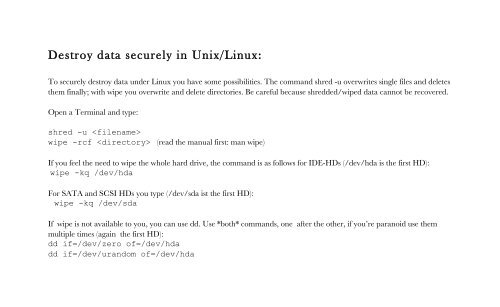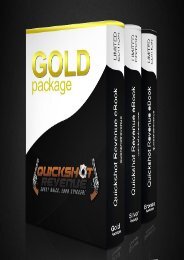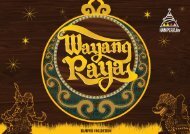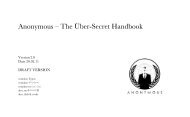Create successful ePaper yourself
Turn your PDF publications into a flip-book with our unique Google optimized e-Paper software.
Destroy data securely in Unix/Linux:<br />
To securely destroy data under Linux you have some possibilities. <strong>The</strong> command shred -u overwrites single files and deletes<br />
them finally; with wipe you overwrite and delete directories. Be careful because shredded/wiped data cannot be recovered.<br />
Open a Terminal and type:<br />
shred -u <br />
wipe -rcf (read the manual first: man wipe)<br />
If you feel the need to wipe the whole hard drive, the command is as follows for IDE-HDs (/dev/hda is the first HD):<br />
wipe -kq /dev/hda<br />
For SATA and SCSI HDs you type (/dev/sda ist the first HD):<br />
wipe -kq /dev/sda<br />
If wipe is not available to you, you can use dd. Use *both* commands, one after the other, if you’re paranoid use them<br />
multiple times (again the first HD):<br />
dd if=/dev/zero of=/dev/hda<br />
dd if=/dev/urandom of=/dev/hda