cisco ipvc 3500 series video multipoint conferencing unit
cisco ipvc 3500 series video multipoint conferencing unit
cisco ipvc 3500 series video multipoint conferencing unit
You also want an ePaper? Increase the reach of your titles
YUMPU automatically turns print PDFs into web optimized ePapers that Google loves.
DATA SHEET<br />
CISCO IPVC <strong>3500</strong> SERIES VIDEO<br />
MULTIPOINT CONFERENCING UNIT<br />
Multipoint Video for Cisco IP Communication Solutions<br />
PRODUCT OVERVIEW<br />
Cisco ® IPVC—part of the Cisco IP Communications system—is a complete portfolio of IP <strong>video</strong> Multipoint Control Units (MCUs) and ISDN<br />
gateways for traditional <strong>video</strong> <strong>conferencing</strong> networks, and Cisco Video Telephony and Cisco MeetingPlace ® solutions. Cisco Video Telephony<br />
integrates <strong>video</strong> into Cisco CallManager to enable desktop <strong>video</strong> communications—making <strong>video</strong> as easy to use and administer as a telephone.<br />
Cisco MeetingPlace enables rich-media <strong>conferencing</strong> (voice, <strong>video</strong>, and Web) to make remote meetings as natural as face-to-face meetings.<br />
The Cisco IPVC <strong>3500</strong> <strong>series</strong> MCUs, part of Cisco’s complete IP <strong>video</strong><strong>conferencing</strong> solution (Figure 1), enable multi-party conferences for traditional<br />
<strong>video</strong> <strong>conferencing</strong> networks, ad-hoc <strong>conferencing</strong> for Cisco Video Telephony, and enables scheduled and reservation-less <strong>video</strong> conferences for<br />
Cisco MeetingPlace rich-media <strong>conferencing</strong>.<br />
Figure 1.<br />
Cisco IPVC <strong>3500</strong> Series Solution Including IOS Gatekeeper<br />
KEY FEATURES AND BENEFITS<br />
Rich-media Conferencing<br />
Cisco ® MeetingPlace ® —part of the Cisco IP Communications system—is a complete rich-media <strong>conferencing</strong> solution that seamlessly integrates<br />
voice, <strong>video</strong>, and Web <strong>conferencing</strong> capabilities to make remote meetings as natural and effective as face-to-face meetings for unmatched<br />
productivity gains. Cisco IPVC <strong>3500</strong> Series MCU version 3.5plus with the Cisco MeetingPlace Video Integration application integrates <strong>video</strong><br />
<strong>conferencing</strong> into the Cisco MeetingPlace solution—enabling users to set up, attend, and manage voice, <strong>video</strong> and Web rich-media conferences.<br />
For easy setup and attendance of integrated voice, <strong>video</strong>, and Web conferences, Cisco MeetingPlace offers a Web browser interface and the most<br />
advanced, proven integrations with the Microsoft Outlook and Lotus Notes calendaring environments. Meeting coordinators simply schedule the<br />
meeting and Cisco MeetingPlace does the rest—reserving voice, <strong>video</strong>, and Web conference resources. Meeting invitees automatically receive<br />
notification by e-mail or calendar invitation and can attend rich-media conferences with a single click. Cisco MeetingPlace also allows users to<br />
initiate rich-media conferences, including <strong>video</strong>, from common instant messaging clients like America Online (AOL) Messenger, Lotus Sametime,<br />
MSN Messenger, and Yahoo Messenger.<br />
All contents are Copyright © 1992–2004 Cisco Systems, Inc. All rights reserved. Important Notices and Privacy Statement.<br />
Page 1 of 8
Cisco MeetingPlace rich-media—integrated voice, <strong>video</strong>, and Web—<strong>conferencing</strong> (Figure 2) dramatically simplifies the process for scheduling<br />
and attending conferences and drives significant productivity gains. Integrating Cisco IPVC into Cisco MeetingPlace leverages once disparate<br />
<strong>conferencing</strong> investments to maximize utilization of <strong>conferencing</strong> resources and to provide new levels of user satisfaction and productivity.<br />
Figure 2.<br />
Cisco MeetingPlace Rich-Media Conferencing (integrated voice, <strong>video</strong> and Web <strong>conferencing</strong>)<br />
Cisco Video Telephony<br />
Cisco Video Telephony is a capability of Cisco CallManager that extends the phone use and administration models to desktop <strong>video</strong><br />
communications. Video calls are as easy to place as telephones calls (Figure 3) and now have familiar phone features such as hold, transfer, and<br />
call forward, etc., the dial plans for <strong>video</strong> and telephony are integrated, and call detail records (CDRs) and administration points are integrated.<br />
Cisco Video Telephony was first introduced with Cisco CallManager 4.0 and Cisco IPVC <strong>3500</strong> Series MCU version 3.2plus—the Cisco IPVC <strong>3500</strong><br />
<strong>series</strong> MCU provides multi-party ad-hoc conference support for <strong>video</strong> telephony endpoints, providing a user experience equivalent to the standard<br />
conference button on the voice private branch exchange (PBX) today.<br />
Cisco Video Telephony extends the benefits of <strong>video</strong> communications from the conference room out to the end-users desktop and dramatically<br />
simplifies the user interface. Video telephony personalizes communications and the investment in Cisco IPVC <strong>video</strong> <strong>conferencing</strong> infrastructure<br />
is leveraged used across traditional <strong>video</strong> <strong>conferencing</strong> and <strong>video</strong> telephony environments.<br />
Figure 3.<br />
Cisco Video Telephony<br />
© 2004 Cisco Systems, Inc. All right reserved.<br />
Important notices, privacy statements, and trademarks of Cisco Systems, Inc. can be found on <strong>cisco</strong>.com<br />
Page 2 of 8
IP Video Conferencing<br />
In addition to the newer <strong>video</strong> telephony and rich-media <strong>conferencing</strong> environments the Cisco IPVC <strong>3500</strong> <strong>series</strong> MCUs also support standard <strong>video</strong><br />
<strong>conferencing</strong> for IP and ISDN <strong>video</strong> endpoints—ISDN <strong>video</strong> endpoints require the use of the IPVC ISDN Gateway.<br />
BENEFITS<br />
Seamless Interoperability and Investment Protection<br />
Cisco IPVC MCUs are built on the strong foundation of market leading H.323 and Session Initiation Protocol (SIP) software, ensuring full<br />
compliance and unmatched interoperability with IP and ISDN networks, when used with a Cisco IPVC ISDN gateway. In addition, the Cisco IPVC<br />
MCU enables Skinny Client Control Protocol (SCCP) <strong>video</strong> devices to participate in the same <strong>video</strong> <strong>conferencing</strong> session.<br />
FEATURES<br />
New in Cisco IPVC <strong>3500</strong> <strong>series</strong> MCU 3.5plus:<br />
Rich-Media Conferencing (integration with Cisco MeetingPlace 5.3)<br />
• Integrates <strong>video</strong> <strong>conferencing</strong> into the Cisco MeetingPlace solution. Enables the Cisco IPVC <strong>3500</strong> Series MCU to be controlled through<br />
Cisco MeetingPlace, providing an integrated voice, <strong>video</strong>, and Web <strong>conferencing</strong> solution.<br />
• Scheduling—Enables the Cisco MeetingPlace Web user interface, Microsoft Outlook, and Lotus Notes interfaces to set-up scheduled and<br />
reservation-less <strong>video</strong> conferences on the Cisco IPVC <strong>3500</strong> Series MCUs.<br />
• Notification—Cisco MeetingPlace meeting notifications include meeting dial in and dial out information for <strong>video</strong> conferences<br />
• Management—New Cisco MeetingPlace information and commands targeted at <strong>video</strong> end points.<br />
(See Cisco MeetingPlace data sheets for more information.)<br />
Session Initiation Protocol Support<br />
Targeted at enabling the creation of many diverse end points and <strong>video</strong>-enabled applications, Session Initiation Protocol (SIP) is becoming a<br />
fundamental driver for the desktop <strong>conferencing</strong>. The Cisco IPVC MCU provides multi-party voice and <strong>video</strong> <strong>conferencing</strong> for SIP-enabled <strong>video</strong><br />
end points (examples: Microsoft Messenger, eConf, and Polycom VSX 8000). Further more, inter-working functionality is provided allowing multiprotocol<br />
end points—SIP, SCCP, H.323, and H.320—to attend the same conference.<br />
FEATURES<br />
Table 1 outlines the IPVC Multipoint Control Units specifications and features.<br />
Table 1.<br />
Product Specifications<br />
Scalability<br />
Create large conferences by cascading conferences between multiple Cisco IPVC 3511 Multipoint Control Units and<br />
Cisco IPVC 3540 Series Multipoint Control Units.<br />
Cascaded conferences can be centralized in the data center or geographically distributed utilizing WAN bandwidth more<br />
efficiently<br />
Increase the <strong>conferencing</strong> capacity by creating an MCU cluster of up to six Cisco IPVC 3540 MCUs<br />
© 2004 Cisco Systems, Inc. All right reserved.<br />
Important notices, privacy statements, and trademarks of Cisco Systems, Inc. can be found on <strong>cisco</strong>.com<br />
Page 3 of 8
Protocols<br />
H.323 V.4, SCCP, SIP, H.320 through the IPVC Gateway, H.239, H.235, H.281 FECC<br />
G.711<br />
H.261, H.263, H.263++, H.264<br />
T.120<br />
SCCP Protocol<br />
Support<br />
All Cisco IPVC MCU platforms support SCCP and/or H.323 /SIP ports active<br />
Port designation is strictly for call control and MCU port access<br />
IPVC MCU Port Designations:<br />
Cisco IPVC 3540 MCU—Port protocol designation can be applied by a percentage to MCU port resources<br />
Cisco IPVC 3511 MCU—Port protocol designation can be applied as SCCP or H.323/SIP modes only<br />
IPVC MCU ports integrate <strong>video</strong> media from all protocols—SCCP, H.323, SIP, H.320 (through IPVC Gateway)<br />
SIP Protocol<br />
Support<br />
Audio Transcoding<br />
Fully interoperability with ISDN, H.323 network solutions<br />
H.323 conference participants may use G.711, G.722, G.722.1, G.723.1, G.728, or G.729 audio encoding<br />
SCCP conference participants may use G.711, G.722, G.728, or G.729 audio encoding<br />
SIP <strong>conferencing</strong> participants may use G.711, G.722.1, G.723.1, or G.729 audio encoding<br />
Resolutions<br />
Quarter Common Intermediate Format (QCIF), CIF, 4CIF, SIF, 4SIF, Video Graphics Array (VGA), Super-eXtended<br />
Graphics Array (SXGA), eXtended Graphic array (XGA)<br />
Features and Functions<br />
Web-Based With simple user-friendly configuration, the Cisco IPVC <strong>3500</strong> Series MCU Administration Web interface provides remote<br />
Monitoring and monitoring and configuration from any location using a Java-enabled Web browser:<br />
Management<br />
• Real- time conference control<br />
• Password protection<br />
• Multiple access level:<br />
– Administrator<br />
– Conference manager<br />
– User<br />
• Conference statistics<br />
• Drag and drop<br />
• Sub-<strong>conferencing</strong><br />
• Conference admission<br />
• Operator assistance<br />
© 2004 Cisco Systems, Inc. All right reserved.<br />
Important notices, privacy statements, and trademarks of Cisco Systems, Inc. can be found on <strong>cisco</strong>.com<br />
Page 4 of 8
Display and Layout<br />
Options<br />
Voice-activated conference:<br />
• Options require new EMP hardware now available with the Cisco IPVC 3511 Multipoint Control Units and Cisco 3540<br />
Series MCUs<br />
• Voice-activated switching with adjustable switching delay (H.261, H.263, and H.264 <strong>video</strong>)<br />
Continuous Presence conference:<br />
• Basic windowed display shows four conference participants at a time<br />
• In conferences with five or more participants, voice detection automatically switches an off-screen speaker into one of<br />
the display windows<br />
Enhanced Continuous Presence (options)<br />
Rate Matching<br />
Downspeeding<br />
Quality of Service<br />
(QoS)<br />
Security and<br />
Privacy<br />
DuoVideo Support<br />
LAN Interface<br />
Physical<br />
Dimensions<br />
• Continuous Presence mode enables an enhanced and simultaneous view of conference participants, with a choice of 26<br />
different layouts that can vary from 16, 1+12, 2+8, 9, 1+7, 3+4, 1+5, 4, 3, 2, and 1<br />
• Unique “Picture in Picture” display<br />
• Dynamic layout according to the number of conference participants<br />
• Multiple voice-activated modes, including All See One, You See Me, Auto-Zoom, and recent Automatic Switching<br />
• Text and frame overlay<br />
• Supports symmetrical and asymmetrical up and down streams for optimal bandwidth utilization<br />
Each endpoint in a <strong>video</strong> conference can participate according to individual <strong>video</strong> bandwidth capabilities without affecting<br />
the connection of other participants<br />
Enables the completion and maintaining of a call during the loss of ISDN B channels<br />
Support for Differentiated Services (DiffServ) markings<br />
Password protection for conferences helps to ensure privacy for participants<br />
Administrative functions are password-protected<br />
In addition to standard-based H.239 support, MCU also supports Tandberg end point when transmitting more than one<br />
<strong>video</strong> channel (DuoVideo)<br />
One 10/100 Ethernet port, IEEE 802.3, 8-pin RJ-45<br />
IPVC 3540 Chassis<br />
3.50 in. x 17.25 in. x 10.0 in. (4.445 cm x 43.815 cm x 25.4 cm)<br />
IPVC-3511-MCU(E)<br />
1.75 in. x 17.25 in. x 10.0 in. (4.445 cm x 43.815 cm x 25.4 cm)<br />
Weight<br />
Cisco IPVC 3540 Chassis: 15.43 lb (7 kg)<br />
Cisco IPVC 3511 Multipoint Control Unit: 7.50 lb (3.5 kg)<br />
Cisco IPVC 3511 Multipoint Control Unit with EMP: 8.00 lb (3.75 kg)<br />
© 2004 Cisco Systems, Inc. All right reserved.<br />
Important notices, privacy statements, and trademarks of Cisco Systems, Inc. can be found on <strong>cisco</strong>.com<br />
Page 5 of 8
Power<br />
100 to 240 VAC autosense, 50 to 60 Hz, 75W maximum<br />
U.S. power cable included<br />
Other power cables available separately<br />
Environment<br />
Operating temperature: 0 to 40°C (32 to104°F)<br />
Storage temperature: -25 to 70°C (-13 to 158°F)<br />
Humidity: 5 to 90 percent noncondensing<br />
SYSTEM CAPACITY<br />
Table 2 provides the IPVC 3511 MCU port capacities when operating in SCCP or H.323 and SIP mode.<br />
Table 2.<br />
Cisco IPVC 3511 Multipoint Control Unit Capacities<br />
Voice-Activated or Continuous Presence Conference Sessions*<br />
Call Bandwidth Number of Sessions Number of Sessions<br />
– SCCP H.323/SIP<br />
128 kbps 16 15<br />
192 kbps 16 15<br />
384 kbps 16 12<br />
512 kbps 12 12<br />
768 kbps 12 12<br />
1.5 Mbps 6 6<br />
2.0 Mbps 4 4<br />
Audio only 26 26<br />
* With an Enhanced Media Processor<br />
Table 3 provides the IPVC 3540 MCU port capacities when operating in SCCP, H.323 and SIP modes.<br />
Table 3.<br />
Cisco IPVC 3540 MCU Capacities for both SCCP, H.323 and SIP Sessions<br />
Voice-Activated or Continuous Presence Sessions*<br />
Call Bandwidth Number of Sessions Number of Sessions Number of Sessions<br />
30-Port Module Cisco IPVC-3540-<br />
MC03A<br />
60-Port Module Cisco IPVC-3540-<br />
MC06A<br />
100-Port Module Cisco IPVC-3540-<br />
MC10A<br />
128 kbps 30 60 100<br />
192 Kbps 24 48 70<br />
384 kbps 24 48 70<br />
© 2004 Cisco Systems, Inc. All right reserved.<br />
Important notices, privacy statements, and trademarks of Cisco Systems, Inc. can be found on <strong>cisco</strong>.com<br />
Page 6 of 8
Voice-Activated or Continuous Presence Sessions*<br />
Call Bandwidth Number of Sessions Number of Sessions Number of Sessions<br />
512 kbps 24 48 60<br />
768 kbps 24 48 48<br />
1.5 Mbps 12 24 28<br />
2.0 Mbps 8 16 22<br />
Audio only 45 90 150<br />
* With an Enhanced Media Processor module<br />
ORDERING INFORMATION<br />
To place an order, visit the Cisco Ordering Home Page.<br />
Table 4 provides part numbers for ordering.<br />
Table 4.<br />
Ordering Information<br />
Product Name<br />
Cisco IPVC 3511 Multipoint Control Unit<br />
Cisco IPVC 3511 Multipoint Control Unit<br />
Cisco IPVC 3511 Multipoint Control Unit and Enhanced Media Processor<br />
Cisco IPVC 3540 Multipoint Conferencing System<br />
Cisco IPVC 3544 Four Slot Chassis<br />
Cisco IPVC 3540 Multipoint Conferencing Unit—30 Port Session Module<br />
Cisco IPVC 3540 Multipoint Conferencing Unit—60 Port Session Module<br />
Cisco IPVC 3540 Multipoint Conferencing Unit—100 Port Session Module<br />
Cisco IPVC 3540 Enhanced Media Processor<br />
Cisco IPVC 3540 Enhanced Media Processor 3<br />
Cisco IPVC 3540 MCU Audio Transcoder Cards—30 Port MCU Daughter card<br />
Cisco IPVC 3540 MCU Audio Transcoder Cards—60 Port MCU Daughter card<br />
Part Number<br />
IPVC-3511-MCU<br />
IPVC-3511-MCU-E<br />
IPVC-3544-CHAS<br />
IPVC-3540-MC03A<br />
IPVC-3540-MC06A<br />
IPVC-3540-MC10A<br />
IPVC-3540-EMP<br />
IPVC-3540-EMP3<br />
IPVC-3540-XAM03<br />
IPVC-3540-XAM06<br />
SERVICE AND SUPPORT<br />
Cisco Systems ® offers a wide range of services programs to accelerate customer success. These innovative services programs are delivered through a<br />
unique combination of people, processes, tools, and partners, resulting in high levels of customer satisfaction. Cisco services help you to protect your<br />
network investment, optimize network operations, and prepare the network for new applications to extend network intelligence and the power of your<br />
business. For more information about Cisco Services, see Cisco Technical Support Services or Cisco Advanced Services.<br />
FOR MORE INFORMATION<br />
For more information about the Cisco IPVC products, visit http://www.<strong>cisco</strong>.com/go/<strong>ipvc</strong> or contact your local account representative.<br />
© 2004 Cisco Systems, Inc. All right reserved.<br />
Important notices, privacy statements, and trademarks of Cisco Systems, Inc. can be found on <strong>cisco</strong>.com<br />
Page 7 of 8
© 2004 Cisco Systems, Inc. All right reserved.<br />
Important notices, privacy statements, and trademarks of Cisco Systems, Inc. can be found on <strong>cisco</strong>.com<br />
Page 8 of 8