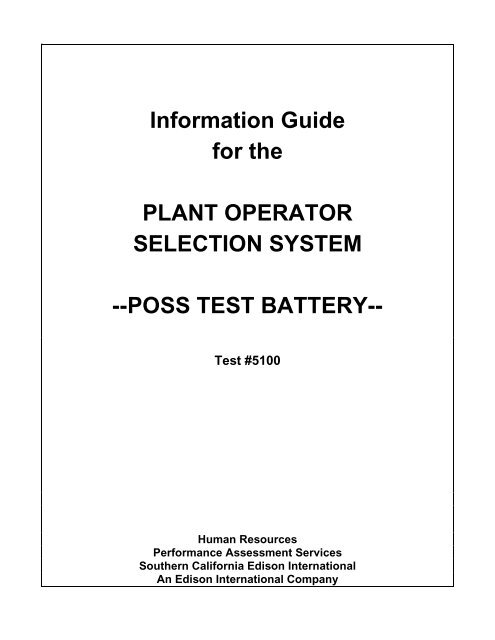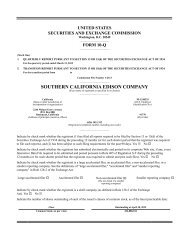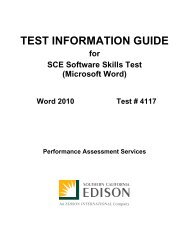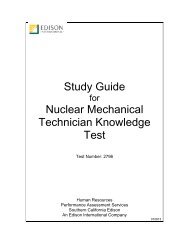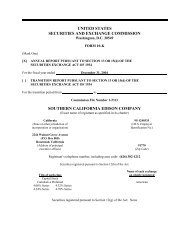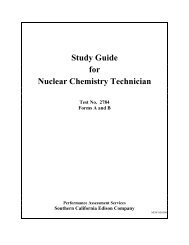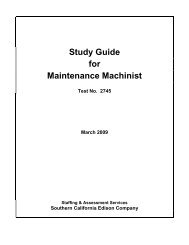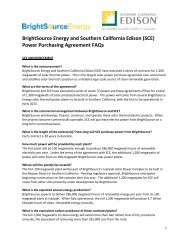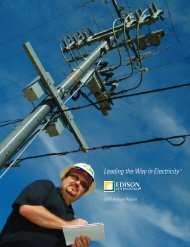EEI POSS (Test 5100) - Edison International
EEI POSS (Test 5100) - Edison International
EEI POSS (Test 5100) - Edison International
Create successful ePaper yourself
Turn your PDF publications into a flip-book with our unique Google optimized e-Paper software.
Information Guide<br />
for the<br />
PLANT OPERATOR<br />
SELECTION SYSTEM<br />
--<strong>POSS</strong> TEST BATTERY--<br />
<strong>Test</strong> #<strong>5100</strong><br />
Human Resources<br />
Performance Assessment Services<br />
Southern California <strong>Edison</strong> <strong>International</strong><br />
An <strong>Edison</strong> <strong>International</strong> Company
Introduction<br />
<strong>POSS</strong> is a group of 5 short aptitude tests designed and validated to aid in the selection of<br />
candidates for electric utility industry operators in fossil, nuclear, or hydro power plants. Some<br />
of the job titles covered by the validation study include Plant Level Operator, Control Room<br />
Operators, Boiler Operator, Turbine Operator, Switchboard Operator, Water Treatment<br />
Operator, and Operator Trainee.<br />
<strong>Test</strong> Scheduling<br />
Employees will be scheduled for testing by their Supervisor through Human Resources. Applicants<br />
will be scheduled through an SCE recruiter.<br />
<strong>Test</strong> Session<br />
It is important that you follow the directions of the <strong>Test</strong> Administrator exactly. If you have any<br />
questions about the testing session, be sure to ask the <strong>Test</strong> Administrator before testing begins.<br />
During testing, you may not leave the room, talk, smoke, eat, or drink. Since some tests take<br />
several hours, you should consider these factors before the test begins.<br />
Your answers to the questions are multiple-choice and will be read by a scanner. For your answers<br />
to be read accurately by the scanner, you must fill in the circles completely and erase completely<br />
any answer you wish to change.<br />
Expect to be at the testing session for approximately 2 hours. No study aids are allowed when<br />
taking this test.<br />
Info Guide Feedback<br />
At the end of this guide you have been provided with a Feedback page. If a procedure or policy has<br />
changed, making any part of this guide incorrect, your feedback would be appreciated so that<br />
corrections can be made.<br />
1
<strong>POSS</strong> STUDY MATERIALS<br />
STEP-BY-STEP INSTRUCTIONS<br />
To help you prepare for this test, <strong>Edison</strong> Electric Institute, the test developer, has prepared<br />
an informational brochure and detailed practice tests. We recommend that you read through<br />
all practice tests and the brochure. The materials are online, and are accessible from any<br />
computer with internet access. From the websites you may read or print the materials.<br />
*NOTE: Pop-up blockers may not allow the website to run correctly. If you use Pop-up<br />
blockers, it is recommended that they be turned off prior to accessing the site.<br />
1. From any computer with internet access, type http://www.eei.org/practicetests in the<br />
address bar to access the practice tests, or http://www.eei.org/testingbrochures to<br />
access the test brochure. Type the above address(es) exactly as written.<br />
2. Both sites require the same username and password, assigned to Southern California<br />
<strong>Edison</strong>. To log in to the sites, enter the following information (case sensitive).<br />
Name: paper<br />
Password: pen<br />
Example:<br />
#1<br />
paper<br />
#2<br />
pen<br />
2
3. Click on “Plant Operator” (found on the left hand side of the webpage). From there you<br />
will be able to access the specific practice test modules or test brochure. You may print<br />
the documents if you wish.<br />
Example:<br />
#3<br />
3
Troubleshooting Guide to Frequently Experienced Problems<br />
‣ Pop-up blockers may interfere with your ability to access the study materials and<br />
practice tests. If you have pop-up blocker software installed, you may need to<br />
temporarily disable it. Contact your Internet Service Provider (America Online – AOL,<br />
Earthlink, MSN, Verizon Online, etc).<br />
‣ Anti-virus software (Norton Antivirus, Symantec, etc) may interfere with your ability to<br />
access the materials. If you are experiencing problems, you may want to consider<br />
temporarily adjusting the settings on your anti-virus software.<br />
‣ If you experience an error message, such as “Internal Server Error,” simply close your<br />
browser window, wait a few minutes, and try again.<br />
‣ If you are still having problems, please call <strong>EEI</strong> at the help number listed on the<br />
website.<br />
4
INFO GUIDE FEEDBACK<br />
Please use this page to notify us of any changes in policies, procedures, or materials<br />
affecting this guide. Or feel free to contact us regarding the general usefulness of the<br />
materials. Once completed, return to:<br />
HR Performance Assessment Services<br />
GO4, Ground Floor<br />
8631 Rush St.<br />
Rosemead, CA 91770<br />
<strong>Test</strong> Name: <strong>POSS</strong> <strong>Test</strong> No: <strong>5100</strong><br />
Page<br />
Comments<br />
5