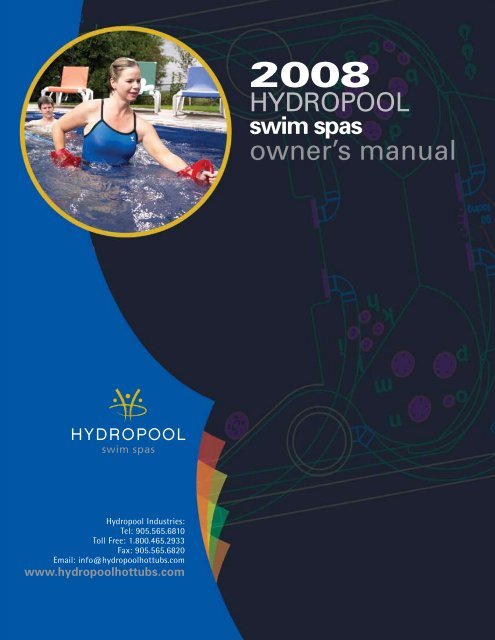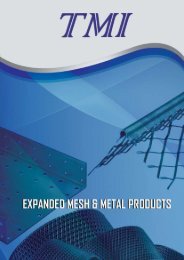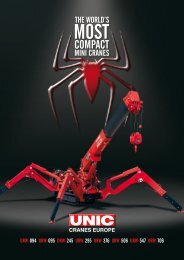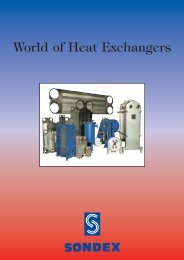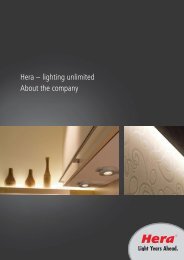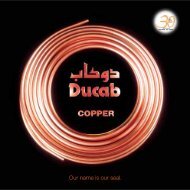owner's manual - Hydropool
owner's manual - Hydropool
owner's manual - Hydropool
You also want an ePaper? Increase the reach of your titles
YUMPU automatically turns print PDFs into web optimized ePapers that Google loves.
<strong>Hydropool</strong> Industries:<br />
Tel: 905.565.6810<br />
Toll Free: 1.800.465.2933<br />
Fax: 905.565.6820<br />
Email: info@hydropoolhottubs.com<br />
www.hydropoolhottubs.com<br />
2008<br />
HYDROPOOL<br />
swim spas<br />
owner’s <strong>manual</strong>
table of contents<br />
Letter of Introduction...................................................................3<br />
Important User Safety instructions<br />
Warnings................................................................................4<br />
Hyperthermia.........................................................................4<br />
Choosing the Right Location<br />
Indoor Locations...................................................................5<br />
Outdoor Locations.................................................................5<br />
General Installation Considerations..........................................6<br />
Special Considerations<br />
Indoor Installations...............................................................6<br />
Outdoor Installations............................................................6<br />
Site Preparation<br />
Above Ground Installations.................................................7<br />
In-ground & Partial In-ground Installations.......................7<br />
Equipment Accessibility & Protection................................8<br />
Remote Equipment<br />
Remote Equipment Placement.............................................9<br />
Above-Grade Equipment Placement...................................9<br />
Remote Equipment Plumbing Diagrams..............................9<br />
Unloading/Handling Your Swim Spa........................................10<br />
Leveling Your <strong>Hydropool</strong> Swim Spa.........................................11<br />
Set-up and Assembly<br />
Steel Support Leg Assembly – Overview.........................11<br />
Steel Support Leg Assembly – Details.............................12<br />
Support Equipment Assembly............................................13<br />
Ozonator Connection..........................................................13<br />
LED Light Assembly............................................................14<br />
TopSide Control Panel Connection....................................14<br />
Important Electrical Safety Instructions<br />
GFCI / RCD Application Guide & Wire Size......................14<br />
North America – GFCI installation....................................15<br />
Europe – R.C.D. installation...............................................16<br />
Swim Jets Pump(s) Timer – Europe Only.................................17<br />
Accessories<br />
Corner Wrap Pillow............................................................18<br />
Aquacord Tether System....................................................18<br />
Filter Cover..........................................................................18<br />
LED Mood Lighting..............................................................19<br />
Safety Hard Cover Locks....................................................19<br />
Cover Remover – Optional.................................................19<br />
Filling, Checking and Starting Your Swim Spa.......................20<br />
Pump Priming/Releasing an Air Lock................................21<br />
<strong>Hydropool</strong> Control Systems<br />
North America<br />
Aquatrainer Series..............................................................22<br />
Aquaplay Series..................................................................26<br />
Aquaplay Series - Optional Above-Grade Equipment.....29<br />
Europe<br />
Aquatrainer and Aquasport Series...................................33<br />
Aquaplay Series..................................................................37<br />
Topside Control Panel Display Messages...............................39<br />
Jet and Feature Operation<br />
Jet Water Flow Adjustment...............................................41<br />
Jet Air Flow Adjustment.....................................................41<br />
Jet Insert Removal & Replacement..................................41.<br />
Interchanging Jet Inserts..................................................41<br />
Adjustable Flow Control (Diverter) Valves.......................42<br />
<strong>Hydropool</strong> Surround Sound Audio<br />
System (optional)........................................................................43<br />
Swim Spa Water Balance<br />
General Overview...............................................................46<br />
Initial Fill..............................................................................46<br />
Glossary of Common Water Maintenance Terms............47<br />
Water Balance Summary Chart.........................................47<br />
Water Balance Troubleshooting........................................48<br />
Corona Discharge Ozone Technology...............................49<br />
Routine Swim Spa Maintenance<br />
Daily, Weekly, Monthly, Annually......................................49<br />
Cleaning the Skimmer Basket............................................49<br />
Cartridge Filter - Removal, Cleaning, Re-Installation......50<br />
Cleaning the Acrylic Surface.............................................50<br />
Safety Hard Cover...............................................................50<br />
Changing Your Swim Spa Water........................................51<br />
Draining Your Swim Spa Water.........................................51<br />
Water Softeners..................................................................51<br />
Wood Cabinet<br />
Factory Cabinet (Optional) Assembly................................52<br />
Protecting Your Cabinet Wood Finish...............................52<br />
Cabinet Wing-Locks............................................................52<br />
Winterizing Your Swim Spa......................................................53<br />
General Troubleshooting...........................................................54<br />
What to do in the event of<br />
Power fluctuations..............................................................55<br />
Cold weather power failure...............................................55<br />
2
Since manufacturing our first swim spa in 1995, we have seen the popularity of this mini-fitness and<br />
massage pool grow by leaps and bounds year after year.<br />
<strong>Hydropool</strong> swim spas are not only fun and relaxing, they can even add value to your home.<br />
The minimal space and maintenance requirements of swim spas, combined with the year-round use<br />
potential, safety and better swim, will ensure the future of swim spas as ”the pool of the future“.<br />
This <strong>manual</strong> contains valuable information and pointers that will save you both time, money and help<br />
simplify upkeep and maintenance.<br />
Please take the time to carefully read and understand all the safety, installation and operating<br />
instructions in this <strong>manual</strong> before electrically connecting your swim spa and adding water.<br />
Enjoy.<br />
David Jackson<br />
President<br />
3
Save these instructions<br />
Important user safety instructions<br />
Your physiological response to hot water is subjective and depends on your age, health, and medical history. If you don’t<br />
know your tolerance to hot water, or if you get a headache, or become dizzy or nauseous when using your swim spa, get<br />
out and cool off immediately.<br />
WARNINGS<br />
1 Children should NOT use a swim spa<br />
without alert adult supervision.<br />
2 Children should not enter a swim spa where<br />
water temperature exceeds body<br />
temperature (37˚C / 98.6˚F).<br />
3 Prolonged immersion in water temperatures in excess<br />
of 38˚C (100˚F) may be injurious to your health. We<br />
recommend establishing lower temperatures and<br />
shorter use periods for young children and/or those<br />
users potentially affected by hot temperatures. Always<br />
confirm water temperature with an accurate<br />
thermometer before entering your swim spa.<br />
4 Do not allow children to submerge their head<br />
under water.<br />
5 Do not use a swim spa unless all suction guards are<br />
installed to prevent body and hair entrapment. Do not sit<br />
in front of, or on top of the suction fittings or skimmer,<br />
as this will obstruct proper circulation and may result in<br />
personal injury.<br />
6 Never operate the swim spa pumps at high speed without<br />
having all suction and return lines open.<br />
7 Always keep the hardcover installed and locked when<br />
the swim spa is not in use.<br />
8 People using medications and/or having any adverse<br />
medical history should consult a physician before using<br />
a swim spa.<br />
9 People with infectious diseases should not use a swim spa.<br />
10 Exercise caution when entering or exiting a swim spa.<br />
Where practical, install a safety grab bar or handrail.<br />
Turn off the jets before entering the swim spa to improve<br />
visibility of the steps or flat entry area.<br />
11 To avoid unconsciousness and possible drowning, do not<br />
use drugs or alcohol before or during the use of a swim spa.<br />
12 Pregnant woman should consult a physician before<br />
using a swim spa.<br />
13 Do not use a swim spa immediately following strenuous<br />
exercise.<br />
14 Do not permit or use electric appliances (such as a light,<br />
telephone, radio or television) within 1.5 m (5 ft) of this<br />
swim spa, unless such appliances are rated at 12VDC or less.<br />
15 Test the GFCI (Ground Fault Circuit Interrupter) monthly.<br />
16 Post emergency phone numbers for Police, Fire Dept.,<br />
and Ambulance at the nearest phone.<br />
17 Maintain water chemistry/balance in accordance with<br />
manufacturer’s instruction<br />
HYPERTHERMIA<br />
Since your swim spa can be set to reach temperatures<br />
of 40˚C (104˚F), users should be aware that extended<br />
submersion in water that exceeds normal body temperature<br />
can lead to hyperthermia.<br />
The causes, symptoms and effects of hyperthermia may be<br />
described as follows:<br />
Hyperthermia occurs when the internal temperature<br />
of the body reaches several degrees above the normal<br />
body temperature of 37˚C (98.6˚F). The symptoms of<br />
hyperthermia include drowsiness, lethargy, and an increase in<br />
the internal temperature of the body. The effects of<br />
hyperthermia include:<br />
• Unawareness of impending hazard<br />
• Failure to perceive heat<br />
• Failure to recognize the need to exit the swim spa<br />
• Physical inability to exit the swim spa<br />
• Fetal damage in pregnant woman<br />
• Unconsciousness resulting in the danger of drowning<br />
If you sense any of the symptoms of hyperthermia, safely<br />
exit the Swim Spa immediately.<br />
WARNING!<br />
THE USE OF ALCOHOL, DRUGS OR<br />
MEDICATION CAN SIGNIFICANTLY INCREASE<br />
THE RISK OF FATAL HYPERTHERMIA.<br />
Never allow diving or jumping<br />
in your Swim Spa<br />
4
CHOOSING THE RIGHT LOCATION<br />
Your <strong>Hydropool</strong> swim spa can be installed indoors or out, on the ground, in the ground or half-and-half. The following<br />
information will assist you in choosing the right location for your individual needs. When making your decision,<br />
always remember that a swim spa can be enjoyed year-round, indoors or out, regardless of the climate. Many <strong>Hydropool</strong><br />
owners report that their favourite time to use a swim spa is in the cooler fall and winter months, while others praise the<br />
enjoyment of using their swim spa in the warmer spring and summer months.<br />
INDOOR LOCATIONS<br />
If members of your family are not cold weather enthusiasts,<br />
or if your backyard or patio area is not suitable for a swim<br />
spa installation, then an indoor location for your swim spa<br />
may be your best or only choice. You may wish to create an<br />
exercise/spa area in your home, or install your swim spa in a<br />
glass solarium or four-season room adjoining your home.<br />
Indoor installations not only add a unique look and appeal<br />
to your home, they provide the privacy and controlled<br />
climate to ensure that use and enjoyment of your swim spa<br />
is maximized.<br />
Where the swim spa is being recessed, or a custom deck or<br />
tile is being installed, the cost savings of being able to order<br />
a swim spa without a cabinet is another benefit of choosing<br />
<strong>Hydropool</strong>.<br />
If you should choose an indoor location, you will find<br />
further information as outlined in the section -<br />
“SPECIAL CONSIDERATIONS FOR INDOOR INSTALLATIONS”<br />
OUTDOOR LOCATIONS<br />
For a variety of reasons, outdoor locations are a far more<br />
popular choice. Some of the reasons include:<br />
• Limited indoor space<br />
• Delivery complications due to limited indoor access<br />
• Limited budget (indoor installations usually also involve<br />
interior home renovations)<br />
• Desire for an outdoor entertainment center<br />
• Swim spa is being installed adjacent to an existing or<br />
planned hot tub<br />
• Concerns over splashing water inside the home<br />
For those who choose an outdoor location, swim spa<br />
operating temperatures can be adjusted to match the<br />
season. In colder months, some owners will operate their<br />
swim spa in the range of 32-35˚C (90 - 95˚F). During<br />
warmer months, an operating temperature of 27-29˚C (80-<br />
85˚F) will provide a refreshing retreat.<br />
If you should choose an outdoor location, you will find<br />
further information as outlined in the section -<br />
“SPECIAL CONSIDERATIONS FOR OUTDOOR INSTALLATIONS”<br />
5
GENERAL INSTALLATION CONSIDERATIONS<br />
• Ensure that your <strong>Hydropool</strong> swim spa is properly<br />
supported by either a level concrete pad, or a properly<br />
constructed deck capable of supporting 1220 kg/m2<br />
(250 lbs./ft.2). If there is a possibility that the pad could<br />
shift by freezing/thawing ground movement (such as<br />
in clay regions, and/or areas with high water<br />
tables) concrete footings extending below the frost line<br />
are recommended.<br />
• If you are installing the optional knockdown cabinet,<br />
building your own custom cabinet or decking, please<br />
consider the following:<br />
- Your <strong>Hydropool</strong> swim spa, with steel support<br />
legs, is self-supporting on its base. The cabinet<br />
is decorative only, and not to be used for support.<br />
- Always provide a convenient access door for<br />
servicing the equipment.<br />
- Decking should be constructed to allow future service<br />
access around the entire swim spa.<br />
- Extra insulation may be added however, the equipment area<br />
must remain unimpeded and have adequate ventilation.<br />
- Decking should be chosen and constructed in a<br />
manner that minimizes the chance of slipping or falling<br />
• Never suspend the swim spa from a deck or cabinet as<br />
personal injury and/or product damage may occur.<br />
• The swim spa equipment and all electrical plugs, outlets<br />
and lights within 1.5m (5ft) of the pool must be<br />
G.F.C.I protected. The steel support legs must be<br />
grounded. Consult your electrician for further details.<br />
• Access to the swim spa must be secured. Outdoor<br />
installations, by an approved fence with a<br />
self-closing gate and a safety hardcover, indoor<br />
installations, by a lockable door and a safety hard<br />
cover. Refer to local codes and bylaws regarding<br />
pool fencing.<br />
• Installation of a safety grab rail or reachable support<br />
for use when entering or exiting the swim spa is<br />
recommended.<br />
• A nearby garden hose connection is recommended<br />
for filling and “topping up” your swim spa.<br />
• Additional side-wall support of the unit is not required<br />
when properly installed with the steel support legs.<br />
Anti-entrapment devices may be required<br />
in some regions. Please check your local<br />
building codes.<br />
Indoor Installations<br />
• Where the swim spa is to be installed indoors, and where<br />
ceiling height is 3 m (10 feet) or less, we recommend that<br />
the swim spa be fully or partially recessed into the floor.<br />
This will allow sufficient headroom for safe entry into, or<br />
exit from, the swim spa.<br />
• It is beneficial to have the swim spa room located near a<br />
washroom and shower facility.<br />
• The swim spa room should have a floor drain to<br />
handle splash water, and an outside exhaust fan<br />
SPECIAL CONSIDERATIONS<br />
complete with humidistat for ventilation. Where this<br />
is not practical, as a minimum, a window and room<br />
dehumidifier may be adequate.<br />
• Consider plumbing a water tap and drain location near by<br />
to facilitate draining and top-up<br />
• Always provide adequate ventilation for the support<br />
equipment<br />
• Consult your local <strong>Hydropool</strong> retailer for further<br />
information<br />
Outdoor Installations<br />
• Contact your local building code department to determine<br />
if a building permit is necessary and for information<br />
on applicable bylaws (distance from property<br />
lines, buildings, fencing requirements, etc)<br />
• If you are doing any excavating contact your local gas,<br />
electric and cable company to ensure that there are no<br />
underground lines<br />
• Locate the swim spa, where practical, within close<br />
proximity to a door to the house to maximize potential<br />
winter use<br />
• Ensure that all swim spa support equipment is easily<br />
accessible and protected from the elements.<br />
• The swim spa equipment is designed for indoor out of<br />
the direct elements use. When your <strong>Hydropool</strong> swim spa is<br />
equipped with a factory designed knockdown cabinet,<br />
and installed as per the guidelines of this <strong>manual</strong>,<br />
the equipment will be adequately protected. If your swim<br />
spa has been ordered without a cabinet, your custom<br />
cabinet or other structure must be designed to provide<br />
protection for the swim spa support equipment from<br />
rain, snow, splash water, etc., but still designed in a<br />
manner to ensure adequate ventilation<br />
• Ensure that access to the equipment and the<br />
working area around the equipment is large enough<br />
to accommodate a service person<br />
• If the swim spa equipment is to be remotely located and<br />
above the fill water level (19 mm [3/4 in] from top of<br />
skimmer) a remote ABOVE-grade equipment package<br />
and additional plumbing will be required<br />
• The surface surrounding the swim spa (decking, tile,<br />
concrete, etc.) must slope away from the unit to allow<br />
proper water run-off<br />
6
Site preparation<br />
Above-ground Installations<br />
Where the swim spa is a ”stand-alone“ above-ground<br />
installation to be installed in regions where freeze/thaw<br />
conditions may occur, a level patio stone or<br />
pre-formed paver type base may be sufficient if there is no<br />
abutting deck(s) that could be damaged during potential<br />
seasonal movement of the ground. The potential drawback<br />
to this type of base is that splash water could eventually<br />
de-stabilize the ground under the base, with the resultant<br />
shift of the support base causing damage to the swim spa<br />
structure.<br />
For best results, we recommend the installation of a level<br />
concrete pad:<br />
• Dig out and level the ground 20-30 cm (8-12 in.) below<br />
your desired base level<br />
• Install 10-15 cm (4-6 in.) of crushed stone<br />
• Next, install 10-15 cm (4-6 in.) of poured concrete<br />
• Level the concrete and apply a broom-type finish<br />
Recommended Minimum Concrete Pad Dimensions<br />
With Factory<br />
Cabinet & Steps<br />
14 ft. Model 259 cm x 576 cm<br />
102 in x 228 in<br />
17 ft. Model 259 cm x 671 cm<br />
102 in x 264 in<br />
Without Cabinet<br />
239 cm x 488 cm<br />
94 in x 192 in<br />
239 cm x 576 cm<br />
94 in x 228 in<br />
In regions where freeze/thaw occurs, or where there will be<br />
custom decking abutting the swim spa, we recommend<br />
the installation of poured concrete footings extending<br />
below the frost line beneath the pad to prevent the<br />
possibility of future shifting.<br />
Installation Examples<br />
WOOD OR<br />
CONCRETE DECK<br />
WOOD OR<br />
CONCRETE DECK<br />
FACTORY INSTALLED<br />
PLUMBING<br />
STEEL SUPPORTS<br />
FACTORY INSTALLED<br />
PLUMBING<br />
OPEN<br />
CAVITY<br />
STEEL SUPPORTS<br />
POURED 4" SLAB<br />
(minimum requirement)<br />
POURED 4" SLAB<br />
(minimum requirement)<br />
6" GRAVEL<br />
NATURAL DRAIN<br />
NATURAL DRAIN<br />
POURED<br />
CONCRETE<br />
FOOTINGS<br />
6" GRAVEL<br />
IN-GROUND & Partial IN-GROuND INSTALLATIONS<br />
• When recessing the swim spa all or part way below<br />
ground level, a concrete base along with a concrete or wood<br />
retaining wall to hold back the earth is suggested.<br />
This forms a box or ’bunker‘, in which the swim spa<br />
is placed.<br />
Bunker – Recommended Minimum Interior Dimensions<br />
14 ft. Model 17 ft. Model<br />
150 in x 240 in<br />
381 cm x 610 cm<br />
259 cm x 549 cm<br />
102 in x 216 in<br />
150 in x 276 in<br />
381 cm x 701 cm<br />
259 cm x 640 cm<br />
102 in x 252 in<br />
• It is recommended leaving a 61 cm (24 in) wide<br />
crawl-space around the entire unit to ensure adequate<br />
accessibility<br />
• ALWAYS ensure that there is good drainage, via a<br />
properly designed French (gravel) drain system and/or a<br />
sump pump, to prevent ground water flooding damage to<br />
the support equipment or structure swim spa<br />
• Install protective waterproof conduit to house light, or<br />
topside control cables that will be buried<br />
• Access for future service must be considered at the time<br />
of design and installation. Difficult access can result<br />
in supplemental service labour charges not covered by<br />
the factory warranty. Consider easily removable deck<br />
materials<br />
• Install protective waterproof conduit to house light, or<br />
topside control cables that will be buried<br />
7
Site preparation Continued<br />
Installation Examples<br />
SERVICE HATCH<br />
WOOD OR<br />
CONCRETE DECK<br />
FACTORY INSTALLED<br />
PLUMBING<br />
ORIGINAL COMPACTED<br />
EARTH<br />
R70 FILTER CLOTH<br />
STANDARD EQUIPMENT<br />
(Rainproof vented enclosure required)<br />
ALLOW APROX. 4 FT.<br />
for SERVICE ACCESS<br />
NATURAL DRAIN<br />
2" - 3" SAND BED<br />
UNDER SHELL<br />
6" GRAVEL PIPE TO DRAIN<br />
GROUND WATER<br />
REQUIRED<br />
REMOTE ABOVE-GRADE EQUIPMENT,<br />
max. 20 ft. pipe run from swim jets<br />
with minimal elbows/fittings<br />
(Rainproof vented enclosure and optional<br />
remote upgrade kit required)<br />
FACTORY INSTALLED<br />
PLUMBING<br />
BELOW<br />
FROST<br />
LINE<br />
EQUIPMENT ACCESSIBILITY & Protection<br />
The equipment must be located in an area where it will<br />
remain dry and will not be exposed to rain, snow or ground<br />
water.<br />
• When your swim spa is to be installed above ground, the<br />
optional factory cabinet is designed for both protection and<br />
accessibility<br />
• When your swim spa is to be installed fully or partially in the<br />
ground, if you are relocating the equipment remotely from<br />
the swim spa, or if you have ordered a swim spa without a<br />
cabinet: it is necessary that the equipment be installed<br />
in an area that is dry, protected from the elements, has<br />
proper ventilation, and is easily accessible for service<br />
• Always ensure that the equipment is mounted on a raised<br />
base or platform to prevent potential water damage to<br />
the motors, equipment or controls. Note that the<br />
equipment is supplied on a raised composite support<br />
equipment platform.<br />
6" GRAVEL<br />
WOOD OR<br />
CONCRETE DECK<br />
STEEL SUPPORTS<br />
CONCRETE<br />
OR WOOD<br />
RETAINING<br />
WALL<br />
OPEN CAVITY<br />
POURED 4" SLAB<br />
(minimum requirement)<br />
NATURAL DRAIN<br />
• Ensure that access to the equipment, and the working<br />
area around the equipment, is large enough to<br />
accommodate a service person<br />
• The equipment should be located as close to the swim<br />
spa as possible to maximize jet performance<br />
• Whenever possible, install the pump(s) and control<br />
with heater below water level to ensure easy priming<br />
and maximize performance. Where above-grade<br />
equipment location is necessary, ensure that your<br />
swim spa is equipped with the optional REMOTE<br />
ABOVE-GRADE EQUIPMENT PACKAGE.<br />
• Install protective waterproof conduit to house<br />
applicable cords or line extensions such as the topside<br />
control cables, light wires or ozone tubing.<br />
• In climates where freeze/thaw occurs we recommend that<br />
remote plumbing lines be buried below the frost line and<br />
that pipe insulation is applied over all pipes that run from<br />
the swim spa to the remote equipment to help maintain<br />
energy efficiency.<br />
8
REMOTE Equipment<br />
REMOTE EQUIPMENT placement<br />
• The equipment should be located as close to the swim<br />
spa as possible to maximize jet performance<br />
• Whenever possible, install the pump(s) and control<br />
with heater below water level to ensure easy priming<br />
and maximize performance. Where above-grade<br />
equipment location is necessary, ensure that your<br />
swim spa is equipped with the optional REMOTE<br />
ABOVE-GRADE EQUIPMENT PACKAGE.<br />
• The distance of the swim spa support equipment from<br />
the unit should never exceed 3m (10 ft.) of pipe length,<br />
otherwise jet performance will be affected.<br />
• Piping diameter on pump lines must be 2.5 in. for inlet/<br />
suction pipes and 2 in. for outlet/pressure pipes with<br />
minimal use of elbows.<br />
• Install protective waterproof conduit to house<br />
applicable cords or line extensions such as the topside<br />
control cables, light wires or ozone tubing.<br />
• In climates where freeze/thaw occurs we recommend that<br />
remote plumbing lines be buried below the frost line and<br />
that pipe insulation is applied over all pipes that run from<br />
the swim spa to the remote equipment to help maintain<br />
energy efficiency.<br />
• The swim spa equipment is designed for indoor/out<br />
of the direct elements use. Your custom enclosure<br />
or other structure must be designed to provide<br />
protection for the swim spa support equipment from<br />
rain, snow, splash water, etc., but still designed in a<br />
manner to ensure adequate ventilation.<br />
above-Grade EQUIPMENT Placement<br />
(Aquaplay North America Only)<br />
In the event that you are plumbing your equipment in<br />
a remote location where the support equipment will be<br />
higher than the swim spa fill water level, you should have<br />
purchased the optional REMOTE ABOVE-GRADE EQUIPMENT<br />
PACKAGE consisting of:<br />
1 Self-priming pumps with strainer basket<br />
2 Topside control panel extension<br />
3 Light niche and extension<br />
It is the responsibility of the installer to provide any<br />
additional pipe or plumbing fittings that may be required.<br />
• The equipment should not be located further than 3m<br />
(10 ft.) from the swim jets, and must be placed in a dry,<br />
vented area, easily accessible for service.<br />
• The equipment should not be installed more than<br />
30 cm (12 in.) higher than the swim spa fill water level.<br />
• All field installed plumbing must meet minimum sizes<br />
as previously outlined in order to conform to regulated<br />
standards regarding safe inlet and outlet flows. If required,<br />
please call your dealer for more detailed drawings.<br />
Remote Equipment Plumbing Diagrams<br />
Inlet/Suction Side Plumbing Connections<br />
Outlet/Pressure Side Plumbing Connections<br />
Pump 1 Pump 1<br />
P3<br />
P1<br />
P2<br />
2 1/2" Dia.<br />
2" Dia.<br />
P3<br />
P1<br />
P2<br />
Pump 2 & 3 Pump 2 & 3<br />
P3<br />
P1<br />
P2<br />
2 1/2" Dia.<br />
2" Dia.<br />
P3<br />
P1<br />
P2<br />
9
UNLOADING / HANDLING YOUR Swim Spa<br />
All <strong>Hydropool</strong> swim spas are shipped with a layer of<br />
protective foam wrap and plastic film. Each swim spa is<br />
shipped from the factory strapped onto a wood skid. If your<br />
swim spa is to be delivered by your local <strong>Hydropool</strong> retailer,<br />
it will generally arrive on a flat bed truck or low profile<br />
trailer. Typically, the dealer will arrive with the necessary<br />
equipment to maneuver the swim spa from the truck.<br />
For direct deliveries, your swim spa will arrive on a 48 ft. or<br />
53 ft. common carrier closed box trailer. It may be necessary<br />
to arrange with a local towing company for a tilt and load<br />
flatbed truck with a winch system, to pull the unit from the<br />
box trailer to the flatbed. The swim spa can then be gently<br />
slid off the flatbed truck or lifted by a crane into place.<br />
Your swim spa may be pushed along rollers by 10 to 12<br />
able-bodied adults (see image below), trailered, or craned<br />
to its final installation site. If rollers are to be utilized, we<br />
recommend that at least six 4” pipes, 8’ long, be placed<br />
under the shell to move it across a soft lawn, down a path,<br />
etc.<br />
Some installations require the use of a crane. When a<br />
crane is used for lifting, place the straps under the swim<br />
spa, ensuring that the plumbing lines and fittings are not<br />
stressed and/or damaged. The straps should be secured so<br />
that they will not slip in any direction, and strap spreaders<br />
utilized to prevent undue structural side load on the swim<br />
spa shell.<br />
<strong>Hydropool</strong> swim spas require a minimum clearance of<br />
249 x 130 cm (98 x 51 in.) to allow movement of the<br />
unit through alley-ways, fence openings, etc. Where this is<br />
not possible, the use of a crane (with strap spreaders) to lift<br />
the swim spa from the truck or trailer over the house to the<br />
patio or yard is often the most viable option.<br />
• Do not move or place the swim spa on<br />
its sides or ends as damage could<br />
occur<br />
• Never lift or handle the swim spa by<br />
the plumbing as this will cause<br />
leaks<br />
• Make sure that there is sufficient assistance to gently<br />
slide the swim spa off of the dolly or cart to the<br />
support base without any damage<br />
Common Delivery Arrangement Examples<br />
Crane<br />
Flat Bed Truck & Winch<br />
Crane & Strap<br />
Spreader<br />
Rollers<br />
Strap Spreader<br />
Move exposed<br />
pipe to front<br />
10
LEVELING YOUR HYDROPOOL Swim Spa<br />
After the swim spa is properly positioned on the support<br />
base, the entire unit should be checked and leveled as<br />
necessary. Should you find that the unit is sloped or the base is<br />
otherwise uneven, level your swim spa using a 2”– 3” clear<br />
sand bed. Make sure to enclose or ‘box-in‘ the sand to prevent<br />
erosion. This will ensure contact with the entire support<br />
base to appropriately distribute the weight of the swim spa<br />
structure. Do not just shim under the outside edge, as<br />
this will cause structural stress on the unit, potentially<br />
causing damage to the swim spa structure.<br />
SET-UP & Assembly<br />
Set-up of your swim spa will vary depending on whether you have purchased an Aquatrainer, Aquaplay, or Aquasport<br />
model. Once your swim spa is set into place, you are ready to install the steel support legs and connect the equipment<br />
package.<br />
Steel Support Leg Assembly<br />
Do not tighten or adjust steel support legs until water is added to the swim spa. Refer to Filling, Checking and<br />
Starting Your Swim Spa for final adjustment(s).<br />
Steel Support Leg Assembly Overview<br />
14’ unit = 9 legs<br />
17’ unit = 11 legs<br />
1<br />
1 Threaded post - protrudes below swim spa lip<br />
2 Foot Assembly - includes foot plate & two<br />
hex nuts<br />
3 Hex Nut Assembly<br />
4 Square support leg<br />
3<br />
4<br />
2<br />
11
Steel Support Leg Assembly Details<br />
1 Thread one hex nut all the way up to the top of the<br />
threaded posts attached under the lip.<br />
2 Thread two hex nuts down to within 2.5 cm (1 in.) of<br />
bottom of foot plate<br />
3 Slide the foot plate assembly onto one end of the square support leg, then<br />
slide the leg onto the threaded post under the swim spa lip.<br />
4 Bring the two hex nuts on the<br />
foot plate up about 5.1 cm (2 in.)<br />
and the hex nut on the threaded<br />
post under the swim spa lip,<br />
down about 5.1 cm (2 in.). Finger<br />
tighten until the leg is secure.<br />
5 After the swim spa is filled with water, the legs can<br />
now be adjusted as necessary from either the top<br />
or bottom with a wrench to ensure that the walls are<br />
straight and level. See section FILLING, CHECKING &<br />
STARTING YOUR SWIM SPA<br />
WARNING<br />
Do not over-extend the steel support<br />
legs and/or suspend shell above the<br />
floor as this will cause structural<br />
damage and void warranty<br />
12
Support Equipment Assembly<br />
Position equipment platform next to the swim spa under<br />
the swim jets. Do not remove support equipment from<br />
platform. All necessary o-rings are bundled and shipped<br />
in the accessories bag. Carefully install o-rings into<br />
unions and hand tighten all connections. Ensure that<br />
o-rings are properly seated and do not get pinched while<br />
connecting the unions as this will result in leaks. Union<br />
connections are located on the swim spa control heater<br />
manifold, pipe to pipe connections and all pumps.<br />
Aquatrainer/Aquasport support Equipment Platform – Typical (EUropean Version SHOWN)<br />
Aquaplay support Equipment Platform – Typical<br />
(NORTH AMERICAN Version SHOWN)<br />
Aquaplay Above-grade Equipment<br />
package (North America Only – Optional)<br />
Equipment may not be exactly as shown.<br />
Ozonator Connection<br />
The clear 9.5 mm (3/8 in) ID ozonator tube is shipped coiled<br />
and attached to the back of the swim jets. Attach loose<br />
end to barb on ozonator, and ensure that the ozone check<br />
valve is oriented vertically.<br />
13
LED Light Assembly<br />
The light wire harnesses are bundled & attached to the<br />
control box on the equipment platform. One light is located<br />
on the riser of the middle step and the other is located<br />
under the swim jets. You will need to attach the light at the<br />
swim jet end only. Clip the plastic LED light assembly onto<br />
the clear housing.<br />
Note: Aquaplay model has one light at the step end<br />
Topside Control Panel connection<br />
Connect the topside control panel extension cable (located<br />
on equipment platform) to main topside control cable<br />
located under the control panel.<br />
IMPORTANT ELECTRICAL SAFETY INSTRUCTIONS<br />
Safety comes first. When installing & using this electrical equipment, basic safety precautions Must<br />
always be followed!<br />
1 READ AND FOLLOW ALL INSTRUCTIONS<br />
2 Electrical installation must be completed by a qualified<br />
electrician in accordance with all National, Regional<br />
and Local Codes and Regulations in effect at the time<br />
of installation.<br />
3 Connect only to a dedicated circuit protected by a class<br />
‘A’ two-pole ground fault circuit interrupter (GFCI)<br />
4 Use copper conductors only!<br />
5 The Swim spa equipment and all electrical plugs, outlets<br />
and lights within 1.5m (5ft) of the unit must be G.F.C.I<br />
protected. Consult your electrician or local electrical<br />
authority for further details.<br />
6 A green colored terminal or a terminal marked “G”, “GR”,<br />
“Ground”, or “Grounding” is located inside the supply<br />
terminal box or compartment. To reduce the risk of<br />
electric shock, this terminal must be connected to the<br />
grounding means provided in the electric supply service<br />
panel with a continuous copper wire equivalent in size to<br />
the circuit conductors supplying the equipment.<br />
7 At least two lugs marked “BONDING LUGS” are provided on<br />
the external surface or on the inside of the supply terminal<br />
box or compartment. To reduce the risk of electric<br />
shock, connect the local common bonding grid in the<br />
area of the swim spa to these terminals with an insulated<br />
or bare copper conductor not smaller than No.6 AWG<br />
(Canada/Europe) / No.8 AWG (USA).<br />
8 All field installed metal components such as rails, ladders,<br />
drains or other similar hardware within 3 m (10 ft) of the<br />
swim spa shall be bonded to the equipment grounding<br />
bus with copper conductors not smaller than No.6 AWG.<br />
The steel support legs must be grounded.<br />
14<br />
Wire Size<br />
North America<br />
• The minimum wire size for systems that require a<br />
40A GFCI is #8/3 c/w ground (also refered to as<br />
#8 gauge/4 conductor).<br />
• The minimum wire size for systems that require a 50A<br />
or 60A GFCI is #6/3 c/w ground (also refered to as<br />
#6 gauge/4 conductor).<br />
Europe<br />
• The minimum wire size for European system is 2.5 mm 2<br />
copper wire.<br />
G.F.C.I./R.C.D. Application Guide<br />
North America<br />
Aquatrainer<br />
Aquaplay<br />
Europe<br />
All models (single-phase)<br />
60A<br />
40A<br />
40A<br />
Important Note:<br />
• This guide is for standard installations where the wire<br />
run is 15 m (50 ft.) or less. For longer wire runs, consult a<br />
qualified electrician.
North America – GFCI INSTALLATION<br />
Important Note: Installation of the GFCI - Circuit Breaker, including ampere sizing and selection of<br />
conductor size and type, must be performed by a qualified electrician in accordance with the National<br />
Electrical Code, or the Canadian Electrical Code, and all Federal, State/Provincial and local codes and<br />
regulations in effect at the time of installation.<br />
SIEMENS - TYPICAL<br />
TEST<br />
60<br />
60<br />
O<br />
N<br />
O<br />
F<br />
F<br />
N OTE THIS - The white Neutral wire<br />
from the back of the GFCI M UST<br />
be<br />
connected to an incoming Line<br />
Neutral. The internal mechanism of<br />
the GFCI requires this neutral<br />
connection. The GFCI will not work<br />
without it.<br />
White Wire<br />
Line Neutral<br />
LOAD<br />
POWER<br />
LOAD<br />
NEUTRAL<br />
LOAD<br />
POWER<br />
LINE NEUTRAL -<br />
LINE 2 - INPUT<br />
LINE 1 - INPUT<br />
GROUND<br />
GROUND -<br />
INPUT<br />
From<br />
Electric<br />
Service<br />
Panel<br />
or<br />
Other<br />
Source<br />
Note: Ground<br />
bar (included)<br />
must be installed<br />
in<br />
p anel.<br />
GROUND TO SPA<br />
LOAD 2 -<br />
LOAD NEUTRAL -<br />
LOAD 1 -<br />
120 volts<br />
120 volts<br />
240 volts<br />
To swim spa<br />
support<br />
equipment<br />
square d - TYPICAL<br />
front view of G.f.c.I. (square D)<br />
bottom view of G.f.c.I.<br />
(square D)<br />
RED (HOT)<br />
GRN<br />
WHITE<br />
RED (HOT)<br />
BLACK (HOT)<br />
GRN (GROuND)<br />
WHITE (NEuTRAL)<br />
RED (HOT)<br />
BLACK (HOT)<br />
BLACK (HOT)<br />
RED (HOT)<br />
WHITE<br />
WHITE<br />
GRN (GROuND) GRN (GROuND)<br />
BLK (HOT)<br />
WHITE<br />
WHITE<br />
1<br />
WHITE (NEuTRAL) 2<br />
BLACK (HOT) 3<br />
RED (HOT) 4<br />
GREEN (GROuND) 5<br />
tbI<br />
15
Europe – R.C.D. Installation - Typical<br />
Important Note: Installation of the R.C.D. - Circuit Breaker, including ampere sizing and selection of<br />
conductor size and type, must be performed by a qualified electrician in accordance with National,<br />
Regional and Local Codes and Regulations in effect at the time of installation.<br />
House Breaker Box<br />
(Neutral)<br />
To SWIM SPA Support<br />
Equipment<br />
16
Swim Jets pump(S) timer – Europe only<br />
In some regions of Europe, a separate control is required for the swim jets pump(s) in order to conform to local<br />
electrical requirements. This control is designed to operate with either a 1-Phase or 3-Phase dedicated line input, and<br />
utilizes a single pneumatic air button to control the swim jet pump(s). Typical installations are illustrated below.<br />
Input Service<br />
230VAC, 1-Phase or 400VAC, 3-Phase (neutral required)<br />
Rating<br />
50Amp resistive load.<br />
Operation<br />
The first push of the air button turns on pump(s) and pressing again turns off pump(s). The control automatically turns<br />
off the pump(s) after 30 minutes.<br />
• Use copper conductors only<br />
• Do not lubricate relays<br />
• All controls must be installed by a licensed electrician according<br />
• Always refer to specific installation instructions located on inside cover of equipment<br />
SINGLE-PHASE INSTALLATION – 220V<br />
THREE-PHASE INSTALLATION – 400V or 380V<br />
NEuTRAL<br />
LINE<br />
NEuTRAL<br />
LINE 1<br />
LINE 2<br />
LINE 3<br />
1 OR 2 MOTORS uP TO 5 HP EACH<br />
1 MOTOR uP TO 10 HP<br />
IMPoRtant: NEuTRAL AND LINE 1 MuST BE 230VAC<br />
AIR SENSOR<br />
860010-0<br />
NEuTRAL 2<br />
NEuTRAL 1<br />
LINE 1<br />
SWITCHED 1<br />
LINE OuT 1<br />
725834-0 (10MM)<br />
725835-0 (30MM)<br />
BK<br />
RD<br />
NEuTRAL<br />
LINE 1<br />
1<br />
LINE 2<br />
2<br />
LINE 3<br />
3<br />
RD<br />
1<br />
2<br />
3<br />
LOAD 1<br />
LOAD 2<br />
LOAD 3<br />
BK<br />
410310-0<br />
GROuND<br />
Note: Ground connections are not shown and vary with installations.<br />
17
ACCESSORIES<br />
When unpacking your new <strong>Hydropool</strong> swim spa, you will find an accessories bag inside containing:<br />
• all necessary o-rings/gaskets<br />
• gate valve stem locks<br />
• filter cover<br />
• #10 expansion plug (for skimmer when draining)<br />
• Aquacord swim tether (Aquatrainer & Aquasport only)<br />
• chrome decorative lip trim<br />
Corner Wrap Pillow<br />
The corner wrap pillows are pre-installed at the factory<br />
and are attached via pin and socket. To remove, grasp ends<br />
of pillow and pull away from swim spa seat. To re-install,<br />
lineup pins on back of pillow to mounting sockets and press<br />
firmly.<br />
Although the pillows are designed to remain in-place in the swim spa, to extend the life of the pillows, remove after each use.<br />
Aquacord Tether system<br />
Sould you desire a tether resistance swim or excercise,<br />
simply lift the cap of the Aquacord tether anchor and slip<br />
one end of the Aquacord onto the anchor and the other<br />
around your waste. Adjust the Aquacord length so<br />
that your extended arm has at least 46 cm (18 in.) of<br />
clearance from the end of the swim spa.<br />
FILTER COVER<br />
The filter cover provides that finishing touch to your<br />
<strong>Hydropool</strong> swim spa. To install simply place over the filter<br />
opening.<br />
18
LED Mood lIGHTing<br />
Press the ‘light’ pad on the topside control to start the following LED lighting modes. Pressing the ‘light’ pad on/off within<br />
3 seconds cycles through the various ‘light shows’. When the LED lighting is turned off for more than 5 seconds, then<br />
turned back on, the system will resume the last ‘light show’.<br />
Description of Light Shows:<br />
• Mode 1 – Synchronous colour change<br />
• Mode 2 – Freeze mode, freezes on selected colour blend from above mode (gives unlimited colour blend selection)<br />
• Mode 3 – solid colour blue<br />
• Mode 4 – solid colour green<br />
• Mode 5 – solid colour red<br />
• Mode 6 – solid white (simulated)<br />
SAFETY HARDCOVER LOCKS<br />
In an uncovered swim spa, over 90% of the heat is lost from<br />
the water surface. <strong>Hydropool</strong> hard covers are engineered for<br />
maximum thermal efficiency and appearance. Simply place<br />
the cover on the swim spa, pull the straps down so that<br />
they are fully extended, then release slightly so that there<br />
is approximately 6 mm (1/4 in.) of slack. Mark the position<br />
on the cabinet or deck surface, and fasten the receiver clip<br />
with the screws provided.<br />
WARNING<br />
Always ensure the safety hard cover is<br />
in place and locked whenever the hot tub<br />
is not being used.<br />
COVER REMOVER - OPTIONAL<br />
A <strong>Hydropool</strong> cover lifter assists in the removal of the safety<br />
hard cover. Please refer to the instructions supplied with<br />
your particular cover remover for installation. For further<br />
information, contact your local <strong>Hydropool</strong> retailer.<br />
19
FILLING, CHECKING AND STARTING YOUR Swim Spa<br />
Filling<br />
• When adding water for the first time, the swim spa<br />
should be filled through the skimmer opening (helps to<br />
prevent air locks) using a standard garden hose, turning<br />
the tap on slowly to prevent damage to the surface by a<br />
jerking hose connection.<br />
Proper<br />
Water<br />
Level<br />
• Pull up the handles on the intake and return gate valves<br />
and install stem locks (handles are pulled up when valves<br />
are open and pushed down when valves are closed).<br />
• Ensure the drain hose gate valve is closed.<br />
• Ensure that all jets are open. See section JET & FEATURE<br />
OPERATION<br />
Blue Drain Hose<br />
Unions<br />
Gate Valves<br />
• Fill the swim spa to the recommended level, approximately<br />
19 mm (3/4 in.) from the top of the skimmer opening.<br />
• Steel support leg adjustment: While the swim spa is<br />
filling, it may be necessary to adjust the steel support<br />
legs. Should the unit bow outward, lengthen the steel<br />
support leg by turning the top nut counter clockwise.<br />
Should the shell bow inward, shorten the steel support<br />
leg by turning the top nut clockwise. Be careful to only<br />
adjust the nut 1/4 or 1/2 a turn at any one time. Do<br />
not extend the leg length too much as this may cause<br />
deformation on the top flange. Adjustments may be necessary<br />
on more than one leg. For adjustment, see section<br />
STEEL SUPPORT LEG ASSEMBLY DETAILS<br />
Checking<br />
• Although your swim spa was thoroughly water-tested<br />
in the factory, some loosening of fittings can occur during<br />
shipping. Before any decking, tiling or carpeting is<br />
completed around the installation, fill and operate<br />
your swim spa to test for leaks (this ensures easy access<br />
and inexpensive correction). Check all union connections<br />
and plumbing for minor leaks. In the event of a leak,<br />
ensure all union connections and pump plugs are tight,<br />
and all o-rings/gaskets are in place.<br />
Gate Valve<br />
Stem Lock<br />
Starting<br />
• Before applying voltage to power-up your swim spa, it<br />
is very important that you understand the sequence of<br />
events that occur when the system is activated in order<br />
that the pump(s) can be primed efficiently and damage to<br />
the system can be avoided. See section PUMP PRIMING/<br />
RELEASING AN AIR LOCK<br />
• Turn the main power on at your electrical panel.<br />
• Follow the control instructions for your particular model<br />
swim spa to put the pump into low speed. See section<br />
<strong>Hydropool</strong> swim spa CONTROL Systems<br />
20
Unions<br />
Blue Drain Hose<br />
Gate Valves<br />
RELEASING AIR TRAPPED IN FILTER...<br />
• When the pump(s) is located below water level, the water<br />
should start circulating immediately. If the motor works<br />
but you do not notice water circulation within the first<br />
15 seconds, the pump may require priming due to trapped<br />
air (referred to as an ‘air lock’). If the pumps have not<br />
self-primed after 2 minutes, and water is not flowing<br />
from the jets, DO NOT allow the pumps to continue to<br />
run. Turn power off at the main house panel (or GFCI)<br />
and try releasing the air by loosening the union on the<br />
discharge side of the pump(s) while the motor is not<br />
running. Turn the power back on. If the pumps do not<br />
prime after 15 seconds, sometimes momentarily turning the<br />
pump(s) off and on will help the system to prime (note: do<br />
not do this more than 5 times).<br />
• Important: Under NO circumstances should the pump(s)<br />
be allowed to operate without priming beyond 5<br />
minutes, as this may not only cause unwarrantable<br />
damage to the pump, it may also cause the control<br />
system to go into an overheat condition.<br />
Definition: ‘Priming’ a pump is a term used to describe the<br />
process in which air trapped in the plumbing and pump<br />
wet-end (referred to as an ‘air lock’) is released, allowing<br />
the pump to move water efficiently through the plumbing<br />
system and to the jets.<br />
Air Vent Valve<br />
PUMP PRIMING/Releasing An Air Lock…<br />
…Through the<br />
pump union<br />
• When the pump starts circulating on low speed, it will be<br />
necessary to release trapped air in the filter. Carefully<br />
loosen the vent valve counter-clockwise until there is the<br />
hissing sound of air escaping. Once there is a steady<br />
stream of water, close the vent valve, ensuring that the<br />
o-ring does not become pinched.<br />
• If your swim spa is equipped with the optional REMOTE<br />
ABOVE-GRADE EQUIPMENT PACKAGE, close the gate<br />
valves on either side of the pump(s), loosen off the lids on<br />
the priming pots, fill with water, re-install lid(s), turn on<br />
the pump(s), and simultaneously re-open gate valve(s).<br />
• Turn the pump(s) onto high speed and re-check for leaks.<br />
The control system will automatically return the pump(s)<br />
to low speed (or off) after 30 minutes.<br />
• Adjust the swim spa heat control at the topside panel to<br />
the desired water temperature.<br />
PUMP PRIMING/RELEASING AN AIR LOCK<br />
On some systems a message will appear on the<br />
display indicating that the system is in pump Priming<br />
Mode. This mode will last for 4 to 5 minutes before<br />
automatically entering the normal operation mode. See<br />
complete details for your swim spa in section HYDROPOOL<br />
swim spa CONTROL SYSTEMS<br />
• Adjust water balance (pH, TA, calcium hardness) to<br />
recommended levels and add sanitizer. See section Swim<br />
Spa Water Balance<br />
• The swim spa will initially require 24-48 hours to reach the<br />
desired temperature.<br />
• Ensure the insulating bubble cover provided, or the optional<br />
insulated safety hard cover, remain on the swim spa<br />
and the air controls are closed during the entire heat up<br />
process.<br />
21
<strong>Hydropool</strong> Swim spa Series Control SystemS<br />
North america<br />
<strong>Hydropool</strong> Aquatrainer Series<br />
INITIAL START-UP<br />
Before applying voltage to power-up your swim spa, it is<br />
very important that you understand the sequence of events<br />
that occur when the system is activated in order that the<br />
pumps can be primed efficiently and damage to the pumps<br />
can be avoided.<br />
At initial power-up, this display will appear,<br />
and the system will show 4 sets of<br />
numbers in succession (ie. 100 then 114<br />
then 28 then 240). These numbers represent the current<br />
software revision, and the system input voltage.<br />
After the initial software indicators are<br />
shown, this display will appear. This display<br />
is indicating that the system is in pump<br />
Priming Mode. This mode will last for 4 to 5 minutes<br />
before automatically exiting and entering the normal<br />
operation mode. You can also <strong>manual</strong>ly exit the pump<br />
Priming Mode after the pumps are primed.<br />
While in this mode, the heater circuit is disabled to<br />
allow the priming process to be completed without<br />
the possibility of energizing the heater element during<br />
low flow or no flow conditions. The system will not<br />
automatically activate any of the functions, however, by<br />
pushing the pads on the topside control, the pumps<br />
can be <strong>manual</strong>ly activated to facilitate priming.<br />
Definition: ‘Priming’ a pump is a term used to describe the<br />
process in which air trapped in the plumbing and pump<br />
wet-end (referred to as an ‘air lock‘) is released, allowing<br />
the pump to move water efficiently through the plumbing<br />
system and to the jets.<br />
PUMP PRIMING MODE<br />
As soon as ’PR‘ is indicated on the<br />
topside panel, push the left pad<br />
to start Pump 1 in low speed, then again<br />
to switch to high speed. Push the<br />
center pad and right pad to start<br />
Flashing<br />
Pump 2 and Pump 3 respectively . These<br />
Pump 1<br />
Pump 3 are both single speed - high only. All of<br />
Pump 2 the pumps will now be operating in high<br />
speed to facilitate priming. See FILLING, CHECKING AND<br />
STARTING YOUR SWIM SPA for complete instructions on<br />
pump priming.<br />
Once pump priming has been successfully completed, press<br />
the pads to turn off the pumps. Next, <strong>manual</strong>ly exit<br />
Priming Mode by pressing either the pad or the<br />
pad. If you do not <strong>manual</strong>ly exit Priming Mode, it will<br />
automatically terminate after 4 to 5 minutes. Be sure that<br />
the pumps have been primed before exiting this mode.<br />
TEMPERATURE CONTROL<br />
FUNCTIONALITY and Adjustment<br />
After you <strong>manual</strong>ly exit or the system automatically exits<br />
Priming Mode, your swim spa will automatically heat to<br />
the factory preset default temperature of 27˚C (80˚F). The<br />
topside panel will briefly show the default temperature, and<br />
then the display will appear as follows:<br />
Flashing<br />
Pump 1 Low Speed Icon<br />
Flashing<br />
Pump 1 Low speed Icon<br />
Note that the water temperature is not<br />
yet displayed, as the system requires<br />
approximately 2 minutes of water flow<br />
through the heater to determine<br />
temperature. This is referred to as ‘polling’<br />
and is indicated on the display by the<br />
icon. After 2 minutes the display<br />
will show the current measured water<br />
temperature.<br />
Press the pad to increase the<br />
temperature to the desired setting. The<br />
icon will appear on the display<br />
indicating that the heater has been<br />
activated.<br />
In Standard Operating Mode the system automatically<br />
activates Pump 1 low speed every 30 minutes for at<br />
least 2 minutes. After 2 minutes, the water temperature<br />
is determined. At this point, if the water temperature<br />
is lower than the set temperature, P1 will<br />
continue to run and the icon will appear on the<br />
display. The heater will operate until the water temperature<br />
reaches the set temperature point, after which, both the<br />
heater and Pump 1 low will automatically turn off.<br />
22
To Check/Change the set temperature<br />
The last measured temperature is constantly<br />
displayed on the topside control. When either of these pads<br />
is pressed once, the display will show the set temperature.<br />
Press either pad a second time to increase or decrease the<br />
set temperature. After 3 seconds the display will once again<br />
show the last measured temperature.<br />
The temperature can be adjusted from 21˚C (70˚F) to<br />
40˚C (104˚F) in 1˚ increments<br />
PUMPS / JETS FUNCTION<br />
from left to right on topside control – P1, P2, P3<br />
PUMP 1 (P1)<br />
1 st press – turns on low speed – the P1 icon<br />
spins slowly<br />
2 nd press – turns on high speed – the P1 icon<br />
spins faster<br />
3 rd press – turns off pump – no icon displayed<br />
when P1 is off<br />
When P1 low is already operating, the 1 st press of the P1<br />
pad puts the pump directly into high speed.<br />
Low speed P1 starts automatically every 30 minutes to<br />
measure water temperature (in STANDARD Mode only – see<br />
MODE FUNCTION), when a filter cycle is activated, or when<br />
a freeze condition is detected.<br />
When P2 or P3 is <strong>manual</strong>ly activated, P1 low speed<br />
is automatically activated and operates until<br />
the pump(s) time out. If P2 or P3 is turned on<br />
even briefly, and then turned back off, P1 low will<br />
operate for a minimum of 2 minutes.<br />
PUMP 2 (P2)<br />
1 st press – turns on high speed – the P2 icon<br />
spins fast<br />
2 nd press – turns off pump – no icon displayed<br />
when P2 is off.<br />
PUMP 3 (P3)<br />
1 st press – turns on high speed – the P3 icon<br />
spins fast<br />
2 nd press – turns off pump – no icon displayed<br />
when P3 is off.<br />
PUMPS AUTOMATIC TIME-OUT<br />
P1 high speed, P2 & P3 – 30 minutes<br />
P1 low speed – 4 hours.<br />
CLEAN-UP CYCLE<br />
The Clean-up Cycle begins 30 minutes after the<br />
pump(s) have been turned off or have automatically<br />
timed-out. P1 low speed and the ozonator (optional) will<br />
operate for one hour.<br />
SETTING THE SYSTEM CLOCK TIME<br />
The word TIME flashes on the topside control display upon<br />
initial start-up. This reminder will disappear once the clock<br />
time is programmed.<br />
Press then to enter programming mode.<br />
To set the hour: Press or - each press changes the<br />
time by 1 hour.<br />
Press<br />
to enter, and to continue to set minutes.<br />
To set minutes: Press or - each press changes the<br />
time by 1 minute.<br />
Press the pad again to continue to the filter cycle<br />
programming mode (see below)<br />
OR<br />
Press the<br />
pad to exit programming mode.<br />
During normal operation, pressing the<br />
the current time for 3 seconds.<br />
pad will display<br />
FILTER CYCLES<br />
Once the system clock time has been programmed, the<br />
system will automatically activate P1 low speed to filter the<br />
water for 2 hours twice each day.<br />
Factory preset default<br />
‘FILTER 1’ the system automatically activates P1 low to<br />
operate from 8 AM to 10 AM. The F1 LED indicator, located<br />
on the left side of the topside control panel, will light<br />
during filter cycle 1 operation.<br />
‘FILTER 2’ the system automatically activates P1 low to<br />
operate from 8 PM to 10 PM. The F2 LED indicator, located<br />
on the left side of the topside control panel, will light<br />
during filter cycle 2 operation.<br />
23
PROGRAMMING Filter Cycles<br />
To change the factory default filter cycle settings<br />
Press then then then within three<br />
seconds.<br />
(You will already have advanced to this point if you pressed<br />
after completing the SETTING THE SYSTEM CLOCK TIME<br />
programming sequence)<br />
At this point PROGRAM, FILTER 1 and START TIME will<br />
appear on the display<br />
To set the hour: Press or - each press changes the<br />
time by 1 hour.<br />
Press<br />
to enter, and to continue to set minutes.<br />
To set minutes: Press or - each press changes the<br />
time by 5 minutes<br />
Press<br />
to enter, and to proceed<br />
At this point PROGRAM, FILTER 1 and END TIME will appear<br />
on the display<br />
To set the hour: Press or - each press changes the<br />
time by 1 hour.<br />
Press<br />
to enter, and to continue to set minutes<br />
To set minutes: Press or - each press changes the<br />
time by 5 minutes<br />
Press<br />
to enter, and to proceed<br />
At this point PROGRAM, FILTER 2 and START TIME will<br />
appear on the display<br />
Adjust time as above<br />
Press<br />
to enter, and to proceed<br />
At this point PROGRAM, FILTER 2 and END TIME will appear<br />
on the display<br />
Adjust time as above<br />
Press the pad again to enter the filter cycle times into<br />
the system and exit programming mode.<br />
The ‘F1’ light on the left side of the topside control panel<br />
will illuminate to indicate that the system is in Filter 1<br />
cycle.<br />
PURGE CYCLES<br />
The system automatically activates P2 & P3 for 30 seconds<br />
at the beginning of each filter cycle to circulate fresh,<br />
sanitized water into these plumbing circuits.<br />
MODE FUNCTION<br />
This pad is used to change swim spa operation to either<br />
STANDARD, ECONOMY or SLEEP mode. Press to enter mode<br />
programming and press to select the desired mode.<br />
The LCD will flash until is pressed again to confirm the<br />
selection.<br />
STANDARD MODE<br />
The system automatically starts P1 low speed every 30<br />
minutes to measure water temperature, and maintain the<br />
set temperature. The word STANDARD will remain on the<br />
display along with the last measured temperature. The<br />
current water temperature is displayed only after the pump<br />
has been operating for at least 2 minutes.<br />
ECONOMY MODE<br />
The system will heat to the set temperature only during the<br />
filter cycles. The display will show the word ECONOMY.<br />
STANDARD-In-ECONOMY MODE<br />
While the system is in Economy Mode, pressing any<br />
pad will cause the system to activate Standard Mode for 1<br />
hour, after which the system will revert back to Economy<br />
Mode. Pressing the pad during this time will put the<br />
system back into Economy Mode immediately.<br />
SLEEP MODE<br />
The system will heat to within 10˚C (20˚F) below the set<br />
temperature only during filter cycles. The display will show<br />
the word SLEEP.<br />
LIQUID CRYSTAL DISPLAY (LCD)<br />
Continually provides feedback on the<br />
operating status of the swim spa.<br />
Icons indicate various functions and<br />
programming information.<br />
LCD INVERT<br />
This feature inverts the LCD readout for convenient viewing<br />
from inside the swim spa. To invert the readout,<br />
Press or then *<br />
*Top right hand corner on topside control panel<br />
To return the LCD readout to normal viewing (from outside<br />
of the swim spa), repeat.<br />
The ‘F2’ light on the left side of the topside control panel<br />
will illuminate to indicate that the system is in Filter 2<br />
cycle.<br />
24
Topside Panel Lock Features<br />
TEMPERATURE LOCK<br />
The temperature lock feature prevents unauthorized<br />
water temperature adjustment. When the temperature<br />
lock is activated, all automatic functions will continue to<br />
operate normally.<br />
The following pads must be pressed within 3 seconds of<br />
each other to activate the lock:<br />
then then P1 then<br />
TEMPERATURE Unlock<br />
The following pads must be pressed within 3 seconds of<br />
each other to deactivate the lock:<br />
then then P1 then<br />
When locked, the ‘TL’ (Temperature Lock) light on the left<br />
side of the topside control panel will illuminate. Only the<br />
topside control panel temperature pads will be deactivated.<br />
TOPSIDE PANEL Full LOCK<br />
The topside panel lock feature prevents unauthorized use<br />
of the swim spa controls. When the topside control panel<br />
lock is activated, all automatic functions will continue to<br />
operate normally.<br />
The following pads must be pressed within 3 seconds of<br />
each other to activate the lock:<br />
then P1<br />
then<br />
TOPSIDE PANEL Unlock<br />
The following pads must be pressed within 3 seconds of<br />
each other to deactivate the lock:<br />
then P1<br />
then<br />
When locked, the ‘PL’ (Panel Lock) light on the left side of<br />
the topside control panel will illuminate. All of the topside<br />
control panel pads will be deactivated except for the<br />
pad.<br />
STANDBY / DRAIN ASSIST<br />
The standby/drain assist feature stops the system from<br />
operating automatically, allowing for convenient filter<br />
cartridge removal and for safe draining of the swim spa.<br />
The following pads must be pressed within 3 seconds of<br />
each other.<br />
The system will automatically exit Standy Mode after 1<br />
hour and resume normal operating functions.<br />
Press then the P2 pad and the display will flash:<br />
SBY<br />
If the system is heating when Standby Mode is activated,<br />
will flash on the display and the pump will continue<br />
to operate for 15 seconds to allow the heater to cool off<br />
before stopping.<br />
All functions will turn off, but P1 low speed can be<br />
activated (by pressing the P1 pad) to facilitate draining<br />
the swim spa and the display will show<br />
Press any pad other than the P1 pad to return the system to<br />
normal operation. See section DRAINING YOUR SWIM SPA<br />
for detailed instructions.<br />
LED MOOD LIGHTING<br />
Press the pad on the topside control to start the<br />
selection of LED lighting modes. Pressing the pad<br />
on/off within 3 seconds cycles through the various ‘light<br />
shows’. When the LED lighting is turned off for more than 5<br />
seconds, then turned back on, the system will resume the<br />
last ‘light show’.<br />
The system will automatically turn off the mood lighting<br />
after 4 hours.<br />
OZONATOR OPTIONAL<br />
The ozonator operates during FILTER CYCLES and CLEAN UP<br />
CYCLES only. The display will show the O3 icon while the<br />
ozonator is operating.<br />
Pressing any pad on the topside control panel will suspend<br />
ozonator function for 1 hour.<br />
FREEZE PROTECTION<br />
If the temperature sensor detects a drop to 4˚C (39˚F) within<br />
the heater chamber, the system automatically activates<br />
the pumps to provide freeze protection. The pumps will<br />
operate until the temperature reaches 5˚C (41˚F) before<br />
returning to normal system mode.<br />
25
<strong>Hydropool</strong> Swim spa Series Control SystemS<br />
North america<br />
<strong>Hydropool</strong> Aquaplay Series<br />
INITIAL START-UP<br />
Before applying voltage to power-up your swim spa, it is<br />
very important that you understand the sequence of events<br />
that occur when the system is activated in order that the<br />
pump can be primed efficiently and damage to the system<br />
can be avoided.<br />
At initial power-up, this display will appear,<br />
and the system will show 4 sets of<br />
numbers in succession (ie. 100 then 104<br />
then 28 then 240). These numbers represent the current<br />
software revision, and the system input voltage.<br />
After the initial software indicators are<br />
shown, this display will appear. This display<br />
is indicating that the system is in pump<br />
Priming Mode. This mode will last for 4 to 5 minutes<br />
before automatically exiting and entering the normal<br />
operation mode. You can also <strong>manual</strong>ly exit pump Priming<br />
Mode after the pump is primed.<br />
While in this mode, the heater circuit is disabled to allow<br />
the priming process to be completed without the possibility<br />
of energizing the heater element during low flow or no<br />
flow conditions. The system will not automatically activate<br />
any of the functions, however, by pushing the pad on<br />
the topside control, the pump can be <strong>manual</strong>ly activated to<br />
facilitate priming.<br />
Definition: ‘Priming’ a pump is a term used to describe<br />
the process in which air trapped in the plumbing<br />
and pump wet-end (referred to as an ‘air lock‘)<br />
is released, allowing the pump to move water<br />
efficiently through the plumbing system and to<br />
the jets.<br />
PUMP PRIMING MODE<br />
As soon as ‘PR’ is indicated on the topside<br />
panel, push the pad to start Pump 1<br />
in low speed, then again to switch to high<br />
speed to facilitate priming. See FILLING, CHECKING AND<br />
STARTING YOUR swim spa for complete instructions on<br />
pump priming.<br />
Once pump priming has been successfully completed, press<br />
the pad to turn off the pump.<br />
Next, <strong>manual</strong>ly exit Priming Mode by pressing the<br />
pad. If you do not <strong>manual</strong>ly exit Priming Mode, it will<br />
automatically terminate after 4 to 5 minutes. Be sure that<br />
the pump is primed before exiting this mode.<br />
TEMPERATURE CONTROL FUNCTIONALITY<br />
AND ADJUSTMENT<br />
After you <strong>manual</strong>ly exit or the system automatically exits<br />
Priming Mode, your swim spa will automatically heat to<br />
the factory preset default temperature of 38˚C (100˚F) The<br />
topside panel will briefly show the default temperature, and<br />
then the display will appear as follows:<br />
Note that the water temperature is not<br />
yet displayed, as the system requires<br />
approximately 2 minutes of water flow<br />
through the heater to determine temperature. This is<br />
referred to as ‘polling’ and is indicated on the display by the<br />
icon. After 2 minutes the display will show the current<br />
measured water temperature<br />
Press the pad to increase the<br />
temperature to the desired setting. The Heat<br />
indicator light on the topside control panel<br />
will shimmer for 90 seconds, indicating that the system is<br />
not yet heating, then will illuminate solidly to indicate that<br />
the heater circuit has been energized and the water is being<br />
heated.<br />
In Standard Operating Mode the system automatically activates<br />
Pump 1 low speed every 30 minutes for at least 2 minutes.<br />
After 2 minutes, the water temperature is determined. At<br />
this point, if the water temperature is lower than the set temperature,<br />
P1 will continue to run and the Heat indicator light<br />
on the topside control panel will illuminate. The heater will<br />
operate until the water temperature reaches the set<br />
temperature point, after which, both the heater and Pump<br />
1 low will automatically turn off.<br />
To Check/Change the Set Temperature<br />
The last measured temperature is constantly<br />
displayed on the topside panel. When this<br />
pad is pressed once any time during normal<br />
operation, the display will show the set temperature for<br />
3 seconds. Press this pad a second time to increase or<br />
decrease the set temperature. To change the direction of the<br />
temperature settings (ie. lower vs. raise the temperature),<br />
allow the display to revert back to the current water<br />
temperature then press the pad again.<br />
The temperature can be adjusted from 21˚C (70˚F) to<br />
40˚C (104˚F) in 1˚ increments.<br />
26
PUMP / JETS FUNCTION<br />
Press this pad to activate the pump<br />
1st press – turns on low speed<br />
2nd press – turns on high speed<br />
3rd press – turns off pump<br />
When low speed is already operating, the 1st press of the<br />
pad puts the pump directly into high speed.<br />
Low speed starts automatically every 30 minutes to measure<br />
water temperature (in STANDARD Mode only – see MODE<br />
FUNCTION), when a filter cycle is activated, or when a<br />
freeze condition is detected.<br />
PUMP AUTOMATIC TIME-OUT<br />
High speed – 15 minutes<br />
Low speed – 4 hours<br />
CLEAN-UP CYCLE<br />
The Clean-up Cycle begins 30 minutes after the pump<br />
has been turned off or has automatically timed-out. The<br />
pump low speed and the ozonator (optional) will operate<br />
for one hour.<br />
FILTER CYCLEs<br />
The system will automatically activate the pump low speed<br />
to filter the water either once or twice each day, and can be<br />
programmed by the user. The first filter cycle (“day”) begins<br />
6 minutes after the spa is initially powered up. The second<br />
filter cycle (“night”) begins 12 hours after the start of the<br />
first filter cycle. The filter cycle duration - length of time<br />
the pump low runs - is programmable from 1 to 12 hours<br />
(F1 to F12). The factory default is 2 hours, twice daily.<br />
PROGRAMMING Filter Cycles<br />
To change the factory default filter cycle settings<br />
Press then - the current filter cycle duration will<br />
be displayed<br />
MODE FUNCTION<br />
A combination of keypads is used to change swim spa<br />
operation to either ‘STANDARD’, ‘ECONOMY’ or ‘SLEEP’ mode.<br />
PROGRAMMING Mode Function<br />
Press then - the current mode setting will flash<br />
on the display<br />
Press<br />
Press<br />
to cycle though to the desired mode<br />
to select and confirm the selection.<br />
STANDARD MODE<br />
The system automatically starts the pump low speed every<br />
30 minutes to measure water temperature, and maintain<br />
the set temperature. The display will show briefly, then<br />
the last measured water temperature. The current water<br />
temperature is displayed only after the pump has been<br />
operating for at least 2 minutes.<br />
ECONOMY MODE<br />
The system will heat to the set temperature only<br />
during the filter cycles. The display will show when the<br />
temperature is non-current. When the temperature is<br />
current, the display will alternate between and the<br />
water temperature.<br />
STANDARD-In-ECONOMY MODE<br />
While the system is in Economy Mode, pressing the<br />
pad or the pad will cause the system to activate<br />
Standard Mode for 1 hour, after which the system will<br />
revert back to Economy Mode. The display will show SE<br />
while in this mode. Pressing the then pads<br />
during this time will put the system back into Economy<br />
Mode immediately.<br />
SLEEP MODE<br />
The system will heat to within 10˚C (20˚F) below the set<br />
temperature only during filter cycles. The display will show<br />
until the mode is changed.<br />
Press<br />
Next, press<br />
to select filter cycle duration<br />
to configure the filter cycle frequency<br />
The display will show:<br />
both day and night cycles<br />
day cycle only<br />
night cycle only<br />
Press<br />
to select the filter cycle frequency<br />
For continuous filtration, select F12 and<br />
Press<br />
to exit programming mode and save changes.<br />
27
STANDBY / DRAIN ASSIST<br />
The Standby/Drain assist feature stops the system from<br />
operating automatically, allowing for convenient filter<br />
cartridge removal and for safe draining of the swim spa.<br />
The following pads must be pressed within 3 seconds of<br />
each other.<br />
The system will automatically exit Standy Mode after 1<br />
hour and resume normal operating functions.<br />
Press then the pad - the display will<br />
flash .<br />
If the system is heating when Standby Mode is activated,<br />
will flash on the display and the pump will continue<br />
to operate for 15 seconds to allow the heater to cool off<br />
before stopping.<br />
All functions will turn off, but the pump low speed can be<br />
activated (by pressing the pad) to facilitate draining<br />
the swim spa - the display will show DRN.<br />
Press any pad other than the pad to return the system<br />
to normal operation.<br />
See DRAINING YOUR SWIM SPA for detailed instructions.<br />
LED MOOD LIGHTING<br />
Press the pad on the topside control to start the<br />
selection of LED lighting modes. Pressing the pad on/off<br />
within 3 seconds cycles through the various ‘light shows’.<br />
When the LED lighting is turned off for more than 5<br />
seconds, then turned back on, the system will resume the<br />
last ‘light show’.<br />
The system will automatically turn off the mood lighting<br />
after 4 hours.<br />
OZONATOR OPTIONAL<br />
The ozonator operates during FILTER CYCLES and CLEAN UP<br />
CYCLES only<br />
Pressing any pad on the topside control panel will suspend<br />
ozonator function for 1 hour.<br />
FREEZE PROTECTION<br />
If the temperature sensor detects a drop to 4˚C (39˚F) within<br />
the heater chamber, the system automatically activates<br />
the pump to provide freeze protection. The pump will<br />
operate until the temperature reaches 5˚C (41˚F) before<br />
returning to normal system mode.<br />
28
<strong>Hydropool</strong> Swim spa Series Control SystemS<br />
North america<br />
<strong>Hydropool</strong> Aquaplay Series*<br />
The low speed pump will start automatically when:<br />
• the system calls for heat. The Heater indicator<br />
lights when the heater is on, and flashes when<br />
the system is calling for heat, but the heater has<br />
not yet activated.<br />
• a filter cycle is activated.<br />
• a freeze condition is detected. See FREEZE<br />
PROTECTION/SMART WINTER MODE<br />
Initial Start-up<br />
When you initially power up your swim spa, it will default<br />
to the factory-preset temperature of 35°C (95°F), and<br />
a filtration cycle of 1 out of every 12 hours (see FILTER<br />
CYCLES)<br />
Temperature Adjustment<br />
Use these arrows to increase or decrease<br />
water temperature. The temperature<br />
setting will be displayed for 5 seconds<br />
to confirm your new selection.<br />
NOTE: The set point symbol indicates the desired<br />
temperature, NOT the current water temperature!<br />
Water temperature can be adjusted by 1° increments from<br />
15°C - 40°C (59°F - 104°F)<br />
Pumps/Jets function<br />
PUMP 1 (P1):<br />
1st press – turns on low speed of pump<br />
2nd press – turns on high speed of pump<br />
3rd press – turns off high speed of pump<br />
PUMP 2 (P2) / PUMP 3 (P3):<br />
1st press – turns on P2<br />
2nd press – turns on P3<br />
3rd press – turns off P2<br />
4th Press – turns off P3<br />
When P1 low is already operating, the 1st press of the P1<br />
pad puts the pump directly into high speed.<br />
PumpS AUTOMATIC TIME-OUT<br />
P1, P2 and P3 – 20 minutes<br />
Setting System Clock Time<br />
Enter Programming mode by pressing down and<br />
holding the PROGRAM pad for 5 seconds,<br />
The hour will be flashing on the display<br />
Press the ENTER/LIGHT pad<br />
Use the UP and DOWN arrows to adjust the hour<br />
from 00: to 11:<br />
Press the PROGRAM pad followed by the ENTER/LIGHT<br />
pad and the minutes will flash on the display<br />
Use the UP and DOWN arrows to adjust the minutes from<br />
00: to 59:<br />
Press the PROGRAM pad to confirm setting and<br />
advance to setting first filter cycle start time<br />
FILTER CYCLES<br />
Your swim spa control system automatically activates P1<br />
low speed to filter the water twice each day (one filter cycle<br />
every 12 hours). The first filter cycle begins 1 minute after<br />
your spa is initially powered up. The second filter cycle will<br />
begin 12 hours after the start of the first filter cycle. The<br />
duration of the filter cycle (length of time P1 low runs) is<br />
programmable from the topside control panel, and can be<br />
set from 0 -12 hours, where 0 represents no filtration and<br />
12 represents continuous filtration.<br />
Example: selecting 3 would configure the system for 3 hours<br />
of filtration every 12 hours (3 hrs on, 9hrs off).<br />
* OPTIONAL ABOVE-GRADE EQUIPMENT PACKAGE – NORTH AMERICA ONLY<br />
29
SETTING FIRST FILTER CYCLE START TIME<br />
To program filter cycles, you must first follow the<br />
instructions for setting the system clock time<br />
‘Fon1’ will be showing on the display<br />
Press the ENTER/LIGHT pad<br />
Use the UP and DOWN arrows to adjust the hour<br />
from 00 to 11<br />
Press the PROGRAM pad followed by the ENTER/LIGHT<br />
pad and the minutes will flash on the display<br />
Use the UP and DOWN arrows to adjust the minutes from<br />
00 to 59<br />
Press the PROGRAM pad<br />
advance to the next parameter<br />
SETTING FIRST FILTER CYCLE DURATION<br />
‘Fdu1’ will be showing on the display<br />
Press the ENTER/LIGHT pad<br />
to confirm setting and<br />
Use the UP and DOWN arrows to adjust from OFF<br />
(always off) to 12 (always on)<br />
Press the PROGRAM pad<br />
advance to the next parameter<br />
to confirm setting and<br />
SETTING SECOND FILTER CYCLE START TIME<br />
‘Fon2’ will be showing on the display<br />
Press the ENTER/LIGHT pad<br />
To prevent excessive water temperature due to long<br />
filtration cycles during warmer weather (referred to as<br />
‘thermal creep’):<br />
If the water temperature exceeds the set point by more than<br />
2˚F for more than 3 hours, the system will turn off the pump.<br />
The ‘Filter’ indicator will flash on/off for the rest of the<br />
duration of the filter cycle – on for .5 seconds, off for .5<br />
seconds, on for .5 seconds, off for 1.5 seconds. Should the<br />
water temperature cool down to 1˚F above the set point<br />
before the filter cycle times out, the system will activate the<br />
pump for the remaining duration of the cycle.<br />
ECONOMY START TIME AND DURATION<br />
Economy mode maintains water temperature at 10°C (20°F)<br />
below the set point temperature. See MODE FUNCTION for<br />
complete details.<br />
Anytime the system is in Economy mode, this icon<br />
will show on the display.<br />
SETTING FIRST ECONOMY CYCLE START TIME:<br />
‘Eon1’ will be showing on the display<br />
Press the ENTER/LIGHT pad<br />
Use the UP and DOWN arrows to adjust the hour<br />
from 00 to 11<br />
Press the PROGRAM pad followed by the ENTER/<br />
LIGHT pad and the minutes will flash on the display<br />
Use the UP and DOWN arrows to adjust the minutes from<br />
00 to 59<br />
Use the UP and DOWN arrows to adjust the hour<br />
from 00 to 11<br />
Press the PROGRAM pad<br />
advance to the next parameter<br />
to confirm setting and<br />
Press the PROGRAM pad followed by the ENTER/LIGHT<br />
pad and the minutes will flash on the display<br />
Use the UP and DOWN arrows to adjust the minutes from<br />
00 to 59<br />
Press the PROGRAM pad<br />
advance to the next parameter<br />
to confirm setting and<br />
SETTING SECOND FILTER CYCLE DURATION<br />
‘Fdu2’ will be showing on the display<br />
Press the ENTER/LIGHT pad<br />
SETTING FIRST ECONOMY CYCLE DURATION<br />
‘Edu1’ will be showing on the display<br />
Press the ENTER/LIGHT pad<br />
Use the UP and DOWN arrows to adjust from OFF<br />
(always off) to 24 (always on)<br />
Press the PROGRAM pad<br />
advance to the next parameter<br />
to confirm setting and<br />
Use the UP and DOWN arrows to adjust from OFF<br />
(always off) to 12 (always on)<br />
Press the PROGRAM pad<br />
advance to the next parameter<br />
to confirm setting and<br />
30
SETTING SECOND ECONOMY CYCLE START TIME<br />
‘Eon2’ will be showing on the displa<br />
Press the ENTER/LIGHT pad<br />
Use the UP and DOWN arrows to adjust the hour<br />
from 00 to 11<br />
Press the PROGRAM pad followed by the ENTER/LIGHT<br />
pad and the minutes will flash on the display<br />
Use the UP and DOWN arrows to adjust the minutes from<br />
00 to 59<br />
Press the PROGRAM pad<br />
advance to the next parameter<br />
to confirm setting and<br />
SETTING SECOND ECONOMY CYCLE DURATION<br />
‘Edu2’ will be showing on the display<br />
Press the ENTER/LIGHT pad<br />
Use the UP and DOWN arrows to adjust from OFF<br />
(always off) to 24 (always on)<br />
Press the PROGRAM pad<br />
advance to the next parameter<br />
to confirm setting and<br />
SETTING THIRD ECONOMY CYCLE START TIME<br />
‘Eon3’ will be showing on the display<br />
Press the ENTER/LIGHT pad<br />
Use the UP and DOWN arrows to adjust the hour<br />
from 00 to 11<br />
Press the PROGRAM pad followed by the ENTER/<br />
LIGHT pad and the minutes will flash on the display<br />
Use the UP and DOWN arrows to adjust the minutes from<br />
00 to 59<br />
Press the PROGRAM pad<br />
advance to the next parameter<br />
to confirm setting and<br />
PURGE CYCLES<br />
The system automatically activates P2 & P3 for 1 minute<br />
at the beginning of each filter cycle to circulate fresh,<br />
sanitized water into these plumbing circuits.<br />
MODE FUNCTION<br />
This pad is used to change swim spa operation<br />
from STANDARD to ECONOMY mode.<br />
STANDARD MODE<br />
The user set point temperature is maintained. The system<br />
automatically activates P1 low speed whenever there is a<br />
heat demand.<br />
ECONOMY MODE<br />
Maintains water temperature at 10°C (20°F) below the<br />
set point temperature. When Economy mode is <strong>manual</strong>ly<br />
activated by pressing the ECONOMY pad, user<br />
programming is overridden until midnight of the current day,<br />
or until <strong>manual</strong>ly deactivated.<br />
LIQUID CRYSTAL DISPLAY (LCD)<br />
Continually provides feedback on<br />
the operating status of the swim spa.<br />
Icons indicate various functions and<br />
programming information.<br />
LC Invert<br />
This feature inverts the LCD readout for convenient viewing<br />
from inside the swim spa. Press and hold the ECONOMY<br />
pad for 2 seconds to toggle between inverted and<br />
normal display modes.<br />
TOPSIDE PANEL LOCK FEATURE<br />
The topside panel lock feature prevents unauthorized use<br />
of the controls. While the panel lock feature is enabled,<br />
all automatic system functions will continue to operate<br />
normally.<br />
SETTING THIRD ECONOMY CYCLE DURATION<br />
‘Edu3’ will be showing on the display<br />
Press the ENTER/LIGHT pad<br />
Use the UP and DOWN arrows to adjust from OFF<br />
(always off) to 24 (always on)<br />
Press the PROGRAM pad<br />
advance to the next parameter<br />
to confirm setting and<br />
TO LOCK<br />
Press and hold the P1 pad<br />
will show ‘LocF’<br />
TO UNLOCK<br />
Press and hold the P1 pad<br />
display shows ‘Uloc’<br />
for 5 seconds. The display<br />
again for 5 seconds until the<br />
31
LED MOOD LIGHTING<br />
Press the LIGHT/ENTER pad on the topside control<br />
panel to start the selection of LED lighting modes. Pressing<br />
the pad ON/OFF within 3 seconds cycles through the<br />
various ‘light shows’. When the LED lighting is turned OFF for<br />
longer than 5 seconds, then turned back ON, the system<br />
will resume the last ‘light show’.<br />
OZONATOR Optional<br />
The ozonator operates during Filter Cycles only.<br />
FREEZE PROTECTION / SMART WINTER MODE<br />
The system continuously monitors the ambient air<br />
temperature inside the control box. If at anytime the<br />
temperature drops below 13°C (55°F) the system activates<br />
the Freeze/Winter Mode for the next 24 hours. In this<br />
mode, if the pump has not operated during the last 2<br />
hours (whether <strong>manual</strong>ly or automatically), P1 low speed<br />
will automatically activate for 1 minute to circulate warm<br />
water through the plumbing. While the pump is operating<br />
in this mode, the Filter mode indicator will flash on the<br />
display.<br />
32
<strong>Hydropool</strong> Swim Spa Series Control Systems<br />
Europe<br />
<strong>Hydropool</strong> Aquatrainer & Aquasport Series<br />
PUMP PRIMING MODE<br />
Pump 1<br />
Pump 2<br />
Flashing<br />
Pump 3<br />
As soon as ‘PR’ is indicated on the<br />
topside panel, push the left pad<br />
to start Pump 1 in low speed, then again<br />
to switch to high speed. Push the<br />
center pad and right pad to start<br />
Pump 2 and Pump 3 respectively. These<br />
are both single speed - high only. All of<br />
the pumps will now be operating in high<br />
speed to facilitate priming. See FILLING,<br />
CHECKING AND STARTING YOUR SWIM<br />
SPA- p. 20 for complete instructions on<br />
pump priming.<br />
INITIAL START-UP<br />
Before applying voltage to power-up your swim spa, it is<br />
very important that you understand the sequence of events<br />
that occur when the system is activated in order that the<br />
pumps can be primed efficiently and damage to the pumps<br />
can be avoided.<br />
At initial power-up, this display will appear,<br />
and the system will show 4 sets of<br />
numbers in succession (ie. 100 then 114<br />
then 28 then 240). These numbers represent the current<br />
software revision, and the system input voltage.<br />
After the initial software indicators are<br />
shown, this display will appear. This display<br />
is indicating that the system is in pump<br />
Priming Mode. This mode will last for 4 to 5 minutes<br />
before automatically exiting and entering the normal<br />
operation mode. You can also <strong>manual</strong>ly exit the pump<br />
Priming Mode after the pumps are primed.<br />
While in this mode, the heater circuit is disabled to<br />
allow the priming process to be completed without<br />
the possibility of energizing the heater element during<br />
low flow or no flow conditions. The system will not<br />
automatically activate any of the functions, however, by<br />
pushing the pads on the topside control, the pumps<br />
can be <strong>manual</strong>ly activated to facilitate priming.<br />
Definition: ‘Priming’ a pump is a term used to describe the<br />
process in which air trapped in the plumbing and pump<br />
wet-end (referred to as an ‘air lock‘) is released, allowing<br />
the pump to move water efficiently through the plumbing<br />
system and to the jets.<br />
Once pump priming has been successfully completed, press<br />
the pads to turn off the pumps. Next, <strong>manual</strong>ly exit<br />
Priming Mode by pressing either the pad or the<br />
pad. If you do not <strong>manual</strong>ly exit Priming Mode, it will<br />
automatically terminate after 4 to 5 minutes. Be sure that<br />
the pumps have been primed before exiting this mode.<br />
TEMPERATURE CONTROL<br />
FUNCTIONALITY and Adjustment<br />
After you <strong>manual</strong>ly exit or the system automatically exits<br />
Priming Mode, your swim spa will automatically heat to<br />
the factory preset default temperature of 38˚C (100˚F). The<br />
topside panel will briefly show the default temperature, and<br />
then the display will appear as follows:<br />
Flashing<br />
Pump 1 Low Speed Icon<br />
Flashing<br />
Pump 1 Low speed Icon<br />
Note that the water temperature is not<br />
yet displayed, as the system requires<br />
approximately 2 minutes of water flow<br />
through the heater to determine<br />
temperature. This is referred to as ‘polling’<br />
and is indicated on the display by the<br />
icon. After 2 minutes the display<br />
will show the current measured water<br />
temperature.<br />
Press the pad to increase the<br />
temperature to the desired setting. The<br />
icon will appear on the display<br />
indicating that the heater has been<br />
activated.<br />
In Standard Operating Mode the system automatically<br />
activates Pump 1 low speed every 30 minutes for<br />
at least 2 minutes. After 2 minutes, the water<br />
temperature is determined. At this point, if the water<br />
temperature is lower than the set temperature, P1 will<br />
continue to run and the icon will appear on the<br />
display. The heater will operate until the water temperature<br />
reaches the set temperature point, after which, both the<br />
heater and Pump 1 low will automatically turn off.<br />
33
To Check/Change the set temperature<br />
The last measured temperature is constantly<br />
displayed on the topside control. When either of these pads<br />
is pressed once, the display will show the set temperature.<br />
Press either pad a second time to increase or decrease the<br />
set temperature. After 3 seconds the display will once again<br />
show the last measured temperature.<br />
The temperature can be adjusted from 21˚C (70˚F) to<br />
40˚C (104˚F) in 1˚ increments<br />
Heater Function<br />
In the factory default 32A electrical supply input<br />
configuration, the heater operates with any 2 of the pumps<br />
on high-speed.<br />
PUMPS / JETS FUNCTION<br />
from left to right on topside control – P1, P2, P3<br />
PUMP 1 (P1)<br />
1 st press – turns on low speed – the P1 icon<br />
spins slowly<br />
2 nd press – turns on high speed – the P1 icon<br />
spins faster<br />
3 rd press – turns off pump – no icon displayed<br />
when P1 is off<br />
When P1 low is already operating, the 1 st press of the P1<br />
pad puts the pump directly into high speed.<br />
Low speed P1 starts automatically every 30 minutes to<br />
measure water temperature (in STANDARD Mode only – see<br />
MODE FUNCTION), when a filter cycle is activated, or when<br />
a freeze condition is detected.<br />
When P2 or P3 is <strong>manual</strong>ly activated, P1 low speed<br />
is automatically activated and operates until<br />
the pump(s) time out. If P2 or P3 is turned on<br />
even briefly, and then turned back off, P1 low will<br />
operate for a minimum of 2 minutes.<br />
PUMP 2 (P2)*<br />
1 st press – turns on high speed – the P2 icon<br />
spins fast<br />
2 nd press – turns off pump – no icon displayed<br />
when P2 is off.<br />
PUMP 3 (P3)*<br />
1 st press – turns on high speed – the P3 icon<br />
spins fast<br />
2 nd press – turns off pump – no icon displayed<br />
when P3 is off.<br />
PUMPS AUTOMATIC TIME-OUT<br />
P1 high speed, P2 & P3 – 30 minutes<br />
P1 low speed – 4 hours.<br />
CLEAN-UP CYCLE<br />
The Clean-up Cycle begins 30 minutes after the<br />
pump(s) have been turned off or have automatically<br />
timed-out. P1 low speed and the ozonator (optional) will<br />
operate for one hour.<br />
SETTING THE SYSTEM CLOCK TIME<br />
The word TIME flashes on the topside control display upon<br />
initial start-up. This reminder will disappear once the clock<br />
time is programmed.<br />
Press then to enter programming mode.<br />
To set the hour: Press or - each press changes the<br />
time by 1 hour.<br />
Press<br />
to enter, and to continue to set minutes.<br />
To set minutes: Press or - each press changes the<br />
time by 1 minute.<br />
Press the pad again to continue to the filter cycle<br />
programming mode (see below)<br />
OR<br />
Press the<br />
pad to exit programming mode.<br />
During normal operation, pressing the<br />
the current time for 3 seconds.<br />
pad will display<br />
FILTER CYCLES<br />
Once the system clock time has been programmed, the<br />
system will automatically activate P1 low speed to filter the<br />
water for 2 hours twice each day.<br />
Factory preset default<br />
‘FILTER 1’ the system automatically activates P1 low to<br />
operate from 8 AM to 10 AM. The F1 LED indicator, located<br />
on the left side of the topside control panel, will light<br />
during filter cycle 1 operation.<br />
‘FILTER 2’ the system automatically activates P1 low to<br />
operate from 8 PM to 10 PM. The F2 LED indicator, located<br />
on the left side of the topside control panel, will light<br />
during filter cycle 2 operation.<br />
*For applications requiring a separate dedicated control for<br />
P2 and P3, see section SWIM JETS PUMP(S) TIMERS<br />
34
PROGRAMMING Filter Cycles<br />
To change the factory default filter cycle settings<br />
Press then then then within three<br />
seconds.<br />
(You will already have advanced to this point if you pressed<br />
after completing the SETTING THE SYSTEM CLOCK TIME<br />
sequence)<br />
At this point PROGRAM, FILTER 1 and START TIME will<br />
appear on the display<br />
To set the hour: Press or - each press changes the<br />
time by 1 hour.<br />
Press<br />
to enter, and to continue to set minutes.<br />
To set minutes: Press or - each press changes the<br />
time by 5 minutes<br />
Press<br />
to enter, and to proceed<br />
At this point PROGRAM, FILTER 1 and END TIME will appear<br />
on the display<br />
To set the hour: Press or - each press changes the<br />
time by 1 hour.<br />
Press<br />
to enter, and to continue to set minutes<br />
To set minutes: Press or - each press changes the<br />
time by 5 minutes<br />
Press<br />
to enter, and to proceed<br />
At this point PROGRAM, FILTER 2 and START TIME will<br />
appear on the display<br />
Adjust time as above<br />
Press<br />
to enter, and to proceed<br />
At this point PROGRAM, FILTER 2 and END TIME will appear<br />
on the display<br />
Adjust time as above<br />
Press the pad again to enter the filter cycle times into<br />
the system and exit programming mode.<br />
The ‘F1’ light on the left side of the topside control panel<br />
will illuminate to indicate that the system is in Filter 1<br />
cycle.<br />
The ‘F2’ light on the left side of the topside control panel<br />
will illuminate to indicate that the system is in Filter 2<br />
cycle.<br />
PURGE CYCLE*<br />
The system automatically activates P2 & P3 for 30 seconds<br />
at the beginning of each filter cycle to introduce fresh,<br />
sanitized water into these plumbing circuits.<br />
*For applications requiring a separate dedicated control for<br />
P2 and P3, see secion SWIM JETS PUMP(S) TIMERS<br />
MODE FUNCTION<br />
This pad is used to change swim spa operation to either<br />
STANDARD, ECONOMY or SLEEP mode. Press to enter mode<br />
programming and press to select the desired mode.<br />
The LCD will flash until is pressed again to confirm the<br />
selection.<br />
STANDARD MODE<br />
The system automatically starts P1 low speed every 30<br />
minutes to measure water temperature, and maintain the<br />
set temperature. The word STANDARD will remain on the<br />
display along with the last measured temperature. The<br />
current water temperature is displayed only after the pump<br />
has been operating for at least 2 minutes.<br />
ECONOMY MODE<br />
The system will heat to the set temperature only during the<br />
filter cycles. The display will show the word ECONOMY.<br />
STANDARD-In-ECONOMY MODE<br />
While the system is in Economy Mode, pressing any pad<br />
or the pad will cause the system to activate Standard<br />
Mode for 1 hour, after which the system will revert back to<br />
Economy Mode. Pressing the pad during this time will<br />
put the system back into Economy Mode immediately.<br />
SLEEP MODE<br />
The system will heat to within 10˚C (20˚F) below the set<br />
temperature only during filter cycles. The display will show<br />
the word SLEEP.<br />
LIQUID CRYSTAL DISPLAY (LCD)<br />
Continually provides feedback on the<br />
operating status of the swim spa.<br />
Icons indicate various functions and<br />
programming information.<br />
LCD INVERT<br />
This feature inverts the LCD readout for convenient viewing<br />
from inside the swim spa. To invert the readout,<br />
Press or then *<br />
*Top right hand corner on topside control panel<br />
To return the LCD readout to normal viewing (from outside<br />
of the swim spa), repeat.<br />
35
Topside Panel Lock Features<br />
TEMPERATURE LOCK<br />
The temperature lock feature prevents unauthorized water<br />
temperature adjustment. When the temperature lock is<br />
activated, all automatic functions will continue to operate<br />
normally.<br />
The following pads must be pressed within 3 seconds of<br />
each other to activate the lock:<br />
then then P1 then<br />
TEMPERATURE Unlock<br />
The following pads must be pressed within 3 seconds of<br />
each other to deactivate the lock:<br />
then then P1 then<br />
When locked, the ‘TL’ (Temperature Lock) light on the left<br />
side of the topside control panel will illuminate. Only the<br />
topside control panel temperature pads will be deactivated.<br />
TOPSIDE PANEL Full LOCK<br />
The topside panel lock feature prevents unauthorized use<br />
of the swim spa controls. When the topside control panel<br />
lock is activated, all automatic functions will continue to<br />
operate normally.<br />
The following pads must be pressed within 3 seconds of<br />
each other to activate the lock:<br />
then P1<br />
then<br />
TOPSIDE PANEL Unlock<br />
The following pads must be pressed within 3 seconds of<br />
each other to deactivate the lock:<br />
then P1<br />
then<br />
When locked, the ‘PL’ (Panel Locck) light on the left side<br />
of the topside control panel will illuminate. All of the<br />
topside control panel pads will be deactivated except for<br />
the pad.<br />
STANDBY / DRAIN ASSIST<br />
The standby/drain assist feature stops the system from<br />
operating automatically, allowing for convenient filter<br />
cartridge removal and for safe draining of the swim spa.<br />
The following pads must be pressed within 3 seconds of<br />
each other.<br />
The system will automatically exit Standy Mode after 1<br />
hour and resume normal operating functions.<br />
Press then the P2 pad and the display will flash:<br />
SBY<br />
If the system is heating when Standby Mode is activated,<br />
will flash on the display and the pump will continue<br />
to operate for 15 seconds to allow the heater to cool off<br />
before stopping.<br />
All functions will turn off, but P1 low speed can be<br />
activated (by pressing the P1 pad) to facilitate draining<br />
the swim spa and the display will show<br />
Press any pad other than the P1 pad to return the system to<br />
normal operation. See section DRAINING YOUR SWIM<br />
SPA– p. 49 - for detailed instructions.<br />
LED MOOD LIGHTING<br />
Press the pad on the topside control to start the<br />
selection of LED lighting modes. Pressing the pad<br />
on/off within 3 seconds cycles through the various ‘light<br />
shows’. When the LED lighting is turned off for more than 5<br />
seconds, then turned back on, the system will resume the<br />
last ‘light show’.<br />
The system will automatically turn off the mood lighting<br />
after 4 hours.<br />
OZONATOR OPTIONAL<br />
The ozonator operates during FILTER CYCLES and CLEAN UP<br />
CYCLES only. The display will show the O3 icon while the<br />
ozonator is operating.<br />
Pressing any pad on the topside control panel will suspend<br />
ozonator function for 1 hour.<br />
FREEZE PROTECTION<br />
If the temperature sensor detects a drop to 4˚C (39˚F) within<br />
the heater chamber, the system automatically activates<br />
the pumps to provide freeze protection. The pumps will<br />
operate until the temperature reaches 5˚C (41˚F) before<br />
returning to normal system mode.<br />
36
<strong>Hydropool</strong> Swim Spa Series Control Systems<br />
Europe<br />
<strong>Hydropool</strong> Aquaplay Series<br />
INITIAL START-UP<br />
Before applying voltage to power-up your swim spa, it is<br />
very important that you understand the sequence of events<br />
that occur when the system is activated in order that the<br />
pump can be primed efficiently and damage to the system<br />
can be avoided.<br />
At initial power-up, this display will appear,<br />
and the system will show 4 sets of<br />
numbers in succession (ie. 49 then 63 then<br />
37 then 24). These numbers represent the current software<br />
revision, and the system input voltage.<br />
After the initial software indicators are<br />
shown, this display will appear. This display<br />
is indicating that the system is in pump<br />
Priming Mode. This mode will last for 4 to 5 minutes<br />
before automatically exiting and entering the normal<br />
operation mode. You can also <strong>manual</strong>ly exit pump Priming<br />
Mode after the pump is primed.<br />
While in this mode, the heater circuit is disabled to allow<br />
the priming process to be completed without the possibility<br />
of energizing the heater element during low flow or no<br />
flow conditions. The system will not automatically activate<br />
any of the functions, however, by pushing the pad on<br />
the topside control, the pump can be <strong>manual</strong>ly activated to<br />
facilitate priming.<br />
Definition: ‘Priming’ a pump is a term used to describe<br />
the process in which air trapped in the plumbing<br />
and pump wet-end (referred to as an ‘air lock‘)<br />
is released, allowing the pump to move water<br />
efficiently through the plumbing system and to<br />
the jets.<br />
PUMP PRIMING MODE<br />
As soon as ‘PR’ is indicated on the topside<br />
panel, push the pad to start Pump 1<br />
in low speed, then again to switch to high<br />
speed to facilitate priming. See FILLING, CHECKING AND<br />
STARTING YOUR SWIM SPA for complete instructions on<br />
pump priming.<br />
Once pump priming has been successfully completed, press<br />
the pad to turn off the pump.<br />
Next, <strong>manual</strong>ly exit Priming Mode by pressing the<br />
pad. If you do not <strong>manual</strong>ly exit Priming Mode, it will<br />
automatically terminate after 4 to 5 minutes. Be sure that<br />
the pump is primed before exiting this mode.<br />
37<br />
TEMPERATURE CONTROL FUNCTIONALITY<br />
AND ADJUSTMENT<br />
After you <strong>manual</strong>ly exit or the system automatically exits<br />
Priming Mode, your swim spa will automatically heat to<br />
the factory preset default temperature of 38˚C (100˚F) The<br />
topside panel will briefly show the default temperature, and<br />
then the display will appear as follows:<br />
Note that the water temperature is not<br />
yet displayed, as the system requires<br />
approximately 2 minutes of water flow<br />
through the heater to determine temperature. This is<br />
referred to as ‘polling’ and is indicated on the display by the<br />
icon. After 2 minutes the display will show the current<br />
measured water temperature<br />
Press the pad to increase the<br />
temperature to the desired setting. The Heat<br />
indicator light on the topside control panel<br />
will shimmer for 90 seconds, indicating that the system is<br />
not yet heating, then will illuminate solidly to indicate that<br />
the heater circuit has been energized and the water is being<br />
heated.<br />
In Standard Operating Mode the system automatically<br />
activates Pump 1 low speed every 30 minutes for at<br />
least 2 minutes. After 2 minutes, the water temperature<br />
is determined. At this point, if the water temperature<br />
is lower than the set temperature, P1 will<br />
continue to run and the Heat indicator light on the<br />
topside control panel will illuminate. The heater will<br />
operate until the water temperature reaches the set<br />
temperature point, after which, both the heater and Pump<br />
1 low will automatically turn off.<br />
To Check/Change the Set Temperature<br />
The last measured temperature is constantly<br />
displayed on the topside panel. When this<br />
pad is pressed once any time during normal<br />
operation, the display will show the set temperature for<br />
3 seconds. Press this pad a second time to increase or<br />
decrease the set temperature. To change the direction of the<br />
temperature settings (ie. lower vs. raise the temperature),<br />
allow the display to revert back to the current water<br />
temperature then press the pad again.<br />
The temperature can be adjusted from 21˚C (70˚F) to<br />
40˚C (104˚F) in 1˚ increments.<br />
HEater Function<br />
The heater operates with pump low-speed only, and turns<br />
off when ever pump high-speed is activated.
PUMP / JETS FUNCTION<br />
Press this pad to activate the pump<br />
1st press – turns on low speed<br />
2nd press – turns on high speed<br />
3rd press – turns off pump<br />
When low speed is already operating, the 1st press of the<br />
pad puts the pump directly into high speed.<br />
Low speed starts automatically every 30 minutes to measure<br />
water temperature (in STANDARD Mode only – see MODE<br />
FUNCTION), when a filter cycle is activated, or when a<br />
freeze condition is detected.<br />
PUMP AUTOMATIC TIME-OUT<br />
High speed – 15 minutes<br />
Low speed – 4 hours<br />
FILTER CYCLES<br />
The system will automatically activate the pump low speed<br />
to filter the water either once or twice each day, and can<br />
be programmed by the user. The first filter cycle begins 6<br />
minutes after the spa is initially powered up. The second<br />
filter cycle begins 12 hours after the start of the first filter<br />
cycle. The filter cycle duration - length of time the pump<br />
low runs - is programmable from 1 to 12 hours (F1 to F12).<br />
The factory default is 2 hours, twice daily.<br />
PROGRAMMING Filter Cycles<br />
To change the factory default filter cycle settings<br />
Press then - the current filter cycle duration will<br />
be displayed<br />
Press<br />
Press<br />
again to adjust the filter cycle duration<br />
to exit programming mode and save changes.<br />
MODE FUNCTION<br />
A combination of buttons is used to change swim spa<br />
operation to either ‘STANDARD’, ‘ECONOMY’ or ‘SLEEP’ mode.<br />
PROGRAMMING Mode Function<br />
Press then - the current mode setting will flash<br />
on the display<br />
Press then repeatedly to select mode<br />
STANDARD MODE<br />
The system automatically starts the pump low speed every<br />
30 minutes to measure water temperature, and maintain<br />
the set temperature. The display will show briefly, then<br />
the last measured water temperature. The current water<br />
temperature is displayed only after the pump has been<br />
operating for at least 2 minutes.<br />
ECONOMY MODE<br />
The system will heat to the set temperature only<br />
during the filter cycles. The display will show when the<br />
temperature is non-current. When the temperature is<br />
current, the display will alternate between and the<br />
water temperature.<br />
SLEEP MODE<br />
The system will heat to within 10˚C (20˚F) of the set<br />
temperature only during filter cycles. The display will show<br />
until the mode is changed.<br />
STANDBY / DRAIN ASSIST<br />
The standby/drain assist feature stops the system from<br />
operating automatically, allowing for convenient filter<br />
cartridge removal and for safe draining of the swim spa.<br />
The following pads must be pressed within 3 seconds of<br />
each other.<br />
Press then the pad - the display will<br />
flash .<br />
If the system is heating when Standby Mode is activated,<br />
will flash on the display and the pump will continue<br />
to operate for 15 seconds to allow the heater to cool off<br />
before stopping.<br />
All functions will turn off, but the pump low speed can be<br />
activated (by pressing the pad) to facilitate draining<br />
the swim spa - the display will show DN.<br />
Press any pad other than the pad to return the system<br />
to normal operation.<br />
See DRAINING YOUR SWIM SPA for detailed instructions.<br />
LED MOOD LIGHTING<br />
Press the pad on the topside control to start the<br />
selection of LED lighting modes. Pressing the pad on/off<br />
within 3 seconds cycles through the various ‘light shows’.<br />
When the LED lighting is turned off for more than 5<br />
seconds, then turned back on, the system will resume the<br />
last ‘light show’.<br />
The system will automatically turn off the mood lighting<br />
after 4 hours.<br />
OZONATOR OPTIONAL<br />
The ozonator operates during FILTER CYCLES only<br />
FREEZE PROTECTION<br />
If the temperature sensor detects a drop to 4˚C (39˚F) within<br />
the heater chamber, the system automatically activates<br />
the pump to provide freeze protection. The pump will<br />
operate until the temperature reaches 5˚C (41˚F) before<br />
returning to normal system mode.<br />
38
Topside Panel Display Messages<br />
/ / / (solid)<br />
Overheat – swim spa has shut down. One of the sensors has<br />
detected 48˚C (119˚F) at the heater.<br />
DO NOT ENTER WATER! Remove cover and allow water to<br />
cool. Reset system by pressing any topside control panel<br />
pad. If system does not reset, shut off power and call your<br />
dealer.<br />
POSSIBLE CAUSES OF OVERHEATING<br />
• filter cycle too long or overlapping<br />
(pump running for extended periods of time)<br />
• isolation/gate valves partially closed<br />
• extremely hot weather/high ambient temperatures<br />
• defective sensor wire<br />
/ / / (flashing)<br />
Overheat – swim spa has shut down. One of the sensors has<br />
detected that the swim spa water is 44.5˚C (112˚F).<br />
DO NOT ENTER WATER! Remove cover and allow water<br />
to cool. At 42˚C (107˚F) the swim spa control should<br />
automatically reset. If system does not reset, shut off power<br />
and call your dealer.<br />
POSSIBLE CAUSES OF OVERHEATING<br />
• filter cycle too long or overlapping<br />
(pump running for extended periods of time)<br />
• isolation/gate valves partially closed<br />
• extremely hot weather/high ambient temperatures<br />
• defective sensor wire<br />
/<br />
Potential freeze condition detected. Pumps will<br />
automatically activate when temperature drops to 4˚C<br />
(40˚F) regardless of operating mode.<br />
Indicates high-limit or water temperature sensor is<br />
non-functional.<br />
/<br />
Swim spa has shut down – sensor plugged into Sensor ‘A’<br />
port not working.<br />
/<br />
Swim spa has shut down – sensor plugged into Sensor ‘B’<br />
port not working.<br />
/<br />
Sensors are out of balance – If topside display alternates<br />
between temperature and SNS, then occurrence may be<br />
temporary and will correct itself. The swim spa shuts down<br />
completely when the SNS message is flashing on the<br />
display.<br />
/<br />
A substantial difference in temperature between the<br />
sensors has been detected – this could indicate a flow<br />
problem. Check water level in swim spa and add if necessary.<br />
If water level is okay, make sure that pumps are primed and<br />
all gate valves are fully opened.<br />
Indicates that system is detecting pressure at the pressure<br />
switch when the pump is not operating (switch is staying<br />
closed).<br />
Possible causes:<br />
• static pressure (weight of water) in plumbing keeping<br />
pressure switch closed; usually associated with remote<br />
equipment location<br />
• diaphragm in pressure switch coated with minerals due to<br />
improper water maintenance<br />
Indicates that the system is not detecting pressure at<br />
the pressure switch while the pump is operating (switch is<br />
staying open).<br />
Possible causes:<br />
• water level in swim spa may be too low<br />
• isolation/gate valves partially closed<br />
• air lock in pump reducing flow<br />
/<br />
Persistent low flow problem – displays on the fifth<br />
occurrence of an HFL message within a 24 hour period.<br />
Heater circuit is deactivated but other swim spa functions<br />
continue to operate normally. Check water level in swim spa<br />
and add if necessary. If water level is okay, make sure that<br />
pumps are primed and all gate valves are fully opened. Press<br />
any topside panel button to reset.<br />
39
Topside Panel Display Messages Continued<br />
/<br />
Inadequate water detected in heater chamber - Check<br />
water level in swim spa and add if necessary. If water level<br />
is okay, make sure that pumps are primed and all gate valves<br />
are fully opened. Press any topside panel button to reset.<br />
/<br />
Inadequate water detected in heater chamber – displays on<br />
third occurrence of a dr message within a 24 hour period.<br />
The swim spa shuts down completely when the drY message<br />
is flashing on the display. Check water level in swim spa and<br />
add if necessary. If water level is okay, make sure that pumps<br />
are primed and all gate valves are fully opened. Press any<br />
topside panel button to reset.<br />
/<br />
Priming mode – occurs when swim spa is first powered<br />
up, or when power has been restored after a power<br />
interruption. Allows for safe priming of the pumps. See<br />
section HYDROPOOL SWIM SPA CONTROL SYSTEMS for<br />
complete details.<br />
--- / --F / --C<br />
Temperature unknown – after the pump has been<br />
operating for 2 minutes, the current water temperature will<br />
be displayed.<br />
--- / ----<br />
Temperature not current while in Economy or Sleep mode<br />
– In either of these modes, the pump may be off for hours<br />
in between filter cycles. To view the current swim spa water<br />
temperature, either switch to Standard mode or turn on the<br />
pump for at least 2 minutes.<br />
/ /<br />
Stops the control system from operating automatically to<br />
allow filter cartridge removal. Press any topside control<br />
button except for P1 to return to normal operation mode.<br />
/<br />
Allows for convenient draining of the swim spa using the<br />
P1 low speed. Can only be accessed while in Standby mode.<br />
Press any topside control button except for P1 to return to<br />
normal operation mode.<br />
/<br />
System is operating in Standard mode. See section<br />
HYDROPOOL SWIM SPA CONTROL SYSTEMS for complete<br />
details.<br />
/<br />
System is operating in Economy mode. See section<br />
HYDROPOOL SWIM SPA CONTROL SYSTEMS for complete<br />
details.<br />
System is operating in Standard-in-Economy mode. See<br />
section HYDROPOOL SWIM SPA CONTROL SYSTEMS for<br />
complete details.<br />
/<br />
System is operating in SLEEP mode. See section HYDROPOOL<br />
SWIM SPA CONTROL SYSTEMS for complete details.<br />
If water temperature is more than 7˚C (20˚F) cooler than<br />
the set temperature, the system will automatically activate<br />
the heater to provide freeze protection. This is a normal<br />
function; no corrective action is necessary.<br />
40
JET and FEATURE OPERATION<br />
Poly Storm<br />
Twin Roto<br />
Poly Storm<br />
Directional<br />
Mini Storm<br />
Twin Roto<br />
Mini Storm<br />
Directional<br />
Power Storm<br />
Massage<br />
Monsoon/<br />
Thigh Jet<br />
Ozone Jet*<br />
Storm Cluster<br />
* indicates a non-adjustable jet<br />
JET WATER FLOW ADJUSTMENT<br />
Your <strong>Hydropool</strong> swim spa features adjustable water flow on<br />
specific hydrotherapy jets.<br />
To reduce the flow: grasp the outer flange of the jet, and<br />
turn clockwise approximately a 1/4 turn. When it hits<br />
the stop, the jet is considered closed, and flow will be<br />
restricted.<br />
To increase the flow: from the closed position, turn the jet<br />
counter-clockwise approximately 1/4 turn. When it hits the<br />
stop, the jet is open, and there is maximum jet flow. Do not<br />
attempt to turn the jet past the stop, as this will unclip the<br />
jet internal from the socket.<br />
JET AIR FLOW ADJUSTMENT<br />
Your <strong>Hydropool</strong> swim spa features adjustable air flow on<br />
specific hydrotherapy jets.<br />
All <strong>Hydropool</strong> swim spas are shipped from the factory with<br />
the jets in the open position.<br />
Interchanging jet inserts<br />
A great feature for custom tailoring the jets in your<br />
<strong>Hydropool</strong> swim spa to suit your personal hydrotherapy<br />
needs. Jets of like size and dimension may be interchanged<br />
with each other, for example, if you wished to swap a<br />
Poly Storm Directional jet for a Poly Storm Twin Roto jet,<br />
or a Mini Storm Twin Roto jet for a Mini Storm Directional<br />
jet.<br />
To reduce the flow: turn the handle on the air control<br />
clockwise. When it hits the stop, the air is closed, and<br />
air flow will be restricted.<br />
To increase the flow: turn the handle on the air control<br />
counter-clockwise. When it hits the stop, the air control is<br />
fully opened.<br />
For maximum operating efficiency, the air controls must<br />
remain closed when your swim spa is not in use.<br />
Jet Insert removal & Replacement<br />
Poly/mini storm directional & twin roto<br />
Power storm massage & STORM CLUSTER<br />
To Remove:<br />
• Turn the jet counter-clockwise to unclip & pull out of socket.<br />
To Re-install:<br />
• Push the jet into the socket until it snaps into place,<br />
ensuring the square pin on the back of the jet lines-up<br />
with the groove in the socket flange. Rotate jet right or<br />
left to ensure it is properly seated.<br />
41
JET and FEATURE OPERATION<br />
Adjustable flow control Aquatrainer & aquasport only<br />
Your <strong>Hydropool</strong> swim spa is equipped with 3 diverter valves to control and adjust water flow to suit individual user<br />
preference.<br />
The pump 1 (P1) DIVERTER valve provides variable water flow adjustment between the lower centre swim jet (providing<br />
added bouyancy and variable swim resistance), and the hydrotherapy jets on the bucket seats, or a combination of both.<br />
AIR CONTROLS<br />
TURN<br />
P1<br />
AQuatrainer & Aquasport<br />
THIGH JETS<br />
Water Flow<br />
Pump 1<br />
Water Flow<br />
Pump 3<br />
Water Flow<br />
Pump 2<br />
SWIM JETS<br />
P3<br />
T<br />
U<br />
R<br />
N<br />
AQuatrainer only<br />
TURN<br />
P2<br />
AQuatrainer only<br />
The pump 2 and pump 3 (P2 & P3) DIVERTER valves provide variable water flow adjustment between the two upper swim<br />
jets (providing variable swim resistance), and the two thigh jets on either side of the swim spa (providing variable resistance<br />
for water-aerobic excercises or hydrotherapy needs).<br />
42
OVERVIEW OF CONTROLS<br />
HYDROPOOL SURROUND SOUND AM/FM CD PLAYER<br />
1. Volume control<br />
2. Mute<br />
3. Power ON/OFF<br />
4. Source<br />
5. IR receiver<br />
6. Preset buttons 1 – 6<br />
7. Front panel release<br />
8. Display<br />
9. Clock set<br />
10. Local<br />
11. Scan<br />
12. Band<br />
13. Tune/seek up<br />
14. Tune/seek down<br />
15. Disc +<br />
16. Auto<br />
17. Disc -<br />
18. CD repeat<br />
19. CD random<br />
20. Audio<br />
21. CD intro<br />
3<br />
2<br />
1<br />
4 5 6 7 8 9 10<br />
MRD 60<br />
M ARINE<br />
SOURCE<br />
LOCAL<br />
SET<br />
DISC IN<br />
POWER<br />
MUTE<br />
INTRO RANDOM REPEAT – DISC + TUNE<br />
1 2 3 4 5 6<br />
SCAN<br />
BAND<br />
AUDIO<br />
AUTO<br />
21 20 19 18 17 16 15 14 13<br />
11<br />
12<br />
IMPORTANT USER SAFETY<br />
INSTRUCTIONS<br />
CAUTION – Risk of Electric Shock<br />
• Do not leave compartment door open<br />
• Replace components only with identical components<br />
• Do not operate the audio/video equipment controls while inside the spa. Use the IR remote control(s) provided<br />
WARNING – Prevent Electrocution<br />
• Do not connect auxiliary components to the system<br />
• Do not service this product yourself as opening or removing covers may expose you to dangerous voltage or<br />
other risk of injury. Refer all servicing to qualified service personnel<br />
• If water enters any electrical equipment compartment area, or if there are other indications of potential damage<br />
to the unit, turn off the unit and refer servicing to qualified service personnel<br />
• This unit should be subjected to periodic routine maintenance to ensure that it is operating properly<br />
43
AM/FM CD PLAYER CONTROLS<br />
General<br />
POWER ON/OFF<br />
1 Press the POWER button on system or IR remote once to<br />
turn system ON, and once to turn system OFF.<br />
OPENING and CLOSING the FRONT PANEL<br />
1 OPEN: Place thumb on the front panel release button,<br />
and forefinger below the front panel overhang. Firmly<br />
depress the release button while gently pulling the front<br />
panel<br />
2 CLOSE: flip up front panel and press firmly until you hear<br />
an audible click<br />
3 Except when changing the CD, keep the front panel<br />
closed at all times to prevent water intrusion that could<br />
cause damage to the system<br />
INPUT SOURCE SELECTION<br />
1 Press the SOURCE button to cycle through available input<br />
sources. Sequence is TUNER -> CD -> AU-1<br />
2 If a CD is not inserted into the CD player, that input<br />
source will not appear on the display. Sequence is<br />
TUNER -> AU-1<br />
CLOCK<br />
VIEWING the CLOCK<br />
1 Press the SET button to toggle the display between clock<br />
and radio mode. Unit will automatically display clock<br />
time whenever radio controls are not being used<br />
SETTING the CLOCK<br />
1 Press and hold the SET button for 2 seconds, until the first<br />
digit of the time starts flashing<br />
2 Use the TUNE/SEEK-UP or TUNE/SEEK-DOWN buttons to<br />
adjust the hour. Note the AM/PM indicator at the left<br />
when setting the hour<br />
3 Press SET again to select the minutes. Adjust as above<br />
4 Press the SET button one final time to save the input and<br />
complete setting time<br />
5 The system will automatically return to clock mode, and<br />
the time will appear after 3 seconds<br />
AUDIO CONTROL<br />
ADJUSTING the VOLUME<br />
1 Controls volume for the AM/FM radio/CD player, and also<br />
for the TV and DVD player<br />
2 Rotate VOLUME knob to increase or decrease volume<br />
(0-31)<br />
3 Current volume setting is momentarily indicated on the<br />
display<br />
MUTE<br />
1 Press the MUTE button once to mute the sound. ‘MUTE’<br />
will flash on the display<br />
2 Press the MUTE button again or rotate the volume knob<br />
to resume audio<br />
BASS LEVEL<br />
1 Press the AUDIO button until ‘BAS’ appears on the<br />
display<br />
2 Rotate the VOLUME knob to adjust setting. ‘C-0’<br />
indicates neutral bass setting (factory default); -2 to -12<br />
indicates reduced bass; +2 to +12 indicates increased<br />
bass<br />
3 Unit will automatically return to volume mode if an input<br />
is not detected for 3 seconds<br />
TREBLE LEVEL<br />
1 Press the AUDIO button until ‘TRE’ appears on the<br />
display<br />
2 Rotate the VOLUME knob to adjust setting. ‘C-0’ indicates<br />
neutral treble setting (factory default); -2 to -12<br />
indicates reduced treble; +2 to +12 indicates increased<br />
treble<br />
3 Unit will automatically return to volume mode if an input<br />
is not detected for 3 seconds<br />
BALANCE ADJUSTMENT<br />
1 Press the AUDIO button until ‘BAL’ appears on the<br />
display<br />
2 Rotate the VOLUME knob to adjust setting. ‘C-0’<br />
indicates center (factory default); R1 to R15 indicates<br />
right balance; L1 to L15 indicates left balance<br />
3 Unit will automatically return to volume mode if an input<br />
is not detected for 3 seconds<br />
FADER ADJUSTMENT<br />
1 Press the AUDIO button until ‘FADE’ appears on the<br />
display<br />
2 Rotate the VOLUME knob to adjust setting. ‘C-0’<br />
indicates center (factory default); R1 to R15 indicates<br />
rear fade; F1 to F15 indicates front fade<br />
3 Unit will automatically return to volume mode if an input<br />
is not detected for 3 seconds<br />
RADIO FUNCTION<br />
Press the SOURCE button to select Radio mode. Station<br />
frequency will be displayed<br />
SELECTING BAND and STORING STATION PRESETS<br />
1 Press the BAND button to cycle through the 5 sets of<br />
radio bands. Sequence is FM1 -> FM2 -> FM3 -> AM1 -><br />
AM2. Each band stores up to 6 independent presets, for a<br />
total of 18 FM and 12 AM presets<br />
2 To program a preset: tune into the desired station, press<br />
and hold for 2 seconds the numeric button that will be<br />
used to store this preset. ‘PX’, where X represents the<br />
preset number, will be displayed on the bottom right of<br />
the display (i.e. P6)<br />
3 If power to the hot tub is interrupted, or the reset<br />
switch is pressed, the station presets will need to be<br />
reprogrammed<br />
44
AM/FM CD PLAYER CONTROLS<br />
SETTING STATION PRESETS AUTOMATICALLY<br />
1 To automatically program the station presets: press a<br />
preset button (1-6) – the system will start the<br />
programming sequence at this preset button first<br />
2 Hold the AUTO button for 2 seconds, or until the<br />
programming sequence begins<br />
3 The current preset and additional presets up to P6 will be<br />
programmed with the next available station signal<br />
4 When the auto preset cycle is complete, the unit will<br />
remain in preset scan mode (see PRESET SCAN FUNCTION),<br />
and will continue scanning the programmed presets until<br />
the AUTO button is pressed<br />
5 To select only the strongest station signals, press the<br />
LOCAL button<br />
6 All 18 FM and 12 AM presets can be stored sequentially<br />
by pressing the BAND button to enter the next band set<br />
(i.e. If you started with FM1 preset buttons, pressing the<br />
BAND button will step to FM2) and continuing auto<br />
programming<br />
SEEK and MANUAL TUNE<br />
1 Press the TUNE/SEEK-UP or TUNE/SEEK-DOWN button<br />
once to automatically tune to the next strongest higher<br />
or lower station signal (auto seek)<br />
2 To <strong>manual</strong>ly tune to a station signal, press and hold<br />
either TUNE/SEEK button for 2 seconds. Holding the<br />
button down will either increase or decrease through the<br />
station frequencies <strong>manual</strong>ly<br />
3 When the desired frequency is reached, release the TUNE/<br />
SEEK button. The system remains in <strong>manual</strong> tune for 3<br />
seconds after the last button is released, so that you can<br />
still fine tune with additional button presses<br />
4 After 3 seconds the system will return to auto seek<br />
mode<br />
SCAN FUNCTION<br />
1 Select any FM or AM band set and press SCAN to listen to<br />
a few seconds of each radio station. The display will flash,<br />
and the system will automatically advance to the next<br />
available station signal, play that radio station for a few<br />
seconds, then advance to the next available station, etc,<br />
etc. To stop scanning and continue listening to the<br />
current station, press the SCAN button again<br />
2 The radio remains in scan mode until the SCAN button is<br />
pressed a second time or one of the TUNE/SEEK buttons<br />
is pressed<br />
PRESET SCAN FUNCTION<br />
1 Select any FM or AM band set and press AUTO to listen<br />
to a few seconds of each radio station preset. The display<br />
will flash the preset station number (i.e. P4), and the<br />
system will automatically advance to the next preset<br />
station signal, play that radio station for a few seconds,<br />
then advance to the next preset station signal, etc, etc. To<br />
stop scanning and continue listening to the current<br />
station, press the AUTO button again<br />
2 The radio remains in preset scan mode until the AUTO<br />
button is pressed a second time or one of the preset<br />
buttons is pressed<br />
45<br />
LOCAL/DISTANCE FUNCTION<br />
1 Press the LOCAL button to select between local station<br />
mode and any station (default) mode. When ‘LOCAL’ is<br />
displayed, only the strongest station signals will be<br />
selected during SEEK or SCAN mode.<br />
2 In the default mode (‘LOCAL’ not shown on display),<br />
all usable stations with sufficient signal strength will be<br />
selected during SEEK or SCAN mode<br />
CD PLAYER FUNCTION<br />
INSERT, PLAY and EJECT a CD<br />
1 To insert a CD: open the front panel and insert a CD into<br />
the slot with the CD label facing up. The CD will be drawn<br />
inside the unit. Close the front panel. The system will<br />
automatically switch to the CD source mode, and the<br />
‘DISC IN’ symbol on the display indicates that a CD is in<br />
the drive.<br />
2 Play: CD playback will begin automatically. The display<br />
will show the current track number and the play time of<br />
that track. An animated 3-D rotating disc will also show<br />
on the display to indicate that a disc is playing<br />
3 To remove a CD: open the front panel and press the CD<br />
(eject) button on the inside left of the front panel.<br />
Remove CD from the drive, and close the panel.<br />
CAUTION: listen for an audible click to indicate that<br />
the front panel has been securely closed to prevent<br />
water intrusion that could cause damage to the system<br />
CHANGING CD TRACKS and MUSIC SEEK<br />
1 To advance to the next track: press the TUNE/SEEK-UP<br />
button once, and the track counter will advance one<br />
track. When the final track on the CD is reached, the next<br />
press of the button will return to the first track<br />
2 To fast forward or rewind through tracks: press and hold<br />
the TUNE/SEEK-UP or TUNE/SEEK-DOWN button.<br />
Releasing the button will stop the process and playback<br />
will start from that point in the track<br />
3 To return to the beginning of the current track: press the<br />
TUNE/SEEK-DOWN button once at any time during track<br />
playback. Pressing the TUNE/SEEK-DOWN button a<br />
second time within 1 second will skip back to the<br />
previous track<br />
INTRO SCAN, RANDOM and REPEAT<br />
1 Intro Scan: press the INTRO button to select Intro Scan<br />
Mode, and ‘SCN’ will appear to the left on the display. The<br />
first 10 seconds of each track on the CD will play. To exit<br />
Intro Scan Mode, press the INTRO button a second time,<br />
or the TUNE/SEEK-UP or TUNE/SEEK-DOWN button<br />
2 Random: press the RANDOM button to play the CD tracks<br />
in a random order, and ‘RDM’ will appear to the left on<br />
the display. To exit Random Mode, press the RANDOM<br />
button a second time<br />
3 Repeat: press the REPEAT button to repeat playback of<br />
the current track, and ‘RPT’ will appear to the left on the<br />
display. To exit Repeat Mode, press the REPEAT button a<br />
second time
Swim Spa WATER BALANCE – GENERAL OVERVIEW<br />
NOTABLE POINTS<br />
• The reliability and longevity of your swim spa<br />
support equipment are directly related to how well water<br />
quality is maintained!<br />
• The relatively small volume of water in your swim spa is easily<br />
affected by the introduction of oils, lotions, perspiration<br />
and chemicals. It is imperative that you give your<br />
hot tub regular attention to maintain clean, safe and<br />
balanced water to prevent premature damage and/or failure<br />
(corrosion/calcification) to the support equipment.<br />
Maintaining proper swim spa water balance and sanitizer<br />
levels is extremely important. Neglected hot water will<br />
allow bacteria to quickly spread.<br />
• The mineral content of swim spa water increases due to<br />
water evaporation, sanitizers and other chemicals. If the<br />
mineral concentration, particularly calcium, becomes<br />
too high, the minerals will literally “drop” or precipitate<br />
out of the water and deposit on the swim spa walls,<br />
plumbing, jets, in the filter and on the heater element.<br />
• It is very important that pH be checked frequently and<br />
maintained in the recommended range as indicated<br />
in the chart water balance summary for your<br />
swim spa<br />
• It is also very important that Total Alkalinity (the ability of<br />
the water to resist a change in pH) be maintained in the<br />
recommended range as indicated in the chart water<br />
balance summary for your swim spa<br />
• Although there may be two identical swim spa<br />
models right next door to each other, the maintenance<br />
requirements will be different, dependant on such<br />
factors as:<br />
– bather load<br />
– frequency of use/quantity of bathers<br />
– different body chemistry<br />
– sun vs. shade<br />
– temperature<br />
For these reasons, it is very important to develop proper<br />
swim spa water maintenance habits and follow your<br />
<strong>Hydropool</strong> retailer’s recommended water maintenance<br />
procedures.<br />
Heater and other component failure<br />
due to improperly maintained pH or<br />
Total Alkalinity is not covered under<br />
warranty.<br />
CHEMICAL Handling<br />
SAFETY HINTS<br />
• Never pre-mix chemicals with each other prior<br />
to adding to hot tub water.<br />
• Add only one chemical to the water at a time.<br />
• Always add chemicals to water and not vice-versa.<br />
• Chemicals may be corrosive, so handle with care and<br />
store in a cool dark place.<br />
• Never smoke near chemicals as most are flammable<br />
• Ensure any spilled chemicals are carefully cleaned up<br />
immediately.<br />
• Always have the Poison Control telephone number<br />
handy in the event of an emergency.<br />
• Keep chemicals out of children‘s reach<br />
• Wear safety glasses and gloves when handling<br />
chemicals.<br />
INITIAL Water FILL & Balance<br />
1 Make sure the swim spa water is circulating.<br />
2 Add a sequesterant (stain and scale controller). Allow<br />
water to circulate for an hour before adding anything<br />
else to the swim spa water.<br />
3 Add a Shock / oxidizing agent .<br />
4 Add sanitizing tablets (Bromine or Chlorine) to the dispenser:<br />
• Built in dispenser: if your<br />
<strong>Hydropool</strong> swim spa was<br />
ordered with the optional<br />
built in bromine/chlorine dispenser,<br />
(located in the lid of<br />
the cartridge filter housing),<br />
refer to section CARTRIDGE<br />
DISPEnSER<br />
FILTER for details on<br />
CHECK<br />
removing and re-installing<br />
VALVE<br />
ASSEMBLY the lid. Once the filter lid is<br />
removed, you’ll notice a clear<br />
2.5 cm (1”) diameter tube<br />
extending from the bottom<br />
of the lid. Unscrew the<br />
check valve assembly at<br />
the end of the tube and add 5 or 6 tablets. Do not overfill<br />
dispenser as performance will be affected. Set the dial<br />
initially to ‘5’, and allow water to circulate for 3 to 4 hours<br />
before testing level. Adjust dial more or less as necessary.<br />
• Floating dispenser: As above, add 6 or 7 tablets, adjust<br />
initially to ‘5’, allow water to circulate for 3 to 4 hours,<br />
then test.<br />
The tablets will dissolve slowly over a 10-14 day period,<br />
depending on dial setting, and use of the swim spa.<br />
5 Test pH and Total Alkalinity and adjust accordingly.<br />
46
GLOSSARY OF COMMON WATER MAINTENANCE TERMS<br />
• CHLORINE – in granular, liquid or puck/tablet form, is an oxidant and biocidal agent. It is very effective and fast acting.<br />
Recommended chlorine residual level is 3.0 to 5.0 ppm.<br />
• CHLORAMINES – a compound formed when chlorine combines with nitrogen or ammonia present in the water. When<br />
allowed to go unchecked, it causes eye and skin irritation and is indicated by a strong chlorine odour.<br />
• ONE-PART BROMINE – also available in puck/tablet form, is another type of oxidant/biocidal agent, and is introduced<br />
into the swim spa water via a brominator. Recommended bromine residual level is 3.0 to 5.0 ppm<br />
• TWO-PART BROMINE – composed of a liquid or powder component introduced <strong>manual</strong>ly into the water on a weekly<br />
basis, and a granular component that is added daily or as the swim spa is used.<br />
• BROMAMINES – are formed when bromine destroys nitrogen-bearing organic matter. Unlike chloramines, bromamines<br />
don’t cause eye irritation, however, when allowed to go unchecked, will cause an objectionable odour.<br />
• SHOCK – the practice of adding an oxidizing agent to swim spa water to destroy ammonia, nitrogenous and organic<br />
contaminants (chloramines and bromamines)<br />
• pH – a logarithmic value expressing the relative acidity or basicity of a substance (such as swim spa water) as indicated<br />
by the hydrogen ion concentration. pH is expressed as a number on a scale of 0 to 14, where 0 is most acidic, 1 to 7<br />
being acidic, 7 considered neutral, 7 to 14 being basic, and 14 being most basic. The ideal range for swim spa water is<br />
7.4 to 7.6 ppm<br />
• pH INCREASER – raises the pH level of the water.<br />
• pH DECREASER – lowers the pH level of the water.<br />
• TOTAL ALKALINITY (TA) – the amount of carbonate, bicarbonate and hydroxide compounds present in the water that<br />
determines the ability or capacity of the water to resist change in pH. Also known as the ‘buffering’ capacity.<br />
• ALKALINITY BOOSTER – raises the alkalinity.<br />
• CALCIUM HARDNESS – the calcium portion of the total alkalinity which represents 70 to 75% of total hardness.<br />
Calcium concentrations determine whether water is ‘soft’ - too little calcium, or ‘hard’ -too much calcium.<br />
• CALCIUM BOOSTER – increases the calcium level.<br />
• TOTAL DISSOLVED SOLIDS (TDS) – a measure of the total amount of dissolved matter in the water (calcium, carbonates,<br />
bicarbonates, magnesium, metallic compounds, etc.)<br />
• SEQUESTERANTS (STAIN AND SCALE CONTROLLERS) – keeps dissolved metals and minerals in the water from<br />
attacking the swim spa shell and support equipment components.<br />
• DEFOAMER – removes foam build-up from the water surface. At best, this is a temporary remedy, as excessive foam is<br />
merely a symptom of improper water balance (typically high organic residue and/or high pH).<br />
• CARTRIDGE FILTER CLEANER – degreases and cleans cartridge filters.<br />
• OZONATOR – generates Ozone (a gaseous molecule composed of 3 atoms of oxygen) and is injected into the swim spa<br />
water for the oxidation of water contaminants.<br />
• TEST KIT – used to monitor specific chemical residual or demands in the water. May be in the form of litmus strips or<br />
liquid drops.<br />
• PPM – abbreviation for ‘parts per million’, the unit of measurement used in chemical testing which indicates the parts<br />
by weight in relation to one million parts by weight of water. Essentially identical to the term mg/L - milligrams per<br />
liter.<br />
WATER BALANCE SUMMARY FOR YOUR SWIM SPA*<br />
SANITIZER (ppm) MIN IDEAL MAX<br />
Chlorine 1.0 3.0 - 5.0 10.0<br />
Bromine 2.0 3.0 - 5.0 10.0<br />
CHEMICAL<br />
PH 7.2 7.4 - 7.6 7.8<br />
Total Alkalinity (TA) 80 80 - 120 180<br />
Total Dissolved Solids (TDS) 300 1000 - 2000 3000<br />
Calcium Hardness 150 200 - 400 500 - 1000<br />
* National Spa & Pool Institute recommended levels<br />
47
Water Balance Troubleshooting<br />
PROBLEM POSSIBLE CAUSES SOLUTIONS<br />
cloudy water<br />
scale<br />
(white/grayish deposit)<br />
skin/eye irritation<br />
microscopic particles too small to filter<br />
out<br />
high Total Alkalinity<br />
high pH levels<br />
high Calcium Hardness<br />
high Calcium Hardness<br />
improper pH and/or Total Alkalinity<br />
levels<br />
Test and adjust all water balance elements and add<br />
flocculent* to cause the particles to combine together<br />
so they can be filtered out<br />
Test these water balance elements and adjust to<br />
recommended parameters<br />
Test calcium hardness level and treat with sequesting<br />
agent* or perform partial drain/refill.<br />
Test water balance and make the appropriate<br />
adjustments.<br />
excessive foam buildup of body oils or cosmetics If no water line is present you can try using defoamer*<br />
to break up the contaminants and then a clarifier* to<br />
help filter them away. If a water line is present the spa<br />
may need to be drained and cleaned. Either way, the<br />
filter should be thoroughly cleaned by soaking over<br />
night in bleach. An oil absorbing sponge can help in<br />
preventing this in the future.<br />
corrosion/etching<br />
discoloured water<br />
(clear v. turbid water)<br />
Laundry detergent residual in<br />
swimwear<br />
excess organic contaminants<br />
low Calcium Hardness<br />
low Calcium Hardness and/or low Total<br />
Alkalinity<br />
presence of metals in water<br />
(iron, copper, etc)<br />
Prevent by running an extra rinse cycle on washing<br />
machine or re-rinse well by hand.<br />
Some organic matter is prone to causing foamy<br />
water as it breaks down in the filter (maple leaves<br />
especially). Generally using defoamer* to break up<br />
the contaminants, then a clarifier* to help filter them<br />
away followed by thoroughly cleaning your filter will<br />
clear up the problem. It may however be necessary<br />
to drain and refill your spa if the foaming is quite<br />
excessive.<br />
Test calcium hardness and if necessary increase with<br />
calcium chloride*<br />
Test calcium hardness and if necessary increase with<br />
calcium Chloride*<br />
Treat with chelating* or sequestering agent*<br />
unstable pH low Total Alkalinity levels Test total alkalinity levels and if necessary increase<br />
with sodium bicarbonate*<br />
pH resistant<br />
to changing<br />
high Total Alkalinity levels<br />
* contact your local <strong>Hydropool</strong> retailer for specific product recommendation<br />
Test total alkalinity levels and if necessary decrease<br />
with sodium bisulfate* or muriatic acid*<br />
48
Corona Discharge Ozone Technology<br />
All <strong>Hydropool</strong> swim spas are factory prepared to accommodate<br />
ozonators. The <strong>Hydropool</strong> Corona Discharge Ozonator is<br />
regarded as the most technologically advanced system on the<br />
market, allowing longer contact time with the swim spa water<br />
resulting in reduced chemical consumption and clearer, cleaner<br />
water. <strong>Hydropool</strong>’s unique ozone injection system both maximizes<br />
the dispersion of the ozone gas and decreases the bubble size<br />
resulting in longer contact with the water and increased water<br />
quality and purity. The ozone/water mixture is sent down a<br />
series of tubes where the ozone is “broken down” into even<br />
smaller bubbles before being re-mixed with the water reducing<br />
the “off-gassing” commonly found with other ozone systems.<br />
Hot Tub<br />
Water<br />
Mazzei<br />
Ozone Injector<br />
Ozone Mixing<br />
Chamber<br />
CD Ozonator<br />
Ozone<br />
Injector Jet<br />
Routine swim spa Maintenance<br />
REview Chemical handling<br />
safety hints<br />
DAILY<br />
1 Test water, and if necessary, add shock.<br />
2 Ensure proper water level is maintained.<br />
WEEKLY<br />
1 Test pH and Alkalinity. Adjust accordingly.<br />
2 Top-up chemical dispenser.<br />
3 Add sequesterant (stain and scale controller).<br />
4 Remove and spray cartridge filter with garden hose and<br />
re-install (see section CARTRIDGE FILTER)<br />
5 Remove and clean out skimmer basket (see section<br />
CLEANING THE SKIMMER BASKET).<br />
6 Add Shock / oxidizing agent.<br />
7 Inspect union connections for o-ring and gasket leaks -<br />
Tighten if loose.<br />
MONTHLY<br />
1 Soak your filter cartridge in a filter cartridge cleaning<br />
solution. Rinse thoroughly and, if possible, allow to dry<br />
before re-installing. <strong>Hydropool</strong> recommends purchasing a<br />
second filter so that while the first is cleaning, the other<br />
is clean and ready to install.<br />
Annually<br />
1 Drain swim spa once per year and clean the acrylic shell<br />
surface with a non-abrasive cleaner designed specifically<br />
for acrylic surfaces. See sections changing the Swim Spa<br />
water and draining your swim spa<br />
CLEANING THE SKIMMER BASKET<br />
1 Activate the standby/drain assist mode<br />
2 Remove the skimmer basket by pulling the weir door<br />
forward, and pulling the basket up and towards the<br />
front.<br />
3 Remove debris from basket. (Note: Avoid hitting the<br />
basket against objects to knock debris loose as this may<br />
damage the unit).<br />
4 Reinsert basket.<br />
5 Take the system out of standby/drain assist mode, and<br />
as the pump begins to operate, monitor water flow over<br />
the weir door to assure that it is free floating.<br />
49
CARTRIDGE FILTER<br />
The cartridge should be cleaned every two to four weeks,<br />
depending on the amount of use. Signs that the filter<br />
requires cleaning include:<br />
• Reduced jet power<br />
• Hazy gray water<br />
• Rattling noise in the pump or filter<br />
• Heater not working<br />
Removal<br />
1 Activate the standby/drain assist mode. SEE<br />
HYDROPOOL CONTROL SYSTEMS<br />
2 Remove the filter cover and open the small, black air<br />
vent/bleeder valve on the top of the filter lid.<br />
3 Press down the lock tab to disengage and turn the<br />
locking ring counter clockwise.<br />
4 Pull the filter lid upwards, and lift the cartridge element<br />
straight up and out of the filter housing.<br />
Built in Chemical<br />
dispenser<br />
Cartridge filter<br />
element<br />
Locking Ring<br />
Air Vent Valve<br />
Filter Lid<br />
CHECK VALVE<br />
ASSEMBLY<br />
LOCK TAB<br />
Cleaning<br />
5 With a garden hose and spray nozzle, hose off the cartridge<br />
element, ensuring to carefully separate every pleat.<br />
6 To remove collected lotions, body oils, etc. soak the<br />
cartridge in warm water and a filter cleaning/emulsifying<br />
compound (available at your HYDROPOOL retailer).<br />
7 A cleaning cylinder may be purchased from your<br />
HYDROPOOL retailer.<br />
8 Rinse thoroughly and dry before replacing.<br />
9 <strong>Hydropool</strong> recommends purchasing a spare filter cartridge so<br />
that you always have a clean substitute ready to rotate.<br />
10 After the element has dried - if necessary, lightly brush<br />
between pleats with a fine paint-brush to remove<br />
remaining dirt particles.<br />
Do not use a wire brush or<br />
other device to clean cartridge element.<br />
Do not put in dishwasher or<br />
washing machine.<br />
Re-installation<br />
11 Place the cartridge filter back into the filter housing.<br />
12 Replace the filter housing lid, pushing it down to seat,<br />
ensuring that the lid o-ring does not become twisted.<br />
13 <strong>Hydropool</strong> recommends that the lid o-ring be lubricated<br />
with a non-petroleum based lubricant (ie. Silicone gel)<br />
when it becomes dry. This will help to prevent<br />
twisting and pinching as the lid is installed, and<br />
significantly increase longevity of the o-ring.<br />
14 Install the filter lock-ring, turning clockwise until the lock<br />
tab snaps into place.<br />
15 Close the air vent/bleeder valve.<br />
16 Take the system out of standby/drain assist mode.<br />
17 When the pump starts circulating on low speed, it will be<br />
necessary to release trapped air in the filter. Carefully<br />
loosen the air vent /bleeder valve counter-clockwise until<br />
there is the hissing sound of air escaping. Once there is a<br />
steady stream of water, close the vent valve, ensuring that<br />
the o-ring does not become pinched.<br />
Filter Housing<br />
CLEANING THE ACRYLIC SURFACE<br />
The acrylic surface can be cleaned and polished using a<br />
soft cloth and acrylic cleaner, available at your <strong>Hydropool</strong><br />
retailer.<br />
• Important: Do not use detergents -<br />
the remaining residues will adversely<br />
affect water chemistry, making it<br />
difficult to maintain proper water<br />
balance<br />
• Do Not use abrasive cleaners -<br />
damage to the acrylic surface will occur.<br />
SAFETY HARD COVER OPTIONAL<br />
When a swim spa is uncovered, over 90% of heat is lost<br />
from the water surface. This evaporation also affects<br />
the chemical balance. <strong>Hydropool</strong> Safety Hard Covers<br />
are engineered for maximum thermal efficiency and<br />
appearance. They are hinged in the middle for easier<br />
handling, and the zip fastener allows the tapered foam<br />
inserts to be changed if damaged. The handles are placed<br />
so that even one person can easily carry a large cover. The<br />
locks, with one part fastened to the deck or cabinet, prevent<br />
small children or animals from entering the swim spa.<br />
Do not drag the safety hard cover across the swim spa or<br />
decking; always lift by the handles. Standing on the<br />
hardcover could cause the tapered foam inserts to crack,<br />
which will lead to water absorption.<br />
NEVER LEAN OR STAND ON YOUR HARDCOVER.<br />
The cover should be cleaned at least twice a year with a<br />
vinyl moisturizer and protector.<br />
50
CHANGING THE SWIM SPA WATER<br />
The water in your swim spa must be carefully monitored<br />
and drained regularly as required, depending on size and<br />
amount of use. Draining at least once annually is strongly<br />
recommended and offers the opportunity for inspection<br />
of jets and suction fitting covers. If your swim spa is used<br />
daily or by a large number of bathers, the water should<br />
be drained more often. One method to determine the<br />
approximate length of time between water changes is to<br />
divide the water volume (in litres) of your swim spa by 13.5<br />
and then divide by the average number of bathers each<br />
day.<br />
Formula ( ________ ÷ 13.5 ) ÷ ( __________ ) = ( __________ )<br />
Volume of water Average Days<br />
in litres daily bathers between<br />
water<br />
changes<br />
14 ft. model = 6511 L / 17 ft. model = 8214 L<br />
Example:<br />
1000 litres divided by 13.5 divided by 2 = 37 days.<br />
The swim spa water must be changed when the amount of<br />
dissolved solids becomes excessive, and is usually indicated<br />
by “gray” or dull looking water.<br />
DRAINING YOUR SWIM SPA<br />
1 Locate nearest drain facility (shower, laundry tub, floor<br />
drain, lawn, etc.).<br />
2 Put the swim spa control system into standby/drain<br />
assist mode. The system will automatically exit<br />
Standy Mode after 1 hour and resume normal<br />
operating functions.<br />
3 Remove the skimmer basket so that the hole beneath<br />
it is accessible, and insert the #10 rubber expansion<br />
plug provided.<br />
4 Unroll blue drain hose located on plumbing line<br />
beside the swim spa control system.<br />
5 Run blue drain hose to drain location.<br />
6 Open gate valve on drain line.<br />
7 Close pump1 return gate valve (this directs the water<br />
out the drain line).<br />
8 Activate the low speed pump.<br />
9 Monitor the swim spa while it drains.<br />
10 Use a garden hose to wash down interior surface<br />
as the swim spa continues to drain. A sponge may<br />
also be used to wipe down the interior surface. See<br />
section Cleaning The Acrylic Surface<br />
11 Turn off the low speed pump once draining is<br />
complete.<br />
12 Open pump 1 return gate valve.<br />
13 Remove the #10 rubber expansion plug from the<br />
bottom of the skimmer housing.<br />
14 Add fresh fill water until level is approximately 19mm<br />
(3/4 in.) from the top of the skimmer opening.<br />
15 Press any button on the topside control panel (other<br />
than the pump 1 button) to take the system out of<br />
Standby/drain assist mode. Pump 1 low speed<br />
and the heater will activate to circulate and heat the<br />
water.<br />
16 If the filter housing was opened to replace the cartridge<br />
filter, it will be nessesary to release trapped air from the<br />
filter housing by carefully loosening the small black air<br />
vent valve located on the top of the filter housing.<br />
When water begins to escape close the air vent/bleeder<br />
valve.<br />
17 In the unlikely event of a pump air lock (pump 1 is<br />
operating but there is no water movement from the<br />
jets), refer to section PUMP PRIMING/RELEASING AN<br />
AIR LOCK<br />
Blue Drain Hose<br />
Unions<br />
Gate Valves<br />
Drain line Gate<br />
Valve<br />
Blue Drain<br />
Hose<br />
WATER SOFTENERS<br />
Never fill a swim spa with water from a water softener,<br />
as it could adversely affect the water chemistry, making it<br />
difficult to maintain proper water balance. If you live in<br />
an area with hard or soft water, give careful attention to<br />
your Calcium Hardness level. Topping up with soft water<br />
is acceptable.<br />
51
WOOD CABINET Optional<br />
Cabinet Installation Instructions<br />
Prior to installing the factory optional knockdown<br />
cabinet, ensure your swim spa has been filled and running<br />
for at least 48 hours. This will allow time to adjust the steel<br />
support legs and inspect for potential leaks.<br />
1 Make sure your swim spa is full of water and the<br />
steel leveling legs are properly adjusted<br />
2 First, slide the equipment cover end (A) over the equipment<br />
pad to within about 2.5cm (1 in.) of the underside of the<br />
swim spa lip<br />
3 Assemble the two-piece side panels and place one of the<br />
assemblies (B or C) along the side of the swim spa. Using<br />
the screws provided, attach side panel to the equipment<br />
cover end (A) at the top and bottom where the guide<br />
holes are located.<br />
B<br />
AQUATRAINER/AQUAPLAY<br />
Cabinet Assembly<br />
CABINET ASSEMBLY<br />
4 Repeat panel assembly step #3 for the other side<br />
5 Next, attach the end panel (D) to the two side panels<br />
(B & C) with the screws provided.<br />
6 Once assembly is completed, adjust the leveling feet on<br />
the bottom of the cabinet to bring the cabinet top rail<br />
to meet the under side of the lip around the entire<br />
swim spa.<br />
7 Install chrome trim (if desired) around the edge of the<br />
swim spa shell where the shell meets the cabinet top<br />
rail.<br />
Note: for concrete base dimensions refer to chart in section<br />
SITE PREPARATION<br />
D<br />
LEGEND<br />
A - Equipment Cover<br />
B/C - Side Panels<br />
D - End Panel<br />
E - Steps<br />
C<br />
E<br />
A<br />
Protecting Your Cabinet Wood Finish<br />
HYDROPOOL swim spa cabinets are made from Western<br />
cedar and are factory stained. Once stained, cedar weathers<br />
well, and with proper care will maintain its beauty<br />
for many years. For a protective translucent finish and to<br />
enhance the wood grain beauty use Sikkens Cetol 01 #077<br />
Cabinet Wing-Locks<br />
stain or equivalent. A polyurethane or marine varathane<br />
with UV inhibitors is also highly recommended. These<br />
protective finishes stabilize the wood grain and build<br />
a durable, breathable water-repellent barrier between<br />
the wood surface and the elements. These products are<br />
available from your local building supply center.<br />
The high quality wing-locks provided on your <strong>Hydropool</strong><br />
swim spa cabinet not only firmly secure the equipment<br />
access panel, they also serve as convenient handles for<br />
removal and replacement. In order to maintain optimum<br />
performance and extended life, <strong>Hydropool</strong> recommends<br />
lubricating twice annually with a silicone based lubricant.<br />
Recommended product: Super-Lube silicone based<br />
lubricant (or equivalent). Available at your local building<br />
supply center.<br />
Lubrication point<br />
Do not use a petroleum based<br />
lubrcant, as this will cause<br />
premature deterioration of the<br />
lock seal.<br />
52
WINTERIZING YOUR HYDROPOOL swim spa<br />
In the event that you do not wish to use your swim spa<br />
year-round, it is very important that you properly winterize<br />
to protect against damage from freezing. Your HYDROPOOL<br />
retailer can perform this service for a nominal fee. If you<br />
choose to winterize your swim spa yourself, please follow<br />
the directions outlined below:<br />
• Drain the hot tub entirely see section - DRAINING YOUR<br />
swim spa<br />
• Remove and clean the cartridge filter element see<br />
section - CARTRIDGE FILTER<br />
• Using a wet/dry utility vacuum, remove remaining water<br />
from the jet openings, filter cartridge housing, and footwell.<br />
• Either pour or use a turkey-baster where necessary to<br />
add potable biodegradable RV antifreeze to areas such<br />
as pump wet end, jet channels and filter housing.<br />
Do not use automotive antifreeze.<br />
• Important: mixing potable biodegradable RV antifreeze<br />
with water significantly reduces its ability to protect<br />
against freezing. Therefore, it is very important ALL<br />
water is removed from the swim spa plumbing before<br />
adding.<br />
• Turn pump on for only a few seconds to circulate the<br />
antifreeze.<br />
• Unthread and disconnect all unions in the support<br />
equipment area. Remove lowest winter drain plug<br />
on pump face plate. Repeat for all pumps, where<br />
applicable.<br />
• Cover exposed plumbing connections with plastic bags<br />
and duct tape.<br />
• Where practical, disconnect swim spa support equipment<br />
and store in a dry heated area.<br />
• Install the safety hardcover, and cover the entire swim spa<br />
with a tarp to prevent premature weathering of the cabinet<br />
and the safety hard cover.<br />
• Remove snow build up regularly to prevent damage to the<br />
safety hard cover.<br />
• It is assumed that your HYDROPOOL swim spa has been<br />
properly installed on a reinforced concrete pad to<br />
eliminate lifting of the swim spa due to hydrostatic<br />
ground water pressure.<br />
If you are not 100% confident that<br />
your swim spa is properly winterized,<br />
please consult your authorized<br />
HYDROPOOL Swim Spa Retailer. Caution<br />
recommends that an authorized<br />
<strong>Hydropool</strong> Retailer winterize your swim<br />
spa in the initial year. Damage as a<br />
result of freezing is not covered by the<br />
warranty.<br />
winter Drain Plugs<br />
53
GENERAL TROUBLESHOOTING<br />
Electrical/Mechanical<br />
SYMPTOM POSSIBLE REASON(S) ACTION<br />
No Power – Breaker off at main panel or fuse out – Verify that breaker and/or GFCI are on<br />
– Improper wiring If there is still no power,<br />
– Fuse blown in control contact your <strong>Hydropool</strong> retailer or a<br />
– G.F.C.I. tripped qualified electrician<br />
G.F.C.I. Trip – Short or ground in system – As above-contact qualified electrician or your<br />
– Faulty G.F.C.I. <strong>Hydropool</strong> retailer<br />
No Circulation – Pump is not primed (air lock) – See Pump Priming/Release an Air Lock<br />
– Gate valves are closed – Open gate valves<br />
– Water level is too low – Top up water to proper level<br />
– Skimmer obstructed or closed – See Cleaning Skimmer Basket<br />
Jet Surge – Water level too low – Add water to correct level<br />
– Blockage in plumbing lines – Check gate valves and/or skimmer basket<br />
– Suction gate valve partially closed – Pull gate valve handle “up” all the way<br />
No Heat or – Cartridge filter requires cleaning – Clean & reinstall<br />
Erratic Heat – Blockage in plumbing line – Contact your <strong>Hydropool</strong> retailer<br />
– Suction / Return valve partially closed – Ensure valves are open<br />
– low water level – Top up water level<br />
– Faulty sensor – Contact your <strong>Hydropool</strong> retailer<br />
Noisy Motor – Damaged or worn bearings – Contact your <strong>Hydropool</strong> retailer or a<br />
qualified electrician<br />
– Low voltage – Contact qualified electrician<br />
– Low water level – Top up water level<br />
– Frozen pump – Thaw out<br />
Digital Top Side – Improper connection – Contact your <strong>Hydropool</strong> retailer<br />
No Longer Displays – Electrical brown-out – Reset GFCI OFF/ON<br />
Digital Temperature – Water temperature has – Decrease filter cycle and or add cold water.<br />
Display is Erratic exceeded set point If condition continues contact <strong>Hydropool</strong> retailer<br />
or Flashing<br />
54
GENERAL TROUBLESHOOTING Continued<br />
WHAT TO DO IN THE EVENT OF...<br />
…POWER FLUCTUATIONS<br />
The power supply into your home is, for the most part, fairly<br />
consistent. However, when local power demand is high,<br />
there is a tendency for the voltage entering your home to<br />
drop (sometimes significantly) or fluctuate. This condition is<br />
referred to as a ‘brown-out’. Although safeguards have been<br />
built into the system to protect against this condition, supply<br />
voltage may drop low enough, if even for a second, to cause<br />
the system to display a ‘ghost’ message. Should this occur<br />
or if the display shows partial messages, try resetting the<br />
system by turning power to the swim spa off, waiting a few<br />
minutes, then turning power on again. If this does not reset the<br />
system, contact your local <strong>Hydropool</strong> Retailer or service<br />
organization.<br />
…Power Failure or sYstem fault during<br />
Cold Weather Conditions<br />
If your control system will not reset, (ie. GFCI trips) or if<br />
your pump will not circulate for any other reason, place<br />
a low wattage space heater under the cabinet in the<br />
equipment area. This will delay the risk of freezing while<br />
a service appointment is scheduled.<br />
Always follow the manufacturers<br />
instructions when locating and placing<br />
a portable electric space heater into<br />
service. Ensure that safe clearance to<br />
combustible surfaces is maintained. Do<br />
not leave unattended.<br />
Notes:<br />
55