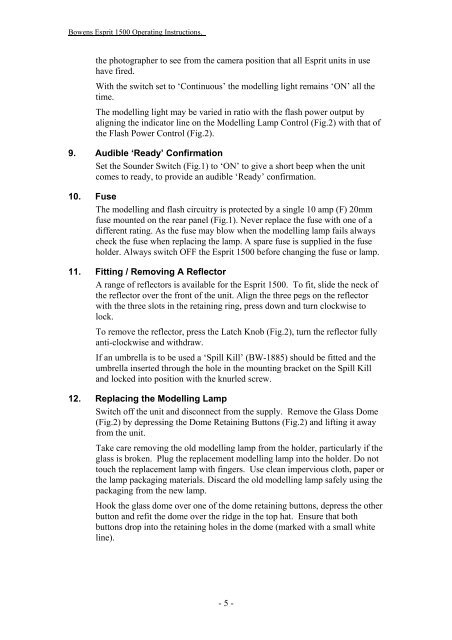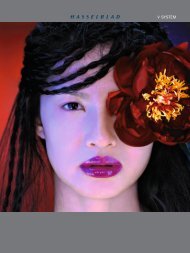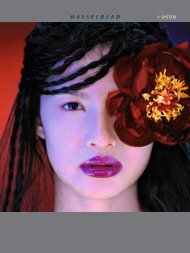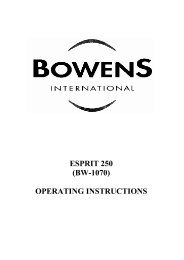ESPRIT 1500 (BW-1072) OPERATING INSTRUCTIONS
ESPRIT 1500 (BW-1072) OPERATING INSTRUCTIONS
ESPRIT 1500 (BW-1072) OPERATING INSTRUCTIONS
Create successful ePaper yourself
Turn your PDF publications into a flip-book with our unique Google optimized e-Paper software.
Bowens Esprit <strong>1500</strong> Operating Instructions.<br />
the photographer to see from the camera position that all Esprit units in use<br />
have fired.<br />
With the switch set to ‘Continuous’ the modelling light remains ‘ON’ all the<br />
time.<br />
The modelling light may be varied in ratio with the flash power output by<br />
aligning the indicator line on the Modelling Lamp Control (Fig.2) with that of<br />
the Flash Power Control (Fig.2).<br />
9. Audible ‘Ready’ Confirmation<br />
Set the Sounder Switch (Fig.1) to ‘ON’ to give a short beep when the unit<br />
comes to ready, to provide an audible ‘Ready’ confirmation.<br />
10. Fuse<br />
The modelling and flash circuitry is protected by a single 10 amp (F) 20mm<br />
fuse mounted on the rear panel (Fig.1). Never replace the fuse with one of a<br />
different rating. As the fuse may blow when the modelling lamp fails always<br />
check the fuse when replacing the lamp. A spare fuse is supplied in the fuse<br />
holder. Always switch OFF the Esprit <strong>1500</strong> before changing the fuse or lamp.<br />
11. Fitting / Removing A Reflector<br />
A range of reflectors is available for the Esprit <strong>1500</strong>. To fit, slide the neck of<br />
the reflector over the front of the unit. Align the three pegs on the reflector<br />
with the three slots in the retaining ring, press down and turn clockwise to<br />
lock.<br />
To remove the reflector, press the Latch Knob (Fig.2), turn the reflector fully<br />
anti-clockwise and withdraw.<br />
If an umbrella is to be used a ‘Spill Kill’ (<strong>BW</strong>-1885) should be fitted and the<br />
umbrella inserted through the hole in the mounting bracket on the Spill Kill<br />
and locked into position with the knurled screw.<br />
12. Replacing the Modelling Lamp<br />
Switch off the unit and disconnect from the supply. Remove the Glass Dome<br />
(Fig.2) by depressing the Dome Retaining Buttons (Fig.2) and lifting it away<br />
from the unit.<br />
Take care removing the old modelling lamp from the holder, particularly if the<br />
glass is broken. Plug the replacement modelling lamp into the holder. Do not<br />
touch the replacement lamp with fingers. Use clean impervious cloth, paper or<br />
the lamp packaging materials. Discard the old modelling lamp safely using the<br />
packaging from the new lamp.<br />
Hook the glass dome over one of the dome retaining buttons, depress the other<br />
button and refit the dome over the ridge in the top hat. Ensure that both<br />
buttons drop into the retaining holes in the dome (marked with a small white<br />
line).<br />
- 5 -