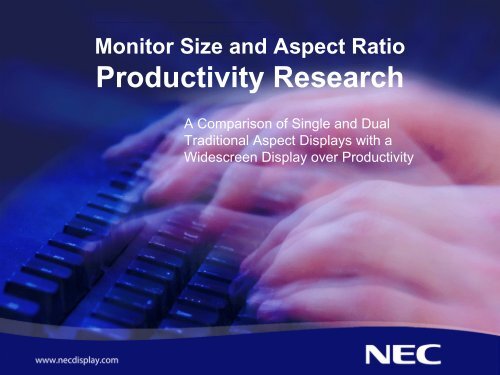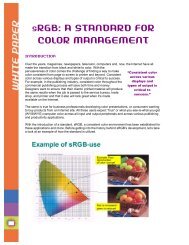Monitor Size And Aspect Ratio Productivity ... - Advanced News
Monitor Size And Aspect Ratio Productivity ... - Advanced News
Monitor Size And Aspect Ratio Productivity ... - Advanced News
You also want an ePaper? Increase the reach of your titles
YUMPU automatically turns print PDFs into web optimized ePapers that Google loves.
<strong>Monitor</strong> <strong>Size</strong> and <strong>Aspect</strong> <strong>Ratio</strong><br />
<strong>Productivity</strong> Research<br />
A Comparison of Single and Dual<br />
Traditional <strong>Aspect</strong> Displays with a<br />
Widescreen Display over <strong>Productivity</strong>
Background and Methodology<br />
NEC recently commissioned the University of Utah to conduct research on productivity<br />
gains of widescreen monitors versus dual or single traditional aspect ratio monitors.<br />
This study compared 26-Inch MultiSync widescreen (MS LCD2690 at 1920x1200<br />
resolution), 24-inch MultiSync widescreen (MS LCD2470WNX at 1920x1200 resolution)<br />
and 20-inch MultiSync traditional format (MS LCD2070NX at 1600x1200 resolution)<br />
monitors.<br />
Additional references were made to the findings from the 2003 multi-monitor<br />
productivity study which compared dual versus single 18-inch MultiSync traditional<br />
format monitors (MS LCD1855NX at 1280x1024 resolution).<br />
Ninety-six respondents were randomly assigned a display sequence<br />
which included a single 20-inch monitor configuration, a dual<br />
20-inch monitor configuration, and either a 24-inch Wide<br />
or 26-inch Wide monitor configuration.<br />
Respondents were randomly assigned both text and<br />
spreadsheet editing tasks, which were completed<br />
on each display configuration. Time and editing<br />
performance measurements were analyzed for each<br />
respondent on each monitor configuration.
<strong>Productivity</strong> Summary<br />
Increasing screen space increases<br />
productivity<br />
However, these productivity gains<br />
max out and begin to decline once<br />
the screen becomes too large<br />
When multiple windows are used for typical work, the standard 17-inch<br />
monitor and smaller are considerably less productive choices than larger<br />
options<br />
Large widescreen monitors can be equally or more productive than dual<br />
screen monitors<br />
<strong>And</strong> both are more effective than smaller, single screen monitors
<strong>Productivity</strong> Summary (Cont’d)<br />
The 20-inch std format monitor returned an 18% increase in performance scores over<br />
the single 18-inch monitor and performed slightly better than even dual 18-inch<br />
monitors<br />
The research tested user performance among text and spreadsheet tasks to<br />
determine productivity differences by the leading widescreen and dual screen uses
<strong>Productivity</strong> Summary (Cont’d)<br />
There is clearly a task/display interaction which follows a bell curve pattern.<br />
<strong>Productivity</strong> is likely to increase as screen size increases until the until the maximum<br />
threshold is reached. There is a point to which screen space becomes so large that<br />
productivity gains will flatten and eventually decline
Preference Summary<br />
Preference is not a good predictor<br />
of a users’ performance, but does<br />
impact overall satisfaction levels<br />
End-users significantly preferred<br />
larger screen real estate, either<br />
through a dual configuration or<br />
larger widescreen monitor, over<br />
single standard aspect screens<br />
The 26-inch MultiSync widescreen,<br />
24-inch MultiSync widescreen, and<br />
the dual 20-inch MultiSync monitors<br />
were significantly preferred over the<br />
single 20-inch traditional format<br />
monitor
Preference Summary (Cont’d)<br />
Both widescreen and dual were preferred to single traditional format<br />
monitors because they are:<br />
Users that preferred widescreen over dual cited the side-by-side screens<br />
could be closer and the lack of a bezel break aided preference for<br />
widescreen
Single Screen vs. Dual Screen vs. Widescreen<br />
Performance Measures
Analysis of Performance Measures:<br />
Text Editing Task<br />
Widescreen was consistently the best performing configuration on text<br />
editing tasks<br />
<strong>And</strong> both the 24-inch widescreen and 20-inch dual screens were significantly<br />
more productive than the 20-inch single monitor configuration in completing<br />
these text tasks<br />
Note: Text task confidence interval at +/- 4.7%
Analysis of Performance Measures:<br />
Spreadsheet Editing Task<br />
Although dual monitors take more time to set up than either single or<br />
widescreen monitors, dual monitors allowed for faster edits than did<br />
widescreen which allowed for faster edits than did the 20-inch single<br />
traditional monitor<br />
Overall in the spreadsheet task, the dual 20-inch monitors performed<br />
the best with a slight lead over the 24-inch widescreen<br />
Note: Spreadsheet task confidence interval at +/- 4.4%
Single Screen vs. Dual Screen vs. Widescreen:<br />
Aptitude Groups<br />
Respondents were placed into one of three aptitude groups, novice,<br />
intermediate or advanced based on skill level using the single traditional<br />
monitor configuration<br />
Not surprisingly, aptitude had an effect on performance across display<br />
configurations<br />
The novice aptitude group consistently had significantly higher performance<br />
on the MultiSync widescreen compared to the single traditional monitor<br />
Intermediate and <strong>Advanced</strong> aptitude respondents performed equally well on<br />
the MultiSync widescreen and dual screen configurations and better than the<br />
single 20-inch monitor<br />
The display configuration will have the most impact on all work when<br />
the user is less experienced<br />
Widescreen and dual configurations reduce the productivity gap between<br />
aptitude levels<br />
The 24-inch MultiSync widescreen is particularly beneficial for inexperienced users
Single Screen vs. Dual Screen vs. Widescreen<br />
End User Preference
Recommendations<br />
Proper choices in display configuration can have a significant impact on<br />
performance<br />
With many office workers spending their entire day on the computer,<br />
monitor size and configuration becomes an extremely important<br />
component of the desktop set up<br />
Not only does screen space impact a users’ productivity, screen space<br />
effects the amount of satisfaction obtained from the work<br />
With the costs of larger LCD displays falling, the smaller, (less than 19-inch)<br />
monitor is no longer justified in terms of productivity returns and worker<br />
well-being<br />
Based on performance and preference from this study, large widescreen<br />
or multiple monitor configurations are recommended for use in any situation<br />
where multiple documents of information are an ordinary part of the work
Recommendations (Cont’d)<br />
The increasing number of possible display configurations with their different productivity<br />
curves encourages efforts to match the display configuration with the type of work to be<br />
done and the skill level of the individual doing that work<br />
Another highly productive desktop configuration would include dual monitors with at<br />
least one being a larger widescreen monitor<br />
As notebooks replace more desktop PCs in the workplace, a larger widescreen<br />
monitor alongside the laptop easily allows for this desktop configuration and could<br />
maximize productivity and preference
<strong>Productivity</strong> Curve<br />
By plotting productivity gains from the sizes tested in the research we can<br />
approximate productivity gains for 19-inch traditional format and 22-inch<br />
wide, as well as dual 19-inch monitors
Single Screen vs. Dual Screen vs. Widescreen:<br />
Return On Investment<br />
Based on the productivity gains obtained when increasing screen space over<br />
current leading monitor sizes, significant cost savings can be realized<br />
# of Additional Days of Production Company Would Realize Per Year<br />
Single 24" Wide<br />
Single 22" Wide<br />
Dual 19" Std<br />
Single 19" Std<br />
Dual 17" Std<br />
Single 17" Std<br />
x250<br />
Employees<br />
x500<br />
Employees<br />
x1000<br />
Employees<br />
x5000<br />
Employees<br />
20,270 40,541 81,081 405,405<br />
16,544 33,088 66,176 330,882<br />
14,050 28,101 56,202 281,008<br />
5,161 10,321 20,642 103,211<br />
8,152 16,304 32,609 163,043<br />
No Gain<br />
Net Annual Cost Savings (After Add'l Electricity and <strong>Monitor</strong> Cost)<br />
Single 24" Wide<br />
Single 22" Wide<br />
Dual 19" Std<br />
Single 19" Std<br />
Dual 17" Std<br />
Single 17" Std<br />
x250<br />
Employees<br />
x500<br />
Employees<br />
x1000<br />
Employees<br />
x5000<br />
Employees<br />
$ 2,324,891 $ 4,649,783 $ 9,299,565 $ 46,497,826<br />
$ 1,978,612 $ 3,957,224 $ 7,914,449 $ 39,572,244<br />
$ 1,564,908 $ 3,129,817 $ 6,259,634 $ 31,298,169<br />
$ 549,374 $ 1,098,748 $ 2,197,495 $ 10,987,476<br />
$ 840,977 $ 1,681,953 $ 3,363,907 $ 16,819,535<br />
No Gain