heavy duty locks - levers - Best Access Systems
heavy duty locks - levers - Best Access Systems
heavy duty locks - levers - Best Access Systems
You also want an ePaper? Increase the reach of your titles
YUMPU automatically turns print PDFs into web optimized ePapers that Google loves.
FUNCTIONS<br />
FUNCTIONS<br />
Function & Diag. Description<br />
Outside Lever<br />
Inside Lever<br />
(ANSI No.) Latch operated by<br />
Locked by Unlocked by Locked by Unlocked by<br />
Single Keyed<br />
Entrance<br />
AB<br />
Cannot be locked Always unlocked<br />
F109<br />
D<br />
Storeroom<br />
• Rotating the inside lever,<br />
• Rotating the outside<br />
lever—only when the inside<br />
push button is out,<br />
• Turning the key in the<br />
outside lever<br />
• Turning the key in the<br />
outside lever,<br />
• Rotating the inside lever<br />
• Pushing the inside button,<br />
• Pushing and turning the<br />
inside button. Turning the<br />
button keeps the outside<br />
lever locked until the button<br />
is turned back<br />
Always fixed<br />
• Turning the key in the outside<br />
lever, (only when the button is<br />
not turned)<br />
• Rotating the inside lever, (only<br />
when the button is not turned).<br />
• Closing the door (only when<br />
the button is not turned)<br />
Cannot be unlocked<br />
Cannot be locked<br />
Always unlocked<br />
F86<br />
Service Station<br />
E<br />
F92<br />
Hotel Guest Rm.<br />
H<br />
F93<br />
Indicator<br />
Included<br />
Classroom<br />
R<br />
F84<br />
Dormitory<br />
T<br />
F90<br />
Double Keyed*<br />
Corridor<br />
C<br />
F88<br />
Storeroom *<br />
G<br />
• Rotating the inside lever,<br />
• Rotating the outside<br />
lever-only when the inside<br />
push button is out.<br />
• Turning the key in the<br />
outside lever<br />
• Rotating the inside lever,<br />
• Turning the key in the<br />
outside lever-only when the<br />
inside push button is out,<br />
• Removing the core with a<br />
control key and using a<br />
special emergency key<br />
• Rotating the inside lever,<br />
• Turning the key in the<br />
outside lever-only when the<br />
inside push button is out,<br />
• Removing the core with a<br />
control key and using a<br />
special emergency key<br />
Pushing the inside button b<strong>locks</strong> all operating keys, but no “occupied” indicator is projected.<br />
• Rotating the inside lever,<br />
• Turning the key in the<br />
outside lever,<br />
• Rotating the outside lever<br />
when not locked by key<br />
• Rotating the inside lever,<br />
• Rotating the outside lever<br />
when not locked by key or<br />
push button<br />
• Rotating the inside lever,<br />
• Rotating the outside lever<br />
when not locked by key,<br />
• Turning the key in the<br />
outside lever<br />
• Rotating the outside lever<br />
when not locked by key,<br />
• Rotating the inside lever<br />
when not locked by key<br />
• Pushing the inside button, • Turning the key in the outside<br />
• Pushing and turning the lever,<br />
inside button. Turning the • Rotating the inside lever,<br />
button keeps the outside • Closing the door-only when<br />
lever locked until the button is<br />
the button is not turned,<br />
• Turning back the slotted<br />
turned back<br />
button<br />
Always fixed<br />
Turning the key in the outside<br />
lever<br />
• Turning the key in the outside<br />
lever,<br />
• Pushing the button on the<br />
inside lever<br />
Turning the key in the inside<br />
lever<br />
• Turning the key in the inside<br />
lever,<br />
• Turning the key in the<br />
outside lever<br />
Key block feature is<br />
released by:<br />
• Rotating the inside lever,<br />
• Closing the door<br />
• Turning the key in the outside<br />
lever,<br />
• Rotating the inside lever (only<br />
when locked by push button),<br />
• Closing the door (only when<br />
locked by push button)<br />
Cannot be locked<br />
Cannot be locked<br />
Pushing the inside button projects an “occupied” indicator in the outside lever and b<strong>locks</strong> all operating keys.<br />
Hotel Guest Rm.<br />
Always fixed<br />
Key block feature is Cannot be locked<br />
HJ<br />
released by:<br />
• Rotating the inside lever,<br />
• Closing the door<br />
No Indicator<br />
Turning the key in the outside<br />
lever<br />
Turning the key in the inside<br />
lever<br />
• Turning the key in the inside<br />
lever,<br />
• Turning the key in the outside<br />
lever<br />
Cannot be locked<br />
Cannot be locked<br />
Cannot be locked<br />
Always unlocked<br />
Always unlocked<br />
Always unlocked<br />
Always unlocked<br />
Always unlocked<br />
Always unlocked<br />
• Turning the key • Turning the key<br />
in the inside lever, in the inside lever,<br />
• Turning the key • Turning the key<br />
in the outside in the outside<br />
lever<br />
lever<br />
F91<br />
Turning the key in either the inside or the outside, <strong>locks</strong> or un<strong>locks</strong> both sides.<br />
*ATTENTION: Locksets that secure both sides of the door are con trolled by building codes and the Life Safety Code. In an emergency exit situation,<br />
failure to quickly unlock the inside lever could be hazardous or even fatal.<br />
6 H E AV Y D U T Y L


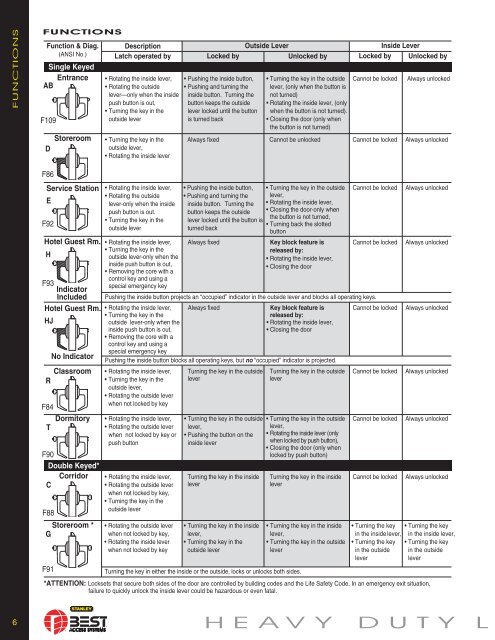





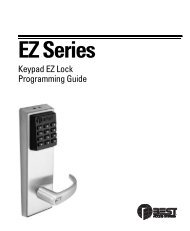






![B.A.S.I.S. G Service Manual [T63300] - Best Access Systems](https://img.yumpu.com/48375082/1/190x245/basis-g-service-manual-t63300-best-access-systems.jpg?quality=85)

