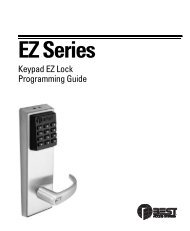B.A.S.I.S. G Service Manual [T63300] - Best Access Systems
B.A.S.I.S. G Service Manual [T63300] - Best Access Systems
B.A.S.I.S. G Service Manual [T63300] - Best Access Systems
You also want an ePaper? Increase the reach of your titles
YUMPU automatically turns print PDFs into web optimized ePapers that Google loves.
SERVICE MANUALSERVICE MANUAL
CREDITS/COPYRIGHT© 2001–2002 <strong>Best</strong> Lock Corporation dba <strong>Best</strong> <strong>Access</strong> <strong>Systems</strong>. All rightsreserved. Printed in the United States of America.Information in this document is subject to change without notice and does notrepresent a commitment on the part of <strong>Best</strong> <strong>Access</strong> <strong>Systems</strong>. The software described inthis document are furnished under a license agreement or nondisclosure agreement.This publication is intended to be an accurate description and set of instructionspertaining to its subject matter. However, as with any publication of this complexity,errors or omissions are possible. Please call your BEST distributor or <strong>Best</strong> <strong>Access</strong><strong>Systems</strong> at (317) 849-2250 if you see any errors or have any questions. No part of thismanual and/or databases may be reproduced or transmitted in any form or by anymeans, electronic or mechanical, including photocopying, recording, or informationstorage and retrieval systems, for any purpose, without the express written permissionof <strong>Best</strong> <strong>Access</strong> <strong>Systems</strong>.This document is distributed as is, without warranty of any kind, either express orimplied, respecting the contents of this book, including but not limited to impliedwarranties for the publication’s quality, performance, merchantability, or fitness for anyparticular purpose. Neither <strong>Best</strong> <strong>Access</strong> <strong>Systems</strong>, nor its dealers or distributors shall beliable to the user or any other person or entity with respect to any liability, loss, ordamage caused or alleged to be caused directly or indirectly by this publication.The <strong>Best</strong> <strong>Access</strong> <strong>Systems</strong> logo and B.A.S.I.S. are registered trademarks of <strong>Best</strong> LockCorporation.The Life Safety Code is a registered trademark of the National Fire ProtectionAssociation.Von Duprin is a registered trademark of Von Duprin, Inc.Lubriplate is a registered trademark of Fiske Brothers Refining Company.Written and designed by <strong>Best</strong> <strong>Access</strong> <strong>Systems</strong> and Avalon Group, Inc., Indianapolis,Indiana.<strong>T63300</strong> Rev A 1821749 ER-7991-6 July 2002
CONTENTSFIGURESXIGETTING STARTED 1–1Introduction 1–1B.A.S.I.S. G product overview 1–2System overview 1–2Mortise lock overview 1–4Cylindrical lock overview 1–4Certifications and standards 1–5B.A.S.I.S. G Locks 1–5Mortise locks 1–5Cylindrical locks 1–5Exit hardware trim 1–5Documentation package 1–6Technical support 1–8Support services 1–8Telephone technical support 1–8STANDARD FUNCTIONS AND PARTS 2–1Function descriptions 2–2Mortise functions 2–2Cylindrical function 2–4Trim components 2–5Magnetic stripe reader and trim 2–5Smart card reader and trim 2–8Dual validation reader and trim 2–11B.A.S.I.S. G <strong>Service</strong> <strong>Manual</strong>iii
ContentsMortise components 2–14Cylindrical components 2–19Cylindrical chassis 2–19Other cylindrical lock components 2–21EXIT HARDWARE TRIM FUNCTIONS AND PARTS 3–1Function descriptions 3–2Trim components 3–3Magnetic stripe reader and trim 3–3Smart card reader and trim 3–6Dual validation reader and trim 3–9Cylinders and related components 3–12Mortise cylinder and related components 3–12Rim cylinder and related components 3–13Levers 3–14SHARED STANDARD AND EXIT HARDWARE TRIM PARTS 4–1Reader conversion 4–2Converting to a magnetic stripe reader 4–2Converting to a smart card reader 4–2Converting to a dual validation reader 4–2Tasks to perform for converting 4–2Field replacement kits 4–4Reader kits 4–4Control electronics kits 4–5Battery kits 4–5Lens cover kit 4–6Cable and harness kits for standard B.A.S.I.S. Locks 4–6Screw kits 4–7Shared internal screw kits 4–7Upper escutcheon screw kits for all standard B.A.S.I.S. Locks 4–7Lower escutcheon screw kits for standard B.A.S.I.S. Locks with brassescutcheons 4–8Lower escutcheon screw kits for standard B.A.S.I.S. Locks with zincescutcheons 4–8Battery door screw kits for standard B.A.S.I.S. Locks 4–9Screw and spring kits for EX Series Exit Hardware Trim 4–9Internal part kits for EX Series Exit Hardware Trim 4–10Sensor module kits for standard B.A.S.I.S. Locks 4–10Other system components 4–11ivB.A.S.I.S. G <strong>Service</strong> <strong>Manual</strong>
ContentsSERVICING STANDARD MORTISE TRIM PARTS 5–1Servicing the levers 5–2Removing the levers 5–2Reinstalling the levers 5–2Servicing the inside and outside escutcheons 5–3Removing the inside and outside escutcheons 5–3Reinstalling the inside and outside escutcheons 5–6Servicing the mounting plates 5–14Removing the mounting plates 5–14Reinstalling the mounting plates 5–14Servicing the core 5–15Removing the core 5–15Reinstalling the core 5–15Servicing the mortise case faceplate 5–16Removing the mortise case faceplate 5–16Reinstalling the mortise case faceplate 5–16Servicing the cylinder 5–17Removing the cylinder 5–17Reinstalling the cylinder 5–17SERVICING STANDARD MORTISE CASE PARTS 6–1Servicing the mortise case 6–2Removing and opening the mortise case 6–2Closing and reinstalling the mortise case 6–2Changing the hand and bevel 6–3Changing hand and bevel quick reference 6–3Changing the hand only 6–5Changing the bevel only 6–5Changing the hand and bevel 6–5Tasks for changing the hand and bevel 6–6Turning over the hubs 6–6Turning over the cylinder clamp plate 6–7Turning over the auxiliary bolt 6–8Turning over the latchbolt 6–9Function conversion 6–10Removing key override 6–10Adding key override 6–11Adding a deadbolt 6–12Removing a deadbolt 6–12Servicing parts in the mortise case 6–14Servicing the motor module 6–14Removing the motor module 6–14Reinstalling the motor module 6–15B.A.S.I.S. G <strong>Service</strong> <strong>Manual</strong>v
ContentsServicing the sensor module 6–16Removing the sensor module 6–16Reinstalling the sensor module 6–16Servicing the deadbolt, turn knob hub, and spacer 6–17Removing the deadbolt, turn knob hub, and spacer 6–17Reinstalling the deadbolt, turn knob hub, and spacer 6–18Servicing the cylinder clamp plate 6–19Removing the cylinder clamp plate 6–19Reinstalling the cylinder clamp plate 6–19SERVICING CYLINDRICAL PARTS 7–1Servicing the core and throw member 7–2Removing the core and throw member 7–2Reinstalling the core and throw member 7–2Servicing the levers 7–3Removing the levers 7–3Removing the keyed lever 7–3Removing the plain lever 7–3Reinstalling the levers 7–4Servicing the inside and outside escutcheons 7–5Removing the inside and outside escutcheons 7–5Reinstalling the inside and outside escutcheons 7–8Servicing the rose liners 7–15Removing the rose liners 7–15Reinstalling the rose liners 7–16Servicing the cylindrical chassis 7–18Removing the cylindrical chassis 7–18Reinstalling the cylindrical chassis 7–18SERVICING EXIT HARDWARE TRIM PARTS 8–1Servicing the battery cover 8–2Removing the battery cover 8–2Reinstalling the battery cover 8–3Servicing the battery pack 8–4Removing the battery pack 8–4Reinstalling the battery pack 8–5Servicing the battery bracket 8–6Removing the battery bracket 8–6Reinstalling the battery bracket 8–7Servicing the exit hardware 8–8Removing the exit hardware 8–8Reinstalling the exit hardware 8–8Servicing the core 8–9Removing the core 8–9Reinstalling the core 8–9viB.A.S.I.S. G <strong>Service</strong> <strong>Manual</strong>
ContentsServicing the cylinder 8–10Removing the mortise cylinder 8–10Reinstalling the mortise cylinder 8–10Removing the rim cylinder for Precision Hardware installations 8–11Reinstalling the rim cylinder for Precision Hardware installations 8–11Removing the rim cylinder for Von Duprin installations 8–12Reinstalling the rim cylinder for Von Duprin installations 8–12Servicing the B.A.S.I.S. escutcheon 8–13Removing the escutcheon 8–13Reinstalling the escutcheon 8–14SERVICING STANDARD OUTSIDE ESCUTCHEON PARTS 9–1Servicing the escutcheon gasket 9–2Removing the escutcheon gasket 9–2Reinstalling the escutcheon gasket 9–2Servicing the lens covers 9–3Removing the lens covers 9–3Reinstalling the lens covers 9–3Servicing the harness clamp 9–4Removing the harness clamp 9–4Reinstalling the harness clamp 9–4Servicing the upgrade cable 9–5Removing the upgrade cable 9–5Reinstalling the upgrade cable 9–5Servicing the sensor harness 9–6Removing the sensor harness 9–6Reinstalling the sensor harness 9–6Servicing the primary harness 9–7Removing the primary harness 9–7Reinstalling the primary harness 9–8Servicing the control electronics boards 9–10Removing the magnetic stripe control electronics board 9–10Reinstalling the magnetic stripe control electronics board 9–11Removing the smart card control electronics board 9–12Reinstalling the smart card control electronics board 9–13Removing the dual validation control electronics board 9–15Reinstalling the dual validation control electronics board 9–15Servicing the reader assemblies 9–17Removing the magnetic stripe reader assembly 9–17Reinstalling the magnetic stripe reader assembly 9–19Removing the smart card reader assembly 9–20Reinstalling the smart card reader assembly 9–22Removing the dual validation reader assembly 9–23Reinstalling the dual validation reader assembly 9–25B.A.S.I.S. G <strong>Service</strong> <strong>Manual</strong>vii
ContentsSERVICING EXIT HARDWARE TRIM ESCUTCHEON PARTS 10–1Servicing the mounting standoffs 10–2Removing the mounting standoffs 10–2Reinstalling the mounting standoffs 10–2Servicing the escutcheon gasket 10–3Removing the escutcheon gasket 10–3Reinstalling the escutcheon gasket 10–3Servicing the lift finger 10–4Removing the lift finger 10–4Reinstalling the lift finger 10–5Servicing the mounting plate 10–6Removing the mounting plate 10–6Reinstalling the mounting plate 10–7Servicing the lever return springs 10–8Removing the lever return springs 10–8Reinstalling the lever return springs 10–8Servicing the lens covers 10–9Removing the lens covers 10–9Reinstalling the lens covers 10–9Servicing the primary harness 10–9Removing the primary harness 10–10Reinstalling the primary harness 10–10Servicing the control electronics boards 10–10Removing the magnetic stripe control electronics board 10–10Reinstalling the magnetic stripe control electronics board 10–11Removing the smart card control electronics board 10–11Reinstalling the smart card control electronics board 10–11Removing the dual validation control electronics board 10–11Reinstalling the dual validation control electronics board 10–12Servicing the reader assemblies 10–12Removing the magnetic stripe reader assembly 10–12Reinstalling the magnetic stripe reader assembly 10–12Removing the smart card reader assembly 10–13Reinstalling the smart card reader assembly 10–13Removing the dual validation reader assembly 10–13Reinstalling the dual validation reader assembly 10–13Servicing the motor assembly 10–14Removing the motor assembly 10–14Reinstalling the motor assembly 10–15Servicing the locking plate 10–18Removing the locking plate 10–18Reinstalling the locking plate 10–19viiiB.A.S.I.S. G <strong>Service</strong> <strong>Manual</strong>
ContentsServicing the yoke 10–20Removing the yoke 10–20Reinstalling the yoke 10–21Servicing the beam and beam roller 10–22Removing the beam and beam roller 10–22Reinstalling the beam and beam roller 10–23Servicing the lever assembly 10–24Removing the lever assembly 10–24Reinstalling the lever assembly 10–25Servicing the shear pin 10–26Removing the shear pin 10–26Reinstalling the shear pin 10–27Changing the handing 10–28MAINTENANCE 11–1Replacing the backup battery 11–2Removing the backup battery 11–2Reinstalling the backup battery 11–3Replacing or upgrading the battery pack 11–4Removing the battery pack for a standard lock 11–4Reinstalling the battery pack for a standard lock 11–6Removing the battery pack for exit hardware trim 11–8Reinstalling the battery pack for exit hardware trim 11–9Adding key override sensing to Standard B.A.S.I.S. Mortise Locks 11–10Performing diagnostics using a PDA 11–13Diagnostics overview 11–13Viewing diagnostics information 11–14Changing a lock’s online mode 11–18Unlocking a door temporarily 11–19Resetting the use count 11–19Clearing the diagnostics code 11–20TROUBLESHOOTING 12–1Visual and audible response quick reference 12–2Enabling communications without a card or password 12–3Opening a standard B.A.S.I.S. Lock with dead batteries 12–6Responding to problems 12–7LOCK HISTORY EVENT TYPES A–1INSTALLATION INSTRUCTIONS B–1INDEX C–1B.A.S.I.S. G <strong>Service</strong> <strong>Manual</strong>ix
ContentsxB.A.S.I.S. G <strong>Service</strong> <strong>Manual</strong>
FIGURESGETTING STARTEDSystem overview diagram 1–3Mortise lock overview diagram 1–4Cylindrical lock overview diagram 1–4STANDARD FUNCTIONS AND PARTSUnderstanding mortise function drawings 2–2Understanding the cylindrical function drawing 2–4Cylindrical chassis diagram 2–18Other cylindrical lock components 2–20EXIT HARDWARE TRIM FUNCTIONS AND PARTSMortise cylinder and related components diagram 3–12Rim cylinder and related components diagram 3–13Levers diagram 3–14SHARED STANDARD AND EXIT HARDWARE TRIM PARTSOther system components diagram 4–11SERVICING STANDARD MORTISE TRIM PARTSRemoving and reinstalling the levers 5–2Removing the battery door (four-cell door shown) 5–3Removing the battery pack (four-cell pack shown) 5–4Removing the inside escutcheon 5–4Disconnecting the motor connector and sensor connector 5–5Removing the bushings and trim hole inserts 5–6B.A.S.I.S. G <strong>Service</strong> <strong>Manual</strong>xi
FiguresLocating the backup battery tab 5–7Reinstalling the trim hole inserts and bushings 5–8Feeding the wire harness connectors through the harness hole 5–9Making the motor connection and sensor connections 5–10Securing the escutcheons 5–11Reinstalling the battery pack (four-cell pack shown) 5–12Reinstalling the battery door (four-cell door shown) 5–13Removing and reinstalling the mounting plates 5–14Removing and reinstalling the core 5–15Removing and reinstalling the mortise case faceplate 5–16Removing and reinstalling the cylinder 5–17SERVICING STANDARD MORTISE CASE PARTSRemoving and reinstalling the mortise case 6–2Explanation of the hand and bevel of the door 6–3Motor module and locking bar in place 6–7Turning over the auxiliary bolt 6–8Latchbolt with anti-friction latch lever in position 6–9Removing and reinstalling the motor module 6–14Positioning the turn knob hub and deadbolt spring 6–18Removing and reinstalling the cylinder clamp plate 6–19SERVICING CYLINDRICAL PARTSRemoving the core and throw member 7–2Reinstalling the core and throw member 7–2Removing the keyed lever 7–3Removing the plain lever 7–3Reinstalling the levers 7–4Removing the battery door (four-cell door shown) 7–5Removing the battery pack (four-cell pack shown) 7–6Removing the escutcheon 7–6Disconnecting the motor connector 7–7Removing the bushings, trim hole inserts, and hub washers 7–7Locating the backup battery tab 7–8Reinstalling the bushings, trim hole inserts, and hub washers 7–9Feeding the wire harness connectors through the harness hole 7–10Connecting the motor connector 7–11Securing the escutcheons 7–12Reinstalling the battery pack (four-cell pack shown) 7–13Reinstalling the battery door (four-cell door shown) 7–14xiiB.A.S.I.S. G <strong>Service</strong> <strong>Manual</strong>
FiguresRemoving the inside rose liner 7–15Removing the outside rose liner 7–15Reinstalling the outside rose liner 7–16Reinstalling the inside rose liner 7–17SERVICING EXIT HARDWARE TRIM PARTSRemoving and reinstalling the battery cover on the battery bracket 8–2Removing and reinstalling the battery pack 8–4Removing and reinstalling the battery bracket on the door 8–6Removing and reinstalling the com port in the battery bracket 8–6Removing and reinstalling the core 8–9Mortise cylinder components 8–10Rim cylinder components 8–11Removing and reinstalling the rim cylinder for Precision Hardware installations8–11Removing and reinstalling the rim cylinder for Von Duprin installations 8–12Removing and reinstalling the escutcheon 8–13SERVICING STANDARD OUTSIDE ESCUTCHEON PARTSRemoving and reinstalling the escutcheon gasket 9–2Removing and reinstalling the lens covers (smart card reader shown) 9–3Removing and reinstalling the harness clamp (smart card reader shown) 9–4Removing and reinstalling the upgrade cable (smart card reader shown) 9–5Removing and reinstalling the sensor harness (smart card reader shown) 9–6Removing and reinstalling the primary harness from theelectronics board (smart card reader shown) 9–7Disconnecting the sounder and com port from the outside escutcheon 9–8Connecting the sounder and com port to the outside escutcheon 9–9Removing and reinstalling the magnetic stripe control electronics board 9–10Removing and reinstalling the smart card control electronics board 9–12Disconnecting the flex cable from the smart card control electronics board9–13Connecting the flex cable to the smart card control electronics board 9–14Removing and reinstalling the dual validation control electronics board 9–15Removing and reinstalling the screws for the magnetic stripe reader assembly9–17Removing the magnetic stripe reader assembly from the outside escutcheon9–18Positioning the magnetic stripe reader assembly 9–19Removing and reinstalling the screws for the smart card reader assembly 9–20Removing the smart card reader assembly from the outside escutcheon 9–21B.A.S.I.S. G <strong>Service</strong> <strong>Manual</strong>xiii
FiguresPositioning the smart card reader assembly 9–22Removing and reinstalling the screws for the dual validation reader assembly9–23Removing the dual validation reader assembly from the outside escutcheon9–24Positioning the dual validation reader assembly 9–25SERVICING EXIT HARDWARE TRIM ESCUTCHEON PARTSRemoving and reinstalling the mounting standoffs 10–2Removing and reinstalling the escutcheon gasket 10–3Removing and reinstalling the lift finger (Precision Hardware rim configurationshown) 10–4Removing and reinstalling the mounting plate 10–6Removing and reinstalling the lever return springs 10–8Removing the motor assembly 10–14Rotating the motor assembly gear 10–15Routing the motor harness 10–16Reinstalling the motor assembly 10–17Removing and reinstalling the locking plate 10–18Reinstalling the locking plate 10–19Removing and reinstalling the yoke 10–20Removing and reinstalling the c-clip 10–22Removing and reinstalling the beam and beam roller 10–23Removing and reinstalling the lever assembly 10–24Removing and reinstalling the shear pin 10–26Changing the handing 10–29MAINTENANCERemoving the backup battery (escutcheon for standard mortise lock shown)11–2Reinstalling the backup battery (escutcheon for standard mortise lock shown)11–3Removing the battery door (four-cell door shown) 11–4Removing the battery pack (four-cell pack shown) 11–5Reinstalling the battery pack (eight-cell pack shown) 11–6Reinstalling the battery door (eight-cell door shown) 11–7Removing and reinstalling the battery cover on the battery bracket 11–8Removing and reinstalling the battery pack 11–8Connecting the sensor harness to the electronics board 11–10Removing the V Series sensor switch assembly 11–11xivB.A.S.I.S. G <strong>Service</strong> <strong>Manual</strong>
FiguresB.A.S.I.S. Transport Diagnostics window and Diagnostics Codes window11–13Connecting the PDA to a standard lock 11–15Locating the communication port for exit hardware trim 11–15Starting B.A.S.I.S. Transport 11–16Disconnecting the programming cable from the lock 11–17TROUBLESHOOTINGEnabling communications with the password override button (escutcheon forstandard mortise lock shown) 12–4Connecting the programming cable to the lock 12–6B.A.S.I.S. G <strong>Service</strong> <strong>Manual</strong>xv
FiguresxviB.A.S.I.S. G <strong>Service</strong> <strong>Manual</strong>
1 GETTING STARTEDINTRODUCTIONThe B.A.S.I.S. G <strong>Service</strong> <strong>Manual</strong> contains essentialinformation to help you maintain your B.A.S.I.S. GLocks and EX Series Exit Hardware Trim.Throughout this manual, the term standardB.A.S.I.S. G Locks is used to refer to 35HG MortiseLocks and 93KG–95KG Cylindrical Locks.The term EX Series Exit Hardware Trim refers to EXGExit Hardware Trim. B.A.S.I.S. EX Series ExitHardware Trim is available for use with the followingtypes of exit devices manufactured by PrecisionHardware (1000 Series and 2000 Series) and VonDuprin (98/99 Series):■■■■rimmortisesurface vertical rodconcealed vertical rod.Standard B.A.S.I.S. G Locks and EX Series ExitHardware Trim are available with the following typesof readers:■■■magnetic stripe card readerssmart card readersdual validation (magnetic stripe card/keypad)readers.B.A.S.I.S. G <strong>Service</strong> <strong>Manual</strong> 1–1
Getting StartedB.A.S.I.S. G PRODUCT OVERVIEWSystemoverviewFigure 1.1 shows the components of the B.A.S.I.S. G system. The tablebelow defines each of the components in the system.ComponentsMagnetic stripe cardencoderSmart card encoder(not shown)Magnetic stripeelectronic lockSmart cardelectronic lock(not shown)Dual validationelectronic lock(not shown)Exit hardware trim(not shown)PDA runningB.A.S.I.S. TransportsoftwareB.A.S.I.S. 2002software<strong>Access</strong> cardProgramming cableSerial cableDefinitionDevice that reads, encodes, and erases information on amagnetic stripe card.Device that reads, encodes, and erases information on a smartcard.A battery-powered, self-contained, programmable lock thatuses standard magnetic stripe cards and controls access to adoor.A battery-powered, self-contained, programmable lock thatuses smart cards and controls access to a door.A battery-powered, self-contained, programmable lock thatuses standard magnetic stripe cards and PINs, and controlsaccess to a door.B.A.S.I.S. escutcheon assembly (including B.A.S.I.S. reader andcontrol electronics) and external battery compartment usedwith mortise, rim, concealed vertical rod, and surface verticalrod exit hardware (panic) devices.Device that lets you transfer reader configurations fromB.A.S.I.S. 2002 System Administration to the locks, transferhistory records from B.A.S.I.S. Locks and EX Series ExitHardware Trim to System Administration, and viewdiagnostics information for B.A.S.I.S. Locks and EX Series ExitHardware Trim.Software that lets you define programming settings and theuser database for groups of locks, as well as individual locks.The software lets you view and print information about locksat any time.A card containing identification information. A card is given toa user and is similar to a key, letting the user gain access to acontrolled area.A cable for connecting B.A.S.I.S. Locks and Exit HardwareTrim to the serial cable.A cable for connecting the programming cable to the PDA.1–2 B.A.S.I.S. G <strong>Service</strong> <strong>Manual</strong>
Getting StartedPersonal computer runningB.A.S.I.S. 2002 softwareMagnetic stripecard encoderPersonal digital assistant(PDA) running B.A.S.I.S.Transport software<strong>Access</strong> cardSerial cableProgramming cableMortisemagnetic stripeelectronic lockNot shown:– Cylindrical magnetic stripeelectronic lock– Mortise and cylindrical smartcard electronic locks– Mortise and cylindrical dualvalidation electronic locks– Exit hardware trim– Smart card encoderFigure 1.1System overview diagramB.A.S.I.S. G <strong>Service</strong> <strong>Manual</strong> 1–3
Getting StartedMortise lockoverviewThe diagram below shows an exploded view of the components of theB.A.S.I.S. G Mortise Lock, indicating their orientation to the door.Inside trimOutside trimFigure 1.2Mortise lock overview diagramCylindrical lockoverviewThe diagram below shows an exploded view of the components of theB.A.S.I.S. G Cylindrical Lock, indicating their orientation to the door.Inside trimOutside trimFigure 1.3Cylindrical lock overview diagram1–4 B.A.S.I.S. G <strong>Service</strong> <strong>Manual</strong>
Getting StartedCERTIFICATIONS AND STANDARDSB.A.S.I.S. G Locks ■ The B.A.S.I.S. 9KG and 35HG Locks comply with FCC and CanadianEMC requirements.Mortise locks ■ The strike fits the standard door frame cutout as specified inANSI A115.1.■ The 35H locks meet or exceed ANSI A156.13, Series 1000,Grade 1 Operational, and Grade 2 Security standards.■ The 35H locks are certified in the Builders Hardware ManufacturersAssociation Directory.■ The #14 and #15 lever handles conform to California AdministrativeCode Title 19 and Title 24.Cylindrical locks ■ The 9K locks comply with ANSI A156.2, Series 4000 Grade 1standards.■ The chassis conforms to ANSI A115.2.■ The strike fits the standard door frame cutout as specified inANSI A115.2.■ The #14 and #15 lever handles conform to California AdministrativeCode Title 19 and Title 24.Exit hardware trim ■ The B.A.S.I.S. EX Series Exit Hardware Trim complies with FCC andCanadian EMC requirements.■The B.A.S.I.S. EX Series Exit Hardware Trim meetsANSI/BHMA A156.3 for panic devices.B.A.S.I.S. G <strong>Service</strong> <strong>Manual</strong> 1–5
Getting StartedDOCUMENTATION PACKAGEThe following documentation is available to help you with theinstallation, start-up, and maintenance of your B.A.S.I.S. G Locks and EXSeries Exit Hardware Trim.The installation and upgrade instructions also can be orderedseparately:Document TitleInstallation Instructions for B.A.S.I.S. Cylindrical Locks(with brass escutcheons)Installation Instructions for B.A.S.I.S. Mortise Locks(with brass escutcheons)Installation Instructions for B.A.S.I.S. Cylindrical Locks(with zinc escutcheons)Installation Instructions for B.A.S.I.S. Mortise Locks(with zinc escutcheons)Installation Instructions for B.A.S.I.S. EX Series ExitHardware TrimInstructions for Upgrading B.A.S.I.S. Locks with ZincEscutcheons to Brass EscutcheonsInstructions for Upgrading V Series Locks toB.A.S.I.S. LocksDoc. No.T61835T61836T63301T63302T61828T61854T61837The templates and specifications required for lock and exit hardwaretrim installations also can be ordered separately:Document TitleG01 Template; Installation Specifications for 93KG &93KBV Cylindrical Locks with Small StrikeG02 Template; Installation Specifications for 93KG &93KBV Cylindrical Locks with Large StrikeG03 Template; Installation Specifications for 35HG &35HBV Mortise LocksG04 Template; Hole Pattern Chart for 35HG & 35HBVMortise LocksG05 Template; Installation Template for 93KG & 93KBVCylindrical LocksG06 Template; Installation Template for 35HG &35HBV Mortise LocksG07 Installation Template for EXG & EXBV ExitHardware Trim for Use with Von Duprin 98/99 SeriesDevicesG08 Installation Template for EXG & EXBV ExitHardware Trim for Use with Precision Hardware1000/2000 Series DevicesDoc. No.T63305T63310T63306T63311T63303T63304T61824T618251–6 B.A.S.I.S. G <strong>Service</strong> <strong>Manual</strong>
Getting StartedDocument TitleG09 Installation Specification for EXG & EXBV ExitHardware Trim for Use with Von Duprin 98/99 SeriesDevicesG10 Installation Specification for EXG & EXBV ExitHardware Trim for Use with Precision Hardware1000/2000 Series DevicesDoc. No.T61826T61827The service manuals referred to in this manual can also be orderedseparately:Document TitleH Series <strong>Service</strong> <strong>Manual</strong>9K Series <strong>Service</strong> <strong>Manual</strong>8K Series <strong>Service</strong> <strong>Manual</strong>B.A.S.I.S. V <strong>Service</strong> <strong>Manual</strong>Doc. No.T61964T56082T56081T61805The BEST document for the B.A.S.I.S. software can also be orderedseparately:Document TitleB.A.S.I.S. G Getting Started GuideB.A.S.I.S. Transport User’s GuideDoc. No.T63308T63307B.A.S.I.S. G <strong>Service</strong> <strong>Manual</strong> 1–7
Getting StartedTECHNICAL SUPPORTSupportservicesTelephonetechnicalsupportWhen you have a problem with a B.A.S.I.S. G Lock or EX Series ExitHardware Trim, your first resource for help is the B.A.S.I.S. G <strong>Service</strong><strong>Manual</strong>. If you cannot find a satisfactory answer, contact your localBEST representative.A factory-trained Certified Product Specialist (CPS) is available in yourarea whenever you need help. Before you call, however, please makesure that the product is in your immediate vicinity, and that you areprepared to give the following information:■■what happened and what you were doing when the problem arosewhat you have done so far to correct the problem.<strong>Best</strong> <strong>Access</strong> <strong>Systems</strong> Representatives provide telephone technicalsupport for all B.A.S.I.S. G products. You may locate the representativenearest you by calling (317) 849-2250 Monday through Friday, between7:00 a.m. and 4:00 p.m. eastern standard time; or visit the web pagewww.<strong>Best</strong><strong>Access</strong>.com.1–8 B.A.S.I.S. G <strong>Service</strong> <strong>Manual</strong>
2 STANDARD FUNCTIONS ANDPARTSThe following pages contain function descriptionsfor all standard B.A.S.I.S. G Locks. This chapter alsoincludes exploded diagrams that show all fieldserviceablemechanical parts, diagrams of trim andother miscellaneous parts, as well as trim and readerconversion information.B.A.S.I.S. G <strong>Service</strong> <strong>Manual</strong> 2–1
Standard Functions and PartsFUNCTION DESCRIPTIONSThis section includes function descriptions grouped by the followingfunction types:■ mortise■ cylindrical.Mortise functionsThe following lists describe how the latchbolt, deadbolt, outside lever,and inside lever operate for each standard B.A.S.I.S. mortise function.Outside keyLatchboltOutsideDeadboltTurn knobAuxiliary dead latchInsideFigure 2.1Understanding mortise function drawingsEV–Latchbolt with key overrideLatchbolt operated by:■ outside key■ outside lever—unless lockedby internal motor drivemechanism■ inside leverOutside lever locked by:■ internal motor drivemechanism operated by time–activated electronic signal orby valid card/PINOutside lever unlocked by:■ internal motor drivemechanism operated by time–activated electronic signal orby valid card/PINInside lever is always unlockedFV–Deadbolt with key overrideLatchbolt operated by:■ outside key■ outside lever—unless lockedby internal motor drivemechanism■ inside leverLatchbolt deadlocked byauxiliary latchDeadbolt operated by:■ outside key■ inside turn–knob■ outside lever when lever isunlocked by internal motordrive mechanism (retractsonly)■ inside lever (retracts only)Outside lever locked andunlocked by:■ internal motor drivemechanism operated by time–activated electronic signal orby valid card/PIN (if deadboltis thrown, deadbolt overrideprivilege is required)Inside lever is always unlocked2–2 B.A.S.I.S. G <strong>Service</strong> <strong>Manual</strong>
Standard Functions and PartsLV–Deadbolt without key overrideLatchbolt operated by:■ outside lever—unless lockedby internal motor drivemechanism■ inside lever (deadlocked byauxiliary latch)Latchbolt deadlocked byauxiliary latchDeadbolt operated by:■ inside turn–knob■ outside lever when lever isunlocked by internal motordrive mechanism (retractsonly)■ inside lever (retracts only)Outside lever locked andunlocked by:■ internal motor drivemechanism operated by time–activated electronic signal orby valid card/PIN (if deadboltis thrown, deadbolt overrideprivilege is required)Inside lever is always unlockedNV–Latchbolt without key overrideLatchbolt operated by:■ outside lever—unless lockedby internal motor drivemechanism■ inside leverOutside lever locked by:■ internal motor drivemechanism operated by time–activated electronic signal orby valid card/PINOutside lever unlocked by:■ internal motor drivemechanism operated by time–activated electronic signal orby valid card/PINInside lever is always unlockedB.A.S.I.S. G <strong>Service</strong> <strong>Manual</strong> 2–3
Standard Functions and PartsCylindrical functionThe following list describes how the latchbolt, outside lever, and insidelever operate for the standard B.A.S.I.S. cylindrical function.LatchboltOutside keyOutsideInsideFigure 2.2Understanding the cylindrical function drawingDV–Latchbolt with key overrideLatchbolt operated by:■ outside key■ outside lever—unless lockedby internal motor drivemechanism■ inside leverOutside lever locked by:■ internal motor drivemechanism operated by time–activated electronic signal orby valid card/PINOutside lever unlocked by:■ internal motor drivemechanism operated by time–activated electronic signal orby valid card/PINInside lever is always unlocked2–4 B.A.S.I.S. G <strong>Service</strong> <strong>Manual</strong>
B.A.S.I.S. G <strong>Service</strong> <strong>Manual</strong> 2–5TRIM COMPONENTSMAGNETIC STRIPE READER AND TRIM EXPLODED DIAGRAMFigure 2.32341569 10 11 12Magnetic stripe reader and trim exploded diagram (mortise shown)813 14 157171819162123242022Standard Functions and Parts
Standard Functions and PartsMagnetic stripereader and trimparts listRefer to Figure 2.3 and the table below to find the part that you need.Item Part No. Qty. Part1 A35455 1 #15 outside lever assembly a (mortise locks) ornot shown B55168 1 #15 keyed lever handle b (cylindrical locks)2 See magnetic stripereader kits(page 4–4)1 Magnetic stripe reader3 B60321 1 Reader gasket4 D62506 1 35HG brass outside escutcheon with key(EV and FV functions) ornot shown D62508 1 35HG brass outside escutcheon for use withnon-BEST cores (EV and FV functions) ornot shown D62505 1 35HG brass outside escutcheon without key(LV and NV functions) ornot shown D62507 1 9KG brass outside escutcheon assembly(DV function) ornot shown C60445 1 35HG zinc outside escutcheon with key(EV and FV functions) ornot shown C60406 1 35HG zinc outside escutcheon for use withnon-BEST cores (EV and FV functions) ornot shown C60446 1 35HG zinc outside escutcheon without key (LVand NV functions) ornot shown C60449 1 9KG zinc outside escutcheon assembly(DV function)5 See lens cover kit 2 Lens cover(page 4–6)6 See screw kits 4 Reader assembly mounting screw(page 4–7)7 See primary harnesskit (page 4–6)1 Tape for mounting the sounder8 See magnetic stripecontrol electronicskit (page 4–5)9 See backup batterykit (page 4–5)10 See upgrade cablekit (page 4–6)1 Magnetic stripe control electronics boardassembly (with backup battery)1 Backup battery1 Upgrade cable c11 See sensor harness 1 Sensor harnesskit (page 4–6)12 See primary harness 1 Primary harnesskit (page 4–6)13 See screw kits 2 Electronics board mounting screw(page 4–7)14 B63294 1 Harness clamp15 A60725 1 Outside escutcheon gasket16 1818846 2 Bushing2–6 B.A.S.I.S. G <strong>Service</strong> <strong>Manual</strong>
Standard Functions and PartsItem Part No. Qty. Part17 B61439 2 Trim hole insert18 B60726 1 Battery pack ornot shown B62101 1 Eight-cell battery pack d19 C80894 1 35HG brass inside escutcheon with turn knob e(FV and LV functions) ornot shown D62104 1 35HG brass inside escutcheon without turnknob for (EV and NV functions) ornot shown D62102 1 9KG brass inside escutcheon(DV function) ornot shown B60768 1 35HG zinc inside escutcheon with turn knob e(FV and LV functions) ornot shown B60778 1 35HG zinc inside escutcheon without turnknob for (EV and NV functions) ornot shown B60749 1 9KG zinc inside escutcheon(DV function)20 See screw kits 1 Lower escutcheon screw(page 4–7)21 See screw kits 1 Upper escutcheon screw(page 4–7)22 A35454 1 #15 inside lever assembly a (mortise locks) ornot shown B55169 1 #15 plain lever handle b (cylindrical locks)23 B62128 1 Battery door for brass escutcheons ornot shown C61410 1 Battery door for zinc escutcheons ornot shown B62101 1 Eight-cell battery door for brass escutcheons d ornot shown C62100 1 Eight-cell battery door for zinc escutcheons24 See screw kits 1 Battery door screw (TORX with post head) or(page 4–7)not shown See screw kits(page 4–7)1 Battery door screw (McGard head)a. See the H Series <strong>Service</strong> <strong>Manual</strong> for other lever styles.b. See the 9K Series <strong>Service</strong> <strong>Manual</strong> for other lever styles.c. The upgrade cable is for future use.d. If you need to upgrade to the eight-cell battery pack and door, see the Eight-Cell BatteryUpgrade kit on page 4–5.e. This item includes the battery door.B.A.S.I.S. G <strong>Service</strong> <strong>Manual</strong> 2–7
2–8 B.A.S.I.S. G <strong>Service</strong> <strong>Manual</strong>SMART CARD READER AND TRIM EXPLODED DIAGRAMFigure 2.42341569 10 11 12Smart card reader and trim exploded diagram (mortise shown)813 14 157171819162123242022Standard Functions and Parts
Standard Functions and PartsSmart card readerand trim parts listRefer to Figure 2.4 and the table below to find the part that you need.Item Part No. Qty. Part1 A35455 1 #15 outside lever assembly a (mortise locks) ornot shown B55168 1 #15 keyed lever handle b (cylindrical locks)2 See smart card 1 Smart card readerreader kit (page 4–4)3 B60321 1 Reader gasket4 D62506 1 35HG brass outside escutcheon with key(EV and FV functions) ornot shown D62508 1 35HG brass outside escutcheon for use withnon-BEST cores (EV and FV functions) ornot shown D62505 1 35HG brass outside escutcheon without key(LV and NV functions) ornot shown D62507 1 9KG brass outside escutcheon assembly(DV function) ornot shown C60445 1 35HG zinc outside escutcheon with key(EV and FV functions) ornot shown C60406 1 35HG zinc outside escutcheon for use withnon-BEST cores (EV and FV functions) ornot shown C60446 1 35HG zinc outside escutcheon without key (LVand NV functions) ornot shown C60449 1 9KG zinc outside escutcheon assembly(DV function)5 See lens cover kit 2 Lens cover(page 4–6)6 See screw kits 4 Reader assembly mounting screw(page 4–7)7 See primary harnesskit (page 4–6)1 Tape for mounting the sounder8 See smart cardcontrol electronicskit (page 4–5)9 See backup batterykit (page 4–5)10 See upgrade cable kit(page 4–6)1 Smart card control electronics board assembly(with backup battery)1 Backup battery1 Upgrade cable c11 See sensor harness 1 Sensor harnesskit (page 4–6)12 See primary harness 1 Primary harnesskit (page 4–6)13 See screw kits 2 Electronics board mounting screw(page 4–7)14 B63294 1 Harness clamp15 A60725 1 Outside escutcheon gasket16 1818846 2 BushingB.A.S.I.S. G <strong>Service</strong> <strong>Manual</strong> 2–9
Standard Functions and PartsItem Part No. Qty. Part17 B61439 2 Trim hole insert18 B60726 1 Battery pack ornot shown B62101 1 Eight-cell battery pack d19 C80894 1 35HG brass inside escutcheon with turn knob e(FV and LV functions) ornot shown D62104 1 35HG brass inside escutcheon without turnknob for (EV and NV functions) ornot shown D62102 1 9KG brass inside escutcheon(DV function) ornot shown B60768 1 35HG zinc inside escutcheon with turn knob e(FV and LV functions) ornot shown B60778 1 35HG zinc inside escutcheon without turnknob for (EV and NV functions) ornot shown B60749 1 9KG zinc inside escutcheon(DV function)20 See screw kits 1 Lower escutcheon screw(page 4–7)21 See screw kits 1 Upper escutcheon screw(page 4–7)22 A35454 1 #15 inside lever assembly a (mortise locks) ornot shown B55169 1 #15 plain lever handle b (cylindrical locks)23 B62128 1 Battery door for brass escutcheons ornot shown C61410 1 Battery door for zinc escutcheons ornot shown B62101 1 Eight-cell battery door for brass escutcheons d ornot shown C62100 1 Eight-cell battery door for zinc escutcheons24 See screw kits 1 Battery door screw (TORX with post head) or(page 4–7)not shown See screw kits(page 4–7)1 Battery door screw (McGard head)a. See the H Series <strong>Service</strong> <strong>Manual</strong> for other lever styles.b. See the 9K Series <strong>Service</strong> <strong>Manual</strong> for other lever styles.c. The upgrade cable is for future use.d. If you need to upgrade to the eight-cell battery pack and door, see the Eight-Cell BatteryUpgrade kit on page 4–5.e. This item includes the battery door.2–10 B.A.S.I.S. G <strong>Service</strong> <strong>Manual</strong>
B.A.S.I.S. G <strong>Service</strong> <strong>Manual</strong> 2–11DUAL VALIDATION READER AND TRIM EXPLODED DIAGRAMFigure 2.52341569 10 11 12Dual validation reader and trim exploded diagram (mortise shown)813 14 157171819162123242022Standard Functions and Parts
Standard Functions and PartsDual validationreader and trimparts listRefer to Figure 2.5 and the table below to find the part that you need.Item Part No. Qty. Part1 A35455 1 #15 outside lever assembly a (mortise locks) ornot shown B55168 1 #15 keyed lever handle b (cylindrical locks)2 See dual validationreader kits(page 4–4)1 Dual validation reader3 A60725 1 Reader gasket4 D62506 1 35HG brass outside escutcheon with key(EV and FV functions) ornot shown D62508 1 35HG brass outside escutcheon for use withnon-BEST cores (EV and FV functions) ornot shown D62505 1 35HG brass outside escutcheon without key (LVand NV functions) ornot shown D62507 1 9KG brass outside escutcheon assembly(DV function) ornot shown C60445 1 35HG zinc outside escutcheon with key(EV and FV functions) ornot shown C60406 1 35HG zinc outside escutcheon for use withnon-BEST cores (EV and FV functions) ornot shown C60446 1 35HG zinc outside escutcheon without key (LVand NV functions) ornot shown C60449 1 9KG zinc outside escutcheon assembly(DV function)5 See lens cover kit 2 Lens cover(page 4–6)6 See screw kits 4 Reader assembly mounting screw(page 4–7)7 See primaryharness kit(page 4–6)1 Tape for mounting the sounder8 See dual validationcontrol electronicskit (page 4–5)9 See backup batterykit (page 4–5)10 See upgrade cablekit (page 4–6)11 See sensor harnesskit (page 4–6)12 See primaryharness kit(page 4–6)1 Dual validation control electronics boardassembly (with backup battery)1 Backup battery1 Upgrade cable c1 Sensor harness1 Primary harness13 See screw kits 2 Electronics board mounting screw(page 4–7)14 B63294 1 Harness clamp2–12 B.A.S.I.S. G <strong>Service</strong> <strong>Manual</strong>
Standard Functions and PartsItem Part No. Qty. Part15 A60725 1 Outside escutcheon gasket16 1818846 2 Bushing17 B61439 2 Trim hole insert18 B60726 1 Battery pack ornot shown B62101 1 Eight-cell battery pack d19 C80894 1 35HG brass inside escutcheon with turn knob e(FV and LV functions) ornot shown D62104 1 35HG brass inside escutcheon without turnknob for (EV and NV functions) ornot shown D62102 1 9KG brass inside escutcheon(DV function) ornot shown B60768 1 35HG zinc inside escutcheon with turn knob e(FV and LV functions) ornot shown B60778 1 35HG zinc inside escutcheon without turn knobfor (EV and NV functions) ornot shown B60749 1 9KG zinc inside escutcheon(DV function)20 See screw kits 1 Lower escutcheon screw(page 4–7)21 See screw kits 1 Upper escutcheon screw(page 4–7)22 A35454 1 #15 inside lever assembly a (mortise locks) ornot shown B55169 1 #15 plain lever handle b (cylindrical locks)23 B62128 1 Battery door for brass escutcheons ornot shown C61410 1 Battery door for zinc escutcheons ornot shown B62101 1 Eight-cell battery door for brass escutcheons d ornot shown C62100 1 Eight-cell battery door for zinc escutcheons24 See screw kits 1 Battery door screw (TORX with post head) or(page 4–7)not shown See screw kits(page 4–7)1 Battery door screw (McGard head)a. See the H Series <strong>Service</strong> <strong>Manual</strong> for other lever styles.b. See the 9K Series <strong>Service</strong> <strong>Manual</strong> for other lever styles.c. The upgrade cable is for future use.d. If you need to upgrade to the eight-cell battery pack and door, see the Eight-Cell BatteryUpgrade kit on page 4–5.e. This item includes the battery door.B.A.S.I.S. G <strong>Service</strong> <strong>Manual</strong> 2–13
Standard Functions and PartsMORTISE COMPONENTSMortise caseexploded diagram122532423282922212627204517161967161815891014131112Figure 2.6FV function mortise case exploded diagram (LH case shown)2–14 B.A.S.I.S. G <strong>Service</strong> <strong>Manual</strong>
Standard Functions and PartsMortise case partslistRefer to Figure 2.6 and the table below to find the part you need.Item Part No. Qty. Description1 A34087 5 Case cover mounting screws2 B60481 1 Case cover3 1833885 1 Sensor module with deadbolt and key override kit (FVfunction)not shown 1838747 1 Sensor module with deadbolt kit (LV function)not shown 1833927 1 Sensor module with key override kit (EV function)4 B35035 1 Deadbolt (FV and LV functions)5 C34011 1 Turn knob hub (FV and LV functions)6 B34032 1 Turn knob hub spacer (FV and LV functions)7 A35257 1 Cylinder clamp plate (EV and FV functions)8 B61302 1 Case assembly9 C34053 1 Armored front10 A34450 1 Case mounting screw11 B34092 1 Auxiliary bolt12 A60346 1 Mortise case spacer13 B60493 1 Motor module14 A34236 1 Wire strain relief15 A34065 1 Lower auxiliary spring16 B34020 2 Auxiliary return levers17 A34066 1 Upper auxiliary spring18 A34048 1 Stop pin19 A35004 1 Latch lever20 B35019 1 Latchbolt21 B60467 1 Locking bar22 B34043 1 Inside hub23 B34003 1 Outside hub24 B35490 1 Long hub lever25 A34081 1 Hub lever spring26 A35002 1 Deadlocking lever27 A34315 1 Retaining ring28 A61210 1 Auxiliary bolt spring29 A34018 1 Deadlocking springB.A.S.I.S. G <strong>Service</strong> <strong>Manual</strong> 2–15
Standard Functions and PartsOther mortisecomponentsdiagram1243910115116 788Figure 2.7Other mortise components2–16 B.A.S.I.S. G <strong>Service</strong> <strong>Manual</strong>
Standard Functions and PartsOther mortisecomponentsparts listRefer to Figure 2.7 and the table below to find the part you need.Item Part no. Qty. Description1 A18991 2 Mounting plate screw2 B35030 1 Inside mounting plate3 B35247 1 Outside mounting plate4 B61231 1 Cylinder for 1 3/4″–2″ thick doors for brass escutcheons(EV or FV functions)not shown B61232 1 Cylinder for 2 1/4″–2 1/2″ thick doors for brass escutcheons(EV or FV functions)not shown B61233 1 Cylinder for 2 3/4″–3″ thick doors for brass escutcheons(EV or FV functions)not shown B61307 1 Cylinder for 1 3/4″–2″ thick doors for zinc escutcheons(EV or FV functions)not shown B61308 1 Cylinder for 2 1/4″–2 1/2″ thick doors for zinc escutcheons(EV or FV functions)not shown B61309 1 Cylinder for 2 3/4″–3″ thick doors for zinc escutcheons(EV or FV functions)5 B34380 1 Strike box6 C29517 1 Strike plate for LH/RHRB or7 C29516 1 Strike plate for RH/LHRB8not shownA18724A3445022Standard strike screwSecurity strike screw9 B34515 1 Faceplate for EV and NV functions10 D34095 1 Faceplate for FV and LV functions (deadbolt)11not shownA18722A3445422Standard faceplate screw orSecurity faceplate screwB.A.S.I.S. G <strong>Service</strong> <strong>Manual</strong> 2–17
Standard Functions and PartsCYLINDRICAL COMPONENTSCYLINDRICAL CHASSIS DIAGRAMOutsideFigure 2.8 Cylindrical chassis diagramInside2–18 B.A.S.I.S. G <strong>Service</strong> <strong>Manual</strong>
Standard Functions and PartsCylindrical chassisparts listRefer to Figure 2.8 and the table below to find the part you need.Chassis typePart no.Standard chassisD60464Chassis for non-BEST cores D60332Free motion chassis D56025B.A.S.I.S. G <strong>Service</strong> <strong>Manual</strong> 2–19
Standard Functions and PartsOther cylindricallock componentsdiagram345129678Figure 2.9Other cylindrical lock componentsOther cylindricallock componentsparts listRefer to Figure 2.9 and the table below to find the part you need.Item Part no. Qty. Description1 B34380 1 Strike box2 B25641 1 Strike plate3 A18724 2 Strike screw4not shownnot shownC54680C51682C54684111Latch for 2 3/4″ backsetLatch for 3 3/4″ backsetLatch for 5″ backset5 A25359 2 Latch screw6 B55603 1 Small outside rose liner7 C55556 1 Small inside rose liner8 B55557 2 Through-bolt screw9 A80775 2 Hub washer2–20 B.A.S.I.S. G <strong>Service</strong> <strong>Manual</strong>
3 EXIT HARDWARE TRIMFUNCTIONS AND PARTSThe following pages contain function descriptionsfor B.A.S.I.S. G EX Series Exit Hardware Trim. Thischapter also includes exploded diagrams showing allfield-serviceable exit hardware trim parts.B.A.S.I.S. G <strong>Service</strong> <strong>Manual</strong> 3–1
Exit Hardware Trim Functions and PartsFUNCTION DESCRIPTIONSThe following lists describe how the latchbolt, outside lever, and insidetrim operate for each EX Series Exit Hardware Trim function.EV–With key overrideLatchbolt operated by:■ outside key■ outside lever—unless lockedby internal motor drivemechanism■ inside leverOutside lever locked by:■ internal motor drivemechanism operated by time–activated electronic signal orby valid card/PINOutside lever unlocked by:■ internal motor drivemechanism operated by time–activated electronic signal orby valid card/PINInside trim is always unlockedNV–Without key overrideLatchbolt operated by:■ outside lever—unless lockedby internal motor drivemechanism■ inside leverOutside lever locked by:■ internal motor drivemechanism operated by time–activated electronic signal orby valid card/PINOutside lever unlocked by:■ internal motor drivemechanism operated by time–activated electronic signal orby valid card/PINInside trim is always unlocked3–2 B.A.S.I.S. G <strong>Service</strong> <strong>Manual</strong>
B.A.S.I.S. G <strong>Service</strong> <strong>Manual</strong> 3–3TRIM COMPONENTSMAGNETIC STRIPE READER AND TRIM EXPLODED DIAGRAM1Figure 3.135627 11414168 918171012Magnetic stripe reader and trim exploded diagram (Precision Hardware–rim type shown)23132115222419202627252829313230Exit Hardware Trim Functions and Parts
Exit Hardware Trim Functions and PartsMagnetic stripereader and trimparts listRefer to Figure 3.1 and the table below to find the part that you need.Item Part No. Qty. Part1 See magnetic stripereader kits(page 4–4)1 Magnetic stripe reader2 See levers (page 3–14) 1 Lever assembly (#15 lever shown)3 B60321 1 Reader gasket4 See shear pin kit 1 Shear pin(page 4–10)5 C64565 1 Escutcheon with key (EV function)not shown C64550 1 Escutcheon without key (NV function)6 See lens cover kit 2 Lens cover with retaining ring(page 4–6)7 See screw kits 4 Reader assembly mounting screw(page 4–7)8 B64557 1 Beam9 A64571 1 Beam roller10 A64609 1 C-clip11 A64610 2 Lever return spring12 C64552 1 Yoke13 See screw kits 4 Shoulder screw(page 4–7)14 See magnetic stripecontrol electronics kit(page 4–5)1 Magnetic stripe control electronics boardassembly (with backup battery)15 B64562 1 Locking plate16 See backup battery kit 1 Backup battery(page 4–5)17 See primary harness 1 Tape for mounting the sounderkit (page 4–10)18 See screw kits(page 4–7)2 Electronics board mounting screw19 See motor assemblykit (page 4–10)1 Motor assembly (with socket head screw andspacer)20 C64558 1 Lift finger for Precision Hardware rim and rodinstallationsnot shown C64633 1 Lift finger for Von Duprin rim and rodinstallationsnot shown C64576 1 Lift finger (left hand) for Precision Hardwaremortise installationsnot shown C64568 1 Lift finger (right hand) for Precision Hardwaremortise installationsnot shown C64566 1 Lift finger for Von Duprin mortise installations3–4 B.A.S.I.S. G <strong>Service</strong> <strong>Manual</strong>
Exit Hardware Trim Functions and PartsItem Part No. Qty. Part21 A64607 1 Washer22 See screw kits 1 Lift finger screw(page 4–7)23 See primary harness 1 Primary harnesskit (page 4–10)24 D64551 1 Mounting plate for Precision Hardwareinstallationsnot shown D64634 1 Mounting plate for Von Duprin installations25 See screw kits 5 Mounting plate screw(page 4–7)26 See screw kits 6 Mounting standoff(page 4–7)27 C64564 1 Escutcheon gasket28 C64560 1 Battery bracket29 B60726 1 Battery pack30 See screw kits 2 Battery bracket screw(page 4–7)31 C64559 1 Battery cover32 See screw kits(page 4–7)1 Battery cover screw (TORX with post head)B.A.S.I.S. G <strong>Service</strong> <strong>Manual</strong> 3–5
3–6 B.A.S.I.S. G <strong>Service</strong> <strong>Manual</strong>SMART CARD READER AND TRIM EXPLODED DIAGRAM2624231618145 6311721 227 11 13201519128 9 1042Figure 3.2 Smart card reader and trim exploded diagram (Precision Hardware–rim type shown)27252829313230Exit Hardware Trim Functions and Parts
Exit Hardware Trim Functions and PartsSmart card readerand trim parts listRefer to Figure 3.2 and the table below to find the part that you need.Item Part No. Qty. Part1 See smart card reader 1 Smart card readerkit (page 4–4)2 See levers (page 3–14) 1 Lever assembly (#15 lever shown)3 B60321 1 Reader gasket4 See shear pin kit 1 Shear pin(page 4–10)5 C64565 1 Escutcheon with key (EV function)not shown C64550 1 Escutcheon without key (NV function)6 See lens cover kit 2 Lens cover with retaining ring(page 4–6)7 See screw kits 4 Reader assembly mounting screw(page 4–7)8 B64557 1 Beam9 A64571 1 Beam roller10 A64609 1 C-clip11 A64610 2 Lever return spring12 C64552 1 Yoke13 See screw kits(page 4–7)4 Shoulder screw14 See smart card controlelectronics kit(page 4–5)1 Smart card control electronics board assembly(with backup battery)15 B64562 1 Locking plate16 See backup battery kit 1 Backup battery(page 4–5)17 See primary harness 1 Tape for mounting the sounderkit (page 4–10)18 See screw kits(page 4–7)2 Electronics board mounting screw19 See motor assemblykit (page 4–10)1 Motor assembly (with socket head screw andspacer)20 C64558 1 Lift finger for Precision Hardware rim and rodinstallationsnot shown C64633 1 Lift finger for Von Duprin rim and rodinstallationsnot shown C64576 1 Lift finger (left hand) for Precision Hardwaremortise installationsnot shown C64568 1 Lift finger (right hand) for Precision Hardwaremortise installationsnot shown C64566 1 Lift finger for Von Duprin mortise installationsB.A.S.I.S. G <strong>Service</strong> <strong>Manual</strong> 3–7
Exit Hardware Trim Functions and PartsItem Part No. Qty. Part21 A64607 1 Washer22 See screw kits 1 Lift finger screw(page 4–7)23 See primary harness 1 Primary harnesskit (page 4–10)24 D64551 1 Mounting plate for Precision Hardwareinstallationsnot shown D64634 1 Mounting plate for Von Duprin installations25 See screw kits 5 Mounting plate screw(page 4–7)26 See screw kits 6 Mounting standoff(page 4–7)27 C64564 1 Escutcheon gasket28 C64560 1 Battery bracket29 B60726 1 Battery pack30 See screw kits 2 Battery bracket screw(page 4–7)31 C64559 1 Battery cover32 See screw kits(page 4–7)1 Battery cover screw (TORX with post head)3–8 B.A.S.I.S. G <strong>Service</strong> <strong>Manual</strong>
B.A.S.I.S. G <strong>Service</strong> <strong>Manual</strong> 3–9DUAL VALIDATION READER AND TRIM EXPLODED DIAGRAM272624231816147 115 6311721 2220151913128 9 1024Figure 3.3 Dual validation reader and trim exploded diagram (Precision Hardware–rim type shown)252829313230Exit Hardware Trim Functions and Parts
Exit Hardware Trim Functions and PartsDual validationreader and trimparts listRefer to Figure 3.3 and the table below to find the part that you need.Item Part No. Qty. Part1 See dual validationreader kits(page 4–4)1 Dual validation reader2 See levers (page 3–14) 1 Lever assembly (#15 lever shown)3 A60725 1 Reader gasket4 See shear pin kit 1 Shear pin(page 4–10)5 C64565 1 Escutcheon with key (EV function)not shown C64550 1 Escutcheon without key (NV function)6 See lens cover kit 2 Lens cover with retaining ring(page 4–6)7 See screw kits 4 Reader assembly mounting screw(page 4–7)8 B64557 1 Beam9 A64571 1 Beam roller10 A64609 1 C-clip11 A64610 2 Lever return spring12 C64552 1 Yoke13 See screw kits(page 4–7)4 Shoulder screw14 See dual validationcontrol electronics kit(page 4–5)1 Dual validation control electronics boardassembly (with backup battery)15 B64562 1 Locking plate16 See backup battery kit 1 Backup battery(page 4–5)17 See primary harness 1 Tape for mounting the sounderkit (page 4–10)18 See screw kits(page 4–7)2 Electronics board mounting screw19 See motor assemblykit (page 4–10)1 Motor assembly (with socket head screw andspacer)20 C64558 1 Lift finger for Precision Hardware rim and rodinstallationsnot shown C64633 1 Lift finger for Von Duprin rim and rodinstallationsnot shown C64576 1 Lift finger (left hand) for Precision Hardwaremortise installationsnot shown C64568 1 Lift finger (right hand) for Precision Hardwaremortise installationsnot shown C64566 1 Lift finger for Von Duprin mortise installations3–10 B.A.S.I.S. G <strong>Service</strong> <strong>Manual</strong>
Exit Hardware Trim Functions and PartsItem Part No. Qty. Part21 A64607 1 Washer22 See screw kits 1 Lift finger screw(page 4–7)23 See primary harness 1 Primary harnesskit (page 4–10)24 D64551 1 Mounting plate for Precision Hardwareinstallationsnot shown D64634 1 Mounting plate for Von Duprin installations25 See screw kits 5 Mounting plate screw(page 4–7)26 See screw kits 6 Mounting standoff(page 4–7)27 C64564 1 Escutcheon gasket28 C64560 1 Battery bracket29 B60726 1 Battery pack30 See screw kits 2 Battery bracket screw(page 4–7)31 C64559 1 Battery cover32 See screw kits(page 4–7)1 Battery cover screw (TORX with post head)B.A.S.I.S. G <strong>Service</strong> <strong>Manual</strong> 3–11
Exit Hardware Trim Functions and PartsCYLINDERS AND RELATED COMPONENTSMortise cylinderand relatedcomponentsdiagram21Figure 3.4Mortise cylinder and related components diagramMortise cylinderand relatedcomponents partslistRefer to Figure 3.4 and the table below to find the part you need.Item Part no. Qty. Description1 B35173 1 7-pin cylinder assembly2 A06280 1 Cylinder ring3–12 B.A.S.I.S. G <strong>Service</strong> <strong>Manual</strong>
Exit Hardware Trim Functions and PartsRim cylinder andrelated componentsdiagram321Figure 3.5Rim cylinder and related components diagramRim cylinder andrelated componentsparts listRefer to Figure 3.5 and the table below to find the part you need.Item Part no. Qty. Description1 B00689 1 7-pin cylinder assembly2 C13910 1 Clamp plate3 A14533 2 Mounting screwsnot shown A64635 1 Mounting sleeve aa. For Von Duprin rim and rod applications only.B.A.S.I.S. G <strong>Service</strong> <strong>Manual</strong> 3–13
Exit Hardware Trim Functions and PartsLEVERSLevers diagram1 2Figure 3.6Levers diagramLevers parts listRefer to Figure 3.6 and the table below to find the part you need.Item Part no. Qty. Description1 B64572 1 #14 round lever2 B64577 1 #15 contoured lever3–14 B.A.S.I.S. G <strong>Service</strong> <strong>Manual</strong>
4 SHARED STANDARD AND EXITHARDWARE TRIM PARTSThis chapter includes reader conversion informationfor standard B.A.S.I.S. G Locks and EX Series ExitHardware Trim.It also includes parts lists for sharedkits and system components.B.A.S.I.S. G <strong>Service</strong> <strong>Manual</strong> 4–1
Shared Standard and Exit Hardware Trim PartsREADER CONVERSIONThe reader conversion information provided in this section applies toboth standard B.A.S.I.S. Locks and EX Series Exit Hardware Trim. Todetermine whether a lock has B.A.S.I.S. G or B.A.S.I.S. V electronics, seepage 9–10.Converting to amagnetic stripereaderConverting to asmart card readerConverting to a dualvalidation readerTasks to perform forconvertingTo change the reader for a standard B.A.S.I.S. Lock or EX Series ExitHardware Trim to a magnetic stripe reader, order:■B.A.S.I.S. Magnetic Stripe Reader Kit:■ Magnetic Stripe Reader (Track 1) Kit (1837869) or■ Magnetic Stripe Reader (Track 2) Kit (1833445) or■ Magnetic Stripe Reader (Track 3) Kit (1837900)■ B.A.S.I.S. G Magnetic Stripe Control Electronics Kit (1833529).To change the reader for a standard B.A.S.I.S. Lock or EX Series ExitHardware Trim to a smart card reader, order:■ B.A.S.I.S. Smart Card Reader Kit (1833560)■ B.A.S.I.S. G Smart Card Control Electronics Kit (1833644).Since the reader gasket is extremely difficult to remove from theescutcheon in the field, BEST does not recommend conversion to orfrom a dual validation reader by replacing the reader. Contact yourBEST Representative to obtain a complete outside escutcheonassembly.Perform these tasks:1. For standard locks, remove the inside and outside escutcheonsfrom the door. For mortise lock instructions, see page 5–3. Forcylindrical lock instructions, see page 7–5.For exit hardware trim, remove the B.A.S.I.S. escutcheon from thedoor. See page 8–13.4–2 B.A.S.I.S. G <strong>Service</strong> <strong>Manual</strong>
Shared Standard and Exit Hardware Trim Parts2. Replace the reader:■■To replace the magnetic stripe reader, see page 9–17 (forstandard B.A.S.I.S. Locks) or page 10–12 (for EX Series ExitHardware Trim).To replace the smart card reader, see page 9–20 (for standardB.A.S.I.S. Locks) or page 10–13 (for EX Series Exit HardwareTrim).3. Replace the control electronics board:■ To replace the magnetic stripe control electronics board,see page 9–10 (for standard B.A.S.I.S. Locks) or page 10–10 (forEX Series Exit Hardware Trim).■ To replace the smart card control electronics board,see page 9–12 (for standard B.A.S.I.S. Locks) or page 10–11 (forEX Series Exit Hardware Trim).4. For standard locks, reinstall the inside and outside escutcheons onthe door. For mortise lock instructions, see page 5–6. For cylindricallock instructions, see page 7–8.For exit hardware trim, reinstall the escutcheon on the door. Seepage 8–14.B.A.S.I.S. G <strong>Service</strong> <strong>Manual</strong> 4–3
Shared Standard and Exit Hardware Trim PartsFIELD REPLACEMENT KITSUnless otherwise noted, each kit contains a quantity of one for eachcomponent indicated.Reader kitsThe reader kits described in the table below are used for both standardB.A.S.I.S. Locks and EX Series Exit Hardware Trim. To determine theread head track position for magnetic stripe readers, see page 9–17. Todetermine the read head track position for dual validation readers, seepage 9–15.ComponentsKit namePart numberMagnetic stripereader assembly (track 1)Magnetic stripereader assembly (track 2)Magnetic stripereader assembly (track 3)Smart cardreader assemblyDual validationreader assembly (track 1)Dual validationreader assembly (track 2)Dual validationreader assembly (track 3)Escutcheon gasketsMoutning plate screwLift finger screwTemporary operator cardMagnetic Stripe Reader (Track 1) Kit 1837869 ■Magnetic Stripe Reader (Track 2) Kit 1833445 ■Magnetic Stripe Reader (Track 3) Kit 1837900 ■Smart Card Reader Kit 1833560 ■Dual Validation Reader (Track 1) Kit 1837984 ■Dual Validation Reader (Track 2) Kit 1838024 ■Dual Validation Reader (Track 3) Kit 1838066 ■†5 ■ ■†5 ■ ■†5 ■ ■†5 ■ ■†5 ■ ■†5 ■ ■†5 ■ ■†. Kit includes one escutcheon gasket for standard B.A.S.I.S. Locks and one escutcheon gasket for EX Series Exit Hardware Trim.4–4 B.A.S.I.S. G <strong>Service</strong> <strong>Manual</strong>
Shared Standard and Exit Hardware Trim PartsControl electronicskitsThe control electronics kits described in the table below are used forboth standard B.A.S.I.S. Locks and EX Series Exit Hardware Trim. Todetermine whether a lock has B.A.S.I.S. G or B.A.S.I.S. V electronics, seepage 9–10.ComponentsKit namePart numberMagnetic stripecontrol electronics boardSmart cardcontrol electronics boardDual validationcontrol electronics boardBackup batteryPull-tab for backup batteryTemporary operator cardMoutning plate screwLift finger screwEscutcheon gasketsB.A.S.I.S. G Magnetic StripeControl Electronics Kit1833529■ ■ ■ ■ 5 ■†B.A.S.I.S. G Smart CardControl Electronics Kit1833644■ ■ ■ ■ 5 ■†B.A.S.I.S. G Dual ValidationControl Electronics Kit1838223■ ■ ■ ■ 5 ■††. Kit includes one escutcheon gasket for standard B.A.S.I.S. Locks and one escutcheon gasket for EXSeries Exit Hardware Trim.Battery kitsThe Backup Battery Kit is used for both standard B.A.S.I.S. Locks andEX Series Exit Hardware Trim. The Eight-cell Battery Upgrade Kit isused only for standard B.A.S.I.S. Locks with brass escutcheons.ComponentsKit namePart numberBackup batteryEscutcheongasketsMounting platescrewLift finger screwEight-cellbattery packEight-cellbattery doorBackup Battery Kit 1833843 ■†5 ■Eight-cell Battery Upgrade Kit (forstandard B.A.S.I.S. Locks with brassescutcheons)1838705 ■ ■†. Kit includes one escutcheon gasket for standard B.A.S.I.S. Locks and one escutcheon gasket forEX Series Exit Hardware Trim.B.A.S.I.S. G <strong>Service</strong> <strong>Manual</strong> 4–5
Shared Standard and Exit Hardware Trim PartsLens cover kitThe Lens Cover Kit described in the table below is used for bothstandard B.A.S.I.S. Locks and EX Series Exit Hardware Trim.ComponentLens cover withretaining ringKit namePart numberLens Cover Kit 1838580 4†10 2†. Kit includes one escutcheon gasket for standard B.A.S.I.S. Locks and one escutcheon gasket forEX Series Exit Hardware Trim.Escutcheon gasketsMounting plate screwLift finger screwCable and harnesskits for standardB.A.S.I.S. LocksThe cable and harness kits described in the table below are used onlyfor standard B.A.S.I.S. Locks. For the Primary Harness Kit for EX SeriesExit Hardware Trim, see page 4–10.ComponentsKit namePart numberPrimary harnessTape for mounting the sounderSensor harnessConversion harnessUpgrade cableEscutcheon gasketPrimary Harness Kit 1833686 ■ ■ ■Sensor Harness Kit 1833728 ■ ■Conversion Harness Kit 1833760 ■ ■Upgrade Cable Kit 1833801 ■ ■4–6 B.A.S.I.S. G <strong>Service</strong> <strong>Manual</strong>
Shared Standard and Exit Hardware Trim PartsScrew kitsThis section contains the following:■ Screw kits that are shared by standard B.A.S.I.S. Locks and EX SeriesExit Hardware Trim■ Screw kits that are used for all standard B.A.S.I.S. Locks■ Screw kits that are used only for standard B.A.S.I.S. Locks with zincescutcheons■ Screw kits that are used only for standard B.A.S.I.S. Locks with brassescutcheons■ Screw and spring kits for EX Series Exit Hardware Trim.Shared internal screw kitsThe internal screw kits described in the table below are used for bothstandard B.A.S.I.S. Locks and EX Series Exit Hardware Trim.ComponentsReader assemblymounting screwElectronics boardmounting screwKit namePart numberReader Assembly Mounting Screw Kit 1838621 25Electronics Board Mounting Screw Kit 1839300 25Upper escutcheon screw kits for all standard B.A.S.I.S. LocksComponentsKit nameUpper Escutcheon Screw for1 3/4″ Thick Doors KitUpper Escutcheon Screw for2″ Thick Doors KitUpper Escutcheon Screw for2 1/4″ Thick Doors KitUpper Escutcheon Screw for2 1/2″ Thick Doors KitUpper Escutcheon Screw for2 3/4″ Thick Doors KitUpper Escutcheon Screw for3″ Thick Doors KitPartnumber184697818470181847050184709118471331847175Upper escutcheon screwfor 1 3/4″ thick doorsUpper escutcheon screwfor 2″ thick doorsUpper escutcheon screwfor 2 1/4″ thick doorsUpper escutcheon screwfor 2 1/2″ thick doorsUpper escutcheon screwfor 2 3/4″ thick doorsUpper escutcheon screwfor 3″ thick doors252525252525B.A.S.I.S. G <strong>Service</strong> <strong>Manual</strong> 4–7
Shared Standard and Exit Hardware Trim PartsLower escutcheon screw kits for standard B.A.S.I.S. Locks with brassescutcheonsComponentsKit nameLower Escutcheon Screw for1 3/4″ Thick Doors KitLower Escutcheon Screw for2″Thick Doors KitLower Escutcheon Screw for2 1/4″ Thick Doors KitLower Escutcheon Screw for2 1/2″ Thick Doors KitLower Escutcheon Screw for2 3/4″ Thick Doors KitLower Escutcheon Screw for3″ Thick Doors KitPartnumber187770218777441876557187659918766301876672Lower escutcheon screwfor 1 3/4″ thick doorsLower escutcheon screwfor 2″ thick doorsLower escutcheon screwfor 2 1/4″ thick doorsLower escutcheon screwfor 2 1/2″ thick doorsLower escutcheon screwfor 2 3/4″ thick doorsLower escutcheon screwfor 3″ thick doors101010101010Lower escutcheon screw kits for standard B.A.S.I.S. Locks with zincescutcheonsComponentsKit nameLower Escutcheon Screw for1 3/4″ Thick Doors KitLower Escutcheon Screw for2″Thick Doors KitLower Escutcheon Screw for2 1/4″ Thick Doors KitLower Escutcheon Screw for2 1/2″ Thick Doors KitLower Escutcheon Screw for2 3/4″ Thick Doors KitLower Escutcheon Screw for3″ Thick Doors KitPartnumber183866318393421839384183838018468941846936Lower escutcheon screwfor 1 3/4″ thick doorsLower escutcheon screwfor 2″ thick doorsLower escutcheon screwfor 2 1/4″ thick doorsLower escutcheon screwfor 2 1/2″ thick doorsLower escutcheon screwfor 2 3/4″ thick doorsLower escutcheon screwfor 3″ thick doors2525252525254–8 B.A.S.I.S. G <strong>Service</strong> <strong>Manual</strong>
Shared Standard and Exit Hardware Trim PartsBattery door screw kits for standard B.A.S.I.S. LocksThe battery door screw kits described in the table below are used onlyfor standard B.A.S.I.S. Locks. For the battery cover and battery bracketscrew kits for EX Series Exit Hardware Trim, see the table at the bottomof this page.ComponentsMcGard batterydoor screwTORX batterydoor screwKit namePart numberMcGard Battery Door Screw Kit 1839489 10TORX Battery Door Screw Kit 1839447 25Screw and spring kits for EX Series Exit Hardware TrimTORX battery cover screwComponentsPartKit namenumberTORX Battery Cover Screw Kit 1879139 10Battery Bracket Screw Kit for Doors 1879055Less than 2″ Thick Kit10Battery Bracket Screw for Doors 18790972″ Thick or Greater Kit10Mounting Standoff Kit 1877587 10Mounting Plate Screw Kit 1879170 10Lever Return Spring Kit 1877545 10Shoulder Screw (for Yoke) Kit 1879338 10Lift Finger Screw Kit 1879411 10Motor Mounting Screw Kit 1879370 10 101 1/4″ battery bracket screw1 3/4″ battery bracket screwMounting standoffMounting plate screwLever return springShoulder screw (for yoke)Lift finger screwMotor mounting screwMotor stop spacerB.A.S.I.S. G <strong>Service</strong> <strong>Manual</strong> 4–9
Shared Standard and Exit Hardware Trim PartsInternal part kitsfor EX SeriesExit Hardware TrimComponentsKit namePartnumberPrimary harnessTape for mounting the sounderMotor assemblySocket head screwSpacerShear pinShoulder screwMounting plate screwLift finger screwEscutcheon gasketPrimary Harness Kit 1878931 ■ ■ 5 ■ ■Motor Assembly Kit 1878973 ■ ■ ■ ■ 5 ■ ■Shear Pin Kit 1879013 ■ 4 5 ■ ■Sensor module kitsfor standardB.A.S.I.S. LocksKit namePart numberSensor Module with Deadbolt & Key Override Kit 1833885Sensor module withdeadbolt & key override■ComponentsSensor module withkey overrideSensor module withdeadboltSensor Module with Key Override Kit 1833927 ■Sensor Module with Deadbolt Kit 1838747 ■4–10 B.A.S.I.S. G <strong>Service</strong> <strong>Manual</strong>
OTHER SYSTEM COMPONENTSOther systemcomponentsdiagramShared Standard and Exit Hardware Trim PartsThe components described in this section are used with both standardB.A.S.I.S. Locks and EX Series Exit Hardware Trim.1Figure 4.12Other system components diagram3Other systemcomponents partslistRefer to Figure 4.1 and the table below to find the part you need.Item Part no. Qty. Description1 1825277 1 Magnetic stripe card encoder with power supplynot shown 1825235 1 Smart card encoder2 1820876 2 Programming cable3 VPA-PVC † 1 PVC cards (box of 500)not shown VPA-POLY a 1 Polyester cards (box of 500)not shown VPA-CUST a 1 Photo identification/custom cards†. Contact your BEST Representative for more details.B.A.S.I.S. G <strong>Service</strong> <strong>Manual</strong> 4–11
Shared Standard and Exit Hardware Trim Parts4–12 B.A.S.I.S. G <strong>Service</strong> <strong>Manual</strong>
5 SERVICING STANDARDMORTISE TRIM PARTSThis chapter contains instructions for servicingstandard B.A.S.I.S. G mortise trim parts.■■■To remove all of the trim parts from the door,perform all of the steps for removing parts ineach section of this chapter. Begin with the levers(page 5–2).To reinstall all of the trim parts onto the door,perform all of the steps for reinstalling parts ineach section of this chapter. Begin with thecylinder (page 5–17).To service an individual part, see the section forthat part. The instructions refer to other sectionsas necessary.If you need to service…See…Levers page 5–2Inside and outside escutcheons page 5–3Mounting plates page 5–14Core page 5–15Mortise case faceplate page 5–16Cylinder page 5–17Note: When servicing parts, always test that the lockworks properly when you’re finished.B.A.S.I.S. G <strong>Service</strong> <strong>Manual</strong> 5–1
Servicing Standard Mortise Trim PartsSERVICING THE LEVERSRemoving the levers1. Remove the set screw cap and use a 1/8″ Allen wrench to removethe set screw from the inside lever.2. Remove the inside lever, then the outside lever and spindleassembly from the door.Location of set screwFigure 5.1Outside of door Spindles Inside of doorRemoving and reinstalling the leversReinstalling thelevers1. Unscrew the inside spindle one full turn to allow the spindles toturn freely.2. With the handle pointing toward the door hinges, insert the outsidelever and spindles assembly into the lock from the outside of thedoor.3. Slide the inside lever onto the inside spindle and secure it with theset screw.4. If you removed the escutcheons from the door, make sure that thecore is positioned properly in the outside escutcheon (EV and FVonly), the escutcheons are aligned properly on the door, and tightenthe escutcheon mounting screws.Note: For a description of lock functions, see page 2–2.5. Turn the levers to check that they operate smoothly.5–2 B.A.S.I.S. G <strong>Service</strong> <strong>Manual</strong>
Servicing Standard Mortise Trim PartsSERVICING THE INSIDE AND OUTSIDE ESCUTCHEONSRemoving the insideand outsideescutcheons1. Remove the levers. See page 5–2.2. Remove the battery door:a. Use a T15 TORX bit driver to remove the security screw fromthe battery door.b. Open the battery door and remove it from the escutcheon.Security screwTabsFigure 5.2Removing the battery door (four-cell door shown)B.A.S.I.S. G <strong>Service</strong> <strong>Manual</strong> 5–3
Servicing Standard Mortise Trim Parts3. Remove the battery pack:a. Remove the battery pack from the battery compartment.b. Disconnect the battery pack from the battery connector on thewire harness.Inside escutcheonBattery packInside of doorFigure 5.3Removing the battery pack (four-cell pack shown)4. Remove the escutcheons:a. From the inside of the door, remove the upper and lowerescutcheon screws.Inside escutcheonUpper escutcheon screwInside of doorLower escutcheon screwFigure 5.4Removing the inside escutcheon5–4 B.A.S.I.S. G <strong>Service</strong> <strong>Manual</strong>
Servicing Standard Mortise Trim Partsb. Remove the inside escutcheon from the door.c. From the inside of the door, disconnect the motor connector,the key override sensor connector (optional for EV and FVfunctions), and the deadbolt sensor connector (FV and LVfunctions).Note: For a description of lock functions, see page 2–2.Deadbolt sensor connectorKey override sensor connectorInside of doorMotor connectionFigure 5.5 Disconnecting the motor connector and sensor connectorB.A.S.I.S. G <strong>Service</strong> <strong>Manual</strong> 5–5
Servicing Standard Mortise Trim Partsd. Remove the bushings and trim hole inserts (for locks with brassescutcheons) from each side of the door.Trim hole insertsBushingsFigure 5.6Removing the bushings and trim hole insertse. Remove the outside escutcheon from the door, feeding themotor connector and sensor connectors out the harness hole.CautionReinstalling theinside and outsideescutcheonsCautionCautionWhen removing the outside escutcheon, make sure that the harnessesare not rubbed across any sharp edges or over any surface that coulddamage their sleeving or wire insulation.1. Activate the backup battery:If you are reinstalling the outside escutcheon, go to Step 2.If you are installing a new outside escutcheon, perform thesesteps:a. Locate the backup battery tab on the inside of the outsideescutcheon.b. Pull down on the tab and remove it from the outside escutcheonto turn on the backup battery.For the lock to operate properly, you must remove the backup batterytab.Do not connect the battery pack before you have removed the backupbattery tab. Doing so may cause the lock to malfunction.5–6 B.A.S.I.S. G <strong>Service</strong> <strong>Manual</strong>
Servicing Standard Mortise Trim PartsOutside escutcheonBattery backup tabFigure 5.7Locating the backup battery tabB.A.S.I.S. G <strong>Service</strong> <strong>Manual</strong> 5–7
Servicing Standard Mortise Trim Parts2. Install the trim hole inserts and bushings:a. For locks with brass escutcheons, insert the two trim holeinserts into the upper trim hole on each side of the door.b. Insert the two bushings into the harness hole on each side of thedoor.Trim hole insertsBushingsFigure 5.8Reinstalling the trim hole inserts and bushings5–8 B.A.S.I.S. G <strong>Service</strong> <strong>Manual</strong>
Servicing Standard Mortise Trim PartsCaution3. Feed the wire harness connectors through the harness hole:a. From the outside of the door, feed the upgrade cable connectorthrough the harness hole.b. From the outside of the door, feed the motor connector, batteryconnector, and sensor connectors through the harness hole.Note: NV function locks do not have a sensor harness.When routing the connectors, make sure the harnesses are not routedacross any sharp edges or over any surface that could damage theirsleeving or wire insulation.Harness holeSensor connectorsBattery connectorMotor connectorUpgrade connectorFigure 5.9Outside escutcheonOutside of doorFeeding the wire harness connectors through the harness hole4. Rest the outside escutcheon on the door by inserting the trim studsinto the trim holes.Note: You can temporarily install the outside lever to hold theoutside escutcheon in place. See Reinstalling the levers(page 5–2).B.A.S.I.S. G <strong>Service</strong> <strong>Manual</strong> 5–9
Servicing Standard Mortise Trim Parts5. Make motor and sensor connections:a. From the inside of the door, make the motor connection, the keyoverride sensor connection (optional for EV and FV functions),and the deadbolt sensor connection (FV and LV functions).Note 1: It is physically possible to connect the key overridesensor connector from the mortise case to the battery connectorfrom the wire harness. To avoid this mistake, connect only theconnectors with matching wire colors.Note 2: The upgrade cable is used for upgrading the lock withoutremoving the lock from the door. This cable does not connect toa mating lock connector.Note 3: For a description of lock functions, see page 2–2.CautionWhen making the motor connection and sensor connections, makesure:■ there are no loose wire connections where the wires are insertedinto the connectors■ the connectors are firmly mated.The following table describes the motor and sensor connections.Wire connection ColorsNo. ofwiresNo. ofpinsMotorYellow 2 2GrayKey override sensor Gray 2 3Deadbolt sensor Blue 2 3Upgrade cable – not connectedDeadbolt sensor connectionKey override sensor connectionMotor connectionInside of doorFigure 5.10Making the motor connection and sensor connections5–10 B.A.S.I.S. G <strong>Service</strong> <strong>Manual</strong>
Servicing Standard Mortise Trim Parts6. Secure the escutcheons:a. Position the inside and outside escutcheons on the door.b. Making sure that the escutcheons do not pinch the wires, securethe escutcheons to the door. Do not tighten the screwscompletely. Use the combination mounting screw in the uppertrim hole and the standard mounting screw in the lower trimhole.Inside escutcheonCombination mounting screwStandard mounting screwFigure 5.11Inside of doorSecuring the escutcheons7. Reinstall the levers, and tighten the escutcheon mounting screws.See page 5–2.B.A.S.I.S. G <strong>Service</strong> <strong>Manual</strong> 5–11
Servicing Standard Mortise Trim Parts8. Reinstall the battery pack:a. Connect the battery pack to the battery connector on the wireharness inside the battery compartment.Note: The battery connection has 3 wires and 3 pins. The wirecolors are:■ red with white stripe■ white■ black with white stripe.CautionWhen connecting the battery pack, make sure:■ there are no loose wire connections where the wires are insertedinto the connectors■ the connectors are firmly mated.b. Place the battery pack inside the battery compartment.Note: For the four-cell battery pack, position the battery so thatthe foam will face the battery door.CautionWhen routing the battery wires, make sure the wires are not routedacross any sharp edges or over any surface that could damage theirsleeving or wire insulation.Inside escutcheonBattery packFoamInside of doorFigure 5.12Reinstalling the battery pack (four-cell pack shown)5–12 B.A.S.I.S. G <strong>Service</strong> <strong>Manual</strong>
Servicing Standard Mortise Trim Parts9. Reinstall the battery door:a. Making sure that the battery door does not pinch any wires,insert the tabs of the battery door into its mating slots and swingthe door closed.b. Use a T15 TORX bit driver to secure the battery door with thesecurity screw. Tighten firmly.Security screwTabsFigure 5.13Inside of doorReinstalling the battery door (four-cell door shown)B.A.S.I.S. G <strong>Service</strong> <strong>Manual</strong> 5–13
Servicing Standard Mortise Trim PartsSERVICING THE MOUNTING PLATESRemoving themounting plates1. Remove the following parts:■ levers (page 5–2)■ inside and outside escutcheons (page 5–3).2. Remove the two mounting plate screws from the inside of the door.Save the screws.3. Remove the outside and inside mounting plates.OutsidemountingplateInside mounting plateOutside of doorFigure 5.14Removing and reinstalling the mounting platesReinstalling themounting plates1. Insert the outside mounting plate through the door and mortisecase.2. Position the inside mounting plate opposite the outside mountingplate and screw them securely in place.Do not overtighten the mounting plate screws. Overtightening maycompress the mortise cavity and bind the locking mechanism.Caution3. Reinstall the following parts:■ inside and outside escutcheons (page 5–6)■ levers (page 5–2).5–14 B.A.S.I.S. G <strong>Service</strong> <strong>Manual</strong>
Servicing Standard Mortise Trim PartsSERVICING THE COREPerform these steps for EV and FV function locks only.Note: For a description of lock functions, see page 2–2.Removing the core1. Insert the control key into the core and rotate the key 15 degrees tothe right.2. Remove the core from the cylinder.CylinderCoreControl keyInside of doorFigure 5.15Removing and reinstalling the coreReinstallingthe core1. Insert the control key into the core and rotate the key 15 degrees tothe right.2. With the control key in the core, insert the core into the cylinder.3. Rotate the control key 15 degrees to the left and withdraw the key.The control key can be used to remove cores and to access doors.Provide adequate security for the control key.Caution4. Reinstall the following parts:■ escutcheons (page 5–6)■ levers (page 5–2).B.A.S.I.S. G <strong>Service</strong> <strong>Manual</strong> 5–15
Servicing Standard Mortise Trim PartsSERVICING THE MORTISE CASE FACEPLATERemoving themortise casefaceplateUnscrew the two faceplate screws and remove the mortise casefaceplate from the lock. Save the screws.Mortise case faceplateFigure 5.16Outside of doorRemoving and reinstalling the mortise case faceplateFaceplate mounting screwsReinstalling themortise casefaceplate1. Secure the mortise case faceplate to the mortise case with thefaceplate mounting screws.2. Check the lock for proper operation.5–16 B.A.S.I.S. G <strong>Service</strong> <strong>Manual</strong>
Servicing Standard Mortise Trim PartsSERVICING THE CYLINDERPerform these steps for EV and FV function locks only.Note: For a description of lock functions, see page 2–2.Removing thecylinder1. Remove the following parts:■ levers (page 5–2)■ inside and outside escutcheons (page 5–3)■ core (page 5–15)■ mortise case faceplate (page 5–16).2. Loosen the cylinder set screw, found on the inside of the mortisecase.3. Use a cylinder wrench (ED211) to turn the cylindercounterclockwise until you can remove it.CylinderCylinder set screw(inside mortise case)Figure 5.17Outside of doorRemoving and reinstalling the cylinderReinstalling thecylinder1. Use a cylinder wrench to thread the cylinder into the mortise caseso that the groove around the cylinder head is even with the doorsurface.Note: Do not tighten the cylinder set screw until you reinstall theoutside escutcheon.A malfunction can occur if the cylinder is threaded in too far.Caution2. Reinstall the following parts:■ core (page 5–15)■ inside and outside escutcheons (page 5–6)■ mortise case faceplate (page 5–16)■ levers (page 5–2).B.A.S.I.S. G <strong>Service</strong> <strong>Manual</strong> 5–17
Servicing Standard Mortise Trim Parts5–18 B.A.S.I.S. G <strong>Service</strong> <strong>Manual</strong>
6 SERVICING STANDARDMORTISE CASE PARTSThis chapter contains instructions for servicingstandard B.A.S.I.S. G mortise case parts.If you need to…See…Remove the mortise case from the door and page 6–2open the caseChange the hand or bevel page 6–3Perform function conversion page 6–10<strong>Service</strong> parts inside the mortise case page 6–14Note: When replacing parts, always test that the lockworks properly when you’re finished.B.A.S.I.S. G <strong>Service</strong> <strong>Manual</strong> 6–1
Servicing Standard Mortise Case PartsSERVICING THE MORTISE CASERemoving andopening the mortisecase1. Remove the inside and outside trim from the door. Instructionsbegin on page 5–1.2. From the edge of the door, remove the two case mounting screws.3. Remove the case from the door.Mortise cavityMortise caseBevel adjustingscrewCasemountingscrewsLocation of beveladjusting screwSensor & motorwire hole andwiresInside of doorClosing andreinstalling themortise caseFigure 6.1Removing and reinstalling the mortise case4. Set the case on a flat surface.5. Remove the case cover screw from the mortise case spacer. Removethe case spacer.6. Remove the remaining four case cover screws. Carefully remove thecase cover. Many parts are spring loaded and may shift.1. Route the motor and sensor wires through the openings in the case.2. Place the case cover on the case and install the four case coverscrews.3. Install the mortise case spacer and the case cover screw.4. Insert the mortise case into the mortise cavity, while feeding thesensor and motor wires into the mortise cavity and out the sensor &motor wire hole to the inside of the door.Note: If the armored front of the mortise case is not flush with thedoor edge, remove the case and loosen the screws at the top andbottom of the case. Adjust the bevel of the armored front of themortise case to match the bevel of the door. Tighten the screws andinsert the mortise case back into the mortise cavity.5. Secure the mortise case with the case mounting screws.6. Reinstall the inside and outside trim on the door. Instructions beginon page 5–1.6–2 B.A.S.I.S. G <strong>Service</strong> <strong>Manual</strong>
Servicing Standard Mortise Case PartsCHANGING THE HAND AND BEVELThis section describes how to change the hand and/or bevel of the lock.The section includes a quick reference, outlines of the tasks required tochange the hand and/or bevel, and detailed instructions for each task.Each outline references the detailed instructions for each task found inTasks for changing the hand and bevel, which begins on page 6–6.Changinghand and bevelquick referenceReview the diagram below to understand the hand and bevel of thedoor.Left hand (LH)OutsideRight hand (RH)OutsideLeft hand reverse bevel (LHRB)Right hand reverse bevel (RHRB)Figure 6.2 Explanation of the hand and bevel of the doorB.A.S.I.S. G <strong>Service</strong> <strong>Manual</strong> 6–3
Servicing Standard Mortise Case PartsThe following diagram and table show which components need to beturned over when changing the hand and bevel. See the section thatfollows for instructions.LatchboltOutside hubCylinder clamp plateAuxiliary boltInside hubFigure 6.3Overview of changing the hand and bevel (FV function, LH case shown)■■■B represents the latchbolt and auxiliary boltH represents the hubsC represents the cylinder clamp plate assembly.LH RH LHRB RHRBLH B/H/C B H/CRH B/H/C H/C BLHRB B H/C B/H/CRHRB H/C B B/H/C6–4 B.A.S.I.S. G <strong>Service</strong> <strong>Manual</strong>
Servicing Standard Mortise Case PartsThe following table shows how the bolts, hubs, and cylinder clampplate should be oriented for the hand and bevel options. Theorientation indicated assumes that the case is on a flat surface, the casecover has been removed, and the part is in the case.Bolts Outside hub Inside hub Clamp plateLH bevel up top bottom screw upRH bevel down bottom top screw downLHRB bevel down top bottom screw upRHRB bevel up bottom top screw downChanging thehand onlyChanging thebevel onlyChanging thehand and bevelRefer to the detailed instructions for each task that follows.1. Remove and open the mortise case (page 6–2).2. Perform the steps in Turning over the hubs (page 6–6).3. If the lock has key override, perform the steps in Turning over thecylinder clamp plate (page 6–7).4. Perform the steps in Turning over the auxiliary bolt (page 6–8).5. Perform the steps in Turning over the latchbolt (page 6–9).6. Close and reinstall the mortise case (page 6–2).Refer to the detailed instructions for each task that follows.1. Remove and open the mortise case (page 6–2).2. Perform the steps in Turning over the auxiliary bolt (page 6–8).3. Perform the steps in Turning over the latchbolt (page 6–9).4. Close and reinstall the mortise case (page 6–2).Refer to the detailed instructions for each task that follows.1. Remove and open the mortise case (page 6–2).2. Perform the steps in Turning over the hubs (page 6–6).3. If the lock has key override, perform the steps in Turning over thecylinder clamp plate (page 6–7).4. Close and reinstall the mortise case (page 6–2).B.A.S.I.S. G <strong>Service</strong> <strong>Manual</strong> 6–5
Servicing Standard Mortise Case PartsTasks for changingthe hand and bevelTurning over the hubs1. Rotate the locking bar and motor module. See Figure 6.4 andFigure 6.5. Remove the locking bar from the case.2. Remove the top hub from the case, maintaining the hub’sorientation.3. Push the hub lever toward the side of the case and remove thebottom hub from the case. Maintain the hub’s orientation.4. Turn over the hubs.5. Push the hub lever toward the side of the case and slide the nowbottom hub under the auxiliary levers.6. Insert the now top hub onto the bottom hub.Note: The inside hub is silver-colored. It is always on the side of thecase that faces the inside of the door. The outside hub is goldcolored.It is always on the side of the case that faces the outside ofthe door.Outside hubCylinder clamp plateInside hubHub leverAuxiliary leversLocking barMotor moduleFigure 6.4Turning over the hubs and cylinder clamp plate (FV function, LH case shown)6–6 B.A.S.I.S. G <strong>Service</strong> <strong>Manual</strong>
Servicing Standard Mortise Case Parts7. Insert the motor module’s actuator into the opening in the lockingbar. See Figure 6.5. Rotate the components into place. The motormodule locks into place in the case. The locking bar fits into the sloton the outside hub. The two feet on the bottom of the locking barfit into the bottom of the case.Outside hubLocking barMotor module’sactuatorFigure 6.5Motor module and locking bar in placeTurning over the cylinder clamp plateTurn over the cylinder clamp plate and insert it in the case.See Figure 6.4.Note: The screw must be on the same side of the case as the cylinder.B.A.S.I.S. G <strong>Service</strong> <strong>Manual</strong> 6–7
Servicing Standard Mortise Case PartsTurning over the auxiliary bolt1. Remove the auxiliary bolt spring and the deadlocking spring.See Figure 6.6.2. Remove the auxiliary bolt from the case and turn it over.3. Insert the auxiliary bolt into the case. The beveled portion of thebolt should be pushed through the front of the case and the feetshould be resting in the slot.U-shaped latchboltrod supportDeadlocking springHollow post on thedeadlocking leverSolid post on thedeadlocking leverAuxiliary boltspringAuxiliaryboltHubFigure 6.6Turning over the auxiliary bolt4. Place the auxiliary bolt spring, bent shank up, onto the hollow poston the deadlocking lever. Then place the deadlocking spring, bentshank down, on top of the auxiliary bolt spring. The center of bothspring coils should rest around the hollow post.5. Position the long, straight shank of the auxiliary bolt spring so itrests between the solid post on the deadlocking lever and the hubs.Position the short, straight shank of the deadlocking spring againstthe U-shaped latchbolt rod support.6. While holding the springs on the post, grasp the bent shanks of bothsprings and fit them into the top groove on the auxiliary bolt. Thespring tension should push the bolt toward the front of the case.6–8 B.A.S.I.S. G <strong>Service</strong> <strong>Manual</strong>
Servicing Standard Mortise Case PartsTurning over the latchbolt1. Remove the latch lever. See Figure 6.82. Slide the brass grommet on the latchbolt away from the U-shapedlatchbolt rod support. Grasp the latchbolt by the square-shaped tailand pull the latchbolt up and out of the case.3. Turn over the latchbolt and rotate the anti-friction latch lever intoposition. See Figure 6.7. Place the latchbolt in the case.Anti-friction latch leverLatchboltFigure 6.7Latchbolt with anti-friction latch lever in position4. Slide the brass grommet on the latchbolt away from the U-shapedlatchbolt rod support. Rest the latchbolt rod into the U-shapedsupport. Release the grommet. It should snap into place.Note 1: If you can pull the square-shaped tail out of the rod support,the latchbolt is not placed properly. Reposition the latchbolt.Note 2: The bevel of the latchbolt must match the bevel of theauxiliary bolt.5. Reinstall the latch lever, as shown in Figure 6.8.Latch leverSquare-shaped tailU-shaped latchboltrod supportBrass grommetFigure 6.8Turning over the latchbolt (FV function, LH case shown)B.A.S.I.S. G <strong>Service</strong> <strong>Manual</strong> 6–9
Servicing Standard Mortise Case PartsFUNCTION CONVERSIONThe following table describes the B.A.S.I.S. mortise functions.Function Deadbolt Key overrideFV ✓ ✓LV✓EV✓NVRemoving keyoverrideTo remove key override from a B.A.S.I.S. Mortise Lock, you can convertan FV function lock to an LV function lock or an EV function lock to anNV function lock.Note: For a description of lock functions, see page 2–2.Order the outside escutcheon, part number D62506 for brass orC60446 for zinc, and perform the tasks below.1. Remove all of the trim parts from the door, by performing all of thesteps for removing parts in each section of Chapter 5. Begin withthe levers (page 5–2).2. Remove the cylinder clamp plate:a. Remove and open the mortise case (page 6–2).b. Remove the clamp plate from the mortise case (page 6–19).c. Close and reinstall the mortise case (page 6–2).3. Remove all of the parts from the old outside escutcheon, byperforming all of the steps for removing parts in each section ofChapter 9. Begin with the escutcheon gasket (page 9–2).4. Install all of the parts from the old outside escutcheon into the newoutside escutcheon, by performing all of the steps for reinstallingparts in each section of Chapter 9. Begin with the reader assembly:■ magnetic stripe card reader assembly (page 9–19)■ smart card reader assembly (page 9–13)■ dual validation reader assembly (page 9–25).5. Reinstall all of the trim parts onto the door, except for the cylinderand core, by performing all of the steps for reinstalling parts in eachsection of Chapter 5. Begin with the faceplate (page 5–16).6–10 B.A.S.I.S. G <strong>Service</strong> <strong>Manual</strong>
Servicing Standard Mortise Case PartsAdding key overrideTo add key override, you can convert an LV function lock to anFV function lock or an NV function lock to an EV function lock.Note: For a description of lock functions, see page 2–2.Order these parts/kits and perform the tasks below:■ brass outside escutcheon, part number D62506 (or D62508 for usewith non-BEST cores) or zinc outside escutcheon, part numberC60445 (or C60406 for use with non-BEST cores).■ core, contact your BEST Representative for details■ cylinder, part number B61341 for 1 3/4″–2″ thick doors.See page 2–17 for cylinder part numbers for thicker doors.■ sensor harness kit, part number 1833728 (NV to EV) or 1833760 forthe conversion harness■ sensor module kit, part number 1833885 (LV to FV)or 1833927 (NV to EV)■ clamp plate, part number A35257.1. Remove all of the trim parts from the door, by performing all of thesteps for removing parts in each section of Chapter 5. Begin withthe levers (page 5–2).2. Remove and open the mortise case (page 6–2).3. For LV to FV conversions, remove the sensor module (page 6–16).4. Install the following parts in the mortise case:■ sensor module (page 6–16)■ clamp plate (page 6–19).5. Remove all of the parts from the old outside escutcheon, byperforming all of the steps for removing parts in each section ofChapter 9. Begin with the escutcheon gasket (page 9–2).6. Install all of the parts from the old outside escutcheon into the newoutside escutcheon, by performing all of the steps for reinstallingparts in each section of Chapter 9. Begin with the reader assembly:■ magnetic stripe card reader assembly (page 9–19)■ smart card reader assembly (page 9–22)■ dual validation reader assembly (page 9–25).7. Close and reinstall the mortise case (page 6–2).8. Reinstall all of the trim parts onto the door, including the cylinderand core, by performing all of the steps for reinstalling parts in eachsection of Chapter 5. Begin with the cylinder (page 5–17).B.A.S.I.S. G <strong>Service</strong> <strong>Manual</strong> 6–11
Servicing Standard Mortise Case PartsAdding a deadboltTo add a deadbolt, you can convert an EV function lock to anFV function lock or an NV function lock to an LV function lock.Note: For a description of lock functions, see page 2–2.Order these parts/kits and perform the tasks below:■■■■■■inside escutcheon, part number B60768faceplate, part number D34095sensor harness kit, part number 1833728 (NV to LV)sensor module kit, part number 1833885 (EV to FV)1838747 (NV to LV)deadbolt, part number B35035turn knob hub assembly (includes hub and spacer), partnumber A35000.1. Remove all of the trim parts from the door, by performing all of thesteps for removing parts in each section of Chapter 5. Begin withthe levers (page 5–2).2. Remove and open the mortise case (page 6–2).3. Install the following parts in the mortise case:■ sensor module (page 6–16)■ deadbolt (page 6–18)■ turn knob hub assembly (page 6–18).4. For NV to LV conversions, install the sensor harness kit in theoutside escutcheon.5. Close and reinstall the mortise case (page 6–2).6. Reinstall all of the trim parts onto the door, including the new insideescutcheon and faceplate, by performing all of the steps forreinstalling parts in each section of Chapter 5. Begin with thecylinder (page 5–17).Removing adeadboltTo remove a deadbolt, you can convert an FV function lock to aEV function lock or an LV function lock to an NV function lock.Note: For a description of lock functions, see page 2–2.Order these parts/kits and perform the tasks below:■ inside escutcheon, part number B60778■ sensor module, part number B60794 (FV to EV)■ faceplate, part number B34515.1. Remove all of the trim parts from the door, by performing all of thesteps for removing parts in each section of Chapter 5. Begin withthe levers (page 5–2).2. Remove and open the mortise case (page 6–2).6–12 B.A.S.I.S. G <strong>Service</strong> <strong>Manual</strong>
Servicing Standard Mortise Case Parts3. Remove the following parts in the mortise case:■ sensor module (page 6–16)■ deadbolt (page 6–18)■ turn knob hub assembly (page 6–18).4. For FV to EV conversions, install the new sensor module in themortise case.5. For LV to NV conversions, remove the sensor harness from theoutside escutcheon (page 9–6).6. Close and reinstall the mortise case (page 6–2).7. Reinstall all of the trim parts onto the door, including the new insideescutcheon and faceplate, by performing all of the steps forreinstalling parts in each section of Chapter 5. Begin with thecylinder (page 5–17).B.A.S.I.S. G <strong>Service</strong> <strong>Manual</strong> 6–13
Servicing Standard Mortise Case PartsSERVICING PARTS IN THE MORTISE CASEServicing the motormoduleCautionUse extreme caution and wear safety glasses or goggles whenperforming the steps below. Point the case away from you whileremoving and reinstalling the upper auxiliary spring. The springmay unexpectedly pop out and could injure you.Removing the motor module1. Remove and open the mortise case (page 6–2).2. Rotate the locking bar and motor module. Remove the locking barfrom the case. See Figure 6.9.3. Use a pair of needle-nosed pliers to carefully remove the upperauxiliary spring from the case.4. Remove the wire strain relief and motor module from the case.5. Open the wire strain relief and remove the wires.Auxiliary return leverLocking barPostWire strain reliefMotor module’sactuatorTop shank of the upperauxiliary bolt springFigure 6.9Removing and reinstalling the motor module6–14 B.A.S.I.S. G <strong>Service</strong> <strong>Manual</strong>
Servicing Standard Mortise Case PartsReinstalling the motor module1. Insert the motor module’s actuator into the opening in the lockingbar. Rotate the components into place. The motor module locksinto place in the case. The locking bar fits into the slot on theoutside hub. The two feet on the bottom of the locking bar fit intothe bottom of the case.2. Place the strain relief on the notch in the case.3. Route the motor module’s wires behind the post, above the lowerauxiliary spring, and out through the strain relief.Note: Make sure the wires are not pulled so tightly that there is strainon the connection to the motor, and the wires are not pulled soloosely that they will interfere with the operation of the auxiliarysprings.4. Clamp the wires in the strain relief. Slide the strain relief intoposition on the case. It should lock into place.5. Install the upper auxiliary spring on the post so the short shank restsagainst the auxiliary return lever.6. While holding the coil of the upper auxiliary spring on the post, usea pair of needle-nosed pliers to pull the top shank of the springaround to rest against the inside of the case. The shank should beparallel to the top of the case.Note: Make sure that the upper auxiliary spring does not separateand ride onto the top of the post.7. Close and reinstall the mortise case (page 6–2).B.A.S.I.S. G <strong>Service</strong> <strong>Manual</strong> 6–15
Servicing Standard Mortise Case PartsServicing the sensormoduleReplacement kits are available for the sensor module. See page 4–10.Removing the sensor module1. Remove and open the mortise case (page 6–2).2. Remove the latch lever.3. Remove the sensor module.Sensor moduleSensor modulecablesLatch leverFigure 6.10Removing and reinstalling the sensor module (FV function, LH case shown)Reinstalling the sensor module1. Position the sensor module in the case and route the cables asshown in Figure 6.10.2. Reinstall the latch lever.3. Close and reinstall the mortise case (page 6–2).6–16 B.A.S.I.S. G <strong>Service</strong> <strong>Manual</strong>
Servicing Standard Mortise Case PartsServicing thedeadbolt, turn knobhub, and spacerRemoving the deadbolt, turn knob hub, and spacer1. Remove and open the mortise case (page 6–2).2. Remove the latch lever. See Figure 6.10.3. Pull the deadbolt spring away from the turn knob hub and removethe turn knob hub from the case. See Figure 6.11.4. Grasp the deadbolt by the post and remove the deadbolt from thecase.5. Remove the turn knob hub spacer from the case.Deadbolt postDeadboltTurn knob hubTurn knob hub spacerFigure 6.11Removing the deadbolt, turn knob hub, and spacer (FV function, LH case shown)B.A.S.I.S. G <strong>Service</strong> <strong>Manual</strong> 6–17
Servicing Standard Mortise Case PartsReinstalling the deadbolt, turn knob hub, and spacer1. Position the turn knob hub spacer so that the tail fits under the casesupport. See Figure 6.12.2. Insert the deadbolt into the case, spring side up, so the bolt fitsthough the opening in the armored front.3. Insert the turn knob hub into the turn knob hub spacer so that thetail of the turn knob hub is positioned against the deadbolt, asshown in Figure 6.12.4. Position the spring on the deadbolt against the turn knob hub, asshown in Figure 6.12.5. Reinstall the latch lever.6. Close and reinstall the mortise case (page 6–2).Turn knob hub spacerTurn knob hubCase supportDeadbolt springFigure 6.12Positioning the turn knob hub and deadbolt spring6–18 B.A.S.I.S. G <strong>Service</strong> <strong>Manual</strong>
Servicing Standard Mortise Case PartsServicing thecylinder clamp plateRemoving the cylinder clamp plate1. Remove and open the mortise case (page 6–2).2. Remove the cylinder clamp plate from the case.Cylinder clamp plateFigure 6.13Removing and reinstalling the cylinder clamp plateReinstalling the cylinder clamp plate1. Insert the cylinder clamp plate into the case so the screw is on thesame side of the case as the concealed cylinder.2. Close and reinstall the mortise case (page 6–2).B.A.S.I.S. G <strong>Service</strong> <strong>Manual</strong> 6–19
Servicing Standard Mortise Case Parts6–20 B.A.S.I.S. G <strong>Service</strong> <strong>Manual</strong>
7 SERVICING CYLINDRICAL PARTSThis chapter contains instructions for replacingB.A.S.I.S. G cylindrical parts.■■■To remove all of the trim parts from the door,perform all of the steps for removing parts ineach section of this chapter. Begin with the coreand throw member (page 7–2).To reinstall all of the trim parts onto the door,perform all of the steps for reinstalling parts ineach section of this chapter. Begin with the roseliners (page 7–16).To service an individual part, see the section forthat part. The instructions refer to other sectionsas necessary.If you need to service…See…Core and throw member page 7–2Levers page 7–3Inside and outside escutcheons page 7–5Rose liners page 7–15Cylindrical chassis page 7–18Note: When replacing parts, always test that the lockworks properly when you’re finished.B.A.S.I.S. G <strong>Service</strong> <strong>Manual</strong> 7–1
Servicing Cylindrical PartsSERVICING THE CORE AND THROW MEMBERNote: To service a core and throw member from a manufacturerother than BEST with a 9KG Lock, see the Installation Instructions for9K Non-interchangeable Cores & Throw Members (T56093).Removing the coreand throw member1. Insert the control key into the core and rotate the key 15 degrees tothe right.2. Remove the core and throw member from the lever.CoreBlocking plateThrow memberFigure 7.1Removing the core and throw memberReinstallingthe core andthrow member1. Install the blocking plate onto the throw member.You must use the blocking plate to prevent unauthorized access.CautionCaution2. Insert the control key into the core and rotate the key 15 degrees tothe right.3. Insert the throw member into the core.4. Insert the core and throw member into the lever with the controlkey.5. Rotate the control key 15 degrees to the left and withdraw the key.The control key can be used to remove cores and to access doors.Provide adequate security for the control key.Throw memberCoreControl keyFigure 7.2Reinstalling the core and throw member7–2 B.A.S.I.S. G <strong>Service</strong> <strong>Manual</strong>
Servicing Cylindrical PartsSERVICING THE LEVERSRemoving the leversRemoving the keyed lever1. Remove the core and throw member (page 7–2).2. Insert a flat blade screwdriver into the figure-8 core hole and intothe lever/knob keeper.3. Press the screwdriver blade in the direction of the arrow shown inFigure 7.3.Note: You will not be able to remove the lever if the screwdriverblade is inserted too far past the keeper.4. Slide the lever off of the sleeve.Lever keeperInsert screwdriver blade here.Figure-8 core holeFigure 7.3Removing the keyed leverRemoving the plain leverInsert the protrusion on the spanner wrench into the hole on the shaftof the lever, as shown in Figure 7.4. Slide the lever off of the sleeve.Protrusion on the spanner wrenchLever shaftFigure 7.4Removing the plain leverB.A.S.I.S. G <strong>Service</strong> <strong>Manual</strong> 7–3
Servicing Cylindrical PartsReinstalling thelevers1. With the handle pointing toward the door hinges, position a leveron the outside sleeve and push firmly on the lever until it is seated.Repeat, placing the other lever on the inside sleeve.2. Tighten the escutcheon mounting screws.3. Turn the levers to check that they operate smoothly.4. Reinstall the core and throw member (page 7–2).Outside of doorFigure 7.5Reinstalling the levers7–4 B.A.S.I.S. G <strong>Service</strong> <strong>Manual</strong>
Servicing Cylindrical PartsSERVICING THE INSIDE AND OUTSIDE ESCUTCHEONSRemoving the insideand outsideescutcheons1. Remove the following parts:■ core and throw member (page 7–2)■ levers (page 7–3).2. Remove the battery door.a. Use a T15 TORX bit driver to remove the security screw fromthe battery door.b. Open the access door and remove it from the escutcheon.Security screwTabsFigure 7.6Removing the battery door (four-cell door shown)B.A.S.I.S. G <strong>Service</strong> <strong>Manual</strong> 7–5
Servicing Cylindrical Parts3. Remove the battery pack.a. Remove the battery pack from the battery compartment.b. Disconnect the battery pack from the battery connector on thewire harness.Inside escutcheonBattery packFigure 7.7Removing the battery pack (four-cell pack shown)4. Remove the escutcheons.a. Remove the combination mounting screw and standardmounting screw from the inside escutcheon.Inside escutcheonCombination mounting screwStandard escutcheon screwFigure 7.8Removing the escutcheon7–6 B.A.S.I.S. G <strong>Service</strong> <strong>Manual</strong>
Servicing Cylindrical Partsb. Remove the inside escutcheon from the door.c. From the inside of the door, disconnect the motor connector onthe chassis from its mating connector on the wire harness.Motor connectorInside of doorFigure 7.9Disconnecting the motor connectord. Remove the bushings, trim hole inserts, and hub washers fromeach side of the door.Note: Trim hole inserts and hub washers are used only for lockswith brass escutcheons.Trim hole insertsBushingsHub washersFigure 7.10Removing the bushings, trim hole inserts, and hub washersB.A.S.I.S. G <strong>Service</strong> <strong>Manual</strong> 7–7
Servicing Cylindrical Partse. Remove the outside escutcheon from the door, feeding themotor connector out the harness hole.CautionReinstalling theinside and outsideescutcheonsCautionCautionWhen removing the outside escutcheon, make sure that the harnessesare not rubbed across any sharp edges or over any surface that coulddamage their sleeving or wire insulation.1. Activate the backup battery:If you are reinstalling the outside escutcheon, go to Step 2.If you are installing a new outside escutcheon, perform thesesteps:a. Locate the backup battery tab on the inside of the outsideescutcheon.b. Pull down on the tab and remove it from the outside escutcheonto turn on the backup battery.For the lock to operate properly, you must remove the backup batterytab.Do not connect the battery pack before you have removed the backupbattery tab. Doing so may cause the lock to malfunction.Outside escutcheonBattery backup tabFigure 7.11Locating the backup battery tab7–8 B.A.S.I.S. G <strong>Service</strong> <strong>Manual</strong>
Servicing Cylindrical Parts2. Install the trim hole inserts, bushings, and hub washers:a. Insert the two trim hole inserts into the upper trim hole on eachside of the door.b. For locks with brass escutcheons, insert the two bushings intothe harness hole on each side of the door.c. For locks with brass escutcheons, on each side of the door, slidea hub washer over the chassis sleeve so it rests on the hub.Trim hole insertsBushingsHub washersFigure 7.12Reinstalling the bushings, trim hole inserts, and hub washersB.A.S.I.S. G <strong>Service</strong> <strong>Manual</strong> 7–9
Servicing Cylindrical Parts3. Feed the wire harness connectors through the harness hole:a. From the outside of the door, feed the upgrade cable connectorthrough the harness hole.b. From the outside of the door, feed the motor connector andbattery connector through the harness hole.CautionWhen routing the connectors, make sure the wire harness is notrouted across any sharp edges or over any surface that could damageits sleeving or wire insulation.Battery connectorMotor connectorUpgrade connectorHarness holeOutside escutcheonFigure 7.13Outside of doorFeeding the wire harness connectors through the harness holec. Temporarily rest the outside escutcheon on the door byinserting the trim studs into the trim holes.Note: You can temporarily install the outside lever to hold theoutside escutcheon in place. See Reinstalling the levers(page 7–4).7–10 B.A.S.I.S. G <strong>Service</strong> <strong>Manual</strong>
Servicing Cylindrical Parts4. Connect the motor connector:a. From the inside of the door, connect the motor connector fromthe chassis to its mating connector on the wire harness.Wire connectionMotorColorsYellowGrayNo. of No. ofwires pins2 2Note: The upgrade cable is used for upgrading the lock withoutremoving the lock from the door. This cable does not connect toa mating lock connector.CautionWhen connecting the motor connector, make sure:■ there are no loose wire connections where the wires are insertedinto the connectors■ the connectors are firmly mated.Upgrade cable – not connectedMotor connectorInside of doorFigure 7.14Connecting the motor connectorB.A.S.I.S. G <strong>Service</strong> <strong>Manual</strong> 7–11
Servicing Cylindrical Parts5. Secure the escutcheons:a. Position the inside and outside escutcheons on the door.b. Making sure that the escutcheons do not pinch the wires, securethe escutcheons to the door—but do not tighten. Use thecombination mounting screw at the upper trim hole and thestandard mounting screw at the lower trim hole.Inside escutcheonCombination mounting screwStandard mounting screwFigure 7.15Securing the escutcheons7–12 B.A.S.I.S. G <strong>Service</strong> <strong>Manual</strong>
Servicing Cylindrical PartsCautionCaution6. Reinstall the battery pack:a. Connect the battery pack to the battery connector on the wireharness inside the battery compartment.Note: The battery connection has 3 wires and 3 pins. The wirecolors are:■ red with white stripe■ white■ black with white stripe.When connecting the battery pack, make sure:■■there are no loose wire connections where the wires are insertedinto the connectorsthe connectors are firmly mated.b. Place the battery pack inside the battery compartment.Note: For the four-cell battery pack, position the battery so thatthe foam will face the battery door.When routing the battery wires, make sure the wires are not routedacross any sharp edges or over any surface that could damage theirsleeving or wire insulation.Inside escutcheonBattery packFoamFigure 7.16Reinstalling the battery pack (four-cell pack shown)B.A.S.I.S. G <strong>Service</strong> <strong>Manual</strong> 7–13
Servicing Cylindrical Parts7. Reinstall the battery door:a. Making sure that the battery door does not pinch any wires,insert the tabs of the battery door into its mating slots and swingthe door closed.b. Use a T15 TORX bit driver to secure the battery door with thesecurity screw. Tighten firmly.Security screwTabsFigure 7.17Reinstalling the battery door (four-cell door shown)8. Reinstall the following parts:■ levers (page 7–4)■ core and throw member (page 7–2).7–14 B.A.S.I.S. G <strong>Service</strong> <strong>Manual</strong>
Servicing Cylindrical PartsSERVICING THE ROSE LINERSRemoving the roseliners1. Remove the following parts:■ core and throw member (page 7–2)■ levers (page 7–3)■ escutcheons (page 7–5).2. Remove the through-bolts from the top and bottom holes in the roseliner.3. Slide the inside rose liner off of the door.EMotor wireThrough-boltRose linerInside of doorFigure 7.18Removing the inside rose liner4. Slide the chassis assembly out of the door.5. Retract the rose locking pin, and rotate the outside rose liner until itis free from the hub.6. Remove the rose and liner assembly from the sleeve.SleeveHubOutside rose linerRose locking pinFigure 7.19Removing the outside rose linerB.A.S.I.S. G <strong>Service</strong> <strong>Manual</strong> 7–15
Servicing Cylindrical PartsReinstalling therose liners1. Retract the rose locking pin, and rotate the outside rose linerclockwise until the proper door thickness groove on thethrough-bolt stud lines up with the hub face.This illustrationshows the chassisadjusted for a 21/4″ thick door.2 1/4″ Through-bolt stud2″1Hub faceOutside rose linerRose locking pinFigure 7.20Reinstalling the outside rose liner2. Release the rose locking pin. It should lock into the rose liner.Note: Make sure that the locking pin fully locks into the rose liner.3. From the outside of the door, insert the lock chassis into the 2 1/8″chassis hole, routing the motor wire through the notch.CautionCautionMake sure that the latch tube prongs engage the chassis frame andthat the latch tailpiece engages the retractor.4. Place the inside rose liner on the chassis, aligning the holes in therose liner with the holes prepared in the door.Make sure that there is clearance for the motor wire between the roseliner and the door.5. Install the through-bolts through the rose liner and door in the topand bottom holes.7–16 B.A.S.I.S. G <strong>Service</strong> <strong>Manual</strong>
Servicing Cylindrical Parts6. Tighten the rose liner on the door with the through-bolts.EMotor wireThrough-boltRose linerInside of doorFigure 7.21Reinstalling the inside rose liner7. Reinstall the following parts:■ escutcheons (page 7–8)■ levers (page 7–4)■ core and throw member (page 7–2).B.A.S.I.S. G <strong>Service</strong> <strong>Manual</strong> 7–17
Servicing Cylindrical PartsSERVICING THE CYLINDRICAL CHASSISBecause of the complex nature of servicing the individual componentsof the cylindrical chassis, BEST recommends that you order a newcylindrical chassis. Contact your BEST representative.Use the following part numbers when ordering a new cylindricalchassis.Chassis typeChassisChassis for use with non-BEST coresFree motion chassisPart no.D60464D60332D56025Removing thecylindrical chassisReinstalling thecylindrical chassis1. Remove the following parts:■ core and throw member (page 7–2)■ levers (page 7–3)■ escutcheons (page 7–5)■ rose liners (page 7–15).2. Reinstall the following parts:■ rose liners (page 7–16)■ escutcheons (page 7–8)■ levers (page 7–4)■ core and throw member (page 7–2).7–18 B.A.S.I.S. G <strong>Service</strong> <strong>Manual</strong>
8 SERVICING EXIT HARDWARETRIM PARTSThis chapter contains instructions for servicingEX Series Exit Hardware Trim parts.■■■To remove all of the trim parts from the door,perform all of the steps for removing parts ineach section of this chapter. Begin with thebattery cover (page 8–2).To reinstall all of the trim parts onto the door,perform all of the steps for reinstalling parts ineach section of this chapter. Begin with theB.A.S.I.S. escutcheon (page 8–14).To service an individual part, see the section forthat part. The instructions refer to other sectionsas necessary.If you need to service…See…Battery cover page 8–2Battery pack page 8–4Battery bracket page 8–6Exit hardware page 8–8Core (for EV function only) page 8–9Cylinder (for EV function only) page 8–10Escutcheon page 8–13Note: When servicing parts, always test that the lockworks properly when you’re finished.B.A.S.I.S. G <strong>Service</strong> <strong>Manual</strong> 8–1
Servicing Exit Hardware Trim PartsSERVICING THE BATTERY COVERRemoving thebattery cover1. Use a T15 TORX driver to remove the security screws from thebattery cover.2. Remove the battery cover from the battery bracket.Location ofknockoutSecurityscrewsLocation ofknockoutInside of doorFigure 8.1Removing and reinstalling the battery cover on the battery bracket8–2 B.A.S.I.S. G <strong>Service</strong> <strong>Manual</strong>
Servicing Exit Hardware Trim PartsReinstalling thebattery cover1. If installing a new battery cover with a surface rod exit device,remove the knockouts for the rod from the battery cover. SeeFigure 8.1.2. Making sure that the battery cover does not pinch any wires, placethe cover over the bracket.3. Use a T15 TORX bit driver to secure the battery compartment coverwith the security screws. Tighten firmly. See Figure 8.1.B.A.S.I.S. G <strong>Service</strong> <strong>Manual</strong> 8–3
Servicing Exit Hardware Trim PartsSERVICING THE BATTERY PACKRemoving thebattery pack1. Remove the battery cover. See page 8–2.2. Remove the battery pack from the holder inside the battery bracket.Note: You might need to cut a cable tie if one was used to dress thewire harness inside the battery bracket.3. Disconnect the battery pack from the battery connector on the wireharness.Battery packBattery holder(inside bracket)Inside of doorFigure 8.2Removing and reinstalling the battery pack8–4 B.A.S.I.S. G <strong>Service</strong> <strong>Manual</strong>
Servicing Exit Hardware Trim PartsReinstalling thebattery packNote: Replacement battery packs are shipped with foam attached, butfoam is not needed for EX Series Exit Hardware Trim. Remove anddiscard the foam before installing the battery pack.1. Connect the battery pack to the battery connector on the wireharness shown in Figure 8.2.Note: The battery connector has 3 wires and 3 pins. The wire colorsare:■ red with white stripe■ white■ black with white stripe.CautionWhen connecting the battery pack, make sure there are no loose wireconnections where the wires are inserted into the connectors and theconnectors are firmly mated.2. Place the battery pack in the holder inside the battery bracket anddress the wire harness inside the bracket.Make sure you do not damage the sleeving on the battery pack.Doing so may cause the batteries to be drained.Caution3. If reinstalling with a surface rod device, dress the wire harnessinside the bracket to the left of the rod so that the harness will notinterfere with the movement of the rods.We recommend that you loosely coil the harness and use a cable tieto secure the coil. To avoid damaging the harness, do not put anysharp bends in it or flex it close to the connectors.Failure to dress the wire harness away from the rod could damagethe wire harness, causing the lock’s electronics to not work properly.Caution4. Reinstall the battery cover. See page 8–3.B.A.S.I.S. G <strong>Service</strong> <strong>Manual</strong> 8–5
Servicing Exit Hardware Trim PartsSERVICING THE BATTERY BRACKETRemoving thebattery bracket1. Remove the following parts:■ battery cover (page 8–2)■ battery pack (page 8–4).2. Remove the two battery bracket mounting screws. See Figure 8.3.3. Loosen the nut securing the com port to the bracket and slide thecom port out of the bracket. See Figure 8.4.Battery bracketMounting screwsInside of doorFigure 8.3Removing and reinstalling the battery bracket on the doorCom portNutBattery bracketFigure 8.4Removing and reinstalling the com port in the battery bracket8–6 B.A.S.I.S. G <strong>Service</strong> <strong>Manual</strong>
Servicing Exit Hardware Trim PartsReinstalling thebattery bracketCaution1. Routing the wire harness into the bottom of the battery bracket,slide the com port into its mounting slot inside the battery bracketas shown in Figure 8.4.Note: The com port is used when programming the controlelectronics for the lock.2. Tighten the nut to secure the com port to the bracket.3. Position the battery bracket on the inside of the door as shown inFigure 8.3.Note: If reinstalling with a surface rod exit device, the batterybracket is mounted over the upper rod.4. Secure the battery bracket to the door using the two mountingscrews.Note: Doors less than 2″ in thickness use 1 1/4″ screws. Doors 2″ orgreater use 1 3/4″ screws.When routing the wire harness, make sure the wires are not routedacross any sharp edges or over any surface that could damage theirsleeving or wire insulation.5. Reinstall the following parts:■ battery pack (page 8–5)■ battery cover (page 8–3).B.A.S.I.S. G <strong>Service</strong> <strong>Manual</strong> 8–7
Servicing Exit Hardware Trim PartsSERVICING THE EXIT HARDWARERemoving the exithardwareReinstalling the exithardwareCaution1. Remove the following parts:■ battery cover (page 8–2)■ battery pack (page 8–4)■ battery bracket (page 8–6).2. Remove the exit hardware (lock stile case, case cover, touch barassembly, and related hardware); follow the instructions providedby the exit hardware manufacturer.Note: The B.A.S.I.S. escutcheon is secured on the outside of the doorby the screws used to mount the lock stile case on the inside of thedoor.1. Reinstall the exit hardware (lock stile case, case cover, touch barassembly, and related hardware); follow the instructions providedby the exit hardware manufacturer.Note: Make any adjustments to the exit hardware necessary forcompatibility with lever function outside trim.When securing the B.A.S.I.S. escutcheon, make sure that it does notpinch the wire harness.2. Reinstall the following parts:■ battery bracket (page 8–7)■ battery pack (page 8–5)■ battery cover (page 8–3).8–8 B.A.S.I.S. G <strong>Service</strong> <strong>Manual</strong>
Servicing Exit Hardware Trim PartsSERVICING THE COREPerform these steps for EV function locks only.Note: For a description of lock functions, see page 3–2.Removing the core1. Insert the control key into the core and rotate the key 15 degrees tothe right.2. Remove the core from the cylinder.CylinderCoreControl keyFigure 8.5Removing and reinstalling the coreOutside of doorReinstallingthe coreCaution1. Insert the control key into the core and rotate the key 15 degrees tothe right.2. With the control key in the core, insert the core into the cylinder asshown in Figure 8.5.3. Rotate the control key 15 degrees to the left and withdraw the key.The control key can be used to remove cores and to access doors.Provide adequate security for the control key.B.A.S.I.S. G <strong>Service</strong> <strong>Manual</strong> 8–9
Servicing Exit Hardware Trim PartsSERVICING THE CYLINDERPerform these steps for EV function locks only.Note: For a description of lock functions, see page 3–2.Removing themortise cylinder1. Remove the core. See page 8–9.2. Insert a cylinder wrench (ED211) into the cylinder and unscrew thecylinder from the mortise case.3. Slide the cylinder and cylinder ring (if present) out of the door andescutcheon.View of the back ofthe cylinderCam in 12 o’clockpositionLocation of throw pinsMortise cylinderFigure 8.6Mortise cylinder componentsReinstalling themortise cylinderCaution1. For doors less than 2″ in thickness, place the cylinder ring providedon the cylinder.2. Rotate the cylinder cam to the 12 o’clock position, as shown inFigure 8.6.3. Using a cylinder wrench (ED211), insert the cylinder through thecylinder opening in the B.A.S.I.S. escutcheon and screw the cylinderinto the mortise case. Make sure that the cylinder is oriented asshown in Figure 8.6.Do not screw the cylinder in too tightly. Doing so may cause you orsomeone else to be locked out.4. Reinstall the core. See page 8–9.8–10 B.A.S.I.S. G <strong>Service</strong> <strong>Manual</strong>
Servicing Exit Hardware Trim PartsRemoving therim cylinder forPrecision HardwareinstallationsNote: The rim cylinder is used in rim and rod exit device installations.1. If replacing the cylinder, remove the core (page 8–9).2. Remove the exit hardware as necessary to access the cylinder clampplate and mounting screws. See page 8–8.3. Remove the two mounting screws and the clamp plate.4. Slide the cylinder out of the door and the B.A.S.I.S. escutcheon.RimcylinderSpindleClamp plateScrewsFigure 8.7Rim cylinder componentsRim cylinderB.A.S.I.S.escutcheonOutside of doorFigure 8.8Removing and reinstalling the rim cylinder forPrecision Hardware installationsReinstalling the rimcylinder forPrecision Hardwareinstallations1. If installing a new cylinder, break off the new spindle to match thelength of the old spindle.2. Insert the cylinder through the cylinder opening in the B.A.S.I.S.escutcheon and into the door as shown in Figure 8.8.3. Orient the cylinder and clamp plate as shown in Figure 8.8. Fromthe inside of the door, secure the cylinder using the clamp plate andmounting screws.4. Reinstall the exit hardware. See page 8–8.5. If installing a new cylinder, reinstall the core. See page 8–9.B.A.S.I.S. G <strong>Service</strong> <strong>Manual</strong> 8–11
Servicing Exit Hardware Trim PartsRemoving therim cylinder forVon DuprininstallationsNote: The rim cylinder is used in rim and rod exit device installations.1. If replacing the cylinder, remove the core. See page 8–9.2. Remove the following parts:■ exit hardware as necessary to remove the B.A.S.I.S. escutcheon(page 8–8)■ B.A.S.I.S. escutcheon (page 8–13).3. From the back of the escutcheon, remove the two mounting screwsand the cylinder clamp plate.4. Lift the mounting sleeve off the cylinder.5. Slide the cylinder out of the escutcheon.SpindleRimcylinderClampplateScrewsMountingsleeveBreak off thescrews here.Orient thecurve towardthe cylinder.B.A.S.I.S.escutcheonFigure 8.9Removing and reinstalling the rim cylinder for Von Duprin installationsReinstalling therim cylinder forVon Duprininstallations1. If installing a new cylinder, break off the spindle on the newcylinder to match the length of the old spindle.2. From the front of the B.A.S.I.S. escutcheon, insert the cylinder intothe cylinder opening.3. Holding the cylinder in position in the escutcheon, insert thecylinder mounting sleeve through the back of the escutcheon, overthe cylinder.4. Orient the cylinder and clamp plate as shown in Figure 8.9. Fromthe back of the escutcheon, secure the cylinder and mountingsleeve using the clamp plate and mounting screws.5. Reinstall the following parts:■ B.A.S.I.S. escutcheon (page 8–14)■ exit hardware (page 8–8).6. If installing a new cylinder, reinstall the core. See page 8–9.8–12 B.A.S.I.S. G <strong>Service</strong> <strong>Manual</strong>
Servicing Exit Hardware Trim PartsSERVICING THE B.A.S.I.S. ESCUTCHEONRemoving theescutcheon1. Remove the following parts:■ battery cover (page 8–3)■ battery pack (page 8–4)■ battery bracket (page 8–6)■ exit hardware (page 8–8)■ core (for EV function locks) (page 8–9)■ cylinder (for EV function locks) (page 8–11 for a PrecisionHardware rim or rod exit device installation, or page 8–10 for amortise exit device installation).Note: If removing the escutcheon for a Von Duprin EV function rimor rod exit device installation, you cannot remove the cylinder fromthe escutcheon until you have removed the escutcheon from thedoor. See page 8–12.2. Remove the escutcheon from the door, feeding the batteryconnector and com port out the harness hole.Battery connectorCom portHarness holeB.A.S.I.S. escutcheonOutside of doorFigure 8.10Removing and reinstalling the escutcheonB.A.S.I.S. G <strong>Service</strong> <strong>Manual</strong> 8–13
Servicing Exit Hardware Trim PartsReinstalling theescutcheon1. If installing an escutcheon for a Von Duprin EV function rim orrod exit device, reinstall the cylinder in the escutcheon. Seepage 8–12.2. If installing a new B.A.S.I.S. escutcheon, activate the backupbattery:a. Locate the backup battery tab on the inside of the B.A.S.I.S.escutcheon.b. Pull down on the tab and remove it from the B.A.S.I.S.escutcheon to turn on the backup battery.For the lock to operate properly, you must remove the backup batterytab.CautionCautionCautionDo not connect the battery pack before you have removed the backupbattery tab. Doing so may cause the lock to malfunction.3. From the outside of the door, feed the com port and batteryconnector through the harness hole as shown in Figure 8.10.When routing the connectors, make sure the harnesses are not routedacross any sharp edges or over any surface that could damage theirsleeving or wire insulation.4. Rest the B.A.S.I.S. escutcheon on the door by inserting the trimstuds into the mounting holes.5. Reinstall the following parts:■ cylinder (for EV function locks) (page 8–11 for a PrecisionHardware rim or rod exit device installation, or page 8–10 for amortise exit device installation)■ core (for EV function locks) (page 8–9)■ exit hardware (page 8–8)■ battery bracket (page 8–7)■ battery pack (page 8–5)■ battery cover (page 8–3).8–14 B.A.S.I.S. G <strong>Service</strong> <strong>Manual</strong>
9 SERVICING STANDARDOUTSIDE ESCUTCHEON PARTSThis chapter contains instructions for servicingoutside escutcheon parts for a standard B.A.S.I.S. GLock. For instructions on servicing EX Series ExitHardware Trim parts, see page 10–1.■■■To remove all of the parts from the outsideescutcheon, perform all of the steps for removingparts in each section of this chapter. Begin withthe escutcheon gasket (page 9–2).To reinstall all of the parts in the outsideescutcheon, perform all of the steps forreinstalling parts in each section of this chapter.Begin with the reader assembly (page 9–17).To service an individual part, see the section forthat part. The instructions refer to other sectionsas necessary.If you need to service…See…Escutcheon gasket page 9–2Lens covers page 9–3Harness clamp page 9–4Upgrade cable page 9–5Sensor harness or conversion harness page 9–6Primary harness page 9–7Control electronics board page 9–10Reader assembly page 9–17Note: When servicing components, always test thatthe lock works properly when you’re finished.B.A.S.I.S. G <strong>Service</strong> <strong>Manual</strong> 9–1
Servicing Standard Outside Escutcheon PartsSERVICING THE ESCUTCHEON GASKETCautionRemoving theescutcheon gasketBefore you handle the control electronics board or any componenton the control electronics board, make sure that you are properlygrounded using an electrostatic discharge (ESD) protection kit.Touching the control electronics board without proper grounding candamage sensitive electronic components—even if you don’t noticeany static discharge.1. Remove the inside and outside escutcheons from the door. Formortise lock instructions, see page 5–3. For cylindrical lockinstructions, see page 7–5.2. Remove the escutcheon gasket from the escutcheon and discard thegasket.GasketUpper postOutside escutcheonFigure 9.1Removing and reinstalling the escutcheon gasketReinstalling theescutcheon gasket1. Peel away the protective backing from the edge of the escutcheongasket and slide the gasket onto the upper escutcheon post. Pressthe gasket into place on the edge of the escutcheon so theelectronics board is covered.2. Reinstall the inside and outside escutcheons on the door. Formortise lock instructions, see page 5–6. For cylindrical lockinstructions, see page 7–8.9–2 B.A.S.I.S. G <strong>Service</strong> <strong>Manual</strong>
Servicing Standard Outside Escutcheon PartsSERVICING THE LENS COVERSA replacement kit is available for the lens covers. See page 4–6.Removing the lenscovers1. Remove the following parts:■ inside and outside escutcheons. For mortise lock instructions, seepage 5–3. For cylindrical lock instructions, see page 7–5.■ escutcheon gasket (page 9–2).2. Pry the lens covers off the top of the outside escutcheon.Location of the lens coverLocation of the lens coverRetaining ringRetaining ringFigure 9.2Removing and reinstalling the lens covers (smart card reader shown)Reinstalling the lenscovers1. Insert the lens covers into the holes in the top of the outsideescutcheon.2. On the inside of the escutcheon, slide the retaining rings up andaround the ends of the lens covers.3. Reinstall the following parts:■ escutcheon gasket■ inside and outside escutcheons. For mortise lock instructions, seepage 5–6. For cylindrical lock instructions, see page 7–8.B.A.S.I.S. G <strong>Service</strong> <strong>Manual</strong> 9–3
Servicing Standard Outside Escutcheon PartsSERVICING THE HARNESS CLAMPRemoving theharness clamp1. Remove the following parts:■ inside and outside escutcheons. For mortise lock instructions,see page 5–3. For cylindrical lock instructions, see page 7–5.■ escutcheon gasket (page 9–2).2. Loosen the electronics board mounting screw that holds the harnessclamp and remove the clamp.Electronics boardmounting screwUpgrade cable(J1)Harness clampPrimary harnessSensor harnessOutside escutcheonFigure 9.3Removing and reinstalling the harness clamp(smart card reader shown)Reinstalling theharness clamp1. Slide the harness clamp under the loosened electronics boardmounting screw.2. Position the primary harness, sensor harness (EV, FV, and LVfunction mortise locks), and upgrade cable under the clamp, asshown in Figure 9.3.Note: For a description of lock functions, see page 2–2.3. Tighten the screw.4. Reinstall the following parts:■ escutcheon gasket (page 9–2)■ inside and outside escutcheons. For mortise lock instructions, seepage 5–6. For cylindrical lock instructions, see page 7–8.9–4 B.A.S.I.S. G <strong>Service</strong> <strong>Manual</strong>
Servicing Standard Outside Escutcheon PartsSERVICING THE UPGRADE CABLEA replacement kit is available for the upgrade cable. See page 4–6.Note: The upgrade cable is for future use.Removing theupgrade cable1. Remove the following parts:■ inside and outside escutcheons. For mortise lock instructions,see page 5–3. For cylindrical lock instructions, see page 7–5.■ escutcheon gasket (page 9–2)■ harness clamp (page 9–4).2. Disconnect the upgrade cable from the electronics board.Upgrade cable connectorOutside escutcheonFigure 9.4Removing and reinstalling the upgrade cable(smart card reader shown)Reinstalling theupgrade cable1. Connect the upgrade cable to the J1 connector on the electronicsboard.2. Reinstall the following parts:■ harness clamp (page 9–4)■ escutcheon gasket (page 9–2)■ inside and outside escutcheons. For mortise lock instructions, seepage 5–6. For cylindrical lock instructions, see page 7–8.B.A.S.I.S. G <strong>Service</strong> <strong>Manual</strong> 9–5
Servicing Standard Outside Escutcheon PartsSERVICING THE SENSOR HARNESSReplacement kits are available for the sensor harness and theconversion harness. See page 4–6.These steps are for EV, FV, and LV function mortise locks only.Note: For a description of lock functions, see page 2–2.Removing thesensor harness1. Remove the following parts:■ inside and outside escutcheons. For mortise lock instructions,see page 5–3. For cylindrical lock instructions, see page 7–5.■ escutcheon gasket (page 9–2)■ harness clamp (page 9–4).2. Disconnect the sensor harness from the electronics board.Sensor harness connector(J4)Outside escutcheonFigure 9.5Removing and reinstalling the sensor harness(smart card reader shown)Reinstalling thesensor harness1. Connect the sensor harness to the J4 connector on the electronicsboard.2. Reinstall the following parts:■ harness clamp (page 9–4)■ escutcheon gasket (page 9–2)■ inside and outside escutcheons. For mortise lock instructions, seepage 5–6. For cylindrical lock instructions, see page 7–8.9–6 B.A.S.I.S. G <strong>Service</strong> <strong>Manual</strong>
Servicing Standard Outside Escutcheon PartsSERVICING THE PRIMARY HARNESSA replacement kit is available for the primary harness. See page 4–6.Removing theprimary harness1. Remove the following parts:■ inside and outside escutcheons. For mortise lock instructions,see page 5–3. For cylindrical lock instructions, see page 7–5.■ escutcheon gasket (page 9–2)■ harness clamp (page 9–4).2. Disconnect the primary harness from the electronics board.Primary harness connector(J3)Outside escutcheonFigure 9.6Removing and reinstalling the primary harness from theelectronics board (smart card reader shown)3. Insert a flat blade screwdriver under the sounder and turn it toremove the sounder from the outside escutcheon.B.A.S.I.S. G <strong>Service</strong> <strong>Manual</strong> 9–7
Servicing Standard Outside Escutcheon Parts4. Loosen the nut and slide the com port out from the escutcheon.Outside escutcheonSounderNutCom portFigure 9.7Disconnecting the sounder and com port from the outside escutcheonReinstalling theprimary harness1. Connect the primary wire harness to the J3 connector on theelectronics board.2. Remove the backing from the adhesive tape and apply the tape tothe escutcheon.3. Press the sounder in place on the tape.9–8 B.A.S.I.S. G <strong>Service</strong> <strong>Manual</strong>
Servicing Standard Outside Escutcheon Parts4. Slide the com port into place in the escutcheon and tighten the nut.See Figure 9.8.SounderClose-up of the bottomedge of the escutcheonshowing the com portin positionNutSpacerCom portFigure 9.8Connecting the sounder and com port to the outside escutcheon5. Reinstall the following parts:■ harness clamp (page 9–4)■ escutcheon gasket (page 9–2)■ inside and outside escutcheons. For mortise lock instructions, seepage 5–6. For cylindrical lock instructions, see page 7–8.B.A.S.I.S. G <strong>Service</strong> <strong>Manual</strong> 9–9
Servicing Standard Outside Escutcheon PartsSERVICING THE CONTROL ELECTRONICS BOARDSReplacement kits are available for control electronics boards.See page 4–5.Note: To determine whether a lock has a B.A.S.I.S. G or B.A.S.I.S. Vcontrol electronics board, look at the label on the center of the board.B.A.S.I.S. G is labeled as BAGLKS. B.A.S.I.S. V is labeled as BA_LKS.Removing themagnetic stripecontrol electronicsboard1. Remove the following parts:■ inside and outside escutcheons. For mortise lock instructions,see page 5–3. For cylindrical lock instructions, see page 7–5.■ escutcheon gasket (page 9–2)■ harness clamp (page 9–4)■ upgrade cable (page 9–5)■ sensor harness (page 9–6)■ primary harness (page 9–7, step 2).2. Remove and save the electronics board mounting screws.See Figure 9.9.3. Disconnect the reader harness from the electronics board. Set asidethe electronics board.Green LEDRetaining ringReader harnessElectronics boardElectronics boardmounting screw(used for harnessclamp)Electronics boardmounting screwOutside escutcheonFigure 9.9Removing and reinstalling the magnetic stripecontrol electronics board9–10 B.A.S.I.S. G <strong>Service</strong> <strong>Manual</strong>
Servicing Standard Outside Escutcheon PartsReinstalling themagnetic stripecontrol electronicsboardCautionCaution1. If you are installing a new control electronics board, pull down onthe backup battery tab and remove it from the outside escutcheonto turn on the backup battery.For the lock to operate properly, you must remove the backup batterytab.Do not connect the battery pack before you have removed the backupbattery tab. Doing so may cause the lock to malfunction.2. Firmly connect the reader harness to the connector on theupper-left corner of the electronics board. The connector shouldsnap into place. See Figure 9.9.3. Route the reader harness so it fits to the side of the green LED.4. Position the electronics board in the escutcheon so the LEDs fit intothe retaining rings.5. Install the two electronics board mounting screws, but do nottighten the screw for the harness clamp.6. Reinstall the following parts:■ primary harness (page 9–8, step 1)■ sensor harness (page 9–6)■ upgrade cable (page 9–5)■ harness clamp (and tighten the electronics board mountingscrew) (page 9–4)■ escutcheon gasket (page 9–2)■ inside and outside escutcheons. For mortise lock instructions, seepage 5–6. For cylindrical lock instructions, see page 7–8.B.A.S.I.S. G <strong>Service</strong> <strong>Manual</strong> 9–11
Servicing Standard Outside Escutcheon PartsRemoving thesmart card controlelectronics board1. Remove the following parts:■ inside and outside escutcheons. For mortise lock instructions,see page 5–3. For cylindrical lock instructions, see page 7–5.■ escutcheon gasket (page 9–2)■ harness clamp (page 9–4)■ upgrade cable (page 9–5)■ sensor harness (page 9–6)■ primary harness (step 2, page 9–7).2. Remove and save the electronics board mounting screws.See Figure 9.10.Retaining ringRetaining ringElectronics boardElectronics boardmounting screw(used for harnessclamp)Electronics boardmounting screwOutside escutcheonFigure 9.10Removing and reinstalling the smart card control electronics board3. Flip up the control electronics board.9–12 B.A.S.I.S. G <strong>Service</strong> <strong>Manual</strong>
Servicing Standard Outside Escutcheon Parts4. Slide open the flex cable connector and disconnect the flex cable.Set aside the electronics board. See Figure 9.11.Flex cable connectorBack of electronics boardFlex cableFigure 9.11Disconnecting the flex cable from the smart card control electronicsboardReinstalling thesmart card controlelectronics boardCautionCaution1. If you are installing a new control electronics board, pull down onthe backup battery tab and remove it from the outside escutcheonto turn on the backup battery.For the lock to operate properly, you must remove the backup batterytab.Do not connect the battery pack before you have removed the backupbattery tab. Doing so may cause the lock to malfunction.2. Insert the flex cable into the connector on the back of theelectronics board. See Figure 9.12.3. Slide closed the flex cable connector.B.A.S.I.S. G <strong>Service</strong> <strong>Manual</strong> 9–13
.Servicing Standard Outside Escutcheon Parts4. Flip down the electronics board and position it in the escutcheon sothe LEDs fit into the retaining rings.Black part of the connectorRetaining ringFigure 9.12Connecting the flex cable to the smart card control electronics board5. Install the two electronics board mounting screws, but do nottighten the screw for the harness clamp.6. Reinstall the following parts:■ primary harness (page 9–8, step 1)■ sensor harness (page 9–6)■ upgrade cable (page 9–5)■ harness clamp (and tighten the electronics board mountingscrew) (page 9–4)■ escutcheon gasket (page 9–2)■ inside and outside escutcheons. For mortise lock instructions, seepage 5–6. For cylindrical lock instructions, see page 7–8.9–14 B.A.S.I.S. G <strong>Service</strong> <strong>Manual</strong>
Servicing Standard Outside Escutcheon PartsRemoving the dualvalidation controlelectronics board1. Remove the following parts:■ inside and outside escutcheons. For mortise lock instructions,see page 5–3. For cylindrical lock instructions, see page 7–5.■ escutcheon gasket (page 9–2)■ harness clamp (page 9–4)■ upgrade cable (page 9–5)■ sensor harness (page 9–6)■ primary harness (page 9–7, step 2).2. Remove and save the electronics board mounting screws.See Figure 9.13.3. Disconnect the reader cable from the electronics board. Set asidethe electronics board.Reader cable(J1)Retaining ringElectronics boardElectronics boardmounting screw(used for harnessclamp)Electronics boardmounting screwOutside escutcheonFigure 9.13Removing and reinstalling the dual validation control electronics boardReinstalling thedual validationcontrol electronicsboard1. If you are installing a new control electronics board, pull down onthe backup battery tab and remove it from the outside escutcheonto turn on the backup battery.For the lock to operate properly, you must remove the backup batterytab.CautionDo not connect the battery pack before you have removed the backupbattery tab. Doing so may cause the lock to malfunction.CautionB.A.S.I.S. G <strong>Service</strong> <strong>Manual</strong> 9–15
Servicing Standard Outside Escutcheon Parts2. Firmly connect the reader harness to the connector on theupper-left corner of the electronics board. The connector shouldsnap into place. See Figure 9.13.3. Route the reader cable so it fits in between the top of theelectronics board and the escutcheon.4. Position the electronics board in the escutcheon so the LEDs fit intothe retaining rings.5. Install the two electronics board mounting screws, but do nottighten the screw for the harness clamp.6. Reinstall the following parts:■ primary harness (page 9–8, step 1)■ sensor harness (page 9–6)■ upgrade cable (page 9–5)■ harness clamp (and tighten the electronics board mountingscrew) (page 9–4)■ escutcheon gasket (page 9–2)■ inside and outside escutcheons. For mortise lock instructions, seepage 5–6. For cylindrical lock instructions, see page 7–8.■ inside and outside escutcheons. For mortise lock instructions,see page 5–3. For cylindrical lock instructions, see page 7–5.■ inside and outside escutcheons. For mortise lock instructions, seepage 5–6. For cylindrical lock instructions, see page 7–8.9–16 B.A.S.I.S. G <strong>Service</strong> <strong>Manual</strong>
Servicing Standard Outside Escutcheon PartsSERVICING THE READER ASSEMBLIESReplacement kits are available for the reader assemblies. See page 4–4.Removing themagnetic stripereader assembly1. Remove the following parts:■ inside and outside escutcheons. For mortise lock instructions,see page 5–3. For cylindrical lock instructions, see page 7–5.■ escutcheon gasket (page 9–2)■ harness clamp (page 9–4)■ upgrade cable (page 9–5)■ sensor harness (page 9–6)■ primary harness (step 2, page 9–7)■ electronics board (page 9–12).2. Remove and save the four reader assembly mounting screws.See Figure 9.14.Reader assemblymounting screwFigure 9.14Removing and reinstalling the screws for the magnetic stripe readerassemblyB.A.S.I.S. G <strong>Service</strong> <strong>Manual</strong> 9–17
Servicing Standard Outside Escutcheon Parts3. Remove the magnetic stripe reader assembly from the outsideescutcheon, sliding the reader harness through the slot in theescutcheon. See Figure 9.15.Note: To determine the read head track position for ordering amagnetic stripe reader replacement kit, look at the back of thereader for the label that states, “This reader was factory set to readmagstripe track no. 1 2.” The track number is circled. If there is nolabel, the track number is 3.Reader harnessMagnetic stripereader assemblyOutside escutcheonFigure 9.15Removing the magnetic stripe reader assembly from the outsideescutcheon9–18 B.A.S.I.S. G <strong>Service</strong> <strong>Manual</strong>
Servicing Standard Outside Escutcheon PartsReinstalling themagnetic stripereader assembly1. Orient the magnetic stripe reader assembly and insert the readerharness through the slot in the outside escutcheon. See Figure 9.16.,Reader harnessSlotMagnetic stripereader assemblyReader gasketOutside escutcheonFigure 9.16Positioning the magnetic stripe reader assembly2. Position the reader assembly on the reader gasket and install thefour reader assembly mounting screws. See Figure 9.14.3. Reinstall the following parts:■ electronics board (page 9–13)■ primary harness (page 9–8, step 1)■ sensor harness (page 9–6)■ upgrade cable (page 9–5)■ harness clamp (page 9–4)■ escutcheon gasket (page 9–2)■ inside and outside escutcheons. For mortise lock instructions, seepage 5–6. For cylindrical lock instructions, see page 7–8.B.A.S.I.S. G <strong>Service</strong> <strong>Manual</strong> 9–19
Servicing Standard Outside Escutcheon PartsRemoving the smartcard readerassembly1. Remove the following parts:■ inside and outside escutcheons. For mortise lock instructions,see page 5–3. For cylindrical lock instructions, see page 7–5.■ escutcheon gasket (page 9–2)■ harness clamp (page 9–4)■ upgrade cable (page 9–5)■ sensor harness (page 9–6)■ primary harness (step 2, page 9–7)■ electronics board (page 9–12).2. Remove and save the four reader assembly mounting screws.See Figure 9.17.Reader assemblymounting screwFigure 9.17Removing and reinstalling the screws for the smart cardreader assembly9–20 B.A.S.I.S. G <strong>Service</strong> <strong>Manual</strong>
Servicing Standard Outside Escutcheon Parts3. Remove the smart card reader assembly from the outsideescutcheon, sliding the flex cable through the slot in theescutcheon. See Figure 9.18.Flex cableSmart cardreader assemblyOutside escutcheonFigure 9.18Removing the smart card reader assembly from the outside escutcheonB.A.S.I.S. G <strong>Service</strong> <strong>Manual</strong> 9–21
Servicing Standard Outside Escutcheon PartsReinstalling thesmart card readerassembly1. Orient the reader assembly and insert the flex cable through the slotin the outside escutcheon. See Figure 9.19.Flex cableSlotReader gasketSmart cardreader assemblyOutside escutcheonFigure 9.19Positioning the smart card reader assembly2. Position the smart card reader assembly on the reader gasket andinstall the four reader assembly mounting screws. See Figure 9.17.3. Reinstall the following parts:■ electronics board (page 9–13)■ primary harness (step 1, page 9–8)■ sensor harness (page 9–6)■ upgrade cable (page 9–5)■ harness clamp (page 9–4)■ escutcheon gasket (page 9–2)■ inside and outside escutcheons. For mortise lock instructions, seepage 5–6. For cylindrical lock instructions, see page 7–8.9–22 B.A.S.I.S. G <strong>Service</strong> <strong>Manual</strong>
Servicing Standard Outside Escutcheon PartsRemoving the dualvalidation readerassembly1. Remove the following parts:■ inside and outside escutcheons. For mortise lock instructions,see page 5–3. For cylindrical lock instructions, see page 7–5.■ escutcheon gasket (page 9–2)■ harness clamp (page 9–4)■ upgrade cable (page 9–5)■ sensor harness (page 9–6)■ primary harness (step 2, page 9–7)■ electronics board (page 9–15).2. Remove and save the four reader assembly mounting screws.See Figure 9.20.Reader assemblymounting screwFigure 9.20Removing and reinstalling the screws for the dual validation readerassemblyB.A.S.I.S. G <strong>Service</strong> <strong>Manual</strong> 9–23
Servicing Standard Outside Escutcheon Parts3. Remove the dual validation reader assembly from the outsideescutcheon, sliding the reader cable through the slot in theescutcheon. See Figure 9.21.Note: To determine the read head track position for ordering a dualvalidation reader replacement kit, look at the back of the reader forthe label that states, “This reader was factory set to read dualvalidation track no. 1 2.” The track number is circled. If there is nolabel, the track number is 3.Reader cableDual validationreader assemblyOutside escutcheonFigure 9.21Removing the dual validation reader assembly from the outsideescutcheon9–24 B.A.S.I.S. G <strong>Service</strong> <strong>Manual</strong>
Servicing Standard Outside Escutcheon PartsReinstalling thedual validationreader assembly1. Orient the dual validation reader assembly and insert the readercable through the slot in the outside escutcheon. See Figure 9.22.,Reader cableSlotDual validationreader assemblyReader gasketOutside escutcheonFigure 9.22Positioning the dual validation reader assembly2. Position the reader assembly on the reader gasket and install thefour reader assembly mounting screws. See Figure 9.20.3. Reinstall the following parts:■ electronics board (page 9–15)■ primary harness (page 9–8, step 1)■ sensor harness (page 9–6)■ upgrade cable (page 9–5)■ harness clamp (page 9–4)■ escutcheon gasket (page 9–2)■ inside and outside escutcheons. For mortise lock instructions, seepage 5–6. For cylindrical lock instructions, see page 7–8.■ inside and outside escutcheons. For mortise lock instructions,see page 5–3. For cylindrical lock instructions, see page 7–5.■ inside and outside escutcheons. For mortise lock instructions, seepage 5–6. For cylindrical lock instructions, see page 7–8.B.A.S.I.S. G <strong>Service</strong> <strong>Manual</strong> 9–25
Servicing Standard Outside Escutcheon Parts9–26 B.A.S.I.S. G <strong>Service</strong> <strong>Manual</strong>
10 SERVICING EXIT HARDWARETRIM ESCUTCHEON PARTSThis chapter contains instructions for servicingEX Series Exit Hardware Trim escutcheon parts forB.A.S.I.S. G EX Series Exit Hardware Trim. Forinstructions for servicing standard B.A.S.I.S. outsideescutcheon parts, see page 9–1.■■■■To remove all of the parts from the B.A.S.I.S.escutcheon, perform all of the steps for removingparts in each section of this chapter. Begin withthe mounting standoffs (page 10–2).To reinstall all of the parts in the B.A.S.I.S.escutcheon, perform all of the steps forreinstalling parts in each section of this chapter.Begin with the shear pin (page 10–27).To change the handing for the B.A.S.I.S.escutcheon, see page 10–28.To service an individual part, see the section forthat part. The instructions refer to other sectionsas necessary.If you need to service…See…Mounting standoffs page 10–2Escutcheon gasket page 10–3Lift finger page 10–4Mounting plate page 10–6Lever return springs page 10–8Lens covers page 10–9Primary harness page 10–9B.A.S.I.S. G <strong>Service</strong> <strong>Manual</strong> 10–1
Servicing Exit Hardware Trim Escutcheon PartsIf you need to service…See…Control electronics board page 10–10Reader assembly page 10–12Motor assembly page 10–14Locking plate page 10–18Yoke page 10–20Beam and beam roller page 10–22Lever assembly page 10–24Shear pin page 10–26Note: When servicing components, always test that the lock worksproperly when you’re finished.SERVICING THE MOUNTING STANDOFFSRemoving themounting standoffs1. Remove the escutcheon from the door. See page 8–13.2. Unscrew the 6 mounting plate standoffs from the mounting plate.Mounting standoffsMounting plateMounting standoffsFigure 10.1Removing and reinstalling the mounting standoffsReinstalling themounting standoffs1. Screw the 6 mounting standoffs onto the mounting plate.2. Reinstall the escutcheon on the door. See page 8–14.10–2 B.A.S.I.S. G <strong>Service</strong> <strong>Manual</strong>
Servicing Exit Hardware Trim Escutcheon PartsSERVICING THE ESCUTCHEON GASKETEach time you service the escutcheon gasket you need to replace itwith a new gasket. Use part number C64564 when ordering.Removing theescutcheon gasket1. Remove the followings parts:■ escutcheon from the door (page 8–13)■ mounting standoffs (page 10–2).2. Peel the gasket off the escutcheon and discard. See Figure 10.2.Note: You may need to scrape remnants of the gasket from theescutcheon.Escutcheon gasketFigure 10.2Removing and reinstalling the escutcheon gasketReinstalling theescutcheon gasket1. Starting at the bottom of the gasket, peel away the protectivebacking a small amount at a time while unrolling the gasket intoposition on the escutcheon.2. Press the gasket into place on the escutcheon. See Figure 10.2.3. Reinstall the following parts:■ mounting standoffs (page 10–2)■ escutcheon on the door (page 8–14).B.A.S.I.S. G <strong>Service</strong> <strong>Manual</strong> 10–3
Servicing Exit Hardware Trim Escutcheon PartsSERVICING THE LIFT FINGEREach time you service the lift finger you need to replace the followingparts with new parts:■ escutcheon gasket (C64564)■ lift finger screw (page 4–9).Removing the liftfinger1. Remove the following parts:■ escutcheon from the door (page 8–13)■ mounting standoffs (page 10–2)■ escutcheon gasket (page 10–3).2. Note the orientation of the lift finger. See Figure 10.3.3. Remove the lift finger screw and discard.4. Remove the washer, and lift finger.ScrewLift fingerFigure 10.3Removing and reinstalling the lift finger (Precision Hardware rimconfiguration shown)10–4 B.A.S.I.S. G <strong>Service</strong> <strong>Manual</strong>
Servicing Exit Hardware Trim Escutcheon PartsReinstalling the liftfinger1. Position the lift finger on the escutcheon in the orientation noted instep 2 on page 10–4.2. Position the washer on the lift finger screw. Tightly secure the liftfinger with the lift finger screw (25–30 lbs. torque). See Figure 10.3.3. Reinstall the following parts:■ escutcheon gasket (page 10–3)■ mounting standoffs (page 10–2)■ escutcheon on the door (page 8–14).B.A.S.I.S. G <strong>Service</strong> <strong>Manual</strong> 10–5
Servicing Exit Hardware Trim Escutcheon PartsSERVICING THE MOUNTING PLATEEach time you service the mounting plate you need to replace thefollowing parts with new parts:■ escutcheon gasket (C64564)■ cable tie■ lift finger screw (page 4–9)■ mounting plate screws (page 4–9).Removing themounting plate1. Remove the following parts:■ escutcheon from the door (page 8–13)■ mounting standoffs (page 10–2)■ escutcheon gasket (page 10–3)■ lift finger (page 10–4).2. Cut the cable tie off the mounting plate post and discard the cabletie. See Figure 10.4.Primary harnessCable tieMounting plate screwsMounting plateMounting plate screwsFigure 10.4Removing and reinstalling the mounting plate3. Remove the 5 mounting plate screws and discard.4. Carefully remove the mounting plate from the escutcheon.10–6 B.A.S.I.S. G <strong>Service</strong> <strong>Manual</strong>
Servicing Exit Hardware Trim Escutcheon PartsBe careful not to drop the lever return springs on the controlelectronics board. They can easily damage the electronics.CautionReinstalling themounting plate1. With the posts on the mounting plate inserted in the lever returnsprings, slide the mounting plate into the escutcheon. See FigureFigure 10.5.Make sure that the locking plate fits into the slot in the mountingplate. See Figure 10.4.2. Install the 5 new mounting plate screws.3. Route the primary harness against the mounting plate post andsecure the harness to the post with a cable tie. See Figure 10.4.4. Reinstall the following parts:■ lift finger (page 10–5)■ escutcheon gasket (page 10–3)■ mounting standoffs (page 10–2)■ escutcheon on the door (page 8–14).B.A.S.I.S. G <strong>Service</strong> <strong>Manual</strong> 10–7
Servicing Exit Hardware Trim Escutcheon PartsSERVICING THE LEVER RETURN SPRINGSEach time you service the lever return springs you need to replace thefollowing parts with new parts:■ escutcheon gasket (C64564)■ cable tie■ lift finger screw (page 4–9)■ mounting plate screws (page 4–9).Removing the leverreturn springs1. Remove the following parts:■ escutcheon from the door (page 8–13)■ mounting standoffs (page 10–2)■ escutcheon gasket (page 10–3)■ lift finger (page 10–4)■ mounting plate (page 10–6).2. Remove the lever return springs from the yoke. See Figure 10.5.Lever return springsYokeFigure 10.5Removing and reinstalling the lever return springsReinstalling thelever return springs1. Install the lever return springs onto the yoke posts. See Figure 10.5.2. Reinstall the following parts:■ mounting plate (page 10–7)■ lift finger (page 10–5)■ escutcheon gasket (page 10–3)■ mounting standoffs (page 10–2)■ escutcheon on the door (page 8–14).10–8 B.A.S.I.S. G <strong>Service</strong> <strong>Manual</strong>
Servicing Exit Hardware Trim Escutcheon PartsSERVICING THE LENS COVERSA replacement kit is available for the lens covers. See page 4–6.Each time you service the lens covers you need to replace the followingparts with new parts:■ escutcheon gasket (C64564)■ cable tie■ lift finger screw (page 4–9)■ mounting plate screws (page 4–9).Removing the lenscoversReinstalling the lenscovers1. Remove the following parts:■ escutcheon from the door (page 8–13)■ mounting standoffs (page 10–2)■ escutcheon gasket (page 10–3)■ lift finger (page 10–4)■ mounting plate (page 10–6)2. Perform step 2 on page 9–3.1. Perform steps 1 and 2 on page 9–3.2. Reinstall the following parts:■ mounting plate (page 10–7)■ escutcheon gasket (page 10–3)■ lift finger (page 10–5)■ mounting standoffs (page 10–2)■ escutcheon on the door (page 8–14).SERVICING THE PRIMARY HARNESSA replacement kit is available for the primary harness. See page 4–10.Each time you service the primary harness you need to replace thefollowing parts with new parts:■ escutcheon gasket (C64564)■ cable tie■ lift finger screw (page 4–9)■ mounting plate screws (page 4–9)■ tape for mounting the sounder.CautionBefore you handle the control electronics board or any componenton the control electronics board, make sure that you are properlygrounded using an electrostatic discharge (ESD) protection kit.Touching the control electronics board without proper grounding candamage sensitive electronic components—even if you don’t noticeany static discharge.B.A.S.I.S. G <strong>Service</strong> <strong>Manual</strong> 10–9
Servicing Exit Hardware Trim Escutcheon PartsRemoving theprimary harnessReinstalling theprimary harness1. Remove the following parts:■ escutcheon from the door (page 8–13)■ mounting standoffs (page 10–2)■ escutcheon gasket (page 10–3)■ lift finger (page 10–4)■ mounting plate (page 10–6).2. Perform steps 2 through 4 starting on page 9–7.1. Perform steps 1 through 3 starting on page 9–8.2. Reinstall the following parts:■ mounting plate (page 10–7)■ lift finger (page 10–5)■ escutcheon gasket (page 10–3)■ mounting standoffs (page 10–2)■ escutcheon on the door (page 8–14).SERVICING THE CONTROL ELECTRONICS BOARDSReplacement kits are available for control electronics boards.See page 4–5.Each time you service the control electronics board you need to replacethe following parts with new parts:■ escutcheon gasket (C64564)■ cable tie■ lift finger screw (page 4–9)■ mounting plate screws (page 4–9).Note: To determine whether a lock has a B.A.S.I.S. G or B.A.S.I.S. Vcontrol electronics board, look at the label on the center of the board.B.A.S.I.S. G is labeled as BAGLKS. B.A.S.I.S. V is labeled as BA_LKS.Removing themagnetic stripecontrol electronicsboard1. Remove the following parts:■ escutcheon from the door (page 8–13)■ mounting standoffs (page 10–2)■ escutcheon gasket (page 10–3)■ lift finger (page 10–4)■ mounting plate (page 10–6)■ primary harness (page 10–10).2. Perform steps 2 and 3 on page 9–10.10–10 B.A.S.I.S. G <strong>Service</strong> <strong>Manual</strong>
Servicing Exit Hardware Trim Escutcheon PartsReinstalling themagnetic stripecontrol electronicsboardRemoving thesmart card controlelectronics boardReinstalling thesmart card controlelectronics boardRemoving the dualvalidation controlelectronics board1. Perform steps 1 through 5 on page 9–11.2. Reinstall the following parts:■ primary harness (page 10–10)■ mounting plate (page 10–7)■ lift finger (page 10–5)■ escutcheon gasket (page 10–3)■ mounting standoffs (page 10–2)■ escutcheon on the door (page 8–14).1. Remove the following parts:■ escutcheon from the door (page 8–13)■ mounting standoffs (page 10–2)■ escutcheon gasket (page 10–3)■ lift finger (page 10–4)■ mounting plate (page 10–6)■ primary harness (page 10–10).2. Perform steps 2 through 4 starting on page 9–12.1. Perform steps 1 through 5 starting on page 9–13.2. Reinstall the following parts:■ primary harness (page 10–10)■ mounting plate (page 10–7)■ lift finger (page 10–5)■ escutcheon gasket (page 10–3)■ mounting standoffs (page 10–2)■ escutcheon on the door (page 8–14).1. Remove the following parts:■ escutcheon from the door (page 8–13)■ mounting standoffs (page 10–2)■ escutcheon gasket (page 10–3)■ lift finger (page 10–4)■ mounting plate (page 10–6)■ primary harness (page 10–10).2. Perform steps 2 and 3 on page 9–15.B.A.S.I.S. G <strong>Service</strong> <strong>Manual</strong> 10–11
Servicing Exit Hardware Trim Escutcheon PartsReinstalling thedual validationcontrol electronicsboard1. Perform steps 1 through 5 starting on page 9–15.2. Reinstall the following parts:■ primary harness (page 10–10)■ mounting plate (page 10–7)■ lift finger (page 10–5)■ escutcheon gasket (page 10–3)■ mounting standoffs (page 10–2)■ escutcheon on the door (page 8–14).SERVICING THE READER ASSEMBLIESReplacement kits are available for the reader assemblies. See page 4–4.Each time you service the reader assembly you need to replace the followingparts with new parts:■ escutcheon gasket (C64564)■ cable tie■ lift finger screw (page 4–9)■ mounting plate screws (page 4–9).Removing themagnetic stripereader assemblyReinstalling themagnetic stripereader assembly1. Remove the following parts:■ escutcheon from the door (page 8–13)■ mounting standoffs (page 10–2)■ escutcheon gasket (page 10–3)■ lift finger (page 10–4)■ mounting plate (page 10–6)■ primary harness (page 10–10)■ electronics board (page 10–10).2. Perform steps 2 and 3 starting on page 9–17.1. Perform steps 1 and 2 on page 9–19.2. Reinstall the following parts:■ electronics board (page 10–11)■ primary harness (page 10–10)■ mounting plate (page 10–7)■ lift finger (page 10–5)■ escutcheon gasket (page 10–3)■ mounting standoffs (page 10–2)■ escutcheon on the door (page 8–14).10–12 B.A.S.I.S. G <strong>Service</strong> <strong>Manual</strong>
Servicing Exit Hardware Trim Escutcheon PartsRemoving the smartcard readerassemblyReinstalling thesmart card readerassemblyRemoving the dualvalidation readerassemblyReinstalling thedual validationreader assembly1. Remove the following parts:■ escutcheon from the door (page 8–13)■ mounting standoffs (page 10–2)■ escutcheon gasket (page 10–3)■ lift finger (page 10–4)■ mounting plate (page 10–6)■ primary harness (page 10–10)■ electronics board (page 10–11).2. Perform steps 2 and 3 starting on page 9–20.1. Perform steps 1 and 2 on page 9–22.2. Reinstall the following parts:■ electronics board (page 10–11)■ primary harness (page 10–10)■ mounting plate (page 10–7)■ lift finger (page 10–5)■ escutcheon gasket (page 10–3)■ mounting standoffs (page 10–2)■ escutcheon on the door (page 8–14).1. Remove the following parts:■ escutcheon from the door (page 8–13)■ mounting standoffs (page 10–2)■ escutcheon gasket (page 10–3)■ lift finger (page 10–4)■ mounting plate (page 10–6)■ primary harness (page 10–10)■ electronics board (page 10–11).2. Perform steps 2 and 3 starting on page 9–23.1. Perform steps 1 and 2 on page 9–25.2. Reinstall the following parts:■ electronics board (page 10–12)■ primary harness (page 10–10)■ mounting plate (page 10–7)■ lift finger (page 10–5)■ escutcheon gasket (page 10–3)■ mounting standoffs (page 10–2)■ escutcheon on the door (page 8–14).B.A.S.I.S. G <strong>Service</strong> <strong>Manual</strong> 10–13
Servicing Exit Hardware Trim Escutcheon PartsSERVICING THE MOTOR ASSEMBLYReplacement kits are available for motor assemblies. See page 4–10.Each time you service the motor assembly you need to replace thefollowing parts with new parts:■ escutcheon gasket (C64564)■ cable tie■ lift finger screw (page 4–9)■ mounting plate screws (page 4–9)■ tape for mounting the sounder.Removing the motorassembly1. Remove the following components:■ escutcheon from the door (page 8–13)■ mounting standoffs (page 10–2)■ escutcheon gasket (page 10–3)■ lift finger (page 10–4)■ mounting plate (page 10–6)■ lever return springs (page 10–8).2. Disconnect the motor connector from the primary harness. SeeFigure 10.6.Motor connectorSounderMotor assemblySocket head screwFigure 10.6Removing the motor assembly10–14 B.A.S.I.S. G <strong>Service</strong> <strong>Manual</strong>
Servicing Exit Hardware Trim Escutcheon Parts3. Using a screwdriver, pry the sounder off the escutcheon.4. Using a 3/32″ hex driver, remove the socket head screw and spacer.Remove the motor assembly from the escutcheon.Reinstalling themotor assembly1. Rotate the gear on the motor assembly until the locking lever is asclose to the screw hole as possible, as shown in Figure 10.7.Note: If the locking lever does not move freely as you turn the gear,gently move the locking lever into position.Locking leverPivot pinFigure 10.7Rotating the motor assembly gearGearSocket head screw hole2. Position the motor assembly in the escutcheon as shown inFigure 10.8. Make sure that:■ the locking lever is inserted through the locking plate.■ the motor assembly pivot pin is seated in the recess in theescutcheonB.A.S.I.S. G <strong>Service</strong> <strong>Manual</strong> 10–15
Servicing Exit Hardware Trim Escutcheon Parts.Motor harnessLocking leverMotor assemblyPivot pinSocket head screwLocking plateFigure 10.8Routing the motor harness3. Place the spacer on the socket he4ad screw. Using a 3/32″ hexdriver, reinstall the socket head screw.4. Route the motor harness into the groove in the escutcheon, asshown in Figure 10.8.5. Reinstall the sounder onto the escutcheon. See Figure 10.9.10–16 B.A.S.I.S. G <strong>Service</strong> <strong>Manual</strong>
Servicing Exit Hardware Trim Escutcheon Parts6. Connect the motor harness to the primary harness.Motor connectorSounderFigure 10.9Reinstalling the motor assembly7. Reinstall the following components:■ lever return springs (page 10–8)■ mounting plate (page 10–7)■ lift finger (page 10–5)■ escutcheon gasket (page 10–3)■ mounting standoffs (page 10–2)■ escutcheon on the door (page 8–14).B.A.S.I.S. G <strong>Service</strong> <strong>Manual</strong> 10–17
Servicing Exit Hardware Trim Escutcheon PartsSERVICING THE LOCKING PLATEEach time you service the locking plate you need to replace thefollowing parts with new parts:■ escutcheon gasket (C64564)■ cable tie■ lift finger screw (page 4–9)■ mounting plate screws (page 4–9).Removing thelocking plate1. Remove the following parts:■ escutcheon from the door (page 8–13)■ mounting standoffs (page 10–2)■ escutcheon gasket (page 10–3)■ lift finger (page 10–4)■ mounting plate (page 10–6)■ lever return springs (page 10–8)■ motor assembly (page 10–14).2. Slide the locking plate out of the escutcheon. See Figure 10.10.Locking leverLocking plateFigure 10.10 Removing and reinstalling the locking plate10–18 B.A.S.I.S. G <strong>Service</strong> <strong>Manual</strong>
Servicing Exit Hardware Trim Escutcheon PartsReinstalling thelocking plate1. Slide the locking plate into position as shown in Figure 10.11. Makesure that the locking lever of the motor assembly is inserted throughthe locking plate.Locking plateLocking leverFigure 10.11 Reinstalling the locking plate2. Reinstall the following parts:■ motor assembly (page 10–15)■ lever return springs (page 10–8)■ mounting plate (page 10–7)■ lift finger (page 10–5)■ escutcheon gasket (page 10–3)■ mounting standoffs (page 10–2)■ escutcheon on the door (page 8–14).B.A.S.I.S. G <strong>Service</strong> <strong>Manual</strong> 10–19
Servicing Exit Hardware Trim Escutcheon PartsSERVICING THE YOKEEach time you service the yoke you need to replace the following partswith new parts:■ escutcheon gasket (C64564)■ cable tie■ lift finger screw (page 4–9)■ mounting plate screws (page 4–9)■ 4 shoulder screws (page 4–10).Removing the yoke1. Remove the following parts:■ escutcheon from the door (page 8–13)■ mounting standoffs (page 10–2)■ escutcheon gasket (page 10–3)■ lift finger (page 10–4)■ mounting plate (page 10–6)■ lever return springs (page 10–8).2. Unscrew the 4 shoulder screws and discard. See Figure 10.12.3. Remove the yoke from the escutcheon.Shoulder screwsYokeShoulder screwsFigure 10.12 Removing and reinstalling the yoke10–20 B.A.S.I.S. G <strong>Service</strong> <strong>Manual</strong>
Servicing Exit Hardware Trim Escutcheon PartsReinstalling theyoke1. Position the yoke in the escutcheon with the threaded nut down.2. Apply Lubriplate ® GR-132 grease or an equivalent quality petroleumaround the slots on the face of the yoke.3. Tightly secure the yoke to the escutcheon using the 4 new shoulderscrews (20–25 lbs. torque). See Figure 10.12.4. Reinstall the following parts:■ lever return springs (page 10–8)■ mounting plate (page 10–7)■ lift finger (page 10–5)■ escutcheon gasket (page 10–3)■ mounting standoffs (page 10–2)■ escutcheon on the door (page 8–14).B.A.S.I.S. G <strong>Service</strong> <strong>Manual</strong> 10–21
Servicing Exit Hardware Trim Escutcheon PartsSERVICING THE BEAM AND BEAM ROLLEREach time you service the beam or beam roller you need to replace thefollowing parts with new parts:■ escutcheon gasket (C64564)■ cable tie■ lift finger screw (page 4–9)■ mounting plate screws (page 4–9)■ 4 shoulder screws (page 4–10).Removing the beamand beam roller1. Remove the following parts:■ escutcheon from the door (page 8–13)■ mounting standoffs (page 10–2)■ escutcheon gasket (page 10–3)■ lift finger (page 10–4)■ mounting plate (page 10–6)■ lever return springs (page 10–8)■ yoke (page 10–20).2. Remove the c-clip from the lever spindle. See Figure 10.13.C-clipLever spindleFigure 10.13 Removing and reinstalling the c-clip10–22 B.A.S.I.S. G <strong>Service</strong> <strong>Manual</strong>
Servicing Exit Hardware Trim Escutcheon Parts3. Remove the beam and beam roller from the lever spindle. SeeFigure 10.14.Slot in beamLocking plateLever spindleBeamBeam rollerFigure 10.14 Removing and reinstalling the beam and beam rollerReinstalling thebeam andbeam roller1. Place the beam on the lever spindle so that the slot in the beamaligns with the locking plate. See Figure 10.14.2. Reinstall the c-clip onto the lever spindle. The orientation of the clipdoes not matter. See Figure 10.13.3. Place the beam roller on the beam.4. Reinstall the following parts:■ yoke (page 10–21)■ lever return springs (page 10–8)■ mounting plate (page 10–7)■ lift finger (page 10–5)■ escutcheon gasket (page 10–3)■ mounting standoffs (page 10–2)■ escutcheon on the door (page 8–14).B.A.S.I.S. G <strong>Service</strong> <strong>Manual</strong> 10–23
Servicing Exit Hardware Trim Escutcheon PartsSERVICING THE LEVER ASSEMBLYEach time you service the lever assembly you need to replace thefollowing parts with new parts:■ escutcheon gasket (C64564)■ cable tie■ lift finger screw (page 4–9)■ mounting plate screws (page 4–9)■ 4 shoulder screws (page 4–10).Removing the leverassembly1. Remove the following parts:■ escutcheon from the door (page 8–13)■ mounting standoffs (page 10–2)■ escutcheon gasket (page 10–3)■ lift finger (page 10–4)■ mounting plate (page 10–6)■ lever return spring (page 10–8)■ yoke (page 10–20)■ beam and beam roller (page 10–22).2. Remove the lever from the front of the escutcheon. SeeFigure 10.15.LeverFigure 10.15 Removing and reinstalling the lever assembly10–24 B.A.S.I.S. G <strong>Service</strong> <strong>Manual</strong>
Servicing Exit Hardware Trim Escutcheon PartsReinstalling thelever assembly1. Make sure that the shear pin is positioned on the lever so that thehead faces the opposite direction of the lever handle. SeeFigure 10.16.2. Insert the lever through the escutcheon, positioning the lever so itshandle will point toward the door hinges. See Figure 10.15.3. Reinstall the following parts:■ beam and beam roller (page 10–23)■ yoke (page 10–21)■ lever return spring (page 10–8)■ mounting plate (page 10–7)■ lift finger (page 10–5)■ escutcheon gasket (page 10–3)■ mounting standoffs (page 10–2)■ escutcheon (page 8–14).B.A.S.I.S. G <strong>Service</strong> <strong>Manual</strong> 10–25
Servicing Exit Hardware Trim Escutcheon PartsSERVICING THE SHEAR PINReplacements kits are available for shear pins. See page 4–10.Each time you service the shear pin you need to replace the followingparts with new parts:■ escutcheon gasket (C64564)■ cable tie■ lift finger screw (page 4–9)■ mounting plate screws (page 4–9)■ 4 shoulder screws (page 4–10).Removing the shearpin1. Remove the following parts:■ escutcheon from the door (page 8–13)■ mounting standoffs (page 10–2)■ escutcheon gasket (page 10–3)■ lift finger (page 10–4)■ mounting plate (page 10–6)■ lever return spring (page 10–8)■ yoke (page 10–20)■ beam and beam roller (page 10–22)■ lever assembly (page 10–24).2. Remove the shear pin from the lever. See page 10–26.Shear pinFigure 10.16 Removing and reinstalling the shear pin10–26 B.A.S.I.S. G <strong>Service</strong> <strong>Manual</strong>
Servicing Exit Hardware Trim Escutcheon PartsReinstalling theshear pin1. Insert the shear pin into the lever, making sure that the shear pin ispositioned in the lever so that the head faces the opposite directionof the lever handle. See Figure 10.16.2. Reinstall the following parts:■ lever assembly (page 10–25)■ beam and beam roller (page 10–23)■ yoke (page 10–21)■ lever return spring (page 10–8)■ mounting plate (page 10–7)■ lift finger (page 10–5)■ escutcheon gasket (page 10–3)■ mounting standoffs (page 10–2)■ escutcheon in the door (page 8–14).B.A.S.I.S. G <strong>Service</strong> <strong>Manual</strong> 10–27
Servicing Exit Hardware Trim Escutcheon PartsCHANGING THE HANDINGEach time you change the handing you need to replace the followingparts with new parts:■ escutcheon gasket (C64564)■ cable tie■ lift finger screw (page 4–9)■ mounting plate screws (page 4–9)■ 4 shoulder screws (page 4–10).Note: When changing the handing for Precision Hardware mortiseapplications, you must replace the lift finger with the correct lift fingerfor the desired handing. To order the left-hand lift finger, use partnumber C64576. To order the right-hand lift finger, use part numberC64568.1. Remove the following parts:■ escutcheon from the door (page 8–13)■ mounting standoffs (page 10–2)■ escutcheon gasket (page 10–3)■ lift finger (page 10–4)■ mounting plate (page 10–6)■ lever return springs page 10–8)■ yoke (page 10–20)■ beam and beam roller (page 10–22)■ lever assembly (page 10–24).10–28 B.A.S.I.S. G <strong>Service</strong> <strong>Manual</strong>
Servicing Exit Hardware Trim Escutcheon Parts2. Make sure that the shear pin is positioned in the lever so that thehead faces the opposite direction of the lever handle. Then insertthe lever through the escutcheon, positioning the lever so its handlewill point toward the door hinges. See Figure 10.17.Shear pin headLeverFigure 10.17 Changing the handing3. Reinstall the following parts:■ beam and beam roller (page 10–23)■ yoke (page 10–21)■ lever return springs (page 10–8)■ mounting plate (page 10–7)■ lift finger (page 10–5)■ escutcheon gasket (page 10–3)■ mounting standoffs (page 10–2)■ escutcheon on the door (page 8–14).B.A.S.I.S. G <strong>Service</strong> <strong>Manual</strong> 10–29
Servicing Exit Hardware Trim Escutcheon Parts10–30 B.A.S.I.S. G <strong>Service</strong> <strong>Manual</strong>
11 MAINTENANCEThis chapter includes instructions for performingbasic maintenance for standard B.A.S.I.S. Locks andfor EX Series Exit Hardware Trim.If you need to…See…Replace the backup battery page 11–2Replace or upgrade the battery pack page 11–4Add key override sensing to standard B.A.S.I.S. page 11–10Mortise Locks and B.A.S.I.S. Locks with V Seriesmortise casesPerform diagnostics using a PDA page 11–13Note: When servicing components, always test thatthe lock works properly when you’re finished.B.A.S.I.S. G <strong>Service</strong> <strong>Manual</strong> 11–1
MaintenanceREPLACING THE BACKUP BATTERYRemoving thebackup batteryA replacement kit is available for the backup battery. See page 4–5.1. For standard locks, remove the inside and outside escutcheonsfrom the door. For mortise lock instructions, see page 5–3. Forcylindrical lock instructions, see page 7–5.For exit hardware trim, remove the B.A.S.I.S. escutcheon from thedoor. See page 8–13.2. For standard locks, remove the gasket from the outside escutcheonto expose the control electronics board and discard the gasket.For exit hardware trim, remove the following parts from theescutcheon to expose the control electronics board:■ mounting standoffs (page 10–2)■ escutcheon gasket (page 10–3)■ lift finger (page 10–4)■ mounting plate (page 10–6).3. Remove the backup battery from the battery socket.Battery clipLift the battery here.Outside escutcheonFigure 11.1Removing the backup battery (escutcheon for standard mortise lockshown)11–2 B.A.S.I.S. G <strong>Service</strong> <strong>Manual</strong>
MaintenanceReinstalling thebackup battery1. Slide the backup battery under the clip and into position in thebattery socket.Battery clipBattery socketBackup batterySlide the backup batteryunder the clip.Outside escutcheonFigure 11.2Reinstalling the backup battery (escutcheon for standard mortise lockshown)2. For standard locks, peel away the protective backing from the edgeof the escutcheon gasket and slide the gasket onto the upperescutcheon post. Press the gasket into place so the electronicsboard is covered.For exit hardware trim, reinstall the following parts in theescutcheon:■ mounting plate (page 10–7)■ lift finger (page 10–5)■ escutcheon gasket (page 10–3)■ mounting standoffs (page 10–2).3. For standard locks, reinstall the inside and outside escutcheons onthe door. For mortise lock instructions, see page 5–6. For cylindricallock instructions, see page 7–8.For exit hardware trim, reinstall the escutcheon on the door. Seepage 8–14.B.A.S.I.S. G <strong>Service</strong> <strong>Manual</strong> 11–3
MaintenanceREPLACING OR UPGRADING THE BATTERY PACKTo replace the four-cell battery pack for a standard B.A.S.I.S. Lock or forEX Series Exit Hardware Trim, obtain part number B60726.An eight-cell battery pack also is available for use with standardB.A.S.I.S. Locks. To replace the eight-cell battery pack in a standardlock, obtain part number B62101. An upgrade kit is available to upgradea standard lock with a four-cell battery pack (and brass escutcheons) toan eight-cell battery pack. See page 4–5.Removing thebattery pack for astandard lock1. Use a T15 TORX bit driver to remove the security screw from thebattery door. See Figure 11.3.2. Open the battery door and remove it from the escutcheon.3. Remove the battery pack from the battery compartment.Security screwTabsFigure 11.3Removing the battery door (four-cell door shown)4. Disconnect the battery pack from the battery connector on the wireharness. See Figure 11.4.11–4 B.A.S.I.S. G <strong>Service</strong> <strong>Manual</strong>
MaintenanceInside escutcheonBattery packFigure 11.4Removing the battery pack (four-cell pack shown)B.A.S.I.S. G <strong>Service</strong> <strong>Manual</strong> 11–5
MaintenanceReinstalling thebattery pack for astandard lockCaution1. Connect the battery pack to the battery connector on the wireharness inside the battery compartment. See Figure 11.5.Note: The battery connection has 3 wires and 3 pins. The wire colorsare:■ red with white stripe■ white■ black with white stripe.When connecting the battery pack, make sure:■ there are no loose wire connections where the wires are insertedinto the connectors■ the connectors are firmly mated.Inside escutcheonBattery packFigure 11.5Reinstalling the battery pack (eight-cell pack shown)2. Place the battery pack inside the battery compartment.Note: For the four-cell battery pack, position the battery so that thefoam will face the battery door.CautionWhen routing the battery wires, make sure the wires are not routedacross any sharp edges or over any surface that could damage theirsleeving or wire insulation.3. Making sure that the battery door does not pinch any wires, insertthe tabs of the battery door into its mating slots and swing the doorclosed.11–6 B.A.S.I.S. G <strong>Service</strong> <strong>Manual</strong>
Maintenance4. Use a T15 TORX bit driver to secure the battery door with thesecurity screw. Tighten firmly.Security screwTabsFigure 11.6Reinstalling the battery door (eight-cell door shown)B.A.S.I.S. G <strong>Service</strong> <strong>Manual</strong> 11–7
MaintenanceRemoving thebattery pack forexit hardware trim1. Use a T15 TORX driver to remove the security screws from thebattery cover. See Figure 11.7.2. Remove the battery cover from the battery bracket.SecurityscrewsFigure 11.7Inside of doorRemoving and reinstalling the battery cover on the battery bracket3. Remove the battery pack from the holder inside the battery bracket.See Figure 11.8.Note: You might need to cut a cable tie if one was used to dress thewire harness inside the battery bracket.4. Disconnect the battery pack from the battery connector on the wireharness.Battery connectorBattery packBattery holder(inside bracket)Figure 11.8Removing and reinstalling the battery pack11–8 B.A.S.I.S. G <strong>Service</strong> <strong>Manual</strong>
MaintenanceReinstalling thebattery pack forexit hardware trimNote: Replacement battery packs are shipped with foam attached, butfoam is not needed for EX Series Exit Hardware Trim. Remove anddiscard the foam before installing the battery pack.1. Connect the battery pack to the battery connector on the wireharness as shown in Figure 11.8.Note: The battery connector has 3 wires and 3 pins. The wire colorsare:■ red with white stripe■ white■ black with white stripe.CautionWhen connecting the battery pack, make sure there are no loose wireconnections where the wires are inserted into the connectors and theconnectors are firmly mated.2. Place the battery pack in the holder inside the battery bracket anddress the wire harness inside the bracket.Make sure you do not damage the sleeving on the battery pack.Doing so may cause the batteries to be drained.Caution3. If reinstalling with a surface rod device, dress the wire harnessinside the bracket to the left of the rod so that the harness will notinterfere with the movement of the rods.We recommend that you loosely coil the harness and use a cable tieto secure the coil. To avoid damaging the harness, do not put anysharp bends in it or flex it close to the connectors.Failure to dress the wire harness away from the rod could damagethe wire harness, causing the lock’s electronics to not work properly.Caution4. Making sure that the battery cover does not pinch any wires, placethe cover over the bracket.5. Use a T15 TORX bit driver to secure the battery compartment coverwith the security screws. Tighten firmly. See Figure 11.7.B.A.S.I.S. G <strong>Service</strong> <strong>Manual</strong> 11–9
MaintenanceADDING KEY OVERRIDE SENSING TO STANDARD B.A.S.I.S. MORTISE LOCKSYou can add key override sensing to a FV or EV function B.A.S.I.S.Mortise Lock that was:■■ordered without the key override sensing option, orupgraded from a V Series Mortise lock.Note: For a description of lock functions, see page 2–2.Order the following parts and perform the tasks below:■ sensor harness kit, part number 1833728■ sensor module with deadbolt and key override kit (FV function), partnumber 1833885, or■ sensor module with key override kit (EV function), partnumber 1833927.1. Remove the inside and outside trim from the door (page 5–3).2. If the lock has a sensor harness, remove it. See Figure 11.9. Forcomplete instructions, see page 9–6.3. Connect the new sensor harness. For complete instructions, seepage 9–6.Electronics boardSensor harnessOutside escutcheonFigure 11.9Connecting the sensor harness to the electronics board4. Remove and open the mortise case. For complete instructions,see page 6–2.5. Remove the latch lever. See Figure 11.11.11–10 B.A.S.I.S. G <strong>Service</strong> <strong>Manual</strong>
Maintenance6. For B.A.S.I.S. mortise cases, if the mortise case has a sensor module,remove it. For complete instructions, see page 6–16.For V Series mortise cases, loosen the two mounting screws on thesensor switch assembly. Remove the assembly. See Figure 11.10.V Series sensorswitch assemblyMounting screwFigure 11.10 Removing the V Series sensor switch assemblyB.A.S.I.S. G <strong>Service</strong> <strong>Manual</strong> 11–11
Maintenance7. Install the sensor module in the mortise case. For completeinstructions, see page 6–16.Sensor moduleLatch leverFigure 11.11Positioning the sensor module in the mortise case (FV function, LH case shown)8. Reinstall the latch lever.9. Close and reinstall the mortise case (page 6–2).10. Reinstall the inside and outside escutcheons on the door (page 5–6).11–12 B.A.S.I.S. G <strong>Service</strong> <strong>Manual</strong>
MaintenancePERFORMING DIAGNOSTICS USING A PDADiagnosticsoverviewYou can use B.A.S.I.S. Transport to view diagnostics information for alock. Figure 11.12 shows an example of the diagnostics informationprovided. The table below describes each of the fields in theDiagnostics window.Figure 11.12 B.A.S.I.S. Transport Diagnostics window and Diagnostics CodeswindowThis fieldFirmware IDVersionDiagnostics CodeShowsID indicating the type of firmware in the lock. Technicalsupport personnel may ask you to provide this information.The B.A.S.I.S. G firmware ID is BAGLKS. The B.A.S.I.S. Vfirmware ID is BA_LKS.Version number of the lock’s firmware. Technical supportpersonnel may ask you to provide this information.Hexadecimal number indicating firmware conditions, such asfirmware resets, that have occurred at the lock since thediagnostics code was last cleared. The code 0x00 means noconditions have occurred.To view the meaning of the code, tap the more button (...). TheDiagnostics Codes window shows each active diagnostics codeand its meaning. See Figure 11.12. Tap the close button (X) toclose this window.Technical support personnel may ask you to provide thisinformation.To clear the diagnostics code, see page 11–20.B.A.S.I.S. G <strong>Service</strong> <strong>Manual</strong> 11–13
MaintenanceThis fieldOnline ModeUse CountMain BatteryBackup BatteryShowsWhether the lock is under timezone control (Automatic) or setto a specific mode, such as Locked or Unlocked.For more information, see Changing a lock’s online mode onpage 11–18.Number of times access was granted since the use count waslast reset. To reset the use count, see page 11–19.Current power level of the lock’s battery pack.No shading in the status bar indicates an Alarm condition. Thebatteries are dead and must be replaced.If the shading falls within the Warning range, the power level is10% or lower. You should replace the batteries soon.If the shading falls within the Good range, the power level isbetween 10% and 100%.Current power level of the lock’s coin cell battery, used to backup the lock’s memory if the main battery pack dies or isdisconnected. If the backup battery is Bad, you should replaceit. See page 11–2.Viewing diagnosticsinformation1. Connect the PDA to a lock.a. Connect the serial cable to the PDA.b. Connect the serial cable to the programming cable.c. Connect the programming cable to the lock’s communicationport. The connector snaps into place.Note 1: For standard locks, the communication port is located inthe bottom of the outside escutcheon. See Figure 11.13.Note 2: For exit hardware trim, the communication port islocated in the top of the battery bracket. See Figure 11.14. Youmust remove the battery cover to access the communicationport. See page 11–2.11–14 B.A.S.I.S. G <strong>Service</strong> <strong>Manual</strong>
MaintenancePDASerial cableCommunication portProgramming cableFigure 11.13 Connecting the PDA to a standard lockCommunication portInside of doorFigure 11.14 Locating the communication port for exit hardware trimB.A.S.I.S. G <strong>Service</strong> <strong>Manual</strong> 11–15
Maintenance2. Start B.A.S.I.S. Transport.On the PDA, tap Start, then Programs, then BAS, then Transport.The Main window appears, as shown in Figure 11.15.Figure 11.15 Starting B.A.S.I.S. Transport3. From the B.A.S.I.S. Transport Main window on the PDA, tap View,then Diagnostics.The Diagnostics window appears, with the fields blank.4. Tap Diagnostics, then Connect.The Login window appears.5. Enter the lock’s password in the Enter Password field.For instructions to use the PDA’s virtual keyboard, see thedocumentation provided with the PDA.Note: The password for a lock is the password programmed for thereader configuration’s access control panel. You must enter thepassword exactly as it was entered in the Password field on theOffline Lock form in the <strong>Access</strong> Panels folder. Capitalization must bethe same.6. Tap OK.A message appears stating, “Attempting login... Please swipe acard...”.7. Use the temporary operator card to activate the lock.The diagnostics information appears on the PDA, as shown inFigure 11.12 on page 11–13.11–16 B.A.S.I.S. G <strong>Service</strong> <strong>Manual</strong>
MaintenanceNote: To perform other activities while connected to the lock, see:■ Changing a lock’s online mode on page 11–18■ Unlocking a door temporarily on page 11–19■ Resetting the use count on page 11–19■ Clearing the diagnostics code on page 11–20.8. When you have finished using diagnostics features, tap Diagnostics,then Disconnect.The PDA closes communications with the lock.9. To return to the Main window, tap View, then Main.10. To disconnect the PDA from the lock, press the button on theprogramming cable connector and unplug the programming cablefrom the lock’s communication port. See Figure 11.16.Button on theprogramming cableFigure 11.16 Disconnecting the programming cable from the lockB.A.S.I.S. G <strong>Service</strong> <strong>Manual</strong> 11–17
MaintenanceChanging a lock’sonline modeWhen a B.A.S.I.S. G Lock’s mode of operation is determined by itsprogramming, the diagnostics information for the lock indicates thatthe lock’s “online mode” is Automatic. In effect, the lock is undertimezone control. For information about defining timezones for a lock,see the B.A.S.I.S. 2002 System Administration User Guide.You can use the PDA to select a specific online mode of operation for alock and override timezone control. The selected mode remains ineffect until you restore the lock to timezone control by setting theonline mode to Automatic.For example, during an emergency you might set a lock’s online modeto Unlocked so that emergency personnel can access the room. Whenthe emergency is over, you can set the lock’s online mode to Automaticto restore timezone control.The following online modes are available:■■■■■■■Automatic. The lock is under timezone control.Card. Any valid card in the lock’s database can access the lock.Card and PIN. Any valid card and PIN combination programmed inthe lock’s database can access the lock.Card or PIN. Any valid card or PIN programmed in the lock’sdatabase can be used to access the lock.Facility Code. Any card or PIN with a valid facility code can accessthe lock.Locked. The door is locked. All cards and PINs are denied access.Unlocked. The door is unlocked.To change a lock’s online mode, perform these steps:1. If you are already viewing diagnostics information for the lock,go to step 2.If you are not viewing diagnostics information for the lock,perform step 1 through step 7 on page 11–14.2. From the B.A.S.I.S. Transport Diagnostics window on the PDA, tapDiagnostics, then Set Online Mode, then the mode that you want.See Figure 11.12.A confirmation message appears.3. Select OK.4. When you have finished using diagnostics features, perform step 8through step 10 on page 11–17.11–18 B.A.S.I.S. G <strong>Service</strong> <strong>Manual</strong>
MaintenanceUnlocking a doortemporarilyResetting the usecountYou can use the PDA to unlock a door for the default durationprogrammed for a lock. This feature is useful when you need to accessthe inside of the door to replace the lock’s batteries or perform othermaintenance for the lock.To unlock a door temporarily, perform these steps:1. If you are already viewing diagnostics information for the lock,go to step 2.If you are not viewing diagnostics information for the lock,perform step 1 through step 7 on page 11–14.2. From the B.A.S.I.S. Transport Diagnostics window on the PDA(Figure 11.12 on page 11–13), tap Diagnostics, then Unlock Once.A confirmation message appears asking, “Unlock once?”3. Select OK.The lock unlocks for the default duration programmed for the lock,letting you open the door.4. When you have finished using diagnostics features, perform step 8through step 10 on page 11–17.Every B.A.S.I.S. Lock keeps a count of times access is granted to a cardor PIN since the use count was last reset. You can use this count totrack how often a lock is used during a selected time frame.To reset the use count for a lock, perform these steps:1. If you are already viewing diagnostics information for the lock,go to step 2.If you are not viewing diagnostics information for the lock,perform step 1 through step 7 on page 11–14.2. From the B.A.S.I.S. Transport Diagnostics window on the PDA(Figure 11.12 on page 11–13), tap Diagnostics, then Reset, then UseCount.A confirmation message appears asking, “Reset use count?”3. Select OK.The lock’s use count is reset to 0.4. When you have finished using diagnostics features, perform step 8through step 10 on page 11–17.B.A.S.I.S. G <strong>Service</strong> <strong>Manual</strong> 11–19
MaintenanceClearing thediagnostics codeThe lock’s diagnostics code indicates firmware conditions, such asfirmware resets, that have occurred at the lock since the diagnosticscode was last cleared. For more information, see page 11–13.To clear a lock’s diagnostics code, perform these steps:1. If you are already viewing diagnostics information for the lock,go to step 2.If you are not viewing diagnostics information for the lock,perform step 1 through step 7 on page 11–14.2. From the B.A.S.I.S. Transport Diagnostics window on the PDA(Figure 11.12 on page 11–13), tap Diagnostics, then Reset, thenDiagnostics Code.A confirmation message appears asking, “Reset diagnostics code?”3. Select OK.The diagnostics code is reset to 0x0000.4. When you have finished using diagnostics features, perform step 8through step 10 on page 11–17.11–20 B.A.S.I.S. G <strong>Service</strong> <strong>Manual</strong>
12 TROUBLESHOOTINGThis chapter contains instructions fortroubleshooting problems for standard B.A.S.I.S.Locks and EX Series Exit Hardware Trim.If you need to…See…Understand the visual and audible responses page 12–2Enable communications without a card or PIN page 12–3Open a standard B.A.S.I.S. Lock with dead page 12–6batteriesRespond to common problems page 12–7Note: When servicing components, always test thatthe lock works properly when you’re finished.B.A.S.I.S. G <strong>Service</strong> <strong>Manual</strong> 12–1
TroubleshootingVISUAL AND AUDIBLE RESPONSE QUICK REFERENCEThe table below summarizes the visual and audible responses forstandard B.A.S.I.S. Locks and for EX Series Exit Hardware Trim. Seepage 12–7 for complete troubleshooting details.Green LED Red LED Sounder Meaning2 flashes ––– ––– Prompt to enter the new PIN during PINprogramming mode, or prompt to use a second cardand/or PIN during two card and/or PIN control.3 flashes ––– ––– <strong>Access</strong> is granted.3 slow flashes ––– ––– Passage mode is granted.3 slow flashes ––– 3 long tones Battery is low (warning).Stays on ––– ––– Door is in communication mode.––– 3 flashes 3 short tones <strong>Access</strong> is denied.––– Stays on ––– PIN programming mode is active, or the lock is busyafter communication mode has ended.3 flashes 3 flashes 3 short tones Battery is very low (alarm).4 flashes 4 flashes 4 short tones Lock performed an internal reset.––– ––– 3 long tones Lock timed out and is waiting for an action.––– ––– 3 short tones Bad data was presented to the reader.12–2 B.A.S.I.S. G <strong>Service</strong> <strong>Manual</strong>
TroubleshootingENABLING COMMUNICATIONS WITHOUT A CARD OR PASSWORDIf the card or password is lost or unavailable, you can enablecommunications by pressing the password override button on thecontrol electronics board, which is located on the inside of the outsideescutcheon. This procedure will not affect the user database, history, orlock configuration.CautionBefore you handle the control electronics board or any componenton the control electronics board, make sure that you are properlygrounded using an electrostatic discharge (ESD) protection kit.Touching the control electronics board without proper grounding candamage sensitive electronic components—even if you don’t noticeany static discharge.1. For standard locks, remove the inside and outside escutcheonsfrom the door. For mortise lock instructions, see page 5–3. Forcylindrical lock instructions, see page 7–5.For exit hardware trim, remove the B.A.S.I.S. escutcheon from thedoor. See page 8–13.2. For standard locks, peel back the lower edge of the gasket from theoutside escutcheon to expose the lower portion of the controlelectronics board.For exit hardware trim, remove the following parts from theescutcheon to expose the control electronics board:■ mounting standoffs (page 10–2)■ escutcheon gasket (page 10–3)■ lift finger (page 10–4)■ mounting plate (page 10–6).3. Connect the PDA to the lock:a. Connect the serial cable to the PDA.b. Connect the serial cable to the programming cable.c. Connect the programming cable to the lock’s communicationport. The connector snaps into place.Note 1: For standard locks, the communication port is located inthe bottom of the outside escutcheon.Note 2: When the B.A.S.I.S. escutcheon for exit hardware trim hasbeen removed from the door, the communication port is locatedon the end of the primary harness.B.A.S.I.S. G <strong>Service</strong> <strong>Manual</strong> 12–3
Troubleshooting4. Start B.A.S.I.S. Transport:a. On the PDA, tap Start, then Programs, then BAS, then Transport.b. From the B.A.S.I.S. Transport Main window on the PDA, tapView, then Transport.The Transport window shows the Panel/Reader Tree.Note: When transferring history records from the door, you donot need to highlight a reader in the tree.5. Using B.A.S.I.S. Transport, select the communications activity youwant to perform.6. When you see the login window, press the password overridebutton on the electronics board.Electronics boardPassword overridebuttonOutside escutcheonFigure 12.1Enabling communications with the password override button(escutcheon for standard mortise lock shown)7. When you have finished performing communications activities,disconnect the PDA from the lock. Press the button on theprogramming cable connector and unplug the programming cablefrom the lock’s communication port.12–4 B.A.S.I.S. G <strong>Service</strong> <strong>Manual</strong>
Troubleshooting8. For standard locks, press the escutcheon gasket into place so theelectronics board is covered.For exit hardware trim, reinstall the following parts in theescutcheon:■ mounting plate (page 10–7)■ lift finger (page 10–5)■ escutcheon gasket (page 10–3)■ mounting standoffs (page 10–2).9. For standard locks, reinstall the inside and outside escutcheons onthe door. For mortise lock instructions, see page 5–6. For cylindricallock instructions, see page 7–8.For exit hardware trim, reinstall the escutcheon on the door. Seepage 8–14.B.A.S.I.S. G <strong>Service</strong> <strong>Manual</strong> 12–5
TroubleshootingOPENING A STANDARD B.A.S.I.S. LOCK WITH DEAD BATTERIESIf you were not able to replace the batteries before they died in astandard B.A.S.I.S. Lock and you cannot unlock the lock, you canprovide temporary power to the lock and use a valid card or PIN tounlock it. Then, you can access the lock’s battery compartment toreplace the battery pack.1. To provide temporary power to the lock, connect the programmingcable, with an external battery pack connected, to the lock’scommunication port. Although the serial cable and PDA do not needto be connected to the programming cable, it will not cause aproblem if they are connected.Communication portProgramming cableBattery packFigure 12.2Connecting the programming cable to the lock2. To unlock the lock, use a valid operating card for the lock.3. Replace the lock’s battery pack. See page 11–4.4. Disconnect the programming cable from the lock.12–6 B.A.S.I.S. G <strong>Service</strong> <strong>Manual</strong>
TroubleshootingRESPONDING TO PROBLEMSThe table below summarizes the possible causes for certain problemsbased on visible and audible signals (LEDs, sounder, and whether accessis granted or denied). The causes of failure are listed in the order oflikelihood. (The most likely cause is first, and so forth.)Another helpful tool to use when troubleshooting a standard B.A.S.I.S.Lock or EX Series Exit Hardware Trim is the lock’s history of events.Appendix A lists the types of events recorded in the history and theirmeaning. For information about retrieving and viewing history records,see the B.A.S.I.S. Transport User’s Guide (T63307).See page 12–2 for a visual and audible response quick reference.LEDs Sounder <strong>Access</strong> Possible causes include… You should…Greenflashes––– 3 shorttonesRedflashes––– Granted Condition is normal for a validcard or PIN.3 shorttonesDenieda. Card was used, but notremoved soon enough.b. Variable card format erroroccurred.a. Try using the card again.b. Check the variable card format.Denied a. Card number is invalid. a. Check the access privileges.b. Timezone is invalid. b. Check the access privileges.c. For a standard mortise lock,card does not have thedeadbolt override privilege.c. Either program the deadbolt overrideprivilege for the card, or instruct the userthat his or her card cannot access the lockwhen the deadbolt is thrown.d. Card is damaged. d. Re-encode the operating card. It may bepossible to re-encode a damaged card. If not,issue a new operating card.e. Facility code is invalid. e. Program the correct facility code.f. Card has expired. f. Re-program the lock or re-encode the cardwith a valid expiration date.g. Door may be in a lock downmode.g. Check to see if a door lock mode is active byusing the PDA to review the door mode. Ifdesired, set the online mode to Automatic.See page 11–18.B.A.S.I.S. G <strong>Service</strong> <strong>Manual</strong> 12–7
TroubleshootingLEDs Sounder <strong>Access</strong> Possible causes include… You should…––– ––– Denied a. Card reader needs cleaning. a. Clean the card reader head using a cleaningcard for magnetic stripe card readers.Greenflashesb. Primary wire harness isdamaged or disconnected.c. Foreign object is inserted inthe card reader.b. Check the primary wire harness. If it’sdamaged, replace the wire harness. Forstandard locks, see page 9–7. For exithardware trim, see page 10–9.c. Remove the object or replace the reader.d. Battery pack is faulty. d. Check the battery pack. Replace it, ifnecessary. See page 11–4.e. Firmware has locked up due to e. Contact your local BEST Representative.incorrect sequence whenconnecting the battery pack.f. Primary wire harness isdisconnected from the motoror is damaged.g. Smart card reader is notproperly aligned in the bezelon the inside of the reader.(Smart card present switch isstuck.)h. For smart card readers,conformal coating has beenapplied to the flex cableconnector.i. Firmware is out-of-date orfaulty.j. Control electronics board ismalfunctioning.k. Control electronics boardfailed for an unknown reason.Note: If the above conditionexists, the key override may beused to access the door. If thedoor has no key override, callyour local BEST representative.f. Check the primary wire harness.For standard locks, see page 9–7. For exithardware trim, see page 10–9.g. Pop the smart card reader into place in thebezel.For standard locks, see page 9–22. Forexit hardware trim, see page 10–13.h. Remove the flex cable from the connectorand apply electrical contact cleaner onto theconnector. Reinstall the flex cable.For standard locks, see page 9–22. For exithardware trim, see page 10–13.i. Update the firmware. Contact your localBEST Representative.j. Replace the control electronics board.For standard locks, see page 9–10. For exithardware trim, see page 10–10.k. Replace the control electronics board.For standard locks, see page 9–10. For exithardware trim, see page 10–10.l. Reader has failed. l. Replace the reader. For standard locks, seepage 9–17. For exit hardware trim, seepage 10–12.––– Denied a. For a standard mortise lock,self-aligning trim isovertightened.a. Loosen the escutcheon mounting screws.See page 5–3.12–8 B.A.S.I.S. G <strong>Service</strong> <strong>Manual</strong>
TroubleshootingLEDs Sounder <strong>Access</strong> Possible causes include… You should…GreenflashesRed &greenflashesGreenstays onRedflashes3 longtones3 shorttonesGrantedafterdelayb. For a standard mortise lock,mounting plates areovertightened.c. For a standard cylindricallock, chassis type is set to“mortise”.d. For a standard cylindricallock, the spindle may be faulty.e. For exit hardware trim, thelocking plate is not properlypositioned.f. The trim or latchbolt is notproperly aligned.b. Loosen the mounting plates. See page 5–14.c. Change the programming setting for chassistype to cylindrical.d. If you can hear the chassis cycling, replacethe chassis. Contact your local BESTRepresentative for assistance.e. Reposition the locking plate.See page 10–18.f. Realign the trim or latchbolt.Battery is low (warning). Change the battery pack. See page 11–4.Denied Battery is very low (alarm). Change the battery pack. See page 11–4.––– Denied Communication card was used. Wait 1 minute for the communications mode toautomatically expire, or use any card again toturn off communications.––– Denied a. Sounder is damaged. a. Replace the reader.For standard locks, see page 9–17. For exithardware trim, see page 10–12.b. Control electronics board ismalfunctioning.c. Primary harness connection isdamaged or loose.b. Replace the control electronics board.For standard locks, see page 9–10. For exithardware trim, see page 10–10.c. Check the primary harness and replace theharness, if necessary. For standard locks, seepage 9–7. For exit hardware trim, seepage 10–9.––– ––– Granted a. LEDs are damaged. a. Replace the reader.For standard locks, see page 9–17. For exithardware trim, see page 10–12.b. Control electronics board ismalfunctioning.c. Smart card flex cable isbroken.b. Replace the control electronics board.For standard locks, see page 9–10. For exithardware trim, see page 10–10.c. Replace the smart card reader.For standard locks, see page 9–20. For exithardware trim, see page 10–13.B.A.S.I.S. G <strong>Service</strong> <strong>Manual</strong> 12–9
TroubleshootingLEDs Sounder <strong>Access</strong> Possible causes include… You should…Green orRedflashesRed &greenflashesrepeating––– Denied Smart card flex cable is hittingagainst the LED.Install protective tape on the flex cable.For standard locks, see page 9–20. For exithardware trim, see page 10–13.––– Denied Door failed a diagnostic self-test. Replace the control electronics.For standard locks, see page 9–10. For exithardware trim, see page 10–10.The table below summarizes the possible causes for certain problems.The causes of failure are listed in the order of likelihood. (The mostlikely cause is first, and so forth.)You notice… Possible causes include… You should…Door is always unlocked. a. Door may be in a unlockedmode or passage mode. Settingthe door mode to “Unlocked”means that anyone can accessthe door in this condition.a. Use the PDA to check the online mode. Ifdesired, change the online mode.See page 11–18.For exit hardware trim,the lever is dangling.Cannot plug the PDAconnector into the door’scommunications port.Cannot swipe a card.b. Door may be in a door unlocktimezone.b. Use the PDA to check whether the onlinemode is “Automatic” (timezone control). Seepage 11–18. Use B.A.S.I.S. to check thereader configuration for the door.a. Shear pin has been broken. a. Replace the shear pin. See page 10–26.b. Lever is not properly installed. b. Reinstall the lever. See page 10–24.a. Foreign object is jammed intothe communications port.b. Communications port isdamaged.c. Programming cable isdamaged.Foreign object is jammed in thecard reader.a. Remove the object from the communicationsport.b. Replace the primary wire harness. Forstandard locks, see page 9–7. For exithardware trim, see page 10–9.c. Replace the programming cable.See page 9–5.Push the object down through the card reader ifpossible. Unless the object is preventing thecard from being swiped, there is no reason toremove the trim.If the object will not push through the cardreader, remove the trim and remove the foreignobject, and/or replace the reader.For standard locks, see page 9–17. For exithardware trim, see page 10–12.Note: Use a valid card to verify that the cardreader head is not damaged.12–10 B.A.S.I.S. G <strong>Service</strong> <strong>Manual</strong>
TroubleshootingWhen communicatingbetween a PC or PDA, orPDA and lock or exithardware trim you see amessage thatcommunications has failed.a. Communications cable(s) is(are) not connected properly.b. The primary wire harness isdamaged or disconnected.c. Communications cable or portis faulty or damaged.a. Check all cable connections.b. Check the primary wire harness. If it’sdamaged, replace the wire harness.For standard locks, see page 9–10. For exithardware trim, see page 10–10.c. Try communicating with another device orPC. If communications works, thecommunication cable and serial cables arenot the problem. If communications doesnot work, replace the cable(s).B.A.S.I.S. G <strong>Service</strong> <strong>Manual</strong> 12–11
Troubleshooting12–12 B.A.S.I.S. G <strong>Service</strong> <strong>Manual</strong>
A LOCK HISTORY EVENT TYPESThe following table describes in alphabetical ordereach history event that can be recorded at a B.A.S.I.S.Lock.B.A.S.I.S. G <strong>Service</strong> <strong>Manual</strong> A–1
Lock History Event TypesLock history event typesEventACCESS GRANTEDACCESS GRANTED ONFACILITY CODEDENIED INVALIDTOKEN (BADGE)DENIED INVALIDISSUE CODEDENIED LOW BATTERYDENIED INVALID CARDFORMATDENIED COUNTEXCEEDEDDENIED INVALIDFACILITY CODEDENIED INACTIVETOKENDENIED USE LIMITEXCEEDEDDENIED INVALIDACCESS LEVELDENIED TIMEOUTEXCEEDED-NOSECOND CARDDENIED INVALID PINMODE FACILITY CODEMODE CARD ONLYMODE FIRST CARDUNLOCKEDMODE UNLOCKEDMODE LOCKEDMODE CARD OR PINMODE CARD AND PINDescriptionThe lock granted access to the indicated card or PIN.The lock granted access to the indicated card during aFacility Code Only mode.The lock denied access to the indicated card and/or PINbecause the card and/or PIN was not valid.The lock denied access to the indicated card becausethe card’s issue number was not valid.The lock denied access to the indicated card or PINbecause the lock’s battery was very low.The lock denied access to the card because the formatwas not valid.The lock denied access to the indicated card or PINbecause the number of invalid cards or PINs presentedto the lock exceeded the programmed threshold.The lock denied access to the card because the card’sfacility code was incorrect.The lock denied access to the indicated card or PINbecause the card or PIN is not active in the database.The lock denied access to the indicated card becausethe card exceeded the programmed use limit.The lock denied access to the indicated card becausethe card was not assigned the access level necessary tounlock the lock.The lock denied access to the indicated card during twocard control mode because the second card was notpresented within the allocated time period.The lock denied access to the indicated PIN becausethe PIN was not valid.The lock’s mode changed to facility code only.The lock’s mode changed to card only.The lock’s mode changed to first card unlocked.The lock’s mode changed to unlocked.The lock’s mode changed to locked.The lock’s mode changed to card or PIN.The lock’s mode changed to card and PIN.A–2 B.A.S.I.S. G <strong>Service</strong> <strong>Manual</strong>
Lock History Event TypesEventREADER RESETKEY OVERRIDETRANSFER, PDATO LOCKTRANSFER, HISTORYTRANSFER,DIAGNOSTICSDescriptionThe lock’s reader was reset.The lock was unlocked using the key override.Using B.A.S.I.S. Transport, settings were transferredfrom the PDA to the lock.Using B.A.S.I.S. Transport, the lock’s history recordswere retrieved from the lock to the PDA.Using B.A.S.I.S. Transport, the lock’s diagnostics informationwas retrieved from the lock to the PDA.B.A.S.I.S. G <strong>Service</strong> <strong>Manual</strong> A–3
Lock History Event TypesA–4 B.A.S.I.S. G <strong>Service</strong> <strong>Manual</strong>
B INSTALLATION INSTRUCTIONSThe following pages contain the InstallationInstructions for B.A.S.I.S. Mortise Locks (with brassescutcheons), the Installation Instructions forB.A.S.I.S. Cylindrical Locks (with brassescutcheons), and the Installation Instructions forB.A.S.I.S. EX Series Exit Hardware Trim.B.A.S.I.S. G <strong>Service</strong> <strong>Manual</strong> B–1
Installation InstructionsB–2 B.A.S.I.S. G <strong>Service</strong> <strong>Manual</strong>
Planning the installationContentsThese installation instructions describe how to install yourB.A.S.I.S.® G (35HG) or B.A.S.I.S. V (35HBV) Mortise Lock.The following topics are covered. †Planning the installation ................................................ 1Preparing the door and door jamb ................................ 2Installing the lock ............................................................ 5Completing the installation..........................................11Site surveyUse the following survey to record information about theinstallation site.Lock informationLock function:❑ EV–Latch with key override❑ With key override sensing ‡❑ FV–Deadbolt with key override❑ With key override sensing ‡❑ LV–Deadbolt without key override❑ NV–Latch without key overrideDoor informationDoor handing and bevel:❑ Left hand (LH)❑ Left hand, reverse bevel (LHRB)❑ Right hand (RH)❑ Right hand, reverse bevel (RHRB)Door thickness: inches (1 3/4″ to 3″)Environment informationAmbient temperature:❑ Is within specifications. See the tables below.This product meets the following Locked Door Outdoortest requirements for ANSI/BHMA 156.25:Side of door RangeInside+66°F to +74°F (+19°C to +23°C)Outside–31°F to +151°F (–35°C to +66°C)† The <strong>Best</strong> <strong>Access</strong> <strong>Systems</strong> logo and B.A.S.I.S. areregistered trademarks of <strong>Best</strong> Lock Corporation.‡ Key override sensing is optional for 35HG andstandard for 35HBV.Installation Instructions forB.A.S.I.S. Mortise LocksBEST ACCESS SYSTEMSIndianapolis, IndianaThis product meets the following Full Indoor testrequirements for ANSI/BHMA 156.25:Side of door RangeInside and outside +32°F to +120°F (0°C to +42°C)Components checklistUse the following checklist to make sure that you have theitems necessary to install your B.A.S.I.S. Mortise Lock.Components provided in the box:❑ Mortise case assembly❑ Mortise case faceplate❑ Inside escutcheon assembly❑ Battery compartment door❑ Battery pack❑ Outside escutcheon assembly❑ Inside and outside mounting plates❑ Inside lever❑ Outside lever & spindle assembly❑ Cylinder assembly (for EV and FV functions only)❑ Screw package❑ Plastic bushing package❑ Trim hole insert package❑ Escutcheon screw package❑ Strike❑ Strike box❑ Bar code ID sticker (for your records)❑ Temporary operator card❑ Installation template and instructionsOther components:❑ Core (for EV and FV functions only)❑ Control key (for EV and FV functions only)Special tools checklistUse the following checklist to make sure that you have thespecial tools necessary to install your B.A.S.I.S. Mortise Lock.❑ T15 TORX® bit driver ††❑ ED211 cylinder wrench (for EV and FV functions only)†† TORX is a registered trademark of the CamcarDivision of Textron.1
Installation Instructions for B.A.S.I.S. Mortise LocksVert. centerlineof strikeHorz. centerlineof strikeDoor jambFigure 1Vert. centerlineof lockVert. centerlineof door’s edgeHorz. centerlineof lockHorz. centerlineof lever(38″ from floorrecommended)Marking the centerlinesDoorInstallation templateVertical centerlineof lockHorizontal centerlineof lockHorizontal centerlineof leverPreparing the door and door jamb1 Mark centerlinesNote: If the door is a fabricated hollow metal door,determine whether it is properly reinforced to supportthe lock. If door reinforcement is not adequate, consultthe door manufacturer for information on properreinforcement. For dimensions for preparing metaldoors, see the G03 Template—InstallationSpecifications for 35HG and 35HBV Mortise Locks.1 On the door, measure and mark the height of thecenterline of the lever from the floor (38″recommended). On both sides of the door, on thedoor’s edge, and on the door jamb, mark thehorizontal centerline of the lock 1 1/2″ above thecenterline of the lever.Note: If the door is a LH or RH door, mark the inside ofthe door. If the door is a LHRB or RHRB door, mark theoutside of the door.2 On the door’s edge and door jamb, mark the verticalcenterline of the lock.3 Measure and mark the backset (2 3/4″ standard) fromthe vertical centerline on the door’s edge. On bothsides of the door, mark the vertical centerline of thelock.4 On the door jamb, mark the horizontal centerline ofthe strike 3/8″ above the horizontal centerline of thelock.2 Position template and mark drill points1 Cut the G06 Template—Installation Template for 35HGand 35HBV Mortise Locks along the dashed lines andalign the horizontal and vertical arrows with themarked centerlines on the door.2 Tape the template to the door.3 Center punch the necessary drill points. Refer to theinstructions on the template.Figure 2Positioning the template2BEST ACCESS SYSTEMSIndianapolis, Indiana
Preparing the door and door jamb3 Mortise for lock case and faceplate1 Mortise the edge of the door for the lock case.Note: The mortise cavity depth of 4 5/8″ includesclearance for wiring behind the mortise case.2 Insert the lock in the mortise cavity.3 Mark the outline of the lock faceplate.4 Remove the lock. Mortise to fit the faceplate.Installation Instructions for B.A.S.I.S. Mortise LocksLock faceplatemortiseLock case mortiseLock faceplateLock caseDoorFigure 3Mortising for the lock case and faceplateBEST ACCESS SYSTEMSIndianapolis, Indiana3
Installation Instructions for B.A.S.I.S. Mortise LocksTurn knobholeSensor & motorwire holeInside of RH doorFigure 4aCylinder holeOutside of LHRB doorFigure 4b.125Outside of RHRB doorDrilling the RH and RHRB holes.125Inside of LH doorDrilling the LH and LHRB holesHarness holeUpper trimholeCylinder holeThrough-boltholesLever holeLower trimholeHarness holeUpper trimholeTurn knobholeThrough-boltholesLever holeLower trimholeSensor &motor wireholePreparing the door and door jamb4 Drill holesCaution: Check for the correct lock function, hand,and bevel before drilling.Drill the holes listed below:■ upper and lower trim holes—5/8″ diameter— through door■ harness hole—3/4″ diameter— through door— location based on handing■ cylinder hole—13/8″ diameter— from outside into mortise cavity— EV and FV functions only■ turn knob hole—5/8″ diameter— from inside into mortise cavity— FV and NV functions only■ upper and lower through-bolt holes—3/8″ diameter— through door■ lever hole—7/8″ diameter— through door■ sensor & motor wire hole—3/4″ diameter— from inside into mortise cavity, approximately1″ deepNote 1: To locate the center of a hole on the oppositeside of the door, drill a pilot hole completely through thedoor.Note 2: For holes through the door, it is best to drillhalfway from each side of the door to prevent the doorfrom splintering.4BEST ACCESS SYSTEMSIndianapolis, Indiana
Preparing the door and door jambInstallation Instructions for B.A.S.I.S. Mortise Locks5 Mortise for strike box and strike plate1 On the door jamb, locate the horizontal centerline ofthe strike (3/8″ above the centerline of the lock), aswell as the vertical centerline of the strike.2 Mortise the door jamb to fit the strike box and strikeplate.3 Drill the holes for the screws used to install the strikebox and strike plate.Figure 5Door jambMortising the door jamb for the strike box andstrike plate6 Install mortise case1 Remove the faceplate from the mortise case.2 Drill the holes for the case mounting screws.3 Insert the mortise case into the mortise cavity, whilefeeding the sensor and motor wires into the mortisecavity and out the sensor & motor wire hole to theinside of the door.Note: If the armored front of the mortise case is not flushwith the door edge, remove the case and loosen thescrews at the top and bottom of the case. Adjust thebevel of the armored front of the mortise case to matchthe bevel of the door. Tighten the screws and insert themortise case back into the mortise cavity.4 Secure the mortise case with the case mountingscrews.Mortise cavityMortise caseBevel adjustingscrewCasemountingscrewsLocation of beveladjusting screwSensor & motorwire hole and wiresInside of doorFigure 6Installing the mortise caseBEST ACCESS SYSTEMSIndianapolis, Indiana5
Installation Instructions for B.A.S.I.S. Mortise LocksInstalling the lockOutsidemountingplateInsidemountingplate7 Install mounting plates1 Insert the outside mounting plate through the doorand mortise case.2 Position the inside mounting plate opposite theoutside mounting plate and screw them securely inplace.Caution: Do not overtighten the mounting platescrews. Overtightening may compress the mortisecavity and bind the locking mechanism.Outside of doorFigure 7Installing the mounting plates8 Install cylinder (EV and FV only)Use a cylinder wrench (ED211) to thread the concealedcylinder into the mortise case so that the groovearound the cylinder head is even with the door surface.Note: Do not tighten the cylinder set screw until youperform task 12 on page 8.Caution: A malfunction can occur if the cylinder isthreaded in too far.ConcealedcylinderOutside of doorFigure 8Installing the cylinder6BEST ACCESS SYSTEMSIndianapolis, Indiana
Installing the lock9 Install core (EV and FV only)1 Insert the control key into the core and rotate the key15 degrees to the right.2 With the control key in the core, insert the core intothe cylinder.3 Rotate the control key 15 degrees to the left andwithdraw the key.Caution: The control key can be used to removecores and to access doors. Provide adequatesecurity for the control key.Installation Instructions for B.A.S.I.S. Mortise LocksCylinderCoreControl key10 Remove backup battery tabCaution 1: For the lock to operate properly, youmust remove the backup battery tab.Caution 2: Do not connect the battery pack beforeyou have removed the backup battery tab. Doingso may cause the lock to malfunction.1 Locate the backup battery tab on the inside of theoutside escutcheon.2 Pull down on the tab and remove it from the outsideescutcheon to turn on the backup battery.Figure 9Installing the coreOutside of doorBEST ACCESS SYSTEMSIndianapolis, Indiana7
Installation Instructions for B.A.S.I.S. Mortise LocksTrim hole insertsBushingsInstalling the lock11 Install trim hole inserts and bushings1 Insert the two trim hole inserts into the upper trimhole on each side of the door, as shown in Figure 11.2 Insert the two bushings into the harness hole on eachside of the door, as shown in Figure 11.Figure 11Installing the trim hole inserts and bushingsHarnessholeSensorconnectorsBatteryconnectorMotorconnectorUpgradeconnectorCylinder setscrew (insidemortise case)12 Route wire harnesses and positionoutside escutcheon1 From the outside of the door, feed the upgradeconnector through the harness hole.2 From the outside of the door, feed the motorconnector, battery connector, and sensor connectorsthrough the harness hole.Note: NV function locks do not have a sensor harness.Caution: When routing the connectors, make surethe harnesses are not routed across any sharpedges or over any surface that could damage theirsleeving or wire insulation.3 For EV and FV function locks, perform these steps:a Firmly press the outside escutcheon in position onthe door. The core should be flush with the outersurface of the escutcheon.a If necessary, adjust the cylinder depth plus orminus one turn so that the core is flush with theouter surface of the escutcheon.b Secure the cylinder in the mortise case with thecylinder set screw.4 Rest the outside escutcheon on the door by insertingthe trim studs into the trim holes.Note: You can temporarily install the outside lever tohold the outside escutcheon in place. See task 16 onpage 12.OutsideescutcheonFigure 12Outside of doorFeeding the wire harness connectors throughthe harness hole8BEST ACCESS SYSTEMSIndianapolis, Indiana
Installing the lockInstallation Instructions for B.A.S.I.S. Mortise Locks13 Make motor and sensor connectionsFrom the inside of the door, make the motorconnection, the key override sensor connection (EVand FV functions) † , and the deadbolt sensorconnection (FV and LV functions).Note 1: It is physically possible to connect the keyoverride sensor connector from the mortise case to thebattery connector from the wire harness. To avoid thismistake, connect only the connectors with matching wirecolors.Note 2: The upgrade cable is used for reprogrammingthe lock’s firmware without removing the lock from thedoor. This cable does not connect to a mating lockconnector.Caution: When making the motor connection andsensor connections, make sure:■ there are no loose wire connections where thewires are inserted into the connectors■ the connectors are firmly mated.MotorconnectionInside of doorUpgrade cableDeadbolt sensorconnectionKey overridesensor connectionWire connectionColorsNo. ofwiresNo. ofpinsMotorYellow 2 2GrayKey override sensor Gray 2 3Deadbolt sensor Blue 2 3Figure 13Making the motor connection andsensor connections† Key override sensing is optional for 35HG andstandard for 35HBV.BEST ACCESS SYSTEMSIndianapolis, Indiana9
Installation Instructions for B.A.S.I.S. Mortise LocksInside escutcheonCombinationmounting screwInstalling the lock14 Secure escutcheons1 Position the inside and outside escutcheons on thedoor.2 Making sure that the escutcheons do not pinchthe wires, secure the escutcheons to the door. Do nottighten the screws completely. Use the combinationmounting screw in the upper trim hole and thestandard mounting screw in the lower trim hole.Standardmounting screwInside of doorFigure 14Securing the escutcheons10BEST ACCESS SYSTEMSIndianapolis, Indiana
Installing the lockInstallation Instructions for B.A.S.I.S. Mortise Locks15 Install battery pack1 Connect the battery pack to the battery connector onthe wire harness inside the battery compartment.Note: The battery connection has 3 wires and 3 pins. Thewire colors are:■ red with white stripe■ white■ black with white stripe.Caution: When connecting the battery pack, makesure:■ there are no loose wire connections where thewires are inserted into the connectors■ the connectors are firmly mated.2 Place the battery pack inside the battery compartmentso that the foam will face the battery compartmentdoor.Caution: When routing the battery wires, makesure the wires are not routed across any sharpedges or over any surface that could damage theirsleeving or wire insulation.Figure 15Inside escutcheonBattery packInside of doorConnecting the battery packBEST ACCESS SYSTEMSIndianapolis, Indiana11
Installation Instructions for B.A.S.I.S. Mortise LocksCompleting the installationOutside of doorSpindlesFigure 16 Installing the leversLocationof setscrewInside of door16 Install inside and outside levers1 Unscrew the inside spindle one full turn to allow thespindles to turn freely.2 With the handle pointing toward the door hinges,insert the outside lever and spindles assembly into thelock from the outside of the door.3 Slide the inside lever onto the inside spindle andsecure it with the set screw.4 Making sure that the core is positioned properly in theoutside escutcheon (EV and FV only) and theescutcheons are aligned properly on the door, tightenthe escutcheon mounting screws.Note: If a core is not available, you can use the cylinderwrench (ED211) to help you align the core opening in theescutcheon.5 Turn the levers to check that they operate smoothly.12BEST ACCESS SYSTEMSIndianapolis, Indiana
Completing the installationInstallation Instructions for B.A.S.I.S. Mortise Locks17 Install battery compartment door1 Making sure that the battery compartment doordoes not pinch any wires, insert the tabs of thebattery compartment door into its mating slots andswing the door closed.2 Use a T15 TORX bit driver to secure the batterycompartment door with the security screw. Tightenfirmly.SecurityscrewTabsFigure 17Installing the battery compartment door18 Install mortise case faceplate1 Secure the mortise case faceplate to the mortise casewith the faceplate mounting screws.2 Check the lock for proper operation.MortisecasefaceplateFigure 18BEST ACCESS SYSTEMSIndianapolis, IndianaOutside of doorInstalling the mortise case faceplateFaceplatemountingscrews13
Installation Instructions for B.A.S.I.S. Mortise LocksStrike boxStrike plateCompleting the installation19 Install strike box and strike plate1 Insert the strike box into the mortise in the door jamb.Place the strike plate over the strike box and secure thestrike with the screws provided.2 Check the position of the auxiliary bolt against thestrike plate.Caution: The auxiliary bolt must make contactwith the strike plate. The auxiliary bolt deadlocksthe latchbolt and prevents someone from forcingthe latch open when the door is closed. If theincorrect strike is installed, a lock-in can occur.Note: The recommended gap between the door andjamb is 1/8″.Door jambFigure 19a Installing the strike box and strike plateStrike plateAuxiliary boltFigure 19b Positioning the strike14BEST ACCESS SYSTEMSIndianapolis, Indiana
Completing the installation20 Test lockTo test the lock for proper operation before the lock isprogrammed, use the temporary operator card that camewith the lock. This card is for temporary use only. Afterpermanent cards have been programmed for the lock, thetemporary card should be deleted.1 Use the temporary operator card to activate the lock.When the lock detects the presence of a card for thefirst time, the lock performs a series of diagnostic selftests.If no problem is detected, the lock responds with4 red LED flashes, simultaneous with 4 green LEDflashes and 4 short tones.If a problem is detected, the lock’s red LED andgreen LED simultaneously flash in a repeating pattern(and no tones sound). The lock’s control electronicsboard must be replaced. For instructions, see theB.A.S.I.S. G <strong>Service</strong> <strong>Manual</strong> (<strong>T63300</strong>) or the B.A.S.I.S. V<strong>Service</strong> <strong>Manual</strong> (T61805).Note: If the lock has a proximity card reader, it may havealready been activated by the presence of an object nearthe card reader.2 Use the temporary operator card to access the lock.The green light flashes and the locking mechanismunlocks.3 Turn the lever and open the door.If the mechanism doesn’t unlock, refer to thefollowing table. For additional troubleshootinginstructions, see the B.A.S.I.S. G <strong>Service</strong> <strong>Manual</strong> or theB.A.S.I.S. V <strong>Service</strong> <strong>Manual</strong>.Installation Instructions for B.A.S.I.S. Mortise LocksFor all EV and FV function locksInsert and turn the key to unlatch the door.For all FV and LV function locksFrom the inside of the door, turn the turn knob andmake sure that the deadbolt operates properly.LEDs Sounder You shouldSingle — Use the card at a moderate speed.red flashRedflashesGreenflashes3 shorttonesUse the temporary operator cardprovided with the lock.— Check the motor connection.— — Check the battery connection.BEST ACCESS SYSTEMSIndianapolis, Indiana15
Installation Instructions for B.A.S.I.S. Mortise Locks© 2002 <strong>Best</strong> Lock Corporation dba <strong>Best</strong> <strong>Access</strong> <strong>Systems</strong>.T61836/Rev – 1854161 ER-7991-12 February 200216BEST ACCESS SYSTEMSIndianapolis, Indiana
Planning the installationInstallation Instructions forB.A.S.I.S. Cylindrical LocksContentsThese installation instructions describe how to install yourB.A.S.I.S.® G (93KG–95KG) or B.A.S.I.S. V (93KBV–95KBV)Cylindrical Lock. The following topics are covered. †Planning the installation ................................................ 1Preparing the door and door jamb ................................ 2Installing the lock ............................................................ 6Completing the installation..........................................10Site surveyUse the following survey to record information about theinstallation site. You need this information to determinehow to prepare the door for the lock.Door informationDoor handing and bevel:❑ Left hand (LH)❑ Left hand, reverse bevel (LHRB)❑ Right hand (RH)❑ Right hand, reverse bevel (RHRB)Door thickness: inches (1 3/4″ to 2 1/4″)Environment informationAmbient temperature:❑ Is within specifications. See the tables below.This product meets the following Locked Door Outdoortest requirements for ANSI/BHMA 156.25:Side of door RangeInside+66°F to +74°F (+19°C to +23°C)Outside–31°F to +151°F (–35°C to +66°C)This product meets the following Full Indoor testrequirements for ANSI/BHMA 156.25:Side of door RangeInside and outside +32°F to +120°F (0°C to +42°C)† The <strong>Best</strong> <strong>Access</strong> <strong>Systems</strong> logo and B.A.S.I.S. areregistered trademarks of <strong>Best</strong> Lock Corporation.Components checklistUse the following checklist to make sure that you have theitems necessary to install your B.A.S.I.S. Cylindrical Lock.Components provided in the box:❑ Chassis with outside lever and outside rose linerassembly❑ Inside escutcheon assembly❑ Battery compartment door❑ Battery pack❑ Inside rose liner❑ Outside escutcheon assembly❑ Inside lever❑ Throw member package❑ Latch❑ Hub washers❑ Trim hole insert package❑ Plastic bushing package❑ Escutcheon screw package❑ Strike package❑ Bar code ID sticker (for your records)❑ Temporary operator card❑ Installation template and instructionsOther components:❑ Core❑ Control keySpecial tools checklistUse the following checklist to make sure that you have thespecial tools necessary to install your B.A.S.I.S. CylindricalLock.❑ KD303 Drill jig❑ T15 TORX® bit driver ‡❑ KD325 Strike plate locating pin❑ KD315 Faceplate marking chisel‡ TORX is a registered trademark of the CamcarDivision of Textron.BEST ACCESS SYSTEMSIndianapolis, Indiana1
Installation Instructions for B.A.S.I.S. Cylindrical LocksPreparing the door and door jamb1 Position template and mark drill pointsFigure 1Positioning the templateInstallation templateHorizontal centerlineof leverNote: If the door is a fabricated hollow metal door,determine whether it is properly reinforced to supportthe lock. If door reinforcement is not adequate, consultthe door manufacturer for information on properreinforcement. For dimensions for preparing metaldoors, see the G01 and G02 Templates—InstallationSpecifications for 93KG and 93KBV Cylindrical Locks.Note: If the door is a LH or RH door, mark the inside ofthe door. If the door is a LHRB or RHRB door, mark theoutside of the door.For uncut doors and frames1 Measure and mark the horizontal centerline of thelever (the centerline for the chassis hole) on the doorand door jamb. Mark the vertical centerline of the dooredge.Note: The recommended height from the floor to thecenterline of the lock is 38″ .2 Fold the G05 Template—Installation Template for 93KGand 93KBV Cylindrical Locks on the dashed line andcarefully place it in position on the high side of thedoor bevel.Note: For steel frame applications, align the template’shorizontal centerline for the latch with the horizontalcenterline of the frame’s strike preparation.3 Tape the template to the door.4 Center punch the necessary drill points. Refer to theinstructions on the template.For doors with standard cylindrical preparation1 Fold the G05 Template—Installation Template for 93KGand 93KBV Cylindrical Locks on the dashed line.Looking through the hole from the opposite side ofthe door, align the template so that you see thetemplate outline of the 2 1/8″ diameter chassis hole.2 Tape the template to the door.3 Center punch the necessary drill points. Refer to theinstructions on the template.2BEST ACCESS SYSTEMSIndianapolis, Indiana
Preparing the door and door jambInstallation Instructions for B.A.S.I.S. Cylindrical LocksComponents checklist2 Drill holes and mortise for latch face.1 Drill the holes listed below:■ upper and lower trim holes—5/8″ diameter— through door■ harness hole—3/4″ diameter— through door— location based on handing■ motor wire hole—7/16″ diameter— through door— before drilling chassis hole■ chassis hole—21/8″ diameter— through door— after drilling motor wire hole■ latch hole—1″ diameter— meets chassis holeNote 1: To locate the center of a hole on the oppositeside of the door, drill a pilot hole completely through thedoor.Note 2: For holes through the door, it is best to drillhalfway from each side of the door to prevent the doorfrom splintering.2 Mortise the edge of the door to fit the latch face.3 Drill the holes for the screws used to install the latch.HarnessholeLatch holeLatch facemortiseFigure 2Upper trim holeMotor wire holeChassis holeLower trim holeInside of doorDrilling holes and mortising for the latch faceBEST ACCESS SYSTEMSIndianapolis, Indiana3
Installation Instructions for B.A.S.I.S. Cylindrical LocksChassis holePreparing the door and door jamb3 Install latch1 Install the latch in the door.Note: The latch tube prongs should be centered andshould project into the chassis hole.2 Check that the door swings freely.Location of latchtube prongsLatchInside of doorFigure 3Installing the latch in the doorDrill upper through-bolt hole.Latchtubeprongs4 Use drill jig to drill through-bolt holes1 Press the drill jig (KD303) onto the door, engaging itwith the latch tube prongs (see the close-up inFigure 4). Make sure the front edge of the jig is parallelwith the door edge.2 Drill the through-bolt holes (5/16″ diameter) halfwayinto the door.3 Turn over the drill jig and repeat steps 1 and 2 from theopposite side of the door.Note: Replace the drill jig after 10 door preparations.Inside of doorDrill lower through-bolt hole.Figure 4Installing the drill jig and drilling thethrough-bolt holes4BEST ACCESS SYSTEMSIndianapolis, Indiana
Preparing the door and door jambInstallation Instructions for B.A.S.I.S. Cylindrical Locks5 Install strike box and strike plate1 In alignment with the center of the latchbolt, mortisethe door jamb to fit the strike box and strike plate.2 Drill the holes for the screws used to install the strikebox and strike plate.3 Insert the strike box and secure the strike with the twoscrews provided.4 Check the position of the deadlocking plunger againstthe strike plate.Caution: The deadlocking plunger of the latchboltmust make contact with the strike plate, as shownin Figure 5b. The plunger deadlocks the latchboltand prevents someone from forcing the latchopen when the door is closed.Strike boxStrike plateDoor jambFigure 5a Installing the strike box and strike plateDeadlockingplungerStrike plateDoor jambFigure 5bAligning the deadlocking plunger with thestrike plateBEST ACCESS SYSTEMSIndianapolis, Indiana5
Installation Instructions for B.A.S.I.S. Cylindrical LocksLever keeperInsert screwdriverblade here.Figure-8core holeFigure 6Removing the outside lever2 1/4″ groove Throughbolt2″stud1 3/4″Hub faceInstalling the lock6 Remove outside lever1 Insert the control key into the core and rotate the key15 degrees to the right.2 Insert a flat blade screwdriver into the figure-8 corehole and into the lever.3 Press the screwdriver blade in the direction of thearrow in Figure 6.Note: You cannot remove the lever if the screwdriverblade is inserted too far past the keeper.4 Slide the lever off of the sleeve.7 Adjust for door thickness1 Determine the door’s thickness.2 Pull the rose locking pin and rotate the outside roseliner until the proper groove on the through-bolt studlines up with the hub face.Note 1: Make sure that the locking pin fully locks intothe rose liner.Note 2: The lockset fits doors 1 3/4″ to 2 1/4″ thick.Outsiderose linerRose lockingpinFigure 7Adjusting the rose liner for the door thickness6BEST ACCESS SYSTEMSIndianapolis, Indiana
Installing the lockInstallation Instructions for B.A.S.I.S. Cylindrical Locks8 Install lock chassis and engageretractor in latchFrom the outside of the door, insert the lock chassisinto the 2 1/8″ chassis hole, routing the motor wirethrough the notch.Caution: Make sure that the latch tube prongsengage the chassis frame and that the latchtailpiece engages the retractor.RetractorLatch tubeprongLatchtailpieceLatch tubeprongChassis frameNotchChassisFigure 8Inside of doorInstalling the lock chassis and engaging theretractor in the latch9 Install through-bolts and inside roseliner1 Place the inside rose liner on the chassis, aligning theholes in the rose liner with the holes prepared in thedoor.Caution: Make sure that there is clearance for themotor wire between the rose liner and the door.2 Install the through-bolts through the rose liner anddoor in the top and bottom holes.3 Tighten the rose liner on the door with thethrough-bolts.Through-boltMotor wireRose linerInside of doorFigure 9Installing the through-bolts and rose linerBEST ACCESS SYSTEMSIndianapolis, Indiana7
Installation Instructions for B.A.S.I.S. Cylindrical LocksTrim hole insertsBushingsInstalling the lock10 Remove backup battery tabCaution 1: For the lock to operate properly, youmust remove the backup battery tab.Caution 2: Do not connect the battery pack beforeyou have removed the backup battery tab. Doingso may cause the lock to malfunction.1 Locate the backup battery tab on the inside of theoutside escutcheon.2 Pull down on the tab and remove it from the outsideescutcheon to turn on the backup battery.Figure 11HubHub washersInstalling the trim hole inserts, bushings, andhub washersBattery connectorMotor connectorUpgradeconnectorHarness holeOutside escutcheon11 Install trim hole inserts, bushings, andhub washers1 Insert the two trim hole inserts into the upper trimhole on each side of the door, as shown in Figure 11.2 Insert the two bushings into the harness hole on eachside of the door, as shown in Figure 11.3 On each side of the door, slide a hub washer over thechassis sleeve so it rests on the hub.12 Route wire harness and positionoutside escutcheon1 From the outside of the door, feed the upgradeconnector, and then the motor connector and batteryconnector, through the harness hole.Caution: When routing the connectors, make surethe wire harness is not routed across any sharpedges or over any surface that could damage itssleeving or wire insulation.2 Temporarily rest the outside escutcheon on the doorby inserting the trim studs into the trim holes.Note: You can temporarily install the outside lever tohold the outside escutcheon in place. See task 16 onpage 10.Outside of doorFigure 12 Feeding the wire harness connectors throughthe harness hole8BEST ACCESS SYSTEMSIndianapolis, Indiana
Installing the lock13 Make motor connectionFrom the inside of the door, connect the motorconnector from the chassis to its mating connector onthe wire harness.Note 1: The upgrade cable is used for reprogrammingthe lock’s firmware without removing the lock from thedoor.This cable does not connect to a mating lock connector.Note 2: The motor connection has 2 wires and 2 pins.The wire colors are yellow and gray.Caution: When making the motor connection,make sure:■ there are no loose wire connections where thewires are inserted into the connectors■ the connectors are firmly mated.Installation Instructions for B.A.S.I.S. Cylindrical LocksUpgrade cableMotor connectionInside of doorFigure 13Making the motor connection14 Secure escutcheons1 Position the inside and outside escutcheons on thedoor.2 Making sure that the escutcheons do not pinchthe wires, secure the escutcheons to the door—butdo not tighten. Use the combination mounting screwat the upper trim hole and the standard mountingscrew at the lower trim hole.Inside escutcheonCombinationmounting screwStandardmounting screwFigure 14Inside of doorSecuring the escutcheonsBEST ACCESS SYSTEMSIndianapolis, Indiana9
Installation Instructions for B.A.S.I.S. Cylindrical LocksCompleting the installation15 Install battery packFigure 15Connecting the battery packInside escutcheonBattery pack1 Connect the battery pack to the battery connector onthe wire harness inside the battery compartment.Note: The battery connection has 3 wires and 3 pins. Thewire colors are:■ red with white stripe■ white■ black with white stripe.Caution: When connecting the battery pack, makesure:■ there are no loose wire connections where thewires are inserted into the connectors■ the connectors are firmly mated.2 Place the battery pack inside the battery compartmentso that the foam will face the battery compartmentdoor.Caution: When routing the battery wires, makesure the wires are not routed across any sharpedges or over any surface that could damage theirsleeving or wire insulation.16 Install inside and outside leversNote: To use a core and throw member from amanufacturer other than BEST with a B.A.S.I.S. Lock, seethe Installation Instructions for 9K NoninterchangeableCores & Throw Members (T56093).Skip task 16 and task 17.For the inside and outside levers1 With the handle pointing toward the door hinges,position a lever on the outside sleeve and push firmlyon the lever until it is seated. Repeat, placing the otherlever on the inside sleeve.2 Tighten the escutcheon mounting screws.3 Turn the levers to check that they operate smoothly.Outside of doorFigure 16Installing the levers10BEST ACCESS SYSTEMSIndianapolis, Indiana
Completing the installation17 Install core and throw member1 Install the blocking plate onto the throw member.Caution: You must use the blocking plate toprevent unauthorized access.2 Insert the control key into the core and rotate the key15 degrees to the right.3 Insert the throw member into the core.4 Insert the core and throw member into the lever withthe control key.5 Rotate the control key 15 degrees to the left andwithdraw the key.Caution: The control key can be used to removecores and to access doors. Provide adequatesecurity for the control key.Installation Instructions for B.A.S.I.S. Cylindrical LocksFigure 17a Installing the blocking plate and throw memberThrowmemberCoreControlkeyCoreBlockingplateThrowmemberFigure 17b Installing the core18 Install battery compartment door1 Making sure that the battery compartment doordoes not pinch any wires, insert the tabs of thebattery compartment door into its mating slots andswing the door closed.2 Use a T15 TORX bit driver to secure the batterycompartment door with the security screw. Tightenfirmly.SecurityscrewTabsFigure 18Installing the battery compartment doorBEST ACCESS SYSTEMSIndianapolis, Indiana11
Installation Instructions for B.A.S.I.S. Cylindrical LocksCompleting the installation19 Test lockTo test the lock for proper operation before the lock isprogrammed, use the temporary operator card that camewith the lock. This card is for temporary use only. Afterpermanent cards have been programmed for the lock, thetemporary card should be deleted.1 Use the temporary operator card to activate the lock.When the lock detect the presence of a card for thefirst time, it performs a series of diagnostic self-tests. Ifno problem is detected, the lock responds with 4 redLED flashes, simultaneous with 4 green LED flashesand 4 short tones.If a problem is detected, the lock’s red LED andgreen LED simultaneously flash in a repeating pattern(and no tones sound). The lock’s control electronicsboard must be replaced. For instructions, see theB.A.S.I.S. G <strong>Service</strong> <strong>Manual</strong> (<strong>T63300</strong>) or the B.A.S.I.S. V<strong>Service</strong> <strong>Manual</strong> (T61805).Note: If the lock has a proximity card reader, it may havealready been activated by the presence of an object nearthe card reader.2 Use the temporary operator card to access the lock.The green light flashes and the locking mechanismunlocks.3 Turn the lever and open the door.4 With the door closed, insert and turn the key tounlatch the door.If the mechanism doesn’t unlock, refer to thefollowing table. For additional troubleshootinginstructions, see the B.A.S.I.S. G <strong>Service</strong> <strong>Manual</strong> or theB.A.S.I.S. V <strong>Service</strong> <strong>Manual</strong>.LEDs Sounder You shouldSinglered flash— Use the card at a moderate speed.RedflashesGreenflashes3 shorttonesUse the temporary operator cardprovided with the lock.— Check the motor connection.— — Check the battery connection.© 2002 <strong>Best</strong> Lock Corporation dba <strong>Best</strong> <strong>Access</strong> <strong>Systems</strong>.T61835/Rev – 1854203 ER-7991-12 February 200212BEST ACCESS SYSTEMSIndianapolis, Indiana
Planning the installationContentsThese installation instructions describe how to install yourB.A.S.I.S.® G EX Series (EXG) or B.A.S.I.S. V EX Series (EXBV)Exit Hardware Trim. † B.A.S.I.S. EX Series Exit HardwareTrim is available for use with the following types of exitdevices manufactured by Precision Hardware (1000 Seriesand 2000 Series) and Von Duprin® (98/99 Series): ‡■ rim ■ surface vertical rod■ mortise ■ concealed vertical rod.These instructions cover the following topics:Planning the installation ................................................ 1Preparing the door .......................................................... 2Installing the exit hardware and trim............................ 6Completing the installation..........................................10Site surveyUse the following survey to record information about theinstallation site.Lock informationExit hardware type:❑ Rim❑ Mortise❑ Surface vertical rod❑ Concealed vertical rodLock function:❑ EV–With key override❑ NV–Without key overrideDoor informationDoor handing and bevel:❑ Left-hand reverse bevel (LHRB)❑ Right-hand reverse bevel (RHRB)Door type:❑ Wood❑ MetalDoor thickness: inches (1 3/4″ to 2 1/4″)† The <strong>Best</strong> <strong>Access</strong> <strong>Systems</strong> logo and B.A.S.I.S. areregistered trademarks of <strong>Best</strong> Lock Corporation.‡ Von Duprin is a registered trademark ofVon Duprin, Inc.Installation Instructions forB.A.S.I.S. EX Series Exit Hardware TrimBEST ACCESS SYSTEMSIndianapolis, IndianaComponents checklistUse the following checklist to make sure that you have theitems necessary to install your B.A.S.I.S. Exit Hardware Trim.Components provided in the box:❑ B.A.S.I.S. escutcheon and lever assembly❑ Battery bracket❑ Battery cover❑ Battery pack❑ Battery screw package❑ Cylinder assembly and related components (for EVfunction only)❑ Cylinder mounting sleeve (for Von Duprin EV functionsonly)❑ Bar code ID sticker (for your records)❑ Temporary operator card❑ Installation template and instructionsOther components (for EV function only):❑ 7-pin core❑ Control keySpecial tools checklistUse the following checklist to make sure that you have thespecial tools necessary to install your B.A.S.I.S. Exit HardwareTrim.❑ T15 TORX® bit driver ††❑ ED211 cylinder wrench (for EV function only)†† TORX is a registered trademark of the CamcarDivision of Textron.1
Installation Instructions for B.A.S.I.S. EX Series Exit Hardware TrimPreparing the door1 Mark centerlinesNote 1: If retrofitting the B.A.S.I.S. trim to an existing exithardware installation, skip this task. Instead, remove theexit hardware from the door.Note 2: If the door is a fabricated hollow metal door,determine whether it is properly reinforced to supportthe lock. If door reinforcement is not adequate, consultthe door manufacturer for information on properreinforcement. For dimensions for preparing metaldoors, see the G10 Template—InstallationSpecifications for EXG & EXBV Exit Hardware Trimfor use with Precision Hardware 1000/2000 SeriesLocks or G09 Template—Installation Specificationsfor EXG & EXBV Exit Hardware Trim for use withVonDuprin98/99 Series Locks.1 On the door, measure and mark the height of thecenterline of the lock from the finished floor asspecified by the exit hardware manufacturer.On both sides of the door, on the door’s edge, and onthe door frame (if required for strike installation), markthe horizontal centerline of the lock.2 On both sides of the door, on the door’s edge, and onthe door frame (if required for strike installation), markthe vertical centerline of the lock stile case as specifiedby the exit hardware manufacturer.Note: The vertical centerline for the B.A.S.I.S. trim on theoutside of the door should correspond exactly to thevertical centerline for the lock stile case on the inside ofthe door. When measuring from the edge of the door,take into account the door bevel (if any).2 Position exit hardware template(s) andmark drill pointsNote: If retrofitting the B.A.S.I.S. trim to an existing exithardware installation, skip this task.1 Position the Precision Hardware or Von Duprin exithardware template on the inside of the door; followthe instructions provided by the exit hardwaremanufacturer.2 Tape the template to the door.3 Center punch the necessary drill points. Refer to theinstructions on the template and to the hole scheduleprovided by the exit hardware manufacturer.4 If necessary, repeat step 1 through step 3 to preparethe door frame or door stop for strike installation.2BEST ACCESS SYSTEMSIndianapolis, Indiana
Preparing the doorInstallation Instructions for B.A.S.I.S. EX Series Exit Hardware Trim3 Position trim template and mark drillpoints1 For new installationsa Cut the G08 Template—Installation Template forEXG & EXBV Exit Hardware Trim for Use with PrecisionHardware 1000/2000 Series Locks or G07Template—Installation Template for EXG & EXBV ExitHardware Trim for Use with Von Duprin 98/99 SeriesLocks along the dashed lines.b Align the horizontal and vertical arrows marked onthe template with the centerlines marked on thedoor. See Figure 1.For retrofit installationsAlign the mounting holes for the escutcheon andlock stile case marked on the template with themounting holes in the door. See Figure 1.Note: The B.A.S.I.S. outside escutcheon is mountedusing the four lock stile case mounting holes(‘A’ holes); these holes must be 7/16″ in diameter anddrilled completely through the door.2 Tape the template to the door.3 Center punch the necessary drill points. Refer to theinstructions on the template.Figure 1Outside of doorVertical centerlineof lockTrim templateHorizontal centerlineof lockPositioning the B.A.S.I.S. trim template4 Mortise for mortise case and faceplate(mortise exit devices only)Note: If retrofitting the B.A.S.I.S. trim to an existing exithardware installation, skip this task.Mortise the edge of the door for the mortise case andfaceplate; follow the instructions provided by the exithardware manufacturer.BEST ACCESS SYSTEMSIndianapolis, Indiana3
Installation Instructions for B.A.S.I.S. EX Series Exit Hardware TrimOutside of LHRB doorFigure 2Outside of LHRB door4Figure 3Drilling the trim holes for use withPrecision Hardware exit hardwareDrilling the trim holes for use withVon Duprin exit hardwareOutside of RHRB doorOutside of RHRB doorBEST ACCESS SYSTEMSIndianapolis, IndianaPreparing the door5 Drill holes and mortise door surfaceCaution: Check for the correct lock function, hand,and bevel before drilling.1 Drill the trim holes listed below; follow the instructionson the trim template. See Figure 2 or Figure 3, andFigure 4.■ battery bracket hole— 7/16″ diameter— through door■ battery bracket/harness hole— 7/8″ diameter— through door■ escutcheon mounting holes— 7/16″ diameter— through door■ optional cylinder hole— 1 3/8″diameter for use with Precision Hardwareexit devices;2″diameter for use with Von Duprin exit devices— for rim and vertical rod exit devices, throughdoor; for mortise exit devices, from outside intomortise cavity— drill for EV function only■ lift finger slot— for Precision Hardware exit devices,11/8″diameter slot— for Von Duprin exit devices, 3/4″diameter slot— through doorNote 1: To locate the center of a hole on the oppositeside of the door, drill a pilot hole through the door.Note 2: For holes through the door, drill halfway fromeach side of the door to keep the door from splintering.2 For new installations, drill the exit hardware holesand mortise the inside surface of the door according tothe instructions provided by the exit hardwaremanufacturer.Note: The B.A.S.I.S. outside escutcheon is mounted usingthe four lock stile case mounting holes, labeled ‘A’ on theexit hardware template.
Preparing the doorInstallation Instructions for B.A.S.I.S. EX Series Exit Hardware TrimBattery bracket holeBattery bracket/harness holeEscutcheon mounting holesCylinder hole(for EV function locks only)Lift finger slotOutside of LHRB doorEscutcheon mounting holesFigure 4Trim hole guide—Precision Hardware door preparation shownBEST ACCESS SYSTEMSIndianapolis, Indiana5
Installation Instructions for B.A.S.I.S. EX Series Exit Hardware TrimInstalling the exit hardware and trim6 Install mortise case(mortise exit devices only)Install the mortise case in the door; follow theinstructions provided by the exit hardwaremanufacturer.7 Install cylinder (Von Duprin EVfunction rim and rod exit devices only)SpindleRimcylinderFigure 5ClampplateScrewsMountingsleeveB.A.S.I.S.escutcheonInstalling the cylinder for Von Duprinrim and rod exit devicesBreak off thescrews here.Orient thecurve towardthe cylinder.1 To determine the correct spindle length, try thecylinder in the door while holding the B.A.S.I.S.escutcheon and lock stile case in place.Then break off the spindle at the groove where it willengage correctly with the latching mechanism.Break off the mounting screws as shown in Figure 5.2 From the front of the escutcheon, insert the cylinderinto the cylinder opening.3 Holding the cylinder in position in the escutcheon,insert the cylinder mounting sleeve through the backof the escutcheon, over the cylinder.4 Orient the cylinder and clamp plate as shown inFigure 5. From the back of the escutcheon, secure thecylinder and mounting sleeve using the clamp plateand mounting screws.8 Remove backup battery tabCaution 1: For the lock to operate properly, youmust remove the backup battery tab.Caution 2: Do not connect the battery pack beforeyou have removed the backup battery tab. Doingso may cause the lock to malfunction.1 Locate the backup battery tab on the inside of theB.A.S.I.S. escutcheon.2 Pull down on the tab and remove it from the B.A.S.I.S.escutcheon to turn on the backup battery.6BEST ACCESS SYSTEMSIndianapolis, Indiana
Installing the exit hardware and trimInstallation Instructions for B.A.S.I.S. EX Series Exit Hardware Trim9 Route wire harnesses and positionB.A.S.I.S. escutcheon1 From the outside of the door, feed the com port andbattery connector through the battery bracket/harness hole as shown in Figure 6.Caution 1: When routing the connectors, makesure the harnesses are not routed across anysharp edges or over any surface that coulddamage their sleeving or wire insulation.Caution 2: Do not put too much strain on the wireharness either by pulling too hard on it or bydangling the escutcheon from it.2 Rest the B.A.S.I.S. escutcheon on the door by insertingthe trim studs into the mounting holes.BatteryconnectorCom portBatterybracket/harnessholeB.A.S.I.S.escutcheonOutside of doorFigure 6Feeding the wire harness connectors throughthe battery bracket/harness holeBEST ACCESS SYSTEMSIndianapolis, Indiana7
Installation Instructions for B.A.S.I.S. EX Series Exit Hardware TrimInstalling the exit hardware and trim10 Install cylinder (EV function only)RimcylinderB.A.S.I.S.escutcheonFigure 7Figure 8SpindleRimcylinderInstalling the cylinderClamp plateRim cylinder componentsOutside of doorScrewsOrient the curvetoward the cylinder.For Precision hardware rim and rod exit deviceinstallations1 To determine the correct spindle length, try the cylinderin the door while holding the B.A.S.I.S. escutcheon andlock stile case in place.Then break off the spindle at the groove where it willengage correctly with the latching mechanism.Break off the mounting screws at the groove where theywill secure the clamp plate to the cylinder.2 Insert the cylinder through the cylinder opening in theB.A.S.I.S. escutcheon and into the door as shown inFigure 7.3 Orient the cylinder and clamp plate as shown inFigure 8. From the inside of the door, secure the cylinderusing the clamp plate and mounting screws.For all mortise exit device installations1 For doors less than 2″ in thickness, place the cylinderring provided on the cylinder.2 Rotate the cylinder cam to the 12 o’clock position, asshown in Figure 9.3 Using a cylinder wrench (ED211), insert the cylinderthrough the cylinder opening in the B.A.S.I.S.escutcheon and screw the cylinder into the mortisecase. Make sure that the figure-8 hole is in the 12 o’clockposition.Caution: Do not screw the cylinder in too tightly.Doing so may cause you or someone else to belocked out.View of the backof the cylinderCam in 12 o’clockpositionFigure 98Mortise cylinder componentsMortise cylinderBEST ACCESS SYSTEMSIndianapolis, Indiana
Installing the exit hardware and trimInstallation Instructions for B.A.S.I.S. EX Series Exit Hardware Trim11 Install exit hardware andsecure B.A.S.I.S. escutcheonInstall the exit hardware (lock stile case, case cover,touch bar assembly and mounting bracket, latches androds [if applicable], and related hardware); follow theinstructions provided by the exit hardwaremanufacturer.Note: Make any adjustments to the exit hardwarenecessary for compatibility with lever function outsidetrim.The B.A.S.I.S. escutcheon is secured on the outside ofthe door by the screws used to mount the lock stilecase on the inside of the door.Caution: When securing the escutcheon, makesure that it does not pinch the wire harness.12 Install core (EV function only)1 Insert the control key into the core and rotate the key15 degrees to the right.2 With the control key in the core, insert the core intothe cylinder as shown in Figure 10.3 Rotate the control key 15 degrees to the left andwithdraw the key.Caution: The control key can be used to removecores and to access doors. Provide adequatesecurity for the control key.CylinderCoreControl keyOutside of doorFigure 10 Installing the core13 Install mortise case faceplate(mortise exit devices only)1 Secure the mortise case faceplate to the mortise case;follow the instructions provided by the exit hardwaremanufacturer.2 Check the lock for proper operation.BEST ACCESS SYSTEMSIndianapolis, Indiana9
Installation Instructions for B.A.S.I.S. EX Series Exit Hardware TrimCompleting the installationFigure 11Com portNutBattery bracketInstalling the com port in the battery bracket14 Install strike(s)Note: If retrofitting the B.A.S.I.S. trim to an existing exithardware installation, skip this task.1 Install the strike(s) in the door frame or door stop;follow the instructions provided by the exit hardwaremanufacturer.2 Check the lock for proper alignment between thestrike(s) and latch(es).15 Install com port in battery bracket1 Routing the wire harness into the bottom of thebattery bracket, slide the com port into its mountingslot inside the battery bracket as shown in Figure 11.Note: The com port is used when programming thecontrol electronics for the lock.2 Tighten the nut to secure the com port to the bracket.BatterybracketMountingscrews16 Install battery bracket on door1 Position the battery bracket on the inside of the dooras shown in Figure 12.Note: If installing with a surface rod exit device, thebattery bracket is mounted over the upper rod.2 Secure the battery bracket to the door using two of themounting screws provided.Note: For doors less than 2″ in thickness, use the1 1/4″ screws. For doors 2″ or greater, use the1 3/4″ screws.Caution: When routing the wire harness, makesure the wires are not routed across any sharpedges or over any surface that could damage theirsleeving or wire insulation.Figure 12Inside of doorInstalling the battery bracket on the door10BEST ACCESS SYSTEMSIndianapolis, Indiana
Completing the installationInstallation Instructions for B.A.S.I.S. EX Series Exit Hardware Trim17 Install battery pack in bracket1 Connect the battery pack to the battery connector onthe wire harness as shown in Figure 13.Note: The battery connection has 3 wires and 3 pins.The wire colors are:■ red with white stripe■ white■ black with white stripe.Caution: When connecting the battery pack,make sure:■ there are no loose wire connections where thewires are inserted into the connectors■ the connectors are firmly mated.2 Place the battery pack in the holder inside the batterybracket and dress the wire harness inside the bracket.Caution: Make sure you do not damage thesleeving on the battery pack. Doing so may causethe batteries to drain.3 If installing with a surface rod device, dress thewire harness inside the bracket to the left of the rod sothat the harness will not interfere with the movementof the rods.We recommend that you loosely coil the harness anduse a cable tie to secure the coil. To avoid damagingthe harness, do not put any sharp bends in it or flex itclose to the connectors.Caution: Failure to dress the wire harness awayfrom the rod could damage the wire harness,causing the lock’s electronics to not workproperly.Figure 13Inside of doorConnecting the battery packBattery packBattery holder(inside bracket)Location ofknockoutSecurityscrews18 Install battery cover on bracket1 If installing with a surface rod exit device, removethe knockouts for the rod from the battery cover. SeeFigure 14.2 Making sure that the battery cover does not pinch anywires, place the cover over the bracket.3 Use a T15 TORX bit driver to secure the batterycompartment cover with the security screws. TightenFigure 14firmly. See Figure 14.BEST ACCESS SYSTEMSIndianapolis, IndianaLocation ofknockoutInstalling the battery cover on the bracket11
Installation Instructions for B.A.S.I.S. EX Series Exit Hardware TrimCompleting the installation19 Test lockTo test the lock for proper operation before the lock isprogrammed, use the temporary operator card that camewith the lock. This card is for temporary use only. Afterpermanent cards have been programmed for the lock, thetemporary card should be deleted.1 Use the temporary operator card to activate the lock.When the lock detects the presence of a card for thefirst time, the lock performs a series of diagnostic selftests.If no problem is detected, the lock responds with4 red LED flashes, simultaneous with 4 green LEDflashes and 4 short tones.If a problem is detected, the lock’s red LED andgreen LED simultaneously flash in a repeating pattern(and no tones sound). The lock’s control electronicsboard must be replaced. For instructions, see theB.A.S.I.S. G <strong>Service</strong> <strong>Manual</strong> (<strong>T63300</strong>) or the B.A.S.I.S. V<strong>Service</strong> <strong>Manual</strong> (T61805).Note: If the lock has a proximity card reader, it may havealready been activated by the presence of an object nearthe card reader.2 Use the temporary operator card to access the lock.The green light flashes and the locking mechanismunlocks.3 Turn the lever and open the door.If the mechanism doesn’t unlock, refer to thefollowing table. For additional troubleshootinginstructions, see the B.A.S.I.S. G <strong>Service</strong> <strong>Manual</strong> or theB.A.S.I.S. V <strong>Service</strong> <strong>Manual</strong>.Important: When the trim and exit hardwareinstallation is complete, perform all testing specifiedby the exit hardware manufacturer.LEDs Sounder You shouldSinglered flash— Use the card at a moderate speed.Redflashes3 shorttonesUse the temporary operator cardprovided with the lock.— — Check the battery connection.For EV function locksInsert and turn the key to unlatch the door.© 2001–2002 <strong>Best</strong> Lock Corporation dba <strong>Best</strong> <strong>Access</strong> <strong>Systems</strong>.T61828/Rev A 1844200 ER-7991-12 July 200212BEST ACCESS SYSTEMSIndianapolis, Indiana
C INDEXAadding key override sensing 11–10armored frontpart drawings for 2–14part numbers for 2–15audible responses 12–2auxiliary boltpart drawings for 2–14part numbers for 2–15removing and turning over 6–8auxiliary bolt springpart drawings for 2–14part numbers for 2–15auxiliary return leverspart drawings for 2–14part numbers for 2–15BB.A.S.I.S. Transport 11–13backup battery for EX trimpart drawings for 3–3part numbers for 4–5removing and reinstalling 11–2backup battery for standard B.A.S.I.S. Lockspart drawings for 2–5part numbers for 4–5removing and reinstalling 11–2battery bracketpart drawings for 3–3part numbers for 3–5removing and reinstalling 8–6battery bracket screwspart drawings for 3–3part numbers for 4–9battery coverpart drawings for 3–3part numbers for 3–5removing and reinstalling 8–2battery cover screwspart drawings for 3–3part numbers for 4–9battery doorpart drawings for 2–5part numbers for 2–7battery door screwpart drawings for 2–5part numbers for 4–9battery pack for EX trimpart drawings for 3–3part numbers for 3–5removing and reinstalling 8–4battery pack for standard B.A.S.I.S. Lockspart drawings for 2–5part numbers for 2–7removing and reinstalling 5–3upgrading 11–4beampart drawings for 3–3part numbers for 3–4removing and reinstalling 10–22beam rollerpart drawings for 3–3part numbers for 3–4removing and reinstalling 10–22bevel, changing 6–5bushingspart drawings for 2–5part numbers for 2–6B.A.S.I.S. G <strong>Service</strong> <strong>Manual</strong> C-1
IndexCcard 4–11case assemblypart drawings for 2–14part numbers for 2–15case coverpart drawings for 2–14part numbers for 2–15case cover mounting screwspart drawings for 2–14part numbers for 2–15case mounting screwspart drawings for 2–14part numbers for 2–15c-clippart drawings for 3–3part numbers for 3–4certifications and standards 1–5changing lock’s online mode 11–18changing mortise lock’s hand andbevel 6–3clearing lock’s diagnostics code11–20control electronics boards for EXtrimpart drawings for 3–3part numbers for 4–5removing and reinstalling10–10control electronics boards forstandard B.A.S.I.S. Lockspart drawings for 2–5, 2–11part numbers for 4–5removing and reinstalling 9–10conversion harnesspart numbers for 4–6core for EX trimremoving and reinstalling 8–9core for standard B.A.S.I.S. Locksremoving and reinstalling5–15, 7–2cylinder clamp platepart drawings for 2–14part numbers for 2–15removing and reinstalling 6–19removing and turning over 6–7cylinder, mortise for EX trimpart numbers and drawings for3–12removing and reinstalling 8–10cylinder, mortise for standardB.A.S.I.S. Lockspart drawings for 2–16part numbers for 2–17removing and reinstalling 5–17cylinder, rim for EX trimpart numbers and drawings for3–13removing and reinstalling 8–11cylindrical chassispart drawings for 2–18part numbers for 2–19removing and reinstalling 7–18Ddeadboltpart drawings for 2–14part numbers for 2–15removing and reinstalling 6–17deadlocking leverpart drawings for 2–14part numbers for 2–15deadlocking springpart drawings for 2–14part numbers for 2–15documentation package 1–6dual validation reader for EX trimpart drawings for 3–9part numbers for 4–4dual validation reader for standardB.A.S.I.S. Lockspart drawings for 2–11part numbers for 4–4dual validation reader trim for EXtrimpart drawings for 3–9part numbers for 3–10dual validation reader trim forstandard B.A.S.I.S. Lockspart drawings for 2–11part numbers for 2–12DV function cylindrical lockfunction description 2–4Eelectronics board mounting screwfor EX trimpart drawings for 3–3part numbers for 4–7electronics board mounting screwfor standard B.A.S.I.S.Lockspart drawings for 2–5part numbers for 4–7enabling communications without acard or password 12–3escutcheon for EX trimpart drawings for 3–3part numbers for 3–4removing and reinstalling 8–13escutcheon gasket for EX trimpart drawings for 3–3part numbers for 3–5removing and reinstalling 10–3escutcheon gasket for standardB.A.S.I.S. Lockspart drawings for 2–5part numbers for 2–6removing and reinstalling 9–2escutcheons for standard B.A.S.I.S.Lockspart drawings for 2–5part numbers for 2–6removing and reinstalling 5–3,7–5EV function for EX trimfunction description 3–2EV function mortise lockfunction conversion 6–10function description 2–2exit hardwareremoving and reinstalling 8–8Ffaceplatepart drawings for 2–16part numbers for 2–17removing and reinstalling 5–16faceplate screw 2–16function conversion 6–10function descriptions for EX trim3–2function descriptions for standardB.A.S.I.S. Locks 2–2, 2–4FV function for EX trimfunction description 3–2FV function mortise lockfunction conversion 6–10function description 2–2Hhand, changing for EX trim 10–28hand, changing for standardB.A.S.I.S. Locks 6–5harness clamppart drawings for 2–5part numbers for 2–6removing and reinstalling 9–4history event types A–1hub lever springpart drawings for 2–14part numbers for 2–15hubspart drawings for 2–14part numbers for 2–15C-2 B.A.S.I.S. G <strong>Service</strong> <strong>Manual</strong>
IndexLlatch 2–20latch leverpart drawings for 2–14part numbers for 2–15latch screw 2–20latchboltpart drawings for 2–14part numbers for 2–15removing and turning over 6–9lens covers for EX trimpart drawings for 3–3part numbers for 4–6removing and reinstalling 10–9lens covers for standard B.A.S.I.S.Lockspart drawings for 2–5part numbers for 4–6removing and reinstalling 9–3lever return springspart drawings for 3–3part numbers for 4–9removing and reinstalling 10–8levers for EX trimpart drawings for 3–3, 3–14part numbers for 3–14removing and reinstalling10–24levers for standard B.A.S.I.S. Lockspart drawings for 2–5part numbers for 2–6removing and reinstalling 5–2,7–3lift fingerpart drawings for 3–3part numbers for 3–4removing and reinstalling 10–4lift finger screwpart drawings for 3–3part numbers for 4–9lock history event types A–1locking barpart drawings for 2–14part numbers for 2–15locking platepart drawings for 3–3, 3–6part numbers for 3–4removing and reinstalling10–18long hub leverpart drawings for 2–14part numbers for 2–15lower auxiliary springpart drawings for 2–14part numbers for 2–15lower escutcheon screwspart drawings for 2–5part numbers for 4–8LV function mortise lockfunction conversion 6–10function description 2–3Mmagnetic stripe card reader for EXtrimpart drawings for 3–3part numbers for 4–4magnetic stripe card reader forstandard B.A.S.I.S. Lockspart drawings for 2–5part numbers for 4–4magnetic stripe card reader trim forEX trimpart drawings for 3–3part numbers for 3–4magnetic stripe card reader trim forstandard B.A.S.I.S. Lockspart drawings for 2–5part numbers for 2–6mortise casepart drawings for 2–14part numbers for 2–15removing and reinstalling 6–2mortise case spacerpart drawings for 2–14part numbers for 2–15motor assemblypart drawings for 3–3part numbers for 4–10removing and reinstalling10–14motor modulepart drawings for 2–14part numbers for 2–15removing and reinstalling 6–14mounting plate for EX trimpart drawings for 3–3part numbers for 3–5removing and reinstalling 10–6mounting plate screws for EX trimpart drawings for 3–3part numbers for 4–9mounting plate screws for standardB.A.S.I.S. Lockspart drawings for 2–16part numbers for 2–17mounting plates for standardB.A.S.I.S. Lockspart drawings for 2–16part numbers for 2–17removing and reinstalling 5–14mounting standoffspart drawings for 3–3part numbers for 4–9removing and reinstalling 10–2NNV function mortise lockfunction conversion 6–10function description 2–3Oopening a lock with dead batteries12–6overviewB.A.S.I.S system 1–2B.A.S.I.S. locks 1–4Ppart drawings for EX trimdual validation reader trim 3–9magnetic stripe card readertrim 3–3smart card reader trim 3–6part drawings for standard B.A.S.I.S.Lockscylindrical chassis 2–18dual validation reader trim2–11magnetic stripe card readertrim 2–5mortise case 2–14other cylindrical lock components2–20other mortise lock components2–16smart card reader trim 2–8part numbers for EX trimdual validation reader trim3–10magnetic stripe card readertrim 3–4smart card reader trim 3–7part numbers for standard B.A.S.I.S.Lockscylindrical chassis 2–19dual validation reader trim2–12magnetic stripe card readertrim 2–6mortise case 2–15other cylindrical lockcomponents 2–20other mortise lock components2–16smart card reader trim 2–9B.A.S.I.S. G <strong>Service</strong> <strong>Manual</strong> C-3
IndexPDA 11–13primary harness for EX trimpart drawings for 3–3part numbers for 4–10removing and reinstalling 10–9to 10–10primary harness for standardB.A.S.I.S. Lockspart drawings for 2–5part numbers for 4–6removing and reinstalling 9–7programming cable 4–11Rreader assemblies for EX trimremoving and reinstalling10–12reader assemblies for standardB.A.S.I.S. Locksremoving and reinstalling 9–17reader assembly mounting screwsfor EX trimpart drawings for 3–3part numbers for 4–7reader assembly mounting screwsfor standard B.A.S.I.S.Lockspart drawings for 2–5part numbers for 4–7reader gasket for EX trimpart drawings for 3–3part numbers for 3–4reader gasket for standard B.A.S.I.S.Lockspart drawings for 2–5part numbers for 2–6removing and reinstalling EX trimpartsbackup battery 11–2battery bracket 8–6battery cover 8–2battery pack 8–4beam and beam roller 10–22control electronics boards10–10core 8–9cylinder, mortise 8–10cylinder, rim 8–11escutcheon 8–13escutcheon gasket 10–3exit hardware 8–8lens covers 10–9lever return springs 10–8levers 10–24lift finger 10–4locking plate 10–18motor assembly 10–14mounting plate 10–6mounting standoffs 10–2primary harness 10–9 to 10–10reader assemblies 10–12shear pin 10–26yoke 10–20removing and reinstalling standardB.A.S.I.S. partsbackup battery 11–2battery pack 5–3control electronics boards9–10core 5–15, 7–2cylinder 5–17cylinder clamp plate 6–19cylindrical chassis 7–18deadbolt 6–17escutcheon gasket 9–2escutcheons 5–3, 7–5faceplate 5–16harness clamp 9–4lens covers 9–3levers 5–2, 7–3mortise case 6–2motor module 6–14mounting plates 5–14primary harness 9–7reader assemblies 9–17rose liners 7–15sensor harness 9–6sensor module 6–16throw member 7–2turn knob hub 6–17turn knob spacer 6–17upgrade cable 9–5replacement kitsbatteries 4–5cable and harness 4–6control electronics boards 4–5lens cover 4–6readers 4–4screws 4–7sensor modules 4–10replacing the battery pack 11–4resetting lock’s use count 11–19retaining ringpart drawings for 2–14part numbers for 2–15rose linerspart numbers and drawings for2–20removing and reinstalling 7–15Ssensor harnesspart drawings for 2–5, 3–3part numbers for 4–6removing and reinstalling 9–6sensor modulepart drawings for 2–14part numbers for 2–15, 4–10removing and reinstalling 6–16shear pinpart drawings for 3–3part numbers for 4–10removing and reinstalling10–26shoulder screwspart drawings for 3–6part numbers for 4–9smart card reader for EX trimpart numbers for 4–4smart card reader for standardB.A.S.I.S. Locks 4–4smart card reader trim for EX trimpart drawing for 3–6part numbers for 3–7smart card reader trim for standardB.A.S.I.S. Lockspart drawing for 2–8part numbers for 2–9stop pinpart drawings for 2–14part numbers for 2–15strain reliefpart drawings for 2–14part numbers for 2–15strike boxCylindrical Locks 2–20Mortise Locks 2–16strike plateCylindrical Locks 2–20Mortise Locks 2–16strike screwCylindrical Locks 2–20Mortise Locks 2–16support, technical 1–8Ttape for mounting the sounder forEX trimpart drawings for 3–3part numbers for 4–6tape for mounting the sounder forstandard B.A.S.I.S. Lockspart drawings for 2–5part numbers for 4–6C-4 B.A.S.I.S. G <strong>Service</strong> <strong>Manual</strong>
Indextechnical documentation package1–6technical support 1–8through-bolt screw 2–20throw member 7–2trim hole insertspart drawings for 2–5part numbers for 2–7troubleshooting 12–7turn knob hubpart drawings for 2–14part numbers for 2–15removing and reinstalling 6–17turn knob hub spacerpart drawings for 2–14part numbers for 2–15removing and reinstalling 6–17Uunlocking door temporarily 11–19upgrade cablepart drawings for 2–5part numbers for 4–6removing and reinstalling 9–5upgrading the battery pack 11–4upper auxiliary springpart drawings for 2–14part numbers for 2–15upper escutcheon screws for EXtrimpart drawings for 3–3part numbers for 4–7upper escutcheon screws forstandard B.A.S.I.S. Lockspart drawings for 2–5part numbers for 4–7Vviewing diagnostics information11–14visual responses 12–2Wwasherpart drawings for 3–6part numbers for 3–5Yyokepart drawings for 3–6part numbers for 3–4removing and reinstalling10–20B.A.S.I.S. G <strong>Service</strong> <strong>Manual</strong> C-5
IndexC-6 B.A.S.I.S. G <strong>Service</strong> <strong>Manual</strong>


![B.A.S.I.S. G Service Manual [T63300] - Best Access Systems](https://img.yumpu.com/48375082/1/500x640/basis-g-service-manual-t63300-best-access-systems.jpg)