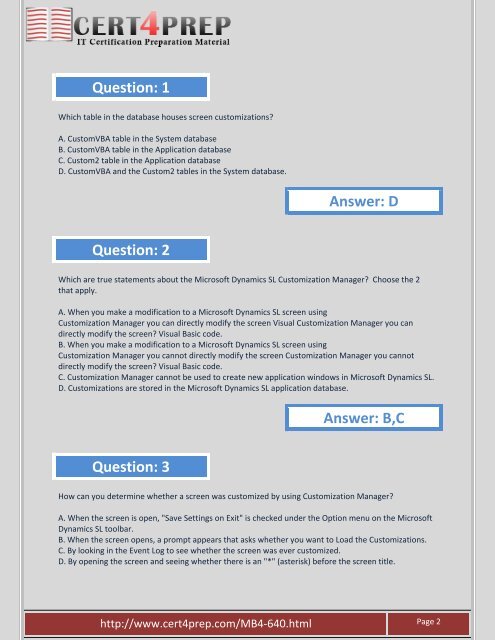Microsoft
You also want an ePaper? Increase the reach of your titles
YUMPU automatically turns print PDFs into web optimized ePapers that Google loves.
Question: 1<br />
Which table in the database houses screen customizations?<br />
A. CustomVBA table in the System database<br />
B. CustomVBA table in the Application database<br />
C. Custom2 table in the Application database<br />
D. CustomVBA and the Custom2 tables in the System database.<br />
Answer: D<br />
Question: 2<br />
Which are true statements about the <strong>Microsoft</strong> Dynamics SL Customization Manager? Choose the 2<br />
that apply.<br />
A. When you make a modification to a <strong>Microsoft</strong> Dynamics SL screen using<br />
Customization Manager you can directly modify the screen Visual Customization Manager you can<br />
directly modify the screen? Visual Basic code.<br />
B. When you make a modification to a <strong>Microsoft</strong> Dynamics SL screen using<br />
Customization Manager you cannot directly modify the screen Customization Manager you cannot<br />
directly modify the screen? Visual Basic code.<br />
C. Customization Manager cannot be used to create new application windows in <strong>Microsoft</strong> Dynamics SL.<br />
D. Customizations are stored in the <strong>Microsoft</strong> Dynamics SL application database.<br />
Answer: B,C<br />
Question: 3<br />
How can you determine whether a screen was customized by using Customization Manager?<br />
A. When the screen is open, "Save Settings on Exit" is checked under the Option menu on the <strong>Microsoft</strong><br />
Dynamics SL toolbar.<br />
B. When the screen opens, a prompt appears that asks whether you want to Load the Customizations.<br />
C. By looking in the Event Log to see whether the screen was ever customized.<br />
D. By opening the screen and seeing whether there is an "*" (asterisk) before the screen title.<br />
http://www.cert4prep.com/MB4-640.html Page 2