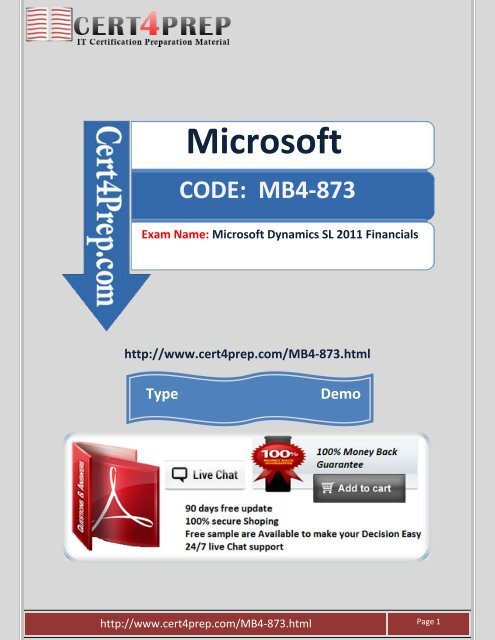Microsoft
You also want an ePaper? Increase the reach of your titles
YUMPU automatically turns print PDFs into web optimized ePapers that Google loves.
<strong>Microsoft</strong><br />
CODE: MB4-873<br />
Exam Name: <strong>Microsoft</strong> Dynamics SL 2011 Financials<br />
http://www.cert4prep.com/MB4-873.html<br />
Type<br />
Demo<br />
http://www.cert4prep.com/MB4-873.html Page 1
Question: 1<br />
A vendor contacts you to provide you with a new mailing address for any payments you send to them.<br />
Which of the following addresses should you edit to ensure their checks are sent to the address<br />
provided?<br />
A. Address for vendor in Purchase Order Maintenance<br />
B. Remittance Address in Vendor Maintenance<br />
C. Address defined for the vendor in Shared Information Address Maintenance<br />
D. Main Address in Vendor Maintenance<br />
Answer: B<br />
Question: 2<br />
You want to set up Vendor Maintenance so that vouchers that were entered and paid in the current<br />
period display by default. Which of the following options should you select for the Detail Viewing<br />
Option? Choose the 2 that apply.<br />
A. All Documents<br />
B. Current plus Closed Documents<br />
C. Current plus Open Documents<br />
D. Open Documents Only<br />
Answer: A,C<br />
Question: 3<br />
You create a new vendor named The Phone Company in <strong>Microsoft</strong> Dynamics SL Vendor Maintenance.<br />
Which of the following will sort the vendor name "The Phone Company" by "P" rather than "T"?<br />
A. @The Phone Company<br />
B. The @Phone@ Company<br />
C. The @Phone Company<br />
D. The Phone_@ Company<br />
http://www.cert4prep.com/MB4-873.html Page 2
Answer: C<br />
Question: 4<br />
The 1099 Calendar Year Control screen is used for which of the following purposes? Choose the 2 that<br />
apply.<br />
A. to change the status of the 1099 Calendar Years in Accounts Payable<br />
B. to change the Fiscal Period for Accounts Payable<br />
C. to create a file of 1099 vendor information for electronic 1099 submissions<br />
D. to purge all 1099 data for the oldest year displayed in Accounts Payable and add a new year<br />
Answer: A,D<br />
Question: 5<br />
Which of the following criteria must be met so you can issue a manual check? Choose the 2 that apply.<br />
A. The voucher you are paying cannot have been entered in the system already.<br />
B. The voucher you are paying must be entered in the system already<br />
C. You first must use Payment Selection and create a payment selection batch that contains the voucher<br />
you are paying.<br />
D. The voucher you are trying to pay with a manual check cannot be in an existing payment selection<br />
batch already.<br />
Answer: B,D<br />
Question: 6<br />
You must enter an invoice for a vendor where one line is 1099 reportable and the two other lines are<br />
not 1099 reportable. You have set the Default 1099 Box Number value in Vendor Maintenance to the<br />
correct 1099 value. What should you do in <strong>Microsoft</strong> Dynamics SL so that the 1099 status on each line is<br />
reported correctly?<br />
http://www.cert4prep.com/MB4-873.html Page 3
A. Enter one voucher with one line where the 1099 Box specifies the value for the reportable item. Add<br />
the other two lines to the same voucher, with the 1099<br />
Box value set to "None".<br />
B. Create one voucher for the 1099 reportable item and a Debit Adjustment for the two non-1099<br />
reportable items.<br />
C. Enter one voucher with all three line items marked as non-1099 reportable and then update the 1099<br />
amount manually in Vendor History.<br />
D. Enter one voucher with all three line items marked as non-1099 reportable. Run the AP Integrity<br />
Check to correct the 1099 balance at year end.<br />
Answer: A<br />
Question: 7<br />
You attempt to select a voucher for payment using Payment Selection, but the voucher does not appear<br />
in the list of selected documents. You can see that the voucher is still open, is unpaid, and is not on hold.<br />
Which of the following reasons may be preventing you from selecting the voucher for payment? Choose<br />
the 2 that apply.<br />
A. The voucher is linked to an unpaid Accounts Receivable invoice.<br />
B. The voucher invoice date is from a prior month.The voucher? invoice date is from a prior month.<br />
C. You must use Edit/Select Documents for Payment to add the voucher to a payment selection batch.<br />
D. The voucher is already in an existing Payment Selection batch.<br />
Answer: A,D<br />
Question: 8<br />
You receive an invoice from Trey Research for services they provided to your company. Which screens<br />
can you use to enter the vendor invoice? Choose the 2 that apply.<br />
A. Edit Select Documents for Payment<br />
B. Manual Check/Payment Entry<br />
C. Quick Voucher and Pre-Payment Entry<br />
D. Voucher and Adjustment Entry<br />
Answer: C,D<br />
http://www.cert4prep.com/MB4-873.html Page 4
Question: 9<br />
When you create a voucher in Accounts Payable Voucher & Adjustment Entry, which date is used to<br />
calculate the Discount Date?<br />
A. Document Date<br />
B. Due Date<br />
C. Invoice Date<br />
D. Pay Date<br />
Answer: C<br />
Question: 10<br />
After you run the Payment Selection process to create a payment selection batch, which of the following<br />
can you do using the Edit/Select Documents for Payment screen? Choose the 2 that apply.<br />
A. Add or remove a document from the batch.<br />
B. Change the payment amount of a document.<br />
C. Delete a voucher from the system.<br />
D. Change the status of a document from Active to Void.<br />
Answer: A,B<br />
http://www.cert4prep.com/MB4-873.html Page 5
<strong>Microsoft</strong><br />
CODE: MB4-873<br />
Exam Name: <strong>Microsoft</strong> Dynamics SL 2011 Financials<br />
http://www.cert4prep.com/MB4-873.html<br />
http://www.cert4prep.com/MB4-873.html Page 6