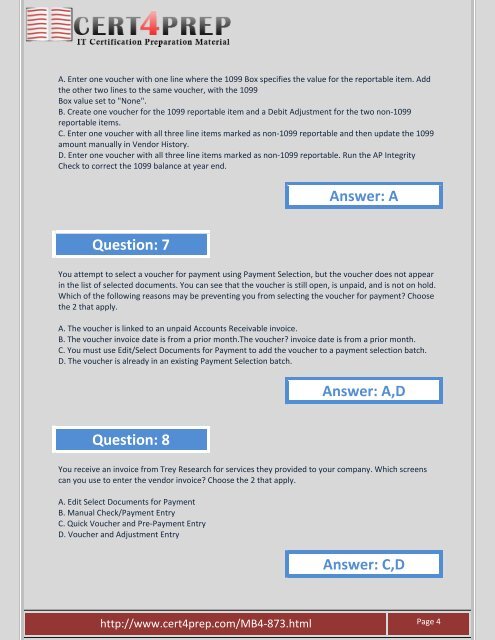Microsoft
Create successful ePaper yourself
Turn your PDF publications into a flip-book with our unique Google optimized e-Paper software.
A. Enter one voucher with one line where the 1099 Box specifies the value for the reportable item. Add<br />
the other two lines to the same voucher, with the 1099<br />
Box value set to "None".<br />
B. Create one voucher for the 1099 reportable item and a Debit Adjustment for the two non-1099<br />
reportable items.<br />
C. Enter one voucher with all three line items marked as non-1099 reportable and then update the 1099<br />
amount manually in Vendor History.<br />
D. Enter one voucher with all three line items marked as non-1099 reportable. Run the AP Integrity<br />
Check to correct the 1099 balance at year end.<br />
Answer: A<br />
Question: 7<br />
You attempt to select a voucher for payment using Payment Selection, but the voucher does not appear<br />
in the list of selected documents. You can see that the voucher is still open, is unpaid, and is not on hold.<br />
Which of the following reasons may be preventing you from selecting the voucher for payment? Choose<br />
the 2 that apply.<br />
A. The voucher is linked to an unpaid Accounts Receivable invoice.<br />
B. The voucher invoice date is from a prior month.The voucher? invoice date is from a prior month.<br />
C. You must use Edit/Select Documents for Payment to add the voucher to a payment selection batch.<br />
D. The voucher is already in an existing Payment Selection batch.<br />
Answer: A,D<br />
Question: 8<br />
You receive an invoice from Trey Research for services they provided to your company. Which screens<br />
can you use to enter the vendor invoice? Choose the 2 that apply.<br />
A. Edit Select Documents for Payment<br />
B. Manual Check/Payment Entry<br />
C. Quick Voucher and Pre-Payment Entry<br />
D. Voucher and Adjustment Entry<br />
Answer: C,D<br />
http://www.cert4prep.com/MB4-873.html Page 4