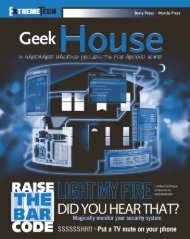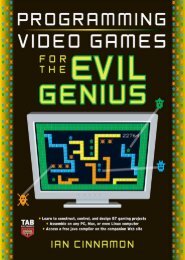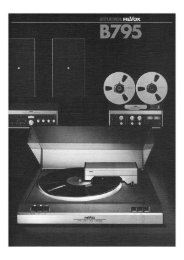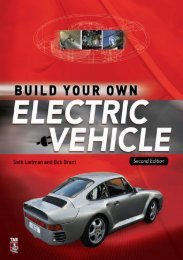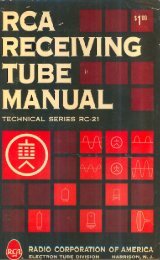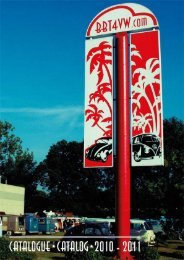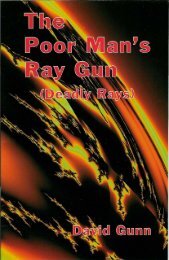- Page 3 and 4: STAMP 2 COMMUNICATIONS AND CONTROL
- Page 5 and 6: STAMP 2 COMMUNICATIONS AND CONTROL
- Page 7 and 8: This book is dedicated to my parent
- Page 9 and 10: For more information about this tit
- Page 11 and 12: CONTENTS IX Chapter 13 Amateur Radi
- Page 13 and 14: CONTENTS XI Setting Up and Operatin
- Page 15 and 16: ACKNOWLEDGMENTS In the process of c
- Page 17 and 18: INTRODUCTION The microprocessor has
- Page 19 and 20: INTRODUCTION XVII Chapter 4 feature
- Page 21 and 22: INTRODUCTION XIX interface generate
- Page 23 and 24: 1 THE BASIC STAMP 2 CONTENTS AT A G
- Page 25 and 26: ADVANTAGES OF STAMP 2 3 TABLE 1-1 B
- Page 27 and 28: APPROACHES TO CONSTRUCTION 5 comman
- Page 29 and 30: ALTERNATIVE STAMP 2 7 DB-9 female P
- Page 31 and 32: ALTERNATIVE STAMP 2 9 TABLE 1-3 BAS
- Page 33: ALTERNATIVE STAMP 2 11 Figure 1-9 S
- Page 37 and 38: AN EXERCISE 15 9-pin O8-S 6 7 8 9 1
- Page 39 and 40: 2 STAMP 2 INPUT/OUTPUT INTERFACING
- Page 41 and 42: CONFIGURING SWITCHES 19 +5V STAMP 2
- Page 43 and 44: INTERFACES FOR THE MICROPROCESSOR 2
- Page 45 and 46: SERIAL PORT INTERFACING 23 +5V STAM
- Page 47 and 48: SERIAL PORT INTERFACING 25 N/O +5V
- Page 49 and 50: SERIAL PORT INTERFACING 27 componen
- Page 51 and 52: NETWORKING STAMP 2’S 29 I/O VSS (
- Page 53 and 54: NETWORKING STAMP 2’S 31 'bsnet2.b
- Page 55 and 56: NETWORKING STAMP 2’S 33 Construct
- Page 57 and 58: NETWORKING STAMP 2’S 35 'slave.bs
- Page 59 and 60: 3 SERIAL BUILDING BLOCKS CONTENTS A
- Page 61 and 62: DALLAS DS1620 DIGITAL THERMOMETER/T
- Page 63 and 64: + XICOR X25640 8K EEPROM 41 +5V 0-5
- Page 65 and 66: SONY INFRARED DECODER CHIP 43 +5V .
- Page 67 and 68: SVID SINGLE-CHIP VIDEO CONTROLLER 4
- Page 69 and 70: EIGHT-CHANNEL INFRARED REMOTE CONTR
- Page 71 and 72: 49 IR sensor PNA-4602M SEN 38kHz IR
- Page 73 and 74: ADDRESSABLE SERIAL-TO-PARALLEL CONV
- Page 75 and 76: ADDRESSABLE A/D AND DIGITAL INPUT/O
- Page 77 and 78: 56-CHANNEL RADIO REMOTE CONTROL SYS
- Page 79 and 80: MULTICHANNEL REMOTE SERIAL I/O SYST
- Page 81 and 82: + +5V RX AM-HRR3 RECEIVER component
- Page 83 and 84: MULTICHANNEL REMOTE SERIAL I/O SYST
- Page 85 and 86:
4 10BASE-T NETWORK CABLE TESTER CON
- Page 87 and 88:
RS-232 DB-9F 7 6 5 4 3 2 9-V J2 P
- Page 89 and 90:
PROGRAMMING THE CABLE TESTER 67 con
- Page 91 and 92:
10BASE-T NETWORK CABLE TESTER PARTS
- Page 93 and 94:
5 IRDA COMMUNICATOR CONTENTS AT A G
- Page 95 and 96:
BASIC COMPONENTS 73 standard RS-232
- Page 97 and 98:
+ DB-9 (F) 7 6 5 4 3 2 RS-232 S1 +5
- Page 99 and 100:
CONSTRUCTION OF THE COMMUNICATOR 77
- Page 101 and 102:
tst var bit Rbit var char.byte1.bit
- Page 103 and 104:
6 MULTICHANNEL RADIO ALARM SYSTEM C
- Page 105 and 106:
BASIC COMPONENTS 83 5Vdc S1 S2 S3 I
- Page 107 and 108:
CONSTRUCTION 85 four switch inputs,
- Page 109 and 110:
CONSTRUCTION 87 1/ 2 -wave dipole a
- Page 111 and 112:
Antenna RX 5V 5V C2 AM HRR3 418 MH
- Page 113 and 114:
MULTICHANNEL ALARM RECEIVER/DISPLAY
- Page 115 and 116:
MULTICHANNEL ALARM RECEIVER/DISPLAY
- Page 117 and 118:
7 LIGHTNING ACTIVITY MONITOR CONTEN
- Page 119 and 120:
LIGHTNING SENSOR 97 current receive
- Page 121 and 122:
PROGRAMMING THE UNIT 99 3/ 4 " Cap
- Page 123 and 124:
PROGRAMMING THE UNIT 101 Figure 7-7
- Page 125 and 126:
LIGHTNING ACTIVITY MONITOR SENSING
- Page 127 and 128:
LIGHTING ACTIVITY MONITOR MAIN DISP
- Page 129 and 130:
8 TWELVE-CHANNEL RADIO REMOTE CONTR
- Page 131 and 132:
RECEIVER 109 A 5-V regulator at U1
- Page 133 and 134:
RECEIVER 111 1/ 4 -wave vertical an
- Page 135 and 136:
RY11 RY12 D13 Q12 +5V +5V +5V RY5 D
- Page 137 and 138:
TWELVE-CHANNEL RADIO REMOTE CONTROL
- Page 139 and 140:
TWELVE-CHANNEL RADIO REMOTE CONTROL
- Page 141 and 142:
TWELVE-CHANNEL RADIO REMOTE CONTROL
- Page 143 and 144:
9 CALLER ID/BLOCKER PROJECT CONTENT
- Page 145 and 146:
Phone line tip C1 MOV C2 Ring pho
- Page 147 and 148:
OPERATION 125 Tip Ring BPF 202 De
- Page 149 and 150:
OPERATION 127 'CID23.BS2 'this prog
- Page 151 and 152:
OPERATION 129 if fctc = 1 then star
- Page 153 and 154:
OPERATION 131 'HERE IS THE STORED O
- Page 155 and 156:
CALLER ID/BLOCKER PARTS LIST 133 Ca
- Page 157 and 158:
10 RADIO DTMF TONE DECODER AND DISP
- Page 159 and 160:
Tone D/A converters Row & column c
- Page 161 and 162:
TOUCH-TONE GENERATOR 139 TABLE 10-4
- Page 163 and 164:
DECODER DISPLAY 141 application. Th
- Page 165 and 166:
TOUCH-TONE GENERATOR/DIALER PARTS L
- Page 167 and 168:
TOUCH-TONE DECODER/DISPLAY PARTS LI
- Page 169 and 170:
TOUCH-TONE DECODER/DISPLAY PARTS LI
- Page 171 and 172:
11 RADIO DTMF TONE DECODER/ CONTROL
- Page 173 and 174:
Tone D/A converters Row and column
- Page 175 and 176:
DPDT RELAY 153 TABLE 11-2 DTMF BINA
- Page 177 and 178:
1 2 3 4 5 6 7 8 9 10 11 12 24 23 22
- Page 179 and 180:
PROGRAMMING 157 your arrival remote
- Page 181 and 182:
RADIO DTMF CONTROLLER (FIGURE 11-2)
- Page 183 and 184:
12 MORSE CODE RADIO KEYER PROJECT C
- Page 185 and 186:
TABLE 12-1 MORSE CODE CHARACTERS AN
- Page 187 and 188:
PROGRAMMING THE KEYER 165 circuit s
- Page 189 and 190:
PROGRAMMING THE KEYER 167 'MORSE2.B
- Page 191 and 192:
PROGRAMMING THE KEYER 169 msg_o: fo
- Page 193 and 194:
13 AMATEUR RADIO FOX/BEACON PROJECT
- Page 195 and 196:
USE AS A BEACON 173 Figure 13-1 Int
- Page 197 and 198:
USE AS A BEACON 175 'FOX10.BS2 'by
- Page 199 and 200:
DESCRIPTION OF THE PROJECT 177 TABL
- Page 201 and 202:
FOX HUNTING CLUBS 179 Antenna 146.
- Page 203 and 204:
14 RADIO MAILBOX CONTENTS AT A GLAN
- Page 205 and 206:
183 2 1 2 4 5 6 7 8 9 10 11 12 3 20
- Page 207 and 208:
BASIC COMPONENTS 185 TABLE 14-1 TOU
- Page 209 and 210:
TABLE 14-4 FUNCTIONS OF CONTROL REG
- Page 211 and 212:
OPERATING THE RADIO MAILBOX 189 TAB
- Page 213 and 214:
RADIO MAILBOX PARTS LIST 191 G=G+1
- Page 215 and 216:
15 ORB-TRACKER: AUTOMATIC SATELLITE
- Page 217 and 218:
BASIC COMPONENTS FOR ORBIT 195 Auto
- Page 219 and 220:
CONSTRUCTION OF THE ORB-TRACKER 197
- Page 221 and 222:
ORB-TRACKER ORBIT 360 PARTS LIST 19
- Page 223 and 224:
ORB-TRACKER YAESU 5500 PARTS LIST 2
- Page 225 and 226:
ORB-TRACKER YAESU 5500 PARTS LIST 2
- Page 227 and 228:
ORB-TRACKER YAESU 5500 PARTS LIST 2
- Page 229 and 230:
16 HAM RADIO REPEATER CONTENTS AT A
- Page 231 and 232:
BASIC COMPONENTS 209 transmitter an
- Page 233 and 234:
BASIC COMPONENTS 211 code converter
- Page 235 and 236:
BASIC COMPONENTS 213 TABLE 16-2 M88
- Page 237 and 238:
V Chip enable S1 Power down S2 Play
- Page 239 and 240:
PROGRAMMING THE REPEATER 217 The ha
- Page 241 and 242:
PROGRAMMING THE REPEATER 219 TAIL:
- Page 243 and 244:
PROGRAMMING THE REPEATER 221 ' 2 =
- Page 245 and 246:
PROGRAMMING THE REPEATER 223 GOTO C
- Page 247 and 248:
OPTIONAL TS-64 CTCSS TONE BOARD PAR
- Page 249 and 250:
17 BALLOON TELEMETRY CONTROLLER CON
- Page 251 and 252:
(Control) Radio mic connector J2-3
- Page 253 and 254:
CONTROLLER OPERATION 231 Antenna Pr
- Page 255 and 256:
CONTROLLER OPERATION 233 'alternati
- Page 257 and 258:
BALLOON TELEMETRY PROJECT PARTS LIS
- Page 259 and 260:
18 R/C KITE/GLIDER DIGITAL CAMERA S
- Page 261 and 262:
7 Female DB-9 6 5 4 3 2 Programming
- Page 263 and 264:
INSTALLATION 241 Figure 18-3 R/C ca
- Page 265 and 266:
Header 2 CONNECTING THE SYSTEMS 243
- Page 267 and 268:
R/C DIGITAL CAMERA CONTROL SYSTEM P
- Page 269 and 270:
R/C DIGITAL CAMERA CONTROL SYSTEM P
- Page 271 and 272:
R/C DIGITAL CAMERA CONTROL SYSTEM P
- Page 273 and 274:
19 TELE-ALERT CONTENTS AT A GLANCE
- Page 275 and 276:
BASIC COMPONENTS 253 to go. The opt
- Page 277 and 278:
CONSTRUCTING TELE-ALERT 255 hook un
- Page 279 and 280:
OPERATING TELE-ALERT 257 'CELL2.BS2
- Page 281 and 282:
ALARM CONFIGURATIONS 259 fin_1:fin_
- Page 283 and 284:
TELE-ALERT PARTS LIST 261 9V Sonale
- Page 285 and 286:
20 PAGE-ALERT CONTENTS AT A GLANCE
- Page 287 and 288:
BASIC COMPONENTS 265 Basic Componen
- Page 289 and 290:
BASIC COMPONENTS 267 TABLE 20-1 STA
- Page 291 and 292:
PROGRAMMING THE PAGE-ALERT 269 CH18
- Page 293 and 294:
USING THE PAGE-ALERT 271 dial_pager
- Page 295 and 296:
21 DATA-ALERT CONTENTS AT A GLANCE
- Page 297 and 298:
BASIC COMPONENTS 275 Figure 21-2 Mo
- Page 299 and 300:
BASIC COMPONENTS 277 phone line at
- Page 301 and 302:
MODEM MODULE BOARD 279 TABLE 21-1 D
- Page 303 and 304:
REAL-TIME CLOCK CHIP 281 TABLE 21-2
- Page 305 and 306:
SETTING UP THE DATA-ALERT 283 5V Pi
- Page 307 and 308:
SETTING UP THE DATA-ALERT 285 for f
- Page 309 and 310:
SETTING UP THE DATA-ALERT 287 'mode
- Page 311 and 312:
SETTING UP THE DATA-ALERT 289 write
- Page 313 and 314:
DATA-ALERT (MAIN BOARD) PARTS LIST
- Page 315 and 316:
22 INPUT SENSOR MODULES CONTENTS AT
- Page 317 and 318:
MOTION MODULE 295 Sensitivity adj O
- Page 319 and 320:
MOTION MODULE 297 5V R3 R4 C7 C1 PI
- Page 321 and 322:
ALARM SENSOR MODULE 299 Alarm Senso
- Page 323 and 324:
TEMPERATURE/VOLTAGE LEVEL MODULE KI
- Page 325 and 326:
TEMPERATURE/VOLTAGE LEVEL MODULE KI
- Page 327 and 328:
LISTEN-IN MODULE KIT 305 tors, foll
- Page 329 and 330:
23 DATA-TERM UNIT CONTENTS AT A GLA
- Page 331 and 332:
25 7 6 3 8 1 2 3 4 2 1 7 5 6 4 24 2
- Page 333 and 334:
BUILDING THE DATA-TERM UNIT 311 TAB
- Page 335 and 336:
OPERATING THE UNIT 313 TABLE 23-4 J
- Page 337 and 338:
OPERATING THE UNIT 315 SERIN ipin,1
- Page 339 and 340:
OPERATING THE UNIT 317 pause 15000
- Page 341 and 342:
DATA-TERM PARTS LIST 319 pause 2000
- Page 343 and 344:
24 WEBLINK MONITORING SYSTEM CONTEN
- Page 345 and 346:
BASIC COMPONENTS 323 JP2 5V P10 P8
- Page 347 and 348:
BASIC COMPONENTS 325 would be able
- Page 349 and 350:
CONSTRUCTION OF THE SYSTEM 327 9V 9
- Page 351 and 352:
CONSTRUCTION OF THE SYSTEM 329 paus
- Page 353 and 354:
MODES OF OPERATION 331 Modes of Ope
- Page 355 and 356:
SETTING UP AND OPERATING THE SYSTEM
- Page 357 and 358:
THRESHOLD/COMPARATOR BOARD 335 D3 9
- Page 359 and 360:
25 X-LINK INTERNET CONTROL SYSTEM C
- Page 361 and 362:
BASIC COMPONENTS 339 RLY6 RLY1 9V 9
- Page 363 and 364:
CONSTRUCTION OF THE BOARD 341 chip.
- Page 365 and 366:
SETTING UP AND OPERATING THE SYSTEM
- Page 367 and 368:
SETTING UP AND OPERATING THE SYSTEM
- Page 369 and 370:
SETTING UP AND OPERATING THE SYSTEM
- Page 371 and 372:
SETTING UP AND OPERATING THE SYSTEM
- Page 373 and 374:
SETTING UP AND OPERATING THE SYSTEM
- Page 375 and 376:
SETTING UP AND OPERATING THE SYSTEM
- Page 377 and 378:
X-LINK WEB-SERVER MODULE ASSEMBLY P
- Page 379 and 380:
INDEX A A/D converter (see Analog-t
- Page 381 and 382:
INDEX 359 Lightning activity monito
- Page 383 and 384:
INDEX 361 Twelve-channel radio remo
- Page 385 and 386:
This page intentionally left blank.