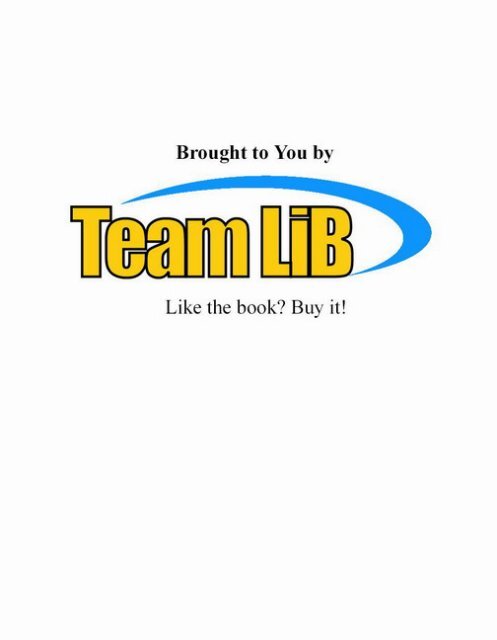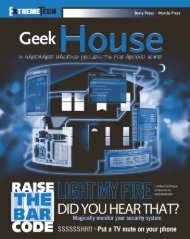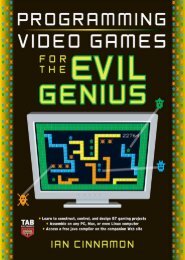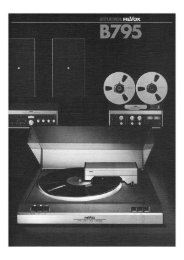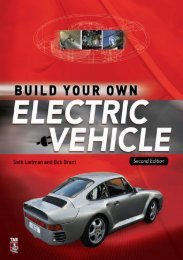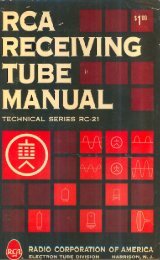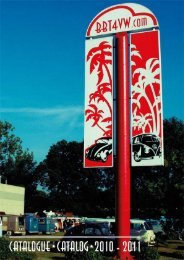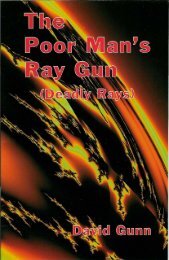STAMP 2 Communications And Control Projects.pdf
STAMP 2 Communications And Control Projects.pdf
STAMP 2 Communications And Control Projects.pdf
Create successful ePaper yourself
Turn your PDF publications into a flip-book with our unique Google optimized e-Paper software.
<strong>STAMP</strong> 2<br />
COMMUNICATIONS AND<br />
CONTROL PROJECTS
This page intentionally left blank.
<strong>STAMP</strong> 2<br />
COMMUNICATIONS AND<br />
CONTROL PROJECTS<br />
Tom Petruzzellis<br />
McGraw-Hill<br />
New York Chicago San Francisco Lisbon London Madrid<br />
Mexico City Milan New Delhi San Juan Seoul<br />
Singapore Sydney Toronto
Copyright © 2003 by The McGraw-Hill Companies, Inc. All rights reserved. Manufactured in the United States of America.<br />
Except as permitted under the United States Copyright Act of 1976, no part of this publication may be reproduced or distributed<br />
in any form or by any means, or stored in a database or retrieval system, without the prior written permission of the<br />
publisher.<br />
0-07-142929-8<br />
The material in this eBook also appears in the print version of this title: 0-07-141197-6<br />
All trademarks are trademarks of their respective owners. Rather than put a trademark symbol after every occurrence of a<br />
trademarked name, we use names in an editorial fashion only, and to the benefit of the trademark owner, with no intention<br />
of infringement of the trademark. Where such designations appear in this book, they have been printed with initial caps.<br />
McGraw-Hill eBooks are available at special quantity discounts to use as premiums and sales promotions, or for use in corporate<br />
training programs. For more information, please contact George Hoare, Special Sales, at george_hoare@mcgrawhill.com<br />
or (212) 904-4069.<br />
TERMS OF USE<br />
This is a copyrighted work and The McGraw-Hill Companies, Inc. (“McGraw-Hill”) and its licensors reserve all rights in<br />
and to the work. Use of this work is subject to these terms. Except as permitted under the Copyright Act of 1976 and the<br />
right to store and retrieve one copy of the work, you may not decompile, disassemble, reverse engineer, reproduce, modify,<br />
create derivative works based upon, transmit, distribute, disseminate, sell, publish or sublicense the work or any part of it<br />
without McGraw-Hill’s prior consent. You may use the work for your own noncommercial and personal use; any other use<br />
of the work is strictly prohibited. Your right to use the work may be terminated if you fail to comply with these terms.<br />
THE WORK IS PROVIDED “AS IS”. McGRAW-HILL AND ITS LICENSORS MAKE NO GUARANTEES OR WAR-<br />
RANTIES AS TO THE ACCURACY, ADEQUACY OR COMPLETENESS OF OR RESULTS TO BE OBTAINED FROM<br />
USING THE WORK, INCLUDING ANY INFORMATION THAT CAN BE ACCESSED THROUGH THE WORK VIA<br />
HYPERLINK OR OTHERWISE, AND EXPRESSLY DISCLAIM ANY WARRANTY, EXPRESS OR IMPLIED,<br />
INCLUDING BUT NOT LIMITED TO IMPLIED WARRANTIES OF MERCHANTABILITY OR FITNESS FOR A PAR-<br />
TICULAR PURPOSE. McGraw-Hill and its licensors do not warrant or guarantee that the functions contained in the work<br />
will meet your requirements or that its operation will be uninterrupted or error free. Neither McGraw-Hill nor its licensors<br />
shall be liable to you or anyone else for any inaccuracy, error or omission, regardless of cause, in the work or for any damages<br />
resulting therefrom. McGraw-Hill has no responsibility for the content of any information accessed through the work.<br />
Under no circumstances shall McGraw-Hill and/or its licensors be liable for any indirect, incidental, special, punitive, consequential<br />
or similar damages that result from the use of or inability to use the work, even if any of them has been advised<br />
of the possibility of such damages. This limitation of liability shall apply to any claim or cause whatsoever whether such<br />
claim or cause arises in contract, tort or otherwise.<br />
DOI: 10.1036/0071429298
This book is dedicated to my parents,<br />
Joseph and Antoinette,<br />
whose enduring love and everlasting guidance<br />
provide constant direction through the storms of life.
This page intentionally left blank.
For more information about this title, click here.<br />
CONTENTS<br />
Acknowledgments<br />
Introduction<br />
xiii<br />
xv<br />
Chapter 1 The BASIC <strong>STAMP</strong> 2 1<br />
Advantages of <strong>STAMP</strong> 2 3<br />
Approaches to Construction 5<br />
Alternative <strong>STAMP</strong> 2 7<br />
An Exercise 12<br />
Chapter 2 <strong>STAMP</strong> 2 Input/Output Interfacing 17<br />
Configuring Switches 18<br />
Interfaces for the Microprocessor 21<br />
Serial Port Interfacing 23<br />
Receiving Serial Data 26<br />
Networking <strong>STAMP</strong> 2s 28<br />
<strong>STAMP</strong> 2—RS-485 <strong>Communications</strong> Network 30<br />
Chaper 3 Serial Building Blocks 37<br />
Dallas DS1302 Real-Time Clock Chip 38<br />
Dallas DS1620 Digital Thermometer/Thermostat 39<br />
Linear Technologies LTC1298 12-Bit Analog-to-Digital Converter 40<br />
Xicor X25640 8-kbyte EEPROM 40<br />
K1EL IBM AT Keyboard to RS-232 Serial Converter 42<br />
Sony Infrared Decoder Chip 42<br />
SVID Single-Chip Video <strong>Control</strong>ler 44<br />
SN7516 Differential Bus Transceiver 46<br />
HA7S ASCII to 1-Wire Host Adapter 46<br />
Eight-Channel Infrared Remote <strong>Control</strong> System 47<br />
Addressable Serial-to-Parallel Converter 50<br />
Addressable Parallel-to-Serial Encoder 52<br />
Addressable A/D and Digital Input/Output <strong>Control</strong> Device 53<br />
56-Channel Radio Remote <strong>Control</strong> System 55<br />
32-Channel Serial Input Scanner Alarm System 56<br />
Multichannel Remote Serial I/O System 57<br />
Chapter 4 10Base-T Network Cable Tester 63<br />
Basic Components 63<br />
Construction of the Cable Tester 64<br />
Programming of the Cable Tester 67<br />
10Base-T Network Cable Tester Parts List 67<br />
Copyright 2003 by The McGraw-Hill Companies, Inc. Click Here for Terms of Use.<br />
vii
VIII<br />
CONTENTS<br />
Chapter 5 IrDA Communicator 71<br />
Conserving Power 72<br />
Basic Components 73<br />
Construction of the Communicator 77<br />
IrDA Communicator (Low-Power Version) Parts List 77<br />
Chapter 6 Multichannel Radio Alarm System 81<br />
Basic Components 82<br />
Construction 85<br />
Multichannel Alarm Transmitter Parts List 88<br />
Multichannel Alarm Receiver/Display Parts List 90<br />
Chapter 7 Lightning Activity Monitor 95<br />
Lightning Sensor 95<br />
Display Board 98<br />
Programming the Unit 99<br />
Lightning Activity Monitor Sensing Head Assembly Parts List 103<br />
Lightning Activity Monitor Main Display Unit Parts List 104<br />
Chapter 8 Twelve-Channel Radio Remote <strong>Control</strong> System 107<br />
Transmitter 108<br />
Receiver 109<br />
Twelve-Channel Radio Remote <strong>Control</strong> Transmitter Parts List 114<br />
Twelve-Channel Radio Remote <strong>Control</strong> Receiver/<strong>Control</strong>ler Parts List 115<br />
Chapter 9 Caller ID/Blocker Project 121<br />
Basic Components 122<br />
Operation 125<br />
Caller ID/Blocker Parts List 133<br />
Chapter 10 Radio DTMF Tone Decoder and Display 135<br />
Two <strong>Projects</strong> 136<br />
Touch-Tone Generator 136<br />
Decoder Display 141<br />
Touch-Tone Generator/Dialer Parts List 143<br />
Touch-Tone Decoder/Display Parts List 144<br />
Chapter 11 Radio DTMF Tone Decoder/<strong>Control</strong> 149<br />
Basic Components 150<br />
DPDT Relay 152<br />
Silent Radio 154<br />
Programming 157<br />
Radio DTMF <strong>Control</strong>ler (Figure 11-1) Parts List 157<br />
Radio DTMF <strong>Control</strong>ler (Figure 11-2) Parts List 159<br />
Chapter 12 Morse Code Radio Keyer Project 161<br />
About Morse Code 161<br />
Building the Keyer 162<br />
Programming the Keyer 165<br />
Morse Keyer Parts List 170
CONTENTS<br />
IX<br />
Chapter 13 Amateur Radio Fox/Beacon Project 171<br />
Use as a Beacon 172<br />
Description of the Project 176<br />
Fox/Beacon Project Parts List 178<br />
Fox Hunting Clubs 179<br />
Beacon Software Web Sites 179<br />
Chapter 14 Radio Mailbox 181<br />
Basic Components 182<br />
Programming Connections 187<br />
Power Supply 187<br />
Radio Mailbox Construction 189<br />
Operating the Radio Mailbox 189<br />
Radio Mailbox Parts List 191<br />
Chapter 15 Orb-Tracker: Automatic Satellite AZ-EL<br />
Rotor <strong>Control</strong> 193<br />
Basic Components for Orbit 360 194<br />
Power Supply 196<br />
Basic Components for Yaesu 5500 196<br />
Positional Readout 196<br />
Construction of the Orb-Tracker 196<br />
Orb-Tracker Orbit 360 Parts List 199<br />
Orb-Tracker Yaesu 5500 Parts List 199<br />
Chapter 16 Ham Radio Repeater 207<br />
Repeater Function 208<br />
Basic Components 209<br />
Programming the Repeater 214<br />
Ham Radio Repeater Parts List 224<br />
Optional TS-64 CTCSS Tone Board Parts List 225<br />
Chapter 17 Balloon Telemetry <strong>Control</strong>ler 227<br />
Basic Components 228<br />
Construction of the <strong>Control</strong>ler 228<br />
Two Configurations 230<br />
<strong>Control</strong>ler Operation 231<br />
Balloon Telemetry Project Parts List 234<br />
Chapter 18 R/C Kite/Glider Digital Camera System 237<br />
Basic Components 238<br />
Construction of the Interface 240<br />
Installation 241<br />
Connecting the Systems 243<br />
R/C Digital Camera <strong>Control</strong> System Parts List 244<br />
Chapter 19 Tele-Alert 251<br />
Basic Components 253<br />
Constructing Tele-Alert 255<br />
Operating Tele-Alert 256
X<br />
CONTENTS<br />
Alarm Configuration 259<br />
Tele-Alert Parts List 261<br />
Chapter 20 Page-Alert 263<br />
Basic Components 265<br />
Programming the Page-Alert 268<br />
Using Page-Alert 271<br />
Chapter 21 Data-Alert 273<br />
Basic Components 274<br />
Construction of the Data-Alert Board 278<br />
Modem Module Board 278<br />
Real-Time Clock Chip 281<br />
Modem Module Operation 282<br />
Setting up the Data-Alert 282<br />
Uses for Data-Alert 290<br />
Data-Alert (Main Board) Parts List 291<br />
Modem Board (Daughter Board) Parts List 292<br />
Chapter 22 Input Sensor Modules 293<br />
Motion Module 293<br />
Construction of the Motion Module 295<br />
Assembling the Unit 297<br />
Motion Module Parts List 297<br />
Alarm Sensor Module 299<br />
Normally Open/Closed Input Loop Sensor Board 299<br />
Alarm Sensor Module Parts List 299<br />
Temperature/Voltage Level Module Kit 300<br />
Building the TVL Module 301<br />
Testing the TVL Board 302<br />
Temperature/Voltage Level Module Parts List 303<br />
Listen-in Module Kit 303<br />
Basic Components 303<br />
Constructing the Module 304<br />
Assembling to the Tele-Alert Board 305<br />
Listen-in Module Parts List 306<br />
Chapter 23 Data-Term Unit 307<br />
Circuit Description 307<br />
Building the Data-Term Unit 311<br />
Operating the Unit 312<br />
Data-Term Parts List 319<br />
Chapter 24 Weblink Monitoring System 321<br />
Basic Components 322<br />
Comparator Circuit 325<br />
Connecting Devices 325<br />
Construction of the System 326<br />
Modes of Operation 331
CONTENTS<br />
XI<br />
Setting Up and Operating the System 332<br />
Identifying Network Location 333<br />
Additional Software 334<br />
Weblink Monitoring System Board Parts List 334<br />
Web-Server Module Assembly Parts List 335<br />
Threshold Comparator Board Parts List 335<br />
Alarm Loop Input Circuit Parts List 336<br />
Chapter 25 X-Link Internet <strong>Control</strong> System 337<br />
Basic Components 338<br />
Keyboard <strong>Control</strong>ler 340<br />
Connecting Power Devices 341<br />
Construction of the Board 341<br />
Setting up and Operating the System 343<br />
Identifying Network Location 344<br />
Additional Programs 353<br />
X-Link <strong>Control</strong> System Board Parts List 354<br />
X-Link Web-Server Module Assembly Parts List 354<br />
Index 357
This page intentionally left blank.
ACKNOWLEDGMENTS<br />
In the process of creating any book, there are usually a number people to thank.<br />
I would like to thank the following people for contributions to the projects<br />
detailed in this book: Mike Shellim, Professor Richard Clemens, J. Gary Sparks,<br />
Dr. Tracy Allen, Gerald Crenshaw, Tim Bitson, Mark Hammond, Gene Bridgman,<br />
and Roger Cameron. I would also like to thank Parallax, manufacturers of the<br />
BASIC <strong>STAMP</strong> series microprocessors as well as other companies who allowed<br />
me to use their data sheets. <strong>And</strong>, of course, all the folks at McGraw-Hill, especially<br />
Judy Bass.<br />
Copyright 2003 by The McGraw-Hill Companies, Inc. Click Here for Terms of Use.
This page intentionally left blank.
INTRODUCTION<br />
The microprocessor has entered the consciousness of almost everyone in our society<br />
and has revolutionized the design of electronic products and appliances in a<br />
way that no other device has ever done. Electronic engineers and technicians and<br />
hobbyists have seen electronic projects transition from tubes to transistors to integrated<br />
circuits and on to microprocessors. In the mid-1990s, the BASIC <strong>STAMP</strong><br />
microprocessor came into being. The BASIC <strong>STAMP</strong> 1 microprocessor is a powerful<br />
tool for creating many different types of complex electronic circuits.<br />
Following the BASIC <strong>STAMP</strong> 1, a more powerful BASIC <strong>STAMP</strong> 2 (BS2)<br />
emerged, permitting even more complex projects to be built in a fraction of the<br />
time, and with far fewer components and less cost than previous circuitry using<br />
discrete transistors and integrated circuits. In short, the <strong>STAMP</strong> 2 has revolutionized<br />
electronic project building. Project building has seen a recent resurgence in<br />
the last few years, and the <strong>STAMP</strong> 2 controller is a very powerful and often-used<br />
building block. <strong>STAMP</strong> 2 has been discovered by engineers, technicians, and<br />
hobbyists alike and has made project building a dream. The beauty of the <strong>STAMP</strong><br />
2 is its reduced instruction set and its ability to perform tasks quickly and efficiently<br />
with a decent amount of memory. The <strong>STAMP</strong> 2 can run off a standard<br />
9-V transistor radio battery and consumes little power. Utilizing the <strong>STAMP</strong> 2<br />
microprocessor allows project designs to be powerful, flexible, and have a much<br />
lower parts count than a discrete IC design. The <strong>STAMP</strong> 2 allows project designs<br />
to be upgradable and to evolve as more features and complexity are needed—try<br />
that with discrete logic.<br />
The <strong>STAMP</strong> 2 has had a long and varied evolution and has developed a cult<br />
status as it has become popular and widely utilized. Since their inception, the<br />
<strong>STAMP</strong> 1 and 2 have allowed many electronics-minded persons to construct all<br />
types of electronic projects and systems from simple light-emitting diode (LED)<br />
followers to more complex Internet interfaces. The <strong>STAMP</strong> 2 has had a large following<br />
over its life to date and consequently has created an extensive library of<br />
expertise and software, so that many newcomers can benefit from all the combined<br />
experience. There are very helpful newsgroups, web ring, and e-mail<br />
groups dedicated to helping <strong>STAMP</strong> 2 newcomers. Many <strong>STAMP</strong>ERs are readily<br />
available and willing to help newbies. The <strong>STAMP</strong> 2, since it has had a long evolution,<br />
has many support chips, interfaces, and sensors available for those wishing<br />
to build modern complex circuits.<br />
<strong>STAMP</strong> 2 <strong>Communications</strong> and <strong>Control</strong> <strong>Projects</strong> features 25 projects, ranging<br />
from basic serial communication to a 12-channel Internet-based alarm reporting<br />
system. This book presents many novel, interesting, and useful projects for technically<br />
minded people who are interested in discovering the joys of building handson<br />
projects using the powerful BASIC <strong>STAMP</strong> 2 microcontroller. There are many<br />
projects designed for electronics hobbyists, radio hams, and Internet junkies.<br />
Copyright 2003 by The McGraw-Hill Companies, Inc. Click Here for Terms of Use.
XVI<br />
INTRODUCTION<br />
Hardware as well as software for each project is presented in an easy-tounderstand<br />
format, which will allow anyone with a basic interest in electronics<br />
and microprocessors to assemble, as well as program, any of the projects<br />
described in this book. The CD-ROM accompanying the book also includes<br />
three appendixes that are an invaluable aid to the reader and hobbyist alike.<br />
Appendix 1 contains many full data sheets of the integrated circuits used for projects<br />
covered in the book. Appendix 2 includes many useful tables and charts for<br />
help in understanding and programming the <strong>STAMP</strong> 2. Appendix 3 presents useful<br />
contacts and names, <strong>STAMP</strong> 2 news/mail groups, and manufacturers. The<br />
CD-ROM for <strong>STAMP</strong> 2 <strong>Communications</strong> and <strong>Control</strong> <strong>Projects</strong> also includes all<br />
the programs for the projects in this book. You can easily load any of the programs<br />
in just a few minutes. The CD-ROM also includes a <strong>STAMP</strong> 2 manual, application<br />
notes, and many additional free programs for other interesting projects.<br />
One of the reasons the <strong>STAMP</strong> 2 has been so successful is that it can be interfaced<br />
with many different types of sensors and external devices quite readily.<br />
The BASIC <strong>STAMP</strong> 2 can often be interfaced with the outside world with oneor<br />
two-wire interfaces. Many applications such as analog-to-digital conversion or<br />
temperature sensing, as well as external memory devices can be interfaced with<br />
two wires. One-wire devices or I2C devices are very easy to interface to the<br />
<strong>STAMP</strong> 2. The Dallas Semiconductor 1-Wire devices are available as sensors,<br />
external memory, and they even have a one-wire weather station that can be used<br />
with the <strong>STAMP</strong> 2.<br />
Many of the projects in this book are complete and self-contained in their own<br />
right, but also could be used together with other projects to form more complex<br />
projects and systems. Some projects could be used as idea generators for more<br />
complex systems. We hope this book will act to spur your imagination for building<br />
and modifying the circuit and programs contained within, to gain a better<br />
appreciation of the power and flexibility of the <strong>STAMP</strong> 2 microprocessor.<br />
Hobbyists, engineers, technicians, and amateur radio enthusiasts alike will appreciate<br />
this fascinating new book.<br />
Chapter 1 presents an alternative <strong>STAMP</strong> 2—a low-cost substitute for BASIC<br />
<strong>STAMP</strong> 2. This chapter will show you how to construct your own less expensive<br />
alternative for about half the price of the original! You can substitute the alternative<br />
<strong>STAMP</strong> 2 for any BS2 project in this book.<br />
Chapter 2 covers the basics of interfacing input and output devices such as<br />
switches, sensors, LEDs, and motors. This chapter also includes an introduction<br />
to serial interfacing of the <strong>STAMP</strong> 2 microprocessor to a personal computer and<br />
other devices. A QBASIC program for uploading and downloading between the<br />
<strong>STAMP</strong> 2 and a PC is included, and a full terminal program is presented.<br />
In Chapter 3 we explore new and interesting speciality ICs, or serial building<br />
blocks. While not a specific <strong>STAMP</strong> 2 project, this chapter presents special ICs<br />
that can be used with the BASIC <strong>STAMP</strong> 2 processor to create new and interesting<br />
serial infrared (IR) and radio remote control projects. This chapter is a project<br />
idea generator designed to stimulate your imagination in finding ways of using<br />
some new dedicated microprocessors that, combined with <strong>STAMP</strong> 2, create powerful<br />
new projects.
INTRODUCTION<br />
XVII<br />
Chapter 4 features an RJ-45 Ethernet network cable tester. This project is a real<br />
time saver and prevents headaches. Wiring 10Base-T Ethernet networks can be a<br />
long and frustrating task, fraught with problems. The RJ-45 cable tester uses<br />
<strong>STAMP</strong> 2 to test all eight wires in an Ethernet cable using a “walking LED” pattern.<br />
The tester is a two-piece unit. One end is placed at the originating end of the<br />
cable and the second part of the tester is placed at the end user PC and will test<br />
opens and shorts.<br />
Chapter 5 presents an infrared communicator utilizing the <strong>STAMP</strong> 2. This IrDA<br />
transceiver allows the <strong>STAMP</strong> 2 to communicate with other IrDA-enabled computers,<br />
laptops, and personal digital assistants (PDAs), for data collection and transfer.<br />
Chapter 6 illustrates a multichannel wireless alarm system. The wireless alarm<br />
system is a two-part system that combines a 12-channel alarm system with a<br />
transmitter and a complementary receiver and liquid crystal display (LCD) unit.<br />
With this alarm system you can monitor sensors, doors, windows, floor mats, etc.<br />
The resultant alarm warning is sent via radio to a remote receiver and display. The<br />
LCD unit beeps and indicates the particular alarm sensor that was activated.<br />
Chapter 7 describes the construction of a unique and inexpensive way to measure<br />
lightning activity up to 50 or more miles away. This monitor provides real-time data<br />
on lightning activity by counting the number of lightning strikes in the area. This<br />
lightning detector project is a two-piece system: a remote outdoor sensor and an<br />
indoor microprocessor and display unit. This system was designed to provide<br />
advanced warning for weather hobbyists or amateur radio operators who want<br />
advance notice of an approaching electrical storm. The lightning detector/display is<br />
based on the BASIC <strong>STAMP</strong> 2, which is used to display the number of lightning<br />
strikes per minute via a row of eight colored LEDs.<br />
Chapter 8 illustrates a 12-channel remote control system using an IBM<br />
PS/2–type keyboard, interfaced to an Abacom model AM-RT4/RT5 series wireless<br />
transmitter. An Abacom receiver coupled to a BASIC <strong>STAMP</strong> 2 controller<br />
provides a means to control 12 different devices via radio. This system can be<br />
expanded to control many more devices if desired.<br />
Chapter 9 interfaces the <strong>STAMP</strong> 2 to the Motorola MC145447 caller-ID<br />
demodulator, to provide a very useful and low-cost caller-ID project. The <strong>STAMP</strong><br />
2 program reads in the caller-ID data, stores it in electrically erasable and programmable<br />
read-only memory (EEPROM), and outputs the information on the<br />
serial LCD backpack. The program also allows selection of up to 10 telephone<br />
numbers, which are called “blocked numbers.” If a blocked number calls, the<br />
program can choose to inhibit that call from reaching the telephone, answering<br />
machine, or other device.<br />
Chapter 10 presents both a touch-tone encoder and a touch-tone decoder based<br />
on the new CM-8880 touch-tone encoder/decoder chip. The touch-tone decoder<br />
project features an LCD display that will display the decoded digits, which can be<br />
utilized in many applications including ham radio, robotics, and remote control<br />
projects. The touch-tone decoder with display can be used to monitor touch-tone<br />
sequences over radio or the telephone line for monitoring purposes.<br />
Chapter 11 depicts a touch-tone controller, which can be utilized in many applications<br />
including ham radio, robotics, or remote control projects. The touch-tone
XVIII<br />
INTRODUCTION<br />
controller project can be used for selective calling (sel-cal) in radio applications.<br />
The project allows a radio receiver or transceiver to remain silent, until the correct<br />
tone sequence is sent. Once the tone sequence is sent, the radio speaker comes<br />
alive. This project can also be used as a remote control device to control appliances<br />
via a radio receiver and the touch-tone controller project.<br />
Chapter 12 presents the radio mailbox, which can be used by Ham Radio or CB<br />
enthusiasts to retrieve voice messages left for them by their radio buddies. The<br />
radio mailbox connects to any radio receiver or transceiver and it “looks” for the<br />
proper touch-tone sequence and records voice messages while you are away from<br />
your radio transceiver.<br />
The Morse code keyer project in Chapter 13 provides a four-message keyer for<br />
amateur radio. The user can input four different messages, their character counts,<br />
and display the output and/or key a transmitter by use of four buttons. Keyer messages<br />
are limited to the upper- and lowercase letters, digits 0 to 9, space, period,<br />
comma, question mark, and slash. The Morse keyer can be expanded into a voice<br />
keyer if desired, by using the ISD 2500 voice chip.<br />
Chapter 14 illustrates an automated “fox” for amateur radio direction finding.<br />
Fox hunting is a popular radio hobby activity where a hidden transmitter is located<br />
by using direction finding techniques. Often prizes are awarded for finding the fox<br />
quickly. This project can also be used as a Morse code ID and keyer for a propagation<br />
beacon. VHF/UHF radio propagation beacon stations are used by radio amateur<br />
operators to predict the best conditions in which to communicate. The beacon<br />
project sends Morse ID, then a tone for 1 minute, then pauses 1 minute in a loop.<br />
In Chapter 15 we create the OrbTracker, a smart computer controller for an<br />
antenna rotator. The Orbtracker utilizes the BASIC <strong>STAMP</strong> 2 to control<br />
azimuth/elevation (AZ-EL) rotators for amateur radio satellite communication.<br />
The <strong>STAMP</strong> 2 controller can control the inexpensive Orbit 360 or the Yaesu<br />
5400/5500 series antenna rotators. The <strong>STAMP</strong> 2 is interfaced with your PC<br />
running NOVA or WISP tracking programs.<br />
Ham radio repeaters increase effective communication range between two stations.<br />
The amateur radio repeater controller in Chapter 16 will allow you to build<br />
a very capable system with many features, including a touch-tone decoder for<br />
remote control functions, timeout timer, and ID timers, anti-kerchunk, CTCSS<br />
encode/decode and muting, voice and CW-ID, using digital voice recorder, and a<br />
burglar alarm/tamper alarm. This is a fun project with lots of possibilities.<br />
The remote balloon data telemetry system in Chapter 17 is a unique telemetry<br />
project that allows a balloon enthusiast to collect high-altitude atmospheric pressure<br />
and temperature and immediately send the information in real-time to a<br />
receiver on the ground. The project was designed for balloon and amateur radio<br />
enthusiasts who like to combine both hobbies.<br />
The aerophotography project in Chapter 18 interfaces a BASIC <strong>STAMP</strong> 2<br />
microcontroller, a radio link, and an electronic camera, which will allow you to<br />
take fantastic pictures from a model plane, a glider, or a kite. High-level commands<br />
are used for reading/writing square waves, using serial communication.<br />
The <strong>STAMP</strong> 2 interface monitors pulses on one receiver channel. When a state<br />
change occurs (corresponding to a switch being moved on the transmitter), the
INTRODUCTION<br />
XIX<br />
interface generates a command string which it outputs to the camera via the builtin<br />
RS 232 port. Alternatively the interface can trigger the camera at regular intervals<br />
without an RC link.<br />
The Cell-Alert system in Chapter 19 monitors four different channels and will<br />
call a cell phone and alert a person at the other end of the call for each of the four<br />
channels that may have been activated with a series of different musical notes.<br />
Each channel plays a different sequence of musical notes. Simply plug Cell-Alert<br />
into a phone line and a power supply and it’s ready to serve.<br />
The Page-Alert system featured in Chapter 20 monitors up to eight different<br />
input channels and will call a pager and inform the party carrying the pager that<br />
one of eight devices has been activated, by indicating the particular channel with<br />
a one or zero in the string of eight places.<br />
The Data-Alert system featured in Chapter 21 monitors up to four alarm sensors<br />
or channels and will call a phone number of your choice and leave a data message<br />
with the data terminal or a remote personal computer, connected via a modem. The<br />
Data-Alert utilizes a mini modem chip and is connected to your telephone line.<br />
Chapter 22 presents a number of sensor modules that can be used to enhance<br />
the Cell-Alert, Page-Alert, and Data-Alert projects. A normally open/closed sensor<br />
input circuit, an infrared body heat detector, a comparator/threshold detector,<br />
and a listen-in module are all covered in this chapter. The listen-in module was<br />
designed for the Cell-Alert project only.<br />
The Data-Term project in Chapter 23 utilizes a <strong>STAMP</strong> 2 controller and a<br />
modem. The Data-Term is connected to a telephone line and waits for calls from<br />
the Data-Alert unit. The Data-Term can accept data, information, and commands<br />
from the Data-Alert, and can control remote X-10 and local relay controls.<br />
The Weblink project illustrated in Chapter 24 was designed to monitor up to 12<br />
different channels or sensors, and will notify you via a remote web page browser.<br />
A <strong>STAMP</strong> 2 controller is coupled to a Siteplayer mini web server, connected via a<br />
broadband Internet connection, and will remotely notify the user if any of the<br />
channels has been activated. With the Weblink system you can monitor windows,<br />
doors, temperatures, voltage changes, etc.<br />
Chapter 25 presents the Xlink project. The Weblink is a web-enabled remote<br />
control system that marries a <strong>STAMP</strong> 2 microcontroller with a Siteplayer mini<br />
web server module. With the Xlink and a laptop, you are can remotely control a<br />
matrix of 25 different X-10 control devices plus an additional six local relaycontrolled<br />
devices via the Internet. The Xlink is placed at your home or office,<br />
and you can control devices by using any remote browser. This is the ultimate<br />
control project.<br />
Appendix 1 includes many data sheets for integrated circuits used in projects<br />
in this book. A number of programming charts and tables are provided in<br />
Appendix 2. Appendix 3 features weblinks, addresses, BASIC <strong>STAMP</strong> 2 user<br />
groups, etc. The CD-ROM provided with this book includes the appendixes and<br />
all the programs for the projects. The BASIC <strong>STAMP</strong> 2 manual, applications<br />
notes, and additional programs for other interesting projects are all included.
This page intentionally left blank.
1<br />
THE BASIC <strong>STAMP</strong> 2<br />
CONTENTS AT A GLANCE<br />
Advantages of <strong>STAMP</strong> 2<br />
Approaches to Construction<br />
Alternative <strong>STAMP</strong> 2<br />
An Exercise<br />
The BASIC <strong>STAMP</strong> 1 (BS1) was the first of the <strong>STAMP</strong> series, using a miniversion of<br />
BASIC or BASIC tokens in order to program the microcontroller. The BASIC <strong>STAMP</strong> 1C<br />
features a 256-byte EEPROM, or about 75 instructions, and runs at 4 Mhz, performing<br />
2000 instructions per second. A revision of the <strong>STAMP</strong> 1 later became the <strong>STAMP</strong> 1 rev.<br />
D. The latest version of the BASIC <strong>STAMP</strong> 1 is the <strong>STAMP</strong> 1 module shown in Fig. 1-1.<br />
Figure 1-2 depicts the BASIC <strong>STAMP</strong> 1 schematic. The <strong>STAMP</strong> 1 is programmed via the<br />
parallel port of a personal computer. All of the projects in this book will use the BASIC<br />
<strong>STAMP</strong> 2 (BS2) microprocessor, which sports a 2048-byte EEPROM for about 500<br />
instructions, and runs at 20 MHz, performing 4000 instructions per second. Table 1-1<br />
shows some comparisons between the <strong>STAMP</strong> 1 and <strong>STAMP</strong> 2 input/output instructions.<br />
The <strong>STAMP</strong> 2 runs much faster, has a number of extra commands, such as FREQOUT,<br />
SHIFTIN, DTMFOUT, and XOUT, and will hold larger programs than the original<br />
<strong>STAMP</strong> 1. The BASIC <strong>STAMP</strong> 2 has become the de facto microprocessor for sensing and<br />
control applications, a model that a number of other companies have decided to follow.<br />
The <strong>STAMP</strong> 2 is a very versatile and popular microprocessor building block that can<br />
be used to develop many different electronic sensing and control systems (see Fig. 1-3).<br />
Copyright 2003 by The McGraw-Hill Companies, Inc. Click Here for Terms of Use.<br />
1
2 THE BASIC <strong>STAMP</strong> 2<br />
Figure 1-1<br />
BASIC <strong>STAMP</strong> I module.<br />
+5 +5V<br />
VDD<br />
(5)<br />
Vin<br />
(1)<br />
VSS (2)<br />
RES<br />
(6)<br />
S-81350HG<br />
1 0<br />
U4<br />
4.7K<br />
22F<br />
+5V<br />
+5<br />
S-85054H-N<br />
4.7K<br />
1<br />
U3<br />
0<br />
+<br />
1<br />
2<br />
3<br />
4<br />
5<br />
U1<br />
RA2<br />
RA3<br />
RT CC<br />
MCLR<br />
RA1<br />
RA0<br />
OSC1<br />
OSC2<br />
18<br />
17<br />
16<br />
15<br />
14<br />
13<br />
12<br />
VSS VDD<br />
6<br />
RB0 RB7<br />
7<br />
RB1 RB6<br />
8<br />
11<br />
RB2 RB5<br />
9 10<br />
RB3 RB4<br />
93LC56<br />
1<br />
8<br />
CS VDD<br />
2<br />
7<br />
CLK NC<br />
3<br />
6<br />
D1 ORG<br />
4 5<br />
D0 VSS<br />
4.7K U2<br />
4MHz<br />
XTAL<br />
PCL (4)<br />
PCO (3)<br />
VSS (2)<br />
PIC 16C56<br />
P0(7)<br />
P1(8)<br />
P2(9)<br />
P3(10)<br />
P4(11)<br />
P5(12)<br />
P6(13)<br />
P7(14)<br />
Figure 1-2<br />
BASIC <strong>STAMP</strong> 1 schematic.<br />
The BASIC <strong>STAMP</strong> 2 is available in two different types: dual inline package (DIP) or a<br />
small outline integrated circuit (SOIC) package. The BASIC <strong>STAMP</strong> 2 is a PIC16C57<br />
chip with a PBASIC2 interpreter running at 20 MHz. The <strong>STAMP</strong> 2 has 16 pins for<br />
input/output applications and can talk directly to a serial port from a personal computer,<br />
for programming. Parallax, which sells the <strong>STAMP</strong> 2 products, offers the <strong>STAMP</strong> 2 in a<br />
24-pin module, which is a self-contained <strong>STAMP</strong> 2 with onboard regulator and brownout<br />
protection. This <strong>STAMP</strong> 2 module is offered for $49. There are now many versions of the
ADVANTAGES OF <strong>STAMP</strong> 2 3<br />
TABLE 1-1<br />
BASIC <strong>STAMP</strong> I/O INSTRUCTIONS<br />
BASIC <strong>STAMP</strong> 1 (BS1)<br />
BUTTON<br />
HIGH<br />
LOW<br />
OUTPUT<br />
POT<br />
PULSIN<br />
PULSOUT<br />
PWM<br />
REVERSE<br />
SERIN<br />
SEROUT<br />
SOUND<br />
TOGGLE<br />
BASIC <strong>STAMP</strong> 2 (BS2)<br />
BUTTON<br />
COUNT<br />
DTMFOUT<br />
FREQOUT<br />
HIGH<br />
LOW<br />
OUTPUT<br />
PULSIN<br />
PULSOUT<br />
PWM<br />
RCTIME<br />
REVERSE<br />
SERIN<br />
SEROUT<br />
SHIFTIN<br />
TOGGLE<br />
XOUT<br />
<strong>STAMP</strong> 2: <strong>STAMP</strong> 2P, 2E, 2I, 2SX, and a <strong>STAMP</strong> 2 original equipment manufacturer<br />
(OEM) version, shown in Fig. 1-4—a true testament to a truly successful product.<br />
The BASIC <strong>STAMP</strong> 2 (BS2-IC) is the single most popular BASIC <strong>STAMP</strong> module and<br />
is widely used in educational, hobby, and industrial applications. This module normally has<br />
2 kbytes of program space and 16 I/O pins. A serial PC interface provides enhanced debugging<br />
features.<br />
Advantages of <strong>STAMP</strong> 2<br />
The BASIC <strong>STAMP</strong> 2P (BS2P24, BS2P40) has several advantages over all previous<br />
BASIC <strong>STAMP</strong>s, including commands for interfacing with parallel LCDs, I2C devices,<br />
Dallas Semiconductor 1-Wire parts, and a polled interrupt capability. The BS2P is 3 times<br />
faster than the BS2-IC and 20 percent faster than the BS2SX-IC and is available in a pincompatible<br />
format to other BS2 variants, or as a 40-pin module (with 16 extra I/O pins!).<br />
The BASIC <strong>STAMP</strong> 2SX (BS2SX-IC), using the Ubicom SX microcontroller, is 2.5<br />
times faster than the BS2-IC. It has the same program memory as a BS2P but does not have
4 THE BASIC <strong>STAMP</strong> 2<br />
Figure 1-3 Electronic sensing and control systems that can be<br />
built with BASIC <strong>STAMP</strong> 2.<br />
Figure 1-4<br />
<strong>STAMP</strong> 2 OEM version.
APPROACHES TO CONSTRUCTION 5<br />
commands that interface with the parts listed above. It is a great solution for those needing<br />
more power than a BS2-IC offers.<br />
The BASIC <strong>STAMP</strong> 2E (BS2E-IC), using the Ubicom SX microcontroller, runs at the<br />
same speed as BASIC <strong>STAMP</strong> 2, but has the RAM and EEPROM size benefits of the<br />
BS2SX, without the speed and power consumption. It is ideal for those who use the BS2<br />
and would like more variable or program space.<br />
Most of the projects in this book will center around the BS2-IC, which was the first and<br />
most popular version of the <strong>STAMP</strong> 2. A schematic diagram of the original BASIC<br />
<strong>STAMP</strong> 2 (BS2-IC) is shown in Fig. 1-5. The original BASIC <strong>STAMP</strong> 2 contains the SOIC<br />
version of the PIC16C57 chip at U1, the external memory chip at U2, a reset chip at U3,<br />
and a voltage regulator at U4. Finally, Q1 through Q3 are used as serial port input conditioners.<br />
Figure 1-6 illustrates the serial port programming pinouts on the original BS2. The<br />
first four pins on the left of the BS2 carrier are the serial port connections. Pin 1 on the<br />
BS2 is the S out<br />
or RX pin, which connects to pin 2 of an RS-232 DB-9 serial female connector.<br />
Pin 2 on the BS2 is the S in<br />
or TX pin, connecting to pin 3 of the DB-9. Pin 3 on the<br />
BS2 is the ATN pin which connects to pin 4 of the DB-9, and finally pin 4 of the BS2 is<br />
the ground connection on pin 5 of the DB-9 connector. Note, that pins 6 and 7, or DSR and<br />
RTS pins, are tied together on the serial port connector.<br />
Table 1-2 illustrates a memory map of the BS2-IC. The memory map shows where program<br />
information is stored; it also clarifies how to access inputs and outputs of the <strong>STAMP</strong><br />
2. Table 1-3 depicts the <strong>STAMP</strong> 2 pinouts and this chart describes each of the pins and<br />
their respective functions.<br />
Approaches to Construction<br />
When constructing circuits using the BASIC <strong>STAMP</strong> 2, there are a number of different<br />
approaches you can take. One often-used approach to building and testing new microprocessor<br />
and electronic circuits is using the protoboard. The protoboard allows the beginner<br />
as well as the seasoned engineer or technician to test new circuits before he or she commits<br />
them to a special circuit board. The Parallax NX1000 protoboard is shown in Fig. 1-7.<br />
This advanced protoboard is a dream to use. It contains extra components to make new circuit<br />
testing go smoothly. The NX1000 protoboard sports serial ports, voltage regulator,<br />
LEDs, switches, extra input and output connections, and the like. Using this type of protoboard<br />
you can easily change wires and add new components quite simply on the fly.<br />
Another approach is to use a simple, no-frills protoboard. The simple protoboard consists<br />
of the inner white portion of the NX1000. Using this approach, you will need to supply all<br />
the extras yourself. This approach is somewhat cheaper but takes up more real estate on<br />
your bench top.<br />
Many hobbyists choose the <strong>STAMP</strong> 2 and a simple carrier board, depicted in Fig. 1-8,<br />
which allows building a circuit on the carrier board with the BS2 onboard. The simple BS2<br />
carrier board incorporates a <strong>STAMP</strong> 2 socket, a 9-V battery terminal, and a serial connector,<br />
as well as single row of header jacks, to facilitate connecting between the <strong>STAMP</strong> 2<br />
and other points on the board. Using this approach, you would solder other components to<br />
the board and run jumper wires between components. Many hobbyists add additional IC
+<br />
VDD<br />
VSS<br />
Vin<br />
9–12V<br />
S-81350HG<br />
U4<br />
+5V<br />
+5V<br />
+5V<br />
+5V +5V<br />
+5V<br />
U2<br />
24LC16B<br />
1<br />
2<br />
3<br />
4 5<br />
6<br />
7<br />
8<br />
4.7K<br />
4.7K<br />
4.7K<br />
Q1<br />
Q3<br />
10K<br />
10K<br />
10K<br />
10K<br />
Sin<br />
Sout<br />
1<br />
2<br />
3<br />
4<br />
5<br />
6<br />
7<br />
8<br />
9<br />
10<br />
11<br />
12<br />
13<br />
14 15<br />
16<br />
17<br />
18<br />
19<br />
20<br />
21<br />
22<br />
23<br />
24<br />
25<br />
26<br />
27<br />
28<br />
PBASIC 2<br />
PIC16C57<br />
RESET<br />
U3<br />
S-8054HN<br />
XTL<br />
Q2<br />
10K<br />
10K<br />
ATW<br />
RES<br />
P0<br />
P1<br />
P2<br />
P3<br />
P4<br />
P5<br />
P6<br />
P7<br />
P8<br />
P9<br />
P10<br />
P11<br />
P12<br />
P13<br />
P14<br />
P15<br />
U1<br />
Figure 1-5<br />
BASIC <strong>STAMP</strong> 2 schematic.<br />
6
ALTERNATIVE <strong>STAMP</strong> 2 7<br />
DB-9 female<br />
PSR<br />
RTS<br />
6<br />
7<br />
8<br />
9<br />
1<br />
2<br />
3<br />
4<br />
5<br />
RX - Sout<br />
TX - Sin<br />
ATM<br />
VSS/GND<br />
1<br />
2<br />
3<br />
4<br />
BASIC<br />
<strong>STAMP</strong><br />
2<br />
Figure 1-6<br />
Serial programming port.<br />
sockets to the board. Another approach to using the carrier board concept is to use the<br />
supercarrier board, as illustrated in Fig. 1-9. The supercarrier board contains a number of<br />
more useful aides, such as power regulators, more header pins, serial connections, and<br />
reset switch. Additional IC sockets can be placed on the board for expansion, with jumper<br />
wires added between sockets. This approach is a bit more permanent than using the protoboard.<br />
Many people use the carrier board as their protoboard for simple circuits. Other<br />
hobbyists use the carrier board as a replacement for a printed circuit board.<br />
Alternative <strong>STAMP</strong> 2<br />
Another approach to obtaining the <strong>STAMP</strong> 2 is to build your own “alternative” BASIC<br />
<strong>STAMP</strong> 2. In this configuration you obtain the 28-pin DIP interpreter chip and a few extra<br />
support or “glue” components, and you can save about half the cost of the original <strong>STAMP</strong> 2<br />
by assembling or “rolling” your own. The alternative <strong>STAMP</strong> 2 project revolves around the<br />
lower-cost BASIC <strong>STAMP</strong> 2 interpreter chip, a 16C57 PIC, a 28-pin DIP-style <strong>STAMP</strong> 2,<br />
rather than the stock BASIC <strong>STAMP</strong> 2 module. The lower-cost 28-pin PIC BASIC interpreter<br />
chip requires a few external support chips and occupies a bit more real estate, but<br />
the cost is significantly less. The BASIC <strong>STAMP</strong> 2 costs $49, while rolling you own will<br />
cost about half, or $21. The 28-pin BASIC <strong>STAMP</strong> 2 interpreter chip requires a few external<br />
support components, a 24LC6B memory chip, a MAX232 serial interface chip, and a<br />
ceramic resonator. The MAX232 requires four 1-F capacitors, a diode, and a resistor and<br />
provides a conventional serial I/O, which is used to program the microprocessor.<br />
The alternative <strong>STAMP</strong> 2 processor circuit is shown in Fig. 1-10. Both the <strong>STAMP</strong> 2 and<br />
the alternative <strong>STAMP</strong> 2 perform equally well for all of the projects in this book. Please note<br />
that the pinout arrangement is a bit different between the original BASIC <strong>STAMP</strong> 2 and the alternative<br />
<strong>STAMP</strong> 2 (see Table 1-4). Another alternative is to purchase the original equipment manufacturer<br />
(OEM) module kit from Parallax, which is quite similar to the alternative <strong>STAMP</strong> 2.
8 THE BASIC <strong>STAMP</strong> 2<br />
TABLE 1-2<br />
BASIC <strong>STAMP</strong> 2 MEMORY MAP<br />
WORD BYTE NIBBLE BIT<br />
NAME NAME NAME NAME SPECIAL NOTES<br />
INS INL NA,INB IN0-IN7 Input pins, word, byte<br />
INH<br />
IN8-IN15<br />
OUTS OUTL OUTA,OUTB OUT0-OUT7 Output pins, word, byte<br />
OUTH OUT8-OUT15 nibble and bit addressable<br />
DIRS DIRL DIRA,DIRB DIR0-DIR7 I/O pin direction, control<br />
DIRH DIRC,DIRD DIR8-DIR15 word, byte, nibble and bit addressable<br />
W0 B0 General purpose, word, byte<br />
B1<br />
nibble and bit addressable<br />
W1 B2 General purpose, word, byte<br />
B3<br />
nibble and bit addressable<br />
W2 B4 General purpose, word, byte<br />
B5<br />
nibble and bit addressable<br />
W3 B6 General purpose, word, byte<br />
B7<br />
nibble and bit addressable<br />
W4 B8 General purpose, word, byte<br />
B9<br />
nibble and bit addressable<br />
W5 B10 General purpose, word, byte<br />
B11<br />
nibble and bit addressable<br />
W6 B12 General purpose, word, byte<br />
B13<br />
nibble and bit addressable<br />
W7 B14 General purpose, word, byte<br />
B15<br />
nibble and bit addressable<br />
W8 B16 General purpose, word, byte<br />
B17<br />
nibble and bit addressable<br />
W9 B18 General purpose, word, byte<br />
B19<br />
nibble and bit addressable<br />
W10 B20 General purpose, word, byte<br />
B21<br />
nibble and bit addressable<br />
W11 B22 General purpose, word, byte<br />
B23<br />
nibble and bit addressable<br />
W12 B24 General purpose, word, byte<br />
B25<br />
nibble and bit addressable
ALTERNATIVE <strong>STAMP</strong> 2 9<br />
TABLE 1-3<br />
BASIC <strong>STAMP</strong> 2 PINOUTS<br />
PIN NAME FUNCTION DESCRIPTION<br />
1 SOUT Serial out Temporarily connects to PCs (RX)<br />
2 SIN Serial out Temporarily connects to PCs (TX)<br />
3 ATN Attention Temporarily connects to PCs (DTR)<br />
4 VSS Ground Temporarily connects to PCs ground<br />
5 P0 User I/O 0 User ports which can be used for inputs or outputs.<br />
6 P1 User I/O 1<br />
7 P2 User I/O 2<br />
8 P3 User I/O 3 Output mode: Pins will source from V dd<br />
. Pins should not be<br />
9 P4 User I/O 4<br />
allowed to source more than 20 mA, or sink more than 25 mA.<br />
As groups, P0–P7 and P8–P15 should not be allowed to<br />
10 P5 User I/O 5 source more than 40 mA or sink more than 50 mA.<br />
11 P6 User I/O 6<br />
12 P7 User I/O 7<br />
13 P8 User I/O 8 Input mode: Pins are floating (less tan 1 A leakage).The<br />
14 P9 User I/O 9<br />
0/1ogic threshold is approx. 1.4 V.<br />
15 P10 User I/O 10<br />
16 P11 User I/O 11<br />
17 P12 User I/O 12 Note: To realize low power during sleep, make sure that no<br />
pins are floating, causing erratic power drain. Either drive then<br />
18 P13 User I/O 13<br />
to V ss<br />
or V dd<br />
, or program them as outputs that don’t have to<br />
19 P14 User I/O 14 source current.<br />
20 P15 User I/O 15<br />
21 VDD Regulator out . Output from 5-V regulator (V in<br />
powered). Should not be allowed<br />
to source more than 50 mA, including P0–P15 loads.<br />
Power in<br />
22 RES Reset I/O<br />
Power input (V in<br />
not powered). Accepts 4.5 to 5.5 V. Current consumption<br />
is dependent on run/sleep mode and I/O.<br />
When low, all I/Os are inputs and program execution is suspended.<br />
When high, program executes from start. Goes low<br />
when V dd<br />
is less than 4 V or ATN is greater than 1.4 V. Pulled<br />
to V dd<br />
by a 4.7-k resistor. May be monitored as a<br />
brownout/reset indicator. Can be pulled low externally (i.e., button<br />
to V ss<br />
) to force a reset. Do not drive high.<br />
23 VSS Ground<br />
Ground. Located next to V in<br />
for easy battery backup.<br />
24 VIN Regulator in Input to 5-V regulator. Accepts 5.5 to 15 V. If power is applied<br />
directly to V dd<br />
, pin may be left unconnected.
Figure 1-7<br />
Parallax NX1000 protoboard.<br />
Figure 1-8<br />
<strong>STAMP</strong> 2 and a simple carrier board.
ALTERNATIVE <strong>STAMP</strong> 2 11<br />
Figure 1-9<br />
<strong>STAMP</strong> 2 supercarrier board.<br />
The cost of the OEM version is between those of the original <strong>STAMP</strong> 2 and the alternative<br />
<strong>STAMP</strong> 2. Note that the designation OEM is an indication that Parallax’s intent is that you<br />
might use this board as a drop-in board in an overall new system design. In this book we chose<br />
to utilize the <strong>STAMP</strong> 2 (BS2-IC) instead of the cheaper PIC chips, since most of the projects<br />
in this book are works in progress and features can be added at any time in the future.<br />
You can build the alternative <strong>STAMP</strong> 2 on a protoboard, perfboard, carrier board, or your<br />
own custom printed circuit board. By utilizing protoboards, you ensure that your designs are<br />
fluid and can be easily changed on the fly, until you complete and debug your project. The<br />
perfboard method of construction uses point-to-point wiring between components.<br />
Components are soldered to wires that interconnect. This method of construction is more permanent<br />
than protoboard construction, but can be modified by resoldering and repositioning.<br />
Carrier board construction is quite similar to perfboard construction and can be modified<br />
more easily than a printed circuit board. Printed circuit boards are generally used when design<br />
is complete, or finalized and debugged, and when neatness or mass production is important.<br />
The design of the alternative <strong>STAMP</strong> 2 requires you to supply your own 5-V regulator in<br />
order to power the BASIC interpreter, memory, and serial communications chip. You would<br />
need to supply a 5-V regulator, such as LM7805, as shown in Fig. 1-13 at U4. The 5-V regulator<br />
can be supplied with power from a 9- to 12-Vdc “wall wart” power supply, or you could<br />
build your own power supply. A heat sink on the regulator is advisable, in order to dissipate<br />
heat properly. When you are constructing the alternative <strong>STAMP</strong> 2, be sure to observe the correct<br />
polarity when you install the four 1-F electrolytic capacitors and the diode at D1. Note<br />
that the switch S1 is used to reset the microprocessor if a program stalls. The alternative
12 THE BASIC <strong>STAMP</strong> 2<br />
+5V<br />
7<br />
8 3<br />
2<br />
U2<br />
1<br />
5<br />
6<br />
4<br />
R1<br />
2<br />
3<br />
26 27<br />
U1<br />
+5V<br />
+<br />
RESET<br />
P8 P9 P10 P11P12 P13 P14 P15<br />
+5V R2<br />
12<br />
28<br />
25<br />
R3<br />
24<br />
9<br />
23 8<br />
22<br />
21<br />
11<br />
20 9<br />
19 +5V<br />
18<br />
10<br />
17<br />
16<br />
+<br />
16 C3<br />
2<br />
15<br />
6<br />
14<br />
C2<br />
13<br />
+ 15<br />
1<br />
12<br />
11 4<br />
10<br />
2 C1<br />
6<br />
7<br />
+5V<br />
1<br />
S1<br />
U3<br />
13<br />
8<br />
14<br />
7<br />
1<br />
3<br />
4<br />
5<br />
D1<br />
+<br />
+<br />
C4<br />
C5<br />
+5V O I +12V<br />
U4<br />
C6<br />
C7<br />
+<br />
R4<br />
9-pin serial<br />
6<br />
7<br />
5<br />
4<br />
3<br />
2<br />
+<br />
PSR<br />
RTS<br />
GND<br />
DTR<br />
TXD<br />
RXD<br />
GND<br />
P7 P6 P5 P4 P3 P2 P1 PO<br />
Figure 1-10 Alternative <strong>STAMP</strong> 2.<br />
<strong>STAMP</strong> 2 has 16 I/Os, but the pinouts are different from the original <strong>STAMP</strong> 2. The alternative<br />
<strong>STAMP</strong> 2 provides P0 through P15 at the interpreter chip pins 10 through 25. A simple<br />
trick is to add 10 to the functional designation; see the chart in Table 1-4. In order to connect<br />
input switches to the <strong>STAMP</strong> 2’s I/O, you will need to install 10-k pull-up resistors from the<br />
5-V supply to the <strong>STAMP</strong> 2 pins that will be used for inputs (see Fig. 1-11). The MAX232<br />
chip at U3 is a serial interface chip that allows the 16C57 PIC processor to communicate to<br />
your personal computer, so that you can download your programs via the serial port of your<br />
PC (see Fig. 1-12).<br />
An Exercise<br />
Now let’s have some fun and exercise the alternative <strong>STAMP</strong> 2 (refer to the diagram in Fig.<br />
1-13). For this first project, you will need two 470- resistors and two LEDs as well as
AN EXERCISE 13<br />
TABLE 1-4<br />
ORIGINAL <strong>STAMP</strong> 2 VERSUS ALTERNATIVE <strong>STAMP</strong> 2 PINOUTS<br />
P DESIGNATION ORIGINAL <strong>STAMP</strong> 2 PIN ALTERNATIVE <strong>STAMP</strong> 2 PIN<br />
P0 5 10<br />
P1 6 11<br />
P2 7 12<br />
P3 8 13<br />
P4 9 14<br />
P5 10 15<br />
P6 11 16<br />
P7 12 17<br />
P8 13 18<br />
P9 14 19<br />
P10 15 20<br />
P11 16 21<br />
P12 17 22<br />
P13 18 23<br />
P14 19 24<br />
P15 20 25<br />
two 10-k resistors and two momentary pushbutton switches as shown. The LEDs are<br />
connected to pins P0 and P1 and the two input switches are connected to pins P2 and P3.<br />
The program will begin blinking one of the LEDs when switch S1 is pressed. When S2 is<br />
pressed, the second LED will begin blinking with a double blink. The blink program<br />
demonstrates the use of inputs and outputs as well as whether the alternative <strong>STAMP</strong> 2 is<br />
functioning. Once the test circuit has been breadboarded or built on a perfboard or PC<br />
board, you are now ready to load your first program into the microprocessor. Once you<br />
have assembled your alternative <strong>STAMP</strong> 2, you will need to connect it to your PC’s serial<br />
port, using a serial programming cable. Once your serial cable has been built and connected<br />
between your PC and the alternative <strong>STAMP</strong> 2, apply power through the 5-V regulator<br />
and you are ready to roll. Locate the Windows desktop editor software <strong>STAMP</strong>-<br />
W.EXE and call it up on your PC. Once the program has been installed and called up, you<br />
can apply power to your alternative <strong>STAMP</strong> 2 circuit and support chips. Remember, if you<br />
are using the alternative <strong>STAMP</strong> 2, you will need to provide 5 V to pin 2. You are now ready<br />
to begin programming your new <strong>STAMP</strong> 2 microcontroller. Type the BLINK.BS2 program<br />
(Listing 1-1) into the Windows <strong>STAMP</strong> 2 editor and then run the blink program to test your<br />
alternative <strong>STAMP</strong> 2. Your alternative <strong>STAMP</strong> 2 should now come to life as soon as you<br />
press switch S1 or S2. You are now on your way to programming and enjoying your<br />
<strong>STAMP</strong> 2 microprocessor.
14 THE BASIC <strong>STAMP</strong> 2<br />
+5V<br />
10K<br />
N/O<br />
P7<br />
P6<br />
P5<br />
P4<br />
P3<br />
P2<br />
P1<br />
P0<br />
"Alternative"<br />
<strong>STAMP</strong> 2<br />
PIC16C57<br />
10K<br />
+5V<br />
Figure 1-11 Alternative <strong>STAMP</strong> 2 input connections.<br />
Parallax, the supplier of the <strong>STAMP</strong> products, has very good online documentation. The<br />
Parallax website also has many application notes and links to many other <strong>STAMP</strong><br />
providers and hobbyists. The resources on the enclosed CD-ROM will aid the <strong>STAMP</strong> 2<br />
project builder with additional tools. Appendix 1 contains complete data sheets that are<br />
used for projects in this book. Appendix 2 contains a number of important tables and charts<br />
and commands, which should prove be very useful. Appendix 3 lists a number of important<br />
websites and support chip manufacturers that complement the BASIC <strong>STAMP</strong> 2. The<br />
<strong>STAMP</strong> 2 manual can be found on the companion CD-ROM as well as all the program listings<br />
for the projects contained in this book. An additional section on the CD-ROM contains<br />
many additional <strong>STAMP</strong> 2 projects not covered in this book.
AN EXERCISE 15<br />
9-pin O8-S<br />
6<br />
7<br />
8<br />
9<br />
1<br />
2<br />
3<br />
4<br />
5<br />
DTR<br />
TXD<br />
RXD<br />
MAX232<br />
13<br />
U3<br />
8<br />
14<br />
<strong>STAMP</strong><br />
2<br />
U1<br />
GND<br />
XTL<br />
GND<br />
U2<br />
Figure 1-12<br />
Alternative BASIC <strong>STAMP</strong> 2 serial cable.<br />
24LC16B<br />
GND<br />
DTR<br />
TX<br />
RX<br />
DSR<br />
RTS<br />
5<br />
4<br />
3<br />
2<br />
6<br />
7<br />
9-pin<br />
serial<br />
connector<br />
RESET<br />
1<br />
2<br />
3<br />
MAX232<br />
U3<br />
+5V<br />
27<br />
26<br />
28<br />
8<br />
9<br />
1<br />
4<br />
2<br />
ALTERNATIVE<br />
<strong>STAMP</strong><br />
U1<br />
P3<br />
P2<br />
P1<br />
P0<br />
24<br />
23<br />
22<br />
21<br />
20<br />
19<br />
18<br />
17<br />
16<br />
15<br />
14<br />
13<br />
12<br />
11<br />
10<br />
7<br />
5<br />
6<br />
U3<br />
4<br />
1<br />
2<br />
3<br />
8<br />
470 470<br />
+5V<br />
S2<br />
10K<br />
S1<br />
10K<br />
+5V<br />
+9–12Vdc<br />
Regulator<br />
U4 +5V<br />
LED<br />
LED<br />
LM7805<br />
+5V<br />
Figure 1-13<br />
Blink test program setup.
16 THE BASIC <strong>STAMP</strong> 2<br />
'Blink.bs2<br />
output 0<br />
output 1<br />
input 2<br />
input 3<br />
out0=1<br />
out1=1<br />
retest:<br />
if in2=0 then blink<br />
if in3=0 then<br />
two_blink<br />
goto retest<br />
blink:<br />
low 0<br />
pause 200<br />
high 0<br />
pause 200<br />
goto retest<br />
two_blink:<br />
low 0<br />
low 1<br />
pause 200<br />
high 0<br />
high 1<br />
pause 200<br />
goto retest Listing 1-1 Alternative <strong>STAMP</strong> 2 blink program.
2<br />
<strong>STAMP</strong> 2 INPUT/OUTPUT<br />
INTERFACING<br />
CONTENTS AT A GLANCE<br />
Configuring Switches<br />
Interfaces for the Microprocessor<br />
Networking <strong>STAMP</strong> 2’s<br />
<strong>STAMP</strong> 2—RS-485 COMMUNICATIONS<br />
NETWORK<br />
Serial Port Interfacing<br />
RECEIVING SERIAL DATA<br />
The BASIC <strong>STAMP</strong> 2 microprocessor has revolutionized the electronics world in many<br />
ways. The <strong>STAMP</strong> 2 will permit you to construct many types of powerful and complex<br />
projects and keep parts counts low, with the ability to redesign and/or modify your project<br />
or system on the fly.<br />
This chapter will present <strong>STAMP</strong> 2 interfacing topics, from basic input and output<br />
devices and drivers to RS-232 serial interfacing between the <strong>STAMP</strong> 2 and other <strong>STAMP</strong><br />
2’s, as well interfacing to personal computers. In this chapter we will also cover RS-485<br />
serial interfacing between <strong>STAMP</strong> 2 microprocessors.<br />
In order for the <strong>STAMP</strong> 2 to control the world, it must be able to connect or to interface<br />
with the outside world. In order for the <strong>STAMP</strong> 2 to accept data from switches or sensors<br />
at its I/O pins, the <strong>STAMP</strong> 2 must be set initially by simply addressing the direction reg-<br />
Copyright 2003 by The McGraw-Hill Companies, Inc. Click Here for Terms of Use.<br />
17
18 <strong>STAMP</strong> 2 INPUT/OUTPUT INTERFACING<br />
isters. These direction registers must be addressed to act as either inputs or outputs, by<br />
placing a 0 or a 1 in the direction register. The <strong>STAMP</strong> 2 has 16 I/O pins, and you need to<br />
tell the <strong>STAMP</strong> 2 if a particular pin will be used as an input or output. The DIRS variable<br />
describes the data direction, where a 1 in a given bit makes that pin an output and a 0<br />
makes that pin an input. The OUTS variable latches the output storing the output states 1<br />
or 0 of the pins. The INS variable is a read-only variable reflecting the states 1 or 0 on the<br />
pin. Most programs will place these variables at the beginning of the program, along with<br />
other defining variables and reset or starting conditions. When programming the <strong>STAMP</strong><br />
2, you must also specify constants and variables at the beginning of the program; you can<br />
observe this by looking at some of the example programs in the <strong>STAMP</strong> 2 manual provided<br />
on the enclosed CD-ROM. A number of useful charts and tables are also offered in App.<br />
2 on the CD-ROM.<br />
Configuring Switches<br />
Input switches and sensors can be configured in two different ways, in which there are two<br />
variations. The diagram in Fig. 2-1 illustrates an active low input, using a normally open<br />
type of sensor or switch. In this diagram the <strong>STAMP</strong> 2 pin P0 acts as an input pin with a<br />
10-k resistor to the 5-V supply and the switch goes low or to ground upon activation.<br />
In this configuration a normally open pushbutton switch or sensor is used to trigger the<br />
input of the <strong>STAMP</strong> 2. An example of a typical code is:<br />
ACTIVE LOW—normally open input switch or sensor<br />
sense:<br />
if in0=0 then activate<br />
goto sense<br />
activate:<br />
debug "switch depressed"<br />
goto sense<br />
+5V<br />
<strong>STAMP</strong> 2<br />
10K<br />
BS 2<br />
P0<br />
N/O<br />
S1 Figure 2-1 Active low input—normally<br />
open input.
CONFIGURING SWITCHES 19<br />
+5V<br />
<strong>STAMP</strong> 2<br />
S1<br />
N/O<br />
BS 2<br />
P0<br />
10K<br />
Figure 2-2<br />
Active high input—normally<br />
open input.<br />
The diagram in Fig. 2-2 depicts an active high input. In this diagram pin P0 is connected<br />
to a normally open switch or sensor that is directly fed from a 5-V supply. The input pin<br />
P0 is also connected to ground through a 10-k resistor. The sensor or switch connects<br />
directly to the power supply pin and is thus going high upon activation. The code snippet<br />
for this condition is a bit different from the example above.<br />
ACTIVE HIGH—normally open input switch or sensor<br />
sense:<br />
if in0=1 then activate<br />
goto sense<br />
activate:<br />
debug "switch depressed"<br />
goto sense<br />
The input diagram in Fig. 2-3 shows the <strong>STAMP</strong> 2 pin P0 in an active high configuration<br />
but using a normally closed sensor or switch, shown at S1. Pin P0 is brought high<br />
through a 10-k resistor. Activation takes place when the normally closed switch connection<br />
to ground is broken at pin P0. This configuration is ideal for normally closed alarm<br />
switches where you want a protected and supervised loop condition at all times, except<br />
when there is a true alarm condition.<br />
ACTIVE HIGH—normally closed input switch or sensor<br />
sense:<br />
if in0=1 then activate<br />
goto sense<br />
activate:<br />
debug "switch depressed"<br />
goto sense<br />
The input configuration in Fig. 2-4 depicts an active low-going input. A resistor is tied<br />
from pin P0 to ground, while 5 V is fed to pin P0 through a normally closed switch.
20 <strong>STAMP</strong> 2 INPUT/OUTPUT INTERFACING<br />
+5V<br />
<strong>STAMP</strong> 2<br />
10K<br />
BS 2<br />
P0<br />
N/C<br />
S1 Figure 2-3 Active high input—normally<br />
closed input.<br />
When the normally closed switch is pressed, an open condition causes the input to go low,<br />
i.e., to ground. This configuration would also be good for alarm monitoring systems,<br />
where a supervisory condition exists. The code for this configuration is as follows:<br />
ACTIVE LOW—normally closed input switch or sensor<br />
sense:<br />
if in0 =0 then activate<br />
goto sense<br />
activate:<br />
debug "switch depressed"<br />
goto sense<br />
In order to utilize the <strong>STAMP</strong> 2 to sense or control the outside world, you must change<br />
the direction of the I/O pins to tell the <strong>STAMP</strong> 2 that you would like to use a particular I/O<br />
pin as an output pin (see the manual on the CD-ROM). The <strong>STAMP</strong> 2 can control almost<br />
any type of device; however, it will supply only about 20 mA of current to an output<br />
device. The <strong>STAMP</strong> 2 will drive an LED or optocoupler with no problem, but almost any<br />
other output device would need to be driven by a transistor. The transistor acts a current<br />
switch that can control larger-current devices.<br />
In Fig. 2-5, the <strong>STAMP</strong> 2 turns on the LED when P0 goes low. The cathode of the<br />
LED is sunk to ground through the output pin. Figure 2-6 illustrates the <strong>STAMP</strong> 2<br />
sourcing current to the LED. The microprocessor in this example is sourcing current<br />
from the positive supply voltage through the LED to ground. Some microcontrollers<br />
may not have enough sourcing current capacity, so a transistor may have to be used to<br />
drive an output.<br />
The diagram in Fig. 2-7 depicts an LED being driven by an npn transistor. When pin<br />
P0 goes high, a current is caused to flow to the base of the 2N2222 npn transistor, thus<br />
effectively connecting the cathode of the LED to ground; this is known as sinking current<br />
to ground. This example would be effective if you wished to turn on a high-current<br />
LED, or infrared LED, or other device that draws more current. Figure 2-8 shows a similar<br />
application but uses a pnp transistor to drive a current device. Note that the emitter<br />
of the transistor is connected to the plus supply voltage. The current in this example is<br />
being sourced by the transistor. Once again this application is for driving higher-current<br />
LEDs or other devices.
INTERFACES FOR THE MICROPROCESSOR 21<br />
+5V<br />
<strong>STAMP</strong> 2<br />
S1<br />
N/C<br />
BS 2<br />
P0<br />
10K<br />
Figure 2-4 Active low input—normally<br />
closed input.<br />
+5V<br />
<strong>STAMP</strong> 2<br />
1K<br />
+5V<br />
BS 2<br />
P0<br />
LED<br />
21<br />
23<br />
LED is "sunk" to ground.<br />
Figure 2-5<br />
<strong>STAMP</strong> 2 output<br />
“sunk” to ground.<br />
Interfaces for the Microprocessor<br />
Sometimes it’s necessary to interface a microprocessor to other ICs or microprocessors.<br />
The circuit in Fig. 2-9 depicts a bipolar transistor turned on by the <strong>STAMP</strong> 2 on pin P0.<br />
Transistors are ideal interfacing devices; they require a small current to turn on and can<br />
easily isolate the next circuit stage. This circuit can be thought of as an inverting buffer,<br />
since the signal output from the <strong>STAMP</strong> 2 is a positive pulse. The output after the transistor<br />
becomes a “low,” thus creating an inverted and buffered signal. Many circuits require
22 <strong>STAMP</strong> 2 INPUT/OUTPUT INTERFACING<br />
<strong>STAMP</strong> 2<br />
BS 2<br />
+5V 1K<br />
21<br />
23<br />
Microcontroller "sources" to ground<br />
FIGURE 2-6<br />
<strong>STAMP</strong> 2 output<br />
sourced to ground.<br />
+5V<br />
1K<br />
<strong>STAMP</strong> 2<br />
LED<br />
BS 2<br />
P0<br />
1K<br />
2N2222<br />
transistor<br />
npn<br />
Figure 2-7<br />
<strong>STAMP</strong> 2 transistor output—current sunk to<br />
ground.<br />
a negative- or low-going input in order to be activated, and this type of circuit is perfect in<br />
this type of application.<br />
The diagram in Fig. 2-10 shows an optoisolator inverting buffer. This type of inverting<br />
buffer is used when absolute isolation is needed between circuits. The <strong>STAMP</strong> 2 output<br />
at pin P0 is once again a positive-going pulse, and the output of the optoisolator<br />
becomes low. A PS2501 optoisolator is shown, but any general-purpose device could be<br />
substituted.
SERIAL PORT INTERFACING 23<br />
+5V<br />
<strong>STAMP</strong> 2<br />
BS 2<br />
P0<br />
1K<br />
2N3906<br />
transistor<br />
pnp<br />
1K<br />
LED<br />
Figure 2-8<br />
Current "sourced" to ground<br />
<strong>STAMP</strong> 2 transistor output—current<br />
“sourced” to ground.<br />
Often it is necessary to use a microprocessor to control a relay. In order to have the<br />
<strong>STAMP</strong> 2 control a relay, a transistor driver must be used. In the next example, shown in<br />
Fig. 2-11, pin P0 is used to drive a 2N2222 npn transistor, which in turn is used to control<br />
the relay. Although some mechanical relays may draw a low enough current to control a<br />
relay directly, this is not recommended. When the electromagnetic field of a relay collapses,<br />
a voltage spike is generated. This spike can damage MOS-type circuits found in microprocessors.<br />
In this circuit a high signal on P0 causes the transistor to conduct and sink the<br />
relay to ground. The magnetic field energizes, and relay contacts close. Upon deactivation,<br />
the relay coil generates a reverse voltage spike. This voltage spike is shorted out or snubbed<br />
by the diode across the relay coil. Also note that if you want to control very large currents,<br />
then a low-current relay could be used to drive a high-current relay.<br />
The <strong>STAMP</strong> 2 can be used to control a dc motor as shown in Fig. 2-12. In this circuit,<br />
a high at pin P0 drives the IRF511 MOSFET device, which in turn operates the dc motor.<br />
A diode is placed across the MOSFET when the motor field changes, thus protecting the<br />
MOSFET and the <strong>STAMP</strong> 2. Note that you will have to scale your motor and its current<br />
requirement with the MOSFET used in your particular application.<br />
Serial Port Interfacing<br />
One of the reasons the <strong>STAMP</strong> 2 is so powerful is that it can communicate with the outside<br />
world through a serial port. There are many peripherals that will communicate with the
24 <strong>STAMP</strong> 2 INPUT/OUTPUT INTERFACING<br />
+5V<br />
(1)<br />
10K<br />
(0)<br />
<strong>STAMP</strong> 2<br />
c<br />
BS 2<br />
P0<br />
1K<br />
b<br />
e<br />
Q1<br />
2N2222<br />
Figure 2-9<br />
<strong>STAMP</strong> 2 transistor inverted output.<br />
<strong>STAMP</strong> 2<br />
+5V<br />
BS 2<br />
P0<br />
2K<br />
1K<br />
PS2501<br />
Optoisolator<br />
Figure 2-10<br />
<strong>STAMP</strong> 2 optoisolator inverted output.<br />
<strong>STAMP</strong> 2 through serial communication. This serial capability allows the <strong>STAMP</strong> 2 to<br />
communicate with personal computers, PDAs (personal data assistants), and other microprocessors<br />
as well as one-wire sensors, memory devices, keyboards, LCD displays, and display<br />
controllers. The <strong>STAMP</strong> can be set up to communicate through any of its 16 I/O pins<br />
by the serial protocol. Serial communication is the process of transmitting and receiving one<br />
data bit at a time. Serial communication is formally known as asynchronous serial commu-
SERIAL PORT INTERFACING 25<br />
N/O<br />
+5V<br />
N/C<br />
IN4002<br />
P0<br />
1K<br />
2N2222<br />
BS 2<br />
Figure 2-11<br />
<strong>STAMP</strong> 2 transistor relay driver.<br />
+5V<br />
Motor<br />
IN1002<br />
<strong>STAMP</strong> 2<br />
D<br />
BS 2<br />
P0<br />
6<br />
S<br />
IRF511<br />
Figure 2-12 <strong>STAMP</strong> 2<br />
motor driver.
26 <strong>STAMP</strong> 2 INPUT/OUTPUT INTERFACING<br />
nication, and it sends data without a separate synchronizing signal to help the receiver distinguish<br />
one bit from the next. In order to overcome this lack of synchronization, the asynchronous<br />
serial protocol applies strict rules for timing and organizing bits.<br />
The basic principle of serial communication is to send multiple bits over a single wire.<br />
Each bit is placed on the wire for a specific amount of time. The serial protocol has a number<br />
of parameters that must be followed in order for it to work correctly. A typical serial<br />
setting might read “2400 N-8-1.” The 2400 is the baud rate. Data bits are sent at a precise<br />
speed and expressed in bits per second (bps) or baud rate. It interesting to note that the bit<br />
rate is the reciprocal of the bit time or bit period or the amount of time allotted to each bit.<br />
A 2400-bps rate allows each bit 1/2400 second, or 416.67 microseconds (s). This timing<br />
rate has to very precise for the serial link to work! In the serial setting, you will also notice<br />
an N or no-parity bit. A parity bit is an additional bit added that is compared or checked to<br />
count either an odd or an even number of data bits so that the system can ensure that the<br />
transmitted number of bits will be equal to the received number of bits. No parity means<br />
no extra bit is used for checking. Next you see the number 8. The number 8 is used to note<br />
the number of data bits that will be sent. Finally, you will see the number 1 or 0, and this<br />
last parameter is the number of stop bits used. A stop bit is the pause between the last data<br />
bit and next start bit. Generally stop bits are either 1 or 2 bits. The <strong>STAMP</strong> 2 supports 1<br />
stop bit only.<br />
Serial signals can be in either of two states, which traditionally are called mark and<br />
space. In conventional RS-232 systems a mark is a negative voltage, i.e., –10 V, and a<br />
space is a positive voltage at 10 V. When no data is being sent, the signals line idles in<br />
the mark state, also known as the stop bit condition. In starting a transmission, the sender<br />
switches to the start bit condition, a space, which holds the signal line in that state for 1<br />
bit time. After the start bit come the data bits. A mark is represented by a 1 or minus ()<br />
and a space is represented by a 0 or plus (). The use of opposite start and stop bits is the<br />
key to asynchronous communication. The receiver must identify each incoming bit by its<br />
precise time of arrival. It bases its reckoning of time on the exact instant of the signal’s<br />
transition from the stop to start bit state. This allows it to reset its timing with each new<br />
arrival of data, so that small timing errors can’t accumulate over many frames to become<br />
big timing errors.<br />
RECEIVING SERIAL DATA<br />
Not every computer-type device can receive serial data and process it as fast as it might<br />
arrive. Some devices, like the <strong>STAMP</strong>, must devote all of their attention to the serial line<br />
in order to receive data. Often handshaking bits are used to control the flow of data.<br />
The <strong>STAMP</strong> 2 uses 5-V logic. It outputs 0 V for a 0 and 5 V for a 1. When it accepts<br />
inputs from other circuits, it regards a voltage less than 1.5 V as a 0 and voltages greater<br />
than 1.5 V as a 1. In the RS-232 specification, a 0 is represented as a higher voltage, i.e.,<br />
10 V, and a 1 by a negative voltage, typically 10 V. To convert a 5-V logic level from<br />
the <strong>STAMP</strong> 2’s outputs and back generally requires RS-232 line drivers and line receivers.<br />
An RS-232 transmission is supposed to output 5 to 15 V for a 0. An RS-232 receiver<br />
is required to recognize 3 to 15 V as a 0. The 2-V difference between send and<br />
receive is accounted for by voltage drop over long wire. Note that a 5-V logic 1 is equivalent<br />
to an RS-232 logic 0. For a logic 1, an RS-232 transmission is supposed to output 5<br />
to 15 V. There is no way to get 3 V from the <strong>STAMP</strong> 2 5-V logic without additional
SERIAL PORT INTERFACING 27<br />
components, but most RS-232 devices also regard a signal close to 0 V as a logic 1. So if<br />
our 5-V logic’s 0 is close to 0 V, it will suffice as an RS-232 logic 1.<br />
The <strong>STAMP</strong> 2 will support this type of “fooling”; you simply program the <strong>STAMP</strong> 2’s<br />
serial output instruction to send inverted serial data. So now when the <strong>STAMP</strong> 2 receives<br />
data from conventional RS-232 sources, it is receiving a ±15-V signal. In order to protect<br />
the <strong>STAMP</strong> 2 from destruction, a 22-k resistor is placed in series with the <strong>STAMP</strong> 2 I/O<br />
line for incoming RS-232 data.<br />
Many projects presented in this book use the alternative <strong>STAMP</strong> 2, which utilizes<br />
MAX232 serial line drivers to get serial data to and from the <strong>STAMP</strong> 2. The baudmode<br />
command is a 16-bit number that specifies all the important characteristics of the serial<br />
transmission, i.e., bit time, data and parity bits, polarity, etc. Table 2-1 illustrates more detail<br />
on decimal baud rate number information and direct versus line driver interfacing. Also<br />
check App. 2 and the <strong>STAMP</strong> 2 programming manual included on the enclosed CD-ROM.<br />
The Serin and Serout <strong>STAMP</strong> 2 serial command lines are typically quite similar in their<br />
appearance. The Serin command to send/receive asynchronous data is represented as Serin<br />
rpin{\fpin},baudmode,{plabel,}{timeout,label,}[inputData], and often the command can be<br />
as simple as Serin rpin,baudmode,[inputData]. The Serout command structure for transmitting<br />
asynchronous data is represented as Serout tpin,baudmode,{pace,}[outputData] or<br />
Serout tpin\fpin,baudmode,{timeout,tlabel,}[outputData]. Often the Serout command can<br />
be as simple as Serout tpin,baudmode,[outputData].<br />
Some typical <strong>STAMP</strong> 2 SERIN commands are shown below.<br />
Serin rpin,baudmode, [inputdata]<br />
In the above example the rpin is the <strong>STAMP</strong> 2 I/O pin that will be receiving serial data.<br />
Baudmode is the setting for the bit rate, data bits, parity, and polarity. The inputdata specifies<br />
what do to with the incoming data—to compare it, ignore it, store it, or convert it from<br />
text to a numeric value, for example.<br />
TABLE 2-1 SINGLE FRAME OF SERIAL DATA—BAUDMODE (Decimal Numbers)<br />
8 BITS 7 BITS 8 BITS 7 BITS<br />
BAUD RATE NO PARITY EVEN PARITY NO PARITY EVEN PARITY<br />
300 19697 27889 3313 11505<br />
600 18030 26222 1646 9838<br />
1200 17197 25389 813 9005<br />
2400 16780 24972 396 8588<br />
4800 16572 24764 188 8380<br />
9600 16468 24660 84 8276<br />
19200 16416 24608 32 8224<br />
38400 16390 24582 6 8198
28 <strong>STAMP</strong> 2 INPUT/OUTPUT INTERFACING<br />
SerData var byte<br />
Serin 1, 16468, [serData]<br />
The baudmode in this example is set to 9600 baud, 8-N-1, with an inverted polarity. In this<br />
example, Serin waits for and receives a single byte of data through pin P1 and stores that<br />
byte in the variable serData.<br />
SerData var byte<br />
Serin 1,16468, [DEC serData]<br />
In the above example, the DEC modifier tells Serin to wait for numeric text and to convert<br />
that text into a 1-byte value (range 0 to 256). Note, there are a number of other modifiers<br />
for decimal, hex, and binary numbers; see the <strong>STAMP</strong> 2 manual in App. 2.<br />
Serin 1, 16468, [WAIT ("DECODE")]<br />
Debug "password accepted"<br />
In this example, Serin waits for that word, and the program will not continue until it is<br />
received. Serin is looking for an exact match; i.e., the word DECODE in capital letters has<br />
to be sent from a keyboard in order for the “password accepted” message to be displayed.<br />
Some typical <strong>STAMP</strong> 2 Serout commands are quite similar to the Serin commands and<br />
are shown below.<br />
Serout tpin, baudmode, {pace,} [outputdata]<br />
In the above example, tpin is the <strong>STAMP</strong> 2 I/O pin that will be used to send serial data.<br />
Baudmode is the setting for the bit rate, data bits, polarity, and drive, and pace is an optional<br />
delay between bytes in milliseconds.<br />
Serout 1, 16468, [Greetings!"]<br />
In the example above the message Greetings would be sent on pin 1 at 9600 baud, 8N<br />
inverted.<br />
Serout 1, 16468, [81]<br />
In the example above Serout sends a single byte whose bits would total the decimal number<br />
81. Looking up 81 in the ASC2 chart, you will note that the letter Q would be sent.<br />
Serout 1, 16468, [DEC81]<br />
In this example the DEC (decimal) modifier tells the <strong>STAMP</strong> 2’s BASIC to convert the single-byte<br />
value of 81 into text representing the decimal number 81.<br />
Networking <strong>STAMP</strong> 2’s<br />
A simple <strong>STAMP</strong> 2 networking scheme can be implemented by using the open baudmodes,<br />
which can be used to connect multiple <strong>STAMP</strong> 2’s to a single pair of wires to create a simple
NETWORKING <strong>STAMP</strong> 2’S 29<br />
I/O<br />
VSS<br />
(GND)<br />
I/O<br />
VSS<br />
(GND)<br />
I/O<br />
VSS<br />
(GND)<br />
<strong>STAMP</strong> 2 <strong>STAMP</strong> 2 <strong>STAMP</strong> 2<br />
1 2 3<br />
Figure 2-13<br />
<strong>STAMP</strong> 2 network open/noninverted baudmode.<br />
+5V<br />
1K<br />
I/O VSS I/O VSS I/O VSS<br />
<strong>STAMP</strong> 2 <strong>STAMP</strong> 2 <strong>STAMP</strong> 2<br />
1 2 3<br />
Figure 2-14<br />
<strong>STAMP</strong> 2 network open/inverted baudmode.<br />
party line network. Open baudmodes can actively drive the Serout pins only in one state; in<br />
the other state they disconnect the I/O pin. Since the open baudmodes drive only in one state<br />
and float in the other, there’s no chance of shorting the I/O pins. Note the polarity selected for<br />
Serout determines which state is driven and which is open; see Table 2-2. Since the open baudmodes<br />
drive to only one state, they need a resistor to pull the network into the other state, as<br />
shown in Figs. 2-13 and 2-14.<br />
Open baudmodes allow the <strong>STAMP</strong> 2 to share a party line, but it is up to the software to<br />
resolve other network problems, such as who talks when and how to prevent data errors. In<br />
the example in Fig. 2-15, and in the programs illustrated in BSNET1.BS2 and BSNET2.BS2<br />
(Listings 2-1 and 2-2) the two <strong>STAMP</strong> 2’s share a party line. They monitor the serial line for<br />
a specific word (“Yin” or “Yang”) and then transmit data. A personal computer can be used<br />
to monitor the net activity via a line driver or CMOS inverter, as shown in Fig. 2-15. The<br />
result of the two programs BSNET1.BS2 and BSNET2.BS2 is that a monitoring PC would
30 <strong>STAMP</strong> 2 INPUT/OUTPUT INTERFACING<br />
TABLE 2-2<br />
OPEN BAUDMORE POLARITY STATES<br />
STATE INVERTED NONINVERTED RESISTOR PULLED TO<br />
0 Open Driven GND<br />
1 Driven Open 5 V<br />
+5V<br />
1K<br />
CMOS inverter<br />
serial line driver<br />
PC: Receive<br />
data (RD)<br />
P0<br />
VSS (GND)<br />
P0<br />
VSS (GND)<br />
PC: Signal<br />
ground (SG)<br />
<strong>STAMP</strong> 2 <strong>STAMP</strong> 2<br />
1 1<br />
Figure 2-15<br />
<strong>STAMP</strong> 2 to PC net monitor.<br />
'bsnet1.bs2<br />
' this program sends the word "Yin" followed<br />
'by a linefeed and a carriage return. It then<br />
waits to hear<br />
'the word "Yang" plus LF/CR and then pauses 2<br />
seconds and loops.<br />
B_mode con 32852<br />
again:<br />
Serout 0,b_mode,["Yin",10,13]<br />
Serin 0,b_mode,[wait ("Yang",10,13]<br />
pause 2000<br />
goto again<br />
Listing 2-1<br />
BSNET1.BS2 program listing.<br />
see the words “Yin” and “Yang” appear on the screen at 2-second intervals, showing that<br />
the pair of <strong>STAMP</strong> 2’s are sending and receiving on the same lines. This arrangement could<br />
be expanded to dozens of <strong>STAMP</strong> 2’s if desired, with the right programming.<br />
<strong>STAMP</strong> 2—RS-485 COMMUNICATIONS NETWORK<br />
The RS-485 serial network protocol is vastly superior to the older RS-232 protocol, and is<br />
easy to implement. You can readily create a 32-node, differential 2-wire half-duplex network<br />
for distances up to 4000 ft using the RS-485.
NETWORKING <strong>STAMP</strong> 2’S 31<br />
'bsnet2.bs2<br />
'this program waits for the word "Yin" plus<br />
LF/CR<br />
'then pauses 2 seconds and sends the word"Yang"<br />
'and LF/CR, and then loops<br />
b_mode con 32852<br />
again:<br />
Serin 0,b_mode,[wait("Yin",10,13)]<br />
Pause 2000<br />
Serout 0,b_mode,["Yang",10,13]<br />
goto again<br />
Listing 2-2<br />
BSNET2.BS2 program listing.<br />
The RS-485 standard allows the user to configure inexpensive local networks and<br />
multidrop communication links using twisted-pair wire. A typical RS-485 network can<br />
operate properly in the presence of reasonable ground differential voltages, withstand<br />
driver contention situations, and provide reliable communications in electrically noisy<br />
environments.<br />
The Texas Instruments SN75176 differential bus transceiver chip and a Parallax BASIC<br />
<strong>STAMP</strong> 2 microprocessor will allow you to create a bidirectional RS-485 network using the<br />
RS-485 serial communication protocol, which can be used to provide strong serial signals up<br />
to 4000 ft at high baud rates in potentially noisy electrical environments. Two wires carrying<br />
an RS-485 signal (the A and B lines) provide a signal base from which many devices can<br />
communicate. Twisted-pair wire is recommended for long distances, but for short distances<br />
24-gauge wire will work. Up to 32 devices can be connected to an RS-485 data line with the<br />
SN75176 and communicate by using a data protocol. This is referred to as an RS-485 network,<br />
or an RS-485 drop network. The heart of this communication is the Texas Instruments<br />
SN75176 differential bus transceiver chip. This chip converts RS-485 signals to RS-232<br />
TTL-level signals, allowing devices that traditionally communicate over standard RS-232<br />
serial connections to communicate over a single two-wire RS-485 network.<br />
The Texas Instruments SN75176 chip has only 8 pins, and it can be easily connected to<br />
the BASIC <strong>STAMP</strong>, as shown in Fig. 2-16. The SN75176 requires 30 mA; therefore, it is<br />
recommended that only one of these chips be driven from the <strong>STAMP</strong>’s V dd<br />
pin, provided<br />
no other components require current. Setting RE (Not Receiver Enable) to low, the R<br />
(Receiver) pin is enabled, allowing the <strong>STAMP</strong> to receive any data coming over the A and<br />
B RS-485 network lines. Setting DE (Driver Enable) to high allows the <strong>STAMP</strong> to transmit<br />
data over the RS-485 network. V cc<br />
and V dd<br />
are electronic terms with the same meaning.<br />
Setting up the RS-485 network for transmitting serial data using the BASIC <strong>STAMP</strong><br />
would begin by setting P0 high and using Serout on P1 to transmit the data. In order to<br />
receive data, you would need to set P0 to low and using Serin to receive serial data on P1.<br />
An RS-485 network operates with a controller/slave communication protocol. One controller<br />
commands everything, and one or more slaves respond to the commands. This<br />
example uses one BASIC <strong>STAMP</strong> as the controller and one BASIC <strong>STAMP</strong> as the slave.<br />
The circuit shown in Fig. 2-16 can easily be expanded to have up to 32 BASIC <strong>STAMP</strong>s<br />
communicating on one RS-485 network by connecting additional slaves to the network A<br />
and B lines.
32<br />
U1<br />
<strong>STAMP</strong> 2<br />
MASTER<br />
P0<br />
P1<br />
5<br />
6<br />
1<br />
2<br />
3<br />
4<br />
SN7516<br />
R<br />
RE<br />
DE<br />
D<br />
U2<br />
B<br />
A<br />
GND<br />
8<br />
7<br />
6<br />
5<br />
+5V +5V<br />
SN7516<br />
8<br />
7 B<br />
6 A<br />
5<br />
U3<br />
1<br />
2<br />
3<br />
4<br />
5<br />
6<br />
P0<br />
P1<br />
U4<br />
<strong>STAMP</strong> 2<br />
SLAVE 1<br />
+5V<br />
8<br />
SN7516<br />
U5<br />
7<br />
B<br />
6<br />
A<br />
5<br />
1<br />
2<br />
3<br />
4<br />
5<br />
6<br />
P0<br />
P1<br />
U6<br />
<strong>STAMP</strong> 2<br />
SLAVE 2<br />
Figure 2-16<br />
<strong>STAMP</strong> 2 to RS-485 network setup.
NETWORKING <strong>STAMP</strong> 2’S 33<br />
Construct the demo RS-485 network by first building the circuit as shown. Designate<br />
one BASIC <strong>STAMP</strong> to be the controller and the other to be the slave. On the controller,<br />
connect the supplied switch between the BASIC <strong>STAMP</strong>’s P2 pin and ground, and the 10-<br />
k resistor between P2 and V cc<br />
as a pull-up resistor. This makes the line 5 V unless a button<br />
is pushed, in which case it goes to 0 V. On the slave side, connect the supplied LED<br />
and resistor in series between the BASIC <strong>STAMP</strong>’s P2 pin and ground. Locate the WIN-<br />
DOWS <strong>STAMP</strong> 2 editor program titled <strong>STAMP</strong>W.EXE, and run it. Next, program the controller<br />
<strong>STAMP</strong> 2 with the supplied CONTROL.BS2 program (Listing 2-3). Finally, program<br />
the slave BASIC <strong>STAMP</strong> with the supplied program SLAVE.BS2 (Listing 2-4). Flick<br />
the switch on the controller. The slave LED will turn on or off depending on the controller’s<br />
switch position, and the demo should start up immediately.<br />
For more technical details on RS-485, see the “RS-422 and RS-485 Application Note”<br />
available from http://www.bb-elec.com. Also see http://www.lvr.com/ for more RS-485<br />
information, and for a program listing that demonstrates a network protocol using BASIC<br />
see http://www.jdrichards.com.<br />
In the process of developing <strong>STAMP</strong> 2 hardware and software projects, you will often<br />
need to test serial communication to and from the BASIC <strong>STAMP</strong> 2. If for example, you<br />
need to have the <strong>STAMP</strong> 2 send data to a terminal for display or data logging, a terminal<br />
program will make your life a lot easier. There are a number of ways to solve this problem.<br />
One solution is to use the Hyper Terminal program found in most Windows products under<br />
Accessories. Hyper Terminal is Windows-based and nice to look at, but can be a bit difficult<br />
to configure. Another solution is to use a full-featured terminal program such as<br />
Procomm, which is included on the CD-ROM. The provided Procomm is an older DOS<br />
version that is simple to understand and use, and also provides data logging capabilities for<br />
saving and manipulating data, i.e., through a spreadsheet. Another solution is to use QBA-<br />
SIC, which is also supplied on the CD-ROM. QBASIC is a DOS-based program. It is relatively<br />
easy to use, but QBASIC requires that your <strong>STAMP</strong> 2 send specific commands that<br />
QBASIC will understand, in order to open the serial port. So there are a few steps in getting<br />
the communication working. There are many terminal programs available that will<br />
work for communicating with the <strong>STAMP</strong> 2.
34 <strong>STAMP</strong> 2 INPUT/OUTPUT INTERFACING<br />
'control.bs2<br />
1 (BS2 to RS-485 interface via a SN75176 chip)<br />
' This program interfaces a BASIC Stamp 2 to an RS-485 network<br />
' using the SN75176 Differential Bus Transceiver chip from<br />
' TI. This program is meant to operate with another <strong>STAMP</strong> 2<br />
' connected to the same RS-485 network and is running the<br />
' slave.bs2 program.<br />
' Pins 2 and 3 of the SN75176 chip are connected to pin 0 of<br />
' the Stamp 2. Pins 1 and 4 of the SN75176 chip are<br />
' connected to Pin 1 of the Stamp 2.<br />
' This program expects an active-low button or switch to be<br />
' connected to pin 2 of the Stamp2. When the button or switch<br />
' sets pin 2 low, the character "L" is sent over the RS-485<br />
' network. When the button or switch sets pin 2 high then<br />
' the character "H" is sent over the network.<br />
' Note. Setting pin 0 on the Stamp 2 high puts the SN75176 into<br />
' transmit mode. So any serial data transmitted out of pin 1 on<br />
' the Stamp 2 will be transmitted over the RS-485 network.<br />
btnWk var byte 'Workspace for the BUTTON command<br />
input 2 'Make pin 2 the button input<br />
output 0 'Make pin 0 an output<br />
high 0 'Put the SN75176 into transmit mode<br />
if(in21)then loop1: 'If pin 2 is initially High, send...<br />
SEROUT 1,16468,1,["H"] '... an "H" over the RS-485 network<br />
loop1:<br />
BUTTON 2,0,255,0,btnWk,1,preloop2 'Wait till pin 2 is low<br />
goto loop1<br />
preloop2:<br />
SEROUT 1,16468,1,["L"] 'Send a "L" over the RS-485 network.<br />
loop2:<br />
BUTTON 2,1,255,250,btnWk,1,loop_again 'Wait till pin 2 goes high<br />
goto loop2<br />
loop_again:<br />
SEROUT 1,16468,1,["H"] 'Send an "H" over the RS-485 network.<br />
goto loop1: 'Loop forever<br />
Listing 2-3<br />
CONTROL.BS2 program.
NETWORKING <strong>STAMP</strong> 2’S 35<br />
'slave.bs2<br />
' (BS2 to RSS485 interface via a SN75176 chip)<br />
' This program interfaces a BASIC Stamp 2 to an RS-485 network<br />
' using the SN75176 Differential Bus Tranceiver chip from<br />
' TI. This program is meant to operate with another Stamp 2<br />
' connected to the same RS-485 network and is running the<br />
' control.bs2 program.<br />
' Pins 2 and 3 of the SN75176 chip are connected to pin 0 of<br />
' the Stamp 2. Pins 1 and 4 of the SN75176 chip are<br />
' connected to Pin 1 of the Stamp 2.<br />
' This program expects an LED and resistor in series to be<br />
connected to<br />
' pin 2 of the Stamp 2. When an "H" comes across the RS-485<br />
network<br />
' pin 2 is set high, turning on the LED. When an "L" is received<br />
' pin 2 of the Stamp 2 is turned off.<br />
' Note: Setting pin 0 on the Stamp 2 low puts the SN75176 into<br />
' receive mode. So any serial data received on pin 1 of the<br />
' Stamp 2 will be read in with the SERIN command.<br />
string var byte 'Used to hold the "H" or "L"<br />
output 2 'Make pin 2 the LED connected pin.<br />
output 0 'Make pin 0 an output pin.<br />
low 0 'Put the SN75176 into receive mode.<br />
loop1:<br />
SERIN 1,16468,60000,loop1,[string]<br />
'Read a byte of data coming in.<br />
if(string"H")then is_low 'If H, then ...<br />
high 2 '... set pin 2 high, turning on LED<br />
goto loop1<br />
is_low: 'If not an H, then turn off the LED<br />
low 2<br />
goto loop1 'Loop forever<br />
Listing 2-3<br />
CONTROL.BS2 program (Continued).
This page intentionally left blank.
3<br />
SERIAL BUILDING BLOCKS<br />
CONTENTS AT A GLANCE<br />
Dallas DS1302 Real-Time Clock Chip<br />
Dallas DS1620 Digital<br />
Thermometer/Thermostat<br />
Linear Technologies LTC1298 12-Bit<br />
Analog-to-Digital Converter<br />
Xicor X25640 8-kbyte EEPROM<br />
K1EL IBM AT Keyboard to RS-232<br />
Serial Converter<br />
SONY Infrared Decoder Chip<br />
SVID Single-Chip Video <strong>Control</strong>ler<br />
SN7516 Differential Bus Transceiver<br />
Eight-Channel Infrared Remote <strong>Control</strong><br />
System<br />
Addressable Serial-to-Parallel Converter<br />
Addressable Parallel-to-Serial Encoder<br />
Addressable A/D and Digital<br />
Input/Output <strong>Control</strong> Device<br />
Fifty-six-Channel Radio Remote <strong>Control</strong><br />
System<br />
Thirty-two-Channel Serial Input Scanner<br />
Alarm System<br />
Multichannel Remote Serial I/O System<br />
HA7S ASCII to 1-Wire Host Adapter<br />
Copyright 2003 by The McGraw-Hill Companies, Inc. Click Here for Terms of Use.<br />
37
38 SERIAL BUILDING BLOCKS<br />
In this chapter, we will present a number of new and interesting special-purpose microprocessor<br />
integrated circuits used for timekeeping, video display, infrared (IR) decoding,<br />
temperature measurement, memory, remote control and data acquisition, etc. This chapter<br />
is not about a specific <strong>STAMP</strong> 2 project but rather is an introduction and/or idea generator<br />
for utilizing many new or special-purpose serial integrated circuits for creating<br />
enhanced <strong>STAMP</strong> 2 projects, including remote control and data acquisition. The special IC<br />
chips covered in this chapter will permit you to expand your horizons for creating future<br />
<strong>STAMP</strong> 2 projects. All of the integrated circuits in this chapter are dedicated microprocessor<br />
chips designed for a specific purpose. All of the IC chips covered in this chapter<br />
utilize either 1- or 2-wire serial control and are easy to interface to your <strong>STAMP</strong> 2 controller.<br />
Almost all of these support chips are readily available as support and add-on products<br />
from Parallax as well as third-party suppliers. These IC chips will add a unique and<br />
powerful dimension to your <strong>STAMP</strong> 2 projects. Most of these special-purpose chips are<br />
covered in detail on the CD-ROM in App. 1 as well as under application notes.<br />
Dallas DS1302 Real-Time Clock Chip<br />
The DS1302 is a real-time clock/calendar with 31 bytes of static RAM, all on an 8-pin DIP<br />
integrated circuit (see Fig. 3-1). The real-time clock counts seconds, minutes, hours, date<br />
of the month, month, day of the week, and year with leap year compensation. The DS1302<br />
requires 5 V, and uses less than 300 nA at 2.5 V. The DS1302 communicates with a microcontroller<br />
such as <strong>STAMP</strong> through a three-wire serial connection. A temporary connection<br />
to a controller establishes the DS1302’s time. Thereafter, the chip can operate as a standalone<br />
clock. The DS1302 has dual power supply pins for primary and backup, the latter of<br />
which may be powered by a supercapacitor input or rechargeable battery. The project relies<br />
on the chip’s primary power supply input (Vcc2).<br />
The DS1302 interfaces with controllers through a three-wire connection, consisting of a<br />
serial clock (SCLK) for data input, input/output line (I/O) for connection to the clock input,<br />
+5V<br />
DS1302<br />
32.768-kHz<br />
CRYSTAL<br />
1<br />
2<br />
3<br />
4<br />
VCC2 VCC1<br />
X1 SCLK<br />
X2<br />
I/O<br />
GND RST<br />
8<br />
7<br />
6<br />
5<br />
P0<br />
P1<br />
P2<br />
BASIC <strong>STAMP</strong> P0<br />
BASIC <strong>STAMP</strong> P1<br />
BASIC <strong>STAMP</strong> P2<br />
Figure 3-1<br />
Real-time clock chip.
DALLAS DS1620 DIGITAL THERMOMETER/THERMOSTAT 39<br />
and reset (RST) for turning on control logic, which accesses the shift register and provides<br />
a method of terminating either single-byte or multiple-byte data transfer. The DS1302’s X1<br />
and X2 pins are connected to the leads of the 32.768-kHz crystal. In order have a <strong>STAMP</strong><br />
communicate with the DS1302, you will need to first identify clock starting time by using<br />
different variable time registers. Next, you must reset the chip and send it an instruction<br />
telling it the starting time. Then, you need to read the time from the chip and debug it to the<br />
PC. Finally, you will need to deactivate RST after each step by taking it low.<br />
Dallas DS1620 Digital<br />
Thermometer/Thermostat<br />
The DS1620 is a complete digital thermometer on an 8-pin DIP chip, capable of replacing<br />
the normal combination of temperature sensor and analog-to-digital converter in<br />
most applications. The digital thermometer chip is depicted in Fig. 3-2. It can measure<br />
temperature in increments of 0.5 degrees Celsius (°C) from 55°C to 125°C. On the<br />
Fahrenheit (°F) scale, it measures increments of 0.9°F over a range of 67°F to<br />
257°F. Temperature measurements are expressed as 9-bit, 2’s complement numbers.<br />
The DS1620 communicates with a microcontroller such as the PIC or <strong>STAMP</strong> through<br />
a three-wire serial connection. The DS1620 can also operate as a stand-alone thermostat,<br />
if desired. A temporary connection to a controller establishes the mode of operation and<br />
high/low temperature set points. Thereafter, the chip independently controls three outputs:<br />
T(high), which goes active at temperatures above the high temperature set point;<br />
T(low), active at temperatures below the low set point; and T(com), which goes active at<br />
temperatures above the high set point and stays active until the temperature drops below<br />
the low set point.<br />
The DS1620 interfaces with controllers through a 3-wire connection, consisting of a<br />
data input/output line (DQ), a synchronizing clock line (CLK), and a reset/select line<br />
(RST). The figure shows how to connect the DS1620 to the PIC or <strong>STAMP</strong> for the demo<br />
+5V<br />
Basic Stamp P2<br />
Basic Stamp P1<br />
Basic Stamp P0<br />
3<br />
2<br />
1<br />
1K<br />
DS1620<br />
1<br />
DQ VDD<br />
8<br />
2<br />
3<br />
4<br />
CLK<br />
RST<br />
GND<br />
T(hi)<br />
T(lo)<br />
T(com)<br />
7<br />
6<br />
5<br />
.1F<br />
Figure 3-2 DS1620 digital thermometer.
40 SERIAL BUILDING BLOCKS<br />
programs. Do not omit the bypass capacitor—not even if you feel that your power supply<br />
is solid and well filtered. Locate that cap as close as practical to the supply leads of the<br />
DS1620. Although the 1-k resistor is not strictly necessary as long as the firmware is<br />
functioning correctly, it’s best to leave it in. In the event that both the controller (PIC or<br />
<strong>STAMP</strong>) and the DS1620 try to drive the data line at the same time, the resistor limits the<br />
amount of current that can flow between them to a safe value. In order to interface a<br />
<strong>STAMP</strong> to the DS1620, you will need to first activate RST by taking it high. Next you<br />
have to send an instruction (protocol) to the DS1620 telling it what you want to do. If you<br />
are reading data, shift it into the controller (PIC or <strong>STAMP</strong>). If you are writing data, shift<br />
it out to the DS1620. Finally, you need to deactivate RST by taking it low.<br />
Linear Technologies LTC1298 12-Bit<br />
Analog-to-Digital Converter<br />
The LTC1298 is a 12-bit analog-to-digital converter (ADC), illustrated in Fig. 3-3. It is internally<br />
referenced to the 5-V power supply, providing voltage measurements with 1.22-mV resolution.<br />
It has an internal sample-and-hold feature that prevents errors when it is used to measure<br />
rapidly changing signals. The 8-pin LTC1298 chip can be configured as a two-channel<br />
ADC or single-channel differential ADC. In two-channel mode, the selected channel’s voltage<br />
is measured relative to ground and returned as a value between 0 and 4095. In differential<br />
mode, the voltage difference between the two inputs is measured and returned as a value<br />
between 0 and 4095. Supply current is typically 250 µA when the unit is operating and 1 nA<br />
(one-billionth of an ampere) when it is not. The maximum clock rate for the LTC1298’s<br />
three-wire serial interface is 200 kHz, permitting up to 11,100 samples to be taken per second.<br />
The LTC1298 interfaces with controllers through 4 pins: chip select (CS), clock (CLK),<br />
data in (Din), and data out (Dout). Since PICs can readily switch between input and output<br />
on the fly, the interface shown in the figure combines Din and Dout into a single connection.<br />
As shown in the figure, the manufacturer recommends a 1- to 10-F bypass capacitor with<br />
good high-frequency qualities—a ceramic unit at the low end of the scale, tantalum at the<br />
higher end. Since the supply voltage also serves as the ADC’s voltage reference, it must be<br />
well regulated to avoid measurement errors. Since the LTC1298 draws very little current, you<br />
may use a precision voltage reference zener diode (such as the LM336) as a regulator. In<br />
order to animate the LTC1298, you will first need to activate CS by taking it low. Next you<br />
will have to send (shift out) configuration bits to the LTC1298. Now read (shift in) the 12-<br />
bit measurement from the LTC1298. Finally deactivate CS by taking it high.<br />
Xicor X25640 8-kbyte EEPROM<br />
The X25640 is an electrically erasable, programmable, read-only memory (EEPROM)<br />
device with 8192 bytes (8-kbytes) of storage, in an 8-pin DIP package. Like all EEPROMs,
+<br />
XICOR X25640 8K EEPROM 41<br />
+5V<br />
0–5V<br />
input<br />
{<br />
A<br />
B<br />
1<br />
2<br />
3<br />
LTC1298<br />
8<br />
CS VCC<br />
CH0 CLK<br />
7<br />
CH1 Dout<br />
6<br />
4 GND Din 5<br />
10-F<br />
Tantalum<br />
1<br />
Basic<br />
Stamp P0<br />
2<br />
Basic<br />
Stamp P1<br />
1K<br />
3<br />
Basic<br />
Stamp P2<br />
Figure 3-3<br />
LTC1298 two-channel ADC converter.<br />
it retains data with power off. It is intended for applications in which data is read often and<br />
written infrequently, since write operations gradually wear it out. Xicor says that the<br />
X25640 will survive a minimum of 100,000 writes. Data stored in the EEPROM should<br />
remain intact without power for 100 years or more. EEPROMs are typically used to store<br />
calibration tables, control settings, programs, maintenance logs, and small databases (such<br />
as lists of telephone numbers in an autodialer) that change fairly infrequently, but must be<br />
retained when the power is turned off. The X25640’s relatively large storage capacity, simple<br />
interface, and low power consumption (100 A inactive) make it well suited for data<br />
logging (see Fig. 3-4).<br />
The X25640’s interface is compatible with Motorola’s serial peripheral interface<br />
(SPI) bus. The basic connections are chip select (CS), which activates the device; serial<br />
clock (SCK), which shifts data into or out of it; and data, which consists of the<br />
serial in (SI) and serial out (SO) lines tied together. There are two other control lines,<br />
hold (HOLD) and write-protect (WP), which are not used in these example applications.<br />
HOLD allows a busy, interrupt-equipped processor to pause a transaction with<br />
the X25640 while it tends to other business on the SPI bus. WP locks out any<br />
attempts to write to the device. Both of these lines are active low, so they are tied to<br />
V cc<br />
to disable them. The figure shows how to connect the X25640 to the PIC or<br />
<strong>STAMP</strong> for the demo programs. Do not omit the bypass capacitor—not even if you<br />
feel that your power supply is solid and well filtered. Locate that cap as close as practical<br />
to the supply leads of the X25640. If you omit the bypass cap, you are almost<br />
certain to have intermittent communication with the X25640, especially during and<br />
after write operations. In order for a <strong>STAMP</strong> to communicate with the X25640, you<br />
will need to first activate CS by taking it low. Next you must send an instruction<br />
(opcode) to the X25640 telling it what you want to do. If you are reading or writing<br />
a memory location, send the address. If you are reading data, shift it into the controller<br />
(PIC or <strong>STAMP</strong>). If you are writing data, shift it out to the X25640. Finally,<br />
you must deactivate CS by making it high.
42 SERIAL BUILDING BLOCKS<br />
+5V<br />
X25640<br />
1<br />
CS VCC<br />
8<br />
2<br />
S0 HOLD<br />
7<br />
3<br />
WP SCK<br />
6<br />
4<br />
GND SI<br />
5<br />
0.1F<br />
1 2 3<br />
Basic<br />
Stamp<br />
P0<br />
Basic<br />
Stamp<br />
P1<br />
Basic<br />
Stamp P2<br />
Figure 3-4<br />
Xicor X25640<br />
8-kbyte EEPROM.<br />
K1EL IBM AT Keyboard to RS-232<br />
Serial Converter<br />
The K1EL PS/2 keyboard encoder chip is shown in Fig. 3-5. This specially programmed, 8-<br />
pin DIP package integrated circuit will allow you to connect up a full PS/2 keyboard to any<br />
of your <strong>STAMP</strong> 2 projects and is ideal for remote control. The keyboard encoder is an 8-pin<br />
microprocessor which requires only a few connections to produce a serial output which can<br />
be readily interface to a <strong>STAMP</strong> 2 microprocessor. Pin 1 is the V cc<br />
input, while ground is<br />
applied to pin 8. The reset input at pin 2 is not used in our applications. The serial output is<br />
present from pin 3. The baud rate is set by pin 4; when this pin is set high, or at 5 V, then 9600<br />
baud is selected. When the Baud pin is grounded, the output will be at 1200 baud. Pin 5 is the<br />
CLK pin, which connected directly to pin 1 of the PS/2 keyboard connector. The output sensing<br />
pin can be configured to either provide a high true marking output or a low true marking<br />
output. High true is the standard and in most cases would be used to connect directly to a<br />
microprocessor. Pin 6 sets the mode of operation. When pin 6 is high, then high true marking<br />
is selected, while grounding pin 6 allows the output to be low true marking. The DATA pin is<br />
fed directly from the PS/2 keyboard connector. Whenever the CTL, ALT, and DELETE keys<br />
are pressed at the same time, the Katbd will output a low true reset pulse on pin 2 of the<br />
encoder. The keyboard encoder is a great accessory chip for the <strong>STAMP</strong> 2 processor and will<br />
allow you construct many different types of remote control applications from robotics to<br />
model trains. All of the building block ICs are shown in their respective data sheets in App. 1.<br />
SONY Infrared Decoder Chip<br />
Our next building block IC is the 8-pin Sony IR decoder, which is a specially dedicated programmed<br />
microprocessor, shown in Fig. 3-6. The Sony IR decoder is from Cricket Robotics
SONY INFRARED DECODER CHIP 43<br />
+5V<br />
.1F<br />
N/C<br />
4<br />
+1<br />
3<br />
Serial<br />
output<br />
1<br />
2<br />
3<br />
4<br />
VCC<br />
RSET<br />
TX<br />
BAUD<br />
GND<br />
DATA<br />
SEN<br />
CLK<br />
8<br />
7<br />
6<br />
5<br />
5<br />
+5V<br />
6<br />
N/C<br />
1<br />
2<br />
+5V<br />
Figure 3-5<br />
K1EL PS/2 keyboard encoder.<br />
+5V<br />
U1<br />
+5V<br />
<strong>STAMP</strong> 2<br />
8<br />
U2<br />
1<br />
0.1F<br />
P0<br />
N/C<br />
N/C<br />
7 SONY<br />
2<br />
6 IR 3<br />
5 DECODER 4<br />
N/C<br />
N/C<br />
1<br />
2<br />
3<br />
U3<br />
GND<br />
VCC<br />
Vout<br />
LiteOn IR<br />
LTM-97DT-40<br />
Figure 3-6<br />
Sony IR decoder chip.<br />
Inc. The Sony decoder IC takes a serial stream of bits from an IR receiver and converts the<br />
12-bit frames of data to straight 8-bit ASCII. The data is converted in a continuous mode,<br />
which means the host processor must sync with the START bits of 2400-baud, 8-bit, no-parity<br />
frames being sent from a standard Sony IR remote. The Sony IR decoder chip is well<br />
suited to sending serial signals to a <strong>STAMP</strong> 2 processor. A Sony TV remote control outputs<br />
modulated infrared to communicate with a TV set. The IR receiver demodulates the IR signal<br />
and outputs a 12-bit serial word representing the key hit on the IR remote. The standard<br />
Sony IR signal outputs a 2-ms start bit. The Sony IR decoder IC watches for a valid START<br />
bit and then measures the high time of each bit of the 12-bit frame. The Sony IR decoder<br />
will decode each frame and then send the converted byte to the ASCII serial output pin 7.<br />
In operation, a LiteOn IR detector model LTM-97DT-40 is fed directly to the Sony IR<br />
decoder on pin 1. The Sony IR decoder is powered from a 5-V source at pin 8. The serial<br />
output of the Sony IR decoder is provided at pin 7, which can be readily interfaced to the<br />
BASIC <strong>STAMP</strong> 2. The key codes for the Sony IR decoder are shown in Table 3-1. A sample<br />
BASIC <strong>STAMP</strong> 2 application code is shown in the IR decoder demo program.
44 SERIAL BUILDING BLOCKS<br />
TABLE 3-1<br />
SONY INFRARED REMOTE DECODER IC KEY CODES<br />
REMOTE KEY DECODER OUTPUT REMOTE KEY DECODER OUTPUT<br />
0 137 Volume up 146<br />
1 128 Volume down 147<br />
2 129 Channel up 144<br />
3 130 Channel down 145<br />
4 131 Rewind 91<br />
5 132 Play 92<br />
6 133 Stop 88<br />
7 134 Pause 89<br />
8 135 Previous 187<br />
channel<br />
9 136 TV-VCR 106<br />
Mute 148<br />
SVID Single-Chip Video <strong>Control</strong>ler<br />
MVS Corporation’s single-chip serial video controller (SVID) is a very interesting, low-cost<br />
way to display information and or graphics using a small microprocessor such as the<br />
<strong>STAMP</strong> or a PIC. The SVID video controllers feature low power consumption and no external<br />
memory chips, since the internal SRAM and EEPROM are used for display memory.<br />
High-speed serial and parallel interfaces are built in. Since the internal memory is nonvolatile<br />
and the SVID operates with or without a micro, it’s perfect for stand-alone displays.<br />
Applications include “smart home” systems, factory status panels, lab instrument readouts,<br />
vu-meters, portable sales terminals, etc. The NTSC version will drive a TV, VCR, or any other<br />
composite display. The new 4- to 6-in composite-type LCD panels are compact, low power, and<br />
inexpensive. CRT and LCD monitors (15, 17, 21 in, etc.) can be driven by the VGA version.<br />
The diagram in Fig. 3-7 illustrates the VGA/CRT version of the SVID controller, while<br />
Fig. 3-8 depicts the NTSC video controller pinouts (http://star.net/people/nmvs)<br />
In the character generator (CG) mode, 48 digits (8 6) are displayed from RAM<br />
with sixteen 5 7-character font tables held in EE. Graphics mode has 32 22 pixels<br />
total with 32 6 bit-mapped from RAM and the rest (32 16) from EE. Both RAM<br />
and EEPROM (electrically erasable read-only memory) memory can be updated by the<br />
user via the serial/parallel interface. The SVID is intended for low-resolution applications<br />
and educational use in the area of embedded controllers. For high-resolution<br />
applications, there’s the MVSVGA2, a 640 480 VGA controller that drives color<br />
LCD and CRT VGA monitors.<br />
Minimum components needed for all the video controllers are a 16-MHz crystal wired<br />
between pins 4 and 5 with two 47-pF caps to ground. A 5-Vdc supply or three alkaline cells
SVID SINGLE-CHIP VIDEO CONTROLLER 45<br />
+5V +5V<br />
+5V<br />
SDAT<br />
SCLK<br />
SBSY<br />
Serial<br />
input<br />
pins<br />
47pF<br />
47pF<br />
1<br />
20<br />
VCC<br />
2<br />
19<br />
PDAT6<br />
3<br />
18<br />
PDAT5<br />
4<br />
17<br />
PDAT4<br />
5<br />
16<br />
PDAT3<br />
6<br />
15<br />
PDAT2<br />
7<br />
14<br />
PDAT1<br />
8<br />
13<br />
PDAT0<br />
9<br />
12<br />
10 11<br />
VGA/CRT<br />
Video<br />
Horz.<br />
Vert.<br />
Figure 3-7<br />
Single-chip serial video controller (SVID)—VGA/CRT version.<br />
+5V +5V<br />
Serial<br />
input<br />
pins<br />
SDAT<br />
SCLK<br />
SBSY<br />
1<br />
20<br />
VCC<br />
2<br />
19<br />
PDAT6<br />
3<br />
18<br />
PDAT5<br />
4<br />
17<br />
OSC1 PDAT4<br />
5<br />
16<br />
OSC2 PDAT3<br />
6<br />
15<br />
PDAT2<br />
7<br />
14<br />
PDAT1<br />
8<br />
13<br />
PDAT0<br />
9<br />
12<br />
PAR<br />
10 11<br />
NTSC<br />
NTSC<br />
Video<br />
output<br />
100<br />
560<br />
1.2K<br />
Figure 3-8<br />
Single-chip serial video controller (SVID)—NTSC version.
46 SERIAL BUILDING BLOCKS<br />
are typical sources of power. When powered from batteries, the chip draws virtually no current<br />
when off, yet internal RAM retains data. The chip can be powered down by grounding<br />
the OFFL pin and powered up again by momentarily grounding ONL. (Note: if you are<br />
using pin 1, put a 0.01-F capacitor to GND.) CRT and LCD monitors are driven directly<br />
from the VGA version as follows: generating composite from the NTSC version requires<br />
three resistors—100 with one end on ground and the other end to 1.2 k and 560 .<br />
The 560- resistor goes to pin 8; the 1.2-k resistor goes to pin 9. The signal is across<br />
100 . There are four versions of the serial video controller:<br />
SVID-cn<br />
SVID-cv<br />
SVID-gn<br />
SVID-gv<br />
Character generator, NTSC out (TV, VCR, composite LCD)<br />
Character generator, VGA out (15-kHz CRT or LCD monitor)<br />
Graphic mode, NTSC out<br />
Graphic mode, VGA out<br />
SN7516 Differential Bus Transceiver<br />
The Texas Instruments SN7516 differential bus transceiver can be readily used to form a<br />
bidirectional RS-485 network when combined with the BASIC <strong>STAMP</strong> 2. The RS-485 serial<br />
protocol is commonly used to provide strong serial signals able to withstand long cable<br />
distances (up to 4000 ft) at high baud rates in potentially noisy electrical environments.<br />
Two wires carrying an RS-485 signal (the A and B lines) provide a signal base from which<br />
many devices can communicate. Twisted-pair wire is recommended for long distances, but<br />
for short distances 24-gauge wire works quite well. Up to 32 devices can be connected to<br />
an RS-485 data line with the SN75176 and communicate using a data protocol.<br />
This is referred to as an RS-485 network, or an RS-485 drop network. The SN7516 chip<br />
converts RS-485 signals to RS-232 TTL-level signals, allowing devices that traditionally<br />
communicate over standard RS-232 serial connections to communicate over a single 2-<br />
wire RS-485 network. The SN7516 bus transceiver is an 8-pin in-line DIP chip that runs<br />
on 5 Vdc. A typical connection is illustrated in Fig. 3-9.<br />
HA7S ASCII to 1-Wire Host Adapter<br />
The ASCII to 1-Wire host adapter from Point Six, Inc. is a very powerful special-purpose<br />
chip. The HA7S is a TTL to 1-Wire interface in a very small 6-pin SIP designed to provide<br />
an ASCII command set for embedded controller and battery-operated applications<br />
that need to accommodate Dallas Semiconductor iButton and 1-Wire devices. The HA7S<br />
provides support for all 1-Wire devices using a serial protocol. Block mode commands<br />
support all 1-Wire device functions. The HA7S relieves the host of the burden of generating<br />
the time-critical 1-Wire communication waveforms while supporting all 1-Wire<br />
devices with simple ASCII commands that can be easily generated. The HA7S does all the<br />
hard work of interfacing 1-Wire networks.
EIGHT-CHANNEL INFRARED REMOTE CONTROL SYSTEM 47<br />
+5V<br />
BASIC <strong>STAMP</strong> 2<br />
SN7516<br />
P1<br />
P0<br />
Vin<br />
1<br />
2<br />
3<br />
4<br />
R VCC<br />
RE B<br />
DE A<br />
GND<br />
D<br />
8<br />
7<br />
6<br />
5<br />
Connect to<br />
RS-485<br />
network<br />
A & B lines<br />
GND<br />
Figure 3-9<br />
SN7516 differential bus transceiver.<br />
Small size and very low power consumption as well automatic power-up and power-down<br />
features allow the HA7S to operate in low-power and battery-operated applications with no<br />
need for power control signals from the host device. The only interface signal required is<br />
the TTL-level TX and RX from a UART or microprocessor. The HA7S powers up into a<br />
very low power state. When a serial ASCII command is sent, the HA7S will wake up,<br />
process the command, send the response, and power itself down. The 1-Wire bus can be left<br />
in a powered-up or a powered-down state while the HA7S is powered down. While in powerdown<br />
mode, the HA7S has a very low quiescent current requirement of about 5 A.<br />
The HA7S can perform search and family search functions, making it easy to acquire<br />
the unique 64-bit serial numbers of all connected devices. Many sensor devices require that<br />
extra power be delivered during periods of data conversion (DS1920 and DS1820 temperature<br />
sensors, for example). The HA7S automatically provides the extra current these<br />
devices require with a built-in smart strong pull-up. Dallas Semiconductor iButtons, which<br />
store data in TMEX touch memory file format, can be read or written with simple ASCII<br />
commands. The HA7S will automatically generate and check the CRC16 error checks<br />
from touch memory file records. The HA7S supports analog, digital, and temperature 1-<br />
Wire devices and all Dallas Semiconductor iButtons. The HA7S communicates at 9600<br />
baud, 8 bits, no parity, and 1 stop bit.<br />
Eight-Channel Infrared Remote <strong>Control</strong><br />
System<br />
The diagrams in Figs. 3-10 and 3-11 illustrate an eight-channel infrared remote transmitter<br />
and receiver system for remote control. This powerful remote control system can be<br />
used to control robots or devices around your home and office and can be readily interfaced<br />
with the <strong>STAMP</strong> 2 processor.<br />
The eight-channel IR transmitter is centered around a specialty PIC at U1; this processor<br />
is designed to act as a carrier wave generator that generates a 38- or 40-kHz constant<br />
carrier wave signal, which activates driver transistor Q1, shown in Fig. 3-10. Transistor Q1
48<br />
VCC<br />
4MHz<br />
XTL<br />
D0<br />
D1<br />
D2<br />
D3<br />
D4<br />
D5<br />
D6<br />
+5V<br />
1<br />
VDD<br />
22 header<br />
1<br />
3<br />
0.1F<br />
U1<br />
2<br />
GP4 OSC1<br />
3<br />
4<br />
GP4 OSC2<br />
GP5 MCLR<br />
2<br />
4<br />
On/Off<br />
VSS<br />
GP1<br />
CPZ/TOCK<br />
PIC12C508-04/P<br />
D3<br />
D4<br />
D5<br />
D6<br />
D7<br />
D8<br />
D9<br />
38–40-kHz<br />
SELECT<br />
8<br />
7<br />
GP0<br />
6<br />
5<br />
390K<br />
U3<br />
24 13<br />
VCC<br />
11<br />
14<br />
10<br />
15<br />
23 16<br />
1 17<br />
2 18<br />
345678 19<br />
20<br />
21<br />
OSC2<br />
OSC1<br />
D0<br />
D1<br />
D2<br />
D3<br />
D4<br />
D5<br />
D6<br />
D7<br />
Dout<br />
A0<br />
A1<br />
A2<br />
A3<br />
A4<br />
A5<br />
A6<br />
A7<br />
A8<br />
A9<br />
TE<br />
GND<br />
HT640<br />
38–40-kHz<br />
carrier<br />
22<br />
9<br />
12<br />
74HC132<br />
U2<br />
330<br />
Q1<br />
D1<br />
D2<br />
+5V<br />
2N4403<br />
5.1<br />
IR LED<br />
IR LED<br />
N/O<br />
D7<br />
D10<br />
D11<br />
D12 D13 D14 D15 D16 D17 D18<br />
Figure 3-10 Eight-channel IR remote transmitter.<br />
All diodes<br />
IN914
49<br />
IR<br />
sensor<br />
PNA-4602M<br />
SEN<br />
38kHz IR module<br />
+5V<br />
+V<br />
R1<br />
Q1<br />
Q2<br />
D1<br />
+V<br />
+V<br />
+5V<br />
+5V<br />
+5V<br />
+5V<br />
+5V<br />
+5V<br />
+5V<br />
+5V<br />
10K<br />
U1<br />
LED<br />
HT.648L<br />
R2<br />
R3<br />
R4<br />
390K<br />
10K<br />
R5<br />
R6<br />
R7<br />
R8<br />
R9<br />
R10<br />
R11<br />
S1<br />
13 24<br />
11<br />
10<br />
23<br />
1 2<br />
3<br />
4<br />
5<br />
6<br />
7<br />
8<br />
14<br />
15<br />
16<br />
17<br />
18<br />
19<br />
20<br />
21<br />
22<br />
9<br />
12<br />
A0<br />
A1<br />
A2<br />
A3<br />
A4<br />
A5<br />
A6<br />
A7<br />
A8<br />
A9<br />
Din<br />
GND<br />
VCC<br />
OSC2<br />
OSC1<br />
D0<br />
D1<br />
D2<br />
D3<br />
D4<br />
D5<br />
D6<br />
D7<br />
VT<br />
Q3<br />
Q4<br />
Q5<br />
Q6<br />
Q7<br />
Q8<br />
Q9<br />
Q10<br />
RY1<br />
RY2<br />
RY3<br />
RY4<br />
RY5<br />
D2<br />
D3<br />
D4<br />
D5<br />
D6<br />
D7<br />
D8<br />
D9<br />
RY6<br />
RY8<br />
RY7<br />
2N2222<br />
2N2222<br />
2N2222<br />
IN914<br />
10K<br />
330<br />
Figure 3-11<br />
Eight-channel IR remote receiver.
50 SERIAL BUILDING BLOCKS<br />
drives both IR LED 1 and IR LED 2, which act as IR transmitters. When no jumpers are<br />
programmed at the header—i.e., the default condition exists as shown—then a 38-kHz carrier<br />
is generated. The HT-640 encoder sends a 4-word transmission cycle upon receipt of<br />
a transmission enable signal, i.e., a low signal at pin 9. The Holtek HT-640 digital encoder<br />
is an 8-channel input device with an 8-bit address programming. In operation, both transmitter<br />
and receiver addresses must be set exactly the same for the system to work. The output<br />
from the Holtek HT-640 encoder, in effect, modulates the 38-kHz carrier wave when it<br />
is combined with the signal from the carrier wave generator at U3. The IR remote control<br />
transmitter circuit is powered from a 5-Vdc regulator, such as an LM7805. Once the transmitter<br />
is built, an address is programmed into the encoder by grounding the address pins.<br />
In operation, once the receiver is set with the same programming configuration you are<br />
ready to remotely control devices. Pressing D0 on the transmitter encoder activates the D0<br />
output on the corresponding receiver/decoder. Pressing D1 on the transmitter’s encoder<br />
will thus produce an output at receiver/decoder’s output D1. This remote control system is<br />
ideal for robotics and model railroad applications.<br />
The corresponding 8-channel IR receiver/decoder is shown in Fig. 3-11. A 38-kHz<br />
PNA-4602M IR module from Rentron was used for the IR detector. The 3-pin device produces<br />
a demodulated serial data signal at its output. The IR detector is powered by 5 V, as<br />
is the HT-648L decoder. The output from the IR detector is coupled via a 10-k resistor<br />
to Q1. Transistor Q1 drives the Holtek HT-648L decoder IC, on pin 14. A system status<br />
indicator LED is driven by transistor Q2 at pin 17. The decoder outputs on pins 10 through<br />
13 are used to drive the four 5-V relays. Each decoder output is driven by a 2N2222 transistor,<br />
which in turn activates a relay when the correct output is selected at the remote<br />
encoder IC. Silicon diodes are used for protection at each of the relays to protect the transistors.<br />
In operation, as noted, the HT-1648L decoder addresses must be programmed by<br />
jumpering the address pins to ground. The address coding must be the same for the transmitter<br />
and corresponding decoder setup. This address coding scheme (Listing 3-1) allows<br />
many different encoders and decoders to operate in the same space and not disturb or interfere<br />
with each other. Complex system schemes can be developed with no interference<br />
between systems. Also note that the Holtek encoder/decoder series works well with small<br />
RF transmitters and receivers for remote control applications. The Holtek<br />
encoders/decoders make constructing remote control systems quite simple!<br />
Addressable Serial-to-Parallel Converter<br />
National <strong>Control</strong> Devices has a number of very interesting specially programmed microprocessor<br />
chips for simple serial control applications. The first device in our discussion is<br />
the addressable serial-to-parallel converter. The NCD-101 makes for a powerful control<br />
circuit with many potential applications. The NCD-101, shown in Fig. 3-12, was designed<br />
to perform high-speed serial-to-parallel conversions. The NCD-101 can be commanded<br />
from any serial source—either from a terminal program, from an RF system, from a<br />
<strong>STAMP</strong> 2, or from IR control. By simply sending three commands, you can readily control<br />
eight devices, and, by cascading seven of the NCD-101s, you can control up to 56<br />
devices. The NCD-101 can be made to operate at three different baud rates, from 1200 to
ADDRESSABLE SERIAL-TO-PARALLEL CONVERTER 51<br />
'irdecode.bs2<br />
'revision 1. Feb 2000 Henry Arnold<br />
'must be used with rev 3.0 SONY.c Decoder IC<br />
'**************************************************************************<br />
Sony_in Con 10 'ir serial input from sensor<br />
delay Con 50 'Pause between pulses and ir timeout in ms<br />
mode_r Con 396 'Ir serial port mode 2400 baud<br />
ir_data Con byte 'Infrared input character<br />
*****************Start of main loop ******************************************<br />
check_ir<br />
Serin SONY_in,mode_r,delay,check_ir,[ir_data] 'Read ir port timeout<br />
Debug dec? Ir_data<br />
' used for debugging only<br />
Got check_ir<br />
Listing 3-1<br />
IR decoder demo program.<br />
10K 3<br />
N/O<br />
+5V<br />
N3<br />
ASCII<br />
serial input<br />
22K<br />
+5V<br />
XTL<br />
N2<br />
N1<br />
NCD 101<br />
DO0<br />
DO1<br />
DO2<br />
DO3<br />
DO4<br />
DO5<br />
DO6<br />
DO7<br />
Figure 3-12<br />
Serial-to-parallel converter.<br />
9600 baud, simply by substituting different ceramic resonators. The NCD-101 is an<br />
addressable device that is programmed by the three switches, N1, N2, and N3, at pins 1,<br />
17, and 18. Each converter chip has its own specific address, and when linked together<br />
forms its own network; see the address programming chart in Table 3-2.<br />
A serial signal is fed to the converter on pin 2, and with simple commands you can control<br />
each of the eight outputs on each of the converter chips independently. The NCD-101
52 SERIAL BUILDING BLOCKS<br />
TABLE 3-2<br />
NCD-101 ADDRESSABLE SERIAL-TO-PARALLEL CONVERTER<br />
NAME/ADDRESS PROGRAMMING<br />
NAME N3 N2 N1<br />
0 0 0 0<br />
1 0 0 1<br />
2 0 1 0<br />
3 0 1 1<br />
4 1 0 0<br />
5 1 0 1<br />
6 1 1 0<br />
requires only five external components for the system. Three 10-k resistors are used for<br />
the address pins, and three jumpers or switches can be used for programming the converter<br />
chip. A crystal resonator is used to establish the speed or baud of the device, and a series<br />
resistor is used to accept the serial signals on pin 2. The serial-to-parallel converter is powered<br />
from a 5-Vdc source at pins 3 and 4.<br />
In order to chain a number of converter chips together, you simply have to link each of<br />
the chips together via the serial input pins. When combining more NCD-101s together to<br />
form a larger control system, you must note that the RS-232 ground is shared among the<br />
converter chips. In order to “talk” to the NCD-101, you will need to send it simple serial<br />
commands, which are shown in Table 3-3.<br />
Addressable Parallel-to-Serial Encoder<br />
The NCD addressable parallel-to-serial encoder is a very powerful special-purpose serial control<br />
device. The NCD-102 can monitor 8-bit parallel input from a single 8-bit word or it can<br />
monitor eight different single binary input signals, and when queried with a serial word will<br />
output a status word indicating the state of the eight inputs, as shown in Fig. 3-13. The NCD-<br />
102 requires only three resistors and a ceramic resonator at pins 15 and 16. The NCD-102 can<br />
run at four different baud rates, from 1200 to 9600. Up to four NCD-102s can be attached to<br />
a single RS-232 serial port connection, providing a total of 32 input bits or channels. The<br />
name/address programming pins at 17 and 18 are used to set up each of the encoders in a larger<br />
system. Table 3-4 indicates the programming configurations. The NCD-102 is a polled<br />
device, operating in a “speak when spoken to” mode. The name jumpers determine the input’s<br />
identity on the serial port. When a valid name and carriage return are received by the NCD-<br />
102, the device reads the current status of the eight inputs and replies with a byte of data.<br />
When four NCD-102s are connected together, the ASCII outputs must be ORed together. The<br />
NCD-102 is queried via the serial input connection at pin 2 through a 22-k resistor, which
ADDRESSABLE A/D AND DIGITAL INPUT/OUTPUT CONTROL DEVICE 53<br />
TABLE 3-3 NCD-101 ADDRESSABLE SERIAL-TO-PARALLEL CONVERTER<br />
NAME/ADDRESS PROGRAMMING<br />
SERIAL CONTROL COMMANDS<br />
Turn a pin on:<br />
Format:<br />
Example:<br />
Action:<br />
NAMENPIN NUMBERRETURN<br />
0N3RETURN<br />
Tell NCD-101 named 0 to turn on pin 3<br />
Turn a pin off:<br />
Format:<br />
Example:<br />
Action:<br />
NAMEFPIN NUMBERRETURN<br />
6F3RETURN<br />
Tell NCD-101 named 6 to turn off pin 3<br />
Output a byte:<br />
Format:<br />
Example:<br />
Action:<br />
NAMEFPIN NUMBERRETURN<br />
3P1RETURN<br />
Tell NCD-101 named 3 to send byte 1<br />
Example:<br />
Action:<br />
3P0RETURN<br />
Tell NCD-101 named 3 to send byte 0<br />
protects the NCD-102. The ASCII output reporting, once queried, is sent out the ASCII output<br />
port on pin 1.<br />
Addressable A/D and Digital<br />
Input/Output <strong>Control</strong> Device<br />
The NCD-106 serial addressable A/D converter with digital I/O is a very interesting and<br />
useful device (see Fig. 3-14). The NCD-106 features dual unipolar 8-bit analog-to-digital<br />
converters with three additional digital inputs and four digital outputs. This<br />
converter/processor can be used for a number of different control, experimental, or benchtop<br />
applications in your home or shop. The NCD-106 is queried serially from pin 6 via a<br />
22-k protection resistor. The output status of the device is sent out from pin 1. The NCD-<br />
106 requires a ceramic resonator to establish the four baud rates. The NCD-106 only
54 SERIAL BUILDING BLOCKS<br />
10K 2<br />
+5V<br />
ASCII output<br />
ASCII<br />
input<br />
+5V<br />
22K<br />
NCD-102<br />
XTL<br />
N2<br />
N1<br />
DI0<br />
DI1<br />
DI2<br />
DI3<br />
DI4<br />
DI5<br />
DI6<br />
DI7<br />
Figure 3-13<br />
Parallel-to-serial encoder.<br />
TABLE 3-4 NCD-102 ADDRESSABLE PARALLEL-TO-SERIAL ENCODER<br />
NAME/ADDRESS PROGRAMMING<br />
NAME/ADDRESS PROGRAMMING<br />
NAME N2 N1<br />
A 0 0<br />
B 0 1<br />
C 1 0<br />
D 1 1<br />
requires five resistors. One resistor is used to protect the serial input pin, while two resistors<br />
are used to protect the A/D pins and two resistors are used to address the device. Up to<br />
four NCD-106s can be connected together to form a system, which provides up to eight analog-to-digital<br />
inputs for measuring signals and voltages as well as 12 input channels and 16<br />
output channels. This NCD-106 device could be used as a burglar alarm monitoring 12<br />
binary sensor switches or the device could be used as a remote control device which can be<br />
used to turn on 16 individual devices. The NCD-106 controller could also be used in a feedback/control<br />
configuration. The system could monitor voltages via the A/D channels and/or<br />
12 digital inputs and then control up to 16 outputs based on signals received from the input<br />
channels. Table 3-5 shows how to set the addressing pins on the NCD-106. The NCD-106<br />
is commanded serially with simple commands, which can be seen in Table 3-6.
56-CHANNEL RADIO REMOTE CONTROL SYSTEM 55<br />
10K 2<br />
ASCII<br />
output<br />
0.1F 2<br />
+5V<br />
N1<br />
N2<br />
10K 2<br />
ADin2<br />
ADin1<br />
22K<br />
NCD-106<br />
+5V<br />
ASCII<br />
input<br />
D11<br />
D12<br />
D13<br />
D01<br />
D02<br />
D03<br />
D04<br />
Figure 3-14<br />
A/D and digital I/O converter.<br />
Fifty-Six-Channel Radio Remote<br />
<strong>Control</strong> System<br />
You can easily create a 56-channel radio remote control system by implementing the NCD-<br />
101 serial-to-parallel converter. The unique 56-channel radio remote control is ideal for<br />
model train or robot enthusiasts. The radio remote control system begins with a PS/2 keyboard<br />
encoder at U2, which serially drives an Abacom AM-RT5 data transmitter, as shown<br />
in Fig. 3-15. The keyboard controller and RF transmitter are both powered from a 5-V regulator<br />
at U1.<br />
The receiver and controls section of the 56-channel remote control system are shown<br />
in Fig. 3-16. An Abacom HRR-3 superregenerative receiver is coupled to two sections<br />
of a MAX232 serial interface chip. The output of the MAX232 is next fed to seven<br />
NCD-101 serial-to-parallel converters to form a 56-channel radio remote control system.<br />
Each of the NCD-101 outputs would then be fed to a transistor relay driver for control<br />
applications. The 56-channel radio remote control receiver can be powered from a 5-Vdc<br />
power supply.<br />
In order to activate a particular channel of NCD-101 converter, you just need to send<br />
NAMENPIN NUMBERRETURN. For example, if have a single NCD-101,<br />
and you wanted to activate output D03, you would press 0N3 on your keyboard. This<br />
sequence would tell NCD 101 named 0 to turn on pin 3. Recall that each NCD 101 has an<br />
address. An NCD-101 named 0 would be programmed for each address as 0,0,0 on the programming<br />
pins. Now, if you wanted to turn off pin 3 of NCD named 0, you would send<br />
0F3. For more details on the NCD-101, check App. 1.
56 SERIAL BUILDING BLOCKS<br />
TABLE 3-5 NCD-106 ADDRESSABLE A/D DIGITAL INPUT/OUTPUT CONTROL DEVICE<br />
NAME/ADDRESS PROGRAMMING<br />
NAME/ADDRESS PROGRAMMING<br />
NAME N2 N1<br />
p 0 0<br />
q 0 1<br />
r 1 0<br />
s 1 1<br />
Thirty-Two-Channel Serial Input<br />
Scanner Alarm System<br />
The 32-channel serial input scanner/alarm system is a unique system that can be used to<br />
monitor up to 32 channels—i.e., inputs or on/off conditions—over a single serial wire or<br />
wireless link. You could monitor 32 alarm conditions via a low-power wireless link and<br />
report this information back to a <strong>STAMP</strong> 2 set up as an alarm controller. The <strong>STAMP</strong> could<br />
then be used to display each channel via an LCD panel and sound an alarm if desired.<br />
The heart of the 32-channel monitor system is an NCD-102 addressable parallel-to-serial<br />
converter chip, shown in Fig. 3-17. The NCD is a preprogrammed microcontroller<br />
designed to perform high-speed parallel-to-serial encoding from a standard serial source.<br />
The NCD-102 can be chained to four other NCD-102s to form a 32-channel monitoring<br />
system. The NCD-102 is a polled device operating in a speak when spoken to mode. Name<br />
jumpers are used to determine the input’s identity in the system or network. When a valid<br />
name and carriage return are received by the NCD-102, the device reads the current status<br />
of each of the eight pins and replies with a byte of data.<br />
The unique NCD-102 only uses four external parts per chip. Two 10-k resistors are<br />
used for programming. Jumpers are set up to four possible combinations. A ceramic resonator<br />
is used to set the speed or baud rate of the NCD-102. Four speeds can be set, from<br />
1200 to 9600 baud. The fourth component is a 22-k series resistor at pin 2. The converter<br />
is powered from a 5-Vdc source at pin 3 and 4. System ground is found on pin 5.<br />
Four converter chips can be connected together to form a 32-channel system. Note that the<br />
outputs from the converters must be ORed together as shown, and each NCD-102 should<br />
have its own name in the system via the programming pins. The RS-232 ground system must<br />
be shared with the ground of the circuit. This system is a three-wire system; i.e., it has ASCII<br />
input for serial inquiry and ASCII output for information of received data and ground.<br />
In order to turn on a pin, you would use the format NAMERETURN. An example<br />
would be ARETURN; this would tell the NCD converter named A to read pins and<br />
reply with a byte of data (see Table 3-4 and App. 1). By combining four NCD converters<br />
together, you can develop a powerful monitoring system for watching various on/off sensors<br />
such as doors, windows, and comparator outputs. These converter devices are a great<br />
building block in creating a complex control system.
MULTICHANNEL REMOTE SERIAL I/O SYSTEM 57<br />
TABLE 3-6 NCD-106 ADDRESSABLE A/D DIGITAL INPUT/OUTPUT CONTROL DEVICE<br />
NAME/ADDRESS PROGRAMMING<br />
SERIAL CONTROL COMMANDS<br />
Send analog input commands:<br />
Format:<br />
Example:<br />
Action:<br />
Send digital input status:<br />
Format:<br />
Example:<br />
Action:<br />
NAMEACHANNELRETURN<br />
Tell NCD-106 named P to read A<br />
analog input 1—reply with byte of data<br />
NAMERETURN<br />
pRETURN<br />
Tell NCD-106 named p to read digital inputs<br />
Turn on a digital output:<br />
Format:<br />
Example:<br />
Action:<br />
NAMENRETURN<br />
pN1RETURN<br />
Tell NCD-106 named p to turn on output 1<br />
Turn off a digital output:<br />
Format:<br />
Example<br />
Action:<br />
NAMEFRETURN<br />
pF1RETURN<br />
Tell NCD-106 named p to turn off output 1<br />
Output a byte to digital outputs:<br />
Format:<br />
Example:<br />
Action:<br />
NAMEPBYTERETURN<br />
pP0RETURN<br />
Tell NCO-106 named p to send a byte ASCII<br />
Multichannel Remote Serial I/O System<br />
The multichannel remote serial I/O system is a an extremely powerful system building<br />
block in forming a complex monitoring system. This multichannel control and reporting<br />
system centers around an NCD-106 preprogrammed microprocessor. The NCD-106 combines<br />
two-channel, 8-bit A/D converters, three input and four output channels all in one<br />
chip. The NCD-106 can be interrogated via a standard serial port and will monitor analog
58<br />
+5V<br />
1<br />
8<br />
2<br />
7<br />
RSET DATA<br />
3<br />
6<br />
TX SEN<br />
4 5<br />
BAUD CLK<br />
VCC<br />
0.1<br />
U2<br />
GND<br />
J1<br />
N/C<br />
+5V<br />
4<br />
5<br />
6<br />
N/C<br />
3<br />
1<br />
2<br />
PS2<br />
+5V<br />
2.2F<br />
C2<br />
U1<br />
+9–12Vdc<br />
C1<br />
0.1F<br />
+5V<br />
PS/2<br />
Antenna<br />
TX<br />
AM-RT5<br />
418MHz<br />
AT keyboard<br />
1 2 6 7<br />
Figure 3-15<br />
56-channel remote control transmitter.
+<br />
+5V<br />
RX<br />
AM-HRR3 RECEIVER<br />
component side<br />
1 2 3 7 10 13 15<br />
+5V<br />
C1<br />
C2<br />
+<br />
+<br />
12<br />
9<br />
11<br />
10<br />
MAX232<br />
16<br />
2<br />
6<br />
U1<br />
1<br />
15 54 3<br />
3<br />
8<br />
14<br />
7<br />
+5V<br />
C3<br />
+<br />
C4<br />
NCD-101-1<br />
+5V<br />
+5V<br />
NCD-101-2<br />
+5V<br />
+5V<br />
+5V<br />
+5V<br />
+5V<br />
+5V<br />
+5V<br />
NCD-101-3<br />
+5V<br />
NCD-101-4<br />
+5V<br />
NCD-101-5<br />
+5V<br />
NCD-101-6<br />
+5V<br />
NCD-101-7<br />
59<br />
Figure 3-16<br />
56-channel remote control receiver.
+5V<br />
N2<br />
N1<br />
10K 2<br />
NCD-102<br />
CRI<br />
8-bit<br />
parallel<br />
input<br />
Computer<br />
ASCII output<br />
22K<br />
Serial port<br />
ASCII input<br />
+5V<br />
DI-0<br />
DI-1<br />
DI-2<br />
DI-3<br />
DI-4<br />
DI-5<br />
DI-6<br />
DI-7<br />
ASCII<br />
output<br />
ASCII input<br />
NCD-102-1<br />
NCD-102-2<br />
NCD-102-3<br />
NCD-102-4<br />
Figure 3-17 32-channel remote input inquiry system.<br />
60
MULTICHANNEL REMOTE SERIAL I/O SYSTEM 61<br />
as well as digital signals. This multichannel chip can be combined with up to four NCD-<br />
106s to form a network capable of 8 analog-to-digital converters, 12 input monitor channels,<br />
and 16 output channels.<br />
The NCD-106 processor can be used in a wide variety of control applications and would<br />
prove itself very useful on the benchtop or for experimental purposes. The NCD-106 can<br />
be interrogated by <strong>STAMP</strong> 2, IR remote, a PC with terminal program, or even a Palm Pilot.<br />
The heart of the multichannel RS-232 A/D I/O is the NCD-106 processor, shown in Fig.<br />
3-18. This 18-pin processor uses a single serial input on pin 6 to interrogate the device and<br />
a single serial ASCII output at pin 1, which displays the inquiry results. Two address programming<br />
inputs are provided at pins 2 and 3; both use a 10-k resistor tied high to 5 V.<br />
The address input pins have four programming combinations, as shown in Table 3-4. The<br />
processor speed is controlled by a ceramic resonator at pins 15 and 16. Four speeds or baud<br />
rates are achieved, from 1200 to 9600 baud. The ASCII input pin has a 22-k series resistor<br />
to protect the input from overload. Power to the processor is applied on pin 14 while<br />
the system ground is at pin 5.<br />
Two analog-to-digital inputs are provided at pins 17 and 18. The two 8-bit A/D inputs<br />
will accept 0- to 5-Vdc inputs through 10-k series resistors. Each analog input has a 0.1-<br />
F capacitor across it to ground. A powerful two-way radio control multichannel data<br />
acquisition and I/O control system can be formed by using four NCD-106 chips. With this<br />
system you can monitor voltages remotely and then control functions based on your analog-to-digital<br />
readings. This system’s functions range from monitoring switches, sensors,<br />
and voltages to controlling fans, motors, and appliances.<br />
Two wireless Abacom BIM418 transceivers are used in this system. One of the wireless<br />
transceivers is used at the operator end of the system and is connected to a K1EL PS/2 keyboard<br />
controller to send commands to the receiver control side of the system. A serial LCD<br />
is connected to the operator side transceiver to monitor status signals returning from the<br />
NCD-106. On the NCD-106 controller end of the system, a BIM418 transceiver is used to<br />
relay the commands from the operator end of the system.<br />
<strong>Control</strong>ling the NCD-106 is simple once you get the picture. Basically, you can send an<br />
analog input status command to check the status of the analog-to-digital converter. You can<br />
send a digital input status command to check the status of the digital inputs or you can turn<br />
on/off a digital output. In addition you can control an entire output byte on each NCD-106<br />
at once, if desired; see Table 3-5.
A/D channel 2<br />
A/D channel 1<br />
PS/2 keyboard<br />
+5V<br />
D04<br />
D03<br />
D02<br />
D01<br />
0.1F<br />
.1F<br />
10K<br />
10K<br />
ASCII output<br />
NCD-106-4<br />
NCD-106-3<br />
NCD-106-2<br />
NCD-106-1<br />
CRI<br />
1<br />
2<br />
3<br />
4<br />
5<br />
6<br />
7<br />
18<br />
17<br />
16<br />
15<br />
14<br />
13<br />
12<br />
8<br />
11<br />
9 10<br />
+5V<br />
LCD<br />
Display<br />
C D<br />
MAX232<br />
KTBRD<br />
Keyboard<br />
encoder<br />
10K 2<br />
+5V<br />
MAX232 MAX232<br />
RX<br />
A B<br />
Antenna<br />
ASCII input<br />
DI-1<br />
DI-2<br />
DI-3<br />
22K<br />
ABACOM<br />
BIM 4.8MHz<br />
TX<br />
FM transceiver<br />
Antenna<br />
ABACOM<br />
BIM 4.8MHz<br />
TX<br />
FM transceiver<br />
RX<br />
Figure 3-18 Remote A/D and digital input radio inquiry system.<br />
62
4<br />
10BASE-T NETWORK CABLE<br />
TESTER<br />
CONTENTS AT A GLANCE<br />
Basic Components<br />
Construction of the Cable Tester<br />
Programming the Cable Tester<br />
10Base-T Network Cable Tester Parts<br />
List<br />
The 10Base-T network cable tester is a very useful gadget that will save lots of time and<br />
energy. If you’ve been involved or anticipate being involved in wiring a network either at<br />
home or at work you’ll find this project a real lifesaver. Wiring a 10Base-T network<br />
becomes a tedious job in a short time and is therefore prone to mistakes. Keeping track of<br />
8 wires per station, or 16 wire connections per computer, increases the chances of a wiring<br />
error, either from an open or short or from incorrect wire sequence in a connection.<br />
Building the 10Base-T cable tester will allow you to get it right the first time, with a minor<br />
investment.<br />
Basic Components<br />
The 10Base-T Network cable tester utilizes a BASIC <strong>STAMP</strong> 2 microprocessor in a simple<br />
but ingenious way. The <strong>STAMP</strong> 2 initializes all lamps, and then sequences seven LED<br />
Copyright 2003 by The McGraw-Hill Companies, Inc. Click Here for Terms of Use.<br />
63
64 10BASE-T NETWORK CABLE TESTER<br />
lamps one after the other, from LED 1 through LED 7. On reaching the last LED, the<br />
<strong>STAMP</strong> 2 sequences back down from LED 7 to LED 1. The <strong>STAMP</strong> 2 then shuts down all<br />
lamps, waits a few seconds, and repeats the sequence over and over again.<br />
The 10Base-T network cable tester is actually a two-piece, or two-part, testing system. The<br />
sending unit or transmitter part of the cable tester is shown in Fig. 4-1. The first seven I/O pins,<br />
P0 through P6, are connected to an 8-pin RJ-45 10Base-T cable connector through an 8 pin<br />
header on a perfboard or circuit board. The <strong>STAMP</strong> 2 LED sender portion of the cable tester<br />
can then be plugged into an RJ-45 jack at one end of your cable connection. The receiver section<br />
of the cable tester is depicted in Fig. 4-2. It contains the seven LEDs with series resistors<br />
connected to a second RJ-45 connector at the opposite end of the cable under test.<br />
Once the driver or transmitter section of the cable tester is plugged in and the receiver portion<br />
is plugged in at the other end of the same cable, you can begin the test. The 10Base-T<br />
network cable tester will check the cable by first sequencing the LEDs in one direction, then<br />
pausing for a few seconds and completing the scan by sequencing in the opposite direction.<br />
The tester will check for open-circuit conditions, since all the LEDs should light up in<br />
sequence. Any LED failing to light up would indicate an open condition in that particular<br />
wire. The cable tester also turns on all LEDs at once to allow you a second look at the wires.<br />
The cable tester allow will indicate if there is a short in the wiring by having one or more<br />
LEDs light with diminished output or brilliance. The sequencing feature built into the cable<br />
tester also indicates if your wiring order is correct in each connector, so the cable tester performs<br />
a number of tests all at once. The 10Base-T cable tester can then be moved to the next<br />
set of cables and the test repeated once again, until all the 10Base-T cables have been tested.<br />
Construction of the Cable Tester<br />
The 10Base-T network cable tester is simple and straightforward to build, and should take less<br />
than an hour to complete. You can quickly build the network cable tester sending unit on 3 by<br />
3-in perfboard to save time or you could fabricate your own small printed circuit board if<br />
desired. Install a 24-pin DIP socket, if you will be using the original <strong>STAMP</strong> 2; if you choose<br />
the alternative <strong>STAMP</strong> 2, you will need to use a 28-pin IC socket. It is important to take a few<br />
extra minutes when you are constructing the 10Base-T cable tester to observe the correct orientation<br />
of the microprocessor as well as to observe the correct polarity of the capacitors,<br />
diodes, and LEDs. If you use the original <strong>STAMP</strong> 2 you can attach a 9-V transistor-radio-type<br />
battery in order to power the tester. If you will be using the alternative <strong>STAMP</strong> 2, then you<br />
will need an additional 5-V regulator to power the microprocessor. Switch S1 is used to apply<br />
power to the cable tester circuit, and switch S2 is provided as a reset button, in the event of a<br />
microprocessor lockup condition. A normally open PC-mounted pushbutton is used for the<br />
reset switch. The four programming pins on the <strong>STAMP</strong> 2 microprocessor, i.e., pins 1<br />
through 4, are connected to a 4-pin 0.010-in male header mounted on the circuit board of the<br />
sending unit. A mating 4-pin female header is wired to a 9-pin female serial RS-232 connector,<br />
which is used to connect to your programming computer. Each of the <strong>STAMP</strong> 2 output<br />
pins P0 through P6 is coupled to 150- series resistors, which in turn are connected to a<br />
chassis-mounted female 8-pin miniconnector.<br />
The prototype 10Base-T cable tester sending unit is mounted in a small 3- by 5-in plastic<br />
box; a small 8-pin female miniconnector is mounted on the outside of the enclosure. This
RS-232<br />
DB-9F<br />
7 6 5 4 3 2<br />
<br />
<br />
9-V<br />
J2<br />
P1<br />
9V<br />
S1<br />
Power<br />
P2<br />
9V<br />
R1<br />
R2<br />
R3<br />
R4<br />
R5<br />
R6<br />
R7<br />
1<br />
2<br />
3<br />
4<br />
5<br />
6<br />
7<br />
8<br />
9<br />
10<br />
11<br />
12<br />
P0<br />
P1<br />
P2<br />
P3<br />
P4<br />
P5<br />
P6<br />
U1<br />
<strong>STAMP</strong> 2<br />
24<br />
23<br />
22<br />
21<br />
20<br />
19<br />
18<br />
17<br />
16<br />
15<br />
14<br />
13<br />
R8<br />
S2<br />
Reset<br />
D8<br />
65<br />
Figure 4-1<br />
10Base-T network cable tester transmitter.
66<br />
D7<br />
D6<br />
D5<br />
D4<br />
D3<br />
D2<br />
D1<br />
P3<br />
R8<br />
R9<br />
R10<br />
R11<br />
R12<br />
R13<br />
R14<br />
R9<br />
R10<br />
R11<br />
R12<br />
R13<br />
R14<br />
R15<br />
Figure 4-2<br />
10Base-T network cable tester receiver.
PROGRAMMING THE CABLE TESTER 67<br />
connector is wired to the series resistors from the outputs of the <strong>STAMP</strong> 2. A mating 8-pin<br />
male connector is wired by an 8-ft length of CAT5/CAT8 cable to an RJ-45 Ethernet connector<br />
plug at the opposite end of the cable. A power switch and power indicator LED are mounted<br />
on the front of the chassis box. An alternative cable could be constructed with an 8-pin male<br />
connector at one end and, at the opposite end of the cable, each individual wire would be<br />
brought out to separate alligator clips, used to test circuits without an RJ-45 connector.<br />
The prototype of the 10Base-T receiving unit is housed in a small 3- by 5-in plastic chassis<br />
box. Seven LEDs are mounted on the front of the enclosure. A series resistor is connected<br />
to each LED to prevent the LEDs from drawing excessive current and burning out<br />
prematurely. An 8-pin female miniconnector is mounted to the outside of the receiving unit<br />
chassis box. You will need to make up another cable, using a length of CAT5/CAT8 Ethernet<br />
cable. At one end of the cable, solder a mating 8-pin male miniconnector and at the opposite<br />
end of the cable you will need to attach an RJ-45 plug.<br />
Constructing RJ-45 “patch” cables can be simplified by referring to Table 4-1, which<br />
illustrates the color pair combinations for standard “straight through” Ethernet cable. Table<br />
4-2 depicts a color-coded wiring chart for “cross-over” ethernet cables.<br />
Programming the Cable Tester<br />
Once both the sender and receiver sections of the 10Base-T cable tester have been completed,<br />
you can move on to loading the software into the new 10 Base-T network cable tester. First, you<br />
will need to connect up your newly made programming cable between the sending unit and<br />
your personal computer. Next, you will need to locate the Windows editor for the <strong>STAMP</strong> 2,<br />
titled <strong>STAMP</strong>W.EXE. Once the editor is running, and your programming cable is attached,<br />
apply power to the <strong>STAMP</strong> 2 microprocessor. Next, locate and download the CABTEST.BS2<br />
software (Listing 4-1 on p.69) needed to animate the 10Base-T network cable tester. Finally,<br />
run the program and you’re ready to begin using your new network cable tester.<br />
Most 10Base-T systems incorporate an RJ-45 patch panel at the computer switch/server side,<br />
so the above arrangement will work very well. In some instances, where no patch panel is used<br />
on the switch/server side, you could still use the cable tester but you would need to make a cable<br />
from the <strong>STAMP</strong> 2 sender with clip leads; the problem with this method is that you will have<br />
to pay strict attention to color codes used for each wire, since you are not using the standard RJ-<br />
45 connector with its wiring sequence and conformity.<br />
The 10Base-T network cable tester will be a welcome addition to your test gear. You will<br />
wonder how you did wiring without it.<br />
10Base-T Network Cable Tester Parts<br />
List<br />
U1<br />
BASIC <strong>STAMP</strong> 2 (original)<br />
R1, R2, R3, R4, R5, R6, R7 50- 1/4-W resistor<br />
R9, R10, R11, R12, R13, R14, R15 150- 1/4-W resistor
68 10BASE-T NETWORK CABLE TESTER<br />
R8<br />
330 1/4W resistor<br />
D1, D2, D3, D4 LEDs<br />
D5, D6, D7, D8 LEDs<br />
S1<br />
SPST toggle power switch<br />
S2<br />
Normally open SPST pushbutton switch<br />
J1<br />
4-pin 0.010-in female header<br />
P1<br />
4-pin 0.010-in male header<br />
P2, P3 RJ-45 8-pin 10Base-T connectors<br />
Battery<br />
9-V transistor radio battery<br />
Miscellaneous 24-pin DIP socket, header, wire, PC board, battery clip, CAT5/CAT8<br />
cable, alligator clips, etc.<br />
TABLE 4-1<br />
RJ-45 PIN NO.<br />
Pin 1<br />
Pin 2<br />
Pin 3<br />
Pin 4<br />
Pin 5<br />
Pin 6<br />
Pin 7<br />
Pin 8<br />
STRAIGHT THROUGH ETHERNET CABLE WIRING CHART<br />
COLOR (BOTH SIDES IDENTICAL)<br />
White with orange<br />
Orange<br />
White with green<br />
Blue<br />
White with blue<br />
Green<br />
White with brown<br />
Brown<br />
TABLE 4-2<br />
CROSSOVER ETHERNET CABLE WIRING CHART<br />
RJ-45 PIN NO. SIDE 1 COLOR SIDE 2 COLOR<br />
Pin 1 White with orange White with green<br />
Pin 2 Orange Green<br />
Pin 3 White with green White with orange<br />
Pin 4 Blue Blue<br />
Pin 5 White with blue White with blue<br />
Pin 6 Green Orange<br />
Pin 7 White with brown White with brown<br />
Pin 8 Brown Brown
10BASE-T NETWORK CABLE TESTER PARTS LIST 69<br />
'Cabtest.bs2<br />
DIRA=%1111<br />
DIRB=%1111<br />
DIRC=%0000<br />
DIRD=%0000<br />
Top:<br />
OUTA=%0000<br />
OUTB=%0000<br />
pause 2000<br />
OUT0=1<br />
pause 300<br />
OUT1=1<br />
pause 300<br />
OUT2=1<br />
pause 300<br />
OUT3=1<br />
pause 300<br />
OUT4=1<br />
pause 300<br />
OUT5=1<br />
pause 300<br />
OUT6=1<br />
pause 300<br />
OUT7=1<br />
pause 300<br />
OUTA=%0000<br />
OUTB=%0000<br />
pause 300<br />
OUT6=1<br />
pause 300<br />
OUT5=1<br />
pause 300<br />
OUT4=1<br />
pause 300<br />
OUT3=1<br />
pause 300<br />
OUT2=1<br />
pause 300<br />
OUT1=1<br />
pause 300<br />
OUT0=1<br />
Pause 3000<br />
goto top<br />
Listing 4-1<br />
10Base-T network cable tester program.
This page intentionally left blank.
5<br />
IRDA COMMUNICATOR<br />
CONTENTS AT A GLANCE<br />
Conserving Power<br />
Basic Components<br />
Construction of the Communicator<br />
IrDA Communicator (Low-Power<br />
Version) Parts List<br />
IrDA Communicator (High-Power<br />
Version) Parts List<br />
Infrared communication via Infrared Data Association (IrDA) is built into many portable<br />
computers and PDAs, such as the Palm, Windows CE machines, the old HP200LX, and<br />
many laptops. Infrared communication provides a convenient way to download data loggers<br />
and to communicate with other mobile platforms as well as for remote control without<br />
wires over short distances.<br />
Copyright 2003 by The McGraw-Hill Companies, Inc. Click Here for Terms of Use.<br />
71
72 IRDA COMMUNICATOR<br />
The IrDA protocol is very similar to standard RS-232, as illustrated by the diagram in<br />
Fig. 5-1. The standard RS-232 protocol uses voltage levels to transmit the data. From left<br />
to right on the time-line, the voltage is in a resting low state when a high start bit comes<br />
along, followed by 8 data bits, and last at least 1 low stop bit. A new character can start at<br />
any time after the conclusion of the previous stop bit(s). There are several conventions. RS-<br />
232 is an inverted logic, so that a logical 1, or “mark,” is represented by a low level. This<br />
comes from old teletypewriter days when a pen was down to make a mark and lifted up by<br />
an electrical current in a magnet to make a space, or zero. Also, by convention, the data is<br />
transmitted least significant bit first, and a logical 1 is transmitted as a low level and a logical<br />
zero is transmitted as a high level. At 2400 baud, the length of each bit period is 1/2400<br />
417 s.<br />
Conserving Power<br />
Imagine transmitting the same data by light waves. You could leave the light on to represent<br />
the mark state, in which case space would be light off. But if characters are sent only<br />
infrequently, that could waste a lot of power, because the light would be on most of the<br />
time. Our IrDA communicator will be portable, battery-powered equipment, so we want to<br />
conserve power.<br />
Alternatively, light off could represent mark and light on, space. But still that would consume<br />
more power than necessary. The designers of the IrDA protocol realized this and decided<br />
to make a flash of light represent the logical 0 and to make the flash brief, shorter than the<br />
lsb<br />
msb<br />
Normal<br />
RS232<br />
Start<br />
1 1 0 0 1 0 1 0<br />
Time line<br />
Stop<br />
Any amount of time<br />
until next start bit.<br />
lsb<br />
msb<br />
Normal<br />
IrDA<br />
Start<br />
1 1 0 0 1 0 1 0<br />
Stop<br />
Allowed<br />
short<br />
pulses<br />
lsb<br />
Start<br />
Figure 5-1 Timing diagram.<br />
msb<br />
1 1 0 0 1 0 1 0<br />
Stop
BASIC COMPONENTS 73<br />
standard RS-232 bit period. This allows the flash to be very bright, and to transmit farther for<br />
a given input of battery power. The accepted length of a flash of light to represent a 0 is 3 16<br />
of the bit period. The flash of light for IrDA at 2400 baud would be 78 s instead of 417 s,<br />
but the bit period is still 417 s. The 3 16 rule holds for any baud rate, not just 2400.<br />
The IrDA specification for low-speed (115K baud and under!) communications allows<br />
the length of the transmitted pulse to be much shorter than 3 16 of the bit period. The pulse<br />
of light for any baud rate can be low as 1.7 s in duration to represent a 0 (1.7 s is 3 16<br />
of the bit period at 115K baud). This very short pulse allows a transmitter to create a very<br />
bright flash, and still achieve low battery consumption.<br />
In practice, IrDA transmitters and receivers vary somewhat in the pulse width that they<br />
transmit and what they will receive correctly. This is something to check if you are having<br />
trouble getting one IrDA device to talk to another. The light is usually emitted at 880 nm.<br />
Infrared receivers usually have a fairly wide bandwidth to accept energy from any IR LED,<br />
880 to 940 nm.<br />
The IrDA transmitter circuitry must be able to turn normal RS-232 pulses into the short<br />
pulses of IrDA. This takes a clock synchronized with the baud rate. It is not possible to turn<br />
normal RS-232 into IrDA pulses simply by keying on the transitions in the signal. There are<br />
not necessarily transitions in the data; for example, the ASCII null character is all zeros, so<br />
the start bit plus the 8 zero bits form one long pulse 9 bits long with no transitions:<br />
_____- - - - - -________<br />
S00000000s<br />
___⏐⏐⏐⏐⏐⏐⏐⏐⏐____<br />
___-_____________<br />
S11111111s<br />
___⏐_____________<br />
Transmission of ASCII null<br />
Start and data bits are 0s<br />
IrDA version, 9 short light pulses<br />
Transmission of ASCII $ff<br />
Data and stop bits are 1s<br />
IrDA version, 1 short light pulse<br />
The IrDA receive circuitry must be able to detect the short pulses of light and stretch<br />
them to fill the standard bit width at the current baud rate for input to standard RS-232 serial<br />
ports. The above describes what is called the physical layer of IrDA. There are other<br />
layers that implement protocols for such things as sending packets of error-free data and<br />
for automatic negotiation of baud rate. We will not discuss these other layers in this project.<br />
The <strong>STAMP</strong>’s limited brain would have trouble implementing those protocols. We are<br />
dealing here just with the physical layer, where IrDA is simply a wireless RS-232 substitute.<br />
The link must be tight to avoid errors, or you must implement some ad hoc error<br />
checking in software at both ends.<br />
Basic Components<br />
The <strong>STAMP</strong> itself has an RS-232 port, but it does not have the capability to generate and<br />
receive the short pulses of either normal or short IrDA. For that, we turn to the MAX3100.<br />
It is a universal asynchronous receiver-transmitter (UART) that communicates with the
74 IRDA COMMUNICATOR<br />
BASIC <strong>STAMP</strong> over the SPI interface, and sends and receives the data to and from the outside<br />
world in the form of RS-232 or, optionally, sends and receives the data directly as<br />
IrDA. All it takes is an IR emitting diode and an IR photodetector. The MAX3100 requires<br />
a 3.6864-MHz crystal, on which it bases its baud rates.<br />
The IrDA communicator circuit in Fig. 5-2 has a simple phototransistor as the receiver<br />
connected to the RX pin, which is fine for low speeds and short distances. For output from<br />
the TX pin, a high-efficiency IR LED is driven directly, sinking current to turn the light<br />
on. This is a very short range circuit, a fraction of an inch range. The alternative receiver<br />
depicted in Fig. 5-3 uses a Burr-Brown integrated photodiode amplifier to achieve greater<br />
sensitivity and speed. The output b from the OPT101 positive inverter circuit would<br />
replace the phototransistor input to the RX pin on the MAX3100. If more power is needed<br />
on the transmit side, it can be driven by a power transistor or a more capable current<br />
source.<br />
The red LED D1 and the pushbutton S3, shown in the circuit connected to the RTS\output<br />
and CTS/input signal lines on the MAX3100, are for test purposes only, as illustrated<br />
in the program below.<br />
The MAX3100 has additional desirable features. One of these is a buffer that can hold<br />
up to eight received characters until the <strong>STAMP</strong> gets around to reading them out. Another<br />
feature is a sleep mode, with automatic wake-up on detection of a start bit. (Note that the<br />
MAX3100 operates in noninverted mode, with a logical 1, or mark, state being a high<br />
level. For normal RS-232, MAX3100 would interface with the RS-232 line through an<br />
inverting RS-232 driver chip.)<br />
Here is a simple getting-started demo of some of the main commands required to use<br />
the MAX3100. The demo first configures the MAX3100 for 2400 baud using the IrDA<br />
timing at the TX and RX pins. It then transmits “the quick brown fox jumps over the lazy<br />
dog” plus a control/line feed (CRLF). Then it goes into a loop to receive data from the<br />
IrDA port and print it on the debug screen. If the pushbutton on the above circuit is<br />
pressed, the program goes back and transmits the “fox and lazy dog” phrase again, so<br />
long as the pushbutton is down. The RTS line is made high to turn on the red LED when<br />
the MAX3100 is transmitting. You can readily change the output text to reflect your<br />
application.<br />
To use this with an HP200LX, enter the HP COMM program and choose the connect<br />
menu. Choose the infrared port and 2400 baud. Now, with the two infrared ports coupled,<br />
you should see the fox message printed on the HP screen, and what you type on the<br />
HP200LX keyboard should be echoed on the <strong>STAMP</strong> debug screen.<br />
The MAX3100 is one of those IrDA devices that generate an output light flash that is<br />
precisely 3 16 of the bit width. <strong>And</strong> it expects the same for its input. It will reject incoming<br />
flashes if they are less than 1 8 of the bit width. That is a problem with some devices<br />
that generate a shorter pulse. A pulse stretcher can be added to the circuit for use at a<br />
fixed baud rate.<br />
There are some peculiarities in the Palm Pilot IrDA implementation. Note that the exact<br />
order of the IR commands used to open the IR serial port in NSBASIC makes a considerable<br />
difference in successful communication with Palm Pilot devices. Palm users should<br />
read the NSBASIC messages in Table 5-1 for additional help.
+<br />
DB-9 (F)<br />
7 6 5 4 3 2 RS-232<br />
S1<br />
+5V<br />
+5V<br />
J1<br />
P1<br />
C1 R1 R2 R3<br />
S2<br />
1<br />
2<br />
3<br />
4<br />
TX<br />
RX<br />
ATN<br />
GND<br />
22 RST<br />
U1<br />
BASIC<br />
<strong>STAMP</strong> 2<br />
VDD<br />
P11<br />
P10<br />
P9<br />
P8<br />
21<br />
16<br />
15<br />
14<br />
13<br />
1<br />
2<br />
3<br />
4<br />
Din<br />
14<br />
VDD<br />
U2<br />
MAX3100<br />
Dout<br />
SCLK<br />
CS1<br />
CTS<br />
TX<br />
13<br />
RX<br />
12<br />
10<br />
S3<br />
D2<br />
Q1<br />
VSS<br />
23<br />
VSS<br />
RTS<br />
11<br />
XTL<br />
7 8 9<br />
D1<br />
R4<br />
C3<br />
C2<br />
+5V +9–12Vdc<br />
U3<br />
C4<br />
0 1<br />
+<br />
+<br />
C5<br />
75<br />
Figure 5-2<br />
IrDA transceiver.
+<br />
+<br />
76<br />
DB-9 (F)<br />
7 6 5 4 3 2 RS232<br />
+5V<br />
S1<br />
+5V<br />
+5Vdc<br />
C4<br />
U5<br />
+9–12Vdc<br />
C5<br />
+<br />
S2<br />
J1<br />
P1<br />
1<br />
2<br />
3<br />
4<br />
TX<br />
RX<br />
ATN<br />
GND<br />
22<br />
RST<br />
U1<br />
BASIC<br />
<strong>STAMP</strong> 2<br />
VDD<br />
P11<br />
P10<br />
P9<br />
P8<br />
21<br />
16<br />
15<br />
14<br />
13<br />
1<br />
2<br />
3<br />
4<br />
C1<br />
Din<br />
Dout<br />
SCLK<br />
CS<br />
14<br />
U2<br />
R1<br />
TX<br />
13<br />
RX<br />
12<br />
CTS<br />
10<br />
RTS<br />
11<br />
R2<br />
S3<br />
D1<br />
U3<br />
+5V<br />
14<br />
2 1<br />
7<br />
+5V<br />
Q1<br />
5<br />
4<br />
R3<br />
+5V<br />
1<br />
U4<br />
IR out<br />
D2<br />
IR in<br />
VSS<br />
23<br />
VSS<br />
XTL<br />
7 8 9<br />
R4<br />
R5<br />
2<br />
C3<br />
C2<br />
8 3<br />
FIGURE 5-3<br />
High-power IrDA communicator.
CONSTRUCTION OF THE COMMUNICATOR 77<br />
Construction of the Communicator<br />
The IrDA communicator was built with a small 4- by 4-in glass epoxy circuit board. A circuit<br />
board will ensure the maximum speed and the shortest possible circuit traces. A PC<br />
board will also keep the system more reliable. <strong>STAMP</strong> 2 pins 1 through 4 are used to program<br />
the <strong>STAMP</strong> 2 for your particular application. A 4-pin 0.010-in male header is placed<br />
on the circuit board at P1, and a mating 4-pin female jack at J1 is wired to a 9-pin female<br />
RS-232 connector, which connects to your programming PC. A momentary normally open<br />
pushbutton reset switch is connected to pin 21 of the <strong>STAMP</strong> 2 in the event of a system<br />
lockup condition.<br />
Be sure to use ICs for all of the circuits when constructing the circuit. Also be sure to<br />
observe the correct polarity when installing the capacitors and diodes as well as the IR<br />
LEDs. After assembling the circuit board be sure to take an extra moment to orient the integrated<br />
circuits properly. When installing ICs, be sure to locate the notch or cutout that is<br />
either on the top left of the IC or in the center of the top of the IC. This precaution will<br />
ensure that there will be no surprises when you initially apply power to the IrDA communicator.<br />
The IrDA communicator operates from a 5-V power source. A 5-V regulator is<br />
shown in the schematic; it can be fed with from a 9-V “wall wart” power supply, or you<br />
can elect to power the regulator from a 9- or 12-V battery pack if desired.<br />
When you have completed the IrDA communicator, you can place it in a small plastic<br />
enclosure. The power switch S1, the reset switch S2, and the send-data pushbutton at S3<br />
are all mounted on the front of the communicator enclosure. A power jack and the programming<br />
jacks are mounted on the rear of the case. If you use the IrDA communicator as<br />
an alarm or sensing device, you will need to make provisions for sensor input jacks on the<br />
case as well. You can use the communicator to sense a particular condition and have it<br />
report to another device via IR if desired. Once the IrDA communicator has been assembled,<br />
you will need to program the communicator for your particular application. First, you<br />
will need to locate the <strong>STAMP</strong> 2 Windows editor program titled <strong>STAMP</strong>W.EXE. Next, you<br />
will need to connect up your programming cable and apply power to the IrDA communicator.<br />
Last, you will need to download the IrDA.BS2 program (Listing 5-1) from the<br />
CDROM. The IrDA.BS2 program is basically a demo program to get you started using the<br />
communicator. Once you develop more applications you can rewrite or modify the program<br />
to suit your new application.<br />
IrDA Communicator (Low-Power<br />
Version) Parts List<br />
U1<br />
U2<br />
U3<br />
R1<br />
BASIC <strong>STAMP</strong> 2 (original)<br />
Maxim MAX3100 UART IC<br />
LM7805 5-V regulator IC<br />
10-k 1 4 -W 5% resistor
78 IRDA COMMUNICATOR<br />
R2<br />
R3<br />
R4<br />
C1<br />
2-k 1 4 -W 5% resistor<br />
240- 1 4 -W 5% resistor<br />
330- 1 4 -W 5% resistor<br />
0.1-F 35-V tantalum capacitor<br />
C2, C3 20-pF disk capacitor<br />
C4<br />
4.7-F 35-V electrolytic capacitor<br />
C5<br />
0.22-F 35-V disk capacitor<br />
D1<br />
Red LED<br />
D2<br />
IR LED<br />
Q1<br />
IR detector transistor<br />
S2, S3 Normally open momentary pushbutton<br />
S1<br />
SPST toggle power switch<br />
Miscellaneous PC board, 4-pin male header, 4-pin female header, DB-9 connector<br />
wire, enclosure, etc.<br />
TABLE 5-1<br />
ADDITIONAL PALM IrDA IMPLEMENTATION<br />
NSBASIC MESSAAGE GROUP DISCUSSION FOR IRDA PALM USERS<br />
http://groups.yahoo.com/group/nsbasic-palm/message/11025<br />
http://groups.yahoo.com/group/nsbasic-palm/message/14341<br />
http://groups.yahoo.com/group/nsbasic-palm/message/14332<br />
http://groups.yahoo.com/group/nsbasic-palm/message/8625<br />
http://www.markspace.com/online.html (FAQ for online terminal emulator for Palm)<br />
' IRDA.BS2<br />
' using BS2E<br />
' program for the MAX3100 in IR mode<br />
' with 3.6864mhz crystal<br />
outs=$0100<br />
dirs=$ffff<br />
din con 11 ' data sent from stamp to uart<br />
dout con 10 ' data out from uart to stamp<br />
sclk con 9 ' data clock<br />
cs con 8 ' active low chip select<br />
fox data "the quick brown fox jumps over the lazy dog",13,10,0<br />
char var word ' will combine 8-bit command/status and 8-bit data<br />
ix var byte<br />
rts var char.byte1.bit1 'for data send<br />
cts var char.byte1.bit1 ' for data read<br />
Listing 5-1<br />
IrDA communicator program.
tst var bit<br />
Rbit var char.byte1.bit7<br />
high cs<br />
pause 100<br />
' ———————————————<br />
' set the mode to 2400 baud, IrDA<br />
' this writes to the configuration register<br />
writemode:<br />
low cs<br />
shiftout din,sclk,msbfirst,[$C08D16]<br />
high cs<br />
' ———————————————<br />
' transmits the message in data space "fox"<br />
' "the quick brown fox... +CRLF<br />
sendfox:<br />
char.byte1=$80<br />
ix=0<br />
sendfox1:<br />
read ix,char.byte0<br />
if char.byte0=0 then sendfoxend<br />
sendfox2:<br />
low cs<br />
pulsout sclk,2<br />
tst=dout<br />
' make rts high, red led on<br />
' rts is bit 1, pin is made high when bit is low.<br />
' this loop gets fox, null terminated string.<br />
' get one bit<br />
' test that transmit buffer is empty<br />
high cs<br />
if tst=1 then sendfox2 ' loop back until ready<br />
low cs<br />
' now send the character<br />
shiftout din,sclk,msbfirst,[char16]<br />
high cs<br />
ix=ix+1<br />
goto sendfox1<br />
' look for next char to send<br />
sendfoxend:<br />
low cs<br />
' now turn off RTS pin<br />
' the TE bit=1, so no data is transmitted.<br />
shiftout din,sclk,msbfirst,[$860016]<br />
high cs<br />
goto terminal<br />
' back to receiving characters<br />
' and testing cts<br />
' ———————————————<br />
' now enter a loop to receive data and print it on a debug screen<br />
' jumps to sendfox routine when the hardware cts line is low<br />
' by pressing the pushbutton in the above circuit<br />
terminal:<br />
low din<br />
low cs<br />
shiftin dout,sclk,msbpre,[char16]<br />
high cs<br />
if cts then sendfox<br />
if Rbit=0 then terminal<br />
debug char.byte0<br />
goto terminal ' receive more bytes<br />
' sequence to receive data, both 8-bit status and<br />
8-bit data<br />
' 16 bits total<br />
' Jump to sendfox is pushbutton down.<br />
' cts bit is high when the pin is low<br />
' skip printing if there is no character<br />
' Rbit is the flag for this.<br />
' print the character<br />
Listing 5-1<br />
IrDA communicator program (Continued).
80 IRDA COMMUNICATOR<br />
IrDA Communicator (High-Power<br />
Version) Parts List<br />
U1<br />
BASIC <strong>STAMP</strong> 2 (original)<br />
U2<br />
MAX3100 UART IC, Maxim<br />
U3<br />
CD4069 inverter IC, National<br />
U4<br />
OPT101 IR receiver IC, Burr-Brown<br />
U5<br />
LM7805 5-V regulator, National<br />
R1<br />
10-k 1 4 -W 5% resistor<br />
R2<br />
2-k 1 4 -W 5% resistor<br />
R3<br />
49- 1 4 -W 5% resistor<br />
R4<br />
330- 1 4 -W 5% resistor<br />
R5<br />
100-k 1 4 -W 5% resistor<br />
C1<br />
0.1-F 35-V tantalum capacitor<br />
C2, C3 20 pF 35-V disk capacitor<br />
C4<br />
4.7-F 35-V electrolytic capacitor<br />
C5<br />
0.22-F 35-V disk capacitor<br />
D1<br />
Red LED<br />
D2<br />
High-power IR LED (RS-276-1443)<br />
Q1<br />
p-channel MOSFET IRF9530<br />
S2, S3 Normally open momentary pushbutton<br />
S1<br />
SPST toggle power switch<br />
Miscellaneous PC board, 4-pin male header, 4-pin female header, DB-9 connector<br />
wire, enclosure, etc.
6<br />
MULTICHANNEL RADIO ALARM<br />
SYSTEM<br />
CONTENTS AT A GLANCE<br />
Basic Components<br />
Construction<br />
Multichannel Alarm Transmitter Parts List<br />
Multichannel Alarm Receiver/Display<br />
Parts List<br />
The multichannel radio alarm system is an extremely useful portable alarm system that<br />
has many applications around your home, office, or shop areas. The multichannel alarm<br />
system is a two-unit system, consisting of (1) a 12-channel alarm controller utilizing the<br />
BASIC <strong>STAMP</strong> 2 processor and an Abacom RT5 mini data transmitter that sends alarm<br />
activations and (2) a remote receiver/display unit. The remote receiver/display section of<br />
the system consists of an Abacom HRR-3 receiver, an LCD display, and a piezoelectric<br />
alarm buzzer. The piezo buzzer alerts you to an alarm condition; you can then look at the<br />
display and see which alarm channel has been activated.<br />
Copyright 2003 by The McGraw-Hill Companies, Inc. Click Here for Terms of Use.<br />
81
82 MULTICHANNEL RADIO ALARM SYSTEM<br />
The 12-channel radio alarm system will enable you to monitor many different types of<br />
sensors or alarm conditions in a single room or numerous sensors/switches in surrounding<br />
rooms, and it will send an alarm condition via radio to the receiver/display unit in a remote<br />
location up to 150 ft away, such as an adjoining room or building. Substituting an Abacom<br />
AM-RRS2 receiver will allow a 300-ft range.<br />
Basic Components<br />
Our discussion of the multichannel radio alarm begins with the alarm input conditioner<br />
circuit shown in Fig. 6-1. The input conditioner circuit is designed to accept both normally<br />
open and normally closed inputs. Switches S1, S2, and S3 can be normally open<br />
sensors or door switches. You can add any number of additional switches if desired.<br />
Normally closed or supervised switches or sensors are shown at S4, S5, S6, and S7.<br />
Additional switches or sensors can also be connected in series with these switches if<br />
desired. The input conditioner is powered from a 5-Vdc source. The diodes D1 and D2<br />
apply a trigger signal to activate transistor Q1, which in turn is used to supply 5 V on<br />
activation of any alarm to the input of the <strong>STAMP</strong> 2. This circuit represents an “alarm<br />
zone.” If desired, an input conditioner can be placed ahead of any of the <strong>STAMP</strong> 2 input<br />
channels. In operation the output of the input conditioner is connected directly to an<br />
input channel of the multichannel alarm input instead of through the switch, as shown<br />
on the system diagram in Fig. 6-2.<br />
The heart of the 12-channel radio alarm is centered around the BASIC <strong>STAMP</strong> 2 microprocessor<br />
shown at U1 in Fig. 6-2. The 12 input channels are featured from P0 through<br />
P12. Each input is tied to ground through a 10-k resistor. Each of the inputs is shown<br />
connected to normally open switches, but the switch could be any type of normally open<br />
switch or sensor, such as magnetic door or window switches or floor mat sensors. Note that<br />
the switches or sensors are tied to 5 V. The <strong>STAMP</strong> 2 controller is powered on pin 21<br />
through toggle switch S1, from a 5-Vdc source from the U2. A system reset push button is<br />
connected to the reset pin 22, to allow resetting the processor in the event of a system lockup.<br />
A PC board normally open mini pushbutton was used for the reset button. A system<br />
status lamp D2 is driven by <strong>STAMP</strong> 2 pin P13. This indicator is used to show the system<br />
start-up and status conditions. A siren or local alarm output is provided at P14, which can<br />
be used to drive a flasher light, siren, or Sonalert via relay RY1. Note that a larger-current<br />
device can be accommodated if RY1 is used to drive a larger-current relay, which in turn<br />
drives a high-current output device. The <strong>STAMP</strong> 2 controller is programmed via the DB-<br />
9 connector. Pins 1 through 4 of the <strong>STAMP</strong> 2 are brought out to a 4-pin male header at<br />
P1 that mates to a female header at J1. A programming cable is then wired between J1 and<br />
the a DB-9 female connector.<br />
The <strong>STAMP</strong> 2 is coupled to an Abacom AM-RT5 data transmitter at TX (see Fig. 6-3).<br />
The RT5 is a complete hybrid RF transmitter with a 70-m range. The transmitter can transmit<br />
data at up to 4 kHz from any standard CMOS or TTL source. Power consumption of<br />
the minitransmitter is about 4 mA. This low-cost 4-pin data transmitter measures only 10.1<br />
by 17.7 mm. The RT5 is powered from a 5 Vdc source at pin 1. A ground connection is
BASIC COMPONENTS 83<br />
5Vdc<br />
S1 S2 S3 IN914<br />
20K<br />
N/O<br />
N/O<br />
R1<br />
D1<br />
R2<br />
R3<br />
Q1<br />
2N2222<br />
S4<br />
N/C loop<br />
10K<br />
20K<br />
D2<br />
C1<br />
S5 S6 S7<br />
0.01F<br />
10K<br />
R4<br />
Output<br />
to<br />
Stamp 2<br />
Figure 6-1 Alarm input conditioner.<br />
provided at pin 2, while the input data is applied to pin 6 of the RT5. A quarter-wave vertical<br />
whip or half-wave dipole antenna can be connected directly to pin 7 for maximum<br />
range. A quarter-wave vertical whip is shown in Fig. 6-4, and a half-wave dipole antenna<br />
is shown in Fig. 6-5.<br />
The receive/display section of the multichannel alarm begins with either the AM-HRR3-<br />
418 superregenerative or the optional AM-RRS2-418 superheterodyne receiver. The AM-<br />
HRR3 receiver is shown in Fig. 6-6. This AM-type mini data receiver measures only 38 by<br />
13.7 mm. The AM-HRR3 receiver is a thick-film hybrid module with laser-trimmed inductor<br />
and requires no external adjustment. The AM-HRR3 consumes only about 0.8 mA and<br />
has a range of 150 ft with an external antenna, described above. The AM-HRR3 receiver<br />
is a 15-pin device; pins 1, 10, 12, and 15 are connected to 5-Vdc, while pins 2, 7, and 11<br />
are connected to ground. An antenna is connected to pin 3, and the data output is shown at<br />
pin 14. A test pin is provided at pin 13.<br />
The Abacom AM-RRS2 series receivers are AM superheterodyne-type receivers that<br />
have a 300-ft range with external antenna. The AM-RRS2 series receiver can be readily<br />
substituted in place of the AM-HRR3 receivers, but be aware of the pinout differences. The<br />
AM-RRS2 receiver is depicted in Fig. 6-7. This mini data receiver measures 30 by 20.3<br />
mm and consumes about 3.7 mA. The AM-RRS2 receiver is also powered from a 5-Vdc<br />
source on pin 10, with a ground connection on pins 5 and 9 as shown. An antenna is connected<br />
to pin 1, while the data output pin is provided on pin 12.<br />
The complete receiver/display section of the multichannel alarm system is shown in Fig.<br />
6-8. The AM-HRR3 receiver is shown connected to an ILM-216L serial LCD display unit<br />
from Scott Edwards Electronics (www.seetron.com); see App. 1 on the CD-ROM for more<br />
details. The ILM-216L features a 2 16-type display, with 1200- to 9600-baud operation,
84<br />
DB-9 (F)<br />
76 5 4 3 2<br />
5V<br />
S1<br />
R1<br />
R2<br />
1<br />
2<br />
3<br />
4<br />
5<br />
6<br />
7<br />
8<br />
9<br />
10<br />
11<br />
12<br />
TX<br />
RX<br />
ATX<br />
GND<br />
P0<br />
P1<br />
P2<br />
P3<br />
P4<br />
P5<br />
P6<br />
P7<br />
<strong>STAMP</strong> 2<br />
U1<br />
VCC<br />
GND<br />
RST<br />
5<br />
P15<br />
P14<br />
P13<br />
24<br />
23<br />
22<br />
21<br />
20<br />
19<br />
18<br />
P12<br />
17<br />
16<br />
P11<br />
P10<br />
15<br />
P9<br />
14<br />
P8<br />
13<br />
S2<br />
D1<br />
5V<br />
TX<br />
AM-<br />
RT5<br />
1 2 6 7<br />
Q1<br />
Antenna<br />
D2<br />
5V<br />
R3<br />
R5<br />
R7<br />
R4<br />
R6<br />
R8<br />
R9<br />
R11<br />
R10<br />
R12<br />
R13<br />
R14<br />
5V<br />
C2<br />
O<br />
<br />
U2<br />
I<br />
RY1<br />
<br />
C1<br />
12V<br />
CH 1<br />
CH 2<br />
CH 3<br />
CH 4<br />
CH 5<br />
CH 6<br />
CH 7<br />
CH 8<br />
Figure 6-2<br />
5V<br />
CH 9<br />
Twelve-channel radio alarm—transmitter.<br />
CH 10<br />
5V<br />
CH 12<br />
CH 11
CONSTRUCTION 85<br />
four switch inputs, software-controlled backlight, custom characters, and buzzer output.<br />
The data output of the AM-HRR3 on pin 14 is fed directly to the serial ILM-216L display.<br />
The ILM-216L display unit provides 8 pins for interfacing. Pins 1 and 6 are tied to ground,<br />
and 5 Vdc is applied to pin 2 to power the display. Serial data input is applied to pin 3, while<br />
data output from the display is provided on pin 4. A piezo alarm buzzer can be connected<br />
to pin 5. The baud rate can be changed via pin 8, using the configuration/test input on pin<br />
7. The receiver is coupled directly to serial input on pin 3 of the display. The receiver and<br />
display are both powered from the 5-V regulator at U1. A piezo buzzer is connected to pin<br />
5 of the display unit to provide an audible indication that an alarm condition has occurred.<br />
In operation, once the alarm controller is triggered, the <strong>STAMP</strong> 2 sends out serial data<br />
through the transmitter to the receiver at RX. The <strong>STAMP</strong> 2 sends out a serial word to activate<br />
the buzzer three times to get your attention; you can modify the program to preset a longer<br />
alarm sound if desired. Once the buzzer has been activated, the <strong>STAMP</strong> 2 begins sending out<br />
a serial data message to the LCD display unit, which indicates which alarm channel has been<br />
activated. The transmitter and receiver combination will operate up to 3 kHz, so the serial data<br />
stream from the <strong>STAMP</strong> 2 to the transmitter was set up to 2400 baud. Note that by using the<br />
Abacom FM transmitter/receiver pair the system is capable of 9600-baud operation.<br />
Construction<br />
The <strong>STAMP</strong> 2 alarm controller and transmitter were mounted on a small PC board measuring<br />
4 by 4 in. It is advisable to use an integrated circuit socket for the <strong>STAMP</strong> 2 controller,<br />
in the event of a failure. Be careful to correctly orient the <strong>STAMP</strong> 2 when installing<br />
in the IC socket. When assembling the transmitter/controller, be sure to observe the correct<br />
polarity of the capacitors, diodes, and LEDs. A 4-pin 0.010-in male header at P1 is soldered<br />
to the PC board. A mating 4-pin 0.010-in female header at J1 is cabled to a 9-pin DB-9<br />
female RS-232 connector, for programming the <strong>STAMP</strong> 2 processor. If you elect to use the<br />
Abacom<br />
AM Data Transmitter<br />
AM RT415<br />
12 67<br />
RT4 RT5* Function<br />
1 1 VCC ()<br />
2 2 GND<br />
3 6 Data in<br />
4 7 Ant<br />
Figure 6-3 AM data transmitter.
86 MULTICHANNEL RADIO ALARM SYSTEM<br />
1/ 4 -wave vertical antenna<br />
RX/TX<br />
Circuit board ground<br />
Figure 6-4<br />
Quarter-wave<br />
vertical<br />
antenna.<br />
input conditioner circuit, or more than one conditioner circuit, you will need to wire these<br />
to inputs to the main controller board. You will then need to select an enclosure that will<br />
house the <strong>STAMP</strong> 2 controller, the transmitter, and all the input conditioner circuits. An aluminum<br />
chassis box is recommended, in order to reduce interference to the transmitter circuit<br />
from outside noise sources. A two-circuit coaxial power jack can be mounted on the<br />
rear of the chassis box. A screw terminal bank was used to accept input sensor connections.<br />
An antenna jack was mounted on the rear of the chassis in order to connect to the external<br />
antenna. The transmitter ground and controller ground are connected together to form a<br />
common ground and are tied to the metal chassis box enclosing the alarm controller assembly.<br />
A quarter-wave vertical whip or a half-wave dipole could be used for the antenna. A 9-<br />
V “wall wart” power supply is used to power the 5-V regulator; also note the controller<br />
could be powered from a rechargeable battery for fail-safe and/or portable operation.<br />
The receiver display unit is fabricated on a 3- by 5-in printed circuit board, with the receiver,<br />
display, buzzer, and regulator. A metal chassis box is used to house the receiver/display<br />
unit, to reduce the possible interference from outside noise sources. The most difficult part<br />
of the fabrication is mounting the display in the chassis box: The chassis box is marked up<br />
and the outline hole is outlined. A small drill bit is used to drill out holes along the perimeter<br />
of the display outline. Then a file is used to custom-fit the display into the enclosure. A<br />
wall wart power supply can be used to power the receiver/display unit or a 9- to 12-V<br />
rechargeable battery can be used for portable operation if desired. A small hole is drilled on<br />
the top of the case to allow the piezo buzzer to soundoff through the case. The buzzer is epoxied<br />
to the underside of the enclosure. A coaxial power jack is mounted on the rear of the<br />
receiver chassis, along with an antenna jack to accept an external antenna. A quarter-wave<br />
vertical whip or half-wave dipole can be used for the antenna on the receiver display unit. Be<br />
sure to use the same type and polarity of antennas between the transmitter and receiver units<br />
to ensure maximum range. For example, if the transmitter utilizes a vertical antenna, the<br />
receiver section should also use a vertical antenna. If you elect to use a half-wave dipole for<br />
the transmitter, then a half-wave dipole should be used at the receiver unit as well.
CONSTRUCTION 87<br />
1/ 2 -wave dipole antenna<br />
RX/TX<br />
Circuit ground<br />
Figure 6-5<br />
Half-wave dipole antenna.<br />
Component side<br />
123 7 10 13 15<br />
Pin #<br />
1<br />
2<br />
3<br />
4<br />
5<br />
6<br />
7<br />
Pin name<br />
RF VCC<br />
RF GND<br />
Data in<br />
N/C<br />
N/C<br />
N/C<br />
RF GND<br />
Pin #<br />
8, 9<br />
10<br />
11<br />
12<br />
13<br />
14<br />
15<br />
Pin name<br />
N/C<br />
AF VCC<br />
AF GND<br />
AF VCC<br />
Test<br />
Data out<br />
AF VCC<br />
Figure 6-6 Abacom AM-<br />
HRR3 data<br />
receiver.<br />
Once the multichannel alarm system has been constructed, you will need to download<br />
the software into the <strong>STAMP</strong> 2 controller board. Connect your personal computer<br />
and the <strong>STAMP</strong> 2 via the programming cable you constructed. Now locate the<br />
<strong>STAMP</strong> 2 Windows editor titled <strong>STAMP</strong>W.EXE on the CD-ROM. Next apply power<br />
to the <strong>STAMP</strong> 2 controller transmitter board. Finally, locate and download the<br />
RADALARM.BS2 program (Listing 6-1) into the BASIC <strong>STAMP</strong> 2 controller. Your<br />
multichannel alarm system is now completed and ready to test. Turn on both the alarm<br />
controller transmitter and the alarm controller receiver. Now you will need to simulate<br />
an alarm condition to test the transmitter and receiver combination. Connect one of the<br />
input channels on the controller to 5 V to simulate an alarm condition. Once an alarm<br />
condition has been triggered, it should propagate through the system. The receiver
88 MULTICHANNEL RADIO ALARM SYSTEM<br />
AM-RRS2-418<br />
1 5 9 10 12<br />
Pin #<br />
1<br />
5<br />
9<br />
10<br />
12<br />
Pin name<br />
Data in (RF)<br />
GND<br />
GND<br />
VCC<br />
Data out<br />
Figure 6-7 Abacom AM-RRS2 superheterodyne<br />
receiver.<br />
should come to life after a few seconds and the piezo alarm buzzer should begin to<br />
sounds three times in a row. The LCD display will then begin to display the actual<br />
alarm channel that has been activated. Your multichannel alarm system is now ready<br />
to serve you!<br />
Multichannel Alarm Transmitter Parts<br />
List<br />
U1<br />
BASIC <strong>STAMP</strong> 2 (original)<br />
U2<br />
LM7805 5-V regulator<br />
TX<br />
Abacom AM-RT5 transmitter module<br />
R1–R12<br />
10-k 1 4 -W resistor<br />
C1<br />
1-F 35-V electrolytic capacitor<br />
C2<br />
4.7-F 35-V electrolytic capacitor<br />
R13, R14 1-k 1 4 -W resistor<br />
D1<br />
LED<br />
D2<br />
1N4002 silicon diode<br />
Q1<br />
2N2222 silicon transistor<br />
RY1<br />
5-V minirelay (RadioShack)<br />
Miscellaneous IC socket, PC board, wire, headers, DB-9, antenna, etc.
Antenna<br />
RX<br />
5V<br />
5V<br />
C2<br />
<br />
AM HRR3 418 MHz<br />
Receiver<br />
O U1<br />
1 2 3 7 10 15<br />
I<br />
<br />
C1<br />
9–12Vdc<br />
5V<br />
Data in<br />
BUZ<br />
Piezo<br />
buzzer<br />
DISP Seetron LCD display<br />
ILM-216L<br />
89<br />
Figure 6-8<br />
Radio alarm receiver/display unit.
90 MULTICHANNEL RADIO ALARM SYSTEM<br />
Multichannel Alarm Receiver/Display<br />
Parts List<br />
U1<br />
RX<br />
C1<br />
C2<br />
DISP<br />
Buz<br />
Miscellaneous<br />
LM7805 5-V regulator IC<br />
Abacom AM-HRR3 data receiver module<br />
1-F 35-V electrolytic capacitor<br />
4.7-F 35-V electrolytic capacitor<br />
ILM-216L LCD display unit (www.seetron.com)<br />
5-V piezo buzzer<br />
PC board, wire, header, antenna, etc.<br />
'Radalarm.bs2<br />
'all inputs tied to ground and go high +5v upon activation<br />
'radalarm.BS2<br />
flash Var byte<br />
io Var word<br />
timer Var byte<br />
tpin Con 15<br />
LedPin Con 14<br />
Siren Con 13<br />
recall_delay Con 120<br />
bdmd Con 16780 '2400 baud<br />
delay Con 500<br />
init:<br />
INA=0000<br />
INB=0000<br />
INC=0000<br />
DIR13=1<br />
DIR14=1<br />
DIR15=1<br />
for flash = 1 to 3<br />
high LedPin<br />
pause 1500<br />
low LedPin<br />
pause 1500<br />
next<br />
Listing 6-1<br />
Multichannel radio alarm program.
MULTICHANNEL ALARM RECEIVER/DISPLAY PARTS LIST 91<br />
main:<br />
high LedPin<br />
pause 100<br />
low LedPin<br />
if IN0 = 1 then gosub_chan_1<br />
if IN1 = 1 then gosub_chan_2<br />
if IN2 = 1 then gosub_chan_3<br />
if IN3 = 1 then gosub_chan_4<br />
if IN4 = 1 then gosub_chan_5<br />
if IN5 = 1 then gosub_chan_6<br />
if IN6 = 1 then gosub_chan_7<br />
if IN7 = 1 then gosub_chan_8<br />
if IN8 = 1 then gosub_chan_9<br />
if IN9 = 1 then gosub_chan_10<br />
if IN10 = 1 then gosub_chan_11<br />
if IN11 = 1 then gosub_chan_12<br />
pause 100<br />
goto main<br />
gosub_chan_1:<br />
high Siren<br />
pause 2000<br />
serout tpin,bdmd,100,[7]<br />
pause 100<br />
serout tpin,bdmd,100,[7]<br />
pause 100<br />
serout tpin,bdmd,100,[7]<br />
serout tpin,bdmd,100,["CHANNEL 1 ALARM"]<br />
pause 6000<br />
low Siren<br />
low LedPin<br />
serout tpin,bdmd,100,[12]<br />
goto main<br />
gosub_chan_2:<br />
high Siren<br />
pause 2000<br />
serout tpin,bdmd,100,[7]<br />
pause 100<br />
serout tpin,bdmd,100,[7]<br />
pause 100<br />
serout tpin,bdmd,100,[7]<br />
serout tpin,bdmd,100,["CHANNEL 2 ALARM"]<br />
pause 6000<br />
low Siren<br />
low LedPin<br />
serout tpin,bdmd,100,[12]<br />
goto main<br />
gosub_chan_3:<br />
high Siren<br />
pause 2000<br />
serout tpin,bdmd,100,[7]<br />
pause 100<br />
Listing 6-1<br />
Multichannel radio alarm program (Continued).
92 MULTICHANNEL RADIO ALARM SYSTEM<br />
serout tpin,bdmd,100,[7]<br />
pause 100<br />
serout tpin,bdmd,100,[7]<br />
serout tpin,bdmd,100,["CHANNEL 3 ALARM"]<br />
pause 6000<br />
low Siren<br />
low LedPin<br />
serout tpin,bdmd,100,[12]<br />
goto main<br />
gosub_chan_4:<br />
high Siren<br />
pause 2000<br />
serout tpin,bdmd,100,[7]<br />
pause 100<br />
serout tpin,bdmd,100,[7]<br />
pause 100<br />
serout tpin,bdmd,100,[7]<br />
serout tpin,bdmd,100,["CHANNEL 4 ALARM"]<br />
pause 6000<br />
low Siren<br />
low LedPin<br />
serout tpin,bdmd,100,[12]<br />
goto main<br />
gosub_chan_5:<br />
high Siren<br />
pause 2000<br />
serout tpin,bdmd,100,[7]<br />
pause 100<br />
serout tpin,bdmd,100,[7]<br />
pause 100<br />
serout tpin,bdmd,100,[7]<br />
serout tpin,bdmd,100,["CHANNEL 5 ALARM"]<br />
pause 6000<br />
low Siren<br />
low LedPin<br />
serout tpin,bdmd,100,[12]<br />
goto main<br />
gosub_chan_6:<br />
high Siren<br />
pause 2000<br />
serout tpin,bdmd,100,[7]<br />
pause 100<br />
serout tpin,bdmd,100,[7]<br />
pause 100<br />
serout tpin,bdmd,100,[7]<br />
serout tpin,bdmd,100,["CHANNEL 6 ALARM"]<br />
pause 6000<br />
low Siren<br />
low LedPin<br />
Listing 6-1<br />
Multichannel radio alarm program (Continued).
MULTICHANNEL ALARM RECEIVER/DISPLAY PARTS LIST 93<br />
serout tpin,bdmd,100,[12]<br />
goto main<br />
gosub_chan_7:<br />
high Siren<br />
pause 2000<br />
serout tpin,bdmd,100,[7]<br />
pause 100<br />
serout tpin,bdmd,100,[7]<br />
pause 100<br />
serout tpin,bdmd,100,[7]<br />
serout tpin,bdmd,100,["CHANNEL 7 ALARM"]<br />
pause 6000<br />
low Siren<br />
low LedPin<br />
serout tpin,bdmd,100,[12]<br />
goto main<br />
gosub_chan_8:<br />
high Siren<br />
pause 2000<br />
serout tpin,bdmd,100,[7]<br />
pause 100<br />
serout tpin,bdmd,100,[7]<br />
pause 100<br />
serout tpin,bdmd,100,[7]<br />
serout tpin,bdmd,100,["CHANNEL 8 ALARM"]<br />
pause 6000<br />
low Siren<br />
low LedPin<br />
serout tpin,bdmd,100,[12]<br />
goto main<br />
gosub_chan_9:<br />
high Siren<br />
pause 2000<br />
serout tpin,bdmd,100,[7]<br />
pause 100<br />
serout tpin,bdmd,100,[7]<br />
pause 100<br />
serout tpin,bdmd,100,[7]<br />
serout tpin,bdmd,100,["CHANNEL 9 ALARM"]<br />
pause 6000<br />
low Siren<br />
low LedPin<br />
serout tpin,bdmd,100,[12]<br />
goto main<br />
gosub_chan_10:<br />
high Siren<br />
pause 2000<br />
serout tpin,bdmd,100,[7]<br />
Listing 6-1<br />
Multichannel radio alarm program (Continued).
94 MULTICHANNEL RADIO ALARM SYSTEM<br />
pause 100<br />
serout tpin,bdmd,100,[7]<br />
pause 100<br />
serout tpin,bdmd,100,[7]<br />
serout tpin,bdmd,100,["CHANNEL 10 ALARM"]<br />
pause 6000<br />
low Siren<br />
low LedPin<br />
serout tpin,bdmd,100,[12]<br />
goto main<br />
gosub_chan_11:<br />
high Siren<br />
pause 2000<br />
serout tpin,bdmd,100,[7]<br />
pause 100<br />
serout tpin,bdmd,100,[7]<br />
pause 100<br />
serout tpin,bdmd,100,[7]<br />
serout tpin,bdmd,100,["CHANNEL 11 ALARM"]<br />
pause 6000<br />
low Siren<br />
low LedPin<br />
serout tpin,bdmd,100,[12]<br />
goto main<br />
gosub_chan_12:<br />
high Siren<br />
pause 2000<br />
serout tpin,bdmd,100,[7]<br />
pause 100<br />
serout tpin,bdmd,100,[7]<br />
pause 100<br />
serout tpin,bdmd,100,[7]<br />
serout tpin,bdmd,100,["CHANNEL 12 ALARM"]<br />
pause 6000<br />
low Siren<br />
low LedPin<br />
serout tpin,bdmd,100,[12]<br />
goto main<br />
Listing 6-1<br />
Multichannel radio alarm program (Continued).
7<br />
LIGHTNING ACTIVITY MONITOR<br />
CONTENTS AT A GLANCE<br />
Lightning Sensor<br />
Display Board<br />
Programming the Unit<br />
Lightning Activity Monitor Sensing Head<br />
Assembly Parts List<br />
Lighting Activity Monitor Main Display<br />
Unit Parts List<br />
Amateur radio operators, weather watchers, and boaters alike will appreciate the lightning<br />
activity monitor. Amateur radio enthusiasts of course need to know about approaching<br />
lightning so they can disconnect their antenna systems from their radio transceivers.<br />
Many hams also report storm activity via the local Skywarn system. Weather watchers<br />
monitor lightning as their hobby but also often belong to weather reporting groups. Boaters<br />
also have a keen interest in weather for advance warnings to seek shelter in the event of a<br />
bad storm. The lightning activity monitor is a unique and inexpensive way to measure<br />
Copyright 2003 by The McGraw-Hill Companies, Inc. Click Here for Terms of Use.<br />
95
96 LIGHTNING ACTIVITY MONITOR<br />
intensity of lightning as it advances toward and away from you. It uses a BASIC <strong>STAMP</strong><br />
2 to display the number of lightning strikes per minute on a row of eight different-color<br />
LEDs. Depending on the mounting configuration, the lightning sensor is capable of detecting<br />
lightning strikes greater than 50 miles away (see Fig. 7-1).<br />
Lightning Sensor<br />
The BASIC <strong>STAMP</strong> lightning activity monitor consists of two parts: the lightning sensor<br />
unit (LSU) and the BASIC <strong>STAMP</strong> 2 display unit. The lightning sensor unit (LSU) performs<br />
the actual lightning detection, while the display unit indicates the storm intensity by<br />
using different-color LEDs, etc. Referring to the schematic in Fig. 7-2, the energy from a<br />
lightning strike is received by the antenna and passes through the high-gain Darlington transistor<br />
pair consisting of Q1, Q2, R2, and R3, allowing current to flow through Q2 during<br />
each lightning strike. The 9-V battery in the LSU sensing head unit provides the necessary<br />
drive to power the LED side of an optocoupler at U1, on the BASIC <strong>STAMP</strong> display board,<br />
while resistor R1 limits the current through the LED. Because current flows only during a<br />
lightning detection, the battery should last well over 2 years. Resistor R4 limits the input<br />
Figure 7-1 Lightning activity monitor.
LIGHTNING SENSOR 97<br />
current received by the antenna. Diode D2 provides protection in case the battery is inadvertently<br />
connected backward.<br />
The LSU circuit can be assembled on a small piece of perfboard (see Fig. 7-3). A<br />
suggested layout using point-to-point wiring is shown in Fig. 7-4 (also see the LSU<br />
parts list provided at the end of the chapter). When assembling the LSU board, be sure<br />
to observe the polarity of the two diodes and the orientation of the two transistors. The<br />
output of the LSU board is connected to the BASIC <strong>STAMP</strong> display board via a suitable<br />
length of coax cable; almost any good quality coax cable, such as RG-6 or RG-58,<br />
could be used. Remember the coax shield is tied to the circuit return (or minus side).<br />
The antenna of the LSU is constructed of a 12-in length of 3 4 -in copper pipe. Solder a<br />
6- to 10-in wire to the inside of the pipe using a high-wattage soldering iron or small torch.<br />
The LSU is installed in PVC pipe to weatherproof the unit. The antenna is housed in a 12-<br />
in length of 3 4 -in Schedule 20 pipe. Use a small amount of RTV to glue the antenna inside<br />
the PVC pipe. During assembly, splice the wire from the antenna to the antenna wire on<br />
the LSU. The battery and circuit board sit loosely inside the 1- 3 4 - 1-in tee. You can<br />
secure the battery board with some foam if desired. The coax and ground wire are routed<br />
through a hole drilled in the bottom of the 1-in cap installed on the bottom of the tee. Don’t<br />
use PVC glue on the bottom cap so that the battery can be changed if necessary. An<br />
exploded view of the LSU housing is shown in Fig. 7-5. Figure 7-6 shows how the components<br />
fit inside the PVC pipe.<br />
Since the energy received at the antenna is relative to earth, it is imperative to connect<br />
the coax shield (and LSU return) to a good earth ground. For safety reasons, this should<br />
be done close to where the LSU is mounted. A metal water pipe or a ground rod near the<br />
installation will work fine. A coax-type lightning protector/grounding block (RadioShack<br />
no. 15-909) is also advised.<br />
To test the LSU module, connect a red LED across the unconnected end of the coax.<br />
Be sure to get the polarity correct: the anode () connects to the shield and the cathode<br />
() connects to the center conductor. Install a fresh 9-V alkaline battery. An inexpensive<br />
long-reach electric butane lighter makes a great lightning simulator. Hold the lightning<br />
Antenna<br />
R4<br />
B1<br />
R1<br />
Q1<br />
R2<br />
Q2<br />
D2<br />
COAX cable<br />
–<br />
+<br />
P1<br />
R3<br />
D1<br />
Figure 7-2 Lightning detector sensing head unit.
98 LIGHTNING ACTIVITY MONITOR<br />
To<br />
antenna<br />
9V-battery connector<br />
R1<br />
Q1<br />
C<br />
D<br />
E<br />
R2<br />
Q2<br />
C<br />
D<br />
E<br />
D<br />
2<br />
R4<br />
COAX cable<br />
R3<br />
D1<br />
Ground wire<br />
to earth ground<br />
Figure 7-3<br />
LSU circuit layout diagram.<br />
Figure 7-4 Suggested layout using point-to-point wiring.<br />
simulator within a couple of inches from the LSU antenna and pull the trigger. The LED<br />
should flash when the lighter sparks. If not, retrace the circuit, making sure the LED is<br />
connected correctly and the battery is good. The pole mount for the lighting activity monitor<br />
LSU board is fabricated from a 1- 3 4 - 1-in tee that has been cut in half lengthwise.<br />
Use wire ties or hose clamps to secure the LSU to the mast as shown in Fig. 7-7.<br />
Display Board<br />
The BASIC <strong>STAMP</strong> 2 display board is shown in Fig. 7-8. It is built from perfboard with<br />
point-to-point wiring, but a custom PC board would also work very well. The schematic<br />
for the lightning activity display board is depicted in Fig. 7-9. When assembling the light-
PROGRAMMING THE UNIT 99<br />
3/ 4 " Cap<br />
3/ 4 " 12" Sch 20<br />
3/ 4 " to 1" Coupler<br />
3/ 4 " Sch 40<br />
1" 3 / 4 " 1" Tee<br />
1" 2" Sch 20<br />
1" Cap Figure 7-5 Exploded view of LSU housing.<br />
ning monitor, be sure to use an integrated circuit socket, especially for the microprocessor.<br />
Also be careful to observe the correct orientation when installing the <strong>STAMP</strong> 2. As you<br />
construct the lightning activity display board, take an extra moment to correctly orient and<br />
install the capacitors, diodes, and LEDs to avoid damage to the board on power-up. An<br />
optoisolator is used to couple the LSU to the <strong>STAMP</strong> 2 display board and to provide<br />
ground isolation and ESD protection. The LED side of the optocoupler is connected to the<br />
LSU, and the optotransistor side is used to toggle an input pin on the BS2. Since the BS2<br />
cannot supply the required current for all 8 LEDs, an SN74LS240 driver IC at U3 is used;<br />
this allows the LEDs to run on the V in<br />
(9 V) power. Five different-color LEDs are used<br />
for displaying the severity of lightning conditions.<br />
Programming the Unit<br />
Once the LSU, or sensing head, is mounted on the mast, run the coax cable inside to the<br />
BASIC <strong>STAMP</strong> 2 display board. Note: Connect the shield or outer conductor to the nega-
100 LIGHTNING ACTIVITY MONITOR<br />
Figure 7-6 Components inside PVC pipe.<br />
tive terminal on P1 and the center conductor to the positive terminal. Apply power to the<br />
<strong>STAMP</strong> 2 display board. Next, connect a programming cable between your personal computer<br />
and the <strong>STAMP</strong> display board on pins 1 through 4 of the <strong>STAMP</strong> 2. Once the programming<br />
cable is hooked up, you will need to go to the <strong>STAMP</strong> 2 program directory and<br />
start up the <strong>STAMP</strong> 2 Windows editor titled <strong>STAMP</strong>W.EXE. Lastly, you will need to<br />
download the BSLAM.BS2 lightning activity display program (Listing 7-1) into the<br />
BASIC <strong>STAMP</strong> 2. Once this task has been completed your lightning activity monitor is<br />
ready to go to work for you!<br />
Once the program has been loaded to the lightning activity monitor and the program<br />
installed, all eight display LEDs should light up and then go out one by one to verify circuit<br />
operation. Next, hold the “lightning simulator” within a few inches of the LSU and<br />
spark the igniter. Within a few seconds, one or more LEDs should light up. Now wait for<br />
a thunderstorm and watch the LEDs light up!
PROGRAMMING THE UNIT 101<br />
Figure 7-7<br />
Securing the LSU to the mast.<br />
Figure 7-8<br />
BASIC <strong>STAMP</strong> 2 display board.
102<br />
J1<br />
J1<br />
BZ<br />
+<br />
+<br />
–<br />
–<br />
R5<br />
R6<br />
+5V<br />
U4<br />
C1<br />
C2<br />
9Vdc<br />
5Vdc<br />
I<br />
O<br />
P0<br />
P8<br />
P9<br />
P10<br />
P11<br />
P12<br />
P13<br />
P14<br />
P15<br />
VDD<br />
VSS<br />
21<br />
5<br />
24<br />
Vin<br />
13<br />
13<br />
15<br />
17<br />
11<br />
12<br />
14<br />
16<br />
18<br />
2<br />
4<br />
6<br />
8<br />
1<br />
19<br />
9<br />
7<br />
5<br />
3<br />
16<br />
14<br />
15<br />
16<br />
17<br />
18<br />
19<br />
20<br />
23<br />
1<br />
2<br />
3<br />
4<br />
2<br />
3<br />
4<br />
5<br />
6<br />
7<br />
RX<br />
TX<br />
DTR<br />
GND<br />
DB-9<br />
female<br />
J2<br />
U3<br />
U2<br />
<strong>STAMP</strong> 2<br />
+9V<br />
+9V<br />
+5V<br />
L1<br />
L2<br />
L3<br />
L4<br />
L5<br />
L6<br />
L7<br />
L8<br />
R7<br />
R8<br />
R9<br />
R10<br />
R11<br />
R12<br />
R13<br />
R14<br />
FIGURE 7-9<br />
Lightning detector/display unit.
LIGHTNING ACTIVITY MONITOR SENSING HEAD ASSEMBLY PARTS LIST 103<br />
The software for the BASIC <strong>STAMP</strong> displays the lightning activity in strikes per<br />
minute. This allows the user to gauge the amount of lightning activity. To maximize LED<br />
activity, instead of counting lightning activity for 60 seconds, the software counts the number<br />
of lightning strikes in a 6-second period and stores the results in element 0 of a 10-element<br />
array. After each 6-second count period, all 10 array elements are summed and compared<br />
to a list of LOOKDOWN values. This returns an index value between 0 and 8. The<br />
index is then passed to a LOOKUP command to get the LED port value with 0, activating<br />
all 8 LEDs and turning them all off. Next, the contents of each array element are shifted<br />
up, discarding the tenth (oldest) element; i.e., array 9 gets copied to array 10, array 8 gets<br />
copied to array 9, and so on. This keeps a running average of the lightning counts over the<br />
10 elements’ last 6 seconds, or a 60-second period. There is also a variable to keep track<br />
of the peak counts. Each time the array is summed, the results are compared to the last<br />
recorded peak. It the new peak is larger, it replaces the old peak value.<br />
The strikes-per-minute method allows the users to determine not only the magnitude of<br />
the lightning activity, but also whether the storm is approaching or traveling away. By monitoring<br />
the LEDs, increasing values indicate that the storm is getting closer, while decreasing<br />
values (LEDs) indicate the storm is moving away. A typical lightning strike can contain<br />
many individual flashes. This is why lightning sometimes appears to flicker. The lightning<br />
sensor design used in this project is highly sensitive and will detect each flash in a<br />
stroke. This may be noticeable when visually comparing lightning activity with the lightning<br />
activity monitor. As many as 22 detects for a single lightning flash have been monitored<br />
with intense storms. The strikes-per-minute values used in the LOOKDOWN statement<br />
can be adjusted to your location. The values are stored as strikes per minute with the<br />
largest number (blue LED 8) first, ending with 0 (all LEDs off). With smaller numbers, the<br />
LEDs light with less activity. In some areas of the country, summer thunderstorms produce<br />
over 1000 strikes per minute. The values used in the prototype LOOKDOWN are: LOOK-<br />
DOWN sum, [1500, 1000, 500, 250, 100, 50, 10, 1, 0], index. While initially experimenting<br />
with the lightning activity monitor, you may wish to change the values until the<br />
BASIC <strong>STAMP</strong> lightning activity display works to your satisfaction!<br />
Lightning Activity Monitor Sensing<br />
Head Assembly Parts List<br />
R1<br />
15-k [ 1 ⁄4]-W resistor<br />
R2<br />
100-k [ 1 ⁄4]-W resistor<br />
R3<br />
1-M [ 1 ⁄4]-W resistor<br />
R4<br />
100- [ 1 ⁄4]-W resistor<br />
Q1, Q2 2N3904 transistor (RadioShack 276-2016)<br />
D1, D2 1N914 diode (RadioShack 276-1122)<br />
BATT<br />
9-V transistor radio battery
104 LIGHTNING ACTIVITY MONITOR<br />
P1<br />
Cable connector<br />
Miscellaneous 9-V battery connector (RadioShack 270-324)<br />
Perfboard (RadioShack 276-1395)<br />
Red LED (for test) (RadioShack 276-307)<br />
RG58 coax (RadioShack 278-1314)<br />
Lighting Activity Monitor Main Display<br />
Unit Parts List<br />
U1<br />
4N27 optoisolator (Digi-Key 4N27ND)<br />
U2<br />
BASIC <strong>STAMP</strong> 2 microcontroller (Parallax BS2-IC)<br />
U3<br />
SN74LS240N octal buffer (Digi-Key 296-1651-5-ND)<br />
U4<br />
LM7805 5-V regulator IC<br />
R5<br />
330- 1 4 -W resistor<br />
R6<br />
1-k 1 4 -W resistor<br />
R7, R8, R9, R10 470- 1 4 -W resistor<br />
R11, R12, R13, 470- 1 4 -W resistor<br />
R14<br />
270- 1 4 -W resistor<br />
C1<br />
0.1-F 50-V disk capacitor<br />
C2<br />
2.2-F 50-V electrolytic capacitor<br />
L1, L2 Green LED (RadioShack 276-304)<br />
L3, L4 Yellow LED (RadioShack 276-301)<br />
L5, L6 Orange LED (RadioShack 276-306)<br />
L7 Red LED (RadioShack 276-307)<br />
L8 Blue LED (RadioShack 276-311)<br />
BZ Piezo buzzer (RadioShack 273-066)<br />
J1<br />
Mating connector from P1 sensing head unit (RadioShack<br />
276-1388)<br />
J2<br />
DB-9 female RS-232 connector<br />
Miscellaneous <strong>STAMP</strong> 2 carrier board or custom PC board
LIGHTING ACTIVITY MONITOR MAIN DISPLAY UNIT PARTS LIST 105<br />
'bslam.bs2<br />
' by T. Bitson<br />
' version... 1.1 -<br />
' This program displays lightning activity via 8 LEDs connected<br />
' to a BS2 via a SN74LS240N buffer. The lightning is detected by<br />
' I/O port 0 pin 5 and is counted for 6 seconds. Ten 6 second periods<br />
' are summed to calculate the number of lightning strikes per minute<br />
(SPM).<br />
' The resulting SPM is compared to a series of threshold values in a<br />
LOOKDOWN<br />
' statement to determine the number of LEDs to light. The peak value is<br />
also<br />
' stored and the highest reading is displayed on the LEDs on every other<br />
loop.<br />
' I/O Definitions<br />
'device i/o port pin function<br />
'LED 1
106 LIGHTNING ACTIVITY MONITOR<br />
leds = %11111111<br />
FOR i = 0 TO 8<br />
OUTH = leds<br />
PAUSE 250<br />
leds = leds/2<br />
NEXT<br />
' all leds on<br />
' step thru all 8 leds<br />
' turn on selected leds<br />
' wait a bit<br />
' turn off upper led<br />
' Main Code<br />
loop:<br />
COUNT LSU, 6000, counts(0)<br />
DEBUG dec ? counts<br />
sum = 0<br />
FOR i = 0 TO 9<br />
sum = sum + counts(i)<br />
NEXT<br />
DEBUG dec ? sum<br />
' main program loop<br />
' count lightning strikes<br />
' clear sum<br />
' add 10 6 second periods<br />
' sum is total strikes for the last minute<br />
' index = 0 1 2 3 4 5 6 7 8<br />
LOOKDOWN sum,>=[400, 200, 100, 50, 25, 10, 5, 1, 0], index<br />
LOOKUP index, [$FF, $7F, $3F, $1F, $0F, $07, $03, $01, $00], leds<br />
LOOKUP index, [$80, $40, $20, $10, $08, $04, $02, $00, $00], newPeak<br />
' check if new peak if greater than old peak<br />
if newPeak
8<br />
TWELVE-CHANNEL RADIO REMOTE<br />
CONTROL SYSTEM<br />
CONTENTS AT A GLANCE<br />
Transmitter<br />
Receiver<br />
Twelve-Channel Radio Remote <strong>Control</strong><br />
Transmitter Parts List<br />
Twelve-Channel Radio Remote <strong>Control</strong><br />
Receiver/<strong>Control</strong>ler Parts List<br />
The 12-channel radio remote control system is an interesting and fun project that will<br />
permit you to remotely control up to 12 devices. This unique control system utilizes a standard<br />
PS/2 keyboard with a special keyboard controller chip. The low-cost keyboard chip<br />
allows great flexibility in a <strong>STAMP</strong> 2–based circuit. With the full keyboard at your disposal,<br />
your control and communications capabilities are expanded enormously.<br />
Copyright 2003 by The McGraw-Hill Companies, Inc. Click Here for Terms of Use.<br />
107
108 TWELVE-CHANNEL RADIO REMOTE CONTROL SYSTEM<br />
Transmitter<br />
Our 12-channel remote control system revolves around two basic building blocks: a transmitter<br />
and a receiver. The transmitter section begins with an Abacom RT5 AM data transmitter.<br />
This low-cost transmitter measures about 1 in square and consumes only 4 mA. The range of<br />
the RT5 transmitter is about 70 m. This transmitter uses thick-film hybrid technology and<br />
requires no adjustments. You simply have to choose the correct matching frequency for the<br />
transmitter and receiver. This easy-to-use transmitter module sports four pinouts, which are<br />
shown in Fig. 8-1. The transmitter is powered from a 5-Vdc power supply at pin 1. Ground is<br />
applied to pin 2 and data input is coupled to pin 6. A quarter-wave vertical or half-wave dipole<br />
antenna can be connected to pin 7.<br />
The transmitter module is driven by the keyboard encoder chip at U2, illustrated in Fig.<br />
8-2. The keyboard encoder is a Katbrd IBM AT keyboard to RS-232 serial converter kit,<br />
available from ham radio operator K1EL, and is shown in App. 1 on the CD-ROM. The<br />
Katbrd encoder is an 8-pin specially programmed PIC. A standard PS/2 keyboard is fed to<br />
a chassis-mounted keyboard jack at J1. The keyboard jack is supplied with 5 V at pin 5,<br />
while ground is applied to pin 2. The two active lines are the CLK, or clock, signal at pin<br />
1 of J1 and the data signal at pin 3. The keyboard encoder can operate at two baud rates,<br />
i.e., 9600 and 1200. When pin 4 is high, 9600 baud is selected; when pin 4 is low, 1200<br />
baud is selected. The output sensing at pin 6 is used to configure either true high marking<br />
or true low marking output. This pin allows maximum flexibility in interfacing the keyboard<br />
encoder to a transmitter or microprocessor. A reset output presents a low true reset<br />
pulse when CTL, ALT, and DELETE are pressed together. Pin 2 of the keyboard encoder<br />
was not utilized in our project.<br />
AM Transmitter<br />
AM RT415<br />
12 67<br />
RT4 RT5 Function<br />
1 1 VCC ()<br />
2 2 GND<br />
3 6 Data in<br />
4 7 Ant<br />
Figure 8-1 AM data receiver.
RECEIVER 109<br />
A 5-V regulator at U1 is used to provide a stable 5-V power source for the keyboard<br />
encoder and the RT5 transmitter module. A 9-V transistor radio battery or a 12-V rechargeable<br />
gel-cell battery could be used to power the transmitter board, which can be charged<br />
from a small “wall wart” power supply.<br />
The transmitter board can be built on a small PC board or perfboard. The prototype was<br />
constructed on a 2- by 3-in PC board. When constructing the transmitter/encoder circuit,<br />
it is advisable to install an integrated circuit socket for the encoder chip. Pay particular<br />
attention, when installing the keyboard encoder, to orient the chip correctly in the IC socket.<br />
The encoder chip will have a notch on the top center or a small circle on the upper left<br />
corner, which denotes the top of the IC. Be careful to observe the correct polarity when<br />
installing the capacitors and the transmitter module. The keyboard encoder, transmitter<br />
module, and regulator will fit into a small metal enclosure. An aluminum chassis box is<br />
recommended, so the transmitter will not be affected by external electrical noise or hand<br />
capacitance. The entire circuit board is dwarfed by the keyboard connector soldered at one<br />
edge of the transmitter board. An RCA jack or pin jack can be installed on the enclosure<br />
in order to connect up the external antenna. An SPST slide switch or a mini toggle switch<br />
could be used to apply power to the regulator chip. Last, you will need to construct an<br />
antenna for the transmitter board. You can elect to construct either a quarter-wave vertical<br />
antenna or a half-wave horizontal dipole antenna for your transmitter. Be sure to ground<br />
the encoder and transmitter to the antenna ground. A quarter-wave antenna for 418 MHz<br />
is about 17 cm long. A quarter-wave vertical antenna is referenced against the ground<br />
plane of the transmitter and circuit board ground as shown in Fig. 8-3. If you construct a<br />
half-wave dipole antenna, you will need to reference one side of the dipole to circuit<br />
ground as depicted in Fig. 8-4. Note that if you construct a vertical antenna for the transmitter,<br />
you will need to construct a vertical antenna for the receiver; conversely, if you elect<br />
to build a dipole antenna for the transmitter, you will have to build a dipole for the receiver.<br />
It is important to have the same antenna polarization to transfer the maximum RF energy<br />
between the transmitter and receiver.<br />
Receiver<br />
The second half of our 12-channel radio remote control system revolves around the<br />
Abacom AM-HRR3-418 receiver and the alternative <strong>STAMP</strong> 2 microprocessor. The AM<br />
superregenerative receiver module is a low-cost, highly stable hybrid design. The receiver<br />
module pinout is shown in Fig. 8-5. The receiver module is placed on 0.1−in. PCB holes<br />
and measures 38 by 13.7 mm. The receiver has very low power consumption at 2.5 mA<br />
average. A block diagram of the AM-HRR3 receiver is shown in Fig. 8-6. The antenna<br />
lead-in feeds the RF preamp input section, which in turn is coupled to the RF oscillator.<br />
The RF oscillator is next fed to a low-pass filter section and then out to the AF or audio<br />
amplifier portion of the module. Finally, the AF amplifier is connected to a comparator,<br />
which presents the data output. Power and ground are applied to multiple pins on the
110<br />
+5V<br />
1<br />
2<br />
3<br />
4<br />
VCC<br />
RSET<br />
TXout<br />
BAUD<br />
+5V<br />
C3<br />
.1F<br />
U2<br />
GND<br />
DATA<br />
SEN<br />
CLK<br />
8<br />
7<br />
6<br />
5<br />
N/C<br />
+5V<br />
5<br />
4<br />
6<br />
N/C<br />
J1<br />
3<br />
1<br />
2<br />
+5V +9–12Vdc<br />
U1<br />
C2<br />
+<br />
+<br />
C1<br />
Antenna<br />
AM RT5<br />
418MHz<br />
TX<br />
AT Keyboard – PS/2<br />
1 2 6 7<br />
Figure 8-2<br />
Serial keyboard transmitter.
RECEIVER 111<br />
1/ 4 -wave vertical antenna<br />
RX/TX<br />
Circuit board ground<br />
Figure 8-3 Vertical quarter-wave<br />
antenna.<br />
1/ 2 -wave dipole antenna<br />
Figure 8-4 Half-wave dipole antenna.<br />
RX/TX<br />
Circuit ground<br />
receiver. A 5-V power source is applied to pins 1, 10, 12, and 15. Ground is applied to pins<br />
2, 7, and 11. A quarter-wave vertical or half-wave horizontal dipole antenna is connected<br />
to pin 3. Pin 13 is designated a test pin. In our 12-channel remote control system, pin 14<br />
is used as the data output pin to the <strong>STAMP</strong> 2 controller.<br />
The heart of the 12-channel radio remote control system is the alternative BASIC<br />
<strong>STAMP</strong> 2 microprocessor at U1 in Fig. 8-7. The receiver module is connected directly to<br />
the <strong>STAMP</strong> 2 via receiver output on pin 14, which is used to convey data to the <strong>STAMP</strong><br />
2. Remember the add 10 rule on alternative <strong>STAMP</strong> 2; P0 is really pin 10.<br />
The MAX232 chip converts the <strong>STAMP</strong> 2 I/Os to true RS-232 serial level so that the<br />
<strong>STAMP</strong> 2 can communicate with your PC for programming. The MAX232 is connected<br />
to a DB-9 female to allow programming of the <strong>STAMP</strong> 2. You might consider<br />
installing a 4-pin male header on the PC board. Then you could make a programming
112 TWELVE-CHANNEL RADIO REMOTE CONTROL SYSTEM<br />
AM-HRR3 receiver<br />
Component side<br />
123 7 10 13 15<br />
Pin #<br />
1<br />
2<br />
3<br />
4<br />
5<br />
6<br />
7<br />
Pin name<br />
RF VCC<br />
RF GND<br />
Data in<br />
N/C<br />
N/C<br />
N/C<br />
RF GND<br />
Pin #<br />
8, 9<br />
10<br />
11<br />
12<br />
13<br />
14<br />
15<br />
Pin name<br />
N/C<br />
AF VCC<br />
AF GND<br />
AF VCC<br />
Test<br />
Data out<br />
AF VCC<br />
Figure 8-5 Abacom AM-<br />
HRR3 data<br />
receiver.<br />
Antenna<br />
VRF<br />
VAF<br />
RF<br />
pre-amp<br />
RF<br />
oscillator<br />
Low pass<br />
filter<br />
AF<br />
amplifier<br />
Comparator<br />
O/P<br />
RF<br />
GND<br />
Quench<br />
oscillator<br />
AF<br />
GND<br />
Test<br />
RF<br />
GND<br />
Figure 8-6 AM superregenerative receiver HRR3/HRR6.<br />
cable with a 4-pin female header at one end and a DB-9 at the other end. The MAX232<br />
requires only four external capacitors to operate. The DTR pin, or pin 4, of the DB-9 is<br />
connected to pin 13 of the MAX232, and the RX pin 2 is connected to pin 14 of U3.<br />
The TX pin 3 of J1 is fed to pin 14 on the U3 and ground on J1 is connected to the system<br />
ground.<br />
Pushbutton S1 is utilized as a system reset button, which shorts pin 28 to ground<br />
momentarily. The alternative <strong>STAMP</strong> 2 processor requires a 24LC16B serial EEPROM<br />
memory chip, shown at U2. Pins 5 and 6 of the EEPROM are coupled to the <strong>STAMP</strong> 2 via<br />
pins 6 and 7. Most of the <strong>STAMP</strong> 2 I/O pins are used as outputs in this application.<br />
Beginning with P4 and continuing though P15, these outputs are all used to drive transistors,<br />
i.e., Q1 through Q12. The transistors are utilized to drive relays from RY1 through<br />
RY12. The relays are low-voltage, low-current SPST minirelays.<br />
The twelve-channel radio remote control was built on a 4- by 6-in circuit board. The<br />
relays occupy most of the real estate on the controller’s PC board. The receiver, <strong>STAMP</strong> 2,
RY11<br />
RY12<br />
D13<br />
Q12<br />
+5V<br />
+5V<br />
+5V<br />
RY5<br />
D6<br />
RY4<br />
D5<br />
Antenna<br />
+5V<br />
RY7<br />
RY6<br />
RX<br />
D8<br />
D7<br />
Q5<br />
D11<br />
RY9<br />
RY8<br />
RY10<br />
Q4<br />
RY3<br />
+5V<br />
D4<br />
D10<br />
D9<br />
Q8<br />
R12<br />
Q7<br />
R11<br />
Q6<br />
R10<br />
AM HRR3 418MHz<br />
receiver<br />
D12 Q11<br />
Q10<br />
Q3<br />
Q9<br />
R<br />
13<br />
R7<br />
R8<br />
12 3 7 10 15<br />
R<br />
14<br />
R<br />
15<br />
RY2<br />
R<br />
16<br />
D3<br />
R6<br />
Q2<br />
RY1<br />
7<br />
R9<br />
+5V<br />
8<br />
U2<br />
4<br />
R4<br />
+5V<br />
R5<br />
Q1<br />
D2<br />
3<br />
2<br />
1<br />
5<br />
6<br />
6<br />
7<br />
+5V<br />
R3<br />
26<br />
P15 25<br />
24<br />
23<br />
22<br />
21<br />
20<br />
19<br />
18<br />
17<br />
16<br />
15<br />
14<br />
13<br />
12<br />
11<br />
10<br />
P0<br />
2<br />
27<br />
U1<br />
XTL<br />
28<br />
8<br />
9<br />
+5<br />
1<br />
4<br />
R2<br />
C6<br />
RESET<br />
+ +<br />
12 13<br />
9<br />
11<br />
10<br />
+ 16<br />
2<br />
6<br />
C5<br />
U3<br />
S1<br />
1<br />
3<br />
4<br />
5<br />
15<br />
8<br />
14<br />
7<br />
D1<br />
+5V C7 +5V O I +9–12V<br />
U4<br />
C2<br />
C1<br />
+<br />
+<br />
C4<br />
C3<br />
DB-9<br />
R1<br />
6<br />
7<br />
5<br />
4<br />
3<br />
2<br />
J1<br />
DSR<br />
RTS<br />
GND<br />
DTR<br />
TX<br />
RX<br />
+5V<br />
+5V<br />
113<br />
Figure 8-7 Remote control system receiver and controller.
114 TWELVE-CHANNEL RADIO REMOTE CONTROL SYSTEM<br />
and support chips fill one end of the board and the relays and transistors fill the rest of the<br />
PC board. It is important to keep the distances from the receiver to the <strong>STAMP</strong> 2 and from<br />
the receiver to its power source as short as possible. When constructing the receiver/controller<br />
board, be sure to use IC sockets, in case a board problem ever develops. Take care,<br />
when installing the ICs, to orient them correctly into the IC socket. Every integrated circuit<br />
contains either a notch cut into the top or a small circle cut-out on the top left of the<br />
IC to indicate the top of the IC. There are quite a few diodes on the PC board, so care<br />
should be taken to observe polarity when installing them. Also be careful when installing<br />
the electrolytic capacitors around the MAX232 as well as around the regulator chip.<br />
The LM7805 regulator at U4 provides 5 Vdc to power the receiver and <strong>STAMP</strong> 2. A 9-<br />
to 12-V wall wart power supply could be used to power the regulator. You will need to create<br />
a quarter-wave vertical antenna or a half-wave dipole for the receiver/controller, as you<br />
did with the transmitter. Be sure to use the same polarization for both antennas. If you use<br />
a vertical antenna for the transmitter, you must also use a vertical antenna for the receiver.<br />
Once the main circuit board is completed, be sure to carefully recheck it to ensure correct<br />
polarity for the diodes, capacitors, and integrated circuits. Once this has been completed,<br />
you can make up a programming cable, apply power to the system, and perform a<br />
“smoke test.” If everything appears OK, then you can proceed to load the receiver/controller<br />
program from your PC into your BASIC <strong>STAMP</strong> 2. First, you will need to locate<br />
the <strong>STAMP</strong> 2 Windows editor program named <strong>STAMP</strong>W.EXE from the CD-ROM. Next,<br />
you will need to connect up your programming cable between your personal computer and<br />
the receiver/controller. Now, apply power to the receiver/controller board and download<br />
RADREMOTE.BS2 (Listing 8-1) to your receiver/controller board.<br />
Using the 12-channel radio remote control is simple. With the keyboard installed and<br />
transmitter and receiver/controller switched on, you can, for example, type A0 on the keyboard<br />
to turn on the first control relay. Pressing A0 once again turns off lamp 1. Activating<br />
relay 12 is accomplished by pressing A11; turning relay 12 off is accomplished by pressing<br />
A11 once again. Your 12-channel radio remote control system is now ready to serve you!<br />
Twelve-Channel Radio Remote <strong>Control</strong><br />
Transmitter Parts List<br />
U1<br />
U2<br />
C1<br />
C2<br />
C3<br />
TX<br />
J1<br />
Miscellaneous<br />
LM7805 5-V regulator<br />
Keyboard interface chip (Katbrd from K1EL)<br />
1-F 35-V electrolytic capacitor<br />
4.7-F 35-V electrolytic capacitor<br />
0.1-F 35-V disk capacitor<br />
Abacom AM-RT5 transmitter module<br />
PS/2 keyboard connector<br />
Wire, PC board, sockets, battery, etc.
TWELVE-CHANNEL RADIO REMOTE CONTROL RECEIVER/CONTROLLER PARTS LIST 115<br />
Twelve-Channel Radio Remote <strong>Control</strong><br />
Receiver/<strong>Control</strong>ler Parts List<br />
U1<br />
<strong>STAMP</strong> 2 (alternative)<br />
U2<br />
24LC16B EEPROM memory chip<br />
U3<br />
MAX233 serial interface chip<br />
U4<br />
LM7805 5-V regulator IC<br />
R1, R2, R3, R4 4.7-k 1 4 -W resistor<br />
R5, R6, R7, R8, R9 1-k 1 4 -W resistor<br />
R10, R11, R12, R13 1-k 1 4 -W resistor<br />
R14, R15, R16 1-k 1 4 -W resistor<br />
C1, C3, C4, C5, C6 1-F 35-V electrolytic capacitor<br />
C2<br />
4.4-F 35-V electrolytic capacitor<br />
C7<br />
0.1-F 35-v disk capacitor<br />
D1<br />
1N914 silicon diode<br />
D2, D3, D4, D5 1N4002 silicon diode<br />
D6, D7, D8, D9 1N4002 silicon diode<br />
D10, D11, D12, D13 1N4002 silicon diode<br />
XTL<br />
20-MHz ceramic resonator<br />
Q1, Q2, Q3, Q4 2N2222 npn transistor<br />
Q5, Q6, Q7, Q8 2N2222 npn transistor<br />
Q9, Q10, Q11, Q12 2N2222 npn transistor<br />
RY1, RY2, RY3 5-V minirelay<br />
RY4, RY5, RY6 5-V minirelay<br />
RY7, RY8, RY9 5-V minirelay<br />
R10, R11, R12 5-V minirelay<br />
S1<br />
SPST pushbutton reset switch (normally open)<br />
Miscellaneous<br />
IC sockets, wire, PC board, headers, etc.
116 TWELVE-CHANNEL RADIO REMOTE CONTROL SYSTEM<br />
'radremote.bs2<br />
stateAN0 var bit<br />
stateAN1 var bit<br />
stateAN2 var bit<br />
stateAN3 var bit<br />
stateBN0 var bit<br />
stateBN1 var bit<br />
stateBN2 var bit<br />
stateBN3 var bit<br />
stateCN0 var bit<br />
stateCN1 var bit<br />
stateCN2 var bit<br />
stateCN3 var bit<br />
letter var byte<br />
number var byte<br />
baud Con 17197 '1200 baud<br />
pin Con 0<br />
lamp1 Con 15<br />
lamp2 Con 14<br />
lamp3 Con 13<br />
lamp4 Con 12<br />
lamp5 Con 11<br />
lamp6 Con 10<br />
lamp7 Con 9<br />
lamp8 Con 8<br />
lamp9 Con 7<br />
lamp10 Con 6<br />
lamp11 Con 5<br />
lamp12 Con 4<br />
letterin:<br />
serin pin,baud,[letter] ' expect ascii 65,..,75<br />
'branch letter-65,[LA]<br />
debug letter<br />
branch letter-97,[La,Lb,Lc] ' letter-65 is 0,1,2,..,10<br />
goto letterin<br />
' bad letter<br />
getnumber:<br />
serin pin,baud,[number]<br />
return<br />
' subroutine<br />
LA<br />
gosub getnumber ' expect ascii 48,50,..,57<br />
branch number-48 ,[AN0,AN1,AN2,AN3] ' routine to execute 0,1,,9<br />
goto letterin<br />
' bad number<br />
Listing 8-1<br />
Twelve-channel radio remote control system program.
TWELVE-CHANNEL RADIO REMOTE CONTROL RECEIVER/CONTROLLER PARTS LIST 117<br />
LB:<br />
gosub getnumber ' expect ascii 48,50,..,57<br />
branch number-48 ,[BN0,BN1,BN2,BN3] ' B routine to execute<br />
goto letterin<br />
' bad number<br />
LC:<br />
gosub getnumber ' expect ascii 48,50,..,57<br />
branch number-48 ,[CN0,CN1,CN2,CN3] ' C routine to execute<br />
goto letterin<br />
' bad number<br />
AN0:<br />
high lamp1<br />
branch StateAN0,[AN0on,AN0off]<br />
AN0on:<br />
StateAN0=1<br />
high lamp1<br />
goto letterin<br />
AN0off:<br />
StateAN0=0<br />
low lamp1<br />
goto letterin<br />
AN1:<br />
high lamp2<br />
branch StateAN1,[AN1on,AN1off]<br />
AN1on:<br />
StateAN1=1<br />
high lamp2<br />
goto letterin<br />
AN1off:<br />
StateAN1=0<br />
low lamp2<br />
goto letterin<br />
AN2:<br />
high lamp3<br />
branch StateAN2,[AN2on,AN2off]<br />
AN2on:<br />
StateAN2=1<br />
high lamp3<br />
goto letterin<br />
AN2off:<br />
StateAN2=0<br />
low lamp3<br />
goto letterin<br />
AN3:<br />
high lamp4<br />
branch StateAN3,[AN3on,AN3off]<br />
AN3on:<br />
StateAN3=1<br />
Listing 8-1<br />
Twelve-channel radio remote control system program (Continued).
118 TWELVE-CHANNEL RADIO REMOTE CONTROL SYSTEM<br />
high lamp4<br />
goto letterin<br />
AN3off:<br />
StateAN3=0<br />
low lamp4<br />
goto letterin<br />
BN0:<br />
high lamp5<br />
branch StateBN0,[BN0on,BN0off]<br />
BN0on:<br />
StateBN0=1<br />
high lamp5<br />
goto letterin<br />
BN0off:<br />
StateBN0=0<br />
low lamp5<br />
goto letterin<br />
BN1:<br />
high lamp6<br />
branch StateBN1,[BN1on,BN1off]<br />
BN1on:<br />
StateBN1=1<br />
high lamp6<br />
goto letterin<br />
BN1off:<br />
stateBN1=0<br />
low lamp6<br />
goto letterin<br />
BN2:<br />
high lamp7<br />
branch StateBN2,[BN2on,BN2off]<br />
BN2on:<br />
StateBN2=1<br />
high lamp7<br />
goto letterin<br />
BN2off:<br />
stateBN2=0<br />
low lamp7<br />
goto letterin<br />
BN3:<br />
high lamp8<br />
branch StateBN3,[BN3on,BN3off]<br />
BN3on:<br />
StateBN3=1<br />
high lamp8<br />
goto letterin<br />
BN3off:<br />
stateBN3=0<br />
low lamp8<br />
goto letterin<br />
Listing 8-1<br />
Twelve-channel radio remote control system program (Continued).
TWELVE-CHANNEL RADIO REMOTE CONTROL RECEIVER/CONTROLLER PARTS LIST 119<br />
CN0:<br />
high lamp9<br />
branch StateCN0,[CN0on,CN0off]<br />
CN0on:<br />
StateCN0=1<br />
high lamp9<br />
goto letterin<br />
CN0off:<br />
StateCN0=0<br />
low lamp9<br />
goto letterin<br />
CN1:<br />
high lamp10<br />
branch StateCN1,[CN1on,CN1off]<br />
CN1on:<br />
StateCN1=1<br />
high lamp10<br />
goto letterin<br />
CN1off:<br />
StateCN1=0<br />
low lamp10<br />
goto letterin<br />
CN2:<br />
high lamp11<br />
branch StateCN2,[CN2on,CN2off]<br />
CN2on:<br />
StateCN2=1<br />
high lamp11<br />
goto letterin<br />
CN2off:<br />
StateCN2=0<br />
low lamp11<br />
goto letterin<br />
CN3:<br />
high lamp12<br />
branch StateCN3,[CN3on,CN3off]<br />
CN3on:<br />
StateCN3=1<br />
high lamp11<br />
goto letterin<br />
CN3off:<br />
StateCN3=0<br />
low lamp12<br />
goto letterin<br />
Listing 8-1<br />
Twelve-channel radio remote control system program (Continued).
This page intentionally left blank.
9<br />
CALLER ID/BLOCKER PROJECT<br />
CONTENTS AT A GLANCE<br />
Basic Components<br />
Operation<br />
Caller ID/Blocker Parts List<br />
Unwanted calls are highly interruptive and very annoying; why not screen your incoming<br />
calls? Everyone knows those pesky unsolicited callers always phone you when you’re<br />
indisposed or just sitting down for dinner. Screen your calls from unwanted phone callers,<br />
bill collectors, your ex-wife/husband. The Caller ID/blocker project will allow you to identify<br />
up to 10 incoming telephone calls and display the phone numbers on a liquid crystal<br />
display (LCD). The Caller ID unit will also allow you to block incoming calls, if desired.<br />
The Caller ID project is shown in Fig. 9-1.<br />
Copyright 2003 by The McGraw-Hill Companies, Inc. Click Here for Terms of Use.<br />
121
122 CALLER ID/BLOCKER PROJECT<br />
Basic Components<br />
The Caller ID project centers around the BASIC <strong>STAMP</strong> 2 microprocessor, a Motorola<br />
MC145447 Caller ID chip, and a handful of external components, as shown in Fig. 9-2.<br />
The Caller ID connects across your phone line with the ring and tip connections. A metal<br />
oxide varistor (MOV) is placed across the phone line to limit damaging high-voltage<br />
spikes. Capacitors C2 and C4 couple the phone line to the input of the Caller ID chip.<br />
The ring and tip phone line wires are fed to the Caller ID chip’s input op-amp and then<br />
on to a bandpass filter, followed by a demodulator, and finally to the valid data detector,<br />
shown in the block diagram of Fig. 9-3. The output of the valid data detector is the actual<br />
Caller ID data information. Two additional capacitors, C1 and C2, are placed across the<br />
line ahead of a diode bridge, which is used to rectify the ringing voltage. This ringing<br />
detect signal is then input to the ring detect pins on the Motorola MC145447 Caller ID<br />
chip, pins 3 and 4. The ring detect network is formed by resistors R3, R4, R5, and R6,<br />
along with C5. The ubiquitous 3.579-MHz color burst crystal forms the basic reference<br />
oscillator. The output at pin 7 of the Caller ID chip drives an npn transistor, which in turn<br />
drives the data indicator LED at DS1. The Caller ID data is next coupled to P19 on<br />
the BASIC <strong>STAMP</strong> 2. The ring detect output of the Caller ID chip is fed to P18 of the<br />
<strong>STAMP</strong> 2. The ring detect signal determines that the circuit should pick up, or initiate.<br />
Once the ring signal is detected, the <strong>STAMP</strong> 2 pulls in the relay at K1. Indicator DS5<br />
indicates that the relay has pulled in. The indicator at DS4 is a monitor LED; it stays on<br />
Figure 9-1 Caller ID project, as assembled.
Phone line<br />
tip<br />
<br />
C1<br />
MOV<br />
C2<br />
<br />
Ring<br />
phone<br />
line<br />
C3<br />
D1–D4<br />
C4<br />
R3<br />
R5<br />
R1<br />
R2<br />
R4<br />
C5<br />
1<br />
2<br />
3<br />
4<br />
5<br />
6<br />
7<br />
T1<br />
R1<br />
RDI1<br />
RDI2<br />
/RT<br />
V<br />
C6<br />
16<br />
U1<br />
MC145447<br />
D0<br />
R/D<br />
OS-I<br />
/PU OS-O<br />
8<br />
V<br />
C8<br />
R7<br />
C7<br />
15<br />
12<br />
10<br />
9<br />
X1<br />
R8<br />
R10<br />
V V<br />
Q1<br />
Serial LCD<br />
DS1<br />
R9<br />
DB9<br />
V C10<br />
J1<br />
76 5432<br />
BS2<br />
U2<br />
R11 R12 R13<br />
C9<br />
K1<br />
R14<br />
R15<br />
DS2 DS3 DS4<br />
D2<br />
V<br />
LED DS5<br />
S5<br />
R16<br />
R17<br />
R18<br />
S1<br />
S3<br />
S4<br />
()<br />
123<br />
Figure 9-2 Caller ID project diagram.<br />
C11<br />
O<br />
U3<br />
I<br />
C12<br />
()<br />
9–12V dc
124 CALLER ID/BLOCKER PROJECT<br />
normally and then toggles off when the Caller ID program is running. The indicator at<br />
DS3 is a troubleshooting LED; it goes high after the data has been read out of the LCD<br />
display unit. The last indicator at DS2 is driven by P0. This LED is also for troubleshooting;<br />
it goes high after the data has been successfully read into the MC145447.<br />
There are four function switches on <strong>STAMP</strong> 2 pins P9 through P12; we’ll discuss the functional<br />
operations later. Function A is activated by a normally open pushbutton switch at SW4.<br />
Function B is operated through SW3 at P11. Function C is implemented by SW1 at <strong>STAMP</strong><br />
2 pin P9. The RUN or START pushbutton is started by SW2 when the circuit is first energized.<br />
Note that all pushbutton switches are tied to high (5 V) and when pressed go to ground.<br />
The Caller ID display is connected to the <strong>STAMP</strong> 2 via pin P15. The LCD display is a serial<br />
single-wire “backpack” style from Scott Edwards Electronics at http://www.seetron.com.<br />
Power to the Caller ID chip and the <strong>STAMP</strong> 2 is supplied by a 5-V regulator at U3. On the<br />
MC145447, power is applied to pin 16, while pin 21 is used on the <strong>STAMP</strong> 2. A system reset<br />
switch is shown at SW5, a normally open pushbutton switch. A 9- to 12-V “wall-wart” power<br />
supply can be used to power the Caller ID circuit ahead of the regulator at U3. Alternatively<br />
a 9-V transistor radio battery could be used, but a power supply is recommended.<br />
The initial Caller ID prototype was constructed on two perfboards, as shown in Fig. 9-4.<br />
At a later date the Caller ID circuit was transferred to a glass-epoxy circuit board. You can<br />
elect to construct you own PC board or you could assemble the circuit on a <strong>STAMP</strong> 2 carrier<br />
board or perfboard if desired. When assembling the Caller ID project, try to obtain<br />
an integrated circuit socket for both the Caller ID chip and the BASIC <strong>STAMP</strong> 2 microprocessor,<br />
in the event of a chip failure in the future. It is also critical to observe the<br />
proper polarity when installing the capacitors throughout the circuit. Since there are a<br />
number of diodes in this circuit, you will need to insert the diodes in the correct direction.<br />
Pay particular attention to the correct orientation of the ICs when installing them.<br />
The circuit board is placed in a 6- by 6-in plastic box. The pushbutton switches, power toggle<br />
switch, etc. are mounted on the front panel of the plastic enclosure, while the power cord<br />
and programming cable connector are installed on the back of the chassis box. The four programming<br />
wires from the <strong>STAMP</strong> 2 on pins 1 through 4 are brought out to a 4-pin male<br />
header (P1) on the circuit board. A programming cable is then constructed between the mating<br />
female header at J1, which is wired to a DB-9 female RS-232 connector. This connector<br />
facilitates programming the <strong>STAMP</strong> 2 when you are initially loading the Caller ID program.<br />
Once the Caller ID circuit board has been finished and installed, you will need to apply<br />
power and connect up the programming cable between your programming PC and the<br />
<strong>STAMP</strong> 2 on the Caller ID board. Next you will have to locate the computer directory that<br />
houses the BASIC <strong>STAMP</strong> 2 Windows editor program called <strong>STAMP</strong>W.EXE and then<br />
finally load the Caller ID program titled CID23.BS2 (Listing 9-1).<br />
Operation<br />
Operation of the Caller ID project begins when the phone begins ringing. The ring detector<br />
tells the <strong>STAMP</strong> 2 to wake up and begin accepting data from the Caller ID chip. Upon
OPERATION 125<br />
Tip<br />
Ring<br />
<br />
<br />
BPF<br />
202<br />
Demod<br />
VAG<br />
Raw data<br />
out<br />
Cooked data<br />
out<br />
Ring det. in 1<br />
Ring det. in 2<br />
Ring<br />
time<br />
Ring<br />
detect<br />
circuit<br />
Valid<br />
data<br />
detect<br />
Carrier<br />
detect<br />
PWR Up<br />
Internal<br />
power up<br />
Ring detect<br />
out<br />
OSC IN<br />
Clock<br />
gen<br />
Clock select<br />
3.58 MHz,<br />
3.68 MHz<br />
or 455 kHz<br />
OSC OUT<br />
VDD<br />
VSS<br />
Figure 9-3 MC145441 Caller ID chip.<br />
power-up, the LCD reads “Waiting”; then the <strong>STAMP</strong> 2 program reads in the Caller ID<br />
(CID) data, in the multiple data message format (MDMF). This format presents the number<br />
and name of the originating call. Note that the single data message format (SDMF) sends<br />
only the telephone numbers and will not work with this program in its present form. The<br />
program for this project displays the originating number on the LCD screen and stores up<br />
to 10 numbers, in the EEPROM. The system will overwrite the oldest numbers displayed as<br />
new ones are received. In order to see past numbers, you will need to press the Function A<br />
button once, or several times during a delay loop, to cycle back through the past read-ins.<br />
The program will store up to 10 numbers in the EEPROM as numbers that are considered<br />
“blocked.” To store a number in the EEPROM, simply press Function C and hold the<br />
button for about a second until the LED pin 2 is out. To see what numbers are blocked,<br />
cycle through the blocked numbers by depressing Function B as you did for Function A;<br />
note that the blocked numbers run from numbers 11 to 20. The blocked number will be<br />
stored at the memory location of the last read-out number as cycled from Function B. The
126 CALLER ID/BLOCKER PROJECT<br />
Figure 9-4 Caller ID prototype.<br />
number that is stored in the blocked memory will be the last one read out as cycled by<br />
Function A.<br />
In order to erase a number that has been blocked, you will need to hold down the<br />
Function C button until the LED on pin 2 goes out, and then momentarily press the<br />
Function B button. Notice that zeros will replace the blocked number (see Table 9-1).<br />
To turn on the call blocking feature, you will need to hold down the Function C button<br />
until the LED on pin 2 goes out. Next momentarily press the Function A button. The LCD<br />
display will cycle through “Call Blocking Off,” “Inhibit Blocked Calls,” and “Connect Not<br />
Blocked Calls” for each push of Function A. The last two options are nearly the same<br />
except:<br />
1 When there is an error in data read, the first will not allow the call to go through, and<br />
the second will not allow the call to go through.<br />
2 When there is a call from a blocked number, the first will allow one ring (until the CID<br />
data has been processed), while the second will not ring at all.<br />
3 When there is a call from a not-blocked number, the second will silence the first ring.<br />
Orient your Caller ID unit in a location where it would be most convenient for your general<br />
use. Your Caller ID is now ready to serve you!
OPERATION 127<br />
'CID23.BS2<br />
'this program reads in and stores caller-id data from a Motorola MC145447<br />
'Numbers which are designated blocked, reads out numbers on a serial LCD<br />
unit<br />
'Program Notes<br />
'read in first world length; if #, read in #;if not # store an OTH(er)<br />
'and fill rest of ram with ascii spaces<br />
'tested the first (hex) word length was dec 39 for a #<br />
'and dec 16 for out of area; I DISCARDED THIS OPTION SINCE<br />
'read direct from MC145447<br />
'relay is on at first<br />
'fctc 0 (delay) -> fcta 0 -> fcta 1 -> fctc 1 =<br />
' cycle through blocking options<br />
'fctc 0 (delay) store cid # in blked # register<br />
'fctc 0 (delay) -> fctb 0 -> fctb 1 -> fctc 1 = store 00s in blked numbers<br />
' to erase a number<br />
'fctc must be held down for a delay to prevent accidents<br />
'start storing info with mem addr 12<br />
'pin 15 is lcd output line<br />
'pin 14 is data input line<br />
'pin 13 is here we will come, data to be sent, line<br />
'IF PIN 13 = 0, NRD, a ring has been detected, not ring detect<br />
'IF PINS 12 OR 11 OR 9 = 0 = FCTA or FCTB or FCTC<br />
'pin 12 is functiona input line, look at data, normally 1<br />
'pin 11 is functionb input line, look at blocked #s, normally 1<br />
'if pin 10 = 0 reset mem loc 0 (stored data), mem loc 1 (blocked #s)<br />
' and come up in blocking off via nb,bi<br />
'tie pin 10 (skip) high with resistor and be able to jump to ground<br />
' the very first time only to set address counters to initial values<br />
'pin 9 is functionc input line, store a blocked #, normally 1<br />
'if you shut down or you reload the program you can save stored info<br />
'THIS HAS FOR...NEXT EEPROM OUTPUT LOOP, SHOWS #: ########## via FUNCTION<br />
'LIMIT 20 STORED NUMBERS<br />
'SEE DEFINITION BELOW: DTLMT IS FOR 10 STORED #S, NUMBERED 1-10<br />
'BLLMT IS FOR 10 BLOCKED #S, NUMBERED 11-20<br />
'READ OUT BLOCKED NUMBERS VIA FUNCTIONB, PIN 11<br />
'READ OUT CID NUMBERS VIA FUNCTIONA, PIN 12<br />
'STORE NUMBERS TO BLOCK VIA FUNCTIONC, PIN 9<br />
'pin 0 is led for read in complete — test purposes only<br />
'pin 1 is led for read out complete — test purposes only<br />
'pin 2 is led for function subroutine in operation, use a led<br />
'pin 3 is for relay<br />
'output "WAITING" on power up, if error, after set blocking<br />
'SET IN/OUT<br />
input 14 : input 13 : input 12<br />
input 11 : input 10 : input 9<br />
low 0 : low 1<br />
'DECLARE<br />
'these are the ram spots that are read into<br />
a var byte<br />
b var byte<br />
'in lines<br />
'out lines; set 2, 3 later<br />
Listing 9-1<br />
Caller ID program.
128 CALLER ID/BLOCKER PROJECT<br />
c var byte<br />
d var byte<br />
e var byte<br />
f var byte<br />
g var byte<br />
h var byte<br />
i var byte<br />
j var byte<br />
k var byte<br />
'l var byte<br />
'input lines<br />
nrd var in13 'not Ring Detect from MC145447<br />
fcta var in12 'function a<br />
fctb var in11 'function b<br />
skp var in10 'ground on very first power up to initialize<br />
fctc var in9 'function c<br />
'constants<br />
dtst con 12 'this is the start address for data<br />
dtlmt con 111 'the add. of the final data byte, 10 #s, 12-111<br />
bllmt con 211 'the add. of the final blk no byte, 10#s, 112-211<br />
cidad con 0 'this is the adr. of CID reception and storage<br />
'and first read out<br />
blnad con 1 'this is the adr. of the blocked number<br />
'read in and read out<br />
cidro con 2 'this is the adr. of the CID rdout when sequencing<br />
bi con 3 'this is the adr. of 1 inhibits blked call<br />
nb con 4 'this is the adr. of 1 connects line when not blked<br />
'call<br />
'more variables<br />
x var byte 'scratch pad<br />
y var byte 'hold addresses, etc.<br />
z var byte 'scratch pad<br />
qa var byte 'used in "test if # is blocked"<br />
qb var byte<br />
qc var byte<br />
'THIS WILL RESET DATA COUNTERS AND BLOCKING IF PIN 10 IS LOW<br />
if skp = 1 then start1 'if pin 12 is high don't reset<br />
write cidad,dtst<br />
'will be adr. of CID rcption<br />
write blnad,dtlmt+1 'will be adr. of blkd nos.<br />
write bi,0 : write nb,0 'come up with blocking off<br />
'THIS IS THE SET-RESET SEGMENT FOR THE LCD<br />
start1: pause 1000<br />
'let lcd settle<br />
serout 15,396+$4000,[254,1] 'cls<br />
pause 1000<br />
serout 15,396+$4000,["WAITING"] 'at start, if error,<br />
'after set blocking<br />
'THIS IS THE MAIN HOLD LOOP<br />
'GO TO THE BEGINNING OF SERIN-ING THE DATA IF PIN13 = 0<br />
'OR GO TO A FUNCTION SUBROUTINE IF PINS 12 OR 11 OR 9 = 0<br />
start2: high 2 : high 3<br />
'set led, relay each time<br />
start2a:if nrd = 0 then start3x 'nrd = 0, data soon<br />
if fcta = 0 then fnctn 'function switch pressed<br />
if fctb = 0 then fnctn<br />
if fctc = 0 then zz 'put in delay to prevents oops<br />
goto start2a<br />
'loop<br />
zz: pause 2000 'to prevent accidents<br />
Listing 9-1<br />
Caller ID program (Continued).
OPERATION 129<br />
if fctc = 1 then start2a 'oops has been prevented<br />
goto fnctn<br />
'COME HERE FROM ABOVE IF NRD HAS BEEN LOW<br />
'IF "CONNECT NOT BLOCKED" IS SET TURN OFF RELAY<br />
'NOTE HOW THIS WORKS IN CONJUNCTION WITH<br />
' "TEST TO SEE IF THE NUMBER IS A BLOCKED ONE AND HOW BLOCKING IS SET"<br />
' LATER<br />
start3x:read nb,z<br />
'check if "connect not blocked" is set<br />
if z=1 then goon 'if it is on, low 3<br />
goto start3 'if "connect not blocked" not set, do nil<br />
goon: low 3<br />
'THIS IS THE MAIN READ-IN SECTION OF THE PROGRAM<br />
'the first CID info is hex 80 to denote MDMF, the format this program<br />
'is written for; wait for that<br />
'1. then read in the next byte which will be large if full data is sent<br />
'2. or small if is "out of area" or "private"<br />
'after waiting hex 80, read in word-length and then decide whether<br />
'3. to wait for hex 02 = number parameter or to go to reason for absence<br />
'4. see "notes to myself" for how I got 28, half-way between 16 and 39<br />
'1-4 HAS BEEN CHANGED; THE <strong>STAMP</strong> APPEARS NOT TO BE FAST ENOUGH FOR<br />
'RELIABLE OPERATION OF THIS FEATURE OF THE EARLIER PROGRAM CID23.BS2<br />
start3: low 2<br />
'indicator led<br />
serin 14,813,6000,start1,[WAIT (128)]<br />
'wait hex 80<br />
serin 14,813,1000,nonum,[WAIT (02),a,b,c,d,e,f,g,h,i,j,k]<br />
'read in word-length, then the number<br />
'the word-length will be dumped<br />
goto anum<br />
nonum: b="O":c="T":d="H" 'OTH for other<br />
e=" ":f=" ":g=" ":h=" ":i=" ":j=" ":k=" "<br />
'set spaces in other variables<br />
anum: high 0<br />
'got this far<br />
'THIS IS THE MAIN OUTPUT SECTION OF THE PROGRAM<br />
serout 15,396+$4000,[254,1]<br />
'cls<br />
serout 15,396+$4000,[b,c,d," ",e,f,g," ",h,i,j,k] 'output<br />
high 1<br />
'got this far<br />
'HERE WE STORE DATA IN EEPROM<br />
read cidad,y<br />
'define y<br />
gosub st 'store via subroutine<br />
if y = dtlmt+1 then far1 'dtlmt-dtst+1/10 #s, start with dtst again<br />
goto far2<br />
'ADDR. COUNTER ALWAYS NEXT INPUT<br />
far1: write cidad,dtst 'new cycle<br />
goto test<br />
far2: write cidad,y<br />
'save how far the memory has been used+1<br />
goto test<br />
'SUBROUTINE<br />
st: write y,b 'STORE THE DATA IN EEPROM<br />
y=y+1<br />
write y,c<br />
y=y+1<br />
Listing 9-1<br />
Caller ID program (Continued).
130 CALLER ID/BLOCKER PROJECT<br />
write y,d<br />
y=y+1<br />
write y,e<br />
y=y+1<br />
write y,f<br />
y=y+1<br />
write y,g<br />
y=y+1<br />
write y,h<br />
y=y+1<br />
write y,i<br />
y=y+1<br />
write y,j<br />
y=y+1<br />
write y,k<br />
y=y+1<br />
'ready for next one<br />
return<br />
'TEST TO SEE IF THE NUMBER IS A BLOCKED ONE AND HOW BLOCKING IS SET<br />
test: qc = bllmt-dtlmt-10 'amount of blocked mem. - 10<br />
for qa = 0 to qc step 10 'IS # BLOCKED?<br />
for qb = 1 to 10 step 1 'compare<br />
read dtlmt+qa+qb,y<br />
'compare<br />
read cidad,x<br />
'compare<br />
read x+qb-11,z<br />
'compare<br />
if y = z then here1<br />
'compare<br />
goto here2<br />
'compare<br />
here1: next<br />
'compare<br />
goto test0 'was a blocked #<br />
here2: next<br />
'compare<br />
goto fnctaQ<br />
'it wasn't a blocked #, go on<br />
test0: read bi,y<br />
if y = 0 then fnctnQ 'INHIBIT BLOCKED off, go on<br />
low 3<br />
'if bi is 1 inhibit<br />
goto fnctnQ<br />
'go on<br />
'NOTE HOW THESE DECISIONS WORK IN CONJUNCTION WITH EARLIER:<br />
' "IF 'CONNECT NOT BLOCKED' IS SET TURN OFF RELAY"<br />
'STAY AS LONG AS RINGING<br />
fnctaQ: high 3<br />
'turn on relay<br />
fnctnQ: x=0 'scratchpad = 0<br />
goto stay2<br />
'avoid a reset<br />
stay1: x=0<br />
stay2: if nrd = 0 then stay1 'do nothing as long as ringing<br />
pause 50<br />
'stopped ringing<br />
x=x+1<br />
'add 1 every 50 ms<br />
if x < 100 then stay2 'if less than 5 sec keep testing<br />
low 0 : low 1 'reset 0, 1<br />
goto start2<br />
'THE FUNCTION SWITCH COMES HERE<br />
'fncta: high 3<br />
'turn on 3 if need be<br />
fnctn: low 2<br />
'COME HERE FROM FUNCTION, blip led<br />
pause 250<br />
'debounce<br />
if fcta = 0 then so1 'go to stored output<br />
if fctb = 0 then so3<br />
if fctc = 0 then mem1 'goto holding for function c<br />
pause 250<br />
'debounce more<br />
' low 0 'reset LEDs that confirmed earlier work<br />
' low 1<br />
goto start2<br />
Listing 9-1<br />
Caller ID program (Continued).
OPERATION 131<br />
'HERE IS THE STORED OUTPUT<br />
'STORED NUMBERS<br />
so1: read cidad,y<br />
if y dtst then so2<br />
y=dtlmt+1<br />
so2: gosub socid<br />
write cidro,y<br />
'y is addr. of next store, in cidad<br />
'reset cidad for highest data addr.<br />
'if recycling<br />
'OUTPUT DATA STORE IN EEPROM<br />
'THIS WILL BE USED IN STORING READ<br />
'WHERE-LEFT-OFF INTO BLKED # MEM<br />
'reset y when first # is done<br />
if y
132 CALLER ID/BLOCKER PROJECT<br />
y=y+1<br />
read y,d<br />
y=y+1<br />
read y,e<br />
y=y+1<br />
read y,f<br />
y=y+1<br />
read y,g<br />
y=y+1<br />
read y,h<br />
y=y+1<br />
read y,i<br />
y=y+1<br />
read y,j<br />
y=y+1<br />
read y,k<br />
' y=y+1 'unnecessary<br />
on2: read blnad,y 'to blocked data at point last looked at<br />
gosub st 'store it<br />
pause 100 'debounce<br />
sit1: if fctc = 0 then sit1<br />
sit2: if fctb = 0 then sit2<br />
goto fnctn<br />
'THIS SETS WHETHER THE PROGRAM SHOULD BLOCK CALLS OR NOT<br />
do2: serout 15,396+$4000,[254,1] 'cls<br />
pause 100<br />
'debounce<br />
read bi,z<br />
'read setting<br />
if z = 0 then tgl1<br />
write bi,0 : write nb,1 'settings<br />
serout 15,396+$4000,["connect not",254,192,"blocked calls"]<br />
goto sit3<br />
tgl1: read nb,z<br />
if z = 0 then tgl2<br />
write bi,0 : write nb,0 'settings<br />
serout 15,396+$4000,["call blocking", 254,192,"is off"]<br />
goto sit3<br />
tgl2: write bi,1 : write nb,0 'settings<br />
serout 15,396+$4000,["inhibit blocked", 254,192,"calls"]<br />
sit3: if fcta = 0 then sit3<br />
sit4: if fctc = 0 then sit4<br />
goto start1<br />
Listing 9-1 Caller ID program (Continued ).<br />
TABLE 9-1<br />
MOMENTARY PUSH BUTTON SWITCH FUNCTIONS<br />
FUNCTION A FUNCTION B FUNCTION C<br />
Read Blocked Store press once<br />
Options X press C then A<br />
Erase X press C then B
CALLER ID/BLOCKER PARTS LIST 133<br />
Caller ID/Blocker Parts List<br />
U1<br />
Motorola MC 145447 caller ID chip<br />
U2<br />
BASIC <strong>STAMP</strong> 2 (original)<br />
U3<br />
LM7805 5-V regulator<br />
R1, R2, R3 10-k 1 4 -W resistor<br />
R4<br />
18-k 1 4 -W resistor<br />
R5<br />
15-k 1 4 -W resistor<br />
R6<br />
270-k 1 4 -W resistor<br />
R7<br />
4.7-M 1 4 -W resistor<br />
R8<br />
10-M 1 4 -W resistor<br />
R9<br />
22-k 1 4 -W resistor<br />
R10<br />
470- 1 4 -W resistor<br />
R11, R12, R13, R14 1-k 1 4 -W resistor<br />
R15, R16, R17, R18 10-k 1 4 -W resistor<br />
C1, C2 0.2-F 400-V Mylar capacitor<br />
C3, C4 470-pF 400-V Mylar capacitor<br />
C5<br />
0.2-F 50-V disk capacitor<br />
C6<br />
0.1-F 50-V disk capacitor<br />
C7, C11 1-F 50-V electrolytic capacitor<br />
C8, C9 30-pF 35-V disk capacitor<br />
C10, C12 0.1-F 50-V disk capacitor<br />
MOV<br />
300-V metal oxide varistor<br />
D1, D2, D3, D4 1N4004 silicon diode<br />
D2<br />
1N4001 silicon diode<br />
DS1, DS2, DS3<br />
LED<br />
DS4, DS5<br />
LED<br />
Q1<br />
2N2222 npn transistor<br />
XTL<br />
3.579-MHz color burst crystal<br />
K1<br />
5-V minirelay SPST<br />
SW1, SW2, SW3<br />
Momentary pushbutton switch (normally open)<br />
SW4, SW5<br />
Momentary pushbutton switch (normally open)<br />
Miscellaneous<br />
Circuit board, power supply, wire, connectors, etc.
This page intentionally left blank.
10<br />
RADIO DTMF TONE DECODER AND<br />
DISPLAY<br />
CONTENTS AT A GLANCE<br />
Two <strong>Projects</strong><br />
Touch-Tone Generator<br />
Decoder Display<br />
Touch-Tone Generator/Dialer Parts List<br />
Touch-Tone Decoder/Display Parts List<br />
Dual-tone multifrequency (DTMF) signaling has been around since the late 1950s. The<br />
DTMF signaling system originated from the Grand Old Dame Ma Bell. The beauty of this<br />
signal system is that two nonresonant tones are transmitted simultaneously and can be sent<br />
over land lines or wire or radio systems between and through various repeater systems<br />
around the country. The DTMF system is very reliable in that two tones must be decoded<br />
at once, so that false outputs are very unlikely. The DTMF system was and still is a very<br />
powerful method of signaling and control for both the phone system as well as for ham<br />
radio operators to control remote repeater systems or remote base transmitters over long<br />
distances. Touch-tone frequencies are listed in Table 10-1.<br />
In the past, touch-tone frequencies had to be generated and decoded by discrete tone<br />
generators and tone decoders. Encoders and decoders were quite complex, and each would<br />
occupy large circuit boards. Today DTMF encoding and decoding can be accomplished by<br />
a single 20-pin integrated circuit chip.<br />
Copyright 2003 by The McGraw-Hill Companies, Inc. Click Here for Terms of Use.<br />
135
136 RADIO DTMF TONE DECODER AND DISPLAY<br />
TABLE 10-1<br />
TOUCH-TONE OR DTMF TONES<br />
1209 1336 1477 1633<br />
697 1 2 3 A<br />
770 4 5 6 B<br />
852 7 8 9 C<br />
941 * 0 # D<br />
Two <strong>Projects</strong><br />
In this chapter, we will take a look at two different projects. The first project is a simple<br />
touch-tone generator that can be used to send DTMF signals through a radio transceiver,<br />
walkie-talkie, or wire line. The second project uses the CM8880 to decode DTMF tones<br />
on a phone line or radio circuit and display the numbers on an LCD panel. Both of our projects<br />
in this chapter will use the California Micro Devices model CM8880 touch-tone<br />
encoder/decoder chip; see App. 1 on the CD-ROM for the data sheet.<br />
Both projects use the BASIC <strong>STAMP</strong> 2 microprocessor and the new CM8880 DTMF<br />
encoder/decoder chip, a 20-pin in-line DIP package. This encoder/decoder chip can be easily<br />
interfaced to the <strong>STAMP</strong> 2 controller and can be used to both generate and decode<br />
touch-tone tones; see App. 1 for the data sheet. The diagram in Fig. 10-1 is a block diagram<br />
of the CM8880 touch-tone IC. The chip requires only about six external components<br />
to form a complete encoder/decoder. The CM8880 chip uses the ubiquitous 3.579-MHz<br />
color burst crystal for its oscillator. The touch-tone chip produces a binary output on pins<br />
D0 through D3, which directly connects to the <strong>STAMP</strong> 2 controller; see Table 10-2. Est on<br />
pin 18 is the early steering output signal, which indicates the detection of valid tone frequencies,<br />
and StGt on pin19 is the steering input and guard time output. A time constant<br />
based on a capacitor and a resistor determines a valid signal duration time in which to<br />
accept a tone pair.<br />
Three additional bits are used to select the modes of the CM8880: bits from the chip<br />
select (CS) pin, the read/write (RW) pin, and the resister select (RS0) pin; Table 10-3<br />
depicts all the combinations of the three control pins. The CM8880 is active only when CS<br />
equals 0. The RW bit determines the data direction (1 read and 0 write), and the RS<br />
bit determines whether the transaction involves data (DTMF tones) or internal functions<br />
(i.e., 1 instructions/status and 0 data). Before you can use the CM8880, you have to<br />
set it up. The device has two control registers, i.e., A and B. In the beginning of the program<br />
listing you will notice the setup of the registers; also refer to Tables 10-4 and 10-5.<br />
Touch-Tone Generator<br />
Our first project, shown in Fig. 10-2, is a touch-tone generator that can be used to send<br />
touch-tone signals through a radio or wire circuit. This circuit can be interfaced to a micro-
Tone<br />
<br />
D/A<br />
converters<br />
Row &<br />
column<br />
counters<br />
Transmit data<br />
register<br />
Data<br />
bus<br />
buffer<br />
D0–D3<br />
In <br />
In <br />
CS<br />
OSC1<br />
OSC2<br />
<br />
<br />
Oscillator<br />
circuit<br />
Bias<br />
circuit<br />
Tone burst<br />
gating<br />
Dial<br />
tone<br />
filter<br />
<strong>Control</strong><br />
logic<br />
High group<br />
filter<br />
Low group<br />
filter<br />
<strong>Control</strong><br />
logic<br />
Digital<br />
algorithm<br />
&<br />
code<br />
converter<br />
Steering<br />
logic<br />
Status<br />
register<br />
<strong>Control</strong><br />
register A<br />
<strong>Control</strong><br />
register B<br />
Receive data<br />
register<br />
Interrupt<br />
logic<br />
I/O<br />
control<br />
IR0/CP<br />
02<br />
CS<br />
R/W<br />
RS0<br />
VDO VREF VSS Est StGt<br />
Figure 10-1 CM8880 touch-tone encoder/decoder.<br />
137
138 RADIO DTMF TONE DECODER AND DISPLAY<br />
TABLE 10-2<br />
DTMF BINARY AND DECIMAL VALUES<br />
BINARY VALUE DECIMAL VALUE KEYPAD SYMBOL<br />
0000 0 D<br />
0001 1 1<br />
0010 2 2<br />
0011 3 3<br />
0100 4 4<br />
0101 5 5<br />
0110 6 6<br />
0111 7 7<br />
1000 8 8<br />
1001 9 9<br />
1010 10 0<br />
1011 11 *<br />
1100 12 #<br />
1101 13 A<br />
1110 14 B<br />
1111 15 C<br />
TABLE 10-3<br />
CONTROL BIT CS, RW, AND RSO STATUS<br />
CS RW RSO DESCRIPTION<br />
0 0 0 Active: write data (i.e., send DTMF)<br />
0 0 1 Active: write instructions to CM8880<br />
0 1 0 Active: read data (i.e., receive DTMF)<br />
0 1 1 Active: read status from CM8880<br />
1 0 0 Inactive<br />
1 0 1 Inactive<br />
1 1 0 Inactive<br />
1 1 1 Inactive
TOUCH-TONE GENERATOR 139<br />
TABLE 10-4<br />
FUNCTIONS OF CONTROL REGISTER A<br />
BIT NAME FUNCTION<br />
0 Tone out 0 tone generator disabled<br />
1 tone generator enabled<br />
1 Mode control 0 send and receive DTMF<br />
1 send DTMF, receive call progress tone<br />
(DTMF bursts lengthened to 104 ms)<br />
2 Interrupt enable 0 make controller check for DTMF received<br />
1 interrupt controller via pin 13 when DTMF received<br />
3 Register select 0 next instruction write goes to CRA<br />
1 = next instruction write goes to CRB<br />
TABLE 10-5<br />
FUNCTIONS OF CONTROL REGISTER B<br />
BIT NAME FUNCTION<br />
0 Burst 0 output DTMF bursts of 52 or 104 ms<br />
1 output DTMF as long as enabled<br />
1 Test 0 normal operating mode<br />
1 present test timing bit on pin 13<br />
2 Single/Dual 0 output dual (real DTMF) tones<br />
1 output separate row or column tones<br />
3 Column/Row 0 if above 1 select row tone<br />
1 = if above = 1 select column tone<br />
phone input of a radio so that you can send DTMF tones over radio to remotely control<br />
things. The touch-tone generator utilizes the <strong>STAMP</strong> 2 to animate the CM8880<br />
encoder/decoder chip. Note that pins 9, 10, and 11 are used to enable and mode-select the<br />
CM8880 chip. Pins 14 through 17 are data output pins, which send the binary representation<br />
of the number received by the decoder portion of the chip. The touch-tone generator<br />
uses pin 8 of the CM8880 to send the analog audio signal to be amplified by U4. The output<br />
of the IC amplifier is coupled via C6 to a microphone input of a radio transceiver or<br />
wire circuit. If you have a walkie-talkie or mobile radio, you could use this circuit to send<br />
tones over radio to a remote receiver with a second CM8880 set up as a decoder to translate<br />
the remote tones into control functions; see the radio decoder project (Chap. 11). In<br />
the touch-tone generator program shown below, you will notice the phone number 459-<br />
0623. Simply substitute your own phone number or tone sequence for your particular
140<br />
C7<br />
C6<br />
U3<br />
9–12V dc<br />
5V<br />
1<br />
2<br />
3<br />
4<br />
5<br />
6<br />
7<br />
2<br />
3<br />
4<br />
5<br />
6<br />
7<br />
8<br />
9<br />
10<br />
11<br />
12<br />
O<br />
I<br />
24<br />
23<br />
22<br />
21<br />
20<br />
19<br />
18<br />
17<br />
16<br />
15<br />
14<br />
13<br />
TX<br />
RX<br />
ATW<br />
GND<br />
P0<br />
P1<br />
P2<br />
P3<br />
P4<br />
P5<br />
P6<br />
P7<br />
P15<br />
P14<br />
P13<br />
P12<br />
P11<br />
P10<br />
P9<br />
P8<br />
U2<br />
S2<br />
S1<br />
5V<br />
5V<br />
5V<br />
DB-9<br />
Programming<br />
cable<br />
C3<br />
R5<br />
R4<br />
R3<br />
C2<br />
1<br />
2<br />
3<br />
4<br />
5<br />
6<br />
7<br />
8<br />
9<br />
10<br />
IN<br />
IN<br />
CS<br />
VREF<br />
VSS<br />
OSC1<br />
OSC2<br />
Tone<br />
R/W<br />
CS<br />
VDD<br />
StGt<br />
Est<br />
F2<br />
RSO<br />
20<br />
19<br />
18<br />
17<br />
16<br />
15<br />
14<br />
13<br />
12<br />
11<br />
U1<br />
R1<br />
XTL<br />
<br />
<br />
R2<br />
R6<br />
R7<br />
C1<br />
C4<br />
<br />
<br />
C5<br />
6<br />
5<br />
7<br />
8<br />
Audio<br />
output<br />
<br />
<br />
J1<br />
P1<br />
Figure 10-2 Touch-tone generator.
DECODER DISPLAY 141<br />
application. The touch-tone generator circuit is powered by 5 Vdc, which is supplied via<br />
regulator U3. The input of the regulator can be fed by a 9- to 12-Vdc “wall wart” power<br />
supply or can be powered by batteries if desired.<br />
The touch-tone generator project can be built on a <strong>STAMP</strong> 2 carrier board or on a dedicated<br />
printed circuit board. When possible, use integrated circuit sockets for the ICs; this<br />
will make life much easier if a component fails later. Also take care to observe the proper<br />
orientation of the ICs before inserting them into the sockets. Be careful to observe the polarity<br />
of the capacitors. A 4-pin male header is placed on the circuit board at P1. This provides<br />
a simple connector for programming the <strong>STAMP</strong> 2. An external programming cable can<br />
then be constructed between the female header at J1 and the DB-9 female RS-232 connector.<br />
The completed touch-tone generator circuit can be next mounted in a plastic or aluminum<br />
chassis box. Once the touch-tone generator circuit has been completed, connect your<br />
programming cable and power-up the circuit. Next locate the DIAL.BS2 program shown in<br />
Listing 10-1, start up the <strong>STAMP</strong> 2 editor program, and download and run the DIAL.BS2<br />
program. You are now ready to generate touch tones.<br />
Decoder Display<br />
The second project utilizes the CM8880 DTMF encoder/decoder and the <strong>STAMP</strong> 2 to<br />
form a touch-tone decoder display project, shown in Fig. 10-3. This decoder/display unit<br />
will allow you to monitor touch-tone signals, decode the phone numbers dialed, and display<br />
the number on a serial LCD display. This project can be placed across the phone line<br />
to capture phone numbers, or it could be used with a radio transceiver to monitor access<br />
tones sent over the air and display the captured numbers on the display. The touch-tone<br />
decoder project uses the CM8880 in the decoder mode. The tone signals are received via<br />
C1 and C2, using the balanced input network shown in Fig. 10-4. The <strong>STAMP</strong> 2 animates<br />
the control pins 9, 10, and 11, and accepts the binary output of the CM8880 via pins 14<br />
through 17. The LCD panel is driven by the BASIC <strong>STAMP</strong> 2 on pin 7. The program<br />
accepts numbers and displays them sequentially, and if the delay between characters is too<br />
longs then the display will show a space until another stream is decoded. Power switch<br />
Figure 10-3 Touch-tone decoder display project, as assembled.
142<br />
C6<br />
C5<br />
O<br />
I<br />
U3<br />
9–12Vdc<br />
5V<br />
1<br />
2<br />
3<br />
4<br />
5<br />
6<br />
7<br />
2<br />
3<br />
4<br />
5<br />
6<br />
7<br />
8<br />
9<br />
10<br />
11<br />
12<br />
24<br />
23<br />
22<br />
21<br />
20<br />
19<br />
18<br />
17<br />
16<br />
15<br />
14<br />
13<br />
TX<br />
RX<br />
ATN<br />
GND<br />
P0<br />
P1<br />
P2<br />
P3<br />
P4<br />
P5<br />
P6<br />
P7<br />
P15<br />
P14<br />
P13<br />
P12<br />
P11<br />
P10<br />
P9<br />
P8<br />
U2<br />
Stamp 2<br />
S2<br />
S1<br />
5V<br />
5V<br />
5V<br />
DB-9<br />
Programming<br />
cable<br />
C4<br />
R7<br />
R6<br />
C3<br />
1<br />
2<br />
3<br />
4<br />
5<br />
6<br />
7<br />
8<br />
9<br />
10<br />
20<br />
19<br />
18<br />
17<br />
16<br />
15<br />
14<br />
13<br />
12<br />
11<br />
U1<br />
CM8880<br />
R1<br />
R2<br />
R3<br />
R4<br />
R5<br />
XTL<br />
C2<br />
C1<br />
LCD-LX<br />
In<br />
Figure 10-4 Touch-tone decoder with display.
TOUCH-TONE GENERATOR/DIALER PARTS LIST 143<br />
S1 applies 5 V to the <strong>STAMP</strong> 2 via the 5-V regulator at U3. Momentary pushbutton S2 is<br />
the system reset button, which is used in the event of a system lockup.<br />
You will need to locate or build a 9- to 2-Vdc power supply in order to power the radio<br />
DTMF controller. You can elect to build a power supply or try to locate a wall wart power<br />
supply from a surplus electronic supplier.<br />
The circuit can be assembled on a custom circuit board, a perfboard, or a BASIC <strong>STAMP</strong><br />
2 carrier board, and then mounted in a small plastic enclosure box to protect the circuit<br />
board. The power switch S1 and the reset switch S2 are placed on the front of a plastic<br />
enclosure along with the serial LCD display unit. A two-circuit jack for the audio input is<br />
placed at the rear of the plastic case along with the hole and grommet for the serial programming<br />
connector.<br />
Once the circuit has been mounted in an enclosure, you are now ready for the “smoke<br />
test.” Connect your programming computer to the DB-9 connector and apply power to the<br />
touch-tone decoder/display unit and you’re ready to begin. Next locate the <strong>STAMP</strong> 2<br />
Windows editor titled <strong>STAMP</strong>W.EXE. Now locate the DTMF_RCV.BS2 (Listing 10-2)<br />
program and download it into your touch-tone decoder/display circuit, remove the programming<br />
cable, and you’re ready to “sniff ” the phone line or radio waves, looking for<br />
touch-tone numbers.<br />
The radio DTMF controller can be used for a number different applications. We’ve only<br />
illustrated two; your imagination may devise more. Our project utilizes a VHF/UHF ham<br />
radio transceiver, but a scanner could have been used for the receiver. This circuit could<br />
also be adapted to Family Radio Service (FRS) or the long-range General Mobile Radio<br />
Service (GMRS) radios if desired.<br />
Touch-Tone Generator/Dialer Parts List<br />
U1<br />
CM8880 touch-tone encoder/decoder IC<br />
U2<br />
BASIC <strong>STAMP</strong> 2 (original)<br />
U3<br />
LM 7805 5-V regulator IC<br />
U4<br />
LM358 op-amp<br />
R1<br />
100-k 1 4 -W resistor<br />
R2, R5 10-k 1 4 -W resistor<br />
R3<br />
390-k 1 4 -W resistor<br />
R4<br />
3.3k- 1 4 -W resistor<br />
R6<br />
10-k potentiometer<br />
R7<br />
22-k 1 4 -W resistor<br />
C1<br />
0.1-F 250-V polyester capacitor<br />
C2, C3, C7 0.1-F 35-V disk capacitor<br />
C4, C6 2.2-F 35-V electrolytic capacitor
144 RADIO DTMF TONE DECODER AND DISPLAY<br />
C5<br />
XTL<br />
S1<br />
S2<br />
P1<br />
Miscellaneous<br />
10-F 35-V electrolytic capacitor<br />
3.579-MHz color burst crystal<br />
SPST toggle switch<br />
SPST pushbutton switch (normally open)<br />
DB-9, nine-pin female RS-232 connector<br />
Circuit board, headers, wire, jack, plugs<br />
Touch-Tone Decoder/Display Parts List<br />
U1<br />
CM8880 touch-tone encoder/decoder IC<br />
U2<br />
BASIC <strong>STAMP</strong> 2 (original)<br />
U3<br />
LM7805 5-V regulator<br />
R1, R2, R5 100-k 1 4 -W resistor<br />
R3<br />
37.5-k 1 4 -W resistor<br />
R4<br />
60-k 1 4 -W resistor<br />
R6<br />
390-k 1 4 -W resistor<br />
R7<br />
10-k 1 4 -W resistor<br />
C1, C2 0.1-F 250-V polyester capacitor<br />
C3, C4 0.1-F 35-V disk capacitor<br />
C5<br />
2.2-F 35-V electrolytic capacitor<br />
XTL<br />
3.579-MHz color burst crystal<br />
S1<br />
SPST toggle switch<br />
S2<br />
SPST pushbutton switch (normally open)<br />
LX<br />
LCD module Scott Edwards ILM-216 (http://www.seetron.com)<br />
P1<br />
DB-9 nine-pin female RS-232 connector<br />
Miscellaneous Circuit board, headers, wire
TOUCH-TONE DECODER/DISPLAY PARTS LIST 145<br />
'DIAL.BS2<br />
' This program sends DTMF tones via the 8880<br />
' This program demonstrates how to use the CM8880 as a DTMF tone<br />
' generator. All that's required is to initialize the 8880 properly,<br />
' then write the number of the desired DTMF tone to the 8880's<br />
' 4-bit bus.<br />
' The symbols below are the pin numbers to which the 8880's<br />
' control inputs are connected, and one variable used to read<br />
' digits out of a lookup table.<br />
RS con 4 ' Register-select pin (0=data).<br />
RW con 5 ' Read/Write pin (0=write).<br />
CS con 6 ' Chip-select pin (0=active).<br />
digit var nib ' Index of digits to dial, 1-15.<br />
' This code initializes the 8880 for dialing by writing to its<br />
' internal control registers CRA and CRB. The write occurs when<br />
' CS (pin 6) is taken low, then returned high. See the accompanying<br />
' article for an explanation of the 8880's registers.<br />
OUTL = 127 ' Pins 0-6 high to deselect 8880.<br />
DIRL = 127<br />
' Set up to write to 8880 (pins 0-6 outputs).<br />
OUTL = %00011011 ' Set up register A, next write to register B.<br />
high CS<br />
OUTL = %00010000<br />
' Clear register B; ready to send DTMF.<br />
high CS<br />
' This for/next loop dials the seven digits of my fax number. For<br />
' simplicity, it writes the digit to be dialed directly to the output<br />
' pins. Since valid digits are between 0 and 15, this also takes RS,<br />
' RW, and CS low—perfect for writing data to the 8880. To complete<br />
' the write, the CS line is returned high. The initialization above<br />
' sets the 8880 for tone bursts of 200 ms duration, so we pause<br />
' 250 ms between digits. Note: in the DTMF code as used by the phone<br />
' system, zero is represented by ten (1010 binary) not 0. That's why<br />
' the phone number 459-0623 is coded 4,5,9,10,6,2,3.<br />
for digit = 0 to 6<br />
lookup digit,[4,5,9,10,6,2,3],OUTL ' Get digit from table.<br />
high CS<br />
' Done with write.<br />
pause 250<br />
' Wait to dial next digit.<br />
next<br />
end<br />
Listing 10-1<br />
Touch-tone generator/dialer program.
146 RADIO DTMF TONE DECODER AND DISPLAY<br />
'DTMF_RCV.BS2<br />
' This program: (Receives/displays DTMF using CM8880)<br />
' This program demonstrates how to use the 8880 as a DTMF decoder. As<br />
' each new DTMF digit is received, it is displayed on an LCD Serial<br />
' Backpack screen. If no tones are received within a period of time<br />
' set by sp_time, the program prints a space (or other selected character)<br />
' to the LCD to record the delay. When the display reaches the right-hand<br />
' edge of the screen, it clears the LCD and starts over at the left edge.<br />
RS con 4 ' Register-select pin (0=data).<br />
RW con 5 ' Read/Write pin (0=write).<br />
CS con 6 ' Chip-select pin (0=active).<br />
dtmf var byte ' Received DTMF digit.<br />
dt_Flag var bit ' DTMF-received flag.<br />
dt_det var INL.bit2 ' DTMF detected status bit.<br />
home_Flag var bit ' Flag: 0 = cursor at left edge of LCD.<br />
polls var word ' Number of unsuccessful polls of DTMF.<br />
LCDw con 16 ' Width of LCD screen.<br />
LCDcol var byte ' Current column of LCD screen for wrap.<br />
LCDcls con 1 ' LCD clear-screen command.<br />
I con 254 ' LCD instruction toggle.<br />
sp_time con 1500 ' Print space this # of polls w/o DTMF.<br />
n24n con $418D ' Serout constant: 2400 baud inverted.<br />
' This code initializes the 8880 for receiving by writing to its<br />
' internal control registers CRA and CRB. The write occurs when<br />
' CS (pin 6) is taken low, then returned high.<br />
OUTL = %01111111<br />
' Pin 7 (LCD) low, pins 0 through 6 high.<br />
DIRL = %11111111<br />
' Set up to write to 8880 (all outputs).<br />
OUTL = %00011000 ' Set up register A, next write to register B.<br />
high CS<br />
OUTL = %00010000<br />
' Clear register B; ready to send DTMF.<br />
high CS<br />
DIRL = %11110000<br />
' Now set the 4-bit bus to input.<br />
high RW<br />
' <strong>And</strong> set RW to "read."<br />
serout 7,n24n,[I,LCDcls,I]<br />
' Clear the LCD screen.<br />
' In the loop below, the program checks the 8880's status register<br />
' to determine whether a DTMF tone has been received (indicated by<br />
' a '1' in bit 2). If no tone, the program loops back and checks<br />
' again. If a tone is present, the program switches from status to<br />
' data (RS low) and gets the value (0-15) of the tone. This<br />
' automatically resets the 8880's status flag.<br />
again:<br />
high RS<br />
' Read status register.<br />
low CS ' Activate the 8880.<br />
dt_flag = dt_det ' Store DTMF-detected bit into flag.<br />
high CS<br />
if dt_Flag = 1 then skip1<br />
polls = polls+1<br />
if polls < sp_time then again<br />
if LCDcol = LCDw then skip2<br />
dtmf = 16<br />
gosub Display<br />
' End the read.<br />
' If tone detected, continue.<br />
' Another poll without DTMF tone.<br />
' If not time to print a space, poll.<br />
' Don't erase the screen to print spaces.<br />
' Tell display routine to print a space.<br />
' Print space to LCD.<br />
skip2: Listing 10-2<br />
Touch-tone decoder/display program.
TOUCH-TONE DECODER/DISPLAY PARTS LIST 147<br />
polls = 0<br />
' Clear the counter.<br />
goto again<br />
' Poll some more.<br />
skip1:<br />
' Tone detected:<br />
polls = 0<br />
' Clear the poll counter.<br />
low RS<br />
' Get the DTMF data.<br />
low CS ' Activate 8880.<br />
dtmf = INL & %00001111<br />
' Strip off upper 4 bits using AND.<br />
high CS ' Deactivate 8880.<br />
gosub display<br />
' Display the data.<br />
goto again<br />
' Do it all again.<br />
Display:<br />
if LCDcol < LCDw then skip3<br />
' If not at end of LCD, don't clear screen.<br />
serout 7,N24N,[I,LCDcls,I]<br />
' Clear the LCD screen.<br />
LCDcol = 0<br />
' <strong>And</strong> reset the column counter.<br />
skip3: ' Look up the symbol for the digit.<br />
if LCDcol=0 AND dtmf=16 then ret<br />
' No spaces at first column.<br />
lookup dtmf,["D1234567890*#ABC-"] ,dtmf<br />
serout 7,N24N,[dtmf]<br />
' Write it to the Backpack display.<br />
LCDcol = LCDcol + 1<br />
' Increment the column counter.<br />
ret:<br />
return<br />
Listing 10-2<br />
Touch-tone decoder/display program (Continued).
This page intentionally left blank.
11<br />
RADIO DTMF TONE DECODER/<br />
CONTROL<br />
CONTENTS AT A GLANCE<br />
Basic Components<br />
DPDT Relay<br />
Silent Radio<br />
Programming<br />
Touch-Tone <strong>Control</strong><br />
Radio DTMF <strong>Control</strong>ler (Figure 11-1)<br />
Parts List<br />
Radio DTMF <strong>Control</strong>ler (Figure 11-2)<br />
Parts List<br />
Dual-tone multifrequency (DTMF) signaling has been around for over 40 years now and<br />
continues to be the preferred tone signaling method. As mentioned previously the beauty<br />
of this signaling system is that two nonresonant tones out of eight are transmitted simultaneously<br />
and can be sent over land lines or wire or radio systems between and through various<br />
repeater systems around the country. The DTMF system is very reliable in that two<br />
nonharmonically related tones must be decoded at once, so that false outputs are very<br />
unlikely. The DTMF system was and still is a very powerful method of signaling and control<br />
for the phone system as well as for ham radio operators in controlling remote repeater<br />
systems or remote base transmitters over long distances. The 2-of-8 touch-tone frequencies<br />
versus numerical digits are illustrated in Table 11-1.<br />
Copyright 2003 by The McGraw-Hill Companies, Inc. Click Here for Terms of Use.<br />
149
150 RADIO DTMF TONE DECODER/CONTROL<br />
TABLE 11-1<br />
TOUCH-TONE OR DMTF TONES<br />
1209 1336 1477 1633<br />
697 1 2 3 A<br />
770 4 5 6 B<br />
852 7 8 9 C<br />
941 * 0 # D<br />
In the past, touch-tone frequencies had to be generated and decoded by discrete tone<br />
generators and tone decoders. Encoders and decoders were quite complex, and each could<br />
fill up an entire circuit board. Today, DTMF encoding and decoding can be accomplished<br />
by the same single 20-pin integrated circuit chip.<br />
In this chapter, we will take a look at a remote control touch-tone radio decoder that can<br />
be used to remotely control your garage door or other home appliance via an amateur radio<br />
transceiver, scanner, or FRS radio. The remote control touch-tone decoder can also be used<br />
to mute the radio speaker until a specific message needs to be sent over radio. If, for example,<br />
you are sharing a frequency and you want to call a family member, when you decode<br />
the proper tone sequence your radio will allow the speaker to operate and let your specific<br />
message through.<br />
Basic Components<br />
The remote control radio decoder uses the BASIC <strong>STAMP</strong> 2 microprocessor and the new<br />
CM8880 DTMF encoder/decoder chip, in a 20-pin in-line DIP package, from California<br />
Micro; see App. 1 on the CD-ROM for data sheets. This encoder/decoder chip can be easily<br />
interfaced to the <strong>STAMP</strong> 2 controller and can be used to both generate and decode<br />
touch-tone tones. A block diagram of the CM8880 is shown in Fig. 11-1. The chip requires<br />
only about six external components to form a complete encoder/decoder. The CM8880<br />
chip uses the ubiquitous 3.579-MHz color burst crystal for its oscillator. The chip produces<br />
a binary output on pins D0 through D3, which directly connects to the <strong>STAMP</strong> 2 controller;<br />
see Table 11-2. Est on pin 18 is the early steering output signal, which indicates the<br />
detection of valid tone frequencies, and StGt on pin 19 is the steering input and guard time<br />
output. A time constant based on a capacitor and a resistor determines a valid signal duration<br />
time in which to accept a tone pair. Three additional bits are used to select the modes<br />
of the CM8880: from the chip select (CS) pin, the read/write (RW) pin, and the resister<br />
select (RSO) pin; Table 11-3 depicts all the combinations of the three control pins. The<br />
CM8880 is active only when CS equals 0. The RW bit determines the data direction (1 <br />
read and 0 write), and the RS bit determines whether the transaction involves data<br />
(DTMF tones) or internal functions (i.e., 1 instructions/status and 0 data). Before you<br />
can use the CM8880, you have to set it up. The device has two control registers, A and B.
Tone<br />
<br />
D/A<br />
converters<br />
Row and<br />
column<br />
counters<br />
Transmit data<br />
register<br />
Data<br />
bus<br />
buffer<br />
D0–D3<br />
In <br />
In <br />
GS<br />
OSC1<br />
OSC2<br />
<br />
<br />
Oscillator<br />
circuit<br />
Bias<br />
circuit<br />
Tone burst<br />
gating<br />
Dial<br />
tone<br />
filter<br />
<strong>Control</strong><br />
logic<br />
High group<br />
filter<br />
Low group<br />
filter<br />
<strong>Control</strong><br />
logic<br />
Digital<br />
algorithm<br />
and<br />
code<br />
converter<br />
Steering<br />
logic<br />
Status<br />
register<br />
<strong>Control</strong><br />
register A<br />
<strong>Control</strong><br />
register B<br />
Receive data<br />
register<br />
Interrupt<br />
logic<br />
I/O<br />
control<br />
IRQ/CP<br />
02<br />
CS<br />
R/W<br />
RS0<br />
VDO VREF VSS Est StGt<br />
Figure 11-1 CM-8880 touch-tone encoder/decoder.<br />
151
152 RADIO DTMF TONE DECODER/CONTROL<br />
In the beginning of the program listing you will notice the setup of the registers; also refer<br />
to Tables 11-4 and 11-5.<br />
The radio DTMF tone control circuit is shown in Fig. 11-2. The circuit begins with the<br />
input/output section of the CM8880 encoder/decoder chip. The audio input signal enters the<br />
CM8880 decoder section via pins 2 and 3, while the audio output section of the encoder<br />
enters the chip on pin 8. Note, the tone output on pin 8 is shown connected to the microphone<br />
input jack of the radio transceiver; this feature was not implemented in this project, but could<br />
be easily set up. Operationally you would use the <strong>STAMP</strong> 2 frequency output, or Freqout<br />
command, to send DTMF tones through your receiver The color burst crystal (XTL) at pins<br />
6 and 7 sets up the reference oscillator section of the tone decoder chip. The decoded binary<br />
digital outputs from the CM8880 are presented on pins 14 through 17, i.e., D0 to D3, respectively.<br />
The R/W control bit is at pin 9, while the CS bit is on pin 10. The RS0 bit is input at<br />
pin 11. Data outputs of the CM8880 are connected to the <strong>STAMP</strong> 2 on pins 5 through 8.<br />
Setup or control data bits are presented to the BS2 controller on pins 9 through 11. The control<br />
relay at RLY1 is activated from <strong>STAMP</strong> 2 pin P7, which drives an npn transistor at Q1.<br />
The relay used was a low-current DPDT relay. Power is applied to the DTMF chip on pin 20<br />
and ground is connected to pin 5. Reset pin 22 is coupled through a normally open pushbutton<br />
switch to ground in the event of a system lockup problem.<br />
Power to the BASIC <strong>STAMP</strong> 2 is applied to the 5-V pin of the <strong>STAMP</strong> 2 at pin 21, and<br />
is fed from the 5-V regulator at U3. System ground is applied to pin 23 of the BS2. You<br />
will need to locate or build a 9- to 12-Vdc power supply in order to power the radio DTMF<br />
controller. You can elect to build a power supply or try to locate a “wall wart” power supply<br />
from a surplus electronic supplier.<br />
Programming the <strong>STAMP</strong> 2 controller is achieved using the TX, RX, ATN, and ground<br />
pins 1 though 4. These pins are brought out through a header at P1, a 4-pin male 0.010-in<br />
header strip. A cable is then made between a female header at J1 and a 9-pin DB-9 female<br />
connector.<br />
The touch-tone radio decoder circuit can be assembled on a custom circuit board, a<br />
perfboard, or a BASIC <strong>STAMP</strong> 2 carrier board, and then mounted in a small plastic enclosure<br />
box to protect the circuit board. When constructing the circuit board, be sure to<br />
observe the correct polarity while installing the capacitors and diodes, in order to avoid<br />
problems upon power-up. It is advisable to install IC sockets for the integrated circuits, in<br />
the event of a faulty component at a later date. Remember to install header strips for the<br />
programming cable as well as for the audio input and audio output connections. Once the<br />
circuit board has been built and checked, you can begin to look for a suitable plastic or<br />
aluminum chassis box.<br />
DPDT Relay<br />
The radio DTMF controller circuit can be used in many ways, but we are going to describe<br />
two possible applications. The first application, shown in Fig. 11-2, features a DPDT relay<br />
that can be utilized to activate a garage door opener, an electric dead-bolt “strike” or lock,<br />
or an air conditioner, fan, or some other home appliance. A second set of relay contacts can<br />
be wired in parallel to the first set of contacts for high-power-device control. The second<br />
set of contacts could also be used to control a second or simultaneous appliance.
DPDT RELAY 153<br />
TABLE 11-2<br />
DTMF BINARY AND DECIMAL VALUES<br />
BINARY VALUE DECIMAL VALUE KEYPAD SYMBOL<br />
0000 0 D<br />
0001 1 1<br />
0010 2 2<br />
0011 3 3<br />
0100 4 4<br />
0101 5 5<br />
0110 6 6<br />
0111 7 7<br />
1000 8 8<br />
1001 9 9<br />
1010 10 0<br />
1011 11 *<br />
1100 12 #<br />
1101 13 A<br />
1110 14 B<br />
1111 15 C<br />
TABLE 11-3<br />
CONTROL BIT CS, RW, AND RSO STATUS<br />
CS RW RS0 DESCRIPTION<br />
0 0 0 Active: write data (i.e., send DTMF)<br />
0 0 1 Active: write instructions to CM8880<br />
0 1 0 Active: read data (i.e., receive DTMF)<br />
0 1 1 Active: read status from CM8880<br />
1 0 0 Inactive<br />
1 0 1 Inactive<br />
1 1 0 Inactive<br />
1 1 1 Inactive
154 RADIO DTMF TONE DECODER/CONTROL<br />
TABLE 11-4<br />
FUNCTIONS OF CONTROL REGISTER A<br />
BIT NAME FUNCTION<br />
0 Tone out 0 tone generator disabled<br />
1 tone generator enabled<br />
1 Mode control 0 send and receive DTMF<br />
1 send DTMF, receive call progress tone<br />
(DTMF bursts lengthened to 104 ms)<br />
2 Interrupt enable 0 Make controller check for DTMF received<br />
1 Interrupt controller via pin 13 when DTMF received<br />
3 Register select 0 Next instruction write goes to CRA<br />
1 Next instruction write goes to CRB<br />
TABLE 11-5<br />
FUNCTIONS OF CONTROL REGISTER B<br />
BIT NAME FUNCTION<br />
0 Burst 0 output DTMF bursts of 52 or 104 ms<br />
1 1 output DTMF as long as enabled<br />
1 Test 0 normal operating mode<br />
1 present test timing bit on pin 13<br />
2 Single/Dual 0 output dual (real DTMF) tones<br />
1 output separate row or column tones<br />
3 Column/Row 0 if above 1 select row tone<br />
1 if above 1 select column tone<br />
Silent Radio<br />
Our second application for the remote touch-tone radio decoder, shown in Fig. 11-3,<br />
depicts a “silent” radio scheme. In this application, the radio receiver is kept quiet until the<br />
tone sequence is received, and on activation the remote speaker is connected to the radio.<br />
The audio from the radio receiver is fed both to the touch-tone decoder and to the input<br />
gain control ahead of the audio amplifier at U4. When the proper tone sequence is<br />
received, the relay at RLY1 is activated and the audio path from the receiver is connected<br />
to audio amplifier at U4, which is used to drive the 8- speaker, and when an important<br />
or desired message is received, the speaker comes to life! In this application, the radio or<br />
scanner could be placed in the kitchen if desired, and you could use the setup to announce
1<br />
2<br />
3<br />
4<br />
5<br />
6<br />
7<br />
8<br />
9<br />
10<br />
11<br />
12<br />
24<br />
23<br />
22<br />
21<br />
20<br />
19<br />
18<br />
17<br />
16<br />
15<br />
14<br />
13<br />
2<br />
3<br />
4<br />
5<br />
6<br />
7<br />
DB-9<br />
female<br />
S2<br />
S1<br />
5V<br />
C6<br />
C5<br />
U3<br />
9–12Vdc<br />
5V<br />
5V<br />
5<br />
5V<br />
<br />
<br />
J1<br />
P1<br />
1<br />
2<br />
3<br />
1<br />
2<br />
3<br />
1<br />
2<br />
3<br />
4<br />
5<br />
6<br />
7<br />
8<br />
9<br />
10<br />
20<br />
19<br />
18<br />
17<br />
16<br />
15<br />
14<br />
13<br />
12<br />
11<br />
U1<br />
B<br />
A<br />
Door opener<br />
TX<br />
RX<br />
ATN<br />
GND<br />
P0<br />
P1<br />
P2<br />
P3<br />
P4<br />
P5<br />
P6<br />
P7<br />
P15<br />
P14<br />
P13<br />
P12<br />
P11<br />
P10<br />
P9<br />
P8<br />
U2<br />
C4<br />
C3<br />
R4<br />
R5<br />
R3<br />
C2<br />
J3 P3<br />
J2 P2 C1<br />
R1<br />
R2<br />
XTL<br />
R6<br />
R7<br />
Q1<br />
RLY1<br />
CM8880<br />
In <br />
In <br />
CS<br />
VREF<br />
VSS<br />
OSC1<br />
OSC2<br />
Tone<br />
R/W<br />
CS<br />
VDD<br />
StGt<br />
Est<br />
D3<br />
D2<br />
D1<br />
D0<br />
CP<br />
F2<br />
RS0<br />
Radio Transceiver<br />
Mic Phones<br />
Band Tune<br />
O<br />
I<br />
155<br />
Figure 11-2 Touch-tone control.
156<br />
1<br />
2<br />
3<br />
1<br />
2<br />
3<br />
4<br />
5<br />
6<br />
7<br />
8<br />
9<br />
10<br />
11<br />
12<br />
24<br />
23<br />
22<br />
21<br />
20<br />
19<br />
18<br />
17<br />
16<br />
15<br />
14<br />
13<br />
2<br />
3<br />
4<br />
5<br />
6<br />
7<br />
DB-9<br />
female<br />
5V<br />
5V<br />
5V<br />
J1<br />
P1<br />
1<br />
2<br />
3<br />
4<br />
5<br />
6<br />
7<br />
8<br />
9<br />
10<br />
20<br />
19<br />
18<br />
17<br />
16<br />
15<br />
14<br />
13<br />
12<br />
11<br />
U1<br />
TX<br />
RX<br />
ATN<br />
GND<br />
P0<br />
P1<br />
P2<br />
P3<br />
P4<br />
P5<br />
P6<br />
P7<br />
P15<br />
P14<br />
P13<br />
P12<br />
P11<br />
P10<br />
P9<br />
P8<br />
U2<br />
C4<br />
C3<br />
R4<br />
R5<br />
J2 P2 C1 R1<br />
R2<br />
XTL<br />
R6<br />
R7<br />
C2<br />
Q1<br />
D1<br />
RLY1<br />
CM8880<br />
In <br />
In <br />
CS<br />
VREF<br />
VSS<br />
OSC1<br />
OSC2<br />
Tone<br />
R/W<br />
CS<br />
VDD<br />
StGt<br />
Est<br />
D3<br />
D2<br />
D1<br />
D0<br />
CP<br />
F2<br />
RS0<br />
Radio Transceiver<br />
Mic Phones<br />
Tune<br />
5V<br />
V<br />
V<br />
C4<br />
O<br />
I<br />
U3<br />
9–12Vdc<br />
<br />
<br />
<br />
C3<br />
C9<br />
C10<br />
C7<br />
C5<br />
C8<br />
R11<br />
R10<br />
R9<br />
R8<br />
C6<br />
S1<br />
S2<br />
20/200<br />
Gain<br />
2 6 7<br />
8<br />
14<br />
<br />
<br />
U4<br />
Figure 11-3 Touch-tone speaker.
PROGRAMMING 157<br />
your arrival remotely, thus silencing the radio most of the time to eliminate other conversations.<br />
This is great, since most family members are not particularly interested in a lot of<br />
“conversational noise.”<br />
The Radio DTMF controller can be used for many different applications; we illustrated<br />
only two but your imagination can think up many more. You can expand the program to<br />
decode other tone sequences and more control relays if desired. The BASIC <strong>STAMP</strong> 2 program<br />
can be modified to suit your particular future needs. Our project utilizes a VHF/UHF<br />
ham radio transceiver, but a scanner could have been used for the receiver. This circuit<br />
could also be adapted to FRS or the long range GMRS radios if desired.<br />
Programming<br />
With your remote radio decoder built and ready to go, you will next need to connect<br />
your remote radio tone decoder to your personal computer in order to program the system.<br />
Once the programming link cable has been connected and power applied to the circuit,<br />
you are ready to roll. Go to the <strong>STAMP</strong> 2 Windows Editor <strong>STAMP</strong>W.EXE, download<br />
the DECODE2.BS2 (Listing 11-1) program, and then run it. Remember that the<br />
remote radio DTMF controller program uses the sequence *1234567# as the code for<br />
the lock portion of the program. Note the code is placed in the lock lookup string, 1 to<br />
9 digits in length, which has 16 corresponding string positions: D, 1, 2, 3, 4, 5, 6, 7, 8,<br />
9, 0, *, #, A, B, C. The value at each position of the string is the key sequence of that<br />
digit. A string value of 0 forces a reset (wrong digit) and is used to turn off the relaylatched<br />
output device. A zero is used for all remaining digits not used in the combination<br />
code. With incorrect code attempts, one needs to input an additional reset DTMF<br />
tone ahead of the code string (any unused digit) for proper reset before use. When the<br />
proper sequence is received, a relay routine is activated as an output device. Pressing<br />
the digits #9 will reset the decoder when a wrong digit is pressed and you wish to begin<br />
again.<br />
The remote DTMF radio decoder project is fun to build and will lend itself to many different<br />
applications around your home or ham shack!<br />
Radio DTMF <strong>Control</strong>ler (Figure 11-1)<br />
Parts List<br />
U1<br />
CM8880 touch-tone encoder/decoder IC<br />
U2<br />
BASIC <strong>STAMP</strong> 2 (original)<br />
U3<br />
LM7805 5-V regulator<br />
R1, R3, R6 10-k 1 4 -W resistor
158 RADIO DTMF TONE DECODER/CONTROL<br />
R2<br />
R4<br />
R5<br />
R7<br />
100-k 1 4 -W resistor<br />
390-k 1 4 -W resistor<br />
3.3-k 1 4 -W resistor<br />
1-k 1 4 -W resistor<br />
C1, C2, C3, C4 0.1-F 50-V disk capacitor<br />
C5<br />
C6<br />
Q1<br />
D1<br />
S1<br />
S2<br />
RLY1<br />
Miscellaneous<br />
4.7-F 50-V electrolytic capacitor<br />
0.2-F 50-V electrolytic capacitor<br />
2N2222 npn transistor<br />
1N4001 silicon diode<br />
SPST power switch<br />
Momentary pushbutton switch (normally open)<br />
5–6-V DPDT relay (RadioShack)<br />
Male and female headers, PC board, speaker, 9-pin<br />
RS-232 connector<br />
'decode2.bs2<br />
' " DECODE.BS2 " by Joe Altieri<br />
' The "Listen" routine is based on Scott<br />
' Edwards' DTMF_RCV.BS2 program. Pin 4 is the "register-select"<br />
' pin ( 0=data ). Pin 5 is the R/W pin ( 0=write ). Pin 6 is the<br />
' "chip-select" pin ( 0=active ). Contact Scott Edwards Electronics<br />
' for CM8880 chips, DTMF programs, and circuit diagrams<br />
T var byte ' Received DTMF digit<br />
df var bit ' DTMF-received flag<br />
ds var INL.bit2 ' DTMF-detected status bit<br />
C var word ' Tones rcvd counter variable<br />
G var byte ' Sequence counter variable<br />
J var byte ' Table counter variable<br />
OUTL = %01111111<br />
' pin 7 low, pins 0-6 high<br />
DIRL = %11111111<br />
' set up write to 8880 (out)<br />
OUTL = %00011000<br />
' set up CRA; write to CRB<br />
high 6<br />
' low 6 to high 6 = "write"<br />
OUTL = %00010000<br />
' clear CRB; rdy/snd DTMF<br />
high 6<br />
' low 6 to high 6 = "write"<br />
DIRL = %11110000<br />
' set 4-bit bus to input<br />
high 5<br />
' set R/W to "read"<br />
Off:<br />
' Off routine<br />
low 7<br />
' turn off output device<br />
Begin:<br />
' Reset routine<br />
C=0 : G=0 : J= ' clear all variables to zero<br />
Listen:<br />
' Listen for DTMF<br />
high 4<br />
' read status register<br />
low 6<br />
' activate chip-select pin<br />
df = ds<br />
' store DTMF-det bit in flag<br />
high 6<br />
' de-activate chip-select pin<br />
if df = 1 then Lock<br />
' if tone, then continue<br />
Listing 11-1<br />
Radio touch-tone decoder program.
RADIO DTMF CONTROLLER (FIGURE 11-2) PARTS LIST 159<br />
goto Listen<br />
' listen again<br />
Lock:<br />
' Tone detected, test code<br />
low 4<br />
' get DTMF data (low rs pin)<br />
low 6<br />
' activate chip-select pin<br />
T = INL & %00001111<br />
' remove upper bits using AND<br />
high 6<br />
' de-activate chip-select pin<br />
C=C+1<br />
' increment tone counter<br />
if C>2000 then Begin<br />
' resets >2000 wrong entries<br />
lookup T,["0234567800019000"],J ' convert tone to string<br />
J=J-48<br />
' convert string to value<br />
if J=0 then Off<br />
' wrong digit "reset"<br />
if C=1 and J=1 then Key<br />
' IF all digits are in the<br />
if C=2 and J=2 then Key<br />
' correct order, AND after<br />
if C=3 and J=3 then Key<br />
' only one attempt, THEN<br />
if C=4 and J=4 then Key<br />
' increment the sequence<br />
if C=5 and J=5 then Key ' counter variable : "G" ...<br />
if C=6 and J=6 then Key<br />
'<br />
if C=7 and J=7 then Key<br />
'<br />
if C=8 and J=8 then Key<br />
'<br />
if C=9 and J=9 then Key<br />
'<br />
goto Listen<br />
' listen again<br />
Key:<br />
' Sequence counter<br />
G=G+1<br />
' increment<br />
if C=9 and J=9 and G=9 then Relay ' activate output device<br />
goto Listen<br />
' listen again<br />
Relay:<br />
' Relay output routine<br />
pause 800<br />
' wait time delay<br />
high 7<br />
' turn on output device<br />
pause 200<br />
' wait time delay<br />
goto Begin<br />
' begin again<br />
Listing 11-1<br />
Radio touch-tone decoder program (Continued)<br />
Radio DTMF <strong>Control</strong>ler (Figure 11-2)<br />
Parts List<br />
U1<br />
CM8880 touch-tone encoder/decoder IC<br />
U2<br />
BASIC <strong>STAMP</strong> 2 (original)<br />
U3<br />
LM7805 5-V regulator<br />
R1, R3, R6 10-k 1 4 -W resistor<br />
R2<br />
100-k 1 4 -W resistor<br />
R4<br />
390-k 1 4 -W resistor<br />
R5<br />
3.3-k 1 4 -W resistor<br />
R7<br />
1-k 1 4 -W resistor<br />
R8<br />
10-k 10-turn potentiometer
160 RADIO DTMF TONE DECODER/CONTROL<br />
R9, R10 510- 1 4 -W resistor<br />
R11<br />
2.7- 1 4 -W resistor<br />
C1, C2, C3, C5, C6 0.1-F 50-V disk capacitor<br />
C4<br />
C7<br />
C8<br />
C9<br />
C10<br />
Q1<br />
D1<br />
S1<br />
S2<br />
RLY1<br />
Miscellaneous<br />
2.2-F 50-V electrolytic capacitor<br />
10-F 50-V electrolytic capacitor<br />
4.7-F 50-V electrolytic capacitor<br />
100-F 50-V electrolytic capacitor<br />
0.05-F 35-V disk capacitor<br />
2N2222 npn transistor<br />
1N4001 silicon diode<br />
SPST power switch<br />
Momentary pushbutton switch (normally open)<br />
5–6-V DPDT relay (RadioShack)<br />
Male and female headers, PC board, speaker,<br />
9-pin RS-232 connector
12<br />
MORSE CODE RADIO KEYER PROJECT<br />
CONTENTS AT A GLANCE<br />
About Morse Code<br />
Building the Keyer<br />
Programming the Keyer<br />
Morse Keyer Parts List<br />
Morse code is probably the oldest form of serial communication protocol still in use<br />
today. Despite the age of Morse code, it has some virtues that make it viable as a means<br />
of communication even today. Morse code offers inherent compression; the letter E is<br />
transmitted in one-thirteenth the time it takes to send the letter Q. Morse code requires<br />
much less transmitted power compared with other modulation methods. Morse code also<br />
requires much less bandwidth and can often get through when other methods of communication<br />
fall short. Morse code can be sent and received by humans or by automated<br />
equipment.<br />
About Morse Code<br />
Although Morse code has fallen out of favor as a means of sending large messages, it is still<br />
legal and often a preferred method to communicate when operating QRP or low power, or<br />
when conditions are marginal. As the old saying goes, “When nothing else can get through,<br />
Copyright 2003 by The McGraw-Hill Companies, Inc. Click Here for Terms of Use.<br />
161
162 MORSE CODE RADIO KEYER PROJECT<br />
CW can!” Those in the ever-growing QRP movement build low-power portable transceivers<br />
often run by batteries. Continuous-wave (CW) transceivers require far fewer parts and are<br />
simpler to build. CW is also a preferred way to identify automated repeater and beacon stations.<br />
The Morse keyer is great for local VHF/UHF code practice sessions. The BASIC<br />
<strong>STAMP</strong> 2, with its ease of programming and low power requirement, make it ideal for the<br />
Morse code keyer project.<br />
The Morse code keyer project can be utilized to key your favorite amateur radio transceiver<br />
and send Morse code automatically for you. The Morse keyer can be programmed<br />
for up to four preset messages. Canned messages are popular with amateur radio operators<br />
for sending basic parameters of exchange. One message can be used for calling CQ, i.e.,<br />
looking to contact others. One message can give your location, and another message could<br />
be used to describe your station operating conditions.<br />
The characters of the Morse code are represented by sequences of long and short beeps<br />
known as dots and dashes (or dits and dahs). There are one to six beeps or elements in the<br />
characters of the standard Morse code. The first step in writing a program to send Morse<br />
code is to devise a compact way to represent sequences of elements, and an efficient way<br />
to play them back.<br />
The chart shown in Table 12-1 illustrates the encoding scheme used in this program.<br />
A single byte represents a Morse character. The highest 5 bits of the byte represent the<br />
actual dots (0s) and dashes (1s), while the lower 3 bits represent the number of elements<br />
in the character. For example, the letter F is a dot, dash, dot, dot, so it is encoded<br />
as 0010X100, where X is a don’t care bit. Since Morse characters can contain up to<br />
six elements, we have to handle the exceptions. Fortunately, there is some excess<br />
capacity in the number-of-elements portion of the byte, which can represent numbers<br />
up to 7. Therefore, we can assign a six-element character ending in a dot the number<br />
6, while a six-element character ending in a dash gets the number 7. The program<br />
shows how these bytes can be played back to produce Morse code. The table of symbols<br />
at the beginning of the program listing contains the timing data for the dots and<br />
dashes themselves. If you need or want to change the program sending speed, you will<br />
just enter new values for the dit_length, dah_length, etc. Remember, you will need to<br />
keep the timing relationships roughly the same; a dash should be about 3 times as long<br />
as a dot.<br />
The Morse keyer program uses the BASIC <strong>STAMP</strong>’s lookup function to play sequences<br />
of Morse characters. Lookup is a particularly modern feature of <strong>STAMP</strong> BASIC in that it<br />
is an object-oriented data structure. It not only contains the data, but it also knows how to<br />
retrieve it.<br />
Building the Keyer<br />
Building the Morse code keyer is very straightforward. You can use either the original<br />
BASIC <strong>STAMP</strong>, as shown in Fig. 12-1, or the alternative <strong>STAMP</strong> to build this project.<br />
Simply translate the correct input/output pins on the alternative <strong>STAMP</strong> pins. The Morse<br />
keyer can be built on a perfboard, a point-to-point wiring board, or the <strong>STAMP</strong> 2 carrier<br />
board, or you could build your own custom circuit board if desired. Using an integrated
TABLE 12-1<br />
MORSE CODE CHARACTERS AND THEIR ENCODED EQUIVALENTS<br />
CHARACTER MORSE BINARY DECIMAL CHARACTER MORSE BINARY DECIMAL<br />
A * – 01000010 66 S * * * 00000011 3<br />
B – * * * 10000100 132 T – 10000001 129<br />
C – *–* 10100100 164 U ** – 00100011 35<br />
D – * * 10000011 131 V * * * – 00010100 20<br />
E 0 00000001 1 W * – – 01100011 99<br />
F * * – * 00100100 36 X – * * – 10010100 148<br />
G – – * 11000011 195 Y – * – – 10110100 180<br />
H * * * * 00000100 4 Z – – * * 11000100 196<br />
I * * 00000010 2 0 – – – – – 11111101 253<br />
J * – – – 01110100 116 1 * – – – – 01111101 125<br />
K – * – 10100011 163 2 * * – – – 00111101 61<br />
L * – * * 01000100 68 3 * * * _ 00011101 29<br />
M – – 11000010 194 4 * * * * – 00001101 13<br />
N – * 10000010 130 5 * * * * * 00000101 5<br />
O – – – 11100011 227 6 – * * * * 10000101 133<br />
P *– – * 01100100 100 7 – – * * * 11000101 197<br />
Q – – * – 11010100 212 8 – – – * * 11100101 229<br />
R * – * 01000011 67 9 – – – – * 11110101 245<br />
163
164<br />
2<br />
3<br />
4<br />
5<br />
6<br />
7 R5<br />
1<br />
2<br />
3<br />
4<br />
5<br />
6<br />
7<br />
8<br />
9<br />
10<br />
11<br />
12<br />
24<br />
23<br />
22<br />
21<br />
20<br />
19<br />
18<br />
17<br />
16<br />
15<br />
14<br />
13<br />
TX<br />
RX<br />
ATN<br />
GND<br />
P0<br />
P1<br />
P2<br />
P3<br />
P4<br />
P5<br />
P6<br />
P7<br />
VCC<br />
GND<br />
RST<br />
5V<br />
P15<br />
P14<br />
P13<br />
P12<br />
P11<br />
P10<br />
P9<br />
P8<br />
U1<br />
BASIC<br />
<strong>STAMP</strong><br />
2<br />
Programming<br />
port<br />
12Vdc<br />
5V<br />
5V<br />
5V<br />
S1<br />
R1<br />
S2<br />
S3<br />
S4<br />
S5<br />
S6<br />
R4<br />
R3<br />
R2<br />
C2<br />
R1<br />
D1<br />
Q1<br />
C1<br />
0.1F<br />
Mic<br />
PTT<br />
GND<br />
P4<br />
P1<br />
P2 P3<br />
c<br />
e<br />
b<br />
0.047F<br />
DB-9<br />
female<br />
Figure 12-1 Morse keyer.
PROGRAMMING THE KEYER 165<br />
circuit socket for the BASIC <strong>STAMP</strong> 2 microprocessor is highly recommended. When<br />
assembling your Morse code keyer be sure to observe the correct polarity when installing<br />
capacitors, diodes, and transistors, to ensure your circuit will operate correctly when power<br />
is first applied.<br />
The Morse keyer circuit is mounted in a small plastic enclosure with the on/off switch<br />
and reset switch and the four custom message buttons on the front or top of the case. The<br />
power switch S1 is an SPST toggle switch, while the system reset button S2 is a momentary<br />
pushbutton switch. Switches S3, S4, S5, S6 are the custom message momentary push<br />
buttons. Note the 10-k pull-up resistors across the input pushbutton switches. The two<br />
outputs from the Morse keyer are at pins 5 (P0) and 6 (P1). The audio output signal is provided<br />
at P1 through two capacitors C1 and C2, which are interfaced to your transceiver.<br />
The output at P0 is the push to talk (PTT) line. The output signal at P0 is fed to a 1-k<br />
resistor coupled to an npn transistor. The transistor Q1 is used to drive the PTT relay which<br />
is used to turn on your ham radio transceiver, thus keying your radio. A low-current reed<br />
relay is used to send Morse code. Reed relays are very fast, have a long life, and consume<br />
low power, which is ideal for this application. The PTT and audio output lines are brought<br />
out to the rear panel of the Morse code keyer and connected to a 1 8 -in stereo jack. You may<br />
wish install an external coaxial power jack on the rear panel as well. You could build a<br />
cable with a 1 8 -in stereo plug at one end and a suitable microphone connector at the opposite<br />
end of the cable. The programming cable is connected to pins 1 through 4 of the<br />
BASIC <strong>STAMP</strong> 2. A 4-pin male header could be mounted on the circuit board for the programming<br />
cable. A programming cable could be fabricated with a 4-pin female header and<br />
a length of flexible 4-conductor telephone cable connected to a 9-pin serial RS232 connector.<br />
The Morse keyer can be powered by a 9-V transistor radio battery if desired; this<br />
would facilitate building a compact or portable unit. Or the keyer could be powered from<br />
a 12-V system power bus.<br />
A variation on the Morse code keyer project would be to design a multipurpose keyer<br />
for home station use, with the addition of a voice message chip such as an ISD2590 chip,<br />
used in the radio mailbox project (Chap. 14). The ISD voice recorder chip could be used<br />
for voice message keying in addition to Morse code keying if desired. The voice message<br />
chip could be implemented using some additional parts if desired, as shown in Fig. 12-2.<br />
Programming the Keyer<br />
Connect your Morse keyer to the programming cable and a PC, and apply power to the<br />
Morse code keyer. Note that the Morse keyer program must be customized for your particular<br />
application, i.e., call letters, location, and radio gear. First locate the <strong>STAMP</strong> 2<br />
Windows editor program named <strong>STAMP</strong>W.EXE. Now locate the Morse keyer program,<br />
MORSE2.BS2 (Listing 12-1), and download it to the microprocessor in the Morse keyer.<br />
Finally, take a look at the program, and substitute your station information in the message<br />
data section of the program for your preferences. Once the program has been saved with<br />
your own particular parameters, you are now ready to download the finished program to<br />
your Morse code keyer. This is a fun project which you will find very useful in your ham<br />
radio shack!
166<br />
V<br />
Chip enable<br />
S1<br />
S2<br />
S3<br />
Play/record<br />
47K<br />
1<br />
2<br />
3<br />
4<br />
5<br />
6<br />
7<br />
8<br />
A0<br />
A1<br />
A2<br />
A3<br />
A4<br />
A5<br />
A6<br />
A7<br />
23<br />
CE<br />
24<br />
PD<br />
27<br />
P/R<br />
25<br />
EOM<br />
26<br />
XCLK<br />
ISD 2590<br />
VCCD<br />
VCCA<br />
VSSD<br />
VSSA<br />
470K<br />
28<br />
16<br />
12<br />
13<br />
14<br />
SP<br />
15<br />
SP<br />
11<br />
AUX IN<br />
ANA IN<br />
20<br />
ANA OUT<br />
21<br />
Mic REF<br />
Mic<br />
AGC<br />
18<br />
17<br />
19<br />
0.1F<br />
V<br />
0.1F<br />
0.1F<br />
5K<br />
<br />
4.7F<br />
1K<br />
<br />
0.22F<br />
0.22F<br />
0.22F<br />
10K<br />
Elec.<br />
mic<br />
8<br />
speaker<br />
Figure 12-2<br />
Voice message circuit.<br />
10K
PROGRAMMING THE KEYER 167<br />
'MORSE2.BS2<br />
' four message keyer for Amateur Radio.<br />
'Richard Clemens, KB8AOB<br />
'The user can input four different messages in msg1-msg4,<br />
'their character counts in msc1-msc4, and use four<br />
'buttons to display the output and/or key a transmitter.<br />
'NB: the messages are limited to the upper and lower case<br />
'letters, digits 0-9, space, period, comma, ? and /<br />
'load the EEPROM with data<br />
'switch, special characters, A-M, N-Z, and 0-9<br />
'(switch is so we only convert data after an initial load)<br />
swtc data 0<br />
spec data 0,87,207,54,149<br />
leta data 66,132,164,131,1,36,195,4,2,116,163,68,194<br />
letn data 130,227,100,212,67,3,129,35,20,99,148,180,196<br />
nums data 253,125,61,29,13,5,133,197,229,245<br />
'user can change the messages below<br />
msg1 data "CQ CQ CQ de KB8AOB KB8AOB KB8AOB K"<br />
msg2 data "QTH QTH is Buckhannon, WV Buckhannon, WV"<br />
msg3 data "UR RST RST is 599 599 NAME NAME HR IS RICH RICH"<br />
msg4 data "TNX for QSO and 73 de KB8AOB"<br />
'character counts must match messages above<br />
msc1 con 34<br />
msc2 con 40<br />
msc3 con 48<br />
msc4 con 28<br />
tabl con 41<br />
tone con 1200<br />
spc con 380<br />
dit con 70<br />
dah con 210<br />
chr var b0<br />
ele var b1<br />
x1 var b2<br />
x2 var b3<br />
x3 var b4<br />
x4 var b5<br />
'initialize pins 0 and 1 for output<br />
high 0<br />
low 1<br />
'clear the button variables<br />
b8 = 0<br />
b9 = 0<br />
b10 = 0<br />
b11 = 0<br />
'test to see if we just downloaded, if yes, set the<br />
'switch so we don't try this again and then convert all<br />
'the messages into their morse code bytes<br />
read 0,chr<br />
if chr 0 then loop<br />
write 0,255<br />
'using the ASCII codes to shorten the lookdown<br />
'replace each character with its morse code byte<br />
Listing 12-1<br />
Morse code keyer program.
168 MORSE CODE RADIO KEYER PROJECT<br />
'tabl is the number of elements in the table of codes<br />
cvt_msgs:<br />
x2 = tabl + 1<br />
x3 = tabl + msc1 + msc2 + msc3 + msc4<br />
for x1 = x2 to x3<br />
read x1,chr<br />
lookdown chr,[32,46,44,63,47],chr<br />
if chr > 4 then nspec<br />
chr = chr + 1<br />
goto find<br />
'if not a space, period, comma, ? or / then<br />
'sort out the numbers, small letters, and capitals<br />
'and compute a pointer for the table of codes<br />
nspec:<br />
if chr > 90 then sml<br />
if chr > 57 then cap<br />
chr = chr - 16<br />
goto find<br />
sml:<br />
chr = chr - 91<br />
goto find<br />
cap:<br />
chr = chr - 59<br />
find:<br />
read chr,chr<br />
write x1,chr<br />
next<br />
'Jump here if not a new program load and then<br />
'wait for a button to be pressed. (All ready to go<br />
'for the Stamp Experiment Board!)<br />
'input on pins 8-11 for messages 1-4<br />
loop:<br />
button 8,0,255,0,b8,1,msg1_o<br />
button 9,0,255,0,b9,1,msg2_o<br />
button 10,0,255,0,b10,1,msg3_o<br />
button 11,0,255,0,b11,1,msg4_o<br />
goto loop<br />
'output the desire message<br />
msg1_o:<br />
x3 = tabl + 1<br />
x4 = msc1 + tabl<br />
goto msg_o<br />
msg2_o:<br />
x3 = msc1 + tabl + 1<br />
x4 = msc1 + msc2 + tabl<br />
goto msg_o<br />
msg3_o:<br />
x3 = msc1 + msc2 + tabl + 1<br />
x4 = msc1 + msc2 + msc3 + tabl<br />
goto msg_o<br />
msg4_o:<br />
x3 = msc1 + msc2 + msc3 + tabl + 1<br />
x4 = msc1 + msc2 + msc3 + msc4 + tabl<br />
Listing 12-1<br />
Morse code keyer program (Continued).
PROGRAMMING THE KEYER 169<br />
msg_o:<br />
for x1 = x3 to x4<br />
gosub code<br />
next<br />
goto loop<br />
'routines to send the 0's and 1's of the morse<br />
'code bytes as dits and dahs (See Note 8)<br />
code:<br />
read x1,chr<br />
if chr 0 then sendit<br />
pause spc<br />
return<br />
sendit:<br />
gosub morse<br />
return<br />
morse:<br />
ele = chr & %00000111<br />
if ele = 7 then Adj1<br />
if ele = 6 then Adj2<br />
key:<br />
for x2 = 1 to ele<br />
if chr >= 128 then dah_o<br />
goto dit_o<br />
shift:<br />
chr = chr * 2<br />
next<br />
pause dah<br />
return<br />
Adj1:<br />
ele = 6<br />
goto key<br />
Adj2:<br />
chr = chr & %11111011<br />
goto key<br />
dit_o:<br />
low 0<br />
freqout 1,dit,tone<br />
high 0<br />
pause dit<br />
goto shift<br />
dah_o:<br />
low 0<br />
freqout 1,dah,tone<br />
high 0<br />
pause dit<br />
goto shift<br />
Listing 12-1<br />
Morse code keyer program (Continued).
170 MORSE CODE RADIO KEYER PROJECT<br />
Morse Keyer Parts List<br />
U1<br />
BASIC <strong>STAMP</strong> 2 (original)<br />
S1<br />
SPST toggle switch<br />
S2, S3, S4, S5, S6 Normally open momentary pushbutton switches<br />
R1, R2, R3, R4 10-k 1 4 -W resistors<br />
R5<br />
1-k 1 4 -W resistor<br />
Q1<br />
2N2222 npn transistor<br />
D1<br />
1N4001 silicon diode<br />
R1<br />
5-V reed relay<br />
P1<br />
9-pin RS-232 serial female connector<br />
P2<br />
4-pin female header<br />
P3<br />
4-pin male header<br />
P4<br />
3-pin connector (radio keyer)
13<br />
AMATEUR RADIO FOX/BEACON<br />
PROJECT<br />
CONTENTS AT A GLANCE<br />
Use as a Beacon<br />
Description of the Project<br />
Fox Hunting Clubs<br />
Beacon Software Web Sites<br />
Fox/Beacon Project Parts List<br />
An amateur radio “fox” is a hidden radio transmitter. Many ham radio clubs all around<br />
the world sponsor hidden transmitter hunts to introduce new club members to the subhobby<br />
of radio direction finding. This fun event encourages new hams to meet in the great outdoors<br />
and to work with and meet new club members. Amateur radio “fox hunts” are great<br />
ice breakers for new ham radio operators; often the event is followed by a cookout or gettogether.<br />
The fox hunt had its origins in British outdoor sporting events where hunt club<br />
members rode horses and trained their dogs to hunt foxes, hence the name fox hunt. Radio<br />
direction finding (RDF) can also be used to find or track sources of interference from<br />
wireless electronic communications, including broadcast and two-way radio, television,<br />
and telephones. It is also used to track missing or stolen cars and other property. Search<br />
and rescue workers use it to find persons in distress. Emergency locator transmitters in<br />
downed aircraft are tracked with RDF techniques.<br />
Copyright 2003 by The McGraw-Hill Companies, Inc. Click Here for Terms of Use.<br />
171
172 AMATEUR RADIO FOX/BEACON PROJECT<br />
Hams use RDF to track jamming stations and stolen equipment, but more often they<br />
use it just for fun. Hidden transmitter hunting has been done by hams for about 50<br />
years, and it is a growing activity. T hunting refers specifically to hunts involving hams<br />
driving in RDF-equipped vehicles. A mobile T hunt is best described as hide-and-seek<br />
for all ages with radio gear. When you set out on a T hunt, you never know where you’ll<br />
end up, and you have no idea what you’re going to find. No form of ham radio contesting<br />
is more fun! Mobile T hunting is done in cities and towns all over the United<br />
States and elsewhere. Mobile T hunting is called fox hunting in some parts of the<br />
United States, but everywhere else in the world, the terms fox hunting and amateur<br />
radio direction finder (ARDF) refer to another kind of RDF contest, done completely<br />
on foot in large woods and parks. It’s a map-and-compass sport similar to orienteering,<br />
with about a half-dozen fox transmitters to find in a period of 2 hours or so. Someday<br />
this sport, which is also called foxtailing, fox-teering, and radio-orienteering, may<br />
become an Olympic event. Meanwhile, it’s a fun-filled activity for your hamfests and<br />
Scout Jamborees.<br />
An amateur radio fox is a low-power VHF/UHF transmitter running off batteries, hidden<br />
in a box, under a tree, or under a vehicle. The object of the game, or hunt, is to be the<br />
first person or team to locate the hidden transmitter. Hams use radio direction finding techniques<br />
and directional antennas in some cases. Some amateurs use Doppler shift/multiantenna<br />
receivers or receivers with a signal strength meter, and often hand-held radios.<br />
Usually, numbered cards are left beside the fox. The first person who locates the fox will<br />
pick up the first card, the second person to locate the fox would pick up the second card,<br />
etc. Often prizes are given for the first and second persons finding the hidden transmitter.<br />
The fox hunt is fun and a way to sharpen skills and meet new club members. The fox/beacon<br />
project can also be used by people who are not amateur radio hams, but who seek the<br />
fox by using FRS-type hand-held radios.<br />
Use as a Beacon<br />
The fox/beacon project can also be used as a beacon transmitter. A beacon is an automated<br />
transmitter that sends its call letters and Morse code sequence of identification.<br />
Data sent by a beacon station could be location, purpose, call letters, and frequency.<br />
The transmitter turns on and off at selected intervals of time. The purpose of<br />
a beacon transmitter is to test frequency propagation conditions, or to test a particular<br />
band condition, in order to see if a band is open or usable at various times of the<br />
day and night. Beacon transmitters are set up for VHF/UHF bands as well for HF or<br />
shortwave bands.<br />
The study of radio propagation is an interesting and very useful aspect of amateur<br />
radio. There are numerous free and commercial software packages on the Internet for<br />
beacon clocks and timing programs as well as propagation prediction software; see the<br />
list of Web sites at the end of this chapter. Beacon clocks help in identifying which international<br />
high-frequency beacon is on the air at a particular time; see Fig. 13-1, which<br />
illustrates the location of the international HF Beacon stations around the world.<br />
Propagation software will assist you in predicting a possible usable path between you<br />
and a particular country or beacon location.
USE AS A BEACON 173<br />
Figure 13-1<br />
International beacon clock stations.<br />
The Northern California DX Foundation (NCDXF), in cooperation with the International<br />
Amateur Radio Union (IARU), constructed and operates a worldwide network of high-frequency<br />
radio beacons on 14.100, 18.110, 21.150, 24.930, and 28.200 MHz. These beacons help<br />
both amateur and commercial high-frequency radio users assess the current condition of the<br />
ionosphere. The entire system is designed, built, and operated by volunteers at no cost except<br />
for the actual price of hardware components; see the beacon timing chart in Table 13-1.<br />
The NCDXF/IARU International Beacon Network provides reliable signals on the air,<br />
around the clock, from fixed locations worldwide. With 3 minutes of listening for the beacons,<br />
one can find out either where a particular band is open or which band has the best<br />
propagation to a particular part of the world.<br />
In principle, one can simply listen on the beacon frequencies and copy the CW call signs<br />
of the various beacons to figure out where the band is open, but in practice, not every ham<br />
operator can copy calls at 22 words per minute and some beacons may be heard at too low<br />
a signal strength to catch the call. Because the beacons transmit at known times, it is easy<br />
to know which beacon one is hearing without actually copying the CW call sign. Since the<br />
beacons are running 100 W to a vertical antenna, even a weak beacon signal may indicate<br />
a path with excellent propagation for stations using higher power and directive antennas.<br />
In order to know which beacon is transmitting at any particular time, you can either refer<br />
to the beacon transmission schedule or use your computer and one of the beacon clock programs.<br />
If you want to know where to point your antenna or decide which beacons are the<br />
most interesting to you, you can refer to the beacon locations. If you have a computer and
174 AMATEUR RADIO FOX/BEACON PROJECT<br />
TABLE 13-1<br />
HF BEACON SCHEDULE*<br />
FREQUENCY, MEGAHERTZ<br />
SLOT COUNTRY CALL SIGN 14.100 18.110 21.150 24.930 28.200<br />
1 UN 4U1UN 00:00 00:10 00:20 00:30 00:40<br />
2 Canada VE8AT 00:10 00:20 00:30 00:40 00:50<br />
3 U.S.A. W6WX 00:20 00:30 00:40 00:50 01:00<br />
4 Hawaii KH6WO 00:30 00:40 00:50 01:00 01:10<br />
5 New Zealand ZL6B 00:40 00:50 01:00 01:10 01:20<br />
6 Australia VK6RBP 00:50 01:00 01:10 01:20 01:30<br />
7 Japan JA2IGY 01:00 01:10 01:20 01:30 01:40<br />
8 Russia open 01:10 01:20 01:30 01:40 01:50<br />
9 China open 01:20 01:30 01:40 01:50 02:00<br />
10 Sri Lanka 4S7B 01:30 01:40 01:50 02:00 02:10<br />
11 South Africa ZS6DN 01:40 01:50 02:00 02:10 02:20<br />
12 Kenya 5Z4B 01:50 02:00 02:10 02:20 02:30<br />
13 Israel 4X6TU 02:00 02:10 02:20 02:30 02:40<br />
14 Finland OH2B 02:10 02:20 02:30 02:40 02:50<br />
15 Madeira CS3B 02:20 02:30 02:40 02:50 00:00<br />
16 Argentina LU4AA 02:30 02:40 02:50 00:00 00:10<br />
17 Peru OA4B 02:40 02:50 00:00 00:10 00:20<br />
18 Venezuela YV5B 02:50 00:00 00:10 00:20 00:30<br />
*Transmission cycle, minutes:seconds.<br />
a computer-compatible radio and would like a record of when various beacons can be<br />
heard at your QTH, you will want to learn about automated beacon monitoring.<br />
The beacons come on the air with 100 W, sign the beacon call sign, and then step down<br />
to each of four power levels, 100, 10, 1, and 0.1 watt, and finally back to 100 W for the<br />
sign-off call. Each power level would last about 10 seconds before automatically switching<br />
to the next level. The total number of beacons in the network is presently 18. The entire<br />
beacon network allows a listener to hear beacons from all parts of the world on a given frequency<br />
in a 3-minute period. Alternatively, the listener can follow a single beacon through<br />
the bands and determine the best band open to that area.<br />
Radio beacons are very popular with VHF/UHF amateur radio operators around the<br />
world. Since VHF/UHF frequencies are usually limited to shorter ranges than HF frequencies,<br />
there are many more regional VHF/UHF beacons set up by private individuals<br />
around the world. The radio fox/beacon is ideal for VHF/UHF for determining band open-
USE AS A BEACON 175<br />
'FOX10.BS2<br />
'by G Crenshaw<br />
'WD4BIS<br />
'Constants<br />
tone con 1200<br />
dit_con 100<br />
dah_con 300<br />
'Program<br />
start:<br />
gosub key PTT<br />
gosub dit<br />
gosub dah<br />
gosub dah<br />
pause dah<br />
gosub dah<br />
'Send D<br />
gosub dit<br />
gosub dit<br />
pause dah<br />
gosub dit 'Send 4<br />
gosub dit<br />
gosub dit<br />
gosub dit<br />
gosub dah<br />
pause dah<br />
gosub dah<br />
gosub dit<br />
gosub dit<br />
gosub dit<br />
pause dah<br />
gosub dit<br />
gosub dit<br />
pause dah<br />
gosub dit<br />
gosub dit<br />
gosub dit<br />
pause dah<br />
gosub bubbleup<br />
'1200 hz tone for Morse ID<br />
'Time in ms for Dit subroutine<br />
'Time in ms for Dah subroutine<br />
'Key the transmitter<br />
'Send W<br />
'Send B<br />
'Send I<br />
'Send S<br />
'Bubble up tone<br />
freqout 1,60000,100000 'Send a 1000hz tone for 60 seconds out I/O pin 1<br />
gosub bubbledown tone 'Bubble down tone<br />
gosub unkey PTT<br />
'Unkeys transmitter<br />
pause 60000<br />
'Wait 60 seconds<br />
goto start<br />
'Returns to beginning of program<br />
'Subroutines<br />
dah:<br />
'Dah subroutine<br />
freqout 1,dah_,tone<br />
Pause dit_<br />
return<br />
dit:<br />
'Dit subroutine<br />
Freqout 1,dit_,tone<br />
Pause dit_<br />
return<br />
key PTT:<br />
High 0<br />
Low 3<br />
'Key xmtr,takes I/O pin 0 high,takes I/O pin 3 low<br />
'Take P0 high<br />
'Takes P3 low<br />
Listing 13-1<br />
Fox/beacon program.
176 AMATEUR RADIO FOX/BEACON PROJECT<br />
pause 30000 Pause .3 second to give xmtr time to key<br />
return<br />
unkey PTT:<br />
'Drop xmtr returns I/O pin 1 and 3 to original state<br />
low 0<br />
'Take P0 low<br />
high 3<br />
'Take P3 high<br />
return<br />
Bubbleup:<br />
'Bubbleup tone<br />
Freqout 1,dit_,500<br />
Freqout 1,dit_,600<br />
Freqout 1,dit_,700<br />
Freqout 1,dit_,800<br />
return<br />
Bubbledown:<br />
Freqout 1,dah_,800<br />
Freqout 1,dah_,700<br />
Freqout 1,dah_,600<br />
Freqout 1,dah_,500<br />
return<br />
'Bubbledown tone<br />
Listing 13-1<br />
Fox/beacon program (Continued).<br />
ings and propagation studies. Space does not permit listing all of the VHF/UHF beacons,<br />
but Table 13-2 lists the new band plans for beacon frequencies on the VHF/UHF bands.<br />
The new Beacon-Net system allows VHF/UHF ham radio operators to study propagation<br />
between two specific stations and will alert the hams at each when a path is available and<br />
working.<br />
Description of the Project<br />
The radio fox is built around the <strong>STAMP</strong> 2 microprocessor. In this project we use the<br />
original <strong>STAMP</strong> 2, but you could easily substitute the alternative <strong>STAMP</strong> 2 by translating<br />
the input/output pin numbers. The radio fox first keys the amateur. The <strong>STAMP</strong> 2<br />
then sends out an audio alert tone and then your ham radio call letters. Nonhams can<br />
have <strong>STAMP</strong> 2 send a tone sequence and then Morse code representation of the name of<br />
a person, club, etc. The fox sends a 1000-Hz tone for about a minute and then unkeys<br />
the radio and rests for 1 minute. It then repeats the cycle over and over. The dit and dah<br />
routines in the program (see Listing 13-1) will of course have to be edited to send your<br />
own call sign.<br />
The radio fox is built around the original BASIC <strong>STAMP</strong> 2 as shown in Fig. 13-2. You<br />
can build your fox on a perfboard with point-to-point wiring, use the BASIC <strong>STAMP</strong> 2<br />
carrier board, or build a small circuit board for the circuit. It is advisable to use an integrated<br />
circuit socket for the BASIC <strong>STAMP</strong> 2 rather than solder the microprocessor directly<br />
to the circuit board, in the rare event the microprocessor fails. When constructing the<br />
fox, be sure to observe the correct polarity of the capacitors when installing them. The
DESCRIPTION OF THE PROJECT 177<br />
TABLE 13-2<br />
VHF/UHF BEACON BAND PLAN<br />
BEACON FREQUENCY,<br />
MEGAHERTZ<br />
FREQUENCY<br />
BAND, MEGAHERTZ<br />
50 50.060–50.080<br />
144 144.275–144.300<br />
432 432.300–432.400<br />
903 903.070–903.080<br />
1296.07 1296.070–1296.080<br />
12Vdc<br />
Programming<br />
port<br />
P1<br />
2<br />
3<br />
4<br />
5<br />
6<br />
7<br />
9 Pin<br />
P2<br />
N/C<br />
GND<br />
PTT<br />
N/O<br />
R1<br />
Female<br />
header<br />
1<br />
2<br />
3<br />
4<br />
5<br />
6<br />
7<br />
8<br />
9<br />
10<br />
11<br />
12<br />
Male<br />
header<br />
TX<br />
RX<br />
ATN<br />
GND<br />
P0<br />
P1<br />
P2<br />
P3<br />
P4<br />
P5<br />
P6<br />
P7<br />
BASIC<br />
<strong>STAMP</strong><br />
2<br />
U1<br />
VCC<br />
GND<br />
RST<br />
5V<br />
P15<br />
P14<br />
P13<br />
P12<br />
P11<br />
P10<br />
P9<br />
P8<br />
24<br />
23<br />
22<br />
21<br />
20<br />
19<br />
18<br />
17<br />
16<br />
15<br />
14<br />
13<br />
S2<br />
Reset<br />
N/O<br />
S1<br />
Audio<br />
0.1F<br />
C1<br />
5V relay<br />
C2<br />
0.1F<br />
Figure 13-2<br />
Main fox/beacon schematic.<br />
audio output pin at pin 6 or (P1) is used to feed audio to your transmitter’s microphone<br />
input connector. A capacitor is fed in series to the audio line of your transmitter, while a<br />
0.1-F capacitor is connected across the microphone pins. A relay is used to key the transmitter<br />
and is used to isolate ground between the fox and your transmitter. The PTT control<br />
line from pin 5 (or P0) is used to key the 5-V minirelay, which is used to key your radio
178 AMATEUR RADIO FOX/BEACON PROJECT<br />
on and off. The minirelay is a RadioShack 30-mA coil relay. The normally open contacts<br />
of the relay are used for this project. A reset switch is connected between RST pin 22 and<br />
ground. The reset switch could be a normally open pushbutton switch PC-board-mounted<br />
switch if desired. The reset switch is used in the event the processor locks up and can be<br />
used to restart the <strong>STAMP</strong> 2.<br />
Power for the fox is supplied to pin 24 (VCC). A 12-V gel-cell rechargeable battery can<br />
be used to power the circuit. The ampere-hour capacity of the battery used depends on the<br />
power output of the transmitter used. A 2- to 7-A-h battery is recommended. A power<br />
charge connector can be installed on the fox enclosure, in order to recharge the gel-cell.<br />
The first four pins of the <strong>STAMP</strong> 2 are used for programming. Pin 1 is the TX pin, while<br />
pin 2 is the RX pin. Pin 3 is the ATN pin, and ground is shown at pin 4. The four pins can<br />
be connected to a 4-pin male header, or to a connector on the side of the plastic enclosure.<br />
The programming connector is then wired via 4-conductor telephone wire. A 9-pin female<br />
RS-232 connector is used to interface to a PC for programming.<br />
The diagram in Fig. 13-3 illustrates the fox connected to a battery and a suitable transmitter<br />
or transceiver via the microphone connector. The fox can be installed in an ammo<br />
can, which is sealed from moisture. A BNC connector can be installed on the side of the<br />
ammo can, and a “rubber duck” antenna can then be connected to the fox. A locking hasp<br />
and padlock can be added to keep the equipment from being stolen. You can add a piece of<br />
chain and chain the fox to a tree. You can also add a small clipboard with 3- by 5-in cards,<br />
each with a printed number. As fox hunters find the fox, they take a numbered card from<br />
the clipboard so they can claim their place in the sequence of fox finders. It is also a good<br />
idea to make up a sheet with your name, phone number, and call sign, and a brief description<br />
of what the box does. Then laminate the sheet and affix it to the side of the ammo box.<br />
In the event it is found by an unsuspecting person, the local bomb squad will not be called<br />
in to investigate.<br />
If you choose to build the fox/beacon project as a beacon transmitter, you may wish to<br />
house the project differently. You may want to build the fox/beacon circuit and interface in<br />
an extruded aluminum chassis box that can be placed near an HF or VHF/UHF transceiver<br />
for table-top operation in a separate corner of your radio room.<br />
The fox is now almost completed. Next you will have to program the <strong>STAMP</strong> 2. First<br />
locate the Fox <strong>STAMP</strong> 2 Windows editor program titled <strong>STAMP</strong>W.BS2. Next you will<br />
need to connect up your programming cable, apply power to the circuit, find the fox program<br />
labeled FOX10.BS2, simply change the text in the program to reflect your own call,<br />
save the program, and you’re ready to go. Your radio fox is now ready—go have some fun!<br />
Fox/Beacon Project Parts List<br />
U1<br />
<strong>STAMP</strong> 2 (original)<br />
C1, C2 0.01-F 35-V capacitor<br />
S1<br />
Power switch, SPST toggle<br />
S2<br />
Normally open pushbutton switch
FOX HUNTING CLUBS 179<br />
Antenna<br />
<br />
146.52<br />
Mic<br />
<br />
GND<br />
PTT<br />
Audio<br />
<br />
Radio<br />
FOX<br />
<br />
<br />
Battery<br />
12V<br />
12AH<br />
<br />
Figure 13-3<br />
Fox/beacon hookup.<br />
RY1<br />
P1<br />
P2<br />
Miscellaneous<br />
5-V 30-mA minirelay (RadioShack)<br />
9-pin RS-232 female connector<br />
Radio microphone connector<br />
<strong>STAMP</strong> 2 carrier board, PC board, headers, wire, chassis box, etc.<br />
Fox Hunting Clubs<br />
http://members.aol.com/homingin/<br />
http://www.pe.net/dopplers/<br />
http://home.att.net/wb8wfk/<br />
http://www.west.net/jay/hunt/<br />
http://www.frontiernet.net/n2ki/<br />
http://members.aol.com/joek0ov/nfw.html<br />
Beacon Software Web Sites<br />
http://www.taborsoft.com/abw/index.shtml<br />
http://www.huntting.com/beaconclock/<br />
http://www.dxzone.com/catalog/Software/Propagation/
180 AMATEUR RADIO FOX/BEACON PROJECT<br />
http://www.ncdxf.org/beacon.htm<br />
http://www.iaru.org/articles/<br />
http://www.mutadv.com/kawin/pages/bcnclk.htm<br />
http://www.wa7x.com/beacon.shtml
14<br />
RADIO MAILBOX<br />
CONTENTS AT A GLANCE<br />
Basic Components<br />
PROGRAMMING CONNECTIONS<br />
POWER SUPPLY<br />
Operating the Radio Mailbox<br />
Radio Mailbox Parts List<br />
Radio Mailbox Construction<br />
The radio mailbox is the radio amateur’s dream project. This fun and useful project is<br />
one you’ll want to build. The radio mailbox is much like a cell phone with a voice messaging<br />
feature. As an amateur radio enthusiast, you will immediately see the benefit of<br />
this project. As with your phone, you can’t always be standing by, waiting for a call. The<br />
radio mailbox connects to your VHF/UHF ham radio transceiver’s speaker or headphone<br />
jack and acts as a voice mailbox for incoming voice messages while you are away from<br />
your radio; see Fig. 14-1. This personal radio mailbox is simple to operate and will work<br />
with any radio transceiver or receiver. The radio mailbox sits in the background and<br />
looks for a touch-tone sequence to come across your radio’s speaker. When the proper<br />
touch-tone sequence is generated, the radio mailbox immediately begins recording a<br />
voice message. After a message has been left, the radio operator leaving the message<br />
simply presses the digits #9 (pound-nine) to reset the radio mailbox for the next mes-<br />
Copyright 2003 by The McGraw-Hill Companies, Inc. Click Here for Terms of Use.<br />
181
182 RADIO MAILBOX<br />
sage. The radio mailbox will take a number of messages up to 90 seconds long. The radio<br />
mailbox is ideal for leaving short messages to inform your friends of an upcoming meeting<br />
or event.<br />
Basic Components<br />
The radio mailbox centers around three major components: the touch-tone decoder chip,<br />
the ISD2590 voice message chip, and of course the BASIC <strong>STAMP</strong> 2 microprocessor (see<br />
Fig. 14-2). We use the original <strong>STAMP</strong> 2, but you can easily substitute the alternative<br />
<strong>STAMP</strong> 2. The first component we see in the project is the touch-tone decoder. The<br />
decoder chip is connected to your amateur radio transceiver’s speaker or headphone jack,<br />
via capacitor C1 and resistors R1 and R2. The CM8880 touch-tone encoder/decoder is<br />
shown in the block diagram in Fig. 14-3. The CM8880 touch-tone decoder looks for a<br />
combination of tones for each numerical digit, as seen in Table 14-1. The touch-tone<br />
decoder receives and decodes the tone pairs and produces a binary value based on the valid<br />
digit received; the binary value is then fed to the <strong>STAMP</strong> 2. The CM8880 touch-tone IC<br />
decodes the incoming touch tones and produces a binary code, as shown in Table 14-2. If<br />
the number 4 is pressed on a remote touch-tone keypad, a binary value of 0100 will show<br />
up at the outputs D0 through D3 on pins 14, 15, 16, and 17 on the CM8880. This binary<br />
value is next sent to the BASIC <strong>STAMP</strong> 2 at U2.<br />
The touch-tone decoder IC is clocked by a 3.579-MHz color burst crystal at pins 6 and<br />
7. The resistor and capacitor at C2 and R3 form a guard/time network that controls the<br />
incoming tone duration time limits. The CM8880 must be powered from a 5-Vdc power<br />
Figure 14-1<br />
Radio mailbox.
183<br />
2<br />
1<br />
2<br />
4<br />
5<br />
6<br />
7<br />
8<br />
9<br />
10<br />
11<br />
12<br />
3<br />
20<br />
19<br />
18<br />
17<br />
16<br />
15<br />
14<br />
13<br />
12<br />
11<br />
1<br />
2<br />
3<br />
4<br />
5<br />
6<br />
7<br />
8<br />
9<br />
10<br />
24<br />
23<br />
21<br />
20<br />
19<br />
18<br />
17<br />
16<br />
15<br />
14<br />
13<br />
22<br />
1<br />
1<br />
2 7<br />
3<br />
14<br />
8<br />
7<br />
6<br />
5<br />
1<br />
2<br />
3<br />
4<br />
2<br />
4<br />
5<br />
6<br />
7<br />
8<br />
9<br />
10<br />
23<br />
26<br />
27<br />
24<br />
28<br />
16<br />
12<br />
13<br />
14<br />
15<br />
20<br />
21<br />
19<br />
17<br />
25<br />
3<br />
3<br />
4<br />
5<br />
6<br />
7<br />
DB-9<br />
J1<br />
P1<br />
Female<br />
U2<br />
<strong>STAMP</strong> 2<br />
U3<br />
U4<br />
ISD<br />
2590<br />
U1<br />
CM<br />
8880<br />
U5<br />
TLC 2471I<br />
S2<br />
S1<br />
5V<br />
5V<br />
5V<br />
<br />
<br />
<br />
<br />
<br />
<br />
<br />
<br />
<br />
<br />
<br />
5V<br />
5V<br />
5V<br />
5V<br />
5V<br />
5V<br />
12V<br />
5V<br />
R13<br />
S3<br />
C14<br />
C13<br />
C12<br />
C6<br />
R8<br />
R9<br />
R10<br />
C5<br />
C4<br />
C15<br />
O<br />
I<br />
C16<br />
Sp<br />
C11<br />
C10<br />
C9<br />
C8<br />
C7<br />
C3<br />
C2<br />
R12<br />
R7<br />
R6<br />
R5<br />
R4<br />
R1<br />
C1<br />
R2<br />
R3<br />
R14<br />
R11<br />
U6<br />
XTL<br />
Radio<br />
speaker<br />
or headphone<br />
Figure 14-2<br />
Radio mailbox schematic.
184<br />
Tone<br />
<br />
D/A<br />
converters<br />
Row and<br />
column<br />
counters<br />
Transmit data<br />
registers<br />
Data<br />
bus<br />
buffer<br />
D0–D3<br />
Tone burst<br />
gating<br />
<strong>Control</strong><br />
logic<br />
Status<br />
register<br />
Interrupt<br />
logic<br />
In <br />
In <br />
GS<br />
OSC1<br />
OSC2<br />
<br />
<br />
Oscillator<br />
circuit<br />
Bias<br />
circuit<br />
Dial<br />
tone<br />
filter<br />
High group<br />
filter<br />
Low group<br />
filter<br />
<strong>Control</strong><br />
logic<br />
Digital<br />
algorithm<br />
and<br />
code<br />
converter<br />
Steering<br />
logic<br />
<strong>Control</strong><br />
register A<br />
<strong>Control</strong><br />
register B<br />
Receive data<br />
register<br />
I/O<br />
control<br />
02<br />
CS<br />
R/W<br />
RS0<br />
Figure 14-3<br />
VDD VREF VSS Est StGt<br />
CM8880 touch-tone encoder/decoder block diagram.
BASIC COMPONENTS 185<br />
TABLE 14-1<br />
TOUCH-TONE (DTMF) FREQUENCY<br />
1209 1336 1477 1633<br />
697 1 2 3 A<br />
770 4 5 6 B<br />
852 7 8 9 C<br />
941 ‘ 0 # D<br />
TABLE 14-2<br />
DTMF BINARY AND DECIMAL VALUES<br />
BINARY VALUE DECIMAL VALUE KEYPAD SYMBOL<br />
0000 0 D<br />
0001 1 1<br />
0010 2 2<br />
0011 3 3<br />
0100 4 4<br />
0101 5 5<br />
0110 6 6<br />
0111 7 7<br />
1000 8 8<br />
1001 9 9<br />
1010 10 0<br />
1011 11<br />
1100 12 #<br />
1101 13 A<br />
1110 14 B<br />
1111 15 C<br />
*<br />
source. The CM8880 requires input/output control lines to animate the touch-tone decoder<br />
via the microprocessor. These 3 data-bit pins are used to select the modes of the CM8880:<br />
the chip select (CS) pin, the read/write (R/W) pin, and the resistor select (RS0) pin. Table<br />
14-3 depicts all the combinations of the three control pins. The CM8880 is active only<br />
when CS equals 0. The R/W bit determines the data direction: 1 read and 0 write. The<br />
RS bit determines whether the transaction involves data (DTMF tones) or internal functions,<br />
i.e., 1 instructions/status and 0 data. Before you can use the CM8880, you have
186 RADIO MAILBOX<br />
TABLE 14-3<br />
CONTROL BIT CS, RW, AND RSO STATUS<br />
CS RW RSO DESCRIPTION<br />
0 0 0 Active: write data (i.e., send DTMF)<br />
0 0 1 Active: write instructions to CM8880<br />
0 1 0 Active: read data (i.e., receive DTMF)<br />
0 1 1 Active: read status from CM8880<br />
1 0 0 Inactive<br />
1 0 1 Inactive<br />
1 1 0 Inactive<br />
1 1 1 Inactive<br />
to set it up. The device has two control registers, i.e., A and B. In the beginning of the program<br />
listing you will notice the set-up of the registers; also refer to Tables 14-4 and 14-5.<br />
The <strong>STAMP</strong> 2 I/O lines P0 through P6 are used for controlling the touch-tone decoder<br />
chip, while P7, P8, and P9 are used to control the ISD voice message IC. The ISD2590 is<br />
a 28-pin CMOS voice message chip containing a 480-kbyte EEPROM memory, as shown<br />
in Fig. 14-4. The ISD2590 contains preamplifiers, filters, address controller, and memory.<br />
The most complex aspect of the ISD2590 is the address selection and mode selection. You<br />
can use a microprocessor to address each of the address pins for precise message duration<br />
recording and playback. We chose a more simplified approach to operating the ISD2590.<br />
Connecting address pins A8/pin 9 and A9/pin 10 to 5 V allows the chip to go into the mode<br />
selection mode; see Table 14-6. The ISD2590 can operate in six different modes of operation.<br />
Table 14-6 lists jointly compatible modes that can be used together for more complex<br />
mode selection. Note that address pin 5 is connected to 5 V, while all other address pins<br />
are connected to ground.<br />
The voice message chip is controlled via three lines on the voice recorder chip, beginning<br />
with the power down (PD) line, which is controlled by the <strong>STAMP</strong> 2 on pin 13. The<br />
second control line is the record/play button on the ISD2590 pin 27, which is controlled<br />
by pin 14 on the <strong>STAMP</strong> 2 pin 14. The third control line is the CE or Start/Pause input at<br />
pin 23. The automatic gain control (AGC) on the voice message chip is controlled by the<br />
network of resistor R12 and capacitor C14. When the microphone input is used, the ANA-<br />
IN and ANA-OUT are wired together using R12 and C12. You can also have the ISD2590<br />
accept “line-in” audio, by connecting the audio source directly to pin 20 and removing R6<br />
and C12. The audio output lines on the ISD2590 at pin 14 and pin 15 are coupled through<br />
capacitors C10 and C11 to resistors R6 and R7, which connect the voice chip with an<br />
external audio amplifier at U5. An 8- speaker is connected to pins 3 and 5 of the<br />
TLC2471I audio amplifier chip. The audio amplifier is powered via a 5-V source, as is the<br />
entire circuit. Bypass capacitors C5 and C6 are connected across the 5-V supply to ground.<br />
Audio input signals from the radio transceiver are fed to the touch-tone decoder as well<br />
as to the ISD2590 voice recorder chip via the voltage divider network formed by resistors
TABLE 14-4<br />
FUNCTIONS OF CONTROL REGISTER A<br />
BIT NAME FUNCTION<br />
0 Tone out 0 = tone generator disabled<br />
1 = tone generator enabled<br />
1 Mode control 0 = send and receive DTMF<br />
1 = send DTMF, receive call progress tone<br />
(DTMF bursts lengthened to 104 ms)<br />
2 Interrupt enable 0 = make controller check for DTMF received<br />
1= interrupt controller via pin 13 when DTMF received<br />
3 Register select 0 = next instruction write goes to CRA<br />
1 = next instruction write goes to CRB<br />
TABLE 14-5<br />
FUNCTIONS OF CONTROL REGISTER B<br />
BIT NAME FUNCTION<br />
0 BURST 0 output DTMF bursts of 52 or 104 ms<br />
1 output DTMF as long as enabled<br />
1 Test 0 normal operating mode<br />
1 present test timing bit on pin 13<br />
2 Single/dual 0 output dual (real DTMF) tones<br />
1 output separate row or column tones<br />
3 Column/row 0 if above 1 select row tone<br />
1 if above 1 select column tone<br />
R8, R9, and R10. The volume control at R8 is set to ensure minimum distortion levels to<br />
the ISD2590 chip. Bypass capacitors C7, C8, and C9 are all placed across the power supply<br />
as close to the pins as possible.<br />
PROGRAMMING CONNECTIONS<br />
The <strong>STAMP</strong> 2 I/O pins 1 through 4 are used to program the radio mailbox system. These<br />
four pins from the microprocessor are brought out to a 4-pin male header (P1) on the circuit<br />
board. Next you will need to make up a programming cable. A 4-pin female header<br />
(J1) is connected to a length of four wire telephone cable and a DB-9 female connector is<br />
soldered to the other end of the cable.<br />
POWER SUPPLY<br />
The entire radio mailbox circuit is powered from the 5-V regulator at U6. The regulator<br />
accepts a 9- to 12-V input and produces a regulated 5-Vdc supply for the circuit. A 9- to<br />
187
188<br />
Internal clock<br />
Timing<br />
XCLK<br />
Sample CLK<br />
ANA in<br />
ANA out<br />
Mic<br />
Mic REF<br />
AGC<br />
Pre<br />
amp<br />
Amp<br />
Auto gain<br />
control (AGC)<br />
5-pole active<br />
filter antialiasing<br />
Decoders<br />
Analog transceivers<br />
480K cell<br />
nonvolatile<br />
storage array<br />
5-pole active<br />
smoothing filter<br />
MUX<br />
AMP<br />
SP ()<br />
SP ()<br />
PWR conditioning Address buffers Device control<br />
VCCA VSSA VSSD VCCd A0 A1 A2 A3 A4 A5 A6 A7 A8 A9 PD OVF P/R CE EOM Aux in<br />
Figure 14-4 Voice chip block diagram.
OPERATING THE RADIO MAILBOX 189<br />
TABLE 14-6<br />
ISD2590 OPERATIONAL MODE SELECTION<br />
MODE<br />
JOINTLY<br />
CONTROL FUNCTION TYPICAL USE COMPATIBLE<br />
M0 Message queing Fast forward through messages M4, M5, M6<br />
M1 Delete EOM* marks Position EOM marker at end M3, M4, M5, M6<br />
M2 Not applicable Reserved Not applicable<br />
M3 Looping Continuous play from address 0 M1, M5, M6<br />
M4 Consecutive address Record/play consecutive messages M0, M1, M5<br />
M5 CE level activate Allows message pausing M0, M1, M3, M4<br />
M6 Pushbutton operations Simplified device interface M0, M1, M3<br />
*EOM end of message.<br />
12-V “wall wart” power supply could be used to power the circuit at home or on the bench,<br />
while the radio mailbox could be powered via the 12-V automotive battery if operated in<br />
your car, truck, or motor home.<br />
Radio Mailbox Construction<br />
Construction of the radio mailbox is straightforward. It can be assembled on a 4- by 6-in circuit<br />
board and placed in a plastic or aluminum extruded enclosure. Integrated circuit sockets<br />
are used for each of the ICs, in the event of a rare microprocessor failure. There are a number<br />
of capacitors in this project, and particular attention should be paid to polarity when you<br />
are installing them, to ensure the circuit will correctly power up. The programming pins of<br />
the <strong>STAMP</strong> 2 are connected to a 4-pin 0.10-in male header to facilitate connecting a programming<br />
cable to the outside world. The power switch at S1 is a toggle type that is connected<br />
to a 2-pin male header for supplying power to the radio mailbox circuit. Switch S2 is<br />
provided as a reset device, in the event that the processor locks up. Pressing S2 connects pin<br />
22 to ground momentarily. Switch S3 is message playback button. This button is used to play<br />
back the recorded messages once you return to the radio mailbox. Switch S3 must be left<br />
high for the entire listen cycle and then returned to the standby position, which is low.<br />
Operating the Radio Mailbox<br />
The radio mailbox is quite simple to operate. Connect up the programming cable from the<br />
radio mailbox to your programming PC. Next, locate the <strong>STAMP</strong> 2 Windows editor program<br />
titled <strong>STAMP</strong>W.BS2. Now, connect up your power supply and download the<br />
RADIOMAIL.BS2 program (Listing 14-1) into the <strong>STAMP</strong> 2. Connect up the radio mailbox<br />
across your radio transceiver’s speaker or headphone jack and you are ready to let the
190 RADIO MAILBOX<br />
'RADIOMAIL.BS2<br />
T var byte ' Received DTMF digit<br />
df var bit ' DTMF-received flag<br />
ds var INL.bit2 ' DTMF-detected status bit<br />
C var word ' Tones rcvd counter variable<br />
G var byte ' Sequence counter variable<br />
J var byte ' Table counter variable<br />
PD con 8<br />
P_R con 9<br />
OUTL = %01111111<br />
' pin 7 low, pins 0-6 high<br />
DIRL = %11111111<br />
' set up write to 8880 (out)<br />
OUTL = %00011000<br />
' set up CRA; write to CRB<br />
high 6<br />
' low 6 to high 6 = "write"<br />
OUTL = %00010000<br />
' clear CRB; rdy/snd DTMF<br />
high 6<br />
' low 6 to high 6 = "write"<br />
DIRL = %11110000<br />
' set 4-bit bus to input<br />
high 5<br />
' set R/W to "read"<br />
OUTH = %00000011<br />
DIRH = %00000011<br />
Init:<br />
' init routine<br />
high 7<br />
pause 50<br />
low PD<br />
high P_R<br />
' turn off output device<br />
Begin:<br />
' Reset routine<br />
C=0 : G=0 : J=0 ' clear all variables to zero<br />
Listen:<br />
' Listen for DTMF<br />
high 4<br />
' read status register<br />
low 6<br />
' activate chip-select pin<br />
df = ds<br />
' store DTMF-det bit in flag<br />
high 6<br />
' de-activate chip-select pin<br />
if df = 1 then Lock<br />
' if tone, then continue<br />
goto Listen<br />
' listen again<br />
Lock:<br />
' Tone detected, test code<br />
low 4<br />
' get DTMF data (low rs pin)<br />
low 6<br />
' activate chip-select pin<br />
T = INL & %00001111<br />
' remove upper bits using AND<br />
high 6<br />
' de-activate chip-select pin<br />
C=C+1<br />
' increment tone counter<br />
if C>2000 then Begin<br />
' resets >2000 wrong entries<br />
lookup T,["0234567800019000"],J ' convert tone to string<br />
J=J-48<br />
' convert string to value<br />
if J=0 then Init<br />
' wrong digit "reset"<br />
if C=1 and J=1 then Key<br />
' IF all digits are in the<br />
if C=2 and J=2 then Key<br />
' correct order, AND after<br />
if C=3 and J=3 then Key<br />
' only one attempt, THEN<br />
if C=4 and J=4 then Key<br />
' increment the sequence<br />
if C=5 and J=5 then Key ' counter variable : "G" ...<br />
if C=6 and J=6 then Key<br />
if C=7 and J=7 then Key<br />
if C=8 and J=8 then Key<br />
if C=9 and J=9 then Key<br />
goto Listen<br />
Key:<br />
' listen again<br />
' Sequence counter<br />
Listing 14-1<br />
Radio mailbox program.
RADIO MAILBOX PARTS LIST 191<br />
G=G+1<br />
' increment<br />
if C=9 and J=9 and G=9 then Relay ' activate output device<br />
goto Listen<br />
' listen again<br />
Relay:<br />
pause 100<br />
low P_R<br />
' Relay output routine<br />
pause 800<br />
' wait time delay<br />
low 7<br />
' turn on output device<br />
pause 200<br />
' wait time delay<br />
goto Begin<br />
' begin again<br />
Listing 14-1<br />
Radio mailbox program (Continued).<br />
radio mailbox do its magic. You may have to adjust the proper audio level to prevent distorted<br />
audio from reaching the radio mailbox; this might take a few tries to get right.<br />
Operation begins with your radio buddies sending the proper touch-tone sequence to your<br />
radio. Once the proper tone sequence is received and decoded, the <strong>STAMP</strong> 2 takes the output<br />
at pin 12 to a low state, which propagates a low through the exclusive OR gate at U4, thus<br />
triggering the ISD2590 to begin recording the first message. After the voice message has<br />
been recorded, the radio operator sends the digits #9 (pound-nine) to reset the tone decoder.<br />
Once the decoder is reset, it waits for the proper tone sequence. A number of recorded messages<br />
can be recorded by different radio friends, and, on returning to your radio, you can elect<br />
to listen to all the recorded messages by simply toggling S3 to the play position. When you<br />
have listened to all the recorded messages, just return S3 to the standby position. This project<br />
has many possibilities, and it can be expanded with many more features if desired. Just<br />
enter the magic code *1234567# and the radio mailbox is ready to serve you!<br />
Radio Mailbox Parts List<br />
U1<br />
CM8880 touch-tone decoder chip<br />
U2<br />
BASIC <strong>STAMP</strong> 2 (original)<br />
U3<br />
ISD2590 voice recorder chip<br />
U4<br />
LM7486 exclusive OR gate<br />
U5<br />
TLC2471I audio amplifier chip<br />
U6<br />
LM7805 5-V regulator IC<br />
R1, R5 10-k 1 4 -W resistor<br />
R2, R13, R14 100-k 1 4 -W resistor<br />
R3<br />
390-k 1 4 -W resistor<br />
R4<br />
3.3-k 1 4 -W resistor<br />
R6, R7 47-k 1 4 -W resistor
192 RADIO MAILBOX<br />
R8<br />
R9<br />
R10<br />
R11<br />
R12<br />
C1<br />
200- potentiometer (20 turns)<br />
220-k 1 4 -W resistor<br />
1-k 1 4 -W resistor<br />
470-k 1 4 -W resistor<br />
5.1-k 1 4 -W resistor<br />
0.1-F 200-V polyester capacitor<br />
C2, C3, C5 0.1-F 35-V ceramic capacitor<br />
C7, C8, C9, C10 0.1-F 35-V ceramic capacitor<br />
C11, C12, C16 0.1-F 35-V ceramic capacitor<br />
C4<br />
3-F 35-V electrolytic capacitor<br />
C6, C15 10-F 35-V electrolytic capacitor<br />
C13<br />
C14<br />
0.22-F 35-V ceramic disk capacitor<br />
4.7-F 35-V electrolytic capacitor<br />
XTL<br />
3.579-MHz color burst crystal<br />
S1, S3 SPST toggle switch<br />
S2<br />
Momentary pushbutton switch (normally open)<br />
Miscellaneous IC sockets, PC board, wire, male and female headers, DB-9<br />
connectors
15<br />
ORB-TRACKER: AUTOMATIC<br />
SATELLITE AZ-EL ROTOR<br />
CONTROL<br />
CONTENTS AT A GLANCE<br />
Basic Components for Orbit<br />
POWER SUPPLY<br />
Basic Components for Yeasu 5500<br />
Positional Readout<br />
Construction of the Orb-Tracker<br />
Orb-Tracker Orbit 360 Parts List<br />
Orb-Tracker Yaesu 5500 Parts List<br />
The Orb-Tracker project is designed to remotely control the azimuth and elevation of a<br />
satellite antenna system. Many amateur radio operators and weather satellite enthusiasts<br />
need a method to control their high-gain satellite antenna systems. The Orb-Tracker will<br />
control two single low-cost antenna rotators such as the Gemini Orbit 360 or the dual-rotator<br />
Yeasu 5500 azimuth/elevation (AZ-EL) rotator using a BASIC <strong>STAMP</strong> 2 microcontroller.<br />
In order to track low-earth-orbit satellites, amateur radio and other satellite enthusiasts<br />
use satellite tracking software, which is readily available. NASA originates data sets<br />
that are used to track the many orbiting satellites that cross the heavens every day and<br />
night. These satellite data sets are readily available and can be downloaded every month<br />
with updated parameters for many satellites now in the sky.<br />
A few satellite tracking programs, such as WISP, NOVA, and The Station Program, send<br />
out serial data from the standard serial port of the PC. The EASYCOMM data format from<br />
Copyright 2003 by The McGraw-Hill Companies, Inc. Click Here for Terms of Use.<br />
193
194 ORB-TRACKER: AUTOMATIC SATELLITE AZ-EL ROTOR CONTROL<br />
these programs can be easily utilized to control the Orb-Tracker’s <strong>STAMP</strong> 2, which in turn<br />
controls the AZ-EL rotators. Polar satellites cross the sky in ascending or descending orbits<br />
around the globe, crossing over the north and south poles during each revolution around<br />
the earth. In order to track these moving satellites and maintain the maximum signal emitted<br />
by satellites, amateur radio operators must move their antennas both in elevation and<br />
azimuth, meaning one rotator must be able to rotate 360° in the horizontal plane and the<br />
second rotator must move up and down from the horizontal plane through at least 90° to<br />
pole or vertical.<br />
The Orb-Tracker can simultaneously control two rotators, using the data from the serial<br />
port, once the proper satellite data set is plugged into the tracking program. The Orb-<br />
Tracker is designed to be used with two inexpensive TV rotators, which use positive and<br />
negative drive voltages and variable resistors to indicate position, such as Orbit 360 rotators.<br />
The Orb-Tracker, as mentioned earlier, will also drive the dual-rotator Yaesu 5500 AZ-<br />
EL rotator.<br />
Basic Components for Orbit<br />
The heart of the Orb-Tracker is the BASIC <strong>STAMP</strong> 2 processor, an A/D converter, a power<br />
supply, and a handful of discrete components. The diagram in Fig. 15-1 illustrates the Orb-<br />
Tracker for use with the Orbit 360–type low-cost TV rotators. The serial data output from<br />
your PC tracking program (NOVA/WISP) is fed to the DB-9 serial connector at the top left<br />
of the diagram. The serial port connector also does double duty, since it is also used to program<br />
the BASIC <strong>STAMP</strong> 2 microprocessor. The BASIC <strong>STAMP</strong> 2 serial port connections<br />
are on pins 1 through 4, respectively (the TX, RX, ATN, and ground pins).<br />
The Orb-Tracker’s A/D converter samples the position voltages from both the azimuth<br />
and elevation rotators. These analog voltages are converted into digital numbers by the<br />
LTC1298 converter. The position voltage from the rotators varies between 0 and 5 Vdc,<br />
depending on the position of the rotator. This value is converted into a digital number that<br />
varies from 0 to 4095. The resolution of the Orb-Tracker is theoretically 360/4095, or<br />
0.087°. This digital number is sent serially to the BASIC <strong>STAMP</strong> 2. Simultaneously, the<br />
<strong>STAMP</strong> 2 is also getting new position data from the tracking program, which it uses to<br />
compare the last known position of the rotators to the new positions coming from the track<br />
program. The BASIC <strong>STAMP</strong> 2 compares these two voltages in order to decide whether<br />
the rotator needs to be rotated clockwise or counterclockwise in order to make the rotator<br />
position value equal to the satellite’s new position value. The Orbit 360 rotators are dc-controlled<br />
motors. This means that reversing the power leads reverses the direction of rotation.<br />
This makes direction control fairly easy, using two relays per rotator. One relay serves as<br />
a switch to turn 12 V on or off. The other relay switches 12 V. The outputs from these<br />
two relays are tied together to one power lead of the rotator. The other lead is connected to<br />
ground. Since both relays are never turned on at the same time, there are no problems with<br />
two relay outputs tied together.<br />
In order to protect the Orb-Tracker system in the event of a microprocessor crash, two<br />
50-Ω 10-W current-limiting resistors are placed in both the 12-V and the 12-V power<br />
leads. The relays chosen for the Orb-Tracker are Potter & Brumfield JWD-107-5 units. The
BASIC COMPONENTS FOR ORBIT 195<br />
Auto<br />
detect<br />
option<br />
9<br />
6<br />
1<br />
5<br />
C2<br />
<br />
1<br />
TX<br />
2<br />
RX<br />
3<br />
ATN<br />
4<br />
GND<br />
5<br />
P0<br />
6<br />
P1<br />
7<br />
P2<br />
8<br />
9<br />
P3<br />
P4<br />
10<br />
P5<br />
11<br />
P6<br />
12<br />
P7<br />
U1<br />
24<br />
PWR<br />
23<br />
GND<br />
22<br />
RES<br />
21<br />
5<br />
20<br />
P15<br />
19<br />
P14<br />
18<br />
P13<br />
P12<br />
P11<br />
17<br />
16<br />
P10<br />
15<br />
P9<br />
14<br />
P8<br />
13<br />
Reset<br />
Radio<br />
data<br />
LCD<br />
data<br />
5V<br />
LCD display<br />
5<br />
5<br />
1<br />
CS<br />
AZ-in 2<br />
CH0<br />
EL-in 3<br />
CH1<br />
4<br />
GND<br />
U2<br />
8<br />
VCC<br />
7<br />
CLK<br />
6<br />
DOUT<br />
5<br />
DIN<br />
R1<br />
<br />
C3<br />
D1<br />
2 6<br />
Z1<br />
8 14<br />
12V R2 CCW<br />
CCW<br />
8 14<br />
Z3<br />
2 6<br />
D3<br />
2A<br />
T1 25-V<br />
GND<br />
center tapped<br />
120Vac<br />
SW2<br />
Figure 15-1<br />
F1<br />
120V<br />
T1<br />
~<br />
~<br />
6Vac<br />
~ <br />
D5<br />
~ <br />
<br />
C5<br />
D6<br />
1<br />
<br />
<br />
2 3<br />
12V<br />
12V<br />
C4<br />
<br />
<br />
1<br />
2 3<br />
C6<br />
D2<br />
6 2<br />
Z2<br />
14 8<br />
CW R3<br />
CW<br />
14 8<br />
Z4<br />
6 2<br />
D4<br />
U3<br />
1 0<br />
5Vdc<br />
Orb-Tracker schematic 1 (Orbit 360 rotator).<br />
12V
196 ORB-TRACKER: AUTOMATIC SATELLITE AZ-EL ROTOR CONTROL<br />
<strong>STAMP</strong> 2 I/O pins can source 20 mA and sink 25 mA; fortunately, 5-V relays draw only<br />
15 mA. If other relays are to be used, then driver transistors would be needed to drive them.<br />
Note that silicon diodes are placed across the relays for circuit protection. The two tagged<br />
circles marked 1 in the center of the schematic are used to drive the rotators.<br />
The azimuth and elevation feedback information from the rotator’s variable position<br />
resistors are coupled to input pins 2 and 3 of the LTC1298 A/D converter. The chip select<br />
(CS) pin of the A/D is animated by the <strong>STAMP</strong> 2 at pin P0. The clock data (CLK) input to<br />
the A/D converter is controlled by pin P1 of the <strong>STAMP</strong> 2. A 1-kΩ resistor is placed across<br />
pins 5 and 6 of the LTC1298.<br />
POWER SUPPLY<br />
The Orb-Tracker circuitry is powered from a triple-output dc power supply, which produces<br />
both 12 and 12 V as well as 5 V. A 25-V center tap, 2-A transformer is used to supply ac<br />
to two diode bridges, one for the 12-V supply and the other for the 5-V supply. The output<br />
from the 5-V supply is coupled to an LM7805 5-V three-lead regulator IC. The 5-V supply<br />
is used to power the BASIC <strong>STAMP</strong> 2 and the LM1298 A/D chip.<br />
Basic Components for Yeasu 5500<br />
The diagram in Fig. 15-2 depicts the circuit for the dual-rotator Yeasu 5500 series AZ-EL<br />
rotator. The circuit is quite similar to that in Fig. 15-1, except the Yaesu 5500 rotator supplies<br />
its own 13.8-V power. This version of the Orb-Tracker requires only a 5-V power<br />
source. The wiring configuration to the rotator is somewhat different in that the tag marked<br />
3 is the EL-down control, tag 5 is the EL-up control, and the AZ right and left controls are<br />
marked 2 and 4, respectively.<br />
Positional Readout<br />
The Orb-Tracker also provides an LCD positional readout on pin P12. A single serial<br />
line LCD display such as the BPI-216 or the ILM-216L from Scott Edwards,<br />
http://www.seetron.com, can be readily used for displaying position data of the controller<br />
in action.<br />
Construction of the Orb-Tracker<br />
Either Orb-Tracker circuit can be constructed on a 4- by 6-in circuit board, and then<br />
mounted in an aluminum chassis box; see Fig. 15-3. When you are constructing the Orb-<br />
Tracker it is advisable to utilize IC sockets for the integrated circuits and the microprocessor.<br />
When assembling the circuit board, pay particular attention to the polarity of the<br />
electrolytic capacitors and diodes to avoid problems upon initial power-up of the circuit.
CONSTRUCTION OF THE ORB-TRACKER 197<br />
9<br />
6<br />
1<br />
5<br />
C2<br />
<br />
1<br />
TX<br />
2<br />
RX<br />
3<br />
ATN<br />
4<br />
GND<br />
5<br />
P0<br />
6<br />
P1<br />
7<br />
P2<br />
8<br />
9<br />
P3<br />
P4<br />
10<br />
P5<br />
11<br />
P6<br />
12<br />
P7<br />
U1<br />
24<br />
PWR<br />
23<br />
GND<br />
22<br />
RES<br />
21<br />
5<br />
20<br />
P15<br />
19<br />
P14<br />
18<br />
P13<br />
P12<br />
P11<br />
17<br />
16<br />
P10<br />
15<br />
P9<br />
14<br />
P8<br />
13<br />
Reset<br />
Radio<br />
data<br />
SW1<br />
IN<br />
5V<br />
LCD display<br />
6<br />
1<br />
AZ-in<br />
EL-in<br />
1<br />
CS<br />
2<br />
CH0<br />
3<br />
CH1<br />
4<br />
GND<br />
U5<br />
8<br />
VCC<br />
7<br />
CLK<br />
6<br />
DOUT<br />
5<br />
DIN<br />
R1<br />
<br />
C3<br />
D1<br />
D2<br />
2 6<br />
6 2<br />
Z1<br />
Z2<br />
8 14<br />
14 8<br />
3<br />
5<br />
CCW<br />
CW<br />
CCW<br />
CW<br />
8 14<br />
4<br />
2<br />
14 8<br />
Z3<br />
Z4<br />
2 6<br />
D3<br />
8<br />
6 2<br />
D4<br />
Yaesu pin 7 supplies 13.8Vdc unregulated<br />
7<br />
U3<br />
SW2 F1 6Vac<br />
1 0 5Vdc<br />
AC <br />
<br />
D5 C4<br />
120Vac<br />
AC <br />
Figure 15-2<br />
Orb-Tracker schematic 2 (Yeasu 5500 rotator).
198 ORB-TRACKER: AUTOMATIC SATELLITE AZ-EL ROTOR CONTROL<br />
As you are constructing the Orb-Tracker, you should install a 4-pin 0.010-in male header<br />
for the programming pins, 1 through 4 on the <strong>STAMP</strong> 2. Note pin 1 on the <strong>STAMP</strong> 2 is<br />
the TX pin, which connects to pin 2 of a 9-pin female RS-232 connector, while pin 2 of<br />
the <strong>STAMP</strong> 2 is the receive pin on pin 3 of the serial connector. The ATN line on pin 3 of<br />
the <strong>STAMP</strong> 2 is connected to pin 4 on the serial connector, while the ground on the microprocessor<br />
is connected to pin 5 of the RS-232 connector.<br />
Remember one version of the Orb-Tracker uses a dual power supply while the other<br />
uses a triple power supply. These supplies can be easily built with center-tapped transformers<br />
and discrete diode bridges, a couple of 3-pin regulator ICs, and a few electrolytic<br />
capacitors.<br />
Finally, you will need to connect up your programing cable and download the Orb-Tracker<br />
program into your <strong>STAMP</strong> 2 processor. First you will need to locate the Windows <strong>STAMP</strong> 2<br />
editor program titled <strong>STAMP</strong>W.EXE. Next connect up your programming cable and apply<br />
power to the Orb-Tracker circuit. Finally, locate the appropriate Orb-Tracker program (see<br />
Listings 15-1 and 15-2) and download it into the <strong>STAMP</strong> 2. Note that the serial port connector<br />
on both system diagrams are used for double duty. The BASIC <strong>STAMP</strong> 2 is initially<br />
programmed via the serial port of a PC, using the <strong>STAMP</strong> 2 Windows editor program. Once<br />
the microprocessor has been loaded with either the SST.BS2 or Yaesu.BS2 programs, the<br />
Orb-Tracker will begin to look for tracking information from a tracking program, such as<br />
WISP or NOVA.<br />
The software for the Orb-Tracker uses a “software brake,” i.e., a 100-ms burst of opposite<br />
voltage to quickly stop “coasting” antennas. Coasting is due to the mass of the antennas<br />
on the rotator. On small antennas arrays, this system works rather well, but with large<br />
antenna systems, you may want to not use the “software brake.”<br />
The Orb-Tracker was not intended to be used with very large antenna arrays, but it can<br />
handle the standard VHF/UHF uplink and downlink satellite antenna combinations. The<br />
Orb-Tracker rotators mentioned earlier are for light- to medium-duty use. You cannot use<br />
this system for 20-ft large-scale arrays; these motors are not up to the job. The Orb-<br />
Tracker is a relatively inexpensive means to set up a computer-controlled satellite tracking<br />
antenna system.<br />
Figure 15-3<br />
Orb-Tracker chassis panel.
ORB-TRACKER ORBIT 360 PARTS LIST 199<br />
Orb-Tracker Orbit 360 Parts List<br />
U1<br />
<strong>STAMP</strong> 2 microcontroller (original)<br />
U2<br />
LTC1298 A/D converter IC<br />
U3<br />
LM7805 5-V regulator IC<br />
R1<br />
1-kΩ 1 4 -W resistor<br />
R2, R3 50-Ω 10-W resistor<br />
C1, C2 0.1-µF 35-V disk capacitor<br />
C3<br />
10-µF 35-V electrolytic capacitor<br />
C4, C5 1000-µF 50-V electrolytic capacitor<br />
C6<br />
470-µF 35-V electrolytic capacitor<br />
D1, D2, D3, D4 1N1002 silicon diode<br />
D5, D6 Full-wave diode bridge<br />
Z1, Z2, Z3, Z4 Potter & Brumfield 5-V low-current relay (JWD-107-5)<br />
T1<br />
25-V center-tapped 2-A transformer<br />
SW1, SW2 SPST switch (toggle)<br />
F1<br />
120-V 1.5-A fuse<br />
J1<br />
DB-9 RS-232 jack<br />
Miscellaneous Circuit board, header, wire, etc.<br />
Orb-Tracker Yaesu 5500 Parts List<br />
U1<br />
<strong>STAMP</strong> 2 microcontroller (original)<br />
U2<br />
LTC1298 A/D converter IC<br />
U3<br />
LM7805 5-V regulator IC<br />
R1<br />
1-kΩ 1 4 -W resistor<br />
C1, C2 0.1-µF 35-V disk capacitor<br />
C3<br />
10-µF 35-V electrolytic capacitor<br />
C4<br />
470-µF 35-V electrolytic capacitor<br />
D1, D2, D3, D4 1N1002 silicon diode<br />
Z1, Z2, Z3, Z4 Potter & Brumfield 5-V low-current relay (JWD-107-5)<br />
T1<br />
6-V 500-mA transformer<br />
SW1, SW2 SPST switch (toggle)
200 ORB-TRACKER: AUTOMATIC SATELLITE AZ-EL ROTOR CONTROL<br />
F1<br />
J1<br />
Miscellaneous<br />
120-V 1.5-A fuse<br />
DB-9 RS-232 jack<br />
Circuit board, header, wire, etc.<br />
' SST.BS2<br />
' G Brigman, KC4SA & M Hammond, N8MH/<br />
' Driver for Gemini/Orbit 360 antenna rotators.<br />
' Any +/- DC voltage driven rotator<br />
'I/O Assignments<br />
' A/D Chip Select..................P0 - out<br />
' A/D Clock........................P1 - out<br />
' A/D I/O pin......................P2 - in<br />
' AZ CCW Relay.....................P3 - out<br />
' AZ CW Relay......................P4 - out<br />
' EL CCW Relay.....................P5 - out<br />
' EL CW Relay......................P6 - out<br />
' Serial Data Input................P16 - out<br />
' Radio TTL output.................P13 - out<br />
' LCD display output...............P12 - out<br />
' (255/360)*100=141 Convert 360 degs/rev to binary<br />
' Data input expected to conform to WISP format: AZxxx.x ELxx.x<br />
'DECLARATIONS<br />
StartPOS:<br />
'Assign VARIABLES here.<br />
globvar var word 'Global variable<br />
azpos var word 'Actual azimuth position<br />
newazpos var word 'Requested new azimuth<br />
elpos var word 'Actual elevation position<br />
newelpos var word 'Requested new elevation<br />
direction var byte 'Rotor direction<br />
brake var byte 'Opposite Rotor Direction<br />
ad var word '12 bit A/D value<br />
config var nib 'Configuration bits for A/D<br />
startb var config.bit0 'Startbit<br />
sgldif var config.bit1 'mode select<br />
oddsign var config.bit2 'channel select<br />
msbf var config.bit3 '0's after data xfer complete<br />
'Assign CONSTANTS here.<br />
portout con 15 'Define serial freq. output port<br />
portin con 16 'Define serial input port<br />
lcd con 12 'Define serial display line<br />
I con 254 'Instruction prefix<br />
ClrLCD con 1 'Clear LCD instruction<br />
N96N con $4054 '9600 baud, inverted, no parity<br />
degree con 113 '40950/360=113 steps/degree<br />
minstep con 2 'Minimum step in degrees<br />
cs con 0 'A/D chip select. 0 = active<br />
clk con 1 'A/D clock. Out=rising, In=falling<br />
dio con 2 'A/D data I/O pin number<br />
azccw con 3 'counter clockwise<br />
azcw con 4 'clockwise<br />
elccw con 5 'counter clockwise<br />
elcw con 6 'clockwise<br />
' INITIALIZE I/O PINS<br />
Listing 15-1<br />
Orb-tracker program—Orbit 360 rotator.
ORB-TRACKER YAESU 5500 PARTS LIST 201<br />
InitPorts:<br />
high cs<br />
'Deselect the A/D<br />
high dio<br />
'Prepare A/D I/O line<br />
for globvar=3 to 6<br />
low globvar<br />
pause 100<br />
next<br />
low lcd<br />
'make pin 12 low<br />
InitLCD:<br />
pause 1000<br />
serout 0,N96N,[I,ClrLCD] 'clear LCD display<br />
serout lcd,N96N,[I,128,"SAEBRTrack N8MH"] 'send upper text line to LCD<br />
' serout lcd,N96N,[I,200,"/"] 'send lower text to LCD<br />
pause 5<br />
gosub DoAz<br />
'Get initial rotor position Az<br />
gosub DoEl<br />
'Get initial rotor position El<br />
gosub WriteAz<br />
'Update the display<br />
gosub WriteEl<br />
'Update the display<br />
GetData:<br />
' gosub DoAz 'Get initial rotor position Az<br />
' gosub DoEl 'Get initial rotor position El<br />
'Read the decimal azimuth data.<br />
serin portin,84,[wait("AZ"),dec newazpos,wait(".")]<br />
'Read the decimal elevation data.<br />
serin portin,84,2000,GetData,[wait("EL"),sdec newelpos,wait(".")]<br />
'convert the values to binary<br />
' newazpos = (newazpos*degree)/10<br />
' newelpos = (newelpos*degree)/10<br />
if newelpos < 0 then QGetData<br />
'UNCOMMENT this line if you don't want 360 degree elevation control<br />
'I found it useful when working on the array.<br />
if newelpos < 0 or newelpos > 90 then QGetData<br />
AzWork:<br />
if abs(azpos-newazpos)
202 ORB-TRACKER: AUTOMATIC SATELLITE AZ-EL ROTOR CONTROL<br />
if (azpos-minstep)>newazpos then TestAzCCW<br />
gosub SetBrake<br />
low direction<br />
ElWork:<br />
if abs(elpos-newelpos)
ORB-TRACKER YAESU 5500 PARTS LIST 203<br />
config=config "PIXymbolsPCx">| %1011 'Set config array<br />
oddsign=1<br />
gosub convert<br />
elpos=abs(((ad*10)/degree)-360) 'convert to decimal and invert<br />
QDoEl:<br />
return<br />
WriteEl:<br />
serout lcd,N96N,[I,202,"EL "] 'clear old characters on LCD<br />
pause 1<br />
serout lcd,N96N,[I,202,"EL ",dec elpos,223] 'send azimuth to LCD<br />
pause 1<br />
QWriteEl:<br />
return<br />
Convert:<br />
low cs<br />
'Activate the A/D.<br />
shiftout dio,clk,lsbfirst,[config4] 'Send config bits<br />
shiftin dio,clk,msbpost,[ad12] 'Get data bits<br />
high cs<br />
'Deactivate the A/D.<br />
QConvert:<br />
return<br />
' End of program<br />
Listing 15-1 Orb-Tracker program—Orbit 360 rotator (Continued ).<br />
'YAESU.BS2<br />
' G Brigman, KC4SA & M. Hammond N8MH/<br />
' Driver for Yaesu G-5500 antenna rotators.<br />
' Azimuth + Elevation<br />
' 3.4.2001<br />
' I/O Assignments<br />
'<br />
A/D Chip Select................... P0 - out<br />
'<br />
A/D Clock..........................P1 - out<br />
'<br />
A/D I/O pin........................P2 - in<br />
'<br />
AZ CCW Relay...................... P3 - out<br />
( AZ CW Relay........................P4 - out<br />
'<br />
EL CCW Relay.......................P5 - out<br />
'<br />
EL CW Relay........................P6 - out<br />
'<br />
Serial Data Input..................P16 - out<br />
'<br />
Radio TTL output.................. P13 - out<br />
'<br />
LCD display output.................P12 - out<br />
' Data input expected to conform to WISP format: AZxxx.x ELxx.x<br />
'DECLARATIONS<br />
StartPOS:<br />
'Assign VARIABLES here.<br />
globvar var word 'Global variable<br />
azpos var word 'Actual azimuth position<br />
newazpos var word 'Requested new azimuth<br />
elpos var word 'Actual elevation position<br />
newelpos var word 'Requested new elevation<br />
direction var byte 'Rotor direction<br />
brake var byte 'Opposite Rotor Direction<br />
ad var word '12 bit A/D value<br />
config var nib 'Configuration bits for A/D<br />
startb var config.bit0 'Startbit<br />
sgldif var config.bit1 'mode select<br />
oddsign var config.bit2 'channel select<br />
Listing 15-2 Orb-Tracker program—Yaesu 5500 series rotator.
204 ORB-TRACKER: AUTOMATIC SATELLITE AZ-EL ROTOR CONTROL<br />
msbf var config.bit3 '0's after data xfer complete<br />
'Assign CONSTANTS here.<br />
portout con 15 'Define serial freq. output port<br />
portin con 16 'Define serial input port<br />
lcd con 12 'Define serial display line<br />
I con 254 'Instruction prefix<br />
ClrLCD con 1 'Clear LCD instruction<br />
N96N con $4054 '9600 baud, inverted, no parity<br />
azdegree con 96 '40950/450= 91 steps/degree; adjust for best correlation<br />
eldegree con 229 '40950/180=228 steps/degree; adjust for best correlation<br />
minstep con 2 'Minimum step in degrees<br />
cs con 0 'A/D chip select. 0 = active<br />
clk con 1 'A/D clock. Out=rising, In=falling<br />
dio con 2 'A/D data I/O pin number<br />
azccw con 3 'counter clockwise (AZ LEFT)<br />
azcw con 4 'clockwise (AZ RIGHT)<br />
elccw con 5 'counter clockwise (EL DOWN)<br />
elcw con 6 'clockwise (EL UP)<br />
'INITIALIZE I/O PINS<br />
InitPorts:<br />
high cs<br />
'Deselect the A/D<br />
high dio 'Prepare A/D I/O line<br />
for globvar=3 to 6<br />
low globvar<br />
pause 100<br />
next<br />
low lcd<br />
'make pin 12 low<br />
InitLCD:<br />
pause 1000<br />
serout 0,N96N,[I,ClrLCD]<br />
'clear LCD display<br />
serout lcd,N96N,[I,128,"SAEBRTrack N8MH"] 'send text to LCD<br />
serout lcd,N96N,[I,200,"/"]<br />
'send 2nd line of text to LCD<br />
pause 5<br />
gosub DoAz<br />
'Get initial rotor position Az<br />
gosub DoEl<br />
'Get initial rotor position El<br />
pause 200<br />
gosub WriteAz<br />
'Update the display<br />
gosub WriteEl<br />
'Update the display<br />
GetData:<br />
'Read the decimal azimuth data.<br />
serin portin,84,[wait("AZ"),dec newazpos,wait(".")]<br />
'Read the decimal elevation data.<br />
serin portin,84,2000,GetData,[wait("EL"),sdec newelpos,wait(".")]<br />
'UNCOMMENT this line if you don't want 360 degree elevation control<br />
'I found it useful when working on the array.<br />
' if newelpos < 0 or newelpos > 180 then QGetData<br />
'the following line keeps elevation between 0 and 90 degrees<br />
if newelpos < 0 or newelpos > 90 then QGetData<br />
AzWork:<br />
if abs(azpos-newazpos)
ORB-TRACKER YAESU 5500 PARTS LIST 205<br />
if newazposnewazpos then TestAzCCW<br />
gosub SetBrake<br />
low direction<br />
ElWork:<br />
if abs(elpos-newelpos)
206 ORB-TRACKER: AUTOMATIC SATELLITE AZ-EL ROTOR CONTROL<br />
pause 100<br />
low brake<br />
QSetBrake:<br />
return<br />
DoAz:<br />
config=config "PIXymbolsPCx">| %1011 'Set config array<br />
oddsign=0<br />
'select AZ line on A/D chip<br />
'<br />
gosub convert<br />
azpos=(ad*10)/azdegree 'convert to decimal<br />
azpos=((ad*10)-400)/azdegree 'convert/correct for non-Zero volts at 0deg<br />
QDoAz:<br />
return<br />
WriteAz:<br />
serout lcd,N96N,[I,193,"AZ "] 'clear old characters on LCD<br />
pause 1<br />
serout lcd,N96N,[I,193,"AZ ",dec azpos,223] 'send azimuth to LCD<br />
pause 1<br />
QWriteAz:<br />
return<br />
DoEl:<br />
config=config "PIXymbolsPCx">| %1011 'Set config array<br />
oddsign=1<br />
'select EL line on A/D chip<br />
gosub convert<br />
' elpos=(ad*10)/eldegree 'convert to decimal<br />
elpos=((ad*10)-600)/eldegree 'convert/correct for non-Zero volts at 0deg<br />
QDoEl:<br />
return<br />
WriteEl:<br />
serout lcd,N96N,[I,202,"EL "] 'clear old characters on LCD<br />
pause 1<br />
serout lcd,N96N,[I,202,"EL ",dec elpos,223] 'send azimuth to LCD<br />
pause 1<br />
QWriteEl:<br />
return<br />
Convert:<br />
low cs<br />
'Activate the A/D.<br />
shiftout dio,clk,lsbfirst,[config4] 'Send config bits<br />
shiftin dio,clk,msbpost,[ad12] 'Get data bits<br />
high cs<br />
'Deactivate the A/D.<br />
QConvert:<br />
return<br />
' End of program<br />
Listing 15-2 Orb-Tracker program—Yaesu 5500 series rotator (Continued).
16<br />
HAM RADIO REPEATER<br />
CONTENTS AT A GLANCE<br />
Repeater Function<br />
Basic Components<br />
Programming the Repeater<br />
Ham Radio Repeater Parts List<br />
Optional TS-64 CTCSS Tone Board<br />
Parts List<br />
The amateur radio repeater is most often the center or stabilizing force of a local ham<br />
radio community. The now ubiquitous VHF/UHF repeater had its humble roots in the<br />
late 1950s and has been going strong ever since. A ham repeater, for those nonamateur<br />
folks out there, is a means of extending the range of a radio system. Ham radio repeaters<br />
are often set up on hill or mountain tops as shown in Fig. 16-1, and can significantly<br />
increase communication range between to VHF/UHF stations. A mobile radio operator<br />
in city A, for example, can now talk to a mobile operator or base station in city B.<br />
Repeaters are not limited to amateur radio operators but are also used by public service<br />
departments such as police and fire companies every day in almost every community.<br />
Repeaters are usually placed in high locations to support a wide area or range. Radio<br />
repeaters consist of a transmitter on one specific frequency, a separate receiver operating<br />
on another frequency, a repeater controller, a power supply, and an antenna, as shown<br />
in Fig. 16-2.<br />
Copyright 2003 by The McGraw-Hill Companies, Inc. Click Here for Terms of Use.<br />
207
208 HAM RADIO REPEATER<br />
Repeater<br />
City A<br />
City B<br />
Figure 16-1<br />
Repeater coverage.<br />
Antenna<br />
Antenna<br />
FM<br />
TX<br />
transmitter<br />
FM<br />
RX<br />
receiver<br />
Audio<br />
out<br />
PTT<br />
<strong>STAMP</strong> 2<br />
controller<br />
CAS<br />
Audio<br />
Power<br />
Figure 16-2<br />
Repeater block diagram.<br />
Repeater Function<br />
The repeater controller is the glue that holds the repeater system together. It can consist of<br />
a simple logic circuit and a relay or it can be as complex as an entire computer system. The<br />
receiver audio and a carrier-operated relay (COR) are utilized to control the transmitter via<br />
the controller. When an FM receiver detects a signal via the COR detector, it tells the controller<br />
a signal is present and that the controller should turn on the FM transmitter and<br />
rebroadcast the receiver’s audio, thus repeating the signal over a wide area. Usually the
BASIC COMPONENTS 209<br />
transmitter and receiver are on two different frequencies; i.e., on the 2-m amateur band,<br />
the receiver and transmitter are separated by 600 kHz, so as not to interfere with each other.<br />
Repeaters are usually coordinated with a governing body to assure that other repeaters do<br />
not interfere with each other and to control overlap between repeaters.<br />
Once again, the BASIC <strong>STAMP</strong> 2 comes to our rescue in designing a ham radio repeater<br />
controller. The amateur radio repeater in this chapter can perform a number of repeater functions.<br />
The repeater controller contains a touch-tone decoder that can be used to remotely control<br />
the system. The repeater also can act as a beacon and send out an ID signal to identify<br />
itself every 5 minutes. The system also has a time-out timer, roger-beep, and burglar alarm<br />
feature, and an optional continuous tone coded squelch system (CTCSS) control feature with<br />
the optional TS-64 board from <strong>Communications</strong> Specialists.<br />
Basic Components<br />
The ham radio repeater controller is shown in Figs. 16-3 and 16-4. The diagram in Fig. 16-4<br />
shows the brain of the repeater controller, i.e., the original BASIC <strong>STAMP</strong> 2 microprocessor.<br />
Fifteen data I/Os are used in the ham radio repeater project. The receiver audio output is<br />
connected to pin 4 of J3. The audio input from receiver section is fed to both the analog<br />
switch at U1 via R1, C1, and C4 and then to then touch-tone decoder chip input at U2. The<br />
audio to both U1 and U2 is controlled via two 20-kΩ potentiometers.<br />
The Mitel 8870 touch-tone decoder chip is a complete DTMF receiver combining both a<br />
band-split filter and digital decoder, as shown in Fig. 16-5. The filter section uses switched<br />
capacitor techniques for the high and low filter groups. The 18-pin decoder chip uses a digital<br />
Figure 16-3<br />
Radio repeater circuit board.
1<br />
<br />
0<br />
2<br />
4<br />
5<br />
6<br />
7<br />
8<br />
9<br />
10<br />
11<br />
12<br />
3<br />
24<br />
23<br />
21<br />
20<br />
19<br />
18<br />
17<br />
16<br />
15<br />
14<br />
13<br />
22<br />
7<br />
17<br />
16<br />
15<br />
14<br />
13<br />
12<br />
11<br />
7<br />
65432<br />
U4<br />
LM386<br />
U5<br />
LM3805<br />
U3<br />
U2<br />
<strong>STAMP</strong> 2<br />
8870<br />
C1<br />
R2<br />
R3<br />
R5<br />
R13<br />
R14<br />
R15<br />
R16<br />
R17<br />
R18<br />
R19<br />
R20<br />
R21<br />
R12<br />
R22<br />
R23<br />
R6<br />
R7<br />
C5<br />
C6<br />
C9<br />
C7<br />
C8<br />
C10<br />
R9<br />
R8<br />
R10<br />
R11<br />
Q2<br />
Q3<br />
COR/CAS<br />
R4<br />
R1<br />
C2<br />
C3<br />
C4<br />
C12<br />
C11<br />
D1<br />
S2<br />
S1<br />
PWR<br />
J2<br />
5V<br />
5V<br />
5V<br />
5V<br />
5V<br />
5V<br />
5V<br />
5V<br />
XTL<br />
8<br />
2<br />
10<br />
5<br />
4<br />
18<br />
9<br />
6<br />
5<br />
3<br />
CTCSS, in<br />
active low<br />
AUX2<br />
Q4 AUX1<br />
Q5<br />
Q1<br />
FAN<br />
PTT<br />
2<br />
1<br />
13<br />
7<br />
14<br />
4<br />
5 6<br />
7 3<br />
Active low<br />
alarm input<br />
J1<br />
1<br />
2<br />
3<br />
4<br />
5<br />
6<br />
7<br />
8<br />
9<br />
10<br />
TX<br />
RX<br />
ATN<br />
GND<br />
VCC<br />
GND<br />
RS<br />
P0<br />
P1<br />
P2<br />
P3<br />
P4<br />
P5<br />
P6<br />
P7<br />
5<br />
P15<br />
P14<br />
P13<br />
P12<br />
P11<br />
P9<br />
P10<br />
P8<br />
U1<br />
4666<br />
Figure 16-4<br />
Ham repeater schematic.<br />
210
BASIC COMPONENTS 211<br />
code converter and latch, in concert with a digital detection algorithm to detect and decode all<br />
16 DTMF tone pairs into a 4-bit code; see Table 16-1. The M8870 touch-tone decoder requires<br />
only a few components, and the chip pinouts are shown in Table 16-2. The touch-tone decoder<br />
receives audio control information from the receiver and processes it, through the <strong>STAMP</strong> 2.<br />
The binary digital outputs from the touch-tone decoder, i.e., Q1 through Q4, are fed directly to<br />
the <strong>STAMP</strong> 2 controller on pins 11, 12, 13, and 14. The 8870 touch-tone decoder also outputs<br />
a delayed steering output signal (StD) on pin 15. The delayed steering logic output presents a<br />
logic high signal when a received tone pair has been registered and the output latch updated.<br />
This output returns to logic low when the voltage on St/GT falls. Note the StGT is the steering<br />
input/guard time; see data sheets for the 8870 decoder in App. 1 on the CD-ROM.<br />
The audio output to the repeater’s transmitter is coupled to J3 on pin 3. The output from<br />
the <strong>STAMP</strong> 2 on pin P7 is fed to the network of R9, R10, R11, and C11, and the output<br />
from the analog switch on U1 is sent to the LM386 along with the attenuable signal from<br />
the <strong>STAMP</strong> 2. The output of the LM386 is then input to J3-3. The <strong>STAMP</strong> 2 controls the<br />
transmitter via the PTT control transistor at Q1. Table 16-3 lists input and output connections<br />
at the J3 pins.<br />
The COR/CAS or carried operated relay output from the repeater receiver is connected<br />
to J3-10. The COR/CAS input is also tied to the <strong>STAMP</strong> 2 on P6. The PTT (push to talk)<br />
line to the repeater transmitter is controlled by the output of the <strong>STAMP</strong> 2 at P7, which<br />
controls the transistor at Q3. The repeater controller also has two auxiliary control functions<br />
handled by AUX1 and AUX2.<br />
IN <br />
IN <br />
GS<br />
<br />
<br />
VDD<br />
Chip<br />
power<br />
Bias<br />
circuit<br />
Dial<br />
tone<br />
filter<br />
VSS<br />
Chip<br />
bias<br />
<br />
CHIP REF<br />
High<br />
group<br />
filter<br />
Low<br />
group<br />
filter<br />
VREF<br />
Zero<br />
crossing<br />
detectors<br />
Digital<br />
detection<br />
algorithm<br />
Code<br />
converter<br />
and<br />
latch<br />
IN <br />
IN <br />
GS<br />
VREF<br />
IC<br />
IC<br />
OSC1<br />
OSC2<br />
VSS<br />
1<br />
2<br />
3<br />
4<br />
5<br />
6<br />
7<br />
8<br />
9<br />
18<br />
17<br />
16<br />
15<br />
14<br />
13<br />
12<br />
11<br />
10<br />
M8870<br />
Touch Tone<br />
decoder chip<br />
Figure 16-5<br />
To all<br />
chip clocks<br />
ST<br />
GT<br />
Steering<br />
logic<br />
OSC1 OSC2 St/GT EST Std OE<br />
M8870 touch-tone decoder block diagram.
212 HAM RADIO REPEATER<br />
TABLE 16-1<br />
TOUCH-TONE DECODING<br />
FLOW FHIGH KEY OE Q4 Q3 Q2 Q1<br />
697 1209 1 H 0 0 0 1<br />
697 1336 2 H 0 0 1 0<br />
697 1477 3 H 0 0 1 1<br />
770 1209 4 H 0 1 0 0<br />
770 1336 5 H 0 1 0 1<br />
770 1477 6 H 0 1 1 0<br />
852 1209 7 H 0 1 1 1<br />
852 1336 8 H 1 0 0 0<br />
852 1477 9 H 1 0 0 1<br />
941 1336 0 H 1 0 1 0<br />
941 1209 * H 1 0 1 1<br />
941 1477 # H 1 1 0 0<br />
697 1633 A H 1 1 0 1<br />
770 1633 B H 1 1 1 0<br />
852 1633 C H 1 1 1 1<br />
941 1633 D H 0 0 0 0<br />
Any Any Any L Z Z Z Z<br />
One possible use for AUX1 might be to utilize an ISD 2590 voice message to announce the<br />
repeater highlights or special notes about the repeater. The diagram in Fig. 16-6 illustrates a simple<br />
circuit for using the voice message chip. The audio output from the voice message chip would<br />
have to be interfaced to the transmit audio J3-3, so that the voice message would go out over the<br />
air. Voice messages are recorded in the voice chip by using the REC pushbutton switch and the<br />
microphone at pins 17 and 18. The play pushbutton is tied to transistor Q4, through a small relay.<br />
The repeater controller will also accept a 5-V signal through an “alarm” switch contact<br />
to notify the control operator of someone possibly tampering with the repeater. Flood or<br />
water sensors could also be employed as an alarm input source.<br />
An optional external CTCSS or subaudible decoding board can be integrated into the<br />
repeater. A Circuit Specialist’s TS-64 board is shown in the schematic at Fig. 16-7. The output<br />
of the CTCSS board can be connected to the repeater controller via R14 on pin P12 of<br />
the <strong>STAMP</strong> 2 microprocessor. Additional connections on the subaudible board are the 12-<br />
V power source and ground. The yellow or the PL wire from the TS-64 board is connected<br />
according to the manufacturer of your transmitter. Note, JP7 must be bridged on the TS-64<br />
board while JP1 through JP6 must be configured to the proper PL tone for your application.<br />
A normally open pushbutton system reset switch is shown at S2. This switch is connected<br />
to the reset or RST pin of the <strong>STAMP</strong> 2 in the event of a system “lock-up problem,”<br />
should it ever occur.
BASIC COMPONENTS 213<br />
TABLE 16-2<br />
M8870 TOUCH-TONE DECODER CHIP PINOUTS<br />
NAME FUNCTION DESCRIPTION<br />
IN Noninverting input Connections to the front-end amplifier<br />
IN- Inverting input Connections to the front-end amplifier<br />
GS Gain select Access to output of front-end amp for feedback<br />
resistor<br />
Vref Reference volts output Nominal V dd<br />
/2, may be used to bias the input at<br />
midrail<br />
IC Internal connection Must be tied to V ss<br />
IC Internal connection Must be tied to V ss<br />
OCS1 Clock input 3.579-MHz-crystal between these pins/internal<br />
oscillator<br />
OSC2 Clock output 3.579 MHz crystal between these pins/internal<br />
oscillator<br />
Vss Negative power Normally connected to 0 V<br />
OE 3-state output enable Logic high enables the outputs Q1–Q4/internal<br />
pull-up<br />
Q1, Q2 3-state outputs When enabled by OE, provides code to last valid<br />
digit pair<br />
Q3, Q4 3-state outputs When enabled by OE, provides code to last valid<br />
digit pair<br />
StD Delayed steering logic Logic high when received tone pair registered,<br />
output latch updated; returns to logic low when<br />
voltage on St/Gt falls below VTSt<br />
Est Early steering logic Logic high when the digital algorithm detects a<br />
recognizable tone pair; momentary loss of signal<br />
will cause Est to go to logic low<br />
St/GT Steering/guard time Steering input/guard time output; a voltage<br />
greater than VTSt detected at St causes the<br />
device to register the detected tone pair and<br />
update output latch. A voltage less than VTSt<br />
frees the device to accept a new tone pair. The<br />
GT output acts to reset the external steering<br />
time constant.<br />
The <strong>STAMP</strong> 2 controller is powered via pin 21 and an LM7805 regulator IC was used<br />
to supply 5 volts to the repeater controller chips. A 300-Ω series resistor was placed<br />
in the input to the regulator. The input to the regulator chip can be a 12-V power supply<br />
or trickle-charged battery. A 12-V “wall wart” could alternatively be used to power<br />
the system.
214 HAM RADIO REPEATER<br />
TABLE 16-3<br />
J3 PIN NUMBER<br />
J3 INPUT/OUTPUT CONNECTION LEGEND<br />
REPEATER FUNCTION<br />
1 Ground connection<br />
2 12–13.6-V input voltage to repeater controller<br />
3 TX output (transmitter)<br />
4 RX input (receiver)<br />
5 PTT (push to talk)<br />
6 Cabinet fan<br />
7 AUX1 (auxillary function 1)<br />
8 AUX2 (auxillary function 2)<br />
9 Ground connection<br />
10 COR/CAS carrier-operated relay connection to receiver<br />
The ham radio repeater was constructed on a 4- by 6-in single-sided circuit board and<br />
then placed in a metal enclosure. When constructing the repeater controller, be sure to use<br />
integrated circuit sockets for all the ICs in the event of a possible component failure at a<br />
later date. Be sure to carefully observe the proper polarity of the capacitors and diodes<br />
when installing them. When installing the integrated circuits, be sure to take care to properly<br />
orient them in the sockets, to avoid damaging the ICs on power-up. When you are finished<br />
building the ham radio repeater circuit board, you can then locate a suitable enclosure<br />
in which to mount the repeater controller. You can simply place the controller board<br />
in an aluminum enclosure box, or you can install the controller circuit board in a larger<br />
“rack” panel that can house the receiver, transmitter, and controller for later expansion.<br />
In order to program the <strong>STAMP</strong> 2 with the repeater controller software, you will need<br />
to make up a programming cable. A 4-pin 0.010-in male header is mounted on the circuit<br />
board, to mate with the programming cable. Next you will need to construct a programming<br />
cable, using a 4-pin female header at one end and a DB-9 female RS-232 connector<br />
at the other end. Header P1 is then connected to a 9-pin EIA female, which is connected<br />
to your PC in order to download programs to the <strong>STAMP</strong> 2.<br />
Programming the Repeater<br />
Once the ham radio repeater circuit board is completed and mounted, you are ready to connect<br />
up your programming cable, apply power, and download the ham radio repeater software.<br />
First locate the <strong>STAMP</strong> 2 Windows editor program called <strong>STAMP</strong>W.EXE. Finally,<br />
locate and download the repeater controller program titled RC1.BS2 (Listing 16-1). Now<br />
remove power from the repeater controller and connect your transmitter and receiver, as<br />
well as the antennas.
V<br />
Chip enable<br />
S1<br />
Power down<br />
S2<br />
Play/record<br />
S3<br />
47K<br />
1<br />
2<br />
3<br />
4<br />
A0<br />
A1<br />
A2<br />
A3<br />
5<br />
A4<br />
6<br />
A5<br />
9<br />
A6<br />
10<br />
A7<br />
23<br />
CE<br />
24<br />
PD<br />
27<br />
P/R<br />
25<br />
EOM<br />
26<br />
XCLK<br />
ISD-2590<br />
VCCD<br />
VCCA<br />
VSSD<br />
VSSA<br />
SP<br />
SP<br />
11<br />
AUX in<br />
ANA in<br />
ANA out<br />
MIC REF<br />
MIC<br />
AGC<br />
28<br />
16<br />
12<br />
13<br />
14<br />
15<br />
20<br />
21<br />
18<br />
17<br />
19<br />
0.1F<br />
<br />
V<br />
1K<br />
<br />
<br />
0.1F<br />
0.22F<br />
0.1F<br />
5.1K<br />
0.22F<br />
10K<br />
8-<br />
speaker<br />
Electret.<br />
mic<br />
J1-7<br />
Message play<br />
relay<br />
470K<br />
<br />
417F<br />
0.22F<br />
12V<br />
10K<br />
Figure 16-6<br />
ISD 2590 voice chip block diagram.<br />
215
216<br />
J1D<br />
Discriminator<br />
input<br />
Hang-up/busy<br />
9<br />
Transmitter D1C<br />
PTT in<br />
C5<br />
8<br />
4<br />
Voltage<br />
1<br />
VCC<br />
R6<br />
R5<br />
U2<br />
C4<br />
C3<br />
VCC<br />
VCC<br />
C26 C25<br />
X1<br />
R3<br />
R28<br />
J1A R29<br />
R27<br />
<br />
GND<br />
3<br />
J1C<br />
Figure 16-7<br />
C6<br />
D1A<br />
C2<br />
R7<br />
Busy<br />
tone<br />
out<br />
VBB<br />
VCC<br />
8<br />
7<br />
6<br />
R8 R9<br />
R1<br />
R2<br />
J2<br />
4<br />
C7<br />
1<br />
2<br />
5<br />
3<br />
R10<br />
C9<br />
C8<br />
<br />
8<br />
3<br />
<br />
2<br />
4<br />
VCC<br />
U3A<br />
1<br />
3<br />
4<br />
5<br />
6<br />
7<br />
8<br />
9<br />
10<br />
24<br />
28<br />
27<br />
R4<br />
26<br />
VBB<br />
<br />
U1<br />
C24<br />
Optional CTCSS TS-64 tone board.<br />
14<br />
13<br />
12<br />
11<br />
15<br />
16<br />
17<br />
18<br />
19<br />
20<br />
21<br />
22<br />
25<br />
23<br />
2<br />
1<br />
R11<br />
R12<br />
VBB<br />
PD7<br />
PD5<br />
PC0<br />
PC1<br />
PC2<br />
PC3<br />
PC4<br />
PC5<br />
PC6<br />
PC7<br />
C10<br />
C16<br />
VCC<br />
VBB<br />
C19<br />
R17<br />
C20<br />
JP1<br />
JP2<br />
JP3<br />
JP4<br />
JP5<br />
JP6<br />
JP7<br />
JP8<br />
JP9<br />
JP10<br />
JP11<br />
C12<br />
R14<br />
8<br />
7<br />
5<br />
11<br />
9<br />
12<br />
R15<br />
C13<br />
U4<br />
C14<br />
VBB<br />
2<br />
14<br />
1<br />
4<br />
13<br />
3<br />
C17<br />
CTCSS Tone<br />
Jumpers<br />
R18<br />
RX Mute Polarity<br />
6 U3B<br />
7 7<br />
<br />
5<br />
C16<br />
R19<br />
C22<br />
R22<br />
TX Timeout<br />
C23<br />
Q1<br />
R23<br />
Q2<br />
Hang-up/busy<br />
C16<br />
R20<br />
<br />
<br />
C21<br />
R21<br />
CT CSS<br />
output<br />
J1F yellow<br />
5<br />
2<br />
High pass<br />
filter out<br />
J1C<br />
blue<br />
J1E white<br />
RX audio<br />
mute<br />
J1B grey<br />
TX PTT<br />
output
PROGRAMMING THE REPEATER 217<br />
The ham radio repeater controller will respond to a number of preprogrammed touchtone<br />
functions, illustrated in the beginning of the software listing.<br />
Apply power once again when all the repeater components are in place and your ham<br />
radio repeater controller is ready to serve you and your radio friends!<br />
RC2.BS2<br />
'''''''''''''''''''''''''''''''<br />
'USE AT YOUR OWN RISK<br />
'<br />
'WRITTEN BY ROGER CAMERON '<br />
'''''''''''''''''''''''''''''''<br />
'400 PEYTON '<br />
'CLINTON MO 64735<br />
'<br />
'www.iland.net/~noyox647 '<br />
'<br />
'<br />
'REPEATER CONTROLLER<br />
'<br />
'WITH 3 DIGIT DTMF<br />
'<br />
'ENABLE AND DISABLE,<br />
'<br />
'TWO AUX OUTPUT, FAN<br />
'<br />
'CONTROL,BURGLARALARM, '<br />
'BEACON MODE AND MORE '<br />
'<br />
'<br />
'IF YOU DECIDE YOU USE THIS '<br />
'CODE PLEASE SEND N0YOX '<br />
'$20.00 AT THAT TIME I WILL '<br />
'EMAIL YOU THE LATEST VERSION '<br />
'<br />
'<br />
'''''''''''''''''''''''''''''''<br />
''''''''''''''''''''''''DTMF CODES''''''''''''''''<br />
'210 CTCSS ON REQUIRES EXTERNAL CTCSS BOARD<br />
'211 CTCSS OFF REQUIRES EXTERNAL CTCSS BOARD<br />
'531 TOGGLES DTMF ENABLE/DISABLE<br />
'222 REPEATER OFF<br />
'123 REPEATER ON<br />
'189 AUX 1 OFF<br />
'188 AUX 1 ON<br />
'199 AUX 2 OFF<br />
'198 AUX 2 ON<br />
'123 FORCE ID<br />
'255 TEST ALARM MUST FIRST TURN ALARM ON<br />
'788 TOGGLES ALARM<br />
'888 BEACON ON<br />
'999 BEACON OFF<br />
''''''''''''''''''''''''''''''''''''''''''''''''''<br />
'2=DAH 1=DIT 0=SPACE<br />
DATA @0,2,1,0,2,2,2,2,2,0,2,1,2,2,0,2,2,2,0,2,1,1,2,0,2,1,1,2,1,0,1,2,1<br />
DATA @60,0<br />
TONE CON 700<br />
'''''''''''''''''''''''''VARIABLES''''''''''''''<br />
IDTIME VAR WORD<br />
FANTIME VAR WORD<br />
TOTIMER VAR WORD<br />
CODE VAR WORD<br />
I VAR BYTE<br />
DTMF VAR BYTE<br />
BCOUNT VAR NIB<br />
ALARMC VAR NIB<br />
CHARACTER VAR NIB<br />
Listing 16-1<br />
Ham radio repeater program.
218 HAM RADIO REPEATER<br />
FANST VAR BIT<br />
TAILRQ VAR BIT<br />
REPEATER VAR BIT<br />
BEACONMODE VAR BIT<br />
ALARMST VAR BIT<br />
CTCSS VAR BIT<br />
CORSTATE VAR BIT<br />
PROGMODE VAR BIT<br />
PROGMODE = 0<br />
CTCSS = 0<br />
RESTART:<br />
READ 60,REPEATER<br />
IF REPEATER = 1 THEN REPOFF<br />
TOTIMER = 0<br />
PAUSE 2000<br />
IDER:<br />
IF ALARMC > 7 THEN REALARMC 'AFTER ALARMC > 7 T1S RESETS ALARMC TO 0<br />
HIGH 11 'TURNS TRANSMITTER ON<br />
IDTIME = 0<br />
FOR I = 0 TO 32 '32 IS THE NUMBER OF ELEMENTS - 1 IN THE DATA STATEMENT<br />
READ I, CHARACTER 'READS CW OUT OF DATA AREA<br />
GOSUB MORSE<br />
NEXT<br />
IF BEACONMODE = 1 THEN BEACON<br />
FOR I = 1 TO 100<br />
PAUSE 10<br />
GOSUB CHECKINS<br />
IF CORSTATE = 1 THEN CORE<br />
NEXT<br />
WAAIT:<br />
IF REPEATER = 1 THEN REPOFF<br />
LOW 9<br />
LOW 11<br />
LOW 5 'turn off ac to power supply<br />
FANST = 0<br />
WAAITT:<br />
IF REPEATER = 1 THEN REPOFF<br />
IF IN15 = 0 THEN ALARM<br />
FANTIME = FANTIME + 1<br />
IF FANTIME > 9000 THEN WFAN<br />
IDTIME = IDTIME + 1<br />
IDTIME = IDTIME MAX 5450<br />
GOSUB CHECKINS<br />
IF CORSTATE = 1 THEN CORE<br />
PAUSE 100<br />
GOTO WAAITT<br />
CORE:<br />
IF REPEATER = 1 THEN REPOFF<br />
GOSUB CHECKAUDIO<br />
IF IDTIME > 5500 THEN IDER 'ID S IF NEEDED<br />
PAUSE 100<br />
IDTIME = IDTIME + 1 'ID COUNTER<br />
IF IN4 = 1 THEN DIG1 'GOES TO DTMF SUB IF TONE IS RECONIZED<br />
GOSUB CHECKINS<br />
IF CORSTATE = 1 THEN PTT<br />
IF TAILRQ = 1 THEN TAIL<br />
LOW 9 'TURNS OFF AUDIO<br />
LOW 11 'TURNS OFF PTT<br />
GOTO CORE<br />
PTT: 'THIS SUB KEYS TRANSMITTER<br />
TAILRQ = 1 'SETS TAIL REQUIRED BIT TO NEEDED<br />
HIGH 11 'KEYS TRANSMITTER<br />
IF IN15 = 0 THEN ALARM<br />
Listing 16-1<br />
Ham radio repeater program (Continued).
PROGRAMMING THE REPEATER 219<br />
TAIL:<br />
GOSUB CHECKAUDIO<br />
GOSUB FAN 'TURNS FAN ON<br />
IF TOTIMER > 1800 THEN TIMOUT<br />
TOTIMER = TOTIMER + 1 'TIMEOUT COUNTER<br />
IF IN4 = 1 THEN DIG1 'GOES TO DTMF SUB IF TONE IS RECONIZED'<br />
GOTO CORE<br />
GOSUB CHECKAUDIO<br />
FOR I = 1 TO 35<br />
PAUSE 20<br />
GOSUB CHECKINS<br />
IF CORSTATE = 1 THEN CORE<br />
NEXT<br />
TOTIMER = 0<br />
TAILRQ = 0<br />
FREQOUT 7,200,900<br />
FREQOUT 7,100,400<br />
FOR I = 1 TO 100<br />
PAUSE 20<br />
GOSUB CHECKINS<br />
IF CORSTATE = 1 THEN CORE<br />
NEXT<br />
LOW 11<br />
GOTO CORE<br />
WFAN:<br />
IF FANST = 1 THEN WFAN2<br />
HIGH 5 'turn on ac to power supply<br />
FANST = 1<br />
FANTIME = 8000<br />
GOTO WAAITT<br />
WFAN2:<br />
LOW 5 'turn off ac to power supply<br />
FANST = 0<br />
FANTIME = 0<br />
GOTO WAAITT<br />
TIMOUT:<br />
HIGH 11<br />
LOW 9 'AUDIO OFF<br />
'<br />
1 = DAH /// 2 = DIT ////3 = CHARACTER SPACE<br />
FOR I = 0 to 4<br />
LOOKUP I, [2,0,2,2,2],CHARACTER<br />
GOSUB MORSE<br />
NEXT<br />
PAUSE 200<br />
LOW 11<br />
TMOUT:<br />
GOSUB CHECKINS<br />
IF CORSTATE = 1 THEN TMOUT<br />
PAUSE 3500<br />
TOTIMER = 0<br />
TAILRQ = 0<br />
HIGH 11<br />
PAUSE 300<br />
'<br />
1 = DAH /// 2 = DIT ////3 = CHARACTER SPACE<br />
FOR I = 0 to 4<br />
LOOKUP I, [2,0,2,2,2],CHARACTER<br />
GOSUB MORSE<br />
NEXT<br />
Listing 16-1<br />
Ham radio repeater program (Continued).
220 HAM RADIO REPEATER<br />
PAUSE 100<br />
GOSUB CHECKINS<br />
IF CORSTATE = 1 THEN CORE<br />
LOW 9<br />
LOW 11<br />
GOTO WAAIT<br />
FAN:<br />
HIGH 5 'turn on ac to power supply<br />
FANST = 1<br />
RETURN<br />
REPOFF:<br />
LOW 5<br />
LOW 9<br />
LOW 11<br />
REPEATER = 1<br />
WRITE 60,1<br />
REPW:<br />
PAUSE 30<br />
IF IN15 = 0 THEN ALARM<br />
IF IN4 = 1 THEN DIG1 'GOES TO DTMF SUB IF TONE IS RECONIZED<br />
PAUSE 30<br />
GOTO REPW<br />
REPON:<br />
WRITE 60,0<br />
PAUSE 1000<br />
GOTO RESTART<br />
AUX1:<br />
PAUSE 1900<br />
GOSUB CONFIRMON<br />
HIGH 6<br />
GOTO CORE<br />
AUX1OFF:<br />
PAUSE 1900<br />
GOSUB CONFIRMOFF<br />
LOW 6<br />
GOTO CORE<br />
AUX2:<br />
PAUSE 1900<br />
GOSUB CONFIRMON<br />
HIGH 8<br />
GOTO CORE<br />
AUX2OFF:<br />
PAUSE 1900<br />
GOSUB CONFIRMOFF<br />
LOW 8<br />
GOTO CORE<br />
CHECKAUDIO:<br />
GOSUB CHECKINS<br />
IF CORSTATE = 1 THEN AUDION<br />
IF CORSTATE = 0 THEN AUDIOFF<br />
AUDION:<br />
HIGH 9<br />
RETURN<br />
AUDIOFF:<br />
LOW 9<br />
RETURN<br />
CONFIRMON:<br />
HIGH 11<br />
PAUSE 600<br />
Listing 16-1<br />
Ham radio repeater program (Continued).
PROGRAMMING THE REPEATER 221<br />
' 2 = DAH /// 1 = DIT ////3 = CHARACTER SPACE<br />
FOR I = 0 to 5<br />
LOOKUP I, [2,2,2,0,2,1],CHARACTER<br />
GOSUB MORSE<br />
NEXT<br />
PAUSE 100<br />
RETURN<br />
CONFIRMOFF:<br />
HIGH 11<br />
PAUSE 600<br />
' 2 = DAH /// 1 = DIT ////3 = CHARACTER SPACE<br />
FOR I = 0 to 12<br />
LOOKUP I, [2,2,2,0,1,1,2,1,0,1,1,2,1],CHARACTER<br />
GOSUB MORSE<br />
NEXT<br />
PAUSE 100<br />
RETURN<br />
DTMFER:<br />
DTMF = INL & %00001111<br />
LOOKUP DTMF,["D84#206B195A3*7C-"],DTMF 'STRAIGHT PINS<br />
'LOOKUP DTMF,["D1234567890*#ABC-"],DTMF 'CROSSED PINS<br />
IF DTMF = "1" THEN DTMF1<br />
IF DTMF = "2" THEN DTMF2<br />
IF DTMF = "3" THEN DTMF3<br />
IF DTMF = "4" THEN DTMF4<br />
IF DTMF = "5" THEN DTMF5<br />
IF DTMF = "6" THEN DTMF6<br />
IF DTMF = "7" THEN DTMF7<br />
IF DTMF = "8" THEN DTMF8<br />
IF DTMF = "9" THEN DTMF9<br />
IF DTMF = "0" THEN DTMF0<br />
IF DTMF = "*" THEN OTHER<br />
IF DTMF = "#" THEN OTHER<br />
IF DTMF = "A" THEN OTHER<br />
IF DTMF = "B" THEN OTHER<br />
IF DTMF = "C" THEN OTHER<br />
IF DTMF = "D" THEN OTHER<br />
RETURN<br />
DTMF1:<br />
DTMF = 1<br />
RETURN<br />
DTMF2:<br />
DTMF = 2<br />
RETURN<br />
DTMF3:<br />
DTMF = 3<br />
RETURN<br />
DTMF4:<br />
DTMF = 4<br />
RETURN<br />
DTMF5:<br />
DTMF = 5<br />
RETURN<br />
DTMF6:<br />
DTMF = 6<br />
RETURN<br />
DTMF7:<br />
Listing 16-1<br />
Ham radio repeater program (Continued).
222 HAM RADIO REPEATER<br />
DTMF = 7<br />
RETURN<br />
DTMF8:<br />
DTMF = 8<br />
RETURN<br />
DTMF9:<br />
DTMF = 9<br />
RETURN<br />
DTMF0:<br />
DTMF = 0<br />
RETURN<br />
REALARMC:' THIS RESETS ALARM COUNTER FOR NEXT ALARM<br />
ALARMC = 0<br />
GOTO IDER<br />
OTHER:<br />
IF IN4 = 1 THEN OTHER<br />
IF REPEATER = 1 THEN REPOFF<br />
GOTO CORE<br />
RETURN<br />
MORSE:<br />
BRANCH CHARACTER,[SPACE,DIT,DAH]<br />
RETURN<br />
DAH:<br />
GOSUB CHECKAUDIO<br />
FREQOUT 7,216,TONE<br />
GOSUB CHECKAUDIO<br />
FREQOUT 7,72,0<br />
RETURN<br />
DIT:<br />
GOSUB CHECKAUDIO<br />
FREQOUT 7,72,TONE<br />
GOSUB CHECKAUDIO<br />
FREQOUT 7,72,0 'SMALL SPACE<br />
RETURN<br />
SPACE: 'SPACE BETWEEN CHARACTERS<br />
FREQOUT 7,144,0<br />
RETURN<br />
'——————————————————————————<br />
DIG1:<br />
DIGIT<br />
DIG2:<br />
DIGIT<br />
DIG3:<br />
''''''''''''''''''''DTMF SUB''''''''''''''''''''''''''''<br />
PAUSE 100<br />
IF IN4 = 0 THEN CORE<br />
I = 0<br />
CODE = 0<br />
LOW 9<br />
GOSUB DTMFER 'GETS DIGIT AND CONVERTS IT TO A DIGIT<br />
CODE = DTMF * 100<br />
GOSUB CHECKDTMF ' WAITS FOR DTMF TO DISAPPEAR AND REAPPEAR AND GETS NEXT<br />
CODE = CODE + (DTMF*10)<br />
GOSUB CHECKDTMF ' WAITS FOR DTMF TO DISAPPEAR AND REAPPEAR AND GETS NEXT<br />
CODE = CODE + DTMF<br />
PAUSE 750 'GIVES YOU TIME TO UNKEY AND HEAR RESPONSE<br />
Listing 16-1<br />
Ham radio repeater program (Continued).
PROGRAMMING THE REPEATER 223<br />
GOTO CHECKCODE 'CHECKS FOR VALID CODE<br />
CHECKDTMF:'THIS SUB WAITS UNTIL DTMF DISAPEARS<br />
FOR I = 1 TO 100<br />
PAUSE 10<br />
IF IN4 = 0 THEN ENDFOR '0 TO LOW<br />
NEXT<br />
IF REPEATER = 1 THEN REPOFF<br />
GOTO CORE<br />
ENDFOR:' THIS SUB WAITS FOR NEXT DTMF TO APPEAR<br />
FOR I = 1 TO 100<br />
PAUSE 10<br />
IF IN4 = 1 THEN ENDFOR2<br />
NEXT<br />
IF REPEATER = 1 THEN REPOFF<br />
GOTO CORE<br />
ENDFOR2:<br />
GOSUB DTMFER<br />
RETURN<br />
CHECKCODE:<br />
IF CODE = 123 THEN REPON<br />
IF REPEATER = 1 THEN REPOFF<br />
IF CODE = 531 THEN PROGMTOG<br />
IF PROGMODE = 0 THEN CORE<br />
IF CODE = 222 THEN REPOFF<br />
IF CODE = 210 THEN CTCSSON<br />
IF CODE = 211 THEN CTCSSOFF<br />
IF CODE = 188 THEN AUX1<br />
IF CODE = 189 THEN AUX1OFF<br />
IF CODE = 198 THEN AUX2<br />
IF CODE = 199 THEN AUX2OFF<br />
IF CODE = 255 THEN ALARM<br />
IF CODE = 788 THEN ALARMTOG<br />
IF CODE = 888 THEN BEACONON<br />
IF CODE = 999 THEN BEACONOFF<br />
GOTO CORE<br />
CTCSSON:<br />
CTCSS = 1<br />
GOSUB CONFIRMON<br />
GOTO CORE<br />
CTCSSOFF:<br />
CTCSS = 0<br />
GOSUB CONFIRMOFF<br />
GOTO CORE<br />
PROGMTOG: 'TURNS DTMF OFF/ON<br />
IF PROGMODE = 0 THEN PROGON<br />
PROGMODE = 0<br />
GOSUB CONFIRMOFF<br />
GOTO CORE<br />
PROGON:<br />
PROGMODE = 1<br />
GOSUB CONFIRMON<br />
GOTO CORE<br />
ALARMTOG:<br />
IF ALARMST = 0 THEN ALARMON<br />
ALARMST = 0<br />
GOSUB CONFIRMOFF<br />
GOTO CORE<br />
ALARMON:<br />
ALARMST = 1<br />
Listing 16-1 Ham radio repeater program (Continued ).
224 HAM RADIO REPEATER<br />
GOSUB CONFIRMON<br />
GOTO CORE<br />
ALARM:<br />
IF ALARMST = 0 AND CODE = 255 THEN TESTALARM<br />
IF ALARMST = 0 THEN CORE<br />
TESTALARM:<br />
ALARMC = ALARMC + 1<br />
IF ALARMC > 10 THEN ALARMTO<br />
LOW 9 'MUTES AUDIO<br />
GOSUB FAN<br />
FOR I = 0 TO 100<br />
FREQOUT 7,(100),TONE<br />
FREQOUT 7,(100),TONE+200<br />
NEXT<br />
LOW 11<br />
IF CODE = 255 THEN CORE<br />
PAUSE 10000<br />
GOTO CORE<br />
BEACONON:<br />
GOSUB CONFIRMON<br />
BEACON:<br />
BEACONMODE = 1<br />
BCOUNT = BCOUNT + 1<br />
IF BCOUNT > 7 THEN BEACONOFF<br />
GOTO CORE<br />
BEACONOFF:<br />
GOSUB CONFIRMOFF<br />
BEACONMODE = 0<br />
BCOUNT = 0<br />
GOTO WAAIT<br />
ALARMTO:<br />
IF IN15 = 0 THEN ALARMTO<br />
IDTIME = 0 ' T1S CAUSES IT TO TAKE 10 MINUTES UNTIL THE NEXT POSSIBLE ALARM<br />
GOTO CORE<br />
CHECKINS:<br />
CORSTATE = 0<br />
IF CTCSS = 1 AND IN10 = 0 AND IN12 = 0 THEN CORSET<br />
IF CTCSS = 0 AND IN10 = 0 THEN CORSET<br />
CKIN:<br />
RETURN<br />
CORSET:<br />
CORSTATE = 1<br />
GOTO CKIN<br />
Listing 16-1<br />
Ham radio repeater program (Continued).<br />
Ham Radio Repeater Parts List<br />
U1<br />
U2<br />
U3<br />
U4<br />
CD4066 analog switch IC<br />
M8870 touch-tone decoder chip<br />
BASIC <strong>STAMP</strong> 2 (original)<br />
LM358 linear op-amp
OPTIONAL TS-64 CTCSS TONE BOARD PARTS LIST 225<br />
U5<br />
LM7805 5-V regulator<br />
Q1, Q3, Q4, Q5 2N2222 npn transistor<br />
Q2<br />
2N3906 pnp transistor<br />
R1, R2, R9 20-kΩ potentiomer, 10 turn<br />
R3, R4, R14, R16, R17, R22 100-kΩ 1 4 -W resistor<br />
R5<br />
470-kΩ 1 4 -W resistor<br />
R6, R13, R15, R18, R23 10-kΩ 1 4 -W resistor<br />
R12, R19, R20, R21 10-kΩ 1 4 -W resistor<br />
R7, R10, R11 4.7-kΩ 1 4 -W resistor<br />
R8<br />
10-Ω 1 4 -W resistor<br />
R13<br />
300-Ω 1 4 -W resistor<br />
C1, C2, C3, C4, C5 0.1-µF 35-V disk capacitor<br />
C6, C7, C10, C11 0.1-µF 35-V disk capacitor<br />
C8<br />
2.2-µF 35-V electrolytic capacitor<br />
C9<br />
100-pF 35-V Mylar capacitor<br />
C12<br />
220-µF 35-V electrolytic capacitor<br />
C13<br />
4.7-µF 35-V electrolytic capacitor<br />
D1<br />
1N4002 silicon diode<br />
XTL<br />
3.579-MHz color burst crystal<br />
S1<br />
SPST power toggle switch<br />
S2<br />
Pushbutton switch SPST (normally open)<br />
J1<br />
4-pin male header (plug)<br />
J2<br />
DB-9 female RS-232 connector<br />
J3<br />
10-position dual screw terminal<br />
P1<br />
4-pin female header (jack)<br />
Miscellaneous<br />
PC circuit board, IC sockets, wire,<br />
enclosure, etc.<br />
Optional TS-64 CTCSS Tone Board<br />
Parts List<br />
U1<br />
U2<br />
TS-64 microprocessor<br />
LP2951CM low-dropout regulator
226 HAM RADIO REPEATER<br />
U3<br />
LM385D dual op-amp<br />
U4<br />
MF6CWM-50 low-pass filter<br />
D1<br />
IMN10 triple diode array<br />
Q1<br />
MMBTA42LT npn silicon transistor<br />
Q2<br />
BCX56 npn SOT-89 transistor<br />
X1<br />
AT38 3.58-MHz crystal<br />
C24<br />
6.8-µF 4-V 20% tantalum capacitor<br />
C21, C22 2.2-µF 16-V 20% tantalum capacitor<br />
C25, C26 1-µF 20-V 20% tantalum capacitor<br />
C1, C6 0.1-µF 20-V 20% tantalum capacitor<br />
C8, C15, C17 0.01-µF 50-V capacitor<br />
C7, C10 0.01-µF 50-V capacitor<br />
C11, C20 6800-pF 50-V 10% monochip capacitor<br />
C12, C13 4700-pF 50-V 10% monochip capacitor<br />
C14, C19, C16, C18 3300-pF 50-V 10% monochip capacitor<br />
C2, C5, C9, C23 180-pF NPO 50-V monochip capacitor<br />
C3, C4 22-pF NPO 50-V monochip capacitor<br />
R21, R23 2.2-kΩ 1 8 -W 5% chip resistor<br />
R15<br />
3.6-kΩ 1 8 -W 5% chip resistor<br />
R22, R27 4.7-kΩ 1 8 -W 5% chip resistor<br />
R28<br />
7.5-kΩ 1 8 -W 5% chip resistor<br />
R3, R17 11-kΩ 1 8 -W 5% chip resistor<br />
R11, R12, R14 33-kΩ 1 8 -W 5% chip resistor<br />
R1, R2, R5, R6 47-kΩ 1 8 -W 5% chip resistor<br />
R6, R24, R25, R26 47-kΩ 1 8 -W 5% chip resistor<br />
R19<br />
82-kΩ 1 8 -W 5% chip resistor<br />
R7, R18 91-kΩ 1 8 -W 5% chip resistor<br />
R9, R10, R29 160-kΩ 1 8 -W 5% chip resistor<br />
R8<br />
200-kΩ 1 8 -W 5% chip resistor<br />
R13<br />
680-kΩ 1 9 -W 5% chip resistor<br />
R4, R16 2.7-MΩ 1 8 -W 5% chip resistor<br />
R20<br />
5-kΩ 3MM chip trimmer pot<br />
RN1<br />
4.7-kΩ 8 chip resistor<br />
J1<br />
9-pin subminiature header<br />
Miscellaneous<br />
9-pin plug-in cable assembly, TS-64 PC board
17<br />
BALLOON TELEMETRY<br />
CONTROLLER<br />
CONTENTS AT A GLANCE<br />
Basic Components<br />
Construction of the <strong>Control</strong>ler<br />
<strong>Control</strong>ler Operation<br />
Balloon Telemetry Project Parts List<br />
Two Configurations<br />
The balloon telemetry project is a project that is both unusual and fun that you can build<br />
using a BASIC <strong>STAMP</strong> 2 processor. Many ham radio enthusiasts combine their love for<br />
radio with their interest in ballooning. This project combines radio, ballooning, and<br />
telemetry all in one encompassing project. This project might also appeal to hobbyists<br />
interested in rocketry, who may wish to measure temperature and pressure at high altitudes<br />
for altitude versus temperature or temperature versus pressure studies. While this project<br />
is intended for hams, nonhams can also build the project by using a GMRS or FRS radio<br />
instead of VHF/UHF amateur radio equipment. This project is designed to be interfaced<br />
with a radio transmitter capable of voice transmission. The balloon telemetry project monitors<br />
both pressure and temperature and sends the data over radio in Morse code via the<br />
microphone input of the radio used.<br />
Copyright 2003 by The McGraw-Hill Companies, Inc. Click Here for Terms of Use.<br />
227
228 BALLOON TELEMETRY CONTROLLER<br />
Basic Components<br />
This project centers around the use of a BASIC <strong>STAMP</strong> 2 microprocessor as the main<br />
component in this project, as illustrated in Fig. 17-1. The original BASIC <strong>STAMP</strong> 2 is used<br />
for this project, but the alternative <strong>STAMP</strong> 2 could easily be substituted if you wish to save<br />
some money. This project begins with a Motorola MPX5100A pressure sensor. The pressure<br />
sensor is a 6-lead, 5-V device, with a 0- to 14.5-psi range. The MPX5100A is a single-element<br />
thin-film piezoresistive transducer designed for microcontroller operation.<br />
The pressure transducer is connected to a calibration resistor/capacitor network shown at<br />
C1/R1. The output from the sensor is next coupled to a voltage divider network at Ra/Rb.<br />
The divider is a resistor-ratio network formed by a 100-k and a 10-k resistor. The output<br />
from the divider is then fed to the input of a Maxim MAX187 analog-to-digital converter.<br />
The MAX187 is an 8-pin single-channel converter ideally suited to microprocessor<br />
control.<br />
The <strong>STAMP</strong> 2 controls pins 7 and 8, respectively, the chip select (CS) and SCLK pins.<br />
The digital output of the A/D converter is shown at pin 6, and is fed to P1 of the BASIC<br />
<strong>STAMP</strong> 2. Two thermistor temperature sensors are connected to the <strong>STAMP</strong> 2 via pins P6<br />
and P7, through capacitors C2 and C3. Three output ports are used in this project. Pin 3 on<br />
the <strong>STAMP</strong> 2 provides an audio output to the radio transmitter, through a coupling capacitor.<br />
The <strong>STAMP</strong> 2 pin P4 is used to control a relay, which provides contact closure for<br />
turning a transmitter or oscillator off and on. Pin P5 of the <strong>STAMP</strong> 2 is used to control an<br />
optional servomotor, which controls a mirror. The enhanced camera feature controls a mirror<br />
that is used to change camera angles, in order to allow the on-board camera to see different<br />
balloon or rocket aerial views. This alternative aspect of the project could utilize a<br />
small live mini TV camera, with a mini ATV transmitter to broadcast balloon pictures back<br />
to earth.<br />
Construction of the <strong>Control</strong>ler<br />
The balloon telemetry controller project was constructed on a small printed circuit board<br />
with the <strong>STAMP</strong> 2, the A/D converter, the pressure sensor, and the 5-V regulator.<br />
Integrated circuit sockets for the <strong>STAMP</strong> 2 and A/D converter are highly recommended for<br />
this project. A socket helps to protect the <strong>STAMP</strong> 2 from excessive heat when soldering<br />
and also facilitates easy removal in the event of a system failure down the road. When<br />
building the balloon telemetry controller, be sure to observe the correct polarity while<br />
installing capacitors, diodes, and transistors. When installing the ICs, pay particular attention<br />
to the orientation of the pressure transducer and analog-to-digital converter chip.<br />
Taking time for these details will prevent unpleasant surprises on power-up. Note that<br />
power switch S1 does double duty both to apply power and to shut down the A/D converter<br />
chip. A momentary pushbutton is connected to ground at pin 22, which provides a system<br />
reset button in the event of the processor lockup. The <strong>STAMP</strong> 2 can be powered by a<br />
9- to 12-Vdc power source. A rechargeable battery pack is recommended for this project.<br />
The 9- to 12-V supply is also fed to the regulator at U3, which provides 5 V to the pressure<br />
sensor and A/D converter. A system ground connection is applied to pin 23 of the
(<strong>Control</strong>)<br />
Radio mic connector<br />
J2–3<br />
SN<br />
1 6<br />
2<br />
5<br />
3 4<br />
J2–2<br />
(Audio)<br />
Radio mic connector<br />
9V<br />
RY1<br />
D1<br />
Q1<br />
P2 -1<br />
J2 -1<br />
7<br />
C4<br />
6<br />
Female<br />
DB-9<br />
5<br />
4<br />
3<br />
2<br />
P1<br />
J1-1<br />
9–12Vdc<br />
S1<br />
5V<br />
C1<br />
R1<br />
5V<br />
RA<br />
S1<br />
RB<br />
5V<br />
1<br />
SCLK<br />
2<br />
CS<br />
3<br />
SHOW<br />
4<br />
REF<br />
VDD<br />
AIN<br />
U1<br />
DOUT<br />
GND<br />
8<br />
7<br />
6<br />
6<br />
R2<br />
1<br />
2<br />
3<br />
4<br />
5<br />
6<br />
7<br />
8<br />
9<br />
10<br />
11<br />
12<br />
TX<br />
RX<br />
ATN<br />
GND<br />
P0<br />
P1<br />
P2<br />
P3<br />
P4<br />
P5<br />
P6<br />
P7<br />
U2<br />
BS 2<br />
VCC<br />
GND<br />
RST<br />
5V<br />
P15<br />
P14<br />
P13<br />
P12<br />
P11<br />
P10<br />
P9<br />
P8<br />
24<br />
23<br />
22<br />
21<br />
20<br />
19<br />
18<br />
17<br />
16<br />
15<br />
14<br />
13<br />
S2<br />
Servo<br />
SVO<br />
5V<br />
C2<br />
T1<br />
T2<br />
C3<br />
9–12V<br />
5<br />
C5<br />
<br />
O<br />
J3<br />
7805<br />
I<br />
9–12Vdc<br />
<br />
C6<br />
229<br />
Figure 17-1<br />
Balloon telemetry circuit main schematic.
230 BALLOON TELEMETRY CONTROLLER<br />
original <strong>STAMP</strong> 2. Install two male circuit board headers, one for the programming cable<br />
J1 and another for the audio/control cable J2. A cable can now be constructed between P1<br />
and a 9 pin RS-232 female connector to allow you to download the balloon telemetry program.<br />
Next, make up a cable from P2 to a connector leading to your transmitter unit, which<br />
will provide control and audio connections from your controller to your radio.<br />
Once the circuit has been constructed and mounted in a small plastic box, Styrofoam<br />
can be placed around the plastic box to provide a safety enclosure for the circuit board. You<br />
will be ready to download the balloon telemetry program into the <strong>STAMP</strong> 2. Apply power<br />
to the circuit and download the program. Once the program is installed and running you<br />
can test out the system initially. You may wish to program your own call letters into the system.<br />
Take a look at the program and scroll down to the line: lookup index1,<br />
(130,13,180,99,163),Character ‘N4YWK. You will have to change the numerical data to<br />
reflect your own call sign.<br />
Two Configurations<br />
The balloon telemetry system is shown here in two major configurations, but the system is<br />
flexible and will allow many different setups. If you choose to use the balloon telemetry project<br />
to simply send temperature and pressure readings, you can use the relay RY1 to key a<br />
146- or 440-MHz transmitter. The line from P3 can be used to feed the audio output from the<br />
<strong>STAMP</strong> 2 to the microphone input of the telemetry transmitter used; see Fig. 17-2.<br />
If you elect to use the camera option with a mini TV camera and an ATV transmitter,<br />
you can feed the audio output of the <strong>STAMP</strong> 2 at pin P3 to the audio input to the ATV<br />
transmitter. Using this method, you can transmit both camera pictures and telemetry audio<br />
on the same transmitter. The relay control at P4 can then be used to turn the ATV transmitter<br />
on and off. If you are going to use a still-picture film camera with a time lapse feature<br />
and a small FRS or 2-m amateur radio transmitter, then you will have to send the audio<br />
from P4 to the microphone input of the transmitter you wish to use; see Fig. 17-3.<br />
Antenna<br />
Pressure<br />
sensor<br />
Balloon<br />
telemetry<br />
controller<br />
<strong>STAMP</strong> 2<br />
146/440-MHz<br />
radio<br />
transmitter<br />
Temp1<br />
sensor<br />
Temp2<br />
sensor<br />
12V<br />
battery<br />
Power<br />
Figure 17-2 Transmitter hookup.
CONTROLLER OPERATION 231<br />
Antenna<br />
Pressure<br />
sensor<br />
Camera<br />
ATV<br />
450/900 MHz<br />
transmitter<br />
PWR<br />
Audio<br />
<strong>Control</strong><br />
Balloon<br />
telemetry<br />
controller<br />
<strong>STAMP</strong> 2<br />
Temp1<br />
Temp2<br />
12V<br />
battery<br />
PWR<br />
Servo<br />
Mirror<br />
Figure 17-3<br />
ATV video transmitter hookup.<br />
Now that your balloon telemetry circuit is complete, you will need to locate the <strong>STAMP</strong><br />
2 Windows editor program titled <strong>STAMP</strong>W.EXE. Next, connect up your programing cable<br />
and apply power to the circuit. Finally, you will need to download the balloon telemetry<br />
program named BTELEMETRY.BS2 (Listing 17-1).<br />
With power applied to the balloon telemetry circuit and a transmitter connected to the<br />
system, you can make a few tests. The system will begin transmitting an ID tone and then<br />
will begin sending data in the form of CW or Morse code. Next, apply heat/cold to one of<br />
the thermistors and when the transmitter begins sending CW again on its next cycle, the<br />
CW message will reflect a different value for the changed temperature reading from the<br />
heated or cooled thermistor.<br />
<strong>Control</strong>ler Operation<br />
In operation the system will first send the call sign of the radio operator. Next, it will send<br />
raw data in decimal values of the current pressure reading. The system will next send the<br />
two thermistor readings. The telemetry unit will send data by first sending the thousands<br />
value, then the hundreds, next the tens, and finally the ones. The system will cycle through<br />
the pressure and temperature values and then move the mirror, so that the camera will get<br />
a particular view. Once the new cycle begins anew, the new pressure and temperature readings<br />
will be followed by a mirror movement.<br />
If you elect to use the camera option, you will need to obtain a model airplane hobby<br />
servo. The servo is mounted to a small mirror. The <strong>STAMP</strong> 2 controls the servo, allowing<br />
two mirror positions, so the system will cycle between the two positions, allowing two<br />
camera views. You will need to experiment with the placement of the mirror with respect<br />
to your small TV camera, in order to maximize the viewing angles seen. This camera<br />
option adds an exciting new aspect to your balloon or rocket flights! This project is a lot<br />
of fun and can be addictive!
232 BALLOON TELEMETRY CONTROLLER<br />
BTELEMETRY.BS2<br />
(Will Payne N4YWK<br />
Symbol CS = 0 'pin 0, to A/D convertor chip select<br />
Symbol AD = pin1 'pin 1, to A/D convertor data<br />
Symbol CLK = 2 'pin 2, to A/D convertor clock<br />
Symbol CW_aud = 3 'pin 3, CW audio tone output<br />
Symbol CW_key = 4 'pin 4, CW key output<br />
Symbol Servo = 5 'pin 5, servo motor PWM control<br />
Symbol Therm1 = 6 'pin 6, thermistor RC<br />
Symbol Therm2 = 7 'pin 7, thermistor RC<br />
Symbol Character = b0 'variable address, CW character<br />
Symbol Elements = b1 'variable address, CW element count<br />
Symbol Index1 = b2 'variable address, loop index<br />
Symbol Index2 = b3 'variable address, loop index<br />
Symbol SrvPos = b10 'servo position register<br />
Symbol ADresult = w2 'variable address, A/D convertor data<br />
Symbol ADnormal = w3 'variable address, altitude and temp normal<br />
Symbol DFTone = 120 'DF tone pitch<br />
Symbol Tone = 112 'CW tone pitch<br />
Symbol Quiet = 0 'CW silence<br />
Symbol Dit_length = 6 'CW rate constant, dit time<br />
Symbol Dah_length = 18 'CW rate constant, dah time<br />
Symbol Wrd_length = 36 'CW rate constant, word space time<br />
Symbol Chr_length = 24 'CW rate constant, char space time<br />
Symbol PScale = 46 'scale constant for thermistor RC network<br />
Symbol PosA = 100 'servo position A, alternates with below<br />
Symbol PosB = 200 'servo position B, alternates with above<br />
let pins = 007 'set first three pins high<br />
let dirs = %11111101 'set all pins to output except pin 1<br />
Top:<br />
for index1 = 0 to 4 'count thru CW characters to send<br />
lookup index1,(130,13,180,99,163),Character 'N4YWK<br />
gosub Morse 'send it<br />
next<br />
gosub Word_sp<br />
'send space before continue<br />
Telemetry:<br />
'send telemetry in decimal CW<br />
gosub ADconv<br />
'acquire 12 bit A/D static pressure<br />
gosub Send_4_Digits 'send raw data in decimal CW<br />
pot Therm1,PScale,ADresult 'pot read thermistor 1<br />
gosub Send_3_Digits 'send raw data in decimal CW<br />
pot Therm2,PScale,ADresult 'pot read thermistor 2<br />
gosub Send_3_Digits 'send raw data in decimal CW<br />
sound CW_aud,(DFtone,255) 'sound a long audio tone<br />
gosub Move_It<br />
'move something<br />
high CW_key<br />
'key down<br />
for Index1 = 1 to 100 'wait 100 counts, without sleeping.<br />
pause 100<br />
'each count is 100 mS.<br />
next<br />
'stay awake so servo will not sleepwalk.<br />
low CW_key<br />
'key up<br />
'sleep 10<br />
'10 sec battery saver sleep<br />
'gosub Srvo_pulse<br />
'reposition servo if it sleepwalks.<br />
goto Top<br />
'loop forever<br />
Move_It: 'move a servo motor using PWM control, 20 mS cycle 10-90%<br />
'cycles the servo between two positions, PosA and PosB,<br />
Listing 17-1<br />
Balloon telemetry program.
CONTROLLER OPERATION 233<br />
'alternating every execution cycle.<br />
if SrvPos = PosA then Srvo_skip 'if servo is at PosA skip down<br />
let SrvPos = PosA<br />
'else next servo command to PosA<br />
goto Srvo_pulse<br />
'go command it<br />
Srvo_skip:<br />
'if it was already at PosA<br />
let SrvPos = PosB<br />
'servo will command to PosB<br />
Srvo_pulse:<br />
for Index1 = 1 to 100<br />
pulsout Servo,SrvPos<br />
pause 18<br />
next<br />
return<br />
Send_4_Digits:<br />
Character=ADresult/1000//10<br />
gosub CWval<br />
Send_3_Digits:<br />
Character=ADresult/100//10<br />
gosub CWval<br />
Character=ADresult/10//10<br />
gosub CWval<br />
Character=ADresult//10<br />
gosub CWval<br />
gosub Word_sp<br />
debug ADresult<br />
return<br />
Morse:<br />
packed bits<br />
'Send 100 pulses, about 2 sec.<br />
'Form the pulse, i * 10 uS wide.<br />
'Wait 20 mS.<br />
'Keep cycling.<br />
'get thousands digit<br />
'look up and send CW code<br />
'get hundreds digit<br />
'look up and send CW code<br />
'get tens digit<br />
'look up and send CW code<br />
'get ones digit<br />
'look up and send CW code<br />
'send space before return<br />
'test port<br />
'send a CW character, one byte of<br />
'5 MSBs are 0=dit and 1=dah<br />
'3 LSBs are number of elements in<br />
character<br />
let Elements = Character & %00000111 'mask off element count<br />
Bang_Key:<br />
for index2 = 1 to Elements<br />
'count thru elements<br />
if Character >= 128 then Dah '1 = dah<br />
goto Dit<br />
'0 = dit<br />
Reenter:<br />
let Character = Character * 2 'shift to next element<br />
next<br />
sound CW_aud,(Quiet,Chr_length) 'space after character<br />
return<br />
'one character was sent<br />
Dit:<br />
'send a Dit<br />
high CW_key<br />
'key down<br />
sound CW_aud,(Tone,Dit_length) 'sound an audio tone<br />
low CW_key<br />
'key up<br />
sound CW_aud,(Quiet,Dit_length) 'the sound of silence<br />
goto Reenter<br />
'one Dit was sent<br />
Dah:<br />
'send a Dah<br />
high CW_key<br />
'key down<br />
sound CW_aud,(Tone,Dah_length) 'sound an audio tone<br />
low CW_key<br />
'key up<br />
sound CW_aud,(Quiet,Dit_length) 'the sound of silence<br />
goto Reenter<br />
'one Dah was sent<br />
Char_sp:<br />
'send space between<br />
characters<br />
sound CW_aud,(Quiet,Dah_length)<br />
return<br />
Word_sp:<br />
Listing 17-1<br />
Balloon telemetry program (Continued).<br />
'send space between words
234 BALLOON TELEMETRY CONTROLLER<br />
sound CW_aud,(Quiet,Wrd_length)<br />
return<br />
CWval:<br />
'look up CW code for<br />
decimal digits 0-9<br />
lookup Character,(253,125,61,29,13,5,133,197,229,245),Character<br />
gosub Morse<br />
return<br />
ADconv: 'acquire result from MAX187 12<br />
bit serial A/D convertor<br />
low CLK<br />
'CLK low before start<br />
low CS<br />
'select the convertor<br />
pulsout CLK,1<br />
'pulse CLK to start<br />
let ADresult = 0<br />
'clear the result register<br />
for Index2 = 1 to 12<br />
'count the bits in<br />
let ADresult = ADresult * 2 'shift the result<br />
pulsout CLK,1<br />
'clock the convertor<br />
let ADresult = ADresult + AD 'add the data bit<br />
next<br />
'until complete<br />
high CS<br />
'deselect the convertor<br />
return<br />
'go home with ADresult<br />
end<br />
Listing 17-1 Balloon telemetry program (Continued).<br />
Balloon Telemetry Project Parts List<br />
SN<br />
Motorola MPX5100A pressure sensor<br />
T1, T2 Thermistors, Keystone NTC (Digikey KC002G)<br />
U1<br />
Maxim MAX 187 A/D converter<br />
U2<br />
BASIC <strong>STAMP</strong> 2 (original)<br />
U3<br />
LM7805 5-V regulator<br />
R1<br />
51-k 1 4 -W resistor<br />
R2<br />
1-k 1 4 -W resistor<br />
Ra<br />
100-k 1 4 -W resistor<br />
Rb<br />
10-k 1 4 -W resistor<br />
C1<br />
50-pF 35-V capacitor<br />
C2, C3 0.1-F 35-V capacitor<br />
C4<br />
0.47-F 35-V capacitor<br />
C5<br />
1-F 50-V electrolytic capacitor<br />
C6<br />
0.2-F 50-V capacitor<br />
D1<br />
1N4002 silicon diode<br />
Q1<br />
2N2222 npn transistor<br />
RY1<br />
6–9-V minirelay (RadioShack)
BALLOON TELEMETRY PROJECT PARTS LIST 235<br />
S1<br />
S2<br />
SVO<br />
BATT<br />
Miscellaneous<br />
Jumper or slide switch, SPDT<br />
Normally open pushbutton switch<br />
Hobby servomotor, 3-wire type<br />
9- to 12-V rechargeable battery pack<br />
Connectors, wire, jack, plugs, DB-9, etc.
This page intentionally left blank.
18<br />
R/C KITE/GLIDER DIGITAL CAMERA<br />
SYSTEM<br />
CONTENTS AT A GLANCE<br />
Basic Components<br />
Construction of the Interface<br />
Installation<br />
Connecting the Systems<br />
R/C Digital Camera <strong>Control</strong> System<br />
Parts List<br />
Photography is a powerful medium in capturing our lives, hobbies, and world around us.<br />
Aerial photography adds a whole dimension to seeing the world from a different perspective.<br />
Combining aerial photography and model building and remote control, the R/C digital<br />
camera control system combines the best of three hobbies in one project. The pictures<br />
you can capture with the R/C digital camera system are simply fascinating; see Fig. 18-1.<br />
In the past, film cameras produced only about 5 percent useful results because of motion<br />
blur, but with the digital camera system almost every picture is simply beautiful. The<br />
remote control digital camera system will work with a model R/C aeroglider or a nylon<br />
parafoil (lifting kite). The remote control digital camera system is built around the BASIC<br />
<strong>STAMP</strong> 2 microcomputer as the interface/controller between a model aircraft remote control<br />
system receiver and a digital camera. Once the controller is constructed, it’s simply a<br />
matter of connecting cables between the receiver and the controller and the controller and<br />
a digital camera.<br />
Copyright 2003 by The McGraw-Hill Companies, Inc. Click Here for Terms of Use.<br />
237
238 R/C KITE/GLIDER DIGITAL CAMERA SYSTEM<br />
Figure 18-1<br />
Kite camera view.<br />
Many new digital cameras support a serial input/output jack that will easily interface<br />
with the <strong>STAMP</strong> 2 for serial control. The <strong>STAMP</strong> 2 accepts a single-channel output from<br />
a multichannel remote control receiver and uses the receiver pulses for sensing. The<br />
<strong>STAMP</strong> 2 in turn acts as an interface to the digital camera, snapping pictures as determined<br />
by you remotely. The R/C camera system can also be utilized to snap pictures on a timed<br />
interval if desired.<br />
Basic Components<br />
The R/C digital camera control system, as mentioned, revolves around the BASIC <strong>STAMP</strong><br />
2 microprocessor. It is shown in Fig. 18-2. The first eight I/O pins P0 through P7 are used<br />
for mode programing functions, via a bank of in-line DIP switches. The opposite side of<br />
the switch bank is tied to the 5-V supply. Each I/O input pin is also coupled to ground<br />
via 10-k pull-down resistors. The three program functions are shown in Table 18-1. The<br />
first mode is the single-shot R/C mode: toggling the transmitter control from off to on. The<br />
second mode is the time lapse R/C mode: the TX control is left on. Note that trigger intervals<br />
are made in variable steps between 10 seconds to an hour. The third mode is the standalone<br />
mode: the camera performs in the local time lapse mode, without intervention.<br />
The two LEDs on the controller circuit board are status indicators. The red error lamp<br />
is flashed if an acknowledgment (Ack) is not received from the camera following any<br />
command in the shutter-firing sequence, while the green lamp is to confirm that a shutter<br />
command has been successfully received by the camera. It is flashed after an (Ack)
7<br />
Female<br />
DB-9<br />
6 5 4 3 2<br />
Programming<br />
cable<br />
C1<br />
6–9Vdc<br />
S10<br />
Receiver<br />
battery<br />
pack<br />
R1 R2 R3 R4 R5 R6 R7 R8<br />
S1 S2 S3 S4 S5 S6 S7 S8<br />
1<br />
2<br />
3<br />
4<br />
5<br />
6<br />
7<br />
8<br />
9<br />
10<br />
11<br />
12<br />
TX<br />
RX<br />
ATN<br />
GND<br />
P0<br />
P1<br />
P2<br />
P3<br />
P4<br />
P5<br />
P6<br />
P7<br />
U1<br />
VCC<br />
GND<br />
R/S<br />
5V<br />
P15<br />
P14<br />
P13<br />
P12<br />
P11<br />
P10<br />
P9<br />
P8<br />
24<br />
23<br />
22<br />
21<br />
20<br />
19<br />
18<br />
17<br />
16<br />
15<br />
14<br />
13<br />
R11<br />
RESET<br />
S9<br />
D1<br />
D2<br />
Red<br />
Green<br />
R9<br />
R10<br />
V<br />
Remote<br />
control<br />
receiver<br />
(RX)<br />
Digital<br />
camera<br />
239<br />
Figure 18-2<br />
R/C camera system schematic.
240 R/C KITE/GLIDER DIGITAL CAMERA SYSTEM<br />
TABLE 18-1<br />
I/O PIN<br />
FUNCTION<br />
0 through 5 TimeoutVal 0–127; pin 0 is LS bit; all switches OFF 0; all switches ON<br />
63<br />
6 Multiplier for TimeoutVal (pins 0–5); on: timeout TimeoutVal minutes;<br />
off: timeout TimeoutVal 10 seconds<br />
7 Mode; off R/C; on stand-alone<br />
is received after the last command in the shutter-firing sequence (except in continuous<br />
mode).<br />
The <strong>STAMP</strong> 2 controller is shown powered by the remote control receiver, using a 6-<br />
V battery pack. The battery system also powers the interface and other servos used for<br />
aileron and elevator functions. Programming the <strong>STAMP</strong> 2 controller is facilitated by<br />
using pins 1 through 4. These four pins are brought out to a 4-pin single-row female header,<br />
mounted on the circuit or perfboard. You will need to make a programming cable, with<br />
a male header at one end and a DB-9 female connector at the other end for initial programming.<br />
Construction of the Interface<br />
Construction of the R/C digital photography interface is quite simple, and it can be built on<br />
a small perfboard or circuit board. RadioShack has a number of suitable inexpensive perfboards<br />
that could be used for the controller/interface circuit, or you could elect to construct<br />
your own circuit board if desired; see Fig. 18-3. The layout of the circuit is quite simple. The<br />
prototype was constructed using an integrated circuit socket for the <strong>STAMP</strong> 2. When<br />
installing components on the circuit board, be sure to observe the correct polarity for the<br />
capacitors and LEDs. When installing the BASIC <strong>STAMP</strong> 2, be careful to orient the controller<br />
correctly when installing it to the IC socket. On the low pin number side of the<br />
<strong>STAMP</strong> 2, two 4-position DIP switch assemblies are mounted close to the <strong>STAMP</strong> 2. Each<br />
I/O input, P0 through P7, also requires a resistor on each input pin. You can choose either<br />
single resistors or an SIP multiresistor package to do the job. The multiresistor SIP packs<br />
are easy to work with but a bit more difficult to locate than conventional resistors. On the<br />
high I/O pin number side of the <strong>STAMP</strong> 2, i.e., pins 8 through 15, you will need to install<br />
the status indicator LEDs and the RS-232 input/outputs, as well as the reset pushbutton. The<br />
reset switch, a normally open pushbutton switch, is used in the event of a system lockup. A<br />
4-pin single-row female header makes an ideal serial interface connector for the RS-232<br />
input/output to the digital camera on pins P10 and P11. Remember to also include a ground<br />
connection for the serial I/O connection that is available from <strong>STAMP</strong> 2 pin 23. A second<br />
single-row female header should also be installed for the receiver input on pin P14.<br />
Remember to connect a ground connection to the header. Next you will have to make up a
INSTALLATION 241<br />
Figure 18-3<br />
R/C camera system PC board.<br />
camera cable between the camera and the RS-232 header and an R/C receiver-to-header<br />
cable between the receiver and the RX input header. The smaller and lighter the circuit<br />
board the better, to lessen the total system weight.<br />
Installation<br />
The prototype of the R/C digital camera project was installed underneath the sailplane or<br />
glider. Initial flight tests used a cardboard box instead of a real camera. The test box should<br />
be weighted with the approximate weight of the camera/interface assembly to establish a<br />
center of gravity and to see the effect on the aerodynamics or handling characteristics. The<br />
box was taped under the sailplane, and was tested with different box positions. Two configurations<br />
seemed to work best. First, the test box was used with the simulated camera pointing<br />
downward. In this test, it was determined that there was a reduction in glide but handling<br />
was safe; see Fig. 18-4. In the next best configuration, the simulated camera was<br />
pointed sideways. This produced good handling and good glide performance; see Fig. 18-5.<br />
A Futaba five-channel R/C control system is used for this project; other systems such<br />
as Hitec or Multiplex could be used. The prototype R/C system is used to control ailerons,<br />
elevator, spoiler, rudder, and the camera interface. You could also get by with a four-channel<br />
system, with a bit less control. Simply refer to the receiver documentation to determine<br />
the pinouts of the receiver. Once a free servo port channel is determined, you will need to
242 R/C KITE/GLIDER DIGITAL CAMERA SYSTEM<br />
Figure 18-4<br />
Glider with camera<br />
pointing downward.<br />
Figure 18-5<br />
Glider with camera<br />
pointing sideways.<br />
obtain a connector to mate the free servo port channel output in order to make a cable from<br />
the receiver to the <strong>STAMP</strong> 2 interface. This camera control channel is then fed to P14, so<br />
the <strong>STAMP</strong> 2 can interpret the incoming receiver pulses. The other receiver channels are<br />
coupled directly to the respective servos for airframe control.<br />
The R/C digital camera project was tested with three different digital cameras, but other<br />
cameras will work. The prototype was tested with the Olympus models C400L, D340, and<br />
C840L cameras, all of which are based on the Fujitsu chip set. When wiring the cameras,<br />
be sure to take time to carefully determine the correct wiring to avoid damage to the cam-
Header 2<br />
CONNECTING THE SYSTEMS 243<br />
era. Most digital cameras use the 3-wire serial system for remote control, i.e., serial TX,<br />
serial RX, and ground connections. Other digital cameras based on the Fujitsu chip set can<br />
be seen at http://photopc.sourceforge.net/.<br />
Connecting the Systems<br />
After constructing your camera controller interface, you are now ready to wire up the rest<br />
of the system. The diagram in Fig. 18-6 illustrates the interconnection between the controller<br />
and the receiver and controller and the digital camera. The receiver is connected to<br />
the BASIC <strong>STAMP</strong> 2 controller via header/plug J1/P1 on the controller board. The interface<br />
controller is wired to the digital camera via header/plug J2/P2. The diagrams in Figs.<br />
18-7 and 18-8 depict two popular serial camera connections. Note that the cameras are<br />
powered from their own internal batteries and only serial signal leads connect the camera<br />
and controller via three wires, i.e., TX, RX, and ground. The R/C digital remote control<br />
camera system can be powered in two ways. The receiver battery pack is connected to the<br />
receiver module and a jumper set consisting of the plus lead and ground is wired from the<br />
receiver to the controller at pin 24, the V cc<br />
lead. Powering the controller in this fashion utilizes<br />
the <strong>STAMP</strong> 2’s internal regulator to power just the controller. Alternatively, the<br />
<strong>STAMP</strong> 2 could be powered by applying regulated 5 V directly to pin 21.<br />
Once the digital R/C camera controller system is wired up and power is applied, it is now<br />
time to test out the system. First, you will need to locate the <strong>STAMP</strong> 2 editor program titled<br />
<strong>STAMP</strong>W.EXE; next, you will need to download the RCAMERA.BS2 (Listing 18-1) program<br />
into the <strong>STAMP</strong> 2 controller. Finally, you will need to make some final tests to make sure your<br />
system will be airworthy, before flying your camera glide/kite. Now is a good time to also test<br />
the mode DIP switches on the system controller for R/C control. It is recommended that the<br />
P2<br />
J2<br />
BASIC<br />
<strong>STAMP</strong> 2<br />
Interface<br />
Pin 24<br />
VCC<br />
Ant<br />
RX<br />
battery<br />
pack<br />
Header 1<br />
P1 J1<br />
R/C<br />
receiver<br />
Camera<br />
Serial<br />
cable<br />
Figure 18-6<br />
Interconnection diagram.
244 R/C KITE/GLIDER DIGITAL CAMERA SYSTEM<br />
RS-233 out<br />
<strong>STAMP</strong> 2<br />
P16<br />
RS-232 in<br />
<strong>STAMP</strong> 2<br />
P15<br />
GND<br />
View from camera<br />
Figure 18-7 Serial camera 1.<br />
RS-233 out<br />
<strong>STAMP</strong> 2<br />
P16<br />
RS-232 in<br />
<strong>STAMP</strong> 2<br />
P15<br />
Figure 18-8 Serial camera 2.<br />
receiver/controller/camera be wired up completely before applying power. Next, turn on the<br />
R/C transmitter section and test to make sure all systems are working properly. Test the remote<br />
servos to ensure they are all functioning. Lastly, test the camera controller functions to ensure<br />
the camera shutter is working. Now that the whole system is working, you are ready to go fly<br />
a glider or kite!<br />
R/C Digital Camera <strong>Control</strong> System<br />
Parts List<br />
U1<br />
BASIC <strong>STAMP</strong> 2 (original)<br />
U2<br />
LM7805 5-V regulator<br />
R1, R2, R3, R4 10-k 1 4 -W resistor<br />
R5, R6, R7, R8 10-k 1 4 -W resistor<br />
R9, R10 330- 1 4 -W resistor<br />
R11<br />
22-k 1 4 -W resistor<br />
C1<br />
4.7-F 50-V electrolytic capacitor<br />
D1<br />
LED (green)
R/C DIGITAL CAMERA CONTROL SYSTEM PARTS LIST 245<br />
D2<br />
LED (red)<br />
PL<br />
DB-9/female RS-232 connector<br />
S1, S2, S3, S4 Mini DIP switches<br />
S5, S6, S7, S8 Mini DIP switches<br />
S9<br />
Momentary pushbutton SPST (normally open)<br />
S10<br />
SPST toggle switch (on-off)<br />
Miscellaneous Headers, sockets, PC board, wire, jumpers, camera cable<br />
Battery<br />
6–9-V battery pack<br />
R/C receiver Futaba, JR, Hitec, Multiplex, etc.—any receiver using regular R/C<br />
servos<br />
R/C transmitter Futaba, JR, Hitec, Multiplex, etc.<br />
Camera<br />
Olympus C400, D340, C840L cameras work great (Note: other<br />
cameras based on the Fujitsu chip set will work)<br />
'RCAMERA.BS2<br />
' RADIO CONTROLLED DIGITAL CAMERA INTERFACE<br />
'<br />
' Copyright M. Shellim 1999-2002<br />
' Author M. Shellim<br />
' Mods and fixes: Gary Thurmond<br />
'<br />
'<br />
'<br />
'<br />
Monitors one channel of a Futaba receiver<br />
and controls Olympus C400L digital<br />
camera via serial i/o port configured for<br />
RS232 send/receive<br />
' RC mode dip switch sets repeat in 10 sec interval.<br />
' RC mode dip switch set to 00000(65535).<br />
' Repeat interval will be as short as the camera cycle time.<br />
' D-340R, std. = 3.0 sec, HQ = 5.1 sec.<br />
' Changes not yet subjected to rigorous testing.<br />
' Seems to work but haven't tried hard to break it (Ditto - MS).<br />
'<br />
' Note that there are debug statements and maybe<br />
' some rem's. Hope I cleaned out other edits I made<br />
' that do not address the RC interval subject.<br />
' This is not a final version, just an example<br />
' of speeding up the interval in the RC mode.<br />
' The subroutines that I have hacked at are -<br />
' PUSH_SHUTTER, see comments there.<br />
' AWAIT_WITH_TIMEOUT, see comments there.<br />
' Flashing LED parameters<br />
flash_len VAR WORD<br />
flash_num VAR BYTE<br />
flash_pin VAR BYTE<br />
Listing 18-1<br />
Radio-controlled digital camera interface program.
246 R/C KITE/GLIDER DIGITAL CAMERA SYSTEM<br />
BAUD_MODE CON 16416 ' 19200 inverted<br />
' I/O pin configuration<br />
' Masks 111111<br />
' 5432109876543210<br />
' ————————<br />
TIMEOUT_MASK CON %0000000000111111 ' Pins 0-5<br />
SEC10_OR_MIN CON %0000000001000000 ' Pin 6<br />
MODE_MASK CON %0000000010000000 ' Pin 7<br />
SERIN_PIN CON 10<br />
SEROUT_PIN CON 11<br />
RED_LED_PIN CON 13<br />
RX_PIN CON 14<br />
GREEN_LED_PIN CON 15<br />
' Pins - dev board<br />
'RX_PIN CON 8<br />
'SEROUT_PIN CON 11<br />
'GREEN_LED_P CON 12<br />
'RED_LED_PIN CON 15<br />
'SERIN_PIN CON 14<br />
' Misc Constants<br />
pictime CON 43 ' D-340R in std Q mode (640x480)<br />
'pictime CON 63 ' D-340R in HQ mode (1280x960)<br />
'TIMEOUT_MULT CON 10<br />
'SHUTTER_DURATION CON 1<br />
' Misc vars<br />
serData VAR BYTE<br />
prevPulse VAR BIT<br />
currPulse VAR BIT<br />
iloop VAR BYTE<br />
musecs VAR WORD<br />
timeout VAR WORD<br />
wMask VAR WORD<br />
' Program Begins<br />
gosub flash_roger<br />
if INS & MODE_MASK = 0 then main_rc<br />
if INS & MODE_MASK 0 then main_self_time<br />
' Subroutine main_self_time<br />
main_self_time:<br />
' Press shutter<br />
gosub push_shutter<br />
' Wait for timeout.<br />
' time-out period (secs) = 9.6 * timeout - 1.77<br />
gosub read_timeout<br />
sleep timeout * 10 -2<br />
Listing 18-1<br />
Radio-controlled digital camera interface programs (Continued).
R/C DIGITAL CAMERA CONTROL SYSTEM PARTS LIST 247<br />
' Repeat<br />
goto main_self_time:<br />
' Subroutine main_rc<br />
main_rc:<br />
currPulse = 1 ' To prevent initial triggering<br />
wait_for_toggle_on:<br />
' Wait for the user to toggle shutter control off to on<br />
gosub rc_await_0_to_1<br />
debug "0 to 1",cr<br />
press_shutter_and_wait:<br />
' Press shutter, and wait till user resets Tx shutter button<br />
' or timeout occurs<br />
gosub push_shutter<br />
gosub await_0_with_timeout<br />
' If the shutter control was left ON (i.e. timed out), press<br />
' shutter again and wait<br />
if currPulse = 1 then press_shutter_and_wait<br />
' Otherwise, the shutter control was switched to off, so<br />
' wait for it to be on.<br />
debug " ",cr<br />
debug "W T on",cr<br />
goto wait_for_toggle_on<br />
' Subroutine rc_await_0_to_1<br />
rc_await_0_to_1:<br />
PrevPulse = CurrPulse<br />
gosub get_pulse<br />
if PrevPulse = 1 or CurrPulse = 0 then rc_await_0_to_1<br />
return<br />
' Subroutine await_0_with_timeout<br />
await_0_with_timeout:<br />
intLoop var WORD<br />
' Read timeout value from pins into "timeout"<br />
gosub read_timeout<br />
' 100 Loops = ten seconds<br />
' pictime is time from wakeup to pic finish<br />
for intLoop = 1 to (timeout * 100)- pictime<br />
gosub get_pulse<br />
if CurrPulse = 0 then await_0_end<br />
pause 85<br />
next<br />
Listing 18-1 Radio-controlled digital camera interface program (Continued ).
248 R/C KITE/GLIDER DIGITAL CAMERA SYSTEM<br />
' Timeout !<br />
await_0_end<br />
return<br />
' Subroutine PUSH_SHUTTER<br />
PUSH_SHUTTER:<br />
debug " ",cr<br />
debug "attn",cr<br />
' ATTN<br />
' Camera attn. takes >,0.82 sec, >,1.1 sec if it went to sleep,<br />
' the Oly 180 sec. internal timeout.<br />
Serout SEROUT_PIN, BAUD_MODE, [$00]<br />
Serin SERIN_PIN, BAUD_MODE, 1300,serin_timeout,[WAIT ($15)]<br />
debug "baud 19200",cr<br />
' Set baud = 19200<br />
Serout SEROUT_PIN, BAUD_MODE,<br />
[$1B,$53,$06,$00,$00,$11,$02,$00,$00,$00,$13,$00]<br />
Serin SERIN_PIN, BAUD_MODE, 500,serin_timeout,[WAIT ($06)]<br />
debug "flash off",cr<br />
' Force flash OFF<br />
Serout SEROUT_PIN, BAUD_MODE,<br />
[$1B,$43,$06,$00,$00,$07,$02,$00,$00,$00,$09,$00]<br />
Serin SERIN_PIN, BAUD_MODE, 500, serin_timeout,[WAIT ($06)]<br />
fire_shutter:<br />
debug "fire",cr<br />
' Fire shutter looks at dip switch and get_pulse after fist pic.<br />
' If dip switch is zero (65535) and get_pulse is one then take<br />
' another pic with all delays bypassed.<br />
Serout SEROUT_PIN, BAUD_MODE, [$1B,$43,$03,$00,$02,$02,$00,$04,$00]<br />
Serin SERIN_PIN, BAUD_MODE, 500,serin_timeout,[WAIT ($06)]<br />
debug "wait 06",cr<br />
Serin SERIN_PIN, BAUD_MODE, [WAIT ($05)]<br />
debug "wait 05",cr<br />
gosub read_timeout<br />
if timeout 65535 then baud_sleep<br />
gosub get_pulse<br />
if CurrPulse = 1 then fire_shutter<br />
baud_sleep:<br />
debug "baud 0",cr<br />
' Set baud = 0<br />
Serout SEROUT_PIN, BAUD_MODE,<br />
[$1B,$53,$06,$00,$00,$11,$00,$00,$00,$00,$11,$00]<br />
gosub flash_roger<br />
done: return<br />
serin_timeout:<br />
debug "timeout",cr<br />
Listing 18-1<br />
Radio-controlled digital camera interface program (Continued).
R/C DIGITAL CAMERA CONTROL SYSTEM PARTS LIST 249<br />
gosub flash_error<br />
goto done<br />
' Subroutine FLASH<br />
' flashes a LED for a caller<br />
' specified count and length of time.<br />
FLASH:<br />
' make flash_pin an output pin<br />
wMask = DCD flash_pin<br />
DIRS = DIRS | wMask<br />
' Loop to output a 1 then 0.<br />
for iloop = 1 to flash_num<br />
' Output a 1<br />
OUTS = OUTS | wMask<br />
pause flash_len<br />
' Output a 0<br />
OUTS = OUTS & (~wMask)<br />
if iLoop = flash_num then flash_end<br />
pause flash_len<br />
next<br />
flash_end:<br />
return<br />
' subroutine GET_PULSE<br />
' Sets currPulse to 0 or 1 depending<br />
' on the length of the receiver pulse<br />
' being monitored on i/o pin 8.<br />
get_pulse:<br />
pulsin RX_PIN,1,musecs<br />
if musecs < 575 then pulse_off '2x575=1150 mS<br />
if musecs > 925 then pulse_on<br />
return<br />
pulse_on<br />
currPulse = 1<br />
goto pulse_end<br />
pulse_off:<br />
currPulse = 0<br />
pulse_end:<br />
return<br />
' subroutine read_timeout<br />
' variable "timeout" is assigned the<br />
' number of 10 second periods to wait.<br />
' (10 seconds is the smallest practical<br />
' duration between shutter presses.)<br />
read_timeout:<br />
flMinutes VAR WORD<br />
'2x925=1850 mS<br />
' Read i/o pins specifying timeout and units<br />
Listing 18-1<br />
Radio-controlled digital camera interface program (Continued).
250 R/C KITE/GLIDER DIGITAL CAMERA SYSTEM<br />
timeout = INS & TIMEOUT_MASK<br />
flMinutes = INS & SEC10_OR_MIN<br />
' Treat zero timeout as max<br />
if timeout 0 then timeout_apply_mult<br />
timeout = 65535<br />
goto timeout_end<br />
timeout_apply_mult:<br />
' If minute units specified apply multiplier<br />
' to convert to 10sec units.<br />
if flMinutes = 0 then timeout_end<br />
timeout = timeout * 6<br />
timeout_end:<br />
return<br />
' Subroutine FLASH_ERROR<br />
flash_error:<br />
flash_pin = RED_LED_PIN<br />
flash_num = 1<br />
flash_len = 500<br />
gosub flash<br />
return<br />
' Subroutine FLASH_ROGER<br />
flash_roger:<br />
flash_pin = GREEN_LED_PIN<br />
flash_num = 3<br />
flash_len = 100<br />
gosub flash<br />
return<br />
Listing 18-1<br />
Radio-controlled digital camera interface program (Continued).
19<br />
TELE-ALERT<br />
CONTENTS AT A GLANCE<br />
Basic Components<br />
Constructing Tele-Alert<br />
Alarm Configurations<br />
Tele-Alert Parts List<br />
Operating Tele-Alert<br />
The Tele-Alert is a unique new low-cost, multichannel, microprocessor-controlled<br />
remote event/alarm reporting system that will immediately notify you via your cellular<br />
phone (Fig. 19-1).The Tele-Alert can monitor up to four different alarm or event conditions<br />
from a host of different types of sensors, as shown in Fig. 19-2, and report the particular<br />
channel that was activated. The Tele-Alert can be configured to monitor voltage<br />
levels, temperature changes, movement, contact closures, windows, doors, safes, and<br />
perimeters as well as computer equipment. The Tele-Alert can be utilized to protect your<br />
home, office, shop, or vacation home.<br />
The Tele-Alert is used with your existing telephone line; therefore, no charges are added<br />
to your monthly phone bill. The Tele-Alert can be programmed to call you on your cellular<br />
phone, or to call a friend, neighbor, co-worker, or a relative if desired. The Tele-Alert<br />
is expandable for future applications.<br />
The Tele-Alert is compact and easy to use as well as expandable. Simply plug in a 9-V<br />
power supply, connect up your telephone line and the input connections, and you are ready<br />
Copyright 2003 by The McGraw-Hill Companies, Inc. Click Here for Terms of Use.<br />
251
252 TELE-ALERT<br />
Figure 19-1 Tele-Alert.<br />
Telephone<br />
line<br />
Tele-Alert<br />
Programming<br />
PC<br />
Power<br />
IN 1 IN 2 IN 3 IN 4<br />
Siren<br />
Figure 19-2 Tele-Alert system.
BASIC COMPONENTS 253<br />
to go. The optional motion module allows the Tele-Alert to detect moving persons and will<br />
trigger the Tele-Alert; in addition the motion module contains two normally open and two<br />
normally closed alarm loop channels, so a number of alarm sensors/switches can also be<br />
used. The optional temperature/voltage level module allows your Tele-Alert to monitor up<br />
to four temperature or voltage level presets, and report the changes via your cellular phone<br />
or pager. The optional listen-in module will allow you to listen in to the area being protected<br />
for up to 2 minutes, if desired. The optional enhancement modules can turn your<br />
Tele-Alert into a complete alarm system to protect your home, cottage, or office (see Chap.<br />
22, “Input Sensor Modules”).<br />
Basic Components<br />
The Tele-Alert multichannel alarm reporting system begins with the circuit diagram shown<br />
in Fig. 19-3. The heart of the Tele-Alert is the PIC 16C57 chip, which emulates the BASIC<br />
<strong>STAMP</strong> 2 computer. The PIC 16C57 is preloaded with a BASIC interpreter much like the<br />
Parallax BASIC <strong>STAMP</strong> 2 (BS2). The PIC 16C57, however, is a much less expensive<br />
approach to solving a problem, but requires a few more external parts than the BASIC<br />
<strong>STAMP</strong> 2. The PIC 16C57 requires very little in the way of support chips to make it function—only<br />
two, a 24LC16B EEPROM for storage and a MAX232 for communication.<br />
Only a few extra components are needed to form a functional microprocessor with serial<br />
input/output. A 20-MHz ceramic resonator, a few resistors, and a diode are all that are<br />
needed to use the processor in its most simple form. The 28-pin PIC 16C57 is a very capable<br />
and versatile little microprocessor that can perform many tasks.<br />
In order to turn the BS2 alternative into a Tele-Alert project, a few more parts must be<br />
added to the basic configuration. First, you need to configure pins 10 through 17 as inputs,<br />
for a total of 8 inputs that can be used to sense events or alarm conditions. The first four<br />
input pins are brought out to the terminal block for easy access. The second four input pins<br />
are shown at IN5 through IN8. Note the resistors placed across each of the input pins; these<br />
inputs are reserved for future use. Pins 18 through 25 are configured as output pins. Pin<br />
18 is used to activate or enable the microphone in the listen-in module, if utilized. Pin 19<br />
is used to drive the solid-state relay at U4. The microprocessor activates the LED in U4,<br />
which in turn closes the relay contacts at pins 4 and 6 of the relay; this essentially shorts<br />
out blocking capacitor C11 and allows the phone to go on hook and begin dialing your cell<br />
phone. Pins 20 and 21 of U1 are audio output pins. Pin 20 of U1 outputs the touch-tone<br />
signals needed to dial the phone when an alarm condition is sensed, while Pin 21 is used<br />
to output the tone sequences that indicate via your cell phone which event/alarm channel<br />
has been activated. The capacitors at C9 and C10 are used to couple the touch-tones and<br />
the alarm sequence tones to the coupling transformer network formed by T1 and the associated<br />
components. Capacitor C10 is placed across T1 while zener diodes D2 and D3 are<br />
used as voltage clamps at the input of the transformer.<br />
Transformer T1 is used to couple the audio from the Tele-Alert to the phone line, once<br />
the unit has been triggered. Resistor R9 is used to couple one side of the transformer to the<br />
phone line at J6, and also acts to hold the phone line. The other secondary transformer lead<br />
is coupled to the phone line via C11. C11 is a blocking capacitor that keeps the phone off
254<br />
J5<br />
RX<br />
J5-1<br />
TX<br />
J5-2<br />
J5-3<br />
J5-4<br />
D1<br />
R1<br />
ATN<br />
GND<br />
C5<br />
C4<br />
<br />
<br />
<br />
C3<br />
1<br />
2<br />
3<br />
4<br />
5<br />
6<br />
8<br />
5V<br />
5V<br />
C6<br />
U3<br />
<br />
16<br />
15<br />
14<br />
13<br />
12<br />
11<br />
10<br />
9<br />
1<br />
2<br />
3<br />
4<br />
U2<br />
R2<br />
5V<br />
8<br />
7<br />
6<br />
5<br />
R3<br />
C7<br />
1<br />
2<br />
3<br />
4<br />
5<br />
6<br />
7<br />
8<br />
9<br />
10<br />
11<br />
12<br />
13<br />
14<br />
R4<br />
R5<br />
R6<br />
R7<br />
R8<br />
U1<br />
R12<br />
BASIC<br />
<strong>STAMP</strong> 2<br />
28<br />
27<br />
26<br />
25<br />
24<br />
23<br />
22<br />
21<br />
20<br />
19<br />
18<br />
17<br />
16<br />
15<br />
R9<br />
R10<br />
R11<br />
IN 5<br />
IN 6<br />
IN 7<br />
IN 8<br />
S1<br />
XTL<br />
J4<br />
OT3<br />
OT2 C8<br />
OT1<br />
C9<br />
C10<br />
R15<br />
D2<br />
D3<br />
D4<br />
C12<br />
R14<br />
T1<br />
1<br />
2<br />
U4<br />
C11<br />
R16<br />
6<br />
4<br />
R17<br />
J2<br />
Phone<br />
9 IN<br />
<br />
I<br />
C1<br />
U5<br />
O<br />
<br />
C2<br />
IN 1<br />
IN 2<br />
IN 3<br />
IN 4<br />
Mic activate<br />
Audio in<br />
J3<br />
Figure 19-3 Tele-Alert schematic.<br />
J1-1 J1-10<br />
5 9
CONSTRUCTING TELE-ALERT 255<br />
hook until an alarm condition occurs. The solid-state relay at U4 acts to short out C11<br />
when an event or alarm condition occurs, thus coupling T1 to the phone line. Resistor R16<br />
is a metal oxide varistor (MOV) and is used to protect the circuit from high voltage spikes.<br />
Pins 22 and 23 may be utilized as auxiliary outputs to drive local alarm sirens or outdoor<br />
lamps if desired, while pin 24 is left for further expansion. Pin 25 of U1 is used as a status<br />
indicator. The 20-MHz ceramic resonator is connected between pins 26 and 27 to establish<br />
the clock reference for the BASIC interpreter chip at U1. Pin 28 is utilized to reset the<br />
microprocessor, via S1, if the system locks up. The serial 16-kbyte EEPROM memory is<br />
coupled to the microprocessor via pins 6 and 7.<br />
The microprocessor communicates via U3, a MAX232 serial communication chip. The<br />
MAX232 is coupled to the microprocessor through pins 8 and 9, very simply an input and<br />
an output pin. Four capacitors are all that are required to animate the MAX232 serial communication<br />
chip. These capacitors are required as a charge pump to create a minus voltage<br />
for the serial chip. The MAX232 is coupled to 9-pin serial connector for serial communication<br />
with a laptop or personal computer for programming purposes.<br />
The Tele-Alert circuit is powered via the regulator at U5, which provides 5 V to U1, U2,<br />
and U3. A 9-Vdc “wall wart,” or wall cube, power supply is used to provide power to the<br />
Tele-Alert circuit. The 9-V source is also used to provide power to optional enhancement<br />
modules.<br />
Constructing Tele-Alert<br />
Construction of the Tele-Alert is quite straightforward. The Tele-Alert prototype is constructed<br />
on a dual-sided glass-epoxy circuit board. Be sure the circuit board has the component<br />
side facing up toward you, as you begin placing parts into the circuit board. This is<br />
a very important step, so take your time and make sure you are placing the components on<br />
the correct side of the circuit board, before you begin soldering parts to the double-sided<br />
circuit board.<br />
You can begin by placing the resistors and capacitors on the board. Be sure to observe<br />
the correct polarity when installing the capacitors or the circuit will not work correctly.<br />
Integrated circuit sockets were installed for the ICs in the event the circuit needs to be<br />
serviced at some point in time. These sockets can now be installed. Next, you can install<br />
the diodes and the LED. Once again, be sure to observe the correct polarity of the diodes<br />
when installing. Now install the ceramic resonator and the MOV, followed by the transformer<br />
and regulator U5. Please note the orientation of the semiconductors before<br />
installing them. The integrated circuits usually have either a small circular cutout or a<br />
notch at the top of the chip. Generally, pin 1 is just to the left of the circle or cutout.<br />
Next, you can install the male communication header J5, and the two optional enhancement<br />
female headers, J1 and J2. Last, install the reset switch. The Tele-Alert circuit<br />
board measures 4 by 2 1 2 in and can be housed in a suitable plastic enclosure. Note, the<br />
basic Tele-Alert is only about 1 2 in high, but if you intend to add optional modules at a<br />
later time, you should consider an enclosure that has more height to accommodate the<br />
optional circuit boards.
256 TELE-ALERT<br />
Operating Tele-Alert<br />
Operation of the Tele-Alert is simple, First you will need to connect a 9-V wall wart power<br />
supply to the circuit via the two power input pins at the top of the board. Next you will<br />
need to make up a serial communication or programming cable that connects the Tele-<br />
Alert header J5 to the serial port of your programming computer; see Fig. 19-4. Now you<br />
will need to fire up you PC and load the supplied disk into your computer. Make a directory<br />
called TELE and dump the contents of the disk into that directory. Once the communication<br />
cable has been attached, you will need to load the <strong>STAMP</strong>W.EXE program. This<br />
is the <strong>STAMP</strong> 2 editor program you will use to load the Tele-Alert program into the microprocessor.<br />
You should also see the CELL.BS2 (Listing 19-1) program, which is used to<br />
operate the Tele-Alert system. Start the <strong>STAMP</strong>W.EXE program, and then scroll through<br />
the list and highlight the Tele-Alert program, titled CELL.BS2. Press “enter” and the program<br />
should be now displayed on the screen. Scroll down the displayed program, and look<br />
for the simulated phone number and replace it with your own phone number. Remember,<br />
a digit 10 is programmed by a zero. If you want to dial a long-distance number, just add<br />
the full sequence of numbers. If you wish to dial out from a PBX telephone system, you<br />
will need to first put in the access number such as an 8 or 9 followed by a comma and the<br />
actual phone number. Next, press ALT-R to load the program into the Tele-Alert circuit.<br />
The program produces different sequences of tone, which are transmitted to your remote<br />
cell phone. The tone sequences can be changed for your particular needs. You can change<br />
these sequences to songs if you choose.<br />
Your Tele-Alert is now programmed and ready to operate. At last, you can connect your<br />
event or alarm inputs to the set of solder pads at the far edge of the circuit board, just below<br />
the phone line connection (see Table 19-1). Remember, you must use normally open circuit<br />
switches for the alarm inputs unless you are using the optional motion module, which<br />
provides both normally open and normally closed inputs. Connect your phone line via the<br />
phone jack and your Tele-Alert is now ready to serve you.<br />
Now you are ready to simulate an alarm condition, to see if your Tele-Alert functions.<br />
You can test the circuit in one of two ways. A simulated approach is to connect a crystal<br />
headphone across the secondary of T1 at J6, with the Tele-Alert disconnected from the<br />
Programming<br />
cable to PC<br />
J5-1<br />
J5-2<br />
J5-3<br />
J5-4<br />
1<br />
2<br />
3<br />
4<br />
5<br />
6 7 8 9<br />
DSR RTS<br />
Figure 19-4 Programming cable.
OPERATING TELE-ALERT 257<br />
'CELL2.BS2<br />
'inputs go to +5 volts for activation<br />
flash Var byte<br />
new_io_state Var byte<br />
old_io_state Var byte<br />
call_state Var byte 'Set up conditions<br />
io Var byte<br />
timer Var byte<br />
i Var byte<br />
j Var word<br />
TXpin Con 10<br />
LedPin Con 15<br />
Lamp Con 13<br />
Siren Con 12<br />
Tele Con 9<br />
MIC Con 8<br />
recall_delay Con 120<br />
C Con 3000 'C - 523 'Tones used for annunciation<br />
D Con 2000 'D - 587<br />
E Con 1000 'E - 659<br />
F Con 500 'F - 698<br />
G Con 250 'G - 783<br />
A Con 150 'A - 880<br />
B Con 100 'B - 987<br />
R Con 0<br />
init:<br />
DIRL = %00000000<br />
DIRH = %11111111<br />
new_io_state = %00000000<br />
old_io_state = %00000000<br />
for flash = 1 to 3<br />
high LedPin<br />
pause 1500<br />
low LedPin<br />
pause 1500<br />
next<br />
'Init conditions<br />
'indicate status conditions<br />
main:<br />
'main start routine<br />
high LedPin<br />
new_io_state=INL<br />
pause 100<br />
low LedPin<br />
pause 100<br />
if new_io_state %00000000 then dial_cell<br />
after_io1:<br />
old_io_state = new_io_state<br />
goto main<br />
delay_and_scan<br />
old_io_state = new_io_state<br />
for timer = 1 to recall_delay<br />
high LEDPin<br />
new_io_state=INL<br />
pause 500<br />
'check old/new compare input<br />
Listing 19-1<br />
Tele-Alert program.
258 TELE-ALERT<br />
low LedPin<br />
pause 500<br />
if new_io_state old_io_state then dial_cell<br />
old_io_state = new_io_state<br />
next<br />
goto after_io1<br />
dial_cell:<br />
'diaing routine<br />
if new_io_state = %00000000 then main<br />
high LedPin<br />
high Tele<br />
high Lamp<br />
high Siren<br />
pause 500<br />
dtmfout TXPin, 600, 600, [8]<br />
dtmfout TXPin, 500, 100, [7,2,9,4,8,9,0]<br />
sleep 10<br />
gosub send_msg<br />
goto delay_and_scan<br />
send_msg:<br />
io = new_io_state<br />
if io.bit0=1 then gosub_chan_1<br />
if io.bit1=1 then gosub_chan_2<br />
if io.bit2=1 then gosub_chan_3<br />
if io.bit3=1 then gosub_chan_4<br />
pause 100<br />
'alarm channel select<br />
gosub_chan_1:<br />
for i = 1 to 14<br />
lookup i,[E,D,E,D,E,D,E,D,E,D,E,D,E,D],j<br />
freqout 11,750,j,(j-1) max 32768<br />
next<br />
pause 200<br />
goto fin_1<br />
gosub_chan_2:<br />
for i = 1 to 18<br />
lookup i,[E,D,C,E,D,C,E,D,C,E,D,C,E,D,C,E,D,C],j<br />
freqout 11,500,j,(j-1) max 32768<br />
next<br />
goto fin_2<br />
gosub_chan_3:<br />
for i= 0 to 24<br />
lookup i,[E,F,G,C,E,F,G,C,E,F,G,C,E,F,G,C,E,F,G,C,E,F,G,C],j<br />
freqout 11,250,j,(j-1) max 32768<br />
next<br />
goto fin_3<br />
gosub_chan_4:<br />
for i= 0 to 28<br />
lookup i, [C,D,E,G,C,D,E,G,C,D,E,G,C,D,E,G,C,D,E,G,C,D,E,G,C,D,E,G],j<br />
freqout 11,150,j,(j-1) max 32768<br />
next<br />
goto fin_4<br />
Listing 19-1<br />
Tele-Alert program (Continued).
ALARM CONFIGURATIONS 259<br />
fin_1:fin_2:fin_3:fin_4:<br />
pause 200<br />
high MIC<br />
pause 30000<br />
low TELE<br />
low LEDPin<br />
low Siren<br />
low LAMP<br />
low MIC<br />
pause 100<br />
return<br />
end<br />
Listing 19-1 Tele-Alert program (Continued).<br />
phone line. Apply power to the circuit, and connect a normally open switch across input<br />
IN1. Activate the switch at IN1 and you should begin hearing activity at the crystal headphone.<br />
First you should hear the touch-tone sequences followed by the alarm tone<br />
sequence. If this checks out, then you can move on to a real test by connecting the Tele-<br />
Alert to the phone line and repeating the same test.<br />
The main Tele-Alert circuit board has two 10-position female header jacks, i.e., J1 and<br />
J2, near the input terminal solder pads. These two 10-pin headers allow you to add the<br />
optional enhancement modules. The listen-in module plugs in to the first header socket<br />
near the input terminals at J1, while the temperature/voltage module (TVL) or the motion<br />
module plugs into the second header row pins J2. These optional modules are described in<br />
Chap. 22.<br />
Alarm Configurations<br />
The Tele-Alert system is very flexible and can be used in a number of different alarm configurations.<br />
The Tele-Alert could be used to monitor safes, doors, windows, floor mats,<br />
computers, movement, temperature and voltage changes, and smoke and fire sensors. The<br />
Tele-Alert can even monitor existing local alarms by using the Tele-Alert as a multichannel<br />
dialer. With the Tele-Alert and the motion module you can easily protect an entire vacation<br />
house or cabin, using the existing phone line. You can even monitor an overheating<br />
computer or universal power supply (UPS) failure. The Tele-Alert can be utilized in almost<br />
any alarm configuration, from multizoned alarm systems to simple multievent annunciators,<br />
with a little imagination. The Tele-Alert can also drive a siren or flashing outdoor<br />
lights to create a local “noisy” alarm if desired. The diagram in Fig. 19-5 illustrates optional<br />
local alarm connections. Relay 1 can be used to drive small loads such as an electronic<br />
Sonalert, or, with the addition of relay 2, you can be drive larger loads, such as motor sirens<br />
or flashing outdoor lamps. You can drive two external loads from OT-1 and OT-2. Output<br />
OT-3 is left for future expansion. The Tele-Alert can be used day or night with your existing<br />
phone line; no additional phone lines or phone bills are incurred.<br />
Now, with the Tele-Alert, you can be notified of an alarm condition when you are shopping,<br />
boating, driving, golfing, traveling, or working outdoors. The Tele-Alert can dial<br />
multiple phone numbers or repeatedly dial the same number, as desired. If a second party
260 TELE-ALERT<br />
TABLE 19-1<br />
iNPUT/OUTPUT TERMINAL CONNECTIONS<br />
ALARM INPUT TERMINALS AND HEADER BLOCK—J1/J2<br />
J1-1 J2-1 IT-1 9 Vdc input<br />
J1-2 J2-2 IT-2 Ground<br />
J1-3 J2-3 IT-3 IN1 input channel 1<br />
J1-4 J2-4 IT-4 IN2 input channel 2<br />
J1-5 J2-5 IT-5 IN3 input channel 3<br />
J1-6 J2-6 IT-6 IN4 input channel 4<br />
J1-7 J2-7 IT-7 Microphone enable<br />
J1-8 J2-8 IT-8 Audio input mic<br />
J1-9 J2-9 IT-9 5 Vdc<br />
J1-10 J2-10 IT-10 N/C<br />
AUXILIARY INPUTS<br />
J3-1 IN5 Aux. input channels 5—optional Page-Alert use<br />
J3-2 IN6 Aux. input channel 6—optional Page-Alert use<br />
J3-3 IN7 Aux. input channel 7—optional Page-Alert use<br />
J3-4 IN8 Aux. input channel 8—optional Page-Alert use<br />
AUXILIARY OUTPUTS<br />
J4-1 OT-1 Aux. output channel 1—for external siren<br />
J4-2 OT-2 Aux. output channel 2—for external lamp<br />
J4-3 OT-3 Aux. output channel 3—future use<br />
SERIAL COMMUNICATION—PROGRAMMING CABLE<br />
J5-1 RX Pin 2 DB-9 RS-232<br />
J5-2 TX Pin 3 DB-9 RS-232<br />
J5-3 ATN Pin 4 DB-9 RS-232<br />
J5-4 GND Pin 5 DB-9 RS-232<br />
PHONE LINE CONNECTIONS<br />
J6-1 L1 Ring—phone line connection<br />
J6-2 L2 Tip—phone line connection
TELE-ALERT PARTS LIST 261<br />
9V<br />
Sonalert<br />
9V<br />
Relay 1<br />
5-V relay<br />
N/O<br />
110Vac<br />
IN4001<br />
N/C<br />
Relay 2<br />
N/O<br />
OT1–OT3<br />
Aux out<br />
300<br />
2N2222<br />
N/C<br />
110-V<br />
relay<br />
Siren<br />
Figure 19-5<br />
Relay driver.<br />
is notified, the condition can be verified and then the police can be called, depending upon<br />
the severity of the alarm condition.<br />
The Tele-Alert is always there to serve you, to free you, and to give you peace of mind!<br />
Why not build one for yourself?<br />
Tele-Alert Parts List<br />
R1, R2, R3, R12 4.7-k 1 4 -W resistor<br />
R4, R5, R6, R7 10-k 1 4 -W resistor<br />
R8, R9, R10, R11 10-k 1 4 -W resistor<br />
R13<br />
R14<br />
R15<br />
R16<br />
R17<br />
C1<br />
330- 1 4 -W resistor<br />
620- 1 4 -W resistor<br />
1-k 1 4 -W resistor<br />
150- 1 4 -W resistor<br />
130-V rms MOV<br />
10-F 35-V electrolytic capacitor<br />
C2, C7, C8, C9 0.1-F 35-V capacitor<br />
C3, C4, C5, C6 1-F 35-V electrolytic capacitor<br />
C10<br />
0.001-F 35-V capacitor
262 TELE-ALERT<br />
C11<br />
0.1-F 250-V Mylar capacitor<br />
C12<br />
47-F 35-V electrolytic capacitor<br />
D1<br />
1N914 silicon diode<br />
D2, D3 3.9-V zener diode<br />
D4<br />
LED<br />
XTL<br />
20-MHz ceramic resonator<br />
T1<br />
600- audio transformer<br />
J1, J2 10-position male header jacks<br />
J3<br />
3-position male header jack<br />
J4, J5 4-position male header jack<br />
U1<br />
PIC 16C57 microprocessor<br />
U2<br />
24LC16B EEPROM memory<br />
U3<br />
MAX232 serial communication chip<br />
U4<br />
PVT412L MOS relay<br />
U5<br />
LM7805 5-Vdc regulator<br />
Miscellaneous<br />
PC board, wire, IC sockets
20<br />
PAGE-ALERT<br />
CONTENTS AT A GLANCE<br />
Basic Components<br />
Programming the Page-Alert<br />
Using the Page-Alert<br />
Page-Alert Parts List<br />
The Page-Alert is a low-cost microprocessor-controlled alarm reporting system that can<br />
monitor up to four different alarm conditions and immediately report them to your numerical<br />
pager; see Fig. 20-1. The Page-Alert can be used to protect your home, office, shop, or<br />
vacation home while you are away. The Page-Alert can be configured to monitor voltage<br />
levels, temperature, movement, doors, windows, and electronic equipment problems such as<br />
computer failures; see Fig. 20-2. The Page-Alert can free you to be two places at once!<br />
The optional enhancement modules, such as the pyroelectric motion module, can be<br />
used to sense body heat and provide an output that will activate the Page-Alert. The temperature/voltage<br />
level module can be utilized to monitor temperature fluctuations or voltage<br />
level changes, depending on the configuration, and report the problem to your pager.<br />
The Page-Alert utilizes your existing telephone line, so it incurs no additional monthly<br />
phone bills, which are generally required by alarm companies. Simply plug in the power<br />
supply, connect it to a regular phone line, connect at least one sensor, and you ready to<br />
remotely monitor just about any alarm condition. On receiving a call from your Page-<br />
Alert, you can elect to respond yourself or call a neighbor, friend, or coworker to solve the<br />
problem. You could also elect to notify the police.<br />
Copyright 2003 by The McGraw-Hill Companies, Inc. Click Here for Terms of Use.<br />
263
264 PAGE-ALERT<br />
Figure 20-1<br />
Page-Alert.<br />
Phone<br />
line<br />
Phone<br />
Page Alert<br />
Power<br />
Window sensor<br />
Floor mat<br />
Door switch<br />
Figure 20-2<br />
Block diagram of overall Page-Alert system.<br />
Gate alarm
BASIC COMPONENTS 265<br />
Basic Components<br />
The Page-Alert multichannel alarm reporting system centers around the original BASIC<br />
<strong>STAMP</strong> 2 (BS2) microcomputer at U2, as shown in Fig. 20-3. The BS2 microcomputer is<br />
a small but powerful computer capable of up to 4000 instructions per second. The BS2<br />
microcomputer consists of main processor, memory, reset, regulators, and touch-tone/X-<br />
10 generator, all combined in a 24-pin chip carrier. The BS2 computer runs on an interpreted<br />
BASIC language. The BS2 has 16 input/output lines. Table 20-1 illustrates the<br />
pinout of the BS2 microcontroller, including the serial port connections to your programming<br />
computer. The BS2 microcomputer is generally used for specific or dedicated control<br />
application.<br />
The Page-Alert scans up to four alarm input channels simultaneously. All four channels<br />
are configured as normally open inputs, with 10- resistors across the inputs at pins P0<br />
through P3. Table 20-2 illustrates the pin connections used on the BS2 for the Page-Alert<br />
project. The inputs to the Page-Alert are brought out to the screw terminals at J4 for easy<br />
connections to the outside world. Inputs P0 through P3 are used as input channels; P4<br />
through P7 are not used in this project. The output of the microcontroller at P9 is utilized<br />
to drive the data access arrangement module (DAA) at M1. The DAA is the telephonecompany-approved<br />
telephone interface that should be used to couple and isolate electronic<br />
circuits to the phone line; it provides the correct input/output level interfacing, relay, and<br />
protection circuits needed for interfacing (see Fig. 20-4). Once an alarm input is triggered,<br />
the Page-Alert activates pin 14, which in turn drives the OH pin in the DAA module; this<br />
allows the phone to go off hook. The microprocessor now begins the dialing sequence to<br />
call your pager.<br />
The BS2 microprocessor contains a touch-tone generator, which is utilized to dial your<br />
pager and also generate the identifier codes. Pin 15 or P10 on the BS2 is used to drive the<br />
audio signal from the touch-tone output to the TX() pin on the DAA, which dials the<br />
phone. The TX() pin on the DAA is connected to ground via a 0.1-F disk capacitor. Pin<br />
7 of the DAA is the 5-V power connection, while pin 9 is the ground connection. The RCV<br />
and RI pins on the DAA are not used here. Pins 1 and 2 of the DAA are connected to the<br />
phone line’s ring and tip lines via the Sidactor protection device, followed by two 100-<br />
resistors, which are used to couple the DAA to the RJ11 phone plug.<br />
A reset function is provided at pin 22 of U2 and is connected via R5 to pin 21 (V dd<br />
). This<br />
pin is a brownout detector and reset device. A reset pushbutton is connected between pin<br />
22 and ground. A bypass capacitor is coupled across the power leads at pins 23 and 24. The<br />
power input on pin 24 can accept 5 to 15 Vdc, which powers the internal regulators in the<br />
BS2. Pin 21 is the 5-V system power pin from the regulator.<br />
The regulator at U3 is used to power the Page-Alert system. A 12- to 15-Vdc “wall wart”<br />
power cube can be used to provide input power to the Page-Alert board at J4-1. The regulator<br />
provides 5 V to pin 21 of the BS2 controller at U2. This 5-V source is also utilized to<br />
provide power to the sensor daughter boards, which can be plugged into the female header<br />
at J3.<br />
Construction of the Page-Alert is quite straightforward, utilizing the circuit layout<br />
design provided. The Page-Alert prototype was constructed on a small 2- by 4-in singlesided<br />
glass-epoxy circuit board. When constructing the Page-Alert pay particular attention<br />
to the polarity of the capacitors, and semiconductors. Integrated circuit sockets are highly
1<br />
2<br />
3<br />
4<br />
5<br />
6<br />
7<br />
8<br />
9<br />
10<br />
11<br />
12<br />
24<br />
23<br />
22<br />
21<br />
20<br />
19<br />
18<br />
17<br />
16<br />
15<br />
14<br />
13<br />
2<br />
3<br />
4<br />
5<br />
6<br />
7<br />
DB-9F<br />
P2<br />
J2<br />
U3<br />
U1<br />
DAA<br />
1<br />
2<br />
3<br />
4<br />
9<br />
8<br />
7<br />
6<br />
5<br />
5<br />
5V<br />
5V<br />
5V<br />
S1<br />
S2<br />
9-12Vdc<br />
R3<br />
R4<br />
R5<br />
R6<br />
IN3<br />
IN4<br />
IN2<br />
IN1<br />
U3<br />
U4<br />
J4-10 J4-1 J4<br />
J3<br />
J3-10 J3-1<br />
C5<br />
C4<br />
Ring<br />
R2<br />
R1<br />
C2<br />
C3<br />
C1<br />
J1<br />
On<br />
Tip<br />
R1<br />
CH1817<br />
bottom view<br />
XM<br />
XM<br />
Phone<br />
line<br />
O<br />
<br />
<br />
I<br />
U2<br />
BASIC<br />
<strong>STAMP</strong> 2<br />
TX<br />
RX<br />
ATN<br />
GND<br />
P0<br />
P1<br />
P2<br />
P3<br />
P4<br />
P5<br />
P6<br />
P7<br />
VDD<br />
GND<br />
r/set<br />
5<br />
P15<br />
P14<br />
P13<br />
P12<br />
P11<br />
P10<br />
P9<br />
P8<br />
Figure 20-3<br />
Page-Alert circuit diagram.<br />
266
BASIC COMPONENTS 267<br />
TABLE 20-1<br />
<strong>STAMP</strong> 2 MICROPROCESSOR PINOUTS<br />
PIN NAME FUNCTION DESCRIPTION<br />
1 SOU Serial out Temporarily connects to PC’s Rx<br />
2 SIN Serial out Temporarily connects to PC’s Tx<br />
3 ATN Attention Temporarily connects to PC’s DTR<br />
4 VSS Ground Temporarily connects to PC’s ground<br />
5 P0 User I/O 0 User ports that can be used for inputs or outputs<br />
6 P1 User I/O 1<br />
7 P2 User I/O 2<br />
8 P3 User I/O 3 Output mode: Pins will source from VDD. Pins should not be<br />
9 P4 User I/O 4<br />
allowed to source more than 20 mA or sink more than 25 mA.<br />
As groups, P0–P7 and P8–P15 should not be allowed to<br />
10 P5 User I/O 5 source more than 40 mA, or sink 50 mA.<br />
11 P6 User I/O 6<br />
12 P7 User I/O 7<br />
13 P8 User I/O 8 Input mode: Pins are floating (less than 1-A leakage).<br />
14 P9 User I/O 9 The 0/logic threshold is approximately 1.4 V.<br />
15 P10 User I/O 10<br />
16 P11 User I/O 11 Note: To realize low power consumption during sleep, make<br />
17 P12 User I/O 12<br />
sure that no pins are floating, causing erratic power drain.<br />
Either drive them to VSS or VDD, or program them as outputs<br />
18 P13 User I/O 13 that don’t have to source current.<br />
19 P14 User I/O 14<br />
20 P15 User I/O 15<br />
21 VDD Regulator out Output from 5-V regulator (V in<br />
powered). Should not be allowed<br />
to source more than 50 mA, including P0–P15 loads.<br />
Power in Power input (V in<br />
not powered). Accepts 4.5–5.5 V. Current consumption<br />
is dependent on run/sleep mode and I/O.<br />
22 RES Reset I/O When low, all I/Os are inputs and program execution is suspended.<br />
When high, program executes from start. Goes low<br />
when VDD is less than 4 V or ATN is greater than 1.4 V. Pulled<br />
to VDD by a 4.7K resistor. May be monitored as a<br />
brownout/reset indicator. Can be pulled low externally (i.e., button<br />
to VSS) to force a reset. Do not drive high.<br />
23 VSS Ground Ground. Located next to V in<br />
for easy battery backup.<br />
24 VIN Regulator in Input to 5-V regulator. Accepts 5.5 to 15 V. If power is applied<br />
directly to VDD, pin may be left unconnected.
268 PAGE-ALERT<br />
TABLE 20-2<br />
PAGE-ALERT PINOUTS USED<br />
PIN FUNCTION DESCRIPTION<br />
1 SOUT Serial output programming pin<br />
2 SIN Serial input programming pin<br />
3 ATN Serial DTR line programming pin<br />
4 VSS Ground programming pin<br />
INPUTS<br />
5 P0 IN1 alarm input 1<br />
6 P1 IN2 alarm input 2<br />
7 P2 IN3 alarm input 3<br />
8 P3 IN4 alarm input 4<br />
OUTPUTS<br />
14 P9 OH DAA relay drive<br />
15 P10 TX DAA audio output pin<br />
20 P15 LED status<br />
21 VDD 5 V from regulator<br />
23 VSS System ground<br />
24 Vin 5–15-V input power (not used in project)<br />
recommended for this project in the event of a component failure at a later date. Observe<br />
the phone line connector and the screw terminal strip at one edge of the circuit board. Note<br />
the 10-position screw terminal strip at J4, which is connected to a 10-pin female header at<br />
J3. The 10-pin header J3 is used to accept the motion module or the temperature voltage<br />
level (TVL) add-on modules, or other expansion devices. Table 20-3 illustrates the pinouts<br />
for the screw terminal strip and the 10-pin header connections. Once the Page-Alert has<br />
been completed, recheck the component placement and your solder connections. Now you<br />
are now ready to power your Page-Alert unit. Locate a 12–15-Vdc power supply to power<br />
your Page-Alert. You can readily elect to utilize the ubiquitous 12-Vdc wall wart to power<br />
your Page-Alert; usually these power supplies are quite economical. The Page-Alert prototype<br />
is housed in an economical 4- by 5-in Pactec enclosure.<br />
Programming the Page-Alert<br />
The Page-Alert is initially programmed via pins 1 through 4. These pins are the serial<br />
input/output connections used to program the BS2. The RX line is shown at pin 1, while<br />
the TX line is at pin 2. A DTR line is provided at pin 3, and the ground is at pin 4.
PROGRAMMING THE PAGE-ALERT 269<br />
CH1817<br />
VCC<br />
GND<br />
Isolation<br />
Surge<br />
and<br />
protection<br />
circuit<br />
Tip<br />
Ring<br />
Xmit<br />
RCV<br />
R1<br />
OH<br />
Hybrid<br />
2W/4W<br />
converter<br />
Off-hook<br />
switch<br />
Ring det.<br />
Figure 20-4<br />
Page-Alert circuit<br />
diagram.<br />
TABLE 20-3<br />
ACCESSORY DAUGHTER BOARD I/O CONNECTIONS<br />
J3—10-PIN HEADER—POWER AND I/O<br />
J4—10-PIN HEADER—SENSOR DAUGHTER BOARDS<br />
PIN<br />
PINOUT DESCRIPTION<br />
1 5-V power pin<br />
2 System ground<br />
3 IN1 input pin<br />
4 IN2 input pin<br />
5 IN3 input pin<br />
6 IN4 input pin<br />
7 No connection<br />
8 No connection<br />
9 5-V power<br />
10 No connection<br />
To program your Page-Alert, you simply apply power to the screw terminals and connect<br />
the Page-Alert via the serial cable to your personal computer and run the <strong>STAMP</strong> 2<br />
editor program called <strong>STAMP</strong>W.EXE, provided on the CD-ROM supplied. The CD-ROM<br />
contains the editor program and the Page-Alert program. Once the <strong>STAMP</strong>W.EXE program<br />
is running, you simply load the PALERT.BS2 program (Listing 20-1) by pressing<br />
Alt-L. Once the PALERT.BS2 program appears on your computer screen, you will have to
270 PAGE-ALERT<br />
'PALERT.BS2<br />
' PAGE-ALERT<br />
'identify variables<br />
flash VAR byte<br />
new_io_state VAR byte<br />
old_io_state VAR byte<br />
call_state VAR byte<br />
io VAR byte<br />
timer VAR byte<br />
'identify constants<br />
OHPin CON 9<br />
TxPin CON 10<br />
Siren CON 12<br />
Lamp CON 13<br />
LEDPin CON 15<br />
recall_delay CON 120<br />
'initialize variables and program<br />
init:<br />
DIRL = %00000000<br />
DIRH = %11111111<br />
new_io_state = %00000000<br />
old_io_state = %00000000<br />
for flash = 1 to 3<br />
high LEDPin<br />
pause 1500<br />
low LEDpin<br />
pause 1500<br />
next<br />
'status indicator<br />
main:<br />
'main Page-alert routine<br />
high LEDPin<br />
new_io_state = INL<br />
pause 100<br />
low LEDPin<br />
pause 100<br />
if new_io_state %00000000 then dial_pager<br />
after_io1:<br />
old_io_state = new_io_state<br />
goto main<br />
delay_and_scan:<br />
'check old/new input status -compare<br />
old_io_state = new_io_state<br />
for timer = 1 to recall_delay<br />
high LEDPin<br />
new_io_state = INL<br />
pause 500<br />
low LEDPin<br />
pause 500<br />
if new_io_state old_io_state then dial_pager<br />
old_io_state = new_io_state<br />
next<br />
goto after_io1<br />
Listing 20-1 Page-Alert program.
USING THE PAGE-ALERT 271<br />
dial_pager:<br />
if new_io_state = %00000000 then main<br />
high LEDPin<br />
high OHPin<br />
high Siren<br />
high Lamp<br />
pause 500<br />
'dial pager routine<br />
dtmfout TxPin,500, 500, [8]<br />
pause 200<br />
dtmfout TxPin,400, 200, [7,9,9,6,6,5,8]<br />
sleep 6<br />
gosub send_msg<br />
goto delay_and_scan<br />
'turn alarm off and recycle<br />
send_msg:<br />
io = new_io_state<br />
'debug ibin8 io, cr<br />
dtmfout TxPin, 300, 200, [5,5,io.bit0,io.bit1,io.bit2,io.bit3,11]<br />
pause 1000<br />
low OHPin<br />
low LEDPin<br />
pause 30000<br />
low Siren<br />
low Lamp<br />
pause 100<br />
return<br />
end<br />
Listing 20-1 Page-Alert program (Continued ).<br />
enter your pager’s number in the first phone number position and then you must enter the<br />
second number, or identifier, into the program. Next, press Alt-R to load/run the program<br />
in the BS2 microcomputer, and the Page-Alert is now ready to serve you. Once the program<br />
is loaded into the BS2 it remains there even if power is removed.<br />
Using the Page-Alert<br />
Now you are ready to utilize the Page-Alert. Connect a normally open alarm sensor to any<br />
one of the four input terminals and the 5-V terminal on the screw terminal. You can use any<br />
type of normally open type of alarm switch or sensor. Door or window switches could be<br />
used as well as any other sensor with a normally open set of contacts. Photoelectric, pyroelectric,<br />
or pressure sensors could also be utilized to trigger the Page-Alert, as well as the<br />
optional TVL and motion module daughter boards; see Chap. 22, “Input Sensor Modules.”<br />
In order to test-activate the Page-Alert, you could substitute a normally open pushbutton<br />
to start the Page-Alert unit. Once activated, the Page-Alert should come to life!<br />
First the status lamp will begin to flicker to indicate the program has started. Next, the<br />
OH line on the DAA is activated and the phone line goes off hook. Next the microprocessor<br />
begins touch-tone dialing your pager’s phone number. The microprocessor
272 PAGE-ALERT<br />
then waits for a short interval, and the triggered alarm channel’s ID, or identifier, is<br />
sent to your numerical pager.<br />
Once alerted via your pager, you can respond yourself or you can elect to call a friend,<br />
neighbor, coworker, or even the police, depending on the severity of the problem. The<br />
Page-Alert uses your existing phone line, so there are no additional phone cost to use it.<br />
The Page-Alert can be used as a self-contained silent alarm using the motion module or<br />
TVL board or up to four alarm loops, consisting of normally open switch sensors. The<br />
Page-Alert also be used with an alarm controller box; in this way the Page-Alert becomes<br />
the phone dialer for up to four channels. A multizoned alarm system can be used to identify<br />
a particular channel or you can use the Page-Alert for both fire and burglar alarm<br />
applications at once.<br />
The Page-Alert is a low-cost means to free you and alert you to intruders, equipment<br />
failures, or impending doom. Build one and have some fun!<br />
Page-Alert Parts List<br />
R1<br />
240- 1 4 -W resistor<br />
R2<br />
5-k trim pot<br />
R3, R4, R5, R6 10k- 1 4 -W resistor<br />
R7<br />
330- 1 4 -W resistor<br />
R8<br />
4.7k- 1 4 -W resistor<br />
R9, R10 100- 1 4 -W resistor<br />
C1<br />
1-F 35-V electrolytic capacitor<br />
C2<br />
10-F 35-V electrolytic capacitor<br />
C3, C4 0.1-F 35-V disk capacitor<br />
D1<br />
LED<br />
D2<br />
Sidactor P3002AB-ND<br />
U1 LM7805 regulator (5 V)<br />
U2<br />
BS2 microcontroller (original)<br />
M1<br />
CH1817-D DAA module<br />
S1<br />
Momentary pushbutton switch<br />
J1<br />
RJ11 PC-mount telephone jack<br />
J2<br />
4-pin programming header—male<br />
P2<br />
4-pin programming header—female<br />
J3<br />
10-pin female header<br />
J4<br />
10-position screw terminal
21<br />
DATA-ALERT<br />
CONTENTS AT A GLANCE<br />
Basic Components<br />
Construction of the Data-Alert Board<br />
Modem Module Board<br />
Real-Time Clock Chip<br />
Modem Module Operation<br />
Setting Up the Data-Alert<br />
Uses for Data-Alert<br />
Data-Alert (Main Board) Parts List<br />
Modem Board (Daughter Board) Parts<br />
List<br />
The Data-Alert is a unique, low-cost, multichannel microprocessor-controlled remote<br />
event/alarm reporting system. It will immediately send an alarm notification or X10 commands<br />
via telephone to its Data-Term alarm display unit or a computer with a standard<br />
dial-up modem. The main Data-Alert board is shown in Fig. 21-1, and the modem board<br />
is depicted in Fig. 21-2. The Data-Alert can monitor up to four different alarm or event<br />
conditions from a host of different types of sensors and report the particular channel that<br />
was activated. The Data-Alert can be configured to monitor voltage levels, temperature<br />
changes, movement, contact closures, windows, doors, safes, and perimeters as well as<br />
computer equipment. The Data-Alert can be utilized to protect your home, office, shop, or<br />
vacation home.<br />
Copyright 2003 by The McGraw-Hill Companies, Inc. Click Here for Terms of Use.<br />
273
274 DATA-ALERT<br />
The Data-Alert is used with your existing telephone line; therefore, no additional<br />
charges are added to your monthly phone bill. The Data-Alert is programmed to call you<br />
on your Data-Term display unit and display and/or perform commands. The Data-Alert can<br />
be expanded to monitor up to eight different input event or alarm conditions.<br />
The optional motion module will allow the Data-Alert to detect moving persons in a<br />
protected space, while the optional temperature/voltage level module allows your Data-<br />
Alert to monitor up to four temperature or voltage level presets, and report the changes to<br />
your Data-Term.<br />
Basic Components<br />
The Data-Alert multichannel alarm reporting system begins with the main circuit diagram<br />
shown in Fig. 21-3. The heart of the Data-Alert is the PIC 16C57 chip, which emulates the<br />
BASIC <strong>STAMP</strong> 2 computer. The PIC 16C57 is preloaded with a BASIC interpreter much<br />
like the Parallax BASIC <strong>STAMP</strong> 2 (BS2). The PIC 16C57, however, is a much less expensive<br />
approach to solving a problem, but requires a few more external parts than the BASIC<br />
<strong>STAMP</strong> 2. The PIC 16C57 requires very little in the way of support chips to make it function.<br />
The PIC 16C57 basically requires only two support chips, a 24LC16B EEPROM for<br />
storage and a MAX232 for communication. Only a few extra components are needed to<br />
form a functional microprocessor with serial input/output. A 20-MHz ceramic resonator, a<br />
Figure 21-1<br />
Data-Alert main board.
BASIC COMPONENTS 275<br />
Figure 21-2<br />
Modem board.<br />
few resistors, and a diode are all that are needed to use the processor in its most simple<br />
form. The 28-pin PIC 16C57 is a very capable and versatile little microprocessor that can<br />
perform many tasks.<br />
In order to turn the BS2 look-alike into a Data-Alert project, a few more parts must be<br />
added to the basic configuration. First, you need to configure pins 10 through 17 as<br />
inputs, for a total of eight inputs, that can be used to sense events or alarm conditions. The<br />
first four input pins are brought out to the terminal block for easy access. These first four<br />
inputs, IN1 through IN4, are used as inputs to the microprocessor. The second four input<br />
pins are IN5 through IN8; note the resistors placed across each of the input pins. Pins 18<br />
through 25 are configured as output pins. Pin 19 is used to drive the solid-state relay at<br />
U4. The microprocessor activates the LED in U4, which in turn closes the relay contacts<br />
at pins 4 and 6 of the relay, essentially shorting out blocking capacitor C11 and allowing<br />
the phone to go on hook and begin dialing your cell phone or pager. Pins 20 and 21 of U1<br />
are audio output pins. Pin 20 of U1 outputs the touch-tone signals needed to dial the<br />
phone when an alarm condition is sensed, while pin 21 is used to output the tone<br />
sequences that are used to indicate via your cell phone which event/alarm channel has<br />
been activated. The capacitors at C9 and C10 are used to couple the touch-tones and the<br />
alarm sequence tones to the coupling transformer network formed by T1 and the associated<br />
components. Capacitor C10 is placed across T1, while zener diodes D2 and D3 are<br />
used as voltage clamps diodes at the input of the transformer.<br />
Transformer T1 is used to couple the audio from the Data-Alert to the phone line, once<br />
the unit has been triggered. Resistor R9 is used to couple one side of the transformer to the
1<br />
2<br />
3<br />
4<br />
8<br />
7<br />
6<br />
5<br />
R2<br />
R3<br />
U2<br />
ENABLE<br />
AUDIO<br />
IN 4<br />
IN 3<br />
IN 2<br />
IN 1<br />
IN 8<br />
IN 7<br />
IN 6<br />
IN 5<br />
C2<br />
C1<br />
U5<br />
9V in<br />
9<br />
5<br />
5V<br />
5<br />
5V<br />
9<br />
5<br />
J2<br />
J1<br />
R4<br />
R5<br />
R6<br />
R9<br />
J4-1<br />
J4-2<br />
J4-3<br />
R10<br />
R11<br />
R7<br />
R8<br />
U4<br />
Phone<br />
jack<br />
J6<br />
R17<br />
R15<br />
R14<br />
R12<br />
N/O<br />
C7<br />
R16<br />
T1<br />
D3<br />
D2<br />
C11<br />
C12<br />
C9<br />
D4<br />
S1<br />
R13<br />
J3<br />
J3-1<br />
C8<br />
C10<br />
XTL<br />
1<br />
2<br />
6<br />
4<br />
U3<br />
C5<br />
D1<br />
C6<br />
C4<br />
C3<br />
R1<br />
J5-3<br />
J5<br />
RX<br />
TX<br />
J5-2<br />
J5-1<br />
J5-4<br />
ATN<br />
GND<br />
GND<br />
1<br />
<br />
<br />
<br />
<br />
2<br />
3<br />
4<br />
5<br />
6<br />
8<br />
16<br />
15<br />
14<br />
13<br />
12<br />
11<br />
9<br />
10<br />
7<br />
in<br />
out<br />
U1<br />
1<br />
2<br />
3<br />
4<br />
5<br />
6<br />
7<br />
8<br />
9<br />
10<br />
11<br />
12<br />
13<br />
14<br />
28<br />
27<br />
26<br />
25<br />
24<br />
23<br />
22<br />
21<br />
20<br />
19<br />
18<br />
17<br />
16<br />
15<br />
Figure 21-3<br />
Data-Alert main board.<br />
276
BASIC COMPONENTS 277<br />
phone line at J6, and also acts to hold the phone line. The other secondary transformer lead<br />
is coupled to the phone line via C11. C11 is blocking capacitor that keeps the phone off<br />
hook until an alarm condition occurs. The solid-state relay at U4 acts to short out C11<br />
when an event or alarm condition occurs, thus coupling the T1 to the phone line. Resistor<br />
R16 is a metal oxide varistor (MOV) and is used to protect the circuit from high-voltage<br />
spikes. Pins 22 and 23 may be utilized as auxiliary outputs to drive local alarm sirens or<br />
outdoor lamps if desired, while pin 24 is left for further expansion. Pin 25 of U1 is used as<br />
a status indicator. The 20-MHz ceramic resonator is connected between pins 26 and 27<br />
to establish the clock reference for the BASIC interpreter chip at U1. Pin 28 is utilized to<br />
reset the microprocessor via S1 if the system locks up. The serial 16-kbyte EEPROM<br />
memory is coupled to the microprocessor via pins 6 and 7.<br />
The microprocessor communicates via U3, a MAX232 serial communication chip. The<br />
MAX232 is coupled to the microprocessor through pins 8 and 9, very simply an input and<br />
output pin. Four capacitors are all that are required to animate the MAX232 serial communication<br />
chip. These capacitors are required as a charge pump to create a minus voltage<br />
for the serial chip. The MAX232 is coupled to 9-pin serial connector for serial communication<br />
with a laptop or personal computer for programming purposes.<br />
The Data-Alert circuit is powered via the regulator at U5, which provides 5 V to U1, U2,<br />
and U3. A 9-Vdc “wall wart” or wall cube power supply is used to provide power to the<br />
Data-Alert circuit. The 9-V source is also used to provide power to optional enhancement<br />
modules.<br />
The Data-Alert can also drive a siren or flash outdoor lights to create a local “noise” alarm<br />
if desired. The diagram in Fig. 21-4 illustrates optional local alarm connections. Relay 1 can<br />
be used to drive small loads such as an electronic Sonalert, or with the addition of Relay 2<br />
you can be drive larger loads, such as motor sirens or flashing outdoor lamps. You can drive<br />
two external loads from OT-1 and OT-2. Output OT-3 is left for future expansion.<br />
9V<br />
Sonalert<br />
9V<br />
Relay 1<br />
IN4001<br />
N/O<br />
N/C<br />
Relay 2<br />
110Vac<br />
OT1–OT3<br />
AUX OUT<br />
1K<br />
2N2222<br />
N/O<br />
N/C<br />
110V<br />
relay<br />
Siren<br />
Figure 21-4<br />
High-power relay driver.
278 DATA-ALERT<br />
Construction of the Data-Alert Board<br />
Construction of the main Data-Alert board is quite straightforward. The Data-Alert prototype<br />
is built on a dual-sided glass-epoxy circuit board. Be sure the circuit board is facing<br />
you with the component side toward you as you begin placing parts into the circuit<br />
board. This is a very important step, so take your time and make sure you are placing the<br />
components on the correct side of the circuit board, before you begin soldering parts to<br />
the double-sided circuit board. You can begin by placing the resistors and capacitors on<br />
the board. Be sure to observe the correct polarity when installing the capacitors or the circuit<br />
will not work correctly. Integrated circuit sockets are installed for the ICs in the event<br />
the circuit needs to be serviced at some point in time. These sockets can now be installed.<br />
Next, you can install the diodes and the LED. Once again, be sure to observe the correct<br />
polarity of the diodes when installing. Now install the ceramic resonator and the MOV,<br />
followed by the transformer and regulator U5. Please note the orientation of the semiconductors<br />
before installing them. The integrated circuits usually have either a cutout or<br />
notch taken at the top of the chip or a small circle cutout at the top of the chip. Generally,<br />
pin 1 is just to the left of the circle or cutout. Next, you can install the male communication<br />
header J5 and the two optional enhancement female headers J1 and J2. Last, install<br />
the reset switch. The Data-Alert circuit board measures 4 by 2 1 2 in and can be housed in<br />
a suitable plastic enclosure. Note that the basic Data-Alert is only about 1 2 -in high, but<br />
if you intend to add optional modules at a later time, you should consider an enclosure<br />
that has more height to accommodate the optional circuit boards. Table 21-1 illustrates the<br />
Data-Alert main board pinout diagram.<br />
Modem Module Board<br />
The modem module allows your Data-Alert to report alarm conditions to the Data-Term<br />
display terminal. Each modem module uses a unique code that distinctly identifies itself<br />
to the your Data-Term unit. The modem module can also be used to report the exact time<br />
of the triggered event. Your Data-Term display unit can then log the various events from<br />
different Data-Alert systems located in different locations. The Data-Term display terminal<br />
also permits immediate alarm notification via X-10 ac power modules. Various sirens,<br />
lamps, etc., can be activated with the X-10 system. The Data-Alert is designed to monitor<br />
four different alarm channels or conditions such as motion monitors, temperature sensors,<br />
and door switches. Both the Data-Alert and Data-Term display terminal can be expanded<br />
to monitor more channels by modifying the software.<br />
The modem module is a small add-on daughter board that plugs into the main Data-<br />
Alert system board. The modem module consists of three integrated circuits. The heart<br />
of the modem module is the MX604 1200-baud modem chip, which is animated by the<br />
BS2 controller in the Data-Alert. The second major component is the NJ6355 real-time<br />
clock chip, which is used to send the exact time of the event to the remote Data-Term<br />
display terminal, and an op-amp chip to amplify the outgoing signal from the modem<br />
chip. The MX604 modem chip requires only a few discrete components for operation.<br />
The modem chip is a full frequency-shift keying (FSK) modem with transmit and
MODEM MODULE BOARD 279<br />
TABLE 21-1<br />
DATA-ALERT INPUT/OUTPUT CONNECTIONS<br />
ALARM INPUT TERMINALS AND HEADER BLOCK—J1<br />
IT-1 J1-1 J2-1 9-Vdc input<br />
IT-2 J1-2 J2-2 Ground<br />
IT-3 J1-3 J2-3 IN1 input channel 1<br />
IT-4 J1-4 J2-4 IN2 input channel 2<br />
IT-5 J1-5 J2-5 IN3 input channel 3<br />
IT-6 J1-6 J2-6 IN4 input channel 4<br />
IT-7 J1-7 J2-7 Microphone enable<br />
IT-8 J1-8 J2-8 Audio input mic<br />
IT-9 J1-9 J2-9 5-Vdc output<br />
IT-10 J1-10 J2-10 N/C<br />
AUXILIARY INPUTS<br />
J3-1 IN5 aux. input channel 5<br />
J3-2 IN6 aux. input channel 6<br />
J3-3 IN7 aux. input channel 7<br />
J3-4 IN8 aux. input channel 8<br />
AUXILIARY OUTPUTS<br />
J4-1 OT1 aux. output channel 1For external siren<br />
J4-2 OT2 aux. output channel 2For external lamp<br />
J4-3 OT3 aux. output channel 3Future use<br />
SERIAL COMMUNICATION<br />
J5-1 RX Pin 2 RS232 DB-9S<br />
J5-2 TX Pin 3 RS232 DB-9S<br />
J5-3 ATN Pin 4 RS232 DB-9S<br />
J5-4 GND Pin 5 RS232 DB-9S<br />
J6-1 L1 Phone line connection<br />
J6-2 L2 Phone line connection<br />
receive capabilities, but without the controller of a conventional modem. The MX604<br />
contains an FSK modulator and demodulator as well as filters, buffers, and timing and<br />
logic control functions. The diagram in Fig. 21-5 illustrates the block diagram of the of<br />
the MX604 modem chip. The MX604 pinout diagram is shown in Fig. 21-6, and Table<br />
21-2 depicts the pinout list for the MX604.
280 DATA-ALERT<br />
XTAL/<br />
CLOCK<br />
XTAL<br />
VDD<br />
VBIAS<br />
VSS<br />
RXAMPOUT<br />
RXIN<br />
TXOUT<br />
Xtal Osc and<br />
clock dividers<br />
<br />
<br />
VBIAS<br />
Receive<br />
filter and<br />
equalizer<br />
Transmit filter<br />
and output buffer<br />
Energy<br />
detect<br />
FSK<br />
demodulator<br />
FSK<br />
modulator<br />
Mode<br />
control<br />
logic<br />
Rx/Tx Data<br />
Re-timing<br />
RXEQ<br />
DET<br />
M1<br />
M0<br />
RXD<br />
CLK<br />
RDY<br />
TXD<br />
Figure 21-5<br />
MX604 block diagram.<br />
C1<br />
C2<br />
XTL<br />
1<br />
2<br />
3<br />
4<br />
5<br />
6<br />
7<br />
8<br />
MX604<br />
XTAL<br />
CLK/XTAL<br />
M0<br />
M1<br />
RXIN<br />
RXAMP<br />
TXOUT<br />
VSS<br />
VOD<br />
RDY<br />
DET<br />
RXD<br />
CLK<br />
TXD<br />
RXEQ<br />
VBIAS<br />
16<br />
15<br />
14<br />
13<br />
12<br />
11<br />
10<br />
9<br />
5V<br />
C4<br />
C3<br />
R1<br />
Figure 21-6<br />
MX604 modem chip.<br />
The ubiquitous 3.579-MHz color burst crystal at X2 is the brain of the modem chip that<br />
controls all the timing functions. The crystal is connected to pins 1 and 2 of the MX604,<br />
with two 18-pF capacitors connected across the crystal with a tap to ground. A bias capacitor<br />
is connected from pin 9 to ground, and a second 0.01-F bypass capacitor is connected<br />
from V dd<br />
to ground. Resistor R3 is connected from pin 15 to V dd<br />
on pin 16. The<br />
MX604 chip as well as the real-time clock chip at U1 are powered from the 5-V regulator<br />
on board the main Data-Alert system board. Power to the modem is applied to pins 12 and<br />
16, while ground is applied to pin 8.<br />
The alarm data, i.e., ASCII alarm information, from each Data-Alert channel is fed to<br />
the modem on the TXD pin 11. The FSK-modulated output signal is sent out of the modem<br />
on the TXOUT pin 7. The FSK output is next fed to R4, which is coupled to U3, which<br />
acts as an output amplifier and signal conditioner. The output from U3 is fed first to R6
REAL-TIME CLOCK CHIP 281<br />
TABLE 21-2<br />
MX-604 MODEM PINOUTS<br />
PIN NAME DESCRIPTION<br />
1 XTAL Output of the crystal oscillator inverter<br />
2 CLK/XTAL Input to the crystal oscillator inverter<br />
3 M0 A logic input for mode setting<br />
4 M1 A logic input for mode setting<br />
5 RXIN Input to the RX input amplifier<br />
6 RXAMPOUT Output of the RX input amplifier<br />
7 TXOUT Output of FSK generator<br />
8 VSS Negative supply (ground)<br />
9 VBIAS Internal bias voltage held at VDD/2<br />
10 RXEQ An input to enable/disable equalizer<br />
11 TXD An input for FSK modulator or retiming<br />
12 CLK An input, used to clock in/out bits<br />
13 RXD Output from FSK demod or retimed data<br />
14 DET An output of on-chip energy detector<br />
15 RDY Ready for data, used for retiming<br />
16 VDD Positive voltage pin, decoupled to GND<br />
and then to C7. The output from C7 presented at J1-8 is finally coupled to the output transformer<br />
on the Data-Alert board.<br />
Pins 3 and 4 of the MX604 are the logic control pins, M0 and M1, respectively. When<br />
the modem is first energized, it must be set up in the “zero-power” mode before normal<br />
operation begins. The zero-power mode is first configured by setting both M0 and M1 to<br />
1, by the microprocessor on the main Data-Alert board when the program is first run. The<br />
BS2 microprocessor handles all initial zero-power mode setup and, subsequently, the logic<br />
control of the MX604, to next place the MX604 in the TX mode. Once in the TX mode the<br />
modem chip is ready to receive alarm data information. When the modem is ready for regular<br />
operation, M1 must be set for 0 and M0 is set for 1. The <strong>STAMP</strong> 2 (BS2) is used to<br />
first set up the zero-power mode during initialization; the BS2 then switches to the TX<br />
mode in order to send out the serial information to the alarm central terminal. In this application<br />
only the TX mode is used.<br />
Real-Time Clock Chip<br />
Up to this point we have talked only about the modem chip and not the real-time clock chip.<br />
The NJ6355 real-time clock chip at U1 performs the important time reporting function on
282 DATA-ALERT<br />
the modem module. The real-time clock is used to report the actual time of the triggered<br />
event to the remote Data-Term data terminal. The real-time clock requires only a few external<br />
components to operate. The 32,768-Hz crystal is fundamental to the operation of U1.<br />
Resistor R1 is used to protect the data output line, while resistor R2 is used hold U1 inactive<br />
while the microprocessor resets. Bypass capacitor C1 is connected from the pin 8 to<br />
ground. Both the MX604 modem and real-time clock chips are shown in Fig. 21-7, which<br />
shows the modem board.<br />
Modem Module Operation<br />
The operation of the modem module is quite straightforward. Once the Data-Alert has<br />
been triggered by an event, the Data-Alert board begins dialing the phone number programmed.<br />
The Data-Alert waits for a number of seconds to establish the phone connection.<br />
Once the connection has been made, the Data-Alert again waits a few more seconds and<br />
then begins sending a single FSK tone for 10 seconds followed by the alarm message of<br />
the particular channel that was activated. Once the alarm message has been sent, the microcontroller<br />
disconnects the telephone line and the system is reset. Now the Data-Alert is<br />
ready for the next event, and one complete alarm cycle has been completed.<br />
The diagram in Fig. 21-8 depicts the modem module connection to the main Data-Alert<br />
circuit board. The modem module has a 10-pin male header, which is used for the main connections<br />
between the Data-Alert and the modem board. Note that the modem module plugs<br />
into the right or outside row of female header pins on the main Data-Alert board. The modem<br />
module also has some outboard connects. On the top left side of the modem board, above the<br />
10-pin header, is a 4-pin header. This 4-pin header connects the clock chip at U1 to the auxiliary<br />
input header (AUX) on the main Data-Alert board. Pin J3-1 of the modem module goes<br />
to pin J3-1 on the main Data-Alert board and so on, as shown. The modem control lines M0<br />
and M1 at the bottom of the modem module board are connected to the J4-3 and J4-2, respectively.<br />
Power for the modem module is obtained from the main Data-Alert board.<br />
Your modem module is now almost ready. Once connected to the main Data-Alert board,<br />
you are now ready to test the Data-Alert with the modem module. Connect the programing<br />
cable to the Data-Alert and apply power to the board. Next, load the DATA.BS2 program<br />
(Listing 21-1) to the Data-Alert. Connect the Data-Alert to the phone line, pick up the phone,<br />
and trigger one of the Data-Alert input channels. You should be hearing the Data-Alert trying<br />
to dial the phone number programmed into the Data-Alert. After about 10 seconds you should<br />
hear a steady tone from the modem and then you should hear the serial alarm message coming<br />
from the modem. Once the message is sent, a hangup message is sent and the Data-Alert<br />
recycles for the next event. Your modem module is now complete and ready to use.<br />
Setting Up the Data-Alert<br />
Operation of the Data-Alert is simple, First you will need to connect a 9-V “wall wart”<br />
power supply to the circuit via the two power input pins at the top of the board. Next you<br />
will need to make up a serial communication or programming cable that connects the Data-<br />
Alert header J5 to the serial port of your programming computer.
SETTING UP THE DATA-ALERT 283<br />
5V<br />
Pin 14 (P10) J3-1<br />
X1<br />
1<br />
4<br />
U1<br />
NJ<br />
6355<br />
8<br />
5<br />
C1<br />
R1<br />
Pin 17 (P14) J3-4<br />
Pin 16 (P15) J3-3<br />
Pin 15 (P11) J3-2<br />
R2<br />
Pin 23 J4-2<br />
Pin 24 J4-3<br />
5V<br />
J1-9<br />
C2<br />
X2<br />
1<br />
U2<br />
16<br />
R3<br />
C4<br />
M0<br />
M1<br />
TX<br />
8<br />
MX<br />
604<br />
9<br />
5V<br />
Pin 18 mic enable<br />
J1-7<br />
C6<br />
C5<br />
J1-2<br />
R4<br />
R5<br />
6 8<br />
<br />
5 U3<br />
<br />
4<br />
5<br />
7<br />
R6<br />
C7<br />
J1-8 audio<br />
Figure 21-7<br />
Modem board.<br />
Now you will need to fire-up your PC and load the supplied disk into your computer.<br />
Once the communication cable has been attached, you will now need to load the<br />
<strong>STAMP</strong>2X or the <strong>STAMP</strong>W.EXE programs. These are the editor programs you will<br />
need to load the Data-Alert programs into the microprocessor. There are two Data-Alert<br />
programs included with this project: the DATA.BS2 program (Listing 21-1), which is<br />
the basic data reporting program, and MODEMTIME.BS2 (Listing 21-2), which<br />
reports data along with the time of day. Scroll down the displayed program, look for the<br />
simulated phone number, and replace it with your own phone number. Remember, a<br />
digit 10 is programmed by a zero. If you want to dial a long distance number, just add<br />
the full sequence of numbers. If you wish to dial out from a PBX telephone system,<br />
you will need to first put in the access number such as an 8 or 9 followed by a comma,
284 DATA-ALERT<br />
Data-alert<br />
main board<br />
J4-1<br />
J4-2<br />
J4-3<br />
9V<br />
Phone<br />
line<br />
PWR<br />
J3-1<br />
J3-2<br />
J3-3<br />
J3-4<br />
J3-4<br />
J3-3<br />
J3-2<br />
J3-1<br />
Modem<br />
module<br />
board<br />
J1-1 M0 M1<br />
Figure 21-8<br />
Modem module connections.<br />
'DATA.BS2<br />
flash Var byte<br />
new_io_state Var byte<br />
old_io_state Var byte<br />
call_state Var byte<br />
io Var byte<br />
timer Var byte<br />
tpin Con 8<br />
Tele Con 9<br />
TXpin Con 10<br />
M0 Con 14<br />
M1 Con 13<br />
LedPin Con 15<br />
Siren Con 12<br />
Lamp Con 13<br />
recall_delay Con 120<br />
bdmd Con 17197<br />
delay Con 500<br />
init:<br />
DIRL = %00000000<br />
DIRH = %11111111<br />
high M0<br />
high M1<br />
new_io_state = %00000000<br />
old_io_state = %00000000<br />
Listing 21-1 Data-Alert Program 1
SETTING UP THE DATA-ALERT 285<br />
for flash = 1 to 3<br />
high LedPin<br />
pause 1500<br />
low LedPin<br />
pause 1500<br />
next<br />
main:<br />
high LedPin<br />
new_io_state=INL<br />
pause 100<br />
low LedPin<br />
pause 100<br />
if new_io_state %00000000 then dial_data<br />
after_io1:<br />
old_io_state = new_io_state<br />
goto main<br />
delay_and_scan<br />
old_io_state = new_io_state<br />
for timer = 1 to recall_delay<br />
high LEDPin<br />
new_io_state=INL<br />
pause 100<br />
low LedPin<br />
pause 100<br />
if new_io_state old_io_state then dial_data<br />
old_io_state = new_io_state<br />
next<br />
goto after_io1<br />
dial_data:<br />
if new_io_state = %00000000 then main<br />
high LedPin<br />
high Tele<br />
'high Lamp<br />
high Siren<br />
pause 500<br />
'dtmfout TXPin, 600, 600, [8]<br />
dtmfout TXPin, 500, 100, [7,2,4,7,8,6,7]<br />
sleep 10<br />
gosub send_msg<br />
goto delay_and_scan<br />
send_msg:<br />
io = new_io_state<br />
if io.bit0=1 then gosub_chan_1<br />
if io.bit1=1 then gosub_chan_2<br />
if io.bit2=1 then gosub_chan_3<br />
if io.bit3=1 then gosub_chan_4<br />
pause 10<br />
gosub_chan_1:<br />
high M0<br />
low M1<br />
pause 6000<br />
serout tpin,bdmd,50, [" CHAN1 BURGLAR ALARM",10,13]<br />
Listing 21-1<br />
Data-Alert Program 1 (Continued).
286 DATA-ALERT<br />
goto fin_1<br />
gosub_chan_2:<br />
high M0<br />
low M1<br />
pause 3500<br />
serout tpin,bdmd,50, [" CHAN2 TEMPERATURE ALARM",10,13]<br />
goto fin_2<br />
gosub_chan_3:<br />
high M0<br />
low M1<br />
pause 3500<br />
serout tpin,bdmd,50, [" CHAN3 MOTION ALARM",10,13]<br />
goto fin_3<br />
gosub_chan_4:<br />
high M0<br />
low M1<br />
pause 3500<br />
serout tpin,bdmd,50, [" CHAN4 FIRE ALARM",10,13]<br />
goto fin_4<br />
fin_1:fin_2:fin_3:fin_4:<br />
pause 2000<br />
serout tpin,bdmd,10,["+++"]<br />
pause 2000<br />
serout tpin,bdmd,10,["ATH",10,13]<br />
pause 100<br />
high M0<br />
high M1<br />
pause 10000<br />
low Tele<br />
low LEDPin<br />
low Siren<br />
low Lamp<br />
low M0<br />
pause 100<br />
return<br />
end<br />
Listing 21-1<br />
Data-Alert Program 1 (Continued).<br />
then the actual phone number. Next, press ALT-R to load the program into the Data-<br />
Alert circuit.<br />
Your Data-Alert is now programmed and ready to operate. At last, you can connect your<br />
event or alarm inputs to the set of solder pads at the far edge of the circuit board, just below<br />
the phone line connection. Remember, you must use normally open circuit switches for the<br />
alarm inputs unless you are using the optional motion module, which provides both normally<br />
open and normally closed inputs. Connect your phone line via the phone jack and<br />
your Data-Alert is now ready to serve you.<br />
Now you are ready to simulate an alarm condition to see if your Data-Alert functions.<br />
You can test the circuit in one of two ways. A simulated approach is to connect a crystal<br />
headphone across the secondary of T1 at J6, with the Data-Alert disconnected from the<br />
phone line. Apply power to the circuit, and connect a normally open switch across input
SETTING UP THE DATA-ALERT 287<br />
'modem time<br />
flash Var byte<br />
new_io_state Var byte<br />
old_io_state Var byte<br />
call_state Var byte<br />
io Var byte<br />
timer Var byte<br />
temp Var byte<br />
CLK con 6<br />
DATA_ con 7<br />
NJU_CE con 5<br />
NJU_IO con 4<br />
tpin con 8<br />
Tele con 9<br />
TXpin con 10<br />
M0 con 11<br />
M1 con 14<br />
LedPin con 15<br />
Lamp con 13<br />
Siren con 12<br />
recall_delay con 120<br />
bdmd con 17197<br />
Y10s con 1 ' Array position of year 10s digit.<br />
Y1s con 0 ' " " " year 1 "<br />
Mo10s con 3 ' " " " month 10s "<br />
Mo1s con 2 ' " " " month 1s "<br />
D10s con 5 ' " " " day 10s "<br />
D1s con 4 ' " " " day 1s "<br />
H10s con 8 ' " " " hour 10s "<br />
H1s con 7 ' " " " hour 1s "<br />
M10s con 10 ' " " " minute 10s "<br />
M1s con 9 ' " " " minute 1s "<br />
S10s con 12 ' " " " second 10s "<br />
S1s con 11 ' " " " second 1s "<br />
day con 6 ' " " " day-of-week (1-7) digit.<br />
digit var nib ' Number of 4-bit BCD digits read/written.<br />
DTG var nib(13) ' Array to hold "date/time group" BCD digits.<br />
gosub read_clock<br />
' Get the DTG from the clock.<br />
DTG(Y10s)=9: DTG(Y1s)=8 ' Year = 98.<br />
DTG(Mo10s)=0: DTG(Mo1s)=8 ' Month = 08.<br />
DTG(D10s)=0: DTG(D1s)=1 ' Day = 01.<br />
DTG(day) = 5<br />
' Day of week (1-7) = 1 (monday).<br />
DTG(H10s)=0: DTG(H1s)=7 ' Hour = 08.<br />
DTG(M10s)=1: DTG(M1s)=0 ' Minute = 30.<br />
gosub write_clock<br />
Write data to clock.<br />
init:<br />
DIRL = %00000000<br />
DIRH = %11111111<br />
high M0<br />
high M1<br />
new_io_state = %00000000<br />
old_io_state = %00000000<br />
for flash = 1 to 3<br />
Listing 21-2 Data-Alert Program 2.
288 DATA-ALERT<br />
high LedPin<br />
pause 1500<br />
low LedPin<br />
pause 1500<br />
next<br />
main:<br />
high LedPin<br />
new_io_state=INL<br />
pause 100<br />
low LedPin<br />
pause 100<br />
if new_io_state %00000000 then dial_data<br />
after_io1:<br />
old_io_state = new_io_state<br />
goto main<br />
delay_and_scan<br />
old_io_state = new_io_state<br />
for timer = 1 to recall_delay<br />
high LEDPin<br />
new_io_state=INL<br />
pause 100<br />
low LedPin<br />
pause 100<br />
if new_io_state old_io_state then dial_data<br />
old_io_state = new_io_state<br />
next<br />
goto after_io1<br />
dial_data:<br />
if new_io_state = %00000000 then main<br />
high LedPin<br />
high Tele<br />
high Lamp<br />
high Siren<br />
pause 500<br />
dtmfout TXPin, 600, 600, [8]<br />
dtmfout TXPin, 500, 100, [7,5,4,7,7,6,7]<br />
sleep 5<br />
gosub send_msg<br />
goto delay_and_scan<br />
send_msg:<br />
io = new_io_state<br />
if io.bit0=1 then gosub_chan_1<br />
if io.bit1=1 then gosub_chan_2<br />
if io.bit2=1 then gosub_chan_3<br />
if io.bit3=1 then gosub_chan_4<br />
pause 10<br />
read_clock:<br />
low NJU_IO<br />
high NJU_CE<br />
for digit = 0 to 12<br />
shiftin DATA_,CLK,lsbpre,[DTG(digit)\4]<br />
next<br />
low NJU_CE<br />
return<br />
' Set for read.<br />
' Select the chip.<br />
' Get 13 digits.<br />
' Shift in a digit.<br />
' Next digit.<br />
' Deselect the chip.<br />
' Return to program.<br />
Listing 21-2<br />
Data-Alert Program 2 (Continued).
SETTING UP THE DATA-ALERT 289<br />
write_clock:<br />
high NJU_IO<br />
' Set for write.<br />
high NJU_CE<br />
' Select the chip.<br />
for digit = 0 to 10<br />
' Write 11 digits.<br />
shiftout DATA_,CLK,lsbfirst,[DTG(digit)\4] ' Shift out a digit. '<br />
next<br />
' Next digit.<br />
low NJU_CE<br />
' Deselect the chip.<br />
return<br />
' Return to program.<br />
show_date:<br />
serout tpin,bdmd,[CR,HEX DTG(Mo10s), HEX DTG(Mo1s),"/",HEX DTG(D10s),<br />
HEX<br />
DTG(D1s),"/",HEX DTG(Y10s), HEX DTG(Y1s)]<br />
return<br />
show_time:<br />
serout tpin,bdmd,[CR,HEX DTG(H10s), HEX DTG(H1s),":",HEX DTG(M10s), HEX<br />
DTG(M1s),":",HEX DTG(S10s), HEX DTG(S1s)]<br />
return<br />
gosub_chan_1:<br />
high M0<br />
low M1<br />
pause 3000<br />
gosub read_clock<br />
gosub show_date<br />
serout tpin,bdmd,[10,13]<br />
gosub show_time<br />
serout tpin,bdmd,[10,13]<br />
serout tpin,bdmd,10, [" ALERT CHANNEL 1 NOW ACTIVATED ",10,13]<br />
serout tpin,bdmd,10, [" BURGLAR ALARM ACTIVATION ",10,13]<br />
serout tpin,bdmd,10, [" TAKE ACTION IMMEDIATELY ",10,13]<br />
goto fin_1<br />
gosub_chan_2:<br />
high M0<br />
low M1<br />
pause 3000<br />
gosub read_clock<br />
gosub show_date<br />
serout tpin,bdmd,[10,13]<br />
gosub show_time<br />
serout tpin,bdmd,[10,13]<br />
serout tpin,bdmd,10, ["ALERT CHANNEL 2 NOW ACTIVATED",10,13]<br />
serout tpin,bdmd,10, [" TEMPERATURE ALARM ",10,13]<br />
serout tpin,bdmd,10, [" TAKE ACTION IMMEDIATELY ",10,13]<br />
goto fin_2<br />
gosub_chan_3:<br />
high M0<br />
low M1<br />
pause 3000<br />
gosub read_clock<br />
gosub show_date<br />
serout tpin,bdmd,[10,13]<br />
gosub show_time<br />
serout tpin,bdmd,[10,13]<br />
serout tpin,bdmd,10, ["ALERT CHANNEL 3 NOW ACTIVATED",10,13]<br />
serout tpin,bdmd,10, [" MOTION ALARM ",10,13]<br />
serout tpin,bdmd,10, [" TAKE ACTION IMMEDIATELY ",10,13]<br />
Listing 21-2<br />
Data-Alert Program 2 (Continued).
290 DATA-ALERT<br />
goto fin_3<br />
gosub_chan_4:<br />
high M0<br />
low M1<br />
pause 3000<br />
gosub read_clock<br />
gosub show_date<br />
serout tpin,bdmd,[10,13]<br />
gosub show_time<br />
serout tpin,bdmd,[10,13]<br />
serout tpin,bdmd,10, ["ALERT CHANNEL 4 NOW ACTIVATED",10,13]<br />
serout tpin,bdmd,10, [" FIRE ALARM MESSAGE ",10,13]<br />
serout tpin,bdmd,10, [" TAKE ACTION IMMEDIATELY ",10,13]<br />
goto fin_4<br />
fin_1:fin_2:fin_3:fin_4:<br />
pause 2000<br />
serout tpin,bdmd,10,["+++"]<br />
pause 2000<br />
serout tpin,bdmd,10,["ATH",10,13]<br />
pause 100<br />
high M0<br />
high M1<br />
pause 10000<br />
low Tele<br />
low LEDPin<br />
low Siren<br />
low Lamp<br />
low M0<br />
pause 100<br />
return<br />
end<br />
Listing 21-2<br />
Data-Alert Program 2 (Continued).<br />
IN1. Activate the switch at IN1 and you should begin hearing activity at the crystal headphone.<br />
First you should hear the touch-tone sequences followed by the alarm tone<br />
sequence. If this checks out, then you can move on to a “real” test by connecting the Data-<br />
Alert to the phone line, and repeat the same test over again.<br />
The main Data-Alert circuit board has two 10-position female header jacks, i.e., J1 and<br />
J2, near the input terminal solder pads. These two 10-pin headers allow you to add the<br />
optional enhancement modules. The temperature/voltage module (TVL) or the motion module<br />
plugs into the second header row pin J2. The modem module is also installed at J1.<br />
Uses for Data-Alert<br />
The Data-Alert system is very flexible and can be used in a number of different alarm configurations.<br />
The Data-Alert could be used to monitor safes, doors, windows, floor mats,<br />
computers, movement, and temperature and voltage changes, as well as smoke and fire sensors.<br />
You can even monitor existing local alarms by using the Data-Alert as a multichannel<br />
dialer. With the Data-Alert and the motion module, you can easily protect an entire vacation
DATA-ALERT (MAIN BOARD) PARTS LIST 291<br />
house or cabin, using the existing phone line. You can even monitor an overheating computer<br />
or UPS failure. The Data-Alert can be utilized in almost any alarm configuration from<br />
multizoned alarm systems to simple multievent annunciator with a little imagination. The<br />
Data-Alert can be used day or night with your existing phone line; no additional phone lines<br />
or phone bills are incurred. The Data-Alert can be used to call a friend, a neighbor, a relative,<br />
or a coworker in the event of an alarm condition. If a second party is notified, the condition<br />
can be verified and then the police could be called depending on the severity of the<br />
alarm condition.<br />
The Data-Alert is very flexible and can be tailored to many application, with a little<br />
imagination. The Data-Alert is ready to serve you!<br />
Data-Alert (Main Board) Parts List<br />
R1, R2, R3, R12 4.7-k 1 4 -W resistor<br />
R4, R5, R6, R7 10-k 1 4 -W resistor<br />
R8, R9, R10, R11 10-k 1 4 -W resistor<br />
R13<br />
330- 1 4 -W resistor<br />
R14<br />
620- 1 4 -W resistor<br />
R15<br />
1-k 1 4 -W resistor<br />
R16<br />
150- 1 4 -W resistor<br />
R17<br />
130-V rms MOV<br />
C1<br />
10-F 35-V electrolytic capacitor<br />
C2, C7, C8, C9 0.1-F 35-V capacitor<br />
C3, C4, C5, C6 1-F 35-V electrolytic capacitor<br />
C10<br />
0.001-F 35-V capacitor<br />
C11<br />
0.1-F 250-V Mylar capacitor<br />
C12<br />
47-F 35-V electrolytic capacitor<br />
D1<br />
1N914 silicon diode<br />
D2, D3 3.9-V zener diode<br />
D4<br />
LED<br />
XTL<br />
20-MHz ceramic resonator<br />
T1<br />
600- to 600- audio transformer<br />
J1, J2 10-position male header jacks<br />
J3<br />
3-position male header jack<br />
J4, J5 4-position male header jack<br />
U1<br />
PIC 16C57 microprocessor
292 DATA-ALERT<br />
U2<br />
U3<br />
U4<br />
U5<br />
Miscellaneous<br />
24LC16B EEPROM memory<br />
MAX232 serial communication chip<br />
PVT412L MOS relay<br />
LM7805 5-Vdc regulator<br />
PC board, wire, IC sockets<br />
Modem Board (Daughter Board)<br />
Parts List<br />
R1<br />
1-k 1 4 -W resistor<br />
R2<br />
10-k 1 4 -W resistor<br />
R3<br />
100-k 1 4 -W resistor<br />
R4<br />
12-k 1 4 -W resistor<br />
R5<br />
120-k 1 4 -W resistor<br />
R6<br />
500- 1 4 -W resistor<br />
C1, C4, C5, C7 0.1-F 35-V ceramic capacitor<br />
C2, C3 18-pF 35-V disk capacitor<br />
C6<br />
330-pF 35-V disk capacitor<br />
X1<br />
32.768-kHz crystal<br />
X2<br />
3.5795-MHz crystal<br />
U1<br />
NJ6355 real-time clock<br />
U2<br />
MX604 modem chip<br />
U3<br />
LM 358 dual op-amp<br />
Miscellaneous PC board, sockets, headers, wire
22<br />
INPUT SENSOR MODULES<br />
CONTENTS AT A GLANCE<br />
Motion Module<br />
CONSTRUCTION OF THE MOTION MODULE<br />
ASSEMBLING THE UNIT<br />
MOTION MODULE PARTS LIST<br />
Alarm Sensor Module<br />
NORMALLY OPEN/CLOSED INPUT LOOP<br />
SENSOR BOARD<br />
ALARM SENSOR MODULE PARTS LIST<br />
Temperature/Voltage Level Module Kit<br />
BUILDING THE TVL MODULE<br />
TESTING THE TVL BOARD<br />
TEMPERATURE/VOLTAGE LEVEL MODULE<br />
PARTS LIST<br />
Listen-In Module Kit<br />
BASIC COMPONENTS<br />
CONSTRUCTING THE MODULE<br />
ASSEMBLING TO THE TELE-ALERT BOARD<br />
LISTEN-IN MODULE PARTS LIST<br />
Motion Module<br />
The pyroelectric motion module is a great addition to the Tele-Alert or Page-Alert microprocessor<br />
alarm controller. The pyroelectric motion module centers around a pyroelectric,<br />
or body heat, infrared sensor and a controller chip, and it can be used to activate either the<br />
Tele-Alert or the Page-Alert alarm controller; it is shown in Fig. 22-1. The motion module<br />
can sense body heat from 10 to 50 ft away.<br />
Copyright 2003 by The McGraw-Hill Companies, Inc. Click Here for Terms of Use.<br />
293
294 INPUT SENSOR MODULES<br />
Figure 22-1<br />
Motion module.<br />
The pyroelectric infrared (PIR) controller chip block diagram is depicted in Fig. 22-2.<br />
The PIR controller is a complex chip that provides amplification, filtering, clock, comparators,<br />
a daylight detector, and a voltage regulator. Table 22-1 lists the pinouts of the 20-<br />
pin PIR controller chip.<br />
The motion module circuit is illustrated in the system diagram in Fig. 22-3. The circuit<br />
begins with the sensitive PIR detector at U1. The pyroelectric infrared detector is a sensitive<br />
three-lead high-impedance sensor, which is shown with a 47-k output resistor at R1.<br />
A sensitivity or range control for the PIR sensor is shown at R2. The PIR sensor is coupled<br />
to a specially designed PIR controller chip that is optimized for PIR alarm sensors. The<br />
motion module is powered from a 5-V source and can tap power from either the Tele-Alert<br />
or Page-Alert main controller boards. Once the PIR sensor picks up on the “scent” of a<br />
human, it determines if the signal is valid by using timing, comparators, and filters. If a<br />
valid signal is processed, it is output to pin 16 and is used to drive transistor Q1. Transistor<br />
Q1 is utilized to drive the input pin on the Tele-Alert or Page-Alert system boards.<br />
Capacitors C5, C6, and C7 are offset filters, antialiasing filters, and a dc capacitor<br />
respectively. Resistors R3 and R4 are utilized as a frequency reference between pin 20 and<br />
Vcc. The PIR sensor is placed across pins 2, 7, and 8 of the controller chip. The actual alarm<br />
output pin of the controller is located at pin 16, which is coupled to the output driver transistor<br />
at Q1. The R/C time constant for the output “on time” of the controller is between<br />
pins 18 and 19, and is controlled by R5, R6, and C8. A movement indicator LED is located<br />
between pin 17 and pins 9 and 10, the analog and digital ground pins. The chip employs
MOTION MODULE 295<br />
Sensitivity adj<br />
Offset filter<br />
U2<br />
VCC<br />
PYRO (D)<br />
PYRO (S)<br />
Gain select<br />
Anti alias<br />
dc cap<br />
PIR front-end<br />
amplifiers<br />
and noise<br />
cancellation<br />
circuits<br />
Switched<br />
capacitor<br />
bandpass<br />
filter<br />
FREF<br />
R<br />
C<br />
Oscillator and<br />
synchronization<br />
circuitry<br />
Threshold<br />
comparators<br />
and timing<br />
circuitry<br />
LED<br />
Out<br />
Daylight sense<br />
Daylight adjust<br />
Daylight detector<br />
amplifier and<br />
comparator<br />
Voltage<br />
regulator<br />
VREG<br />
GND<br />
Figure 22-2<br />
PIR controller chip.<br />
a daylight detector, which is not implemented in our application. Power to the controller<br />
chip is brought to pin 1 of U1 via a 78l05 regulator on either the Tele-Alert or Page-Alert<br />
boards.<br />
CONSTRUCTION OF THE MOTION MODULE<br />
Construction of the PIR motion module is quite straightforward and can be completed in<br />
less than 1 hour. The motion module is fabricated on a 1 3 4 - by 2 1 2 -in circuit board. The<br />
PIR sensor is at the bottom, opposite the solder pad outputs. An IC socket is used for U1<br />
to facilitate removal or exchange in the event of a malfunction of the controller chip. When<br />
constructing the motion module, be sure to observe the polarity of the capacitors, transistor,<br />
regulator, and the PIR sensor and the placement of U1 in its socket. The components,<br />
especially the controller chip and PIR sensor, can be damaged if they are placed incorrectly.<br />
Note that the PIR sensor is placed on the foil side of the circuit board. Pay particular<br />
attention to the layout diagram when installing the components. The LED indicator is<br />
located between the controller chip and the 10-pin header. Observe that pin 1 of the controller<br />
is located near the regulator at U1. At one edge of the PC board, you will find the<br />
10-pin solder tabs used to secure the 10-pin male header pins, which couple the motion<br />
module to the Tele/Page-Alert. The top pin, 1, is reserved for the 9-V power input power
296 INPUT SENSOR MODULES<br />
TABLE 22-1<br />
PIR CONTROLLER PINOUTS<br />
PIN NAME DESCRIPTION<br />
1 V cc<br />
5-V supply<br />
2 Sensitivity adjust PIR sensitivity input<br />
3 Offset filter PIR offset filter<br />
4 Antialias PIR antialias filter<br />
5 DC capacitor PIR gain stabilization filter<br />
6 V reg<br />
Voltage regulator output<br />
7 Pyrosensor (D) Pyro drain reference pin<br />
8 Pyrosensor (S) Pyro source input<br />
9 Ground (A) Analog ground<br />
10 Ground (D) Digital ground<br />
11 Daylight adjust Daylight adjust and CDS<br />
12 Daylight sense Silicon photodiode input<br />
13 Gain select PIR gain<br />
14 On/auto/off Mode select state input<br />
15 Toggle Mode select toggle input<br />
16 Out Output<br />
17 LED Indicator LED<br />
18 C Off timer oscillator<br />
19 R Off timer oscillator<br />
20 F ref<br />
Frequency reference oscillator<br />
pin. Pin 2 is used as the system ground, while pin 3 is the output pin from the motion module<br />
to the Tele/Page-Alert main board. The rest of the header pins are not used. The 10-pin<br />
header is placed on the component side of the PC board and soldered on the foil side of<br />
the motion module PC board.<br />
Once the motion module has been completed, you can easily test the board by applying<br />
a 9-V transistor battery to pins 1 and 2 of the header. Connect a voltmeter or oscilloscope<br />
to output pin 3 and ground pin 2 and you are ready to test the motion module board. Once<br />
power is applied, wait about 5 seconds, then wave your hand in front of the PIR sensor. The<br />
Fresnel lens doesn’t have to be in front of the PIR for this test. The indicator LED should<br />
light, once your hand is waved in front of the PIR sensor. At this point in time, you should<br />
also see output pin 3 jump from 0 V to 5 V on your meter or scope. You may have to adjust<br />
the PIR sensitivity control at R2 or the time on control at R6 for optimum, once the Fresnel<br />
lens is in place and the enclosure is shut and you become familiar with the detector’s operation.<br />
This completes the testing of your new motion module.
MOTION MODULE 297<br />
5V<br />
R3<br />
R4<br />
C7<br />
C1<br />
PIR<br />
6 D<br />
5<br />
R1<br />
C6<br />
R2<br />
C2<br />
1<br />
C5 3<br />
C4 4<br />
C3 5<br />
<br />
7<br />
2<br />
8<br />
9<br />
10<br />
U1<br />
20<br />
19<br />
18<br />
16<br />
17<br />
12<br />
R5 R6<br />
C8<br />
5V<br />
5V<br />
Q1<br />
D1<br />
R7<br />
Out<br />
Figure 22-3<br />
Motion module circuit.<br />
ASSEMBLING THE UNIT<br />
Next, you will need to connect the motion module to the Tele/Page-Alert controller. The<br />
motion module should be plugged into the 10-pin female header on the main Tele/Page-<br />
Alert board. On the Tele/Page-Alert board, the first header next to the screw terminals is<br />
the 15-pin header, which is used for the listen-in board, while the second header is a 10-<br />
pin one, which is used for the motion module board. The motion module board is plugged<br />
into the Tele/Page-Alert, with the components from both boards facing each other. Once<br />
the two boards are fastened together, you will need to place a hole in the Tele/Page-Alert<br />
enclosure to allow the PIR to see the room. You will at this point have to place the Fresnel<br />
lens ahead of the PIR sensor before securing the top of the Tele/Page-Alert enclosure.<br />
Table 22-2 is the motion module pinout chart.<br />
The PIR sensor requires a Fresnel beam focusing lens. The Fresnel lens is placed ahead<br />
of the PIR sensor to give the sensor a specific pattern of coverage. PIR Fresnel lenses come<br />
in two basic types. The most common beam pattern is the wide-angle lens which looks out<br />
to about 12 ft with a 30 to 50° beam pattern; the second Fresnel lens is the narrow-angle<br />
type which looks out to about 50 ft with a narrow beam pattern.<br />
Your Tele-Alert or Page-Alert is now a complete motion detector alarm controller/dialer<br />
that can be used to protect a house, cottage, or workshop area. If you are clever in the<br />
placement of the PIR sensor, you can easily protect large areas. Note that you can also connect<br />
other alarm detectors or sensor switches to the three additional Tele/Page-Alert input<br />
channels (2 through 4) all at the same time.<br />
MOTION MODULE PARTS LIST<br />
R1<br />
R2<br />
47-k 1 4 -W resistor<br />
200-k trim potentiometer
298 INPUT SENSOR MODULES<br />
R3<br />
3.9-k 1 4 -W resistor<br />
R4<br />
56-k 1 4 -W resistor<br />
R5<br />
10-k 1 4 -W resistor<br />
R6<br />
1-M trim potentiometer<br />
R7<br />
10-k 1 4 -W resistor<br />
C1, C4, C7 100-nF 35-V electrolytic capacitor<br />
C2<br />
220-pF 35-V Mylar capacitor<br />
C3, C5 10-F 35-V electrolytic capacitor<br />
C6<br />
0.1-F 35-V disk capacitor<br />
C8<br />
4.7-nF 35-V disk capacitor<br />
Q1<br />
2N2222 transistor<br />
LED<br />
Indicator LED<br />
U1<br />
78L05 5-V regulator<br />
U2<br />
PIR controller chip KC778B<br />
PIR<br />
PIR sensor RE200B<br />
F1, F2 PIR Fresnel lens, wide and narrow beams<br />
Miscellaneous PC board, header, IC socket<br />
TABLE 22-2<br />
MOTION MODULE PINOUTS<br />
PIN NAME DESCRIPTION<br />
1 9 V 9-V power pin (not used)<br />
2 GND System ground pin<br />
3 OUT1 Normally open/closed alarm loop<br />
4 OUT2 Normally open/closed alarm loop<br />
5 OUT3 PIR motion detector output<br />
6 Not used Not used<br />
7 Not used Not used<br />
8 Not used Not used<br />
9 5 V Motion module system power
ALARM SENSOR MODULE 299<br />
Alarm Sensor Module<br />
NORMALLY OPEN/CLOSED INPUT LOOP SENSOR BOARD<br />
The alarm loop sensor module can be used to connect any number of alarm sensors to the<br />
input of the Tele-Alert system. Using the alarm sensor module, you can easily turn your<br />
Tele-Alert or Page-Alert into a portable burglar alarm system that can call you and let you<br />
know someone has violated a particular space that you have protected.<br />
The diagram in Fig. 22-4 depicts a clever method of utilizing both normally open and normally<br />
closed input sensors or alarm switches in a simple circuit. Normally open sensors or switch contacts<br />
are shown at S1, S2, and S3. Normally closed switches or alarm sensors are shown at S4,<br />
S5, S6, and S7. Any number of normally closed or normally open switches can be used in this<br />
input circuit. Not only can you use alarm switches such as window or door switches, but actual<br />
sensors can be substituted for switches—floor mats or driveway sensors, infrared heat detectors,<br />
etc. Two 1N914 diodes, an npn transistor, and a few resistors form the heart of this detector. The<br />
alarm loop sensor module is powered from a 5-V source and can obtain power directly from<br />
either the Tele-Alert or Page-Alert boards. You could elect to build one of these input circuits for<br />
each of the Tele-Alert or Page-Alert input pins if desired; this would permit very large alarm systems<br />
with many zones. The output of the alarm loop sensor module provides a 5-V signal to the<br />
input of the <strong>STAMP</strong> 2 on receiving an alarm signal. A few of these detectors circuits could be<br />
built on a single circuit board to create a multichannel alarm system using your Tele-Alert system.<br />
ALARM SENSOR MODULE PARTS LIST<br />
R1, R3 20-k 1 4 -W resistor<br />
R2, R4 10-k 1 4 -W resistor<br />
C1<br />
0.01-F 25-V disk capacitor<br />
D1, D2 1N914 silicon diode<br />
Q1<br />
2N2222 npn transistor<br />
Miscellaenous Sensors or switches<br />
5V<br />
S1 S3<br />
R1<br />
R2 S2 R3 <br />
S4<br />
S5 S6 S7<br />
D2<br />
D1<br />
Q1<br />
R4<br />
Output<br />
P0-P11<br />
BS2<br />
Figure 22-4 Alarm loop circuit.
300 INPUT SENSOR MODULES<br />
Figure 22-5 Temperature/voltage level module.<br />
Temperature/Voltage Level Module Kit<br />
The temperature/voltage level module board kit is a versatile addition to the Tele-Alert or<br />
Page-Alert microprocessor alarm controller, and is shown in Fig. 22-5. The temperature/voltage<br />
level module is a single-channel module that will permit you to monitor temperature<br />
level changes, either upward or downward, or it can allow you to measure voltage<br />
level changes by setting a user threshold control.<br />
The temperature/voltage level (TVL) board consists of a single LM393 comparator integrated<br />
circuit and a handful of components (Fig. 22-6). The circuit begins with S1 (a resistive<br />
sensor, or thermistor) and R6. S1 and R6 form a voltage divider to ground. In this configuration,<br />
you are able to monitor upward temperature changes. If the positions of S1 and<br />
R6 are reversed, then you are able to monitor decreasing temperature changes. The thermistor<br />
output at pin 3 of U1 represents the plus () input to the comparator circuits. The<br />
resistor network at R12 acts as the threshold control on the minus () inputs of the comparator.<br />
The output of the comparator at pin 1 and pin 4 produces a (high) output when the<br />
threshold is sensed.<br />
The TVL module can also be used to monitor voltage level changes by eliminating thermistor<br />
S1 and resistor R6 and replacing them with scaling resistors instead. Scaling resistors<br />
will now represent voltage dividers consisting of two resistors at each input channel.<br />
Ratios such as 100 k to 1 k for R1/R2 or 1 k to 100 for R3/R4 would be used as
TEMPERATURE/VOLTAGE LEVEL MODULE KIT 301<br />
R2<br />
9V<br />
R1<br />
R4<br />
R3<br />
9V<br />
S1<br />
IN1<br />
R5<br />
R6<br />
C1<br />
R7<br />
<br />
2 8<br />
R8<br />
1<br />
393A<br />
U1<br />
3 4 Output to<br />
<br />
Tele-Alert<br />
C2<br />
5V<br />
Figure 22-6 Threshold/comparator<br />
(TVL) module.<br />
input scalers. The higher-value resistor would replace the thermistor, while the lower-value<br />
resistor would go to ground. Note, that capacitors C1 and C3 provide noise reduction when<br />
external inputs are used. To measure voltage level changes, you simply connect the input<br />
wire IN1 to the circuit or system being monitored, adjust the threshold control, and you are<br />
ready to go.<br />
BUILDING THE TVL MODULE<br />
Construction of the TVL board is quite straightforward and should take only about a halfhour<br />
or so. The TVL board consists of a single integrated circuit with an IC socket to facilitate<br />
changes if the board ever malfunctions. First, locate the layout diagram to help you<br />
orient the PC board and the component layout before starting to construct the board. Be<br />
sure to observe the orientation of the integrated circuit before inserting it into the socket<br />
to avoid damage at power-up. Note: for initial testing S1/R6 should not be inserted; see<br />
below. When later installing the thermistors or scaling resistors, be sure to carefully<br />
observe the placement of S1/R6, depending upon the temperature direction you desire to<br />
measure or if you want to sense voltage levels. Trim potentiometer R2 is used to set the<br />
threshold values for either temperature or voltage level sensing. The trim pots are located<br />
at the top of the circuit board. Remember, when voltage level detection is desired, scaling<br />
resistors are used in place of the thermistors, as mentioned earlier. The pinouts at the edge<br />
of the TVL board are described below and are shown in Table 22-3.<br />
At the top of the board, the first solder pad used is pin 2, which is for the 9-V reference<br />
connection for the inputs at IN1 and trim potentiometer R2. Pin 3 is used for the system<br />
ground connection. Pins 4 and 5 are used for the two TVL outputs to the Tele-Alert board.<br />
Solder pads 6 and 7 are not used, while solder pads 8 and 9 are reserved for inputs IN1 and<br />
IN2 to the comparators. The last pin at position 10 is used to supply 5 V to the comparator.<br />
Once the board has been completed, you will need to place the 10-pin header on the<br />
component side of the PC board and solder it on the foil side of the PC board. The 10-pin<br />
header allows connection with the main Tele/Page-Alert board. The 10-pin header on the
302 INPUT SENSOR MODULES<br />
TABLE 22-3<br />
PIN NUMBER<br />
TEMPERATURE/VOLTAGE LEVEL MODULE PINOUTS<br />
PIN DESIGNATION<br />
1 9-V reference voltage<br />
2 System ground<br />
3 Channel 1 output to main board<br />
4 Channel 2 output to main board<br />
5 Channel 3 output to main board<br />
6 Channel 4 output to main board<br />
7 No connection<br />
8 No connection<br />
9 5-Vdc system power<br />
10 5-Vdc system power<br />
IN1<br />
Channel 1 input<br />
IN2<br />
Channel 2 input<br />
IN3<br />
Channel 3 input<br />
IN4<br />
Channel 4 input<br />
TVL board then can be inserted into the 10-pin female header (second inside header) on<br />
the main Tele/Page-Alert board once you are ready. Note that pins 8 and 9 are inputs to the<br />
comparator, and these pins should be either clipped or bent so as not to be inserted into the<br />
Tele/Page-Alert board. The voltage level inputs from the circuit being remotely monitored<br />
are connected to pins 8 and 9, i.e., inputs IN1 and IN2, respectively.<br />
Your temperature/voltage level module is now complete and ready to go. It is advised<br />
that you test your new TVL board before you connect it to the main Tele/Page-Alert board.<br />
TESTING THE TVL BOARD<br />
Connect a scope or multimeter to the channel 1 output on the TVL board. Next, connect<br />
the plus () lead from a 5-V power supply to pins 2 and 10, and then connect the minus<br />
() lead from the power supply to the system ground at pin 3. For this initial testing, resistors<br />
R1/R2 and R3/R4 are not inserted. Now, locate an adjustable low-voltage power supply.<br />
Connect the plus lead () from the adjustable supply to the input at IN1 or pin 8, and<br />
connect the minus () lead to the system ground at pin 3. Be sure the adjustable power<br />
supply is initially adjusted for zero volts before applying to terminals at the edge of the<br />
TVL board. Now, turn on the first 5-V power supply and slowly advance the adjustable<br />
power supply voltage from 0 to 1 or 2 V. You may have to set the threshold to set the trip<br />
point at which you will begin to see an output on the scope. Once the comparator is tripped,<br />
the scope reading should change from 0 V to 5 V. Once channel 1 has been tested, you can<br />
move on to testing channel 2 in the same manner. Once the TVL board has been tested and
TEMPERATURE/VOLTAGE LEVEL MODULE KIT 303<br />
you have decided whether you wish temperature or voltage level sensing, you can insert<br />
the input resistors S1/R2 or the scalers.<br />
The TVL board can now be inserted into the 10-pin female header on the main<br />
Tele/Page-Alert board. Note that the components on both circuit boards should face each<br />
other when connected together.<br />
TEMPERATURE/VOLTAGE LEVEL MODULE PARTS LIST<br />
U1<br />
LM393 comparator IC<br />
R1, R3 2-k 1 4 -W resistor<br />
R2<br />
50-k potentiometer<br />
R5<br />
1-M 1 4 -W resistor<br />
R4, R6 10-k 1 4 -W resistor<br />
R7<br />
10-M 1 4 -W resistor<br />
R8<br />
3.3-k 1 4 -W resistor<br />
C1<br />
0.1-F 25-V disk capacitor<br />
C2<br />
0.01-F 25-V disk capacitor<br />
S1<br />
Resistive sensor, thermistor, etc.<br />
Miscellaneous Circuit board, header, wire, etc.<br />
Listen-In Module Kit<br />
The listen-in module kit allows you to listen in to the room or area being monitored by<br />
the Tele-Alert alarm controller (Fig. 22-7). The listen-in board can be used only with the<br />
Tele-Alert system board. With the listen-in board you can listen in for up to 2 minutes<br />
after you have been called by the Tele-Alert unit. The circuit for the listen-in board is<br />
shown in Fig. 22-8.<br />
BASIC COMPONENTS<br />
The listen-in board, begins with the sensitive electret microphone at MIC. The sensitive<br />
electret microphone is first biased via R1, which is enabled via the microprocessor. The<br />
sound output from the electret microphone is coupled through C1 and R2 to the dual opamp<br />
at U1:A, which acts as an audio preamplifier. The LM358 op-amp at U1 is a singlesupply<br />
device, thus eliminating the need for the usual two power supplies used with most<br />
op-amps. The gain of U1 is essentially controlled by resistors R3 and R6. The output of the<br />
first preamp stage is next coupled to the second amplifier stage at U1:B, via C2 and R5.<br />
The output of the second audio amplifier stage at U1:B is coupled directly to the telephone<br />
coupling transformer T1 via C3. The listen-in board kit is powered by the 5-V system<br />
power source through the main Tele-Alert board.
304 INPUT SENSOR MODULES<br />
Figure 22-7<br />
Listen-in module kit.<br />
Enable<br />
M<br />
9V<br />
R1<br />
R2<br />
C1<br />
R4<br />
R3<br />
2<br />
<br />
U1:A<br />
3<br />
<br />
1<br />
C2<br />
R5<br />
6<br />
8<br />
U1:B<br />
5<br />
4<br />
C4<br />
<br />
R6<br />
9V<br />
C3<br />
7<br />
<br />
Output<br />
Figure 22-8<br />
Listen-in board circuit.<br />
R7<br />
CONSTRUCTING THE MODULE<br />
The listen-in board kit measures 2 by 1 1 4 in. It was designed to easily plug into the Tele-Alert.<br />
The listen-in board is simple to construct, and can be completed in about a half-hour or so.<br />
Locate all the components and display them in front of you. Begin first by installing the resis-
LISTEN-IN MODULE KIT 305<br />
tors, followed by the capacitors. When constructing the kit, be sure to carefully observe the<br />
polarity of the capacitors and the integrated circuits before placing them on the circuit board.<br />
Integrated circuits are generally marked by an indented recessed circle or a square notch at the<br />
top of the chip. Usually the top left pin closest to the circle or notch is pin 1. Integrated circuit<br />
sockets are used to facilitate component changes in the event of a later problem. The electret<br />
microphone has two leads, which first must be identified before placing it on the circuit board.<br />
One lead is fastened to the case or body of the microphone, and this is the ground lead.<br />
The listen-in module contains a single in-line row of 10 male header pins at one edge of<br />
the circuit board, which allows the board to connect to the main Tele-Alert board. The first<br />
of the 10 pins begins with the 9-V supply at pin 1 followed by the system ground connection<br />
at pin 2. Many of the solder pads are not used except for the power pins, the audio output<br />
at pin 8, and the audio enable connection at pin 7. The 10-pin male header is inserted<br />
and soldered on the foil side of the circuit board, once the board has been completed. Both<br />
circuit boards should have the components facing upwards when connected together and<br />
finished. Table 22-4 lists the pinouts.<br />
Once completed, the listen-in board can be tested, by applying a 5-volt source to the two<br />
power pins, system ground at P1-2 and 5 volts at P1-9. You can then connect a headphone<br />
to the output pin P1-8 and ground, and apply 5 V to the enable pin at P1-7, in order to activate<br />
the electret microphone. You should now be able to hear room sounds in the headphone,<br />
and the listen-in board is now complete and ready to use.<br />
ASSEMBLING TO THE TELE-ALERT BOARD<br />
You are now ready to attach the listen-in board to the main Tele-Alert board. Take a look<br />
at the Tele-Alert board; at one edge you will notice the input terminal connections at the<br />
outside edge of the board, followed by two rows of header sockets. The first row of female<br />
10-pin header sockets at the outside edge is used to hold the listen-in board, while the second<br />
set of inside header pins is used to power the TVL board and the motion module<br />
board. The TVL or motion module daughter boards can be utilized at the same time as the<br />
listen-in board if desired. Grasp the Tele-Alert board in one hand and plug in the listenin<br />
module.<br />
Now you are now ready to utilize the listen-in board with your Tele-Alert. Connect a 9-V<br />
“wall wart” power supply, phone line, and alarm switch or sensor contacts to the Tele-Alert<br />
TABLE 22-4<br />
LISTEN-IN MODULE PINOUTS<br />
PIN NAME DESCRIPTION<br />
1 9 V 9 V (not used)<br />
2 GND System ground<br />
7 Enable Microphone enable<br />
8 Audio Audio ouput pin<br />
9 5 V 5-V system power
306 INPUT SENSOR MODULES<br />
main board and you are ready to go! The listen-in board can be used in conjunction with<br />
motion module to detect movement and then let you listen in to room sounds once motion is<br />
detected, so your Tele-Alert can be used as a complete self-contained alarm system.<br />
LISTEN-IN MODULE PARTS LIST<br />
R1<br />
2.2-k 1 4 -W resistor<br />
R2, R7 10-k 1 4 -W resistor<br />
R3, R5 100-k 1 4 -W resistor<br />
R4<br />
5.6-k 1 4 -W resistor<br />
R6<br />
5-M 1 4 -W resistor<br />
C1<br />
2.2-F 35-V electrolytic capacitor<br />
C2<br />
0.1-F 35-V disk capacitor<br />
C3, C4 10-F 35-V electrolytic capacitor<br />
U1<br />
LM358 dual op-amp<br />
MIC<br />
Electret microphone<br />
Miscellaneous PC board,10-pin header, IC sockets
23<br />
DATA-TERM UNIT<br />
CONTENTS AT A GLANCE<br />
Circuit Description<br />
Building the Data-Term Unit<br />
Operating the Unit<br />
Data-Term Parts List<br />
The Data-Term unit is a versatile companion to the Data-Alert System. The Data-Term<br />
unit, when called by the Data-Alert system, will provide remote control of home appliances<br />
or remote alarm data display. The Data-Term is placed across your phone line at<br />
home or away and waits for a call from the Data-Term unit. The Data-Term “picks up” the<br />
phone when called and can be used to display remote data information. The Data-Term is<br />
shown in Fig. 23-1.<br />
The heart of the Data-Term is the PIC 16C57 BASIC <strong>STAMP</strong> 2 alternative microcontroller.<br />
The complete Data-Term circuit is shown in Fig. 23-2. The PIC 16C57 chip emulates<br />
the BASIC <strong>STAMP</strong> 2 computer. The PIC 16C57 is preloaded with a BASIC interpreter<br />
much like the Parallax BASIC <strong>STAMP</strong> 2 (BS2). The PIC 16C57, however, is a much<br />
less expensive approach to solving a problem, but requires a few more external parts than<br />
the BASIC <strong>STAMP</strong> 2. The PIC 16C57 requires very little in the way of support chips to<br />
make it function—only two support chips, a 24LC16B EEPROM for storages, and a<br />
MAX232 for communication. Only a few extra components are needed to form a functional<br />
microprocessor with serial input/outputs. A 20-MHz ceramic resonator and a few<br />
resistors and a diode are all that are needed to use the processor in its most simple form.<br />
Copyright 2003 by The McGraw-Hill Companies, Inc. Click Here for Terms of Use.<br />
307
308 DATA-TERM UNIT<br />
Figure 23-1<br />
Data term unit.<br />
The 28-pin PIC 16C57 is a very capable and versatile little microprocessor that can perform<br />
many tasks.<br />
Circuit Description<br />
The circuit begins with the telephone input at L1 <strong>And</strong> L2. A metal oxide varistor (MOV)<br />
at R1 is used to protect the circuit from phone line spikes. Ahead of the audio coupling<br />
transformer T1 are two control circuits, which are optically coupled to the microprocessor.<br />
The optocoupler at U3 is used to sense phone line ringing voltage, and it sends a 5-V signal<br />
to the <strong>STAMP</strong> 2 to awaken the BS2 controller to a phone call. Optocoupler U2 is used<br />
to answer, or “pick up the phone,” upon ringing. The <strong>STAMP</strong> 2 senses ringing voltage, and<br />
then uses the optorelay at U2 to answer the phone. Capacitor C3 and resistor R2 are used<br />
coupled to the transformer T1, but the phone line signals are essentially blocked from<br />
reaching the transformer by C3. When the phone rings and the microprocessor senses the<br />
ringing, the program is instructed to apply a 5-V signal to U2, which is used to answer the<br />
phone by shorting out capacitor C3. This effectively couples the phone line to the Data-<br />
Term circuit.<br />
The incoming phone data signals are clipped and filtered by D3, D4, and C5. The opamp<br />
at U4 is used to amplify the incoming audio signal from the phone. The op-amp U4<br />
also performs coupling duty between T1 and the modem at U5. Next the audio signals are<br />
directed at the MXCOM MX604 data modem. The modem chip is a full FSK modem with<br />
transmit and receive capabilities just like the controller of a conventional modem. The
25<br />
7<br />
6<br />
3<br />
8<br />
1 2 3 4<br />
2<br />
1<br />
7<br />
5<br />
6<br />
4<br />
24<br />
23<br />
22<br />
21<br />
20<br />
19<br />
18<br />
17<br />
16<br />
15<br />
14<br />
13<br />
12<br />
11<br />
28<br />
26<br />
27<br />
8<br />
9<br />
13<br />
8<br />
14<br />
7<br />
1<br />
3<br />
4<br />
5<br />
15<br />
4<br />
3<br />
2<br />
5<br />
6<br />
7<br />
12<br />
e<br />
b<br />
c<br />
<br />
<br />
<br />
<br />
9<br />
11<br />
10<br />
16<br />
2<br />
6<br />
1<br />
4<br />
10<br />
U6 R12<br />
R11<br />
R13<br />
Q1<br />
C16<br />
R14<br />
R15<br />
C10<br />
C11<br />
C9<br />
C8<br />
R16<br />
R17<br />
5V<br />
R18<br />
R19<br />
S4 S3 S2 S1<br />
J3-1<br />
J3-4<br />
D5<br />
X1<br />
C17<br />
S2<br />
2<br />
U8<br />
B<br />
J1<br />
J1-<br />
-1<br />
-2<br />
-3<br />
-4<br />
6<br />
4<br />
1<br />
1<br />
2<br />
2<br />
4<br />
3<br />
3<br />
2<br />
4<br />
1<br />
8<br />
U2<br />
U3<br />
D2<br />
D3<br />
T1<br />
D4<br />
D1<br />
R1<br />
S1<br />
L1<br />
L2<br />
R20<br />
R10<br />
R4<br />
R3<br />
R7<br />
R6<br />
R8<br />
R9<br />
C7<br />
C5<br />
C6<br />
C3<br />
C4<br />
R2<br />
R5<br />
J2<br />
X10<br />
DSP-1<br />
C14<br />
X2<br />
C15<br />
C13<br />
U4<br />
C2<br />
C1<br />
U1<br />
J4<br />
12V<br />
5V<br />
5V<br />
5V<br />
5<br />
5V<br />
5V<br />
5<br />
5<br />
5V<br />
5V<br />
I<br />
O<br />
GND<br />
PIC<br />
16C57<br />
U7<br />
16<br />
15<br />
14<br />
13<br />
12<br />
VDD<br />
RXD<br />
CLK<br />
M1<br />
M0<br />
RXIN<br />
RXAMPOUT<br />
VBIAS<br />
11<br />
10<br />
9<br />
1<br />
2<br />
3<br />
4<br />
5<br />
6<br />
7<br />
8<br />
U5<br />
MX604<br />
C12<br />
<br />
<br />
<br />
Figure 23-2<br />
Data-Term circuit.<br />
309
310 DATA-TERM UNIT<br />
MX604 contains an FSK modulator and demodulator as well as filters, buffers, timing, and<br />
logic control functions. Figure 23-3 is a block diagram of the of the MX604 modem chip.<br />
Table 23-1 is the pinout list for the MX604 modem chip. Crystal X2 is used as a frequency<br />
reference for the modem. Incoming audio signals are coupled via pins 5 and 6, while<br />
outgoing data signals leave the modem on pin 13. M0 and M1, i.e., pins 3 and 4, are used<br />
to program the modem states; see Table 23-2. Initially the BASIC <strong>STAMP</strong> 2 applies a high,<br />
or 5-V, signal to pins 3 and 4 to initialize the modem. Then the mode is set to receive at<br />
1200 baud. The <strong>STAMP</strong> 2 applies the clock control signals to the modem at pin 12.<br />
In order to turn the BS2 look-alike into a Data-Term project, a few more parts must be<br />
added to the basic configuration. Table 23-3 lists the BS2 pinouts First, you need to configure<br />
pins 10 through 13 as user inputs. Momentary pushbutton switches S1 to S4 are used<br />
for future activation of Data-Term functions, such as display scrolling and manual control.<br />
A resistor is placed across each input line to 5 V. Additionally, pins 18, 8, and 28 are configured<br />
as inputs. Pin 18 is used for ringer detect, while pins 8 and 28 are used for serial<br />
communication inputs. The Data-Term project has many pins that are used for outputs. Pins<br />
16 and 17 are outputs configured to animate the modem, while pin 19 is used to connect the<br />
phone line. Pins 20 and 21 are used to send X10 information to the power line controller.<br />
Pin 22 drives the LCD display, while pin 23 controls the buzzer. Pin 24 is used to light the<br />
status LED, and pin 25 is free for future use. Pin 9 of U7 is used for serial communication<br />
output. The 2-kbyte external memory chip at U6 is coupled to the microprocessor via pins<br />
6 and 7. A 20-MHz reference crystal is connected across pins 27 and 28 of the processor.<br />
Power for the processor is a regulated 5-V supply provided by U1. A 9- to 12-V “wall wart”<br />
power supply can be used to power the regulator input. Five-volt power is supplied to pin 2<br />
of U7, while ground is applied to pins 1 and 4. A microprocessor reset is furnished between<br />
pin 28 and ground. The microprocessor communicates serially via U8, a MAX-232 chip.<br />
The MAX-232 requires only four 1-F capacitors to operate. The output of the MAX-232<br />
requires a diode D5 and resistor R15 to interface to your personal computer in order to<br />
download the software.<br />
XTAL/<br />
CLOCK<br />
XTAL<br />
VDD<br />
VBIAS<br />
VSS<br />
RXAMPOUT<br />
RXIN<br />
TXOUT<br />
XTAL Osc and<br />
clock divider<br />
<br />
<br />
VBIAS<br />
RX<br />
filter and<br />
equalizer<br />
XMIT buffer<br />
and output buffer<br />
Energy<br />
detect<br />
FSK<br />
demodulator<br />
FSK<br />
modulator<br />
Mode<br />
control<br />
logic<br />
RX/TX<br />
Data<br />
Re-timing<br />
RXEQ<br />
DET<br />
M1<br />
M0<br />
RXD<br />
CLK<br />
RDY<br />
TXD<br />
Figure 23-3<br />
MXCOM MX604 modem.
BUILDING THE DATA-TERM UNIT 311<br />
TABLE 23-1<br />
MXCOM MX604 MODEM PINOUTS<br />
PIN NUMBER NAME DESCRIPTION<br />
1 XTAL output Output of the crystal oscillator inverter<br />
2 XTAL/CLOCK Input to the crystal oscillator inverter<br />
3 M0 A logic input for mode setting<br />
4 M1 A logic input for mode setting<br />
5 RXIN Input to the RX input amplifier<br />
6 RXAMPOUT Output of the RX input amplifier<br />
7 TXOUT Output of FSK generator<br />
8 VSS Negative supply voltage<br />
9 VBIAS Internal bias voltage held at V dd<br />
/2<br />
10 RXEQ An input to enable/disable equalizer<br />
11 TXD An input for FSK modulator /retiming<br />
12 CLK An input used to clock in/out bits<br />
13 TXD Output from FSK demod or retiming data<br />
14 DET An output of on-chip energy detector<br />
15 RDY Ready for data, used for retiming<br />
16 VDD Positive voltage pin<br />
TABLE 23-2<br />
MODEM LOGIC CONTROL<br />
M1 M0 RX/TX MODE CONTROL<br />
0 0 1200 bps TX, 75 bps RX<br />
0 1 1200 bps TX off<br />
1 1 1200 bps RX off<br />
Building the Data-Term Unit<br />
Construction of the Data-Term unit is straightforward. A single 4- by 6-in glass-epoxy circuit<br />
board is used for this project. Single-row male header pins are used for J1 and J2 as well as<br />
for the input switches at J3; see Table 23-4. A two-screw-position terminal is used for the telephone<br />
line input. Male header pins could also be used for the display and buzzer if desired.<br />
As mentioned, a 5-V regulator powers the Data-Term unit, and the regulator is powered by a<br />
12-V power supply. The LCD display, LED, and buzzer, as well as the push button switches,
312 DATA-TERM UNIT<br />
TABLE 23-3<br />
<strong>STAMP</strong> 2 PINOUTS (U7)<br />
BS2 PIN IN OUTPUT FUNCTION DIRECTION<br />
10 P0 S1 IN<br />
11 P1 S2 IN<br />
12 P2 S3 IN<br />
13 P3 S4 IN<br />
14 P4 CLK OUT<br />
15 P5 RXD IN<br />
16 P6 M0 OUT<br />
17 P7 M1 OUT<br />
18 P8 RING OUT<br />
19 P9 LINE OUT<br />
20 P10 Zpin OUT<br />
21 P11 Mpin OUT<br />
22 P12 Display OUT<br />
23 P13 Buzzer OUT<br />
24 P14 Lamp OUT<br />
25 P15 Future IN/OUT<br />
are all mounted at the front panel of a plastic enclosure. Two telephone jacks are placed on the<br />
rear panel, one for the telephone line and the other for the X10 controller. A coaxial power<br />
jack is also placed on the rear panel to accept connections from the 12-Vdc wall wart power<br />
supply. The entire circuit is placed in a 6- by 6- by 2-in plastic enclosure.<br />
Operating the Unit<br />
Operation of the Data-Term is really quite simple. Connect a serial cable between your personal<br />
computer and the Data-Term; see Fig. 23-4. First apply power to the Data-Term circuit.<br />
Next, load the Data-Term software into the Data-Term circuit. Connect the phone line and<br />
the X10 controller and you are ready. You can now use your Data-Alert to call the Data-Term<br />
unit to report an alarm condition, which can be used to turn on appliances in your home or<br />
office. Install the DATA.BS2 software into the Data-Alert, and connect the Data-Alert to a<br />
phone line. Next connect your Data-Term to a second phone or neighbor’s phone line and you<br />
can test the communication between your Data-Alert and your Data-Term units.<br />
Locate the <strong>STAMP</strong> 2 Windows editor program titled <strong>STAMP</strong>W.EXE. Next connect the<br />
programming cable between your PC and the Data-Term. Apply power to the circuit and
OPERATING THE UNIT 313<br />
TABLE 23-4<br />
J-SERIES CONNECTOR/HEADER PINOUTS<br />
SERIAL I/O—PROGRAMMING CABLE<br />
J1-1 ATN<br />
J1-2 TX<br />
J1-3 RX<br />
J1-4 Ground<br />
X10 OUTPUTS<br />
J2-1 Zpin<br />
J2-2 GND<br />
J2-3 GND<br />
J2-4 Mpin<br />
USER SWITCHES<br />
J3-1 S1<br />
J3-2 S2<br />
J3-3 S3<br />
J3-4 S4<br />
J1-4 J1-header J1-1<br />
4 3 2 1 Serial<br />
Programming<br />
cable<br />
1<br />
6<br />
9<br />
5<br />
Rear view<br />
female<br />
DB-9<br />
Figure 23-4<br />
Data-Term programming<br />
cable.
314 DATA-TERM UNIT<br />
download one of the RXMODEM.BS2 programs (Listing 23-1, 23-2, or 23-3) to the Data-<br />
Term unit. You are now ready to test communications between the Data-Alert and the Data-<br />
Term units.<br />
Figure 23-5 shows the X10 control cable between the Data-Term and the X10 controller<br />
unit. The software provided with the Data-Term is evolving and can be expanded by you<br />
for more functions as well as future applications.<br />
The Data-Alert system and Data-Term together form a powerful alarm reporting system<br />
that can be used to monitor many different types of sensors and/or alarm conditions and<br />
report to a remote Data-Term station located at your next door neighbor or across the country.<br />
Now you are free to go about your business or leisure and not worry about monitoring<br />
important devices.<br />
'RXMODEM4.BS2<br />
chan var byte<br />
msg var byte(20)<br />
houseA con 0<br />
unit1 con 0<br />
houseB con 1<br />
houseC con 2<br />
houseD con 3<br />
clk con 4<br />
ipin con 5<br />
M0 con 6<br />
M1 con 7<br />
RI var in8<br />
Tele con 9<br />
clrLCD con 12<br />
opin con 12<br />
buzz con 13<br />
lite con 14<br />
bdmd con 17197<br />
zpin con 10<br />
mpin con 11<br />
init:<br />
DIRL = %00000000<br />
DIRH = %00000000<br />
low clk<br />
High M0 'modem init<br />
High M1 'modem init<br />
pause 1000<br />
serout opin,17197,[clrLCD]<br />
hold: if IN8 = 1 then hold<br />
'hold: IF in0 = 1 then hold<br />
main:<br />
pause 1000<br />
high Tele 'telephone line<br />
pause 2000<br />
high clk 'modem clock<br />
pause 19000<br />
low M0 'modem setup<br />
pause 1000<br />
Listing 23-1 Data-Term program 1.
OPERATING THE UNIT 315<br />
SERIN ipin,17197,[WAIT(" CHAN"), dec1 chan, STR msg\19\10]<br />
debug STR msg<br />
pause 200<br />
serout opin,17197,[STR msg\19]<br />
branch chan-1,[st1,st2,st3,st4]<br />
st1:<br />
xout mpin,zpin,[houseA\unit1]<br />
xout mpin,zpin,[houseA\uniton]<br />
pause 15000<br />
xout mpin,zpin,[houseA\unitoff]<br />
pause 20000<br />
low tele<br />
goto init<br />
st2:<br />
xout mpin,zpin,[houseB\unit1]<br />
xout mpin,zpin,[houseB\uniton]<br />
pause 15000<br />
xout mpin,zpin,[houseB\unitoff]<br />
pause 20000<br />
low tele<br />
goto init<br />
st3:<br />
xout mpin,zpin,[houseC\unit1]<br />
xout mpin,zpin,[houseC\uniton]<br />
pause 15000<br />
xout mpin,zpin,[houseC\unitoff]<br />
pause 20000<br />
low tele<br />
goto init<br />
st4:<br />
xout mpin,zpin,[houseD\unit1]<br />
xout mpin,zpin,[houseD\uniton]<br />
pause 15000<br />
xout mpin,zpin,[houseD\unitoff]<br />
pause 20000<br />
low tele<br />
goto init<br />
Listing 23-1<br />
Data-Term program 1 (Continued).<br />
'rxmodem5<br />
chan var byte<br />
msg var byte(20)<br />
houseA con 0<br />
unit1 con 0<br />
houseB con 1<br />
houseC con 2<br />
houseD con 3<br />
clk con 4<br />
ipin con 5<br />
Listing 23-2 Data-Term program 2.
316 DATA-TERM UNIT<br />
M0 con 6<br />
M1 con 7<br />
RI var in8<br />
Tele con 9<br />
clrLCD con 12<br />
opin con 12<br />
buzz con 13<br />
lite con 14<br />
bdmd con 17197<br />
zpin con 10<br />
mpin con 11<br />
serDat var word<br />
EEaddr var word<br />
samples con 35<br />
log data (samples)<br />
endLog con log+samples-1<br />
init:<br />
DIRL = %00000000<br />
DIRH = %00000000<br />
low clk<br />
High M0 'modem init<br />
High M1 'modem init<br />
pause 1000<br />
serout opin,17197,[clrLCD]<br />
hold: if IN8 = 1 then hold<br />
main:<br />
pause 1000<br />
high Tele 'telephone line<br />
pause 2000<br />
high clk 'modem clock<br />
pause 19000<br />
low M0 'modem setup<br />
pause 1000<br />
SERIN ipin,17197,[WAIT(" CHAN"), dec1 chan, STR msg\19\10]<br />
'debug STR msg<br />
pause 200<br />
serout opin,17197,[STR msg\19]<br />
branch chan-1,[st1,st2,st3,st4]<br />
st1:<br />
xout mpin,zpin,[houseA\unit1]<br />
xout mpin,zpin,[houseA\uniton]<br />
pause 15000<br />
xout mpin,zpin,[houseA\unitoff]<br />
pause 20000<br />
low tele<br />
goto init<br />
st2:<br />
xout mpin,zpin,[houseB\unit1]<br />
xout mpin,zpin,[houseB\uniton]<br />
pause 15000<br />
xout mpin,zpin,[houseB\unitoff]<br />
pause 20000<br />
low tele<br />
goto init<br />
st3:<br />
xout mpin,zpin,[houseC\unit1]<br />
xout mpin,zpin,[houseC\uniton]<br />
Listing 23-2<br />
Data-Term program 2 (Continued).
OPERATING THE UNIT 317<br />
pause 15000<br />
xout mpin,zpin,[houseC\unitoff]<br />
pause 20000<br />
low tele<br />
goto init<br />
st4:<br />
xout mpin,zpin,[houseD\unit1]<br />
xout mpin,zpin,[houseD\uniton]<br />
pause 15000<br />
xout mpin,zpin,[houseD\unitoff]<br />
pause 20000<br />
low tele<br />
goto init<br />
for EEaddr=log to endLog 'Store sample<br />
serin ipin,17197,[serDat]<br />
debug "input ",serDat,tab,EEaddr,cr<br />
Write EEaddr,serDat<br />
pause 500<br />
next<br />
pause 500<br />
serout opin,bdmd2,[12]<br />
for EEaddr=log to endLog 'get sample<br />
read EEaddr,serDat<br />
debug "output ",SerDat,tab,EEaddr,cr<br />
pause 100<br />
serout opin,19197,[serDat]<br />
pause 500<br />
next<br />
Listing 23-2<br />
Data-Term program 2 (Continued).<br />
'RXMODEM6.BS2<br />
chan var byte<br />
msg var byte(20)<br />
houseA con 0<br />
unit1 con 0<br />
houseB con 1<br />
houseC con 2<br />
houseD con 3<br />
clk con 4<br />
ipin con 5<br />
M0 con 6<br />
M1 con 7<br />
S1 var IN2<br />
RI var IN8<br />
Tele con 9<br />
clrLCD con 12<br />
opin con 12<br />
buzz con 13<br />
lite con 14<br />
bdmd con 17197<br />
zpin con 10<br />
mpin con 11<br />
Listing 23-3 Data-Term program 3.
318 DATA-TERM UNIT<br />
serDat var word<br />
EEaddr var word<br />
samples con 2<br />
log data (samples)<br />
endLog con log+samples-1<br />
init:<br />
DIRL = %00000000<br />
DIRH = %00000000<br />
low clk<br />
High M0 'modem init<br />
High M1 'modem init<br />
pause 1000<br />
if IN2 = 0 then lamp<br />
serout opin,17197,[clrLCD]<br />
hold: if IN8 = 1 then hold<br />
'hold: if IN0 = 1 then hold<br />
main:<br />
pause 1000<br />
high Tele 'telephone line<br />
pause 2000<br />
high clk 'modem clock<br />
pause 19000<br />
low M0 'modem setup<br />
pause 1000<br />
SERIN ipin,17197,[WAIT(" CHAN"), dec1 chan, STR msg\19\10]<br />
'debug STR msg<br />
for EEaddr=log to endLog 'Store sample<br />
serin ipin,17197,[msg]<br />
debug "input ",STR msg,tab,EEaddr,cr<br />
Write EEaddr, msg<br />
'pause 500<br />
next<br />
pause 200<br />
serout opin,17197,[STR msg\19]<br />
branch chan-1,[st1,st2,st3,st4]<br />
st1:<br />
xout mpin,zpin,[houseA\unit1]<br />
xout mpin,zpin,[houseA\uniton]<br />
pause 15000<br />
xout mpin,zpin,[houseA\unitoff]<br />
pause 20000<br />
low tele<br />
goto init<br />
st2:<br />
xout mpin,zpin,[houseB\unit1]<br />
xout mpin,zpin,[houseB\uniton]<br />
pause 15000<br />
xout mpin,zpin,[houseB\unitoff]<br />
pause 20000<br />
low tele<br />
goto init<br />
st3:<br />
xout mpin,zpin,[houseC\unit1]<br />
xout mpin,zpin,[houseC\uniton]<br />
pause 15000<br />
xout mpin,zpin,[houseC\unitoff]<br />
Listing 23-3<br />
Data-Term program 3 (Continued).
DATA-TERM PARTS LIST 319<br />
pause 20000<br />
low tele<br />
goto init<br />
st4:<br />
xout mpin,zpin,[houseD\unit1]<br />
xout mpin,zpin,[houseD\uniton]<br />
pause 15000<br />
xout mpin,zpin,[houseD\unitoff]<br />
pause 20000<br />
low tele<br />
goto init<br />
lamp:<br />
'high lite<br />
'pause 3000<br />
'low lite<br />
pause 500<br />
serout opin,17197,[12]<br />
for EEaddr=log to endLog 'get sample<br />
read EEaddr,msg<br />
debug "output ",STR msg,tab,EEaddr,cr<br />
pause 100<br />
serout opin,19197,[ msg]<br />
pause 500<br />
next<br />
Listing 23-3<br />
Data-Term program 3 (Continued).<br />
Data-Term Parts List<br />
R1<br />
MOV130V<br />
R2<br />
150- 1 4 -W resistor<br />
R3<br />
620- 1 4 -W resistor<br />
R4, R10, R16 10-k 1 4 -W resistor<br />
R17, R18, R19 10-k 1 4 -W resistor<br />
R5<br />
600- 1 4 -W resistor<br />
R6, R7, R9 100-k 1 4 -W resistor<br />
R8<br />
130-k 1 4 -W resistor<br />
R11, R12, R14, R15 4.7-k 1 4 -W resistor<br />
R13<br />
1-k 1 4 -W resistor<br />
C1, C8, C9, C10, C11 1-F 50-V electrolytic capacitor<br />
C2, C12, C13 0.1-F 35-V disk capacitor<br />
C3, C4 0.1-F 200-V capacitor<br />
C5<br />
0.001-F 35-V disk capacitor<br />
C7<br />
100-pF 35-V disk capacitor
320 DATA-TERM UNIT<br />
C14, C15, C16, C17 18-pF 35-V disk capacitor<br />
X1<br />
20-MHz crystal<br />
X2<br />
3.5-MHz crystal<br />
T1<br />
600- transformer<br />
D1, D2, D3, D4 3.9-V zener diode<br />
D5<br />
1N914 silicon diode<br />
D6<br />
LED<br />
S5<br />
PC pushbutton<br />
S2, S3, S4, S5 Chassis pushbutton<br />
J1, J2, J3 4-pin male headers<br />
J4<br />
Coaxial power jack<br />
U1<br />
LM3805 5-V regulator<br />
U2<br />
PVT312 optorelay<br />
U3<br />
PS2505-1 optoisolator<br />
U4<br />
LM358 op-amp<br />
U5<br />
MX604 modem chip<br />
U6<br />
24LC16B memory<br />
U7<br />
PIC 16C57 with BASIC interpreter, Parallax Inc.<br />
U8<br />
MAX-232 RS-232 converter chip<br />
X10<br />
TW523 or PL513 X10 interface (X10 sender unit)<br />
Miscellaneous<br />
Printed circuit board, IC sockets, wire, enclosure<br />
J2-1<br />
1<br />
2 3 4<br />
J2-4<br />
J2 header<br />
1 2 3 4<br />
(Rear) phone jack and wire<br />
Figure 23-5<br />
X10 header cable.
24<br />
WEBLINK MONITORING SYSTEM<br />
CONTENTS AT A GLANCE<br />
Basic Components<br />
COMPARATOR CIRCUIT<br />
CONNECTING DEVICES<br />
Construction of the System<br />
Modes of Operation<br />
Setting up and Operating the System<br />
IDENTIFYING NETWORK LOCATION<br />
ADDITIONAL SOFTWARE<br />
Weblink Monitoring System Board Parts<br />
List<br />
Web-Server Module Assembly Parts List<br />
Threshold/Comparator Board Parts List<br />
Alarm Loop Input Circuit Parts List<br />
Imagine remotely monitoring up to 12 channels of information and displaying it anywhere<br />
in the world, via the Internet with the Weblink multichannel monitoring system; see Fig.<br />
24-1. The Weblink system consists of a BASIC <strong>STAMP</strong> 2 microprocessor and a mini webserver<br />
module. The Weblink system allows enormous flexibility in creating a remote monitoring<br />
system. The Weblink monitoring system can monitor normally open and normally<br />
closed alarm switches for perimeter detection and/or monitor a wide range of sensors such<br />
as light, humidity, temperature, pH, and magnetic sensors. Once activated, the alarm system<br />
will notify you via the Internet anywhere in the world.<br />
Copyright 2003 by The McGraw-Hill Companies, Inc. Click Here for Terms of Use.<br />
321
322 WEBLINK MONITORING SYSTEM<br />
Figure 24-1 Weblink monitoring system.<br />
The Weblink monitoring system provides a dedicated web page, incorporated in the onboard<br />
mini web-server module (WSM), which can be used to remotely display the 12<br />
alarm conditions on any web browser. The multichannel Weblink monitoring system can<br />
also send an e-mail message or a file to a remote computer, informing you of an alarm condition.<br />
Basic Components<br />
The Weblink monitoring system is centered around the BASIC <strong>STAMP</strong> 2 controller section,<br />
shown in Fig. 24-2, and a mini web server, shown in Fig. 24-3. The project revolves<br />
around the lower-cost BASIC <strong>STAMP</strong> 2 “alternative” (the 16C57 PIC BASIC interpreter<br />
chip, a 28-pin DIP style <strong>STAMP</strong> 2), rather than the stock BASIC <strong>STAMP</strong> 2 module. The<br />
lower-cost 28-pin PIC BASIC interpreter chip requires a few external support chips and<br />
occupies a bit more real estate, but the cost is significantly less. The 28-pin BASIC<br />
<strong>STAMP</strong> 2 “alternative” requires a few external support components, a 24LC6B memory<br />
chip, a MAX232 serial interface chip, and a ceramic resonator. The MAX232 requires four<br />
1-F capacitors, a diode, and a resistor and provides a conventional serial I/O, which is<br />
used to program the Weblink microprocessor. The “alternative” <strong>STAMP</strong> 2 was chosen<br />
instead of a non-BASIC PIC chip, since this is a work in progress and features can be<br />
added at any time in the future. The Weblink system provides 12 normally open/closed<br />
inputs which can be used for sensor detection. The system has four output pins, a status
BASIC COMPONENTS 323<br />
JP2<br />
5V<br />
P10<br />
P8<br />
P6<br />
P4<br />
P2<br />
P0<br />
1<br />
2<br />
3<br />
R9<br />
R10<br />
R11<br />
R12<br />
P9<br />
P7<br />
P5<br />
P3<br />
P1<br />
JP1<br />
P11<br />
5V<br />
1<br />
2<br />
3<br />
R8<br />
R7<br />
Siren<br />
TX<br />
RX<br />
D2<br />
P12<br />
R6<br />
5V<br />
U2<br />
7<br />
R5<br />
8<br />
24LC16B<br />
4<br />
J4<br />
5<br />
P15<br />
R4<br />
R13<br />
R3<br />
3<br />
2<br />
1<br />
5<br />
6<br />
R2<br />
R1<br />
5V<br />
R18 XT1<br />
3 2 1<br />
6<br />
7<br />
R17<br />
26 27<br />
25<br />
24<br />
23<br />
22<br />
21<br />
20<br />
19<br />
18<br />
17<br />
16<br />
15<br />
14<br />
13<br />
12<br />
11<br />
10<br />
2<br />
U1<br />
BASIC <strong>STAMP</strong> 2<br />
5V<br />
C1<br />
RESET<br />
MAX232<br />
J3<br />
D3<br />
R16<br />
9V<br />
U4<br />
O I<br />
5V 7805<br />
C7 0.2 C6<br />
Programming<br />
cable<br />
6 DSR<br />
7 RTS<br />
5 GND<br />
12 13<br />
28<br />
4 DTR<br />
U3<br />
8<br />
9 8<br />
3 TX<br />
R15<br />
14<br />
9<br />
11<br />
2 RX<br />
5<br />
D1<br />
10 7<br />
16 1 9-pin DB-9<br />
<br />
C3<br />
C4 female<br />
2 3<br />
6 4 <br />
C2<br />
C5<br />
5<br />
1<br />
<br />
15<br />
4<br />
<br />
0.1µF<br />
12 IN<br />
10µF<br />
Figure 24-2 Weblink controller.<br />
indicator, an output for alarm siren, annunciator, strobe lamps, etc. and two additional pins<br />
for serial communication to an always-on PC which can act as a server, if you elect to send<br />
e-mail notification to a remote computer, cell phone, or alphanumeric pager.<br />
Figure 24-3 illustrates the mini web-server module (WSM), which plugs into the main<br />
Weblink monitoring board. The mini web-server module is a real web server in a 1-insquare<br />
package. The module itself consists of two main chips—a microprocessor for control<br />
and an Ethernet protocol server—and a crystal. Additional support components consist<br />
of two exclusive-OR gates and a pulse transformer/filter with an integrated RJ-45 jack,<br />
a few capacitors and resistors, and a “link” indicator LED. This powerful little web-server<br />
module is a true web server that will hold a custom 48-kbyte web page. The Weblink monitor<br />
web page consists of a 12-channel status chart of alarm stations with green/red indicator<br />
lights. Anyone going to the web page address of the Weblink mini-server module
324<br />
PCTX<br />
Pin 24<br />
PCRX<br />
Pin 25<br />
5V<br />
R1<br />
C1<br />
R2<br />
R3<br />
R4<br />
6<br />
14<br />
2<br />
1<br />
5V<br />
U5B<br />
U5A<br />
7<br />
5<br />
4<br />
3<br />
5V<br />
R5<br />
D1<br />
5V<br />
1<br />
2<br />
3<br />
4<br />
5<br />
6<br />
7<br />
8<br />
9<br />
WSM<br />
Web Server<br />
Module<br />
18<br />
17<br />
16<br />
15<br />
14<br />
13<br />
12<br />
11<br />
10<br />
C2<br />
5V<br />
R6<br />
5V<br />
S1<br />
RESET<br />
N/O<br />
LF 15022<br />
4<br />
C3<br />
C4<br />
5<br />
3<br />
1<br />
6<br />
7<br />
8<br />
2<br />
RJ-45<br />
C5<br />
C6<br />
10 Base-T filter<br />
Figure 24-3<br />
Server module.
BASIC COMPONENTS 325<br />
would be able to view the status of the Weblink multichannel alarm from anywhere in the<br />
world.<br />
The diagram in Fig. 24-4 depicts a clever method of providing both normally open and<br />
normally closed input sensors or alarm switches. Any number of normally closed or normally<br />
open switches can be used in this input circuit. Two 1N914 diodes, an npn transistor,<br />
and a 10-k resistor are all that are required for the input device. You could elect to<br />
build one of these input circuits for each of the BASIC <strong>STAMP</strong>’s input pins P0 through<br />
P11 if you desire. The output of this input converter circuit provides a 5-V signal to the<br />
input of the <strong>STAMP</strong> 2 upon an alarm signal. A daughter input board could be designed to<br />
plug into the header pins at J2 at the bottom of the main Weblink PC board.<br />
COMPARATOR CIRCUIT<br />
The sensor threshold/comparator circuit, shown in Fig. 24-5, can be used to monitor a wide<br />
array of input sensor devices. The threshold/comparator circuit consists of a dual LM393<br />
comparator chip; only a single op-amp is shown. Two threshold comparator circuits can be<br />
constructed using this one chip and few support components. The negative input of the<br />
comparator chip at pin 2 is used as the feedback path as well as the threshold adjustment<br />
point based on a 50-k potentiometer control. The threshold control can be biased with<br />
either 5 or 9 V. A 9-V reference source, on the main board, provides a wider-range input.<br />
A sensor device is connected to the positive input of the comparator at pin 3. Almost any<br />
resistive-type sensor could be utilized in this circuit. A temperature sensor, a resistive light<br />
sensor, a humidity sensor, a pH sensor, or a Hall effect switch could be used at S1. You<br />
could also elect to use the input at In1 to monitor a 5-V signal source and control the<br />
threshold for voltage change detection at this input. The output of the threshold detection<br />
circuit is a 5-V output, which could be connected to any number of BASIC <strong>STAMP</strong> 2<br />
inputs. For example, you could monitor four temperature sensors, light sensors, and voltage<br />
sources all at the same time with the multichannel Weblink system. A comparator<br />
daughter board could be fabricated and plugged into the header pins at J2.<br />
CONNECTING DEVICES<br />
The diagram in Fig. 24-6 highlights how to connect various output devices to the multichannel<br />
Weblink system. As mentioned, the alarm monitoring system provides an output<br />
5V<br />
S4<br />
R1<br />
S5<br />
N/C<br />
S6<br />
N/O<br />
R2<br />
loop<br />
S1 S2 S3<br />
S7<br />
N/O<br />
R3<br />
C1<br />
D1<br />
D2<br />
Q1<br />
R4<br />
Output<br />
<strong>STAMP</strong><br />
I/O pins<br />
Figure 24-4<br />
Alarm loop circuit.
326 WEBLINK MONITORING SYSTEM<br />
9V<br />
R1<br />
R5<br />
R7<br />
R2<br />
R4<br />
R3<br />
9V<br />
S1<br />
In1<br />
C1<br />
2 8<br />
R8<br />
1<br />
393A<br />
U1<br />
3 4<br />
C2<br />
5V<br />
Out<br />
<strong>STAMP</strong><br />
I/O pins<br />
R6<br />
Figure 24-5 Threshold/comparator<br />
circuit.<br />
for external alarm devices. The output at pin 23 (P13) from the controller is connected<br />
through a 1-k resistor to the base of the 2N3904 relay driver transistor. Relay RL1 is a<br />
5-V driver relay that can be used to turn on Sonalert or other small sounders or lamps. You<br />
can also use relay 1 to drive a second, higher-current relay, which can be used to drive a<br />
large motor siren or strobe lamp, etc. The smaller 5-V relay at RL1 is used to drive the larger-current<br />
110-V relay RL2. So, for low current loads, only one relay is needed, while higher<br />
current loads must have two relays.<br />
Construction of the System<br />
The Weblink monitoring system is fabricated on a 3- by 5-in double-sided circuit board,<br />
which houses the <strong>STAMP</strong> 2 microprocessor, optional Weblink server, and the “glue,” or<br />
support, components. A 5-V regulator at U4 powers the <strong>STAMP</strong> 2, the mini web server,<br />
and associated support components. The 9-V zener is the reference source for the sensor<br />
comparator module, if one is utilized.<br />
Construction of the Weblink PC board is quite straightforward. First, install all the IC<br />
sockets. Next you can install the resistors; be sure to observe the color codes on the resistors<br />
in order to correctly identify and install them in their proper locations. Next install the<br />
capacitors; be sure to observe the polarity marking on the capacitors. Locate the diodes and<br />
the indicator LED. Be careful to identify the zener versus signal diodes and observe the<br />
correct polarity. Install the voltage regulator; once again be sure to observe the input versus<br />
output pins when installing this component on the board. Finally, install the header pins<br />
for the web-server module, the input pins, and power as well as programming connector J3<br />
and server connection J4. Last, you will need to install the input programming jumpers<br />
JP1 and JP2, which tie the <strong>STAMP</strong> 2 input pins either high or low. The software provided<br />
(Listing 24-1) is configured for inputs to be tied low or to ground and go high<br />
upon activation.
CONSTRUCTION OF THE SYSTEM 327<br />
9V<br />
9V<br />
Sonalert<br />
Relay 1<br />
IN4001<br />
N/O<br />
N/C<br />
Relay 2<br />
110 Vac<br />
5V<br />
relay<br />
NO2<br />
<strong>STAMP</strong> 2<br />
Pin 23<br />
1K<br />
2N3904<br />
N/C<br />
110 Vac Motor<br />
Pump<br />
Lamp<br />
Siren<br />
Figure 24-6<br />
Power relay circuit.<br />
'WLINK.BS2<br />
'Weblink Monitoring System<br />
'all inputs tied to ground and go high +5v upon activation<br />
flash Var byte<br />
io Var word<br />
timer Var byte<br />
tpin Con 14<br />
LedPi Con 12<br />
Siren Con 13<br />
recall_delay Con 120<br />
bdmd Con 16468 '9600 baud<br />
delay Con 500<br />
init:<br />
INA=0000<br />
INB=0000<br />
INC=0000<br />
DIR13=1<br />
DIR14=1<br />
DIR15=1<br />
for flash = 1 to 3<br />
high LedPin<br />
pause 1500<br />
low LedPin<br />
pause 1500<br />
next<br />
main:<br />
high LedPin<br />
pause 100<br />
low LedPin<br />
if IN0 = 1 then gosub_chan_1<br />
Listing 24-1<br />
Weblink monitoring software.
328 WEBLINK MONITORING SYSTEM<br />
if IN1 = 1 then gosub_chan_2<br />
if IN2 = 1 then gosub_chan_3<br />
if IN3 = 1 then gosub_chan_4<br />
if IN4 = 1 then gosub_chan_5<br />
if IN5 = 1 then gosub_chan_6<br />
if IN6 = 1 then gosub_chan_7<br />
if IN7 = 1 then gosub_chan_8<br />
if IN8 = 1 then gosub_chan_9<br />
if IN9 = 1 then gosub_chan_10<br />
if IN10 = 1 then gosub_chan_11<br />
if IN11 = 1 then gosub_chan_12<br />
pause 100<br />
goto main<br />
gosub_chan_1:<br />
high Siren<br />
pause 2000<br />
serout tpin,bdmd,50,["$80,$00,$01"]<br />
pause 6000<br />
low Siren<br />
low LedPin<br />
goto fin_1<br />
gosub_chan_2:<br />
high Siren<br />
pause 2000<br />
serout tpin,bdmd,50,[$80,$01,$01]<br />
pause 6000<br />
low Siren<br />
low LedPin<br />
goto fin_2<br />
gosub_chan_3:<br />
high Siren<br />
pause 2000<br />
serout tpin,bdmd,50,[$80,$02,$01]<br />
pause 6000<br />
low Siren<br />
low LedPin<br />
goto fin_3<br />
gosub_chan_4:<br />
high Siren<br />
pause 2000<br />
serout tpin,bdmd,50,[$80,$03,$01]<br />
pause 6000<br />
low Siren<br />
low LedPin<br />
goto fin_4<br />
gosub_chan_5:<br />
high Siren<br />
pause 2000<br />
serout tpin,bdmd,50,[$80,$04,$01]<br />
pause 6000<br />
low Siren<br />
low LedPin<br />
goto fin_5<br />
gosub_chan_6:<br />
high Siren<br />
pause 2000<br />
serout tpin,bdmd,50,[$80,$05,$01]<br />
Listing 24-1<br />
Weblink monitoring software (Continued).
CONSTRUCTION OF THE SYSTEM 329<br />
pause 6000<br />
low Siren<br />
low LedPin<br />
goto fin_6<br />
gosub_chan_7:<br />
high Siren<br />
pause 2000<br />
serout tpin,bdmd,50,[$80,$06,$01]<br />
pause 6000<br />
low Siren<br />
low LedPin<br />
goto fin_7<br />
gosub_chan_8:<br />
high Siren<br />
pause 2000<br />
serout tpin,bdmd,50,[$80,$07,$01]<br />
pause 6000<br />
low Siren<br />
low LedPin<br />
goto fin_8<br />
gosub_chan_9:<br />
high Siren<br />
pause 2000<br />
serout tpin,bdmd,50,[$80,$08,$01]<br />
pause 6000<br />
low Siren<br />
low LedPin<br />
goto fin_9<br />
gosub_chan_10:<br />
high Siren<br />
pause 2000<br />
serout tpin,bdmd,50,[$80,$09,$01]<br />
pause 6000<br />
low Siren<br />
low LedPin<br />
goto fin_10<br />
gosub_chan_11:<br />
high Siren<br />
pause 2000<br />
serout tpin,bdmd,50,[$80,$a,$01]<br />
pause 6000<br />
low Siren<br />
low LedPin<br />
goto fin_11<br />
gosub_chan_12:<br />
high Siren<br />
pause 2000<br />
serout tpin,bdmd,50,["$80,$b,$01"]<br />
pause 6000<br />
low Siren<br />
low LedPin<br />
goto fin_12<br />
'system clear & reset<br />
fin_1<br />
pause 20000<br />
serout tpin,bdmd,50,["$80,00,$00"]<br />
Listing 24-1<br />
Weblink monitoring software (Continued).
330 WEBLINK MONITORING SYSTEM<br />
return<br />
end<br />
fin_2<br />
pause 20000<br />
serout tpin,bdmd,50,["$80,01,$00"]<br />
return<br />
end<br />
fin_3<br />
pause 20000<br />
serout tpin,bdmd,50,["$80,02,$00"]<br />
return<br />
end<br />
fin_4pause 20000<br />
serout tpin,bdmd,50,["$80,03,$00"]<br />
return<br />
end<br />
fin_5<br />
pause 20000<br />
serout tpin,bdmd,50,["$80,04,$00"]<br />
return<br />
end<br />
fin_6<br />
pause 20000<br />
serout tpin,bdmd,50,["$80,05,$00"]<br />
return<br />
end<br />
fin_7<br />
pause 20000<br />
serout tpin,bdmd,50,["$80,06,$00"]<br />
return<br />
end<br />
fin_8<br />
pause 20000<br />
serout tpin,bdmd,50,["$80,07,$00"]<br />
return<br />
end<br />
fin_9<br />
pause 20000<br />
serout tpin,bdmd,50,["$80,08,$00"]<br />
return<br />
end<br />
fin_10<br />
pause 20000<br />
serout tpin,bdmd,50,["$80,09,$00"]<br />
return<br />
end<br />
fin_11<br />
pause 20000<br />
serout tpin,bdmd,50,["$80,$a,$00"]<br />
return<br />
end<br />
fin_12<br />
pause 20000<br />
serout tpin,bdmd,50,["$80,$b,$00"]<br />
return<br />
end<br />
Listing 24-1<br />
Weblink monitoring software (Continued).
MODES OF OPERATION 331<br />
Modes of Operation<br />
The Weblink monitoring system can be configured for three different modes of operation.<br />
The first and most elegant configuration of the multichannel Weblink consists of the mini<br />
web-server module (WSM) plugged into the Weblink controller board. With the mini webserver<br />
module installed, your Weblink monitoring system will present your sensor/alarm<br />
conditions to a dedicated web page, which is hosted in your mini web-server module. The<br />
Weblink monitor’s input sensor conditions can be viewed by you or anyone with a web<br />
page browser such as Internet Explorer or Netscape from any location around the world.<br />
The mini web-server module eliminates the use of a dedicated computer and is very compact.<br />
Your always-on Ethernet connection plugs into the multichannel Weblink board and<br />
you’re ready to go!<br />
The second Weblink configuration assumes you already have a PC that is always running.<br />
Installing NetPorter software, from http://www.al-williams.com/netporter.htm, will<br />
allow the Weblink monitor system to send alarm conditions via e-mail to a remotely specified<br />
computer. In this configuration you would not need the mini web-server module<br />
installed on the Weblink system board; see Fig. 24-7. This configuration also assumes an<br />
always-on Ethernet connection.<br />
The third configuration of the Weblink monitoring controller allows the Weblink board<br />
to be utilized as a stand-alone alarm system, with a siren, for local alarm indication. The<br />
Weblink output could also be used to activate a telephone dialer to summon a friend, neighbor,<br />
relative, or police if desired.<br />
Siren<br />
out<br />
WSM<br />
Webserver<br />
Module Option<br />
LED<br />
To server<br />
serial port<br />
J4<br />
U1<br />
CPU<br />
U2<br />
Serial<br />
port<br />
"Always on"<br />
PC<br />
Server<br />
Ethernet<br />
"Always on"<br />
U3<br />
LED<br />
WLA/WMK<br />
J3<br />
J2<br />
J1<br />
Sensor inputs and power<br />
Serial port<br />
<strong>STAMP</strong><br />
programming<br />
cable<br />
Figure 24-7<br />
Weblink PC server.
332 WEBLINK MONITORING SYSTEM<br />
Setting up and Operating the System<br />
Setup and operation of the multichannel network alarm system are quite straightforward.<br />
First you will need to decide which configuration you will be using. Do you wish to view<br />
the alarm conditions via a web page with a self-contained system or do you have an<br />
always-on computer running that can be used to send alarm conditions to a remote computer<br />
by e-mail or File Transfer Protocol (FTP)? If you elect to use the self-contained mini<br />
web-server module option, you must first have an always-on Ethernet connection such as<br />
Road Runner Cable modem service or DSL.<br />
The diagram in Fig. 24-8 illustrates the mini web-server module installed on the main<br />
Weblink monitor system board. Plug the WSM into the main Weblink board. Note the proper<br />
orientation of the WSM: the serial number in the top right corner faces the <strong>STAMP</strong> 2. The<br />
Weblink mini web server is preloaded with a 12-channel status monitor web page. You will first<br />
need to figure out what types of sensors or switches you wish to use as input devices. Sensors<br />
inputs and power are connected at the bottom of the circuit board at J1 and J2. Remember, J2<br />
is provided in the event that you wish to build a sensor input daughter board. Next, you will<br />
need to connect your sensors and a 9- to 12-V power supply or “wall wart.” Connect your programming<br />
cable between a PC or laptop and your Weblink board at J3; see Fig. 24-9.<br />
First you will need to locate the Windows <strong>STAMP</strong> 2 editor program called STAM-<br />
PW.EXE. Next you will need to connect up the programming cable between your programming<br />
PC and the Weblink board. Now locate and install the program titled<br />
WLINK1.BS2 (Listing 24-1), and load the program into the <strong>STAMP</strong> 2. Your always-on<br />
Ethernet connection is now plugged into the Weblink board, at the RJ-45 jack. Once the<br />
controller is powered up and the Ethernet connection established, your Weblink monitor<br />
"Always on"<br />
Ethernet<br />
WSM<br />
Web Server<br />
Module<br />
Siren<br />
out<br />
LED<br />
Server port<br />
J4<br />
U1<br />
CPU<br />
U2<br />
U3<br />
LED<br />
WLA/WMK<br />
J3<br />
J2<br />
J1<br />
Sensor inputs and power<br />
Figure 24-8 Weblink web-server module.<br />
Serial port<br />
<strong>STAMP</strong><br />
programming<br />
cable
SETTING UP AND OPERATING THE SYSTEM 333<br />
J3-4<br />
J3-3<br />
J3-2<br />
J3-1<br />
Header<br />
1<br />
5<br />
6<br />
9<br />
9-pin<br />
female<br />
Figure 24-9 <strong>STAMP</strong> programming cable J3.<br />
alarm is ready for operation. Note there is a reset switch for both <strong>STAMP</strong> 2 and the mini<br />
server module, if you encounter a system start-up problem.<br />
If you elect to use the Weblink monitoring system to remotely view alarm conditions,<br />
you will need to load the software into the Siteplayer or WSM. Note the SWM Weblink<br />
software is on the supplied CD-ROM. In order to install the Weblink software into the<br />
WSM, you will need to obtain a Siteplayer development board available at $99.95 and the<br />
WSM module at $29.95 from http:www.siteplayer.com. Two other options are also available:<br />
You can obtain the WSM preprogrammed for $45.00 from josh@petruzz.net or have<br />
your own WSM programmed for $15.95 plus $6.00 shipping.<br />
IDENTIFYING NETWORK LOCATION<br />
If you have elected to use the Weblink monitor system board with the WSM server, you<br />
will need to identify its location on the network, and this can be tricky, depending on your<br />
network configuration. If you anticipate using the Weblink monitoring system behind a<br />
Linksys 4-port router/switch, then you will need go to the Linksys web page—on board<br />
the router, via your browser, go to the main page, then advanced, then forwarding. In the<br />
service port range column, you type the port number that will be translated to a Weblink<br />
(for this example use 2001); then type the FIXED IP address of the Weblink on the internal<br />
network. You must fix the IP address of the Weblink or else it could wander around<br />
with Dynamic Host Configuration Protocol (DHCP) and get lost. Now you have attached<br />
the outside port 2001 to the inside IP address of the Weblink.<br />
From the outside world you then surf the Weblink by typing http://xxx.xxx.xxx.xxx:2001,<br />
where xxx.xxx.xxx.xxx is your outside world IP address. The Linksys will translate this port<br />
request to the following: http://inside.Weblink.ip.address:2001.<br />
Since the Weblink responds to all ports, the 2001 request is just like any other normal<br />
HTTP port 80 request. You can do this with up to 10 entries in the Linksys table. (I thought<br />
you could do more, but it seems that they have limited it.) The only wrinkle that I see is<br />
that if you are using PPoe for your DSL connection, this may not work, since the PPoe connection<br />
is not always direct. You may be going through some routers in your ISP.<br />
Try forwarding port 80 in the Linksys to your PC’s internal IP address and run<br />
WeblinkPC. If someone can surf WeblinkPC from the outside world, then you should be<br />
able to surf the hardware Weblinks.
334 WEBLINK MONITORING SYSTEM<br />
If instead you elected to use your own PC server instead of the on-board mini web-server<br />
module on the Weblink monitor board to send e-mail notification, you will need to supply<br />
your own always-running computer, which will act as your server. This configuration<br />
also requires an always-on Ethernet connection in order to send e-mail or FTP notifications<br />
to your remote monitoring computer, cell phone, or alpha pager. You will need to<br />
make up serial connection cable from the output of the Weblink controller board to your<br />
always-on server PC via header J4. Figure 24-8 depicts the Weblink-to-PC server connections.<br />
Sensors as well as power are connected on the bottom of the circuit board at J1.<br />
Connector J2 is provided for a sensor daughter board. Once your serial port cable is connected<br />
between the Weblink monitor board and your PC server, you will need to power up<br />
the Weblink board and load the EMDAT1.BS2 into your <strong>STAMP</strong> 2 controller, for alarm e-<br />
mail notification. Note that the program contains a sample e-mail address, which will have<br />
to be changed to your own e-mail address. Next you will need to install the mini server<br />
program WEBSERV.EXE into your always-running PC, and configure it for e-mail files.<br />
Your Weblink monitoring system is now ready to serve you.<br />
ADDITIONAL SOFTWARE<br />
Also included with the software files on the CD-ROM are three additional programs:<br />
SITEPLAYERPC, which is used to create/change web pages in the WSM module,<br />
SITELINKER, which is used to download the binary image to the WSM module, and a<br />
program titled Siteplayer Serial Port Tester. The last program can be used to GET or SET<br />
the WSM’s address.<br />
If you have the need to remotely monitor alarm or sensor conditions across your home,<br />
office, or the Internet, then you will definitely want to build the Weblink multichannel system.<br />
This low-cost system offers great flexibility in monitoring remote alarm conditions.<br />
Weblink Monitoring System Board<br />
Parts List<br />
R1–R12<br />
R13<br />
10-k 1 4 -W resistor<br />
330- 1 4 -W resistor<br />
R14, R15, R17, R18 4.7-k 1 4 -W resistor<br />
R16<br />
C1<br />
47- 1 4 -W resistor<br />
0.1-F 35-V disk capacitor<br />
C2, C3, C4, C5 1-F 35-V electrolytic capacitor<br />
C6<br />
C7<br />
D1<br />
D2<br />
10-F 35-V electrolytic capacitor<br />
0.22-F 35-V disk capacitor<br />
1N914 diode<br />
LED
THRESHOLD/COMPARATOR BOARD 335<br />
D3<br />
9-V zener diode<br />
U1 PIC 16C57 BASIC <strong>STAMP</strong> 2<br />
U2<br />
24LC16B memory chip<br />
U3<br />
MAX232 serial interface chip<br />
U4<br />
LM7805 5-V regulator<br />
S1<br />
PC momentary pushbutton<br />
J1<br />
Input/output header I (female)<br />
J2<br />
Input header II—input modules (female)<br />
J3<br />
Serial header (programming) (male)<br />
J4<br />
Serial header (PC server) (male)<br />
JP1, JP2<br />
Input programming pins default (pin 1 to ground)<br />
Miscellaneous<br />
Header pins, circuit board, IC sockets<br />
Web-Server Module Assembly Parts<br />
List<br />
WSM<br />
Web-server module<br />
R19, R23 330- 1 4 -W resistor<br />
R20<br />
10-k 1 4 -W resistor<br />
R21<br />
100-k 1 4 -W resistor<br />
R24<br />
47-k 1 4 -W resistor<br />
C8, C9, C10, C11 0.01-F 35-V disk capacitor<br />
C12<br />
100-pF 35-V disk capacitor<br />
C13<br />
0.1-F 25-V disk capacitor<br />
D4<br />
LED<br />
U5<br />
74HC86 quad exclusive-OR gate<br />
T1<br />
LF1S022 pulse transformer and RJ-45 jack<br />
S1<br />
Reset switch—momentary pushbutton<br />
Threshold/Comparator Board Parts List<br />
U1<br />
LM393 comparator IC<br />
R1, R3 2-k 1 4 -W resistor
336 WEBLINK MONITORING SYSTEM<br />
R2<br />
50-k potentiometer<br />
R4<br />
10-k 1 4 -W resistor<br />
R5, R6 1-M 1 4 -W resistor<br />
R7<br />
10-M 1 4 -W resistor<br />
R8<br />
3.3-k 1 4 -W resistor<br />
C1<br />
0.1-F 35-V disk capacitor<br />
C2<br />
0.01-F 35-V disk capacitor<br />
S1<br />
Thermistor or resistive sensor<br />
Miscellaneous Header, wire, circuit board<br />
Alarm Loop Input Circuit Parts List<br />
R1, R3 20-k 1 4 -W resistor<br />
R2, R4 10-k 1 4 -W resistor<br />
C1<br />
0.01-F 25-V disk capacitor<br />
D1, D2 1N914 silicon diode<br />
Q1<br />
2N2222 npn transistor<br />
S1, S2, S3 Normally open switches or sensors<br />
S4, S5, S6, S7 Normally closed switches<br />
Miscellaneous Header, wire, circuit board
25<br />
X-LINK INTERNET CONTROL<br />
SYSTEM<br />
CONTENTS AT A GLANCE<br />
Basic Components<br />
KEYBOARD CONTROLLER<br />
CONNECTING POWER DEVICES<br />
Construction of the Board<br />
X-Link <strong>Control</strong> System Board Parts<br />
List<br />
X-Link Web-Server Module Assembly<br />
Parts List<br />
Setting up and Operating the System<br />
IDENTIFYING NETWORK LOCATION<br />
ADDITIONAL PROGRAMS<br />
Imagine remotely controlling up to 30 X10 power line devices around your home, shop,<br />
or office. In addition, you can control six additional devices via local relay control from<br />
anywhere in the world, via the Internet with the X-link control system, shown in Fig. 25-<br />
1. The X-link system consists of a BASIC <strong>STAMP</strong> 2 microprocessor and a mini web-server<br />
module. From your laptop in California you can control pumps, lamps, motors, cameras,<br />
and heating and cooling systems back at your home or office. The X-link could also be<br />
used to help an aging parent remember to turn things off. The X-link system allows enormous<br />
flexibility in creating a remote control system.<br />
The X-link control system provides a dedicated web page, incorporated in the on-board<br />
mini web-server module (WSM), which can be used display 30 X10 devices plus an additional<br />
six local devices from any remote web browser. The remote web display consists of<br />
a 6-by-6 matrix.<br />
Copyright 2003 by The McGraw-Hill Companies, Inc. Click Here for Terms of Use.<br />
337
338 X-LINK INTERNET CONTROL SYSTEM<br />
Figure 25-1<br />
X-link controller.<br />
Basic Components<br />
The X-link control system is centered around the BASIC <strong>STAMP</strong> 2 “alternative,” shown<br />
in Fig. 25-2 and the mini web server shown in Fig. 25-3. The project revolves around the<br />
lower-cost 16C57 PIC BASIC interpreter chip, a 28-pin DIP style <strong>STAMP</strong> 2, rather than<br />
the stock BASIC <strong>STAMP</strong> 2 module. The lower-cost 28-pin PIC BASIC interpreter chip<br />
requires a few external support chips, a 24LC6B memory chip, a MAX232 serial interface<br />
chip, and a ceramic resonator and occupies a bit more real estate, but the cost is significantly<br />
less. The MAX232 requires four 1-F capacitors, a diode, and a resistor and provides<br />
a conventional serial I/O, which is used to program the X-link microprocessor. The<br />
<strong>STAMP</strong> 2 was chosen instead of a non-BASIC PIC, since this is a work in progress and<br />
features can be added at any time in the future. The X-link system utilizes two <strong>STAMP</strong> output<br />
pins, 10 (P0) and 11 (P1), to control the X10 interface. Up to six local devices can be<br />
controlled by <strong>STAMP</strong> output pins 18 (P8) through 23 (P13). Pumps, lamps, sirens, and<br />
remote cameras can be controlled by these output pins. <strong>STAMP</strong> 2 pins 12 (P2) through 17<br />
(P7) are spare and not used in this application. <strong>STAMP</strong> 2 pins 24 (P14) and 25 (P25) are<br />
used for serial communication between the <strong>STAMP</strong> 2 and the web-server module; P14 is<br />
the transmit pin, while P15 is the receive pin. In this application P15 is utilized to send serial<br />
data from the web-server module to the <strong>STAMP</strong> 2 controller.<br />
The diagram in Fig. 25-3 illustrates the mini web-server module (WSM), which plugs<br />
into the main X-link monitoring board. The mini web-server module is a real web server<br />
in a 1-in-square package. The module itself consists of two main chips, a micro-
BASIC COMPONENTS 339<br />
RLY6<br />
RLY1<br />
9V<br />
9V<br />
D6<br />
D3<br />
Q6<br />
Q1<br />
4<br />
3<br />
2<br />
1<br />
7<br />
5V<br />
8<br />
U2<br />
4<br />
TX<br />
RX<br />
N/C<br />
N/C<br />
3<br />
2<br />
1<br />
5<br />
6<br />
5<br />
5V<br />
R1 XT1<br />
3 2 1<br />
RESET<br />
6<br />
26 27<br />
S1<br />
7<br />
U1<br />
R2<br />
R3 12 13<br />
25 28<br />
24<br />
U3<br />
23<br />
8<br />
9<br />
22<br />
8<br />
21<br />
20<br />
9<br />
11 14<br />
19<br />
18<br />
5<br />
10 7<br />
17<br />
16 1<br />
16 C3<br />
2 3<br />
15<br />
6 4<br />
14<br />
C2<br />
13<br />
<br />
5<br />
12 1<br />
15<br />
11 4<br />
10<br />
2 C1<br />
D1<br />
R4<br />
<br />
C4<br />
<br />
C5<br />
Programming<br />
cable<br />
9-pin serial<br />
6 (DSR)<br />
7 (RTS)<br />
5 GND<br />
4 DTR<br />
3 TXD<br />
2 RXD<br />
4<br />
X10<br />
TW523 or PL513<br />
power line interface<br />
1<br />
R5<br />
5V<br />
5V<br />
D2<br />
9V<br />
5V<br />
C6<br />
R6<br />
0<br />
U4<br />
1<br />
C7<br />
12V<br />
GND<br />
Figure 25-2<br />
X-link main board.<br />
processor for control and an Ethernet protocol server, and a crystal. Additional support<br />
components consist of two exclusive-OR gates and a pulse transformer/filter with an<br />
integrated RJ-45 jack, a few capacitors and resistors, and a link indicator LED. This<br />
powerful little web-server module is a true web server that will hold a custom 48-kbyte<br />
web page.<br />
The X-link control system can be configured for two different modes of operation,<br />
remote and local. The first and most elegant configuration of the X-link control system<br />
consists of the mini web-server module plugged into the X-link controller board. With the<br />
mini web-server module installed, your X-link system will present control status conditions<br />
to a dedicated web page, which is hosted in your mini web-server module. The X-<br />
link control conditions can be viewed by you with any web page browser such as Internet<br />
Explorer or Netscape from any location around the world. The mini web-server module
340 X-LINK INTERNET CONTROL SYSTEM<br />
5V<br />
RX<br />
pin 25<br />
<strong>STAMP</strong> 2<br />
R1<br />
D1<br />
1<br />
2<br />
3<br />
4<br />
5<br />
6<br />
7<br />
8<br />
9<br />
5V<br />
Siteplayer<br />
WSM<br />
Web Server<br />
Module<br />
18<br />
17<br />
16<br />
15<br />
14<br />
13<br />
12<br />
11<br />
10<br />
C1<br />
5V<br />
R2<br />
5V<br />
S1<br />
RESET<br />
N/O<br />
LF 15022<br />
4<br />
C2<br />
C3<br />
5<br />
3<br />
1<br />
4<br />
RJ-45<br />
7<br />
8<br />
2<br />
C4<br />
C5<br />
10-Base-T filter network<br />
Figure 25-3<br />
Server module.<br />
eliminates the need for a dedicated computer and is very compact. Your always-on Ethernet<br />
connection plugs into the multichannel X-link board and you’re ready to go!<br />
In a second configuration of the X-link the <strong>STAMP</strong> 2 controller allows the X-link board<br />
to be utilized as a stand-alone, or local, control system. The X-link outputs can also be used<br />
to activate a any number of local X10 devices such as such as lamps, sirens, pumps, heating<br />
and cooling devices, and local relay control devices such as buzzers, cameras, and<br />
recording devices.<br />
KEYBOARD CONTROLLER<br />
Figure 25-4 illustrates a preprogrammed keyboard chip from ham radio operator K1EL.<br />
(Type K1EL in you web browser.) This chip will allow you to use a standard IBM PS/2<br />
keyboard to input controls to the <strong>STAMP</strong> 2 controller in order to locally control the X-<br />
link system, if you do not wish to use the remote Internet feature. The 8-pin encoder<br />
chip is powered by 5 V. The keyboard is connected to ground and a 5-V source, as is the
CONSTRUCTION OF THE BOARD 341<br />
chip. Pin 2 is a reset pin and is not used. Pin 3 is the output to the <strong>STAMP</strong> 2 controller.<br />
Pin 4 is the baud rate selector and is connected to 5 V for 9600-baud operation. Pin 6<br />
is the mark/sense input and is programmed to ground. Pin 5 is connected to the keyboard<br />
CLK pin, and pin 7 of the Katkbd chip is connected to the data pin of the keyboard.<br />
Also note the output of the Katkbd could be connected to a mini RF link transmitter<br />
such as one of the Abacom models. A compatible RF receiver could then be connected<br />
to the input of the <strong>STAMP</strong> 2 controller serial input pin, for a wireless X10 system.<br />
To utilize local keyboard control of X10 devices, you will need to connect the output<br />
from pin 3 of the Katkbd chip to pin 25 (P15) of the <strong>STAMP</strong> 2 controller for local<br />
operation.<br />
CONNECTING POWER DEVICES<br />
The diagram in Fig. 25-5 highlights how to connect high-power output devices to the X-<br />
link control system. As mentioned, the X-link system provides an output for external<br />
devices. Output pins 18 (P8) through 23 (P13) from the controller are connected through<br />
1-k resistors to the base of the 2N3904 relay driver transistors. Relay 1 is a 5-V driver<br />
relay that can be used to turn on Sonalert or other small sounders or lamps. You can also<br />
use relay 1 to drive a second higher-current relay, which can be used to drive a large motor<br />
siren or strobe lamp, etc. The smaller 5-V relay at relay 1 is used to drive the larger-current<br />
110-V relay 2. So, for low-current loads only one relay is needed, while higher-current<br />
loads must have two relays, to control motors, pumps, and heating and cooling<br />
devices.<br />
Construction of the Board<br />
The X-link control system was fabricated on a 3- by 5-in double-sided circuit board, which<br />
houses the <strong>STAMP</strong> 2 microprocessor, the optional X-link server, and the “glue,” or support<br />
components (Fig. 25-6). A 5-V regulator, at U4, powers the <strong>STAMP</strong> 2, the mini web<br />
server, and associated support components. The 9-V zener is used for the a reference<br />
source for relay control.<br />
RESET<br />
5V<br />
TXOUT<br />
0.1µF<br />
1 8<br />
2 7 DATA<br />
3 6<br />
4 5 CLK<br />
1<br />
3<br />
2<br />
5<br />
N/C 4<br />
3 DATA<br />
5V<br />
5V 5<br />
2 GND ()<br />
<strong>STAMP</strong> Pin (P25)<br />
N/C 6<br />
PS/2<br />
connector<br />
1 CLK<br />
Figure 25-4<br />
Keyboard controller.
342 X-LINK INTERNET CONTROL SYSTEM<br />
9V<br />
5–9V<br />
Relay 1<br />
N/O<br />
IN4001<br />
N/C<br />
5-V relay<br />
Relay 2<br />
N/O<br />
Sonalert<br />
110 Vac<br />
<strong>STAMP</strong> 2<br />
I/O<br />
Pins 18 to 23<br />
1K<br />
2N3904<br />
N/C<br />
110 Vac Motor<br />
Lamp<br />
Siren<br />
Pump<br />
Figure 25-5<br />
Power relay circuit.<br />
"Always on"<br />
broadband<br />
connection<br />
J4<br />
Webserver<br />
module<br />
WSM<br />
LED<br />
U1<br />
CPU<br />
U2<br />
U3<br />
Figure 25-6<br />
LED<br />
J3<br />
J2<br />
J1<br />
Power and outputs<br />
X-link block diagram.<br />
<strong>STAMP</strong><br />
programming<br />
cable<br />
Construction of the X-link PC board is quite straightforward. First, install all the IC<br />
sockets. Next you can install the resistors; be sure to observe the color codes on the resistors<br />
in order to correctly identify and install them in their proper locations. Next install the<br />
capacitors; be sure to observe the polarity marking on the capacitors. Locate the diodes and
SETTING UP AND OPERATING THE SYSTEM 343<br />
the indicator LED. Be careful to identify the zener versus signal diodes and observe the<br />
correct polarity. Install the voltage regulator; once again be sure to observe the input versus<br />
output pins when installing this component on the board. Finally, install the header pins<br />
for the web-server module, the input pins, and power as well as programming connector J3<br />
and server connection J4.<br />
Setting up and Operating the System<br />
Setup and operation of the X-link control system are quite straightforward. First, you will<br />
need to decide whether you will be using remote or local control. If you wish to use the X-<br />
link for remote web control via the self-contained system web-server module (WSM)<br />
option, you must have an always-on Ethernet connection such as Road Runner Cable<br />
modem service or DSL, as a host for the X-link system board, at the control site that you<br />
wish to control.<br />
Next, you will need to connect your X-link board to a 9- to 12-V power supply or “wall<br />
wart.” Connect your programming cable between a PC or laptop and your X-link board;<br />
see Fig. 25-7. You will need to locate the <strong>STAMP</strong> 2 program titled XLink.BS2 (Listing 25-<br />
1), and load the program into the <strong>STAMP</strong> 2. Your always-on Ethernet connection is now<br />
plugged into the X-link board, at the RJ-45 jack. Once the controller is powered up and the<br />
Ethernet connection established, your X-link control system is ready for operation. To activate<br />
a particular device, simply press the number/letter for that device; to turn off a particular<br />
device, just press the number/letter for the device once again and the device will<br />
turn off. Note there is a reset switch for both <strong>STAMP</strong> 2 and the mini server module, in the<br />
event you encounter a system start-up problem.<br />
The diagram in Fig. 25-6 illustrates the mini web-server module installed on the main<br />
X-link system board. Plug the WSM module into the main X-link board. Note the proper<br />
orientation of the (WSM) module: the serial number in the top right corner faces the<br />
<strong>STAMP</strong> 2.<br />
In order for the X-link system to operate, the WSM or Siteplayer mini web server must<br />
be programmed with a control status monitor web page. Software for the web-server module<br />
is supplied in the X-link directory on the supplied CD-ROM. In order to install the<br />
Siteplayer or web-server module software, you will need to obtain the Siteplayer development<br />
board priced at $99.95. The Siteplayer development board and Siteplayer mini webserver<br />
module are available from http://www.siteplayer.com.<br />
Two other options are also available. You can purchase a WSM preprogrammed with the<br />
X-link software already installed for $45 from josh@petruzz.net, or you could have your<br />
own WSM module programmed for $15.45 plus $6.00 shipping. If you wish to purchase a<br />
Siteplayer module or have your Siteplayer module programmed without purchasing the<br />
development board, contact josh@petruzz.net.<br />
Next, you will need to figure out what types of outputs you wish to control. The status<br />
matrix is laid out from A0 to A5 followed by B0 to B5, then C0 to C5, D0 to D5, and E0 to<br />
E5, while the local (non-X10) controls are labeled F0 to F5. Letters A through E with numbers<br />
0 through 5 were designed to represent X10 control devices, so you can control up to<br />
30 X-10 devices. Letter F along with numbers 0 through 5 allow for local control of up to six<br />
devices or relay-controlled devices. The X-link monitor web page is shown in Table 25-1. The
344 X-LINK INTERNET CONTROL SYSTEM<br />
J3<br />
J3-4<br />
J3-3<br />
J3-2<br />
J3-1<br />
Header<br />
1<br />
5<br />
6<br />
9<br />
DB-9<br />
female<br />
Figure 25-7<br />
Programming cable.<br />
control matrix display on the web page provides green button/indicator lights. In order to<br />
activate a device, you would first press a letter light and then a number light. For example, if<br />
you wished to activate the first X-10 device, designated A1, you would press button A, then<br />
button 0. Remember, in computer programming terms, zero is often used to start or as a one.<br />
The X10 receiver modules come in many variations from lamp to appliance modules;<br />
they are available from RadioShack as well as many other suppliers. If you take a close<br />
look at the X10 receiver modules, you will see that there are both letter and number designations.<br />
The letter designations represent the X10 house control, while the number designations<br />
are associated with the X10 unit number. Each of the X10 control/device modules<br />
contain both a letter and a number switch. The house control designation can be used<br />
for say, first floor, second floor, basement, or garage, while the number designation can be<br />
used for devices within a particular floor or area.<br />
IDENTIFYING NETWORK LOCATION<br />
If you have elected to use the X-link monitor system board with the WSM server, you will<br />
need to identify its location on the network, and this can be tricky, depending on your network<br />
configuration. If you anticipate using the X-link monitoring system behind a Linksys<br />
4-port router/switch, then you will need to go to the Linksys web page—on board the router,<br />
via your browser, go to the main page, then advanced, then forwarding. In the service port<br />
range column, you type the port number that will be translated to a X-link; for this example<br />
use 2001. Then type the FIXED IP address of the X-link on the internal network. You<br />
must fix the IP address of X-link or else it could wander around with DHCP and get lost.<br />
Now you have attached the outside port 2001 to the inside IP address of the X-link.<br />
From the outside world you then surf the X-link by typing http://xxx.xxx.xxx.xxx:2001,<br />
where xxx.xxx.xxx.xxx is your outside world IP address. The Linksys will translate this<br />
port request to the following: http://inside.Weblink.ip.address:2001.<br />
Since the X-link responds to all ports, the 2001 request is just like any other normal<br />
HTTP port 80 request. You can do this with up to 10 entries in the Linksys table. (I thought<br />
you could do more, but it seems that they have limited it.) The only wrinkle that I see is<br />
that if you are using PPoe for your DSL connection, this may not work, since the PPoe connection<br />
is not always direct. You may be going through some routers in your ISP.
SETTING UP AND OPERATING THE SYSTEM 345<br />
Try forwarding port 80 in the Linksys to your PC’s internal IP address and run X-<br />
linkPC. If someone can surf X-linkPC from the outside world, then you should be able to<br />
surf the hardware X-links.<br />
TABLE 25-1<br />
X-LINK CONTROL SYSTEM STATUS PAGE<br />
•A •0<br />
•B •1<br />
•C •2<br />
•D •3<br />
•E •4<br />
•F •5<br />
'X-Link Internet <strong>Control</strong> System<br />
'Xlink.bs2<br />
stateAN0 var bit<br />
stateAN1 var bit<br />
stateAN2 var bit<br />
stateAN3 var bit<br />
stateAN4 var bit<br />
stateAN5 var bit<br />
stateBN0 var bit<br />
stateBN1 var bit<br />
stateBN2 var bit<br />
stateBN3 var bit<br />
stateBN4 var bit<br />
stateBN5 var bit<br />
stateCN0 var bit<br />
stateCN1 var bit<br />
stateCN2 var bit<br />
stateCN3 var bit<br />
stateCN4 var bit<br />
stateCN5 var bit<br />
stateDN0 var bit<br />
stateDN1 var bit<br />
stateDN2 var bit<br />
stateDN3 var bit<br />
stateDN4 var bit<br />
stateDN5 var bit<br />
stateEN0 var bit<br />
stateEN1 var bit<br />
stateEN2 var bit<br />
stateEN3 var bit<br />
stateEN4 var bit<br />
stateEN5 var bit<br />
stateFN0 var bit<br />
stateFN1 var bit<br />
stateFN2 var bit<br />
stateFN3 var bit<br />
stateFN4 var bit<br />
stateFN5 var bit<br />
letter var byte<br />
number var byte<br />
Listing 25-1<br />
X-link Internet control system software.
346 X-LINK INTERNET CONTROL SYSTEM<br />
baud Con 813 '1200 baud<br />
pin Con 15<br />
zPin Con 0 '3<br />
mPin Con 1 '4<br />
houseA Con 0<br />
houseB Con 1<br />
houseC Con 2<br />
houseD Con 3<br />
houseE Con 4<br />
houseF Con 5<br />
Unit1 Con 0<br />
Unit2 Con 1<br />
Unit3 Con 2<br />
Unit4 Con 3<br />
Unit5 Con 4<br />
Unit6 Con 5<br />
lamp1 Con 13<br />
lamp2 Con 12<br />
lamp3 Con 11<br />
lamp4 Con 10<br />
lamp5 Con 9<br />
lamp6 Con 8<br />
letterin:<br />
serin pin,baud,[letter] ' expect ascii 65,..,75<br />
'branch letter-65,[LA]<br />
debug letter<br />
branch letter-97,[La,Lb,Lc,Ld,Le,Lf] ' letter-65 is 0,1,2,..,10<br />
goto letterin<br />
' bad letter<br />
getnumber:<br />
' subroutine<br />
serin pin,baud,[number]<br />
return<br />
LA<br />
gosub getnumber ' expect ascii 48,50,..,57<br />
branch number-48 ,[AN0,AN1,AN2,AN3,AN4,AN5]<br />
' routine to<br />
execute 0,1,,9<br />
goto letterin<br />
' bad number<br />
LB:<br />
gosub getnumber ' expect ascii 48,50,..,57<br />
branch number-48 ,[BN0,BN1,BN2,BN3,BN4,BN5]<br />
' B routine to<br />
execute<br />
goto letterin<br />
' bad number<br />
LC:<br />
gosub getnumber ' expect ascii 48,50,..,57<br />
branch number-48 ,[CN0,CN1,CN2,CN3,CN4,CN5]<br />
' C routine to<br />
execute<br />
goto letterin<br />
' bad number<br />
LD:<br />
gosub getnumber ' expect ascii 48,50,..,57<br />
branch number-48 ,[DN0,DN1,DN2,DN3,DN4,DN5]<br />
' D routine to<br />
execute<br />
goto letterin<br />
' bad number<br />
LE:<br />
gosub getnumber<br />
branch number-48 ,[EN0,EN1,EN2,EN3,EN4,EN5]<br />
goto letterin<br />
LF:<br />
gosub getnumber<br />
Listing 25-1<br />
X-link Internet control system software (Continued).
SETTING UP AND OPERATING THE SYSTEM 347<br />
branch number-48 ,[FN0,FN1,FN2,FN3,FN4,FN5]<br />
goto letterin<br />
AN0:<br />
xout mPin,zPin,[houseA\unit1]<br />
branch StateAN0,[AN0on,AN0off]<br />
AN0on:<br />
StateAN0=1<br />
xout mPin,zPin,[houseA\uniton]<br />
goto letterin<br />
AN0off:<br />
StateAN0=0<br />
xout mPin,zPin,[houseA\unitoff]<br />
goto letterin<br />
AN1:<br />
xout mPin,zPin,[houseA\unit2]<br />
branch StateAN1,[AN1on,AN1off]<br />
AN1on:<br />
StateAN1=1<br />
xout mPin,zPin,[houseA\uniton]<br />
goto letterin<br />
AN1off:<br />
StateAN1=0<br />
xout mPin,zPin,[houseA\unitoff]<br />
goto letterin<br />
AN2:<br />
xout mPin,zPin,[houseA\unit3]<br />
branch StateAN2,[AN2on,AN2off]<br />
AN2on:<br />
StateAN2=1<br />
xout mPin,zPin,[houseA\uniton]<br />
goto letterin<br />
AN2off:<br />
StateAN2=0<br />
xout mPin,zPin,[houseA\unitoff]<br />
goto letterin<br />
AN3:<br />
xout mPin,zPin,[houseA\unit4]<br />
branch StateAN3,[AN3on,AN3off]<br />
AN3on:<br />
StateAN3=1<br />
xout mPin,zPin,[houseA\uniton]<br />
goto letterin<br />
AN3off:<br />
StateAN3=0<br />
xout mPin,zPin,[houseA\unitoff]<br />
goto letterin<br />
AN4:<br />
xout mPin,zPin,[houseA\unit5]<br />
branch StateAN4,[AN4on,AN4off]<br />
AN4on:<br />
StateAN4=1<br />
xout mPin,zPin,[houseA\uniton]<br />
goto letterin<br />
AN4off:<br />
StateAN4=0<br />
xout mPin,zPin,[houseA\unitoff]<br />
goto letterin<br />
AN5:<br />
Listing 25-1<br />
X-link Internet control system software (Continued).
348 X-LINK INTERNET CONTROL SYSTEM<br />
xout mPin,zPin,[houseA\unit6]<br />
branch StateAN5,[AN5on,AN5off]<br />
AN5on:<br />
StateAN5=1<br />
xout mPin,zPin,[houseA\uniton]<br />
goto letterin<br />
AN5off:<br />
StateAN5=0<br />
xout mPin,zPin,[houseA\unitoff]<br />
goto letterin<br />
BN0:<br />
xout mPin,zPin,[houseB\unit1]<br />
branch StateBN0,[BN0on,BN0off]<br />
BN0on:<br />
StateBN0=1<br />
xout mPin,zPin,[houseB\uniton]<br />
goto letterin<br />
BN0off:<br />
StateBN0=0<br />
xout mPin,zPin,[houseB\unitoff]<br />
goto letterin<br />
BN1:<br />
xout mPin,zPin,[houseB\unit2]<br />
branch StateBN1,[BN1on,BN1off]<br />
BN1on:<br />
StateBN1=1<br />
xout mPin,zPin,[houseB\uniton]<br />
goto letterin<br />
BN1off:<br />
stateBN1=0<br />
xout mPin,zPin,[houseB\unitoff]<br />
goto letterin<br />
BN2:<br />
xout mPin,zPin,[houseB\unit3]<br />
branch StateBN2,[BN2on,BN2off]<br />
BN2on:<br />
StateBN2=1<br />
xout mPin,zPin,[houseB\uniton]<br />
goto letterin<br />
BN2off:<br />
stateBN2=0<br />
xout mPin,zPin,[houseB\unitoff]<br />
goto letterin<br />
BN3:<br />
xout mPin,zPin,[houseB\unit4]<br />
branch StateBN3,[BN3on,BN3off]<br />
BN3on:<br />
StateBN3=1<br />
xout mPin,zPin,[houseB\uniton]<br />
goto letterin<br />
BN3off:<br />
stateBN3=0<br />
xout mPin,zPin,[houseB\unitoff]<br />
goto letterin<br />
BN4:<br />
xout mPin,zPin,[houseB\unit5]<br />
branch StateBN4,[BN4on,BN4off]<br />
BN4on:<br />
Listing 25-1<br />
X-link Internet control system software (Continued).
SETTING UP AND OPERATING THE SYSTEM 349<br />
StateBN4=1<br />
xout mPin,zPin,[houseB\uniton]<br />
goto letterin<br />
BN4off:<br />
stateBN4=0<br />
xout mPin,zPin,[houseB\unitoff]<br />
goto letterin<br />
BN5:<br />
xout mPin,zPin,[houseB\unit6]<br />
branch StateAN5,[BN5on,BN5off]<br />
BN5on:<br />
StateBN5=1<br />
xout mPin,zPin,[houseB\uniton]<br />
goto letterin<br />
BN5off:<br />
StateAN5=0<br />
xout mPin,zPin,[houseB\unitoff]<br />
goto letterin<br />
CN0:<br />
xout mPin,zPin,[houseC\unit1]<br />
branch StateCN0,[CN0on,CN0off]<br />
CN0on:<br />
StateCN0=1<br />
xout mPin,zPin,[houseC\uniton]<br />
goto letterin<br />
CN0off:<br />
StateCN0=0<br />
xout mPin,zPin,[houseC\unitoff]<br />
goto letterin<br />
CN1:<br />
xout mPin,zPin,[houseC\unit2]<br />
branch StateCN1,[CN1on,CN1off]<br />
CN1on:<br />
StateCN1=1<br />
xout mPin,zPin,[houseC\uniton]<br />
goto letterin<br />
CN1off:<br />
StateCN1=0<br />
xout mPin,zPin,[houseC\unitoff]<br />
goto letterin<br />
CN2:<br />
xout mPin,zPin,[houseC\unit3]<br />
branch StateCN2,[CN2on,CN2off]<br />
CN2on:<br />
StateCN2=1<br />
xout mPin,zPin,[houseC\uniton]<br />
goto letterin<br />
CN2off:<br />
StateCN2=0<br />
xout mPin,zPin,[houseC\unitoff]<br />
goto letterin<br />
CN3:<br />
xout mPin,zPin,[houseC\unit4]<br />
branch StateCN3,[CN3on,CN3off]<br />
CN3on:<br />
StateCN3=1<br />
xout mPin,zPin,[houseC\uniton]<br />
goto letterin<br />
Listing 25-1<br />
X-link Internet control system software (Continued).
350 X-LINK INTERNET CONTROL SYSTEM<br />
CN3off:<br />
StateCN3=0<br />
xout mPin,zPin,[houseC\unitoff]<br />
goto letterin<br />
CN4:<br />
xout mPin,zPin,[houseC\unit5]<br />
branch StateCN4,[CN4on,CN4off]<br />
CN4on:<br />
StateCN4=1<br />
xout mPin,zPin,[houseC\uniton]<br />
goto letterin<br />
CN4off:<br />
StateCN4=0<br />
xout mPin,zPin,[houseC\unitoff]<br />
goto letterin<br />
CN5:<br />
xout mPin,zPin,[houseC\unit6]<br />
branch StateAN5,[CN5on,CN5off]<br />
CN5on:<br />
StateCN5=1<br />
xout mPin,zPin,[houseC\uniton]<br />
goto letterin<br />
CN5off:<br />
StateCN5=0<br />
xout mPin,zPin,[houseC\unitoff]<br />
goto letterin<br />
DN0:<br />
xout mPin,zPin,[houseD\unit1]<br />
branch StateDN0,[DN0on,DN0off]<br />
DN0on:<br />
StateDN0=1<br />
xout mPin,zPin,[houseD\uniton]<br />
goto letterin<br />
DN0off:<br />
StateDN0=0<br />
xout mPin,zPin,[houseD\unitoff]<br />
goto letterin<br />
DN1:<br />
xout mPin,zPin,[houseD\unit2]<br />
branch StateDN1,[DN1on,DN1off]<br />
DN1on:<br />
StateDN1=1<br />
xout mPin,zPin,[houseD\uniton]<br />
goto letterin<br />
DN1off:<br />
StateDN1=0<br />
xout mPin,zPin,[houseD\unitoff]<br />
goto letterin<br />
DN2:<br />
xout mPin,zPin,[houseD\unit3]<br />
branch StateDN2,[DN2on,DN2off]<br />
DN2on:<br />
StateDN2=1<br />
xout mPin,zPin,[houseD\uniton]<br />
goto letterin<br />
DN2off:<br />
StateDN2=0<br />
xout mPin,zPin,[houseD\unitoff]<br />
Listing 25-1<br />
X-link Internet control system software (Continued).
SETTING UP AND OPERATING THE SYSTEM 351<br />
goto letterin<br />
DN3:<br />
xout mPin,zPin,[houseD\unit4]<br />
branch StateDN3,[DN3on,DN3off]<br />
DN3on:<br />
StateDN3=1<br />
xout mPin,zPin,[houseD\uniton]<br />
goto letterin<br />
DN3off:<br />
StateDN3=0<br />
xout mPin,zPin,[houseD\unitoff]<br />
goto letterin<br />
DN4:<br />
xout mPin,zPin,[houseD\unit5]<br />
branch StateDN4,[DN4on,DN4off]<br />
DN4on:<br />
StateDN4=1<br />
xout mPin,zPin,[houseD\uniton]<br />
goto letterin<br />
DN4off:<br />
StateDN4=0<br />
xout mPin,zPin,[houseD\unitoff]<br />
goto letterin<br />
DN5:<br />
xout mPin,zPin,[houseD\unit6]<br />
branch StateDN5,[DN5on,DN5off]<br />
DN5on:<br />
StateDN5=1<br />
xout mPin,zPin,[houseD\uniton]<br />
goto letterin<br />
DN5off:<br />
StateDN5=0<br />
xout mPin,zPin,[houseD\unitoff]<br />
goto letterin<br />
EN0:<br />
xout mPin,zPin,[houseE\unit1]<br />
branch StateEN0,[EN0on,EN0off]<br />
EN0on:<br />
StateEN0=1<br />
xout mPin,zPin,[houseE\uniton]<br />
goto letterin<br />
EN0off:<br />
StateEN0=0<br />
xout mPin,zPin,[houseE\unitoff]<br />
goto letterin<br />
EN1:<br />
xout mPin,zPin,[houseE\unit2]<br />
branch StateEN1,[EN1on,EN1off]<br />
EN1on:<br />
StateEN1=1<br />
xout mPin,zPin,[houseE\uniton]<br />
goto letterin<br />
EN1off:<br />
StateEN1=0<br />
xout mPin,zPin,[houseE\unitoff]<br />
goto letterin<br />
EN2:<br />
Listing 25-1<br />
X-link Internet control system software (Continued).
352 X-LINK INTERNET CONTROL SYSTEM<br />
xout mPin,zPin,[houseE\unit3]<br />
branch StateEN2,[EN2on,EN2off]<br />
EN2on:<br />
StateEN2=1<br />
xout mPin,zPin,[houseE\uniton]<br />
goto letterin<br />
EN2off:<br />
StateEN2=0<br />
xout mPin,zPin,[houseE\unitoff]<br />
goto letterin<br />
EN3:<br />
xout mPin,zPin,[houseE\unit4]<br />
branch StateEN3,[EN3on,EN3off]<br />
EN3on:<br />
StateEN3=1<br />
xout mPin,zPin,[houseE\uniton]<br />
goto letterin<br />
EN3off:<br />
StateEN3=0<br />
xout mPin,zPin,[houseE\unitoff]<br />
goto letterin<br />
EN4:<br />
xout mPin,zPin,[houseE\unit5]<br />
branch StateEN4,[EN4on,EN4off]<br />
EN4on:<br />
StateEN4=1<br />
xout mPin,zPin,[houseE\uniton]<br />
goto letterin<br />
EN4off:<br />
StateEN4=0<br />
xout mPin,zPin,[houseE\unitoff]<br />
goto letterin<br />
EN5:<br />
xout mPin,zPin,[houseE\unit6]<br />
branch StateAN5,[EN5on,EN5off]<br />
EN5on:<br />
StateEN5=1<br />
xout mPin,zPin,[houseE\uniton]<br />
goto letterin<br />
EN5off:<br />
StateEN5=0<br />
xout mPin,zPin,[houseE\unitoff]<br />
goto letterin<br />
FN0:<br />
high lamp1<br />
branch StateFN0,[FN0on,FN0off]<br />
FN0on:<br />
StateFN0=1<br />
high lamp1<br />
goto letterin<br />
FN0off:<br />
StateFN0=0<br />
low lamp1<br />
goto letterin<br />
FN1:<br />
high lamp2<br />
branch StateFN1,[FN1on,FN1off]<br />
FN1on:<br />
Listing 25-1<br />
X-link Internet control system software (Continued).
SETTING UP AND OPERATING THE SYSTEM 353<br />
StateFN1=1<br />
high lamp2<br />
goto letterin<br />
FN1off:<br />
StateFN1=0<br />
low lamp2<br />
goto letterin<br />
FN2:high lamp3<br />
branch StateFN2,[FN2on,FN2off]<br />
FN2on:<br />
StateFN2=1<br />
high lamp3<br />
goto letterin<br />
FN2off:<br />
StateFN2=0<br />
low lamp3<br />
goto letterin<br />
FN3:high lamp4<br />
branch StateFN3,[FN3on,FN3off]<br />
FN3on:<br />
StateFN3=1<br />
high lamp4<br />
goto letterin<br />
FN3off:<br />
StateFN3=0<br />
low lamp4<br />
goto letterin<br />
FN4:high lamp5<br />
branch StateFN4,[FN4on,FN4off]<br />
FN4on:<br />
StateFN4=1<br />
high lamp5<br />
goto letterin<br />
FN4off:<br />
StateFN4=0<br />
low lamp5<br />
goto letterin<br />
FN5:high lamp6<br />
branch StateFN5,[FN5on,FN5off]<br />
FN5on:<br />
StateFN5=1<br />
high lamp6<br />
goto letterin<br />
FN5off:<br />
StateFN5=0<br />
low lamp6<br />
goto letterin<br />
Listing 25-1 X-link Internet control system software (Continued ).<br />
ADDITIONAL PROGRAMS<br />
Also included with the software files are three additional programs: SITEPLAYERPC,<br />
which is used to create/change web pages in the WSM module, the SITELINKER program,<br />
which is used to download the binary image to the WSM module, and a program<br />
titled Siteplayer Serial Port Tester, which can be used to GET or SET the WSM’s<br />
address.
354 X-LINK INTERNET CONTROL SYSTEM<br />
The X-link system is a great tool for the “control freak” who needs to be able to remotely<br />
control many devices with a single self-contained system. The X-link is an invaluable control<br />
system that offers enormous flexibility in monitoring and controlling remote devices.<br />
X-Link <strong>Control</strong> System Board Parts List<br />
R1, R2, R3, R4 4.7-k 1 4 -W resistor<br />
R5<br />
R6<br />
10-k 1 4 -W resistor<br />
100- 1 2 -W resistor<br />
C1, C7 0.1-F 25-V disk capacitor<br />
C2, C3, C4, C5 1-F 35-V electrolytic capacitor<br />
C6<br />
2-F 35-V electrolytic capacitor<br />
D1<br />
1N914 silicon diode<br />
D2<br />
9-V 1 2 -W zener diode<br />
D3, D4, D5, D6, D7, D8 1N4002 silicon diode<br />
Q1, Q2, Q3, Q4, Q5, Q6 2N3904 transistor<br />
U1 PIC16C57 <strong>STAMP</strong> 2<br />
U2<br />
24LC16B memory<br />
U3<br />
MAX232 serial interface<br />
U4<br />
78LO5 5-V regulator<br />
RL1, RL2, RL3, Rl4, RL5, RL6 5–6-V mini relay<br />
S1<br />
Momentary pushbutton switch, normally open<br />
XTL<br />
20-MHz ceramic resonator<br />
X10<br />
TW523 or PL513 X10 interface<br />
X-Link Web-Server Module Assembly<br />
Parts List<br />
R1<br />
330- 1 4 -W resistor<br />
R2<br />
47-k 1 4 -W resistor<br />
C1<br />
0.1-F 50-V disk capacitor<br />
C2, C3, C4, C5 0.01-F 35-V disk capacitor<br />
T1<br />
LFIS022 pulse transformer/RJ-45 jack
X-LINK WEB-SERVER MODULE ASSEMBLY PARTS LIST 355<br />
S1<br />
D1<br />
WSM<br />
Reset pushbutton, normally open<br />
LED<br />
Siteplayer web-server module
This page intentionally left blank.
INDEX<br />
A<br />
A/D converter (see Analog-todigital<br />
converter)<br />
Abacom AM-RT5 data transmitter,<br />
55, 82, 83, 108<br />
Abacom BIM418 transceiver, 61<br />
Abacom HRR-3 superregenerative<br />
receiver, 55, 82, 83, 85,<br />
109<br />
Abacom RRS2 receiver, 82, 83<br />
Active high input, 19<br />
Active low input, 18–20<br />
Addressable A/D and digital<br />
input/output control device,<br />
53–57<br />
Addressable parallel-to-serial<br />
encoder, 52–54<br />
Addressable serial-to-parallel<br />
converter, 50–53<br />
Aerial photography (see R/C<br />
kite/glider digital camera<br />
system)<br />
Alarm sensor module,<br />
299–300<br />
Alarm systems (see Data-Alert<br />
project; Data-term unit project;<br />
Input sensor modules;<br />
Multichannel radio alarm system;<br />
Page-Alert project; Serial<br />
input scanner/alarm system;<br />
Tele-Alert project)<br />
“Alternative” <strong>STAMP</strong> 2, 7, 11–16<br />
blink test program code, 16<br />
blink test program schematic, 15<br />
exercise, 12–16<br />
input connections, 14<br />
pinouts, 12, 13<br />
schematic, 12<br />
serial cable, 15<br />
serial cable connections, 15<br />
serial data, 27<br />
Amateur radio fox/beacon project,<br />
171–180<br />
beacon transmitter, 172–174,<br />
176, 178<br />
construction, 176–179<br />
parts list, 178, 179<br />
program code, 175–176<br />
schematic, 177<br />
Analog-to-digital converter,<br />
addressable, 53–57<br />
Analog-to-digital converter<br />
(Linear Technologies<br />
LTC1298), 40, 41<br />
Analog-to-digital converter<br />
(MAX187), 228<br />
Antenna adjustment (see Orb-<br />
Tracker project)<br />
ASCII to 1-wire host adapter<br />
(Point Six HA7S), 46, 47<br />
Asynchronous serial communication,<br />
24, 26<br />
B<br />
Balloon telemetry controller,<br />
227–235<br />
components, 228<br />
configurations, 230–231<br />
construction, 228, 230<br />
operation, 231<br />
parts list, 234–235<br />
program code, 232–234<br />
schematic, 229<br />
BASIC <strong>STAMP</strong> 2 (BS2 IC),<br />
1–16<br />
advantages, 3, 5–9<br />
“alternative” (see “Alternative”<br />
<strong>STAMP</strong> 2)<br />
BASIC <strong>STAMP</strong> I vs., 1–4<br />
components/configuration, 5<br />
construction approaches, 5, 7,<br />
10–15<br />
exercise, 12–16<br />
features, 1–3<br />
I/O instructions, 3<br />
memory map, 8<br />
pinouts, 5, 7, 9, 13, 267,<br />
268<br />
schematic, 6<br />
serial cable connections, 7<br />
BASIC <strong>STAMP</strong> 2E (BS2E-IC),<br />
5<br />
BASIC <strong>STAMP</strong> 2P (BS2P24,<br />
BS2P40), 3<br />
Copyright 2003 by The McGraw-Hill Companies, Inc. Click Here for Terms of Use.<br />
357
358 INDEX<br />
BASIC <strong>STAMP</strong> 2SX (BS2SX-IC),<br />
3, 5<br />
BASIC <strong>STAMP</strong> I (BS1):<br />
BASIC <strong>STAMP</strong> 2 vs., 1–4<br />
I/O instructions, 3<br />
schematic, 2<br />
Baud rate, 26<br />
Baudmode command, 27–28<br />
Beacon transmitter, 172–174,<br />
176, 178<br />
Blink test program, 12–16<br />
BSNET1.BS2 program, 29, 31<br />
BSNET2.BS2 program, 29, 31<br />
C<br />
Cable tester (see 10Base-T network<br />
cable tester)<br />
Calendar, 38<br />
California Micro Devices<br />
CM8880 touch-tone<br />
encoder/decoder chip:<br />
radio DTMF tone decoder and<br />
display, 136, 139, 141<br />
radio DTMF tone decoder/control,<br />
150, 151<br />
radio mailbox, 182, 185<br />
Caller ID/blocker project,<br />
121–133<br />
components, 122–132<br />
operation, 125–126<br />
parts list, 133<br />
program code, 127–132<br />
schematic, 124<br />
Caller ID chip (Motorola<br />
MC145447), 122<br />
Cameras (see R/C kite/glider digital<br />
camera system)<br />
Carrier board, 5, 7, 10, 11<br />
Clock chip, real-time (Dallas<br />
DS1302), 38–39<br />
Clock chip (NJ6355), 281–283<br />
CONTROL.BS2 program code, 33<br />
Cricket Robotics, Inc., 42–43<br />
D<br />
Dallas DS1302 real-time clock<br />
chip, 38–39<br />
Dallas DS1620 digital thermometer/thermostat,<br />
39–40<br />
Dallas Semiconductor 1-Wire,<br />
3, 46<br />
Dallas Semiconductor<br />
iButtons, 46, 74<br />
Data-Alert project, 273–292<br />
block diagram, 280<br />
components, 274–277<br />
construction, 278–281<br />
modem module, 278–283<br />
operation, 282–290<br />
parts list, 291–292<br />
program code, 284–290<br />
real-time clock chip, 281–283<br />
Data-Alert project (Cont.):<br />
schematic, 276, 277, 280, 283<br />
uses for, 290–291<br />
Data-term unit project, 307–320<br />
circuit description, 308–312<br />
construction, 311–313<br />
operation, 312–319<br />
parts list, 319–320<br />
program code, 314–319<br />
schematic, 309<br />
Differential bus transceiver<br />
(Texas Instruments SN 7516),<br />
31, 46, 47<br />
Digital camera system (see R/C<br />
kite/glider digital camera system)<br />
Digital thermometer/thermostat<br />
(Dallas DS1620), 39–40<br />
Documentation, on-line, 14<br />
DOS-based terminal programs,<br />
33<br />
DTMF tone signaling (see Radio<br />
DTMF tone decoder and display)<br />
Dual-tone multifrequency<br />
(DTMF) tone signaling (see<br />
Radio DTMF tone decoder and<br />
display)<br />
E<br />
EEPROM (Xicor X25640),<br />
40–42<br />
Eight-channel infrared remote<br />
control system, 47–51<br />
Electrically erasable, programmable,<br />
read-only memory (see<br />
EEPROM)<br />
F<br />
Fox/beacon project (see Amateur<br />
radio fox/beacon project)<br />
“Fox” transmitter (see Amateur<br />
radio fox/beacon project)<br />
G<br />
Gemini Orbit 360 Orb-Tracker:<br />
basic components, 194, 196<br />
construction, 196, 198,<br />
200–203<br />
parts list, 199–200<br />
positional readout, 196<br />
program code, 200–203<br />
schematic, 195<br />
Gliders (see R/C kite/glider digital<br />
camera system)<br />
H<br />
HA7S ASCII to 1-wire host<br />
adapter, 46, 47<br />
Ham radio repeater, 207–226<br />
components, 209, 211–214<br />
function, 208–209<br />
Ham radio repeater (Cont.):<br />
parts list, 224–226<br />
program code, 217–224<br />
programming, 214, 224<br />
schematic, 210, 216<br />
(See also Balloon telemetry<br />
controller)<br />
Handshaking bits, 26<br />
Holtek encoder/decoder, 50<br />
Homemade <strong>STAMP</strong> 2 (see<br />
“Alternative” <strong>STAMP</strong> 2)<br />
Hyper Terminal program, 33<br />
I<br />
I/O instructions, 3<br />
iButtons, 46, 74<br />
Infrared communication (see<br />
IrDA communicator)<br />
Infrared Data Association (see<br />
IrDA communicator)<br />
Infrared (IR) decoder chip<br />
(SONY), 42–44<br />
Infrared remote control system,<br />
47–51<br />
Input/output interfacing, 17–28<br />
microprocessor interfaces,<br />
21–25<br />
serial port interfaces, 23–24,<br />
26–28<br />
switch configuration, 18–23<br />
Input sensor modules, 293–306<br />
alarm sensor module, 299–300<br />
listen-in module kit, 304–306<br />
motion module, 293–298<br />
temperature/voltage level module<br />
kit, 300–304<br />
International Amateur Radio<br />
Union (IARU), 173<br />
Internet (see Weblink monitoring<br />
system project; X-link Internet<br />
control system project)<br />
Inverting buffer, 19–20, 22,<br />
24<br />
IrDA communicator, 71–80<br />
components, 73–76, 78<br />
construction, 77–79<br />
parts list, 77, 79–80<br />
power conservation, 72–73<br />
program code, 78–79<br />
schematic, 75, 76<br />
K<br />
K1EL IBM AT keyboard to RS-<br />
232 serial converter, 42, 43,<br />
108<br />
Keyboard encoder chip (K1EL),<br />
42, 43<br />
Kites (see R/C kite/glider digital<br />
camera system)<br />
L<br />
Lightning activity monitor,<br />
95–106
INDEX 359<br />
Lightning activity monitor (Cont.):<br />
display board, 98–99, 101, 102<br />
lightning sensor, 96–101<br />
parts list, 103–104<br />
program code, 105–106<br />
programming, 99–100, 103,<br />
105–106<br />
schematic, 97, 102<br />
Linear Technologies LTC1298<br />
12-bit analog-to-digital converter,<br />
40, 41<br />
Listen-in module kit, 304–306<br />
components, 304<br />
construction, 304–306<br />
parts list, 306–306<br />
schematic, 306<br />
LM358 op-amp chip, 304<br />
LM393 comparator chip, 300,<br />
301<br />
Logic voltage, 26<br />
M<br />
Mailbox, radio (see Radio mailbox)<br />
Mark, 26<br />
MAX232 serial communication<br />
chip, 274, 277, 307, 310, 322,<br />
338<br />
MAX3100, 73–74<br />
Memory map, BASIC <strong>STAMP</strong> 2,<br />
8<br />
Microprocessor interfaces, 21–25<br />
Mitel 8870 touch-tone decoder<br />
chip, 209, 211<br />
Modem board, 278–283<br />
Modem chip (see MXCOM<br />
MX604 1200-baud modem<br />
chip)<br />
Monitoring systems (see Data-<br />
Alert project; Data-term unit<br />
project; Input sensor modules;<br />
Remote serial I/O system; Tele-<br />
Alert project; Weblink monitoring<br />
system project; X-link<br />
Internet control system project)<br />
Morse code radio keyer project,<br />
161–170<br />
construction, 162, 164–166<br />
parts list, 170<br />
program code, 167–169<br />
programming, 165, 167–169<br />
schematic, 164, 166<br />
Motion module, 293–298<br />
construction, 295–298<br />
parts list, 297–298<br />
schematic, 297<br />
Motor driver, 23, 25<br />
Motorola MC145447 Caller ID<br />
chip, 122<br />
Multichannel radio alarm system,<br />
81–94<br />
components, 82–89<br />
Multichannel radio alarm system<br />
(Cont.):<br />
construction, 85–88, 90–94<br />
parts list, 88, 90<br />
program code, 90–94<br />
schematic, 83, 84, 89<br />
MVS Corporation, 44<br />
MXCOM MX604 1200-baud<br />
modem chip, 278–283, 308,<br />
310, 311<br />
N<br />
National <strong>Control</strong> Devices NCD-<br />
101 addressable serial-to-parallel<br />
converter, 50–53, 55, 59<br />
National <strong>Control</strong> Devices NCD-<br />
102 addressable parallel-to-serial<br />
encoder, 52–54, 56, 60<br />
National <strong>Control</strong> Devices NCD-<br />
106 addressable A/D and digital<br />
input/output control device,<br />
53–57, 61, 62<br />
NCD-101 addressable serial-toparallel<br />
converter, 50–53, 55, 59<br />
NCD-102 addressable parallel-toserial<br />
encoder, 52–54, 56, 60<br />
NCD-106 addressable A/D and<br />
digital input/output control<br />
device, 53–57, 61, 62<br />
NCDXF/IARU International<br />
Beacon Network, 173<br />
NetPorter software, 331<br />
Network cable tester (see 10Base-<br />
T network cable tester)<br />
Networking (<strong>STAMP</strong> 2), 28–35<br />
program code, 30, 31, 34–35<br />
RS-485 serial network, 30–35<br />
schematic, 32<br />
NJ6355 real-time clock chip, 278,<br />
281–283<br />
No-parity bit, 26<br />
Northern California DX<br />
Foundation (NCDXF), 173<br />
O<br />
On-line documentation, 14<br />
Optoisolator inverting buffer,<br />
22, 24<br />
Orb-Tracker project, 193–206<br />
basic components, 194–196<br />
construction, 196, 198,<br />
200–203<br />
parts list, 199–200<br />
positional readout, 196<br />
program code, 200–206<br />
P<br />
Page-Alert project, 263–272<br />
block diagram, 264<br />
circuit diagram, 269<br />
components, 265, 266, 268,<br />
269<br />
Page-Alert project (Cont.):<br />
operation, 271–272<br />
parts list, 272<br />
pinouts, 268<br />
program code, 270–271<br />
programming, 268–271<br />
schematic, 266<br />
Parallax NX1000 protoboard, 5,<br />
10<br />
Parallax OEM module kit, 7, 11<br />
Parallax on-line documentation,<br />
14<br />
Parallax <strong>STAMP</strong> 2 24-pin module,<br />
2<br />
Parallel-to-serial encoder,<br />
addressable, 52–54<br />
Parity bit, 26<br />
Party line network, 29<br />
Perfboard, 11<br />
Photography (see R/C kite/glider<br />
digital camera system)<br />
PIC 16C57 chip, 274–275, 307<br />
Pinouts:<br />
“alternative” <strong>STAMP</strong> 2, 12,<br />
13<br />
BASIC <strong>STAMP</strong> 2 (BS2 IC), 5,<br />
7, 9, 13, 267<br />
Point Six, Inc. HA7S ASCII to<br />
1-wire host adapter, 46, 47<br />
Point-to-point wiring, 11<br />
Power conservation, IrDA protocol,<br />
72–73<br />
Power supply, 11–12<br />
Procomm, 33<br />
Protoboard, 5, 11<br />
Pyroelectric motion module,<br />
293–298<br />
Q<br />
QBASIC, 33<br />
R<br />
R/C kite/glider digital camera<br />
system, 237–250<br />
components, 238, 240<br />
installation, 241–244<br />
interface construction,<br />
240–241<br />
parts list, 244–245<br />
program code, 245–250<br />
schematic, 239<br />
Radio, amateur (ham) (see<br />
Amateur radio fox/beacon<br />
project; Ham radio repeater;<br />
Morse code radio keyer<br />
project; Radio DTMF tone<br />
decoder and display; Radio<br />
DTMF tone decoder/control;<br />
Radio mailbox)<br />
Radio alarm system (see<br />
Multichannel radio alarm<br />
system)
360 INDEX<br />
Radio direction finding (RDF),<br />
171–172<br />
Radio DTMF tone decoder and<br />
display, 135–147<br />
decoder display, 136–139,<br />
141–143, 146–147<br />
parts list, 143–144<br />
program code, 145–147<br />
schematic, 140, 142<br />
touch-tone generator, 136,<br />
139–141, 145–147<br />
Radio DTMF tone decoder/control,<br />
149–160<br />
components, 150–155<br />
DPDT relay, 151, 155<br />
parts list, 157, 159–160<br />
program code, 158<br />
programming, 157, 158<br />
schematic, 155, 156<br />
silent radio, 154, 156, 157<br />
Radio mailbox:<br />
components, 182–188, 190<br />
construction, 190<br />
operation, 189–191<br />
parts list, 191–192<br />
program code, 189–190<br />
programming connections,<br />
187<br />
schematic, 183<br />
Radio remote control system, 55,<br />
58, 59 (See also Twelve-channel<br />
radio remote control system)<br />
Real-time clock chip (Dallas<br />
DS1302), 38–39<br />
Relay, microprocessor-controlled,<br />
23, 25<br />
Remote control:<br />
eight-channel infrared remote<br />
control system, 47–51<br />
radio remote control system,<br />
55, 58, 59<br />
twelve-channel radio remote<br />
control system, 107–119<br />
Remote serial I/O system, 57,<br />
61–62<br />
Repeater (see Ham radio<br />
repeater)<br />
RS-485 serial network, 30–35<br />
program code, 34, 35<br />
schematic, 32<br />
S<br />
Satellite tracking (see Orb-<br />
Tracker project)<br />
Serial cable connections:<br />
“alternative” <strong>STAMP</strong> 2, 15<br />
BASIC <strong>STAMP</strong> 2 (BS2 IC), 7<br />
Serial communication, 24, 26<br />
Serial input scanner/alarm<br />
system, 56, 60<br />
Serial integrated circuits, 37–62<br />
Serial integrated circuits (Cont.):<br />
addressable A/D and digital<br />
input/output control device,<br />
53–57<br />
addressable parallel-to-serial<br />
encoder, 52–54<br />
addressable serial-to-parallel<br />
converter, 50–53<br />
Dallas DS1302 real-time clock<br />
chip, 38–39<br />
Dallas DS1620 digital thermometer/thermostat,<br />
39–40<br />
eight-channel infrared remote<br />
control system, 47–51<br />
K1EL IBM AT keyboard to<br />
RS-232 serial converter, 42,<br />
43<br />
Linear Technologies LTC1298<br />
12-bit analog-to-digital converter,<br />
40, 41<br />
multichannel remote serial I/O<br />
system, 57, 61–62<br />
MVS Corporation SVID single-chip<br />
video controller,<br />
44–46<br />
Point Six, Inc. HA7S ASCII to<br />
1-wire host adapter, 46, 47<br />
radio remote control system,<br />
55, 58, 59<br />
serial input scanner/alarm system,<br />
56, 60<br />
SONY infrared decoder chip,<br />
42–44<br />
Texas Instruments SN 7516<br />
differential bus transceiver,<br />
46, 47<br />
Xicor X25640 8KB EEPROM,<br />
40–42<br />
Serial port interfaces, 23–24,<br />
26–28<br />
Serial port programming pinouts,<br />
5, 7<br />
Serial signals, 26<br />
Serial-to-parallel converter,<br />
addressable, 50–53<br />
Serial video controller chip<br />
(SVID), 44–46<br />
SEROUT command, 27, 28<br />
Silent radio, 154, 156, 157<br />
16C57 PIC BASIC interpreter<br />
chip (see “Alternative”<br />
<strong>STAMP</strong> 2)<br />
SLAVE.BS2 program code, 33<br />
SN 7516 differential bus transceiver,<br />
46, 47<br />
SONY infrared (IR) decoder<br />
chip, 42–44<br />
Space, 26<br />
Special-purpose chips (see Serial<br />
integrated circuits)<br />
<strong>STAMP</strong> 2 (see BASIC<br />
<strong>STAMP</strong> 2)<br />
<strong>STAMP</strong> 2, homemade (see<br />
“Alternative” <strong>STAMP</strong> 2)<br />
<strong>STAMP</strong> I (see BASIC<br />
<strong>STAMP</strong> I)<br />
<strong>STAMP</strong>W.EXE, 13<br />
Stop bit, 26<br />
Supercarrier board, 7<br />
SVID single-chip video controller,<br />
44–46<br />
T<br />
T hunting, 172<br />
Tele-Alert project, 251–262<br />
alarm configuration, 259,<br />
261<br />
components, 253–255<br />
construction, 255<br />
operation, 256–260<br />
parts list, 261–262<br />
program code, 257–259<br />
schematic, 254, 261<br />
Telemetry (see Balloon telemetry<br />
controller)<br />
Telephone (see Caller ID/blocker<br />
project; Page-Alert project;<br />
Radio DTMF tone decoder and<br />
display; Radio DTMF tone<br />
decoder/control; Tele-Alert<br />
project)<br />
Temperature/voltage level module<br />
kit, 300–304<br />
construction/testing, 302–303<br />
parts list, 303–304<br />
schematic, 301<br />
10Base-T network cable tester,<br />
63–69<br />
components, 63–66<br />
construction, 64–67<br />
parts list, 67, 69<br />
program code, 68<br />
programming, 67, 68<br />
schematic, 65, 66<br />
Terminal program, 33<br />
Texas Instruments SN 7516 differential<br />
bus transceiver, 31,<br />
46, 47<br />
Thermometer/thermostat (Dallas<br />
DS1620), 39–40<br />
Touch-tone dialing (see<br />
California Micro Devices<br />
CM8880 touch-tone<br />
encoder/decoder chip; Radio<br />
DTMF tone decoder and display;<br />
Radio DTMF tone<br />
decoder/control)<br />
Touch-tone generator, 136,<br />
139–141, 145–147<br />
Transistor relay driver, 23, 25<br />
Twelve-channel radio remote control<br />
system, 107–119<br />
parts list, 114–115<br />
program code, 116–119
INDEX 361<br />
Twelve-channel radio remote control<br />
system (Cont.):<br />
receiver, 109, 111–114,<br />
116–119<br />
schematic, 110, 113<br />
transmitter, 108–111<br />
24LC16B EEPROM chip, 274,<br />
307<br />
U<br />
Ubicom SX microcontroller, 3, 5<br />
Universal asynchronous receivertransmitter<br />
(UART), 73–74<br />
V<br />
Video controller chip (SVID),<br />
44–46<br />
Voltage, logic, 26<br />
Voltage spike, 23<br />
W<br />
Web-server module (WSM),<br />
323–325, 331, 332, 337, 338<br />
Weblink monitoring system project,<br />
321–336<br />
components, 322–327<br />
construction, 326–330<br />
operation, 331–334<br />
Weblink monitoring system<br />
parts list, 334–336<br />
program code,<br />
327–330<br />
schematic, 323<br />
schematic (alarm loop input<br />
circuit), 325<br />
schematic (power relay control),<br />
327<br />
schematic (threshold/comparator<br />
module), 326<br />
schematic (web-server module),<br />
324<br />
X<br />
X-link Internet control system<br />
project, 337–355<br />
components, 338–341<br />
construction, 341–343<br />
operation, 343–354<br />
parts list,<br />
354–355<br />
program code,<br />
345–353<br />
schematic (keyboard control),<br />
341<br />
schematic (main board), 339<br />
schematic (power relay control),<br />
342<br />
X-link Internet control system<br />
schematic (web server module),<br />
340<br />
Xicor X25640 8KB EEPROM,<br />
40–42<br />
Y<br />
Yeasu 5500 Orb-Tracker project:<br />
basic components, 194–197<br />
construction, 196, 198,<br />
200–203<br />
parts list, 199–200<br />
positional readout, 196<br />
program code, 203–206<br />
schematic, 197
About the Author<br />
Tom Petruzzellis is an engineer whose assignments currently include working with geophysical<br />
field equipment at the University of Binghamton (NY). A resident of Vestal, NY, Tom has more<br />
than 30 years of experience in the field of electronics and has authored many articles and books<br />
on the subject.<br />
Copyright 2003 by The McGraw-Hill Companies, Inc. Click Here for Terms of Use.
This page intentionally left blank.
CD-ROM WARRANTY<br />
This software is protected by both United States copyright law and international copyright treaty provision. You<br />
must treat this software just like a book. By saying “just like a book,” McGraw-Hill means, for example, that this<br />
software may be used by any number of people and may be freely moved from one computer location to another, so<br />
long as there is no possibility of its being used at one location or on one computer while it also is being used at<br />
another. Just as a book cannot be read by two different people in two different places at the same time, neither can<br />
the software be used by two different people in two different places at the same time (unless, of course, McGraw-<br />
Hill’s copyright is being violated).<br />
LIMITED WARRANTY<br />
Customers who have problems installing or running a McGraw-Hill CD should consult our online technical<br />
support site at http://books.mcgraw-hill.com/techsupport. McGraw-Hill takes great care to provide you with topquality<br />
software, thoroughly checked to prevent virus infections. McGraw-Hill warrants the physical CD-ROM contained<br />
herein to be free of defects in materials and workmanship for a period of sixty days from the purchase date.<br />
If McGraw-Hill receives written notification within the warranty period of defects in materials or workmanship,<br />
and such notification is determined by McGraw-Hill to be correct, McGraw-Hill will replace the defective CD-<br />
ROM. Send requests to:<br />
McGraw-Hill<br />
Customer Services<br />
P.O. Box 545<br />
Blacklick, OH 43004-0545<br />
The entire and exclusive liability and remedy for breach of this Limited Warranty shall be limited to replacement of a<br />
defective CD-ROM and shall not include or extend to any claim for or right to cover any other damages, including, but<br />
not limited to, loss of profit, data, or use of the software, or special, incidental, or consequential damages or other<br />
similar claims, even if McGraw-Hill has been specifically advised of the possibility of such damages. In no event<br />
will McGraw-Hill’s liability for any damages to you or any other person ever exceed the lower of suggested list price<br />
or actual price paid for the license to use the software, regardless of any form of the claim.<br />
MCGRAW-HILL SPECIFICALLY DISCLAIMS ALL OTHER WARRANTIES, EXPRESS OR IMPLIED,<br />
INCLUDING, BUT NOT LIMITED TO, ANY IMPLIED WARRANTY OF MERCHANTABILITY OR<br />
FITNESS FOR A PARTICULAR PURPOSE.<br />
Specifically, McGraw-Hill makes no representation or warranty that the software is fit for any particular purpose<br />
and any implied warranty of merchantability is limited to the sixty-day duration of the Limited Warranty covering<br />
the physical CD-ROM only (and not the software) and is otherwise expressly and specifically disclaimed.<br />
This limited warranty gives you specific legal rights; you may have others which may vary from state to state.<br />
Some states do not allow the exclusion of incidental or consequential damages, or the limitation on how long an<br />
implied warranty lasts, so some of the above may not apply to you.