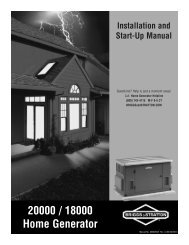INTRODUCTION INTERLOCK KIT K-6510 This manual provides ...
INTRODUCTION INTERLOCK KIT K-6510 This manual provides ...
INTRODUCTION INTERLOCK KIT K-6510 This manual provides ...
You also want an ePaper? Increase the reach of your titles
YUMPU automatically turns print PDFs into web optimized ePapers that Google loves.
7) On suitable surface use included 11/64 drill bit (H-6515) to drill holes in the<br />
panel cover through the predrilled holes on the back plate (P-6511)<br />
8) Use file to smooth surface around holes and remove the burrs on back of panel<br />
cover. On the back of the panel cover file away paint to allow entire screw<br />
head to sit with metal to metal contact. The binder screws (H-6514) must sit<br />
flush with the back of the panel cover<br />
9) Insert binder screws (H-6514) through the back of the panel cover, back plate (P-<br />
6511), and front plate (P-6512). Use the binder post (H-6513) to attach to front of<br />
binder screws (H-6514). Handhold binder post (H-6513) while using screwdriver<br />
to tighten the binder screws (H-6514). Back plate should sit firmly and the front<br />
plate should slide easily. Be careful not to over-tighten.<br />
10) Set generator and main breakers in the “OFF” position and reattach panel cover<br />
Figure I<br />
Figure IB<br />
11) With the panel cover firmly in place test the InterLock to make sure that it<br />
transfers easily between positions. BOTH BREAKERS SHOULD NOT BE<br />
ABLE TO BE IN THE “ON” POSITION AT THE SAME TIME. Even with<br />
moderate pressure you should not be able to engage both breakers at once.<br />
12) Apply thread lock (H-6516) to all four binder posts (H-6513) as per instructions<br />
included with the thread lock<br />
13) Attach labels as shown in Figure II<br />
14) Reconnect power to the panel