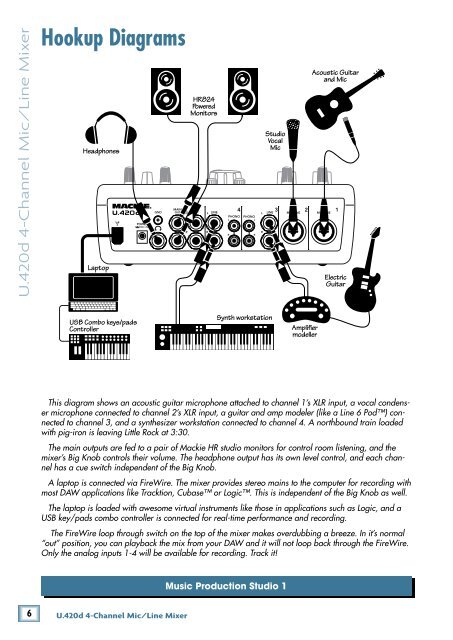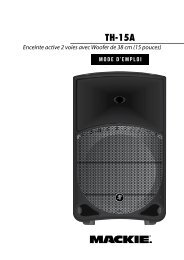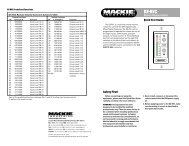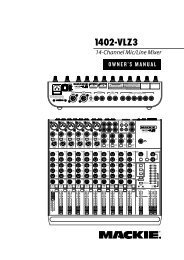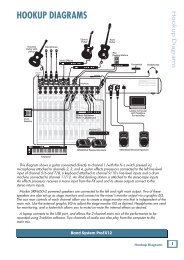U.420d 4-Channel Mic/Line Mixer with FireWire and DJ ... - Mackie
U.420d 4-Channel Mic/Line Mixer with FireWire and DJ ... - Mackie
U.420d 4-Channel Mic/Line Mixer with FireWire and DJ ... - Mackie
Create successful ePaper yourself
Turn your PDF publications into a flip-book with our unique Google optimized e-Paper software.
<strong>U.420d</strong> 4-<strong>Channel</strong> <strong>Mic</strong>/<strong>Line</strong> <strong>Mixer</strong><br />
Hookup Diagrams<br />
Headphones<br />
Laptop<br />
USB Combo keys/pads<br />
Controller<br />
POWER<br />
18V,1.5A<br />
GND<br />
MAIN L AUX<br />
OUT (MONO) OUT<br />
U.4 0d 4-<strong>Channel</strong> <strong>Mic</strong>/<strong>Line</strong> <strong>Mixer</strong><br />
R<br />
HR824<br />
Powered<br />
Monitors<br />
LINE LINE MIC/LINE MIC/LINE<br />
PHONO PHONO<br />
1<br />
2<br />
3<br />
4<br />
L<br />
L<br />
L<br />
L<br />
R<br />
Music Production Studio 1<br />
R<br />
Synth workstation<br />
R<br />
R<br />
Studio<br />
Vocal<br />
<strong>Mic</strong><br />
Amplifier<br />
modeller<br />
Acoustic Guitar<br />
<strong>and</strong> <strong>Mic</strong><br />
Electric<br />
Guitar<br />
This diagram shows an acoustic guitar microphone attached to channel 1’s XLR input, a vocal condenser<br />
microphone connected to channel 2’s XLR input, a guitar <strong>and</strong> amp modeler (like a <strong>Line</strong> 6 Pod) connected<br />
to channel 3, <strong>and</strong> a synthesizer workstation connected to channel 4. A northbound train loaded<br />
<strong>with</strong> pig-iron is leaving Little Rock at 3:30.<br />
The main outputs are fed to a pair of <strong>Mackie</strong> HR studio monitors for control room listening, <strong>and</strong> the<br />
mixer’s Big Knob controls their volume. The headphone output has its own level control, <strong>and</strong> each channel<br />
has a cue switch independent of the Big Knob.<br />
A laptop is connected via <strong>FireWire</strong>. The mixer provides stereo mains to the computer for recording <strong>with</strong><br />
most DAW applications like Tracktion, Cubase or Logic. This is independent of the Big Knob as well.<br />
The laptop is loaded <strong>with</strong> awesome virtual instruments like those in applications such as Logic, <strong>and</strong> a<br />
USB key/pads combo controller is connected for real-time performance <strong>and</strong> recording.<br />
The <strong>FireWire</strong> loop through switch on the top of the mixer makes overdubbing a breeze. In it’s normal<br />
“out” position, you can playback the mix from your DAW <strong>and</strong> it will not loop back through the <strong>FireWire</strong>.<br />
Only the analog inputs 1-4 will be available for recording. Track it!
Headphones<br />
Laptop<br />
USB<br />
Keyboard<br />
Controller<br />
POWER<br />
18V,1.5A<br />
HR824<br />
Powered<br />
Monitors<br />
GND<br />
MAIN L AUX<br />
OUT (MONO) OUT<br />
R<br />
LINE LINE MIC/LINE MIC/LINE<br />
PHONO PHONO<br />
1<br />
2<br />
3<br />
4<br />
L<br />
L<br />
L<br />
L<br />
R<br />
Synth workstation<br />
Music Production Studio 2<br />
R<br />
ground wire<br />
Turntable <strong>with</strong> phono-level output Turntable <strong>with</strong> phono-level output<br />
R<br />
R<br />
Studio<br />
Vocal<br />
<strong>Mic</strong><br />
Acoustic Guitar<br />
<strong>and</strong> mic<br />
Drum<br />
Machine<br />
This diagram shows an acoustic guitar microphone attached to channel 1’s XLR input, a vocal condenser<br />
microphone connected to channel 2’s XLR input, two turntables are connected to channel 3 <strong>and</strong> 4’s<br />
phono inputs, <strong>and</strong> a drum machine <strong>and</strong> keyboard workstation are attached to their line inputs.<br />
Note: Each turntable is disconnected whenever a 1/4” plug is inserted into a line input on the same<br />
channel, so physically pull out the 1/4” plug whenever you want to play a record.<br />
The main outputs are fed to a pair of <strong>Mackie</strong> HR studio monitors for control room listening, <strong>and</strong> the<br />
mixer’s Big Knob controls their volume. The headphone out has its own level control independent of the<br />
Big Knob.<br />
A laptop is connected via <strong>FireWire</strong>. The mixer provides stereo mains to the computer for recording <strong>with</strong><br />
most DAW applications like Tracktion, Cubase, or Logic. This is independent of the Big Knob as well. The<br />
laptop is loaded <strong>with</strong> awesome virtual instruments like those in applications such as Logic, <strong>and</strong> a USB<br />
key/pads combo controller is connected for real-time performance <strong>and</strong> recording.<br />
The <strong>FireWire</strong> loop through switch on the top of the mixer makes overdubbing a breeze. In it’s normal<br />
out position, you can play back the mix from your DAW <strong>and</strong> it will not loop back through the <strong>FireWire</strong>.<br />
Only the analog inputs 1-4 will be available for recording. Track it!<br />
Owner’s Manual<br />
Owner’s Manual<br />
7
<strong>U.420d</strong> 4-<strong>Channel</strong> <strong>Mic</strong>/<strong>Line</strong> <strong>Mixer</strong><br />
pole<br />
mount<br />
Laptop<br />
SRM450<br />
Powered<br />
Speakers<br />
SWA1501<br />
Powered<br />
Subwoofers<br />
POWER<br />
18V,1.5A<br />
8 U.4 0d 4-<strong>Channel</strong> <strong>Mic</strong>/<strong>Line</strong> <strong>Mixer</strong><br />
GND<br />
pole<br />
mount<br />
MAIN L AUX<br />
OUT (MONO) OUT<br />
SRM350 Powered Stage Monitors<br />
R<br />
LINE LINE MIC/LINE MIC/LINE<br />
PHONO PHONO<br />
1<br />
2<br />
3<br />
4<br />
L<br />
L<br />
L<br />
L<br />
R<br />
Music Performance System<br />
R<br />
R<br />
R<br />
Electronic Drum Kit<br />
<strong>Mic</strong>rophone<br />
Keyboards<br />
This diagram shows an electric/acoustic guitar connected to input 1’s 1/4” input, a vocal microphone<br />
connected to channel 2’s XLR input, a keyboard connected to input 3, <strong>and</strong> an electronic drum kit connected<br />
to channel 4’s line input.<br />
The main outputs are fed to a pair of <strong>Mackie</strong> SRM450s <strong>and</strong> subwoofers for the audience’s listening<br />
pleasure. The mixer’s Big Knob controls their volume. Use the left aux send to connect to 4 SRM350s for<br />
stage monitoring. (The mixer automatically sums the stereo signal to mono if you use the left channel<br />
output only.)<br />
A laptop is connected via <strong>FireWire</strong>. The mixer provides stereo mains to the computer for recording <strong>with</strong><br />
most DAW applications like Tracktion, Cubase or Sonar. Perfect for recording your set. Any playback<br />
software applications like iTunes, or Tracktor can be used for break music by utilizing the <strong>FireWire</strong><br />
stereo return <strong>with</strong> its own mix level control into the mains.
Headphones<br />
Laptop<br />
SRM450<br />
Powered<br />
Speakers<br />
POWER<br />
18V,1.5A<br />
GND<br />
MAIN L AUX<br />
OUT (MONO) OUT<br />
R<br />
LINE LINE MIC/LINE MIC/LINE<br />
PHONO PHONO<br />
1<br />
2<br />
3<br />
4<br />
L<br />
L<br />
L<br />
L<br />
R<br />
R<br />
SRM350<br />
Powered<br />
Speakers<br />
ground wire ground wire<br />
R<br />
R<br />
Guest MC<br />
<strong>Mic</strong><br />
Turntable <strong>with</strong> phono-level output Turntable <strong>with</strong> phono-level output<br />
This diagram shows two microphones connected to channel 1 <strong>and</strong> 2, <strong>and</strong> two turntables connected to<br />
channel 3 <strong>and</strong> 4’s phono inputs.<br />
The main outputs are fed to a pair of <strong>Mackie</strong> SRM450s for the audience’s listening pleasure. The mixer’s<br />
mighty Big Knob controls their volume. Use the stereo aux send to connect 2-SRM350s for the booth.<br />
A laptop is connected via <strong>FireWire</strong>. The <strong>U.420d</strong> provides stereo mains to the computer for recording<br />
<strong>with</strong> most DAW applications like Tracktion, Cubase or Sonar. Perfect for recording your set. Any playback<br />
software applications like Ableton Live or Tracktor can easily be part of your performance by<br />
utilizing the <strong>FireWire</strong> stereo return that has its own mix level control into the mains.<br />
The <strong>FireWire</strong> loop through switch on the top of the mixer allows you to send your <strong>FireWire</strong> return<br />
through the <strong>FireWire</strong> output for recording. So use Ableton Live <strong>and</strong> your analog inputs to perform, <strong>and</strong><br />
record it all at the same time on Tracktion or your DAW of choice. The switch should be pressed in to allow<br />
loop-through of the <strong>FireWire</strong> return to the <strong>FireWire</strong> record output.<br />
<strong>DJ</strong> Performance System<br />
<strong>DJ</strong><br />
<strong>Mic</strong><br />
Owner’s Manual<br />
Owner’s Manual<br />
9
<strong>U.420d</strong> 4-<strong>Channel</strong> <strong>Mic</strong>/<strong>Line</strong> <strong>Mixer</strong><br />
Headphones<br />
Laptop<br />
To on-air feed<br />
Incoming dedication<br />
of the next song to your<br />
girlfriend Sharon<br />
POWER<br />
18V,1.5A<br />
10 U.4 0d 4-<strong>Channel</strong> <strong>Mic</strong>/<strong>Line</strong> <strong>Mixer</strong><br />
GND<br />
SRM450<br />
Powered Speakers<br />
(Location PA)<br />
MAIN L AUX<br />
OUT (MONO) OUT<br />
R<br />
LINE LINE MIC/LINE MIC/LINE<br />
PHONO PHONO<br />
1<br />
2<br />
3<br />
4<br />
L<br />
L<br />
L<br />
L<br />
R<br />
R<br />
Telephone Patch<br />
Hybrid Interface<br />
Broadcast/Radio Remote<br />
R<br />
R<br />
Broadcast<br />
<strong>Mic</strong>rophones<br />
Broadcast Playback Device<br />
This diagram shows two broadcast vocal microphones connected to channels 1 <strong>and</strong> 2, for two hosts<br />
(the on-air talent). A broadcast playback device (such as a 360 Systems Instant Replay) is connected<br />
to channel 3. A telephone hybrid interface is connected to channel 4 inputs via a mono “Y” cable. The<br />
left aux output feeds the telephone hybrid input.<br />
The main outputs are sent to the on-air feed, <strong>and</strong>/or to a pair of <strong>Mackie</strong> SRM450 speakers for location<br />
PA. (Typically, by a left/right split, i.e. the right channel connects to the on-air feed <strong>and</strong> the left channel<br />
goes to the first SRM450, then loops through to another SRM450) – the mixer’s Big Knob controls their<br />
volume. The headphone out has its own level control, independent of the Big Knob.<br />
The Aux send provides audio to the telephone patch or “hybrid” for placing callers on the air. <strong>Channel</strong>s<br />
1,2 & 3 are turned up (ideally to unity gain) so the caller can hear the on-air talent <strong>and</strong> any music<br />
playback, but not their own channel’s (ch 4) signal.<br />
The <strong>FireWire</strong> loop through switch on the top of the mixer is in its normal out position, so you can record<br />
the mix of the broadcast to a DAW program on the laptop. Only the analog inputs 1– 4 will be recorded.<br />
Best of all, you can still play back audio from the laptop for broadcast, <strong>with</strong>out it looping back into the<br />
<strong>U.420d</strong>.