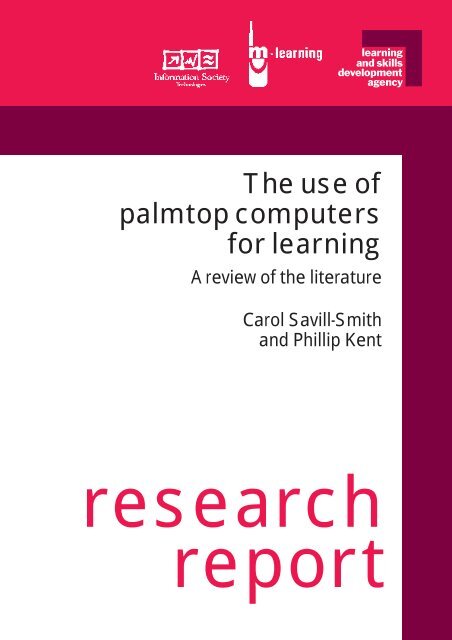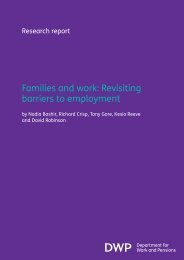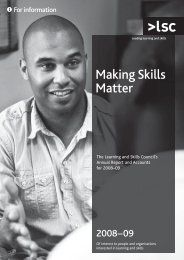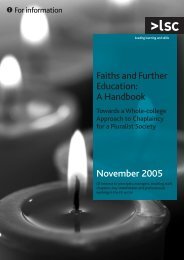The use of palmtop computers for learning - Digital Education ...
The use of palmtop computers for learning - Digital Education ...
The use of palmtop computers for learning - Digital Education ...
You also want an ePaper? Increase the reach of your titles
YUMPU automatically turns print PDFs into web optimized ePapers that Google loves.
<strong>The</strong> <strong>use</strong> <strong>of</strong><br />
<strong>palmtop</strong> <strong>computers</strong><br />
<strong>for</strong> <strong>learning</strong><br />
A review <strong>of</strong> the literature<br />
Carol Savill-Smith<br />
and Phillip Kent<br />
research<br />
report
<strong>The</strong> <strong>use</strong> <strong>of</strong><br />
<strong>palmtop</strong> <strong>computers</strong><br />
<strong>for</strong> <strong>learning</strong><br />
A review <strong>of</strong> the literature<br />
Carol Savill-Smith<br />
and Phillip Kent
Acknowledgements<br />
We would like to thank Jill Attewell, the Learning and Skills Development Agency<br />
m-<strong>learning</strong> programme manager, <strong>for</strong> her support, advice and contribution to<br />
the editing process, and Helen Rendell <strong>for</strong> assisting with the identification<br />
<strong>of</strong> research material <strong>for</strong> this review.<br />
Published by the Learning and Skills Development Agency<br />
www.LSDA.org.uk<br />
Feedback should be sent to:<br />
In<strong>for</strong>mation Services<br />
Learning and Skills Development Agency<br />
Regent Arcade Ho<strong>use</strong><br />
19–25 Argyll Street<br />
London W1F 7LS.<br />
Tel +44 (0) 20 7297 9144<br />
Fax +44 (0) 20 7297 9242<br />
enquiries@LSDA.org.uk<br />
Registered with the Charity Commissioners<br />
Printed in the UK<br />
1477/08/03/2400<br />
ISBN 1 85338 862 9<br />
© Learning and Skills Development Agency 2003<br />
You are welcome to copy this publication <strong>for</strong> internal <strong>use</strong><br />
within your organisation. Otherwise, no part <strong>of</strong> this publication<br />
may be reproduced, stored in a retrieval system, or transmitted<br />
in any <strong>for</strong>m or by any means, electronic, electrical,<br />
chemical, optical, photocopying, recording or otherwise,<br />
without prior written permission <strong>of</strong> the copyright owner.<br />
Further in<strong>for</strong>mation<br />
For further in<strong>for</strong>mation about the issues discussed<br />
in this publication please contact:<br />
Jill Attewell<br />
m-<strong>learning</strong> Programme Manager<br />
Learning and Skills Development Agency.<br />
Tel +44 (0) 20 7297 9100<br />
jattewell@LSDA.org.uk<br />
This publication was supported by the Learning and Skills Council<br />
as part <strong>of</strong> a grant to the Learning and Skills Development Agency <strong>for</strong><br />
a programme <strong>of</strong> research and development. <strong>The</strong> m-<strong>learning</strong> project<br />
is also supported by the European Commission Directorate-General<br />
In<strong>for</strong>mation Society (IST-2000-25270).
CONTENTS<br />
Preface 1<br />
1 Introduction and overview <strong>of</strong> the literature 2<br />
2 Using <strong>palmtop</strong>s in <strong>learning</strong> 4<br />
2.1 Why <strong>use</strong> <strong>palmtop</strong>s <strong>for</strong> <strong>learning</strong>? 4<br />
2.2 Young adults’ experiences <strong>of</strong> using <strong>palmtop</strong>s <strong>for</strong> <strong>learning</strong> 8<br />
2.3 Game playing and <strong>learning</strong> 9<br />
2.4 Palmtops and literacy skills 9<br />
2.5 Palmtops and numeracy skills 11<br />
2.6 Palmtops and social issues 11<br />
2.7 Palmtops and special needs 12<br />
2.8 <strong>Education</strong>al s<strong>of</strong>tware <strong>for</strong> <strong>palmtop</strong>s 13<br />
2.9 Electronic books (e-books) 13<br />
2.10 <strong>The</strong> ownership <strong>of</strong> technology: benefits and pitfalls 14<br />
2.11 Problems with <strong>palmtop</strong> <strong>computers</strong> 15<br />
3 Examples <strong>of</strong> using <strong>palmtop</strong>s <strong>for</strong> <strong>learning</strong> 17<br />
3.1 <strong>The</strong> Cooties game 17<br />
3.2 Geney 18<br />
3.3 <strong>The</strong> Docklands Learning Acceleration Project 19<br />
3.4 Science fieldwork 20<br />
3.5 Palmtops in physical and sports education 21<br />
3.6 Reflective logs 22<br />
4 Planning and design issues related to <strong>learning</strong><br />
with <strong>palmtop</strong> <strong>computers</strong> 23<br />
4.1 Selecting <strong>palmtop</strong> technologies 23<br />
4.2 <strong>The</strong> design and development <strong>of</strong> products 24<br />
4.3 Other approaches to data gathering with <strong>palmtop</strong>s 28<br />
5 Conclusions 30<br />
Appendix: Method <strong>use</strong>d <strong>for</strong> finding research studies<br />
about <strong>learning</strong> with <strong>palmtop</strong> <strong>computers</strong> 31<br />
Glossary 38<br />
References 40
PREFACE<br />
<strong>The</strong> <strong>use</strong> <strong>of</strong> <strong>palmtop</strong>, or handheld, <strong>computers</strong> is rapidly increasing in the<br />
developed world. In the past many <strong>of</strong> these devices have been simply<br />
standalone small <strong>computers</strong>, running relatively simple programs but with the<br />
added feature <strong>of</strong> mobility. Now many <strong>palmtop</strong> <strong>computers</strong> have more<br />
sophisticated <strong>use</strong>s, usually running compact editions <strong>of</strong> the main <strong>of</strong>fice<br />
applications, such as word processing and spreadsheets, with larger memory<br />
capacities, a variety <strong>of</strong> data input devices and the ability to link into wireless<br />
networks. Palmtops can also act as communication devices, by incorporating<br />
a mobile phone (cellphone) card, and entertainment devices by including<br />
computer games.<br />
This research report is the result <strong>of</strong> a literature review conducted by the<br />
Learning and Skills Development Agency during the m-<strong>learning</strong> project. <strong>The</strong><br />
focus is on research involving the <strong>use</strong> <strong>of</strong> <strong>palmtop</strong> <strong>computers</strong> <strong>for</strong> <strong>learning</strong>. <strong>The</strong><br />
motivation <strong>for</strong> this review is to in<strong>for</strong>m the design and development <strong>of</strong> mobile<br />
<strong>learning</strong> materials and systems and to in<strong>for</strong>m the project’s research activities.<br />
This report highlights many interesting pedagogic and technical issues, which<br />
makes it a <strong>use</strong>ful reference <strong>for</strong> teachers, trainers, developers, researchers<br />
and others with an interest in mobile <strong>learning</strong>.<br />
<strong>The</strong> m-<strong>learning</strong> project is a 3-year, pan-European research and development<br />
study with partners in Italy, Sweden and the UK. Its aim is to <strong>use</strong> portable<br />
technologies to provide <strong>learning</strong> experiences relating to literacy and numeracy<br />
skill development <strong>for</strong> young adults aged 16–24 who are outside full-time<br />
<strong>for</strong>mal education settings, and to promote the development and achievement<br />
<strong>of</strong> lifelong <strong>learning</strong> objectives. <strong>The</strong> m-<strong>learning</strong> project is coordinated by the<br />
Learning and Skills Development Agency and its project partners include two<br />
commercial companies and two universities based in three European<br />
countries:<br />
• Cambridge Training and Development Limited, United Kingdom<br />
• Centro di Ricerca in Matematica Pura ed Applicata – the Centre <strong>for</strong><br />
Research in Pure and Applied Mathematics at the University <strong>of</strong> Salerno,<br />
Italy<br />
• Learning and Skills Development Agency, United Kingdom<br />
• Lecando AB, Sweden<br />
• Ultralab, Anglia Polytechnic University, United Kingdom.<br />
Further in<strong>for</strong>mation about the m-<strong>learning</strong> project can be found at<br />
www.m-<strong>learning</strong>.org<br />
Jill Attewell<br />
m-<strong>learning</strong> Programme Manager<br />
Learning and Skills Development Agency<br />
1
1 INTRODUCTION AND OVERVIEW OF THE LITERATURE<br />
A review <strong>of</strong> the published literature relating to the <strong>use</strong> <strong>of</strong> <strong>palmtop</strong> <strong>computers</strong><br />
<strong>for</strong> <strong>learning</strong> was required by the m-<strong>learning</strong> project. It was needed to in<strong>for</strong>m<br />
the project partners about various matters relating to their <strong>use</strong>, such as<br />
current pedagogy, and to assist with the selection <strong>of</strong> appropriate technologies<br />
in an emerging field, the design and development <strong>of</strong> <strong>learning</strong> materials, and<br />
also with the underpinning research. <strong>The</strong> following research questions guided<br />
this review.<br />
• How have <strong>palmtop</strong> <strong>computers</strong> been <strong>use</strong>d <strong>for</strong> <strong>learning</strong>?<br />
• What are young adults’ experiences <strong>of</strong> using <strong>palmtop</strong> <strong>computers</strong>?<br />
Beca<strong>use</strong> the aim <strong>of</strong> the m-<strong>learning</strong> project is to <strong>use</strong> mobile technologies to try<br />
to re-engage young adults (aged 16–24) in <strong>learning</strong> and to start to change<br />
their attitudes to <strong>learning</strong> and improve their life chances, the m-<strong>learning</strong><br />
partners also wished to find out if studies had been conducted using <strong>palmtop</strong><br />
<strong>computers</strong> with young adults who have:<br />
• literacy, numeracy and other basic skill needs<br />
• social and behavioural issues relating to youth education.<br />
This research review synthesises the key messages from the current literature<br />
base <strong>of</strong> about 140 items, mostly written between 1999 and 2003. <strong>The</strong> main<br />
categories <strong>of</strong> in<strong>for</strong>mation sourced have been found to be general overviews <strong>of</strong><br />
the potential <strong>of</strong> <strong>palmtop</strong>s <strong>for</strong> education, surveys <strong>of</strong> available technologies and<br />
s<strong>of</strong>tware, and brief descriptions <strong>of</strong> largely school- or university-based research<br />
trials.<br />
<strong>The</strong>re was a notable lack <strong>of</strong> detailed, or comparative, research studies <strong>of</strong><br />
projects and trials using handheld technologies. Some in<strong>for</strong>mation appears to<br />
be more easily available on project websites and so has been included but, <strong>of</strong><br />
course, such items will not have been academically reviewed. <strong>The</strong> largest<br />
area reporting research was medicine, with medical students becoming major<br />
<strong>use</strong>rs <strong>of</strong> <strong>palmtop</strong>s beca<strong>use</strong> their <strong>learning</strong> involves placements in hospitals and<br />
community surgeries where they need to access clinical in<strong>for</strong>mation and<br />
record their experiences <strong>for</strong> later reflection and assessment. Physicians also<br />
<strong>use</strong> <strong>palmtop</strong>s as clinical organisers to make evidence-based decisions.<br />
None <strong>of</strong> the items reviewed examined the <strong>use</strong> <strong>of</strong> handheld <strong>computers</strong> by the<br />
target audience <strong>of</strong> the m-<strong>learning</strong> project, ie disengaged young adults aged<br />
16–24, but many items are still in<strong>for</strong>mative and may be <strong>use</strong>ful to those<br />
considering implementing mobile <strong>learning</strong> with young people. Quotations from<br />
teachers and students using handheld <strong>computers</strong> have been included to<br />
illuminate the quality <strong>of</strong> people’s experiences.<br />
2
<strong>The</strong> generic term ‘<strong>palmtop</strong> <strong>computers</strong>’ encompasses the following types <strong>of</strong><br />
computer technology (a glossary <strong>of</strong> specialist terms can be found at the back<br />
<strong>of</strong> this report):<br />
• <strong>palmtop</strong> <strong>computers</strong> (eg the Psion <strong>palmtop</strong> computer)<br />
• personal digital assistants, or PDAs (eg the PalmOS®)<br />
• PocketPC-based handheld <strong>computers</strong><br />
• some specialised handheld devices: e-book readers, dictionaries and<br />
spell-checkers, graphical calculators.<br />
This review takes place during a period <strong>of</strong> rapid change in the <strong>palmtop</strong><br />
computer and mobile phone market. On the one hand, mobile phones are<br />
increasingly being designed with extra PDA-type facilities and other facilities<br />
such as a camera and picture messaging. <strong>The</strong>se are <strong>of</strong>ten referred to as<br />
‘smart phones’. On the other hand, <strong>palmtop</strong> <strong>computers</strong> are becoming hybrid<br />
devices with mobile phone functionality. Although it is difficult to predict the<br />
future, Smith (2003) suggests that in the next 3 years mobile phone <strong>use</strong> by<br />
younger students will migrate to smart phones, whereas PDAs or phoneenabled<br />
PDAs will not be popular except where they support specialist<br />
courses. Smith also suggests that the newly released Tablet PCs will remain<br />
a niche market. It does seem possible, there<strong>for</strong>e, that this review will have<br />
relevance <strong>for</strong> people working with both types <strong>of</strong> technology (PDA and mobile<br />
phones) in the near future.<br />
I wonder why we missed an opportunity to increase the <strong>learning</strong> potential <strong>of</strong><br />
mobile phones. We would not have any problem convincing the students to<br />
<strong>use</strong> them. <strong>The</strong> PDA could go the same way. <strong>The</strong> potential <strong>for</strong> it to be a<br />
multi-functional device that students can take total ownership <strong>of</strong> and which<br />
has endless ‘communication’ applications is surely something we want?<br />
Ron Hinshaw, Hermitage School, quoted in Perry 2003<br />
This research report has not reviewed in depth the associated areas <strong>of</strong> mobile<br />
phones and computer games, as these are the subject <strong>of</strong> separate LSDA<br />
publications.<br />
3
2 USING PALMTOPS IN LEARNING<br />
2.1 Why <strong>use</strong> <strong>palmtop</strong> <strong>computers</strong> <strong>for</strong> <strong>learning</strong>?<br />
It is claimed that handheld <strong>computers</strong> are at the <strong>for</strong>efront <strong>of</strong> the fourth wave in<br />
the evolution <strong>of</strong> technology (Pownell and Bailey 2001). In the first wave<br />
<strong>computers</strong> were large, expensive mainframes, which were <strong>use</strong>d in education<br />
to make administration and managerial tasks easier. <strong>The</strong> second wave started<br />
with the advent <strong>of</strong> desktop <strong>computers</strong> in the 1970s, where <strong>computers</strong> became<br />
‘personal’ and schools introduced computer literacy courses <strong>for</strong> students to<br />
learn about the technology and how to <strong>use</strong> it. <strong>The</strong> third wave in the 1990s was<br />
characterised by the development <strong>of</strong> the internet and worldwide web, which<br />
highlighted electronic communication and collaboration. <strong>The</strong> fourth wave was<br />
said to be just beginning in 2001 and involves very small <strong>computers</strong> and<br />
wireless connectivity delivering ‘anyone, any time, anywhere <strong>learning</strong>’.<br />
<strong>The</strong> main reasons given <strong>for</strong> using <strong>palmtop</strong> <strong>computers</strong> <strong>for</strong> <strong>learning</strong> are that<br />
they assist students’ motivation, help organisational skills, encourage a sense<br />
<strong>of</strong> responsibility, help both independent and collaborative <strong>learning</strong>, act as<br />
reference tools, and can be <strong>use</strong>d to help track students’ progress and <strong>for</strong><br />
assessment. <strong>The</strong> following synopsis <strong>of</strong> the studies elaborates on these<br />
reasons.<br />
2.1.1 Palmtops are relatively inexpensive, compared with full-sized<br />
desktop and laptop <strong>computers</strong><br />
<strong>The</strong> relatively low cost <strong>of</strong> <strong>palmtop</strong> <strong>computers</strong> makes it feasible to provide<br />
every student with a personal machine, thus <strong>of</strong>fering ‘ownership’ <strong>of</strong> the<br />
computer and continuous access in and out <strong>of</strong> the <strong>for</strong>mal setting <strong>of</strong> the school<br />
or college. A disadvantage <strong>of</strong> using <strong>palmtop</strong>s is that they have less<br />
functionality than desktop <strong>computers</strong>. However, it is argued that without oneto-one<br />
and continuous access to <strong>computers</strong> <strong>for</strong> both teachers and students,<br />
the long-standing problems <strong>of</strong> the integration <strong>of</strong> <strong>computers</strong> into education will<br />
continue (Robertson et al. 1997). According to Soloway et al. (2001), personal<br />
<strong>computers</strong> have changed how pr<strong>of</strong>essionals conduct their ‘knowledge work’,<br />
making them more productive and effective, but they have singularly failed to<br />
revolutionise schools (particularly at grade level K-12, which is defined by<br />
them as <strong>for</strong> students aged 6–18). <strong>The</strong>y suggest that a fundamental problem is<br />
that students (and <strong>of</strong>ten teachers) have not, up to now, had anything like<br />
‘personal’ access to networked desktop <strong>computers</strong>. <strong>The</strong> potential <strong>for</strong><br />
ubiquitous ‘ready-at-hand’ <strong>palmtop</strong>s to change this situation is great; there is<br />
mounting evidence that daily, pervasive <strong>use</strong> <strong>of</strong> computing leads to increased<br />
<strong>learning</strong> (Soloway et al. 2001). Palmtops support flexible ‘cycles <strong>of</strong> doing and<br />
reflecting’ (not tied to infrequent, timetabled access to a computer laboratory)<br />
and collaboration and sharing (especially via infra-red ‘beaming’ between<br />
<strong>palmtop</strong>s). However, both these aspects pose the challenge <strong>of</strong> revising the<br />
curriculum to exploit them.<br />
4
<strong>The</strong>re is also some evidence that <strong>palmtop</strong>s are easier to <strong>use</strong> than desktops:<br />
[T]he majority <strong>of</strong> pupils had mastered the basics within 10 minutes …<br />
pupils seem to remember the procedures <strong>for</strong> using the applications far<br />
more easily than those on a PC. Possibly their size and comparative<br />
simplicity makes them less daunting – more like a Gameboy [a<br />
portable handheld games console] perhaps?<br />
Graham 1997<br />
<strong>The</strong> results <strong>of</strong> a recent UK schools trial (Perry 2003) also suggest that<br />
students adapt quickly and enthusiastically to <strong>palmtop</strong>s.<br />
2.1.2 Palmtops <strong>of</strong>fer the possibility <strong>of</strong> ubiquitous computing<br />
Ubiquitous computing is an approach to human–computer interaction,<br />
generally attributed to Mark Weiser (1991) at Xerox PARC in the 1980s. It is<br />
<strong>of</strong>ten <strong>use</strong>d to describe the situation where technology becomes virtually<br />
invisible in our lives, eg instead <strong>of</strong> having to <strong>use</strong> a fixed desktop computer, or<br />
a laptop computer, we will <strong>use</strong> technology embedded in the environment. <strong>The</strong><br />
generally recognised goal <strong>of</strong> ubiquitous computing is thus to bring the <strong>use</strong>r<br />
into central focus in a computing environment.<br />
Palmtops can be <strong>use</strong>d anywhere inside an educational institution, or outside,<br />
<strong>for</strong> example on field trips (this is particularly important <strong>for</strong> science <strong>learning</strong>).<br />
Inkpen (1999) points out that handheld technologies can provide access to<br />
computing at the places where children’s activities and <strong>learning</strong> occur, unlike<br />
desktop <strong>computers</strong> which are <strong>of</strong>ten segregated from other <strong>learning</strong> activities<br />
in the classroom. Flexible access means opportunities to integrate <strong>learning</strong><br />
technology into children’s daily activities (eg the success <strong>of</strong> handheld toys like<br />
Gameboy and Tamagotchi), where the products themselves become part<br />
<strong>of</strong> the children’s culture.<br />
One vision <strong>of</strong> ubiquitous computing is that <strong>of</strong> augmented reality, in which <strong>for</strong><br />
example buildings on a campus, or objects in a m<strong>use</strong>um, will be able to ‘talk’<br />
and <strong>of</strong>fer in<strong>for</strong>mation about themselves to the pocket <strong>computers</strong> <strong>of</strong> passers-by<br />
and m<strong>use</strong>um visitors. Such in<strong>for</strong>mation can be tailored to the native language<br />
<strong>of</strong> the <strong>use</strong>r and reading level or <strong>learning</strong> style from the in<strong>for</strong>mation<br />
programmed into the handheld device. Dede (2002) suggests a world where:<br />
‘[<strong>The</strong> students] wondered what <strong>learning</strong> was like be<strong>for</strong>e augmented reality and<br />
ubiquitous computing, when objects and locations were mute and inert. How<br />
lifeless the world must have been!’<br />
Less romantic, but compelling as an example <strong>of</strong> ubiquitous computing, is the<br />
now quite common <strong>use</strong> <strong>of</strong> <strong>palmtop</strong>s by medical students who need to spend<br />
substantial periods away from the university campus gaining practical<br />
experience in hospitals and general practice surgeries. Two problems that the<br />
<strong>palmtop</strong>s appear to address in this context are:<br />
• the need <strong>for</strong> students to consult reference in<strong>for</strong>mation (on diseases, drugs,<br />
etc) – bulky, printed books can be replaced by e-books stored on the<br />
<strong>palmtop</strong> (Sommers et al. 2001)<br />
5
• the need <strong>for</strong> students to record their experiences, both to report back<br />
in<strong>for</strong>mation to their tutors (to be assessed about their per<strong>for</strong>mance in<br />
practice) and to encourage students to be reflective about their <strong>learning</strong><br />
experiences (Alderson and Oswald 1999; Sommers et al. 2001). It also<br />
appears to encourage the students to work collaboratively in a clinical<br />
environment taking notes (Ubaydli and Dean 2001).<br />
In a similar vein, some articles report on the <strong>use</strong> <strong>of</strong> <strong>palmtop</strong>s <strong>for</strong> note-taking in<br />
the classroom – <strong>for</strong> example on teachers’ <strong>use</strong> <strong>of</strong> <strong>palmtop</strong>s to make real-time<br />
assessment notes about students (Matthew 1997), and other <strong>use</strong>s such as<br />
tracking class schedules, looking up telephone numbers and reading newsclips<br />
<strong>of</strong>fline (Loh 2001).<br />
2.1.3 Palmtops <strong>of</strong>fer access to in<strong>for</strong>mation and promote the<br />
development <strong>of</strong> in<strong>for</strong>mation literacy<br />
This aspect is common to the <strong>use</strong> <strong>of</strong> all <strong>computers</strong> in educational settings.<br />
However, it is argued that this feature can be particularly important when a<br />
student has personal ownership <strong>of</strong> a (<strong>palmtop</strong>) computer, which can be <strong>use</strong>d<br />
anywhere and any time. Pownell and Bailey (2000) describe the concept <strong>of</strong><br />
‘in<strong>for</strong>mation literacy as an in<strong>for</strong>mation-age problem-solving process resulting<br />
in [the] productive <strong>use</strong> <strong>of</strong> in<strong>for</strong>mation’, which they consider to be at the heart<br />
<strong>of</strong> lifelong <strong>learning</strong>. Furthermore, referring to the work <strong>of</strong> Bailey and Lumley<br />
(1999), they state: ‘In the coming century, the ability to identify, access, apply<br />
and create in<strong>for</strong>mation will be the equivalent <strong>of</strong> literacy.’<br />
This concept seems relevant to research focusing on basic skills, as it puts<br />
the basic notion <strong>of</strong> literacy (reading and writing) into the context <strong>of</strong> using<br />
IT/ICT tools <strong>for</strong> ‘real life’ or ‘real world’ purposes.<br />
Electronic books (e-books) are a much-discussed issue in <strong>palmtop</strong> computing<br />
(Harrison 2000; P<strong>of</strong>tak 2001) as a <strong>for</strong>m <strong>of</strong> in<strong>for</strong>mation access – see also<br />
Section 2.9. An e-book is an electronic version <strong>of</strong> the content <strong>of</strong> a book, which<br />
can be viewed using a specialised e-book reader device, or on a <strong>palmtop</strong><br />
using (usually free) reader s<strong>of</strong>tware. Electronic books have great educational<br />
potential but their take-up and availability remain slow.<br />
2.1.4 Palmtops <strong>of</strong>fer the possibility <strong>of</strong> collaborative <strong>learning</strong><br />
Inkpen (1999) considers that a weakness <strong>of</strong> desktop technology is that it has<br />
limited ability to support simultaneous interactions between many people. She<br />
cites several programmes which have been initiated to give pupils better<br />
access to <strong>computers</strong> through the <strong>use</strong> <strong>of</strong> portable <strong>computers</strong>. <strong>The</strong> results <strong>of</strong><br />
some <strong>of</strong> these studies are mixed, <strong>for</strong> example the Pupils’ Learning and<br />
Access to In<strong>for</strong>mation Technology (PLAIT) study (Gardner et al. 1994) found<br />
different results depending on the groups <strong>of</strong> learners involved and <strong>use</strong> across<br />
the subject area <strong>of</strong> the curriculum. Other studies involving laptop <strong>computers</strong>,<br />
<strong>for</strong> example the Micros<strong>of</strong>t® Anywhere Anytime Learning scheme, have shown<br />
that such experience <strong>of</strong>fers the possibility <strong>of</strong> the students producing a better<br />
quality <strong>of</strong> written work. It also promotes better thinking skills and problemsolving<br />
in learners, and more collaboration between students with the laptops<br />
6
supporting group working and online communication outside school, and<br />
teachers acting more as facilitators than lecturers. Inkpen maintains that<br />
<strong>learning</strong> is most successful when collaboration is <strong>use</strong>d, and that handhelds, in<br />
the adult model, are individualistic machines (personal organisers).<br />
Gay et al. (2002) support this view in their categorisation <strong>of</strong> the objectives<br />
which motivate the <strong>use</strong> <strong>of</strong> mobile <strong>computers</strong> in education. <strong>The</strong>y place<br />
communication and collaboration at the highest level <strong>of</strong> <strong>use</strong> (see Figure 1).<br />
Figure 1 Levels <strong>of</strong> objectives: mobile <strong>computers</strong> in education<br />
Level 1 Level 2 Level 3 Level 4<br />
Productivity Flexible physical<br />
access<br />
Capturing and<br />
integrating data<br />
Communication<br />
and collaboration<br />
Sample applications<br />
• Calendars • Local database • Network<br />
• Real-time chat<br />
• Schedule<br />
• Contact<br />
• Interactive<br />
prompting<br />
database<br />
• Data collection<br />
• Annotations<br />
• Data sharing<br />
• Grading • Just-in-time<br />
instruction<br />
• Data synthesis<br />
• Mobile library<br />
• Wireless e-mail<br />
Content-intensive<br />
Users: Individual<br />
Mostly asynchronous<br />
In<strong>for</strong>mation storage<br />
Hardware-centred<br />
Isolation<br />
Communication-intensive<br />
Users: Group<br />
Mostly synchronous<br />
Knowledge construction<br />
Network-centred<br />
Interconnection<br />
7<br />
Gay et al. 2002<br />
<strong>The</strong> simplest applications in Figure 1 provide tools to achieve the objectives <strong>of</strong><br />
level one productivity, and the most complex applications provide tools to<br />
achieve multiple objectives so that an application that enables collaborative<br />
work will also enable the collecting and analysing <strong>of</strong> data. Thus it would seem<br />
that the features <strong>of</strong>fered by the <strong>use</strong> <strong>of</strong> <strong>palmtop</strong> <strong>computers</strong> <strong>for</strong> the collaborative<br />
<strong>learning</strong> process would also <strong>of</strong>fer the most opportunity <strong>for</strong> level four<br />
objectives.<br />
Palmtops already <strong>of</strong>fer wireless communication in the <strong>for</strong>m <strong>of</strong> infra-red<br />
beaming between two <strong>palmtop</strong>s, or between a <strong>palmtop</strong> and an accessory<br />
device (such as a printer). Radio-based wireless (eg Bluetooth) is now<br />
available on some <strong>palmtop</strong>s. One trial <strong>of</strong> this technology at school level by<br />
Pfeifer and Robb (2001) notes the extended possibilities <strong>for</strong> collaboration<br />
using portable keyboards. Infra-red beaming can also be <strong>use</strong>d by students to<br />
exchange concept maps <strong>for</strong> peer critique. Concept mapping is a graphical<br />
technique <strong>for</strong> representing interrelated ideas, similar to flowcharts, where<br />
students can demonstrate understanding <strong>of</strong> a topic, eg the weather in the<br />
MaLTS project using the PiCoMap program (Luchini et al. 2002). However, it<br />
has been noted that s<strong>of</strong>tware designers face a challenge in designing support<br />
<strong>for</strong> concept mapping tasks, due to their lack <strong>of</strong> understanding about how to<br />
build in scaffolding to help the students’ <strong>learning</strong> in relation to the content and<br />
process underlying the <strong>use</strong> <strong>of</strong> palm-sized tools (Soloway et al. 2001).
Another benefit is the ability <strong>for</strong> <strong>palmtop</strong>s with limited memory capacity to <strong>use</strong><br />
wireless technology to access large in<strong>for</strong>mation sources on local web servers<br />
(Ray and McFadden 2001). However, not all schools or further education (FE)<br />
colleges have invested in this technology at present.<br />
2.1.5 Palmtops <strong>of</strong>fer the possibility <strong>of</strong> independent <strong>learning</strong><br />
A handheld computer can be considered a true personal computer in that it<br />
can provide a sense <strong>of</strong> ownership, where other <strong>computers</strong> have to be shared<br />
(Pownell and Bailey 2001). Thus, people who prefer to learn on their own, <strong>for</strong><br />
whom collaboration is not an option or a desire, can be helped by the <strong>use</strong> <strong>of</strong><br />
handheld devices. In terms <strong>of</strong> the objectives outlined above by Gay et al.<br />
(2002), this would be at level one <strong>of</strong> the objectives <strong>for</strong> mobile computing in<br />
education.<br />
2.2 Young adults’ experiences <strong>of</strong> using <strong>palmtop</strong>s <strong>for</strong><br />
<strong>learning</strong><br />
<strong>The</strong>re have been very few studies that have included young adults’<br />
experiences <strong>of</strong> using <strong>palmtop</strong> <strong>computers</strong> <strong>for</strong> <strong>learning</strong>. One exception is the<br />
study by Fung et al. (1998), which recorded the attitudes <strong>of</strong> pupils aged 15–16<br />
be<strong>for</strong>e and after their <strong>use</strong> <strong>of</strong> <strong>palmtop</strong>s <strong>for</strong> the preparation <strong>of</strong> Records <strong>of</strong><br />
Achievements (records which note pupils’ achievements and help prospective<br />
employers gain a more complete picture <strong>of</strong> the individual). Small increases<br />
were noted in their attitudes to ease <strong>of</strong> <strong>use</strong> and <strong>use</strong>fulness, and decreases in<br />
the perception that they are hard to <strong>use</strong>. <strong>The</strong> pupils were <strong>of</strong>fered the<br />
opportunity to comment on the advantages <strong>of</strong> pocketbook computing, which<br />
were summarised as:<br />
• provided a motivational stimulus<br />
• <strong>of</strong>fered ease <strong>of</strong> storage and portability<br />
• contributed to improved written work<br />
• made it easier to produce written work<br />
• increased knowledge <strong>of</strong> <strong>computers</strong><br />
• readily available at all times<br />
• <strong>of</strong>fered a range <strong>of</strong> <strong>use</strong>ful functions.<br />
In a study conducted <strong>for</strong> Palm by Craw<strong>for</strong>d et al. (2002), some student<br />
opinion was sought from 170 Grade 7–12 students (aged approximately<br />
12–17) about their <strong>use</strong> <strong>of</strong> handheld <strong>computers</strong>. Although students were not<br />
asked about the impact <strong>of</strong> using handheld <strong>computers</strong> on their <strong>learning</strong>, it was<br />
reported that 88% agreed or strongly agreed that ‘using a Palm made <strong>learning</strong><br />
more fun’, and in a free response section 64% noted that game playing was<br />
their favourite activity.<br />
However, Al<strong>for</strong>d and Ruocco (2001) note in their pilot study with military<br />
academy cadets taking a computer science course, that ‘there is little middle<br />
ground. Students either totally embrace the <strong>use</strong> <strong>of</strong> PDAs, or they ignore them<br />
entirely’.<br />
8
2.3 Game playing and <strong>learning</strong><br />
Palmtop <strong>computers</strong> have a resemblance to handheld game machines like<br />
Gameboys, and it is perhaps partly beca<strong>use</strong> <strong>of</strong> this that students in school<br />
trials quickly develop a working relationship with them (Graham 1997). Where<br />
students have personal <strong>use</strong> <strong>of</strong> a <strong>palmtop</strong> outside school they are also likely to<br />
install games on it, downloaded from the internet or beamed from friends<br />
(gaming was also found to be important in Craw<strong>for</strong>d et al. 2002). Some<br />
people may regard this as undesirable, but is there an educational role <strong>for</strong><br />
games?<br />
Rodríguez et al. (2001) point out the importance <strong>of</strong> play <strong>for</strong> <strong>learning</strong>, as shown<br />
by numerous educational psychology studies. Play is a primary <strong>learning</strong><br />
activity <strong>for</strong> young children and it remains important <strong>for</strong> older learners in that it<br />
gives the opportunity to rehearse new activities and reflect on ideas without<br />
the pressure that frequently accompanies more <strong>for</strong>mal <strong>learning</strong>. Rodríguez et<br />
al. have designed collaborative <strong>learning</strong> games using <strong>palmtop</strong>s (based on<br />
previous experience working with Gameboys) <strong>for</strong> 7-year-old pupils in the<br />
areas <strong>of</strong> mathematics (eg geometry, identification <strong>of</strong> mathematical symbols,<br />
etc) and the Spanish language. High levels <strong>of</strong> pupil motivation, attention and<br />
concentration were reported. When <strong>use</strong>d at a different school, these games<br />
helped the attendance <strong>of</strong> pupils who had social problems and were involved<br />
with drugs.<br />
Horton and Wiegert (2002) have designed a billiards game <strong>for</strong> a <strong>palmtop</strong><br />
computer, a traditional game <strong>of</strong>ten played by adolescents, to teach geometry<br />
to secondary school age pupils. <strong>The</strong> students need to set up the table and<br />
balls and play the game (five turns per player), after which the authors<br />
suggested the students write a short paper or conduct a presentation.<br />
(Un<strong>for</strong>tunately no further research details are provided, but more in<strong>for</strong>mation<br />
about Carom billiards can be found at www.thebilliardstour.com/carom.html)<br />
Prensky (2001) considers that handheld <strong>computers</strong> are an important plat<strong>for</strong>m<br />
<strong>for</strong> digital game-based <strong>learning</strong>, eg <strong>for</strong> language <strong>learning</strong> and the<br />
management <strong>of</strong> medical conditions.<br />
As noted earlier, the possible links between game playing and <strong>learning</strong> are<br />
not detailed further in this report, as they will be covered in a separate LSDA<br />
publication.<br />
2.4 Palmtops and literacy skills<br />
A number <strong>of</strong> projects on handheld technology in the UK have investigated the<br />
development <strong>of</strong> literacy skills. <strong>The</strong>se started in the mid-1990s with several<br />
trials <strong>of</strong> the Acorn Pocketbook handheld computer (an educational adaptation<br />
<strong>of</strong> the now-discontinued Psion machines) working with secondary students.<br />
Further research has followed (Robertson et al. 1997; Fung et al. 1998;<br />
Hennessy 1998), and has been extended to primary-age students (McTaggart<br />
1997; Pyke 1997; TTA 2001; O'Grady 2003).<br />
9
School trials with <strong>palmtop</strong>s generally suggest strong benefits <strong>for</strong> the written<br />
work <strong>of</strong> students, such as the speed with which students can enter text,<br />
enhanced presentation, and <strong>use</strong> <strong>of</strong> the spellchecker to correct elementary<br />
mistakes. In one Australian study (Schibeci and Kissane 1995) although such<br />
benefits were found, there was little change in students’ writing expertise over<br />
the project but on the other hand there was no evidence <strong>of</strong> an overall decline<br />
in writing that some people feared to be a consequence <strong>of</strong> such <strong>use</strong> (this<br />
study involved Year 5 pupils).<br />
Palmtops can be motivational simply beca<strong>use</strong> <strong>of</strong> their novelty value. For<br />
example, according to a primary school teacher, quoted in O’Grady (2003):<br />
‘Boys are now much less reluctant to engage in reading and writing activities.<br />
Using handhelds motivates and engages them. It doesn’t seem to deter girls<br />
either.’<br />
<strong>The</strong>y have also been found to assist the writing process <strong>of</strong> high-achieving<br />
students, when written material created on a <strong>palmtop</strong> computer is compared<br />
with handwritten texts (Callan 1994). In this study the opinions <strong>of</strong> the 14-yearold<br />
students relating to the advantages <strong>of</strong> using handheld <strong>computers</strong> if they<br />
were extended to <strong>use</strong> by every student were reported as follows:<br />
• better organised notes<br />
• less paper <strong>use</strong>d by schools<br />
• all work is typed and there<strong>for</strong>e neater, easier to read <strong>for</strong> student and<br />
teacher<br />
• would teach generic computer skills, including programming<br />
• data is entered in a universal language that can be transferred to any other<br />
computer without recopying<br />
• improved essay writing with spell-check and grammar-check features<br />
easily <strong>use</strong>d on imported text<br />
• <strong>of</strong>fers the same advantages as a full computer only in a more portable<br />
device<br />
• takes the power <strong>of</strong> a computer anywhere<br />
• homework can be completed on a school bus converting travel time to<br />
work time<br />
• gives a pr<strong>of</strong>essional look to all the student’s work.<br />
<strong>The</strong> word-processing tools <strong>of</strong> <strong>palmtop</strong>s provide assistance to students through<br />
the <strong>use</strong> <strong>of</strong> wireless technology. Here enhanced effects can be claimed where<br />
students work collaboratively, beaming documents to each other to share and<br />
criticise each other’s writing. This is claimed to support the <strong>learning</strong> cycles <strong>of</strong><br />
doing and reflecting by encouraging students to revisit written work frequently<br />
and to share and comment on each others’ drafts as a reflective discourse<br />
which increases the quality <strong>of</strong> the finished product (Soloway et al. 2001; Becta<br />
2003; Perry 2003).<br />
A <strong>use</strong>ful reference is the website <strong>of</strong> the National Literacy Association, who are<br />
undertaking some work with <strong>palmtop</strong> <strong>computers</strong>, at www.nla.org.uk<br />
10
2.5 Palmtops and numeracy skills<br />
<strong>The</strong> earliest electronic handheld device <strong>for</strong> assisting with numeracy was the<br />
calculator. A review <strong>of</strong> the <strong>use</strong> <strong>of</strong> the calculator to assist <strong>learning</strong> is not<br />
included here and a brief search <strong>of</strong> the literature yielded no studies<br />
specifically related to the area <strong>of</strong> <strong>learning</strong> basic skills in mathematics.<br />
One study using <strong>palmtop</strong> <strong>computers</strong> in relation to students’ graphing skills is<br />
notable beca<strong>use</strong> it reports the benefits that students rated as important when<br />
using portable technology (Hennessy 2000). This study was conducted with<br />
students who had some knowledge <strong>of</strong> spreadsheets and graphing, and<br />
included some disaffected students, as well as some with special needs and<br />
<strong>learning</strong> difficulties. <strong>The</strong>y <strong>use</strong>d <strong>palmtop</strong>s to collect weather temperature data<br />
over time. <strong>The</strong> students’ ratings <strong>of</strong> portable technologies were combined into<br />
the following themes (so although this is one <strong>of</strong> the few studies which gives<br />
student views, it is indirect feedback):<br />
• flexibility and <strong>use</strong> outside the classroom<br />
• personal ownership<br />
• prefer typing to handwriting<br />
• no domination <strong>of</strong> machines<br />
• independent working<br />
• greater computer access<br />
• more interesting than desktop machine<br />
• makes maths more interesting.<br />
Positive gains were also reported in their motivation and improved attitudes to<br />
the <strong>use</strong> <strong>of</strong> new technology.<br />
2.6 Palmtops and social issues<br />
It has earlier been noted (see Section 2.3) that a handheld computer game<br />
developed by Rodríguez et al. (2001) and <strong>use</strong>d with young pupils, aged 6–7,<br />
helped their motivation; the pupils displayed high levels <strong>of</strong> attention and<br />
concentration. In a different study involving 12 year olds, many <strong>of</strong> whom were<br />
involved with drugs and had other social problems, their <strong>use</strong> was found to<br />
influence the pupils’ voluntary attendance. Elsewhere, they have also been<br />
found to help teacher–parent communication (Strom and Strom 2002). In this<br />
study, teachers in one high school <strong>use</strong>d PDAs to record students’ conduct.<br />
<strong>The</strong>y sent signals to pagers to contact parents quickly to correct inappropriate<br />
behaviour or rein<strong>for</strong>ce good behaviour. <strong>The</strong> PDAs facilitated the keeping <strong>of</strong><br />
accurate records and paging was an efficient way <strong>of</strong> contacting parents. <strong>The</strong><br />
study also reported improved <strong>learning</strong> conditions <strong>for</strong> the students in relation to<br />
their awareness, peer relationships, amount <strong>of</strong> time spent on-task and selfregulation.<br />
11
2.7 Palmtops and special needs<br />
<strong>The</strong>re have been a number <strong>of</strong> initiatives to <strong>use</strong> <strong>palmtop</strong> <strong>computers</strong> with<br />
people who have a variety <strong>of</strong> special needs. Examples <strong>of</strong> these follow:<br />
• deafness, where a third-generation mobile device (called WISDOM) <strong>for</strong><br />
deaf people has been designed to visually recognise continuous sign<br />
language sentences in the German language, allowing person-to-person<br />
live communication over distance in sign language in 3D (Bauer and<br />
Kraiss date unknown)<br />
• cognitive impairments, using a prompting system (called MAPS) to assist<br />
in shopping and bus trips (Carmien 2002)<br />
• as an adjunct to cognitive-behaviour therapy <strong>for</strong> panic disorders, where a<br />
person <strong>use</strong>s a <strong>palmtop</strong> computer if they are having a panic attack (a series<br />
<strong>of</strong> questions appears on screen to slow down their breathing and help<br />
them reflect on their fears) (Newman et al. 1996)<br />
• severe developmental disabilities, eg where schedule-prompting s<strong>of</strong>tware<br />
as a visual assistant, and audio support on a <strong>palmtop</strong> PC, help people<br />
per<strong>for</strong>m their vocational and daily living tasks with increased accuracy in<br />
completing tasks (such as being requested to begin labelling a floppy disk,<br />
taking a break, and then resuming the activity). This was noted as helping<br />
their independence and self-confidence (Davies et al. 2002a, 2002b). A<br />
similar program called VICAID is a <strong>palmtop</strong>-based job aid <strong>for</strong> workers with<br />
such difficulties which can be <strong>use</strong>d <strong>for</strong> task scheduling, <strong>for</strong> example to<br />
assemble a valve in 26 stages, which can also be <strong>use</strong>ful <strong>for</strong> those with<br />
attentional difficulties (Furniss et al. 2001)<br />
• motor impairments such as muscular dystrophy where movement is<br />
difficult and the handheld function <strong>of</strong> word prediction is <strong>use</strong>ful (Myers<br />
2000).<br />
<strong>The</strong> ability to convert text-to-speech and speech-to-text is not specifically a<br />
technology <strong>for</strong> <strong>use</strong> by people with special needs, rather one which can be<br />
<strong>use</strong>d by many people. This is a developing field <strong>for</strong> <strong>palmtop</strong> <strong>computers</strong><br />
including the following examples.<br />
• <strong>The</strong>re is a program in India using a handheld computer called a ‘Simputer’<br />
which reads aloud web pages written in English and converts them into<br />
three Indian languages — Hindi, Kannada and Tamil (Singh 2002). This<br />
project was designed to connect people living in rural villages to the<br />
internet through the telephone kiosks that are ubiquitous even in the<br />
countryside. A pilot study has now begun to broadcast adult education and<br />
basic literacy packages by satellite <strong>for</strong> downloading to central locations<br />
accessible by the Simputer.<br />
• Prototype systems have also been developed <strong>for</strong> <strong>learning</strong> Mandarin<br />
(Kumagai 2002), Kanji (Fukuda et al. 1995) and the pronunciation <strong>of</strong><br />
Indonesian (Nelson 1998).<br />
12
2.8 <strong>Education</strong>al s<strong>of</strong>tware <strong>for</strong> <strong>palmtop</strong>s<br />
A problem noted by several articles is the general lack <strong>of</strong> good educational<br />
s<strong>of</strong>tware <strong>for</strong> <strong>palmtop</strong>s. According to Loh (2001), the educational ‘killer app’ (a<br />
s<strong>of</strong>tware industry phrase <strong>for</strong> the ‘must have’ piece <strong>of</strong> s<strong>of</strong>tware which<br />
convinces people to invest in a certain type <strong>of</strong> technology) <strong>for</strong> <strong>palmtop</strong>s has<br />
not yet emerged. Thus, educators are unsure <strong>of</strong> the technology and although<br />
<strong>palmtop</strong>s are relatively cheap, compared with laptops, the trade-<strong>of</strong>f <strong>of</strong> reduced<br />
functionality can be a deterrent.<br />
Soloway (2001) writes in terms <strong>of</strong> the ‘cool half-dozen’ educational<br />
applications which are required to make <strong>palmtop</strong> <strong>computers</strong> routinely <strong>use</strong>ful in<br />
the classroom and thus justify the cost <strong>of</strong> one per student (he suggests three<br />
candidates – one <strong>of</strong> which, Cooties, is reviewed in Section 3.1). Perry (2003)<br />
describes recent experience <strong>of</strong> <strong>palmtop</strong>s in UK schools, where students are<br />
full <strong>of</strong> enthusiasm <strong>for</strong> the machines but teachers feel rather uncertain. He<br />
suggests this is not only beca<strong>use</strong> <strong>of</strong> their novelty, but also beca<strong>use</strong> <strong>of</strong> a lack<br />
<strong>of</strong> clarity about <strong>use</strong>ful educational s<strong>of</strong>tware applications.<br />
<strong>The</strong> identification and implementation <strong>of</strong> existing applications and the<br />
development <strong>of</strong> new ones will need to be led by technically competent<br />
people in collaboration with teachers. In<strong>for</strong>mation on current applications<br />
should be made available to all <strong>use</strong>r institutions in conjunction with advice<br />
and support to get the most out <strong>of</strong> s<strong>of</strong>tware <strong>for</strong> educational purposes …<br />
Many would say that the conclusion that <strong>learning</strong> applications are limited is<br />
premature and that the lack <strong>of</strong> this <strong>use</strong> is more the result <strong>of</strong> the limitations<br />
<strong>of</strong> the time so far given, teachers’ skill development, and teachers’<br />
confidence and awareness <strong>of</strong> available applications, not to mention<br />
teachers’ limits in being able to develop applications themselves. However,<br />
as shown by many examples in the USA in particular, there are an<br />
enormous number <strong>of</strong> small, classroom specific applications available. But it<br />
takes a great deal <strong>of</strong> time and experimentation to find and evaluate them<br />
(eg see websites such as www.palmgear.com/s<strong>of</strong>tware). Many would also<br />
require ‘localisation’ to make them <strong>use</strong>ful in English schools.<br />
Perry 2003, pages 13 and 16<br />
Nonetheless, <strong>palmtop</strong> machines do have standard built-in applications that<br />
are very <strong>use</strong>ful across all <strong>learning</strong> activities: ie the word-processor,<br />
spreadsheet and graphics/drawing programs. <strong>The</strong>se, combined with the infrared<br />
beaming facility, can produce some impressive results in educational<br />
settings (see Section 3).<br />
2.9 Electronic books (e-books)<br />
Electronic books (e-books) are digitised versions <strong>of</strong> books that can be read on<br />
a desktop or laptop computer, handheld device, or with a dedicated e-book<br />
reader. <strong>The</strong>y have been enthusiastically recommended as educational tools<br />
<strong>for</strong> some time, but have so far failed to make a significant impression on<br />
consumers or in schools. <strong>The</strong> reader devices have suffered in the past from<br />
being bulky to carry and having low-contrast screens which are not ideal <strong>for</strong><br />
13
eading (P<strong>of</strong>tak 2001). However, the screens have developed further in the<br />
last few years, <strong>for</strong> example colour screens are now available. Electronic<br />
books could <strong>of</strong>fer more cost-effective access to text materials, beca<strong>use</strong> they<br />
avoid the problems <strong>of</strong> educational institutions investing in large numbers <strong>of</strong><br />
printed books which become outmoded, and without the waiting times<br />
involved <strong>for</strong> new print-runs to correct outdated in<strong>for</strong>mation. <strong>The</strong>y also <strong>of</strong>fer the<br />
possibility <strong>of</strong> an ‘interactive’ experience with content.<br />
In a study by Simon (2002), 10 pocket e-books were <strong>use</strong>d in a biology course<br />
to replace textbooks. It was found that the students read their e-books in more<br />
locations, but that the amount <strong>of</strong> time spent reading did not correspondingly<br />
increase. In comparisons, those who preferred e-books mentioned the<br />
backlight facility and the ease <strong>of</strong> bookmarking specific in<strong>for</strong>mation, and those<br />
who preferred textbooks stated it was easier to turn the page <strong>of</strong> a book than to<br />
scroll and that e-book images were poor. According to the students the main<br />
advantage <strong>of</strong> the e-book was its size, weight and portability, compared with a<br />
course requiring a number <strong>of</strong> different science texts.<br />
One issue with e-books is whether to <strong>use</strong> a general <strong>palmtop</strong> or a specialised<br />
reader. Although the specialised devices are more expensive <strong>for</strong> what they<br />
do, they have good features <strong>for</strong> reading, such as larger screens than typical<br />
<strong>palmtop</strong>s, and some models are particularly intended <strong>for</strong> younger readers<br />
(with ‘child friendly’ built-in dictionaries, spell checkers, large buttons, and so<br />
on – see <strong>for</strong> example the machines made by Franklin Electronic Publishers at<br />
www.franklin.com/). <strong>The</strong>y are also being <strong>use</strong>d with pupils who have difficulty<br />
reading text beca<strong>use</strong> <strong>of</strong> a <strong>learning</strong> disability – <strong>for</strong> these learners electronic text<br />
is combined with a talking word processor (P<strong>of</strong>tak 2001). As with <strong>palmtop</strong><br />
<strong>computers</strong> in general, the technology is immature, and there is still no<br />
standard e-book <strong>for</strong>mat (Harrison 2000), although the Open eBook Forum<br />
(see www.openebook.org/) is working towards this.<br />
Harrison (2000) maintains that the future is promising <strong>for</strong> e-books, but the key<br />
to their success is whether <strong>use</strong>rs have motivation to buy one and <strong>use</strong> it. This<br />
will come with compelling content and how it feels to read that material on the<br />
e-book when compared to an ordinary book.<br />
2.10 <strong>The</strong> ownership <strong>of</strong> technology: benefits and pitfalls<br />
As already indicated, the benefits <strong>for</strong> a student <strong>of</strong> ‘ownership’ <strong>of</strong> a <strong>palmtop</strong>,<br />
even as a temporary loan, are generally very positive:<br />
I love my PDA. I can’t ever imagine lugging a laptop computer around with<br />
me, but I take this everywhere I go. When I baby-sit I do all my homework<br />
using my keyboard and the word processor, and I don’t waste any time<br />
transcribing things later. I get so much more done in less time now.<br />
US high school student, quoted in Pfeifer and Robb 2001<br />
14
[G] iving children a PDA lights up their enthusiasm, though whether this will<br />
always be the case, whether they might tire <strong>of</strong> them in time, or whether<br />
PDAs will eventually become ‘yesterday’s news’, remains to be seen. In the<br />
meantime, there is potential here to be exploited by, <strong>for</strong> example, targeting<br />
disaffected boys.<br />
Perry 2003<br />
Personal ownership poses a challenge to the institutional control <strong>of</strong><br />
technology. If students are provided with computing devices <strong>for</strong> personal <strong>use</strong>,<br />
they will want to <strong>use</strong> them <strong>for</strong> other things at home (eg using personal<br />
<strong>computers</strong> <strong>for</strong> online chatting, games-playing, web-surfing <strong>for</strong> music). To<br />
some people, such activities might not be considered educational. Cook<br />
(2002) reports on one project that <strong>of</strong>fered personal laptop <strong>computers</strong> to all its<br />
11,500 12–14-year-old students. A number <strong>of</strong> cases <strong>of</strong> ab<strong>use</strong> (50–60 students<br />
accessing internet pornography at home; two students hacking into teachers’<br />
<strong>computers</strong>) led to an institutional policy <strong>of</strong> regularly ‘scrubbing’ (wiping clean)<br />
all the <strong>computers</strong>’ hard disks. But this can also be seen as preventing the<br />
students using the <strong>computers</strong> <strong>for</strong> the things they enjoy most, eg instant<br />
messaging and downloading music. One student complained ‘I think they<br />
should be able to restrict it at school, but when we’re at home it’s a different<br />
environment, we should be able to do what we want to do.’ It was reported by<br />
the superintendent that the one thing they would have done differently would<br />
have been to make the laptops more secure. It seems that any project<br />
involving personal technology must set out a ‘fair <strong>use</strong>’ policy which balances<br />
the freedoms and responsibilities <strong>of</strong> students; especially projects which<br />
operate outside the everyday situations within institutional walls.<br />
2.11 Problems with <strong>palmtop</strong> <strong>computers</strong><br />
This literature review presents a generally positive picture <strong>of</strong> <strong>palmtop</strong>s in<br />
education. However, some problems are also reported. Perhaps the greatest<br />
problem is that <strong>palmtop</strong>s are a young, rapidly evolving technology and there<br />
are several incompatible technology plat<strong>for</strong>ms competing in the marketplace.<br />
Many research trials <strong>of</strong> <strong>palmtop</strong>s in education are funded by government, or<br />
public research programmes, and are <strong>of</strong>ten subsidised by <strong>palmtop</strong><br />
manufacturers themselves, so they are somewhat insulated from realistic<br />
buying decisions.<br />
A number <strong>of</strong> articles warn about the physical fragility <strong>of</strong> <strong>palmtop</strong>s in the rough<br />
environment <strong>of</strong> schools and the likelihood <strong>of</strong> theft (Jackson 2002; Perry 2003),<br />
but reports from actual trials suggest that these are not significant problems in<br />
practice. Perry (2003) notes two contrasting policies <strong>use</strong>d by different schools<br />
in a current UK trial – one heavily underlines to the pupils their responsibility<br />
to avoid damage or loss, while the other reassures the pupils that they will not<br />
be penalised <strong>for</strong> damage or loss beca<strong>use</strong> the school’s prime concern is to<br />
explore the benefits <strong>of</strong> their <strong>use</strong> (although all reasonable precautions should<br />
be taken).<br />
15
Palmtops are currently designed primarily with the interests <strong>of</strong> adult<br />
individual <strong>use</strong>rs in mind, generally those who are business-oriented. Two<br />
issues arise directly from this.<br />
• Palmtops are generally provided with ‘hot sync’ cradles to communicate<br />
with desktop <strong>computers</strong> (the device is dropped into the cradle and there is<br />
an automatic synchronisation <strong>of</strong> the contents <strong>of</strong> the <strong>palmtop</strong> memory with<br />
the <strong>palmtop</strong> folder on the PC). This usually works well <strong>for</strong> an individual<br />
<strong>use</strong>r, but is much less appropriate where a large number <strong>of</strong> students need<br />
to transfer data at the same time.<br />
• <strong>The</strong> second issue is the lack <strong>of</strong> good educational s<strong>of</strong>tware <strong>for</strong> <strong>palmtop</strong>s,<br />
which is subject to a ‘Catch-22’ effect (schools will not invest in <strong>palmtop</strong><br />
technology until good educational s<strong>of</strong>tware is available, s<strong>of</strong>tware<br />
companies cannot find a market <strong>for</strong> educational s<strong>of</strong>tware until schools<br />
invest in <strong>palmtop</strong>s), but as the education market slowly grows, s<strong>of</strong>tware is<br />
becoming more available (see more in Section 3).<br />
Other general pitfalls with using <strong>palmtop</strong>s in the classroom include practical<br />
tasks such as printing – ie where all 30 pupils are trying to beam documents<br />
to a printer at once (Shields and P<strong>of</strong>tak 2002). <strong>The</strong> importance <strong>of</strong> keeping<br />
batteries re-charged is also important, otherwise work could be lost (Perry<br />
2003). In another study, after 2 months <strong>of</strong> using <strong>palmtop</strong>s in their residency<br />
medical students found it difficult to carry cumbersome modem cords, <strong>use</strong><br />
incompatible plat<strong>for</strong>ms (noted above), get internet access at times beca<strong>use</strong><br />
<strong>of</strong> the limited capabilities <strong>of</strong> the browser, find analogue telephone lines and<br />
synchronise with home <strong>computers</strong> (Beasley 2002).<br />
16
3 EXAMPLES OF USING PALMTOPS FOR LEARNING<br />
3.1 <strong>The</strong> Cooties game<br />
Many projects have found that beaming between <strong>palmtop</strong>s has a direct effect<br />
on <strong>learning</strong>, especially <strong>for</strong> collaborative working and group working, and<br />
increases in the amount <strong>of</strong> writing produced (eg students can beam their<br />
writing to a friend, get feedback and revise) (Shields and P<strong>of</strong>tak 2002). An<br />
interesting <strong>use</strong> <strong>of</strong> beaming is a virus simulation game in <strong>learning</strong> science,<br />
Cooties, as described below.<br />
Traditionally, exploring the spread <strong>of</strong> communicable diseases calls <strong>for</strong><br />
students to drop chemicals into water-filled beakers to determine the<br />
presence or absence <strong>of</strong> ‘sickness’ in each beaker. However, new<br />
s<strong>of</strong>tware <strong>for</strong> the Palm developed by the University <strong>of</strong> Michigan <strong>of</strong>fers a<br />
more dramatic way <strong>for</strong> kids to understand the biological and social<br />
implications <strong>of</strong> disease.<br />
Developed with middle school students in mind, the Cooties program<br />
simulates the spread <strong>of</strong> disease through the ‘infection’ <strong>of</strong> students’<br />
handheld <strong>computers</strong>. First, students create a personalized ‘coodle’ on<br />
their Palm device (the idea is that just as they wouldn't want a pet to<br />
get sick, they wouldn't want their coodle to either). Meanwhile, the<br />
teacher secretly ‘infects’ one student device with a ‘disease’, and the<br />
remaining with varying degrees <strong>of</strong> ‘immunity’. Next, students mingle<br />
together and start beaming each other, sometimes with consent and<br />
sometimes not. As the simulation progresses, the coodles get sick, and<br />
when that happens, the infected student sits down. <strong>The</strong> game<br />
proceeds in rounds, with the disease carrier reset each time. Using<br />
scientific processes, students then develop hypotheses about the<br />
spread <strong>of</strong> the disease.<br />
For Alycia Meriweather, who teaches at the Farwell Middle School in<br />
Detroit, Michigan (USA), the Cooties unit works <strong>for</strong> several reasons. It<br />
capitalizes on the gregarious nature <strong>of</strong> middle schoolers. It teaches<br />
subtle concepts in a fun, engaging way that models true scientific<br />
thought. It also provides a powerful venue to discuss real-life issues.<br />
‘This gives us a safe way to discuss sexually transmitted diseases and<br />
the importance <strong>of</strong> knowing the history <strong>of</strong> who you interact with,’ says<br />
Meriweather.<br />
Shields and P<strong>of</strong>tak 2002<br />
This is reported by Shields and P<strong>of</strong>tak (2002) to fit well with the constructivist<br />
models <strong>of</strong> teaching and <strong>learning</strong>, which encourage students to be inquisitive.<br />
However beaming is also controversial, eg one school in the study<br />
complained that a student downloaded an application that let him <strong>use</strong> the<br />
handheld computer as a television remote control unit in class, and that<br />
students play games and send personal e-mails in class time.<br />
17
(More in<strong>for</strong>mation about the Cooties game can be found at<br />
www.goknow.com/Products/Cooties.html)<br />
3.2 Geney<br />
Geney runs on Palm PDAs and is a collaborative problem-solving<br />
application to help children explore genetic concepts. It was developed<br />
through a <strong>use</strong>r-centred, iterative design process on the basis that as<br />
computing devices become smaller, the technology becomes more individual<br />
and so the opportunities <strong>for</strong> interpersonal communication become<br />
problematic. <strong>The</strong> Geney researchers want to find out how collaborative<br />
<strong>learning</strong> activities can be structured using handheld <strong>computers</strong> so that support<br />
<strong>of</strong> <strong>learning</strong> activities related to genetic concepts and problem-solving<br />
becomes the goal (rather than the <strong>use</strong> <strong>of</strong> the technology itself). <strong>The</strong> following<br />
research questions were studied.<br />
• How can handhelds be adapted <strong>for</strong> <strong>use</strong> by children (as they are<br />
primarily understood and designed <strong>for</strong> adults)?<br />
• How can handhelds be <strong>use</strong>d <strong>for</strong> collaborative activities?<br />
Geney simulates a population <strong>of</strong> fish representing a gene pool. <strong>The</strong> fish<br />
are distributed across multiple Palm devices, each Palm being a single<br />
pond <strong>of</strong> fish. Fish mature, get older and eventually die. Students can<br />
exchange fish with their friends through the Palm device’s infrared port, and<br />
they can arrange to mate fish within the same pond. <strong>The</strong>se fish eventually<br />
have <strong>of</strong>fspring that have genetic traits derived from their parents’ genes …<br />
<strong>The</strong> goal <strong>of</strong> the game is <strong>for</strong> students to collaboratively work together to<br />
produce a fish with a particular set <strong>of</strong> characteristics. This set <strong>of</strong><br />
characteristics will be specified at the time the gene pool is distributed to<br />
the Palm devices at the start <strong>of</strong> the game. At any time, students have in<br />
their Palm devices a limited picture <strong>of</strong> the entire gene pool and <strong>of</strong> the family<br />
trees <strong>for</strong> the fish in their pond. Only by working cooperatively with other<br />
students playing the game can the class achieve the desired goal.<br />
Danesh et al. 2001<br />
<strong>The</strong> researchers conducted a very comprehensive development process:<br />
requirements analysis using paper mock-up designs and scenarios; validating<br />
requirements with target <strong>use</strong>rs; prototype development; prototype testing with<br />
target <strong>use</strong>rs; and the development <strong>of</strong> a complete application specification. <strong>The</strong><br />
validation phase was particularly important, beca<strong>use</strong> <strong>palmtop</strong>s are adultoriented<br />
devices and the researchers had to establish the particular ways in<br />
which children interacted with them, including how they <strong>use</strong>d the built-in<br />
s<strong>of</strong>tware applications <strong>of</strong> the Palm device. (See Section 4.2.2 <strong>for</strong> the findings <strong>of</strong><br />
this research on interface design.)<br />
<strong>The</strong> most striking observation about children using Geney, based on<br />
in<strong>for</strong>mal evaluation, is the richness <strong>of</strong> social interactions that it produces.<br />
Even children who were less inclined to work with others were included. <strong>The</strong><br />
authors plan further research to <strong>for</strong>malise the evaluations and to research the<br />
18
pedagogical aspects <strong>of</strong> the collaborative activity. This environment has also<br />
been found to excite and motivate learners to interact (Mandryk et al. 2001).<br />
(More in<strong>for</strong>mation about the Geney game can be found at<br />
http://geney.juxta.com/game.cfm)<br />
3.3 <strong>The</strong> Docklands Learning Acceleration Project<br />
<strong>The</strong> Docklands Learning Acceleration Project, run by the National Literacy<br />
Association, distributed Acorn Pocket Book <strong>computers</strong> to 15 schools (35<br />
<strong>computers</strong> each) in the inner London boroughs <strong>of</strong> Newham, Tower Hamlets<br />
and Southwark; in total 600 7-year-old pupils were involved (McTaggart 1997;<br />
Pyke 1997).<br />
<strong>The</strong> aim was simply to increase the amount <strong>of</strong> children’s reading and writing.<br />
<strong>The</strong> project reported excellent results, but un<strong>for</strong>tunately the available articles<br />
provide only a few glimpses <strong>of</strong> what was achieved. For example:<br />
My less able children begin by taking the text <strong>of</strong> familiar story books<br />
and using the edit facilities to change characters, adjectives and events<br />
... this provided scaffolding. <strong>The</strong> children didn’t have to create stories<br />
out <strong>of</strong> thin air. It has helped them to see how stories are constructed.<br />
McTaggart 1997<br />
[After a year] I can see an improvement in the children’s literacy skills.<br />
Beca<strong>use</strong> they can <strong>use</strong> the spell-check and the thesaurus, it leaves me<br />
free to work on the content <strong>of</strong> their work.<br />
McTaggart 1997<br />
It is reported that students ‘borrow more complicated and quite “wordy” books<br />
now’ (school librarian) when compared with the previous school year. In a<br />
<strong>for</strong>mal research study <strong>of</strong> the trial, it was found that the schools improved from<br />
having a persistent record <strong>of</strong> below-average reading achievement (8 months<br />
reading age per 12 months <strong>of</strong> time), to 11.5 months per 12 months, after one<br />
year <strong>of</strong> using the <strong>palmtop</strong>s (Pyke 1997).<br />
A later trial in a primary school (TTA 2001), based on the Docklands project,<br />
noted similar findings in terms <strong>of</strong> children’s’ motivation to read and write:<br />
increased motivation to write, revise and redraft amongst the children,<br />
and … involvement <strong>of</strong> parents and carers. Beca<strong>use</strong> the <strong>palmtop</strong>s were<br />
taken home, parents and carers became involved in the written work to<br />
extend the child’s ability to <strong>use</strong> written language, thereby raising<br />
awareness <strong>of</strong> literacy issues in children’s lives and increasing in<strong>for</strong>mal<br />
contact between home and school. … [T]he teacher also noticed gains<br />
in the quality <strong>of</strong> the writing the children produced. He believed the<br />
printouts and publication <strong>of</strong> the children’s writing added to the quality<br />
by emphasising the communicative nature <strong>of</strong> writing to the children.<br />
This developed their sense <strong>of</strong> audience and the purpose <strong>for</strong> which the<br />
writing was to be <strong>use</strong>d.<br />
19
TTA 2001<br />
This was supported by the results <strong>of</strong> <strong>for</strong>mal testing <strong>for</strong> reading<br />
comprehension. This study did note that:<br />
Palmtops are more <strong>use</strong>ful at certain stages in the writing process<br />
than at others. <strong>The</strong>y appear to facilitate revising, redrafting and<br />
editing, but do not appear to help in the composing and reviewing<br />
stages <strong>of</strong> the writing process. It would seem that the planning and<br />
initial drafting <strong>of</strong> a piece <strong>of</strong> work are best done by hand, at least until<br />
pupils are competent in keyboard skills.<br />
TTA 2001<br />
It also noted that beca<strong>use</strong> <strong>of</strong> the smallness <strong>of</strong> the <strong>palmtop</strong> display ‘it was<br />
difficult to see the overall shape <strong>of</strong> the evolving text, to locate in<strong>for</strong>mation or<br />
detect errors on the screen’, so the children preferred to revise text on hard<br />
copy.<br />
Further references can be found listed in the report by Becta (2003) and<br />
also ongoing projects by the National Literacy Association<br />
(www.nla.org.uk/).<br />
3.4 Science fieldwork<br />
When a New Jersey student joined her class in a walk through the<br />
woods, she later told her teacher that she enjoyed her experience. Yet<br />
when the teacher asked, ‘What in particular did you notice?’ the<br />
student answered, ‘Lots <strong>of</strong> details.’ She could not, however, remember<br />
any <strong>of</strong> those details. This student’s experience was not unusual. Our<br />
finer-grained observations tend to slip away unless there is some way<br />
<strong>of</strong> focusing our attention more sharply and recording details<br />
immediately so that we can more easily revisit them<br />
Tinker et al. 2002<br />
Trials <strong>of</strong> <strong>palmtop</strong> <strong>computers</strong> in schools indicate that they have a natural home<br />
in science fieldwork, where their compact size gives them an obvious<br />
advantage over other type <strong>of</strong> <strong>computers</strong>. <strong>The</strong>ir built-in spreadsheet s<strong>of</strong>tware is<br />
powerful enough <strong>for</strong> on-the-spot data analysis, and the word-processing<br />
s<strong>of</strong>tware allows note-taking and report-writing. It is possible to connect the<br />
<strong>palmtop</strong> to various sensor devices (temperature, air pressure, motion<br />
detector, etc) <strong>for</strong> electronic data collection known as data logging. Another<br />
<strong>use</strong>, especially relevant to biology fieldwork, is to load up the <strong>palmtop</strong> in<br />
advance with in<strong>for</strong>mation about the plants and animals that might be<br />
encountered during the fieldwork.<br />
Graham (1997) describes a project involving primary schools in Birmingham<br />
and the city’s botanic garden, where the students <strong>use</strong>d <strong>palmtop</strong>s to:<br />
• prepare <strong>for</strong> a visit to the garden (creating databases <strong>of</strong> technical terms and<br />
botanical in<strong>for</strong>mation)<br />
20
• conduct observations and environmental measurements during the visit<br />
• analyse the collected data and write up a report after the visit.<br />
It was found that the <strong>use</strong> <strong>of</strong> <strong>palmtop</strong> <strong>computers</strong> helped raise the per<strong>for</strong>mance<br />
<strong>of</strong> pupils with low attainment by supporting literacy as they allowed individuals<br />
to focus on the task rather than be distracted by perceived handwriting and<br />
spelling inaccuracies. (For more in<strong>for</strong>mation on this project, and others, visit<br />
the DEPICT Project website:<br />
www.bgfl.org/bgfl/activities/intranet/teacher/ict/depict_project)<br />
Gay et al. (2002) report on a pilot study <strong>of</strong> four <strong>palmtop</strong> computer applications<br />
<strong>for</strong> undergraduate students in botanic gardens. This research is based on the<br />
<strong>use</strong> <strong>of</strong> Activity <strong>The</strong>ory, <strong>of</strong>ten found in the field <strong>of</strong> human–computer interaction,<br />
which foc<strong>use</strong>s attention on action, doing and practice, but within the ‘activity’<br />
as the unit and content <strong>of</strong> analysis. Each <strong>of</strong> the applications has been<br />
evaluated separately. Although interest and enthusiasm were noted<br />
throughout, a handful <strong>of</strong> student experiences were also directly reported –<br />
where, <strong>for</strong> example, some concern was expressed at the possibility <strong>of</strong> the<br />
technology spoiling the feel <strong>of</strong> wandering in the gardens, that the paper<br />
sheets <strong>use</strong>d were just as good as those designed <strong>for</strong> the <strong>palmtop</strong>, completing<br />
the electronic exercises ‘made it easy not to think <strong>for</strong> yourself’ and ‘if anything,<br />
more hands-on [work] such as writing and act <strong>of</strong> counting would be conducive<br />
to <strong>learning</strong>’. Gay et al. state the importance <strong>of</strong> considering how technology<br />
meets <strong>use</strong>rs’ needs and how it affects the process <strong>of</strong> <strong>learning</strong> (their<br />
categorisation <strong>of</strong> the objectives which motivate the <strong>use</strong> <strong>of</strong> mobile <strong>computers</strong><br />
has been reported in Section 2.1.4). Further work by these researchers is<br />
described at www.hci.cornell.edu/<br />
3.5 Palmtops in physical and sports education<br />
According to Juniu (2002), the most important benefit <strong>for</strong> educators and<br />
students is the PDA’s ability to extend the <strong>learning</strong> environment beyond the<br />
classroom. As with science fieldwork, <strong>palmtop</strong> <strong>computers</strong> have benefits in<br />
physical and sports education. For teachers, students’ per<strong>for</strong>mance can be<br />
recorded, analysed and graded directly with the <strong>palmtop</strong>; also a <strong>palmtop</strong> plus<br />
digital projector can be <strong>use</strong>d to give presentations ‘in the field’. Students can<br />
<strong>use</strong> the <strong>palmtop</strong> to record and analyse their own physical per<strong>for</strong>mance; and<br />
beam their reports to their tutor. Brown (2001) reports on this kind <strong>of</strong> <strong>use</strong> by<br />
secondary school students and Mohnsen and Schiemer (1997) report on<br />
creating learner pr<strong>of</strong>iles <strong>for</strong> physical educators.<br />
<strong>The</strong> paper by Juniu (2002) gives an overview <strong>of</strong> <strong>palmtop</strong> hardware and<br />
s<strong>of</strong>tware applications relevant to physical education in 2002 <strong>for</strong> the PalmOS®<br />
and Micros<strong>of</strong>t® Windows CE <strong>palmtop</strong>s. Uses include grading and attendance,<br />
assessment portfolios, fitness and wellness assessment, lesson planning<br />
organisation, and quiz-writing <strong>use</strong>d in a gymnasium or outside. <strong>The</strong>re are also<br />
generic <strong>palmtop</strong> applications: word-processing, spreadsheet, database, e-<br />
books and web browsing.<br />
21
3.6 Reflective logs<br />
An interesting finding that has emerged from trials <strong>of</strong> <strong>palmtop</strong>s with medical<br />
students and student teachers is the effect on <strong>learning</strong> that can result from the<br />
<strong>use</strong> <strong>of</strong> <strong>palmtop</strong>s <strong>for</strong> ‘reflective logging’, ie using the <strong>palmtop</strong> to record<br />
students’ observations in the pr<strong>of</strong>essional situation they are working in. <strong>The</strong>se<br />
observations can be fed back to tutors <strong>for</strong> <strong>for</strong>mal assessment <strong>of</strong> <strong>learning</strong> but<br />
they also <strong>for</strong>m an important source <strong>of</strong> data <strong>for</strong> the students themselves to<br />
reflect on their <strong>learning</strong>. This seems to be particularly effective beca<strong>use</strong> the<br />
<strong>palmtop</strong> is compact enough to be always with the <strong>use</strong>r and can be <strong>use</strong>d<br />
anywhere.<br />
Crippen and Brooks (2000) describe a trial in which supervisors <strong>of</strong> student<br />
teachers <strong>use</strong>d <strong>palmtop</strong>s <strong>for</strong> observing the students in the classroom. This<br />
allows immediate follow-up discussion with the student, as the supervisor can<br />
e-mail the observations to the student as soon as they return to their desktop<br />
computer or, if the student also has a PDA, the report can be beamed directly<br />
to them. Compared with the pre-internet situation, interactions between<br />
students and supervisors became 5–10 times more frequent. Keeping a<br />
journal was found to help the student teachers reflect on their teaching<br />
experiences and it also increased their rapport with the tutors and their<br />
computer pr<strong>of</strong>iciency. <strong>The</strong> particular <strong>palmtop</strong> machine <strong>use</strong>d (PalmPilot) has<br />
some <strong>use</strong>ful technical features <strong>for</strong> recording as data entry is very quick. It is<br />
also possible to set up shortcuts (‘typing macros’), <strong>for</strong> example writing ‘t s’<br />
inserts a ‘time stamp’ into the observation record.<br />
<strong>The</strong> literature reviewed does not consider reflective logging in any detail.<br />
Teenagers’ enthusiasm <strong>for</strong> text-messaging via mobile phones suggests that<br />
they might be willing to <strong>use</strong> a <strong>palmtop</strong> to keep some kind <strong>of</strong> reflective ‘diary’.<br />
This may be similar to the popular internet phenomenon <strong>of</strong> ‘blogging’ (the<br />
publication on a website <strong>of</strong> personal thoughts and opinions). A recent paper<br />
by Lester (2003) looks at what happens with blogging in a community <strong>of</strong> <strong>use</strong>rs<br />
<strong>of</strong> a wireless networked handheld device (a type <strong>of</strong> ‘smart phone’):<br />
[I]t appears that by having ubiquitous mobile data communication<br />
devices and a successful communal blog, it is possible to create an<br />
ideal environment within which a smart mob can grow into a goaloriented<br />
mobile community <strong>of</strong> practice. … <strong>The</strong> increasing popularity <strong>of</strong><br />
communal blogs, coupled with more sophisticated ubiquitous mobile<br />
communication devices … will most likely make this interesting social<br />
phenomenon more common in the future. A future opportunity will be<br />
the deliberate cultivation <strong>of</strong> this phenomenon, as it has the ability to<br />
create incredibly effective and creative goal-oriented teams <strong>of</strong> mobile<br />
individuals.<br />
Lester 2003<br />
22
4 PLANNING AND DESIGN ISSUES RELATED TO<br />
LEARNING WITH PALMTOP COMPUTERS<br />
4.1 Selecting <strong>palmtop</strong> technologies<br />
Palmtop computing devices are evolving rapidly and suffer from the existence<br />
<strong>of</strong> a number <strong>of</strong> rival and incompatible operating systems (MIT In<strong>for</strong>mation<br />
Services 2002). <strong>The</strong> strategy that many institutions adopt is to select one type<br />
<strong>of</strong> machine <strong>for</strong> everyone involved in the project.<br />
A number <strong>of</strong> recent reports eg reports produced by Becta, TechLearn and<br />
TechDis (Rainger 2002; Perry 2003; Smith 2003) note the different<br />
technologies available, which in<strong>for</strong>m the selection <strong>of</strong> <strong>palmtop</strong> technologies.<br />
<strong>The</strong> Concord Consortium website is also <strong>use</strong>ful <strong>for</strong> this (see<br />
www.concord.org/research/handhelds.html).<br />
A developing area <strong>of</strong> interest is the merging <strong>of</strong> <strong>palmtop</strong> and mobile phone<br />
technologies: ‘smart phones’ are mobile phones with added <strong>palmtop</strong>-like<br />
functionality, and high-end <strong>palmtop</strong> machines now work as mobile phones.<br />
Smith (2003) suggests that the biggest growth will be in smart phones, since<br />
these are being intensively marketed to <strong>use</strong>rs by the mobile phone network<br />
operators.<br />
A worrying trend <strong>for</strong> educators is that manufacturers want to produce<br />
increasingly powerful <strong>palmtop</strong> devices, which may be too complex and<br />
expensive <strong>for</strong> student needs. O’Grady (2003) reports on one Welsh primary<br />
school which has <strong>for</strong> some years worked extremely well with Psion machines<br />
which have now been discontinued, and is finding that the available<br />
alternative machines are all rather more expensive.<br />
<strong>The</strong>re are specialised <strong>palmtop</strong> devices that may be worth considering <strong>for</strong><br />
restricted applications. E-book reader machines appear to be much better<br />
than general-purpose <strong>palmtop</strong>s <strong>for</strong> reading e-books, with larger, more<br />
readable screens and special designs aimed at younger (or less able)<br />
readers, which feature targeted dictionaries and spell-checkers (<strong>for</strong> example,<br />
see www.franklin.com/). Another important specialised device is the graphical<br />
calculator. This is similar to an ordinary calculator but can also display graphs<br />
and other diagrams, process large amounts <strong>of</strong> statistical data and carry out<br />
pre-programmed sequences <strong>of</strong> instructions. <strong>The</strong> <strong>use</strong> <strong>of</strong> graphical calculators<br />
is reported to have advantages <strong>for</strong> <strong>learning</strong> mathematics (see Becta’s<br />
in<strong>for</strong>mation sheet at www.t3ireland.ie/t3ireland/Files/graphcalc.pdf). Section<br />
2.5 notes the <strong>use</strong> <strong>of</strong> <strong>palmtop</strong> <strong>computers</strong> <strong>for</strong> <strong>learning</strong> graphing skills and the<br />
<strong>use</strong> <strong>of</strong> calculators <strong>for</strong> numeracy.<br />
23
4.2 <strong>The</strong> design and development <strong>of</strong> products<br />
A few <strong>of</strong> the papers reviewed gave detailed guidelines and examples <strong>of</strong> the<br />
design and development <strong>of</strong> s<strong>of</strong>tware applications <strong>for</strong> <strong>palmtop</strong>s, these are<br />
summarised here.<br />
4.2.1 Guidelines <strong>for</strong> the design <strong>of</strong> interfaces and presentation <strong>of</strong><br />
in<strong>for</strong>mation<br />
According to Hayhoe (2001), the most significant design restrictions <strong>of</strong><br />
<strong>palmtop</strong>s are the small display screen, and the limited brightness and<br />
contrast. His guidelines <strong>for</strong> dealing with this include the following.<br />
• Realize that reading online at low resolution reduces reading<br />
comprehension significantly<br />
• Think in terms <strong>of</strong> nuggets or specks, not chunks<br />
• Be prepared to display text in larger type than you are accustomed<br />
to seeing in documents designed to be read on the desktop<br />
• Apply bold, italics and colour with caution<br />
• Don’t expect to have access to a large variety <strong>of</strong> fonts<br />
• Employ graphics in very minor supporting roles rather than as a<br />
primary means <strong>of</strong> communicating in<strong>for</strong>mation.<br />
• Don’t assume that other supporting media will be available<br />
• Remember that most <strong>of</strong> the current installed base <strong>of</strong> handheld and<br />
wireless devices have very modest capabilities<br />
• When designing <strong>for</strong> a particular installed base, consider the<br />
capabilities <strong>of</strong> the standard device in design decisions<br />
• When designing Web pages <strong>for</strong> reading on handheld devices,<br />
remember that the screen orientation is portrait not landscape, and<br />
that the screen width is very narrow<br />
(An online version <strong>of</strong> this article can be downloaded from:<br />
www.stc.org/49thConf/Session_Materials/file_2a.asp?ID=111)<br />
Online help systems are an important supporting component <strong>for</strong> educational<br />
s<strong>of</strong>tware. Hayhoe notes some technical problems with this: PalmOS cannot<br />
multi-task, and although PocketPC systems can, the interface is not helpful <strong>for</strong><br />
switching between programs. Thus, Hayhoe’s suggestions <strong>for</strong> help systems,<br />
web content and e-books include the following.<br />
• Consider seriously the need to provide <strong>use</strong>r assistance <strong>for</strong> all<br />
handheld and wireless applications, no matter how simple<br />
• Convince programmers to provide a link from the application to the<br />
online help<br />
• Include a one-page table <strong>of</strong> contents <strong>for</strong> at least the first level help<br />
topics<br />
• Ensure that help is task-based, succinct and sufficient <strong>for</strong> various<br />
<strong>use</strong>r types<br />
• Organize help topics using a streamlined step model<br />
• Offer HTML, HDML and WML versions <strong>of</strong> web content<br />
24
• Provide suitable navigation, writing, content depth, in<strong>for</strong>mation<br />
display and supporting media <strong>for</strong> each version<br />
• Use each plat<strong>for</strong>m’s de facto standard <strong>for</strong>mat to deliver e-book<br />
content to handheld devices<br />
• Use the appropriate plat<strong>for</strong>ms to write and test documents<br />
• Never ship a document without testing it with real <strong>use</strong>rs<br />
Finally, Hayhoe notes that <strong>use</strong>r environments <strong>for</strong> handhelds are very diverse,<br />
and makes the following suggestions <strong>for</strong> designers relating to <strong>use</strong>rs’<br />
environments and the tasks the <strong>use</strong>rs per<strong>for</strong>m.<br />
• Always analyze <strong>use</strong>rs, their tasks and their environments when<br />
designing online documents <strong>for</strong> wireless and handheld plat<strong>for</strong>ms<br />
• When applying the results <strong>of</strong> your analysis to the design, be<br />
sensitive to the wide range <strong>of</strong> places, times, atmospheric<br />
conditions, lighting and noise levels in which your electronic<br />
documents will be <strong>use</strong>d<br />
• Minimize file sizes to ensure quick loading <strong>of</strong> documents and to<br />
reduce the space required to store the document and load it in<br />
working memory<br />
• Limit the amount <strong>of</strong> interactivity and scrolling required to avoid <strong>use</strong>r<br />
annoyance and frustration<br />
• Recognize that these devices are almost always held in one hand,<br />
so the <strong>use</strong>r has only one hand free <strong>for</strong> interaction with the device<br />
• Be aware <strong>of</strong> a variety <strong>of</strong> <strong>use</strong>r postures<br />
• Limit the <strong>use</strong> <strong>of</strong> sound, and allow the <strong>use</strong>r to mute it easily<br />
4.2.2 Design issues <strong>for</strong> handheld <strong>computers</strong> in <strong>learning</strong><br />
According to Inkpen (1999), the design <strong>of</strong> handheld technology <strong>for</strong> children<br />
must not follow models <strong>use</strong>d <strong>for</strong> adults; child-centred research is necessary to<br />
determine the right models. <strong>The</strong> research described in this paper foc<strong>use</strong>s on<br />
two aspects <strong>of</strong> the <strong>use</strong> <strong>of</strong> handheld technology in <strong>learning</strong> environments –<br />
mobility and shareability (‘the capacity <strong>for</strong> children to interact collaboratively<br />
while using the technology’). Handheld <strong>computers</strong>, in the adult model, are<br />
individualistic machines (personal organisers) – but learners are most<br />
successful where there is strong collaboration.<br />
Inkpen (1999) carried out an experiment with 10–12-year-old children,<br />
focusing on participatory design sessions to create low-tech prototypes<br />
representing their views <strong>of</strong> how handheld technology should be. One<br />
interesting point was the identification <strong>of</strong> a need <strong>for</strong> a compact printer to go<br />
with the computer, also voice recognition <strong>for</strong> input and output. Another activity<br />
was to give children an ‘imaginary computer’ (a coil-bound notebook) and ask<br />
them to imagine it was a handheld computer, carry it around <strong>for</strong> several days<br />
and record where they would like to <strong>use</strong> it, and what activities they would like<br />
to <strong>use</strong> it <strong>for</strong>. It was notable that children’s ‘what’ suggestions (ie what they<br />
would like to be able to do with a handheld computer, eg <strong>use</strong> it <strong>for</strong> games or<br />
music) had strong collaborative characteristics. However, their design<br />
prototypes were weak in this area, suggesting their design thinking was<br />
constrained by existing technology.<br />
25
Danesh et al. (2001) and Mandryk et al. (2001) are concerned about the<br />
problem <strong>of</strong> promoting collaboration, investigated around the development <strong>of</strong> a<br />
<strong>palmtop</strong>-based educational game, Geney (see Section 3.2 <strong>for</strong> description).<br />
Danish et al. (2001) note the following design guidelines <strong>for</strong> <strong>palmtop</strong><br />
applications <strong>for</strong> children (specifically with PalmOS machines).<br />
Menus: <strong>The</strong> Palm environment <strong>use</strong>s a menu model in which menus are<br />
not always visible on the screen in order to save space on the small<br />
display … Children had difficulty remembering the action to bring up<br />
the menu and commented that they would prefer the menu to be visible<br />
on the screen as with traditional desktop interfaces.<br />
Beaming: All students were able to understand and utilize beaming in<br />
the Palm environment, however some had difficulty executing the<br />
process. <strong>The</strong> children found it easier when scaffolding mechanisms<br />
were provided to demonstrate how the beaming process should unfold<br />
(eg prompt the children to point their Palm at the other Palm).<br />
Graffiti®: Given that Palm devices lack a keyboard, a stylus is required<br />
<strong>for</strong> all data entry. Two methods are available <strong>for</strong> text entry: tapping on<br />
letters on a pop-up, on-screen keyboard image, or using Graffiti, a<br />
specialized handwriting recognition system which <strong>use</strong>s simplified letter<br />
<strong>for</strong>ms to achieve high levels <strong>of</strong> accuracy. Children were able to easily<br />
<strong>use</strong> both methods <strong>of</strong> text entry. In terms <strong>of</strong> preference, students<br />
expressed a strong liking <strong>for</strong> writing with Graffiti. This preference<br />
seemed to be based on the novelty <strong>of</strong> Graffiti and the fact that the onscreen<br />
keyboard obscured in<strong>for</strong>mation on the screen.<br />
Scrolling: Beca<strong>use</strong> <strong>of</strong> the limited screen space on Palm devices,<br />
applications that handle large amounts <strong>of</strong> data inevitably resort to<br />
scrolling as a mechanism <strong>for</strong> accessing in<strong>for</strong>mation that doesn’t all fit<br />
on the screen at one time. <strong>The</strong> children were able to utilize scrolling<br />
effectively. It appeared to be important to present as much in<strong>for</strong>mation<br />
as possible at each level and avoid deep structures <strong>of</strong> embedded<br />
screens and dialog boxes.<br />
Consistency: Consistency can be viewed from several perspectives <strong>for</strong><br />
handheld applications. First, consistency within an application; second,<br />
consistency across Palm applications; and third, consistency with other<br />
computer applications. Even with the limited exposure that children had<br />
to Palm applications, they easily noted inconsistencies between<br />
applications and expressed frustration about this (eg in some<br />
applications the menu was visible while in others the menu was hidden<br />
until the menu-button was pressed). It is important to ensure<br />
consistency internally within an application, externally with conventions<br />
<strong>of</strong> Palm application design, and globally outside <strong>of</strong> handheld interfaces.<br />
Feedback: As in most interface design, feedback is an important issue.<br />
Throughout our experiences, we observed prompts <strong>for</strong> <strong>use</strong>r action that<br />
were easily missed by the children (eg during the beaming process). In<br />
26
addition, children also commented on the need <strong>for</strong> descriptive menu<br />
entries. Consideration needs to be given to clearly indicate prompts <strong>for</strong><br />
action as well as feedback on actions taken.<br />
Undo Facility: <strong>The</strong> need to provide robust and pervasive canceling and<br />
undo facilities was clear. In many instances errors or inadvertent<br />
actions were committed, and it is important that children be provided<br />
with the ability to cancel all steps if necessary.<br />
Customization and Creativity: Many <strong>of</strong> the children indicated that they<br />
would like to be able to choose the type <strong>of</strong> animals [in the s<strong>of</strong>tware<br />
developed by these researchers]. <strong>The</strong> ability to customise and express<br />
their creativity was important to the children. This is common <strong>for</strong><br />
children’s interactions in general and has been commented on in<br />
previous research on children’s technology<br />
Danesh et al. 2001<br />
<strong>The</strong> design guidelines suggested by Jipping and Dieter (2001) are<br />
interesting <strong>for</strong> their degree <strong>of</strong> ‘learner centeredness’ in the CARDS<br />
(Classroom Application Rapid Deployment System) project, ie putting the<br />
learner at the centre <strong>of</strong> his/her <strong>learning</strong>.<br />
• Students need to take ownership <strong>of</strong> their computing environment. <strong>The</strong><br />
student, not the computer, needs to be the center <strong>of</strong> a computing<br />
environment. This implies that the student needs to be as com<strong>for</strong>table<br />
and confident <strong>of</strong> the computer as she is with a notebook or pencil. This<br />
involves psychological issues (eg human-computer interfaces) and<br />
physical issues (eg mobility and computer size).<br />
• In<strong>for</strong>mation needs to seek out the student, not vice versa. If the student<br />
is to be the center <strong>of</strong> the computing environment, we need to make the<br />
student the target <strong>of</strong> in<strong>for</strong>mation. We need to bring in<strong>for</strong>mation to<br />
students, not the students to the in<strong>for</strong>mation. This means more than<br />
email; it means updated files and Web pages that are sent to a<br />
student’s computer when it connects to the network. It also means<br />
collecting in<strong>for</strong>mation from students, eg completed responses to the<br />
questions posted yesterday, automatically.<br />
• <strong>The</strong> tools <strong>use</strong>d in the computer environment need to naturally extend to<br />
a student’s computer <strong>use</strong>. Computing technology <strong>of</strong>ten bends a <strong>use</strong>r’s<br />
usage patterns to fit the technology. If a computer becomes as<br />
common a tool as paper and pencil, this ‘usage bending’ should not be<br />
tolerated. Students will adapt to the computer when the new tools are<br />
natural extensions <strong>of</strong> their experience<br />
• Computing facilities need to empower a student to be a part <strong>of</strong> a larger<br />
community in natural ways. We must <strong>use</strong> the technology we have at<br />
our disposal to establish community. This means turning from<br />
<strong>computers</strong> in cubicles in a lab setting and turning to students sitting at<br />
a conference table sharing data over a wireless connection. This<br />
means enabling connections from locations where one would not<br />
normally find a computer system<br />
Jipping and Dieter 2001<br />
27
Similar guidelines have been suggested <strong>for</strong> people who have cognitive<br />
disabilities (Carmien 2002), in that the device needs to:<br />
• [be] easy to carry<br />
• display an image <strong>of</strong> high enough quality to be experienced as a<br />
‘picture’ rather than an icon<br />
• have sound quality and volume enough <strong>for</strong> clearly hearing prompts<br />
in outdoor environments<br />
• be robust both as a s<strong>of</strong>tware plat<strong>for</strong>m and as hardware: to minimize<br />
focus on the tool and maximize the <strong>use</strong> <strong>of</strong> the tool<br />
• have af<strong>for</strong>dances ‘chunky’ enough <strong>for</strong> not so finely co-ordinated<br />
fingers [we interpret the term af<strong>for</strong>dance to be how the design <strong>of</strong> the<br />
<strong>palmtop</strong> computer influences its interactive relationship with the<br />
<strong>use</strong>r]<br />
• provide positive feedback <strong>of</strong> visual or auditory nature to indicate<br />
that controls have been activated<br />
King 1999 quoted in Carmien 2002<br />
4.3 Other approaches to data gathering with <strong>palmtop</strong>s<br />
<strong>The</strong>re are two other notable approaches to data gathering on <strong>palmtop</strong><br />
<strong>computers</strong>.<br />
4.3.1 Electronic logging<br />
According to the literature, there are two main types <strong>of</strong> logging (regular<br />
recording <strong>of</strong> particular kinds <strong>of</strong> in<strong>for</strong>mation) with <strong>palmtop</strong>s:<br />
• manual logs allow learners to more easily record their experiences ‘in situ’<br />
(eg Alderson and Oswald 1999) – this works <strong>for</strong> the learner’s and<br />
teacher/organiser’s benefit, as well as <strong>for</strong> a project development team to<br />
gather technical feedback<br />
• automatic electronic logs (ie audit trails) can record what or when<br />
knowledge or in<strong>for</strong>mation the learners consult (what is most <strong>use</strong>ful, what is<br />
missing, etc) – <strong>for</strong> the benefit <strong>of</strong> the organiser/developer (Labk<strong>of</strong>f et al.<br />
1995). Such logs can be <strong>use</strong>ful to researchers <strong>for</strong> triangulation, providing<br />
quantitative in<strong>for</strong>mation about the <strong>use</strong> <strong>of</strong> a <strong>palmtop</strong> computer (although not<br />
necessarily by the individual <strong>use</strong>r).<br />
4.3.2 Student sampling and questionnaires<br />
<strong>The</strong> report <strong>of</strong> Ubaydli and Dean (2001) presents one project’s experiences<br />
relating to a trial with fourth-year medical students at the University <strong>of</strong><br />
Cambridge using m100 Palm Pilots. Specific s<strong>of</strong>tware was developed,<br />
particularly focusing on the issue <strong>of</strong> in<strong>for</strong>mation sharing – eg rewarding<br />
students who upload in<strong>for</strong>mation by greater access to in<strong>for</strong>mation, and<br />
introducing a competitive element to sharing (point scoring, league tables).<br />
This report contains notes <strong>of</strong> the process <strong>of</strong> student selection <strong>for</strong> a trial, and<br />
getting feedback from students using questionnaires.<br />
28
A notable feature <strong>of</strong> this project was the <strong>use</strong> <strong>of</strong> screening interviews to target<br />
students with some commitment to the aims <strong>of</strong> the project, ie they needed to<br />
be a ‘technology enthusiast’ but also an enthusiast <strong>for</strong> the subject matter <strong>of</strong><br />
the study.<br />
29
5 CONCLUSIONS<br />
Although they have been available <strong>for</strong> the past 6 or 7 years, the <strong>use</strong> <strong>of</strong><br />
<strong>palmtop</strong> <strong>computers</strong> <strong>for</strong> <strong>learning</strong> is a relatively new area. Many teachers and<br />
students appear not to have adopted them <strong>for</strong> <strong>use</strong> in the classroom, or<br />
elsewhere, considering the technology to be new and untried when compared<br />
with desktop, or even laptop, <strong>computers</strong>. <strong>The</strong>re are many reasons <strong>for</strong> this, not<br />
least <strong>of</strong> which is the lack <strong>of</strong> relevant educational content <strong>for</strong> <strong>palmtop</strong><br />
<strong>computers</strong>, including s<strong>of</strong>tware applications and <strong>learning</strong> resources. <strong>The</strong>re are<br />
also business-related and technical issues, such as several competing and<br />
incompatible operating systems in the marketplace. Thus, there have been<br />
few:<br />
• comparative research studies<br />
• studies that relate their work and outcomes to theories <strong>of</strong> <strong>learning</strong><br />
• studies which include reference to, or examine in depth, the views <strong>of</strong> the<br />
participants, particularly the learners, to the handheld technologies they<br />
are using.<br />
<strong>The</strong>re also appear to have been no studies in the area that relates directly to<br />
the target audience <strong>of</strong> the m-<strong>learning</strong> project, which is young adults aged<br />
16–24 who are disengaged from <strong>learning</strong> and who may have literacy and<br />
numeracy needs. <strong>The</strong> only educational setting in which <strong>palmtop</strong> <strong>computers</strong><br />
have developed a reasonable maturity is university medical education, where<br />
students gaining experience in hospitals have to be highly mobile and require<br />
a computer technology to match. This is expected to change in the future as<br />
the technology becomes more accessible due to the closer alignment <strong>of</strong> the<br />
mobile phone and <strong>palmtop</strong> computer markets. Furthermore, there is much<br />
research currently in progress, particularly in the schools and university<br />
sectors, which will be reported in the next couple <strong>of</strong> years.<br />
Specifically relating to the m-<strong>learning</strong> project, the following topics appear to be<br />
important and should be taken into account in research and design activities:<br />
• in<strong>for</strong>mation literacy (which puts the basic notion <strong>of</strong> literacy, as reading and<br />
writing, into the context <strong>of</strong> using IT/ICT tools <strong>for</strong> real-life, problem-solving<br />
purposes)<br />
• the design <strong>of</strong> both collaborative and independent <strong>learning</strong> activities<br />
• game-playing and <strong>learning</strong><br />
• the <strong>use</strong> <strong>of</strong> <strong>palmtop</strong> <strong>computers</strong> <strong>for</strong> activities outside the traditional<br />
classroom, eg <strong>for</strong> physical education and sports activities<br />
• reflective logs and blogging<br />
• guidelines <strong>for</strong> the design <strong>of</strong> interfaces and the presentation <strong>of</strong> material on<br />
handheld devices.<br />
30
APPENDIX<br />
METHOD USED FOR FINDING RESEARCH STUDIES ABOUT LEARNING<br />
WITH PALMTOP COMPUTERS<br />
<strong>The</strong> aim <strong>of</strong> the review was to identify and synthesise the relevant world<br />
literature about the <strong>use</strong> <strong>of</strong> <strong>palmtop</strong> <strong>computers</strong> as one type <strong>of</strong> mobile<br />
technology which could be <strong>use</strong>d <strong>for</strong> <strong>learning</strong>. Beca<strong>use</strong> <strong>of</strong> the scope <strong>of</strong> the m-<br />
<strong>learning</strong> project, the literature base encompassed a number <strong>of</strong> different areas,<br />
including:<br />
• <strong>use</strong> <strong>of</strong> IT and ICT<br />
• acquisition <strong>of</strong> basic skills (including literacy and numeracy)<br />
• post-compulsory education<br />
• youth issues<br />
• <strong>learning</strong> difficulties/disabilities (with a focus on the physical impairments <strong>of</strong><br />
blindness or deafness).<br />
Such literature was accessed by searching academic journals, general<br />
citation indexes, electronic databases and gateways, literature abstracts,<br />
internet sites (including research and governmental sites), papers given at<br />
research conferences and newspapers. <strong>The</strong> searching was undertaken in two<br />
stages, first during June 2002, when the bulk <strong>of</strong> the studies were found, and<br />
then updated in January 2003 (and incrementally thereafter).<br />
1 Keywords <strong>use</strong>d<br />
<strong>The</strong> keywords <strong>use</strong>d <strong>for</strong> searching the literature base were agreed by the m-<br />
<strong>learning</strong> partner organisations as follows:<br />
• handheld computer<br />
• hand-held computer<br />
• <strong>palmtop</strong> computer<br />
• Personal <strong>Digital</strong> Assistant<br />
• PDA<br />
• Pocket PC<br />
2 Inclusion/exclusion criteria applied<br />
<strong>The</strong> inclusion criterion applied to identifying studies was that the study needed<br />
to have been undertaken since 1992, thus using a 10-year search base,<br />
where most literature would be situated in this emerging field. Any studies<br />
written in a language other than English, were excluded. It is recognised that<br />
research studies will have been undertaken with other portable technologies,<br />
such as laptop <strong>computers</strong>, notebook <strong>computers</strong>, sub-notebook <strong>computers</strong> and<br />
so on, but such technologies have been excluded from this review as they are<br />
not considered to be handheld.<br />
31
APPENDIX<br />
3 Literature searches undertaken<br />
<strong>The</strong> following are the academic journals and internet sites searched<br />
which focus on the <strong>use</strong> <strong>of</strong> IT and ICT.<br />
(NB – <strong>for</strong> some journals noted in the Appendix it was not possible to<br />
access all issues as some were missing from the library or unavailable<br />
online etc – these have been marked with a †):<br />
• Active Learning (1994+ Note: This journal began in 1994, and so the<br />
search base relates to literature 1994–2003. This notation (+) is <strong>use</strong>d<br />
further below.)<br />
• Alt-J (Association <strong>for</strong> Learning Technology Journal) (1993+)<br />
• British Journal <strong>of</strong> <strong>Education</strong>al Technology<br />
• Computer Assisted Language Learning<br />
• Computer <strong>Education</strong>†<br />
• Computers & <strong>Education</strong><br />
• Computers in the Schools (<strong>for</strong>merly called In<strong>for</strong>mation Technology and<br />
Learning)<br />
• E.Learning Age (2001+)<br />
• <strong>Education</strong> and In<strong>for</strong>mation Technologies (1996+)<br />
• <strong>Education</strong>, Communication and In<strong>for</strong>mation (2001+)†<br />
• <strong>Education</strong>al Computing and Technology (<strong>for</strong>merly called <strong>Education</strong>al<br />
Computing)†<br />
• <strong>Education</strong>al Technology<br />
• <strong>Education</strong>al Technology Research and Development (<strong>for</strong>merly called<br />
<strong>Education</strong> Communications and Technology)<br />
• In<strong>for</strong>mation, Communication and Society<br />
• In<strong>for</strong>mation Technology and Learning (ceased in 1993. This journal<br />
ceased in 1993, and so the search base relates to literature<br />
1992–1993. This notation (journal ceased) is <strong>use</strong>d further below.)<br />
• In<strong>for</strong>mation Technology, <strong>Education</strong> and Society (2000+)†<br />
• InterActive: Managing ICT in Schools (1995+)†<br />
• Interactive Learning Environments (1995+)<br />
• Journal <strong>of</strong> Computer Assisted Learning<br />
• Journal <strong>of</strong> <strong>Education</strong>al Computing Research<br />
• Journal <strong>of</strong> <strong>Education</strong>al Media<br />
• Journal <strong>of</strong> In<strong>for</strong>mation Technology <strong>for</strong> Teacher <strong>Education</strong> (1992+)<br />
• Journal <strong>of</strong> Interactive Learning Research (<strong>for</strong>merly called Journal <strong>of</strong><br />
Artificial Intelligence in <strong>Education</strong>)<br />
• Journal <strong>of</strong> Research on Computing in <strong>Education</strong><br />
• Learning and Leading with Technology (<strong>for</strong>merly called Computing<br />
Teacher)<br />
• Technology and Learning<br />
32
APPENDIX<br />
• Association <strong>for</strong> Learning Technology www.alt.ac.uk<br />
• Becta (British <strong>Education</strong>al Communications and Technology Agency)<br />
www.becta.org.uk/index.cfm<br />
• British Computer Society www.bcs.org.uk/<br />
• <strong>Digital</strong> Library and Archives http://scholar.lib.vt.edu/<br />
• From Now On (<strong>The</strong> <strong>Education</strong>al Technology Journal) www.fno.org/<br />
• International Journal <strong>of</strong> Technologies <strong>for</strong> the Advancement <strong>of</strong> Knowledge<br />
and Learning (TechKnowLogia) www.techknowlogia.org/welcome.asp<br />
• IPCT-J (International Computing and Technology Journal)<br />
http://jan.ucc.nau.edu/~ipct-j/<br />
• National <strong>Education</strong> Computing Archive www.ultralab.ac.uk/projects/neca<br />
• National Grid <strong>for</strong> Learning www.ngfl.gov.uk/<br />
• National ICT Research Centre www.<strong>learning</strong>lab.org.uk/<br />
• Tech Learning www.tech<strong>learning</strong>.com/<br />
• <strong>The</strong> In<strong>for</strong>mation Network on <strong>Education</strong> in Europe (EURYDICE)<br />
www.nfer.ac.uk/eurydice/<br />
<strong>The</strong> following are the academic journals and internet sites searched<br />
which focus on the acquisition <strong>of</strong> basic skills (which include literacy and<br />
numeracy):<br />
• Basic Skills (1995+)<br />
• Journal <strong>of</strong> Adolescent and Adult Literacy<br />
• Journal <strong>of</strong> Literacy Research<br />
• Literacy and Learning (1997+)†<br />
• Literacy Today (1994+)<br />
• Numeracy in Focus (1995+)†<br />
• Written Language and Literacy (1998+)†<br />
• Basic Skills Agency www.basic-skills.co.uk<br />
• National Learning Network www.nln.ac.uk<br />
• National Literacy Trust (and its research database)<br />
www.literacytrust.org.uk<br />
• <strong>The</strong> Australian Journal <strong>of</strong> Language and Literacy (2001+)†<br />
www.alea.edu.au/pubs.htm#ajll<br />
<strong>The</strong> following are the academic journals and internet sites searched<br />
which focus on the post-compulsory education sector:<br />
• Adults Learning<br />
• College Research Journal (1997+)<br />
• Journal <strong>of</strong> Access Studies (to 1997)<br />
• Journal <strong>of</strong> Further and Higher <strong>Education</strong><br />
• Journal <strong>of</strong> Vocational <strong>Education</strong> and Training<br />
• Research in Post Compulsory <strong>Education</strong> (1996+)<br />
33
APPENDIX<br />
• Scottish Journal <strong>of</strong> Adult and Continuing <strong>Education</strong> (1994+)<br />
• Studies in Continuing <strong>Education</strong><br />
• Studies in the <strong>Education</strong> <strong>of</strong> Adults<br />
• Vocational Training<br />
• Widening Participation and Lifelong Learning (1999+)<br />
• Adult, Career and Vocational <strong>Education</strong> Clearingho<strong>use</strong> (ACVE)<br />
http://ericacve.org/searchinput.asp<br />
• Campaign <strong>for</strong> Learning www.campaign-<strong>for</strong>-<strong>learning</strong>.org.uk/<br />
• Further <strong>Education</strong> Funding Council <strong>for</strong> Wales (FEFCW)<br />
www.wfc.ac.uk/fefcw/index.html<br />
• Further <strong>Education</strong> Resources <strong>for</strong> Learning (FERL) http://ferl.becta.org.uk/<br />
• Learning and Skills Council www.lsc.gov.uk/<br />
• National Advisory Council <strong>for</strong> <strong>Education</strong> and Training Targets (NACETT)<br />
www.countyweb.co.uk/cards/nacett/<br />
• National Advisory Group <strong>for</strong> Continuing <strong>Education</strong> and Lifelong Learning<br />
(NAGCELL)<br />
www.niace.org.uk/Organisation/advocacy/NAGCELL/NAGCELL.htm<br />
• National Centre <strong>for</strong> Vocational <strong>Education</strong>al Research, Australia (NCVER)<br />
www.ncver.edu.au/<br />
• National In<strong>for</strong>mation and Learning Technologies Association (NILTA)<br />
www.nilta.org.uk/<br />
• National Institute <strong>of</strong> Adult Continuing <strong>Education</strong> (NIACE)<br />
www.niace.org.uk/<br />
• Planning Exchange (<strong>The</strong> In<strong>for</strong>mation Providers <strong>for</strong> Regeneration and<br />
Development) www.planex.co.uk/<br />
• Scottish Further <strong>Education</strong> Funding Council (SFEFC) www.sfefc.ac.uk/<br />
• Scottish Further <strong>Education</strong> Funding Unit (SFEU) www.sfeu.ac.uk/<br />
• Standing Conference on University Teaching and Research in the<br />
<strong>Education</strong> <strong>of</strong> Adults (SCUTREA) www.scutrea.ac.uk/<br />
• <strong>The</strong> Universities Association <strong>for</strong> Continuing <strong>Education</strong> (UACE)<br />
www.uace.org.uk/<br />
<strong>The</strong> following are the academic journals and internet sites searched<br />
which focus on the youth issues:<br />
• Children and Society<br />
• Childright<br />
• Health <strong>Education</strong> Journal<br />
• International Journal <strong>of</strong> Adolescence and Youth<br />
• Journal <strong>of</strong> Adolescence<br />
• Journal <strong>of</strong> Youth and Adolescence<br />
• Journal <strong>of</strong> Youth Studies<br />
• Young People Now<br />
• Youth Action<br />
• Youth and Policy, the Journal <strong>of</strong> Critical Analysis<br />
• Youth and Society<br />
34
APPENDIX<br />
• British Youth Council www.byc.org.uk/<br />
• National Youth Agency www.nya.org.uk/<br />
• Pro Youth International (funded by the European Commission)<br />
www.alli.fi/euro/<br />
• Scottish Youth Issues Journal† www.community<strong>learning</strong>.org/syij.asp<br />
• <strong>The</strong> Foyer Federation www.foyer.net/<br />
• <strong>The</strong> Prince’s Trust www.princes-trust.org.uk/<br />
• Wales Youth Agency http://www.wya.org.uk/<br />
• YouthNet UK www.youthnet.org.uk/<br />
• Youth Work on the Internet www.youth.org.uk/frame1.htm<br />
<strong>The</strong> following are the academic journals and internet sites searched<br />
which focus on <strong>learning</strong> difficulties/disabilities (where the focus was on<br />
the physical impairments <strong>of</strong> blindness or deafness):<br />
• Australian Journal <strong>of</strong> <strong>Education</strong> <strong>of</strong> the Deaf (<strong>for</strong>merly called Australian<br />
Teacher <strong>of</strong> the Deaf)†<br />
• British Journal <strong>of</strong> Learning Disabilities<br />
• British Journal <strong>of</strong> Special <strong>Education</strong><br />
• British Journal <strong>of</strong> Visual Impairment<br />
• Canadian Teacher <strong>of</strong> the Deaf<br />
• Deafness and <strong>Education</strong> (<strong>for</strong>merly called Journal <strong>of</strong> the British Association<br />
<strong>of</strong> Teachers <strong>of</strong> the Deaf)<br />
• Deafness and <strong>Education</strong> International (<strong>for</strong>merly called Deafness and<br />
<strong>Education</strong>)<br />
• European Journal <strong>of</strong> Special Needs <strong>Education</strong><br />
• Insight (<strong>for</strong>merly called Teacher <strong>of</strong> the Blind)<br />
• International Journal <strong>of</strong> Inclusive <strong>Education</strong> (1997+)<br />
• International Journal <strong>of</strong> Speech Technology (1995+)<br />
• Journal <strong>of</strong> Deaf Studies and Deaf <strong>Education</strong> (1996+)<br />
• Journal <strong>of</strong> Learning Disabilities<br />
• Journal <strong>of</strong> Research in Special <strong>Education</strong>al Needs (2001+)<br />
• Journal <strong>of</strong> Visual Impairment and Blindness<br />
• Learning Disabilities Research and Practice<br />
• Teaching English to the Deaf†<br />
• Technology Update (by the Sensory Aids Foundation)†<br />
• <strong>The</strong> New Zealand Journal <strong>for</strong> Teachers <strong>of</strong> the Deaf<br />
• AbilityNet www.abilitynet.co.uk/<br />
• Blindness Resource Centre www.nyise.org/deaf.htm<br />
• British Computer Association <strong>of</strong> the Blind www.bcab.org.uk/<br />
• British Deaf Association www.britishdeafassociation.org.uk/<br />
• Disability/ Exceptionality Web Resource Library<br />
www.asri.edu/CFSP/brochure/library.htm<br />
• National Bureau <strong>for</strong> Students with Disabilities (SKILL) www.skill.org.uk/<br />
• Royal National Institute <strong>for</strong> Deaf People www.rnid.org.uk/<br />
• Royal National Institute <strong>for</strong> the Blind (including publications Eye Contact<br />
and Visability)† www.rnib.org.uk/<br />
35
APPENDIX<br />
• Scope www.scope.org.uk/<br />
• Technology <strong>for</strong> Disabilities In<strong>for</strong>mation Centre www.techdis.ac.uk/<br />
• <strong>The</strong> Canadian National Institute <strong>for</strong> the Blind Library www.cnib.ca/library/<br />
• <strong>The</strong> Deaf Resource Library www.deaflibrary.org/<br />
<strong>The</strong> following are the general citation indexes, electronic databases and<br />
gateways which were searched:<br />
• Arts and Humanities Citation Index<br />
• British <strong>Education</strong> Index (BEI) www.leeds.ac.uk/bei<br />
• British Humanities Index (BHI Net)<br />
• British Library Electronic Table <strong>of</strong> Contents Online (ZETOC)<br />
http://zetoc.mimas.ac.uk/index.html<br />
• <strong>Education</strong>al Resources In<strong>for</strong>mation Centre (ERIC)<br />
• Joint In<strong>for</strong>mation Systems Committee (JISC) www.jisc.ac.uk/<br />
• National In<strong>for</strong>mation Services and Systems (NISS) www.niss.ac.uk/<br />
• Periodicals Contents Index (PCI)<br />
• Social Science In<strong>for</strong>mation Gateway (SOSIG) http://sosig.ac.uk/<br />
<strong>The</strong> following are the literature abstracts which were searched:<br />
• Contents Pages in <strong>Education</strong><br />
• <strong>Education</strong>al Research Abstracts<br />
• <strong>Education</strong>al Technology Abstracts<br />
• Special <strong>Education</strong>al Needs Abstracts<br />
<strong>The</strong> following are other UK research/governmental/miscellaneous<br />
organisations which were searched:<br />
• DENI (Department <strong>for</strong> <strong>Education</strong>, Northern Ireland) www.deni.gov.uk/<br />
• DfES (Department <strong>for</strong> <strong>Education</strong> and Skills) www.dfes.gov.uk/index.htm<br />
• Learning and Skills Development Agency’s library database<br />
www.lsda.org.uk/<br />
• National Assembly <strong>for</strong> Wales www.wales.gov.uk/<br />
• National Foundation <strong>for</strong> <strong>Education</strong>al Research (NFER) www.nfer.ac.uk/<br />
• Scottish Executive <strong>Education</strong> Department<br />
www.scotland.gov.uk/who/dept_education.asp<br />
• Scottish Executive Enterprise and Lifelong Learning Department<br />
(SEELLD) www.scotland.gov.uk/who/elld/<br />
• University <strong>for</strong> Industry/learndirect www.ufi.com<br />
<strong>The</strong> following are European organisations which were searched:<br />
• European Association <strong>for</strong> Research on Learning and Instruction<br />
www.earli.eu.org/<br />
• European Centre <strong>for</strong> the Development <strong>of</strong> Vocational Training) (CEDEFOP)<br />
www.cedefop.eu.int/<br />
36
• European Commission Community Research and Development<br />
In<strong>for</strong>mation Service (CORDIS) www.cordis.lu/en/home.html<br />
• Organisation <strong>for</strong> Economic Co-operation and Development (OECD)<br />
www.oecd.org/<br />
• United Nations <strong>Education</strong>al, Scientific and Cultural Organisation<br />
(UNESCO) www.unesco.org/<br />
APPENDIX<br />
<strong>The</strong> following are research bodies which were searched (principally <strong>for</strong><br />
papers presented at annual research conferences):<br />
• American <strong>Education</strong>al Research Association www.aera.net/<br />
• Association <strong>for</strong> Learning Technology (Alt-C) www.shef.ac.uk/alt<br />
• Australian Association <strong>for</strong> Research in <strong>Education</strong><br />
www.aare.edu.au/index.htm<br />
• British <strong>Education</strong>al Research Association www.bera.ac.uk/<br />
• European <strong>Education</strong>al Research Association www.eera.ac.uk/<br />
• European In<strong>for</strong>mation Society Technologies’ Conferences<br />
www.cordis.lu/ist/ Link with European Commission CORDIS website at<br />
www.cordis.lu noted earlier under ‘European organisations’<br />
• Online Educa www.online-educa.com/<br />
• Scottish Council <strong>for</strong> Research in <strong>Education</strong> www.scre.ac.uk/<br />
• <strong>The</strong> New Zealand Council <strong>for</strong> <strong>Education</strong>al Research<br />
www.nzcer.org.nz/search/Searchsite.htm<br />
<strong>The</strong> following are online newspapers which were searched:<br />
• British Newspaper Index (BNI) (1995+)<br />
• Times <strong>Education</strong>al Supplement www.tes.co.uk/<br />
• Times Higher <strong>Education</strong>al Supplement www.thes.co.uk/<br />
<strong>The</strong> following are internet search engines which were <strong>use</strong>d to search <strong>for</strong><br />
‘grey’ literature (ie literature produced by academics, business and<br />
industry in print and electronic <strong>for</strong>mats, but not controlled by<br />
commercial publishers, eg on the internet) where the main emphasis is<br />
on finding research studies noting young people’s experiences <strong>of</strong><br />
mobile technologies)<br />
• AltaVista uk.altavista.com/<br />
• Google www.google.com/search<br />
• Yahoo www.yahoo.com/<br />
37
GLOSSARY<br />
Beaming<br />
EPOC<br />
'Hotsyncing'<br />
(HotSync®)<br />
Infra-red<br />
transmission<br />
Multitasking<br />
Operating system<br />
(OS)<br />
PalmOS®<br />
Personal <strong>Digital</strong><br />
Assistant (PDA)<br />
PocketPC<br />
Using infra-red communications to exchange data<br />
between two PDAs<br />
Operating system <strong>of</strong> the now discontinued Psion<br />
<strong>palmtop</strong> <strong>computers</strong> (see Symbian)<br />
<strong>The</strong> primary method <strong>for</strong> transferring data and<br />
programs between a PDA and a PC – the PDA is<br />
inserted into a special cradle, then files are<br />
automatically 'synchronised' – ie compared so that<br />
older ones on one device are replaced by newer ones<br />
on the other device<br />
Infra-red transmission refers to energy in the region <strong>of</strong><br />
the electromagnetic radiation spectrum at<br />
wavelengths longer than those <strong>of</strong> visible light, but<br />
shorter than those <strong>of</strong> radio waves. Correspondingly,<br />
infrared frequencies are higher than those <strong>of</strong><br />
microwaves, but lower than those <strong>of</strong> visible light. Infrared<br />
is <strong>use</strong>d in a variety <strong>of</strong> wireless communications,<br />
monitoring and control applications, eg home<br />
entertainment remote-control boxes, wireless local<br />
area networks, links between notebook <strong>computers</strong><br />
and desktop <strong>computers</strong>, intrusion detectors etc<br />
A feature <strong>of</strong> an operating system which allows more<br />
than one program to run at the same time<br />
<strong>The</strong> base s<strong>of</strong>tware <strong>of</strong> a computer device. Three OSs<br />
currently compete in the <strong>palmtop</strong> marketplace:<br />
PalmOS®, PocketPC and Symbian<br />
<strong>The</strong> operating system <strong>use</strong>d by the majority <strong>of</strong> PDAs,<br />
particularly the Palm brand. Features 'Graffiti®'<br />
handwriting input system<br />
A small hand-held computer typically providing a<br />
calendar, contacts address list, calculator and<br />
notetaking applications. It may also include other<br />
applications, eg a web browser and a media player.<br />
Small keyboards and pen-based input systems are<br />
most commonly <strong>use</strong>d as input systems<br />
Operating system by Micros<strong>of</strong>t <strong>for</strong> handheld<br />
<strong>computers</strong><br />
38
Symbian<br />
Tablet PC<br />
Tamagotchi<br />
Windows CE® OS<br />
(Compact Edition)<br />
A consortium <strong>of</strong> PDA and mobile phone<br />
manufacturers, which <strong>use</strong> the Symbian operating<br />
system [www.symbian.com] (<strong>for</strong>merly called Psion<br />
EPOC)<br />
A Tablet PC is a wireless PC that allows a <strong>use</strong>r to take<br />
notes using natural handwriting with a stylus, digital<br />
pen, or on a touch screen. It is similar in size and<br />
thickness to a paper notepad. <strong>The</strong>re are two <strong>for</strong>mats,<br />
a convertible model with an integrated keyboard and<br />
display that rotates 180 degrees and can be folded<br />
down over the keyboard, or a slate style together with<br />
a removable keyboard. <strong>The</strong> <strong>use</strong>r's handwritten notes,<br />
which can be edited and revised, can also be indexed<br />
and searched or shared via e-mail or mobile phone<br />
Tamagotchi is a tiny virtual reality pet creature, and<br />
were developed in Japan in 1996 as an LCD display<br />
inside a small plastic egg-shaped keychain. <strong>The</strong><br />
purpose <strong>of</strong> the game is to care <strong>for</strong> a cyberpet while it<br />
is on this planet be<strong>for</strong>e it returns to its home planet.<br />
<strong>The</strong> cyberpet is always turned on, and such care<br />
involves different aspects as it grows from an egg<br />
through to old age, eg it has to be fed, played with,<br />
allowed to rest, and a measure <strong>of</strong> discipline exerted<br />
related to weight change etc. If constant care is given,<br />
the cyberpet should grow into a healthy, well-behaved<br />
adult, if it is ignored it will grow ill. Different<br />
Tamagotchi have different shapes and personalities<br />
This is a version <strong>of</strong> the Micros<strong>of</strong>t Windows operating<br />
system developed <strong>for</strong> <strong>use</strong> with handheld PCs and<br />
other electronic devices<br />
39
REFERENCES<br />
Alderson TSJ and Oswald NT (1999). Clinical experience <strong>of</strong> medical students<br />
in primary care: <strong>use</strong> <strong>of</strong> an electronic log in monitoring experience and<br />
in guiding education in the Cambridge community based clinical<br />
course. Medical <strong>Education</strong>, 33 (6), 429–433.<br />
Al<strong>for</strong>d KL and Ruocco AS (2001). Integrating personal digital assistants<br />
(PDAs) into a computer science curriculum. Paper presented to the<br />
31st American Society <strong>for</strong> Engineering <strong>Education</strong>/Institute <strong>of</strong> Electrical<br />
and Electronics Engineers Conference: <strong>The</strong> Future: Impact on<br />
Engineering and Science <strong>Education</strong>, 10–13 October 2001, Nevada,<br />
USA. At http://fie.engrng.pitt.edu/fie2001/, 23 March 2003.<br />
Bailey GD and Lumley D (1999). Fishing the net: teach kids what to keep and<br />
what to throw back. Electronic School 1, A20–A23. At www.electronicschool.com/199901/0199f4.html,<br />
23 March 2003.<br />
Bauer B and Kraiss K-F (date unknown). Towards a 3rd generation mobile<br />
telecommunication <strong>for</strong> deaf people. At<br />
www.mobilewisdom.org/publications/bauer_asst2001.pdf, 23 January<br />
2003.<br />
Beasley BW (2002). Utility <strong>of</strong> <strong>palmtop</strong> <strong>computers</strong> in a residency program: a<br />
pilot study. Southern Medical Journal, 95 (2), 207–211.<br />
Becta (2003). What the research says about portable ICT devices in teaching<br />
and <strong>learning</strong>. British <strong>Education</strong>al Communications and Technology<br />
Agency. UK. At<br />
www.becta.org.uk/research/reports/docs/wtrs_porticts.pdf, 22 March<br />
2003.<br />
Brown MD (2001). Handhelds in the classroom. At www.educationworld.com/a_tech/tech083.shtml,<br />
25 February 2003.<br />
Callan S (1994). Can the <strong>use</strong> <strong>of</strong> hand-held personal <strong>computers</strong> assist<br />
transition students to produce written work <strong>of</strong> excellent quality?<br />
Wentworth County Board <strong>of</strong> <strong>Education</strong>, Ontario, Canada.<br />
Carmien S (2002). MAPS: PDA scaffolding <strong>for</strong> independence <strong>for</strong> persons with<br />
cognitive impairments. Paper presented to the HCIC, 2002 At<br />
www.cs.colorado.edu/~l3d/clever/projects/maps/carmien_HCIC2002.pd<br />
f, 30 January 2003]<br />
Cook G (2002). Laptop <strong>learning</strong>. American School Board Journal, 189 (7),<br />
12–16.<br />
Craw<strong>for</strong>d, V, Vahey, P, Lewis, A and Toyama, Y (2002). Palm <strong>Education</strong><br />
Pioneers Program – March 2002 Evaluation Report. At<br />
www.palmgrants.sri.com/findings.html, 27 March 2003.<br />
40
Crippen KJ and Brooks DW (2000). Using personal digital assistants in clinical<br />
supervision <strong>of</strong> student teachers. Journal <strong>of</strong> Science <strong>Education</strong> and<br />
Technology, 9 (3), 207–211.<br />
Danesh A, Inkpen K, Lau F, Shu K and Booth K (2001). Geney: designing a<br />
collaborative activity <strong>for</strong> the palm handheld computer. Paper presented<br />
to the Human Factors in Computing Systems Conference, 31 March –<br />
1 April 2001, Seattle, USA.<br />
Davies DK, Stock SE and Wehmeyer ML (2002a). Enhancing independent<br />
task per<strong>for</strong>mance <strong>for</strong> individuals with mental retardation through <strong>use</strong> <strong>of</strong><br />
a handheld self-directed visual and audio prompting system. <strong>Education</strong><br />
and Training in Mental Retardation and Developmental Disabilities, 37<br />
(2), 209–218.<br />
Davies DK, Stock SE and Wehmeyer ML (2002b). Enhancing independent<br />
time-management skills <strong>of</strong> individuals with mental retardation using a<br />
personal <strong>palmtop</strong> computer. Mental Retardation, 40 (5), 358–365.<br />
Dede C (2002). Augmented reality through ubiquitous computing. Learning &<br />
Leading With Technology, 29 (8), 13.<br />
Fukuda M, Kimura S and Ishiketa T (1995). <strong>The</strong> Japanese <strong>learning</strong> system<br />
using 2 different types <strong>of</strong> handwriting input system. Paper presented to<br />
the International Conference on Computers in <strong>Education</strong>, 5–8<br />
December 1995, Singapore.<br />
Fung P, Hennessy S and O'Shea T (1998). Pocketbook computing: a<br />
paradigm shift?’ Computers in the Schools, 14 (3/4),109–118.<br />
Furniss F, Lancioni G, Rocha N, Cunha B, Seedho<strong>use</strong> P, Morato P and<br />
O'Reilly M F (2001). VICAID: development and evaluation <strong>of</strong> <strong>palmtop</strong>based<br />
job aid <strong>for</strong> workers with severe developmental disabilities. British<br />
Journal <strong>of</strong> <strong>Education</strong>al Technology, 32 (3), 277–287.<br />
Gardner J, Morrison H, Jarman R, Reilly C and McNally H (1994). Learning<br />
with portable <strong>computers</strong>. Computers and <strong>Education</strong>, 22 (1/2),<br />
161–171.<br />
Gay G, Rieger R and Bennington T (2002). Using mobile computing to<br />
enhance field study. In CSCL 2: carrying <strong>for</strong>ward the conversation,<br />
(eds) T Koschmann, R Hall N and Miyake. Lawrence Erlbaum<br />
Associates Inc, USA, pages 507-528.<br />
Graham B (1997). <strong>The</strong> world in your pocket – using pocket book <strong>computers</strong><br />
<strong>for</strong> IT. School Science Review, 79 (287), 45–48.<br />
Harrison BL (2000). E-books and the future <strong>of</strong> reading. IEEE Computer<br />
graphics and applications, 20(3), 32–39.<br />
41
Hayhoe GF (2001). From desktop to <strong>palmtop</strong>: creating usable online<br />
documents <strong>for</strong> wireless and handheld devices. Paper presented to the<br />
Communication Dimensions: International Pr<strong>of</strong>essional Communication<br />
Conference, 24–27 October 2001, Santa Fe, USA.<br />
Hennessy S (1998). <strong>The</strong> potential <strong>of</strong> portable technologies <strong>for</strong> supporting<br />
graphing investigations. Institute <strong>of</strong> <strong>Education</strong>al Technology, Open<br />
University. July 1998. At<br />
http://education.leeds.ac.uk/research/groups/cssme/Hennessy.pdf, 23<br />
January 2003.<br />
Hennessy, S (2000). Graphing investigations using portable (<strong>palmtop</strong>)<br />
technology. Journal <strong>of</strong> Computer Assisted Learning,16 (3), 243–258.<br />
Horton B and Wiegert E (2002). Using handhelds and billiards to teach<br />
reflection. Learning & Leading With Technology, 29 (8), 32–35.<br />
Inkpen KM (1999). Designing handheld technologies <strong>for</strong> kids. Personal<br />
Technologies, 3 (1-2),: 81–89.<br />
Jackson GB (2002). Handheld computing: educational savior or fantasy?<br />
TechKnowLogia. October–December 2002. At<br />
www.techknowlogia.org/TKL_active_pages2/CurrentArticles/main.asp?<br />
FileType=HTML&ArticleID=452, 24 February 2003<br />
Jipping MJ and Dieter S (2001). Using handheld <strong>computers</strong> in the classroom:<br />
laboratories and collaboration on handheld machines. Paper presented<br />
to the Thirty Second Computer Science <strong>Education</strong> Conference,<br />
February 2001, Charlotte, USA.<br />
Juniu S (2002). Implementing handheld computing technology in physical<br />
education. Journal <strong>of</strong> Physical <strong>Education</strong>, Recreation and Dance, 73<br />
(3), 43–48.<br />
King T (1999). Assistive technology – essential human factors. Allyn & Bacon.<br />
Kumagai J (2002). Talk to the machine. IEEE Spectrum, 39 (9), 60–64.<br />
Labk<strong>of</strong>f SE, Shah S, Bormel J, Lee, YJ and Greenes RA (1995). <strong>The</strong><br />
Constellation Project: experience and evaluation <strong>of</strong> personal digital<br />
assistants in the clinical environment. Paper presented to the<br />
Computer Applications in Medical Care, 28 October – 1 November<br />
1995, New Orleans, USA.<br />
Lester J (2003). Integrating and evolving a mob: the growth <strong>of</strong> a smart mob<br />
into a wireless community <strong>of</strong> practice. Paper presented to the<br />
International Conference on Human-Computer Interaction, 22–27 June<br />
2003, Crete, Greece. 5. http://neurowww.mgh.harvard.edu/lester_hci_2003.pdf,<br />
13 March 2003<br />
42
Loh CB (2001). Learning tools <strong>for</strong> knowledge nomads: using personal digital<br />
assistants (PDAs) in web-based <strong>learning</strong> environments. <strong>Education</strong>al<br />
Technology, 41 (6), 5–13.<br />
Luchini, K, Quintana, C, Krajcik, J, Farah, C, Nandihalli, N, Reese, K,<br />
Wieczorek, A and Soloway, E (2002). Scaffolding in the small:<br />
designing educational supports <strong>for</strong> concept mapping on handheld<br />
<strong>computers</strong>. Paper presented to the Association <strong>for</strong> Computing<br />
Machinery (ACM), Conference on Human Factors in Computing<br />
Systems (CHI), 20-25 April 2002, Minneapolis, USA.<br />
Mandryk RL, Inkpen, KM, Bilezikjian, M, Klemmer, SR and Landay, JA (2001).<br />
Supporting children's collaboration across handheld <strong>computers</strong>.<br />
Conference on Human Factors in Computing Systems (CHI). April<br />
2001, Seattle, USA. 2. At http://geney.juxta.com/chi2001_handheld.pdf,<br />
3 June 2003.<br />
Matthew KI (1997). Using a Newton MessagePad in the classroom.<br />
Technology and Teacher <strong>Education</strong> Annual (SITE 97). 1–5 April1997,<br />
Florida, USA. 720–724.<br />
McTaggart M (1997). ‘Palms take root in East London’. <strong>The</strong> Times<br />
<strong>Education</strong>al Supplement. 20 June 1997, 23.<br />
MIT In<strong>for</strong>mation Services (2002). Support <strong>of</strong> personal digital assistants by<br />
in<strong>for</strong>mation systems. At http://web.mit.edu/is/discovery/pda-support/,<br />
25 February 2003.<br />
Mohnsen B and Schiemer S (1997). Handheld technology – practical<br />
application <strong>of</strong> the Newton MessagePad. Strategies, 10, 11–14.<br />
Myers MJ (2000). Voice recognition s<strong>of</strong>tware and a hand-held translation<br />
machine <strong>for</strong> second-language <strong>learning</strong>. Computer Assisted Language<br />
Learning, 13 (1), 29–41.<br />
Nelson L (1998). Speaking under gum trees with <strong>palmtop</strong>s. Australian Journal<br />
<strong>of</strong> <strong>Education</strong>al Technology, 14 (1), 25–34.<br />
Newman MG, Kenardy J, Herman S and Barr Taylor C (1996). <strong>The</strong> <strong>use</strong> <strong>of</strong><br />
hand-held <strong>computers</strong> as an adjunct to cognitive-behavior therapy.<br />
Computers in Human Behavior, 12 (1), 135–143.<br />
O'Grady C (2003). ‘Hands-on experience’. Times <strong>Education</strong>al Supplement,<br />
TES Teacher,31 January 2003, pages 28–29.<br />
Perry D (2003). Handheld <strong>computers</strong> (PDAs) in schools. British <strong>Education</strong>al<br />
Communications and Technology Agency (Becta). Coventry, UK.<br />
March 2003. At<br />
www.becta.org.uk/research/reports/docs/handhelds.pdf, 15 March<br />
2003.<br />
43
Pfeifer RS and Robb R (2001). Beaming your school into the 21st century.<br />
Principal Leadership, 1 (9), 30–34.<br />
P<strong>of</strong>tak A (2001). Getting a read on e-books. Technology and Learning, 21 (9),<br />
22–36.<br />
Pownell D and Bailey GD (2000). <strong>The</strong> next small thing – handheld computing<br />
<strong>for</strong> educational leaders. Learning & Leading With Technology, 27 (8,<br />
46–49, 58–61.<br />
Pownell D and Bailey GD (2001). Getting a handle on handhelds. American<br />
School Board Journal, 188 (6), 18–21.<br />
Prensky M (2001). <strong>Digital</strong> game-based <strong>learning</strong>. McGraw-Hill. New York,<br />
USA.<br />
Pyke N (1997). £1m heals reading blight. <strong>The</strong> Times <strong>Education</strong>al Supplement.<br />
31 January 1997, page 1.<br />
Rainger P (2002). Usability and accessibility <strong>of</strong> PDAs in education. TechDis<br />
Accessibility Database (TAD) Team, Institute <strong>of</strong> <strong>Education</strong>, University<br />
<strong>of</strong> Sussex. Brighton, UK. At www.techdis.ac.uk/PDA/, 21 January 2003.<br />
Ray B and McFadden A (2001). PDAs in higher education: tips <strong>for</strong> instructors<br />
and students’. Journal <strong>of</strong> Computing in Higher <strong>Education</strong>, 13(1),<br />
110–118.<br />
Robertson S, Calder J, Fung P, Jones A and O'Shea T (1997). <strong>The</strong> <strong>use</strong> and<br />
effectiveness <strong>of</strong> <strong>palmtop</strong> <strong>computers</strong> in education. British Journal <strong>of</strong><br />
<strong>Education</strong>al Technology, 28(3), 177–189.<br />
Rodríguez P, Nussbaum M, Zurita G, Rosas R and Lagos F (2001). Personal<br />
digital assistants in the classroom: an experience. Paper presented to<br />
the Ed-Media, World Conference on <strong>Education</strong>al Multimedia,<br />
Hypermedia and Telecommunications, June 2001, Tampere, Finland.<br />
Schibeci R and Kissane B (1995). Learning with <strong>palmtop</strong> <strong>computers</strong>. In Oliver<br />
R and Wild M (eds). Learning without limits –proceedings <strong>of</strong> the<br />
Australian Computers in <strong>Education</strong> Conference, 91–98, Volume I.<br />
<strong>Education</strong>al Computing Association <strong>of</strong> Western Australia (ECAWA).<br />
Shields J and P<strong>of</strong>tak A (2002). A report card on handheld computing.<br />
Technology and Learning, 22 (7), 25–36.<br />
Simon E J (2002). An experiment using electronic books in the classroom.<br />
Journal <strong>of</strong> Computers in Mathematics and Science Teaching, 21 (1),<br />
53–66.<br />
Singh S (2002). Indian handheld bridges digital divide. IEEE Spectrum, 39 (8,<br />
25–27.<br />
44
Smith T (2003). Personal digital assistants (PDAs) in further and higher<br />
education. Joint In<strong>for</strong>mation Systems Committee (JISC). At<br />
www.techlearn.ac.uk/NewDocs/editedpdasineducation.doc, 23 March<br />
2003.<br />
Soloway E (2001). Supporting science inquiry in K-12 using Palm <strong>computers</strong>:<br />
a Palm manifesto. At www.pdaed.com/features/palmmanifesto.xml, 25<br />
February 2003.<br />
Soloway JE, Norris MC, Jansen RJ, Krajcik RM, Fishman B and Blumenfeld P<br />
(2001). Making Palm-sized <strong>computers</strong> the PC <strong>of</strong> choice <strong>for</strong> K-12.<br />
Learning & Leading With Technology, 28 (7), 32–34, 56–57.<br />
Sommers K, Hesler J and Bostick J (2001). Little guys make a big splash:<br />
PDA projects at Virginia Commonwealth University. Paper presented to<br />
the User Services Conference: Bridging the Gap – Technology, Service<br />
and You, 17–20 October 2001, Portland, USA.<br />
Strom PS and Strom RD (2002). Personal digital assistants and pagers: a<br />
model <strong>for</strong> parent collaboration in school discipline. Journal <strong>of</strong> Family<br />
Studies, 8 (2), 226–238.<br />
Tinker B, Staudt C and Walton D (2002). Monday's lesson – the handheld<br />
computer as field guide. Concord Consortium Newsletter, 6 (1), 3. At<br />
www.concord.org/newsletter/2002winter/monday_lesson.html, 21<br />
January 2003.<br />
TTA (2001). Developing writing skills in Years 3 and 4 with Palmtop<br />
<strong>computers</strong>. In Teacher Training Agency (ed), Effective pedagogy using<br />
ICT in literacy and numeracy in primary schools, 3.<br />
Ubaydli M and Dean L (2001). Project Palm: report. CARET, University <strong>of</strong><br />
Cambridge. Cambridge, UK. January–July 2001.<br />
www.cbcu.cam.ac.uk/handhelds/. 21 January 2003.<br />
Waits BK (1993). <strong>The</strong> pocket computer revolution in the United States: the<br />
power <strong>of</strong> visualization <strong>for</strong> all students. Paper presented to the 1993<br />
International Conference on Computer Aided Engineering <strong>Education</strong>,<br />
Bucharest, Romania.<br />
Weiser, M (1991). <strong>The</strong> computer <strong>for</strong> the 21st century. Scientific American, 265<br />
(3), 66–75.<br />
45