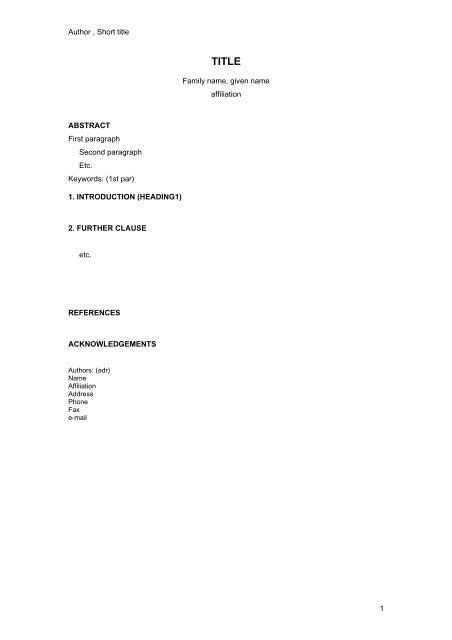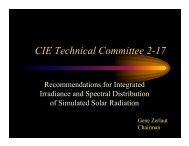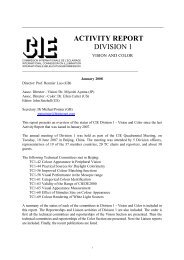Author , Short title 1 Family name, given name affiliation ... - cie
Author , Short title 1 Family name, given name affiliation ... - cie
Author , Short title 1 Family name, given name affiliation ... - cie
You also want an ePaper? Increase the reach of your titles
YUMPU automatically turns print PDFs into web optimized ePapers that Google loves.
<strong>Author</strong> , <strong>Short</strong> <strong>title</strong><br />
TITLE<br />
<strong>Family</strong> <strong>name</strong>, <strong>given</strong> <strong>name</strong><br />
<strong>affiliation</strong><br />
ABSTRACT<br />
First paragraph<br />
Second paragraph<br />
Etc.<br />
Keywords: (1st par)<br />
1. INTRODUCTION (HEADING1)<br />
2. FURTHER CLAUSE<br />
etc.<br />
REFERENCES<br />
ACKNOWLEDGEMENTS<br />
<strong>Author</strong>s: (adr)<br />
Name<br />
Affiliation<br />
Address<br />
Phone<br />
Fax<br />
e-mail<br />
1
<strong>Author</strong> , <strong>Short</strong> <strong>title</strong><br />
HOW TO USE<br />
Make a safety copy of this sample file.<br />
Copy CIE_2007_session.dot to C:\\Program Files\Microsoft Office\Templates\ if you installed<br />
your Office the default way, otherwise find the Microsoft Office\Templates\ library and copy<br />
there.<br />
If you start your document now:<br />
− Clear the text on pages 1 and 2 from this file and write your text into this document then<br />
re<strong>name</strong> it.<br />
− Do the formatting of every paragraph by selecting the appropriate style.<br />
If you have an already prepared draft, either you can attach the CIE_2007_session.dot file:<br />
− open your file.<br />
− select Templates and Add-Ins in the Tools menu<br />
− click Attach and select the CIE_2007_session.dot template<br />
− check the Automatically update document styles<br />
− click OK.<br />
− do the formatting of every paragraph by selecting the appropriate style.<br />
− for safety check the page set-up and if necessary correct the paper size (A4) and the<br />
margins (top 1”, bottom 1”, inside 1,27”, outside 1,27”, header 0,5” and footer 0,5”.<br />
Check mirror margins and different odd and even pages.<br />
or copy your file into this sample file. If you have more than one section copy section by<br />
section without copying the section breaks. Instead of the section breaks use page breaks.<br />
Never insert your file, it would mean inserting the setting of your original template.<br />
Use the underlying styles of the CIE_2007_session.dot template, shown on the next page.<br />
2
<strong>Author</strong> , <strong>Short</strong> <strong>title</strong><br />
STYLES<br />
The following section shows all the styles by using sample lines. Whenever you click to a line,<br />
the <strong>name</strong> of the style appears in the drop down list.<br />
TITLE (ARIAL 14 BOLD, ALL CAPITAL, 12 POINTS SPACE<br />
AFTER)<br />
author<br />
HEADING 1 (ARIAL 10 BOLD, ALL CAPITAL, 6 POINTS SPACE BEFORE AND AFTER)<br />
Heading2 (Arial 10 bold, 6 points space before and after)<br />
Heading3 (Arial 10 italic, 6 points space before and after)<br />
Heading4 (Arial 10, 6 points space before and after)<br />
This is the first paragraph after any heading. The short cut key of “Alt 1” is assigned. (Arial 10,<br />
6 points space after)<br />
This is any other paragraph. The short cut key of “Alt n” is assigned. (Arial 10, first line<br />
indent 0,5 cm (0,2“), 6 points space after)<br />
1. Numbered list (Arial 10)<br />
− Bulleted list (Arial 10)<br />
The next line shows an example of the equation style: (Arial 10, indentation 0,5 cm (0,2“))<br />
Φ'<br />
K' K'<br />
m<br />
V'<br />
Φ ⎣ ⎦<br />
v. λ<br />
−1<br />
( λ ) = ⎡lm ⋅ W ⎤ = ⋅ ( λ )<br />
e. λ<br />
header (Arial 10)<br />
footer (Arial 10)<br />
Note x: text of the note nnnnnnnnnnnnnnnnnnnnnnnnnnnnnnnnnnnnnnnnnnnnn (Arial 10,<br />
hanging indent 0,5 cm (0,2“))<br />
Last note: text of the note nnnnnnnnnnnnnnnnnnnnnnnnnnnnnnnnnnnnnnnnnnnnnnn (Arial<br />
10, hanging indent 0,5 cm (0,2“), 6 points space after)<br />
1 page number (Arial 10)<br />
address (Arial 9)<br />
(1)<br />
3