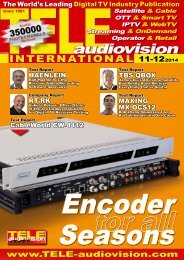CableWorld CW-4412 MPEG-4 Encoder Duo
Create successful ePaper yourself
Turn your PDF publications into a flip-book with our unique Google optimized e-Paper software.
light, there’s also shadow,<br />
and in the case of CBR easy<br />
calculation comes at the<br />
expense of changing video<br />
quality. The bit rate requirements<br />
of fast camera movements<br />
or dynamic video content<br />
may easily exceed the<br />
pre-set constant bitrate (unless<br />
it equals the maximum<br />
bit rate, which generally<br />
is not the case and would<br />
waste valuable resources<br />
whenever more static content<br />
is transmitted), causing<br />
the dreaded block artefacts<br />
none of us likes to see.<br />
This is where VBR kicks<br />
in: Whenever video content<br />
does not change much, the<br />
required bit rate decreases<br />
because only few image details<br />
need to be compressed.<br />
And when all of a sudden dynamic<br />
changes in the video<br />
content occur the bit rate increases<br />
alongside so that the<br />
intended video quality after<br />
compression can be maintained.<br />
On average, the bit<br />
rate with VBR is lower than<br />
with CBR.<br />
And there’s another benefit<br />
with VBR: The chance<br />
that several variable bit<br />
rates within a single transport<br />
stream all peak at the<br />
very same time is rather low,<br />
which means that the overall<br />
bandwidth of a transponder’s<br />
transport stream with<br />
VBR signals can be smaller,<br />
while the video quality of the<br />
individual signals is higher.<br />
Sounds perfect, right? Yes,<br />
in theory. In the real world,<br />
however, VBR comes with<br />
some strings attached. For<br />
example, the encoder has<br />
to know the low and high<br />
bit rate limits that must not<br />
be exceeded. Those limits,<br />
however, depend entirely<br />
on the average bit rate. This<br />
means the encoder must analyse<br />
the video signal based<br />
Web Frontend<br />
19. ENCODER – VIDEO & AUDIO SETUP: This menu option allows<br />
to independently configure the output signal. You can select between<br />
a constant bitrate (CBR) or a variable bitrate (VBR). Also, you<br />
can change other relevant <strong>MPEG</strong>-4 parameters.<br />
20. ENCODER – MULTIPLEX SETUP: Here you can select the<br />
required PIDs for the output stream. This comes very handy, as<br />
you can avoid problems with multiplexers, if you configure the<br />
PIDs correctly at this stage. Being able to input the desired service<br />
name and service provider name is just perfect.<br />
19<br />
21. IP STREAMER – IP STREAMER SETUP: Next you can configure<br />
the IP streaming, again independently for each encoder. Just select<br />
the mode (Multicast or Unicast) and specify the relevant IP and port<br />
and you are set.<br />
22. SETTINGS – WEB INTERFACE SETTINGS: This option lets you<br />
configure the network settings for the web interface. The <strong>CW</strong>-<strong>4412</strong><br />
can be controlled through a browser or by means of free applications<br />
provided by <strong>CableWorld</strong>. Both use independent networking<br />
configurations, which is actually very convenient. If you cannot<br />
access one network, for whatever reason, you can still communicate<br />
with the <strong>CW</strong>-<strong>4412</strong> through the alternative way.<br />
21<br />
20<br />
22<br />
24 TELE-audiovision International — The World‘s Leading Digital TV Industry Publication — 11-12/2014 — www.TELE-audiovision.com