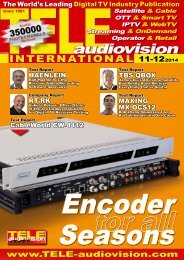Triax TSS400
Create successful ePaper yourself
Turn your PDF publications into a flip-book with our unique Google optimized e-Paper software.
TEST REPORT<br />
TV via IP<br />
<strong>Triax</strong><br />
<strong>TSS400</strong><br />
• Simple way to stream satellite channels to<br />
Smartphones and Tablets<br />
• Comfortable menu operation<br />
• Compatible with HDTV<br />
• Its four tuners make it compatible with all<br />
four polarization levels<br />
• Multiple users can watch programs at the<br />
same time<br />
56 TELE-audiovision International — The World‘s Leading Digital TV Industry Publication — 11-12/2014 — www.TELE-audiovision.com<br />
www.TELE-audiovision.com — 11-12/2014 — TELE-audiovision International — 全 球 发 行 量 最 大 的 数 字 电 视 杂 志 57
TEST REPORT<br />
TV via IP<br />
TV & Radio Distributed<br />
Throughout the Entire House<br />
Using Your Own Network<br />
0.56<br />
A new and especially innovative<br />
solution for distributing<br />
satellite signals is the<br />
<strong>Triax</strong> <strong>TSS400</strong> satellite-IP<br />
converter. It converts satellite<br />
signals in such a way<br />
that they can be carried via a<br />
network. The metal housing<br />
is very durable and suitable<br />
for installation in the attic or<br />
basement. It is not water resistant<br />
and therefore should<br />
not be mounted outside. It<br />
should also be installed in a<br />
location where the surrounding<br />
temperature will be between<br />
0°C and 40°C (32°F<br />
and 104°F).<br />
There are a total of four<br />
colored LNB ports available<br />
for connection to a Quad<br />
or Quattro LNB. In this way<br />
the maximum of four users<br />
will all have access to all the<br />
transponders of a satellite at<br />
the same time. The <strong>TSS400</strong><br />
is connected to the local network<br />
through an RS-45 network<br />
interface (Gigabit) plus<br />
there is also a USB port on<br />
the converter for software<br />
updates as well as a jack<br />
for the external power supply<br />
and a main power switch.<br />
Two LEDs on the top of the<br />
converter provide current<br />
operational status information.<br />
The <strong>TSS400</strong> can be configured<br />
and controlled through<br />
an integrated web server.<br />
Since in the basic settings<br />
it gets its IP address from<br />
the router via DHCP, you<br />
initially have to locate the<br />
IP address. For this purpose<br />
<strong>Triax</strong> recommends the free<br />
software „Developer Tools<br />
for UPnP Technologies“ that<br />
can be downloaded via the<br />
Internet from here: http://<br />
opentools.homeip.net/devtools-for-upnp.<br />
Once the IP address has<br />
been identified, it merely<br />
needs to be entered into the<br />
PC‘s web browser and just<br />
like that you end up in the<br />
password-protected <strong>TSS400</strong><br />
web server. After entering<br />
„satip_admin“ (the password<br />
can, of course, be personal-<br />
ized later on), the options<br />
Network Settings, Software<br />
Upgrade, LNB Settings, Diagnose<br />
and System Status<br />
all become available. Now,<br />
for example, the <strong>TSS400</strong>‘s IP<br />
data can be modified. In the<br />
LNB Settings the local oscillator<br />
frequency (LOF) for the<br />
low and high band can be<br />
manually entered. Even the<br />
switching frequency (from<br />
low to high band) can be entered<br />
here. Those of you that<br />
have SCR single cable solutions<br />
will be happy to know<br />
that this is also supported by<br />
the <strong>TSS400</strong>. In the Diagnose<br />
section a static frequency<br />
can be set up on each of the<br />
four tuners which can then<br />
be transmitted through the<br />
local network as an IPTV<br />
stream via freely selectable<br />
Multicast addresses and individual<br />
ports. This will also<br />
help to solve the problem of<br />
so many different PIDs on<br />
one transponder; the user<br />
can individually determine<br />
which PIDs should be carried<br />
and which should not. If a<br />
www.TELE-audiovision.com/14/11/triax<br />
11-12/2014<br />
<strong>Triax</strong> <strong>TSS400</strong><br />
Very easy way to distribute and view<br />
FTA satellite channels through<br />
your own network<br />
58 TELE-audiovision International — The World‘s Leading Digital TV Industry Publication — 11-12/2014 — www.TELE-audiovision.com
1<br />
2<br />
3<br />
4<br />
tuner is occupied with a predefined<br />
transponder it is no<br />
longer available for individual<br />
reception via Smartphone,<br />
Tablet, PC or IPTV receiver.<br />
This option is therefore especially<br />
suitable for presentation<br />
applications or IPTV<br />
receivers that will always<br />
show the same channel.<br />
In the status menu the<br />
user will get an overview of<br />
the signal levels for all four<br />
tuners and it will be listed<br />
in detail which transponder<br />
is currently active. Once all<br />
of the settings have been<br />
individually taken care of,<br />
exporting the settings to<br />
a recovery file would be a<br />
practical move. In this way it<br />
would only take a few mouse<br />
clicks to return the system<br />
to a functional configuration.<br />
Since the <strong>Triax</strong> <strong>TSS400</strong><br />
doesn‘t have its own audio/<br />
video outputs, the display<br />
of the TV signal would have<br />
to take place via a compatible<br />
device. This could be, for<br />
example, an IPTV receiver<br />
but at this point we aren‘t<br />
going to go into any more<br />
detail about that. We‘re far<br />
more interested in the possibility<br />
of receiving TV signals<br />
via Smartphone, Tablet<br />
or even laptop or PC and for<br />
this purpose the <strong>TSS400</strong> offers<br />
a variety of capabilities.<br />
For around 0.89 Euros you<br />
can download the „Elgato<br />
Sat>IP“ App for an iPhone or<br />
iPad from the iTunes store.<br />
This would convert your iOS<br />
device into a fully functional<br />
TV. This App is also available<br />
for download for An-<br />
1. The <strong>Triax</strong> <strong>TSS400</strong> Webserver<br />
2. Many of the <strong>TSS400</strong>'s<br />
functions and settings can<br />
be set up directly via the web<br />
browser<br />
3. Network settings<br />
4. Software Upgrade via USB<br />
Stick<br />
5. LNB settings - even SCR<br />
single cable solutions are<br />
supported<br />
6. The four <strong>TSS400</strong> tuners can<br />
be fed with static transponders<br />
in the Diagnose menu<br />
7. <strong>TSS400</strong> System Status<br />
5<br />
6<br />
droid devices in the Google<br />
Play store for 0.99 Euros. In<br />
general, the manufacturer<br />
recommends using a 5 GHz<br />
router to communicate with<br />
the mobile device although<br />
in our tests we had no problems<br />
using a more typical<br />
2.4 GHz model.<br />
When the App is started<br />
for the first time, you have to<br />
tell it in what country you are<br />
located and also what satellite<br />
the <strong>TSS400</strong> is receiving.<br />
There‘s a preprogrammed<br />
7<br />
list of 200 entries available to<br />
choose from but the data itself<br />
is not all that up-to-date.<br />
But we really don‘t want to<br />
be too critical here; in the<br />
end hardly anyone would<br />
consider using the <strong>TSS400</strong><br />
for satellite DXing and with<br />
the classic DTH positions the<br />
software actually has a very<br />
different function, and that<br />
would be the download of<br />
preconfigured and very upto-date<br />
channel lists from<br />
the Internet. In this way the<br />
user not only saves time by<br />
not running a channel scan,<br />
the user also instantly gets<br />
a channel list with the most<br />
popular channels all in one<br />
place. Naturally, the channel<br />
order is not fixed; the user<br />
can change the order of the<br />
channels in the list at any<br />
time. A total of four satellites<br />
can be set up and shown in<br />
60 TELE-audiovision International — The World‘s Leading Digital TV Industry Publication — 11-12/2014 — www.TELE-audiovision.com<br />
www.TELE-audiovision.com — 11-12/2014 — TELE-audiovision International — 全 球 发 行 量 最 大 的 数 字 电 视 杂 志 61
8<br />
9<br />
buttons are available here<br />
as well so that you can post<br />
interesting programs on Facebook<br />
or Twitter.<br />
And lastly there‘s the Recordings<br />
section from which<br />
the user can access the previously<br />
recorded content on<br />
his mobile device. It‘s important<br />
to note here that these<br />
recordings are stored locally<br />
and are therefore not available<br />
to other devices via the<br />
network.<br />
During our tests we really<br />
enjoyed being able to<br />
sit on a couch with an iPad<br />
and have access to our favorite<br />
TV channels through<br />
our WiFi network. All of the<br />
channels were played back<br />
without any problems and<br />
there was no noticeable inthe<br />
channel list.<br />
The App‘s Main Menu includes<br />
the headings Live TV,<br />
Recordings, Guide and Settings.<br />
Under Live TV you‘ll<br />
find the complete channel<br />
list and, if it was loaded<br />
from the Internet, it would<br />
include the broadcaster<br />
logos and also, if available,<br />
the EPG information for the<br />
current program. A gentle<br />
10 11<br />
touch on the touchscreen is<br />
all that‘s needed for the App<br />
to start streaming the selected<br />
channel. The Infobar<br />
at the bottom of the screen<br />
appears after each channel<br />
change and shows the title<br />
of the current and upcoming<br />
program as well as whether<br />
or not the current channel<br />
can be recorded.<br />
Interesting were the buttons<br />
for social networks like<br />
Facebook and Twitter; they<br />
can be used by users to tell<br />
their friends about the program<br />
they are currently<br />
watching. If available, the<br />
user can also select between<br />
different audio tracks and he<br />
can also set up the video display<br />
to his personal tastes.<br />
Thanks to the Timeshift<br />
function the program that is<br />
currently being watched can<br />
be paused at any time and<br />
then restarted when needed.<br />
It turns out though that the<br />
amount of space that can be<br />
used by the Timeshift function<br />
in the initial settings is<br />
only about 100 MB and this<br />
corresponds to about four<br />
minutes of recording time in<br />
SD mode. Depending on the<br />
available memory in the end<br />
device, this space can naturally<br />
be increased.<br />
We really liked the EPG<br />
function in our tests; it can<br />
be found behind the menu<br />
heading Guide and proved itself<br />
to be very practical. The<br />
App displays the programming<br />
information for up to<br />
12 different channels for the<br />
next seven days. And again,<br />
just a single push of a button<br />
provides more detailed information<br />
on a specific program.<br />
And just like before,<br />
the same social network<br />
12 13<br />
14<br />
8. HDTV on a PC via DVBViewer<br />
9. EPG data is routed from the<br />
<strong>TSS400</strong> to the end device<br />
10. Insert upper right: recording<br />
of multiple broadcasts in HD or<br />
SD is possible on a PC<br />
11. Since more than one <strong>TSS400</strong><br />
tuner can be simultaneously<br />
accessed, you can use<br />
DVBViewer to record one<br />
program while recording or<br />
watching another program live<br />
12. Thanks to the detailed<br />
instructions on the <strong>Triax</strong> web<br />
site it is very easy to configure<br />
the DVBViewer software to work<br />
in conjunction with the <strong>TSS400</strong><br />
13. The DVBViewer<br />
automatically recognizes the<br />
<strong>TSS400</strong> address<br />
14. Tuner 1 was connected<br />
to a fixed transponder while<br />
the three other tuners were<br />
controlled variably by the end<br />
devices<br />
62 TELE-audiovision International — The World‘s Leading Digital TV Industry Publication — 11-12/2014 — www.TELE-audiovision.com<br />
www.TELE-audiovision.com — 11-12/2014 — TELE-audiovision International — 全 球 发 行 量 最 大 的 数 字 电 视 杂 志 63
15<br />
16<br />
17<br />
619<br />
20<br />
15. Settings for the Elgato<br />
Sat>IP Software<br />
16. The audio from the current<br />
channel can continue to play<br />
in the background while other<br />
Apps are being used<br />
17. The size of the Timeshift<br />
cache memory can be set as<br />
needed<br />
18. The channel list<br />
downloaded from the Internet<br />
can be modified to your<br />
personal tastes<br />
19. If the prepared channel<br />
list is used, then many of the<br />
broadcaster logos will also be<br />
displayed<br />
20. Country selection in the<br />
Elgato Sat>IP software<br />
terference or any other kind<br />
of interruptions. Only when<br />
we performed a really heavy<br />
load test using an iPhone and<br />
an iPad while simultaneously<br />
running two recordings on a<br />
PC were we able to detect<br />
some sporadic interference,<br />
but they weren‘t really bothersome.<br />
And regarding a PC: naturally<br />
you can also access the<br />
four <strong>Triax</strong> <strong>TSS400</strong> tuners via<br />
a PC using, for example, the<br />
DVBViewer software. Thanks<br />
to the freely accessible instructions<br />
available on the<br />
<strong>Triax</strong> website it is extremely<br />
easy to correctly set up all<br />
the necessary parameters.<br />
And, of course, it doesn‘t<br />
matter if you‘re dealing with<br />
HD or SD content plus there‘s<br />
features like EPG or multiple<br />
recordings at the same<br />
time. Thanks to the practical<br />
DVBViewer‘s PVR functions,<br />
the user has the ability to<br />
store his favorite programs<br />
directly on the PC. Converting<br />
them to DVD or Blue-Ray<br />
18<br />
64 TELE-audiovision International — The World‘s Leading Digital TV Industry Publication — 11-12/2014 — www.TELE-audiovision.com
21. Over 200 preprogrammed<br />
satellite entries are available to<br />
choose from<br />
22. An automatic channel scan<br />
of the desired satellites is also<br />
available<br />
23. The Elgato Sat>IP software's<br />
21<br />
channel list<br />
24. Thanks to the integration of<br />
social networks, you can keep<br />
your friends up to date about<br />
interesting programs<br />
25. Video and audio settings<br />
23<br />
24<br />
22<br />
25<br />
66 TELE-audiovision International — The World‘s Leading Digital TV Industry Publication — 11-12/2014 — www.TELE-audiovision.com
26<br />
28<br />
30<br />
expert<br />
OPINION<br />
<strong>Triax</strong> <strong>TSS400</strong><br />
SAT>IP Converter<br />
RECOMMENDED<br />
PRODUCT BY<br />
Thomas Haring<br />
Test Center<br />
Austria<br />
29<br />
31<br />
+ ● Up to four devices can be used at the same time. Thanks to<br />
the four DVB-S2 compatible tuners, all the transponders of a satellite<br />
are available in parallel. It has no problems handling HD and<br />
SD channels and it‘s very easy to put into operation thanks to the<br />
prepared channel lists.<br />
– ● There‘s no CI slot or card reader so PayTV reception is not<br />
possible. HD channels can only be viewed on PCs or laptops.<br />
ENERGY<br />
DIAGRAM<br />
27<br />
Apparent Power<br />
would then not be a problem<br />
at all and you save the extra<br />
work of transferring the<br />
recordings from the receiver<br />
to the PC.<br />
So, what‘s the final word?<br />
The <strong>TSS400</strong> is an interesting<br />
alternative to a classic<br />
satellite receiver. However,<br />
because of the required<br />
four satellite connections,<br />
installing it in a living room<br />
environment might not be<br />
the best solution. But if<br />
you have connections available<br />
for your local network<br />
near the LNBs or your multiswitches<br />
then the <strong>TSS400</strong><br />
would give you many practical<br />
and easy-to-use features<br />
for mobile TV and radio<br />
reception throughout the<br />
house. But keep in mind the<br />
<strong>TSS400</strong> does not come with<br />
a CI slot or internal card<br />
reader so reception of PayTV<br />
programming is not possible.<br />
And one other thing,<br />
HD channels can only be received<br />
via PC or laptop, not<br />
via mobile devices (iOS or<br />
Android).<br />
26. Of course, radio channels are<br />
also available<br />
27. Info bar with the titles of the<br />
current and upcoming programs<br />
28. Channel selection while<br />
watching a program<br />
29. Expanded EPG information<br />
and links to social networks<br />
30. Thanks to recording<br />
functions, the current program<br />
can be stored directly on the<br />
mobile device<br />
31. Overview of all prerecorded<br />
content<br />
Active Power<br />
Mode Apparent Active Factor<br />
Active with Streaming 28.5 W 16 W 0.56<br />
Active without Streaming 28 W 15.5 W 0.55<br />
The first 15 minutes active streaming operation, the second 15<br />
minutes no streams were accessed<br />
68 TELE-audiovision International — The World‘s Leading Digital TV Industry Publication — 11-12/2014 — www.TELE-audiovision.com<br />
www.TELE-audiovision.com — 11-12/2014 — TELE-audiovision International — 全 球 发 行 量 最 大 的 数 字 电 视 杂 志 69