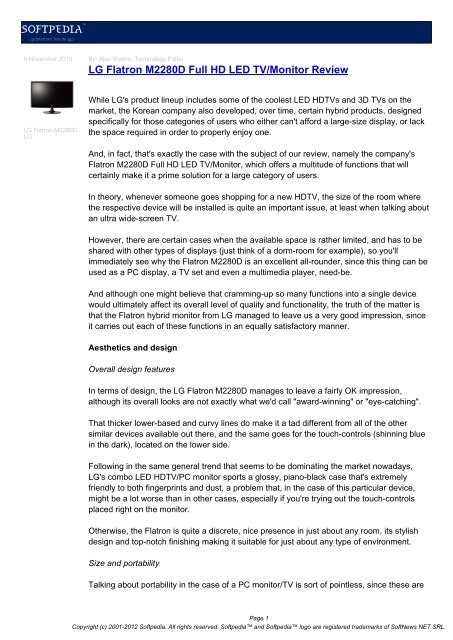LG Flatron M2280D Full HD LED TV/Monitor Review - Softpedia
LG Flatron M2280D Full HD LED TV/Monitor Review - Softpedia
LG Flatron M2280D Full HD LED TV/Monitor Review - Softpedia
You also want an ePaper? Increase the reach of your titles
YUMPU automatically turns print PDFs into web optimized ePapers that Google loves.
5 November 2010<br />
<strong>LG</strong> <strong>Flatron</strong> <strong>M2280D</strong><br />
<strong>LG</strong><br />
By: Alex Vochin, Technology Editor<br />
<strong>LG</strong> <strong>Flatron</strong> <strong>M2280D</strong> <strong>Full</strong> <strong>HD</strong> <strong>LED</strong> <strong>TV</strong>/<strong>Monitor</strong> <strong>Review</strong><br />
While <strong>LG</strong>'s product lineup includes some of the coolest <strong>LED</strong> <strong>HD</strong><strong>TV</strong>s and 3D <strong>TV</strong>s on the<br />
market, the Korean company also developed, over time, certain hybrid products, designed<br />
specifically for those categories of users who either can't afford a large-size display, or lack<br />
the space required in order to properly enjoy one.<br />
And, in fact, that's exactly the case with the subject of our review, namely the company's<br />
<strong>Flatron</strong> <strong>M2280D</strong> <strong>Full</strong> <strong>HD</strong> <strong>LED</strong> <strong>TV</strong>/<strong>Monitor</strong>, which offers a multitude of functions that will<br />
certainly make it a prime solution for a large category of users.<br />
In theory, whenever someone goes shopping for a new <strong>HD</strong><strong>TV</strong>, the size of the room where<br />
the respective device will be installed is quite an important issue, at least when talking about<br />
an ultra wide-screen <strong>TV</strong>.<br />
However, there are certain cases when the available space is rather limited, and has to be<br />
shared with other types of displays (just think of a dorm-room for example), so you'll<br />
immediately see why the <strong>Flatron</strong> <strong>M2280D</strong> is an excellent all-rounder, since this thing can be<br />
used as a PC display, a <strong>TV</strong> set and even a multimedia player, need-be.<br />
And although one might believe that cramming-up so many functions into a single device<br />
would ultimately affect its overall level of quality and functionality, the truth of the matter is<br />
that the <strong>Flatron</strong> hybrid monitor from <strong>LG</strong> managed to leave us a very good impression, since<br />
it carries out each of these functions in an equally satisfactory manner.<br />
Aesthetics and design<br />
Overall design features<br />
In terms of design, the <strong>LG</strong> <strong>Flatron</strong> <strong>M2280D</strong> manages to leave a fairly OK impression,<br />
although its overall looks are not exactly what we'd call "award-winning" or "eye-catching".<br />
That thicker lower-based and curvy lines do make it a tad different from all of the other<br />
similar devices available out there, and the same goes for the touch-controls (shinning blue<br />
in the dark), located on the lower side.<br />
Following in the same general trend that seems to be dominating the market nowadays,<br />
<strong>LG</strong>'s combo <strong>LED</strong> <strong>HD</strong><strong>TV</strong>/PC monitor sports a glossy, piano-black case that's extremely<br />
friendly to both fingerprints and dust, a problem that, in the case of this particular device,<br />
might be a lot worse than in other cases, especially if you're trying out the touch-controls<br />
placed right on the monitor.<br />
Otherwise, the <strong>Flatron</strong> is quite a discrete, nice presence in just about any room, its stylish<br />
design and top-notch finishing making it suitable for just about any type of environment.<br />
Size and portability<br />
Talking about portability in the case of a PC monitor/<strong>TV</strong> is sort of pointless, since these are<br />
Page 1<br />
Copyright (c) 2001-2012 <strong>Softpedia</strong>. All rights reserved. <strong>Softpedia</strong> and <strong>Softpedia</strong> logo are registered trademarks of SoftNews NET SRL.
not the type of devices you'll carry around with you from one location to the next on a daily<br />
basis, but we'll nevertheless do that, since you might actually do a bit of carrying around of<br />
the <strong>M2280D</strong>, given its extensive level of functionality.<br />
So, this thing measures 505 x 190 x 394 mm and weighs roughly 3.7 Kilos, which means<br />
that you probably shouldn't have too much trouble moving it between various locations,<br />
although we strongly suggest that you don't make a habit out of this.<br />
Controls<br />
To be perfectly honest, the control area of the <strong>LG</strong> <strong>Flatron</strong> <strong>M2280D</strong> was the single biggest<br />
disappointment this device had in store for us, at least as far as the touch controls placed<br />
right on the monitor's front side are concerned.<br />
Unfortunately, for some reason, the sample unit delivered to us lacked a remote control<br />
(probably got lost on the way), and for this reason, we had to rely solely on the<br />
aforementioned control elements, visibly marked on the right/lower side of the device, an<br />
experience that wasn't the best possible ever.<br />
In fact, before getting used to it, we thought that the sample was damaged, that there was<br />
something very wrong with the controls (Input, Menu, OK, Volume and Program switching,<br />
as well as On/Off buttons are available), since we simply couldn't activate the desired<br />
functions, as if the touch controls didn't detect our fingers when placed onto them.<br />
After numerous attempts, we've decided that some more drastic action is required, and<br />
that's when we've started tapping the buttons, instead of gently pressing the top surface.<br />
[IMG=21][IMG=59]<br />
At that point, we've started getting some reaction, and after a lengthy trial-and-error<br />
process, we've come up with a suitable way of accessing the desired functions, namely by<br />
tapping them rather hard with the thumb.<br />
After getting used with the controls, we were able to browse freely through the available<br />
menus in the OSD, which is quite well developed, letting users tweak many of the display's<br />
functions and features (but we'll talk a lot more on this topic within the live performance<br />
section of our review).<br />
We're quite sure that users won't come across such problems when using the remote<br />
control and there might have been something a tad wrong with the our sample as well, so<br />
it's quite possibly that most <strong>LG</strong> <strong>Flatron</strong> <strong>M2280D</strong> retail units won't have this problem.<br />
Connectivity<br />
Given the high level of versatility and multiple uses it provides, it should come as no<br />
surprise that <strong>LG</strong>'s <strong>Flatron</strong> <strong>M2280D</strong> display packs quite a large number of connectivity<br />
options, all of which are located on the rear side.<br />
So, from right to left, the first thing we see is a slot for inserting a PCMCIA card (now this is<br />
something you don't see everyday in a display), located on the top side of the display.<br />
The rest of the connectors are concentrated in the lower/middle side of the device, starting<br />
with an antenna connector (used for connecting an aerial antenna's cable) and followed by<br />
a SCART connector, which enables users to hook up all sort of receivers to the <strong>M2280D</strong>,<br />
most such products still relying on this aging interface.<br />
Page 2<br />
Copyright (c) 2001-2012 <strong>Softpedia</strong>. All rights reserved. <strong>Softpedia</strong> and <strong>Softpedia</strong> logo are registered trademarks of SoftNews NET SRL.
Next in line come the Component and Composite video inputs, as well as the separate<br />
audio-in and audio-out ports used for attaching a pair of headphones to the display, for<br />
private listening, or for inserting a 3.5-mm audio jack coming from some audio signal<br />
source, in order to take advantage of the <strong>M2280D</strong>'s own speakers.<br />
[IMG=22][IMG=23][IMG=24]<br />
In the near vicinity of the aforementioned ports you'll be able to notice an SPDIF port, for<br />
outing digital audio to a home surround sound system, as well as an USB 2.0 port, used for<br />
accessing multimedia content stored onto USB storage devices, such as flash drives and<br />
<strong>HD</strong>Ds.<br />
As a small side-note, we think that the placement of the USB connector way back on the<br />
rear side isn't exactly a great idea, given the fact that users who want to benefit from the<br />
monitor's extensive multimedia playback features will have to reach all the way back in<br />
order to connect the storage drives (if they don't want to use an USB extender or hub, that<br />
is).<br />
Next to the USB port you'll be able to notice 2 <strong>HD</strong>MI interfaces, as well as a VGA input plus<br />
a RS232C connector, used for control and servicing purposes.<br />
Strange enough, there's no DVI interface, currently the standard interface on all GPUs<br />
released on the market, which means that users will have to purchase an extra adapter if<br />
their graphics unit doesn't happen to be equipped with a <strong>HD</strong>MI output, for example.<br />
All in all, we'll have to admit that were pretty impressed with the number and diversity of<br />
connectivity options the <strong>LG</strong> <strong>Flatron</strong> <strong>M2280D</strong> comes equipped with, that will allow users to<br />
actually connect an absolutely huge number of devices to it.<br />
Tech facts<br />
Screen<br />
Screen Size - 21.5 inch;<br />
Technology - TFT active matrix;<br />
Matrix Type - TFT TN;<br />
Widescreen - Yes;<br />
Screen Resolution - 1920x1080;<br />
Screen Pixels - 2073600;<br />
Color Support - 16.7 million colors;<br />
Response Time - 5 ms;<br />
Features<br />
Antiglear Screen - Yes;<br />
Standards - Plug&Play, TCO'03, MPR-II, ISO 13406-2, Energy Star;<br />
Brightness - 250 cd/m2;<br />
Contrast - 1000:1;<br />
Dynamic contrast - 5000000:1;<br />
Max horizontal view angle - 170 degrees;<br />
Max vertical view angle - 170 degrees;<br />
Interfaces - VGA (D-Sub), DVI-D (<strong>HD</strong>CP), <strong>HD</strong>MI ,Composite video input, Component video<br />
input,<br />
SCART;<br />
Page 3<br />
Copyright (c) 2001-2012 <strong>Softpedia</strong>. All rights reserved. <strong>Softpedia</strong> and <strong>Softpedia</strong> logo are registered trademarks of SoftNews NET SRL.
Audio<br />
Speakers - Yes;<br />
Speakers Power - 2x5 W;<br />
Headphone Jack - Yes;<br />
Video<br />
Horizontal Frequency Bandwidth (H-Sync Rate) - 30-83 Hz;<br />
Vertical Frequency Bandwidth (V-Sync Rate) - 56-75 Mhz;<br />
<strong>TV</strong>-tuner - Yes;<br />
Extra features<br />
Power Device Form Factor - internal;<br />
Operational Power Consumption - 35 W;<br />
Power Standy - 1 W.<br />
Real-life performance<br />
Setup and general operation<br />
Before moving on to the image quality and overall level of functionality provided by the<br />
display from <strong>LG</strong>, we'll have to point out that the device is fairly easy to install and get in<br />
operational status, although one should pay a bit of attention to that screw used for<br />
connecting the base support plate to the main support element (a screwdriver is required, at<br />
least if you're interested in getting a solid and secure fit).<br />
[IMG=24][IMG=25]<br />
After attaching the base support plate you'll have to power up the device, which shouldn't<br />
pose any particular problems, given the fact that <strong>LG</strong> has adopted a small (notebook-type)<br />
power solution for their combo device, preferring to opt for an external power-brick (albeit a<br />
pretty slender one, all things considered).<br />
[IMG=29][IMG=30]<br />
After you're done with this step as well, you'll have to connect the display to your video<br />
signal sources of choice, whether we're talking about a PC, Blu-ray player, Cable/Satellite<br />
receiver, games console, etc. and select from the menu the appropriate source in order to<br />
get the images on the display.<br />
[IMG=43][IMG=44][IMG=45]<br />
Pretty fast, easy and seamless, all things considered.<br />
As far as the general operation and menu navigation are concerned, we can't really say that<br />
we've encountered any serious problems, the <strong>M2280D</strong> from <strong>LG</strong> featuring a pretty<br />
user-friendly interface, that provides fast and easy access to all of the available functions,<br />
including the relatively numerous customization options, users being able to choose the<br />
display modes and tweak the various image-related settings as they see fit.<br />
[IMG=46][IMG=47][IMG=48]<br />
Another interesting detail we really want to mention here is the presence of a Disabled<br />
Assistance function, granting people with disabilities access to a set of features that will<br />
improve their overall experience when using <strong>LG</strong>'s hybrid monitor.<br />
Display and image quality<br />
Page 4<br />
Copyright (c) 2001-2012 <strong>Softpedia</strong>. All rights reserved. <strong>Softpedia</strong> and <strong>Softpedia</strong> logo are registered trademarks of SoftNews NET SRL.
First and foremost, we'll have to point out that we're dealing with in the case of the <strong>LG</strong><br />
<strong>Flatron</strong> <strong>M2280D</strong> is a <strong>Full</strong> <strong>HD</strong> <strong>LED</strong> display, which means, quite obviously, that the image<br />
quality is expected to be very good.<br />
[IMG=32][IMG=33][IMG=34]<br />
And sure enough, the <strong>M2280D</strong> manages to deliver a great experience in from this point of<br />
view, the images being very crisp and clear, with vivid, powerful colors and great level of<br />
detail.<br />
Of course, users are encouraged to either choose the dedicated modes for the task at hand<br />
or customize the colors in order to best suit their needs, but even if you opt for the built-in<br />
modes, you'll be greatly rewarded.<br />
[IMG=35][IMG=36][IMG=37]<br />
We've also liked the fact that the <strong>Flatron</strong> <strong>M2280D</strong> offers some pretty wide viewing angles,<br />
as you can see for yourselves from the enclosed photos.<br />
As far as the display itself is concerned, we'll only have to say that, in our opinion, such an<br />
advanced and versatile solution would have deserved a slightly larger display.<br />
[IMG=27][IMG=28]<br />
Practically, while 21.5 inches should prove to be quite enough as far as the PC monitor<br />
function is concerned, things are a tad different in terms of <strong>TV</strong>, the display size making this<br />
thing a good solution for a kitchen or office <strong>TV</strong> (not even secondary <strong>TV</strong>s, placed in<br />
bedrooms, are so small these days).<br />
PC monitor function<br />
While we can't say that we've noticed any particular differences, in terms of image quality<br />
and overall behavior, between the moments when the <strong>LG</strong> <strong>Flatron</strong> <strong>M2280D</strong> was connected<br />
to a PC or to another video signal source , there are some small details that we'll have to<br />
talk about here.<br />
[IMG=38][IMG=39][IMG=40]<br />
So, first of all, since this is an all-in-one solution, users shouldn't expect the device to be<br />
able to deliver the same level of efficiency as dedicated devices (such as gaming-grade<br />
monitors or professional displays for graphics artists and photographers), but if you're a<br />
mainstream user looking for a good all-round performer, that will allow you to enjoy a very<br />
rewarding overall experience, then the <strong>Flatron</strong> <strong>M2280D</strong> should prove to be a very good<br />
solution.<br />
[IMG=41][IMG=42]<br />
Plus, while not particular fast in terms of refresh rates (5 ms), we must not forget that we are<br />
nevertheless talking about a <strong>Full</strong> <strong>HD</strong> display, absolutely great for watching 1080p video<br />
clips, not to mention basic, day-to-day activities, such as web-browsing and even gaming.<br />
<strong>TV</strong> set function<br />
As mentioned right from the start, one of the main selling points of the <strong>LG</strong> <strong>Flatron</strong> <strong>M2280D</strong><br />
is the fact that, beside being an excellent <strong>Full</strong> <strong>HD</strong> <strong>LED</strong> <strong>Monitor</strong>, it also doubles as a <strong>LED</strong><br />
<strong>HD</strong><strong>TV</strong>, which, from a technical point of view, wasn't a particularly difficult function to<br />
implement, since it only involves the addition of <strong>TV</strong> tuner (in this case, a DVB-T <strong>HD</strong> tuner,<br />
that enables users to enjoy a wide array of cable programming and even aerial-broadcasted<br />
<strong>HD</strong> programs).<br />
[IMG=63][IMG=64]<br />
Setting-up the <strong>Flatron</strong> as a <strong>TV</strong> shouldn't take too much, at least not after you've completed<br />
the initial auto-search, which automatically identifies all of the available channels and stores<br />
them accordingly.<br />
Page 5<br />
Copyright (c) 2001-2012 <strong>Softpedia</strong>. All rights reserved. <strong>Softpedia</strong> and <strong>Softpedia</strong> logo are registered trademarks of SoftNews NET SRL.
[IMG=65][IMG=66]<br />
In fact, from the point of view of the setup options, the device from <strong>LG</strong> is actually not that<br />
different from a basic <strong>TV</strong> set, and although it doesn't provide as many functions and tweaks<br />
as one of the company's dedicated <strong>HD</strong><strong>TV</strong>s, it should prove to be good enough for most<br />
users.<br />
Browsing through the programs is also fairly easy (naturally, a lot easier when you've got a<br />
remote control, but it will work fairly OK also when using the touch-enabled front-side<br />
controls), while the device from <strong>LG</strong> also offers a very user-friendly program management<br />
interface (you'll require the remote for this to work properly, though).<br />
[IMG=67]<br />
Naturally, the <strong>Flatron</strong> hybrid solution will work best when <strong>HD</strong> programming is available, but<br />
even when that's not really the case, the results are actually pretty OK.<br />
Media playback function<br />
One of the things we particularly loved about the <strong>LG</strong> <strong>Flatron</strong> <strong>M2280D</strong> is the fact that it also<br />
provides a built-in media player function, that allows it to play content stored onto USB<br />
storage devices connected to the built-in USB 2.0 port.<br />
[IMG=49][IMG=50][IMG=51]<br />
While the level of functionality provided by this application doesn't match the one we'd come<br />
to expect from <strong>HD</strong> media boxes and players (such as the ones we've already reviewed on<br />
other occasions, coming from ACRyan or Egreat, jut to give you a couple of basic<br />
examples), it's actually surprisingly versatile, managing to easily play music and videos<br />
stored in a variety of formats (most of which are extremely widespread across the Internet),<br />
as well as view photos.<br />
In fact, with just a couple of clicks, the device will turn into a large-size digital photo frame,<br />
while the self-contained media players also enables you to add a musical background to<br />
your photos.<br />
[IMG=52][IMG=53][IMG=54]<br />
Plus, as a bonus, it also supports several subtitle file types, which should also come in<br />
handy in certain situations.<br />
[IMG=55][IMG=56][IMG=57][IMG=58]<br />
Also notable is the presence of a preview window, that lets users take a very quick look at<br />
the file they've selected, without actually leaving the browser menu.<br />
[IMG=60][IMG=61][IMG=62]<br />
All in all, we'll have to say that the media playback function represents one of the coolest<br />
features the <strong>LG</strong> <strong>Flatron</strong> <strong>M2280D</strong> has to offer, and, in certain cases, an actual deal-maker,<br />
since we're pretty sure many customers will favor the <strong>M2280D</strong> when learning that this thing<br />
can actually play multimedia files and display photos even in the absence of a <strong>HD</strong> media<br />
player of computer.<br />
Speakers<br />
Although in terms of power, the speakers installed on the <strong>LG</strong> hybrid monitor are not exactly<br />
what we might call fantastic (after all, we're only talking about 2x5 W speakers), the truth of<br />
the matter is that they'll do the job they're required to do just fine, especially since the<br />
<strong>Flatron</strong> <strong>M2280D</strong> delivers an extensive set of audio tweaks, letting users set the treble and<br />
bass levels, as well as activate and de-activate the built-in Surround X function, that sort of<br />
simulates (with the help of software) a surround-sound system.<br />
As we pretty much expected, the sound delivered by the display from <strong>LG</strong> will certainly not<br />
Page 6<br />
Copyright (c) 2001-2012 <strong>Softpedia</strong>. All rights reserved. <strong>Softpedia</strong> and <strong>Softpedia</strong> logo are registered trademarks of SoftNews NET SRL.
match the most demanding users' expectations, but it's good enough for most of the<br />
monitor's uses, whether we're talking about watching <strong>TV</strong>, a movie on the media player or<br />
playing some game on the <strong>TV</strong>.<br />
However, if you do want to enjoy a more powerful, encompassing sound, nothing's stopping<br />
you from purchasing a more advanced audio system, the <strong>M2280D</strong> packing the necessary<br />
connectors (SPDIF, audio-out) for hooking this thing up to an external speaker system.<br />
Conclusions<br />
Overall impressions<br />
The <strong>LG</strong> <strong>Flatron</strong> <strong>M2280D</strong> <strong>Full</strong> <strong>HD</strong> <strong>LED</strong> <strong>TV</strong>/<strong>Monitor</strong> is, without a doubt, the most complex<br />
display solution we've ever had the chance of testing, the device providing a very high level<br />
of functionality , as it can be used both as a PC monitor and <strong>Full</strong> <strong>HD</strong> <strong>TV</strong>, while in the same<br />
time packing a built-in multimedia player.<br />
Since <strong>LG</strong> crammed up so manny different functions in this thing, the <strong>Flatron</strong> <strong>M2280D</strong><br />
targets mostly the mainstream segment, although even these categories of users might<br />
have some trouble with such issues as the placement of the USB connector and the lack of<br />
a DVI interface.<br />
[IMG=68]<br />
In fact, as a final conclusion, we believe that the <strong>LG</strong> <strong>Flatron</strong> <strong>M2280D</strong> would behave<br />
absolutely outstanding as the display solution of choice for people who have very little room<br />
to place multiple displays or a larger <strong>TV</strong>, such as college students living in dorms or people<br />
living in a small apartment, who would benefit greatly from its enhanced level of versatility.<br />
The good<br />
- features a full <strong>HD</strong> <strong>LED</strong> display;<br />
- provides great image quality in almost all usage scenarios;<br />
- packs a built-in multimedia player;<br />
- features numerous built-in connectivity options (including USB for the media player);<br />
- slim and attractive design, easy to place anywhere around the house;<br />
The bad<br />
- fingerprint friendly, glossy paint job;<br />
- not very responsive touch controls;<br />
- USB port placed on the rear side, in a difficult to access position;<br />
- no DVI interface;<br />
- speakers are slightly under-powered;<br />
Sales package<br />
Although the contents of the sales package might actually varry from market to market,<br />
there are certain elements that will most likely be found in the box just about anywhere this<br />
thing might be sold, including here the following:<br />
[IMG=69]<br />
- <strong>LG</strong> <strong>Flatron</strong> <strong>M2280D</strong>;<br />
- power adapter (brick) and cable;<br />
- remote control;<br />
- user's manual. <br />
Page 7<br />
Copyright (c) 2001-2012 <strong>Softpedia</strong>. All rights reserved. <strong>Softpedia</strong> and <strong>Softpedia</strong> logo are registered trademarks of SoftNews NET SRL.
<br />
Page 8<br />
Copyright (c) 2001-2012 <strong>Softpedia</strong>. All rights reserved. <strong>Softpedia</strong> and <strong>Softpedia</strong> logo are registered trademarks of SoftNews NET SRL.