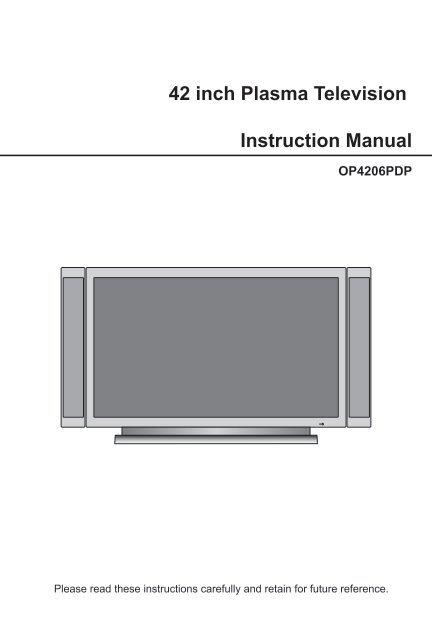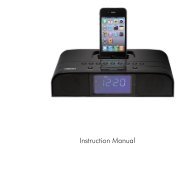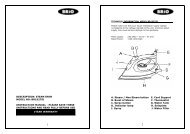42 inch Plasma Television Instruction Manual
42 inch Plasma Television Instruction Manual
42 inch Plasma Television Instruction Manual
You also want an ePaper? Increase the reach of your titles
YUMPU automatically turns print PDFs into web optimized ePapers that Google loves.
<strong>42</strong> <strong>inch</strong> <strong>Plasma</strong> <strong>Television</strong><br />
<strong>Instruction</strong> <strong>Manual</strong><br />
OP<strong>42</strong>06PDP<br />
Please read these instructions carefully and retain for future reference.
Help line<br />
For assistance during normal working hours (9am-5pm, Mon-Fri, New Zealand local time) call<br />
Oriental Pacific International Ltd.<br />
NZ call: 0800 89 85 80<br />
Email: service@orientalpacific.com<br />
SYMBOLS<br />
The graphic symbols used in this manual or on the back cover of the set mean<br />
the following:<br />
Read this manual in full before use.<br />
Class II Double insulated Appliance.<br />
The lightning flash symbol is intended to alert the user to the<br />
enclosures that contain hazardous voltages.<br />
The exclamation symbol is intended to alert the user to the presence<br />
of important operating and maintenance (servicing) instructions in the<br />
literature accompanying the appliance.
IMPORTANT SAFEGUARDS<br />
When using any electrical apparatus always observe safety<br />
regulations and use basic safety precautions to reduce the risk of fire,<br />
electric shock and personal injury, including the following<br />
Read, Keep and Follow these instructions, heeding all Warnings.<br />
WARNING! No objects filled with liquid, such as vases, shall be placed on this equipment<br />
or in any position where liquid may fall into this equipment or any other electrical<br />
apparatus.<br />
WARNING! Do not insert any objects into any openings of this equipment or any other<br />
electrical apparatus.<br />
WARNING! Do not use this apparatus near water. To avoid the risk of fire or electric shock,<br />
do not expose this apparatus to rain or moisture. The apparatus shall not be exposed to<br />
dripping or splashes and is strictly for indoor use only.<br />
WARNING! Do not immerse in any liquid whilst in use or cleaning. Clean only with a damp<br />
cloth, dry with a dry towel. Do not use harsh abrasives as these may damage the plastic<br />
parts.<br />
WARNING! DO NOT block any ventilation openings. Keep away from curtains,<br />
newspapers and restricted areas. Install in accordance with any specific manufacturer's<br />
instructions. Always allow a sufficient gap around the apparatus to avoid overheating.<br />
WARNING! Do not install near any heat sources such as radiators, gas heaters, stoves or<br />
other apparatus (including amplifiers) that produce heat. Do not leave in direct sunlight.<br />
WARNING! Do not place any naked flame source, such as lighted candles on any<br />
electrical apparatus.<br />
WARNING! Connect to a suitable 230-240 ~ 50 Hz power supply only.<br />
WARNING! Keep out of reach of young children. This apparatus is not suitable for use by<br />
young children or infirm persons without supervision. Young children must be supervised to<br />
ensure that they do not play with the apparatus. Ensure young children have enough<br />
knowledge to operate the equipment safely if they do have access to this equipment.<br />
WARNING! Do not abuse or damage a power cord. If any power cord is damaged, it must<br />
be replaced by the manufacturer, its service agent or a similarly qualified person in order to<br />
avoid a hazard. A replaceable cord must be replaced with an authorised replacement from<br />
an authorised service agent only.<br />
WARNING! Only use attachments/accessories specified by the manufacturer.
WARNING! Unplug completely from the power source this apparatus during lightening<br />
storms or when unused for long periods of time.<br />
WARNING! Attention is drawn to the environmental aspects of disposing of any battery.<br />
WARNING! Refer all servicing to qualified personnel. Servicing is required when the<br />
apparatus has been damaged in any way, such as when the power supply cord or plug is<br />
damaged, liquid has been spilled or objects have fallen into the apparatus, the apparatus<br />
has been exposed to rain or moisture, does not operate normally, or has been dropped.<br />
WARNING! For household use only, this apparatus is not intended for commercial use.<br />
WARNING! If this apparatus is to be used by a third party, please supply these instructions<br />
with it.<br />
WARNING! No liability will be accepted for any personal injury or damage caused by<br />
failure to follow these instructions.<br />
CLEANING<br />
WARNING! Before you attempt to clean the television screen or cabinet, always<br />
disconnect the appliance from the mains power and remove the plug from the main power<br />
outlet.<br />
Clean the television with a soft dry cloth only. Never use any harsh chemical cleaning<br />
agent or water as this may damage the television.<br />
WARNING! Never allow water splashes to enter the appliance. Do not immerse in water.<br />
WARNING! Never remove the rear cover. Do not attempt to service this equipment.
Carefully unpack the equipment (see below), making sure that all accessories are found.<br />
Dispose of any unwanted packaging such as plastic bags that may be dangerous to young<br />
children. It is recommended that you keep the main packaging in case of future transporting<br />
requirements.<br />
Ensure that you have all the accessories. You should have:<br />
1 x LCD display with Desktop Base carton:<br />
Main unit - 1 set<br />
Remote control - 1 set (2 x AAA Batteries)<br />
Operating manual - 1 pc<br />
Power cord - 1 pc<br />
NOTE FOR WALL INSTALLATION an independent professional installation company is<br />
recommended. Warranty claims will become void if damage to unit is caused by improper<br />
wall installation. Please contact ORIENTAL PACIFIC INTERNATIONAL Ltd. for advice on<br />
wall mount installation: 0800 89 85 80 or email: service@orientalpacific.com<br />
Ensure that all equipment and accessories are in good order. Check for any damage.<br />
Report any damage or missing parts immediately to the retailer. Do not attempt to use this<br />
equipment if it has been damaged in any way.<br />
WARNING! This equipment is extremely delicate, treat with extreme care when installing,<br />
moving or transporting. Warranty to this equipment will be void if damaged through any<br />
accident, mistreatment, tampering, incorrect installation or other improper use.<br />
NOTE Due to product improvement the details and/or specifications of this product may<br />
vary slightly from the details in this manual.
INDEX 1<br />
Front Panel<br />
Rear Panel<br />
2-5<br />
2<br />
3<br />
4-5<br />
6-7<br />
8<br />
9-13<br />
9-11<br />
12-13<br />
14-17<br />
14-15<br />
16-17<br />
18-19<br />
18<br />
18-19<br />
20-22<br />
20<br />
21-22<br />
23-25<br />
26-27<br />
26-27<br />
28-31<br />
28<br />
28<br />
29<br />
30-31<br />
32-35<br />
32<br />
32<br />
33<br />
34<br />
35<br />
36<br />
37-38<br />
39-<strong>42</strong><br />
39-40<br />
41-<strong>42</strong><br />
43
FRONT PANEL<br />
PG<br />
+ VOL --<br />
SOURCE<br />
Standby Button<br />
2
REAR PANEL<br />
AC IN<br />
230-240V~<br />
50Hz<br />
3
Standby Button<br />
(Picture in Picture)<br />
4
To switch the channel between the current<br />
channel and the previous channel.<br />
Mute Button<br />
Press to choose stereo or mono sound.<br />
5
AC IN<br />
To connect TV set to an external device with HDMI digital connection, or a PC using<br />
VGA connection and audio.<br />
230-240V~<br />
50Hz<br />
1. ANTENNA/CABLE CONNECTION<br />
VHF TV ANTENNA<br />
TWO KINDS OF ANTENNA<br />
To TV RF terminal<br />
UHF TV ANTENNA<br />
No need to install ADAPTER<br />
UV MIXER<br />
COAXIAL ANTENNA<br />
(NOTE 1)<br />
When connected with divider<br />
dismantle it and install<br />
antenna adapter<br />
FLAT CABLE<br />
Install ADAPTER<br />
(NOTE 2)<br />
RF<br />
terminal<br />
NOTES:<br />
1. Current outdoor antenna or cable TV usually uses 75Ω coaxial antenna cable. For better reception<br />
suggest using this kind of antenna cable.<br />
2. Flat cable or indoor antenna are old-style design, the reception may not be good enough.<br />
3. Connect the antenna cable or CATV cable to the RF terminal of this unit.<br />
4. If the antenna cable in your home is other than the above two, or you have problems in installing the<br />
antenna, please contact your dealer.<br />
5. The 75Ω adaptor is not supplied.<br />
6
e used simultaneously.<br />
S-Video and AV connections cannot<br />
AC IN<br />
230-240V~<br />
50Hz<br />
7
to select the TV mode,<br />
Press the main power button of the bottom of the PDP TV<br />
8
main power<br />
9
(Colour<br />
Standard Mode)<br />
(Picture Status<br />
Memory)<br />
(Sound Status<br />
Memory)<br />
12
(Picture in Picture)<br />
NEW ZEALAND<br />
13
NEW Zealand<br />
17
Description<br />
<strong>42</strong>" <strong>Plasma</strong> <strong>Television</strong><br />
Non-Conforming Pixel<br />
4<br />
8W 2<br />
AC230-240V~ 50Hz<br />
Dimensions<br />
1220700290 mm / about 38 kg<br />
43
TROUBLESHOOTING<br />
Should your Transonic product develop a problem, please refer below before requesting service.<br />
Symptom<br />
No Power<br />
Remote not working<br />
No TV signal at all<br />
No Picture at<br />
AV mode<br />
Picture normal but<br />
no sound or sound<br />
is no normal<br />
No colour<br />
Small dots, lines or<br />
strips on the picture<br />
Ghosting<br />
Some channels have<br />
poor reception and<br />
colour fading<br />
Afterglow when<br />
turned<br />
Check & Action<br />
Check if power cord is connected properly to the power outlet.<br />
Check if main power button on the unit is switched on.<br />
Make sure the main power button on the unit is switched on.<br />
Remove obstacles between the remote and the appliance.<br />
Ensure you are pointing the remote at the remote sensor on the appliance.<br />
Check the batteries have been inserted properly.Replace dead batteries.<br />
Check TV/AV selecting button is set for TV mode.<br />
Check the antenna location or connection.<br />
Check to see if the TV is turned on & correct channel selected.<br />
Check TV/AV selecting button is set for correct AV mode.<br />
Check video system connections are correct & secure.<br />
Check if the connection cables are damaged.<br />
Check the sound volume is at minimum.Check mute function,<br />
Check the sound system,<br />
Change to BG sound system.<br />
Check with the colour system, as PAL colour system for New Zealand.<br />
Check with the sound system, as BG sound system for New Zealand.<br />
Re-adjust channel using FINE TUNE function.<br />
These are usually caused by interferance from cars, neon lights,<br />
electical applianses or other eletrical devices.<br />
Adjust the antenna to minize the interference.<br />
Usually caused by reflection from hills or high buildings nearby.<br />
Adjust the antenna or relocate the antenna.<br />
An exterior antenna with good directvity is strongly recomended.<br />
An exterior antenna with good directvity is strongly recomended.<br />
Re-adjust channel using FINE TUNE function.<br />
It is normal to have an afterglow on the screen for 1-3 seconds after the power<br />
is switched off, this does not effect the screen.<br />
Colour Blotching<br />
If colour blotching appears after changing the angle of the TV set,<br />
switch the main power off and wait for at least one hour before turns on again.<br />
44
2029160SS