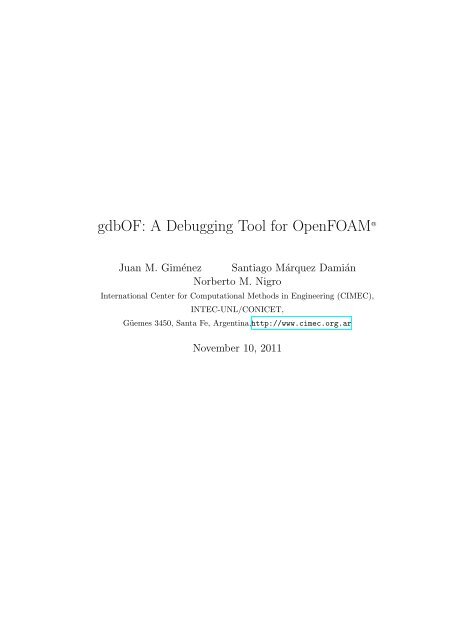gdbOF: A Debugging Tool for OpenFOAMR - OpenFOAMWiki
gdbOF: A Debugging Tool for OpenFOAMR - OpenFOAMWiki
gdbOF: A Debugging Tool for OpenFOAMR - OpenFOAMWiki
You also want an ePaper? Increase the reach of your titles
YUMPU automatically turns print PDFs into web optimized ePapers that Google loves.
<strong>gdbOF</strong>: A <strong>Debugging</strong> <strong>Tool</strong> <strong>for</strong> OpenFOAM<br />
R○<br />
Juan M. Giménez Santiago Márquez Damián<br />
Norberto M. Nigro<br />
International Center <strong>for</strong> Computational Methods in Engineering (CIMEC),<br />
INTEC-UNL/CONICET,<br />
Güemes 3450, Santa Fe, Argentina,http://www.cimec.org.ar<br />
November 10, 2011
Contents<br />
1 Requirements and Installation 7<br />
2 Basic debugging 9<br />
3 Advanced <strong>Debugging</strong> 11<br />
3.1 System matrix . . . . . . . . . . . . . . . . . . . . . . . . . . . . . . . . . . . . . 11<br />
3.2 Mesh Search . . . . . . . . . . . . . . . . . . . . . . . . . . . . . . . . . . . . . . 11<br />
3.3 Graphical debugging . . . . . . . . . . . . . . . . . . . . . . . . . . . . . . . . . 14<br />
4 Tests 15<br />
4.1 Scalar Transport Test . . . . . . . . . . . . . . . . . . . . . . . . . . . . . . . . . 15<br />
OpenFOAM R○ Assembly . . . . . . . . . . . . . . . . . . . . . . . . . . . . . . . 16<br />
4.2 Laplacian Test . . . . . . . . . . . . . . . . . . . . . . . . . . . . . . . . . . . . . 17<br />
4.3 Multiphase Test . . . . . . . . . . . . . . . . . . . . . . . . . . . . . . . . . . . . 19<br />
A Matrix Storage in OpenFOAM R○ 25<br />
B volFields and surfaceFields 27<br />
C Values in cell faces of surfaceFields 29<br />
D <strong>gdbOF</strong> commands table 31<br />
3
4 CONTENTS
Preface<br />
OpenFOAM R○ libraries are a great contribution to CFD community and a powerful way to<br />
create solvers and other tools. Nevertheless in this creative process a deep knowledge is needed<br />
respect of classes structure, both <strong>for</strong> value storage in geometric fields and <strong>for</strong> matrices resulting<br />
from equation systems, becoming a big challenge <strong>for</strong> debugging.<br />
<strong>gdbOF</strong> is a new tool, attachable to gdb (GNU Debugger) which allows to analyze class structures<br />
in debugging time. This application is implemented by gdb macros, these macros can<br />
access to code classes and its data transparently, giving so, the requested in<strong>for</strong>mation. This<br />
manual presents the key concepts of this tool and different application cases, such as assembling<br />
and storage of matrices in a scalar advective-diffusive problem, non orthogonal correction<br />
methods in purely diffusive tests and multiphase solvers based on Volume of Fluid Method.<br />
In these tests several type of data are inspected, like internal and boundary vector and scalar<br />
values from solution fields, fluxes in cell faces, boundary patches and boundary conditions. As<br />
additional features data dumping to file and graphical viewing is presented.<br />
All these capabilities give to <strong>gdbOF</strong> a wide range of use not only in academic tests but also in<br />
real problems.<br />
5
6 CONTENTS
Chapter 1<br />
Requirements and Installation<br />
To install <strong>gdbOF</strong> you must have already installed OpenFOAM R○1 and compiled it in Debug<br />
mode. In $WM PROJECT DIR/etc/bashrc the environment variable $WM COMPILE OPTION can<br />
be set to Debug. That is what you need to do if you want to compile using the debug flag, or<br />
use the Debug version.<br />
In order to leave this flag set as a default please add the following line in your $HOME\.bashrc<br />
file.<br />
. $WM_PROJECT_DIR/etc/bashrc<br />
Once you open a terminal again you can check that you are using the Debug mode by<br />
typing:<br />
which icoFoam<br />
which should point to a path containing the linuxGccDPDebug string.<br />
Now you can compile or run the whole distribution or parts of OpenFOAM R○ in Debug<br />
mode. Note that you may consider not compiling ThirdPartyProducts in Debug mode, and<br />
simply make sure that the Opt version of those are used also <strong>for</strong> the Debug mode 2 .<br />
So, if you have already created your user folder ($mkdir -p $FOAM RUN), you only need to<br />
decompress the downloaded tar.gz, put it into the folder and execute the installer:<br />
$ sh install<strong>gdbOF</strong>.sh<br />
If it was succesfull, the message End Installation.. will be presented and <strong>gdbOF</strong> will be<br />
ready to use.<br />
1 <strong>gdbOF</strong> also depends on python 2.6 and gawk<br />
2 Hakan Nilsson, Chalmers/Applied Mechanics/Fluid Dynamics<br />
7
8 CHAPTER 1. REQUIREMENTS AND INSTALLATION
Chapter 2<br />
Basic debugging<br />
One of the most common tasks in the debugging process is to look at the values stored in an<br />
array, that is possible in gdb with the command of Example 1, where v is the array to analyze.<br />
Example 1 View array.<br />
$(gdb) p *v@v_size<br />
When analyzing class attributes is required, it is necessary to know the class inheritance<br />
tree. It allows to interpret classes that contains other classes as attributes. To get the desired<br />
in<strong>for</strong>mation it is necessary to navigate through the pointers to find an specific attribute. A<br />
typical example is to verify in debugging time that a certain boundary condition is being<br />
satisfied (typically when the boundary condition is coded directly in the solver and the next field<br />
in<strong>for</strong>mation is obtained after solving the first time-step). Boundary conditions in OpenFOAM R○<br />
are given <strong>for</strong> each patch in a GeometricField, then, assuming that the inspected patch is indexed<br />
as 0 (the attribute BoundaryField has in<strong>for</strong>mation of all the patches), to observe the values on<br />
this patch sentence presented in Example 2 is needed, where vSF is a volScalarField.<br />
Example 2 View Boundary Field values.<br />
$(gdb) p *(vSF.boundaryField_.ptrs_.v_[0].v_)<br />
@(vSF.boundaryField_.ptrs_.v_[0].size_)<br />
Note that the statement in Example 2 doesn’t include any call to inline functions, which<br />
could generate some problems in gdb 1 , giving even more complex access to in<strong>for</strong>mation.<br />
<strong>gdbOF</strong> solves the inconvenience of knowing the attribute’s place and using long statements.<br />
Using <strong>gdbOF</strong> commands, as it is shown in Example 3, the same results are obtained. Note the<br />
simplification of the statement, this is the <strong>gdbOF</strong> spirit, reducing the work needed to debug<br />
and per<strong>for</strong>m the same tasks more simply and transparently.<br />
An extra feature allows to define print limits. Choosing starting and ending indexes, only<br />
the desired value range is printed. The <strong>gdbOF</strong> command is called ppatchvalueslimits (there is<br />
1 Inlining is an optimization which inserts a copy of the function body directly in each calling, instead of<br />
jumping to a shared routine. gdb displays inlined functions just like non-inlined functions. To support inlined<br />
functions in gdb, the compiler must record in<strong>for</strong>mation about inlining into debug in<strong>for</strong>mation. gcc uses the dwarf<br />
2 <strong>for</strong>mat to achieve this goal like several other compilers. On the other hand gdb only supports inlined functions<br />
by means of dwarf 2. Versions of gcc be<strong>for</strong>e 4.1 do not emit two of the required attributes (DW AT call file and<br />
DW AT call line) so that gdb does not display inlined function calls with earlier versions of gcc. [14]<br />
9
10 CHAPTER 2. BASIC DEBUGGING<br />
Example 3 View Boundary Field values with <strong>gdbOF</strong>.<br />
$(gdb) ppatchvalues vSF 0<br />
a similar command called pinternalvalueslimits). In Pseudo-code 1 the scheme of command<br />
implementation is presented.<br />
Pseudo-code 1 Structure of <strong>gdbOF</strong> Commands ppatchesvalueslimits and<br />
pinternalvalueslimits.<br />
1. Get parameters: field name, limits and patchindex (only in patchvalueslimits)<br />
2. Corroborate limits to print<br />
3. Detect field type (Vol-Surface and scalar-vector-tensor)<br />
4. Print the field values in its respective <strong>for</strong>mat<br />
There are many examples in OpenFOAM R○ like the previous one in which the necessity<br />
of a tool that simplifies access to the intricate class diagram can be pondered. Note that in<br />
the last example it wasn’t mentioned how the index of the desired patch is known. Usually<br />
OpenFOAM R○ user knows only the string that represents the patch, but not the index by which<br />
is ordered in the list of patches. Here <strong>gdbOF</strong> simplifies the task again, providing a command<br />
that displays the list of patches with the respective index. The used command is presented in<br />
Example 4.<br />
Example 4 View patches list with <strong>gdbOF</strong>.<br />
$(gdb) ppatchlist<br />
Another important thing to take into account at debugging time is the scope of validity<br />
of variables or object instances. To watch the values in a field or system of equations, it is<br />
necessary to generate a gdb break statement in a line belonging to the scope of the analyzed<br />
variable. This requires a previous code analysis prior to debugging or, at least, to recognize<br />
the object whose variables are being tested. Here OpenFOAM R○ introduces a further degree<br />
of complexity, and it is the inclusion of macro C++ functions in the code, within which gdb<br />
cannot insert breaks. So, to watch at the variables defined in this scope, it requires successive<br />
jumps in the code using the commands step, next and finish.<br />
Here, it was only the presentation of the problem and how the tool simplifies the debugging<br />
work. For a more complete reference about other <strong>gdbOF</strong> macros, <strong>gdbOF</strong> documentation is a<br />
valuable reference.
Chapter 3<br />
Advanced <strong>Debugging</strong><br />
3.1 System matrix<br />
Increasing the complexity of debugging, it can be found cases in which not only looking <strong>for</strong> an<br />
attribute and dereference it is the solution of the problem. A typical case is the presentation<br />
of the system, Ax = b, generated by the discretization of the set of differential equations that<br />
are being solved and stored using LDUAddressing technique (see Appendix A). This technique<br />
takes advantage of the sparse matrix <strong>for</strong>mat and stores the coefficients in an unusual way. This<br />
storing <strong>for</strong>mat and the necessity of accessing and dereferencing the values <strong>for</strong>ces to trace the<br />
values one by one and, at every step, assemble the matrix in the desired <strong>for</strong>mat. There are two<br />
commands to do this task, one <strong>for</strong> full matrices and other <strong>for</strong> sparse matrices.<br />
In order to implement the necessary loops over the matrix elements, gdb provides a C-like<br />
syntax to implement iterative (while, do-while) and control structures (if, else). These commands<br />
have a very low per<strong>for</strong>mance, so the iteration over large blocks of data must be done<br />
externally. <strong>gdbOF</strong> becomes independent of gdb <strong>for</strong> the assembly of matrix using another plat<strong>for</strong>m:<br />
the lduAddressing vectors are exported to auxiliary files, and through calls to the shell<br />
the calculation is per<strong>for</strong>med in another language. In <strong>gdbOF</strong>, python is chosen due to its ability<br />
to run scripts from console and having a simple file management, both to load and to save data.<br />
It should be stressed that <strong>gdbOF</strong> macros <strong>for</strong> arrays have more complex options including not<br />
only to see the complete matrix (M × N), but a submatrix determined by a starting [row, col]<br />
pair and another finishing [row, col] pair. Respect to the code, it doesn’t requires more than<br />
taking care in defining the limits of the loop that reorder the matrix. Next a diagram that<br />
explains how the command pfvmatrixfull works (with or without limits) is presented in the<br />
Pseudo-code 2 and the diagram <strong>for</strong> the command pfvmatrixsparse (with o without limits) is<br />
presented in the Pseudo-code 3.<br />
3.2 Mesh Search<br />
Another group of macros are those that search in the mesh. The a<strong>for</strong>ementioned inability of<br />
gdb to per<strong>for</strong>m loops on large blocks of data extents to the case of meshes, <strong>for</strong>cing thus to<br />
do searching using external tools. Taking advantage that OpenFOAM R○ contains a battery of<br />
methods to accomplish these tasks, <strong>gdbOF</strong> chooses to create stand-alone applications to which<br />
call in debugging time to do the job. Even though this way means creating a new instance<br />
of the mesh in memory, the cost in time and development is lower than would be required to<br />
conduct the search in the mesh in gdb, implementing the loops in the gdb C-like syntax, or<br />
11
12 CHAPTER 3. ADVANCED DEBUGGING<br />
Pseudo-code 2 Structure of <strong>gdbOF</strong> Command pfvmatrixfull.<br />
1. Get paramaters<br />
2. Get upper and lower arrays with gdb<br />
3. Redirect data to aux file<br />
4. Format auxiliary files: gdb <strong>for</strong>mat → python <strong>for</strong>mat<br />
5. Call python script to assemble the matrix<br />
(a) Read auxiliary files<br />
(b) Set limits<br />
(c) Do lduAddressing (See appendix A)<br />
(d) Complete with zeros<br />
6. Format auxiliary files: python <strong>for</strong>mat → gdb <strong>for</strong>mat<br />
7. Show in output and save file in octave <strong>for</strong>mat<br />
Pseudo-code 3 Structure of <strong>gdbOF</strong> Command pfvmatrixsparse.<br />
1. Get parameters<br />
2. Get upper and lower arrays with gdb<br />
3. Redirect data to aux file<br />
4. Format aux files: gdb <strong>for</strong>mat → python <strong>for</strong>mat<br />
5. Call python script to assemble the matrix<br />
(a) Read aux files<br />
(b) Do lduAddressing <strong>for</strong> sparse matrix<br />
(c) Generate sparse file header<br />
6. Format aux files: python <strong>for</strong>mat → gdb <strong>for</strong>mat<br />
7. Show in output or/and save file in octave <strong>for</strong>mat adding the header to the body<br />
in another language such as python. These OpenFOAM R○ applications are included in <strong>gdbOF</strong><br />
package and are compiled when the <strong>gdbOF</strong> installer is run.<br />
Cases of search in mesh typically covered by <strong>gdbOF</strong> are those which start with a point<br />
defined by [x, y, z], returning a cell index or values in some field, either in the center of cell<br />
(volFields) or in each of its faces (surfaceFields).<br />
Regarding to obtain the value of a field at some point there is no more inconvenient that<br />
finding the index of the cell or index of the cell containing the point, whose centroid is nearest<br />
of it. To do this, <strong>gdbOF</strong> uses a call to one of the applications that are compiled at installation<br />
time, but the user only needs to call the a simple command as is shown in Example 5, where<br />
x, y, and z are the parameters passed by the user in the command call representing the (x,<br />
y, z) coordinates of the point. That command returns two indexes: the index of the cell that<br />
contains the point, and the index of the cell which has the nearest centroid. Afterward, the<br />
user put one of these indexes in the command pinternalvalueslimits to extract the field value in<br />
the cell centroid, or to observe the equation assembled <strong>for</strong> that cell with the command pfvmatrix.<br />
A Pseudo-code of this tool is presented in Pseudo-code 4, note that it doesn’t exists any
3.2. MESH SEARCH 13<br />
Example 5 View cell index.<br />
$(gdb) pfindCell x y z<br />
communication between gdb and other plat<strong>for</strong>ms more that the shell call. The return of the<br />
results is through temporal files, which must be generated in a particular <strong>for</strong>mat to be readable<br />
by <strong>gdbOF</strong>. This technique is used because it is not possible to access to values in memory from<br />
one process to another process.<br />
Pseudo-code 4 Structure of <strong>gdbOF</strong> Command pfindcell.<br />
1. Get parameters<br />
2. Call FOAM app. to make the search<br />
(a) Start new case<br />
(b) Do search (how is explained in Appendix C)<br />
(c) Save results in a temporal file<br />
3. Read temporal file using a shell script<br />
4. Show the indexes by standard output<br />
Another kind of searching through the mesh is to find a list of indices of faces belonging<br />
to a cell, this task operates in similar way. The user invokes a <strong>gdbOF</strong> command and this<br />
uses a backend application. Nevertheless the simplicity of using the commands, the code is<br />
more intricate because the storage of faces in a cell is not correlated, and the faces are subdivided<br />
in internal or boundary faces (this requires walking through the list of faces in the<br />
mesh). It is also needed to identify whether these faces are in the internalField or in one of<br />
the patches in the boundaryField: the last option requires seeking what is the patch which the<br />
cell is belonging to and what is the local index of the face within the patch. With this in<strong>for</strong>mation<br />
is possible to obtain the field’s value in that face. For more in<strong>for</strong>mation see appendix C.<br />
The <strong>gdbOF</strong> command psurfacevalues per<strong>for</strong>ms this search: given a cell, find the indices of<br />
the faces that make up it and the value of the chosen field in each of these faces. See Example<br />
6.<br />
Example 6 View surface values<br />
$(gdb) psurfacevalues surfaceField cellIndex<br />
In pfindcell, the result stored on disk application was only necessary to parse and display it<br />
on console, but in this case, the indexes that returns the application should be used to access to<br />
an array containing the values of the field. To do that, this implementation requires to generate<br />
a temporal gdb macro (using a shell script) because it is not possible in gdb to assign the result<br />
of extracted data from a file to a variable. The Pseudo-code 5 presents this implementation.<br />
Note that the temporal gdb macro is generated on the fly and is only functional <strong>for</strong> the<br />
parameters generated in the temporal code of the macro (Field name and location of the desired<br />
value), then the loop in all faces of the cell is transparent to the user and it is not a problem<br />
<strong>for</strong> debugging.
14 CHAPTER 3. ADVANCED DEBUGGING<br />
Pseudo-code 5 Structure of <strong>gdbOF</strong> Command psurfacevalues.<br />
1. Get parameters and check if it is a surfaceField<br />
2. Call FOAM app. to make the search<br />
(a) Start new case<br />
(b) Do search (how is explained in appendix C)<br />
(c) Save results in a temporal file<br />
3. Read temporal file using a shell script<br />
4. Through each index:<br />
(a) Generate temporal macro<br />
(b) Call macro (this macro prints the results)<br />
3.3 Graphical debugging<br />
Having in mind the aim of these tools is debugging of field manipulation software, the capstone<br />
tool is finally presented. It consists in the spatial visualization of such fields in graphical <strong>for</strong>m.<br />
This is a widely spread concept which reminds us the first ef<strong>for</strong>ts in graphical debugging<br />
[5]. An usual application of graphical debugging are general data structures [15, 8], and particularly<br />
linked-lists [12] and graphs [11]. Data Display Debugger [16, 4] can be cited as an<br />
useful and general tool <strong>for</strong> these purposes. Respect of field manipulation software debugging, it<br />
requires mesh manipulation and more sophisticated data analisis tools which drives to specific<br />
implementations [6, 1].<br />
In the <strong>gdbOF</strong> particular case, this objective summarizes previously presented tools, and it<br />
is particularly tailored <strong>for</strong> volField debugging. Basically it consists in an OpenFOAM R○ <strong>for</strong>mat<br />
data dump tool callable from any debugging point with optional .vtk file <strong>for</strong>mat exporting (via<br />
foamToVtk tool) and Paraview R○ [13] on the fly running. Steps to achieve this goal are presented<br />
in Pseudo-code 6<br />
Pseudo-code 6 Structure of <strong>gdbOF</strong> Command pexportfoam<strong>for</strong>mat.<br />
1. Get parameters and check if it is a volField<br />
2. OS environment setting (first run)<br />
(a) Creation of data dump directories<br />
(b) Symbolic linkage of constant/ and system/ to avoid data duplication<br />
3. Get actual time-step and last data written name<br />
4. Write OpenFOAM R○ file <strong>for</strong>mat header and set field dimensions<br />
5. Write internalField<br />
6. Identification of boundary patches via ppatchlist calling.<br />
7. For each patch, write boundaries’ surfaceFields.<br />
8. Close file.<br />
9. Call optional parameters (.vtk exporting and Paraview R○ running)
Chapter 4<br />
Tests<br />
4 TESTS<br />
4.1 Scalar 4.1Transport ScalarTest<br />
Transport Test<br />
The first study case consists in the unsteady advective-diffusive equation, in a bi-dimensional<br />
mesh with 3 × 3 cells, which is shown in Figure 4.1.<br />
The first study case consists of the unsteady advective-diffusive equation, in a bidimension<br />
mesh with 3 × 3 cells, which is shown in Figure ??.<br />
insulated2<br />
0 1 2<br />
fixed1<br />
3 4 5<br />
fixed2<br />
6 7 8<br />
insulated1<br />
Figure 1: Geometry and patches in scalar transport test (numbers idenfies cells<br />
Figure 4.1: Geometry and patches in scalar transport test (numbers identify cells)<br />
Partial differential equation is presented in Equation (4.1).<br />
Partial differential equation is presented in Equation (??).<br />
∂ρφ<br />
∂t + ∇ · (ρUφ) − ∇ · (ρΓ φ∇φ) = S φ (φ) (4.1)<br />
∂ρφ<br />
with the boundary conditions<br />
∂t + ∇ · (ρUφ) shown in − Equations ∇ · (ρΓ (4.2), φ∇φ) (4.3) = and S φ (φ) (4.4).<br />
(<br />
∇φ · n|<br />
with the boundary conditions shown in Equations insulated = 0 (4.2)<br />
(??), (??) and (??).<br />
φ fixed1 = 373[K] (4.3)<br />
φ fixed2 = 273[K] (4.4)<br />
∇φ · n| insulated = 0 (<br />
φ fixed1 = 373[K] (<br />
15<br />
φ fixed2 = 273[K] (
16 CHAPTER 4. TESTS<br />
To solve this problem, the following parameters are selected: U = [1, 0][ m ], ∆t = 0.005[s],<br />
s<br />
ρ = 1[ kg ], Γ<br />
m 3 φ = 0.4[ m2 ], S s φ(φ) = 0 and φ 0 = 273[K] ∀ Ω as initial solution.<br />
In the Finite Volume Method, each cell is discretized as is shown in equation (4.5). [7]<br />
φ n p − φ 0 p<br />
V p + ∑ ∆t<br />
f<br />
F φ n f − ∑ f<br />
Γ φ S f (∇φ) n f = 0 (4.5)<br />
It is known that the assembly of a problem that includes convection using the upwind<br />
method, results in a non-symmetric matrix, in addition, increasing the diffusive term and decreasing<br />
the time step, this matrix will tend to be diagonal dominant.<br />
Assembling the equation (4.5) in each cell <strong>for</strong> the initial time (t = 0.005), the system of<br />
equations presented in (4.6) is obtained.<br />
202.6φ 0 − 0.4φ 1 − 0.4φ 3 = 55271.4<br />
−1.4φ 0 + 202.2φ 1 − 0.4φ 4 = 54600<br />
−1.4φ 1 + 201.6φ 2 − 0.4φ 5 = 54545.4<br />
−0.4φ 0 + 203φ 3 − 0.4φ 4 − 0.4φ 6 = 55271.4<br />
−0.4φ 1 − 1.4φ 3 + 202.6φ 4 − 0.4φ 5 − 0.4φ 7 = 54600 (4.6)<br />
−0.4φ 2 − 0.14φ 4 + 202φ 5 − 0.4φ 8 = 54545.4<br />
−0.4φ 3 + 202.6φ 6 − 0.4φ 7 = 55271.4<br />
−0.4φ 4 − 1.4φ 6 + 202.2φ 7 − 0.4φ 8 = 54600<br />
−0.04φ 5 − 1.4φ 7 + 201.6φ 8 = 54545.4<br />
OpenFOAM R○<br />
Assembly<br />
The above system, which was assembled manually, can be compared with the system obtained<br />
by running the OpenFOAM R○ solver scalarTransportFoam. First of all a directory is generated<br />
with the case described and solver is run in debug mode ($ gdb scalarTransportFoam). Then, a<br />
break is set in a line of some class that is within the scope of the object fvScalarMatrix containing<br />
the system of equations as is mentioned in the section 2.<br />
Establishing a break in line 144 of the file fvScalarMatrix.C, and calling the <strong>gdbOF</strong> pfvmatrixfull<br />
command, the matrix A of the system is printed on the console. This coincides with the manually<br />
generated system, showing the the right per<strong>for</strong>mance of the tool.<br />
An additional feature of this and other commands, is the ability to export data to a file<br />
<strong>for</strong>mat compatible with the calculation software Octave and Matlab R○ . To do this only one more<br />
parameter is needed in the command invocation, indicating the file name. <strong>gdbOF</strong> is responsible<br />
<strong>for</strong> export in the correct <strong>for</strong>mat, which can be not only rows and columns of values, but also, in<br />
[row,col,coeff] <strong>for</strong>mat. pfvmatrixsparse exports the matrix of the system in this <strong>for</strong>mat which<br />
has a header that identifies the file as sparse matrix. This method greatly reduces the size<br />
needed to store the matrices in the case of medium or large meshes.<br />
Expanding the explanation of the last section, here it is shown the use of patch commands.
4.2. LAPLACIAN TEST 17<br />
Example 7 View system matrix with <strong>gdbOF</strong><br />
$(gdb) b fvScalarMatrix.C:144<br />
$(gdb) run<br />
$(gdb) pfvmatrixfull this fileName.txt<br />
$(gdb) shell cat fileName.txt<br />
202.60 -0.40 0.00 -0.40 ...<br />
-1.40 202.20 -0.40 0.00 ...<br />
0.00 -1.40 201.60 0.00 ...<br />
-0.40 0.00 0.00 203.00 ...<br />
... ... ... ... ...<br />
(gdb) p *totalSource.v_@9<br />
{55271.4, 54600, 54545.4, 55271.4 ...<br />
Suppose that is wanted to verify if the condition φ = 373 1 in the patch called fixed1 is correctly<br />
set. First, it is necessary to know the index of this patch, as it is shown in Example 8.<br />
Example 8 View patches list with <strong>gdbOF</strong><br />
(gdb) ppatchlist T<br />
PatchName --> Index to Use<br />
FIXED1 --> 0<br />
FIXED2 --> 1<br />
INSULATED2 --> 2<br />
INSULATED1 --> 3<br />
FRONT_AND_BACK --> 4<br />
Knowing the patch index, it is possible to see its values, how it is shown in Example 9.<br />
There is an array with three values corresponding to the boundary condition on each of the<br />
three faces that make up this patch.<br />
Example 9 View patch values with <strong>gdbOF</strong><br />
(gdb) ppatchvalues T 0<br />
(gdb) $1 = {373,373,373}<br />
Appendix B shows how the internal and boundary values (in volFields and in surfaceFields)<br />
are stored in OpenFOAM R○ .<br />
4.2 Laplacian Test<br />
In this problem, <strong>gdbOF</strong> is used to observe the fields values and the resulting equations system,<br />
in order to infer the correction method <strong>for</strong> non-orthogonality of the mesh used in OpenFOAM R○<br />
(Jasak presents in his thesis [7] three methods to determine the non-orthogonal contribution<br />
in diffusion term discretization: minimum correction, orthogonal correction and over-relaxed<br />
correction 2 ).<br />
1 In the case, T is used to represent the scalarField in instead of φ , because OpenFOAM R○ uses φ <strong>for</strong> a<br />
surfaceScalarField that represents the flux thought each face (φ = S f · U f )<br />
2 The diffusive term in a non-orthogonal mesh is discretized in the following way: S f · (∇φ) f<br />
= ∆ f · (∇φ) f<br />
+<br />
k f · (∇φ) f<br />
, where S f = ∆ f + k f . The correction methods propose different ways to find ∆ f .
18 CHAPTER 4. TESTS<br />
The problem to solve is defined in the Equation (4.7), with the boundary conditions shown<br />
in (4.8), (4.9) and (4.10), and the non-orthogonal mesh presented in Figure 4.2.<br />
∇ · (ρΓ φ ∇φ) = 0 (4.7)<br />
∇φ · n| insulated = 0 (4.8)<br />
φ fixed1 = 273[K] (4.9)<br />
φ fixed2 = φ right [K] (4.10)<br />
insulated2<br />
1<br />
fixed1<br />
fixed2<br />
0<br />
insulated1<br />
Figure 2: Geometry and patches in Laplacian test (numbers identifies cells).<br />
Figure 4.2: Geometry and patches in Laplacian test (numbers identifies cells).<br />
Constants and initial conditions are: ρ = 1, Γ φ = 1 and φ 0 = 0[K] ∀ Ω.<br />
Constants and initial conditions are: ρ = 1, Γ φ = 1 and φ 0 = 0[K] ∀ Ω.<br />
Example 10 allows to verify the proper initialization of the internal field. The list shown<br />
Example presents ?? the allows valuestof verify the field. the proper initialization of the internal field. The list shown<br />
presents the values of the field.<br />
Example 10 View internalField values with <strong>gdbOF</strong><br />
(gdb) pinternalvalues T<br />
(gdb) $1 = {0,0}<br />
Example 10 View internalField values with <strong>gdbOF</strong><br />
(gdb) pinternalvalues T<br />
(gdb) It can $1 be = shown {0,0} analytically that the solution to this problem is a linear function φ(x) =<br />
ax + b, and if φ fixed2 = φ fixed1 ⇒ a = 0 and the solution is constant, doing unnecessary the<br />
second term in non-orthogonal correction ( k f · (∇φ) f<br />
= 0), but allows to compare the systems<br />
generated by the different approaches in comparison with the generated in OpenFOAM R○ , and<br />
to determine which one is the used method.<br />
It can be shown analytically that the solution to this problem is a linear function φ(x) =<br />
ax + b, and if φ fixed2 = φ fixed1 ⇒ a = 0 and the solution is constant, doing unnecessary the<br />
second term Using non-orthogonal minimum-correction correction approach ((∆ k f = · (∇φ) d·Sd):<br />
f<br />
= 0), but allows to compare the systems<br />
|d|<br />
generated by the different approaches<br />
−3.29φ<br />
in comparison with the generated in OpenFOAM R<br />
0 + 1.79φ 1 = −409.5<br />
, and<br />
to determine which one is the used method.<br />
1.79φ 0 + −3.29φ 1 = −409.5<br />
Using orthogonal-correction approach (∆ f = d |S|): |d|<br />
Using minimum-correction approach (Δ f = d·S<br />
|d| d):<br />
−4.5φ 0 + 3φ 1 = −409.5<br />
3φ 0 + −4.5φ 1 = −409.5<br />
−3.29φ 0 + 1.79φ 1 = −409.5<br />
1.79φ 0 + −3.29φ 1 = −409.5<br />
d
4.3. MULTIPHASE TEST 19<br />
Using over-relaxed approach (∆ f = d<br />
d·S |S|2 ):<br />
−5.25φ 0 + 3.75φ 1 = −409.5<br />
3.75φ 0 + −5.25φ 1 = −409.5<br />
Example 11 shows how <strong>gdbOF</strong> extracts the equation system. Here, the reader can verify<br />
that the over-relaxed approach is implemented in OpenFOAM R○ .<br />
Example Example 11 Equation 11 Equation System System debugging in inLaplacianTest<br />
$(gdb) b fvScalarMatrix.C:144<br />
Breakpoint 1 at 0xb71455dc: file fvMatrices/fvScalarMatrix... line 144<br />
$(gdb) run<br />
...<br />
$(gdb) pfvmatrixfull this this.txt<br />
Saved correctly!<br />
$(gdb) shell cat this.txt<br />
-5.25 3.75<br />
3.75 -5.25<br />
(gdb) p *totalSource.v_@2<br />
{-409.5, -409.5}<br />
$(gdb) b fvScalarMatrix.C:144<br />
Breakpoint 1 at 0xb71455dc: file fvMatrices/fvScalarMatrix... line 144<br />
$(gdb) run<br />
...<br />
$(gdb) pfvmatrixfull this this.txt<br />
Saved correctly!<br />
$(gdb) shell cat this.txt<br />
-5.25 3.75<br />
3.75 -5.25<br />
(gdb) p *totalSource.v_@2<br />
{-409.5, -409.5}<br />
4.3 Multiphase Test<br />
4.3 Multiphase Test<br />
As the last example, a multiphase solver, namely interFoam is used showing <strong>gdbOF</strong> functionality.<br />
In this case a 2D reference problem is solved, which has analytical solution. Let be a<br />
rectangular domain with a Couette velocity profile (see Figure 4.3), and filled with a light fluid<br />
as initial condition and a domain inlet with a heavy fluid in all extension. The problem to solve<br />
is the evolution of the heavy phase through the domain along the time.<br />
As the last example, a multiphase solver, namely interFoam is used showing <strong>gdbOF</strong> functionality.<br />
In this case a 2D reference problem is solved, which has analytical solution. Let be a<br />
rectangular domain with a Couette velocity profile (see Figure ??), and filled with a light fluid<br />
as initial condition and a domain inlet with a heavy fluid in all extension. The problem to solve<br />
is the evolution of the heavy phase thought the domain along the time.<br />
y<br />
α = 1<br />
Inlet<br />
x<br />
∂α<br />
∂n = 0 V = 1 (Moving wall)<br />
000000000000000000000000<br />
<br />
000000000000000000000000<br />
<br />
000000000000000000000000<br />
<br />
000000000000000000000000<br />
<br />
Heavier phase α = 1<br />
000000000000000000000000<br />
<br />
000000000000000000000000<br />
<br />
000000000000000000000000<br />
<br />
000000000000000000000000<br />
<br />
Interface<br />
000000000000000000000000<br />
<br />
000000000000000000000000<br />
<br />
000000000000000000000000<br />
<br />
Less dense phase α = 0<br />
000000000000000000000000<br />
<br />
000000000000000000000000<br />
<br />
000000000000000000000000<br />
<br />
∂α<br />
∂n = 0 V = 0 (Stationary wall)<br />
L = 10<br />
∂α<br />
∂n = 0<br />
h = 1<br />
Figure 3: Geometry in interFoam test<br />
Figure 4.3: Geometry in interFoam test<br />
This two phase system is solved by means of a momentum equation (See Equation 4.11)<br />
This two phase system is solved by means of a momentum equation (See Equation ??) and<br />
and an advection equation <strong>for</strong> the void fraction function α (See Equation 4.12) [2]<br />
an advection equation <strong>for</strong> the void fraction function α (See Equation ??) (?)<br />
∂ρU<br />
∂t<br />
+ ∇• (ρUU) − ∇• (µ∇U) − (∇U) •∇α = −∇p d − g•x∇ρ + σκ∇α (11)
20 CHAPTER 4. TESTS<br />
∂ρU<br />
∂t<br />
+ ∇• (ρUU) − ∇• (µ∇U) − (∇U) •∇α = −∇p d − g•x∇ρ + σκ∇α (4.11)<br />
∂α<br />
∂t + ∇ • (Uα) + ∇• [U r α (1 − α)] = 0 (4.12)<br />
In this case, g = 0 and it can be shown that ∇p d and κ = 0 (no pressure gradient is needed<br />
in a velocity driven flow and curvature vanishes due a linear interface). Taking this in account,<br />
initial linear velocity profile is an spatial solution of Equation 4.11 so it reduces to Equation<br />
4.13.<br />
∂U<br />
∂t = 0 (4.13)<br />
From this conclusion it is clear that streamlines are horizontal, and the heavier phase advances<br />
more quickly as streamlines are closer to the top, giving a linear interface front (See<br />
Figure 4.3). This advancement is governed by an advective equation <strong>for</strong> the indicator function<br />
which includes an extra term, suitable to compress the interface [9].<br />
Using Finite Volume Method Equation 4.12 can be discretized as in Equation 4.14 [3]<br />
α n+1 − α n<br />
V + ∑ ∆t<br />
f<br />
[<br />
α<br />
n<br />
f φ n f + α n f<br />
(<br />
1 − α<br />
n<br />
f<br />
)<br />
φr<br />
n<br />
f<br />
]<br />
= 0 (4.14)<br />
where φ n f = Un n · S f , φ r f = U n r · S f and superindex n implies the time-step. U r is the<br />
[<br />
( )]<br />
|φ|<br />
compressive velocity and is calculated directly as a flux: φ rf = n f min C α , max |φ|<br />
.<br />
|S f|<br />
(∇α) f<br />
C α is an adjustment constant and n f =<br />
|(∇α) f +δ n| • S f is the face unit normal flux with δ n as<br />
a stabilization factor [2]. φ rf values are variable only vertically in this example and will be<br />
checked at debugging time against those can be calculated from theory, using <strong>gdbOF</strong> tools. In<br />
this case, due how advective terms are calculated there is necessary to show values at faces.<br />
Domain was meshed as a 3D geometry due to OpenFOAM R○ requirements [10] with a<br />
100×10×1 elements grid, so each hexahedron has edges of 0.1 units in size. Since its definition<br />
and taking C α = 1, |U r | = |U|, there<strong>for</strong>e φ r f = U r · S f = 0.01 |U r | ( Ǔ r · Šf)<br />
. So taking three<br />
distances from bottom edge of the domain, y = 0.05, y = 0.45 and y = 0.95, values <strong>for</strong> φ in<br />
faces with S f aligned with x direction must be |φ rf | = 0.005, |φ rf | = 0.045 and |φ rf | = 0.095<br />
respectively.<br />
As the first stage, it is necessary to find the indices of three cells with such a y coordinates,<br />
taking <strong>for</strong> example x = 0.05, and using pFindCell tool results shown in Example 12 can be<br />
obtained.<br />
|S f|<br />
Example 12 View cell index in multiphase problem.<br />
(gdb) pfindcell 0.05 0.45 0.05<br />
RESULTS:<br />
Nearest cell centroid cell number: 400<br />
Containing point cell number (-1=out) : 400
4.3. MULTIPHASE TEST 21<br />
As it was explained in Subsection 3.2 the only index of the cell is not enough to address the<br />
values in the internalField of a given field. Each cell has as many surface values as faces in the<br />
cell, there<strong>for</strong>e is necessary to show all these values, and each face has an addressing index not<br />
necessarily correlative.<br />
psurfacevalues <strong>gdbOF</strong> command simplifies this task. Knowing the index of the cell to analyze,<br />
it returns the in<strong>for</strong>mation on each face about the field indicated in the command line<br />
parameters: boundary face or internal face (categorized according to whether it has a neighbour<br />
or not) and field value. If it is working with a 2D mesh, in<strong>for</strong>mation is also returned as in a 3D<br />
mesh (6 faces <strong>for</strong> a hexahedron), but it indicates on which of these the condition is empty.<br />
To per<strong>for</strong>m this task, different methods of some of the classes in charge of managing<br />
OpenFOAM R○ mesh are called by means of various OpenFOAM R○ applications (included in<br />
<strong>gdbOF</strong> package) running on the backend and returning the results (index of cells, or faces) at<br />
<strong>gdbOF</strong> macros. Then these are responsible <strong>for</strong> finding the value of the field in debugging time<br />
(see Appendix C or the Subsection 3.2).<br />
So that, applying this command to the previous found cell it is possible to show φ in all<br />
faces of that cell (See Example 13)<br />
Example 13 Example of usage of psurfacevalues <strong>for</strong> face defined field.<br />
(gdb) psurfacevalues phir 400<br />
internal Face:<br />
$5 = 0<br />
internal Face:<br />
$6 = -0.0045<br />
internal Face:<br />
$7 = 0<br />
empty Face<br />
empty Face<br />
boundary Face:<br />
$8 = 0.0045<br />
Results are consistent with original problem. Two faces are marked as empty because the<br />
mesh has only one cell in depth. This boundary condition is used by OpenFOAM R○ to represent<br />
no variability in direction perpendicular to the face, allowing a 2D calculation. Faces 5 and 7<br />
corresponds to top and bottom faces of the cell where flux is null. Finally, faces 6 and 8 have<br />
face normals aligned with the velocity and flux values are that were predicted theoretically <strong>for</strong><br />
y = 0.45. Values have different sign due to the faces have opposite normals direction.<br />
Regarding graphical debugging presented in Section 3.3 pexportfoam<strong>for</strong>mat is a useful tool<br />
to inspect the α field as in Figure 4.3. To do so, command is invoked as in Example 14 and<br />
results are shown in Figure 4.4.
22 CHAPTER 4. TESTS<br />
Example 14 Field exporting to .vtk by means of pexportfoam<strong>for</strong>mat. Paraview R○ is invoked as<br />
well<br />
(gdb) pexport<strong>for</strong>mat alpha1 VTK Paraview<br />
Including internal field...<br />
Saved correctly!<br />
Including fixedWall boundary field...<br />
Empty Condition, no values<br />
Including movingWall boundary field...<br />
Saved correctly!<br />
Including inlet boundary field...<br />
Saved correctly!<br />
Including outlet boundary field...<br />
Saved correctly!<br />
Including frontAndBackPlanes boundary field...<br />
Saved correctly!<br />
Exporting to VTK...<br />
Launching Paraview...<br />
Figure 4.4: α field representation in Paraview R○ using pexportfoam<strong>for</strong>mat
Bibliography<br />
[1] D. Abramson, I. Foster, J. Michalakes, and R. Sosič. Relative debugging: A new methodology<br />
<strong>for</strong> debugging scientific applications. Communications of the ACM, 39(11):69–77,<br />
1996.<br />
[2] E. Berberovic, N.P. Van Hinsberg, S. Jakirlic, I.V. Roisman, and C. Tropea. Drop impact<br />
onto a liquid layer of finite thickness: Dynamics of the cavity evolution. Physical Review<br />
E, 79, 2009.<br />
[3] P. Bohorquez R. de M. Study and Numerical Simulation of Sediment Transport in Free-<br />
Surface Flow. PhD thesis, Málaga University, Málaga, 2008.<br />
[4] D. Cruz, P. Henriques, and M.J. Pereira. Alma versus ddd. 2008.<br />
[5] A.D. Dewar and J.G. Cleary. Graphical display of complex in<strong>for</strong>mation within a prolog<br />
debugger. International Journal of Man-Machine Studies, 25(5):503–521, 1986.<br />
[6] V. Grimm. Visual debugging: A way of analyzing, understanding and communicating<br />
bottom-up simulation models in ecology. Natural Resource Modeling, 15(1):23–38, 2002.<br />
[7] H. Jasak. Error analysis and estimation <strong>for</strong> the finite volume method with applications<br />
to fluid flows. PhD thesis, Department of Mechanical Engineering Imperial College of<br />
Science, Technology and Medicine, 1996.<br />
[8] J.L. Korn and Princeton University. Dept. of Computer Science. Abstraction and visualization<br />
in graphical debuggers. Princeton University Princeton, NJ, USA, 1999.<br />
[9] OpenCFD. OpenCFD Technical report no. TR/HGW/02 (unpublished), 2005.<br />
[10] OpenCFD. OpenFOAM, The Open Source CFD <strong>Tool</strong>box, User Guide. OpenCFD Ltd.,<br />
2009.<br />
[11] G. Parker, G. Franck, and C. Ware. Visualization of large nested graphs in 3d: Navigation<br />
and interaction. Journal of Visual Languages and Computing, 9(3):299–317, 1998.<br />
[12] T. Shimomura and S. Isoda. Linked-list visualization <strong>for</strong> debugging. Software, IEEE,<br />
8(3):44–51, 1991.<br />
[13] A.H. Squillacote and J. Ahrens. The paraview guide. Kitware, 2006.<br />
[14] R. Stallman, R. Pesch, and S. Shebs. <strong>Debugging</strong> with GDB: The GNU Source-Level debugger.<br />
GNU Press, Free Software Foundation Inc., 9th edition, 2002.<br />
[15] V. Waddle. Graph layout <strong>for</strong> displaying data structures. In Graph Drawing, pages 98–103.<br />
Springer, 2001.<br />
[16] A. Zeller and D. Lutkehaus. DDD A free graphical front-end <strong>for</strong> unix debuggers. ACM<br />
Sigplan Notices, 31(1):22–27, 1996.<br />
23
24 BIBLIOGRAPHY
Appendix A<br />
Matrix Storage in OpenFOAM<br />
R○<br />
The discretization of a set of differential equations, can be described in matrix <strong>for</strong>m<br />
A x = b<br />
(A.1)<br />
where A is a sparse block matrix, that can be inverted to solve the system. However OpenFOAM R○<br />
do not use the typical sparse storage <strong>for</strong>m, but uses another <strong>for</strong>m of storage that is called LDU<br />
Addressing. This technique consists in decompose the matrix coefficients in three arrays: one<br />
<strong>for</strong> diagonal coefficients called diag, and the others two <strong>for</strong> the non-zero coefficients in lower and<br />
upper triangulars, called lower and upper respectively. Also, exists other two arrays that indicates<br />
the position in the matrix of each coefficient, they are called lowerAddr and upperAddr,<br />
where lowerAddr[i] represents the smallest cell’s index (in the lower triangular will the row<br />
index and in the upper triangular will the column index), meanwhile upperAddr[i] represents<br />
the biggest index.<br />
A pseudocode to assemble the full matrix is presented in Code 7.<br />
Pseudo-code 7 Assembly with LDU Addressing.<br />
<strong>for</strong> k : sizeDiag<br />
A[k][k] = diag[k]<br />
end <strong>for</strong><br />
<strong>for</strong> k : sizeAddr<br />
i = lowerAddr[k]<br />
j = upperAddr[k]<br />
A[i][j] = upper[k]<br />
A[j][i] = lower[k]<br />
end <strong>for</strong><br />
It should be stressed that in case of a symmetric matrix, the upper and lower vectors are<br />
identical, so that only one of them is stored. To access to the complementary vector, the original<br />
one is referenced.<br />
OpenFOAM R○<br />
Files References<br />
• ∼/OpenFOAM/OpenFOAM-/src/finiteVolume/fvMatrices/fvMatrix/fvMatrix.H<br />
• ∼/OpenFOAM/OpenFOAM-/src/finiteVolume/fvMatrices/fvMatrix/fvMatrix.C<br />
• ∼/OpenFOAM/OpenFOAM-/src/matrices/lduMatrix/lduAddressing/lduAddressing.H<br />
• ∼/OpenFOAM/OpenFOAM-/src/matrices/lduMatrix/lduAddressing/lduAddressing.C<br />
25
26 APPENDIX A. MATRIX STORAGE IN OPENFOAM R○
Appendix B<br />
volFields and surfaceFields<br />
volFields contain values in each cell centroid, this make up the internalField, and the index<br />
in this array is equivalent to the cell index in the mesh. Each patch is represented with a<br />
surfaceField, and all together make up the boundaryField.<br />
Pseudo-code 8 Recovering Internal and Boundary values<br />
l = myVolField.internalField.size_<br />
i = 0<br />
while(i
28 APPENDIX B. VOLFIELDS AND SURFACEFIELDS
Appendix C<br />
Values in cell faces of surfaceFields<br />
This appendix explains how the fields values in cells and in each face that make up the cell are<br />
stored.<br />
Given a point and using mesh search methods (implemented with octrees) provided OpenFOAM R○<br />
it is possible to find the index of the cell whose centroid is closest to the point or in which this<br />
point is contained.<br />
This index is directly used in collecting the field value (in volFields) <strong>for</strong> that cell.<br />
example of this technique is presented in the Pseudo-code 9.<br />
An<br />
Pseudo-code 9 Recovering field value<br />
cellIndex = mesh.searchCellIndex(point)<br />
fieldValue = field.internalField.v_[cellIndex]<br />
Nevertheless, in the case of values on the faces of the cell a disadvantage arises, it is that<br />
there is no data structure to map cellIndex => facesIndex (where facesIndex is a vector<br />
with faces indexes in a surfaceField) so that the search should be done through the faces list,<br />
checking if the cell is the face’s owner or neighbour.<br />
In the case of inner faces, the face index found is that allows to access the internal surfaceField<br />
to extract the value of that field in the face. But in the case of boundary faces, a distinction<br />
have to be done because belonging to a patch implies a local index of the face within the patch.<br />
OpenFOAM R○ includes methods that simplifies the search of the local index to the simply calling<br />
of a function.<br />
A pseudocode <strong>for</strong> the case of surfaceField is presented in the Pseudo-code 10.<br />
OpenFOAM R○<br />
Files References<br />
• ∼/OpenFOAM/OpenFOAM-/src/mesh<strong>Tool</strong>s/mesh<strong>Tool</strong>s/mesh<strong>Tool</strong>s.H<br />
• ∼/OpenFOAM/OpenFOAM-/src/mesh<strong>Tool</strong>s/mesh<strong>Tool</strong>s/mesh<strong>Tool</strong>s.C<br />
• OpenFOAM R○ Programmer’s Guide, chapter 2.3: Discretisation of the solution domain.<br />
29
30 APPENDIX C. VALUES IN CELL FACES OF SURFACEFIELDS<br />
Pseudo-code 10 Recovering field faces values<br />
cellIndex = mesh.searchCellIndex(point)<br />
<strong>for</strong> f : nFaces<br />
fieldFaceValue = false<br />
if isInternalFace(f)<br />
if owner[f]==cellIndex || neighbour[f]==cellIndex<br />
fieldFaceValue = field.internalField[f]<br />
else<br />
if owner[f]==cellIndex<br />
patchIndex = whichPatch(f)<br />
f_local = whichFace(f,patchIndex)<br />
fieldFaceValue = field.boundaryField[patchIndex][f_local]<br />
if(fieldFaceValue)<br />
//do something with fieldFaceValue<br />
end <strong>for</strong>
Appendix D<br />
<strong>gdbOF</strong> commands table<br />
Command<br />
Description<br />
ppatchlist<br />
Prints a list with patches’ names and IDs<br />
pinternalvalues<br />
Prints the internal field values of geometric fields<br />
pinternalvalueslimits Prints the internal field values of geometric fields in a specified<br />
range<br />
pfieldvalues<br />
Prints the values of simple fields<br />
pfieldvalueslimits<br />
Prints the values of simple fields in a specified range<br />
ppatchvalues<br />
Prints the field values on the selected patch<br />
ppatchvalueslimits<br />
Prints the field values on the selected patch in a specified range<br />
pfvmatrixfull<br />
Dumps a fvMatrix in Octave/Matlab R○ <strong>for</strong>mat<br />
pfvmatrixsparse<br />
Dumps a fvMatrix in Octave/Matlab R○ sparse <strong>for</strong>mat<br />
pfindcell<br />
Prints the nearest cell centroid index and the cell centroid index<br />
that contains a given point<br />
pfindface<br />
Prints the nearest patchID from a point, and the nearest faceID<br />
in this patch<br />
psurfacevalues<br />
Prints the field values on the faces of a given cell<br />
pexportfoam<strong>for</strong>mat Exports vol*Field in FOAM <strong>for</strong>mat. It allows converting it to<br />
VTK and open with Paraview<br />
31