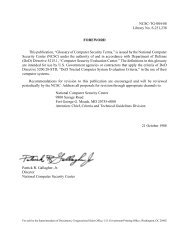RS/6000 Running AIX Version 4.3.1 - Ashton Security Laboratories ...
RS/6000 Running AIX Version 4.3.1 - Ashton Security Laboratories ...
RS/6000 Running AIX Version 4.3.1 - Ashton Security Laboratories ...
Create successful ePaper yourself
Turn your PDF publications into a flip-book with our unique Google optimized e-Paper software.
FINAL EVALUATION REPORT<br />
The IBM Corporation<br />
<strong>RS</strong>/<strong>6000</strong> Distributed System<br />
<strong>Running</strong><br />
<strong>AIX</strong> <strong>Version</strong> <strong>4.3.1</strong> TCSEC Evaluated C2 <strong>Security</strong><br />
Prepared by:<br />
Arca Systems<br />
TTAP Evaluation Facility
Final Evaluation Report: IBM <strong>RS</strong>/<strong>6000</strong> Distributed System<br />
Foreword<br />
This publication, the Final Evaluation Report: The IBM Corporation <strong>RS</strong>/<strong>6000</strong> Distributed<br />
System running <strong>AIX</strong> <strong>Version</strong> <strong>4.3.1</strong> TCSEC Evaluated C2 <strong>Security</strong>, is being issued by the National<br />
Computer <strong>Security</strong> Center under the authority of and in accordance with DoD Directive 5215.1,<br />
Computer <strong>Security</strong> Evaluation Center. The purpose of this report is to document the results of<br />
the formal evaluation of IBM Corporation’s <strong>RS</strong>/<strong>6000</strong> Distributed System running <strong>AIX</strong> <strong>Version</strong><br />
<strong>4.3.1</strong> TCSEC Evaluated C2 <strong>Security</strong>. The requirements stated in this report are taken from the<br />
Department of Defense Trusted Computer System Evaluation Criteria, dated December 1985.<br />
i
Final Evaluation Report: IBM <strong>RS</strong>/<strong>6000</strong> Distributed System<br />
Acknowledgments<br />
Evaluation Team Members<br />
Douglas J. Landoll<br />
Arca Systems<br />
Diann A. Carpenter<br />
Arca Systems<br />
Christopher J. Romeo<br />
Arca Systems<br />
Suzanne S. McMillion<br />
Computer <strong>Security</strong> Specialists Inc.<br />
------------------------<br />
ii
Final Evaluation Report: IBM <strong>RS</strong>/<strong>6000</strong> Distributed System<br />
Trademarks<br />
<strong>AIX</strong> is a registered trademark of International Business Machines Corporation.<br />
Apple is a registered trademark of Apple Computer Corporation.<br />
Arca Systems and Arca are trademarks of the Exodus Communications Company. Arca Systems<br />
is a wholly owned subsidiary of Exodus Communications Company.<br />
AT&T is a registered trademark of AT&T Corporation.<br />
CHRP is a trademark of Apple Computer Corporation, International Business Machines<br />
Corporation and Motorola, Inc.<br />
Ethernet is a registered trademark of Xerox Corporation in the United States.<br />
IBM is a registered trademark of International Business Machines Corporation.<br />
Motorola is a registered trademark of Motorola, Inc.<br />
Network File System is a trademark of Sun Microsystems, Inc.<br />
NFS is a trademark of Sun Microsystems, Inc.<br />
OSF, and OSF/1 are trademarks of Open Software Foundation, Inc.<br />
POSIX is a trademark of the Institute of Electrical and Electronic Engineers (IEEE).<br />
PowerPC is a trademark of International Business Machines Corporation.<br />
<strong>RS</strong>/<strong>6000</strong> is a trademark of International Business Machines Corporation.<br />
RT and RT/PC are registered trademarks of International Business Machines Corporation.<br />
UNIX is a registered trademark in the United States and other countries, licensed exclusively<br />
through X/Open Company Limited.<br />
X Window System is a trademark of Massachusetts Institute of Technology.<br />
All other trademarks are property of their respective trademark owners.<br />
iii
Final Evaluation Report: IBM <strong>RS</strong>/<strong>6000</strong> Distributed System<br />
Table of Contents<br />
FOREWORD........................................................................................................................................................I<br />
ACKNOWLEDGMENTS................................................................................................................................... II<br />
TRADEMARKS ................................................................................................................................................III<br />
TABLE OF CONTENTS..................................................................................................................................... IV<br />
EXECUTIVE SUMMARY...............................................................................................................................XII<br />
DISCLAIMER ................................................................................................................................................ XIV<br />
1. INTRODUCTION ...................................................................................................................................... 1<br />
1.1 EVALUATION PROCESS OVERVIEW ............................................................................................................. 1<br />
1.2 DOCUMENT ORGANIZATION....................................................................................................................... 2<br />
1.3 CONVENTIONS .......................................................................................................................................... 2<br />
1.4 HISTORY................................................................................................................................................... 3<br />
2. SYSTEM OVERVIEW............................................................................................................................... 5<br />
2.1 TYPICAL ENVIRONMENT AND APPLICATIONS .............................................................................................. 5<br />
2.2 HIGH-LEVEL OVERVIEW ............................................................................................................................ 6<br />
2.2.1 Kernel Services............................................................................................................................... 7<br />
2.2.2 Non-Kernel Services ....................................................................................................................... 8<br />
2.2.3 Network Services............................................................................................................................. 8<br />
2.3 SECURITY POLICY ..................................................................................................................................... 9<br />
2.4 TCB STRUCTURE.................................................................................................................................... 10<br />
2.5 TCB INTERFACES.................................................................................................................................... 11<br />
2.5.1 Untrusted User Interfaces ............................................................................................................. 11<br />
2.5.2 Operation and Administrator Interface ......................................................................................... 12<br />
2.5.3 Secure and Non-Secure States....................................................................................................... 12<br />
3. TCB INTERFACES.................................................................................................................................. 14<br />
3.1 USER INTERFACES ................................................................................................................................... 14<br />
3.1.1 Hardware Instructions .................................................................................................................. 14<br />
3.1.2 System Calls ................................................................................................................................. 14<br />
3.1.3 Directly Invoked Trusted Processes............................................................................................... 15<br />
3.1.4 Network Interfaces........................................................................................................................ 15<br />
3.1.4.1 Client-Server Interfaces ........................................................................................................................... 16<br />
3.1.4.2 X Windows Interface ............................................................................................................................... 17<br />
3.2 ADMINISTRATIVE INTERFACE................................................................................................................... 17<br />
4. TCB HARDWARE................................................................................................................................... 18<br />
4.1 CPU ARCHITECTURE............................................................................................................................... 18<br />
4.1.1 Execution States............................................................................................................................ 19<br />
4.1.2 CPU Registers .............................................................................................................................. 20<br />
4.1.2.1 Problem State Registers........................................................................................................................... 20<br />
4.1.2.2 Shared Registers...................................................................................................................................... 21<br />
4.1.2.3 Supervisor State Registers ....................................................................................................................... 21<br />
4.1.3 Interrupts and Exceptions ............................................................................................................. 22<br />
4.1.3.1 Interrupts................................................................................................................................................. 22<br />
iv
Final Evaluation Report: IBM <strong>RS</strong>/<strong>6000</strong> Distributed System<br />
4.1.3.2 Exceptions............................................................................................................................................... 23<br />
4.1.4 Instruction Set Overview............................................................................................................... 23<br />
4.1.5 CPU Caching................................................................................................................................ 24<br />
4.1.5.1 User level Cache Instructions................................................................................................................... 25<br />
4.2 SYSTEM BOARD COMPONENTS................................................................................................................. 26<br />
4.2.1 Buses and Bridges......................................................................................................................... 27<br />
4.2.2 System Board Elements................................................................................................................. 27<br />
4.2.2.1 Level 2 Cache.......................................................................................................................................... 27<br />
4.2.2.2 Open Firmware and Flash Memory.......................................................................................................... 28<br />
4.2.2.3 Interrupt Controller.................................................................................................................................. 28<br />
4.2.2.4 Serial and Parallel Ports........................................................................................................................... 29<br />
4.3 PERIPHERALS .......................................................................................................................................... 29<br />
<strong>4.3.1</strong> Adapters ....................................................................................................................................... 29<br />
4.3.2 Devices......................................................................................................................................... 30<br />
4.3.3 Service Processors........................................................................................................................ 31<br />
4.3.4 Miscellaneous............................................................................................................................... 32<br />
4.4 HARDWARE COMPONENTS ROLE IN THE SECURITY POLICY........................................................................ 32<br />
4.5 HARDWARE INPUT/OUTPUT ..................................................................................................................... 34<br />
4.5 MULTIPROCESSING.................................................................................................................................. 38<br />
4.6 MEMORY ARCHITECTURE........................................................................................................................ 39<br />
4.6.1 Segmentation ................................................................................................................................ 39<br />
4.6.1.1 32-Bit Segmentation ................................................................................................................................ 40<br />
4.6.1.2 64-Bit Segmentation ................................................................................................................................ 40<br />
4.6.2 Address Translation ...................................................................................................................... 41<br />
4.6.2.1 32-bit Address Translation....................................................................................................................... 42<br />
4.6.2.2 64-bit Address Translation....................................................................................................................... 43<br />
4.6.2.3 Block Address Translation....................................................................................................................... 44<br />
4.6.3 Paging .......................................................................................................................................... 46<br />
4.6.4 Memory Protection ....................................................................................................................... 47<br />
4.6.4.1 Segment Protection.................................................................................................................................. 47<br />
4.6.4.2 Page Protection........................................................................................................................................ 47<br />
4.6.4.3 Block Protection ...................................................................................................................................... 47<br />
4.6.4.4 Protection Violation................................................................................................................................. 48<br />
4.7 CONTEXT SWITCHING.............................................................................................................................. 48<br />
4.7.1 Registers and Threads................................................................................................................... 48<br />
4.7.2 Floating Point and Threads........................................................................................................... 48<br />
4.7.3 Cache ........................................................................................................................................... 49<br />
4.8 HARDWARE EQUIVALENCY ...................................................................................................................... 49<br />
5. TCB SOFTWARE .................................................................................................................................... 50<br />
5.1 TCB STRUCTURE.................................................................................................................................... 50<br />
5.2 TCB DEFINITION .................................................................................................................................... 50<br />
5.2.1 TCB Isolation Argument ............................................................................................................... 50<br />
5.2.1.1 TCB Protection........................................................................................................................................ 51<br />
5.2.1.2 TCB Invocation Guarantees ..................................................................................................................... 51<br />
5.2.2 Relationship to UNIX Systems....................................................................................................... 52<br />
5.2.3 Kernel........................................................................................................................................... 52<br />
5.2.4 Kernel Extensions......................................................................................................................... 52<br />
5.2.5 Kernel Processes (kprocs)............................................................................................................. 53<br />
5.2.6 Trusted Processes ......................................................................................................................... 53<br />
5.2.7 User Processes.............................................................................................................................. 54<br />
5.2.8 TCB Databases ............................................................................................................................. 54<br />
5.2.9 Internal TCB Protection Mechanisms............................................................................................ 55<br />
5.3 TCB SOFTWARE COMPONENTS................................................................................................................ 56<br />
5.3.1 Memory Management ................................................................................................................... 56<br />
v
Final Evaluation Report: IBM <strong>RS</strong>/<strong>6000</strong> Distributed System<br />
5.3.1.1 Segmentation........................................................................................................................................... 56<br />
5.3.1.2 Paging ..................................................................................................................................................... 57<br />
5.3.1.3 Memory Protection and the Kernel........................................................................................................... 58<br />
5.3.1.4 Pinned Memory....................................................................................................................................... 58<br />
5.3.2 Process Management .................................................................................................................... 59<br />
5.3.2.1 Typical Process Address Space ................................................................................................................ 59<br />
5.3.2.2 Kernel Process Management.................................................................................................................... 61<br />
5.3.2.3 Process Context ....................................................................................................................................... 62<br />
5.3.2.4 Thread Context........................................................................................................................................ 63<br />
5.3.2.5 Process Creation...................................................................................................................................... 64<br />
5.3.2.6 Process Destruction ................................................................................................................................. 65<br />
5.3.2.7 Program Invocation.................................................................................................................................. 65<br />
5.3.2.8 Multiprocessing....................................................................................................................................... 66<br />
5.3.3 File System and I/O....................................................................................................................... 66<br />
5.3.3.1 File System Objects................................................................................................................................. 66<br />
5.3.3.2 File System Implementation..................................................................................................................... 68<br />
5.3.3.3 Virtual File System Types........................................................................................................................ 71<br />
5.3.3.4 Access Revocation ................................................................................................................................... 86<br />
5.3.4 I/O Management ........................................................................................................................... 87<br />
5.3.4.1 High Level I/O Implementation................................................................................................................ 87<br />
5.3.4.2 Low Level I/O Implementation................................................................................................................. 88<br />
5.3.5 Import and Export......................................................................................................................... 92<br />
5.3.6 Backup and Restore ...................................................................................................................... 92<br />
5.3.7 Inter-Process Communication....................................................................................................... 92<br />
5.3.7.1 Unnamed Pipes........................................................................................................................................ 94<br />
5.3.7.2 Named Pipes or FIFOs............................................................................................................................. 95<br />
5.3.7.3 System V IPC .......................................................................................................................................... 95<br />
5.3.7.4 Sockets.................................................................................................................................................... 98<br />
5.3.7.5 Signals .................................................................................................................................................... 99<br />
5.3.8 Low-Level Network Interfaces and Communications Protocols...................................................... 99<br />
5.3.8.1 Network Interfaces..................................................................................................................................100<br />
5.3.8.2 Internet Protocol .....................................................................................................................................101<br />
5.3.8.3 TCP Layer ..............................................................................................................................................102<br />
5.3.8.4 UDP Layer..............................................................................................................................................102<br />
5.3.8.5 ICMP Protocol........................................................................................................................................103<br />
5.3.8.6 ARP .......................................................................................................................................................103<br />
5.3.8.7 RPC........................................................................................................................................................103<br />
5.3.8.8 Bind and Connect Interfaces to the Stack ................................................................................................104<br />
5.3.8.9 TCP/IP Stack..........................................................................................................................................104<br />
5.3.8.10 TCP/IP and UDP/IP Protection Mechanisms ......................................................................................106<br />
5.3.8.11 Address Mapping...............................................................................................................................107<br />
5.3.9 Network Applications...................................................................................................................108<br />
5.3.9.1 inetd.......................................................................................................................................................110<br />
5.3.9.2 telnet ......................................................................................................................................................110<br />
5.3.9.3 FTP ........................................................................................................................................................110<br />
5.3.9.4 NFS........................................................................................................................................................111<br />
5.3.9.5 SMTP.....................................................................................................................................................114<br />
5.3.9.6 WSM......................................................................................................................................................114<br />
5.3.9.7 rlogin......................................................................................................................................................116<br />
5.3.9.8 rsh, rcp ...................................................................................................................................................117<br />
5.3.9.9 rexec ......................................................................................................................................................117<br />
5.3.9.10 HTTP ................................................................................................................................................117<br />
5.3.9.11 Web Server........................................................................................................................................119<br />
5.3.9.12 The Documentation Search Service....................................................................................................120<br />
5.3.9.13 X Windows........................................................................................................................................123<br />
5.3.9.14 timed.................................................................................................................................................124<br />
5.3.10 Identification and Authentication.................................................................................................124<br />
5.3.10.1 User Identification and Authentication Data Management ..................................................................125<br />
5.3.10.2 Common Authentication Mechanism..................................................................................................125<br />
vi
Final Evaluation Report: IBM <strong>RS</strong>/<strong>6000</strong> Distributed System<br />
5.3.11 Interactive Login and Related Mechanisms..................................................................................126<br />
5.3.11.1 The Login Program............................................................................................................................126<br />
5.3.11.2 Network Login...................................................................................................................................127<br />
5.3.11.3 User Identity Changing ......................................................................................................................128<br />
5.3.11.4 Login Processing................................................................................................................................128<br />
5.3.11.5 Logoff Processing ..............................................................................................................................129<br />
5.3.12 Batch Processing .........................................................................................................................129<br />
5.3.12.1 Batch Processing User Commands .....................................................................................................129<br />
5.3.12.2 Batch Processing Daemon..................................................................................................................130<br />
5.3.13 Printer Services ...........................................................................................................................131<br />
5.3.13.1 Daemons Used with Printing..............................................................................................................131<br />
5.3.13.2 Interface for Queuing Print Jobs.........................................................................................................131<br />
5.3.13.3 Interface for Manipulating Print Queues.............................................................................................131<br />
5.3.13.4 Print Job Processing...........................................................................................................................132<br />
5.3.14 Mail.............................................................................................................................................133<br />
5.3.14.1 Mail Reading.....................................................................................................................................133<br />
5.3.14.2 Mail Delivery....................................................................................................................................134<br />
5.3.15 Auditing.......................................................................................................................................136<br />
5.3.15.1 Audit Record Format .........................................................................................................................136<br />
5.3.15.2 Audit Control.....................................................................................................................................137<br />
5.3.15.3 Audit Record Generation ...................................................................................................................138<br />
5.3.15.4 Audit Record Processing....................................................................................................................139<br />
5.3.15.5 Audit Review.....................................................................................................................................141<br />
5.3.15.6 Audit File Protection..........................................................................................................................142<br />
5.3.15.7 Audit Record Loss Potential...............................................................................................................142<br />
5.3.15.8 Administrative Auditing ....................................................................................................................143<br />
5.3.16 Initialization and Shutdown..........................................................................................................143<br />
5.3.16.1 Boot Methods ....................................................................................................................................143<br />
5.3.16.2 Boot Image ........................................................................................................................................144<br />
5.3.16.3 Boot Process......................................................................................................................................144<br />
5.3.16.4 Shutdown ..........................................................................................................................................146<br />
5.4 TCB SUPPORT .......................................................................................................................................146<br />
5.4.1 Internal Daemons ........................................................................................................................146<br />
5.4.2 Uninteresting Trusted Processes ..................................................................................................147<br />
5.4.3 TCB Libraries..............................................................................................................................147<br />
6. TCB RESOURCES..................................................................................................................................148<br />
6.1 RESOURCE CHARACTERISTICS.................................................................................................................148<br />
6.1.1 Creation.......................................................................................................................................148<br />
6.1.2 Discretionary Access Control.......................................................................................................148<br />
6.1.3 Object Reuse................................................................................................................................149<br />
6.1.4 Named Objects.............................................................................................................................149<br />
6.1.5 Storage Objects............................................................................................................................149<br />
6.1.6 Public Objects .............................................................................................................................150<br />
6.2 USE<strong>RS</strong>....................................................................................................................................................151<br />
6.2.1 User Roles ...................................................................................................................................151<br />
6.2.2 User Attributes.............................................................................................................................151<br />
6.2.2.1 Identity...................................................................................................................................................151<br />
6.2.2.2 Groups....................................................................................................................................................152<br />
6.2.2.3 Authentication ........................................................................................................................................153<br />
6.2.2.4 Audit Control..........................................................................................................................................154<br />
6.2.3 User Database .............................................................................................................................154<br />
6.3 SUBJECTS...............................................................................................................................................155<br />
6.3.1 Identity Attributes ........................................................................................................................156<br />
6.3.2 Additional Process <strong>Security</strong> Attributes.........................................................................................156<br />
6.3.3 Privilege Attributes......................................................................................................................156<br />
vii
Final Evaluation Report: IBM <strong>RS</strong>/<strong>6000</strong> Distributed System<br />
6.4 FILE SYSTEM RESOURCES SECURITY ATTRIBUTES....................................................................................157<br />
6.4.1 Common File System Resource Attributes ....................................................................................157<br />
6.4.2 Ordinary File <strong>Security</strong> Attributes.................................................................................................158<br />
6.4.3 Directory and Directory Entry <strong>Security</strong> Attributes .......................................................................158<br />
6.4.4 Symbolic Link <strong>Security</strong> Attributes ................................................................................................158<br />
6.4.5 Device Special File <strong>Security</strong> Attributes........................................................................................158<br />
6.4.6 Named Pipe (FIFO) <strong>Security</strong> Attributes........................................................................................158<br />
6.4.7 Unnamed Pipe <strong>Security</strong> Attributes................................................................................................158<br />
6.4.8 Socket Special File (UNIX Domain) <strong>Security</strong> Attributes ...............................................................159<br />
6.5 INTER-PROCESS COMMUNICATION RESOURCES SECURITY ATTRIBUTES ....................................................159<br />
6.5.1 System V Shared Memory <strong>Security</strong> Attributes...............................................................................159<br />
6.5.2 System V Message Queues <strong>Security</strong> Attributes..............................................................................159<br />
6.5.3 System V Semaphores <strong>Security</strong> Attributes.....................................................................................159<br />
6.6 QUEUING SYSTEM RELATED RESOURCES SECURITY ATTRIBUTES .............................................................159<br />
6.6.1 Printer Queue Entry <strong>Security</strong> Attributes.......................................................................................159<br />
6.6.2 At-Job Queue Entry <strong>Security</strong> Attributes........................................................................................160<br />
6.6.3 Crontab File <strong>Security</strong> Attributes ..................................................................................................160<br />
6.7 MISCELLANEOUS RESOURCES SECURITY ATTRIBUTES..............................................................................160<br />
6.7.1 Processes.....................................................................................................................................160<br />
6.7.2 Datagrams and TCP Connections ................................................................................................160<br />
6.7.3 Mail Files ....................................................................................................................................160<br />
6.7.4 Printer DRAM..............................................................................................................................160<br />
6.7.5 Frame Buffer ...............................................................................................................................161<br />
7. TCB POLICIES.......................................................................................................................................162<br />
7.1 IDENTIFICATION AND AUTHENTICATION..................................................................................................162<br />
7.1.1 Interactive Login and Passwords..................................................................................................162<br />
7.1.1.1 Administrative Configuration Options Effecting TCB Policies.................................................................162<br />
7.1.1.2 Password Authentication.........................................................................................................................163<br />
7.1.1.3 Changing Identity Policy.........................................................................................................................164<br />
7.1.1.4 Authentication Failure Handling.............................................................................................................164<br />
7.1.2 Batch Authentication ...................................................................................................................164<br />
7.2 PRIVILEGES............................................................................................................................................165<br />
7.2.1 Process Privilege Sets..................................................................................................................165<br />
7.2.1.1 fork ........................................................................................................................................................165<br />
7.2.1.2 exec........................................................................................................................................................165<br />
7.2.1.3 setuid .....................................................................................................................................................166<br />
7.2.2 Privilege Control Lists.................................................................................................................166<br />
7.3 DISCRETIONARY ACCESS CONTROL ........................................................................................................166<br />
7.3.1 Permission Bits............................................................................................................................167<br />
7.3.2 Extended Permissions ..................................................................................................................168<br />
7.3.3 Pathname Traversal and Access Decision Flowchart ...................................................................169<br />
7.4 DISCRETIONARY ACCESS CONTROL: FILE SYSTEM OBJECTS.....................................................................171<br />
7.4.1 Common File System Access Control ...........................................................................................171<br />
7.4.1.1 DAC Contents Policy..............................................................................................................................171<br />
7.4.1.2 DAC Attributes Policy............................................................................................................................171<br />
7.4.1.3 DAC Defaults.........................................................................................................................................171<br />
7.4.1.4 DAC Revocation on File System Objects.................................................................................................172<br />
7.4.2 DAC: Ordinary File.....................................................................................................................172<br />
7.4.3 DAC: Directory ...........................................................................................................................172<br />
7.4.4 DAC: Device Special File............................................................................................................173<br />
7.4.5 DAC: UNIX Domain Socket Special File .....................................................................................173<br />
7.4.6 DAC: Named Pipes......................................................................................................................173<br />
7.4.7 DAC: Special Cases for NFS File Systems ...................................................................................173<br />
7.5 DISCRETIONARY ACCESS CONTROL: IPC OBJECTS ..................................................................................174<br />
viii
Final Evaluation Report: IBM <strong>RS</strong>/<strong>6000</strong> Distributed System<br />
7.5.1 DAC: Shared Memory..................................................................................................................174<br />
7.5.2 DAC: Message Queues ................................................................................................................174<br />
7.5.3 DAC: Semaphores........................................................................................................................175<br />
7.6 OBJECT REUSE .......................................................................................................................................176<br />
7.6.1 Object Reuse: File System Objects...............................................................................................176<br />
7.6.1.1 Object Reuse: Files.................................................................................................................................177<br />
7.6.1.2 Object Reuse: Directories and Directory Entries......................................................................................177<br />
7.6.1.3 Object Reuse: Symbolic Links.................................................................................................................178<br />
7.6.1.4 Object Reuse: Device Special Files.........................................................................................................178<br />
7.6.1.5 Object Reuse: Named Pipes ....................................................................................................................178<br />
7.6.1.6 Object Reuse: Unnamed Pipes ................................................................................................................178<br />
7.6.1.7 Object Reuse: Socket Special File (UNIX Domain) .................................................................................178<br />
7.6.2 Object Reuse: IPC Objects...........................................................................................................178<br />
7.6.3 Object Reuse: Queuing System Objects........................................................................................179<br />
7.6.3.1 Object Reuse: Printer Job Description Files ............................................................................................179<br />
7.6.3.2 Object Reuse: Batch Queue Entries.........................................................................................................179<br />
7.6.4 Object Reuse: Miscellaneous Objects...........................................................................................179<br />
7.6.4.1 Object Reuse: Process.............................................................................................................................179<br />
7.6.4.2 Object Reuse: Datagrams........................................................................................................................180<br />
7.6.4.3 Object Reuse: Mail Files.........................................................................................................................180<br />
7.6.4.4 Object Reuse: Printer DRAM..................................................................................................................180<br />
7.6.4.5 X Windows Resources and Frame Buffer ................................................................................................180<br />
7.7 AUDIT ...................................................................................................................................................180<br />
7.7.1 Summary of Audit Events .............................................................................................................180<br />
7.7.2 Audit: File System Objects...........................................................................................................181<br />
7.7.3 Audit: Device and Media Resources.............................................................................................181<br />
7.7.3.1 Audit: Tape Resources............................................................................................................................181<br />
7.7.3.2 Audit: Printer Resources .........................................................................................................................182<br />
7.7.3.3 Audit: File Systems.................................................................................................................................182<br />
7.7.4 Audit: Deferred Execution Resources...........................................................................................182<br />
7.7.5 Audit: Network Resources............................................................................................................182<br />
8. ASSURANCES.........................................................................................................................................183<br />
8.1 SYSTEM ARCHITECTURE.........................................................................................................................183<br />
8.2 SYSTEM INTEGRITY TESTS......................................................................................................................183<br />
8.2.1 Power On Self Test (POST) ..........................................................................................................183<br />
8.2.2 Diagnostic Software.....................................................................................................................183<br />
8.3 DESIGN DOCUMENTATION ......................................................................................................................184<br />
8.4 USER DOCUMENTATION..........................................................................................................................184<br />
8.4.1 <strong>Security</strong> Features Users Guide.....................................................................................................185<br />
8.4.2 Trusted Facility Manual...............................................................................................................185<br />
8.5 SECURITY TESTING ................................................................................................................................186<br />
8.5.1 Test Documentation .....................................................................................................................186<br />
8.5.2 Test Philosophy............................................................................................................................186<br />
8.5.3 Test Mechanisms..........................................................................................................................187<br />
8.5.3.1 Automation.............................................................................................................................................187<br />
8.5.3.2 Configuration Control .............................................................................................................................188<br />
8.5.3.3 Test Configurations ................................................................................................................................188<br />
8.5.4 Test Coverage by Requirement.....................................................................................................188<br />
8.5.4.1 Access Control (DAC) ............................................................................................................................189<br />
8.5.4.2 Audit ......................................................................................................................................................189<br />
8.5.4.3 Identification and Authentication ............................................................................................................189<br />
8.5.4.4 System Architecture................................................................................................................................189<br />
8.5.4.5 Object Reuse ..........................................................................................................................................189<br />
8.5.5 Evaluation Team Testing..............................................................................................................190<br />
9. EVALUATION AS A TCSEC C2 SYSTEM...........................................................................................191<br />
ix
Final Evaluation Report: IBM <strong>RS</strong>/<strong>6000</strong> Distributed System<br />
9.1 DISCRETIONARY ACCESS CONTROL ........................................................................................................191<br />
9.1.1 Requirement.................................................................................................................................191<br />
9.1.2 Interpretations .............................................................................................................................191<br />
9.1.3 Applicable Features.....................................................................................................................192<br />
9.1.3.1 Requirement...........................................................................................................................................192<br />
9.1.3.2 Interpretations ........................................................................................................................................192<br />
9.1.4 Conclusion...................................................................................................................................193<br />
9.2 OBJECT REUSE .......................................................................................................................................193<br />
9.2.1 Requirement.................................................................................................................................193<br />
9.2.2 Interpretations .............................................................................................................................193<br />
9.2.3 Applicable Features.....................................................................................................................193<br />
9.2.3.1 Requirement...........................................................................................................................................193<br />
9.2.3.2 Interpretations ........................................................................................................................................194<br />
9.2.4 Conclusion...................................................................................................................................194<br />
9.3 IDENTIFICATION AND AUTHENTICATION..................................................................................................194<br />
9.3.1 Requirement.................................................................................................................................194<br />
9.3.2 Interpretations .............................................................................................................................194<br />
9.3.3 Applicable Features.....................................................................................................................195<br />
9.3.3.1 Requirement...........................................................................................................................................195<br />
9.3.3.2 Interpretations ........................................................................................................................................196<br />
9.3.4 Conclusion...................................................................................................................................196<br />
9.4 AUDIT ...................................................................................................................................................196<br />
9.4.1 Requirement.................................................................................................................................196<br />
9.4.2 Interpretations .............................................................................................................................197<br />
9.4.3 Applicable Features.....................................................................................................................198<br />
9.<strong>4.3.1</strong> Requirement...........................................................................................................................................198<br />
9.4.3.2 Interpretations ........................................................................................................................................199<br />
9.4.4 Conclusion...................................................................................................................................199<br />
9.5 SYSTEM ARCHITECTURE.........................................................................................................................199<br />
9.5.1 Requirement.................................................................................................................................199<br />
9.5.2 Interpretations .............................................................................................................................200<br />
9.5.3 Applicable Features.....................................................................................................................200<br />
9.5.3.1 Requirement...........................................................................................................................................200<br />
9.5.3.2 Interpretations ........................................................................................................................................201<br />
9.5.4 Conclusion...................................................................................................................................201<br />
9.6 SYSTEM INTEGRITY................................................................................................................................201<br />
9.6.1 Requirement.................................................................................................................................201<br />
9.6.2 Interpretations .............................................................................................................................201<br />
9.6.3 Applicable Features.....................................................................................................................201<br />
9.6.3.1 Requirement...........................................................................................................................................201<br />
9.6.3.2 Interpretations ........................................................................................................................................202<br />
9.6.4 Conclusion...................................................................................................................................202<br />
9.7 SECURITY TESTING ................................................................................................................................202<br />
9.7.1 Requirement.................................................................................................................................202<br />
9.7.2 Interpretations .............................................................................................................................203<br />
9.7.3 Applicable Features.....................................................................................................................203<br />
9.7.3.1 Requirement...........................................................................................................................................203<br />
9.7.3.2 Interpretations ........................................................................................................................................203<br />
9.7.4 Conclusion...................................................................................................................................203<br />
9.8 SECURITY FEATURES USER’S GUIDE ........................................................................................................203<br />
9.8.1 Requirement.................................................................................................................................203<br />
9.8.2 Interpretations .............................................................................................................................204<br />
9.8.3 Applicable Features.....................................................................................................................204<br />
9.8.3.1 Requirement...........................................................................................................................................204<br />
9.8.3.2 Interpretations ........................................................................................................................................204<br />
x
Final Evaluation Report: IBM <strong>RS</strong>/<strong>6000</strong> Distributed System<br />
9.8.4 Conclusion...................................................................................................................................204<br />
9.9 TRUSTED FACILITY MANUAL ..................................................................................................................204<br />
9.9.1 Requirement.................................................................................................................................204<br />
9.9.2 Interpretations .............................................................................................................................205<br />
9.9.3 Applicable Features.....................................................................................................................205<br />
9.9.3.1 Requirement...........................................................................................................................................205<br />
9.9.3.2 Interpretations ........................................................................................................................................206<br />
9.9.4 Conclusion...................................................................................................................................206<br />
9.10 TEST DOCUMENTATION .....................................................................................................................207<br />
9.10.1 Requirement.................................................................................................................................207<br />
9.10.2 Interpretations .............................................................................................................................207<br />
9.10.3 Applicable Features.....................................................................................................................207<br />
9.10.3.1 Requirement......................................................................................................................................207<br />
9.10.3.2 Interpretations ...................................................................................................................................207<br />
9.10.4 Conclusion...................................................................................................................................207<br />
9.11 DESIGN DOCUMENTATION..................................................................................................................208<br />
9.11.1 Requirement.................................................................................................................................208<br />
9.11.2 Interpretations .............................................................................................................................208<br />
9.11.3 Applicable Features.....................................................................................................................208<br />
9.11.3.1 Requirement......................................................................................................................................208<br />
9.11.3.2 Interpretations ...................................................................................................................................208<br />
9.11.4 Conclusion...................................................................................................................................209<br />
APPENDIX A: EVALUATED HARDWARE COMPONENTS .....................................................................210<br />
APPENDIX B: EVALUATED SOFTWARE...................................................................................................212<br />
APPENDIX C: ACRONYMS...........................................................................................................................213<br />
APPENDIX D: GLOSSARY ............................................................................................................................215<br />
APPENDIX E: REFERENCES ........................................................................................................................219<br />
APPENDIX F: EPL ENTRY ............................................................................................................................222<br />
APPENDIX G. AUDIT RECORD FORMAT..................................................................................................224<br />
APPENDIX H. TRUSTED PROGRAMS ........................................................................................................236<br />
APPENDIX I: EVALUATOR COMMENTS...................................................................................................245<br />
xi
Final Evaluation Report: IBM <strong>RS</strong>/<strong>6000</strong> Distributed System<br />
Executive Summary<br />
The <strong>RS</strong>/<strong>6000</strong> Distributed System running <strong>AIX</strong> <strong>Version</strong> <strong>4.3.1</strong> TCSEC Evaluated C2 <strong>Security</strong> has<br />
been evaluated by a team from the Trust Technology Assessment Program (TTAP) Evaluation<br />
Facility at Arca Systems. In order to achieve a C2 level of trust rating, the security features of the<br />
<strong>RS</strong>/<strong>6000</strong> Distributed System were examined against the requirements specified by the National<br />
Department of Defense Trusted Computer System Evaluation Criteria (TCSEC), dated 26<br />
December 1985.<br />
The Arca evaluation team has determined that, when configured as described in the Trusted<br />
Facility Manual, the <strong>RS</strong>/<strong>6000</strong> Distributed System satisfies all the specified requirements of the<br />
TCSEC at the C2 level of trust.<br />
A C2 level of trust system provides a Trusted Computing Base (TCB) that implements the<br />
following:<br />
• User identification and authentication to control general system access;<br />
• Discretionary access control to protect objects and allow users to distribute access to<br />
those objects as appropriate; and<br />
• Auditing to provide general user accountability.<br />
User identification and authentication is performed on both interactive login and batch processing.<br />
Users are identified by their UID and authenticated by their password. Once a user has<br />
successfully logged in to one host in the <strong>RS</strong>/<strong>6000</strong> Distributed System, the user may access other<br />
hosts in the distributed system.<br />
Discretionary Access Control (DAC) is provided by a mechanism that allows users to specify and<br />
control access to objects that they own. DAC attributes are assigned to an object when it is<br />
created and remain in effect until the object is destroyed or its attributes are changed. The DAC<br />
policy on each named object can be specified and controlled through permission bits or,<br />
optionally, through access control lists (ACLs). Permission bits are the standard UNIX DAC<br />
mechanism and are used on all <strong>RS</strong>/<strong>6000</strong> Distributed System file system objects. Individual bits are<br />
used to indicate permission for read, write, and execute access for the three categories of object<br />
users: owner, group and world. There is an optional ACL mechanism that provides a finer level of<br />
granularity than permission bits. ACLs can establish separate DAC settings for individual users<br />
and groups.<br />
An administrator may specify the auditing of individual events or users. Audit log files are<br />
generated based on the audit events selected and the security relevant actions of the users and are<br />
generated on each host computer of the <strong>RS</strong>/<strong>6000</strong> Distributed System.<br />
The system architecture of the <strong>RS</strong>/<strong>6000</strong> Distributed System provides a resistant, isolated domain<br />
that helps to protect it from external interference or tampering. System integrity tests are available<br />
to periodically verify the correct operation of both the hardware and firmware elements of the<br />
TCB. The IBM Corporation performed security testing of the security mechanisms against the<br />
system design description. The evaluation team reviewed the IBM Corporation testing and<br />
xii
Final Evaluation Report: IBM <strong>RS</strong>/<strong>6000</strong> Distributed System<br />
conducted a subset of those tests in addition to its own security tests to ensure that no obvious<br />
security flaws exist in the evaluated system.<br />
The Target of Evaluation is a system of IBM <strong>RS</strong>/<strong>6000</strong> host computers connected via a physically<br />
protected Local Area Network, communicating via TCP/IP networking. The <strong>RS</strong>/<strong>6000</strong> is a line of<br />
high performance Uni-Processor and Symmetric Multi-Processing computers based on 32 bit and<br />
64 bit PowerPC processors. All hosts run the <strong>AIX</strong> <strong>Version</strong> <strong>4.3.1</strong> TCSEC Evaluated C2 <strong>Security</strong><br />
operating system. The Advanced Interactive eXecutive (<strong>AIX</strong>) operating system is a generalpurpose<br />
time-sharing operating system based on the AT&T System V UNIX system and<br />
incorporates many of the network functions and other enhancements from Berkeley Software<br />
Distribution UNIX. <strong>AIX</strong> is differentiated from other UNIX products by its system administration<br />
tools, Journaled File System, pageable/preemptable kernel, loadable kernel extensions, hardware<br />
error detection, and available applications.<br />
In summary, the <strong>RS</strong>/<strong>6000</strong> Distributed System running <strong>AIX</strong> <strong>Version</strong> <strong>4.3.1</strong> TCSEC Evaluated C2<br />
<strong>Security</strong> satisfies all requirements at the TCSEC C2 level of trust (C2).<br />
xiii
Final Evaluation Report: IBM <strong>RS</strong>/<strong>6000</strong> Distributed System<br />
Disclaimer<br />
This document describes features which are unique to the evaluated configuration and which may<br />
not be present in other <strong>AIX</strong> releases or configurations. The description of internal system<br />
interfaces, data structures or features does not constitute an agreement by the IBM Corporation<br />
to provide those interfaces, data structures or features in future releases of <strong>AIX</strong>.<br />
xiv
Final Evaluation Report: IBM <strong>RS</strong>/<strong>6000</strong> Distributed System<br />
1. INTRODUCTION<br />
In October of 1997, during the National Information Systems <strong>Security</strong> Conference, the National<br />
<strong>Security</strong> Agency (NSA) announced that it would no longer conduct new evaluations of C2 or B1<br />
products and that future product evaluations would be conducted by authorized commercial<br />
facilities under the Trust Technology Assessment Program (TTAP). Following the announcement,<br />
the NSA signed Cooperative Research and Development Agreements with several commercial<br />
laboratories to become authorized commercial facilities under TTAP and allow them to begin C2<br />
and B1 evaluations.<br />
On February 23, 1998, Arca Systems, an authorized TTAP Facility, accepted IBM’s <strong>RS</strong>/<strong>6000</strong><br />
Distributed System running <strong>AIX</strong> <strong>Version</strong> <strong>4.3.1</strong> TCSEC Evaluated C2 <strong>Security</strong> for evaluation<br />
against the requirements of the TCSEC C2 level of trust.<br />
1.1 Evaluation Process Overview<br />
The Department of Defense Computer <strong>Security</strong> Center was established within the NSA in January<br />
1981 to encourage the widespread availability of trusted computer systems for use by facilities<br />
processing classified or other sensitive information. In August 1985, the name of the organization<br />
was changed to the National Computer <strong>Security</strong> Center (NCSC). The Trusted Computer System<br />
Evaluation Criteria (TCSEC) was written in order to assist in assessing the degree of trust one<br />
places in a given computer system. The TCSEC states the specific requirements a computer<br />
system must meet in order to achieve a particular level of trustworthiness. The TCSEC levels are<br />
arranged hierarchically into four major divisions of protection, each with definite security-relevant<br />
characteristics. These divisions are in turn subdivided into classes. To determine the division and<br />
class requirements met by a system, the system must be evaluated against the TCSEC by a NSAapproved<br />
trusted product evaluation team.<br />
Prior to January 1997, the NCSC conducted all U.S. trusted product evaluations through the<br />
Trusted Product Evaluation Program (TPEP). With the advent of TTAP in January 1997,<br />
authorized commercial facilities were granted the ability to perform a portion of these evaluations<br />
on behalf of the National <strong>Security</strong> Agency (NSA).<br />
The National <strong>Security</strong> Agency implemented TTAP in January of 1997 to authorize and oversee<br />
commercial facilities performing trusted product evaluations. The principle mechanism for TTAP<br />
oversight is the TTAP Oversight Board, which monitors authorized facilities to ensure quality and<br />
consistency across evaluations.<br />
Evaluation is an analysis of the hardware and software components of the product, which includes<br />
system training, security analysis, and review of the design, user, and test documents. The<br />
evaluation team uses the documentation to produce an Initial Product Assessment Report (IPAR)<br />
that is reviewed by a Technical Review Board (TRB). The evaluation team briefs the TRB on the<br />
product’s security architecture and its plan to perform security testing on the product. After the<br />
evaluation team performs security testing on the product, the results of security testing are<br />
included in a revised IPAR called the Final Evaluation Report (FER). The evaluation team<br />
1
Final Evaluation Report: IBM <strong>RS</strong>/<strong>6000</strong> Distributed System<br />
presents the results of testing at the Final TRB meeting. The TRB then makes recommendations<br />
about the product’s security entry on the Evaluated Products List (EPL).<br />
1.2 Document Organization<br />
This document is organized as follows:<br />
• Chapter 1 - Introduction<br />
• Chapter 2 - System Overview - high level overview of system security policy and<br />
mechanisms.<br />
• Chapter 3 - TCB Interfaces - description of the different types of the TCB interfaces.<br />
• Chapter 4 - TCB Hardware - system hardware architecture.<br />
• Chapter 5 - TCB Software - system software architecture.<br />
• Chapter 6 - TCB Resources - security relevant resources and attributes.<br />
• Chapter 7 - TCB Policies - security policies and mechanisms.<br />
• Chapter 8 - Assurances - additional assurances (e.g., documentation and testing).<br />
• Chapter 9 - Evaluation as a C2 compliant system - evaluation of the product against<br />
the applicable TCSEC requirements.<br />
• Appendix A - Evaluated Hardware Components - identification of evaluated hardware<br />
• Appendix B - Evaluated Software - identification of evaluated software.<br />
• Appendix C - Acronyms<br />
• Appendix D - Glossary<br />
• Appendix E - References<br />
• Appendix F - Product Bulletin - EPL entry for the <strong>RS</strong>/<strong>6000</strong> Distributed System.<br />
• Appendix G - Audit Record Format - audit event types.<br />
• Appendix H - Trusted Programs - non-kernel TCB programs.<br />
• Appendix I - Evaluator Comments<br />
1.3 Conventions<br />
The following typographical conventions have been used.<br />
Convention/Use<br />
COMMANDS<br />
pathnames<br />
System calls<br />
Protocols and daemons<br />
Description<br />
Names of commands, processes, and programs (non-kernel) and libraries<br />
Names and pathnames of files and directories<br />
Names of system calls (these invoke the kernel TCB)<br />
Names of network protocols and daemons<br />
2
1.4 History<br />
Final Evaluation Report: IBM <strong>RS</strong>/<strong>6000</strong> Distributed System<br />
Advanced Interactive eXecutive (<strong>AIX</strong>) is IBM’s version of the UNIX operating system. <strong>AIX</strong> is<br />
based on AT&T System V Release 2 and incorporates Berkeley Software Distribution (BSD)<br />
enhancements and additional features developed by IBM. The first implementation of <strong>AIX</strong> goes<br />
back over ten years, when <strong>AIX</strong> was developed for the IBM RT/PC.<br />
The <strong>RS</strong>/<strong>6000</strong> hardware is based on the PowerPC RISC processor, which was produced through a<br />
cooperative effort between IBM, Apple, and Motorola. Ancestors of the PowerPC-based<br />
<strong>RS</strong>/<strong>6000</strong> include the POWER 9-chip processor module, the POWER2 (a faster, floating-point<br />
version of POWER), the <strong>RS</strong>C (a single-chip version of POWER), and the P2SC (a single-chip<br />
version of the POWER2). The first PowerPC-based <strong>RS</strong>/<strong>6000</strong> systems were based on the 601 (the<br />
original PowerPC processor) and the 603. <strong>AIX</strong> still runs on all of these processors, but these<br />
earlier versions of the <strong>RS</strong>/<strong>6000</strong> are not included in the ToE.<br />
Table 1-1 summarizes the history of the <strong>AIX</strong> operating system and the <strong>RS</strong>/<strong>6000</strong> hardware. As<br />
shown in the table, external ancestors of <strong>AIX</strong> include System V, BSD 4.2, and the OSF/1<br />
operating system. The two primary influences on the ToE were <strong>AIX</strong> <strong>Version</strong> 3 and the OSF/1<br />
operating system.<br />
3
Final Evaluation Report: IBM <strong>RS</strong>/<strong>6000</strong> Distributed System<br />
Table 1-1. Product History. The evaluated product evolved from <strong>AIX</strong> and was heavily<br />
influenced by OSF/1 and the TCSEC C2 criteria.<br />
Date<br />
Event<br />
1984 • AT&T System V.2.<br />
1986 • <strong>AIX</strong> <strong>Version</strong> 2<br />
This was the first implementation of <strong>AIX</strong>, which ran on the RT PC computer. It was derived from the<br />
AT&T distribution of System V Release 2 with enhancements from BSD 4.2. <strong>AIX</strong> ran on a Virtual<br />
Resource Manager (VRM) that implemented a virtual machine on top of the RT PC hardware.<br />
1990 • <strong>AIX</strong> <strong>Version</strong> 3<br />
This was the first version of <strong>AIX</strong> to run on the <strong>RS</strong>/ <strong>6000</strong>, using the POWER processor. It maintained the<br />
System V Release 2 interface, with BSD 4.3 extensions such as enhanced signals and group lists, and IBM<br />
extensions such as mapped files. Capabilities derived from the RT VRM include a kernel that can have<br />
portions paged out and can be preempted. New features included the Journaled File System (JFS), support<br />
for logical disk partitioning (Logical Volume Manager), dynamically installable kernel extensions, and<br />
dynamic program management.<br />
• OSF/1<br />
The most recent external influence on <strong>AIX</strong> was the Open Software Foundation (OSF) and the OSF/1<br />
operating system. As a founding member of OSF, IBM contributed source code (commands, libraries, and<br />
Logical Volume Manager) and concepts to OSF/1. In return, IBM used OSF/1 code as the basis for its<br />
standardization of <strong>AIX</strong> <strong>Version</strong> 4.<br />
1991 • IBM, Apple, Motorola PowerPC alliance formed.<br />
1993 • IBM PowerPC hardware introduced.<br />
• IBM Scalable POWER Parallel SP/1 introduced. Although the SP architecture is not included in the<br />
evaluated configuration, it uses <strong>RS</strong>/<strong>6000</strong> hardware running <strong>AIX</strong>.<br />
• <strong>AIX</strong> <strong>Version</strong> 3.2.5 released.<br />
1994 • <strong>AIX</strong> <strong>Version</strong> 4.1.<br />
<strong>Version</strong> 4 included major changes for thread-based scheduling, enhancements to JFS, and System V<br />
streams. <strong>Version</strong> 4 also included changes to comply with industry standards such as POSIX and XPG4.<br />
• <strong>RS</strong>/<strong>6000</strong> SMP hardware introduced.<br />
1996 • <strong>AIX</strong> <strong>Version</strong> 4.2.<br />
Greater than 2GB (up to 64GB) file support introduced.<br />
ITSEC E3/F-C2 security certification (completed 1997).<br />
Extensive standards compliance, including UNIX 95 branding.<br />
1997 • <strong>AIX</strong> <strong>Version</strong> 4.3.0<br />
64-bit ABI and concurrent 32-bit and 64-bit application support.<br />
Concurrent IP-V4 and IP-V6 support.<br />
Web-based System Management (WSM).<br />
ITSEC E3/F-C2 security certification (completed April 1998).<br />
HTML based documentation.<br />
Print spooler enhancements to handle up to 1000 jobs.<br />
• Introduction of following <strong>RS</strong>/<strong>6000</strong> hardware platforms used in evaluated configuration:<br />
<strong>RS</strong>/<strong>6000</strong> 43P (workstation)<br />
<strong>RS</strong>/<strong>6000</strong> Model F50 (workgroup server)<br />
<strong>RS</strong>/<strong>6000</strong> Model S70 (enterprise server).<br />
1998 • <strong>AIX</strong> <strong>Version</strong> <strong>4.3.1</strong> announced and general availability scheduled. See Announcement Letter No. 298-108.<br />
• Continuing hardware evolution, including 43P Model 150 and new Ethernet and Token Ring adapters.<br />
• <strong>AIX</strong> <strong>4.3.1</strong> is UNIX98 Branded.<br />
• <strong>AIX</strong> <strong>4.3.1</strong> is POSIX 1003.1c compliant.<br />
• <strong>RS</strong>/<strong>6000</strong> Distributed System running <strong>AIX</strong> <strong>Version</strong> <strong>4.3.1</strong> TCSEC Evaluated C2 <strong>Security</strong> completes C2<br />
evaluation.<br />
1999 • <strong>AIX</strong> <strong>Version</strong> <strong>4.3.1</strong> TCSEC Evaluated C2 <strong>Security</strong> announced and generally available.<br />
4
Final Evaluation Report: IBM <strong>RS</strong>/<strong>6000</strong> Distributed System<br />
2. SYSTEM OVERVIEW<br />
The Target of Evaluation is a system of IBM <strong>RS</strong>/<strong>6000</strong> host computers connected via a physically<br />
protected Local Area Network. The hosts that make up the distributed system communicate using<br />
the TCP/IP protocol.<br />
The <strong>RS</strong>/<strong>6000</strong> is a line of high performance Uni-Processor and Symmetric Multi-Processor<br />
computers based on 32-bit and 64-bit PowerPC processors. All hosts run the same C2 version<br />
(<strong>AIX</strong> <strong>Version</strong> <strong>4.3.1</strong> TCSEC Evaluated C2 <strong>Security</strong>) of the Advanced Interactive eXecutive (<strong>AIX</strong>)<br />
<strong>4.3.1</strong> operating system. <strong>AIX</strong> <strong>Version</strong> <strong>4.3.1</strong> TCSEC Evaluated C2 <strong>Security</strong> is a general-purpose<br />
time-sharing operating system based on AT&T System V UNIX, incorporating many of the<br />
network functions and other enhancements from Berkeley Software Distribution UNIX. <strong>AIX</strong> is<br />
differentiated from other UNIX products by its system administration tools, Journaled File<br />
System, ability to page out portions of the kernel, preempt the kernel, and dynamically load kernel<br />
extensions.<br />
2.1 Typical Environment and Applications<br />
The Target of Evaluation (ToE) consists of one or multiple interconnected <strong>RS</strong>/<strong>6000</strong> computer(s).<br />
Each of these computers is running <strong>AIX</strong> <strong>Version</strong> <strong>4.3.1</strong> TCSEC Evaluated C2 <strong>Security</strong>. Various<br />
models of <strong>RS</strong>/<strong>6000</strong> computers are included in the evaluated configuration. Some are<br />
characterized as workstations and others as servers.<br />
This closed network of hosts operates as a single system in the following aspects:<br />
• All hosts run <strong>AIX</strong> <strong>Version</strong> <strong>4.3.1</strong> TCSEC Evaluated C2 <strong>Security</strong>.<br />
• All hosts share a common user and group database. The user and group files are<br />
maintained on a master server and exported to all hosts via the Network File System<br />
(NFS). The shared information includes user name to User ID (UID) mappings, group<br />
name to Group ID (GID) mappings, user security attributes, and user authentication data.<br />
There may only be one master server per system configuration, even if that system consists<br />
of multiple LAN segments.<br />
• All hosts have a common mapping of host names to Internet Protocol (IP) addresses.<br />
• Administration is centrally and uniformly applied to all hosts.<br />
• Audit tools are available and are used to merge audit files to assist in the tracking of an<br />
individual’s activities across multiple host computers.<br />
Local Area Networks (LANs) are included within the evaluation boundary because they are the<br />
equivalent of a backplane bus within a multiprocessor computer. No external routers, bridges, or<br />
repeaters are included in the configuration. When a system includes more than one LAN segment,<br />
<strong>AIX</strong> provides kernel-based routing of IP from one network to another. Figure 2-1 illustrates three<br />
compliant configurations: (a) a single, standalone <strong>RS</strong>/<strong>6000</strong> system, (b) multiple <strong>RS</strong>/<strong>6000</strong><br />
computers on a LAN, and (c) a system with multiple LAN segments of the evaluated <strong>RS</strong>/<strong>6000</strong><br />
Distributed System.<br />
5
Final Evaluation Report: IBM <strong>RS</strong>/<strong>6000</strong> Distributed System<br />
<strong>AIX</strong> 4.3<br />
<strong>RS</strong>/<strong>6000</strong><br />
(a) Standalone Host<br />
<strong>AIX</strong> 4.3<br />
<strong>AIX</strong> 4.3<br />
<strong>AIX</strong> 4.3<br />
<strong>AIX</strong> 4.3<br />
<strong>AIX</strong> 4.3<br />
<strong>AIX</strong> 4.3<br />
<strong>RS</strong>/<strong>6000</strong><br />
<strong>RS</strong>/<strong>6000</strong><br />
<strong>RS</strong>/<strong>6000</strong><br />
<strong>RS</strong>/<strong>6000</strong><br />
<strong>RS</strong>/<strong>6000</strong><br />
<strong>RS</strong>/<strong>6000</strong><br />
(b) Multiple Hosts on a LAN<br />
Host 1<br />
Host 5<br />
Host 3<br />
LAN-A<br />
<strong>AIX</strong> 4.3<br />
<strong>AIX</strong> 4.3<br />
<strong>AIX</strong> 4.3<br />
<strong>RS</strong>/<strong>6000</strong><br />
Host 2<br />
<strong>RS</strong>/<strong>6000</strong><br />
<strong>RS</strong>/<strong>6000</strong><br />
LAN-B<br />
LAN-C<br />
(c) Arrangement of six LANs, with shaded hosts performing IP routing<br />
<strong>AIX</strong> 4.3<br />
<strong>RS</strong>/<strong>6000</strong><br />
Host 4<br />
LAN-D<br />
Figure 2-1. <strong>RS</strong>/<strong>6000</strong> System Configurations. The <strong>RS</strong>/<strong>6000</strong> Distributed System may be<br />
configured as a single, standalone <strong>RS</strong>/<strong>6000</strong> system, multiple <strong>RS</strong>/<strong>6000</strong> computers on a LAN, or as<br />
a system with multiple LAN segments.<br />
2.2 High-Level Overview<br />
The <strong>RS</strong>/<strong>6000</strong> Distributed System provides a multi-user, multitasking environment, where users<br />
interact with the operating system through commands issued to a command interpreter. The<br />
command interpreter invokes command programs, which in turn function by making system calls<br />
to the operating system kernel. The Trusted Computing Base (TCB) is comprised of the kernel<br />
and trusted processes (trusted programs that are not part of the kernel). All operations performed<br />
by users are mediated by the TCB in accordance with the policies defined in Chapter 7.<br />
Within the <strong>RS</strong>/<strong>6000</strong> Distributed System a user can LOGIN to the console of any <strong>RS</strong>/<strong>6000</strong> host<br />
computer, request local services at that computer, as well as request network services from any<br />
other host in the system.<br />
Processes perform all activity. A process may be started by a user issuing a command, may be<br />
created automatically to service a network request, or may be part of the running system created<br />
at system initialization. Each process is running a program. A process may begin running a new<br />
program (i.e., via the exec system call), or create a copy of itself (i.e., via the fork system call).<br />
Some activities, such as responding to network requests, are performed directly by the kernel.<br />
6
Final Evaluation Report: IBM <strong>RS</strong>/<strong>6000</strong> Distributed System<br />
The following sections discuss services provided by the kernel, by non-kernel trusted software,<br />
and the network services. Network services are discussed separately because their implementation<br />
is split between kernel and non-kernel components.<br />
2.2.1 Kernel Services<br />
The <strong>AIX</strong> kernel includes the base kernel and kernel extensions. The base kernel includes support<br />
for system initialization, memory management, file and I/O management, process control, audit<br />
services and Inter-Process Communications (IPC) services. Kernel extensions and device drivers<br />
are separate kernel software modules that perform specific functions within the operating system.<br />
Device drivers are implemented as kernel extensions.<br />
The base kernel has the following key characteristics:<br />
• Can be paged out: Portions of the kernel code and data can be paged out, permitting the<br />
kernel to run using less memory than would be required for the whole kernel.<br />
• Pinned: Part of the kernel is always resident or "pinned" into memory and cannot be<br />
paged. Pinned code cannot call kernel services that may result in a page fault.<br />
• Can be preempted: The <strong>AIX</strong> kernel can be preempted. Higher priority threads may<br />
interrupt the kernel thread, providing support for time critical functions.<br />
• Dynamic and extendible: In standard <strong>AIX</strong>, kernel extensions can be loaded and<br />
unloaded while the system is running to allow a dynamic, extendible kernel without<br />
requiring a rebuild and reboot. In the evaluated configuration, dynamic changes to the<br />
kernel are prohibited through TFM warnings. At system start up, only the kernel<br />
extensions that are part of the evaluated product may be loaded. As an example, the<br />
administrator can add pieces of evaluated hardware to a specific configuration and reboot<br />
the system. This will cause the kernel extensions that support the needed device drivers for<br />
the new hardware to be loaded. The ability to load/unload kernel extensions is restricted to<br />
the root identity.<br />
The <strong>AIX</strong> kernel implements a virtual memory manager (VMM) that allocates a large, contiguous<br />
address space to each process running on the system. This address space is spread across physical<br />
memory and paging space on a secondary storage device. The VMM manages the paging space<br />
used by the <strong>AIX</strong> file system and provides memory buffers for use within the kernel. The file<br />
system and VMM are tightly coupled. Disk pages, whether for file I/O or paging space, are<br />
faulted into free pages in memory. The VMM does not maintain a separate pool of pages solely<br />
for file system I/O.<br />
The process management component includes the software that is responsible for creating,<br />
scheduling, and terminating processes and process threads. Process management allows multiple<br />
processes to exist simultaneously on a computer and to share usage of the computer’s<br />
processor(s). A process is defined as a program in execution, that is, it consists of the program<br />
and the execution state of the program.<br />
7
Final Evaluation Report: IBM <strong>RS</strong>/<strong>6000</strong> Distributed System<br />
Process management also provides services such as inter-process communications (IPC) and<br />
event notification. The base kernel implements<br />
• named pipes<br />
• unnamed pipes<br />
• signals<br />
• System V semaphores<br />
• System V shared memory<br />
• System V message queues<br />
• Internet domain sockets<br />
• UNIX domain sockets<br />
• Audit event generation<br />
The file and I/O software provides access to files and devices. The <strong>AIX</strong> Logical File System<br />
(LFS) provides a consistent view of multiple physical file system implementations. There are four<br />
different types of file systems included in the evaluated configuration: Journaled File System<br />
(JFS), CDROM File System (CDRFS), Network File System (NFS) and the Special File File<br />
System (SPECFS). JFS and CDRFS work off of a physical medium (disk, CDROM) and NFS<br />
works across the network. SPECFS is a file system used internally by the kernel to support disk<br />
and other physical and virtual device I/O.<br />
2.2.2 Non-Kernel Services<br />
The non-kernel TCB services are:<br />
• Batch processing using AT and CRONTAB<br />
• Printer services<br />
• Tape services (for administrator use only)<br />
• <strong>AIX</strong> Administration (WSM)<br />
• Identification and Authentication services<br />
• Auditing journaling and post-processing services<br />
• Network application layer services<br />
Full descriptions of these services are provided in Chapter 5.<br />
2.2.3 Network Services<br />
Each host computer in the system is capable of providing the following types of services:<br />
• Local services to the user currently logged in to the local computer console.<br />
• Local services to previous users via deferred jobs.<br />
• Local services to users who have accessed the local host via the network using protocols<br />
such as telnet.<br />
• Network services to clients on either the local host or on remote hosts.<br />
8
Final Evaluation Report: IBM <strong>RS</strong>/<strong>6000</strong> Distributed System<br />
Network services are provided to clients via a client-server architecture. This client-server<br />
architecture refers to the division of the software that provides a service into a client portion,<br />
which makes requests, and a server portion, which carries out client requests (usually on a<br />
different computer). A service protocol acts as the interface between the client and server.<br />
The primary low-level protocols are Internet Protocol (IP), Transmission Control Protocol (TCP),<br />
and User Datagram Protocol (UDP). IP is not user visible, but non-TCB processes may<br />
communicate with other hosts in the distributed system using a reliable byte stream or unreliable<br />
datagrams, TCP and UDP respectively.<br />
The higher-level network services are built on TCP or UDP. While the TCB supports the TCP<br />
application protocols listed below, only the timed application protocol uses UDP and is provided<br />
by the TCB in the evaluated configuration. The application protocols provided using TCP are:<br />
• Internet remote login and file transfer services (telnet and ftp) are supported within the<br />
evaluated product, as are similar BSD interfaces, including remote command execution<br />
(rlogin, rcp, rsh, rexec).<br />
• The Simple Mail Transfer Protocol (SMTP) is supported for mail delivery across the<br />
distributed system.<br />
• The lpd protocol is supported for remote printing.<br />
• The Hyper-Text Transfer Protocol (HTTP) is used by the WebInfo document display<br />
system (docsearch) for the presentation of public data.<br />
• The WSM protocol is supported for remote host administration.<br />
• The Network File System (NFS) protocol is supported for remote file access. This<br />
includes some subsidiary protocols, such as the Remote Procedure Call (RPC), portmap<br />
protocols, and the mountd protocol for file system import and export.<br />
The <strong>RS</strong>/<strong>6000</strong> Distributed System includes multiple X Windows clients in addition to an X<br />
Windows server on each host. Each server accepts connections from local clients using UNIX<br />
domain sockets.<br />
2.3 <strong>Security</strong> Policy<br />
Since the ToE is distributed across multiple host computers, each running a semiautonomous<br />
instance of the C2 version of the <strong>AIX</strong> operating system, the policy is described as follows:<br />
• There is not a single kernel; rather, there is an <strong>AIX</strong> kernel running on each host computer<br />
in the system.<br />
• The system does not have a common memory space; rather, each host in the system has its<br />
own memory space. Memory management, segmentation and paging are all managed<br />
locally, without respect to other hosts.<br />
• Identification and authentication (I&A) is performed locally by each host computer, but<br />
uses a common database. Each user is required to LOGIN with a valid password and user<br />
identifier combination at the local workstation and also at any remote computer where the<br />
user can enter commands to a shell program (e.g., remote login, and telnet sessions).<br />
9
Final Evaluation Report: IBM <strong>RS</strong>/<strong>6000</strong> Distributed System<br />
• Neither the process ID, nor the associated thread IDs, are unique within the system;<br />
rather, a PID, and its associated TIDs, are unique on each host within the system. Process<br />
and thread management is performed locally, without respect to other hosts.<br />
• The names of objects may not be unique within the system; rather, object names are<br />
unique on each host. For example, each host maintains its own local file system, but may<br />
mount NFS exported file systems at various locations in the local directory tree.<br />
• Discretionary access control (DAC) is performed locally by each of the host computers<br />
and is based on user identity and group membership. Each process has an identity (the user<br />
on whose behalf it is operating) and belongs to one or more groups. All named objects<br />
have an owning user, an owning group and a DAC attribute, which is a set of permission<br />
bits. In addition, file system objects optionally have an extended permission list also<br />
known as an Access Control List (ACL). The extended permissions mechanism is a<br />
significant enhancement beyond traditional UNIX systems, and permits control of access<br />
based on lists of users and/or groups to whom specific permissions may be individually<br />
granted or denied.<br />
• Object reuse is performed locally, without respect to other hosts.<br />
• Audit is performed locally by each host computer. The audit facility generates audit<br />
records for activities performed directly by untrusted processes (e.g., the system calls that<br />
perform file I/O) as well as trusted process activities (e.g., requests for batch jobs). Audit<br />
tools are available to merge audit files from the various hosts.<br />
• Interrupt handling is performed locally, without respect to other hosts.<br />
• Privilege is based on the root identity. All privileged processes (setuid root programs and<br />
programs run under the root identity) start as processes with all privileges enabled.<br />
Unprivileged processes, which include setgid trusted processes, start and end with no<br />
privileges enabled.<br />
2.4 TCB Structure<br />
The Trusted Computing Base is the portion of the system that is responsible for enforcing the<br />
system’s security policy. The <strong>RS</strong>/<strong>6000</strong> Distributed System TCB is distributed across each<br />
<strong>RS</strong>/<strong>6000</strong> host computer and consists of four major components: hardware, kernel software, kernel<br />
extension software, and trusted processes. All these components must operate correctly for the<br />
system to be trusted.<br />
The <strong>RS</strong>/<strong>6000</strong> Distributed System hardware components support two execution states where<br />
kernel mode or supervisor state, software runs with hardware privilege and user mode or problem<br />
state software runs without hardware privilege. <strong>AIX</strong> also provides two types of memory<br />
protection: segmentation and page protection. The memory protection features isolate critical<br />
parts of the kernel from user processes and ensure that segments in use by one process are not<br />
available to other processes. The two-state architecture and the memory protections form the<br />
basis of the argument for TCB and process isolation.<br />
The trusted processes include programs such as <strong>AIX</strong> administrative programs, scripts, shells, and<br />
standard UNIX utilities that run with administrative privilege, as a consequence of being invoked<br />
by a user with the root identity. Non-kernel TCB software also includes daemons that provide<br />
10
Final Evaluation Report: IBM <strong>RS</strong>/<strong>6000</strong> Distributed System<br />
system services, such as networking and managing audit data, as well as setuid and setgid<br />
programs that can be executed by untrusted users.<br />
2.5 TCB Interfaces<br />
Each sub-section here summarizes a class of interfaces in the <strong>RS</strong>/<strong>6000</strong> Distributed System, and<br />
characterizes them in terms of the TCB boundary. The TCB boundary includes some interfaces,<br />
such as commands implemented by privileged processes, which are similar in style to other<br />
interfaces that are not part of the TCB boundary and thus not trusted. Some interfaces are part of<br />
the TCB boundary only when used in a privileged environment, such as an administrator’s<br />
process, but not when used in a non-privileged environment, such as a normal user process. All<br />
interface classes are described in further detail in the next chapter, and the mechanisms in<br />
subsequent chapters. As this is only an introduction, no explicit forward references are provided.<br />
2.5.1 Untrusted User Interfaces<br />
The typical interface presented to a user is the command interpreter, or shell. The user types<br />
commands to the interpreter, and in turn, the interpreter invokes programs. The programs execute<br />
hardware instructions and invoke the kernel to perform services, such as file access or I/O to the<br />
user’s terminal. A program may also invoke other programs, or request services using an IPC<br />
mechanism. Before using the command interpreter, a user must log in.<br />
The TCB interfaces presented to the user are:<br />
• CPU instructions, which a process uses to perform computations within the processor's<br />
registers and a process's memory areas;<br />
• System calls (e.g. open, fork), through which a process requests services from the kernel,<br />
and are invoked using a special CPU instruction;<br />
• Directly-invoked trusted processes (e.g. ENQ) which perform higher-level services, and<br />
are invoked with an exec system call that names an appropriate program in the TCB, and<br />
replaces the current process's content with it;<br />
• Daemons (e.g. cron), which accept requests stored in files or communicated via other IPC<br />
mechanisms, generally created through use of directly invoked trusted processes.<br />
• Distributed Services, (e.g. telnet, NFS, rsh) The distributed services interface operates at<br />
many different levels of abstraction. At the highest level, it provides a means for users on<br />
one host to request a virtual terminal connection on another host within the system. At a<br />
lower level, it allows a host on the distributed system to request a specific service from<br />
another host within the system on behalf of a user. Examples of requested services include,<br />
reading data from a designated file (i.e. NFS), executing a command line (e.g. rsh),<br />
transfering whole files (e.g. FTP), or delivering mail (i.e. SMTP). At the lowest level, it<br />
allows a subject on one host in the system to request a connection (i.e. TCP), or deliver<br />
data (i.e. UDP) to a listening subject. All the distributed interfaces are TCB interfaces,<br />
although, as noted above, some simply establish communications with a non-TCB subject.<br />
11
2.5.2 Operation and Administrator Interface<br />
Final Evaluation Report: IBM <strong>RS</strong>/<strong>6000</strong> Distributed System<br />
The primary administrative interfaces to the <strong>RS</strong>/<strong>6000</strong> Distributed System are the same as the<br />
interfaces for ordinary users; the administrator logs into the system with a standard, untrusted,<br />
identity and password, and after assuming the root identity uses standard <strong>AIX</strong> commands to<br />
perform administrative tasks.<br />
The <strong>RS</strong>/<strong>6000</strong> Distributed System is composed of one or more 43P, F50 or S70 <strong>RS</strong>/<strong>6000</strong><br />
computer systems. Each of these host computers may be in one of the following states: shut<br />
down, initialization, single-user mode, or multi-user secure state. Administration entails the<br />
configuration of multiple computers and the interactions of those computers, as well as the<br />
administration of users, groups, files, printers, and other resources within the system.<br />
The <strong>RS</strong>/<strong>6000</strong> Distributed System provides two general purposes, menu-based utilities for system<br />
administration: WSM and SMITTY. Other programs (e.g., /USR/BIN/ACLEDIT, /USR/BIN/CHUSER,<br />
/USR/BIN/RM) and scripts are used for system administration, but WSM and SMITTY are significant<br />
because they provide comprehensive system administration capabilities.<br />
WSM and SMITTY are required for the administration of the <strong>RS</strong>/<strong>6000</strong> Distributed System, but the<br />
decision as to which administrative utility to use depends upon whether or not the system is in a<br />
secure state:<br />
• SMITTY (a cursor-based ASCII version of the System Management Interface Tool<br />
(SMIT)) is a graphical interface and dispatcher for a collection of administrative programs.<br />
SMITTY is used to administer the local host, i.e., the computer where it is run. It may be<br />
used only while the computer is running in single-user mode (for example, installation or<br />
error recovery). The basis for this limitation on the use of SMITTY is described in the<br />
Trusted Facility Manual (TFM).<br />
• WSM is IBM’s new-generation administrative architecture. WSM is implemented through a<br />
client-server architecture, where the client software runs on the administrator’s local host<br />
and the server runs on either the administrator’s local host or any other computer in the<br />
system. The WSM server is a dispatcher for a collection of administrative programs, many<br />
of which are the same as the programs invoked by SMITTY. WSM is included in the TCB<br />
and, thus, may be used to administer a host while the system is in a secure state.<br />
The system maintains an administrative database on a Network File System (NFS) server, referred<br />
to as the administrative master server. The remaining hosts import the administrative data from<br />
the master server through ordinary NFS client operations. Once the system is running in a multiuser<br />
secure state, the Trusted Facility Manual requires that only Web-based System Management<br />
(WSM) be used for system administration.<br />
2.5.3 Secure and Non-Secure States<br />
The secure state for the <strong>RS</strong>/<strong>6000</strong> Distributed System is defined as a host’s entry into multi-user<br />
mode with auditing fully operational, and with the administrative databases NFS-mounted from<br />
the master server. At this point, the host accepts user logins and services network requests across<br />
the distributed system. If these facilities are not available, the host is considered to be in a non-<br />
12
Final Evaluation Report: IBM <strong>RS</strong>/<strong>6000</strong> Distributed System<br />
secure state. Although it may be operational in a limited sense and available for an administrative<br />
user to perform system repair, maintenance, and diagnostic activity, the TCB is not in full<br />
operation and is not necessarily protecting all system resources according to the security policy.<br />
13
Final Evaluation Report: IBM <strong>RS</strong>/<strong>6000</strong> Distributed System<br />
3. TCB INTERFACES<br />
This chapter describes the interfaces that together comprise the <strong>RS</strong>/<strong>6000</strong> Distributed System TCB<br />
interface.<br />
It should be noted that not all the interfaces would necessarily be characterized as TCB interfaces<br />
in the evaluated product. The following will exclude an interface as a TCB interface:<br />
• Interfaces between elements of the TCB are not categorized as TCB interfaces unless<br />
untrusted users or software can also invoke them.<br />
• Calls to library functions are not TCB interfaces, because the library function is either<br />
statically or dynamically linked with the user program, and runs as part of the same<br />
process. Library functions may invoke system calls (which are TCB interfaces), or may be<br />
linked with TCB programs (which may provide TCB interfaces), but the library function is<br />
not itself a TCB interface.<br />
• Some commands may perform TCB operations by simply invoking a system call that<br />
performs the actual work. For example, a program may invoke the creat system call to<br />
make a new file. In this case, it is the creat call, and not the program invoking it, which<br />
provides the TCB interface.<br />
3.1 User Interfaces<br />
The user interfaces were introduced in the previous chapter. These interfaces are used directly by<br />
system users. This section describes the interfaces in more detail.<br />
3.1.1 Hardware Instructions<br />
Processor instructions, described in more detail in Chapter 4, are the basic computational<br />
mechanism available to processes on the <strong>RS</strong>/<strong>6000</strong> Distributed System. Each process only has<br />
access to its own set of explicitly addressable hardware registers, which are managed, by the<br />
kernel.<br />
3.1.2 System Calls<br />
System calls are the mechanism for invoking kernel services and, through system calls naming<br />
specific trusted processes or protocols, invoking all other interfaces available to local subjects. In<br />
the <strong>AIX</strong> operating system, a system call is a routine that crosses the protection boundary between<br />
the user process and kernel domains. System calls provide user-mode access to special kernel<br />
functions. Because system calls run in a more privileged protection domain they can access data<br />
that users cannot. The system call interface is the exception handler for system calls. The system<br />
call handler, running in kernel-mode, calls the kernel internal function supporting the system call.<br />
The system call function returns to the system call handler when it has performed its operation.<br />
The system call handler then restores the state of the process and returns to the user program.<br />
14
Final Evaluation Report: IBM <strong>RS</strong>/<strong>6000</strong> Distributed System<br />
All system calls are processed entirely within the kernel TCB software, isolating them from<br />
external interference. System call parameters are copied by the initial system call handler, and<br />
large data structures are copied between process memory and the kernel through routines that<br />
ensure that all memory addressed is within the process’s assigned memory areas.<br />
3.1.3 Directly Invoked Trusted Processes<br />
A third class of TCB user interfaces exists between users and trusted processes. A trusted process<br />
program is distinguished from other programs in that its program file is part of the TCB and<br />
designated to acquire a characteristic (either the privileged identity root or a privileged group<br />
identity such as audit) causing it to run on behalf of the TCB. For example, users changes their<br />
passwords by running the PASSWD utility which involves a setuid program (trusted process) making<br />
controlled changes to a TCB data file.<br />
A process invokes a trusted process through the exec system call. Typically this is done by the<br />
user’s command interpreter process (e.g. KSH) in response to a command issued by users or a<br />
script. The exec system call names a program file for the process to be invoked.<br />
When a trusted process executes, it is isolated from interference by the invoking user through one<br />
or more of the following kernel mechanisms:<br />
the process may completely change identity and prevent the invoking user from sending<br />
unwanted signals,<br />
the invoking user cannot trace or modify its execution using debugging services, or<br />
the process may set signal handlers and masks during critical regions.<br />
3.1.4 Network Interfaces<br />
The IBM <strong>RS</strong>/<strong>6000</strong> Distributed System ToE is a multi-host distributed system, where each host<br />
runs <strong>AIX</strong> <strong>Version</strong> <strong>4.3.1</strong> TCSEC Evaluated C2 <strong>Security</strong>, and a particular user ID refers to the<br />
same user on each host. Each user initially logs in to a local host. (i.e., the computer that is<br />
directly attached to the keyboard and display used by the user.) After the user logs in to the local<br />
host, the user can run client programs that issue network requests, via the TCP/IP protocol stack,<br />
to server processes on other hosts of the system.<br />
TCP/IP runs as a kernel extension on each host in the system. Each host also contains TCB kernel<br />
code (e.g., for NFS) and TCB daemons (e.g., ftpd, rshd, telnetd). All hosts implement the Berkeley<br />
socket system calls, (e.g., socket, bind, connect).<br />
An IP datagram contains a source address, a destination address, an Internet protocol type, and<br />
data that is part of a higher-level protocol. Since this is a closed distributed system, network<br />
datagrams are only received from other <strong>AIX</strong> C2 hosts. The administrator is responsible for<br />
correctly assigning IP addresses and for not connecting the distributed system to other networks.<br />
Typically, an IP datagram contains either a TCP segment or a UDP datagram; a third type, the<br />
Internet Control Message Protocol (ICMP) message, is used for TCB control functions. Both TCP<br />
and UDP identify a source port and destination port, and identify a unique subject-to-subject<br />
15
Final Evaluation Report: IBM <strong>RS</strong>/<strong>6000</strong> Distributed System<br />
communication path based on the source and destination address and port. Port numbers less than<br />
1024 are privileged ports; a privileged source port indicates a client in the TCB, and a privileged<br />
destination port indicates a server in the TCB. In addition to ports below 1024, the <strong>RS</strong>/<strong>6000</strong><br />
Distributed System has the capability, through a port protection mechanism described in Chapter<br />
5, to designate other ports as providing TCB servers and clients. The services supported by this<br />
port protection mechanism are X Windows, WSM, and NFS.<br />
There are no interfaces between the untrusted client process and the remote host’s hardware or<br />
kernel. The two host kernels act as a data pipe with respect to transferring client requests and<br />
server responses, and the untrusted user has access only to the local host’s end of the pipe.<br />
The interface between the remote host’s server daemon and the remote host’s kernel, is considered<br />
internal to the TCB since both are elements of the TCB.<br />
Additional TCB interfaces consist of hardware interfaces to the adapter, software interfaces to the<br />
local driver and TCP/IP stack, and client-server interfaces to the remote server daemon.<br />
• Hardware interfaces to the adapter: There are four network adapters available for use<br />
in the evaluated configuration. There are no user addressable buffers or caches included on<br />
any of these network adapters. These interfaces are considered internal to the TCB.<br />
• Software interfaces to the local driver: The device drivers for each network adapter<br />
contain transmit and receive queues that are used to temporarily buffer data before it is<br />
transmitted over the wire. These queues are internal to kernel, and are not accessible by<br />
untrusted users. These interfaces are considered internal to the TCB.<br />
• Socket system calls: The Berkeley socket system calls, (e.g., socket, bind, connect) act<br />
as the user interface for network requests. These are classified under the System Call class<br />
of TCB interfaces.<br />
• Client-Server interfaces. These include the service protocol messages from the client<br />
process on the local host to the server process on either a remote or local host. These<br />
messages are typically defined in the Request for Comments (RFC) specifications for the<br />
particular protocol. All of these are considered TCB interfaces. The TCB interfaces<br />
presented by WSM, however, are covered as trusted processes and are not explicitly listed<br />
as Network TCB Interfaces.<br />
3.1.4.1 Client-Server Interfaces<br />
The application-level interfaces constitute the majority of user-visible network functions. In all<br />
cases the <strong>RS</strong>/<strong>6000</strong> Distributed System can act as either a server or a client. The <strong>RS</strong>/<strong>6000</strong><br />
Distributed System implements the protocols according to their specifications (RFCs), and<br />
guarantees that the service is present on the appropriate port number.<br />
Table 3.1 lists the network application and the function they provide. Details on these protocols<br />
can be found in Chapter 5, Network Applications.<br />
16
Final Evaluation Report: IBM <strong>RS</strong>/<strong>6000</strong> Distributed System<br />
Table 3-1. Network Applications. The <strong>RS</strong>/<strong>6000</strong> Distributed System provides network functions<br />
through network application protocols.<br />
Protocol<br />
telnet<br />
ftp<br />
smtp<br />
portmap<br />
rexec<br />
rlogin<br />
rsh<br />
rcp<br />
lpd<br />
NFS<br />
WSM<br />
Function<br />
remote login (virtual terminal)<br />
remote file transfer<br />
mail delivery<br />
map RPC protocol and version numbers to TCP<br />
ports<br />
remote command-line execution<br />
remote login (virtual terminal)<br />
remote command-line execution<br />
remote file transfer<br />
printer job queuing and transfer<br />
remote file access<br />
administrative server<br />
3.1.4.2 X Windows Interface<br />
The IBM <strong>RS</strong>/<strong>6000</strong> Distributed System includes various X Windows clients and an X Windows<br />
server on each host. Each server accepts connections from a client via a UNIX domain socket.<br />
The X server directly manages the video display, keyboard, and mouse and runs as the user who<br />
invoked it. It is not setuid/setgid and is not privileged even when invoked by an administrator. For<br />
this reason the X server is not considered a TCB interface, as it is always either completely<br />
external to the TCB (when invoked by an untrusted user), or completely internal to the TCB<br />
(when invoked by a trusted user). Further details on the X Windows implementation within <strong>AIX</strong><br />
are provided in Chapter 5.<br />
3.2 Administrative Interface<br />
WSM is a Java-based point and click facility, which acts as the administrative command interface<br />
and executes commands selected by the administrator. In order to perform administrative<br />
functions, users must successfully assume the root identity. Non-TCB subjects protect<br />
administrative databases from manipulation by way of normal file system access control. Where<br />
access is restricted to owner only, and the owner is one of the restricted ids named in table 6-2.<br />
The administrative commands rely on both kernel policy enforcement and the use of the root<br />
identity to permit the overriding of policies normally enforced by the kernel interface.<br />
17
Final Evaluation Report: IBM <strong>RS</strong>/<strong>6000</strong> Distributed System<br />
4. TCB HARDWARE<br />
This chapter describes the security-relevant aspects of the hardware in the evaluated<br />
configuration. It describes the CPU architecture, system board components, peripherals, hardware<br />
components role in the security policy, hardware input/output, multiprocessing, memory<br />
(architecture and protection), context switching and hardware equivalence.<br />
The components of the <strong>RS</strong>/<strong>6000</strong> Distributed System must be protected from physical tampering<br />
as stated in the <strong>RS</strong>/<strong>6000</strong> Distributed System TFM.<br />
• All of the computers in the system are physically or procedurally protected from tampering<br />
and hardware modifications (replacing EPROM chips or installing bus-monitoring<br />
devices).<br />
• The network wiring is physically or procedurally protected from wiretapping. This<br />
includes both passive wiretapping, where an intruder monitors data (perhaps passwords)<br />
passed in clear text across the network, and active wiretapping, where an intruder inserts<br />
arbitrary data onto the wire.<br />
• The C2 system will not be connected to any non-TCB computers or computer networks.<br />
In particular, do not connect the system to the Internet.<br />
4.1 CPU Architecture<br />
The computers in the evaluated configuration use the PowerPC 604e, a 32-bit processor, or the<br />
PowerPC <strong>RS</strong>64, a 64-bit processor. There are two separate kernels included with <strong>AIX</strong>. One<br />
kernel is for uni-processor systems and one is for multi-processor systems. Both kernels execute<br />
in 32-bit mode on either processor. 32-bit mode refers to the fact that the CPU uses 32-bit<br />
effective addresses for memory accesses, and instructions and registers are 32-bits long. The<br />
Machine Status Register (MSR) on the 64-bit processor contains a bit that determines whether<br />
the CPU is operating in 32-bit or 64-bit mode.<br />
The main advantages inherent with the 64-bit processor running in 64-bit mode are large file,<br />
memory, and application virtual address spaces, and 64-bit integer computation, using 64-bit<br />
general-purpose registers. These advantages are used through the development of applications<br />
that execute as 64-bit processes.<br />
Both processors are Common Hardware Reference Platform (CHRP) compliant - they are similar<br />
to each other in design and function and adhere to a published standard. CHRP is an open systems<br />
specification for building PowerPC-based computer systems. The specification defines the<br />
devices, interfaces, and data formats that a CHRP-compliant platform must make visible to<br />
software. It also describes the services that must be provided by firmware and hardware before<br />
the operating system gains control. The CHRP document that describes the features a system<br />
must provide to be CHRP compliant is PowerPC Microprocessor Common Hardware Reference<br />
Platform: A System Architecture.<br />
18
4.1.1 Execution States<br />
Final Evaluation Report: IBM <strong>RS</strong>/<strong>6000</strong> Distributed System<br />
The processors in the evaluated configuration implement a two-state architecture, where kernel<br />
mode software runs with hardware privilege (Supervisor State) and user mode software runs<br />
without hardware privilege (Problem State). These are the only two execution states provided by<br />
these CPUs.<br />
In user mode, a process executes application code while the machine is in a non-privileged state.<br />
The kernel data and global data structures are protected from access and modification. In kernel<br />
mode, processes exist only in the kernel protection domain and run with hardware privilege. The<br />
detailed description of the system’s memory protection mechanisms is presented in section 4.6.4,<br />
Memory Protection.<br />
The two-state architecture is enforced in hardware for every instruction and memory access. An<br />
exception is generated if a user process attempts to execute a privileged instruction or access<br />
protected memory. The distinction between user and kernel mode software is determined by the<br />
Supervisor bit, set in the MSR. This bit can only be set by privileged software, so it is not possible<br />
for user mode software to set the bit and give itself hardware privilege.<br />
Table 4-1. Problem and Supervisor State Comparison.<br />
Problem state<br />
User programs and applications run in this mode<br />
Kernel data and structures are protected from<br />
access/modification<br />
Access to only user instructions<br />
Supervisor state<br />
The base kernel, kernel extensions, and device drivers<br />
run in this mode<br />
Can access/modify anything<br />
Access to user and privileged instructions<br />
There are three ways for a processor to transition from problem state to supervisor state: the<br />
execution of the system call instruction, an exception, or an interrupt. Interrupts and exceptions<br />
are discussed in section 4.1.3.<br />
A user process executes the system call instruction to request services from the kernel. This is the<br />
programming interface for user mode software to make requests of the kernel. When the system<br />
call instruction is executed, a system call exception is generated. The processor switches to<br />
Supervisor State to handle the exception. The effective address of the instruction following the<br />
system call instruction is placed into the Save Restore Register 0 (SRR0). A collection of bits<br />
from the MSR are placed into the corresponding bits of Save Restore Register 1 (SRR1). The<br />
system call instruction passes a pointer to the system call table that identifies the system call to be<br />
processed.<br />
A description of the specific information that is saved and restored when a context switch occurs<br />
can be found in section 4.7, Context Switching.<br />
19
4.1.2 CPU Registers<br />
Final Evaluation Report: IBM <strong>RS</strong>/<strong>6000</strong> Distributed System<br />
The following section describes three sets of CPU registers. The first set is composed of the<br />
program-visible registers that an unprivileged program can manipulate through machine<br />
instructions. The second set is visible to both user and kernel mode software, but can only be<br />
written by the TCB while in kernel mode. The third set is accessible only by the TCB in kernel<br />
mode and is used for system control functions.<br />
The registers integrated into the PowerPC 604e are 32-bits long, with the exception of the<br />
floating-point registers, which are 64-bits long. Most of the registers integrated into the PowerPC<br />
<strong>RS</strong>64 chip are 64-bits long. Tables 4-2, 4-3, and 4-4 list the CPU registers that are contained<br />
within each processor and their width.<br />
When a context switch occurs, the currently executing thread on the system stores a subset of the<br />
Problem State and Supervisor State registers. This allows the unique register values of a<br />
particular thread to be restored when the thread next executes. Context Switching is discussed in<br />
detail in section 4.7.<br />
When 64-bit registers are used in 32-bit mode, the high-order 32-bits of the effective address are<br />
ignored when accessing data and are set to zero when executing instructions. This eliminates the<br />
problem of residual data being maintained in the register before or after a 32-bit operation is<br />
performed on a 64-bit register. The high order bits of the 64-bit registers are not saved or restored<br />
during a context switch, when the processor is operating in 32-bit mode.<br />
4.1.2.1 Problem State Registers<br />
Problem state registers are those registers that can be read and manipulated by user mode<br />
software.<br />
Table 4-2. Problem State Registers.<br />
Register Description 32-bit CPU 64-bit CPU<br />
GPRs General Purpose Registers, can hold integer or address, used for loads, (32) 32-bit (32) 64-bit<br />
stores, and integer calculations<br />
FPRs Floating Point Registers, used in floating point operations (32) 64-bit (32) 64-bit<br />
CR Condition Register, contains bits set by the results of compare<br />
(1) 32-bit (1) 32-bit<br />
instructions<br />
FPSCR Floating-Point Status and Control Register, contains exception signal (1) 32-bit (1) 32-bit<br />
bits, exception summary bits, exception enable bits, and rounding<br />
control bits need for compliance with IEEE 754 (defines operations of<br />
binary floating-point arithmetic and representations of binary floatingpoint<br />
numbers)<br />
XER Contains Summary Overflow, Overflow, Carry flags and byte-count for (1) 32-bit (1) 32-bit<br />
string operations.<br />
LR Link Register, set by some branch instructions, points to the instruction (1) 32-bit (1) 64-bit<br />
immediately after the branch<br />
CTR Count Register, can be decremented, tested, and used to decide whether<br />
to take a branch, all from within one instruction<br />
(1) 32-bit (1) 64-bit<br />
20
Final Evaluation Report: IBM <strong>RS</strong>/<strong>6000</strong> Distributed System<br />
4.1.2.2 Shared Registers<br />
Shared registers are those registers that are read-only for user mode software, and read/write for<br />
the kernel. The Time Base Facility (TB) is a pair of registers that are shared between problem and<br />
supervisor state. The TB registers maintain the time of day and operate interval timers. User mode<br />
software may query the TB registers, but only the kernel may affect their values.<br />
Table 4-3. Shared Registers.<br />
Register Description 32-bit CPU 64-bit CPU<br />
TB Time Base Facility (TBL and TBU), operates an interval timer (2) 32-bit (2) 32-bit<br />
4.1.2.3 Supervisor State Registers<br />
Supervisor state registers are those registers that are only accessible by the kernel.<br />
Table 4-4. Supervisor State Registers.<br />
Register Description 32-bit CPU 64-bit CPU<br />
MSR Machine State Register, controls many of the operating<br />
(1) 32-bit (1) 64-bit<br />
characteristics of the processor (privilege level: supervisor vs.<br />
problem, addressing mode: real vs. virtual and interrupt<br />
enabling)<br />
PVR Processor <strong>Version</strong> Register, identifies the version and revision (1) 32-bit (1) 32-bit<br />
level of the PowerPC processor (read-only)<br />
IBAT Instruction BAT Registers, maintain the address translation for 4 (8) 32-bit (8) 64-bit<br />
blocks of memory<br />
DBAT Data BAT Registers, maintain the address translation for 4 (8) 32-bit (8) 64-bit<br />
blocks of memory<br />
SDR1 Contains control information for page table structure (1) 32-bit (1) 64-bit<br />
ASR Address Space Register, points to the segment table none (1) 64-bit<br />
SR Segment Registers, used in virtual addressing mode to provide a<br />
large virtual address space, simulated in 64-bit mode<br />
(16) 32-bit (16) 32-bit (emulated<br />
using the 32-bit<br />
bridge facilities, see<br />
4.7.1.2.2)<br />
DAR Data Address Register, contains the memory address that caused (1) 32-bit (1) 64-bit<br />
the last memory related exception<br />
DSISR Identifies the cause of DSI and alignment exceptions (1) 32-bit (1) 32-bit<br />
SPRs Special Purpose Registers - general operating system use (4) 32-bit (4) 64-bit<br />
SRR Machine State Save/Restore Register, these registers save (2) 32-bit (2) 64-bit<br />
information when an interrupt occurs, SRR0 points to the<br />
instruction that was running when the interrupt occurred, and<br />
SRR1 contains the contents of the MSR when the interrupt<br />
occurred<br />
DABR Data Address Breakpoint Register, detects access to a designated (1) 32-bit (1) 64-bit<br />
double-word<br />
DEC Decrementer, used for programmable delays (1) 32-bit (1) 32-bit<br />
EAR External Address Register, used to identify the target device for (1) 32-bit (1) 32-bit<br />
external control operations<br />
IAR Instruction Address Register, or the program counter (1) 32-bit (1) 64-bit<br />
21
4.1.3 Interrupts and Exceptions<br />
Final Evaluation Report: IBM <strong>RS</strong>/<strong>6000</strong> Distributed System<br />
From a hardware perspective, a PowerPC CPU treats all interrupts to the processing flow as<br />
hardware exceptions. One specific exception is used for all device interrupts. The purpose of<br />
interrupts and exceptions is to allow the processor to enter Supervisor State as a result of external<br />
signals, errors or unusual conditions arising from the execution of an instruction.<br />
4.1.3.1 Interrupts<br />
An interrupt is an asynchronous event not associated with the instruction being executed at the<br />
time of the interrupt. An interrupt causes the kernel to save the thread state, execute the interrupt<br />
handler, and eventually restore and restart the thread that was executing.<br />
All I/O interrupts originate with a device generating an electrical signal to the hardware interrupt<br />
controller on the I/O planar. The interrupt controller is programmed by the kernel to associate the<br />
interrupt levels generated by the hardware devices with the corresponding software priority levels<br />
used by <strong>AIX</strong>, where the interrupt priority is determined by the characteristics of the device.<br />
The kernel maintains a set of structures to store context when an interrupt occurs. These<br />
structures contain fields for all of the register values that are saved when an interrupt occurs. Each<br />
processor in the system has a pointer to the structure it will use when the next interrupt occurs.<br />
This pointer is called the Current Save Area (CSA).<br />
When an interrupt occurs, the kernel saves the following registers into the CSA: instruction<br />
address, machine status, condition, link, count, segment registers, and general purpose registers.<br />
The kernel then gets the next available structure, links the structure that was just used to the new<br />
structure, and updates the CSA for the processor. Interrupts each have a priority, so higher<br />
priority interrupts can occur while a lower priority interrupt handler is executing. This results in<br />
additional structures being allocated and linked together.<br />
Table 4-5. MSR high-order bits. The machine status register contains the current state of the<br />
CPU in bits 16-31 on a 32-bit processor or bits 48-63 on a 64-bit processor.<br />
Name Description 32-bit index 64-bit index<br />
EE External Interrupt Enable 16 48<br />
PR Privilege Level 17 49<br />
FP Floating-point Available 18 50<br />
ME Machine check enable 19 51<br />
FE0 Floating-point Exception Mode 0 20 52<br />
SE Single step trace enable 21 53<br />
BE Branch trace enable 22 54<br />
FE1 Floating point Exception Mode 1 23 55<br />
IP Exception Prefix 25 57<br />
IR Instruction address translation 26 58<br />
DR Data address translation 27 59<br />
RI Recoverable exception 30 62<br />
LE Little endian mode enable 31 63<br />
22
Final Evaluation Report: IBM <strong>RS</strong>/<strong>6000</strong> Distributed System<br />
When an interrupt occurs, SRR0 maintains the effective address of the instruction that the<br />
processor would have attempted to access next if no interrupt condition were present. SRR1<br />
stores bits 16-31 in 32-bit mode or bits 48-63 in 64-bit mode from the MSR, which contain the<br />
state of the processor at the time of the interrupt.<br />
4.1.3.2 Exceptions<br />
An exception is a synchronous event directly caused by the instruction being executed when the<br />
exception occurs; where an exception is any condition that changes the flow of processing.<br />
Exceptions include synchronous events caused by user programs (program errors and undefined<br />
instructions) and system conditions, such as page faults or segment faults. The most commonly<br />
occurring exception is a page fault.<br />
Exception priorities are organized by exception class and are in descending order of priority:<br />
asynchronous, synchronous, imprecise and mask-able. Exceptions may occur while an exception<br />
handler is executing. Servicing of exceptions may be nested due to the presence of a higher<br />
priority exception.<br />
The evaluated CPUs provide a method of explicitly enabling or disabling particular exception<br />
conditions. This subset of exceptions is enabled and disabled using bit values stored in the MSR.<br />
The MSR can only be modified while the CPU is operating in Supervisor State, so the enabling<br />
and disabling of exceptions cannot be performed by user mode software.<br />
When an exception occurs, the processor switches to Supervisor State and immediately branches<br />
to an exception vector. Each exception type has a defined vector that contains the memory<br />
address of the exception handler to be executed. The effective address is stored in SRR0 before<br />
the branch. The address is either the location of the next instruction to execute when the<br />
exception handler returns, or the instruction that was currently executing when the exception<br />
occurred.<br />
The kernel determines if the process has defined a signal handler for this exception. If so, the<br />
signal handler is invoked. If no signal handler is defined, the process is terminated according to<br />
the default behavior that is specified for that exception.<br />
4.1.4 Instruction Set Overview<br />
This section presents problem and supervisor state instructions. Problem state instructions provide<br />
the computational, branching and storage/retrieval instructions, which can be executed in problem<br />
or supervisor state. Supervisor state instructions perform specialized functions in support of the<br />
operating system and can only be executed when the CPU is operating in Supervisor State. If a<br />
supervisor state instruction is issued from Problem State, the processor will generate a program<br />
exception. The process that occurs following a program exception is detailed in section 4.1.3.2,<br />
Exceptions.<br />
The instruction format consists of an op-code and zero or more operands. The op-code is the<br />
instruction to be executed, and the operands are the registers to be used by the instruction, to<br />
achieve a result. The PowerPC architecture uses 4-byte instructions that are word aligned.<br />
23
Final Evaluation Report: IBM <strong>RS</strong>/<strong>6000</strong> Distributed System<br />
The problem state instructions are broken down into the following classes.<br />
Table 4-6. Classes of Problem State Instructions.<br />
Class<br />
Description<br />
Integer<br />
Integer arithmetic, compare, logical, rotate and shift instructions<br />
Floating point<br />
Floating point arithmetic, multiply-add, rounding, conversion, compare, status,<br />
control register and move instructions<br />
Load and store<br />
Integer load, integer store, integer load and store with byte reverse, load and store<br />
multiple, floating point load, floating point store, load word and reserve indexed,<br />
store word conditional indexed, and memory synchronization instructions<br />
Branch and flow control Branch, condition register logical, trap instructions<br />
System linkage System call instruction<br />
Processor control Move to/from condition register, move to/from XER, LR, CTR, move from time base<br />
Memory synchronization Synchronize, execute in order and instruction synchronize<br />
Memory control User level cache instructions (these instructions are described below in section<br />
4.1.5.1)<br />
The supervisor state instructions are broken down into the following classes.<br />
Class<br />
System linkage<br />
Processor control<br />
Memory control<br />
Table 4-7. Classes of Supervisor State Instructions.<br />
Description<br />
Return from interrupt<br />
Move to/from machine state register, move to/from PVR, IBAT, DBAT, SDR1, DAR,<br />
DSISR, SPRs, SRRs, DABR, EAR and IAR<br />
Supervisor level cache management, segment register manipulation, and translation lookaside<br />
buffer management instructions<br />
The Service Processor Attention instruction is a supervisor state instruction used by the <strong>AIX</strong><br />
kernel to communicate with the S70 Service Processor. The instruction is only available on the<br />
IBM <strong>RS</strong>64 processor and is described by the following:<br />
Class<br />
Service Processor<br />
Attention<br />
Table 4-8. Service Processor Instruction.<br />
Description<br />
When the kernel requires information from the Service Processor, it puts a request<br />
in a buffer used to transfer data between the service processor and the kernel,<br />
interrupts the Service Processor, and waits for a response from the Service<br />
Processor.<br />
4.1.5 CPU Caching<br />
Level 1 cache (L1) is a component of the processor, and is provided to cache recently used blocks<br />
of memory. Both the 604e and the <strong>RS</strong>64 provide separate L1 caches for instructions and data.<br />
The 604e provides separate 32 K-byte instruction and data caches, while the <strong>RS</strong>64 provides<br />
separate 64 K-byte instruction and data caches.<br />
When a process references memory it refers to an effective address. The effective address is<br />
translated into a temporary virtual address by the memory management hardware. The virtual<br />
address is calculated by referencing the segment registers, which provide the high order bits for<br />
the virtual address. These high order bits specify the virtual segment that this address is contained<br />
24
Final Evaluation Report: IBM <strong>RS</strong>/<strong>6000</strong> Distributed System<br />
within.<br />
When the L1 and L2 caches are referenced, the lookup is based on the virtual address. Each<br />
virtual address belongs to only one process. The kernel assigns blocks of virtual addresses<br />
(segments) to a process when the process is initialized. Section 4.6.2, Address Translation<br />
describes how address translation is performed and the significance of virtual addresses.<br />
Each page in memory has four bits that define the pages caching attributes in the page table.<br />
These cache bits are modifiable by the VMM, and are not modifiable by user mode programs.<br />
WIMG bits are set to the default (0010) when a page is allocated. The only modification to the<br />
WIMG bits occurs prior to an I/O operation (0111). The bits are set to bypass any L1 or L2<br />
caching while performing load and store operations to an adapters memory address range.<br />
Table 4-9. WIMG bits. The WIMG bits are stored in the page-table entry for a page, and<br />
control the implementation of caching for that page.<br />
Cache Feature Bit = 0 Bit = 1<br />
Write Through (W) The processor is only required to update<br />
the cache. Main memory may be updated<br />
due to another operation. (Write back)<br />
Store operations update the data in the<br />
cache and also write through to update the<br />
data in memory. (Write through)<br />
Caching Inhibited (I)<br />
Memory Coherency (M)<br />
Guarded (G)<br />
The processor performs load and store<br />
operations using the cache or main<br />
memory, depending on the other cache<br />
settings. (Cache allowed)<br />
Store operations to that location are not<br />
serialized with all stores to that same<br />
location by all other processors that also<br />
access the location coherently. (Memory<br />
coherency not required)<br />
Allows out of order access to memory.<br />
(Not guarded)<br />
4.1.5.1 User level Cache Instructions<br />
The processor bypasses the cache and<br />
performs load and store operations to main<br />
memory. (Caching Inhibited)<br />
Store operations to that location are<br />
serialized with all stores to that same<br />
location by all other processors that also<br />
access the location coherently. (Memory<br />
coherency required)<br />
Prevents out of order access to memory.<br />
(Guarded)<br />
Table 4-10. User level cache instructions. The following instructions allow a processor to<br />
manipulate on-chip caches, within the bounds of its virtual address space.<br />
Name Mnemonic Description<br />
dcbt<br />
Data Cache Block<br />
Touch<br />
Data Cache Block<br />
Touch for Store<br />
Data Cache Block<br />
Set to Zero<br />
Data Cache Block<br />
Store<br />
Data Cache Block<br />
Flush<br />
Instruction Cache<br />
Block Invalidate<br />
dcbtst<br />
dcbz<br />
dcbst<br />
dcbf<br />
icbi<br />
Allows a user mode program to pre-fetch cache blocks as a performance<br />
enhancement to the execution of their program, specified by the effective<br />
address.<br />
Same as dcbt, except for store operations.<br />
Write zeros into a cache block specified by an effective address.<br />
Forces a write of a cache block to memory specified by the effective address.<br />
Flushes a cache-block specified by the effective address, copying the block to<br />
memory if there is data in it.<br />
Invalidates the block containing the byte addressed by the effective address, so<br />
that subsequent references cause the block to be restored from real memory.<br />
25
Final Evaluation Report: IBM <strong>RS</strong>/<strong>6000</strong> Distributed System<br />
User level cache instructions provide a method for a normal user program to manipulate the<br />
cache. The following instructions are the only interfaces available to the cache for a user. There<br />
are other cache instructions available, but those instructions are Supervisor State only. User level<br />
cache instructions generate exceptions if they attempt an operation that violates the current<br />
attributes for the block of memory being referenced.<br />
4.2 System Board Components<br />
PowerPC Processor<br />
(L1/L2 Cache)<br />
PowerPC Processor<br />
(L1/L2 Cache)<br />
Primary Processor Bus<br />
System Memory<br />
Host Bridge<br />
Secondary Bus (PCI)<br />
I/O<br />
Device<br />
I/O<br />
Device<br />
Bus<br />
Bridge<br />
Tertiary Bus (ISA or PCI)<br />
I/O<br />
Device<br />
I/O<br />
Device<br />
Figure 4.1: Generic Representation of a PowerPC System<br />
26
Final Evaluation Report: IBM <strong>RS</strong>/<strong>6000</strong> Distributed System<br />
This section describes the motherboard components, including the buses used in the system and<br />
the elements of the system that are contained on each motherboard. The following figure<br />
demonstrates bus connections between the PowerPC Local Bus, the PCI bus, and the ISA bus.<br />
4.2.1 Buses and Bridges<br />
The systems in the evaluated configuration support three different types of buses: PowerPC Local<br />
Bus, Peripheral Component Interface (PCI), and Industry Standard Architecture (ISA). The S70<br />
supports an additional bus, Remote Input/Output (RIO).<br />
The PowerPC Local Bus is a memory bus that directly connects the processor or processors to<br />
system memory. As this is a memory bus, the only devices that are attached are memory modules<br />
and processors or processor cards. The local bus indirectly connects the processor or processors<br />
to the PCI bus and ISA bus via host bridges on the planar.<br />
The PCI bus is the primary I/O bus for each of the computers, used to connect high-speed<br />
peripherals to the planar. Some of these devices are implemented on the planar (SCSI-2<br />
controller, bridge to ISA bus), while the remainder (LAN adapters, video adapters, and additional<br />
SCSI controllers) are implemented as adapter cards that plug into PCI slots on the planar.<br />
The ISA bus is a low bandwidth bus for connection of low-speed peripherals, non-volatile RAM,<br />
audio, and power manager logic. The ISA bus supports the keyboard, mouse, parallel port, and<br />
diskette drive.<br />
The RIO Bus is a high-speed multiplexed I/O bus that is used to connect the S70 system rack with<br />
its I/O drawers. The S70 system rack contains the CPU cards and memory chips. A separate<br />
cabinet or cabinets are provided for connection of I/O devices. The RIO bus is a high-speed<br />
extension of the PCI bus, from the system rack to the I/O drawers.<br />
Each of the buses supported must be connected on the system planar. The chips and data paths<br />
that connect the different buses of a system are referred to as bridges.<br />
The hardware buses do not enforce policy. They are used to transfer data between the different<br />
components of the system.<br />
While there are no caches related to the system buses, there are buffers. These buffers are used in<br />
pipelining I/O accesses, and are implemented as small FIFOs. None of these buffers are<br />
addressable by untrusted subjects. These buffers are only manipulated using diagnostic routines.<br />
The individual FIFOs on the system board may be turned off to isolate problems internal to the<br />
main board.<br />
4.2.2 System Board Elements<br />
4.2.2.1 Level 2 Cache<br />
Level 2 cache (L2) is a high-speed collection of memory, separate from L1 cache, but providing a<br />
similar function. The L2 cache contains recently accessed memory locations, and is referenced<br />
27
Final Evaluation Report: IBM <strong>RS</strong>/<strong>6000</strong> Distributed System<br />
following address translation to determine if the memory address is currently stored in the cache.<br />
L2 cache is slower to access than L1, but is faster than accessing system memory directly. If a<br />
memory location is referenced that is not in L1 or L2 cache, both L1 and L2 are updated.<br />
The L2 cache on each of the evaluated systems is larger than the L1 cache. The 43P has 1MB of<br />
L2 cache, directly on the planar. The F50 has 256 K-byte of L2 cache per 604e processor, for a<br />
total of 1MB. The L2 cache on the F50 is not directly shared among the four processors. The S70<br />
has four MB of L2 cache per processor. This L2 cache is not directly shared between the four<br />
processors on a CPU card.<br />
4.2.2.2 Open Firmware and Flash Memory<br />
Open Firmware is the logic responsible for discovering the devices that are installed in the system,<br />
passing this list of devices to the operating system, and transferring control of the hardware to the<br />
operating system. Open Firmware is stored on a system ROM on each of the planars and is<br />
defined by IEEE 1275-1994. When an <strong>RS</strong>/<strong>6000</strong> system is powered on, Open Firmware has<br />
control.<br />
All the systems make use of a power-on password and a privileged password as a function of<br />
system configuration. These passwords are stored and accessed while Open Firmware has control<br />
of the machine. The <strong>RS</strong>/<strong>6000</strong> TFM states that the privileged password must be set during the<br />
installation process. The privileged access password controls access to the Open Firmware<br />
settings for the machine. The power-on password is an optional feature for restricting the ability<br />
to power on the machine. If the machine is powered off and back on, the power-on password has<br />
to be entered to begin the boot process.<br />
Each planar provides a minimum of 8 KB of non-volatile RAM (NVRAM). This memory is used<br />
to store configuration data for booting the system, and is split into different Open Firmware<br />
partitions. Each partition is either global or only available to Open Firmware. If a partition is<br />
global, it can be read from and written to by the firmware or the kernel.<br />
4.2.2.3 Interrupt Controller<br />
Each system board contains a chip that provides the functionality of dual 8259 interrupt<br />
controllers. These interrupt controllers work together in a master/slave configuration to serve the<br />
sixteen defined ISA interrupts. The interrupt controller, implemented on the I/O chip, handles the<br />
interrupts for the devices contained in the three PCI slots of the 43P. The F50 and S70 contain<br />
separate interrupt controllers that handle the interrupts for the PCI devices and buses.<br />
The F50 uses an IBM MPIC interrupt controller that is compliant with the OpenPIC Register<br />
Interface Specification, Revision 1.0, and the S70 uses an OpenPIC interrupt controller that is<br />
compliant with Revision 1.2. Both the MPIC and the OpenPIC connect to the dual 8259 ISA<br />
interrupt controllers on their respective PCI-ISA bridge chips. The ISA interrupts are prioritized<br />
at the 8259 and delivered to the MPIC or OpenPIC for processing on one interrupt line.<br />
All the registers contained within the MPIC and OpenPIC are memory mapped. The MPIC<br />
contains a shadow register for each processor in the system that is not software readable. This<br />
28
Final Evaluation Report: IBM <strong>RS</strong>/<strong>6000</strong> Distributed System<br />
register contains what interrupt is currently being serviced and its priority, for each processor. The<br />
shadow register is referenced by the MPIC when the MPIC is determining which processor should<br />
handle an interrupt. Each interrupt source handled by the MPIC has a collection of registers that<br />
maintain the priority of the interrupt and the possible destinations for the interrupt.<br />
The OpenPIC is broken down into two separate functional units: the interrupt source unit (ISU)<br />
and the interrupt delivery unit (IDU). The S70 contains a maximum of sixteen PCI bridges, which<br />
requires a large number of interrupt lines. The ISU is integrated into the I/O chip that is a<br />
component of each I/O drawer. There are sixteen interrupt lines serviced per ISU. The IDU is a<br />
component of the RIO I/O chip, which is a component of the central electronics complex (CEC).<br />
The RIO I/O chip is directly connected to the SMP system data bus.<br />
4.2.2.4 Serial and Parallel Ports<br />
The serial and parallel ports are connected via the ISA buses in all three systems. The parallel I/O<br />
port is available on all three host computers for connection of an IBM Model 4317 printer. The<br />
serial ports are unused on all three computers in the evaluated configuration. The <strong>RS</strong>/<strong>6000</strong><br />
Trusted Facility Manual states that no devices should be connected via the serial ports.<br />
4.3 Peripherals<br />
<strong>4.3.1</strong> Adapters<br />
The SCSI adapters in the evaluated configuration are either located on the system main board or<br />
available as PCI plug-in cards. The 43P and F50 contain PCI SCSI-2 Fast/Wide adapters on<br />
board. The S70 has no SCSI adapters on board. All three computers can support PCI Single-<br />
Ended Ultra SCSI adapters installed in PCI bus slots.<br />
There are four network adapters available for use in the evaluated configuration. The 43P<br />
contains on board hardware that is equivalent to the IBM PCI 10/100 MBPS Ethernet adapter.<br />
The F50 contains on board hardware that is equivalent to the IBM PCI 10Base5/T 10 MBPS<br />
Ethernet Adapter. There are no user addressable buffers or caches included on any of the network<br />
adapters in the evaluated configuration.<br />
All the network adapters mentioned below operate as 32-bit DMA bus masters. The IBM PCI<br />
10/100 MBPS Ethernet Adapter operates at either 10 MBPS (10BaseT) or 100 MBPS<br />
(100BaseT) full duplex by sensing the speed of the hub connection. It connects to Category-5<br />
unshielded twisted pair (UTP) cabling via a RJ-45 connector. The Token-Ring PCI Adapter<br />
operates at either 4 MBPS or a 16 MBPS over a Token Ring LAN. The adapter connects to<br />
twisted pair cabling (shielded or unshielded) via an RJ-45 connector and automatically selects the<br />
correct LAN speed. The IBM PCI Auto LANstreamer Token Ring Adapter operates at either 4<br />
or 16 MBPS, has an RJ-45 connector to twisted pair cabling.<br />
There are no caches contained on the SCSI or network adapters, but there are buffers. These<br />
buffers are used in I/O accesses, and are implemented as small FIFOs. None of these buffers are<br />
addressable by any untrusted subject.<br />
29
Final Evaluation Report: IBM <strong>RS</strong>/<strong>6000</strong> Distributed System<br />
The GXT120P is a two-dimensional graphics adapter that is used with all three models in the<br />
evaluated configuration. The GXT120P provides a connection for the monitor, and contains two<br />
megabytes of SDRAM used as a frame buffer. There is a FIFO available, as well as the frame<br />
buffer, which is accessible to the user mode process that has control of the console. The graphics<br />
adapter provides no mechanism for storing commands for later use.<br />
The rasterizer on the graphics adapter receives commands to perform drawing operations on the<br />
display. These commands allow solid and textured lines, short stroke vectors, polylines, bit,<br />
pattern and image bits, rectangle solid and pattern fills, and four point trapezoid solid and pattern<br />
fills. The rasterizer renders the drawing commands into pixels in the frame buffer. A RAMDAC<br />
chip translates the pixel values in the frame buffer into RGB for output to the display.<br />
Appendix A contains a list of the hardware components that comprise the evaluated<br />
configuration.<br />
4.3.2 Devices<br />
The three systems provide various configurations of disk, CDROM, and tape devices, connected<br />
to one or more of the computer’s PCI SCSI adapters. Each system must have at least one disk<br />
drive. Each system must also have a CDROM drive, in order to execute the CDROM-based<br />
installation.<br />
The storage devices outlined below are not directly accessible by untrusted subjects. The<br />
information that these devices provide is only accessible to untrusted users at the system call<br />
interface. The kernel communicates with these devices using device drivers. Device drivers are<br />
discussed in section 5.3.4, I/O Management. Direct access to these devices is only performed<br />
during diagnostics, when the host is not in its secure state.<br />
None of the SCSI devices used in the system have any user addressable caches or buffers.<br />
Table 4-11. Devices. The following devices are included in the evaluated configuration. The<br />
items marked Y for a column are usable on that system.<br />
Drive 43P F50 S70<br />
4.5 GB Ultra-SCSI Y Y Y<br />
20x ISO 9660 SCSI CD-ROM Y Y Y<br />
4mm SCSI tape drive Y Y Y<br />
9.1 GB Ultra-SCSI Y N N<br />
9.1 GB Ultra-SCSI hot-swappable disk N Y Y<br />
4.5 GB Fast/Wide SCSI DASD N Y N<br />
9.1 GB Ultra-SCSI DASD N N Y<br />
The 4MM tape drive contains firmware that may be updated. This firmware contains the<br />
microcode for the tape drive, and is updated using the DIAG command. The DIAG command sends<br />
updates over the SCSI bus using diagnostic tape commands. The firmware for the tape drive can<br />
also be updated using a firmware tape. The firmware update using a tape is not the normal<br />
method of upgrade provided by IBM outside of the evaluated configuration. The TFM instructs<br />
the administrator that it is possible to update the firmware using a firmware tape. The TFM also<br />
30
Final Evaluation Report: IBM <strong>RS</strong>/<strong>6000</strong> Distributed System<br />
states that only tapes that were written on the C2 system or received in original sealed package<br />
from the manufacturer should be used in the tape drive.<br />
The SCSI hard disks contain firmware that may be updated. This firmware can only be updated<br />
from the system diagnostic routines. The firmware for the SCSI CD-ROM or floppy disk cannot<br />
be updated. The TFM states that no firmware may be updated, and that any modification of<br />
firmware violates the integrity of the TCB.<br />
4.3.3 Service Processors<br />
The F50 and S70 systems include service processors. A service processor is an embedded<br />
processor that is used in an SMP system to verify correct operation, and does not execute user<br />
mode processes. Neither service processor is accessible by untrusted subjects.<br />
The only interface to modify the settings for the service processor requires that an ASCII terminal<br />
be connected to serial port one on the planar. The TFM states that no terminals should be<br />
connected to the serial ports in the evaluated configuration, so no modifications to the service<br />
processor configuration can take place.<br />
The F50 service processor provides environmental regulation. If the internal temperature of the<br />
machine rises above a predefined limit, the service processor will increase the speed of the internal<br />
fans or shutdown the system.<br />
The F50 service processor is physically located on the F50 planar. It is connected to the planar via<br />
the PCI bus and communicates with the CPUs in the system via interrupts.<br />
The S70 service processor provides environmental regulation, as well as system initialization and<br />
an enhanced system integrity function. The S70 service processor contains the POST routines.<br />
These routines are executed at boot time. If the tests complete successfully, the service processor<br />
scans an initial state to the first CPU, and releases the CPU to continue the boot process.<br />
The S70 service processor is notified on machine check exception conditions and for a set of<br />
correctable error conditions, which it analyzes and corrects them in real time. There is a threshold<br />
for correctable errors and if it is exceeded, the service processor will allow the machine check<br />
condition to stand which will effectively take the machine down. If a machine check exception<br />
occurs that can be recovered from, the service processor will stop the CPU, scan out data to<br />
analyze a problem and scan back in corrected data. The currently executing thread does not<br />
realize that its execution was interrupted.<br />
The S70 service processor is physically located in the first I/O drawer. The S70 SP card contains<br />
the Super I/O chip that handles the ISA devices. The main CPUs in the system have control of the<br />
ISA bus. The service processor board provides the silicon space for the chip. The S70 service<br />
processor is connected to the I/O drawer using the PCI bus, and communicates with the CPUs in<br />
the system via interrupts.<br />
31
4.3.4 Miscellaneous<br />
Final Evaluation Report: IBM <strong>RS</strong>/<strong>6000</strong> Distributed System<br />
The floppy drive, keyboard and mouse are connected using the ISA bus. These devices are<br />
connected to the dual-8259 interrupt controllers that are located in each system. The keyboard<br />
includes a buffer used to transfer keystrokes to the keyboard interrupt handler.<br />
The monitor connects to the GXT120P video adapter, and receives data from the adapter. The<br />
monitor does not transmit any data to the adapter, nor does it offer any interfaces to facilitate<br />
such a transmission.<br />
The keyboard, mouse, and monitor are exclusive use devices. Only a single user at a time may use<br />
these devices.<br />
The operator panel display contains information about the current status of the machine. The<br />
operator panel display on each machine is implemented as an LED display, with three characters.<br />
The three characters are used during the boot process to report current status, and are used to<br />
report error messages in the event of a hardware failure.<br />
The printer is an IBM Model 4317 Printer, attached to the host’s parallel port. This printer<br />
supports Ethernet and Token Ring interfaces, but those options are prohibited by the <strong>RS</strong>/<strong>6000</strong><br />
Trusted Facility Manual. The printer is a multi-user device, but only services one print job at a<br />
time. The kernel appends a control sequence before and after each print job to clear the contents<br />
of the printers DRAM.<br />
Ethernet hubs and Token Ring MAUs provide the central connection point for network cables<br />
from each host in the distributed system. These devices provide the electrical circuitry that allows<br />
the higher-level network protocols to communicate.<br />
Any unintelligent Ethernet hub that is similar to the IBM 8222-008 or IBM 8222-016 or<br />
unintelligent Token Ring MAU that is similar to the IBM 8228 is acceptable in the evaluated<br />
configuration. None of these devices provide switching or routing of network packets, and none<br />
of these devices provide any interfaces.<br />
4.4 Hardware Components Role in the <strong>Security</strong> Policy<br />
Table 4-12. Device Summary. This table summarizes the I/O buses, controllers, and devices in<br />
the ToE with respect to involvement in the security policy.<br />
Device User-Accessible User-Programmable Residual Data<br />
Level 1 cache Yes, but not addressable No Yes<br />
Level 2 cache Yes, but not addressable No Yes<br />
PowerPC bus logic No No No<br />
PCI bus logic, bus No No No<br />
bridge<br />
ISA bus logic No No No<br />
S70 RIO Bus logic No No No<br />
PCI SCSI-2 Adapter No No Yes<br />
PCI SCSI Adapter No No Yes<br />
32
Final Evaluation Report: IBM <strong>RS</strong>/<strong>6000</strong> Distributed System<br />
Device User-Accessible User-Programmable Residual Data<br />
SCSI Hard Disks Yes, via file system only No Yes<br />
SCSI CDROM Yes, but only via file system. No<br />
No<br />
Install script changes rights to<br />
device file to prevent access.<br />
4mm SCSI Tape No, the install script changes No<br />
Yes<br />
rights on device file so access is<br />
limited to root.<br />
Diskette<br />
No, as follows: TFM guidance not No<br />
Yes<br />
to mount file system from floppy.<br />
The install script changes rights on<br />
device file so access is limited to<br />
root.<br />
GXT120P 2-D<br />
Graphics Adapter<br />
Yes, frame buffer mapped directly<br />
into user process<br />
Yes, the RCM maps in<br />
whatever registers (or<br />
more generally<br />
command FIFOs) are<br />
required for rendering.<br />
No<br />
Monitor Yes Not programmable at<br />
all, except for features<br />
such as brightness,<br />
contrast, and screen<br />
size.<br />
LAN Adapters<br />
Yes. Users may send TCP/UDP<br />
messages, but cannot send or read<br />
raw packets, or create raw sockets.<br />
Keyboard Yes No No<br />
Mouse Yes No No<br />
Operator Panel Yes No Minimal<br />
Display<br />
Service Processors<br />
(F50 and S70)<br />
No<br />
IBM Model 4317<br />
Network Printer<br />
The Service Processor requires the<br />
privilege access password to view<br />
or make changes, and only<br />
provides an ASCII terminal<br />
interface through serial port one.<br />
The TFM forbids the use of an<br />
ASCII terminal to access service<br />
processor configuration.<br />
Yes. A user may submit a print job<br />
for a specific printer.<br />
Serial ports No (TFM warning not to connect<br />
anything to serial ports)<br />
No<br />
Parallel port Yes No No<br />
Firmware No No No<br />
Power Management Indirectly, by stopping input and No<br />
No<br />
HW<br />
letting the host enter sleep mode.<br />
No<br />
Yes<br />
No, the login prompt clears<br />
the screen of data from the<br />
previous session. It outputs a<br />
large number of new lines<br />
before showing the login<br />
prompt.<br />
Yes, but data is not<br />
accessible by subsequent<br />
users.<br />
Yes, but does not provide an<br />
interface for administrative<br />
or non-administrative users.<br />
No. The kernel sends a<br />
control sequence at the<br />
beginning and end of each<br />
job to clear the printers<br />
buffer.<br />
No<br />
33
4.5 Hardware Input/Output<br />
Final Evaluation Report: IBM <strong>RS</strong>/<strong>6000</strong> Distributed System<br />
Hardware I/O is patterned after the same architecture on all three machines, and is performed<br />
through memory mapped access to adapters and associated registers. There are no user mode I/O<br />
instructions on the 604e or <strong>RS</strong>64. Areas used in hardware I/O are under the control of the TCB<br />
until an interrupt signals completion, and the kernel allows a thread to continue execution.<br />
When Open Firmware begins to initialize the system, it probes the various PCI buses in the system<br />
and creates a device tree with all the relevant information concerning memory addresses in use by<br />
the various adapters. This device tree is transferred to <strong>AIX</strong> during the boot process, and defines<br />
which device drivers can be loaded.<br />
Each system contains at least one PCI bus for connecting adapters. A PCI host bridge is used to<br />
connect the PCI bus to the memory I/O controller. The PCI Host Bridge determines the bus<br />
memory space, the bus I/O space, and the PCI configuration space. The PCI configuration space<br />
is populated by Open Firmware, using the PCI slot and direct lines on the system board.<br />
Programmed I/O is used for slower ISA devices, such as the keyboard and mouse. When one of<br />
these devices has data to send, it generates an interrupt. During the execution of the interrupt<br />
handler, the single character is received and acted on accordingly.<br />
Device drivers in the kernel perform DMA. DMA reads and writes to memory addresses are<br />
performed using real addresses. The real addresses are mapped into the real address space during<br />
system initialization.<br />
There are two different types of I/O devices in the evaluated configuration: those with fixed<br />
address assignments and those with programmable base registers. The fixed address devices are<br />
basic devices needed for the overall operation of the system. An example of a fixed address device<br />
is the interrupt controller. The memory addresses of fixed devices are hard-wired into the system.<br />
The programmable devices are configured with a base address that determines the starting address<br />
for the adapter’s memory range.<br />
During system initialization, each PCI adapter card is probed to determine how much of its<br />
adapter memory is addressable. This memory includes any memory-mapped registers or buffers.<br />
Each adapter has a base address register that determines the base memory address for the adapter.<br />
The base address is the address in the real address space where this adapter’s range begins. The<br />
kernel’s I/O subsystem communicates with the adapter using a real memory address in this range.<br />
This portion of the address space is not managed by the VMM, because there are no physical<br />
pages of memory associated with the memory addresses.<br />
DMA operations can be performed by the kernel internally or directly to a page in the users<br />
address space. Any process that is receiving the results of a DMA operation in a page of their<br />
address space must have that page hidden and pinned by the kernel. This prevents the page from<br />
being swapped out or viewed when the kernel is copying data, possibly leaving the memory<br />
location in an inconsistent state.<br />
34
Final Evaluation Report: IBM <strong>RS</strong>/<strong>6000</strong> Distributed System<br />
mbuf<br />
(256 bytes)<br />
mbuf<br />
(256 bytes)<br />
Device Driver<br />
Top Half<br />
mbuf<br />
(256 bytes)<br />
2<br />
Bottom Half<br />
3<br />
Interrupt<br />
Controller<br />
DMA<br />
Controller<br />
1<br />
PCI Bus<br />
4,5<br />
Buffer<br />
Adapter<br />
Figure 4.2: DMA Operation for an Ethernet Receive<br />
1. The Ethernet adapter generates an interrupt when it receives a packet from the wire.<br />
2. The top-half of the device driver maintains a pool of kernel memory buffers (mbuf). When<br />
the interrupt is received, the top-half of the device driver allocates memory buffers for this<br />
transfer and pins them in memory. The device driver itself knows the number of memory<br />
buffers to allocate. In this example, the Ethernet adapter has an MTU size of 1500, so a<br />
linked list of mbufs are allocated to contain 1500 bytes.<br />
3. The bottom-half of the device driver passes the DMA controller a pointer to the mbuf<br />
chain and configures the DMA controller registers to pick up the data contained on the<br />
Ethernet adapter buffer.<br />
4. The DMA controller performs the DMA operation, moving the contents of the Ethernet<br />
buffer to the mbufs.<br />
5. The DMA controller generates an interrupt when the operation is complete. The bottomhalf<br />
of the device driver releases the mbufs to the device driver’s pool.<br />
When the kernel has a packet to send, the top-half of the device driver sets up the DMA<br />
controller for the operation, and configures the adapters memory mapped registers to prepare the<br />
adapter to receive the packet.<br />
35
Final Evaluation Report: IBM <strong>RS</strong>/<strong>6000</strong> Distributed System<br />
The only difference in the above scenario for different types of adapters is the size of the buffers<br />
and the location of the buffers within the kernel address space. Different adapters use buffers from<br />
other sources, such as pages managed by the VMM being used for disk I/O.<br />
Processor<br />
604e<br />
L2 cache<br />
Memory I/O<br />
controller<br />
SDRAM memory cards<br />
PCI bridge<br />
Figure 4.3: 43P Overview Diagram<br />
The 43P provides one single PCI bus, connected to the Memory I/O controller.<br />
36
Final Evaluation Report: IBM <strong>RS</strong>/<strong>6000</strong> Distributed System<br />
Processor<br />
Processor<br />
Processor<br />
Processor<br />
604e<br />
604e<br />
604e<br />
604e<br />
L2 cache L2 cache L2 cache L2 cache<br />
Memory I/O<br />
controller<br />
SDRAM memory cards<br />
PCI bridge PCI bridge PCI bridge<br />
PCI I/O buses<br />
Figure 4.4: F50 Overview Diagram<br />
The PowerPC Local Bus on the F50 connects the four processors and L2 caches. The I/O bridge<br />
bus connects the PCI I/O bridges with the Memory I/O controller unit. The PCI Bridge chips each<br />
support one PCI bus.<br />
The S70, see figure 4.5, is implemented as separate racks for the processors (CEC) and the I/O<br />
drawers. Each I/O drawer has four PCI bridges, for a total of fourteen PCI slots per drawer. One<br />
of the PCI bridge chips drives two 64-bit PCI slots, while the other three each drive one 64-bit<br />
PCI slot and three 32-bit PCI slots. The PCI bridges are connected into the I/O Bridge, which<br />
connects to the I/O Hub in the system rack. The I/O Bridge acts as a converter from PCI to RIO,<br />
and the I/O hub on the system rack side converts from RIO back to PCI.<br />
37
Final Evaluation Report: IBM <strong>RS</strong>/<strong>6000</strong> Distributed System<br />
L2<br />
L2<br />
L2<br />
L2<br />
L2<br />
L2<br />
L2<br />
L2<br />
L2<br />
L2<br />
L2<br />
L2<br />
<strong>RS</strong> 64<br />
<strong>RS</strong> 64<br />
<strong>RS</strong> 64<br />
<strong>RS</strong> 64<br />
<strong>RS</strong> 64<br />
<strong>RS</strong> 64<br />
<strong>RS</strong> 64<br />
<strong>RS</strong> 64<br />
<strong>RS</strong> 64<br />
<strong>RS</strong> 64<br />
<strong>RS</strong> 64<br />
<strong>RS</strong> 64<br />
DataFlow<br />
Control<br />
DataFlow Switches<br />
I/O Hub<br />
SDRAM Memory<br />
128MB - 1GB<br />
Located in CEC Rack<br />
RIO Bus<br />
SDRAM Memory<br />
128MB - 1GB<br />
IOBrg<br />
IOBrg<br />
IOBrg<br />
IOBrg<br />
P3<br />
P3<br />
P3<br />
P3<br />
P3<br />
P3<br />
P3<br />
P3<br />
P3<br />
P3<br />
P3<br />
P3<br />
P3<br />
P3<br />
P3<br />
P3<br />
Located in I/O Drawer #1<br />
Located in I/O Drawer #2<br />
Located in I/O Drawer #3<br />
Located in I/O Drawer #4<br />
4.5 Multiprocessing<br />
Figure 4.5: S70 Overview Diagram<br />
Two models included in the evaluation contain multiple processors: the F50 and S70. The F50 is a<br />
four-way SMP machine, using the 604e processor and the S70 is a twelve-way SMP machine,<br />
using the <strong>RS</strong>-64 processor. The S70 processors are contained on three separate CPU cards, each<br />
containing four processors.<br />
The hardware definition of SMP is that all processors have equal access to system memory. The<br />
F50 and S70 implement the sharing of system memory through the use of the PowerPC Local<br />
Bus. Each CPU in both systems connects to this bus.<br />
Cache coherence is maintained using the MESI four-state cache coherency protocol. This cache<br />
protocol is referred to as four-state because each cache block in the data cache is in one of the<br />
four states. The instruction caches do not implement the MESI cache coherency protocol, but<br />
instead uses a single state bit to control whether the instruction block is valid or not.<br />
38
Final Evaluation Report: IBM <strong>RS</strong>/<strong>6000</strong> Distributed System<br />
The MESI cache coherency uses a broadcast technique to maintain a coherent memory system.<br />
Each processor must broadcast it’s intention to read a cache block not in the cache, and must also<br />
broadcast it’s intention to write into a block that is not owned exclusively. Other processors or<br />
devices respond by searching their own caches and reporting back status to the originating<br />
processor. The response will either be a shared indicator or a retry indicator. A shared indicator<br />
specifies that the processor is also using that particular cache block. A retry indicator specifies<br />
that the processor has either a copy of the cache block it needs to return to system memory or a<br />
queuing problem occurred that prevented the processor from doing the proper snooping<br />
operation.<br />
Table 4-13. MESI Cache Coherency Protocol. MESI is a technique to maintain a coherent<br />
memory system on a multiprocessor system.<br />
MESI State<br />
Modified (M)<br />
Exclusive (E)<br />
Shared (S)<br />
Invalid (I)<br />
Definition<br />
This block of memory is only valid in this cache. The block has been modified from system<br />
memory, and has not yet been written back.<br />
This block of memory is in this cache only. The data is consistent with system memory.<br />
This block of memory is valid in the cache and in at least one other cache. The shared state is<br />
shared-unmodified. There is no shared-modified.<br />
This block of memory is not resident in the cache and/or any data contained is considered not<br />
useful.<br />
The interrupt controllers in the F50 and S70 distribute interrupts to the collection of CPUs. The<br />
specifics about each interrupt controller are contained in section 4.2.2.3, Interrupt Controller.<br />
When an interrupt is generated in the multiprocessor environment, the interrupt controller checks<br />
the priorities of all the processors. The interrupt is routed to the processor that has a priority level<br />
allowing it to service the interrupt. Interrupts can be nested if a processor is servicing an interrupt,<br />
and an interrupt of higher priority is routed to it. The current lower priority interrupt will be saved<br />
and the higher priority interrupt will be processed.<br />
4.6 Memory Architecture<br />
The memory management tasks of each host in the system are split between the hardware and<br />
software. The hardware translates effective addresses to physical addresses and protects pages,<br />
segments, and blocks of memory. The software aspects of memory management are discussed in<br />
section 5.3.1, Memory Management.<br />
4.6.1 Segmentation<br />
The memory management architecture of the two processors is based on a segmented memory<br />
model. A segment is a 256MB piece of virtual memory containing 65,536 pages, each 4096 bytes,<br />
and configured through a segment descriptor. Pages are described in section 4.6.3, Paging.<br />
39
4.6.1.1 32-Bit Segmentation<br />
Final Evaluation Report: IBM <strong>RS</strong>/<strong>6000</strong> Distributed System<br />
There are sixteen segment registers in the PowerPC 604e processor. The segment registers define<br />
a collection of properties about the segment, including the virtual memory segments that make up<br />
the process address space.<br />
The kernel can modify the segment registers, using the move to segment register and move from<br />
segment register instructions. User mode software is unable to modify the segment registers<br />
because the move to segment register (mtsr) and move from segment register (mfsr) instructions<br />
are supervisor mode instructions. This prevents a user mode process from directly changing which<br />
segments make up the process’ address space.<br />
Table 4-14. Segment Register Format. Each segment register contains a format bit, a<br />
collection of protection bits, and a Virtual Segment ID.<br />
T Ks Kp N Reserved VSID<br />
0 1 2 3 4-7 8-31<br />
Table 4-15. Segment Register Fields. The segment register contains the following fields.<br />
Field<br />
Description<br />
T Selects the format of the segment descriptor (0 = page address translation)<br />
Ks Supervisor state protection key<br />
Kp User-state protection key<br />
N No-execute protection bit<br />
VSID Virtual Segment ID<br />
4.6.1.2 64-Bit Segmentation<br />
The <strong>RS</strong>-64 processor can be operating in either 32-bit or 64-bit mode. The <strong>AIX</strong> kernel always<br />
runs in 32-bit mode. 64-bit mode is only used for 64-bit processes. The MSR contains a bit that<br />
determines the current mode: 32 or 64 bit.<br />
4.6.1.2.1 64-Bit Mode<br />
The segments that make up a 64-bit process executing on the <strong>RS</strong>64 processor are cached in the<br />
segment table and a Segment Look-aside Buffer (SLB), and are directly referenced through the<br />
process context. The <strong>RS</strong>-64 processor provides two separate SLBs: a four entry instruction SLB<br />
and an eight entry data SLB. The SLB is an on-chip cache of the segment table, and is used<br />
during the effective to virtual address translation process.<br />
64-bit processes use an array to keep track of what segments the process is using. The array of<br />
segments is stored in the process private segment. This area of the process private segment is only<br />
available to the kernel. One instance of the segment table exists for each 64-bit process. The<br />
segments that make up a 32-bit or 64-bit process are discussed in section 5.3.2.1, Typical Process<br />
Address Space.<br />
40
Final Evaluation Report: IBM <strong>RS</strong>/<strong>6000</strong> Distributed System<br />
Table 4-16. Segment Table Entry and SLB Format. The segment table provides a cache of the<br />
256 most recently used effective segment ids to virtual segment ids. The SLB caches a subset of<br />
the current segment table on-chip.<br />
ESID Reserved V T Ks Kp N VSID Reserved<br />
0-35 36-55 56 57 58 59 60 0-51 52-63<br />
Table 4-17. Segment Table Entry and SLB Format. Each segment table entry contains an<br />
effective segment id, a format bit, a collection of protection bits, and a Virtual Segment ID.<br />
Field<br />
Description<br />
ESID Effective Segment ID<br />
V Entry valid if V=1<br />
T Selects the format of the segment descriptor (0 = page address translation)<br />
Ks Supervisor state storage key<br />
Kp Problem state storage key<br />
N No-execute protection bit<br />
VSID Virtual Segment ID<br />
4.6.1.2.2 32-Bit Mode<br />
The address translation unit hardware provides a level of abstraction for memory management<br />
operating in 32-bit mode on the 64-bit processor. When the kernel sets up a 32-bit process’<br />
address space on the 64-bit processor, it uses the same instructions to move to and from segment<br />
registers as are used on the 32-bit 604e.<br />
The 64-bit processor uses a 32-bit Bridge to emulate the segment registers. The 32-bit bridge is<br />
transparent to the kernel and is included to facilitate PowerPC operating system vendors who are<br />
transitioning from 32-bit to 64-bit kernels. By using the abstraction provided by the 32-bit Bridge,<br />
IBM did not have to move to a 64-bit kernel to support the <strong>RS</strong>-64.<br />
When the 64-bit CPU is operating in 32-bit mode, the SLB is used to represent the sixteen<br />
segment registers that make up the process address space. These segment registers are referred to<br />
as virtual, because they do not store the same exact values as the 32-bit segment registers. The<br />
virtual segment register mappings contained within the SLB use the same structure as 64-bit<br />
mode.<br />
4.6.2 Address Translation<br />
There are three types of addresses used in memory management: real, effective and virtual. Real<br />
addresses point to the actual, physical memory location being addressed; effective addresses are<br />
32-bit or 64-bit addresses specified for load, store, or instruction fetches. Virtual addresses are<br />
temporary addresses used to translate effective addresses into real addresses.<br />
Effective addresses are not unique. Each process begins execution of a program at the same<br />
effective address. When a process requests an instruction using an effective address, a virtual<br />
address is used to translate to a real memory address. This virtual address contains the virtual<br />
segment ID, which is the segment that contains this effective address. Virtual addresses and<br />
virtual segment IDs are unique for user mode process segments that are not shared (process<br />
41
Final Evaluation Report: IBM <strong>RS</strong>/<strong>6000</strong> Distributed System<br />
private segment). For a discussion of the processes address space and how some segments are<br />
shared, see section 5.3.2.1, Typical Process Address Space.<br />
The Translation Look-aside Buffer (TLB) used with each processor is a cache for the most<br />
recently used page table entries. The 32-bit and 64-bit implementations of the TLB use the same<br />
format as the page table entries. The 604e and <strong>RS</strong>64 each have separate TLBs for instructions and<br />
data. The 604e TLBs hold 128 entries each, while the <strong>RS</strong>64 TLBs hold 512 entries each.<br />
0 31<br />
Effective Address<br />
Address Translation Disabled<br />
MSR[IR] = 0 or<br />
MSR[DR] = 0<br />
Segment Descriptor<br />
Loaded<br />
Match with<br />
BAT registers<br />
Page Address<br />
Translation<br />
0 51<br />
Virtual Address<br />
Block Address<br />
Translation<br />
Real Addressing<br />
Mode Effective<br />
Address = Physical<br />
Address<br />
Look Up in<br />
Page Table<br />
0 31<br />
Physical Address<br />
0 31<br />
Physical Address<br />
0 31<br />
Physical Address<br />
Figure 4.6: Address Translation - General Overview<br />
4.6.2.1 32-bit Address Translation<br />
32-bit address translation is the process of translating 32-bit effective addresses to 32-bit real<br />
addresses. To make this translation, 52-bit virtual addresses must be derived.<br />
42
Final Evaluation Report: IBM <strong>RS</strong>/<strong>6000</strong> Distributed System<br />
4 16 12<br />
32-bit Effective Address<br />
SR Page Byte<br />
16 Segment<br />
Registers<br />
Select<br />
24 16 12<br />
52-bit Virtual Address<br />
Virtual Segment ID Page Byte<br />
L1/L2<br />
Lookup<br />
TLB<br />
Hardware<br />
PFT<br />
20 12<br />
32-bit Real Address<br />
Real Page Number<br />
Byte<br />
Figure 4.7: Address translation overview (32-bit implementations)<br />
The PowerPC 604e processor’s effective address is made up of three parts: the segment register<br />
number, the page number within the segment, and the byte offset within the page. The segment<br />
register number points to a segment register containing the Virtual Segment ID (VSID). Each<br />
segment register defines a 256MB piece of the process’ virtual address space. The VSID and a<br />
hashed page index are referenced in the L1/L2 cache, the TLB and the hardware page frame table<br />
searching for a match. The byte offset within the page is carried from the effective address and<br />
inserted into the real address. If a match is not found in the L1/L2 cache, the TLB, or the<br />
hardware page frame table, a data storage interrupt is generated and the VMM takes over.<br />
32-bit address translation on the 64-bit hardware is identical in function to the 32-bit hardware.<br />
Figure 4.7 is accurate for 32-bit address translation on both the 32-bit and 64-bit hardware. The<br />
64-bit CPU provides additional hardware and structures that are used with the 32-bit CPU, but<br />
this additional hardware is not visible to the kernel.<br />
4.6.2.2 64-bit Address Translation<br />
64-bit address translation is the process of translating 64-bit effective addresses into 64-bit real<br />
addresses. To make this translation, 80-bit virtual addresses must be derived.<br />
43
Final Evaluation Report: IBM <strong>RS</strong>/<strong>6000</strong> Distributed System<br />
36 16 12<br />
64-bit Effective Address<br />
Effective Segment ID Page Byte<br />
Segment<br />
Table<br />
SLB<br />
Lookup<br />
52 16<br />
12<br />
80-bit Virtual Address<br />
Virtual Segment ID Page Byte<br />
L1/L2<br />
Lookup<br />
TLB<br />
Hardware<br />
PFT<br />
52 12<br />
64-bit Real Address<br />
Real Page Number<br />
Byte<br />
Figure 4.8: Address translation overview (64-bit implementations)<br />
The PowerPC <strong>RS</strong>64 processor’s effective address is made up of three parts: the effective segment<br />
ID, the page number within the segment, and the byte offset within the page. The effective<br />
segment ID is looked up in the on-chip SLB and Segment Table to produce a Virtual Segment ID<br />
(VSID). If the ESID is not found in the Segment Table or the on-chip SLB, a segment fault<br />
occurs. The VMM searches the process context structure containing the effective segment ID to<br />
VSID mappings and updates the segment table and SLB if a match is found. The VSID and a<br />
hashed page index are referenced in the L1/L2 cache, the TLB and the hardware page frame table<br />
searching for a match. The byte offset within the page is carried from the effective address and<br />
inserted into the real address. If a match is not found in the L1/L2 cache, the TLB, or the<br />
hardware page frame table, a data storage interrupt is generated and the VMM takes over.<br />
4.6.2.3 Block Address Translation<br />
Block address translation (BAT) maps ranges of effective addresses that are not subject to paging<br />
into contiguous areas of real memory. Block address translation uses a different breakdown of the<br />
bits of the effective address. The last seventeen bits of the effective address are used to specify the<br />
offset within the block, while the first fifteen bits define the location of the block in the effective<br />
address space. The first fifteen bits are translated to the real address of the block, which is<br />
concatenated with the 17-bit offset. See figure 4.9.<br />
44
Final Evaluation Report: IBM <strong>RS</strong>/<strong>6000</strong> Distributed System<br />
4 11 17<br />
32-bit Effective Address<br />
Block Size Mask<br />
128KB to 256MB<br />
AND<br />
11 17<br />
Block RPN from BAT register<br />
4 11<br />
OR<br />
4 11 17<br />
32-bit Real Address<br />
Figure 4.9: Block Address translation (32-bit implementations)<br />
Block address translation is controlled by BAT register pairs. The BAT registers are supervisor<br />
state registers, so they are not modifiable by untrusted users. The kernel and device drivers use<br />
BAT to translate their address space to physical memory. If the BAT registers are mapped for an<br />
effective address, the translation will succeed if either the MSR indicates that the CPU is<br />
operating in Supervisor State or the protection bits are set to allow user mode access to the block.<br />
Table 4-18. Upper BAT Register Format. The Upper BAT register contains the effective page<br />
index, the BAT length, and the supervisor and problem state valid bits.<br />
BEPI Reserved BL Vs Vp<br />
0-14 15-18 19-29 30 31<br />
Table 4-19. Lower BAT Register Format. The lower BAT register contains a field used with<br />
BL from the upper BAT register to generate the high order bits of the physical address of the<br />
block, the cache control bits, and the protection bits for this block.<br />
BRPN Reserved WIMG Reserved PP<br />
0-14 15-24 25-28 29 30-31<br />
The 4-bit segment register designation is ignored for block address translation. The block size<br />
mask is subtracted from bits 4-14 to strip away the high order bits of the effective address. The<br />
result is added with the high order bits stored in the block real page number. The first 4 bits of the<br />
block RPN provide additional high order bits. The 17-bit offset within the block is carried from<br />
the effective address to the real address.<br />
45
Final Evaluation Report: IBM <strong>RS</strong>/<strong>6000</strong> Distributed System<br />
This mechanism is available to user-mode processes, provided the kernel sets up the BAT<br />
registers. The video adapter driver uses BAT register pairs to map video data into a user’s process<br />
address space.<br />
4.6.3 Paging<br />
Table 4-20. Page Table Entry Format, stored in the Hardware Page Frame Table, Word 0<br />
and Word 1 (32-bit). The page table tracks the pages that are in use and a number of attributes<br />
associated with each page.<br />
V VSID H API<br />
0 1-24 25 26-31<br />
RPN Reserved R C WIMG Reserved PP<br />
0-19 20-22 23 24 25-28 29 30-31<br />
Table 4-21. Page Table Entry Format, stored in the Hardware Page Frame Table, Word 0<br />
and Word 1 (64-bit). The page table tracks the pages that are in use and a number of attributes<br />
associated with each page.<br />
VSID API Reserved H V<br />
0-51 52-56 57-61 62 63<br />
RPN Reserved R C WIMG Reserved PP<br />
0-51 52-54 55 56 57-60 61 62-63<br />
Table 4-22. Page Table Entry Fields (32-bit and 64-bit). The page table tracks the pages that<br />
are in use and a number of attributes associated with each page.<br />
Field<br />
Description<br />
V Entry valid if V=1<br />
VSID Virtual Segment ID<br />
H Hash function identifier<br />
API Abbreviated page index<br />
RPN Physical page number<br />
R Referenced bit<br />
C Changed bit<br />
WIMG Memory/cache control bits<br />
W Write-Through Attribute<br />
I Caching-Inhibited Attribute<br />
M Memory Coherency Attribute<br />
G Guarded Attribute<br />
PP Page protection bits<br />
Paging is the mechanism of swapping small pieces of memory in and out of real memory to create<br />
a larger virtual address space. A page is a 4096 byte unit of memory. When a piece of memory is<br />
swapped out, it is placed on paging space. Paging space is a disk area used by the memory<br />
manager to hold inactive memory pages. Both hardware and software implement paging.<br />
46
4.6.4 Memory Protection<br />
Final Evaluation Report: IBM <strong>RS</strong>/<strong>6000</strong> Distributed System<br />
The memory protection mechanisms used in the system provide similar protection schemes for<br />
segments, pages and blocks. The memory management hardware protects supervisor areas from<br />
untrusted user access and designates areas of memory as read-only or read-write.<br />
4.6.4.1 Segment Protection<br />
Only privileged software in the kernel can load the segment registers that define the process<br />
address space. A process cannot attempt to access memory that is not in one of its segments,<br />
because the segment registers are used to determine the real address being referenced, and only<br />
the kernel can modify the values in the segment registers.<br />
The Supervisor State protection key (Ks) or the Problem State protection key (Kp) is combined<br />
with the protection bits (PP) to determine page level access. Section 4.6.4.2, Page Protection<br />
explains how protection keys and protection bits combined determine the page access level. The<br />
No-execute protection bit (N) is architecturally defined and present in both processors, but is not<br />
used by <strong>AIX</strong>.<br />
4.6.4.2 Page Protection<br />
The page memory protection mechanism provides access to a page in memory for supervisor state<br />
or problem state software. The PP bits are stored in the Page Table Entry (PTE) for a particular<br />
page. Each page access check references the current state of the machine as defined in the MSR,<br />
the supervisor or problem state protection keys and the page protection bits to determine if the<br />
access is allowed. Page memory protection cannot be used to provide access for individual users.<br />
Memory access checks are performed by the MMU in hardware. Following the successful<br />
translation of a memory address, the MMU checks the protection key and the page protection<br />
bits. If the access is disallowed, an exception is generated by the hardware and the access is not<br />
granted. The kernel does not perform the access check for memory.<br />
4.6.4.3 Block Protection<br />
Table 4-23. Protection Key and Page Protection.<br />
Ks or Kp Page Protection Bits Page Access<br />
0 00 Read/Write<br />
0 01 Read/Write<br />
0 10 Read/Write<br />
0 11 Read Only<br />
1 00 No Access<br />
1 01 Read Only<br />
1 10 Read/Write<br />
1 11 Read Only<br />
The BAT registers for the 32-bit and 64-bit processors each contain a Supervisor mode bit, a<br />
User mode bit, and two protection bits. When either the supervisor or user bits are enabled, the<br />
47
Final Evaluation Report: IBM <strong>RS</strong>/<strong>6000</strong> Distributed System<br />
two protection bits determine access rights to the memory address block. The result is access to<br />
the specific block or an exception.<br />
4.6.4.4 Protection Violation<br />
A protection violation occurs when a user or supervisor attempts to read or write to a memory<br />
address that they do not have access to. When a protection violation occurs, an ISI exception is<br />
generated if the address was being translated for an instruction access. A DSI exception is<br />
generated if the address was being translated for a data access.<br />
4.7 Context Switching<br />
4.7.1 Registers and Threads<br />
Each thread that runs on the system saves the contents of its hardware registers when a context<br />
switch occurs. The registers are stored in a structure that is part of the thread context, accessible<br />
from the process table entry for that process and managed by the kernel. A context switch may<br />
also occur when an interrupt saves the state of the machine and executes its handler. Interrupts<br />
are described in section 4.1.3, Interrupts and Exceptions.<br />
When a context switch occurs, the resident values of the CPU registers are overwritten by the<br />
values of the incoming thread, negating the chance of any residual data being saved in a CPU<br />
register.<br />
The following registers are stored within the context of a 32-bit thread: instruction address,<br />
machine state, condition, link, count, floating-point status, segment registers, general purpose<br />
registers, and floating point registers. A 64-bit process does not save segment registers, since they<br />
do not exist in this context, and adds the address space register.<br />
4.7.2 Floating Point and Threads<br />
The status of the floating-point registers is not saved each time a context switch occurs. One<br />
thread at a time has ownership of the floating point registers on a processor. A field contained<br />
within the per-processor data area (PPDA) determines the ownership. The PPDA is a perprocessor<br />
kernel structure.<br />
A bit in the MSR determines whether the current thread can execute floating-point instructions. If<br />
a thread does not have this bit enabled, and attempts to execute a floating-point instruction, a<br />
floating-point unavailable exception is generated.<br />
On a single processor system the floating-point unavailable handler saves the values for the<br />
floating-point registers to the owning thread, assigns ownership of the FP registers to the current<br />
thread, and returns to retry the instruction. On a multiprocessor system, the FP register values are<br />
always saved. The floating-point unavailable handler enables the bit to allow floating-point<br />
instructions to be executed and returns to retry the instruction.<br />
48
4.7.3 Cache<br />
Final Evaluation Report: IBM <strong>RS</strong>/<strong>6000</strong> Distributed System<br />
The L1, L2 and TLB caches are not cleared when a context switch occurs, so the L1 and L2<br />
caches may contain cache-lines from a previous process, and the TLB may contain page table<br />
entries from a previous process. The currently executing user process cannot generate a virtual<br />
address that points outside of their process address space. The currently running process<br />
overwrites the values stored in the cache from the previous process.<br />
4.8 Hardware Equivalency<br />
There are no security relevant differences between the PowerPC 604e and PowerPC <strong>RS</strong>64<br />
processors. The domain separation model is conceptually the same. There are slight differences<br />
between the processors with respect to segmentation, instruction sets, and supported peripherals,<br />
but there are no significant differences between the two architectures from a security relevance<br />
perspective. These two processors are functionally equivalent.<br />
The SCSI adapters all provide a connection between the I/O hardware on the system board and<br />
SCSI devices. The implementation of Ultra-SCSI versus Fast/Wide-SCSI provides no security<br />
relevance. Ultra-SCSI contributes faster transfer rates than Fast/Wide. The absence of any<br />
untrusted user addressable buffers or caches further abstracts the individual SCSI adapters as<br />
devices that provide I/O. The SCSI devices differ in the amount of disk space they provide, and<br />
their implementation of a particular SCSI standard (Ultra versus Fast/Wide).<br />
The network adapters provide an interface for the kernel to the network cabling. The distinction<br />
between token ring and Ethernet is quite different, but not security relevant. Token ring uses a<br />
token system to determine which network adapter has the ability to send packets in a given time<br />
frame, and Ethernet uses a broadcast mechanism. These differences are not security relevant, as<br />
they just define the mechanism for packets to be transferred. The use of the promiscuous mode of<br />
Ethernet is controlled by the kernel on each individual host, blocking any access an untrusted user<br />
may have to broadcast network traffic. None of the network adapters contain any untrusted user<br />
addressable buffers or caches.<br />
49
Final Evaluation Report: IBM <strong>RS</strong>/<strong>6000</strong> Distributed System<br />
5. TCB SOFTWARE<br />
This chapter presents the general structure of the <strong>RS</strong>/<strong>6000</strong> Distributed System Trusted<br />
Computing Base (TCB) software, identifies TCB software components, and summarizes the<br />
operation of each. The descriptions in this chapter concentrate on functional properties. Although<br />
protected resources and security policies are mentioned here, complete descriptions are in the two<br />
following chapters. This chapter begins with a general characterization of TCB software classes<br />
then describes each major TCB software component.<br />
5.1 TCB Structure<br />
This section identifies the major classes of software components, and describes the structuring<br />
mechanisms by which they are organized. Because isolation and protection are critical to the<br />
reference monitor concept, those aspects of the TCB are discussed first, followed by actual<br />
software descriptions. Although this introduces numerous concepts not explained until later in the<br />
chapter, it serves as a bridge to the descriptions that will follow.<br />
5.2 TCB Definition<br />
The <strong>AIX</strong> TCB software is defined as all the software that either is responsible for implementing<br />
the security policy, or that could affect correct operation of the security policy.<br />
TCB components are further classed as significant or non-significant, depending on whether they<br />
have direct responsibility for implementing or enforcing the security policy. Because the <strong>AIX</strong><br />
TCB is in no sense minimal, the TCB contains many components that are present for functional<br />
reasons or programming convenience, and are not strictly necessary for implementation of the<br />
security policies. Those components (for example: utilities, libraries, I/O device drivers) are the<br />
non-significant ones, and are mentioned here only when they are crucial to understanding the<br />
system’s architecture. They are trusted to function correctly to the extent that they do not contain<br />
malicious code and do not affect the correct operation of the security mechanisms.<br />
5.2.1 TCB Isolation Argument<br />
This presents the TCB isolation or reference monitor argument, which is recapitulated in the<br />
System Architecture requirement section in Chapter 9. This argument shows that, to the degree<br />
appropriate for the TCSEC C2 level of trust, the <strong>RS</strong>/<strong>6000</strong> Distributed TCB is tamper-resistant<br />
and always invoked.<br />
The <strong>RS</strong>/<strong>6000</strong> Distributed System TCB is tamper-resistant because all TCB programs, data, and<br />
other components are protected from unauthorized access via numerous mechanisms. The<br />
security policies are described further in Chapter 7, and architectural aspects of TCB protection<br />
are described later in this chapter.<br />
50
Final Evaluation Report: IBM <strong>RS</strong>/<strong>6000</strong> Distributed System<br />
To an extent, the kernel is functionally organized. There are separate source code files or<br />
groupings of source code that contain the programs that implement specific kernel functions (e.g.,<br />
file system, process management). However, this separation is a design abstraction, and data<br />
structures are not strictly isolated.<br />
All kernel software has access to all areas of memory, and the ability to execute all instructions. In<br />
general, however, only memory containing kernel data structures is manipulated by kernel<br />
software. Parameters are copied to and from process storage (i.e. that accessible outside the<br />
kernel) by internal mechanisms, and those interfaces only refer to storage belonging to the process<br />
that invoked the kernel (e.g., by a system call).<br />
5.2.1.1 TCB Protection<br />
While in operation, the kernel TCB software and data are protected by the hardware memory<br />
protection mechanisms described in Chapter 4, section 4.1.1, Execution States and section 4.6.4,<br />
Memory Protection. The memory and process management components of the kernel ensure a<br />
user process cannot access kernel storage or storage belonging to other processes.<br />
Non-kernel TCB software and data are protected by DAC and process isolation mechanisms. In<br />
the evaluated configuration, the reserved user ID root, or other reserved IDs equivalent to root,<br />
owns TCB directories and files In general, TCB files and directories containing internal TCB data<br />
(e.g., audit files, batch job queues) are also protected from reading by DAC permissions.<br />
The TCB hardware and firmware components are required to be physically protected from<br />
unauthorized access. The system kernel mediates all access to the hardware mechanisms<br />
themselves, other than program visible CPU instruction functions.<br />
The boot image for each host in the distributed system is adequately protected. A description of<br />
the boot logical volume can be found in section 5.3.16, Initialization and Shutdown.<br />
5.2.1.2 TCB Invocation Guarantees<br />
All system protected resources are managed by the TCB. Because all TCB data structures are<br />
protected, these resources can be directly manipulated only by the TCB, through defined TCB<br />
interfaces. This satisfies the condition that the TCB must be "always invoked" to manipulate<br />
protected resources.<br />
Resources managed by the kernel software can only be manipulated while running in kernel mode.<br />
Processes run in user mode, and execution in the kernel occurs only as the result of an exception<br />
or interrupt. The TCB hardware and the kernel software handling these events ensure that the<br />
kernel is entered only at pre-determined locations, and within pre-determined parameters. All<br />
kernel managed resources are protected such that only the appropriate kernel software<br />
manipulates them.<br />
Trusted processes implement resources managed outside the kernel. The trusted processes and<br />
the data defining the resources are protected as described above depending on the type of<br />
interface. For directly invoked trusted processes the program invocation mechanism ensures that<br />
51
Final Evaluation Report: IBM <strong>RS</strong>/<strong>6000</strong> Distributed System<br />
the trusted process always starts in a protected environment at a predetermined point. Other<br />
trusted process interfaces are started during system initialization and use well defined protocol or<br />
file system mechanisms to receive requests.<br />
5.2.2 Relationship to UNIX Systems<br />
Because the <strong>RS</strong>/<strong>6000</strong> Distributed System is derived jointly from System V and Berkeley versions<br />
of the UNIX system, it has a structure much like them: privileged kernel and processes, some<br />
trusted, some not. The primary novel aspects of the system are in the area of a dynamically<br />
extensible kernel, support for real-time processing, and enhancements to the traditional system<br />
management paradigm. These are discussed throughout the report as they become relevant.<br />
5.2.3 Kernel<br />
The <strong>RS</strong>/<strong>6000</strong> Distributed System software consists of a privileged kernel and a variety of nonkernel<br />
components (trusted processes). The kernel operates on behalf of all processes (subjects).<br />
It runs in the CPU’s privileged mode and has access to all system memory. All kernel software,<br />
including kernel extensions and kernel processes, is part of the TCB. The kernel is entered by<br />
some event that causes a context switch such as a system call, I/O interrupt, or arithmetic error.<br />
Upon entry the kernel determines the function to be performed, performs it, and, when finished,<br />
performs another context switch to return to user processing (possibly on behalf of a different<br />
subject).<br />
The kernel is shared by all processes, and manages system wide shared resources. It presents the<br />
primary programming interface for the <strong>RS</strong>/<strong>6000</strong> Distributed System in the form of system calls.<br />
Because the kernel is shared among all processes, any process running "in the kernel" (that is,<br />
running in privileged hardware state as the result of a context switch) is able to directly reference<br />
the data structures that implement shared resources.<br />
The major components of the kernel are memory management, process management, the file<br />
system, the I/O system, and the network protocols (IP, TCP, UDP, and NFS).<br />
5.2.4 Kernel Extensions<br />
Kernel extensions are dynamically loaded code modules that add function to the kernel. They<br />
include device drivers, virtual file systems (e.g., NFS), inter process communication methods (e.g.,<br />
named pipes), networking protocols, and other supporting services. Kernel extensions can be<br />
loaded only at system boot in the evaluated configuration.<br />
Kernel extensions run with kernel privilege, similarly to kprocs. However, extensions differ from<br />
kprocs in that the kernel does not schedule them. Instead, kernel extensions are invoked from user<br />
processes by system calls, or internal calls within the kernel, or started to handle external events<br />
such as interrupts.<br />
Kernel extensions run entirely within the kernel protection domain. An extension may export<br />
system calls in addition to those exported by the base <strong>AIX</strong> kernel. User-domain code can only<br />
52
Final Evaluation Report: IBM <strong>RS</strong>/<strong>6000</strong> Distributed System<br />
access these extensions through the exported system calls, or indirectly via the system calls<br />
exported by the base kernel.<br />
Device drivers are kernel extensions that manage specific peripheral devices used by the operating<br />
system. Device drivers shield the operating system from device-specific details and provide a<br />
common I/O model for user programs to access the associated devices. For example, a user<br />
process calls read to read data, write to write data, and ioctl to perform I/O control functions.<br />
5.2.5 Kernel Processes (kprocs)<br />
The <strong>RS</strong>/<strong>6000</strong> Distributed System has some processes that operate solely within the kernel on<br />
behalf of kernel entities. Kernel processes (kprocs) are processes that spend all of their time in<br />
supervisor state, running kernel code. There are no separate binaries associated with kernel<br />
processes, they simply exist as part of the kernel proper. They can be created only by the kernel<br />
and the only tasks they perform are on the behalf of kernel entities. They have a private u-area and<br />
kernel stack, but share text with the rest of the kernel. They are scheduled and selected for<br />
dispatch the same way as user processes and are designated within the process table as "kproc"<br />
and are single-threaded 1 . On creation the kernel sets a priority for kprocs. The kprocs of the<br />
<strong>RS</strong>/<strong>6000</strong> Distributed System do not present a TCB interface because they are internal to the<br />
kernel, cannot be created by user processes, cannot use shared library object code from the user<br />
domain, and cannot be affected by user signals.<br />
5.2.6 Trusted Processes<br />
A trusted processes in the <strong>RS</strong>/<strong>6000</strong> Distributed System is any process running with a<br />
distinguished user ID, distinguished group ID, or in an operating environment where it affects the<br />
correct operation of other such processes. Most high-level TCB functions are performed by<br />
trusted processes particularly those providing distributed services.<br />
A trusted process is distinguished from other user processes by the ability to affect the security<br />
policy. Some trusted processes implement security policies directly (e.g., identification and<br />
authentication) but many are trusted simply because they operate in an environment that confers<br />
the ability to access TCB data (e.g., programs run by administrators or during system<br />
initialization).<br />
Trusted processes have all the kernel interfaces available for their use, but are limited to kernelprovided<br />
mechanisms for communication and data sharing, such as files for data storage and<br />
pipes, sockets and signals for communication.<br />
The major functions implemented with trusted processes include user login, identification and<br />
authentication, batch processing, audit data management and reduction, printer queue<br />
1 There is one exception to the single-threaded rule on the evaluated configuration. The "GIL" kproc is multithreaded<br />
to handle the various timers that it must coordinate.<br />
53
Final Evaluation Report: IBM <strong>RS</strong>/<strong>6000</strong> Distributed System<br />
management, network file transfer, backup and restore, system initialization, and system<br />
administration.<br />
5.2.7 User Processes<br />
The <strong>RS</strong>/<strong>6000</strong> TCB primarily exists to support the activities of user processes. A user, or non-<br />
TCB, process has no special privileges or security attributes with respect to the TCB. The user<br />
process is isolated from interference by other user processes primarily through the CPU execution<br />
state and address protection mechanisms, and also through DAC protections on TCB interfaces<br />
for process manipulation.<br />
5.2.8 TCB Databases<br />
Tables 5-1 and 5-2 identify the primary TCB databases used in the <strong>RS</strong>/<strong>6000</strong> Distributed System<br />
and their purpose. These are listed both as individual files (by pathname) or collections of files.<br />
With the exception of databases listed with the User attribute (which indicates that a user can<br />
read, but not write, the file), all of these databases are only accessible to administrators.<br />
When the system comprises more than one machine, the administrative databases are shared<br />
between the hosts. A single master copy of the databases is maintained on an administrative server<br />
and made available for NFS-mounting by all the hosts in the system. A particular user or group<br />
has the same identity on all hosts in the system. Some databases are maintained independently on<br />
each host in the system (Table 5-1), while others are synchronized through sharing (Table 5-2).<br />
Table 5-1. Administrative Databases. This table lists other administrative files used to<br />
configure the TCB.<br />
Database<br />
Purpose<br />
/etc/filesystems<br />
Defines characteristics of mountable file systems.<br />
/etc/security/audit/* Audit configuration files not specified in Table 5-1<br />
/etc/security/failedlogin Lists last failed logins for each user.<br />
/etc/security/lastlog Stores time/date of last successful login for each user.<br />
/etc/security/login.cfg Defines attributes enforced when logging in or changing passwords.<br />
/etc/security/portlog Records ports locked as a result of login failures.<br />
/etc/security/roles Defines administrative roles. Not used in the evaluated configuration.<br />
/etc/security/smitacl.group Defines which groups can use which Web-based System Management and<br />
SMITTY screens. Not used in the evaluated configuration.<br />
/etc/security/smitacl.user Defines which users can use which WSM and SMITTY screens. Not used in the<br />
evaluated configuration.<br />
/etc/security/sysck.cfg Defines file permissions, owner and group, and file checksum for verifying that<br />
TCB software has not been tampered with.<br />
/etc/security/user.roles Defines which users are permitted to assume administrative roles. Not used in the<br />
evaluated configuration.<br />
/etc/vfs<br />
controls another list of file system commands<br />
/etc/inittab<br />
contains commands to srcmaster daemon that starts other system daemons.<br />
54
Final Evaluation Report: IBM <strong>RS</strong>/<strong>6000</strong> Distributed System<br />
Table 5-2. Administrative Databases. This table lists the shared administrative files used to<br />
configure the TCB.<br />
Database<br />
/etc/passwd<br />
/etc/group<br />
/etc/hosts<br />
/etc/security/audit/bincmds<br />
/etc/security/acl<br />
/etc/security/audit/config<br />
/etc/security/audit/events<br />
/etc/security/audit/objects<br />
/etc/security/audit/streamcmds<br />
/etc/security/environ<br />
/etc/security/group<br />
/etc/security/.ids<br />
/etc/security/limits<br />
/etc/security/passwd<br />
/etc/security/.profile<br />
/etc/security/services<br />
/etc/security/user<br />
Purpose<br />
Stores user names, UIDs, primary GID, home directories for all system users.<br />
Stores group names, supplemental GIDs, and group members for all system<br />
groups.<br />
Contains hostnames and their address for hosts in the network. This file is used<br />
to resolve a hostname into an Internet address in the absence of a domain name<br />
server.<br />
Specifies the pipeline of commands to be performed by the auditbin daemon.<br />
Specification of TCP port, host (or subnet), and user/group at that host or<br />
subnet allowed access to the port.<br />
Specifies who and what is going to be audited, where the bin audit data will<br />
reside, and how auditing will be performed.<br />
Defines all of the audit events that are recognized by the system and the form<br />
of their tail data.<br />
Specifies file system objects whose access is to be audited along with for what<br />
access modes it will be done.<br />
Specifies the pipeline of commands to be connected to /dev/audit.<br />
Stores default values for environment variables to be set at login time.<br />
Provides additional information about <strong>AIX</strong> groups.<br />
Defines the next available user and group id numbers to be used when creating<br />
new ids.<br />
Establishes resource consumption limits (memory, CPU, disk.).<br />
Defines user passwords in one-way encrypted form, plus additional<br />
characteristics including previous passwords, password quality parameters.<br />
Default profile to be used when a new user is created.<br />
Specification of service names to be used by DACINET in the style of<br />
/etc/services.<br />
Defines supplementary data about users, including audit status, required<br />
password characteristics, access to su command.<br />
5.2.9 Internal TCB Protection Mechanisms<br />
All kernel software has access to all of memory, and the ability to execute all instructions. In<br />
general, however, only memory containing kernel data structures is manipulated by kernel<br />
software. Parameters are copied to and from process storage (i.e., that accessible outside the<br />
kernel) by explicit internal mechanisms, and those interfaces only refer to storage belonging to the<br />
process that invoked the kernel (e.g., by a system call).<br />
Functions implemented in trusted processes are more strongly isolated than the kernel. Because<br />
there is no explicit sharing of data, as there is in the kernel address space, all communications and<br />
interactions between trusted processes take place explicitly through files and similar mechanisms.<br />
This encourages an architecture in which specific TCB functions are implemented by well-defined<br />
groups of processes.<br />
55
5.3 TCB Software Components<br />
Final Evaluation Report: IBM <strong>RS</strong>/<strong>6000</strong> Distributed System<br />
This section describes the security-relevant aspects of each of the following software components<br />
that comprise the TCB software running on the system:<br />
• Memory Management<br />
• Process Management<br />
• File System and I/O<br />
• I/O Management<br />
• Network File System<br />
• Import and Export<br />
• Backup and Restore<br />
• Inter-Process Communication<br />
• Low-Level Network Communication Protocols<br />
• Network Application Protocols<br />
• Identification and Authentication<br />
• Interactive Login and Related Mechanisms<br />
• Batch Processing<br />
• Printer Services<br />
• Mail<br />
• Audit Management<br />
• Initialization and Shutdown<br />
• TCB Support<br />
5.3.1 Memory Management<br />
Memory management functions are performed by the Memory Management subsystem of the base<br />
kernel, referred to as the Virtual Memory Manager (VMM). The VMM is responsible for<br />
managing the system’s physical and virtual memory resources. The virtual memory resources are<br />
implemented through paging.<br />
A process makes references to memory using an effective address. The effective address is<br />
translated into a virtual address, which is used to resolve the physical address in memory. Address<br />
translation is described in section 4.6.2, Address Translation. The memory management hardware<br />
computes the virtual and physical addresses when the processor executes a load, store, branch or<br />
cache instruction, or when it fetches the next instruction.<br />
5.3.1.1 Segmentation<br />
<strong>AIX</strong> provides a segmented virtual address space for both the 32-bit and 64-bit processors. The<br />
virtual memory design gives the user programs the appearance of one large contiguous address<br />
space, even though the space used by the various programs is usually larger than the physical<br />
memory available on the system. This is accomplished by keeping the virtual memory that has<br />
56
Final Evaluation Report: IBM <strong>RS</strong>/<strong>6000</strong> Distributed System<br />
been recently referenced in physical memory, while virtual memory that has not been recently<br />
referenced is kept on a paging device.<br />
The segmented architecture divides a process’ address space into 256 MB pieces as an<br />
optimization for addressing. This approach provides a larger address space than permitted by<br />
straightforward mapping of 32-bit addresses, and allows the kernel to map different types of<br />
memory objects into each segment. Section 5.3.2.1, Typical Process Address Space contains a<br />
description of how segments are used by a process.<br />
The segment protection keys, Supervisor and Problem State, are combined with the page<br />
protection bits to determine accessibility of a page. This access check protects user or kernel<br />
mode software from reading or writing particular memory addresses. A description of segment<br />
and page protection as it is implemented in hardware can be found in sections 4.6.4.1, Segment<br />
Protection and 4.6.4.2, Page Protection.<br />
5.3.1.2 Paging<br />
When a memory address not currently stored in physical memory is referenced, a page fault will<br />
occur. The process of retrieving the page from paging space and placing it in real memory results<br />
in the page being available for use. The user process only attempts to access an area of memory -<br />
the VMM makes that piece of memory available transparently. When the VMM loads a piece of<br />
virtual memory from disk, it will receive the referenced page, as outlined in figure 5.1 and the<br />
description below. When a new page is allocated by the VMM, the kernel fills the page with<br />
zeroes before making it available to the user process.<br />
Hardware<br />
Page Frame Table<br />
Real Memory<br />
Virtual<br />
Page<br />
Number<br />
Software<br />
Page Frame Table<br />
Real<br />
Page<br />
Num<br />
External<br />
Page Tables (XPT)<br />
Paging space<br />
SID Table<br />
XPT addr+<br />
page num<br />
Disk block<br />
Number<br />
Figure 5.1: Page Frame Mapping<br />
57
Final Evaluation Report: IBM <strong>RS</strong>/<strong>6000</strong> Distributed System<br />
The software page frame table keeps track of all pages currently in use. The hardware page frame<br />
table keeps track of all the pages that are currently loaded in real memory. If the number of pages<br />
in use exceeds the amount of real memory, the software page frame table will be used in the page<br />
fault process to determine the location of a page. The hardware and software page frame tables<br />
are only available in the kernel’s memory, while operating in kernel mode.<br />
The process of mapping a page from real memory or paging space is as follows:<br />
1. If the Translation Look-aside Buffer (TLB) has the mapping between virtual page number and<br />
physical page, then the hardware directly calculates the physical address and accesses the<br />
memory. Otherwise, continue at step 2.<br />
2. The hardware consults the hardware page frame table (HPFT). If the page is found then the<br />
physical address is calculated and memory is accessed. Otherwise the hardware generates an<br />
exception which causes the VMM to be invoked in step 3.<br />
3. The VMM looks in the software page frame table (SPFT) to determine if the page is in<br />
memory. If so, the VMM accesses the real page number, which reloads the page reference in<br />
the TLB and HPFT. User program execution is restarted and address translation recommences<br />
at step 1 above.<br />
4. If the page is not in the SPFT, the VMM checks the segment ID table’s segment control block<br />
for the referenced segment. The block contains a pointer to the external page table (XPT),<br />
which tells the VMM where to find the page on the disk. The XPT is a two-level table stored<br />
in a double-indirect format. Each of the two levels has 256 entries, for a total of 65536 page<br />
numbers. (65536 * 4 Kbytes = 256 Mbytes, the size of a segment). The VMM accesses the<br />
XPT for the segment, user program execution is restarted and address translation<br />
recommences at step 1 above.<br />
5.3.1.3 Memory Protection and the Kernel<br />
The page protection bits are generally set to the same values for each page in a segment, and are<br />
treated as a segment level attribute. The kernel has an internal interface to modify the page<br />
protection bits for a page range. This interface is used to modify the page protection bits for the<br />
segment.<br />
Two exceptions exist where an individual page’s protection bits would be changed to a value<br />
different from the remainder of the segment: the SVC table and I/O operations. The SVC table is<br />
described in section 5.3.2.1, Typical Process Address Space. Pages used in I/O operations may be<br />
hidden to prevent inadvertent access to them when the kernel is in the process of filling the page<br />
with data.<br />
5.3.1.4 Pinned Memory<br />
A portion of the address space available on the system may be pinned from within the kernel.<br />
When memory is pinned, the pager is unable to swap out the page that contains the pinned<br />
memory. A value is stored within the page frame table that is incremented when a memory<br />
address within that page is pinned. When the pager is searching for pages to swap out, it first<br />
58
Final Evaluation Report: IBM <strong>RS</strong>/<strong>6000</strong> Distributed System<br />
checks this field to see if a page is pinned. If this value is non-zero, the pager continues searching<br />
for a page to swap out.<br />
A portion of the kernel’s address space is pinned. Device drivers execute as kernel extensions, and<br />
are broken down into two pieces: the top half and the bottom half. The top-half of the device<br />
driver executes in the kernel’s process environment and does not need to be pinned, while the<br />
bottom half runs in the kernel’s interrupt environment and is not allowed to page fault. There are<br />
other pieces of memory that are pinned: the kernel’s heap, the process table, the CSA (Current<br />
Save Area) and context save areas, all of the kernel’s interrupt handling code, and the hardware<br />
and software page frame tables.<br />
The interfaces for pinning and unpinning of memory addresses are implemented using kernel<br />
services, and are only available from within the kernel. The kernel services are internal to the<br />
kernel and provide no external interfaces.<br />
The kernel may pin portions of the users address space, including the process’s user area. The user<br />
area is discussed in section 5.3.2.3, Process Context. Device drivers reference the other portions<br />
of a user’s address space, which are pinned and unpinned by the kernel, to pin/unpin user memory<br />
involved in DMA operations.<br />
5.3.2 Process Management<br />
A process is a program that is in some state of execution. A process consists of the information in<br />
the program along with information that the system requires for its execution.<br />
Processes have a parent-child relationship. The first processes created on the system are the<br />
kernel processes (kprocs) and then INIT. Every other process invoked on the system is created<br />
using the fork system call, and is a child of the process that created it.<br />
5.3.2.1 Typical Process Address Space<br />
<strong>AIX</strong> <strong>Version</strong> <strong>4.3.1</strong> TCSEC Evaluated C2 <strong>Security</strong> supports 32-bit processes on the 604e, and 32<br />
and 64-bit processes on the <strong>RS</strong>64. Each process contains a collection of segments that define the<br />
process address space. A process cannot access arbitrary locations in the virtual memory space<br />
because all references are made using effective addresses. An effective address will always be<br />
translated to a virtual address. The translation requires the use of the segment registers (32-bit,<br />
32-bit on 64-bit processor) or the segment table (64-bit). User mode processes are constrained to<br />
the segments assigned by the kernel, because the instructions to move to and move from segment<br />
registers are supervisor mode instructions.<br />
The kernel segment is mapped as Segment 0 of every process. The system call table (SVC) and<br />
system call initial code are the only portions of the kernel segment that are read-only to user mode<br />
processes. The kernel uses page protection to make the user viewable portions of the kernel<br />
segment read-only, and makes the remainder of the segment (the kernel text and data) invisible to<br />
user processes.<br />
59
Final Evaluation Report: IBM <strong>RS</strong>/<strong>6000</strong> Distributed System<br />
Table 5-3. Segments Contained in a Typical 32-bit Process. Each 32-bit user mode process<br />
has sixteen 256MB segments available for use.<br />
Segment<br />
0x0<br />
0x1<br />
0x2<br />
0x3-0xC<br />
0xD<br />
0xE<br />
0xF<br />
Segment Name<br />
Kernel segment (only parts visible)<br />
User Text<br />
Process Private<br />
Available for user (shmat, mmap)<br />
System Shared Library Text<br />
Available for shmat or mmap<br />
Per-Process Shared Library Data<br />
Table 5-4. Segments Contained in the Typical 64-bit Process. Each 64-bit user mode process<br />
has a theoretical 2**32 number of 256MB segments available for use. In implementation, the<br />
number of segments is limited to 2 20 .<br />
Segment(s)<br />
Segment Name<br />
0x0<br />
Kernel segment (only parts visible)<br />
0x1<br />
Kernel segment 2 (only parts visible)<br />
0x2<br />
Reserved for user mode loader<br />
0x3-0xC<br />
Available for user (shmat, mmap)<br />
0xD<br />
Reserved for user mode loader<br />
0xE<br />
Available for user (shmat, mmap)<br />
0xF<br />
Reserved for user mode loader<br />
0x10 - end of text<br />
User Text<br />
end of text - end of data User Data<br />
end of data - end of BSS User data that has not been initialized<br />
end of BSS - end of heap User Heap 2<br />
end of heap - 0x6FFFFFFF Available for user (shmat, mmap)<br />
0x70000000 - 0x7FFFFFFF Default User shmat, mmap area<br />
0x80000000 - 0x8FFFFFFF User explicit load area<br />
0x90000000 - 0x9FFFFFFF Shared Library Text and Data<br />
0xA0000000 - 0xEFFFFFFF Reserved for system use<br />
0xF0000000 - 0xFFFFFFFF User Initial Thread Stack<br />
The user text segment contains the program text, loaded from an object file by the exec system<br />
call. User mode processes have read-only access to this segment. This allows the kernel to<br />
maintain one segment with a particular program’s code, and share it between multiple users.<br />
The shared library text segment contains a copy of the program text for the shared libraries<br />
currently in use on the system. Program text for shared libraries is loaded at the low end of the<br />
segment. Shared libraries are automatically added to the users address space by the loader, when a<br />
shared-library is loaded. User mode programs have read-only access to this segment, to facilitate<br />
sharing between different user processes.<br />
Shared library data segments are used to store the corresponding data associated with shared<br />
library text segments. Shared library data segments are not shared with other processes.<br />
2 This data is stored in segment two for a 32-bit process.<br />
60
Final Evaluation Report: IBM <strong>RS</strong>/<strong>6000</strong> Distributed System<br />
Shared data segments provide a method for a process to create and attach shared memory, which<br />
is accessible by other processes. Section 5.3.7, Inter-Process Communication describes shared<br />
memory and its restraints.<br />
Memory mapped segments provide user and kernel mode programs the ability to map whole files<br />
into a segment. This is done as a performance enhancement, to allow loads and stores of a file to<br />
be performed in a user’s virtual address space. DAC checks with the mmap system call are<br />
performed before the file is made available in a segment. The page protection bits for the pages<br />
that contain the memory mapped file are set depending on whether the user has read-only or readwrite<br />
access.<br />
The process private segment contains the user data, the user stack, the kernel per-process data,<br />
the primary kernel thread stack, and per-process loader data. This segment is not shared with<br />
other processes.<br />
5.3.2.2 Kernel Process Management<br />
The kernel process management function manages both processes and threads. It creates and<br />
destroys processes and schedules threads for execution. In an SMP computer, each CPU has its<br />
own scheduler and makes its own independent scheduling decision, based on shared data<br />
structures.<br />
The process table is kernel controlled and lists all the currently running processes on the host. It is<br />
pinned in memory so that access to it is available at all times. Each process has an entry in the<br />
process table. The process table entry contains information necessary to keep track of the current<br />
state of the process. This table is located in the kernel extension segment, and is not accessible to<br />
user mode software.<br />
The system may include multiple computers, but process management is a local function. There is<br />
no mechanism for a host to dispatch processes or threads across the LAN onto other hosts.<br />
Process IDs (PIDs) and Thread IDs (TIDs) refer to processes running on the local host's CPU(s),<br />
and are unique at any given time on a particular host. Different hosts may have the same PIDs and<br />
TIDs at the same time. PIDs and TIDs may eventually be reused on the same host.<br />
Table 5-5. Process States. The current state of a process determines whether the process is<br />
ready to execute or is waiting for something else to happen.<br />
State<br />
Idle<br />
Active<br />
Stopped<br />
Swapped<br />
Zombie<br />
Description<br />
Temporary state while the fork call is allocating resources for the creation of the new<br />
process<br />
Normal process state<br />
Process has been stopped by the SIGSTOP signal<br />
Process cannot run until the scheduler makes it active again.<br />
Process was terminated and is awaiting final cleanup.<br />
61
Final Evaluation Report: IBM <strong>RS</strong>/<strong>6000</strong> Distributed System<br />
5.3.2.3 Process Context<br />
Each process is assigned a process ID upon creation. The process ID provides a method for<br />
referencing the process, as well as an index into the process table.<br />
The structures that define a process are the process table entry, the user area, and the process<br />
credentials. Additionally, each thread in the process has a structure that provides information<br />
about the thread and includes placeholders for register values when a context switch occurs.<br />
The process table entry for a particular process stores a wide range of information about the<br />
process.<br />
Table 5-6. Process Table Fields. The following fields are a subset of the fields contained in a<br />
process table entry. These are derived from /usr/include/sys/proc.h which is shipped on all<br />
systems.<br />
Heading Field Description<br />
Process p_stat Process state<br />
p_xstat Exit status for wait<br />
Process Link Pointers p_child Head of list of children<br />
p_siblings NULL terminated sibling list<br />
p_uidl Processes with the same p_uid<br />
Thread p_threadlist Head of list of threads<br />
p_threadcount Number of threads<br />
p_active Number of active threads<br />
p_suspended Number of suspended threads<br />
p_terminating Number of terminating threads<br />
Scheduling p_nice Nice value for CPU usage<br />
Identifier p_uid Real user identifier<br />
p_suid Set user identifier<br />
p_pid Unique process identifier<br />
p_ppid Parent process identifier<br />
p_sid<br />
Session identifier<br />
p_pgrp Process group leader process id<br />
Miscellaneous p_auditmask Audit mask<br />
p_adspace Segment ID for the Process private segment<br />
The user area of a process contains information about the process that does not need to be in<br />
memory when the process is swapped out. Each process’ user area is stored in its process private<br />
segment. The process table entry contains the value of p_adspace, which points to the segment ID<br />
for the process private-segment. Since the process user area may be swapped out, the process<br />
uses p_adspace to locate it.<br />
The user area of the process cannot be modified by user-mode code, and is protected using the<br />
page memory protection mechanisms.<br />
62
Final Evaluation Report: IBM <strong>RS</strong>/<strong>6000</strong> Distributed System<br />
Table 5-7. Relevant User Area Fields. The following fields are a subset of the user area fields.<br />
These are derived from /usr/include/sys/user.h which is shipped on all systems.<br />
Field<br />
U_ufd<br />
U_auditstatus<br />
U_cred<br />
U_cmask<br />
U_adspace<br />
U_segst<br />
Description<br />
User’s file descriptor table<br />
Auditing resume or suspend for this process<br />
User credentials<br />
Mask for file creation<br />
Array that stores the segment register values for the process<br />
Shared memory and mapped file segment information<br />
The credentials structure contains all the relevant identification information for the process. This<br />
structure is pointed to from the user area, using the field U_cred.<br />
The information stored in this structure is the basis for access control decisions and accountability<br />
on the system. Section 7.3, Discretionary Access Control, describes how the DAC mechanism<br />
performs access control decisions.<br />
Table 5-8. Credentials. The following fields are the complete credentials structure for each<br />
process. These are derived from /usr/include/sys/cred.h which is shipped on all systems.<br />
Field<br />
cr_ruid<br />
cr_uid<br />
cr_suid<br />
cr_luid<br />
cr_gid<br />
cr_rgid<br />
cr_sgid<br />
cr_mpriv<br />
cr_ipriv<br />
cr_epriv<br />
cr_bpriv<br />
cr_ngrps<br />
cr_groups<br />
Description<br />
Real user id<br />
Effective user id<br />
Saved user id<br />
Login user id<br />
Effective group id<br />
Real group id<br />
Saved group id<br />
Maximum privileges<br />
Inherited privileges<br />
Current privileges<br />
Bequeathed privileges<br />
Number of groups in group set<br />
Group set list<br />
5.3.2.4 Thread Context<br />
Thread context consists of two structures: thread and uthread. The thread structure consists of<br />
per-thread information that can be used by other threads in the process. The thread structures<br />
make up the thread table, and are stored in the kernel extension segment. The uthread structure<br />
contains private per-thread data. The uthread structures are stored in the process private segment.<br />
Both the thread and uthread structures are inaccessible by untrusted software.<br />
63
Final Evaluation Report: IBM <strong>RS</strong>/<strong>6000</strong> Distributed System<br />
Table 5-9. Thread Table Fields. The following fields are a subset of the fields contained in a<br />
thread table entry. These are derived from /usr/include/sys/thread.h which is shipped on all<br />
systems.<br />
Heading Field Description<br />
Thread t_state Thread State<br />
t_flags Thread flags<br />
t_tid Unique Thread ID<br />
t_wtype What the thread is waiting for<br />
Signal t_sig Set of pending signals<br />
t_sigmask Set of signals blocked by thread<br />
Miscellaneous t_procp Pointer to owning process<br />
t_stackp Stack Pointer<br />
Table 5-10. Uthread Fields. The following fields are a subset of the fields contained in a<br />
process table entry. These are derived from /usr/include/sys/uthread.h which is shipped on all<br />
systems.<br />
Heading Field Description<br />
Uthread ut_save Machine state save area<br />
ut_msr or ut_msr64 Machine status register value<br />
A process consists of at least one thread. Process context provides the environment necessary for<br />
a thread to execute. The thread contains the executable content and scheduling information. A<br />
process provides the following context to the thread: process attributes, address space,<br />
environment, working directory, file descriptor table and signal actions.<br />
A thread references the process context to determine the values for the segment registers that<br />
make up the process address space. Each thread keeps its own copy of the registers, stack,<br />
scheduling priorities and pending/blocked signals.<br />
Threads are visible to other processes using the PS command. Threads have no external interfaces<br />
that can be invoked by other untrusted processes.<br />
5.3.2.5 Process Creation<br />
A new user process is created when its parent makes a fork system call. The fork routine makes<br />
an almost exact copy of the parent’s process context and passes it to the child. The differences<br />
between the parent and child process are the values stored for the process id and the parent<br />
process id. The resource statistics of the child process are set to zero when the fork occurs<br />
64
The child inherits the following items from the parent:<br />
• priority and nice values<br />
• credentials<br />
• process group membership<br />
• the parent’s opened files just before the fork<br />
• environment, signal handling settings<br />
• SUID and SGID mode bits<br />
• attached shared libraries<br />
• attached shared memory segments<br />
• attached mapped file segments<br />
5.3.2.6 Process Destruction<br />
Final Evaluation Report: IBM <strong>RS</strong>/<strong>6000</strong> Distributed System<br />
The exit system call is used to terminate an existing process. The first task in the termination<br />
process is for the kernel to adjust the process table, modifying the process being terminated to<br />
zombie status. All files held open by the process are closed, and the VMM deallocates the<br />
memory segments held by the process. The parent receives a signal to make it aware that the child<br />
process has terminated.<br />
A signal can also be the cause of process destruction. If a process attempts to access a memory<br />
location that it does not have access to, an exception will be generated, and a signal will be sent to<br />
the process to terminate it. Section 5.3.7, Inter-Process Communication discusses signals as an<br />
IPC mechanism.<br />
5.3.2.7 Program Invocation<br />
The exec system call is used to execute a new program in the calling process. The exec system<br />
call does not create a new process, but overlays the current process with a new program, which is<br />
called the new-process image. The new-process image maintains its file descriptor table and user<br />
area during the exec system call. The new process image may result in the change of identity,<br />
depending if the process is set-user-ID or set-group-ID.<br />
A set-user-ID program sets the effective user-id of the user invoking the program to the UID of<br />
the owner of the program. A set-group-ID program sets the effective group-id of the user<br />
invoking the program to the GID of the owning group of the program. This allows a process to<br />
execute using the permissions of the owning user or group. A program is marked as set-user-ID<br />
or set-group-ID using bits stored in the program’s inode on disk.<br />
65
Final Evaluation Report: IBM <strong>RS</strong>/<strong>6000</strong> Distributed System<br />
5.3.2.8 Multiprocessing<br />
The kernel provides mechanisms to ensure that in the multiprocessing environment two threads do<br />
not inadvertently overwrite data simultaneously. The kernel supports this through serialization and<br />
locks. An additional mechanism called funneling is used with regards to device drivers in the<br />
multiprocessing environment. The multiprocessing hardware maintains the consistency of the<br />
system caches, as described in section 4.5, Multiprocessing.<br />
Funneling is the process of limiting a device driver to execution on the master processor. A single<br />
processor is initially in control during the boot process. This first processor is designated as the<br />
master processor. Device drivers that are not labeled as MP safe or MP efficient will only run on<br />
the master processor. Device drivers that are MP safe provide correct data serialization in the MP<br />
environment. Device drivers that are MP efficient are MP safe, and the design is optimized for<br />
efficiency in the MP environment.<br />
Serialization is the mechanism of arranging for processes to access data serially, instead of in<br />
parallel. Before a program modifies a shared data item, it must ensure that no other thread will<br />
change the item. Serialization is implemented using locks. A lock represents permission to access<br />
one or more data items. Lock and unlock operations are atomic, so neither interrupts or<br />
multiprocessor access affect their outcome. A thread that wishes to access shared data must<br />
acquire the lock to that data before accessing it.<br />
There are two different types of locks: simple and complex. Simple locks provide exclusive<br />
ownership to a shared data item. Complex locks provide read/write access to a shared data item.<br />
5.3.3 File System and I/O<br />
This section describes the <strong>RS</strong>/<strong>6000</strong> Distributed System file system, which provides access to<br />
information stored in file system objects (FSOs). This section begins with a discussion of the file<br />
system objects, followed by a description of the file system implementation and concludes with a<br />
discussion of each file system type allowed in the evaluated configuration.<br />
5.3.3.1 File System Objects<br />
The <strong>RS</strong>/<strong>6000</strong> Distributed System file system is organized as a hierarchy of directories that contain<br />
file system objects (FSOs). File system objects include directories, ordinary files (which may<br />
contain programs or data), symbolic links, and various special types of objects. At system startup,<br />
the root file system is mounted. The root file system contains a number of directories that serve as<br />
mount points where other file systems are attached to create the full file system hierarchy. During<br />
system initialization a standard set of file systems is mounted, see section 5.3.16, Initialization and<br />
Shutdown for further details.<br />
All FSOs have a common set of security attributes that can be modified and examined. See section<br />
6.4, File System Resources <strong>Security</strong> Attributes for further details. Some FSO types have<br />
additional security attributes, described specifically for each object type. There are several types<br />
of FSOs. These are distinguished by the operations that may be performed on them as well as by<br />
the semantics of some operations.<br />
66
Final Evaluation Report: IBM <strong>RS</strong>/<strong>6000</strong> Distributed System<br />
5.3.3.1.1 Directories<br />
Directories are FSOs that organize the file system into a hierarchy. Each directory can contain<br />
other FSOs, including other directories (a directory is actually a file that contains pointers to the<br />
FSOs "contained" in the directory). Each FSO is named by a pathname, which is a sequence of<br />
directory names followed by the FSO’s name. The names in a pathname are separated by slash<br />
("/") characters. A pathname may start with a slash, indicating that it is an absolute pathname and<br />
is interpreted starting from the root directory, which is at the top of the hierarchy. If a pathname<br />
does not start with a slash, it is interpreted relative to the current directory of the process. Each<br />
directory contains two special names, one of which (".") refers to the directory itself, and the<br />
other ("..") refers to the containing directory.<br />
5.3.3.1.2 Ordinary Files<br />
The most common FSOs are ordinary files: they are opened and closed, and while open, data can<br />
be read and written. These operations, as well as device-specific ioctl operations, are also<br />
supported for device special files and, with the exception of writing, by directories. Regular files<br />
can also be used to store executable programs.<br />
5.3.3.1.3 Links<br />
There are two types of links: symbolic and hard.<br />
Symbolic links are used to organize the file system. A symbolic link contains a pathname, called<br />
the target. When a symbolic link’s name is encountered by the kernel while parsing a pathname,<br />
the contents of the symbolic link are logically prefixed to the remainder of the pathname, and the<br />
parsing is restarted. A symbolic link in one directory can reference an object in an entirely<br />
different location in the file system, and permit different pathnames to refer to the same object.<br />
A hard link is not an FSO as such, but is a way of referring to the same object with multiple<br />
names. Unlike a symbolic link, which has no restrictions on the new pathname it supplies (the<br />
target need not even exist), a hard link is a name in a directory that is created referring to a<br />
specific FSO and has restrictions on scope (e.g., it cannot name an object located in another file<br />
system). The number of hard links pointing to an FSO is recorded within the FSO. The object will<br />
not be deleted as long as a hard link to it exists.<br />
5.3.3.1.4 Pipes<br />
Pipes are an inter-process communication mechanism described in detail in section 5.3.7, Inter-<br />
Process Communication. There are two types of pipes: unnamed and named. Unnamed pipes do<br />
not have file names but are considered part of the file system because they are manipulated by<br />
users through the file system interfaces, and are controlled within the kernel by file system<br />
structures. Unnamed pipes do not have permanent storage. Transient storage, in the form of<br />
buffers, is allocated from the kernel heap. An unnamed pipe is deleted when all processes that<br />
have a file descriptor release the file descriptor or terminate.<br />
67
Final Evaluation Report: IBM <strong>RS</strong>/<strong>6000</strong> Distributed System<br />
Named pipes implement data transfer using the same mechanisms as unnamed pipes, but they exist<br />
as actual FSOs that must be opened to be used. Like unnamed pipes, FIFOs do not have<br />
permanent storage, but they do have pathnames, and must be created and deleted explicitly.<br />
FIFOs are visible across NFS but cannot be read or written between different hosts. The two<br />
communicating processes must reside on the same host.<br />
5.3.3.1.5 Device Special Files<br />
Device special files provide a common interface to physical and virtual devices allowing them to<br />
be manipulated in the same manner as regular data files. Device special files are named by<br />
pathnames and accessed like files, supported by the SPECFS file system.<br />
Devices in <strong>AIX</strong> are implemented as a hierarchy of logical devices each providing a virtual device<br />
with certain operations. Each of these devices, in addition to the physical device, has a device<br />
special file, which contains pathname data that the device driver uses to find other logical devices.<br />
Ultimately a device special file for a logical device points to the device special file for the<br />
appropriate physical device.<br />
Device special files are created by the administrator and can only exist in the /dev directory as<br />
mandated by the TFM.<br />
5.3.3.2 File System Implementation<br />
The <strong>AIX</strong> file system is implemented in three layers: Logical File System (LFS), Virtual File<br />
System (VFS) and Physical File System.<br />
5.3.3.2.1 Logical File System<br />
The logical file system (LFS) is the layer of the file system where users can request file operations<br />
by system calls such as open, close, and read. This layer provides a common interface to the user<br />
irrespective of the underlying file system implementations (e.g. it is irrelevant if the file is a local<br />
JFS file, or a remote NFS file). This level of the file system manages the user open file descriptor<br />
tables and the system open file table.<br />
The user open file descriptor table maintains a record of the files that a process currently has<br />
open. This table is located in the process user area. When a program is started the first three<br />
entries in the table are the default open files, standard in (stdin), standard out (stdout), and<br />
standard error (stderr). These three file descriptors are associated with the input from, and output<br />
to, the session’s controlling terminal. A process may decide to close those file descriptors (as is<br />
commonly done by daemons). At that time they may be reused unless they are privileged<br />
programs (SUID/SGID) at which point they are associated with /dev/null. 3 When a process opens<br />
files an entry is created in the user open file descriptor table. The process then refers to the file by<br />
3 This unique, non-POSIX, behavior is as a result of a known exploit.<br />
68
Final Evaluation Report: IBM <strong>RS</strong>/<strong>6000</strong> Distributed System<br />
its relative position in this table. The file entry in the user open file descriptor table points to an<br />
entry in the system open file table.<br />
The system open file table holds information for all files open on the system and is used to manage<br />
I/O activity to these files. There is a separate entry in the system open file table corresponding to<br />
each open operation. Initially, this corresponds to exactly one file descriptor in one process, but if<br />
the file descriptor is duplicated with dup, or shared with a child over a fork, several file<br />
descriptors may correspond to the same system open file table entry. Entries in this table contain<br />
several fields holding data describing the current I/O condition of each file:<br />
• status flags - indicating the mode in which the file was opened (e.g. read, read/write)<br />
• file vnode location - discussed later in this chapter,<br />
• file reference count - indicating how many processes are sharing the open file, and<br />
• current byte offset into the file where the next I/O operation will occur.<br />
5.3.3.2.2 Virtual File System<br />
Below the LFS layer, the VFS layer provides applications with access to different types of<br />
physical file systems without requiring users or applications to know the specifics of how the file<br />
systems are implemented.<br />
The evaluated configuration supports four types of virtual file systems:<br />
• journaled file system (JFS),<br />
• network file system (NFS),<br />
• CD-ROM file system (CDRFS), and<br />
• special file file system (SPECFS) - this is used internally by the kernel to support the<br />
device I/O subsystem.<br />
In the standard <strong>AIX</strong> product other types of file systems can be added through kernel extensions.<br />
The evaluated configuration is restricted to the four mentioned above. The TFM forbids the<br />
administrator from introducing other kernel extensions not present on the evaluated configuration<br />
installation media.<br />
There are four structures that support the VFS: the vnode and gnode, which represent files; and<br />
the VFS structure, and GFS structures which represent file systems.<br />
5.3.3.2.2.1 File Structures<br />
A virtual node or vnode represents access to an object within a virtual file system. Vnodes are<br />
used to translate a path name into a generic node or gnode. A vnode is either created, or used<br />
again, for every reference made to a file through a path name. When a user attempts to open or<br />
create a file, if the VFS structure containing the file already has a vnode representing that file, a<br />
use count in the vnode is incremented and the existing vnode is used. Otherwise a new vnode is<br />
created. Vnodes for each directory searched to resolve a pathname are also created, or referenced.<br />
Vnodes are also created for files as the files are created.<br />
69
Field<br />
flag<br />
count<br />
vfsp<br />
mvfsp<br />
gnode<br />
Final Evaluation Report: IBM <strong>RS</strong>/<strong>6000</strong> Distributed System<br />
Table 5-11. The vnode structure as defined in /usr/include/sys/vnode.h.<br />
Description<br />
indicates the status of the vnode (whether the associated file system is mounted for example)<br />
the reference count<br />
pointer to the VFS structure<br />
pointer to the VFS structure if this vnode is the mount point for the file system otherwise this is<br />
null<br />
pointer to gnode structure<br />
A gnode is the representation of an object in a file system implementation. There is a one to one<br />
correspondence between a gnode and an object in a file system implementation.<br />
The gnode serves as the interface between the logical file system and the physical file system<br />
implementation. Calls to the file system implementation serve as requests to perform an operation<br />
on a specific gnode.<br />
A gnode is embedded within the file system implementation specific structure (inode for JFS,<br />
rnode for NFS, cdrnode for CDRFS, and specnode for SPECFS). A gnode is needed in addition<br />
to the file system inode or its equivalent, because some file system implementations may not<br />
include the concept of an inode. The gnode structure substitutes for whatever structure the file<br />
system implementation may have used to uniquely identify a file system object. The logical file<br />
system relies on the file system implementation to provide valid data for the following fields in the<br />
gnode: the type field which identifies the type of object represented by the gnode and the<br />
operations field which identifies the set of operations that can be performed on the object. Gnodes<br />
are created as needed by file system specific code at the same time the inode (or equivalent) is<br />
created. This is normally immediately followed by a call to a kernel service to create a matching<br />
vnode.<br />
Table 5-12. The gnode structure as defined in /usr/include/sys/gnode.h.<br />
Field<br />
segment<br />
operations<br />
vnode<br />
type<br />
Description<br />
segment into which the file is mapped<br />
pointer to vnodeops structure<br />
pointer to vnode structure<br />
the type of object represented<br />
5.3.3.2.2.2 File System Structures<br />
There is one VFS structure for each file system currently mounted. The VFS structure is central<br />
to each mounted file system. It provides access to the vnodes currently loaded for the file system,<br />
mount information, and a path back to the gfs structure and its file system specific subroutines<br />
through the vfs_gfs pointer. The VFS structures are a linked list with the first VFS entry pointing<br />
to the root file system.<br />
70
Field<br />
next<br />
gfs<br />
mntd<br />
mntdover<br />
vnodes<br />
count<br />
mdata<br />
Final Evaluation Report: IBM <strong>RS</strong>/<strong>6000</strong> Distributed System<br />
Table 5-13. The VFS Structure as Defined in /usr/include/sys/vfs.h.<br />
Description<br />
A pointer to the next VFS structure<br />
A pointer to a gfs structure<br />
A pointer to the vnode that represents the root directory of the file system of this vfs<br />
structure<br />
A pointer back to the vnode that represents the mount point<br />
All vnodes in this VFS<br />
number of users of this VFS<br />
mount information structure<br />
The GFS structure contains information specific to each file system type. There is one GFS<br />
structure in the kernel for each supported virtual file system type. By default, the evaluated<br />
configuration has four GFS structures, one each for JFS, NFS, CDRFS and SPECFS. For each<br />
GFS entry, there may be any number of VFS entries. The GFS structures are stored within a<br />
global array accessible only by the kernel. The GFS structure includes the following fields:<br />
Table 5-14. The GFS Structure as Defined in /usr/include/sys/gfs/h.<br />
Field<br />
Description<br />
ops A pointer to the vfsops structure<br />
ops2 A pointer to a vnodeops structure<br />
type An integer that contains a description of the VFS type: NFS=2, JFS=3, and CDRFS = 5.<br />
A GFS, vnodeops and vfsops structure are created each time a new file system kernel extension is<br />
added to the kernel. When new file systems are mounted, a VFS structure and mount structure<br />
are created. The mount structure contains specifics of the mount request such as the object being<br />
mounted, and the stub over which it is being mounted. The VFS structure is the connecting<br />
structure, which links the vnodes (representing files) with the mount, structure information, and<br />
the GFS structure.<br />
5.3.3.2.3 Physical File System<br />
Generally, a physical file system is a set of code that implements the vnode/ VFS interface and<br />
which stores the file data on a local disk. Each of the file virtual file system descriptions given<br />
below discusses the physical file system implementation for that particular file system type.<br />
5.3.3.3 Virtual File System Types<br />
There are four types of file systems supported by the <strong>RS</strong>/<strong>6000</strong> Distributed System providing<br />
access to different types of information in a uniform manner. Each of these are discussed in the<br />
following sections.<br />
5.3.3.3.1 JFS<br />
The native file system type for <strong>AIX</strong> is the Journaled File System (JFS). JFS provides storage of<br />
files on locally connected disks. The JFS is similar to many other UNIX file systems supporting<br />
the entire set of file system semantics, providing an interface that is compatible with those file<br />
systems. The main difference is that JFS uses database journaling techniques to maintain its<br />
71
Final Evaluation Report: IBM <strong>RS</strong>/<strong>6000</strong> Distributed System<br />
structural consistency. This prevents damage to the file system when the system is halted<br />
abnormally. JFS uses a log replay mechanism to provide a method of recovery after a file system<br />
crash.<br />
5.3.3.3.1.1 JFS Physical File System<br />
The JFS physical file system organization is based on a segment. A segment is a logically<br />
contiguous, but physically noncontiguous, set of data blocks. Segments are described by a disk<br />
inode, which is a permanent record of the mapping of the logical blocks of a segment to physical<br />
blocks. The JFS file systems have the following components:<br />
Table 5-15. Physical File System Components.<br />
Field<br />
superblock<br />
diskmap<br />
disk inodes<br />
disk inode extensions<br />
indirect blocks<br />
directories<br />
Description<br />
file system description including size allocation and consistency of on-disk data structures.<br />
bit map indicating whether each block on the logical volume is in use<br />
all disk inodes for the file system<br />
additional information (e.g., access control lists) which is too large for fixed size disk<br />
inode.<br />
list of indirect data blocks which compose a file (if the file is sufficiently large)<br />
the file system namespace<br />
5.3.3.3.1.2 JFS Support Structures<br />
The JFS structures are the same as those described under the physical file system implementation.<br />
The superblock exists at a well known disk address and records information global to the file<br />
system. The remainder of the file system space is devoted to disk inodes and data blocks.<br />
The disk inode is the primary structure supporting all FSOs in a JFS file system. There is a one-toone<br />
correspondence between a disk inode and a file. The disk inode contains the following<br />
information:<br />
• File type<br />
• File access times<br />
• File permission<br />
• File owner/group<br />
• Number of links to the file<br />
• Size of the file<br />
• Number of disk blocks in file/directory<br />
Since it would be inefficient to constantly perform a disk read to get the on-disk inode<br />
information, when a file is opened an in-core inode is created, or located if already resident.<br />
72
Final Evaluation Report: IBM <strong>RS</strong>/<strong>6000</strong> Distributed System<br />
The incore inode contains:<br />
• forward and backward pointers to indicate its place in the hash queue<br />
• the gnode structure<br />
• disk inode number of the file<br />
• device major and minor numbers for the file’s file system<br />
• a lock used by the kernel when it is updating the inode<br />
• a reference count for the file (how many vnodes point to the gnode within this inode)<br />
• the disk inode<br />
All existing in-core inodes are kept in a hash table called the in-core inode table (ICIT), accessed<br />
by device and index. This ensures that multiple inodes are not created for the same FSO. If an<br />
FSO is currently in use its underlying device must be mounted.<br />
5.3.3.3.1.3 Open, Close and Delete Operations<br />
When an application attempts to open a JFS file it supplies the path name of the file and the<br />
requested access, such as read/write. The access check is performed at this time. For each<br />
component of the path, a vnode is found in memory or created as needed, the associated in-core<br />
inode is also either found in memory or created as needed by fetching the disk inode. Based on the<br />
access information contained within the in-core inode (both regular permissions and extended<br />
permissions, if applicable) and the process credential structure, the DAC algorithm (found in<br />
Chapter 7) is performed and if the access requested is permitted the open continues, otherwise the<br />
open fails.<br />
If the access check is passed, an entry is made in the system open file table, the vnode associated<br />
with the gnode is either reactivated, or if already active, the vnode count is incremented, and the<br />
user file descriptor table is updated to reference this new entity.<br />
If the gnode is not resident because its associated in-core inode has been aged from the ICIT, the<br />
disk inode is fetched from disk and the in-core inode is created and placed in the ICIT either<br />
occupying a vacant entry or by aging the least recently used entry. The vnode pointed to by the<br />
gnode is reactivated and the counter for the gnode contained within the in-core inode is<br />
incremented. A new entry is added to the system open file table and the user file descriptor table is<br />
updated to reference this new entry.<br />
Finally, if the file was not already open, the VMM assigns a segment and maps the data blocks of<br />
the file to the pages of that segment.<br />
5.3.3.3.1.4 Read, and Write Operations<br />
Other file system operations are those that are performed on the data contained in a file and<br />
usually involve reading or writing the data in a file. However, before any data in a file can be<br />
accessed the file must be opened, a file descriptor obtained, and entries created in file management<br />
tables. A file descriptor is an integer index into one of these tables and serves as an identifier used<br />
by a process to read and write an open file's contents.<br />
73
Final Evaluation Report: IBM <strong>RS</strong>/<strong>6000</strong> Distributed System<br />
Files are read or written using the file descriptor that ultimately leads to the file inode containing<br />
the description of where the requested data is located on disk. This information is used, along<br />
with kernel memory buffers, to either read data in from disk and then deliver it to the process, or<br />
write data out to disk.<br />
5.3.3.3.1.5 Directory and Link Operations<br />
Certain operations may be performed on directories, such as the creation of new directories,<br />
removal of existing directories, and creation of links to FSOs. Directories are a special type of file<br />
containing directory entries. A directory entry is a pointer to an FSO that is contained in a<br />
directory. These FSOs can be files, other directories, or links to other FSOs. A directory entry<br />
consists of a symbolic name for the FSO (i.e., the file name or directory name), a link (i.e., the i-<br />
node number) to the object, and miscellaneous other information (including the directory entry<br />
length and next directory entry offset).<br />
A new directory can be created within an existing directory. This causes a new directory file to be<br />
created and a new directory entry to be written into the parent directory file. Access checks are<br />
made to verify that the requesting process has the necessary access rights to the parent directory<br />
(and also that the new directory does not already exist).<br />
The symbolic name contained in a directory entry can be replaced with another one to give a file a<br />
new name. Links in directories can be created as either hard links or symbolic links. A hard link<br />
consists of a new directory entry pointing to an existing FSO, and is not an independent object. A<br />
hard link is created when a directory is opened and a new directory entry pointing to an existing<br />
FSO is written. The inode of the FSO contains a link count that records the number of existing<br />
hard links to the object. A hard link may be created to any type of FSO except a directory or a<br />
symbolic link, and may only point to an FSO in the same file system as the hard link.<br />
A symbolic link consists of a special data file that contains pathname information about a target<br />
file. The kernel uses the pathname information in the symbolic link file when processing a<br />
pathname lookup. The link file and its directory entry are created when a symbolic link is created.<br />
A symbolic link is an object by itself; it exists independently of its target, and there are no<br />
restrictions on what a symbolic link may point to. The contents of a symbolic link can be read; this<br />
returns the pathname information contained in the link file. The ability of a process to obtain this<br />
information is dependent only on the attributes of the containing directory.<br />
5.3.3.3.1.6 Locking Operations<br />
<strong>AIX</strong> provides data structures and a programming interface for implementing file and record<br />
locking. Locks are enforced in one of two ways: advisory locks and mandatory locks. Advisory<br />
locks are implemented between two or more cooperating processes. Before a cooperating process<br />
attempts to read from or write to a region of the file, it checks for the existence of a lock. If a lock<br />
already exists, the process can either sleep until the lock becomes available or return an error<br />
condition to the application. If the region is not already locked, the process can then set a lock on<br />
the region. The kernel guarantees that the lock test and set operation is performed atomically to<br />
prevent a race condition.<br />
74
Final Evaluation Report: IBM <strong>RS</strong>/<strong>6000</strong> Distributed System<br />
By default, <strong>AIX</strong> locks are advisory locks. The kernel will implement mandatory locks for any data<br />
file that has its SGID bit set and the group execute bit clear. Mandatory locks are enabled with the<br />
CHMOD command, by setting the SGID bit and clearing the group execute bit. A process uses the<br />
fcntl system call to request a file lock. This system call may either block or return immediately,<br />
possibly with an error indicating some requested portion of the file has been locked by another<br />
process. Mandatory locks do not require the co-operation of other processes.<br />
The kernel maintains a table, called the lock list, for implementing file and record locking. When a<br />
process requests a lock on a portion of a file, the kernel inspects the requested file’s inode for a<br />
pointer into this table. If one is found, the kernel follows the pointer(s) in the lock list that<br />
describes a lock for the same file to determine if the region of the file is already locked. If not, an<br />
unused record in the table will be updated with the new lock request information and is inserted<br />
into the doubly linked list.<br />
Since only one process can lock a region of a file at a time, the child process does not inherit file<br />
and record locks from the parent process. All file and record locks owned by a process are<br />
released when the process closes the file or when the process terminates.<br />
5.3.3.3.2 CDRFS<br />
The CDRFS permits access to various formats of read-only file systems on CD-ROM media. No<br />
writable CD-ROM devices or device drivers are included in the evaluated configuration. Access<br />
to the contents of a CD-ROM is performed through the normal file system interfaces.<br />
The TFM mandates that the permissions on the CDROM devices remain root-only. However, it is<br />
possible for permissions on individual files of a CDROM to be set when the CD is created. These<br />
permissions cannot be modified because a CD is a read-only device.<br />
5.3.3.3.2.1 CDRFS Physical File System<br />
The physical attributes of the CDRFS file system are defined using the ISO-9660: 1988 Volume<br />
and File Structure of CD-ROM for Information Interchange, the System Use Sharing Protocol<br />
(SUSP), and the Rock Ridge Interchange Protocol (RRIP). The ISO-9660 standard defines the<br />
format to which information on a CD-ROM disc must adhere. SUSP and RRIP extend the ISO-<br />
9660 standard and provide a mechanism for storing POSIX file information as a portion of each<br />
file. The <strong>AIX</strong> operating system supports the ISO-9660 CD-ROM format, as well as the SUSP and<br />
RRIP protocols.<br />
The volume space of a CD-ROM is recorded as a sequence of logical sectors and is organized<br />
into logical blocks. The logical sector size is 2048 bytes. The logical block size is no smaller than<br />
512 bytes.<br />
The primary volume descriptor contains a collection of values about the volume. <strong>Security</strong> relevant<br />
values contained about the volume are the logical block size for the volume, the location of the<br />
root directory record, volume creation date and time, and the size and location of the path table.<br />
The path table is defined by the ISO-9660 specification, but is not used by the CDRFS to resolve<br />
pathnames.<br />
75
Final Evaluation Report: IBM <strong>RS</strong>/<strong>6000</strong> Distributed System<br />
Directories are files that contain pointers to data files or other directory files. From the root<br />
directory entry, there can be up to seven directory levels below. A directory record describes each<br />
directory or file. A directory record contains the location of the file/directory on the disc, a file<br />
identifier and a series of flags about the file. These flags determine whether the file is a directory<br />
or normal file.<br />
When the kernel is searching for a file, it begins by finding the root directory entry. If the file<br />
being searched for is located in the root directory, the files location on disc is located using the<br />
root directory entry. If the pathname that is being resolved points to a file that is in a directory<br />
below the root, the kernel follows the root directory entry to the next level directory record,<br />
pointed to by the root directory entry. The directory entry pointers are processed one at a time,<br />
through the subsequent levels until the file is located or until the directory furthest from the root is<br />
reached. If the directory furthest from the root is reached and the file has not been located, the file<br />
requested does not exist.<br />
ISO-9660 defines an Extended Attribute Record (XAR). The XAR contains fields for ownership<br />
by user and group, permissions on the file/directory, and statistics of when the file was created<br />
and modified. The XAR provides a limited scope of security values that the operating system<br />
enforces.<br />
If an XAR exists for a file or directory, it can occupy multiple sequential logical blocks, beginning<br />
with the first logical block for the file/directory. The length of the XAR is specified in the<br />
directory record. If an XAR does not exist, the default values for ownership and access<br />
permissions are ownership by the root identity and group system, with access permissions set to<br />
octal 555. The kernel places these values in the CDRNODE after discovering that no XAR exists.<br />
If an XAR for the directory record exists, the values for owner, group and permissions are set by<br />
the XAR.<br />
SUSP defines a set of generic fields to be used to extend the system use area (SUA) of the ISO-<br />
9660 directory records. The SUA is space allocated within the ISO-9660 directory record format<br />
that is not utilized by ISO-9660. This space was set aside to allow custom implementations on top<br />
of ISO-9660. System use fields (SUF) are variable length fields for defining extensions to the<br />
ISO-9660 directory records.<br />
<strong>AIX</strong> recognizes and processes SUSP records, but these records are not security relevant. They are<br />
used to provide padding and continuation, and to split up the SUA into smaller pieces<br />
RRIP provides a mechanism to specify POSIX file system information on read-only compact discs.<br />
Nine system use fields are defined by RRIP. These fields are contained within the SUA for a<br />
directory record.<br />
The PX field is used to represent the POSIX file attributes. The RRIP PX definition allows for<br />
setuid and setgid programs to be contained on a CD-ROM. This capability is restricted through a<br />
TFM warning to the system administrator that mandates no CDROMS be mounted for use that<br />
contain setuid/setgid programs. Only administrators (i.e. users capable of using the root identity)<br />
are able to mount CDROM devices.<br />
76
Final Evaluation Report: IBM <strong>RS</strong>/<strong>6000</strong> Distributed System<br />
Table 5.16: RRIP System Use Fields.<br />
System Use Field Description Mandatory/Optional<br />
PX<br />
POSIX File Attributes (using the method Mandatory<br />
outlined in section 7.3.1 to represent Unix<br />
permission bits, in their octal form)<br />
PN POSIX Device Modes Mandatory (for block/character devices)<br />
SL Stores the content of a symbolic link Mandatory if PX is set for symbolic link<br />
NM<br />
Alternate name of file/directory, different from Optional<br />
the ISO-9660 defined name for the directory<br />
record<br />
CL<br />
Records the new location of a directory that has<br />
been relocated<br />
Optional (used in conjunction with PL<br />
and RE)<br />
PL<br />
Specifies the original parent directory of a<br />
directory that has been relocated<br />
Optional (used in conjunction with CL<br />
and RE)<br />
RE Specifies that this directory has been relocated Optional (used in conjunction with CL<br />
and PL)<br />
TF Records time stamp information Optional<br />
RR<br />
Flags indicating which fields were recorded for<br />
this directory record<br />
Optional<br />
When a CD-ROM is created, the permissions on the files used as the source image are transferred<br />
to the CD-ROM media using the standard defined for ISO-9660 XARs or RRIP. Once the CD-<br />
ROM has been created, the permissions cannot be changed, as the compact disc media cannot be<br />
overwritten.<br />
5.3.3.3.2.2 CDRFS Support Structures<br />
As discussed earlier in the file system implementation, each file system must have a gnode<br />
structure. For CDRFS, the gnode structure is contained within the CDRNODE. The CDRNODE<br />
is equivalent to the in-core inode of JFS and contains the gnode for CDRFS files. The<br />
CDRNODEs are maintained within a cache managed by the kernel. As with the JFS, if the<br />
CDRFS FSOs are currently in use the underlying CDROM must be mounted.<br />
Table 5.17. The CDRNODE structure.<br />
Field<br />
gnode<br />
number<br />
dirent<br />
gen<br />
mode<br />
uid<br />
gid<br />
nblocks<br />
Description<br />
pointer to the generic node<br />
cdrnode number<br />
directory entry address<br />
cdrnode generation number<br />
file permissions<br />
file owner identification<br />
file group identification<br />
number of logical blocks used<br />
5.3.3.3.2.3 CDRFS Operations<br />
When an application attempts to open a CDRFS file it supplies the path name of the file and the<br />
requested access, in this case read or read/execute. The access check is performed at this time<br />
77
Final Evaluation Report: IBM <strong>RS</strong>/<strong>6000</strong> Distributed System<br />
against the permissions contained within the CDRNODE. The CDRNODE is populated from the<br />
XAR record or the RRIP PX system-use fields as appropriate for the format type of the CDROM.<br />
An order of precedence for CD-ROM security attributes is enforced by <strong>AIX</strong>. ISO-9660 directory<br />
records and SUSP fields do not contain security attributes, so they do not affect the order of<br />
precedence. If a CDROM did not include Rock Ridge or an XAR, the default values specified<br />
earlier in the section would be the permissions used. If a CDROM contained the Rock Ridge<br />
format, it would be used in place of the default values. If a CDROM contains an XAR, it would<br />
be used in place of the default values. If a CD-ROM properly follows the Rock Ridge format, it<br />
would not contain an XAR. However, if a Rock Ridge CD-ROM were not properly formatted<br />
and contained both an XAR and Rock Ridge information, the XAR will take precedence and<br />
would be using to populate the security attributes in the CDRNODE rather than the Rock Ridge<br />
information or the default values.<br />
For each component of the path, a vnode is found in memory or created as needed, the associated<br />
CDRNODE is searched for in the cdrnode cache. If the access check is passed, a new entry is<br />
added to the system open file table and the user file descriptor table is updated to reference this<br />
new entry.<br />
5.3.3.3.3 NFS<br />
The Network File System (NFS) is a distributed file system that provides for remote file access to<br />
support the appearance that files stored on a remote machine are present in the local directory<br />
hierarchy. Remote access to files through NFS requires no special user action (unlike remote<br />
access to files through FTP, which requires users to transfer remote files explicitly before use).<br />
The same system calls that work on local files work on files manipulated through NFS.<br />
Similarities between NFS and JFS file access are:<br />
• File names are all in the hierarchical file system tree<br />
• Standard system calls are used: open, close, read, write, stat, lseek, link, unlink, chmod,<br />
and chown.<br />
• File access checking is identical in cases other than the file owner. (See Chapter 7 for the<br />
description of this exception).<br />
Differences arise from distribution of access control:<br />
• Access to a remote file is lost when the file is removed on the remote machine. The remote<br />
access cannot keep a link open to that file.<br />
• Access to a remote file may be lost when the file’s mode, owner, or group is changed.<br />
Access checks are performed each time an operation is done on the file.<br />
• Modifications to the file may have a delayed effect for readers of the file because of<br />
network delays and distributed buffering.<br />
The NFS server and client are both part of the TCB; the client is part of the kernel file system, and<br />
sends NFS requests in response to file and I/O related system calls issued by a local process,<br />
referred to as the client process. The client kernel completely identifies the client process through<br />
passing the process credential structure of the local user process in the RPC call to the NFS server<br />
78
Final Evaluation Report: IBM <strong>RS</strong>/<strong>6000</strong> Distributed System<br />
kernel. The NFS server kernel performs the operation (such as creating a directory, or reading a<br />
block from a file) based on the identity of the client process (identified through the credential<br />
structure passed from the client kernel) and sends the result to the client kernel. The client kernel<br />
then, in turn, sends a result back to the client process that issued the system call resulting in the<br />
NFS action. This process is completely analogous to what occurs in a system call resulting in a<br />
JFS specific operation except that two kernels are involved in answering the system call, both the<br />
client kernel where the client process exists and the NFS server kernel where the object exists.<br />
5.3.3.3.3.1 Low-level NFS Implementation<br />
NFS functions depend on the Remote Procedure Call (RPC) protocol to call the low-level file<br />
access functions on the remote host. RPC eliminates the need for fixed assignment of privileged<br />
ports to protocols. A client kernel requiring NFS services must first communicate with the<br />
server’s portmap process or portmapper, giving it the name of the RPC service it wants. The<br />
portmapper returns the port number that implements the service, if the service is available. Refer to<br />
section 5.3.9.4, NFS for a complete description of the portmapper. The NFS server kernel satisfies<br />
client kernel requests through the NFS server VFS and JFS and returns the results of the access to<br />
the client kernel. The client kernel finishes the transaction by working up through the VFS to the<br />
LFS and eventually returns results, for example a file descriptor, to the client process.<br />
5.3.3.3.3.2 NFS Server Implementation<br />
The NFS server process is started in user space with one NFS daemon or nfsd. This nfsd may start<br />
one, or more, additional nfsds that open a TCP socket and pass the socket descriptor to the kernel<br />
via an ioctl. If there are multiple nfsds, they are in a queue that waits for a request from an NFS<br />
client to arrive in the receive queue of the socket. The requests are serviced, in turn by the nfsd at<br />
the top of the queue. Multiple nfsds are started to enhance throughput performance on servicing<br />
requests. A complete description of nfsd and the RPC daemons supporting NFS (rpc.lockd, rpc.statd<br />
and rpc.mountd) is contained in section 5.3.9.4, NFS.<br />
Each request serviced by an nfsd contains a file handle for the file being accessed. The file handle<br />
contains all the information required by the server JFS to locate a vnode and associated incoreinode<br />
for the requested object. If neither of these structures exist, the file handle is used to locate<br />
the file directly on disk and create and populate these structures from the information contained in<br />
the disk inode through the process described in the JFS description. Since NFS servers are<br />
stateless, there is no guarantee that these structures exist on subsequent service requests and each<br />
attempt to access the same file could repeat the procedure of fetching the disk inode from disk<br />
and creating and populating the vnode and in-core inode structures. Further information on the<br />
file handles is provided below. The NFS server completes the requested operation by accessing,<br />
or creating, the vnode in the server’s local JFS and returning the results to the client kernel.<br />
5.3.3.3.3.3 NFS Client Implementation<br />
NFS client kernel operations are initiated via NFS specific vnode operations (i.e. vn_ops) as a<br />
result of a client process issuing file and I/O system calls for objects that are NFS mounted. In<br />
some cases, the client process request can be satisfied without making a call to the server. An<br />
79
Final Evaluation Report: IBM <strong>RS</strong>/<strong>6000</strong> Distributed System<br />
example is a stat when the current file attributes are cached on the client and the cache has not<br />
expired, allowing the client kernel to return the results to the client process.<br />
Client NFS operations are very similar to JFS operations. Determining access permissions to a file<br />
is done by accessing the NFS specific vnode operation that results in a system call to the client<br />
kernel. The client kernel access routine checks the cached file attributes to determine if access has<br />
been granted for this client process to this object previously. If it hasn’t, access is denied until the<br />
client attribute cache is refreshed (at most 3 seconds) and no RPC request to the NFS server is<br />
made. If access has been granted, the client kernel issues an RPC request to the server kernel to<br />
check access. The information passed from the client kernel contains all the information required<br />
by the server kernel to determine whether access should be granted. This information includes, the<br />
credential structure 4 that identifies the user, the file handle that identifies the object, and a bit<br />
mask that identifies the mode requested (for example, read or read/write). Other operations work<br />
in a similar manner and are further described in section 5.3.9.4, NFS.<br />
5.3.3.3.3.4 NFS Support Structures<br />
Since NFS depends on both a client and a server there are likewise two sets of support structures.<br />
The server kernel support structures consist of the normal JFS structures that are pointed to by<br />
the contents of the file handle. The client kernel has the normal VFS (for example a vnode) and<br />
LFS (for example the file descriptor) support structures but instead of the normal JFS in-core<br />
inode structure the client kernel uses an rnode and maintains an rnode cache analogous to the incore<br />
inode table. The rnode serves the same function for an NFS client as an incore-inode does to<br />
the server JFS. The security relevant contents of an rnode are described in Table 5.18.<br />
Table 5.18. The following fields are a subset of the fields contained in an rnode structure entry.<br />
These are derived from /usr/include/sys/rnode.h which is shipped on all systems.<br />
Field<br />
hash<br />
vnode<br />
gnode<br />
filehandle<br />
attr<br />
attrtime<br />
mtime<br />
size<br />
Description<br />
rnode hash chain<br />
pointer to the vnode structure<br />
gnode structure<br />
information necessary to uniquely identify the file on the server.<br />
cached vnode attributes<br />
time the cached attributes become invalid<br />
client time last modified<br />
file size<br />
The client kernel references files on the server via file handles. The file handle is a token provided<br />
by the server kernel to the client kernel and is given as a parameter in all NFS RPC requests. The<br />
server kernel uses the file handle to uniquely identify the object on which the requested operation<br />
will be executed. The file handle is never used or viewed by the client process. It is a kernel<br />
internal structure passed only between the client and server kernel. The client kernel does not<br />
view or manipulate the file handle and only uses it on RPC calls to the server kernel.<br />
4 This is the credential structure that is discussed in section 5.3.2, Process Management.<br />
80
Final Evaluation Report: IBM <strong>RS</strong>/<strong>6000</strong> Distributed System<br />
The file handle contains the device identifier, the inode number which uniquely identifies the file<br />
on disk, and a generation number which helps the server kernel resolve whether the inode<br />
referenced in the file handle has been reused. When the server kernel receives a file handle and<br />
attempts to find the associated object, one of three situations could occur. The object could<br />
already have an in-core inode in the in-core inode table (ICIT), an in-core inode may need to be<br />
fetched from disk and created, or the file could have been deleted making the file handle invalid.<br />
The server kernel first checks to see if an in-core inode is already resident in the in-core inode<br />
table (ICIT). The kernel can determine this because, as discussed in the JFS implementation<br />
section, device number and inode number index the ICIT. If the search is successful, the server<br />
kernel VFS layer constructs a vnode for the file being accessed. If the look-up fails, the server<br />
kernel assumes there is not an in-core inode and based again on the device number and inode<br />
number, fetches the inode from disk and creates an associated in-core inode and vnode.<br />
Invalid file handles exist when a file has been deleted and the disk inode has been released and<br />
reused. This is recognized by the server kernel through use of the generation number field<br />
contained within the file handle and also contained within the disk inode. The server kernel<br />
increases the generation number when the disk inode is reused (after a file is deleted and the disk<br />
inode is released) and on each access the server kernel compares the generation number in the<br />
inode with the generation number in the file handle. If the generation numbers do not match, it<br />
means that at some point the file had been deleted, the disk inode had been released for reuse, and<br />
the server kernel had indeed reused it. If the server kernel encounters a mismatch in generation<br />
numbers, a stale file handle error is returned to the client kernel.<br />
A copy of the file handle is contained in the client kernel rnode and in that capacity is the<br />
functional equivalent of the disk inode contained within the in-core inode. The fields within the<br />
fileid structure are defined in Table 5.19.<br />
Table 5.19. The following fields are a subset of the fields contained in a file handle structure.<br />
These are derived from the /usr/include/sys/types.h file, which is shipped on all systems.<br />
Field<br />
inum<br />
gen<br />
device<br />
Description<br />
disk inode identifier<br />
disk inode generation number<br />
device major and minor numbers<br />
Besides the file handle, another structure called the file attributes structure is returned on NFS<br />
operations. The file attributes structure contains the basic attributes of a file and is used by the<br />
client kernel to populate the rnode and the other VFS file structures necessary to represent the<br />
remote file within the client kernel. Table 5.20 contains a description of the fields in the file<br />
attributes structure.<br />
Table 5.20 File Attributes Structure<br />
Field<br />
type<br />
mode<br />
links<br />
uid<br />
Description<br />
Type of file such as file, directory.<br />
the protection mode bits of the file<br />
number of hard links to the file<br />
uid of the file owner<br />
81
Final Evaluation Report: IBM <strong>RS</strong>/<strong>6000</strong> Distributed System<br />
gid<br />
size<br />
used<br />
fsid<br />
fileid<br />
atime<br />
mtime<br />
ctime<br />
gid of the file group<br />
size of the file in bytes<br />
number of bytes actually used<br />
file system identifier for the file<br />
system<br />
disk inode identifier<br />
last time file was accessed<br />
last time file was modified<br />
last time file attributes were changed<br />
5.3.3.3.3.5 Caches<br />
NFS has two client caches, attribute and buffer, that are used by the client kernel to conserve the<br />
number of RPC calls made to support NFS reads and writes.<br />
The client attribute cache is advisory in nature and is only used to restrict access, not permit<br />
access. The client attribute cache is consulted to determine if the client process currently has<br />
access to the file, if it does then an RPC call is made to determine access based on the file<br />
attributes maintained by the server kernel before the operation (read or write) is allowed to<br />
proceed. The client attribute cache is updated based on the timeout period (at most 3 seconds). It<br />
is possible for a client process that actually does have access to be denied access until the client<br />
attribute cache is updated.<br />
The client buffer cache reduces the number of requests that need to be sent to an NFS server.<br />
When a client process is reading from a file, the client biod issues RPC requests to the server<br />
kernel to perform read-aheads on the file and fills the client buffer cache with blocks that the client<br />
process will need in future operations. Similarly, data that is written to disk is written to the client<br />
buffer cache first and then flushed out to disk when the buffer cache fills up.<br />
All operations in NFS result in the rechecking of access permissions. Even if the data is resident<br />
within the client kernel due to a biod read-ahead, an access check on the server is performed. If at<br />
any point access is denied, an error is returned to the client kernel and the server kernel sends a<br />
request to the client kernel to force the biod to flush the client buffer cache. It should be noted<br />
that the biods are strictly a performance enhancement for NFS and are not required for NFS to<br />
work properly. See section 5.3.9.4, NFS for a further discussion of biod.<br />
5.3.3.3.3.6 NFS Mount and Export Operations<br />
An NFS server makes local file systems available to remote NFS clients with EXPORTFS. This<br />
command creates a table in the server’s kernel of exported file systems as well as the xtab file that<br />
is used by the mountd process. mountd will return the file handle of exported file systems to<br />
requesting clients who have been granted access by the exportfs. For a description of this process<br />
see section 5.3.9.4, NFS.<br />
NFS file systems are made available on clients via mounting. The NFS mount operation ( as<br />
illustrated in figure 5.2) is a two-step process where the first step is a call by the client to<br />
determine what port the mountd is using on the server. The second step is the issuance of the<br />
MOUNT command to the remote server’s mountd process with the pathname of the directory the<br />
82
Final Evaluation Report: IBM <strong>RS</strong>/<strong>6000</strong> Distributed System<br />
client wishes to mount. If the request is accepted, mountd returns the file handle of the directory to<br />
the client and the process completes. Otherwise an error is returned.<br />
Arguments to MOUNT include the file handle, and the IP address of the server. Since every lookup<br />
operation requires a file handle pointing to the named file on the server, the mount operation<br />
seeds the lookup process by providing a file handle for the root of the mounted file system. The<br />
file handle for the root of the mounted file system is stored in the associated rnode for the mount<br />
point. The mount system call creates an entry in the client’s kernel mount table, and calls the<br />
vnode interface to access the mount routine. This creates a root directory vnode for the NFS<br />
mounted file system.<br />
From this point, all lookup operations are generated by the server using a directory file handle<br />
(starting at the root file handle) and looking up the name in that directory. It progresses down the<br />
file system hierarchy in this manner, and at each step of the way directory vnodes/rnodes are<br />
instantiated for the next step down.<br />
Client-Side Processing<br />
Server-Side Processing<br />
MOUNT()<br />
??mountd??<br />
Port = XXX<br />
Portmapper<br />
Mount (filesystem)<br />
mountd<br />
@port XXX<br />
XTAB<br />
exportfs<br />
export<br />
filehandle<br />
set up<br />
client<br />
mount<br />
point<br />
Kernel<br />
Mount<br />
Table<br />
Figure 5.2: The NFS Mount Operation. The NFS Mount Operation results in the client having<br />
access to a remote file system or access denied, depending on information in the server XTAB<br />
file.<br />
5.3.3.3.3.7 NFS Open Operation<br />
The open system call at the logical file system (LFS) level generates a call to the look-uppathname<br />
operation. This follows the normal LFS/VFS processing until it is determined that it is<br />
an NFS mounted directory. At this point the NFS client kernel processes take over the requests.<br />
An RPC request is made to check the client process’s access on the directory (to see if they have<br />
execute permissions.) The client kernel compares the client process’ credentials against the client<br />
attribute cache if information is available. If the information is not available, or it is available and<br />
access was previously granted to the client process, then an RPC request is sent to the server to<br />
83
Final Evaluation Report: IBM <strong>RS</strong>/<strong>6000</strong> Distributed System<br />
check access. If the information is available, and execute access was not previously permitted for<br />
the client process, an error is returned by the client kernel to the client process for failed access.<br />
If the above access check passes, the client kernel will begin a “lookup” for the pathname. This<br />
lookup is the same as the JFS component by component search with each component lookup<br />
resulting in two RPC requests to the NFS server, one to check for execute access and the other to<br />
return the file handle for the directory. For each component in the pathname, the server is passed<br />
the file handle from the previous component lookup (this is the directory file handle) and the<br />
string name of the component to be looked up. For each directory, execute access is checked in<br />
accordance with the DAC algorithm. The final lookup performed is with the file handle for the<br />
directory containing the object (or file) that is going to be opened. The lookup and associated<br />
access check at the server is performed with the client process credential structure that is passed<br />
in the RPC request to the server. If the object being looked up is one of the directory components,<br />
execute access is checked and if the access check fails an error is returned for failed access. If the<br />
object being looked up is the object that is being opened, the client process credential structure<br />
passed from the client kernel is used to determine if the client process has the proper access to<br />
open the file. If this access check fails, an error is returned for failed access. If the access check<br />
succeeds, a file handle is created and passed back to the client kernel. The client kernel then sends<br />
the file handle back to the server to get the file attributes (known as a getattr call) necessary to<br />
build the client kernel vnode including owner and create time. Access is again checked using the<br />
client process credential structure.<br />
After the lookup is completed, the LFS open will result in an RPC request to get fresh attributes<br />
(getattr). If any attributes have changed since last time they were obtained, for example the create<br />
time has changed, all client caches, including the client attribute caches, are purged. If the<br />
modified time changed but the create time has not, the client data caches are purged but client<br />
attribute caches remain unless the timeout for the client attribute caches has been reached.<br />
Once the attributes are obtained the client can build a vnode and rnode for the NFS file and places<br />
the necessary information in the client kernel system open file table and the client process’s open<br />
file descriptor table and passes a file descriptor back to the client process.<br />
5.3.3.3.3.8 NFS Read Operation<br />
When a client process issues the read system call and the client LFS/VFS determines that this is a<br />
read of a NFS file, the NFS operations are called upon to complete the request. For each read, the<br />
client attribute cache is checked prior to the RPC request to the server kernel to see if the client<br />
process had access previously and if so, the RPC call to request a read is allowed to proceed. If<br />
the client attribute cache indicates that access was not permitted an error is returned.<br />
If the client attribute cache access check is successful an RPC request is created. This request<br />
contains the credential structure of the client process making the read request, the file handle of<br />
the file from which data is to be read, the position within the file where the read is to begin, and<br />
the number of bytes that are to be read. The server kernel checks access upon receiving the read<br />
request to see if the client process still has permissions sufficient for the read.<br />
84
Final Evaluation Report: IBM <strong>RS</strong>/<strong>6000</strong> Distributed System<br />
On a successful access check allowing read for the client process making the request, the server<br />
returns the file attributes structure that provides the file attributes on completion of the read, the<br />
number of bytes of data read, and if appropriate, an end-of-file. Presuming access checks succeed,<br />
the read data will be returned by the client biod to the client process making the request if it is<br />
already cached at the client. If a read from the server is required, the client process will be<br />
suspended and a biod will issue an RPC request to the server kernel, passing the credential<br />
structure of the client process to read the next block of the file into a buffer. The server kernel<br />
makes an access check based on the credential structure passed on the RPC and if access is<br />
permitted allows the read to continue. If the read was not permitted, a failure is returned and the<br />
server kernel also signals the client kernel to force biod to flush the cache.<br />
5.3.3.3.4 SPECFS<br />
The SPECFS file system is used internally by the kernel to support the device I/O subsystem and<br />
as such is not available to users directly. The SPECFS is used to support character and device<br />
special files, as well as pipes.<br />
The <strong>RS</strong>/<strong>6000</strong> Distributed System, like other UNIX systems, treats attached devices as files, giving<br />
each a file name abstraction in the physical file system. The device file names are associated with<br />
actual files called device special files and as described above under FSOs, these are either block or<br />
character special files. While the file system assigns an inode for a special file, the file takes no<br />
actual disk space. Special files provide handles for interfacing with devices in the form of file<br />
names that can be supplied for standard file operations for example, the open system call. The fact<br />
that a device special file is opened like any other file allows an application to perform device I/O<br />
without knowledge of the device being used.<br />
When an application opens a device for I/O, or a pipe for IPC, the open system call causes the<br />
kernel to allocate a file descriptor, file table entry, and vnode as it would for the opening of any<br />
ordinary file. At this point however, the SPECFS, and its associated structures, are used to<br />
service the request.<br />
5.3.3.3.4.1 SPECFS Supporting Structures<br />
As discussed earlier in the file system implementation, each file system must have a gnode<br />
structure. For device special files there are two gnodes and two vnodes. The first gnode/vnode<br />
pair maintain the special file’s place within the JFS and as described above for JFS, the vnode<br />
points to the gnode contained with the in-core inode maintained for the device special file name<br />
within the /dev hierarchy. The second gnode/vnode pair is used to associate the device special file<br />
with a physical device (this is handled by the I/O subsystem).<br />
85
Final Evaluation Report: IBM <strong>RS</strong>/<strong>6000</strong> Distributed System<br />
There are three additional structures used by SPECFS, specnodes, devnodes, and fifonodes. The<br />
specnode contains the gnode structure and is equivalent to the in-core inode. It contains the<br />
following information:<br />
• pointer to the next specnode (used to form linked list of specnodes)<br />
• reference count for the specnode<br />
• the gnode<br />
• pointer to the gnode contained within the in-core inode for the device special file<br />
• pointer to a devnode structure (for a device) or a fifonode structure (for a pipe)<br />
For device special files the specnode described above points to a devnode. The devnode contains<br />
the following information:<br />
• pointers to the next/previous devnode (this is used to form a doubly linked list of<br />
devnodes)<br />
• device type field that holds the device major and minor number<br />
• a reference count for this devnode<br />
• pointer the specnode at the head of the linked list of specnodes sharing this device.<br />
For pipes the associated special structure is the fifonode. The fifonode contains the following<br />
information:<br />
• a size field that indicates how many bytes are currently in the pipe<br />
• the write offset of the pipe<br />
• the read offset of the pipe<br />
• pointers to the buffers that hold the data as they move through the pipe<br />
Since unnamed pipes do not have file names, the file descriptor of an unnamed pipe points to both<br />
the read and write entries in the system open file table. The system open file table, in turn, points<br />
to a single vnode which points to the gnode contained within the specnode which points to the<br />
fifonode that controls the pipe.<br />
Because named pipes have a name within the JFS, they follow the device special file case of two<br />
vnode/gnode pairs, but instead of pointing to a devnode, the named pipe is controlled by a<br />
fifonode, the same as an unnamed pipe.<br />
5.3.3.4 Access Revocation<br />
For JFS and CDRFS file systems, read and write access are governed at the time the file was<br />
originally opened. In other words, access rights to a JFS or CDRFS file are revoked only when all<br />
processes that are currently accessing the file close their open file descriptors, are terminated, or<br />
the host is rebooted. On the other hand, for the NFS file system access requests at the server are<br />
validated against the current set of access rights, not the access rights in effect at the time the file<br />
was originally opened.<br />
86
5.3.4 I/O Management<br />
Final Evaluation Report: IBM <strong>RS</strong>/<strong>6000</strong> Distributed System<br />
The I/O subsystem is responsible for sending and receiving data to and from peripheral and<br />
pseudo-devices (such as terminals, printers, disks, tape units, and network adapters).<br />
The I/O subsystem performs the operations necessary to move data. All access checks occur at<br />
the system call level. When a user mode process attempts to perform a read on a particular<br />
device, the access check is performed when the system call is processed. If the user is allowed<br />
access, the I/O subsystem within the kernel performs the work and returns the data. The user<br />
mode process does not perform any I/O tasks except for what is available at the system call level.<br />
The kernel is responsible for picking up the request from the system call and processing it.<br />
5.3.4.1 High Level I/O Implementation<br />
Device drivers control and manage specific devices used by the operating system. Device drivers<br />
are installed into the kernel as kernel extensions to support a class of devices or a particular type<br />
of device. Device drivers shield the operating system from device-specific details and provide a<br />
common I/O model.<br />
<strong>AIX</strong> supports two classes of real device drivers: character and block. <strong>AIX</strong> also supports pseudodevice<br />
drivers and adapter drivers.<br />
5.3.4.1.1 Character Device Drivers<br />
Character device drivers include any device that reads or writes data one character at a time. Any<br />
driver that has no associated hardware device (pseudo-device driver) is treated as a character<br />
device driver. For example, /dev/mem, /dev/kmem, and /dev/bus0 are character pseudo-drivers.<br />
5.3.4.1.2 Block Device Drivers<br />
Block device drivers support random access devices with fixed-size data blocks. Devices<br />
supported by a block device driver include hard disk drives, diskette drives, CD-ROM readers,<br />
and tape drives. Block device drivers provide two means to access a block device:<br />
• raw access: the device is accessed directly, without the data to be transferred being<br />
buffered into manageable pieces by the kernel. The buffer supplied by the user program is<br />
pinned in memory, without modification, before being transferred to the device.<br />
• block access: data to be sent to the device is buffered by the kernel. The kernel transmits<br />
information to the device in fixed block sizes. The buffer supplied by the user program is<br />
to be copied to, or read from a buffer in the kernel before being transferred to the device.<br />
If a block device is accessed as raw, the device driver can copy data from the pinned buffer to the<br />
device. In this case, the size of the buffer supplied by the user must be equal to, or some multiple<br />
of, the device’s block size.<br />
87
5.3.4.1.3 Pseudo-Device Drivers<br />
Final Evaluation Report: IBM <strong>RS</strong>/<strong>6000</strong> Distributed System<br />
Pseudo-device drivers handle virtual devices, which may not have a one-to-one relationship with a<br />
physical device or no corresponding physical device. A pseudo-device driver is implemented as a<br />
kernel construct that has an I/O device-like interface.<br />
Pseudo-devices are used wherever a set of several physical devices must be used as an integrated<br />
set. A pseudo-device provides a high-level virtual interface to aggregate devices that would<br />
otherwise require user-level code. This enables the user or application code to run without<br />
knowledge of physical device specifics.<br />
5.3.4.1.4 Adapter Drivers<br />
Adapter drivers are responsible for manipulating PCI cards or other system hardware and<br />
managing transfers to and from the card. Adapter drivers use <strong>AIX</strong> kernel services to handle<br />
hardware interrupts. Examples of drivers are SCSI, Ethernet and Token Ring.<br />
5.3.4.2 Low Level I/O Implementation<br />
5.3.4.2.1 Device Drivers<br />
<strong>AIX</strong> device drivers are implemented as kernel extensions. Device driver routines provide support<br />
for physical devices, and are divided into two halves. The top half of the device driver runs in the<br />
kernel process environment and can be paged out, while the bottom half runs in the interrupt<br />
handler environment and is pinned. The top half of the device driver is responsible for converting<br />
requests from system calls into a format that is understood by the device, performing blocking and<br />
buffering, and managing the queue of requests of a device. The bottom half of the device driver<br />
provides the interrupt handler and routines to perform the actual I/O to the device.<br />
5.3.4.2.2 Device Switch Table and Device Special Files<br />
Block and character devices are accessed through the device switch table. The device switch table<br />
is stored in kernel memory and contains one element for each configured device driver. Each<br />
element is itself a table of entry point addresses with one address for each entry point provided by<br />
that device driver.<br />
Device driver entry points are inserted in the device switch table at device driver configuration<br />
time. The driver configuration routines call various kernel services to install driver entry points<br />
into one or more entries or rows of the table. Each table entry or row in the switch table is<br />
indexed by a major number (for example, /dev/hdisk0 has major # 5 and minor # 0 device<br />
numbers). The major number assigned to a device driver is the same as the major number pointed<br />
to by the devnode for the device special file associated with the device (as described in the<br />
SPECFS section above). Block and character devices are accessed through the corresponding<br />
device special file located in the /dev directory.<br />
Devices are identified in the kernel through major and minor numbers. The major number uniquely<br />
identifies the relevant device driver and indexes the device switch table. The interpretation of the<br />
88
Final Evaluation Report: IBM <strong>RS</strong>/<strong>6000</strong> Distributed System<br />
minor number is entirely dependent on the particular device driver. The minor device number<br />
frequently serves as an index into a device driver-maintained array of information about each of<br />
many devices or sub-devices supported by the device driver. When an application calls open,<br />
close, read, or write, it specifies the major/minor device, and the kernel finds the rest. The device<br />
special file system figures out which entry to use based on name and major number.<br />
Programs do not need to understand these major and minor numbers to access devices. A<br />
program accesses a device by opening the corresponding device special file located in the /dev<br />
directory. The specnode contains a pointer to the devnode that contains the major and minor<br />
number combination specified when the device special file was created, and this relationship is<br />
kept constant until the special file is deleted. Device special files do not have to be created every<br />
time a device driver is loaded. It is only necessary to create them when a new device is initially<br />
added to the system.<br />
5.3.4.2.3 Device I/O and The ioctl System Call<br />
The ioctl system call provides an interface that allows permitted processes to control devices.<br />
Table 5-21. Block and Character Device Special Files. This table lists the device special files,<br />
their purpose, accessibility, and existence of ioctl’s.<br />
Device Special File Purpose Accessible<br />
only by the<br />
root<br />
identity<br />
/dev/cd# and /dev/rcd# Devices in the cd family refer to CD-<br />
ROM devices.<br />
/dev/null The infinite sink and empty source. It is a<br />
device for discarding output or returning<br />
end-of-file on input.<br />
/dev/zero This device is the infinite NUL data<br />
source for producing NUL data.<br />
/dev/fd0,/dev/rfd0,/dev/fd0.18<br />
/dev/rfd0.18, /dev/fd0h,<br />
/dev/rfd0h, /dev/fd0.9,<br />
/dev/rfd0.9,/dev/fd01<br />
/dev/rfd01<br />
Exclusive<br />
Use<br />
ioctl’s<br />
Y N Y, but only<br />
by root<br />
N N N<br />
N N N<br />
These devices refer to floppy disk devices. Y N Y, but only<br />
by root<br />
/dev/rmt# Devices in the rmt family refer to the tape<br />
drive.<br />
/dev/gxme0 This device is the standard graphics<br />
display in the evaluated configuration.<br />
/dev/kbd0 This device is the standard native<br />
keyboard in the evaluated configuration.<br />
/dev/mouse0 This device is the standard native mouse<br />
in the evaluated configuration.<br />
/dev/rcm0 This device is the Rendering Context<br />
Manager. It is used for graphics<br />
processes, such as the X Windows<br />
display. Only a single active instance may<br />
exist.<br />
Y N Y, but only<br />
by root<br />
N Y Y<br />
N Y Y<br />
N Y Y<br />
N Y Y<br />
89
Final Evaluation Report: IBM <strong>RS</strong>/<strong>6000</strong> Distributed System<br />
The ability to execute an ioctl on a particular device is determined by the permissions and<br />
ownership of the device special file. If a device is accessible only by the root identity, such as<br />
/dev/cd#, /dev/fd* and /dev/rmt#, untrusted users cannot attempt an ioctl because they are not<br />
able to open the device special file. To attempt an ioctl, the user must open the device special file<br />
and receive a file descriptor. The file descriptor is passed with the ioctl system call.<br />
A user who is logged in to the console of the <strong>AIX</strong> machine has ownership of the low function<br />
terminal, keyboard, mouse and graphics adapter. Each of these devices has a collection of ioctl<br />
available to modify parameters about the usage of the device. Table 5-22 provides a description of<br />
the ioctl available for each device.<br />
Some of the ioctl’s for the STREAMS devices are accessible only by the root identity. The device<br />
driver enforces this access control policy for root-only ioctl’s when a user owns the device. If an<br />
untrusted user attempts to execute a root-only ioctl, the call returns a permissions error.<br />
Table 5-22. Block/Character Device Special Files and ioctl’s. This table lists the device<br />
special files that contain ioctl’s available to the untrusted users.<br />
Device Special File Description of ioctl Functions Relevance<br />
/dev/gxme0 Query parameters of the card. The only information that is returned through<br />
the use of these ioctl’s concerns physical<br />
properties of the graphics card.<br />
/dev/kbd0 Set parameters for operation of the keyboard. These parameters only affect the current<br />
operation of the keyboard. When the user<br />
logs out, the keyboard driver returns this<br />
device to a known state, to prevent any<br />
changes made from affecting the next user to<br />
login.<br />
/dev/mouse0 Set parameters for operation of the mouse. These parameters only affect the current<br />
operation of the mouse. When the user logs<br />
out, the mouse driver returns this device to a<br />
known state, to prevent any changes made<br />
from affecting the next user to login.<br />
/dev/rcm0 Get a handle to the device, assign ownership<br />
for diagnostics, query power management<br />
status.<br />
Ownership of the rcm0 device is assigned to<br />
a user when the user logs in. Any ioctl<br />
functions such as setting the diagnostic mode<br />
are cleared when the user logs out. When an<br />
X session is terminated, the rcm process is<br />
returned to a known state.<br />
90
Final Evaluation Report: IBM <strong>RS</strong>/<strong>6000</strong> Distributed System<br />
Table 5-23. Streams Device Special Files and ioctl’s. This table lists the device special files<br />
used by streams that are accessible by untrusted users and the ioctl’s that can be used with them.<br />
Device Special File Description of ioctl Functions Relevance<br />
/dev/ptc<br />
Set/get attributes about the existing session,<br />
set/get values for control characters, set/get<br />
flow control, enable/disable input and<br />
output character translation, set/get window<br />
size.<br />
In the worst case, the user can only affect<br />
their own session.<br />
/dev/pts/* Set/get attributes about the existing session,<br />
set/get values for control characters, set/get<br />
flow control, enable/disable input and<br />
output character translation, set/get window<br />
size.<br />
/dev/lft0 Query lft information, set the default<br />
display, acquire display for exclusive use,<br />
acquire display for diagnostics.<br />
5.3.4.2.4 STREAMS<br />
In the worst case, the user can only affect<br />
their own session.<br />
In the worst case, the user could cause the<br />
lft to stop working in the usual fashion,<br />
thereby denying service to the users login<br />
session.<br />
Table 5-24. Streams Device Special Files. This table lists the device special files used by<br />
streams that are accessible by untrusted users and the capability untrusted users have to affect<br />
them.<br />
Device Special File Purpose Accessiblity<br />
/dev/ptc<br />
UNIX System V style PTY<br />
master interface. When this<br />
device is opened, a slave<br />
device (pts/#) is opened.<br />
Untrusted users can open a pseudo-terminal, but only<br />
the owner of the pseudo-terminal can access the pts<br />
device after the session has begun. The act of opening<br />
/dev/ptc returns a slave pseudo-terminal that is not<br />
currently in use, so an untrusted user cannot open<br />
/dev/ptc and gain access to a session already in<br />
progress.<br />
/dev/pts/# UNIX System V style PTY<br />
slave interfaces. Access<br />
control is managed inside the<br />
PTY drivers so that arbitrary<br />
processes are unable to access<br />
an allocated PTY.<br />
/dev/nuls<br />
Empty data source and<br />
infinite data sink for streams<br />
operations.<br />
/dev/lft0 Graphics, keyboard, and<br />
mouse as both a traditional tty<br />
and graphical interface.<br />
/dev/tty Acts as a synonym for the<br />
/dev/pts/# device for each<br />
session.<br />
Untrusted users can open a pseudo-terminal using the<br />
procedure stated above for /dev/ptc, but only the owner<br />
of the pseudo-terminal can access the pts device after<br />
the session has begun.<br />
The PTY device driver enforces the access control<br />
policy for pty’s. The device driver does not allow<br />
access when a user who does not own a pts attempts to<br />
open it or when a user attempts to open a pts that has<br />
not yet been allocated by /dev/ptc.<br />
Accessible to untrusted users all the time.<br />
Accessible to the user logged in at the console. When<br />
the device is not in use, it is owned by the root identity<br />
with octal 600 permissions.<br />
Accessible to all users, but it points to the users<br />
/dev/pts/# entry for their session. This addresses a<br />
different /dev/pts/# entry for each session.<br />
91
Final Evaluation Report: IBM <strong>RS</strong>/<strong>6000</strong> Distributed System<br />
STREAMS are not available for general use by untrusted users outside of system-provided<br />
devices. The only STREAMS devices available to untrusted users are pseudo terminals and<br />
/dev/nuls. These devices are outlined in table 5-24.<br />
Configuration of a STREAMS device is dependent upon permission to open the device or modify<br />
the configuration files for the module or device. Untrusted users do not have write access to the<br />
configuration files for STREAMS modules or the ability to open STREAMS devices (except for<br />
the devices in table 5-24), so they are unable to affect the operation of the device directly or<br />
indirectly.<br />
5.3.5 Import and Export<br />
Each node in the distributed system can optionally have an IBM Printer 4317 and/or a 4MM SCSI<br />
tape drive. These devices serve as the import and export hardware used in the system. Refer to<br />
5.2.6, Backup and Restore and 5.2.13, Printer Services for a description of these functions. A<br />
floppy drive is included with each system for copying data and a CDROM is included for<br />
installation of the <strong>AIX</strong> operating system and as an alternate media source for files.<br />
The floppy, tape, and CDROM drive block and raw devices are only available to the root identity,<br />
per the direction of the <strong>RS</strong>/<strong>6000</strong> TFM. The access control on these devices is configured during<br />
installation.<br />
The TFM states that the administrator will not mount CDROM’s that contain setuid or setgid<br />
programs.<br />
5.3.6 Backup and Restore<br />
Backup and restore operations are performed using the backup and restore commands, the 4MM<br />
SCSI tape drive, and tape media. The administrator can manage backup and restore from the<br />
WSM system administration utility or from the command line.<br />
Backup and restore operations are image based, meaning that they backup and restore each<br />
individual files inodes. Because these operations are inode based, the permission bits, setuid and<br />
setgid bits, and the file’s ACL (if one exists) are backed up or restored on the media or file system<br />
as a portion of the file.<br />
Only the administrator can perform backup and restore operations. The device special file that<br />
mediates access to the tape drive is accessible by only the administrator, and the backup and<br />
restore commands are executable only by the root identity, and in the evaluated configuration<br />
have the setuid and setgid bits disabled.<br />
5.3.7 Inter-Process Communication<br />
The inter-process communication (IPC) mechanisms involve any method or tool that allows<br />
processes to share information. <strong>AIX</strong> provides various mechanisms, such as signals and pipes, as<br />
well as the System V IPCs (shared memory, semaphores, and message queues).<br />
92
Final Evaluation Report: IBM <strong>RS</strong>/<strong>6000</strong> Distributed System<br />
Table 5-25. Overview of IPC. This table summarizes the IPC mechanisms provided by <strong>AIX</strong>.<br />
Mechanism Characteristics Passing of file descriptors<br />
Unnamed<br />
Pipes<br />
FIFOs<br />
(named<br />
pipes)<br />
SysV<br />
Message<br />
Queues<br />
allows related processes (e.g., parent/child, sibling/sibling)<br />
on same host to transfer data unidirectionally<br />
read() and write() provide one-way flow of data via<br />
corresponding file descriptors<br />
removed when all file descriptors closed<br />
since unnamed pipes have no file name or other type of<br />
handle, unrelated processes cannot participate<br />
similar to unnamed pipes except a named pipe has a file<br />
name created within a directory<br />
allows unrelated processes on local host to transfer data by<br />
opening the named pipe for reading or writing<br />
mkfifo() creates persistent inode of type S_IFIFO<br />
read() and write() provide one-way flow of data via file<br />
descriptors<br />
removed by unlink()<br />
a process can queue a message (ENQUEUE), then an<br />
unrelated process can remove the message from the queue<br />
(DEQUEUE), using kernel memory<br />
msgget() creates message queue on local host (or returns<br />
descriptor to existing queue), based on shared key<br />
msgsnd() and msgrcv() provide access to queue<br />
IPC can be multiplexed (multiple senders/receivers); a<br />
single message queue can serve any number of processes<br />
msgctl() performs control functions, including removal<br />
queue limits defined in msgctl() man page<br />
Unnamed pipes have no mechanism<br />
for passing file descriptors in either<br />
the evaluated configuration or base<br />
<strong>AIX</strong>. There is no programming<br />
interface that will cause this to<br />
occur.<br />
Named pipes have no mechanism<br />
for passing file descriptors in either<br />
the evaluated configuration or base<br />
<strong>AIX</strong>. There is no programming<br />
interface that will cause this to<br />
occur.<br />
SysV Message Queues have no<br />
mechanism for passing file<br />
descriptors in either the evaluated<br />
configuration or base <strong>AIX</strong>. There is<br />
no programming interface that will<br />
cause this to occur.<br />
SysV<br />
Semaphores<br />
SysV<br />
Shared<br />
Memory<br />
UNIX<br />
Domain<br />
Sockets<br />
allows processes on same host to synchronize execution<br />
semget() creates semaphore on local host (or returns<br />
descriptor to existing semaphore), based on shared key<br />
semop() provides atomic manipulation of semaphore<br />
values<br />
semctl() performs control functions, including removal<br />
limits defined in semctl() man page<br />
allows processes on local host to share virtual memory,<br />
such that data stored by one process is immediately visible<br />
to another process<br />
basis for X11 shared memory socket<br />
shmget() creates a new region of virtual memory on local<br />
host (or returns descriptor to existing one), based on<br />
shared key<br />
shmat() attaches memory region; shmdt() detaches region<br />
region freed after last shmdt()<br />
shmctl() performs control functions<br />
limits defined in shmctl() man page<br />
provides bi-directional IPC between processes on same<br />
host using UNIX domain protocol<br />
provides datagram socket (similar to message queue) or<br />
stream socket (similar to pipe)<br />
socket() associates socket with UNIX protocol<br />
socketpair() (available only for UNIX domain sockets)<br />
SysV Semaphores have no<br />
mechanism for passing file<br />
descriptors in either the evaluated<br />
configuration or base <strong>AIX</strong>. There is<br />
no programming interface that will<br />
cause this to occur.<br />
SysV Shared Memory has no<br />
mechanism for passing file<br />
descriptors in either the evaluated<br />
configuration or base <strong>AIX</strong>. There is<br />
no programming interface that will<br />
cause this to occur.<br />
Passing of file descriptors is blocked<br />
for Unix Domain Sockets. In the<br />
base <strong>AIX</strong> product, file descriptors<br />
are passed in a control message. In<br />
the evaluated configuration,<br />
attempts to send this control<br />
93
Final Evaluation Report: IBM <strong>RS</strong>/<strong>6000</strong> Distributed System<br />
Mechanism Characteristics Passing of file descriptors<br />
returns a pair of interconnected sockets that can be used<br />
for IPC on the same host.<br />
bind() creates a persistent inode of type S_IFSOCK and<br />
associates the socket with the pathname of the socket<br />
special file<br />
connect() requests a connection between two sockets<br />
message are rejected within the<br />
kernel. An error is returned to the<br />
user who issued the system call and<br />
the file descriptor is not passed.<br />
Internet<br />
Domain<br />
Sockets<br />
provides bi-directional IPC between processes on same or<br />
different hosts using Internet Protocol (IP)<br />
datagram socket (UDP) or stream socket (TCP)<br />
socket() associates socket with IP<br />
bind() associates the socket with an IP address, protocol<br />
(TCP, UDP), and port.<br />
Signals signal is a numbered event as identified in sys/signal.h to<br />
notify another process of a condition or situation or to take<br />
a specific action<br />
sent to a process by another process (must have same<br />
EUID unless the root identity) or by the kernel<br />
process may send signal to another process or process<br />
group using kill()<br />
kill() succeeds only if (a) UID or EUID of sender is same<br />
as UID/EUID of process to be signaled or (b) sender is the<br />
root identity<br />
signals are received asynchronously, and each process may<br />
determine how to handle individual signals<br />
5.3.7.1 Unnamed Pipes<br />
Internet Domain Sockets have no<br />
mechanism for passing file<br />
descriptors in either the evaluated<br />
configuration or base <strong>AIX</strong>. There is<br />
no programming interface that will<br />
cause this to occur. The<br />
programming interface used for<br />
Unix Domain Sockets in the base<br />
<strong>AIX</strong> product is not present with<br />
Internet Domain Sockets.<br />
Signals have no mechanism for<br />
passing file descriptors in either the<br />
evaluated configuration or base<br />
<strong>AIX</strong>. There is no programming<br />
interface that will cause this to<br />
occur.<br />
Pipes use the file system. Pipes created with the pipe system call do not have file names. This is<br />
why they are called unnamed pipes. The file descriptors of a pipe point to entries in the file table.<br />
There is one entry in the file table for each side (read and write) of the pipe. The two file table<br />
entries of a pipe point to a common vnode. After building the pipe, the fork system call is used to<br />
create a child process. A child process inherits its parent’s file descriptor table. Therefore, the<br />
child inherits both sides of the pipe. Now each process (parent and child or child and child) can<br />
close whichever side of the pipe they don’t intend to use since unnamed pipes can only support<br />
unidirectional data transfer. One process uses the read system call to do the “listening”, while the<br />
other uses the write system call to do the “talking”. The talker closes the read side of the pipe and<br />
the listener closes the write side of the pipe.<br />
Unnamed pipes are simply file descriptors. Non-SUID programs cannot inherit a file descriptor<br />
associated with an unnamed pipe that was part of a SUID process. The inheritance rules for<br />
ordinary file descriptors apply to SUID programs as well as non-SUID programs.<br />
All processes that share an unnamed pipe must have been related at some point in time. It is not<br />
possible for an unnamed pipe to become shared by any other means. A requirement of unnamed<br />
94
Final Evaluation Report: IBM <strong>RS</strong>/<strong>6000</strong> Distributed System<br />
pipes is that their existence must be inherited. This limits them to only related processes such as<br />
parent/child, sibling/sibling, and so forth.<br />
5.3.7.2 Named Pipes or FIFOs<br />
Named pipes are also known as FIFO files (first-in, first-out) and are implemented as a special file<br />
type. The internal working of named pipes is similar to that of unnamed pipes, but a named pipe<br />
has a file name created within a directory. This allows any process to open the named pipe for<br />
reading or writing. Data written to a named pipe are held in the FIFO file until another process<br />
reads from the named pipe.<br />
Named pipes are created via the mkfifo system call specifying the appropriate permission bits.<br />
5.3.7.3 System V IPC<br />
System V IPCs include message queues, semaphores, and shared memory. Each of these three<br />
mechanisms has a specific application, yet their interfaces are similar. The kernel maintains three<br />
tables of descriptors, one table for each mechanism. Each of the descriptors includes a common<br />
structure used for indicating the owner and permissions for the mechanism.<br />
The programming interface for creating, accessing, using, and controlling the System V IPC tools<br />
provides as consistent a syntax as possible between shared memory, semaphores, and message<br />
queues. The system calls msgget, semget, and shmget are used to create or access existing<br />
message queues, semaphore sets, and shared memory segments, respectively. The system calls<br />
msgctl, semctl, and shmctl are used to control message queues, semaphore sets, and shared<br />
memory segments, respectively. Controlling involves examining the IPC’s current settings,<br />
changing owners, groups, and permissions, and removing the mechanism. Unique to each<br />
mechanism type are additional control options.<br />
Some system calls vary somewhat for the System V IPC mechanisms. Messages are posted to a<br />
message queue via the msgsnd system call and retrieved from a message queue with msgrcv.<br />
Semaphores are manipulated with the semop system call. Finally, the shmat system call is used for<br />
attaching a shared memory segment to a process’s user space, while shmdt is used for detaching it<br />
when finished.<br />
A process must create each System V IPC mechanism before other processes can use it. While it<br />
is in use, it is assigned to a descriptor, similar to a file descriptor, which is used as a handle when<br />
accessing the mechanism. The descriptor for each System V IPC mechanism includes a common<br />
structure (ipc_perm - which is defined in /usr/include/sys/ipc.h) that specifies the owner and group<br />
of the mechanism, as well as the permissions sets that specify read and write privileges for the IPC<br />
owner, the group, and others. The ipc_perm structure also includes the key for the IPC<br />
mechanism. A key must be specified for each message queue, semaphore set, or shared memory<br />
segment when it is created. All processes that intend to use the IPC mechanism must know the<br />
key, but this key is not part of the access control policy for the IPC objects. The access check is<br />
made at the time the object access is made. The access check is called from: semctl, semop,<br />
95
Final Evaluation Report: IBM <strong>RS</strong>/<strong>6000</strong> Distributed System<br />
shmat, shmctl, msgctl, msgrcv, and msgsnd. So the access check is not made at<br />
shmget/semget/msgget time, but rather at the time the object access is made.<br />
Access permissions are checked when a user first attaches to the shared memory segment<br />
(shmat), every time a user performs a semaphore operation (semop), and every time a user<br />
performs a message operation (msgsnd/msgrcv).<br />
Since access is checked at every operation, revocation is immediate for semaphores and message<br />
queues. Immediate in this case means at the time of the next request. If a request is already in<br />
progress it is not terminated (e.g. if a user is waiting on a message queue and access is revoked,<br />
that user will still get the next message).<br />
For shared memory segments, the process specifies the desired permissions at attach time<br />
(shmat), and access is only granted if the user has sufficient rights (i.e., if the process requests<br />
read/write and the user has read permission only, then the request will be refused). Additional<br />
rights are not conferred to the process, even if the user gains additional rights after the initial<br />
shmat occurs. If the process requested read-only and later on the user were granted write access<br />
as well, the process would not automatically gain write access to the segment.<br />
Finally, each message queue, semaphore set, or shared memory segment continues to exist, even if<br />
all of the processes using them have terminated, until they are explicitly removed.<br />
5.3.7.3.1 System V Message Queues<br />
A message queue is like a bulletin board on which a process can post a message. Another process<br />
can later pick up the message, removing the message from the queue. A message queue is created<br />
with a call to msgget, which returns an identifier for the message queue. This identifier is used<br />
with subsequent system calls as a handle for the message queue.<br />
The msgsnd system call is used to post a message to a queue and takes as a parameter the<br />
identifier of the message queue. Processes pull messages from a message queue by calling msgrcv,<br />
which takes as a parameter the message queue, identifier.<br />
The msgctl system call can be used to change owners, groups, and permissions, and to explicitly<br />
remove the IPC mechanism.<br />
The kernel maintains a table of message queue ID data structures. One slot in this table is<br />
allocated for each message queue active on the system. The msg_perm field (as defined in<br />
/usr/include/sys/msg.h) in this message queue ID structure contains an embedded ipc_perm<br />
structure which contains the user IDs and group IDs of the creator and owner of the message<br />
queue, along with the permissions and key value. Additional fields in the message queue ID<br />
structure keep track of timestamps and processes sending/receiving messages from the queue.<br />
5.3.7.3.2 System V Semaphores<br />
A semaphore is an IPC mechanism that is used to relay some condition to all participating<br />
processes. For instance, a semaphore can be used to synchronize use of some resource, such as a<br />
96
Final Evaluation Report: IBM <strong>RS</strong>/<strong>6000</strong> Distributed System<br />
file or device. Semaphores are implemented in sets, the number of which is established when the<br />
set is created. Most applications use semaphore sets that consist of a single semaphore value.<br />
A semaphore set is created by a call to semget, which returns a semaphore set identifier. This<br />
identifier is used with subsequent system calls when accessing the semaphore set. Once the<br />
semaphore set has been created, other processes can access the set by calling semget with the<br />
same key.<br />
The semop system call is used to perform operations on semaphores (e.g., test or set/unset<br />
semaphore value).<br />
The semctl system call can be used to change owner, group, or permissions of the semaphore set,<br />
as well as to explicitly remove the semaphore set.<br />
The kernel maintains a table of semaphore set ID data structures. One slot in this table is allocated<br />
for each semaphore set active on the system. The sem_perm field (as defined in<br />
/usr/include/sys/sem.h) in this semaphore set ID structure contains an embedded ipc_perm<br />
structure that contains the user IDs and group IDs of the creator and owner of the semaphore set,<br />
along with the permissions and key value.<br />
5.3.7.3.3 System V Shared Memory<br />
Shared memory is the quickest and easiest way for two or more processes to share large amounts<br />
of data. <strong>AIX</strong> implements shared memory by allowing processes to attach commonly defined<br />
memory regions to their own memory space. The Virtual Memory Manager (VMM) sets up and<br />
controls shared memory segments. A process creates a shared memory segment, just as a file is<br />
created. Processes attach the segment, just as processes open files. A shared memory descriptor is<br />
associated with the shared memory segment, much as a file descriptor is associated with an open<br />
file. Finally, some process is responsible for removing the shared memory segment from the<br />
system similar to a process removing a file.<br />
To implement shared memory, a process calls shmget which returns an identifier for the shared<br />
memory instance, much like a file descriptor, to refer to the shared memory segment.<br />
Each participating process can call shmat providing the shared memory identifier. This system call<br />
returns a pointer to the start of the shared memory segment. The participating processes can<br />
assign data to the segment or examine the data in the segment. When a process is finished using a<br />
shared memory segment, the shmdt system call should be used to detach the segment. A process<br />
automatically detaches all shared memory segments when the process terminates. Detaching a<br />
shared memory segment, even when done by the creator of the segment or the last process to<br />
have it attached, does not remove the segment from the system. A shared memory segment is<br />
removed from the system when a process with the same EUID as the creator or owner of the<br />
segment, or a process running with an effective UID of 0 (root) calls the shmctl system call to<br />
remove the shared memory segment when all participating processes have detached it. This<br />
system call is also used to change owner, group, or permissions of the shared memory segment.<br />
97
Final Evaluation Report: IBM <strong>RS</strong>/<strong>6000</strong> Distributed System<br />
The kernel maintains a table of shared memory ID data structures. One slot in this table is<br />
allocated for each shared memory segment active on the system. The shm_perm field (as defined<br />
in /usr/include/sys/shm.h) in this shared memory ID structure contains an embedded ipc_perm<br />
structure which contains the user IDs and group IDs of the creator and owner of the shared<br />
memory segment, along with the permissions and key value. Additional fields in the shared<br />
memory ID structure keep track of timestamps and a link to the Virtual Memory Manager.<br />
5.3.7.4 Sockets<br />
Sockets are communication mechanisms. There are three different types of sockets: stream,<br />
datagram, and raw.<br />
Stream sockets provide sequenced, two-way transmission of data. Datagram sockets provide<br />
connectionless messages of fixed length. Raw sockets provide access to internal network<br />
protocols and interfaces. Raw sockets are available only to the root identity and the kernel<br />
enforces creation. When running in the evaluated configuration, the system will not pass a file<br />
descriptor via a UNIX domain socket.<br />
5.3.7.4.1 UNIX Domain Sockets<br />
UNIX domain sockets provide stream or datagram communications between two processes on<br />
the same host computer. Server sockets must bind to and provide a known address for clients.<br />
UNIX domain socket addresses are pathnames in the file system. The action of a server binding a<br />
UNIX domain socket creates a UNIX domain socket special file. Other processes may access a<br />
bound socket by specifying the object’s pathname in a connect request.<br />
UNIX domain socket special files are treated identically to any other file in the <strong>AIX</strong> file system<br />
from the perspective of access control, with the exception that using the bind or connect system<br />
calls requires that the calling process must have both read and write access to the socket file. The<br />
bind system call creates a persistent inode of type S_IFSOCK and associates the socket with the<br />
pathname of the socket special file.<br />
UNIX domain sockets exist in the file system name space. The socket files have both base mode<br />
bits and extended ACL entries. Both are considered in making the DAC decision. The file system<br />
controls access to the socket based upon the caller's rights to the socket special file.<br />
The socket system call associates a socket with the UNIX protocol. The socketpair system call<br />
(available only for UNIX domain sockets) returns a pair of interconnected sockets that can be<br />
used for IPC on the same host. The connect system call is invoked by the client process to initiate<br />
a connection on a socket. For stream sockets, connect builds a connection with the destination<br />
and returns an error if it cannot. For datagram sockets, after the client and server invoke the<br />
socket system call, there is no need for connection establishment.<br />
98
5.3.7.4.2 Internet Domain Sockets<br />
Final Evaluation Report: IBM <strong>RS</strong>/<strong>6000</strong> Distributed System<br />
Internet domain sockets provide stream (TCP) or datagram (UDP) communications on same or<br />
different hosts using the Internet Protocol (IP). The socket system call associates a socket with IP.<br />
The bind system call associates the socket with an IP address, protocol (TCP, UDP), and port. The<br />
connect system call is invoked by the client process to initiate a connection on a socket. For<br />
stream sockets, connect builds a connection with the destination and returns an error if it cannot.<br />
For datagram sockets, after the client and server invoke the socket system call, there is no need<br />
for connection establishment. In the evaluated configuration, the connect system call for stream<br />
sockets is subject to access control on ports. See section 5.3.8.10 - TCP/IP and UDP/IP Protection<br />
Mechanisms for further information.<br />
5.3.7.5 Signals<br />
Signals are sent to a process by another process or by the kernel. For example, a user may issue<br />
the KILL command from the shell prompt to a background process to terminate the background<br />
process. An example of a signal sent from the kernel to a process is when a process attempts to<br />
perform an illegal act, such as a reference to an invalid memory pointer. The kernel uses a signal<br />
to terminate the offending process and, in this case, to cause a core dump of the process. Signals<br />
are also sent from the kernel to a process when driven by terminal control characters.<br />
While signals are a form of IPC, their use is limited. They can only be implemented between<br />
processes that share a common EUID (unless the sender is running under the root identity or<br />
EUID 0). Signals cannot communicate data but simply notify the receiver of some condition; data<br />
transfer must be accomplished by some other mechanism.<br />
5.3.8 Low-Level Network Interfaces and Communications<br />
Protocols<br />
This section describes the protocols on which higher-level network services such as NFS and telnet<br />
rely. Some of these (TCP, UDP) are directly accessible to users through the socket interface,<br />
whereas others (IP, ARP) are used only within the TCB to support network services.<br />
99
Final Evaluation Report: IBM <strong>RS</strong>/<strong>6000</strong> Distributed System<br />
Application Layer<br />
WSM lpd timed X11 NFS<br />
mostly user programs<br />
SMTP FTP telnet r-serv HTTP<br />
Transport Layer<br />
Socket Interface<br />
TCP<br />
UDP<br />
kernel<br />
Network Layer<br />
ARP<br />
IPv4<br />
ICMP<br />
kernel<br />
Link Layer<br />
Ethernet v 2.0 IEE 802.3 IEE 802.5<br />
kernel<br />
Physical Layer<br />
Ethernet<br />
Token Ring<br />
hardware<br />
5.3.8.1 Network Interfaces<br />
Figure 5.3: Network Protocol Overview<br />
The network interfaces for each adapter are exported by the network interface kernel extensions.<br />
Each unique network adapter type has a network interface kernel extension. Only one instance of<br />
the kernel extension is loaded for each unique network adapter type. If a host contains multiple<br />
Ethernet adapters of the same type, only one instance of the Ethernet interface kernel extension<br />
will be loaded.<br />
Table 5-26. Network Interfaces. Each network interface has a kernel extension that provides<br />
the interface functions, at the interface kernel extension level.<br />
Interface<br />
en0, en1,<br />
en2…enN<br />
tr0, tr1, tr2…trN<br />
lo0<br />
Description<br />
Ethernet interfaces<br />
Token ring interfaces<br />
Loop back interface<br />
The device drivers for each network adapter contain transmit and receive queues that are used to<br />
temporarily buffer data before it is transmitted over the wire. These queues are internal to kernel,<br />
and are not accessible by untrusted users.<br />
ioctl’s are used with the network device drivers by the root identity to perform the following<br />
functions: enable or disable promiscuous mode, get statistics from the adapter, clear the statistics<br />
on the adapter, and enable or disable multiple addresses for one interface.<br />
100
Final Evaluation Report: IBM <strong>RS</strong>/<strong>6000</strong> Distributed System<br />
Table 5-27. Network Adapter Device Driver Interfaces. Each device driver loaded for a<br />
network adapter has an entry in /dev to provide an interface to the hardware.<br />
Interface<br />
ent0, ent1,<br />
ent2…entN<br />
tok0, tok1,<br />
tok2…tokN<br />
Description<br />
Ethernet interfaces<br />
Token ring interfaces<br />
5.3.8.2 Internet Protocol<br />
The Internet Protocol (IP) is a connection-less protocol that provides an unreliable packet delivery<br />
service for TCP, UDP and ICMP, and ultimately, for data to and from user processes. The service<br />
is called unreliable because packet delivery is not guaranteed and connection-less because each<br />
packet is treated independently of all others. IP includes a set of rules defining how to process<br />
packets, including when to generate error messages and when to discard packets. Part of this<br />
processing includes data fragmentation and re-assembly when required by the underlying<br />
hardware. A major function of the IP layer is to define the basic unit of data transfer used on<br />
TCP/IP networks: the IP datagram. IP also specifies the exact format of all data as it passes<br />
between hosts in the distributed system. IP is implemented within the kernel, and is not directly<br />
available to user mode software.<br />
While <strong>AIX</strong> includes support for IPv6, only IPv4 is included in the evaluated configuration. The<br />
<strong>RS</strong>/<strong>6000</strong> Distributed System Trusted Facility Manual provides a warning not to use IPv6. All<br />
subsequent references to IP are with respect to IPv4.<br />
The primary functions provided by IPv4 are addressing, fragmentation and re-assembly, and<br />
routing.<br />
5.3.8.2.1 Addressing<br />
Each network interface has a unique 32-bit IP address. The IP addresses used on the <strong>RS</strong>/<strong>6000</strong><br />
Distributed System are defined in a centrally administered /etc/hosts file. An IP address is assigned<br />
to an interface during system boot, by the IFCONFIG command called from /etc/rc.tcpip.<br />
5.3.8.2.2 Fragmentation and Re-assembly<br />
IP fragments data when the datagram is too large to fit into a physical frame for the media on<br />
which the data is to be sent. Each IP datagram has an identification field that consists of a unique<br />
integer that identifies the datagram. When IP fragments data, it copies this field into the IP header<br />
of each fragment, allowing the IP module at the destination to know which fragments belong to<br />
the datagram. A datagram remains fragmented until all fragments reach the destination host, that<br />
is, they are not partially reassembled by routers. Packets may be sent with a flag to disable<br />
fragmentation, and if the medium cannot handle the packet, IP discards it and returns an error<br />
message to the sender.<br />
101
Final Evaluation Report: IBM <strong>RS</strong>/<strong>6000</strong> Distributed System<br />
5.3.8.2.3 Routing<br />
Routing is the process of sending data packets from a source to a destination. IP performs direct<br />
routing for machines connected to the same physical network.<br />
The ToE supports more than one physical network. IP forwarding is the mechanism used to allow<br />
different network segments of the distributed system to communicate with each other. IP<br />
forwarding happens internal to the kernel, for the sole purpose of moving packets from one<br />
network segment to another.<br />
IP forwarding requires that a host contain at least two network adapters. Each adapter must have<br />
an IP address that represents a different network segment using a sub-net mask or a different IP<br />
network address. IP forwarding is controlled using a global kernel variable. When IP forwarding is<br />
enabled, the IP protocol examines each incoming IP packet to determine if the packet should be<br />
forwarded. If a packet is destined for a network that the host can reach on an alternate network<br />
interface, the packet is forwarded.<br />
The <strong>RS</strong>/<strong>6000</strong> Distributed System TFM states that no hardware routers may be used in the<br />
evaluated configuration, and that only <strong>RS</strong>/<strong>6000</strong> systems may function as network routers, using<br />
static routes and IP forwarding.<br />
5.3.8.3 TCP Layer<br />
The Transmission Control Protocol is connection-oriented and provides a reliable, full-duplex<br />
byte stream for a user process. TCP uses only the services of IP when sending and receiving<br />
messages. Due to the unreliable service of the IP layer, TCP maintains its own timers, sequence<br />
numbers, and checksums to ensure the reliable delivery of data.<br />
TCP manages:<br />
• the establishment and termination of connections between processes<br />
• the sequencing of data that might be received out of order<br />
• end-to-end reliability (checksums and acknowledgments)<br />
• flow control (preventing a sender from transmitting data faster than the destination can<br />
receive)<br />
A socket pair uniquely identifies a TCP connection: a local IP address and port paired with a<br />
remote IP address and port. TCP ports are numbered from 0-65535 where TCP ports at 1024 and<br />
below are privileged. The <strong>RS</strong>/<strong>6000</strong> distributed system has the ability to make any TCP ports above<br />
1024 privileged as well. This capability is discussed in section 5.3.8.10.1, Privileged Ports. Only<br />
the root identity can bind privileged ports. The process of binding a port establishes exclusive use<br />
of that port.<br />
5.3.8.4 UDP Layer<br />
The User Datagram Protocol (UDP) is a datagram service that provides a connection-less,<br />
unreliable protocol for user processes. UDP provides the application layer with the same service<br />
102
Final Evaluation Report: IBM <strong>RS</strong>/<strong>6000</strong> Distributed System<br />
that IP provides, with port numbers for identifying user processes and an optional checksum to<br />
verify the contents of the datagram. UDP ports are numbered from 0-65535, where UDP ports at<br />
1024 and below are privileged as described above.<br />
5.3.8.5 ICMP Protocol<br />
The Internet Control Message Protocol (ICMP) handles the error and control information between<br />
hosts on a network. ICMP reports error conditions and other information to the original source of<br />
the datagram. IP datagrams transmit ICMP messages, but TCP/IP networking software generates<br />
and processes these messages.<br />
ICMP provides a test of the TCP/IP stacks on two hosts, and the physical hardware connections.<br />
The PING command generates an echo request message to a remote host. If the destination host<br />
receives the request, it responds by returning an echo reply. Successful receipt of a reply indicates<br />
that the destination host is operational, and that the IP software on the host and destination is<br />
functioning properly.<br />
ICMP is implemented within the kernel and has only one external interface. Untrusted users can<br />
invoke the PING command to use echo request, but cannot generate any other ICMP message types<br />
because PING provides no parameter to create the different types. The PING command is setuid to<br />
the root identity to allow it to create the echo ICMP message.<br />
5.3.8.6 ARP<br />
The ARP protocol broadcasts a packet on the network that states the IP address for resolution.<br />
The host with the IP address in question responds with a reply packet stating its hardware<br />
address. This IP address to hardware address mapping is stored in the ARP cache. Not every<br />
packet operation requires an ARP lookup. The cache is consulted first.<br />
The ARP protocol is implemented within the kernel and has no external interfaces. Untrusted<br />
users or the root identity use the ARP command to query the current ARP cache. The ARP cache<br />
is stored within protected kernel memory, and cannot be modified by untrusted users.<br />
Access to the ARP cache is performed via unique ioctls performed on the ARP socket. Delete or<br />
invalidate operations are only permitted by the root identity, and are controlled by the kernel in<br />
the ioctl processing associated with the ARP entry deletion or cache invalidation. Arbitrary ARP<br />
cache entry invalidation would pose a performance problem hence the restriction to the root<br />
identity.<br />
5.3.8.7 RPC<br />
Remote Procedure Call (RPC) provides a mechanism for one host to make a procedure call to<br />
another machine on the network. The RPC protocol is defined on top of both TCP and UDP - but<br />
in the evaluated configuration the RPC protocol relies on the TCP/IP protocol to communicate<br />
messages between hosts.<br />
103
Final Evaluation Report: IBM <strong>RS</strong>/<strong>6000</strong> Distributed System<br />
RPC is used to communicate requests and responses between clients and servers. The client makes<br />
a request using the program name, version number, and the procedure to execute. The request<br />
also includes an authentication token, in the case of the NFS application’s use of RPC it is a<br />
credential structure that is used on the server to determine access. If the requesting user has<br />
access, a reply message is returned that includes the result of the remote procedure. If the user is<br />
denied access, a message is returned specifying the reason the user was denied access.<br />
5.3.8.8 Bind and Connect Interfaces to the Stack<br />
The user interfaces to the TCP/IP stack exist as system calls. The path to setting up a socket based<br />
communication involves the socket, bind, listen, and connect system calls. A program issues the<br />
socket call and receives a descriptor. The bind system call is then issued to bind the socket to a<br />
port. The privileged port mechanism is invoked at this time, as described in section 5.3.8.10.1,<br />
Privileged Ports. If the bind is successful, a listen system call is performed, and the program waits<br />
for a connection. A connect system call is issued from another process on the local host or from a<br />
host on the network, which sets up the connection for use. At this point for TCP connections, the<br />
access control on ports is invoked to allow the connection to be made or denied. See section<br />
5.3.8.10.2, Access Control on Ports for further details. Until the socket is shutdown, the<br />
processes can use the send and receive system calls to exchange data.<br />
5.3.8.9 TCP/IP Stack<br />
Table 5-28. User Interfaces to the TCP/IP Stack. An untrusted user invokes these system calls<br />
to facilitate network communications using TCP or UDP.<br />
System Call<br />
accept<br />
bind<br />
connect<br />
getdomainname<br />
gethostid<br />
gethostname<br />
getpeername<br />
getsockname<br />
getsockopt<br />
listen<br />
recv<br />
recvfrom<br />
recvmsg<br />
send<br />
sendmsg<br />
sendto<br />
setsockopt<br />
shutdown<br />
socket<br />
socketpair<br />
Description<br />
Accepts a connection on a socket to create a new socket.<br />
Binds a name to a socket.<br />
Connects two sockets.<br />
Gets the name of the current domain.<br />
Gets the unique identifier of the current host.<br />
Gets the unique name of the current host.<br />
Gets the name of the peer socket.<br />
Gets the socket name.<br />
Gets options on sockets.<br />
Listens for socket connections and limits the backlog of incoming<br />
connections.<br />
Receives messages from connected sockets.<br />
Receives messages from sockets.<br />
Receives a message from a socket.<br />
Sends messages from a connected socket.<br />
Sends a message from a socket by using a message structure.<br />
Sends messages through a socket.<br />
Sets socket options.<br />
Shuts down all socket send and receive operations for that socket.<br />
Creates an end point for communication and returns a descriptor.<br />
Creates a pair of connected sockets.<br />
104
Final Evaluation Report: IBM <strong>RS</strong>/<strong>6000</strong> Distributed System<br />
The TCP/IP stack is implemented as a kernel extension and exports intra-TCB interfaces to the<br />
network device drivers which in turn facilitate the transfer of data to the network media. All of the<br />
network protocols (TCP, UDP, IP, ARP, and ICMP) are implemented within the kernel extension.<br />
The only external interfaces to the TCP/IP stack are the system calls listed in table 5-28, the ARP<br />
command and the PING command.<br />
Application<br />
Netinet kernel<br />
extension<br />
Interface kernel<br />
extension<br />
bind(), connect(), socket()<br />
System Call<br />
TCP UDP<br />
IP ARP ICMP<br />
en0 tr0 lo0<br />
User<br />
Kernel<br />
Device Driver<br />
ent0<br />
tok0<br />
Adapter<br />
Ethernet<br />
Token<br />
Ring<br />
Network Cabling<br />
Figure 5.4: <strong>AIX</strong> TCP/IP Stack<br />
The loop back interface is contained at the interface kernel extension layer. All kernel functions<br />
and security checks apply to the loop back interface.<br />
A user mode process executes the send system call to transmit data. The send system call requires<br />
a file descriptor and a buffer containing the data to be sent. When the send system call is invoked,<br />
the user’s buffer is transferred from user memory to kernel memory. This copy operation happens<br />
only once. Subsequent access to the buffer is made using a pointer. The kernel leaves enough<br />
space free at the beginning of the buffer to insert the protocol and IP header.<br />
105
Final Evaluation Report: IBM <strong>RS</strong>/<strong>6000</strong> Distributed System<br />
The path that is followed within the kernel is dependent on the type of socket in use. When an<br />
Internet socket is used with the TCP protocol, the receiving socket is checked to make sure it has<br />
enough space in it’s buffer allocated to receive the data and a TCP header is created in the buffer<br />
on the local system. The next step is to fill in the IP header for the packet and determine the<br />
correct route. The correct route is discovered by executing a function to determine the interface<br />
and source address for the packet. The packet is then transferred to the interface kernel extension,<br />
which formats the packet for the correct network type and passes it to the device driver. The final<br />
step is for the device driver to transfer the packet to the network adapter using a DMA operation.<br />
When a packet is received on a host, it travels through the adapter, device driver, and interface<br />
kernel extension as described above, and is processed by the kernel before being sent to the user<br />
mode process, as a buffer.<br />
5.3.8.10 TCP/IP and UDP/IP Protection Mechanisms<br />
TCP and UDP port privilege and access control mechanisms protect the hosts in the distributed<br />
system. Privileged ports block anyone but the root identity from binding to a port that has been<br />
designated as privileged. The access control mechanism performs a check to determine if a<br />
requesting user is allowed access to a specified port.<br />
5.3.8.10.1 Privileged Ports<br />
Ports below 1024 are automatically privileged. This privilege check is implemented in the TCP/IP<br />
stack. When an untrusted user attempts to bind a socket to a privileged port, the bind is not<br />
completed and an error is returned. A function exists in the kernel that determines if a port is<br />
privileged during a bind attempt.<br />
The evaluated configuration has an additional privileged port mechanism. This mechanism allows<br />
the root identity to specify TCP ports above 1024 as privileged.<br />
The /etc/security/priv file contains the definition of privileged TCP ports above 1024. During<br />
system boot, the /etc/security/priv file is read, and a kernel array is populated with the privileged<br />
ports. When a user attempts to bind to a port, the kernel checks that the port is not below 1024<br />
and that it is not included in the kernel array containing the list of privileged ports above 1024. If<br />
the kernel determines a port is privileged, the bind is not completed and an error is returned. If the<br />
port not privileged, the user is allowed to bind a socket to it.<br />
Ports <strong>6000</strong>-6255 are reserved for X Windows usage, and are configured to be privileged using the<br />
mechanism above. NFS (2049) and WSM (9090) are also configured as privileged ports, using the<br />
same mechanism.<br />
5.3.8.10.2 Access Control on Ports<br />
The only path a packet may follow once it has been received on the host is through the access<br />
control mechanism, which is implemented in the TCP/IP stack.<br />
106
Final Evaluation Report: IBM <strong>RS</strong>/<strong>6000</strong> Distributed System<br />
During system boot, two steps are performed to initialize access control on ports. First, the<br />
/etc/security/acl file is read, and the UID, GID, and host information for the access check on a<br />
port are written into a kernel structure. Second, the /etc/security/services file is read, and an ACL<br />
is created allowing all access on the port for the specified service. Telnet, ftp and rexec are listed in<br />
the /etc/security/services file for an ACL allowing all access. This presents no security issue<br />
because use of telnet, ftp, and rexec requires that the user requesting service provide a valid<br />
username and password before access is granted. The HTTP port is also included in the<br />
/etc/security/services. HTTP is a public read-only service.<br />
The ACLs contain UIDs and GIDs that are permitted to establish connections on the specified<br />
TCP Internet Domain ports on the host. The ACL is of the form service/port, host/subnet, and<br />
user/group. The host or subnet specification can be empty, in which case the user or group refers<br />
to connections originating from any host in the system.<br />
The ACL check is performed based on the effective user ID that is responsible for opening the<br />
connection. The login and effective UIDs are passed from the originating host to the destination<br />
host in an authentication header. The login UID is utilized for auditing operations. The<br />
authentication header is implemented using a TCP option.<br />
When a host attempts to connect, TCP uses a three-way handshake to setup the communication<br />
path. This handshake involves sending a SYN packet, receiving an ACK (acknowledge) from the<br />
remote host, and sending an ACK to tell the remote host that the connection is ready for use. The<br />
kernel on the local host appends the authentication information to the SYN packet as a TCP<br />
option. The kernel on the remote host performs the access check based on the values contained in<br />
the TCP option and the access control information contained in kernel memory. If the UID of the<br />
sender is allowed to connect to the port, an ACK is returned. If the UID is not allowed to connect<br />
to the port, an <strong>RS</strong>T (reset) is returned, and the connection is dropped on the remote side.<br />
The <strong>RS</strong>/<strong>6000</strong> Trusted Facility Manual explains that the ports used by NFS, X11, SENDMAIL, and<br />
WSM must be configured with an ACL that permits only the root identity to connect.<br />
• For NFS, this is used to prevent a user on a client from forging requests to an NFS server<br />
that would permit the user to become the root identity.<br />
• For X11, this is used to protect the administrator if he/she chooses to use Internet Domain<br />
Sockets.<br />
• For SENDMAIL, this is used to prevent users from forging e-mail.<br />
• For WSM, this is used to prevent non-administrative users from directly making requests<br />
to the WSM server.<br />
5.3.8.11 Address Mapping<br />
Address mapping is the process of translating a name or Internet address to a hardware address.<br />
There are two types of address mapping: Internet address to physical address and host name to<br />
Internet address.<br />
107
5.3.8.11.1 Internet to Physical Address Mapping<br />
Final Evaluation Report: IBM <strong>RS</strong>/<strong>6000</strong> Distributed System<br />
Each network interface card installed in a host in the distributed system has a hardware address.<br />
This hardware address cannot be changed, and is branded on the card at the time of manufacture.<br />
This physical address is translated to an IP address via the ARP protocol.<br />
5.3.8.11.2 Host Name to Internet Address Mapping<br />
Each network interface card installed in a host is also assigned an IP address. When a user<br />
attempts to connect to another host using a host name, the /etc/hosts file is referenced to provide<br />
the IP address to hostname mapping.<br />
Domain name service (DNS) is not included in the evaluated configuration.<br />
5.3.9 Network Applications<br />
This section summarizes the various application protocols included in the distributed system, as<br />
well as inetd, which receives requests for network services and initiates server daemons.<br />
Table 5-29. Network Applications. The following applications are used in the distributed<br />
system to facilitate the exchange of information.<br />
Protocol Description <strong>Security</strong> Features See Also<br />
telnet a remote terminal<br />
session on a host, from<br />
another host in the<br />
distributed system<br />
Username and password must be<br />
supplied during the initialization of the<br />
session for I & A and user can change<br />
identity if password is known<br />
5.3.9.2 telnet and 5.3.11.2.1<br />
Login with telnet<br />
file transfer<br />
protocol (FTP)<br />
file transfer between<br />
hosts in the distributed<br />
system<br />
Username and password must be<br />
supplied during the initialization of the<br />
session for I & A and user can change<br />
identity if password is known<br />
5.3.9.3 FTP and 5.2.11.2.7<br />
simple mail<br />
transfer<br />
protocol<br />
(SMTP)<br />
WSM<br />
BSD r-services<br />
network file<br />
system (NFS)<br />
the exchange of<br />
electronic messages<br />
between hosts in the<br />
distributed system<br />
systems management<br />
interface<br />
remote login, copy,<br />
shell, and job<br />
execution<br />
file sharing based on<br />
exported file systems<br />
privileged TCP port 25, allowing only<br />
connections from the root identity on any<br />
other host to this port<br />
privileged TCP port 9090, allowing only<br />
connections from the root identity on any<br />
other host to this port<br />
authenticated r-services (rexec) require<br />
providing an identity and password for I<br />
& A and user can change identity if<br />
password is known<br />
unauthenticated r-services (rcp, rsh,<br />
rlogin) force the user identity (LUID) to<br />
be the same and user is not permitted to<br />
switch identity using the -l option<br />
Each RPC request contains user<br />
authentication information. NFS server<br />
5.3.9.5 SMTP and 5.3.14<br />
Mail<br />
5.3.9.6 WSM and<br />
5.3.11.2.6 WSM login<br />
5.3.9.7 rlogin and<br />
5.3.11.2.2, Login with<br />
rlogin<br />
5.3.9.8 rsh and rcp,<br />
5.3.11.2.3-4, Command<br />
execution with rsh-rcp ,<br />
5.3.9.9 rexec and<br />
5.3.11.2.5, Command<br />
execution with rexec<br />
5.3.9.4, NFS<br />
108
Final Evaluation Report: IBM <strong>RS</strong>/<strong>6000</strong> Distributed System<br />
Protocol Description <strong>Security</strong> Features See Also<br />
performs DAC based on user identity.<br />
Requests permitted only from kernel<br />
(privileged TCP port 2049). Server and<br />
client both run internal to the TCB.<br />
hyper text<br />
transfer<br />
protocol<br />
(HTTP)<br />
line printer<br />
daemon (LPD)<br />
X Windows<br />
timed<br />
information exchange<br />
between clients and<br />
servers<br />
remote printing<br />
capability<br />
graphical operating<br />
environment<br />
network based time<br />
synchronization<br />
Server provides a read-only service with<br />
access restricted to <strong>AIX</strong> information<br />
library documents only, e.g. TFM,<br />
SFUG.<br />
privileged TCP port 515, allowing only<br />
communications from the root identity<br />
on any other host to this port. Client and<br />
server are setuid the root identity.<br />
privileged TCP ports <strong>6000</strong>+x, where x is<br />
the display number being used (x: 0 -<br />
255).<br />
None<br />
5.3.9.10 HTTP<br />
5.3.13 Printer Services<br />
5.3.9.13 X Windows<br />
5.3.9.14 timed<br />
Table 5-30. Port Protection. The following table summarizes the server/client port protections<br />
in the evaluated configuration.<br />
Service Protocol Server Port Privileged Port (server) Root Access Control (client)<br />
telnet telnet 23 TCP Y Y 5<br />
ftp ftp 21 TCP Y Y 6<br />
www http 80 TCP Y N 6<br />
mail smtp 25 TCP Y Y 6<br />
rlogin rlogin 7 513 TCP Y Y<br />
rsh rsh 7 514 TCP Y Y<br />
rcp rsh 7 514 TCP Y Y<br />
rexec rexec 512 TCP Y Y<br />
lpd lpd 515 TCP Y Y<br />
wsm wsm 9090 TCP Y Y<br />
nfsd nfs 2049 TCP Y Y<br />
mountd mount Assigned 8 Y Y<br />
statd stat Assigned 8 Y Y<br />
lockd lock Assigned 8 Y Y<br />
portmap sunrpc 111 TCP Y Y<br />
timed time 525 UDP Y N<br />
The following subsections summarize the client and server daemon interactions in the distributed<br />
system with respect to process privilege and identification/authentication of user if applicable. The<br />
TCB protection mechanisms which exist will be used to provide protection for the TCP/IP<br />
5 Differs from common practice, most UNIX systems allow unprivileged clients.<br />
6 Usable only for access to public information (TFM, SFUG).<br />
7 Protocol extended to pass LUID.<br />
8 Assigned by portmap, protection set up during initialization.<br />
109
Final Evaluation Report: IBM <strong>RS</strong>/<strong>6000</strong> Distributed System<br />
connection using the privileged ports and access control on ports described in section 5.3.8.10,<br />
TCP/IP and UDP/IP Protection Mechanisms.<br />
5.3.9.1 inetd<br />
inetd is a daemon that listens for connection requests for TCP or UDP based services, and starts<br />
the appropriate daemon for the requested service. When inetd starts, it reads from the<br />
/etc/inetd.conf file. inetd.conf provides a list of services (ftpd, rlogind, telnetd, rshd, rexecd, and<br />
optionally WSM if remote enabled) that are initiated by inetd. inetd runs with the root identity, and<br />
is executed by rc.tcpip during system initialization.<br />
The interface to inetd consists of a number of Internet domain ports, both TCP and UDP, being<br />
listened to. When inetd detects that a connection has been made to one of those ports, taking into<br />
consideration the port protection mechanism, the command which is defined in /etc/inetd.conf for<br />
that port is started and passed the new connection. That is the extent of the interface. The user<br />
does not have any other mechanism for accessing inetd.<br />
5.3.9.2 telnet<br />
The telnet protocol provides a remote terminal session from another host in the distributed system.<br />
The telnet client is a privileged program run by the user initiating the telnet session. The user must<br />
supply a valid user name and password to initiate a session on another host. When a client initiates<br />
a connection to TCP port 23 on a server, inetd spawns an instance of the telnetd server. The telnetd<br />
server invokes LOGIN to perform identification and authentication. A user can change to an<br />
alternate identity if a proper identity and password are provided. Audit on the host server is based<br />
on this identity.<br />
The telnet client runs setuid to the root identity to create a connection to TCP port 23 on the<br />
remote host. TCP port 23 is protected by an access control that disallows connections from any<br />
other user-id but 0. The telnetd server runs with a UID of 0.<br />
The server running on the host creates a shell that runs with the identity of the user that logged in<br />
to the server.<br />
5.3.9.3 FTP<br />
The FTP protocol is used to create an interactive session for performing file transfers between<br />
hosts. When a client initiates a connection to TCP port 21 on a server, inetd spawns an instance of<br />
the ftpd server. The FTP client prompts for the user’s name and password and transmits this<br />
information to the ftpd server.<br />
The ftpd server invokes the authenticate subroutine to perform I&A. The authenticate subroutine<br />
is described in section 5.3.10.2, Common Authentication Mechanism. If the authentication<br />
procedure is successful, the effective user-ID of the ftpd is set to the user-ID that logged in. The<br />
ftpd server on the host issues system calls on behalf of the logged in user, using the identity of the<br />
logged in user. Audit for the FTP session is determined by the audit parameters for the user<br />
account.<br />
110
Final Evaluation Report: IBM <strong>RS</strong>/<strong>6000</strong> Distributed System<br />
FTP Client software runs setuid to the root identity to create a connection to TCP port 21 on the<br />
remote host. TCP port 21 is protected by a port-level access control that disallows connections<br />
from any other user-id but 0. The ftpd server runs as UID 0 until it performs a setuid to the UID<br />
of the user whom authenticated to the server.<br />
Anonymous FTP is not supported in the evaluated configuration. There is no FTP or anonymous<br />
account defined in the /etc/security/passwd file.<br />
Table 5-31. Relevant FTP Protocol Commands. The following commands are the security<br />
relevant commands used by the FTP protocol<br />
Command Description Relevance<br />
USER a string identifying the user Used in I&A<br />
PASS a string identifying the users password Used in I&A<br />
CWD,XCWD change working directory User must have execute access on the directory to<br />
enter it<br />
RETR retrieve a file User must have access to the file to download it<br />
STOR store a file User must have access to the directory to upload the<br />
file, and a file must not exist with the same name,<br />
but belonging to another user<br />
APPE append or create a file User must have access to the file or the file must not<br />
exist<br />
RNFR rename from filename User must have write access to the parent directory<br />
and access to the file to be renamed<br />
RNTO rename to filename User must have write access to the parent directory<br />
and access to the file to be renamed<br />
DELE delete named file User must have ownership of the file to delete<br />
RMD,XRMD remove directory User must have ownership of the directory to delete<br />
it<br />
MKD,XMKD make a directory User must have rights in the directory to create a<br />
new directory<br />
SITE,CHMOD<br />
5.3.9.4 NFS<br />
changes the permission bits for a<br />
specified file<br />
111<br />
User must be the owner of the file to adjust<br />
permission bits<br />
NFS is an RPC based protocol, with a client-server relationship between the host having the file<br />
system to be distributed and the host wanting access to that file system. NFS server daemons<br />
called nfsd daemons run on the server and accept RPC calls from clients. NFS servers also run the<br />
rpc.mountd daemon to handle file system mount requests and pathname translation. On an NFS<br />
client, the biod daemon runs to improve NFS performance.<br />
On the client host, each process using NFS files is a client process. The client process issues<br />
system calls to access NFS mounted files, and the client kernel services these system calls by<br />
issuing RPC calls to the NFS server from which these files were mounted. The virtual file system<br />
layer extends the various operations (such as read/write) to work with remotely mounted file<br />
systems. For example, on an NFS client, a user process executes the chmod system call on an<br />
NFS-mounted file. The VFS layer passes the system call off to the NFS specific set of operations<br />
in the client kernel which then executes an RPC to the NFS server which sets the permissions on<br />
the file as specified in the client process’s system call. The NFS server replies to the client kernel
Final Evaluation Report: IBM <strong>RS</strong>/<strong>6000</strong> Distributed System<br />
whether or not the call succeeded and on success returns a new file attribute structure. The client<br />
kernel in turn returns a success or failure to the client process that issued the system call.<br />
5.3.9.4.1 RPC Components<br />
There are only two daemons that are included in NFS proper: the server nfsd; and the client biod.<br />
However, there are several RPC components that directly support NFS, namely the portmap<br />
daemon and the rpc.mountd, rpc.statd and rpc.lockd daemons. In the evaluated configuration NFS is<br />
the only trusted service using the RPC protocol and so the discussion of these RPC components is<br />
provided here.<br />
The rpc.mountd, rpc.statd and rpc.lockd daemons are all protected by access control entries on their<br />
dynamically assigned ports. During system initialization, the DACINETADM command is issued twice.<br />
The first time initializes the privileged port mechanism for ports above 1024 and any accesscontrol<br />
entries for ports which are defined in the /etc/security/acl file. The second time<br />
DACINETADM is executed it querys the portmap daemon to discover the dynamically assigned TCP<br />
ports and sets up the UID 0 access control entries for those ports.<br />
5.3.9.4.1.1 portmap<br />
RPC servers are started during the boot process and run as long as the host is up and running.<br />
Instead of using pre-assigned ports and a super-server such as inetd, RPC servers are designated<br />
by service number. The file /etc/rpc contains a list of RPC servers and their program numbers.<br />
RPC services still use TCP port numbers to fit the underlying protocols, so the mapping of RPC<br />
program numbers to port numbers is handled by the portmap daemon.<br />
When an RPC server begins execution, it registers the port number it is listening on and the RPC<br />
program number and version it serves. An RPC client kernel must contact the portmap daemon on<br />
the server kernel to determine the port number used by an RPC server prior to attempting to send<br />
RPC requests to that server. The portmap daemon returns the port number of the RPC server to<br />
the client kernel to allow subsequent requests to be made.<br />
In the evaluated configuration, NFS is the only trusted service that uses RPC. Untrusted software<br />
may register with the RPC server to advertise untrusted RPC services. Untrusted software may<br />
not override system level RPC services that have been allocated during system boot. The kernel<br />
must free up RPC program and port numbers before they can be reused.<br />
If the portmap daemon dies, clients will be unable to locate RPC daemon services on the server. A<br />
server without a running portmap stops serving RPC-based applications such as NFS.<br />
5.3.9.4.1.2 Mounting Network File Systems and rpc.mountd<br />
NFS services require the rpc.mountd daemon be present to be able to service requests. On the<br />
server, the /etc/exports file determines which file systems the NFS server will allow clients to<br />
mount via NFS. At system initialization, the kernel checks to see if the /etc/exports file exists and,<br />
if it does, runs EXPORTFS to make the file systems available for clients by placing them in the server<br />
kernel export file system table. An administrator may cause other file systems to be exported once<br />
112
Final Evaluation Report: IBM <strong>RS</strong>/<strong>6000</strong> Distributed System<br />
the server is up and running. The /etc/exports file and the server kernel exported file system table<br />
may not match exactly.<br />
The /etc/exports file contains the list of exported file systems and also contains any restrictions or<br />
export options placed on each. The following table indicates the options that may be placed on file<br />
systems within the exports file. If no restrictions or options are indicated in the exports file, any<br />
client can mount the file system in any mode (e.g. read and write).<br />
Option<br />
RW=host:host<br />
RO<br />
Access=host:host<br />
Table 5.32: NFS Export Options<br />
Function<br />
Limit hosts that can write to the file system. If no hostname is given, any NFS client may<br />
write to the file system.<br />
Prevent any host from writing to the file system. This is checked on operations, not on<br />
mounts—i.e. the file system could be mounted read/write, but on any write operations a<br />
failure error will be returned.<br />
Restrict access to only the named hosts in this list.<br />
5.3.9.4.1.3 NFS File Locking<br />
NFS file locking is performed using the network lock manager rpc.lockd and the network status<br />
monitor rpc.statd. These daemons run on both the client and the server and the client-side<br />
daemons coordinate file locking on the NFS server through their server-side counterparts.<br />
rpc.lockd processes lock requests generated locally or remotely by another lock daemon. If a local<br />
client on a remote machine requests a lock, the rpc.lockd daemon forwards the lock request to the<br />
remote machine.<br />
rpc.statd works in conjunction with rpc.lockd, providing crash and recovery features for the locking<br />
services of NFS.<br />
5.3.9.4.2 NFS Server Daemon: nfsd<br />
The nfsd daemon runs on the server and services client requests for NFS data. nfsd is started only<br />
if the /etc/exports file indicates that there are file systems capable of being NFS mounted on<br />
clients. The nfsd is started in user space, makes a system call into the kernel and never returns.<br />
The system call executes the NFS code in the server kernel. Since the nfsd has not been reworked<br />
to take advantage of the multi-threading capabilities of the <strong>AIX</strong> kernel, multiple versions of the<br />
nfsd are started. Each version of the daemon handles one request at a time.<br />
An ACL on the NFS service port (TCP 2049) permits only connections that originate from the<br />
root identity. TCP port 2049 is a privileged port, so unprivileged processes cannot bind to the port<br />
and advertise as NFS.<br />
5.3.9.4.3 NFS Client Block I/O Daemon: biod<br />
The biod daemons perform block I/O operations for NFS clients, performing some simple readahead<br />
and write-behind optimization. There are multiple instances of biod so that each client<br />
process can have multiple NFS requests outstanding at any time. It should be noted that the biod’s<br />
113
Final Evaluation Report: IBM <strong>RS</strong>/<strong>6000</strong> Distributed System<br />
are only for improved performance on NFS read and write requests. They are not required for the<br />
correct operation of NFS.<br />
The biod daemon runs on all NFS client systems and issues requests to NFS servers for<br />
information, on the part of the user. The biod daemon is invoked at system boot time, and runs<br />
continuously. The client-side biod daemon is the part of NFS that interacts with the buffer cache.<br />
The file buffer cache mechanism is used to provide throughput, similar to that achieved with a JFS<br />
file pre-fetch operation that reduces the number of disk accesses when a process is reading a file,<br />
by moving file blocks between the server kernel and client kernel.<br />
The client-side caching mechanisms (buffer caching and file attribute) reduce the number of<br />
requests that need to be sent to an NFS server. When a process is reading from a file, the client<br />
kernel performs read-ahead on the file and fills the buffer cache with blocks that the process will<br />
need in future operations. Similarly, data that is written to disk is written into the cache first and<br />
then flushed out to disk when the cache fills up.<br />
When the client process requests a read file operation, the client kernel makes a request to the<br />
biod daemon which sends an RPC request to the nfsd on the server to read additional data as a prefetch<br />
activity.<br />
5.3.9.5 SMTP<br />
Simple Mail Transfer Protocol (SMTP) is used to facilitate the exchange of electronic messages<br />
between users in the distributed system via a TCP/IP connection.<br />
The SMTP client (SENDMAIL) runs setuid to the root identity to create a connection to TCP port<br />
25. TCP port 25 is protected by an access control that disallows connections from any other userid<br />
but 0. The execution of SENDMAIL as a system daemon runs with UID 0. The SENDMAIL<br />
application is both the client and server in the evaluated configuration. SENDMAIL is discussed in<br />
section 5.3.14, Mail.<br />
5.3.9.6 WSM<br />
The Web-based System Manager (WSM) is a client-server administrative interface for the<br />
distributed system. WSM is the only interface allowed for system administration while the system<br />
is operating in multi-user, secure state. The TFM states that the administrator should not use<br />
SMITTY, the text based management interface, when the system is operating in secure state, and<br />
should only use WSM.<br />
WSM allows the administrator to perform system administration tasks involving users, software,<br />
devices, printers, logical volumes, file systems, backup/restore, network settings, processes, and<br />
subsystems. WSM acts as a front-end shell for the execution of commands by providing dialog<br />
boxes to assist in formatting command parameters.<br />
The commands called from the GUI are the same commands used to administer the system from<br />
the command line. The ability to execute a command is enforced at the command interface, by the<br />
114
Final Evaluation Report: IBM <strong>RS</strong>/<strong>6000</strong> Distributed System<br />
permissions on the command. WSM provides the same functionality as the command line, without<br />
the administrator memorizing the exact parameters for each command.<br />
The WSM client runs as an X client, and allows the administrator to administer the local machine<br />
or a remote machine. The administrator is required to authenticate locally or remotely, as outlined<br />
below.<br />
The WSM server is a daemon that is invoked by inetd following a connection to TCP port 9090.<br />
TCP port 9090 is protected by an access control that disallows connections from any other user-id<br />
but the root identity.<br />
5.3.9.6.1 Local Mode<br />
The WSM client provides the capability to administer the local machine in local mode and runs<br />
with the security attributes of the user who executed it. Untrusted users can use WSM in local<br />
mode.<br />
The user who executes the WSM client locally can perform a “Switch User” to use the WSM client<br />
as a different user or as the root identity. To successfully “Switch User”, the correct password for<br />
the account being switched to must be provided.<br />
The WSM client does not communicate with a WSM server when operating in local mode. The<br />
WSM client process performs a fork to create a new process and exec to execute the requested<br />
command directly. The new process is created using the effective UID of the WSM client process,<br />
and runs with the security attributes of the currently authenticated user.<br />
If an administrative user wishes to perform administrative functions on the local machine they<br />
invoke the “Switch User” option from the GUI. The “Switch User” option presents a dialog box<br />
for the administrator to enter the username root and the root identity’s password. “Switch User”<br />
then calls the common authentication mechanism and if the authentication information is correct,<br />
the effective UID of the WSM client process is changed to zero, causing all subsequent commands<br />
to be executed with an effective UID of zero.<br />
The “Switch User” is not limited to the root identity. It is limited by knowledge of the password<br />
for the account you wish to “Switch User” to and the current state of login restrictions against the<br />
account.<br />
5.3.9.6.2 Remote Mode<br />
In remote mode, the administrator is interacting with the WSM server on the remote machine,<br />
while executing the WSM client on the local machine. Only the administrator can use WSM in<br />
remote mode.<br />
To use WSM in remote mode, the administrator executes the same client as local mode. The<br />
command to launch the WSM client contains a parameter that specifies which host in the<br />
distributed system to connect to. This parameter causes the communication between the client and<br />
server to take place using a TCP socket.<br />
115
Final Evaluation Report: IBM <strong>RS</strong>/<strong>6000</strong> Distributed System<br />
To administer a remote machine, the administrator must complete the following steps:<br />
1. Login to the local machine with a non-root user ID.<br />
2. Start X Windows.<br />
3. Su to the root identity. This allows the administrator to connect to TCP port 9090 on the<br />
remote host.<br />
4. Start WSM Client in remote mode, specifying the remote machine to administer using the<br />
command line parameter.<br />
5. Login to the WSM server by providing a non-root user ID and password.<br />
6. Perform the Switch User menu option from the WSM Client to assume the root identity on<br />
the remote machine.<br />
The common authentication mechanism is called to process the login request to the WSM server.<br />
It the user successfully authenticates, their UID, GID and login UID are stored. The login name<br />
on the remote side must be their non-administrative user-id. To assume the root identity, they<br />
must perform a second “Switch User”. If the “Switch User” to the root identity is successful, the<br />
WSM server stores zero for the user ID.<br />
The login UID is not modified by the Switch User menu option. If the system generates an audit<br />
record as a result of a command that is executed by the user on the remote side, the audit record<br />
on the remote machine contains the correct login UID. If they have successfully performed a<br />
Switch User to the root identity, their login UID is not changed, so an audit record will contain<br />
the login UID that was set on their initial login to the WSM server.<br />
The WSM Server executes as UID 0. When the currently logged in user requests a command, the<br />
WSM server process performs a fork, a setgid to set the group ID for the child process, a setuid to<br />
change the UID of the process from zero to the UID for the logged in user of the WSM server and<br />
an exec to execute the command. The login UID value for the child process is set by the WSM<br />
server using a system call before it performs the setuid, ensuring that any audit records that are<br />
cut on the remote machine due to command execution will contain the correct value for login<br />
UID.<br />
5.3.9.7 rlogin<br />
This protocol allows a user to login to a remote host. The server running on host creates a shell<br />
that runs with the user’s identity (same as on client). DAC and audit are performed using this<br />
identity.<br />
The rlogin client passes the user’s identity to the rlogind server. When a client initiates a connection<br />
on TCP port 513 on a server, inetd spawns an instance of the rlogind server.<br />
The user is not permitted to switch identity using the -l option. The client runs setuid to the root<br />
identity and utilize TCP port 513. TCP port 513 is protected by an access control that disallows<br />
connections from any other user-id but 0.<br />
116
Final Evaluation Report: IBM <strong>RS</strong>/<strong>6000</strong> Distributed System<br />
5.3.9.8 rsh, rcp<br />
rsh provides a shell on a remote host. The server running on host creates a shell that runs with the<br />
user’s identity (same as on client). DAC and audit are performed using this identity. The RCP<br />
client software connects to the rshd server, but is separate from the rsh client software.<br />
The rsh client passes the user’s identity to the rshd server. When a client initiates a connection on<br />
TCP port 514 on a server, inetd spawns an instance of the rshd server. The user is not permitted to<br />
switch identity using -l option. The client runs setuid to the root identity and utilizes TCP port<br />
514. TCP port 514 is protected by an access control that disallows connections from any other<br />
user-id but 0.<br />
5.3.9.9 rexec<br />
This protocol provides the capability to execute jobs on a remote host.<br />
The user must supply a valid user name and password to initiate an rexec session. When a client<br />
initiates a connection on TCP port 512 on a server, inetd spawns an instance of the rexecd server.<br />
The rexecd server invokes the common authentication mechanism directly to perform the I & A. A<br />
user can change to an alternate identity if a valid user name and password are provided. Audit on<br />
the server host is based on this identity.<br />
The client and server run as setuid root and utilize privileged TCP port 512. TCP port 512 is<br />
protected by an access control that disallows connections from any other user-id but the root<br />
identity. Client and server must run as setuid root to connect or bind to that port.<br />
The server running on host executes command with identity of the user that logged in to the<br />
server.<br />
5.3.9.10 HTTP<br />
The Hypertext Transfer Protocol (HTTP) is an application-level protocol. HTTP is used within the<br />
<strong>RS</strong>/<strong>6000</strong> Distributed System to provide administrators and users an interface with the Lotus<br />
Domino Go Webserver. The Webserver provides an interface to users and administrators to view<br />
and search public information such as the TFM, SFUG, and other system reference information<br />
through cgi scripts.<br />
The HTTP protocol has no access control defined on the connect side because information<br />
provided is public (system documentation). The TFM tells the administrator that the HTTP<br />
protocol and the web server are only to be used for presentation of public data. The interface<br />
provided by HTTP consists of messages, requests, responses, and entity as described below.<br />
WSM does not use the web browser or Webserver. Instead it executes as a standalone application.<br />
117
Final Evaluation Report: IBM <strong>RS</strong>/<strong>6000</strong> Distributed System<br />
5.3.9.10.1 Messages<br />
HTTP messages consist of requests from client to server and responses from server to client<br />
offering an interface to the administrator and to untrusted users. These only concern<br />
communication options such as the date and time at which the message originated, or any type of<br />
transfer encoding that has been applied to the message body. This interface is not security relevant<br />
and it only affects the ability of the client and server to communicate.<br />
5.3.9.10.2 Requests<br />
Table 5.33 HTTP Request Methods. The HTTP request interface provides a number of<br />
methods by which to request services from the web server.<br />
Method Description <strong>Security</strong> Analysis<br />
OPTIONS The OPTIONS method is a request<br />
for information about the available<br />
communication options.<br />
This interface is not security relevant. It only affects the ability<br />
of the client and server to communicate<br />
GET<br />
HEAD<br />
POST<br />
PUT<br />
DELETE<br />
TRACE<br />
The GET method retrieves the<br />
identified entity. If the identified<br />
entity refers to a data-producing<br />
process the data produced is<br />
returned as the entity.<br />
The HEAD method is identical to<br />
GET except only the metainformation<br />
is returned.<br />
The POST method is a request to<br />
the server to accept the enclosed<br />
entity. POST is a method to<br />
provide a block of data, such as the<br />
result of submitting a form, to a<br />
data-handling process.<br />
The PUT method requests that the<br />
enclosed entity be written to the<br />
destination. If the PUT refers to an<br />
existing resource, the resource may<br />
be overwritten. If the request does<br />
not refer to an existing resource,<br />
the server may create the resource.<br />
The DELETE method requests<br />
that the origin server delete a<br />
resource.<br />
The TRACE method is used to<br />
invoke a remote, application-layer<br />
loop- back of the request message.<br />
The HTTP configuration file (/etc/http.conf) specifies the root of<br />
the file system available over the Webserver. Users are restricted<br />
to performing GET operations on the files within the specified<br />
directory. (Attempts to "back out" of the specified directory<br />
using "../” are thwarted.) Requests for files over the HTTP<br />
interface are relative to the specified directory to the requested<br />
file name. In the evaluated system all files in the specified<br />
directory intended for public access and are world readable.<br />
This interface allows only meta-information to be returned to the<br />
user. It is no worse than what can happen with the GET<br />
interface. The analysis performed for the GET interface applies<br />
here as well.<br />
In the evaluated system the POST method is used as the<br />
interface to the document search utility (docsearch). The user<br />
may use the provided form which converts form input into POST<br />
requests specifying a search string and selecting documents to<br />
search. Alternatively, the user may directly interface with the<br />
docsearch utility by submitting his own POST requests. More<br />
detail on document search service is provided in section<br />
5.3.9.12, The Documentation Search Service.<br />
The PUT method has been disabled in the evaluated<br />
configuration and is not available at the user interface. Methods<br />
may be disabled with the appropriate stanza in the /etc/http.conf<br />
file. The <strong>RS</strong>/<strong>6000</strong> Distributed System comes with the<br />
appropriate stanza in the /etc/http.conf file.<br />
The DELETE method has been disabled in the evaluated<br />
configuration and is not available at the user interface. Methods<br />
are disabled by appropriate stanza in the /etc/http.conf file. The<br />
<strong>RS</strong>/<strong>6000</strong> Distributed System comes with the appropriate stanza<br />
in the /etc/http.conf file.<br />
This interface is not security relevant as it only allows a user to<br />
see what is being received at the other end of the request chain<br />
and use that data for testing or diagnostic information.<br />
118
Final Evaluation Report: IBM <strong>RS</strong>/<strong>6000</strong> Distributed System<br />
A client request message to a server specifies the method to be applied to a resource. Methods<br />
indicate the action to be performed on the resource identified. The following methods are<br />
available in HTTP v1.1.<br />
5.3.9.10.3 Responses<br />
After receiving and interpreting a request message, a server responds with an HTTP response<br />
message. Server responses are in 1 of 4 categories:<br />
• Informational - Request received, continuing process<br />
• Success - The action was successfully received, understood, and accepted<br />
• Client Error - The request contains bad syntax or cannot be fulfilled<br />
• Server Error - The server failed to fulfill an apparently valid request<br />
5.3.9.10.4 Entity<br />
Request and Response messages may transfer an entity if not otherwise restricted by the request<br />
method or response status code. An entity consists of entity-header fields and an entity-body.<br />
5.3.9.11 Web Server<br />
Lotus Domino Go Webserver is a scalable, high-performance web server. It can be extended to<br />
include security, site indexing capabilities, and advanced server statistics reporting tools. The file<br />
sets that are part of additional Webserver packages are listed in Table 5.34. In the evaluated<br />
configuration only the basic Webserver executables have been installed.<br />
Table 5.34. Lotus Domino Go Webserver Packages. Only the Webserver executables and<br />
corresponding English message catalog have been installed in the evaluated configuration.<br />
Package File Sets Description Installed?<br />
Internet server.base internet_server.base.admin administration files No<br />
internet_server.base.doc<br />
documentation gifs and No<br />
HTMLs<br />
internet_server.base.httpd executables Yes<br />
internet_server.msg.en_US.httpd corresponding English Yes<br />
message catalog,<br />
Internet server.java internet_server.java.jdk JDK 1.1.2 for <strong>AIX</strong> No<br />
internet_server.java.servlets files for java servlet support No<br />
internet_server.java.XX<br />
files for java servlet support No<br />
for XX<br />
internet_server.security.common internet_server.security.common security files with 56 bit<br />
encryption for use outside of<br />
North America.<br />
No<br />
internet_server.security.us<br />
common<br />
internet_server.security.common<br />
security files with 128 bit<br />
encryption for use within<br />
North America.<br />
NetQ NetQ.cgi.base Search Engine CGI<br />
executables and icons<br />
NetQ.cgi.XX<br />
Search Engine CGI<br />
executables and icons for XX<br />
No<br />
No<br />
No<br />
119
Final Evaluation Report: IBM <strong>RS</strong>/<strong>6000</strong> Distributed System<br />
The browser (Netscape) provides users with an interface to request services from the web server<br />
and to display the servers responses. The web server runs as the root identity to bind to privileged<br />
TCP port 80. The web server forks a copy of itself to run as nobody on behalf of the invoking<br />
user.<br />
5.3.9.12 The Documentation Search Service<br />
The Documentation Search Service provides a Webserver search form that allows users to search<br />
HTML online documents. The service includes a search engine and a CGI layer. The CGI layer is<br />
stored in and run by a forked copy of the Webserver on a documentation server computer running<br />
as nobody.<br />
When the CGI layer is called by an application, it automatically generates a search form inside the<br />
browser, passes the user’s search query to the search engine, and displays the search results on<br />
results pages. A default generic form is provided. However, using commands a user can<br />
customize the search form to change things in the form such as the title, text, graphics, and book<br />
volumes (indexes) that are searched.<br />
A search is performed for a user calling the DS_FORM CGI program that is installed in the<br />
Webserver cgi-bin directory on the documentation server. If you call this program without<br />
specifying any parameters, it will, by default, return the generic global search form. A user may,<br />
however, call this program with individual parameters or a parameter file as discussed in the next<br />
two sections.<br />
5.3.9.12.1 Parameters Method for Calling a Custom Search Form<br />
Table 5.35. Custom Search Passed Parameters. Users may customize their search through<br />
parameter to the doc search cgi script.<br />
Parameter Description Default<br />
columns Tells the search form CGI how many indexes to display on each line of 3<br />
the search form page.<br />
config Instead of including parameters in your HTML link that customize your None<br />
search form, you can just specify the name of a configuration file<br />
(config=filename.lang) that contains your customization information.<br />
indexes Instructs the search form CGI that indexes (search files) to display for All<br />
selection. When you give a list of indexes to display the search form will<br />
contain only those indexes that are in the list and can be found on that<br />
documentation server. Any index specified that is not found on the<br />
documentation server will not be displayed. This will create a link called<br />
"Search" in your documents. When this link is clicked, it will open a<br />
generic search form with only the indexes specified available for<br />
searching if they exist.<br />
lang Instructs the search form CGI in which language to display the search English<br />
form.<br />
results_title Instructs the search form CGI what to display as the title of the search “Search Results”<br />
title<br />
results page.<br />
Instructs the search form CGI what to display as the title of the search<br />
form page.<br />
“Documentation<br />
Search Service”<br />
120
Final Evaluation Report: IBM <strong>RS</strong>/<strong>6000</strong> Distributed System<br />
To include parameters in the HTML link, after the URL of the search form CGI add a question<br />
mark (?) followed by an ampersand (&) separated list of parameters and their corresponding<br />
values. Table 5.35 describes the parameters users can include in the link command to customize<br />
your form.<br />
5.3.9.12.2 Configuration File Method for Calling a Custom Search Form<br />
Instead of listing a long list of customization parameters in the HTML link that calls your search<br />
form, you can create a configuration file and insert all of your customization information inside<br />
that file. The user creates the configuration file. Read permission must be set for nobody. The<br />
configuration file path is sent to the web server. The web server reads the file and uses its<br />
contents as if they were input as parameters in the command line. There is no local storage of the<br />
user’s configuration file.<br />
Table 5.36. Custom Search File Parameters. Users may customize their search by passing a<br />
configuration file to the document search cgi script.<br />
Parameter Description Default<br />
columns Tells the search form CGI how many indexes to display on 3<br />
each line of the search form page.<br />
indexes Instructs the search form CGI that indexes (search files) to All<br />
display for selection. When you give a list of indexes to<br />
display the search form will contain only those indexes that<br />
are in the list and can be found on that documentation<br />
server. Any index specified that is not found on the<br />
documentation server will not be displayed. This will create<br />
a link called "Search" in your documents. When this link is<br />
clicked, it will open a generic search form with only the<br />
indexes specified available for searching if they exist.<br />
lang<br />
Instructs the search form CGI in which language to display English<br />
the search form.<br />
results_title Instructs the search form CGI what to display as the title of “Search Results”<br />
the search results page.<br />
search_page Redirects the web browser to another URL without changing None<br />
the HTML link in the document. Outside of the evaluated<br />
configuration this may be used to allow users to search the<br />
documentation at some remote site instead. In the evaluated<br />
configuration, however, the search_page directory specified<br />
in the HTTP configuration file overrides this command. All<br />
references are relative to the specified directory. Untrusted<br />
users can not modify the specification of this directory.<br />
Trusted users are instructed not to modify the specification<br />
of it.<br />
title<br />
Instructs the search form CGI what to display as the title of “Documentation Search Service”<br />
the search form page.<br />
search_top Replaces the default HTML header of the search form page None<br />
with the HTML code between the search_top_begin and<br />
search_top_end tags. If this is specified the title parameter<br />
(or default) is ignored.<br />
search_bottom Replaces the default HTML footer of the search form page<br />
with the HTML code between the search_bottom_begin and<br />
search_bottom_end tags.<br />
None<br />
121
Final Evaluation Report: IBM <strong>RS</strong>/<strong>6000</strong> Distributed System<br />
Parameter Description Default<br />
results_top Replaces the default HTML header of the results page with None<br />
the HTML code between the results_top_begin and<br />
results_top_end tags.<br />
results_bottom Replaces the default HTML footer of the results page with<br />
the HTML code between the results_bottom_begin and<br />
results_bottom_end tags.<br />
None<br />
5.3.9.12.3 Documentation Search Service<br />
The parameters of columns and lang are not security relevant as they only affect the format of the<br />
search or results pages that are presented to the user. The only language available in the evaluated<br />
configuration is English.<br />
The parameters of title, search_top, search_bottom, results_top, and results_bottom are not<br />
security relevant as they only allow the user to specify the text that appears in the header or footer<br />
of his search or results screen. Any text will be accepted and output in the specified area.<br />
The parameters of config, indexes and search_page are security relevant.<br />
In specifying the name of a configuration file a user may specify any file at all (e.g.,<br />
/localhost/etc/security/passwd). This will cause the web server (running as nobody) to attempt to<br />
read the referenced ‘configuration file.’ If the file is not readable by nobody then access<br />
permission is denied and an error is returned to the user. <strong>Security</strong> is preserved since the web<br />
server process will only gain access to the file if the file is publicly readable.<br />
The audit trail provides adequately detailed records to trace the failed read operation back to the<br />
individual (LUID) for whom the web server was attempting the access. For remote requests, the<br />
LUID of the invoking user is passed to the server as a part of the TCP handshake for accepting<br />
the connection. This is a non-standard implementation of UNIX. The protection mechanisms on<br />
TCP/IP are explained in section 5.3.8.10, TCP/IP and UDP/IP Protection Mechanisms. The audit<br />
event of the failed read operation is dependent upon the contents of earlier audit records as well<br />
as attributes which were inherited from the parent process. Interpreting the actions of a process<br />
requires that the administrator understand the actions performed by each system call that<br />
generated an audit event and the information that is not explicitly contained within the audit<br />
record itself. These other audit records describe the process's parent/child relationship, current<br />
working and root directory, and the relationship of network client and server processes. The TFM<br />
explains how to interpret each of these audit records in the context of the collection of events and<br />
provides a worked example of tracking a user action through a network connection. The<br />
collection of audit events recorded in association with the failed read operation together with the<br />
explanation, instructions, and worked example in the TFM is sufficient for associating the user<br />
identity with the failed read operation.<br />
As stated in the table above, the parameter indexes instructs the search form CGI that indexes<br />
(search files) to display for selection. When you give a list of indexes to display the search form<br />
will contain only those indexes that are in the list and can be found on that documentation server.<br />
Any index specified that is not found on the documentation server will not be displayed. In the<br />
122
Final Evaluation Report: IBM <strong>RS</strong>/<strong>6000</strong> Distributed System<br />
evaluated configuration any request for an index is limited to indexes within a directory specified<br />
in the http.conf file. This directory contains only publicly readable indexes.<br />
The search_page parameter allows a user to specify another directory to search for index files. In<br />
the evaluated configuration this parameter is superceded with the directory specified in the<br />
http.conf file.<br />
5.3.9.13 X Windows<br />
X Windows is a graphical user interface that allows a user to make requests to an X server by<br />
executing X client software. The X server interacts with the local keyboard, mouse, and display to<br />
service those requests. The X server is the software that manages one or more displays, one<br />
keyboard, and one mouse. The X client is a program that generates protocol requests using Xlib<br />
and displays on the screen, taking input from that keyboard and mouse. A client sends drawing<br />
and information requests to the server, and the server sends back to the client user input, replies<br />
to information requests, and error reports.<br />
The X Window system is not limited to a single client interacting with a single server. The X<br />
server owns the underlying hardware resources and performs actions mentioned above on behalf<br />
of clients by way of protocol requests. The X server can only be started from the native console<br />
(not possible from a telnet session). The user starting the X server must be logged in to own the<br />
resource for that session, and must own the lft (low function terminal) for the device. There may<br />
be several clients interacting with a single server, which is the case when several applications are<br />
displaying on a single screen. A single client can also communicate with several servers.<br />
There are three different mechanisms used to facilitate communication between the X server and<br />
X client software in the standard <strong>AIX</strong> product: UNIX domain sockets, <strong>AIX</strong> shared memory<br />
transport, and Internet domain sockets. In the evaluated configuration, only one local interprocess<br />
communication channel - UNIX domain sockets - can be used for the client/server<br />
connection. Unix domain sockets require that the client and server to be on the same host. While<br />
it is possible in standard <strong>AIX</strong> for the client to run on a different host connected over the network<br />
via Internet domain sockets, it is not permitted in the evaluated configuration. For non-root users<br />
remote access attempts are not recognized as only the root identity can connect to the necessary<br />
ports (port <strong>6000</strong>-6255). It is possible for an administrator to use Internet domain sockets, but the<br />
TFM instructs administrators to not enable use of Internet domain sockets in the evaluated<br />
configuration environment.<br />
The user must login at the console of one of the machines in the distributed system and execute<br />
XINIT to start the X Windows session. A user can specify permissions to allow other users access<br />
to that user’s X Windows session over UNIX domain sockets. The SFUG contains instructions<br />
and warnings to users as to the ramifications of granting such access permissions to other users<br />
and recommends that the settings be 600. The X server and client both have the identity of the<br />
user that initiated the X Windows session.<br />
123
Final Evaluation Report: IBM <strong>RS</strong>/<strong>6000</strong> Distributed System<br />
The evaluated configuration contains command line parameters to allow a user to grant or deny<br />
access to members of the user’s current effective group or to all users. The permissions parameter<br />
is interpreted as three octal values specifying read, write, and execute permissions, similar to the<br />
standard UNIX permission bits. The execute bit is ignored. Communications between the client<br />
and server are always bi-directional. The only meaningful values for any of the three sets of<br />
owner, group, and other are 0 and 6. A value of 6 grants read and write access and a value of 0<br />
denies both read and write access.<br />
Access to the X server via the UNIX domain socket is restricted according to permissions. The X<br />
server does not create nor bind to the standard UNIX domain socket if permissions are not<br />
specified. This results in this mechanism being unavailable to any user. Otherwise, when the user<br />
specifies a permissions set other than 0, the server removes the UNIX domain socket so that a<br />
new socket special file may be created with the correct permissions.<br />
For the <strong>RS</strong><strong>6000</strong> Distributed System, the X server is in the TCB because it is used by the<br />
administrator and is required to work correctly. The X server only executes with the identity of<br />
the user that initiated it and is not a setuid root program. X Windows does not constitute a TCB<br />
interface as there is no instance where the X client is in user space and the X server is in the TCB.<br />
The X server has no privileges, even when invoked by a system administrator.<br />
During the login process, the Terminal State Manager (TSM) program sets the permissions on the<br />
physical devices so that the current user has exclusive rights to the devices. Object reuse is<br />
addressed because these devices are single character, non-buffered devices, and the X server<br />
initializes all its internal storage when it starts up. Once a log out is performed the TSM sets the<br />
permissions to the devices to 600, making them available for the next user to login.<br />
5.3.9.14 timed<br />
The timed daemon is used to synchronize the clocks of the machines that make up the distributed<br />
system. The master timed server is contained on the system that stores the shared administrative<br />
databases for the distributed system. When timed is started on a client, it queries the master server<br />
to receive the correct time. timed is started from the rc.tcpip initialization script on each host.<br />
Client and server run as setuid root and utilize privileged UDP port 525. Only the root identity can<br />
synchronize the clocks, but users can query the daemon for the time (read-only operation). timed<br />
reads the master time and adjusts the time on the host in four minute intervals. The interval time is<br />
adjustable using the timed configuration file.<br />
5.3.10 Identification and Authentication<br />
User identification and authentication in the <strong>RS</strong>/<strong>6000</strong> Distributed System includes all forms of<br />
interactive login (e.g., using the telnet or FTP protocols) as well as identity changes through the SU<br />
command. These all rely on explicit authentication information provided interactively by a user.<br />
124
Final Evaluation Report: IBM <strong>RS</strong>/<strong>6000</strong> Distributed System<br />
5.3.10.1 User Identification and Authentication Data Management<br />
To ensure that the <strong>RS</strong>/<strong>6000</strong> Distributed System is administered as a single entity, the system<br />
maintains a single administrative database on a Network File System (NFS) server, referred to as<br />
the administrative master server. The remaining hosts import the administrative data from the<br />
master server through ordinary NFS client operations. The administrative files that must be shared<br />
are specified in Table 5-1 in section 5.2.8, TCB Databases.<br />
The system maintains a consistent administrative database by making all administrative changes<br />
only on the designated NFS server and exporting the database files to all the other computers in<br />
the system. A user ID on any computer refers to the same individual on all other computers. In<br />
addition, the password configuration, name-to-UID mappings, and other data are identical on all<br />
hosts in the distributed system.<br />
Administrators, through the WSM administrative interface, perform changes to the files that<br />
constitute the administrative database.<br />
Users are allowed to change their passwords by using the PASSWD command, which is a setuid<br />
program with the owning userid of 0. This configuration allows a process running the PASSWD<br />
program to read the contents of /etc/security/user and to modify the /etc/security/passwd file for<br />
the user’s password entry, both which would ordinarily be inaccessible to a non-privileged user<br />
process. Users are also forced to change their passwords at login time, if the password has<br />
expired.<br />
The mounting of the master happens during the <strong>RS</strong>/<strong>6000</strong> Distributed System boot sequence, and<br />
the system is not in the secure state until a successful mount of the administrative data occurs. If<br />
the mount fails, the system is inaccessible as it hangs on the mount and will remain so until the<br />
administrator corrects the problem on the host causing the mount to fail. Once the problem is<br />
resolved and the mount can occur successfully, the system will complete booting.<br />
5.3.10.2 Common Authentication Mechanism<br />
<strong>AIX</strong> includes a common authentication mechanism which is a subroutine used for all activities that<br />
create a user session, including all the interactive login activities, batch jobs, and authentication<br />
for the SU command.<br />
The common mechanism includes the following checks and operations:<br />
• Check password authentication<br />
• Check password expiration<br />
• Check whether access should be denied due to too many consecutive authentication<br />
failures<br />
• Get user security characteristics (e.g., user and groups)<br />
The common I&A mechanism identifies the user based on the supplied user name, gets that user’s<br />
security attributes, and performs authentication against the user’s password. The authenticate<br />
subroutine receives the clear text password entered by the user as a parameter and compares it<br />
against the encrypted form stored in /etc/security/passwd. A result of success indicated by a 1, or<br />
125
Final Evaluation Report: IBM <strong>RS</strong>/<strong>6000</strong> Distributed System<br />
a failure indicated by a 0, is returned to the Terminal State Manager (TSM) program which<br />
continues the login process. See section 5.3.11.1, The LOGIN program, for further details.<br />
5.3.11 Interactive Login and Related Mechanisms<br />
There are nine mechanisms for interactive login and similar activities:<br />
• the standard LOGIN program for interactive login sessions on the console of a user’s local<br />
host;<br />
• the telnet protocol and the rlogin protocol for ordinary interactive login sessions on any<br />
host in the system;<br />
• the rsh, RCP and the rexec protocol for remote shell, copy, and single command<br />
executions;<br />
• the WSM administrative interface;<br />
• the FTP protocol for interactive file transfer;<br />
• and the SU command for changing user identity during a session<br />
All of these mechanisms use the common authentication mechanism described above, but only<br />
those that create normal interactive sessions use the standard LOGIN program; others implement<br />
special-purpose types of sessions.<br />
5.3.11.1 The Login Program<br />
The LOGIN program establishes interactive user sessions. In <strong>AIX</strong>, login is part of the Terminal<br />
State Manager (TSM) program. This program prompts for a user identity and authentication (i.e.,<br />
password), and validates them using the common authentication mechanism described above.<br />
Authentication prompting may also be suppressed when appropriate (e.g., rsh).<br />
If the validation fails, the prompts are repeated until the limits on successive authentication<br />
failures are exceeded. Each failure is considered an event that may be audited.<br />
Login establishes a user session as follows:<br />
1. Assigns a session identifier<br />
2. Sets exclusive access for the controlling terminal to the process logging in<br />
3. Calls the common authentication mechanism to check validity of the password provided<br />
for the account being accessed, and gains the session security attributes<br />
4. Sets up the user environment<br />
5. Checks for password expiration and if so, prompts for password change<br />
6. The process’s user and group identities are changed to those of the user<br />
7. User is changed to his or her home directory<br />
8. Invokes the user's default shell<br />
The LOGIN program is always invoked with open file descriptors for the controlling terminal, used<br />
when prompting for identity and authentication information, and passes control to the user's shell<br />
126
Final Evaluation Report: IBM <strong>RS</strong>/<strong>6000</strong> Distributed System<br />
when the session is created. At this point, the user session is established, the user environment is<br />
set up, and the program replaces itself, using the exec system call, with the user’s shell).<br />
5.3.11.2 Network Login<br />
After an initial login on the console of any host in the distributed system, access to other hosts<br />
within the system may occur through one of seven network protocols: telnet, rlogin, rsh, rcp, rexec,<br />
WSM, and FTP.<br />
5.3.11.2.1 Login with telnet<br />
The telnet protocol always requests user identity and authentication by invoking the LOGIN<br />
program, which uses the common authentication mechanism. A user can change identity across a<br />
telnet connection if the password for another account is known.<br />
5.3.11.2.2 Login with rlogin<br />
The rlogin protocol includes user identity as part of the protocol information passed from host to<br />
host. User is not permitted to switch identity between hosts using -l option.<br />
5.3.11.2.3 Command execution using rsh<br />
The rsh protocol includes user identity as part of the protocol information passed from host to<br />
host. User is not permitted to switch identity between hosts using -l option.<br />
5.3.11.2.4 Command execution using rcp<br />
The RCP protocol includes user identity as part of the protocol information passed from host to<br />
host. User is not permitted to switch identity between hosts using -l option.<br />
5.3.11.2.5 Command execution using rexec<br />
The rexec protocol always requires the user to enter a valid user identity and password. The<br />
authentication is performed by invoking the common authentication mechanism directly rather<br />
than by invoking login. User can change identity if password is known.<br />
5.3.11.2.6 WSM login<br />
WSM is the primary administrative interface for the distributed system. When WSM is run in<br />
remote mode, a dialog box pops up and prompts for the user name and password. The WSM<br />
server performs explicit authentication based on that user identity and password supplied by the<br />
WSM client.<br />
The authentication is performed by invoking the common authentication mechanism directly<br />
rather than by invoking login.<br />
127
5.3.11.2.7 File transfer using FTP<br />
Final Evaluation Report: IBM <strong>RS</strong>/<strong>6000</strong> Distributed System<br />
The FTP protocol is used to create a special type of interactive session that only permits file<br />
transfer activities. An FTP session is validated and created directly by the FTP server, which then<br />
executes all the user requests directly, as opposed to invoking a user-specified program.<br />
The FTP server invokes the LOGIN program that uses the common authentication mechanism to<br />
validate the user identity and password supplied through FTP protocol transactions. User can<br />
change identity if password is known.<br />
5.3.11.3 User Identity Changing<br />
Users can change identity (i.e., switch to another identity) using the SU command. When switching<br />
identities, the login UID is not changed, so all actions are ultimately traceable in the audit trail to<br />
the originating user. The primary use of the SU command within the <strong>RS</strong>/<strong>6000</strong> Distributed System is<br />
to allow appropriately authorized individuals the ability to assume the root identity. In this system<br />
the capability to login as the root identity has been eliminated. In the /etc/security/user file, login<br />
to root is set to false for all users and SU is set to true for administrators. This allows an<br />
administrative user to login under his/her real identity, then SU to the root identity.<br />
The SU command invokes the common authentication mechanism to validate the supplied<br />
authentication.<br />
5.3.11.4 Login Processing<br />
Permissions on the device special files control access to exclusively used public devices. When a<br />
user successfully logs in at the local attached terminal, the TSM program changes the ownership of<br />
/dev/lft0, /dev/kbd0, /dev/mouse0 and /dev/rcm0 to the login UID of the user and sets the<br />
permissions on these devices to octal 600. /dev/lft0 is a logical device that provides the users<br />
interface to the keyboard, mouse, and graphics adapter. At system initialization, /dev/lft0 grabs<br />
the keyboard, mouse and graphics adapter devices.<br />
The /dev/kbd0 device contains two channels for communication between the keyboard and the<br />
device driver. Only one channel is active at any given time. The /dev/lft0 device registers for the<br />
first channel when the system boots. The second channel is reserved for the X server. The<br />
permissions on the /dev/kbd0 device restrict that only the user who is logged in on the console can<br />
access this device. The logged in user could open the second channel, because he/she has<br />
permissions. This would redirect the users own keyboard device. This would pose no threat to the<br />
operation of the system. The worst thing that would happen is that the login process would not be<br />
able to regain access to the /dev/kbd0 device and no other users would be able to login on the<br />
console device until the host was rebooted.<br />
The /dev/mouse0 device contains only one channel, which is grabbed by the /dev/lft0 device on<br />
system startup. Attempts to open additional instances of the /dev/mouse0 device will result in an<br />
error message.<br />
128
Final Evaluation Report: IBM <strong>RS</strong>/<strong>6000</strong> Distributed System<br />
The login process executes a revoke to invalidate any open file descriptors for /dev/lft0 held by a<br />
previous user. The revoke call modifies the file descriptors entry in the system open file table,<br />
causing further attempts to access the device special file based on that file descriptor to return<br />
“bad file descriptor”. This ensures that the new login session is isolated from any previous login<br />
sessions.<br />
5.3.11.5 Logoff Processing<br />
When a user logs off, all files that were opened by the login shell are closed. Files and devices that<br />
were opened by background tasks remain open. However, a background job that had access to<br />
the console loses that access prior to the next user’s login as stated above.<br />
The ownership of /dev/lft0, /dev/kbd0, /dev/mouse0, and /dev/rcm0 is returned to root when the<br />
logoff occurs, with octal permissions set to 600.<br />
5.3.12 Batch Processing<br />
Deferred processing provides a method for commands to be executed while the user is not<br />
physically logged in to the system. Batch processing is the facility for jobs to be scheduled and<br />
executed. A job is a command or set of commands that performs an action on the system.<br />
There are two methods to perform batch processing, through the use of the AT command and the<br />
CRONTAB command and file. The AT command allows a user to schedule jobs from the command<br />
line, and the CRONTAB facility uses a file to specify when jobs will execute.<br />
If a job is recorded for processing, and the user who created the job is deleted from the system<br />
before the job has run, the job will not execute. If a user account is disabled, any cron and at jobs<br />
will execute. The TFM contains instructions for canceling deferred processing requests when a<br />
user is removed from the system or disabled.<br />
When a user submits a batch job, the user's effective UID, effective GID, supplementary groups,<br />
login ID, and audit information are recorded. These values are used when the batch job is run,<br />
ensuring that audit information is associated with the user whose session originated the request,<br />
while using the permissions associated with the effective UID.<br />
5.3.12.1 Batch Processing User Commands<br />
The AT command schedules the execution of jobs based on a time value. A user submits a job; the<br />
job is placed in a queue, and is executed when the system time reaches the start time for the job.<br />
An AT job can be submitted with the now parameter, which causes the job to run immediately. All<br />
output from the job is mailed to the user unless output is purposely redirected.<br />
The BATCH command executes a job when the system load level permits. BATCH is a script that calls<br />
the AT command with parameters specifying that the command should be placed in the batch<br />
queue versus the AT queue.<br />
129
Final Evaluation Report: IBM <strong>RS</strong>/<strong>6000</strong> Distributed System<br />
The CRONTAB command runs setuid to root and allows a user to submit, edit, list or remove CRON<br />
jobs. The individual crontab files are stored in the /usr/spool/cron/crontabs directory. Users have<br />
no access to this directory. Each crontab file is owned by root and group cron, with permissions:<br />
rw- --- ---. The CRONTAB command is setuid to root to allow the untrusted user to perform submit,<br />
edit, list or remove operations on their own crontab file.<br />
Table 5-37. The Crontab File. The crontab file contains a list of jobs to be executed in batch<br />
mode.<br />
minute hour day_of_month month weekday command<br />
When inserting a job into the crontab file, the user may use the first five fields to specify when the<br />
job will run, as well as the job’s frequency. If the user specifies an asterisk for any of the first five<br />
values, then all allowed values will be substituted. All allowed values for minute would be every<br />
minute in an hour, hour includes 00 through 23, day of month includes day 1 through 31, month<br />
includes 1 through 12, and weekday includes Sunday through Saturday, entered as 0 through 6.<br />
Each user of the system can create and modify their own crontab files, as long as they are not<br />
explicitly denied access to the CRON facilities.<br />
5.3.12.2 Batch Processing Daemon<br />
The cron daemon facilitates the execution of batch jobs. CRON is started from the rc initialization<br />
file of each host in the system. Each host maintains its own cron daemon, crontab files and batch<br />
processing queues. When a job is executed by CRON, a shell is started in the users home directory<br />
that executes the command. CRON maintains a log file that reports its activities, as well as two<br />
separate directories that store queued jobs, one for at jobs and one for crontab files. A named pipe<br />
is used to send messages to the cron daemon when new jobs are submitted with the CRONTAB or AT<br />
commands.<br />
The cron daemon references four different files for AT and CRON access control decisions (at.allow,<br />
at.deny, cron.allow and cron.deny).<br />
Table 5-38. Control Files Referenced by the cron Daemon. The CRONTAB daemon accesses four<br />
different files to determine whether a job can be submitted via AT or CRON.<br />
File<br />
Purpose<br />
at.allow Specifies which users are allowed to submit jobs using at.<br />
at.deny Specifies which users are not allowed to submit jobs using at.<br />
cron.allo Specifies which users are allowed to use the CRONTAB command.<br />
w<br />
cron.deny Specifies which users are not allowed to use the CRONTAB<br />
command.<br />
If at.allow does not exist, and at.deny exists, any user not listed in at.deny is allowed to use the AT<br />
command. If neither at.allow nor at.deny exist, only the root identity may use the AT facilities. The<br />
same statement is true for CRON.<br />
130
5.3.13 Printer Services<br />
Final Evaluation Report: IBM <strong>RS</strong>/<strong>6000</strong> Distributed System<br />
Printer services are the commands and daemons that handle the queuing and servicing of print<br />
jobs, both local and remote. Printer services include a collection of user commands for adding and<br />
deleting print jobs and a collection of administrative commands and daemons to process queued<br />
print jobs.<br />
A print queue is an ordered list of print requests for a specific printer. The /etc/qconfig defines the<br />
print queues available for use and the BACKEND program used to process the print jobs. The PIOBE<br />
BACKEND command is invoked for the processing of local jobs, and the REMBAK command is<br />
invoked for the processing of remote jobs.<br />
5.3.13.1 Daemons Used with Printing<br />
The qdaemon’s job is to track the print requests, and fork and exec the PIOBE or REMBAK<br />
commands to process a print job.<br />
The lpd daemon is a remote print server that monitors TCP port 515 for incoming print requests<br />
from remote clients. lpd has a directory (/var/spool/lpd) where incoming requests are placed while<br />
awaiting further processing. lpd will only accept print requests from remote machines that are<br />
listed in /etc/hosts/equiv or /etc/hosts.lpd.<br />
The lpd daemon calls ENQ to queue a print job that is received over the network, on the local<br />
system. From that point on, the print job follows the path of a local print job.<br />
5.3.13.2 Interface for Queuing Print Jobs<br />
There are three different methods for queuing print jobs: QPRT, LP, and LPR. All three of these<br />
commands create and queue a print job by calling the ENQ command. ENQ can also be invoked<br />
directly to submit print jobs.<br />
QPRT is the standard method provided with <strong>AIX</strong>, LP and LPR are provided for those familiar with<br />
System V and BSD methods of printing.<br />
5.3.13.3 Interface for Manipulating Print Queues<br />
The following tasks may be performed on individual print jobs: holding and releasing the job,<br />
moving a job between queues, canceling a job, changing the priority, or checking the status.<br />
On the local machine, a user may affect only a print job that belongs to him/her. When a print job<br />
is queued, a file is created in the queue directory. The user owns the file. When a command is<br />
executed that attempts to manipulate a particular job, a check is performed to verify that the UID<br />
that owns the file (queued print job) is the same as the UID that is attempting to perform an<br />
action on the job or root.<br />
131
Final Evaluation Report: IBM <strong>RS</strong>/<strong>6000</strong> Distributed System<br />
The owner of the print job on the remote host is the user lpd and the group printq. The job<br />
description file for the print job contains the UID of the user that submitted the job. QDAEMON uses<br />
this information when a request is received to cancel a job.<br />
5.3.13.4 Print Job Processing<br />
Print jobs can be printed to a local printer or to another host in the distributed system.<br />
lp<br />
lpr<br />
qprt<br />
user<br />
lp<br />
lpr<br />
qprt<br />
enq (setuid 0)<br />
TCB<br />
enq (setuid 0)<br />
queue<br />
qdaemon<br />
lpd<br />
remote<br />
queue<br />
qdaemon<br />
local<br />
remote<br />
local<br />
piobe<br />
rembak<br />
piobe<br />
device<br />
driver<br />
device<br />
driver<br />
printer<br />
TCP/IP<br />
TCP<br />
515<br />
TCP/IP<br />
printer<br />
Figure 5.5: Local and Remote Print Job Processing<br />
5.3.13.4.1 Local Print Job Processing<br />
• A front-end print command such as QPRT, LPR, or ENQ initiates the request to the<br />
appropriate queue on the local system.<br />
• The qdaemon passes the request to the PIOBE backend on the print server.<br />
• The piobe backend formats the data stream for printing on the specified printer and sends<br />
the job to the printer via the device driver.<br />
132
Final Evaluation Report: IBM <strong>RS</strong>/<strong>6000</strong> Distributed System<br />
5.3.13.4.2 Distributed Print Job Processing<br />
• A front-end print command such as QPRT, LPR, or ENQ initiates the request to the<br />
appropriate queue on the local system.<br />
• The qdaemon on the local system processes the request by passing it to the rembak<br />
backend program.<br />
• The rembak program transmits the print job to a remote server via TCP/IP.<br />
• On the remote server the lpd daemon monitors port 515 for remote print requests.<br />
• When the lpd receives a remote print request, it places the job in the appropriate local<br />
queue.<br />
• The print request is then processed by the qdaemon on the print server.<br />
• The qdaemon passes the request to the piobe backend on the print server.<br />
• The piobe backend formats the data stream for printing on the specified printer and sends<br />
the job to the printer via the device driver.<br />
5.3.14 Mail<br />
Electronic mail provides a method for users of the distributed system to exchange electronic<br />
messages. The mail system consists of two components: a user interface and a message transfer<br />
agent.<br />
Each host has a directory (/usr/spool/mail) containing incoming mail. The permissions on<br />
/usr/spool/mail are drwxrwxr-x, owned by user bin, group mail. Each user of the system may<br />
have a file in that directory for their system mailbox. A user’s system mailbox is owned by the<br />
user and owned by the group mail. The user’s mailbox provides the following permissions: rwrw-<br />
---. A user can see that other user’s mailbox files exist, but they have no other access to those<br />
files.<br />
If a user has not received mail on a particular host, they will not have a system mailbox on that<br />
host. The system mailbox is created when the user receives their first message on the host, and is<br />
a normal file.<br />
The .forward file is a text file located in the user's home directory, that contains a list of e-mail<br />
addresses that incoming messages will be forwarded to. If the .forward file exists for a user,<br />
incoming mail is automatically delivered to the address specified in the file.<br />
The .forward file can also specify a command to forward messages. Commands executed as a<br />
result of the .forward file are executed using the UID of the user. The VACATION command is<br />
commonly used to reply to all incoming mail with a message stating that the current user is on<br />
vacation and will return to the office soon.<br />
5.3.14.1 Mail Reading<br />
The MAIL program allows users to create, read, forward and archive messages. The MAIL program<br />
reads the .mailrc configuration file on execution. This file allows the user to customize the MAIL<br />
program with a number of options.<br />
133
Final Evaluation Report: IBM <strong>RS</strong>/<strong>6000</strong> Distributed System<br />
The use of the mail user-interface programs (MAIL, MAIL, MAILX) require no special privilege,<br />
because the user is only accessing his assigned, unique local system mailbox. If a user sends a<br />
message from one of the user-interface programs, SENDMAIL is invoked to perform the message<br />
delivery.<br />
5.3.14.2 Mail Delivery<br />
Users of the distributed system can send and receive messages with local users as well as with<br />
users on other hosts. The SENDMAIL program is used to deliver messages locally and between<br />
nodes in the system. SENDMAIL is invoked for two different purposes. The first is to act as a<br />
daemon, and the second is to facilitate delivery of a mail message, either locally or remotely. The<br />
version of SENDMAIL used with the distributed system is 8.8.8.<br />
SENDMAIL references a configuration file, /etc/sendmail.cf, to identify the variables that are used<br />
in the processing of mail and how addresses are processed for delivery. Mail headers are created<br />
for incoming messages by SENDMAIL, using definitions contained within /etc/sendmail.cf. The<br />
definitions consist of a series of text and macros that are translated when a message is received on<br />
a host.<br />
The <strong>RS</strong>/<strong>6000</strong> Distributed System TFM provides warnings to prevent the administrator from<br />
modifying the sendmail.cf file from the evaluated version to prevent assigning of "trusted users"<br />
for SENDMAIL. Trusted users, as defined within SENDMAIL, have the capability of sending mail<br />
as anyone in the system.<br />
When SENDMAIL is executed as a daemon, it is started by the rc.tcpip script during system<br />
initialization, and is bound to TCP port 25 and awaits TCP communications using the SMTP<br />
protocol.<br />
When SENDMAIL is executed as a user program, set-user-ID to root is invoked to allow<br />
SENDMAIL to access another user’s mail file for local delivery, or open a TCP/IP connection to a<br />
remote host on port 25 for remote delivery using SMTP. When SENDMAIL is invoked as a user<br />
program, it accepts RFC 822 formatted e-mail messages. The interface to SENDMAIL collects text<br />
through standard in, and formats this text as an e-mail message.<br />
For local delivery, SENDMAIL formats the message and passes it to BELLMAIL. BELLMAIL performs<br />
the operation of appending the message to the user’s system mailbox.<br />
SENDMAIL contains a number of command-line options for modifying the way mail is delivered.<br />
SENDMAIL acts as the interface for mail delivery in the distributed system, while the mail program<br />
acts as the user’s interface to his system mailbox.<br />
Users can access SENDMAIL directly, but cannot affect the operation of the SENDMAIL daemon<br />
or perform any other tasks that would not be performed automatically for them during the normal<br />
delivery of a mail message. The SENDMAIL daemon is a trusted process, executing as UID 0,<br />
which prevents untrusted users from accessing it by any means other than the defined interface for<br />
sending mail.<br />
134
Final Evaluation Report: IBM <strong>RS</strong>/<strong>6000</strong> Distributed System<br />
Host A<br />
Host B<br />
/bin/mail,<br />
RFC 822<br />
formatted<br />
message<br />
OR<br />
RFC 822<br />
formatted<br />
message<br />
/usr/spool<br />
/mail/user<br />
sendmail,<br />
uid 0<br />
sendmail,<br />
uid 0<br />
TCP/IP<br />
user<br />
kernel<br />
TCP Port 25<br />
TCP/IP<br />
Figure 5.6: Mail Communication between Host A and Host B<br />
An untrusted user can invoke SENDMAIL with the -C command line option. The -C option<br />
provides a method for specifying an alternate configuration file to SENDMAIL. The -C option does<br />
not effect the correct operation of the SENDMAIL daemon that is bound to TCP port 25 and<br />
receives mail from other hosts. The SENDMAIL daemon is a separate instance of SENDMAIL from<br />
the one executed by the user. The -C option can only be used to effect the copy of SENDMAIL<br />
that a user executes to deliver a mail message.<br />
When the -C option is used, a setuid is performed to the real UID of the user. This blocks<br />
SENDMAIL from delivering local mail or remote mail. For local mail, SENDMAIL is executing as<br />
the user, and cannot shell and run BELLMAIL to append to a local mailbox. For remote mail,<br />
SENDMAIL cannot connect to the remote host on TCP port 25 because the access control allows<br />
only connections from a UID of 0. Any parameters that are specified differently in the alternate<br />
SENDMAIL configuration file are not security relevant, because the user is not able to cause the<br />
delivery of mail using the alternate config file.<br />
The security of SENDMAIL is improved by implementing access control on TCP port 25 and not<br />
allowing external network connections to the distributed system. The connection between<br />
SENDMAIL on the local host and SENDMAIL on a remote is a TCB to TCB operation, because<br />
135
Final Evaluation Report: IBM <strong>RS</strong>/<strong>6000</strong> Distributed System<br />
access control on TCP port 25 prevents connections from user ID’s other than zero. Access<br />
control on port 25 prevents fraudulent mail messages that could be created by an untrusted user<br />
opening a telnet session to a remote host and spoofing an SMTP session. The distributed system<br />
may not be attached to any external networks or external network devices, such as hubs or<br />
routers, and may not be attached to any machines that are not running the evaluated<br />
configuration. Blocking physical access to and from other types of machines closes the network<br />
and eliminates the potential for intrusions from outside sources.<br />
Table 5-39. sendmail command line options. SENDMAIL has a number of command line<br />
options. The following options are listed because they are interesting in regards to whether an<br />
untrusted user or root can utilize them.<br />
Command<br />
Line Option<br />
-bd<br />
Description<br />
Invokes SENDMAIL running as a daemon, in background mode. Normal<br />
users cannot invoke SENDMAIL as a daemon running in the<br />
background, because the SENDMAIL command blocks this option.<br />
User<br />
Allowed<br />
N<br />
Root<br />
Allowed<br />
Y<br />
-bD Invokes SENDMAIL running as a daemon, in foreground mode. N Y<br />
-bp Prints a listing of entries in the mail queue. Y Y<br />
-bh Prints the persistent host database. N Y<br />
-bH Purges the persistent host database. N Y<br />
-bi Builds the alias database from information defined in the /etc/aliases file. N Y<br />
-bs Uses SMTP to collect mail from standard input. Y Y<br />
-bt Starts the SENDMAIL command in address test mode. Y Y<br />
-bv<br />
Starts SENDMAIL with a request to verify user IDs provided in the Y Y<br />
address field of the command.<br />
-C file Starts SENDMAIL using an alternative configuration file. Y Y<br />
-f Sets the name of the sender of the mail. N Y<br />
5.3.15 Auditing<br />
This section discusses the implementation of auditing in the evaluated configuration. The data<br />
structures and formats are discussed first, followed by how audit is controlled, a description of bin<br />
mode auditing, the programs used to post process the audit data, the programs used to review<br />
audit data, audit file protection, and finally the potential for audit data loss.<br />
Audit data is generated separately on each host in the distributed system and may be managed and<br />
analyzed either separately on each host in the distributed system, or merged and analyzed on a<br />
single system. <strong>AIX</strong> includes tools for pre-selecting and post-selecting audit data, viewing audit<br />
trails, and merging multiple audit trails into one file.<br />
5.3.15.1 Audit Record Format<br />
The audit record consists of a header that contains information identifying the user and process<br />
who generated the record, the status of the event (success or failure), and the CPU id for the<br />
system. The CPU id field allows the administrator to differentiate between individual machines<br />
when merging the contents of multiple audit trails. An optional variable length tail contains extra<br />
information about the event, as defined in /etc/security/audit/events.<br />
136
Final Evaluation Report: IBM <strong>RS</strong>/<strong>6000</strong> Distributed System<br />
Table 5-40. Audit Event Record Format. The audit record is a fixed length record that<br />
contains information about the user who caused the event and whether the event was created due<br />
to a success or failure. The audit record is defined in /usr/include/sys/audit.h.<br />
5.3.15.2 Audit Control<br />
Magic number for audit record.<br />
The length of the tail portion of the audit record.<br />
The name of the event and a null terminator.<br />
An indication of whether the event describes a successful<br />
operation. The values for this field are:<br />
0 Indicates successful completion.<br />
1 Indicates a failure.<br />
>1 An errno value describing the failure.<br />
The real user ID; that is, the ID number of the user who created<br />
the process that wrote this record.<br />
The login ID of the user who created the process that wrote this<br />
record.<br />
The program name of the process, along with a null terminator.<br />
The process ID of the process that wrote this record.<br />
The process ID of the parent of this process.<br />
The thread ID.<br />
The time in seconds at which this audit record was written.<br />
The nanoseconds offset from time. (used during bin recovery to<br />
ensure proper record ordering)<br />
CPU identifier.<br />
Audit control consists of the files used to maintain the configuration of the audit subsystem and a<br />
description of the AUDIT command and its associated parameters.<br />
Table 5-41. Audit Control Files. The audit control files maintain the configuration for the<br />
auditing subsystem.<br />
Audit Control File<br />
/etc/security/audit/config<br />
/etc/security/audit/events<br />
/etc/security/audit/objects<br />
/etc/security/audit/hosts<br />
/etc/security/audit/bincmds<br />
/etc/security/user<br />
Description<br />
Defines whether bin mode auditing is enabled and available classes<br />
Defines audit events available for use on the system<br />
Contains a list of the objects whose access will be audited<br />
Contains a mapping of CPU ids to hostnames in the distributed system<br />
Contains the post-processing command or commands for bin mode<br />
auditing<br />
Specifies which classes will apply to the current user account<br />
There are two different types of audit event selection: per-user and per-object. Per-user auditing<br />
allows the administrator to specify specific classes of audit events that will be recorded for that<br />
user. Each process stores a copy of the audit classes that apply to that user as part of the process<br />
table. An audit class is a subset of the total number of audit events available.<br />
Per-object auditing allows the administrator to specify file system objects that will be audited.<br />
These objects can be audited based on accesses of a specified mode (read/write/execute) and<br />
record the result of the access attempt (success/failure).<br />
137
Final Evaluation Report: IBM <strong>RS</strong>/<strong>6000</strong> Distributed System<br />
The AUDIT command is used to start and stop the auditing subsystem, to temporarily switch the<br />
auditing subsystem on or off, and to query the audit subsystem for the current audit parameters.<br />
The AUDIT command is started from the host’s rc initialization script, as stated in the <strong>RS</strong>/<strong>6000</strong><br />
Distributed System TFM.<br />
The on and off parameters of the AUDIT command enable and disable audit, without modifying the<br />
current configuration that is stored in the kernel. The on parameter can have an additional<br />
parameter, panic, which causes the system to shut down if bin data collection is enabled and<br />
records cannot be written to one of the bin files. The bin mode panic option can also be specified<br />
in /etc/security/audit/config.<br />
When the AUDIT command is issued with the shutdown parameter, the collection of audit records is<br />
halted, and all audit configuration information is flushed from the kernel’s tables. All audit records<br />
are flushed from the kernel’s buffers and processed. The collection of audit data is halted until the<br />
next audit start command is entered.<br />
When the AUDIT command is issued with the start parameter, the following events occur:<br />
• the /etc/security/audit/config file is read<br />
• the /etc/security/audit/objects files is read and the objects that will be audited based on<br />
access are written into kernel tables<br />
• the audit class definitions are written into kernel tables from /etc/security/audit/config<br />
• the auditbin daemon is started, depending on the options in /etc/security/audit/config<br />
• auditing is enabled for users specified in the user’s stanza of the /etc/security/audit/config<br />
file<br />
• auditing is turned on, with panic mode enabled or turned off, depending on what mode is<br />
specified in /etc/security/audit/config<br />
5.3.15.3 Audit Record Generation<br />
Audit record generation begins with the detection of an event, and follows the record as it<br />
advances to storage.<br />
Event detection is distributed throughout the TCB, both in kernel and user mode. Programs and<br />
kernel modules that detect events that may be audited are responsible for reporting these events to<br />
the system audit logger. The system audit logger is part of the kernel, and can be accessed via a<br />
system call for trusted program auditing, or via a kernel procedure call for supervisor state<br />
auditing.<br />
The audit logger is responsible for constructing the complete audit record, including the identity<br />
and state information and the event specific information. The audit logger appends the record to<br />
the active bin. A bin is a file that is used to store raw audit records before they are processed and<br />
stored in the audit trail.<br />
138
5.3.15.4 Audit Record Processing<br />
Final Evaluation Report: IBM <strong>RS</strong>/<strong>6000</strong> Distributed System<br />
Audit record processing includes a description of bin mode auditing and the backend processors<br />
that are utilized by the audit subsystem.<br />
5.3.15.4.1 Bin Mode Auditing<br />
When Bin mode auditing starts, two separate bin files are allocated to store raw audit records by<br />
the auditbin daemon. When one bin file fills, the daemon switches to the other bin file and invokes<br />
the processing command specified in /etc/security/audit/bincmds to empty the full cache file.<br />
When that operation is complete, auditbin notifies the kernel that it is permitted to reuse the cache<br />
file. This mechanism of switching and emptying audit bins continues so long as auditing is<br />
enabled. The size a bin file may reach before being considered full is defined in<br />
/etc/security/audit/config.<br />
User<br />
Kernel<br />
User<br />
Events<br />
audit events<br />
auditbin<br />
controls<br />
wakeup on full bin<br />
auditbin system call<br />
on empty bin, signals<br />
a bin swap (atomic)<br />
auditbin<br />
daemon<br />
Events<br />
bin<br />
bin<br />
auditcat<br />
utility<br />
FSO Access<br />
audit objects<br />
Appended to<br />
/audit/trail<br />
Figure 5.7: Bin mode auditing<br />
The following format describes the header and tail of the bin file. A bin file begins with a header<br />
followed directly by a tail. As audit records are stored in the bin, the tail is continuously<br />
overwritten and rewritten at the end of the file. When the bin file reaches the full size, it is cleared<br />
out, and the bin header and tail records are reset at the beginning of the file. At this point the file<br />
is ready to be reused when the other bin fills.<br />
139
Final Evaluation Report: IBM <strong>RS</strong>/<strong>6000</strong> Distributed System<br />
Table 5-42. Bin Header and Tail Record Format. The bin header and tail record are used to<br />
mark the beginning and end of an audit bin, and to hold the variable length tail for an audit<br />
event record. These structures are defined in /usr/include/sys/audit.h.<br />
5.3.15.4.2 Backend Audit Processors<br />
The magic number for the bin.<br />
The version number for the bin (2)<br />
Indicates whether the bin describes the audit trail head<br />
or tail:<br />
0 Identifies the bin header.<br />
1 Identifies the bin end (tail).<br />
2 Identifies the trail end.<br />
The (unpacked) length of the bin’s records. A nonzero<br />
value indicates that the bin has a tail record.<br />
The current length of the bin’s record (might be<br />
packed).<br />
The time at which the head or tail was written.<br />
CPU id<br />
There are two backend processors available for use: AUDITCAT and AUDITSELECT. The backend<br />
processor writes the raw audit records to the system audit trail or to a specified file after<br />
manipulating them.<br />
Bin mode auditing makes use of AUDITCAT and AUDITSELECT. The result of AUDITCAT or AUDITSELECT<br />
can be directed to a file for permanent audit storage.<br />
5.3.15.4.2.1 auditcat<br />
The AUDITCAT command reads audit records from standard input or from a file, and processes the<br />
records and sends them to standard output or to the system audit trail.<br />
5.3.15.4.2.2 auditselect<br />
The AUDITSELECT command can be used as both a pre-processing and post-processing tool. As a<br />
pre-processing tool, the AUDITSELECT command serves the same purpose as AUDITCAT, but adds the<br />
ability to specify conditions that an audit record must meet. This allows a system to be configured<br />
to save audit records that relate to login in one file, and audit records that relate to file access in a<br />
separate file.<br />
AUDITSELECT utilizes an expression to apply against the current audit record. The expression<br />
consists of one or more terms joined by the logical operators && (and), || (or) and ! (not). Each<br />
term in the expression describes a field, a relational operator and a value.<br />
The following is an example expression to select all the FILE_Open events:<br />
event==FILE_Open<br />
The event field identifies that AUDITSELECT should query based on the name of the event. The<br />
operator is equal and the name of the event is FILE_Open.<br />
140
Final Evaluation Report: IBM <strong>RS</strong>/<strong>6000</strong> Distributed System<br />
Table 5-43. Available Fields. The available fields are used to build expressions with<br />
AUDITSELECT.<br />
Field<br />
event<br />
command<br />
result<br />
login<br />
real<br />
pid<br />
ppid<br />
tid<br />
time<br />
date<br />
host<br />
Definition<br />
Name of the audit event<br />
Status of the audit event. The value of the result field must be one of the following: OK, FAIL,<br />
FAIL_PRIV, FAIL_AUTH, FAIL_ACCESS, or FAIL_DAC. FAIL matches all other error<br />
codes.<br />
ID of the login user of the process that generated the audit event.<br />
ID of the real user of the process that generated the audit event.<br />
ID of the process that generated the audit event.<br />
ID of the parent of the process that generated the audit event.<br />
ID of the kernel thread that generated the event.<br />
Time of day the audit event was generated.<br />
Date the audit event was generated.<br />
Hostname of the machine that generated the record. The reserved name UNKNOWN can be<br />
used to match any machines that are not listed in the /etc/security/audit/hosts file.<br />
5.3.15.5 Audit Review<br />
Two different commands exist for the review of audit records in the distributed system: AUDITPR<br />
and AUDITSELECT.<br />
The AUDITPR command formats audit records to a display device or to a printer for review. The<br />
AUDITPR command also allows the administrator to select which of the fields to include in the<br />
output as well as the order to display them. The fields available for inclusion with the output of<br />
the AUDITPR command are listed in the following table.<br />
Table 5-44. Available Fields From AUDITPR. These fields are are available for output from<br />
AUDITPR.<br />
audit<br />
event<br />
user’s<br />
login<br />
name<br />
event<br />
status<br />
time the<br />
record<br />
was<br />
written<br />
command<br />
name<br />
real user<br />
name<br />
process<br />
ID<br />
ID of the<br />
parent<br />
process<br />
kernel<br />
thread ID<br />
name of<br />
the host<br />
that<br />
generated<br />
the audit<br />
record<br />
event<br />
specific<br />
tail data<br />
The default values are the audit event, the user’s login name, the audit status, the kernel thread ID<br />
and the command name<br />
AUDITSELECT allows the administrator to build an expression that will be applied to the stored audit<br />
records. The details of the AUDITSELECT command are listed in section 5.3.15.4, Audit Record<br />
Processing.<br />
The AUDITMERGE command provides a method of combining multiple audit trail files into a single<br />
audit trail file. These multiple files can come from different hosts in the system, providing a<br />
centralized audit analysis function. As the two files are processed, the record with the oldest time<br />
stamp that still remains is written into the audit trail. This process continues until there are no<br />
more audit records to process. The TFM directs the system administrator to transfer the audit files<br />
to be merged to the same host.<br />
141
5.3.15.6 Audit File Protection<br />
Final Evaluation Report: IBM <strong>RS</strong>/<strong>6000</strong> Distributed System<br />
The audit trail files, configuration files, bin files, and the /audit directory are protected on each<br />
system using normal file system permissions. Each audit file grants read access to the root user<br />
and the audit group, and write access to only the root user. The <strong>RS</strong>/<strong>6000</strong> Distributed System<br />
TFM instructs the administrator that if the cached and permanent audit trails are kept other than<br />
in the /audit directory, then the alternate directory must be protected from access by non-root<br />
users.<br />
5.3.15.7 Audit Record Loss Potential<br />
Bin mode auditing is susceptible to the exhaustion of disk space available to the /audit directory<br />
or to a system crash. In the case of a system crash, all data in physical memory is lost, including<br />
any audit records that had not yet been flushed to disk. The audit subsystem enforces a 32K byte<br />
limit on the size of an individual audit record, and only one audit record can be in transit between<br />
a thread and the kernel at any given time.<br />
The <strong>RS</strong>/<strong>6000</strong> Distributed System TFM includes instructions to the administrator to back up all<br />
files, including audit data, on a regular basis to avoid the loss of data due to hard disk failures.<br />
5.3.15.7.1 Audit Record Loss Potential for Bin Mode Auditing<br />
The <strong>RS</strong>/<strong>6000</strong> Distributed System provides a panic mode for use with bin mode auditing. The<br />
panic mode option halts the host when the current audit bin stops accepting additional records,<br />
preventing the unnecessary loss of audit records. This only occurs with the exhaustion of disk<br />
space. If a host halts because it cannot collect audit records, the other hosts in the distributed<br />
system are not affected, unless the host is acting as the administrative master. The <strong>RS</strong>/<strong>6000</strong><br />
Distributed System TFM contains instructions for enabling panic mode, as panic mode is not<br />
enabled by default.<br />
The result of halting the system because panic mode was invoked would be the loss of any audit<br />
data presently in the host’s memory that had not been written to disk. In addition, audit records<br />
could be lost for operations that were underway but had not yet completed generating audit<br />
records. This minimizes the damage caused by the lack of disk space, because only the audit<br />
records that are currently in memory are lost.<br />
A recovery process for audit bins exists in the evaluated configuration. If either of the bin files is<br />
not empty when audit is started, the auditbin daemon executes the bin mode post-processing<br />
command to process the bins.<br />
The amount of audit data that can be lost in bin mode is minimized by the use of the binsize and<br />
bytethreshold parameters in the /etc/security/audit/config file. The binsize parameter sets the<br />
maximum size a bin may reach before the auditbin daemon switches to the other bin, and executes<br />
the bin mode post-processing command. The bytethreshold parameter sets the amount of data in<br />
bytes that is written to a bin before a synchronous update is performed. The <strong>RS</strong>/<strong>6000</strong> Distributed<br />
System TFM states that the binsize and bytethreshold parameters should be set to 64K bytes each<br />
142
Final Evaluation Report: IBM <strong>RS</strong>/<strong>6000</strong> Distributed System<br />
to minimize audit data loss. The amount of audit data that could be lost due to a failure in bin<br />
mode is the combination of these two files, or 128K bytes.<br />
5.3.15.8 Administrative Auditing<br />
The root user can have any of the classes defined in /etc/security/audit/events enabled. This<br />
provides auditing of all the normally defined system functions. Events exist that audit changes to<br />
the TCB databases.<br />
The TCB_Exec event audits actions performed by the root user. The TCB_Exec event is<br />
triggered when a process created by root performs an exec. The exec system call detects if the<br />
effective user-id is equal to zero, and writes this audit event if it is enabled. This capability allows<br />
for the auditing of all administrative actions on the system.<br />
5.3.16 Initialization and Shutdown<br />
The <strong>RS</strong>/<strong>6000</strong> Distributed System consists of one or more computers, each of which can be in a<br />
multi-user mode, single-user mode, or can be powered off.<br />
The order in which computers are brought online is important. The administrative master of the<br />
<strong>RS</strong>/<strong>6000</strong> Distributed System must be booted before any other computer in the system can be<br />
powered up and used. This is because the administrative databases are NFS-mounted from the<br />
master server. Other computers may be booted to perform maintenance, but users will not be able<br />
to login. The boot process will not complete for administrative clients until the master server and<br />
its databases are available.<br />
The secure initial state for <strong>AIX</strong> has been reached before display of the login prompt but after a<br />
series of initialization related tasks. These tasks include the initialization of privileged ports above<br />
1024 and TCP socket ACLs, the configuration of the NFS subsystem, the mounting of the<br />
distributed I & A files, the initialization of audit logging, and the re-execution of the DACINET<br />
configuration commands to update protection methods for dynamic services (mountd, statd and<br />
lockd).<br />
5.3.16.1 Boot Methods<br />
In the evaluated configuration, (as described in the TFM) <strong>AIX</strong> must be booted from a boot image<br />
on the local hard disk.<br />
A boot password can be set, but this password is not relied upon for the enforcement of any<br />
policies with respect to the evaluated configuration. When the power button is pushed, users are<br />
only allowed to boot the system as initially installed. If a user has knowledge of the boot<br />
password, the user is still restricted to booting the system using the default media. To boot the<br />
system differently requires knowledge of the Privileged Access Password (PAP). The TFM<br />
contains installation instructions requiring the administrator to set the PAP and to protect that<br />
password from non-root users as this password is critical to maintaining the integrity of the TCB.<br />
143
Final Evaluation Report: IBM <strong>RS</strong>/<strong>6000</strong> Distributed System<br />
5.3.16.2 Boot Image<br />
The file system that is used during the initial boot phase is located in a special logical volume<br />
known as the Boot Logical Volume (BLV). The default logical volume name is /dev/hd5,<br />
although this name is not required to be used by the system.<br />
This logical volume has a file system type of boot and is updated by the BOSBOOT command. Files<br />
that are contained in the BLV are copied from the run-time file system, converted into a<br />
compressed file system image and copied to the BLV. Only the administrator may modify the<br />
BLV as the file system permissions for the device deny read or write access to any other users.<br />
Changes to the RAM file system during the initial boot phase are not copied back to the BLV<br />
making the BLV file system image read-only. The RAM file system acts as a mini-root file system<br />
during the boot process.<br />
The boot logical volume consists of the following components:<br />
• Boot record<br />
• SOFTROS software used to complement the CHRP open firmware Read Only Storage<br />
(ROS) on the CPU board.<br />
• Boot image, consisting of the <strong>AIX</strong> kernel and a RAM file system.<br />
• Optional base customized area.<br />
It is this boot image (the data on the boot logical volume) that is then used to bootstrap the<br />
system. The boot code found in the BLV is used to load the kernel and to mount the RAM file<br />
system into memory. This RAM file system is memory-resident and contains all programs that<br />
allow the boot process to continue. This file system does not exist outside of the boot process.<br />
Administrators can reconstruct the BLV by bringing the system up in maintenance mode and<br />
using the BOSBOOT command.<br />
5.3.16.3 Boot Process<br />
During the boot process, the system tests the hardware, loads and begins execution of <strong>AIX</strong>, and<br />
configures devices. As described above, the boot code found in the BLV is used to load the kernel<br />
and to mount the RAM file system into memory. Once all of the devices associated with the root<br />
volume group are configured, the volume group can be initialized, the real root file system can be<br />
mounted and the RAM file system is discarded.<br />
For an individual computer, the boot process consists of the following steps when the CPU is<br />
powered on or reset:<br />
1. The CPU initializes and performs its internal Built-In Self-Test (BIST).<br />
2. On the 43P and F50, the CPU then executes the power-on self-test (POST) code.<br />
On the S70, the Service Processor sets up the hardware as a <strong>RS</strong>/<strong>6000</strong> and runs POST.<br />
3. The CPU executes the CHRP Open firmware (also known as ROS) for the platform.<br />
144
Final Evaluation Report: IBM <strong>RS</strong>/<strong>6000</strong> Distributed System<br />
4. The Open Firmware finds the SOFTROS code in the boot image (/dev/hd5 by default),<br />
and runs SOFTROS to perform additional initialization to provide an environment for<br />
<strong>AIX</strong>. (This is CHRP-compliant code loaded from the system’s hard disk storage.)<br />
5. SOFTROS reads in the boot control block from disk storage.<br />
6. The Boot Loader loads the <strong>AIX</strong> kernel and RAM file system, and transfers control to the<br />
kernel initialization code. The kernel creates process 0, which boots the system, then<br />
becomes the swapper.<br />
7. The kernel initializes its data structures, and starts the Simple Shell (/usr/lib/boot/ssh) as<br />
init.<br />
8. Phase 1 Boot. Phases 1 and 2 run from the RAM file system. In Phase 1, the ssh (init)<br />
expands the RAM file system, restores saved device configuration information, and calls<br />
the configuration manager cfgmgr to perform its first phase duties. At various locations<br />
throughout the boot process it displays different values to the LEDs to indicate boot<br />
status.<br />
9. Phase 2 Boot. The root volume group is initialized, base file systems are mounted, and<br />
fsck is run. If a dump is present from a previous boot, maintenance mode is entered to<br />
allow the dump to be captured if required. The base paging logical volume is initialized<br />
and paging is started.<br />
10. Phase 3 Boot. Between phase 2 and phase 3, the RAM disk is destroyed and init is the<br />
real init. It runs through /etc/inittab, the first item being /sbin/rc.boot 3. This runs phase 3<br />
of rc.boot which does initialization using the real file system. The /tmp file system is<br />
mounted and fsck run. The last phase of cfgmgr is run, dump devices are defined, lock<br />
files are removed and daemons like syncd and errdemon are started.<br />
11. At this point control is passed to /etc/rc to continue booting.<br />
a. Run rc.powerfail<br />
b. rc starts multi-user mode, initialization of volume groups, page space activation, dump<br />
file designation, file system check (fsck)<br />
c. Execute fbcheck to determine if this is the first time <strong>AIX</strong> has been booted. If it is the<br />
first time, a license agreement is displayed.<br />
d. Start System Resource Controller (srcmstr) daemon<br />
e. Initialize privileged port extension and TCP socket ACLs<br />
f. init runs rc.tcpip to start the network daemons<br />
g. rc.nfs is executed to configure the NFS subsystem<br />
h. Executes the script /etc/rc.C2 to mount the distributed administrative files (if this step<br />
fails, the system will hang waiting on the NFS mounts to become available;<br />
administrative intervention must be performed in order to correct the problem and<br />
make the machine available for multi-user mode). Once this step has been performed,<br />
the system has all of the defined users and known hosts available via the NFS mounts.<br />
i. Start cron<br />
j. Start getty<br />
k. Start startsrc<br />
145
Final Evaluation Report: IBM <strong>RS</strong>/<strong>6000</strong> Distributed System<br />
l. Last step is re-executing the DACinet configuration commands since name resolution<br />
is performed with the NFS mount and port protection definitions may contain<br />
hostnames and user IDs. This also configures port protection for the dynamic RPC<br />
servers.<br />
12. getty puts up a login prompt.<br />
5.3.16.4 Shutdown<br />
The SHUTDOWN or REBOOT commands can be used by the administrator to bring services and the<br />
system off-line gracefully (these commands are restricted to the root identity). The TFM warns<br />
administrators to only use the SHUTDOWN command and not the REBOOT command in the evaluated<br />
configuration.<br />
During the default shutdown, users are notified of an impending system shutdown with a message.<br />
After the administrator-specified number of second’s elapse, the system stops the accounting and<br />
error logging processes and writes an entry to the error log. The SHUTDOWN command then runs<br />
the KILLALL command to end any remaining processes and runs the SYNC command to flush all<br />
memory resident disk blocks. Finally, it UNMOUNTS the file systems and calls the HALT command.<br />
Shutdown is not complete until users receive a shutdown completion message. Attempting to<br />
restart or turn off the system before the shutdown completion message is displayed may result in<br />
file system damage.<br />
The SHUTDOWN command supports a number of flags to control how the system is to be brought<br />
down. By default it will warn users, wait one minute, terminate active processes, synchronize the<br />
file systems, and halt the CPU as described above. An administrator has the option to restart the<br />
system immediately after shutdown, perform a fast shutdown (bypassing display of messages to<br />
users and bringing the system down as quickly as possible), and bring the system down to<br />
maintenance (single-user) mode.<br />
5.4 TCB Support<br />
This section identifies TCB software components in the <strong>RS</strong>/<strong>6000</strong> Distributed System that are in<br />
the TCB because they have the ability to affect correct operation of the TCB, but which have no<br />
specific security responsibilities. These components do not implement or support security policies<br />
or maintain security-relevant databases.<br />
5.4.1 Internal Daemons<br />
The TCB contains numerous processes that are always running but that do not have specific<br />
security responsibilities. Some run entirely in the kernel, called kprocs; others are started during<br />
initialization and run as ordinary processes. None are security relevant.<br />
kprocs are primarily concerned with buffering and synchronization. Additionally, each CPU has<br />
an idle process that runs when no other process needs the CPU. The non-kernel daemons support<br />
buffering, synchronization, and logging.<br />
146
5.4.2 Uninteresting Trusted Processes<br />
Final Evaluation Report: IBM <strong>RS</strong>/<strong>6000</strong> Distributed System<br />
Some TCB programs in the <strong>RS</strong>/<strong>6000</strong> Distributed System are in the TCB only because they are<br />
required for performing administration or system initialization. These have no responsibility for<br />
implementing specific security policies or maintaining specific security databases, but they are in<br />
the TCB because they are used in a privileged environment and have the potential for affecting the<br />
correct operation of the TCB.<br />
Because they have no security responsibilities other than not acting maliciously, they are termed<br />
uninteresting. The <strong>RS</strong>/<strong>6000</strong> design documentation identifies all these programs. Typically they are<br />
file-oriented utility programs such as LS, VI, GREP, and CAT.<br />
Some uninteresting TCB programs have privileges that are active when an administrative user<br />
uses the program. Although this privileged identity allows the command to override normal<br />
security policies, they still have no explicit security responsibility even when operating with these<br />
privileges. When used by an ordinary user, these programs never have privilege. For a complete<br />
list of all trusted processes in the evaluation configuration, see Appendix H, Trusted Programs.<br />
5.4.3 TCB Libraries<br />
Most libraries are included in the TCB simply because they are invoked and hence execute as part<br />
of one or more TCB processes. The same library, executing as part of a non-TCB user process, is<br />
untrusted code. A library can be used both by TCB and non-TCB code, and is trusted when it<br />
executes in the context of a TCB process and is untrusted when it runs in the context of a non-<br />
TCB process.<br />
Any TCB program that runs without privilege must ensure that it is only running with libraries<br />
that are explicitly included in the TCB. This is done by providing a TFM warning for<br />
administrators not to change the LIBPATH environment variable.<br />
147
Final Evaluation Report: IBM <strong>RS</strong>/<strong>6000</strong> Distributed System<br />
6. TCB RESOURCES<br />
This chapter identifies the <strong>RS</strong>/<strong>6000</strong> Distributed System resources and outlines the security policies<br />
applicable to them. This discussion includes all resources that are accessible to subjects operating<br />
on behalf of ordinary users and sharable among subjects with different security characteristics. It<br />
does not include internal resources (such as internal TCB structures) that are only accessible by<br />
trusted subjects; nor does it include resources (such as administrative data) that only<br />
administrators may manipulate.<br />
Most resources are subject to security policies that may result in different access being granted to<br />
different users or subjects, and are therefore subject to the discretionary access control policy. A<br />
few resources (e.g. unnamed pipes) are dynamically shared only among subjects with equivalent<br />
security attributes, but because different subjects serially reuse them, it is important to consider<br />
them as resources for the purposes of object reuse.<br />
6.1 Resource Characteristics<br />
Table 6-1 characterizes each resource in terms of how an instance of the resource is created, the<br />
nature of the Discretionary Access Control policy that applies to the resource, and whether the<br />
resource is a named object. The column headings, Create, Named and O.R. Method, are defined<br />
in sections 6.1.1, Creation; 6.1.4, Named Objects; and 6.1.3, Object Reuse respectively. Details of<br />
the protection policy for resource types are specified in Chapter 7, TCB Policies.<br />
6.1.1 Creation<br />
Each resource is created (or allocated from the system’s set of instances) by either an ordinary or<br />
administrative user.<br />
User: A subject operating on behalf of an ordinary user may create resource instances.<br />
Programming interfaces usable by untrusted subjects may create resources of this type. Although<br />
for many, commands are the conventional interface mechanism.<br />
Administrator: Only an administrative user or a TCB subject may create instances of the<br />
resource. Although these resources may also be created by a variety of programs, administrators<br />
are required to use only the programs (e.g. commands) permitted by procedures defined in the<br />
TFM, and are not permitted to exercise arbitrary programming interfaces.<br />
6.1.2 Discretionary Access Control<br />
The <strong>RS</strong>/<strong>6000</strong> Distributed System enforces a discretionary access control policy for all named<br />
objects. While the enforced DAC policy varies among different object classes, in all cases the<br />
policy is based on user identity. To allow for enforcement of the DAC policy, all users must be<br />
identified and their identities authenticated.<br />
148
Final Evaluation Report: IBM <strong>RS</strong>/<strong>6000</strong> Distributed System<br />
Under the generally enforced policy, subjects (i.e., processes) are allowed only the accesses<br />
specified by the class-specific policies. Further, the ability to propagate access permissions is<br />
limited to those subjects who have that permission as determined by the class specific policies.<br />
Finally, a subject with an effective UID of 0 (i.e., the root identity) is exempt from DAC<br />
restrictions and can perform any action.<br />
6.1.3 Object Reuse<br />
All resources are protected from Object Reuse (scavenging) by one of three techniques: explicit<br />
initialization, explicit clearing, or storage management. This section describes how <strong>AIX</strong> prevents<br />
improper reuse of residual data for each class of object identified in section 6.1.4, Named Objects<br />
and section, 6.1.5 Storage Objects. It addresses only those objects directly visible at the TCB<br />
interface and is not concerned with internal operating system structures. Three general techniques<br />
are used to meet this requirement:<br />
• Explicit Initialization: The resource’s contents are explicitly and completely initialized to<br />
a known state before the resource is made accessible to a subject after creation. An ‘I’ in<br />
the object reuse column in Table 6-1 indicates explicit initialization.<br />
• Explicit Clearing: The resource's contents are explicitly cleared to a known state when<br />
the resource is returned to the TCB for re-use. A ‘C’ in the object reuse column in Table<br />
6-1 indicates explicit clearing.<br />
• Storage Management: The storage making up the resource is managed to ensure that<br />
uninitialized storage is never accessible. An ‘M’ in the object reuse column in Table 6-1<br />
indicates storage management.<br />
6.1.4 Named Objects<br />
In the <strong>RS</strong>/<strong>6000</strong> Distributed System a named object is one whose intended use exhibits the<br />
following characteristics:<br />
• may be used to transfer information between subjects of differing user identities within the<br />
TCB.<br />
• a specific instance of the object must be requestable by subjects.<br />
• The name used to refer to a specific instance of the object must exist in a context that<br />
allows subjects with different user identities to request the same instance of the object.<br />
• The intended use of the object is for sharing of information across user identities.<br />
The named objects in the <strong>RS</strong>/<strong>6000</strong> Distributed System are designated within Table 6-1 with a ‘Y’<br />
in the “Named” column.<br />
6.1.5 Storage Objects<br />
For the purposes of satisfying the Object Reuse requirement, all identified resources in the<br />
<strong>RS</strong>/<strong>6000</strong> Distributed System are considered storage objects. Adequate controls are in place such<br />
that no resources permit an unprivileged subject to see residual information.<br />
149
Final Evaluation Report: IBM <strong>RS</strong>/<strong>6000</strong> Distributed System<br />
All the resources identified within Table 6-1 are considered storage objects for the purposes of<br />
object reuse.<br />
Table 6-1. Object Summary. Each resource in the <strong>RS</strong>/<strong>6000</strong> Distributed System was analyzed in<br />
terms of how an instance of the resource is created, the nature of the Discretionary Access<br />
Control policy that applies to the resource, and whether the resource is a named object.<br />
Resource 9 Type Create Named O. R. Method<br />
Ordinary Files user Yes I,M<br />
Directory user Yes I<br />
Directory Entries user No C<br />
Symbolic Links user No I<br />
Character Device Special Files admin Yes I<br />
Block Device Special Files admin Yes I<br />
Named Pipes user Yes I<br />
Unnamed Pipes user No I<br />
UNIX Domain Socket Special File user Yes I<br />
System V Shared Memory user Yes I<br />
System V Message Queues user Yes I<br />
System V Semaphores user Yes I<br />
Printer Queue Entries user No I<br />
At Queue Entries user No I<br />
Crontab Queue Entries user No I<br />
Process (includes context and address space) user No I,M<br />
Datagrams user No I<br />
Mail Files user No I<br />
UDP datagrams, TCP connections user No I,M<br />
X Windows Resources user No C<br />
Printer DRAM user No C<br />
Frame Buffer user No C<br />
6.1.6 Public Objects<br />
Public objects can be read by all subjects and written only by trusted processes. At the C2 level of<br />
trust these objects are not security relevant because they are not named objects and therefore do<br />
not require DAC. Furthermore, these objects have no object reuse concerns because they are<br />
9 TCP/IP Ports: These are addresses used to identify TCP services. They do not have the capability of storing<br />
information and are therefore not considered objects.<br />
Internet Domain Sockets: This term refers to a socket that is bound to an Internet address and protocol. Sockets<br />
contain no information. They are abstractions used in communication, but are not intended for (and cannot be)<br />
used for controlling sharing of information. Rather, any sharing that occurs using these mechanisms is of necessity<br />
the result of a prior agreement between the two communicating peers. The need for prior agreement is inherent in<br />
the definition of the network communication protocols supported by the <strong>RS</strong>/<strong>6000</strong> Distributed System. A socket is a<br />
privately owned endpoint for communications; that is they are only sharable by inheritance, and cannot be named<br />
or manipulated by processes that do not have access to them already. Because the socket interface and the<br />
underlying protocols are defined to provide communication with arbitrary peers, without controls by user identity,<br />
DAC is not appropriate for these IPC mechanisms.<br />
150
Final Evaluation Report: IBM <strong>RS</strong>/<strong>6000</strong> Distributed System<br />
public objects. An example of this class of objects for the <strong>RS</strong>/<strong>6000</strong> Distributed System is the<br />
system timer. The system timer is set by the TCB and is readable by everyone.<br />
6.2 Users<br />
A user is a person who has been identified to the <strong>RS</strong>/<strong>6000</strong> Distributed System by an administrator<br />
and is authorized to use the systems facilities.<br />
6.2.1 User Roles<br />
There are two types of users within an IBM <strong>RS</strong>/<strong>6000</strong> Distributed System: ordinary and<br />
administrative users. Only administrators can create and destroy user accounts. Administrators<br />
use the Web-based System Manager (WSM) utility to perform account creation and maintenance<br />
operations, as well as other administrative functions required to keep the system operational.<br />
6.2.2 User Attributes<br />
Users have security attributes that govern the set of system facilities they may employ. This<br />
section describes those attributes and their maintenance. Other sections, such as those in Chapter<br />
5 that describe the I&A process, describe how the attributes are used in making security<br />
decisions.<br />
User attributes include security relevant information (e.g., one way encrypted password, identity,<br />
permissions), administrative limitations (e.g. CPU time and memory quotas), and general<br />
information (e.g., the user’s full name). Some security-relevant user attributes (e.g., one-way<br />
encrypted password) are sensitive and may only be viewed by an administrator. All other user<br />
attributes are publicly visible.<br />
6.2.2.1 Identity<br />
A user is identified by a human-readable user name, which is administratively assigned. Each user<br />
name corresponds with a unique numeric user identity or UID. A one-to-one correspondence<br />
exists between the set of user names and the set of UIDs across the distributed system via the<br />
NFS-mounted database mechanism described in Section 5.3.10, Identification and Authentication.<br />
151
Final Evaluation Report: IBM <strong>RS</strong>/<strong>6000</strong> Distributed System<br />
Table 6-2. Reserved UIDs.<br />
User Name User ID Description<br />
root 0 This user has the ability to perform all system administrative tasks. Users cannot login to<br />
this account,. They must login to their own account and su to the root identity.<br />
nobody -2 This identity is used in the evaluated configuration by the HTTP server. While the<br />
evaluated configuration includes NFS, “nobody” is not used in that capacity for the<br />
evaluated configuration. 10 Since the evaluated configuration is a closed distributed<br />
network with one name spaced across the system, identity mapping is not performed and<br />
has not been analyzed as part of this evaluation.<br />
daemon 1 This user does not own any files, programs or directories in the evaluated system.<br />
bin 2 This user owns a number of system binaries and the directories which hold them.<br />
sys 3 This user owns the crontab file for user sys which performs no operations.<br />
adm 4 This user owns the /var/adm/streams directory as well as the /var/adm/wtmp system<br />
account file. This user also owns the crontab file for user adm.<br />
5 Not used in the evaluated configuration but reserved for standard <strong>AIX</strong>.<br />
100 Not used in the evaluated configuration but reserved for standard <strong>AIX</strong>.<br />
lpd 9 This user is used by the printer queuing subsystem. Users can neither login nor su to this<br />
account.<br />
6 Not used in the evaluated configuration but reserved for standard <strong>AIX</strong>.<br />
All security-relevant decisions are made on the basis of the user identity. A user must enter the<br />
user identity, along with a valid password, to gain access to the system. The user identity is the<br />
basis of all DAC decisions, and the user identity is stored within audit records to maintain user<br />
accountability.<br />
The user identity root (i.e. UID 0) is the only privileged account within the evaluated<br />
configuration. It is possession of the root identity and password that distinguishes an<br />
administrative user from an ordinary user. Possession of the root identity allows a user access to<br />
administrative data and files that are critical to the correct operation of the TCB. For the<br />
evaluated configuration, it is not possible to login directly as the root identity. The administrator<br />
must first login using a valid ordinary user account and then perform an SU to change their identity<br />
to the root identity.<br />
Reserved user IDs are used throughout <strong>AIX</strong> to indicate ownership of various system files,<br />
directories and programs. The <strong>RS</strong>/<strong>6000</strong> Distributed System was evaluated with all of these<br />
reserved administrative identities disabled for login, and except for the root identity, disabled for<br />
su.<br />
6.2.2.2 Groups<br />
In addition to the user identity, a user is associated with one or more groups, each of which also<br />
has an administratively assigned group name that translates to a numeric group identity or GID<br />
for system internal use. The set of GIDs is the same across the distributed system via the NFS-<br />
10 Typically the “nobody” identifier is used to indicate a file that was created by root on an NFS file system that<br />
does not map the client’s root user to the server’s root user.<br />
152
Final Evaluation Report: IBM <strong>RS</strong>/<strong>6000</strong> Distributed System<br />
mounted database mechanism described in Section 5.3.10, Identification and Authentication. The<br />
primary use of groups is in DAC decisions.<br />
Table 6-3. Reserved GIDs.<br />
Name Group ID Description<br />
system 0 This group controls a number of administrative functions, such as shutting down the<br />
system, mounting file systems. The system group additionally owns a number of system<br />
files and directories.<br />
nobody -2 This group is not used in the evaluated configuration. Even though the evaluated<br />
configuration includes NFS, it is a closed distributed network and as such group identity<br />
mapping is not performed and has not been analyzed as part of this evaluation. There is<br />
one group name space across the distributed system and so group name resolution is<br />
explicit.<br />
staff 1 This group does not own any files or programs in the evaluated configuration. It exists<br />
for compatibility with the non-evaluated version of <strong>AIX</strong>.<br />
bin 2 This group owns most of the unprivileged system binaries as well as the directories which<br />
hold those files.<br />
sys 3 This group owns a number of system configuration tools primarily in the /usr/lib/ras and<br />
/usr/sbin directories.<br />
adm 4 This group owns a number of directories that contain administrative data, such as system<br />
logs and accounting information.<br />
5 This group does not own any files or programs in the evaluated configuration. It exists<br />
for compatibility with the non-evaluated version of <strong>AIX</strong>.<br />
mail 6 This group owns the programs and directories that are associated with local mail<br />
processing. The program BELLMAIL is used to read and deliver local mail.<br />
security 7 This group owns the programs, directories and files that contain the I&A information<br />
and file management. Many of the programs are restricted to group security execution<br />
only and may only be executed by the root user in the evaluated configuration.<br />
cron 8 This group owns the programs, directories and files that contain and administer the atjob<br />
and crontab information.<br />
printq 9 This group owns the programs, directories and files that contain and administer print<br />
jobs, print queues, batch queues and other queuing related functions. Many of the<br />
programs are restricted to group printq execution only and may only be executed by the<br />
root user in the evaluated configuration.<br />
audit 10 This group owns the programs, directories and files that contain and administer the<br />
auditing functions of the system. Many of the programs are restricted to group audit<br />
execution only and may only be executed by the root user in the evaluated configuration.<br />
ecs 28 This group does not own any files or programs within the evaluated system. It exists for<br />
compatibility with the non-evaluated version of <strong>AIX</strong>.<br />
100 This group does not own any files or programs in the evaluated configuration. It exists<br />
for compatibility with the non-evaluated version of <strong>AIX</strong>.<br />
20 This group does not own any files or programs in the evaluated configuration. It exists<br />
for compatibility with the non-EVALUATED version of <strong>AIX</strong>.<br />
6.2.2.3 Authentication<br />
Associated with each user identity is a hashed (one-way encrypted) password for login<br />
authentication. In addition, there are many password quality parameters (governing such things as<br />
password length, prohibited passwords, number of alphabetic characters) and password expiration<br />
parameters (governing when the password expires, how long before it can be reused, how long<br />
after the password has expired it can be changed).<br />
153
Final Evaluation Report: IBM <strong>RS</strong>/<strong>6000</strong> Distributed System<br />
Each user entry includes account usage parameters governing account expiration, times of use,<br />
from what terminals, the time and location of the last login and batch job execution, and the<br />
number of login failures since the last successful login attempt. There exists a set of parameters<br />
that govern whether the su utility can be used to change to this user identity, and who may<br />
perform such changes. In addition, each user entry has a flag that may be set by an administrator<br />
to disable a user account.<br />
6.2.2.4 Audit Control<br />
Each user entry has a list of audit classes specified for the audit events to be recorded for the user.<br />
All auditable events (as pertains to the audit class specified for that user) performed by processes<br />
created on behalf of that user will generate audit records.<br />
6.2.3 User Database<br />
User security attributes are stored in /etc/security/users, /etc/security/passwd, and /etc/passwd.<br />
Only administrators can read /etc/security/user and /etc/security/passwd. All users can read<br />
/etc/passwd so that untrusted software can obtain needed information, but only administrators can<br />
write to it. As explained in section 5.3.10, Identification and Authentication, the contents of<br />
/etc/security (and other configuration data) are stored on one host of the distributed system, and<br />
are NFS-mounted on all other hosts to maintain consistent administrative information.<br />
In a correctly administered system (i.e., one that is administered following the guidance in the<br />
TFM), every user will have one entry in /etc/passwd, one in /etc/security/user, and one in<br />
/etc/security/passwd. None of these files will have entries for users who do not also appear in the<br />
other files.<br />
Table 6-4 describes the security relevant user attributes. These security attributes can only be set<br />
or viewed by administrators using the WSM utility. <strong>AIX</strong>’s file locking mechanisms prohibit the<br />
modification of these database entries by more than one administrator.<br />
In addition to the above parameters, /etc/security/environ defines the initial set of environment<br />
variables for each user, and /etc/security/limits defines resource limits for each user (e.g., the<br />
maximum file size, the maximum amount of memory available to processes). For nonadministrative<br />
users, these parameters are not security relevant. For administrators, the<br />
environment variables must be set appropriately (e.g., the variables that control search paths for<br />
programs and shared libraries must point to only IBM-provided directories and files).<br />
154
Final Evaluation Report: IBM <strong>RS</strong>/<strong>6000</strong> Distributed System<br />
Table 6-4. User <strong>Security</strong> Attributes.<br />
Attribute Description Stored in:<br />
user name A one to eight character unique identifier. /etc/passwd<br />
UID A unique numerical value associated with the user name. This /etc/passw<br />
value is associated with any session created for the user.<br />
primary GID The initial GID associated with the user. /etc/passwd<br />
supplementa Additional GIDs associated with the user name.<br />
/etc/group<br />
l GIDs<br />
current<br />
password<br />
The user’s current password.<br />
dummy value in<br />
/etc/passwd,<br />
real password in encrypted<br />
form in /etc/security/passwd<br />
password<br />
quality<br />
parameters<br />
authenticatio<br />
n method<br />
password<br />
expiration<br />
parameters<br />
account<br />
usage<br />
parameters<br />
user change<br />
parameters<br />
audit classes<br />
A set of parameters that govern the minimum password length,<br />
the minimum number of alphabetic characters, a dictionary of<br />
prohibited passwords.<br />
A set of parameters governing how users are to be authenticated.<br />
In the evaluated configuration there is only one method.<br />
A set of parameters that govern when the password expires, how<br />
long before it can be reused, how long after the password has<br />
expired it can be changed.<br />
A set of parameters that govern when the account expires, what<br />
times of day and days of the week it can be used, what terminals it<br />
can be used from.<br />
A set of parameters that govern whether the su utility can be used<br />
to change to this user identity, and who may perform such<br />
changes.<br />
A list of audit classes for which audit events are to be recorded for<br />
the user.<br />
/etc/security/passwd<br />
/etc/security/user and<br />
/etc/security/login.cfg<br />
/etc/security/user<br />
/etc/security/user and<br />
/etc/security/login.cfg<br />
/etc/security/user<br />
/etc/security/audit/config<br />
umask Contains default file permissions. /etc/security/user<br />
6.3 Subjects<br />
In the <strong>RS</strong>/<strong>6000</strong> Distributed System, processes are the only subjects. Every process has a unique<br />
process identity (PID) relevant to the host on which it executes. A process consists of an address<br />
space, with one or more threads of execution, on a specific host machine. Processes cannot<br />
execute across multiple hosts, so it is the combination of the PID and host name that ensure<br />
uniqueness of process identity across the distributed system. PIDs may be reused over the lifetime<br />
of the system, but there are never two simultaneously existing processes with the same PID on the<br />
same host.<br />
155
6.3.1 Identity Attributes<br />
Final Evaluation Report: IBM <strong>RS</strong>/<strong>6000</strong> Distributed System<br />
The following security-relevant user and group identifiers are associated with each process:<br />
• Login UID: is the UID of the account used to log in to the system. It never changes as<br />
long as the user is logged in. This is the UID stored in audit records.<br />
• Real UID and GID: is the UID of the account for the user of the system. It changes<br />
whenever a the user successfully issues the su command. It can also be changed by a<br />
process running as root issuing the setuid subroutine.<br />
• Effective UID and GID: is the same as the real UID/GID unless the process has executed<br />
a setuid program.<br />
• Saved UID and GID: These values are set to the values of effective UID and GID at the<br />
time of process creation. For unprivileged programs, these are the UID and primary GID<br />
of the user. For setuid or setgid programs, these values are used to restore the effective<br />
UID/GID upon return from a setuid program.<br />
• Supplementary group Identities: Additional GIDs associated with the user (beyond the<br />
real GID). Set as part of the login process; normally not changed. There can be up to 32<br />
supplementary GIDs. The supplementary GIDs are used in access control decisions.<br />
6.3.2 Additional Process <strong>Security</strong> Attributes<br />
Additional security relevant attributes of processes include:<br />
• Process state: The current state for each process includes the set of associated threads<br />
(where the default is one thread per process) and the attributes enumerated below. For<br />
each thread, state information includes the address of the next instruction to be executed<br />
(i.e., the program counter or Instruction Address Register) as well as all general purpose<br />
and floating point registers.<br />
• Open file descriptors: Every process has a list of open file descriptors that are accessible<br />
by the process.<br />
• Session ID: Every process has an associated session ID, which is the process ID of the<br />
process group leader. This value is used to determine which process will receive<br />
unsolicited notifications of process termination.<br />
6.3.3 Privilege Attributes<br />
In the credentials structure 11 for each process are four privilege sets as well as all relevant<br />
identification information (real, effective, and saved user and group ids and login user id) for that<br />
process.<br />
11 The credential structure is discussed in section 5.3.2, Process Management.<br />
156
The privilege sets are, respectively:<br />
• Effective<br />
• Inherited<br />
• Bequeathed<br />
• Maximum<br />
Final Evaluation Report: IBM <strong>RS</strong>/<strong>6000</strong> Distributed System<br />
Processes running as the root identity (directly or via setuid-root) have all privilege bits enabled in<br />
all four of the above privilege sets. Processes running as a non-root identity have none of the<br />
privilege bits set in any of the privilege sets and have no ability to gain privilege when a system is<br />
properly installed and administered in accordance with the TFM. See Section 7.2, Privileges for<br />
additional information regarding the privilege policy for <strong>AIX</strong>.<br />
6.4 File System Resources <strong>Security</strong> Attributes<br />
This section describes the common attributes for file system object types. Then it describes the<br />
attributes that are special to, or specially interpreted for, different object types.<br />
6.4.1 Common File System Resource Attributes<br />
This section describes the attributes that are common to all types of file system objects and that<br />
have common meaning for those types. Their general meaning and behavior are described here;<br />
details are addressed in the per-type subsections that follow. Note that the security control<br />
policies based on these attributes are described in detail in Chapter 7. When policies are<br />
mentioned here, it is only done to give some context to the descriptions.<br />
• Owning user ID: This is the effective user ID of the subject that created the object. In<br />
general, it governs the ability to manipulate object attributes.<br />
• Owning group ID: This is either the effective group ID of the creating subject or the<br />
owning group ID of the directory in which the object was created.<br />
• Base Permissions Bits: This is a 9-bit string specifying three possible modes of access<br />
(‘read,’ ‘write,’ and ‘execute’) to the object for each of three classes of users (owner,<br />
owning group, and other). Not all access modes are relevant or interpreted identically for<br />
all object types.<br />
• Extended Permissions: This is a list of user IDs and/or group IDs that specifies access<br />
given to an object for those named users and groups. These extended permissions, also<br />
called Access Control Lists or ACLs, are optional and may only be set by the object<br />
owner. Extended permissions, when present, are used in combination with permission bits<br />
to determine access to an object.<br />
• TCB Bit: Any file system object may have this attribute set to indicate its membership in<br />
the TCB. This bit is not used nor consulted in the evaluated configuration for security<br />
policy enforcement.<br />
157
6.4.2 Ordinary File <strong>Security</strong> Attributes<br />
Final Evaluation Report: IBM <strong>RS</strong>/<strong>6000</strong> Distributed System<br />
Ordinary files include both ordinary text and program files. In addition to the common attributes,<br />
file objects have the following attributes:<br />
• setuid: causes a process to change effective user ID when the program is executed.<br />
• setgid: causes a process to change effective group ID when the program is executed.<br />
6.4.3 Directory and Directory Entry <strong>Security</strong> Attributes<br />
In addition to the common attributes, directory objects have the following special attributes:<br />
• setgid: Causes objects created in the directory to inherit the directory’s group ID, rather<br />
than the effective group ID of the creating process.<br />
• savetext: used to restrict deletion rights. If the savetext bit is set on a directory, then files<br />
(and subdirectories) can only be deleted by the processes with an effective UID equal to<br />
the owning UID of the file (or subdirectory). This is in contrast to directories where the<br />
savetext bit has not been set, where any user with the write permission to the directory can<br />
delete a file or subdirectory. This special case is an adjunct to the access control policy,<br />
and is not part of the access control policy itself.<br />
Directory entries have no security attributes on their own. All access control derives from the<br />
attributes of the directory of which they are a part. They are treated as distinct resources solely<br />
for the purpose of Object Reuse protection.<br />
6.4.4 Symbolic Link <strong>Security</strong> Attributes<br />
Symbolic links have no additional security attributes.<br />
6.4.5 Device Special File <strong>Security</strong> Attributes<br />
Device Special Files, character and block, have no additional security attributes.<br />
6.4.6 Named Pipe (FIFO) <strong>Security</strong> Attributes<br />
FIFOs have no additional security attributes.<br />
6.4.7 Unnamed Pipe <strong>Security</strong> Attributes<br />
Unnamed pipe objects have no additional security attributes. Further, because they are created in<br />
the "open" state, and are not namable in the file system, the permission bits of these objects have<br />
no meaning.<br />
Although unnamed pipes are not part of the file hierarchy, in the sense of having a pathname like<br />
all other file system objects, they are part of the file system in the sense of being implemented<br />
158
Final Evaluation Report: IBM <strong>RS</strong>/<strong>6000</strong> Distributed System<br />
similar to files because they are manipulated with the same file descriptor interfaces as other file<br />
system objects.<br />
6.4.8 Socket Special File (UNIX Domain) <strong>Security</strong> Attributes<br />
UNIX domain sockets have no additional security attributes.<br />
6.5 Inter-Process Communication Resources <strong>Security</strong><br />
Attributes<br />
All System V IPC have associated with them the creator’s UID and GID as well as the current<br />
owner’s UID and GID. Base permission bits are maintained and used in access control decisions.<br />
Extended permission bits are not available on these types of objects.<br />
6.5.1 System V Shared Memory <strong>Security</strong> Attributes<br />
A shared memory segment refers to a portion of memory that may be mapped into the address<br />
space of one or more processes. When a shared memory segment is created a unique identifier is<br />
allocated to it that is used by other non-TCB subjects as a key (external name) to reference it.<br />
6.5.2 System V Message Queues <strong>Security</strong> Attributes<br />
A Message queue is like a mailbox holding typed messages. Messages may be retrieved by type or<br />
FIFO order. It allows processes to communicate with each other by placing and retrieving<br />
messages on a specified message queue. The message queue ID gives them a unique external<br />
name.<br />
6.5.3 System V Semaphores <strong>Security</strong> Attributes<br />
A semaphore is an IPC mechanism used to relay some condition to all participating processes. For<br />
example semaphores can be used for process synchronization, or for sharing of a resource<br />
between different processes. Semaphores are implemented in sets consisting of one or more<br />
semaphore values. Each semaphore has a unique identifier that can be used as an explicit external<br />
name to refer to it by different processes.<br />
6.6 Queuing System Related Resources <strong>Security</strong> Attributes<br />
6.6.1 Printer Queue Entry <strong>Security</strong> Attributes<br />
Printer Queue entries are created by users submitting print jobs with the LPR command. The<br />
security attribute of the printer queue entries is the user ID of the submitting process.<br />
159
Final Evaluation Report: IBM <strong>RS</strong>/<strong>6000</strong> Distributed System<br />
6.6.2 At-Job Queue Entry <strong>Security</strong> Attributes<br />
At-job queue entries are created by users submitting batch jobs with the AT command. The<br />
security attribute of the at-job queue entries is the Real User ID of the submitting process.<br />
6.6.3 Crontab File <strong>Security</strong> Attributes<br />
The security attribute for the crontab is the owning user ID.<br />
6.7 Miscellaneous Resources <strong>Security</strong> Attributes<br />
6.7.1 Processes<br />
Processes are the active agents (subjects) of the <strong>RS</strong>/<strong>6000</strong> Distributed System. However, they may<br />
also be viewed as objects, operated on by other processes, and as such have attributes that govern<br />
the ability of other processes to perform those operations: the real and effective user IDs.<br />
In addition, processes have numerous other attributes that control their capabilities when<br />
performing operations. See section 6.3, Subjects for a complete list.<br />
There are two interfaces that operate on processes:<br />
• the PS command and related commands, for displaying process status and attributes;<br />
• the kill system call, for sending signals;<br />
The relevant attributes of process objects with respect to these operations are the effective user<br />
and group IDs, and the real user and group IDs.<br />
6.7.2 Datagrams and TCP Connections<br />
Datagrams and TCP connections have no specific security attributes and are only interesting for<br />
the purposes of object reuse.<br />
6.7.3 Mail Files<br />
Each user mailbox is an ordinary file, and has the security attributes associated with ordinary files.<br />
When a user mailbox is created, the user owns it.<br />
Users cannot create their own mailbox. Mailboxes are created by the BELLMAIL program at the<br />
time mail is sent to a user for which no mailbox already exists. DAC permissions (755) on the<br />
/usr/spool/mail directory enforce this restriction.<br />
6.7.4 Printer DRAM<br />
The printer DRAM has no specific security attributes and is only interesting for the purpose of<br />
object reuse.<br />
160
6.7.5 Frame Buffer<br />
Final Evaluation Report: IBM <strong>RS</strong>/<strong>6000</strong> Distributed System<br />
The frame buffer has no specific security attributes and is only interesting for the purpose of<br />
object reuse.<br />
161
Final Evaluation Report: IBM <strong>RS</strong>/<strong>6000</strong> Distributed System<br />
7. TCB POLICIES<br />
This chapter describes how the <strong>RS</strong>/<strong>6000</strong> Distributed System Trusted Computing Base (TCB)<br />
controls the resources described in Chapter 6. It begins with a description of the policies, and then<br />
provides a per policy, per resource description of how the policies are applied.<br />
7.1 Identification and Authentication<br />
The software involved in user identification and authentication is discussed in section 5.3.10,<br />
Identification and Authentication. This section describes the policies applied by each mechanism<br />
that creates user sessions. User attributes for identification and authentication are described in<br />
section 6.2.2, User Attributes.<br />
7.1.1 Interactive Login and Passwords<br />
A user logs in to the <strong>RS</strong>/<strong>6000</strong> Distributed System using the console of any host in the distributed<br />
system. Passwords are used for user authentication. Once a user has successfully logged in to one<br />
host in the <strong>RS</strong>/<strong>6000</strong> Distributed System, that user can access other hosts in the distributed system.<br />
Some services, such as accessing files on NFS-mounted file systems do not require the user to log<br />
in again. Other services, such as using telnet to obtain a shell prompt on another host or using ftp<br />
to transfer files between hosts in the distributed system require logging in again in order to<br />
enforce individual accountability.<br />
As noted in section 5.3.10, Identification and Authentication, the contents of /etc/security (and<br />
other configurable data) are stored on one host in the distributed system, and are NFS-mounted on<br />
all other hosts. Thus, the password information available to all hosts in the distributed system is<br />
identical and configuration parameters changed on one host are propagated throughout the<br />
distributed system.<br />
7.1.1.1 Administrative Configuration Options Effecting TCB Policies<br />
<strong>AIX</strong> provides a number of configurable options that bear directly on administration of the security<br />
policy. These options are in the TCB database configuration file, /etc/security/user. These are peruser<br />
attributes with defaults defined for each that are applied system wide and may be overridden<br />
on a per-user basis, as shown in Table 7.1.<br />
162
Final Evaluation Report: IBM <strong>RS</strong>/<strong>6000</strong> Distributed System<br />
Table 7.1. Administrative Configuration Options. <strong>AIX</strong> provides a number of per-user<br />
attributes.<br />
Option<br />
account_locked<br />
dictionlist<br />
expires<br />
histexpire<br />
histsize<br />
login<br />
logintimes<br />
loginretries<br />
maxage<br />
maxexpired<br />
maxrepeats<br />
minalpha<br />
mindiff<br />
minlen<br />
minother<br />
rlogin<br />
su<br />
sugroups<br />
ttys<br />
umask<br />
Description<br />
Indicates if a user allowed access to the system<br />
Password dictionaries to be consulted when new passwords are generated.<br />
Identifies the expiration date of the account.<br />
Defines the period of time that a user cannot reuse a password.<br />
Defines the number of previous passwords that a user cannot reuse.<br />
Defines whether or not a user can log in using the login command.<br />
Specifies the days and times of day when a user is permitted to login.<br />
Defines the number of unsuccessful login attempts allowed before locking the account.<br />
Defines the maximum lifetime of a password.<br />
Defines the grace period beyond maxage when a user may change a password without<br />
administrative intervention.<br />
Defines the maximum number of times a character can be repeated in a new password.<br />
Defines the minimum number of alphabetic characters that must be in a new password.<br />
Defines the minimum number of characters in a new password that must not have been in the<br />
previous password.<br />
Defines the minimum length of a password.<br />
Defines the minimum number of non-alphabetic characters required in a new password.<br />
Permits access to the account using either telnet or rlogin.<br />
Indicates whether or not a user may change identities to this user.<br />
Lists the groups from which a user may change to this user identity.<br />
Lists the terminals that can access the account or should be denied access to the account. rsh<br />
and rexec can be permitted or denied using this.<br />
Determines default file permissions.<br />
7.1.1.2 Password Authentication<br />
The standard authentication mechanism in the <strong>RS</strong>/<strong>6000</strong> Distributed System is passwords. There is<br />
a configuration user attribute for minimum password length. Passwords may be forced to expire<br />
periodically. If the user’s password has expired, that user is not permitted to log in until the user<br />
or administrator has changed the password.<br />
<strong>AIX</strong> users are permitted to change their passwords. Users choose their own passwords based on<br />
guidance in the SFUG, which advises users to choose passwords that are not derived from<br />
personal or other information that can be easily guessed by an attacker. <strong>AIX</strong> does not include an<br />
automatic password generation facility. An administrator can configure password quality<br />
parameters that must be enforced. Each of these user attribute can be set on a system-wide basis<br />
or for an individual user. If the same user attribute is set for both the default and specific user<br />
case, the user-specific value overrides the default value. Only the password quality user attribute<br />
for minimum length (minlen) must be used in the evaluated configuration, and it must be set to<br />
eight (8). There are other password quality user attribute, but they are not required to meet the<br />
C2 level of trust requirements but are highly recommended for use as they do enhance the system<br />
security posture. The TFM contains definitions for these other user attribute, if a system<br />
administrator desires to enforce them.<br />
163
7.1.1.3 Changing Identity Policy<br />
Final Evaluation Report: IBM <strong>RS</strong>/<strong>6000</strong> Distributed System<br />
Users can change their identity (i.e., switch to another identity) using the SU command. When<br />
switching identities, the login UID is not changed, so all actions are ultimately traceable in the<br />
audit trail to the originating user. For purposes of this discussion, the original UID is called the<br />
source identity and the UID being switched to is the target identity.<br />
In order for a user to SU to a different user identity, all of the following must be true:<br />
• The entry in /etc/security/user for the target identity must have the SU user attribute set to<br />
true.<br />
• The entry in /etc/security/user for the target identity must have the sugroups user attribute<br />
set to allow at least one group that the source identity is a member of, and sugroups must<br />
not deny any groups that the source identity is a member of.<br />
• The user must present the correct password corresponding to the target identity. The<br />
password is hashed and compared to the stored hashed password in /etc/security/passwd<br />
for verification.<br />
The TFM requires that the sugroups user attribute for the root user identity, and all other<br />
administrative user accounts, be set to allow only those users that are designated as administrators<br />
to change to that identity. This prevents non-administrators from logging in under their own<br />
identity and then attacking administrator accounts. An administrator must login with a non-root<br />
identity, then SU to the root identity to enforce individual accountability.<br />
7.1.1.4 Authentication Failure Handling<br />
Administrators can configure login parameters to define the number of allowable unsuccessful<br />
login attempts before the system locks the account. An administrator can utilize login<br />
configuration parameters to define limits for such things as:<br />
• the delay between unsuccessful login attempts<br />
• the number of unsuccessful attempts before an account is locked<br />
• the number of seconds during which unsuccessful login attempts must occur before an<br />
account is locked<br />
• the number of minutes after an account is locked that it can be automatically unlocked (or<br />
if set to 0, the account remains locked until the administrator unlocks it).<br />
An account can be automatically disabled (and either manually or automatically re-enabled) after a<br />
set number of incorrect password guesses. Users will also be unable to login if their account has<br />
been retired by the administrator.<br />
7.1.2 Batch Authentication<br />
Batch job authentication is subject to the same authentication mechanisms as a regular login. Only<br />
authorized users can submit and access batch jobs. When a batch job is considered for execution,<br />
the UID is checked to ensure that it is a valid UID (i.e. has not been deleted) and, if it is valid, the<br />
job will execute under the UID, and the associated process attributes of that UID. Batch jobs are<br />
164
Final Evaluation Report: IBM <strong>RS</strong>/<strong>6000</strong> Distributed System<br />
associated with the real UID of the process submitting the request. If a user has switched<br />
identities to another user using the su command, and submits a batch job, the batch job will run<br />
under the identity of the target user.<br />
As explained in section 5.3.12, Batch Processing, there are two types of files that determine which<br />
users are authorized to submit (and modify) their own batch jobs: allow and deny.<br />
There is only one access mode for batch jobs. The access mode allows the user complete access<br />
to their own job. In addition, batch jobs with an effective UID of 0, or the root identity, have<br />
complete access to all queues. Group IDs do not play a role in access controls for batch jobs.<br />
When a user submits a batch job, the user’s UID, GID, supplementary groups, login ID, and audit<br />
information are recorded. These values are used when the batch job is run, thus ensuring that<br />
audit information is associated with the user whose session originated the request, while using the<br />
permissions associated with the real UID at the time the batch job was submitted.<br />
7.2 Privileges<br />
There are two modes of privilege available in <strong>AIX</strong> 4.3, least privilege mode and monolithic mode.<br />
Both modes use four privilege vectors: inherited, effective, bequeathed, and maximum. These<br />
privilege vectors are stored as part of the process’s credential structure.<br />
In the evaluated system, the monolithic mode is the only supported privilege mode. There is a<br />
system configuration parameter that is set to ensure that least privilege mode is not enabled.<br />
7.2.1 Process Privilege Sets<br />
In monolithic privilege mode if the effective UID of the process is root, all privileges are enabled<br />
in all privilege vectors. If the process is not root, there are no privileges enabled in any of the<br />
privilege vectors.<br />
7.2.1.1 fork<br />
If a process performs a fork operation the resulting process will have the same privileges as the<br />
parent, i.e. if root forks a child process the child has all privileges, and if an untrusted process<br />
forks a child process the child has no privileges.<br />
7.2.1.2 exec<br />
In monolithic privilege mode, the privilege vectors are set based on the effective user identity at<br />
the time the executable image is started via exec. Processes which have an effective user identity<br />
of root have all the bits enabled, and processes which have an effective user identity other than<br />
root have none of the bits enabled.<br />
165
Final Evaluation Report: IBM <strong>RS</strong>/<strong>6000</strong> Distributed System<br />
7.2.1.3 setuid<br />
When a process changes identity, such as using one of the setuid system calls, all of the privilege<br />
vectors are automatically recalculated to reflect the process’s new identity.<br />
7.2.2 Privilege Control Lists<br />
Privilege control lists (PCLs), which are associated with executable files, contain a set of<br />
additional privileges to be inherited by a process and a list of user and/or group identities which<br />
are to inherit those privileges. PCLs, when they exist, are stored in the file’s extended inode.<br />
Since the use of PCLs cannot be restricted by the least privilege system parameter, there are no<br />
TCB files delivered with PCLs. The evaluated configuration does not contain the commands that<br />
allow setting or manipulating of the PCLs and the administrator is instructed in the TFM to not<br />
set PCLs on any TCB files. The command TCBCK can also be used to detect any unauthorized<br />
PCLs.<br />
The above controls completely restrict the use of PCLs in the evaluated configuration.<br />
7.3 Discretionary Access Control<br />
This section outlines the general DAC policy in the <strong>RS</strong>/<strong>6000</strong> Distributed System as implemented<br />
for resources where access is controlled by permission bits and optionally, extended permissions;<br />
principally these are the objects in the file system. In all cases the policy is based on user identity<br />
(and in some cases on group membership associated with the user identity). To allow for<br />
enforcement of the DAC policy, all users must be identified and their identities authenticated.<br />
Details of the specific DAC policy applied to each type of resource are covered in section 7.4,<br />
Discretionary Access Control: File System Objects and section 7.5, Discretionary Access Control:<br />
IPC Objects.<br />
The general policy enforced is that subjects (i.e., processes) are allowed only the accesses<br />
specified by the class-specific policies. Further, the ability to propagate access permissions is<br />
limited to those subjects who have that permission, as determined by the class-specific policies.<br />
Finally, a subject with an effective UID of 0 is exempt from all restrictions and can perform any<br />
action desired.<br />
DAC provides the mechanism that allows users to specify and control access to objects that they<br />
own. DAC attributes are assigned to objects at creation time and remain in effect until the object<br />
is destroyed or the object attributes are changed. DAC attributes exist for, and are particular to,<br />
each type of object on the <strong>RS</strong>/<strong>6000</strong> Distributed System. DAC is implemented with permission bits<br />
and, when specified, extended permissions.<br />
A subject whose effective UID matches the file owner ID can change the file attributes, the base<br />
permissions, and the extended permissions. Changes to the file group are restricted to the owner.<br />
The new file group identifier must either be the current effective group identifier or one of the<br />
group identifiers in the concurrent group set. In addition, a subject whose effective UID is 0 can<br />
166
Final Evaluation Report: IBM <strong>RS</strong>/<strong>6000</strong> Distributed System<br />
make any desired changes to the file attributes, the base permissions, the extended permissions,<br />
and owning user of the file.<br />
Permission bits are the standard UNIX DAC mechanism and are used on all <strong>RS</strong>/<strong>6000</strong> Distributed<br />
System file system named objects. Individual bits are used to indicate permission for read, write,<br />
and execute access for the object’s owner, the object’s group, and all other users (i.e. world). The<br />
extended permission mechanism is supported only for file system objects and provides a finer level<br />
of granularity than do permission bits.<br />
7.3.1 Permission Bits<br />
The <strong>RS</strong>/<strong>6000</strong> Distributed System uses standard UNIX permission bits to provide one form of<br />
DAC for file system named objects. There are three sets of three bits that define access for three<br />
categories of users: the owning user, users in the owning group, and other users. The three bits in<br />
each set indicate the access permissions granted to each user category: one bit for read (r), one<br />
for write (w) and one for execute (x). Each subject’s access to an object is defined by some<br />
combination of these bits:<br />
• rwx symbolizing read/write/execute<br />
• r-x symbolizing read/execute<br />
• r-- symbolizing read<br />
• --- symbolizing null<br />
When a process attempts to reference an object protected only by permission bits, the access is<br />
determined as follows:<br />
• Effective UID = Object’s owning UID and the owning user permission bits allow the type<br />
of access requested. Access is granted with no further checks.<br />
• Effective GID, or any supplementary groups of the process = Object’s owning GID, and<br />
the owning group permission bits allow the type of access requested. Access is granted<br />
with no further checks.<br />
• If the process is neither the owner nor a member of an appropriate group and the<br />
permission bits for world allow the type of access requested, then the subject is permitted<br />
access.<br />
• If none of the conditions above are satisfied, and the process is not the root identity, then<br />
the access attempt is denied.<br />
167
7.3.2 Extended Permissions<br />
Final Evaluation Report: IBM <strong>RS</strong>/<strong>6000</strong> Distributed System<br />
The extended permissions consist of an essentially unlimited number of additional permissions and<br />
restrictions for specific users and groups. Each entry in the extended permissions list consists of<br />
three parts: an entry type, a set of permissions, and an identity list.<br />
• The entry type is the value permit, deny, or specify (indicating that the entry indicates a set<br />
of permissions to be allowed as supplemental to the listed identity(ies), denied to the listed<br />
identity(ies), or that the permissions permitted and the complementary set denied to the<br />
listed identity(ies) respectively).<br />
• The permission set is zero or more of the permissions read, write, and execute.<br />
• The identity list is one or more values specifying users and/or groups. The entry is applied<br />
if the process’ effective UID, effective GID, and supplemental groups match all values in<br />
the list. The term "match" means that for each value in the identity list, if the value is for a<br />
UID, that the specified UID is the same as the process' effective UID, and if the value is<br />
for a GID, that the specified GID is either the same as the process' effective GID or the<br />
specified GID is included in the process’ list of supplemental GIDs.<br />
There is no explicit ordering of entries within the extended permissions. To determine access<br />
rights, the kernel takes into account all entries that match the UID or GID of the process. For<br />
each entry, the permit and specify bits are added to a permissions list and the deny and bitwise<br />
negation of the specify are added to a restrictions list. The restrictions are bitwise removed from<br />
the permissions and the resulting list is used in the access determination.<br />
The maximum size for the extended permissions is one memory page (4096 bytes). The entries are<br />
variable length. Each entry takes a minimum of 12 bytes (two for the length of the entry, two for<br />
the permission type and permissions allowed, two for the number of identity entries, two for the<br />
type of identity entry, and four for each UID/GID). As a result, there can be over 300 entries in an<br />
extended permissions list, which is in practice unlimited.<br />
Collectively, the file attributes, base permissions, extended permissions, and extended attributes<br />
are known as the file Access Control List (ACL). ACLs have a textual representation (used with<br />
commands such as ACLGET) and binary representations (for storage in the file system). Table 7-2 is<br />
a textual representation of an ACL.<br />
When a process attempts to reference an object protected by an ACL, it does so through a system<br />
call (e.g., open, exec). If the object has been assigned an ACL access is determined as according<br />
to the algorithm below:<br />
168
ACL Definition<br />
attributes: SUID<br />
base permissions:<br />
owner(frank): rw-<br />
group(system): r-x<br />
others: ---<br />
extended permissions:<br />
enabled<br />
permit rw- u:sally<br />
deny r-- u:nicole, g:system<br />
specify r-- u:gary, g:projx, g:projy<br />
permit rw- g:account, g:finance<br />
Final Evaluation Report: IBM <strong>RS</strong>/<strong>6000</strong> Distributed System<br />
Table 7-2. Sample File System ACL.<br />
Explanation<br />
Specifies that the setuid bit is turned on and the setgid and savetext bits are<br />
turned off.<br />
This line is optional, and indicates that the following lines are defining the<br />
base permissions.<br />
The owning user of the file, who is "frank", has the read and write<br />
permissions to the file.<br />
The owning group of the file, who is "system", has the read and execute<br />
permissions to the file.<br />
Those individuals who are neither the file owner nor file group do not get<br />
any permissions to from the base permissions (but may obtain permissions<br />
from the extended permissions).<br />
This line is optional, and indicates that the following lines are defining the<br />
extended permissions.<br />
Specifies that extended permissions are enabled (if this line specified<br />
disabled, then the rest of the ACL would be ignored.)<br />
Grants user (u:) "sally" the read and write permissions to the file.<br />
Denies user (u:) "nicole" the read permission to the file when she is a<br />
member of the "system" group.<br />
Grants user "gary" the read permission, and denies both write and execute<br />
permission, so long as he is a member of both the "projx" and "projy" groups.<br />
If "gary" is not a member of both groups, this extended permission entry is<br />
ignored.<br />
Grants the read and write permissions to any user who is a member of both<br />
the "account" and "finance" groups.<br />
7.3.3 Pathname Traversal and Access Decision Flowchart<br />
The flowchart in figure 7.1 illustrates the process that is used to resolve an <strong>AIX</strong> pathname and<br />
determine if a subject has access to a named file system object. The input to this algorithm is the<br />
subject (and in particular the credentials of the subject), the object (represented by a pathname<br />
string) and the access mode.<br />
This algorithm makes use of several terms for describing the pathname resolution process. The<br />
access directory is the current point in the pathname resolution process. The current object is the<br />
result of searching the access directory and is either the final requested object or the next object to<br />
be used as the access directory.<br />
169
Final Evaluation Report: IBM <strong>RS</strong>/<strong>6000</strong> Distributed System<br />
Start<br />
get next path element<br />
finished<br />
parsing?<br />
Y<br />
N<br />
extended<br />
permissions<br />
?<br />
Y<br />
owner<br />
?<br />
N<br />
Y<br />
group<br />
?<br />
Y<br />
N<br />
N<br />
•add owner permissions<br />
to permitted rights<br />
•add owner<br />
not(permissions)<br />
to restricted rights<br />
•match=true<br />
•add group permissions<br />
to permitted rights<br />
•match=true<br />
owner or<br />
group<br />
?<br />
N<br />
Y<br />
owner<br />
?<br />
N<br />
Y<br />
owner<br />
execute or<br />
UID=0? N<br />
Y<br />
group<br />
execute or<br />
UID=0?<br />
Y<br />
FAIL<br />
N<br />
other<br />
execute or<br />
UID=0?<br />
N<br />
FAIL<br />
Y<br />
another<br />
ACL entry?<br />
Y<br />
N<br />
match<br />
? N<br />
Y<br />
subtract restricted rights<br />
from permitted rights<br />
N<br />
user or<br />
group<br />
? Y<br />
add other permissions<br />
to permitted rights<br />
execute or<br />
UID=0?<br />
Y<br />
match=true<br />
N<br />
FAIL<br />
permit<br />
?<br />
Y<br />
N<br />
deny<br />
?<br />
N(specify)<br />
Y<br />
•add permissions to<br />
permitted rights<br />
•add not(permissions)<br />
to restricted rights<br />
add permissions<br />
to permitted rights<br />
add permissions<br />
to restricted rights<br />
extended<br />
permissions?<br />
Y<br />
owner<br />
?<br />
N<br />
Y<br />
group<br />
? Y<br />
N<br />
N<br />
•add owner permissions<br />
to permitted rights<br />
•add owner not(permissions)<br />
to restricted rights<br />
•match=true<br />
•add group permissions<br />
to permitted rights<br />
•match=true<br />
owner or<br />
group<br />
?<br />
Y<br />
owner<br />
?<br />
Y<br />
N<br />
N(group)<br />
owner=<br />
requested access<br />
or UID=0? N FAIL<br />
Y<br />
other=<br />
requested access<br />
or UID=0? Y<br />
N<br />
group=<br />
requested access<br />
or UID=0? N FAIL<br />
Y<br />
PASS<br />
another<br />
ACL entry?<br />
Y<br />
N<br />
match<br />
? N<br />
Y<br />
subtract restricted rights<br />
from permitted rights<br />
N<br />
user or<br />
group<br />
? Y<br />
add other permissions<br />
to permitted rights<br />
match=true<br />
requested access<br />
or UID=0? Y<br />
N<br />
FAIL<br />
PASS<br />
permit<br />
?<br />
Y<br />
N<br />
deny<br />
?<br />
N(specify)<br />
add permissions<br />
to permitted rights<br />
add permissions<br />
to restricted rights<br />
Figure 7.1. Pathname Traversal and Access Decision Flowchart. A subject must have search<br />
permission for every element of the pathname and the requested access for the object.<br />
Y<br />
add permissions to permitted rights<br />
add not(permissions) to restricted rights<br />
170
Final Evaluation Report: IBM <strong>RS</strong>/<strong>6000</strong> Distributed System<br />
7.4 Discretionary Access Control: File System Objects<br />
The Discretionary Access Control (DAC) policy is described above. This section describes the<br />
details of DAC policies as they apply to file system objects.<br />
7.4.1 Common File System Access Control<br />
This section describes the common DAC policy applied to file system objects, including policies<br />
for object contents and attributes.<br />
7.4.1.1 DAC Contents Policy<br />
The permission-bit and ACL DAC policy determines the effective access that a process may have<br />
to the contents of a file system object: some combination of read(r), write (w), and execute (x). In<br />
general, read access permits the object’s contents to be read by a process, and write permits them<br />
to be written; execute is interpreted differently for different object types. Some object types<br />
(unnamed pipes, symbolic links) do not use the permission bits at all.<br />
7.4.1.2 DAC Attributes Policy<br />
In general, a process must be the object’s owner, or have privilege, to change the objects<br />
attributes, and there are no DAC restrictions on viewing the attributes, so any process may view<br />
them. However, the following are exceptions to the rule:<br />
• The permission bits and ACL (permission bits, extended permissions and attributes) of an<br />
object may be changed by an owner or by the root identity.<br />
• The owning group ID of an object may be changed by an owner, but only to a group of<br />
which the process is currently a member, unless it is the root identity.<br />
• The owning user ID of an object may only be changed by the root identity.<br />
7.4.1.3 DAC Defaults<br />
The default access control on newly created FSOs is determined by the permissions associated<br />
with the directory where the FSO was created, the effective user ID, group ID, and umask value<br />
of the process that created the FSO, and the specific permissions requested by the program<br />
creating the FSO.<br />
• The owning user of a newly created FSO will be the effective UID of the creating process.<br />
• If the setgid bit is set on the containing directory, then the owning group of a newly<br />
created FSO will be the owning group of the containing directory. If the setgid bit is not<br />
set on the containing directory, then the owning group of the newly created FSO will be<br />
the effective GID of the creating process.<br />
171
Final Evaluation Report: IBM <strong>RS</strong>/<strong>6000</strong> Distributed System<br />
• The initial access permissions on the FSO are those specified by the creating process bitwise<br />
ANDed with the one’s complement of the umask value. For example, if a program<br />
specified initial permissions of 0664 (read/write for owner, read/write for group, and read<br />
for world) but the umask value were set to 0027 (prevent write for group or world,<br />
prevent all permissions for world), then the initial file permissions would be set to 0644<br />
(or 0644 bit-and 0750).<br />
• There are initially no extended permissions associated with an FSO. Extended permissions<br />
can be set by applications or by users using <strong>AIX</strong> commands.<br />
Base and extended access permissions can be changed by any process with an effective UID equal<br />
to the owning UID of the FSO, providing that the effective UID has at least the execute<br />
permission to the containing directory. Note that since a file may have multiple hard links, the<br />
process can use any of the containing directories (i.e., if there is any directory containing a link to<br />
the file, then that path could be used as a means to get to the file and change its permissions).<br />
7.4.1.4 DAC Revocation on File System Objects<br />
With the exception of NFS objects, file system objects (FSOs) access checks are performed when<br />
the FSO is initially opened, and are not checked on each subsequent access. Changes to access<br />
controls (i.e., revocation) are effective with the next attempt to open the FSO.<br />
For NFS objects, access is checked for each operation. A change to the access rights for an NFS<br />
FSO take effect as of the next NFS request.<br />
In cases where the administrator determines that immediate revocation of access to an FSO is<br />
required, the administrator can reboot the computer, resulting in a close on the FSO and forcing<br />
an open of the FSO on system reboot. This method is described in the TFM.<br />
7.4.2 DAC: Ordinary File<br />
In addition to read and write, ordinary files support the execute permission. Execute access is<br />
required to execute the file as a program or script. When an executable file has the set-user-ID or<br />
set-group-ID flags set, or is executed by the root identity, executing it as a program changes the<br />
process’s security attributes.<br />
7.4.3 DAC: Directory<br />
The execute permission bit for directories governs the ability to name the directory as part of a<br />
pathname. A process must have execute access in order to traverse the directory during pathname<br />
resolution.<br />
Directories may not be written directly, but only by creating, renaming, and removing (unlinking)<br />
objects within them. These operations are considered writes for the purpose of the DAC policy.<br />
172
7.4.4 DAC: Device Special File<br />
Final Evaluation Report: IBM <strong>RS</strong>/<strong>6000</strong> Distributed System<br />
The access control scheme described for FSOs is used for protection of character and block<br />
device special files. Most device special files are configured to allow read and write access by the<br />
root user, and read access by privileged groups. With the exception of terminal and pseudoterminal<br />
devices and a few special cases (e.g., /dev/null and /dev/tty), devices are not accessible to<br />
non-TCB software.<br />
7.4.5 DAC: UNIX Domain Socket Special File<br />
UNIX domain socket files are treated identically to any other file in the <strong>AIX</strong> file system from the<br />
perspective of access control, with the exception that using the bind or connect system calls<br />
requires that the calling process must have both read and write access to the socket file.<br />
Because UNIX domain sockets exist in the file system name space, the socket files can have both<br />
base mode bits and extended ACL entries. Both are considered in making the DAC decision.<br />
UNIX domain sockets consist of a socket special file (managed by the Logical File System) and a<br />
corresponding socket structure (managed by IPC). The LFS controls access to the socket based<br />
upon the caller’s rights to the socket special file.<br />
7.4.6 DAC: Named Pipes<br />
Named pipes are treated identically to any other file in the <strong>AIX</strong> file system from the perspective of<br />
access control.<br />
7.4.7 DAC: Special Cases for NFS File Systems<br />
Only files, directories, and symbolic links have accessible contents in the NFS file system, and only<br />
those object types may be created. However, those attributes supported by NFS can be<br />
manipulated regardless of object type.<br />
DAC checks by the NFS server for file contents permit a subject with the same effective owning<br />
user ID as the file to have access to the contents regardless of the DAC attributes. This is used to<br />
support the standard UNIX semantics for access to open files, because such access is not revalidated<br />
when a file’s DAC attributes change. This special case relies on the property that,<br />
ordinarily, only a file’s owner changes its DAC while the file is open, and it is thus sufficient to<br />
handle the owner specially.<br />
DAC changes do have immediate effect for users other than the owner, unlike local files: if an<br />
NFS-accessed file’s DAC is changed to deny access, any subsequent read or write operation to an<br />
open file will fail if the operation would no longer be permitted by the new DAC attributes.<br />
However, this can never grant additional access, because the client would have checked the<br />
access when the file was opened and not permitted more access than the DAC attributes allowed<br />
at open time.<br />
173
Final Evaluation Report: IBM <strong>RS</strong>/<strong>6000</strong> Distributed System<br />
In addition these access checks are always based on the process’s current identity, rather than the<br />
identity at the time the file was opened as is done in some UNIX systems. Thus a set UID<br />
program that opens an NFS-mounted file and subsequently changes its user ID back to the saved<br />
user ID may lose access to the file.<br />
7.5 Discretionary Access Control: IPC Objects<br />
7.5.1 DAC: Shared Memory<br />
For shared memory segment objects (henceforth SMSs), access checks are performed when the<br />
SMS is initially attached, and are not checked on each subsequent access. Changes to access<br />
controls (i.e., revocation) are effective with the next attempt to attach to the SMS.<br />
In cases where the administrator determines that immediate revocation of access to a SMS is<br />
required, the administrator can reboot the computer, thus destroying the SMS and all access to it.<br />
This method is the described in the TFM. Since a SMS exists only within a single host in the<br />
distributed system, rebooting the particular host where the SMS is present is sufficient to revoke<br />
all access to that SMS.<br />
If a process requests deletion of a SMS, it is not deleted until the last process that is attached to<br />
the SMS detaches itself (or equivalently, the last process attached to the SMS terminates).<br />
However, once a SMS has been marked as deleted, additional processes cannot attach to the SMS<br />
and it cannot be undeleted.<br />
The default access control on newly created SMSs is determined by the effective user ID and<br />
group ID of the process that created the SMS and the specific permissions requested by the<br />
process creating the SMS.<br />
• The owning user and creating user of a newly created SMS will be the effective UID of<br />
the creating process.<br />
• The owning group and creating group of a newly created SMS will be the effective GID<br />
of the creating process.<br />
• The creating process must specify the initial access permissions on the SMS, or they are<br />
set to null and the object is inaccessible until the owner sets them.<br />
• SMSs do not have extended permissions.<br />
Access permissions can be changed by any process with an effective UID equal to the owning<br />
UID or creating UID of the SMS. Access permissions can also be changed by any process with an<br />
effective UID of 0, also known as running with the root identity.<br />
7.5.2 DAC: Message Queues<br />
For message queues, access checks are performed for each access request (e.g., to send or receive<br />
a message in the queue). Changes to access controls (i.e., revocation) are effective upon the next<br />
request for access. That is, the change affects all future send and receive operations, except if a<br />
process has already made a request for the message queue and is waiting for its availability (e.g., a<br />
174
Final Evaluation Report: IBM <strong>RS</strong>/<strong>6000</strong> Distributed System<br />
process is waiting to receive a message), in which case the access change is not effective for that<br />
process until the next request.<br />
If a process requests deletion of a message queue, it is not deleted until the last process that is<br />
waiting for the message queue receives its message (or equivalently, the last process waiting for a<br />
message in the queue terminates). However, once a message queue has been marked as deleted,<br />
additional processes cannot perform messaging operations and it cannot be undeleted.<br />
The default access control on newly created message queues is determined by the effective user<br />
ID and group ID of the process that created the message queue and the specific permissions<br />
requested by the process creating the message queue.<br />
• The owning user and creating user of a newly created message queue will be the effective<br />
UID of the creating process.<br />
• The owning group and creating group of a newly created message queue will be the<br />
effective GID of the creating process.<br />
• The initial access permissions on the message queue must be specified by the creating<br />
process, or they are set to null and the object is inaccessible until the owner sets them.<br />
• Message queues do not have extended permissions.<br />
Access permissions can be changed by any process with an effective UID equal to the owning<br />
UID or creating UID of the message queue. Access permissions can also be changed by any<br />
process with an effective UID of 0.<br />
7.5.3 DAC: Semaphores<br />
For semaphores, access checks are performed for each access request (e.g., to lock or unlock the<br />
semaphore). Changes to access controls (i.e., revocation) are effective upon the next request for<br />
access. That is, the change affects all future semaphore operations, except if a process has already<br />
made a request for the semaphore and is waiting for its availability, in which case the access<br />
change is not effective for that process until the next request.<br />
In cases where the administrator determines that immediate revocation of access to a semaphore<br />
is required, the administrator can reboot the computer, thus destroying the semaphore and any<br />
processes waiting for it. This method is the described in the TFM. Since a semaphore exists only<br />
within a single host in the distributed system, rebooting the particular host where the semaphores<br />
is present is sufficient to revoke all access to that semaphore.<br />
If a process requests deletion of a semaphore, it is not deleted until the last process that is waiting<br />
for the semaphore obtains its lock (or equivalently, the last process waiting for the semaphore<br />
terminates). However, once a semaphore has been marked as deleted, additional processes cannot<br />
perform semaphore operations and it cannot be undeleted.<br />
175
Final Evaluation Report: IBM <strong>RS</strong>/<strong>6000</strong> Distributed System<br />
The default access control on newly created semaphores is determined by the effective user ID<br />
and group ID of the process that created the semaphore and the specific permissions requested by<br />
the process creating the semaphore.<br />
• The owning user and creating user of a newly created semaphore will be the effective UID<br />
of the creating process.<br />
• The owning group and creating group of a newly created semaphore will be the effective<br />
GID of the creating process.<br />
• The initial access permissions on the semaphore must be specified by the creating process,<br />
or they are set to null and the object is inaccessible until the owner sets them.<br />
• Semaphores do not have extended permissions.<br />
Access permissions can be changed by any process with an effective UID equal to the owning<br />
UID or creating UID of the semaphore. Access permissions can also be changed by any process<br />
with an effective UID of 0.<br />
7.6 Object Reuse<br />
Object Reuse is the mechanism that protects against scavenging, or being able to read information<br />
that is left over from a previous subject’s actions. Three general techniques are applied to meet<br />
this requirement in the <strong>RS</strong>/<strong>6000</strong> Distributed System: explicit initialization of resources on initial<br />
allocation or creation, explicit clearing of resources on release or deallocation, and management<br />
of storage for resources that grow dynamically.<br />
Explicit initialization is appropriate for most TCB-managed abstractions, where the resource is<br />
implemented by some TCB internal data structure whose contents are not visible outside the<br />
TCB: queues, datagrams, pipes, and devices. These resources are completely initialized when<br />
created, and have no information contents remaining.<br />
Explicit clearing is used in the <strong>RS</strong>/<strong>6000</strong> Distributed System only for directory entries, because<br />
they are accessible in two ways: through TCB interfaces both for managing directories and for<br />
reading files. Because this exposes the internal structure of the resource, it must be explicitly<br />
cleared on release to prevent the internal state from remaining visible.<br />
Storage management is used in conjunction with explicit initialization for object reuse on files, and<br />
processes. This technique keeps track of how storage is used, and whether it can safely be made<br />
available to a subject.<br />
7.6.1 Object Reuse: File System Objects<br />
All file system objects (FSOs) available to general users are accessed by a common mechanism for<br />
allocating disk storage and a common mechanism for paging data to and from disk. This includes<br />
the Journaled File System (JFS) and Network File System (which exists physically as a JFS<br />
volume on a server host). It includes both normal and large JFS file systems.<br />
Object reuse is irrelevant for the CD-ROM File System (CDRFS) because it is a read-only file<br />
system and so it is not possible for a user to read residual data left by a previous user. File systems<br />
176
Final Evaluation Report: IBM <strong>RS</strong>/<strong>6000</strong> Distributed System<br />
on other media (tapes, diskettes.) are irrelevant because of TFM warnings not to mount file<br />
systems on these devices.<br />
For this analysis, the term FSO refers not only to named file system objects (files, directories,<br />
device special files, named pipes, and UNIX domain sockets) but also to unnamed abstractions<br />
that use file system storage (symbolic links and unnamed pipes). All of these, except unnamed<br />
pipes, have a directory entry that contains the pathname and an inode that controls access rights<br />
and points to the disk blocks used by the FSO.<br />
In general, file system objects are created with no contents, directories and symbolic links are<br />
exceptions, and their contents are fully specified at creation time.<br />
7.6.1.1 Object Reuse: Files<br />
Storage for files is allocated automatically in pages as a file grows. These pages are cleared before<br />
they become accessible, within the file. However, when a file is deleted the space holding the data<br />
from the file, both in memory and on disk, is not cleared. This data will persist until the space is<br />
assigned to another file, when it will be cleared. These internal fragments of deleted files are<br />
protected by the kernel to prevent accessing of deleted data.<br />
If data is read before it is written, it will read only as zeroes. Reads terminate when the end-offile<br />
(EOF) is detected. It is possible to seek past the EOF, but any reads will return zeros. File<br />
writes may cause the file to grow, thus overwriting any residual data and moving the EOF. If the<br />
file is seeked past the EOF and then written, this leaves a hole in the file that will subsequently be<br />
read as zeroes.<br />
7.6.1.2 Object Reuse: Directories and Directory Entries<br />
In part, object reuse for directories is handled as for ordinary files: pages allocated are always<br />
cleared before being incorporated into the directory. When a directory is first created, it is<br />
explicitly initialized to have the entries "." and "..", but the remainder of the directory’s storage is<br />
cleared.<br />
Individual directory entries are manipulated as distinct resources, such as when referencing file<br />
system objects, and as part of the directory, such as when reading the entire directory itself. When<br />
a directory entry is removed or renamed the space occupied by that directory entry is either<br />
combined with the previous entry as free space or else the i-node number of the entry is set to<br />
zero when the entry occurs on a 512 byte boundary.<br />
When a directory entry does not occur on a 512-byte boundary, the size of the preceding<br />
directory entry in incremented by the size of the directory entry which has been removed. The<br />
space in a directory entry in excess of that which is needed to store the necessary information may<br />
be allocated when a directory entry is to be created. The fields of the directory entry remain<br />
unchanged.<br />
177
Final Evaluation Report: IBM <strong>RS</strong>/<strong>6000</strong> Distributed System<br />
When a directory entry occurs on a 512-byte boundary, the i-node number is set to zero to<br />
indicate that this entry is now available for re-use. All other fields of the directory entry remain<br />
unchanged.<br />
The directory entry is no longer visible to interfaces which perform file name operations and may<br />
only be seen when the entire directory is examined and the process has read access to the<br />
directory.<br />
7.6.1.3 Object Reuse: Symbolic Links<br />
Symbolic links have their contents (the link pathname) fully specified at creation time, and the<br />
readlink operation returns only the string specified at creation time, not the entire contents of the<br />
block it occupies.<br />
7.6.1.4 Object Reuse: Device Special Files<br />
All device special files are initialized to a known state on first open and never grow.<br />
7.6.1.5 Object Reuse: Named Pipes<br />
FIFOs are created empty. Buffers are allocated to contain data written to a pipe, but the read and<br />
write pointers are managed to ensure that only data that was written to the pipe can ever be read<br />
from it.<br />
7.6.1.6 Object Reuse: Unnamed Pipes<br />
Unnamed pipes are created empty. Buffers are allocated to contain data written to a pipe, but the<br />
read and write pointers are managed to ensure that only data that was written to the pipe can ever<br />
be read from it.<br />
7.6.1.7 Object Reuse: Socket Special File (UNIX Domain)<br />
UNIX domain sockets have no contents; they are fully initialized at creation time.<br />
7.6.2 Object Reuse: IPC Objects<br />
System V shared memory, message queues, and semaphores are initialized to all zeroes at<br />
creation. These objects are of a finite size (shared memory segment is from one byte to 256<br />
MBytes, semaphore is one bit), and so there is no way to grow the object beyond its initial size.<br />
No processing is performed when the objects are accessed or when the objects are released back<br />
to the pool.<br />
178
7.6.3 Object Reuse: Queuing System Objects<br />
Final Evaluation Report: IBM <strong>RS</strong>/<strong>6000</strong> Distributed System<br />
7.6.3.1 Object Reuse: Printer Job Description Files<br />
A print queue consists of a sequence of job description files. When the queue daemon starts up, it<br />
reads the job description files to establish its in-memory representation of the queue. This queue is<br />
used to dispatch jobs, to respond to user status requests, and to handle requests to delete queue<br />
entries. Object reuse for the job description files are handled as for files as described previously.<br />
7.6.3.2 Object Reuse: Batch Queue Entries<br />
cron and at jobs are defined in batch files, which are subject to the object reuse protections<br />
specified for files as described previously.<br />
7.6.4 Object Reuse: Miscellaneous Objects<br />
7.6.4.1 Object Reuse: Process<br />
A new process’s context is completely initialized from the process’s parent when the fork system<br />
call is issued. All program visible aspects of the process context are fully initialized. All kernel<br />
data structures associated with the new process are copied from the parent process, then modified<br />
to describe the new process, and are fully initialized.<br />
The <strong>AIX</strong> kernel zeroes each memory page before allocating it to a process. This pertains to<br />
memory in the program’s data segment and memory in shared memory segments. When a process<br />
requests more memory, the memory is explicitly cleared before the process can gain access to it.<br />
When the kernel performs a context switch from one thread to another, it saves the previous<br />
thread’s General Purpose Registers (GPRs) and restores the new thread’s GPRs, completely<br />
overwriting any residual data left in the previous thread’s registers. Floating Point Registers<br />
(FPRs) are saved only if a process has used them. The act of accessing an FPR causes the kernel<br />
to subsequently save and restore all the FPRs for the process, thus overwriting any residual data<br />
in those registers.<br />
Processes are created with all attributes taken from the parent. The process inherits its memory<br />
(text and data segments), registers, and file descriptors from its parent. When a process execs a<br />
new program, the text segment is replaced entirely. The <strong>AIX</strong> kernel zeroes each memory pages<br />
before allocating it to a process. This pertains to memory in the program’s data segment and<br />
memory in shared memory segments (shmat, mmap). Each thread is associated with a process and<br />
has access to all of the process resources. The allocation and deallocation of a thread affects only<br />
its process. When the kernel performs a context switch from one thread to another, it saves the<br />
previous thread’s General Purpose Registers (GPRs) and restores the new thread’s GPRs, thus,<br />
completely overwriting any residual data left in the previous thread’s registers.<br />
179
Final Evaluation Report: IBM <strong>RS</strong>/<strong>6000</strong> Distributed System<br />
Floating point registers (FPRs) are saved only if they have been used by a process. However, the<br />
act of accessing a FPR causes the kernel to subsequently save and restore all the FPRs for the<br />
process, thus overwriting any residual data in these registers.<br />
7.6.4.2 Object Reuse: Datagrams<br />
The buffers that are allocated to hold datagrams control information are zeroed out on allocation.<br />
The buffers that are allocated to hold network data are not zeroed out because the user data or<br />
inbound packet from the network entirely overwrites the data in the buffer.<br />
7.6.4.3 Object Reuse: Mail Files<br />
Mail spool files are files managed by the SENDMAIL program. Residual data for these files is<br />
handled through the underlying mechanisms for file system objects.<br />
7.6.4.4 Object Reuse: Printer DRAM<br />
Every print job contains a reset command at the beginning and end of the print job. The reset<br />
command removes all user data and temporary macros from the printer DRAM, initializing the<br />
printer DRAM to a known empty state. Permanent macros remain. In addition to the reset<br />
command, an escape sequence that removes all macros, temporary and permanent is also sent<br />
prior to the print job executing.<br />
7.6.4.5 X Windows Resources and Frame Buffer<br />
The X Windows system permits user software to directly access the frame buffer and registers on<br />
the video adapter. The Rendering Context Manager (RCM) kernel software ensures that the user<br />
that started the X Server has exclusive access to these hardware resources. Because users have<br />
serially exclusive access to the video hardware, the X Server and video adapter can be analyzed as<br />
an aggregate storage object that must be relinquished by the current user before a subsequent user<br />
can access the object.<br />
When a user terminates an X-windows session the file descriptor associated with the graphics<br />
devices is discarded and control of the graphics adapter is returned to the LFT. Upon this return,<br />
the LFT reinitializes the video adapter hardware to a clear state.<br />
7.7 Audit<br />
7.7.1 Summary of Audit Events<br />
A user account is audited based on the classes that have been assigned to it. A description of audit<br />
classes and the process of assigning them to a user may be found in section 5.3.15.2, Audit<br />
Control.<br />
180
Final Evaluation Report: IBM <strong>RS</strong>/<strong>6000</strong> Distributed System<br />
Audit classes are administrator configurable aggregations of audit events. The system-defined<br />
classes are shown in table 7-3 below. An administrator may add or delete classes or change the<br />
system-defined classes as they desire, with the exception of the "ALL" class, which has an implicit<br />
definition.<br />
A complete list of auditable events is located in Appendix G.<br />
Table 7-3. Audit Classes. Audit classes split the auditable events into smaller groups.<br />
Class<br />
general<br />
objects<br />
SRC<br />
kernel<br />
files<br />
svipc<br />
mail<br />
cron<br />
tcpip<br />
lvm<br />
ALL<br />
Description<br />
User id changes, password changes, creation or deletion of directories, changing directories or<br />
changing the root directory<br />
Modification to any of a group of system configuration files<br />
Starting and stopping of daemons and subsystems<br />
Process operations including create, delete and execute<br />
File operations including open, read, write, close, rename, change permissions, change owner<br />
and change mode<br />
Message queues, semaphore and shared memory events<br />
Modification to the SENDMAIL configuration files<br />
AT and CRON job operations<br />
Changes to TCP/IP configuration, connections, data in and data out<br />
Logical volume manager operations, including changes to logical and physical volumes<br />
All defined audit events<br />
7.7.2 Audit: File System Objects<br />
There are two methods of auditing file system objects. The first method occurs when a user<br />
attempts to access a file. The /etc/security/audit/objects file contains a list of the objects that are<br />
audited on the system, based on the object’s access rights. The second method occurs when a<br />
user’s process attempts to perform an operation on a file, such as creating or opening a file.<br />
A list of the file system object events that are provided by the <strong>RS</strong>/<strong>6000</strong> Distributed System is<br />
located in Appendix G. These events are differentiated from normal file system events by the<br />
word ‘FILE’ at the beginning of the event name.<br />
7.7.3 Audit: Device and Media Resources<br />
7.7.3.1 Audit: Tape Resources<br />
Backup and restore operations are audited when an export or import operation happens for the<br />
system.<br />
A list of the backup and restore events provided by the <strong>RS</strong>/<strong>6000</strong> Distributed System is located in<br />
Appendix G. These events are located at the bottom of the Logical Volume Manager table.<br />
181
7.7.3.2 Audit: Printer Resources<br />
Final Evaluation Report: IBM <strong>RS</strong>/<strong>6000</strong> Distributed System<br />
Printer requests that are queued using the ENQ command are auditable, as well as an action<br />
performed by QDAEMON in the printing process.<br />
A list of the printing events provided by the <strong>RS</strong>/<strong>6000</strong> Distributed System is located in Appendix<br />
G. These events are located in the command table.<br />
7.7.3.3 Audit: File Systems<br />
The file system events available for auditing are: mount and unmount of a file system, extend the<br />
size of a file system, change directory, make directory, remove directory and change root.<br />
A list of the file system events provided by the <strong>RS</strong>/<strong>6000</strong> Distributed System is located in<br />
Appendix G. These events are differentiated from the file system object events by the letters ‘FS’<br />
at the beginning of the event name.<br />
7.7.4 Audit: Deferred Execution Resources<br />
Deferred execution resources include the AT and CRON facilities. Two audit events are provided for<br />
the AT method of delayed execution: add a job and remove a job. Four audit events are provided<br />
for the CRON method of delayed execution: add a job, remove a job, start of job and finish of job.<br />
Jobs added through the at facility are executed by the CRON facility and will be audited using the<br />
events for the CRON facility's start of job and finish of job<br />
A list of deferred execution resource events provided by the <strong>RS</strong>/<strong>6000</strong> Distributed System is<br />
located in Appendix G. These events are located in the commands table.<br />
7.7.5 Audit: Network Resources<br />
A collection of events is available to audit TCP/IP related actions on the system. These events<br />
include the ability to audit the establishment and/or closure of a TCP/IP connection, and the<br />
transfer of data using TCP/IP applications like ftp.<br />
A list of TCP/IP audit events provided by the <strong>RS</strong>/<strong>6000</strong> Distributed System is located in Appendix<br />
G.<br />
182
Final Evaluation Report: IBM <strong>RS</strong>/<strong>6000</strong> Distributed System<br />
8. ASSURANCES<br />
8.1 System Architecture<br />
The <strong>RS</strong>/<strong>6000</strong> Distributed System implements a two-state architecture, where kernel mode<br />
software runs with hardware privilege (Supervisor State) and user mode software runs without<br />
hardware privilege (Problem State). In kernel mode, processes exist only in the kernel protection<br />
domain and run with hardware privilege. In user mode, a process executes application code while<br />
the machine is in a non-privileged state. The kernel data and global data structures are protected<br />
through the employment of the hardware protection mechanisms as described in Chapter 4 (TCB<br />
Hardware).<br />
8.2 System Integrity Tests<br />
The TCSEC requires the capability for periodically validating the correct operation of the TCB<br />
hardware and firmware. For the <strong>RS</strong>/<strong>6000</strong> Distributed System, this is addressed on each individual<br />
computer by Power On Self Test (POST) firmware in non-volatile memory and by diagnostic<br />
software for the various <strong>RS</strong>/<strong>6000</strong> Distributed System devices.<br />
8.2.1 Power On Self Test (POST)<br />
Each of the three models (43P, F50, and S70) includes Power On Self-Test (POST) firmware in<br />
non-volatile memory. The code is model dependent because the hardware to be tested is different<br />
for each computer. The POST runs when computers are powered-on or reset and tests the<br />
following capabilities:<br />
• registers read and write<br />
• setable bits are set and reset (stuck fault testing)<br />
• level 2 cache read and write (pattern testing)<br />
• memory read and write (pattern testing)<br />
• device controllers read and write(e.g., keyboard, serial port)<br />
The 43P does not have a separate service processor. However, F50 and the S70 have a separate<br />
service processor. The POST test for the S70 performs the following:<br />
• hardware wire tests (e.g., solder joints)<br />
• Built-in Self Test<br />
• service processor test<br />
8.2.2 Diagnostic Software<br />
<strong>AIX</strong> provides diagnostics for the resources of the evaluated hardware. Diagnostics are provided<br />
for the PCI bus, SCSI controller, tape drive, hard drive, CD ROM, graphics adapter, network<br />
adapters (Ethernet and token ring), ISA Bus, keyboard, mouse, floppy, and parallel port. These<br />
183
Final Evaluation Report: IBM <strong>RS</strong>/<strong>6000</strong> Distributed System<br />
diagnostics are included as part of the devices LPP. The diagnostics can only run in service mode<br />
(prior to multi-user mode). Although different diagnostics exist for each of these resources, they<br />
all test the following capabilities for all levels supported by the hardware:<br />
• interrupts<br />
• DMA (read and write)<br />
• configuration register read and write<br />
• I/O register read and write<br />
• read/write capability<br />
• input/output capability<br />
• write protect capability<br />
• adapter initialization<br />
• internal loopback (transmit and receive)<br />
• external loopback (transmit and receive)<br />
The administrator is notified if any error is detected while running the diagnostics. In addition, the<br />
administrator may capture and review the results of these tests in error logs.<br />
8.3 Design Documentation<br />
IBM produced mid-level design documentation according to the PAT Guidance Working Group<br />
Form and Content of Vendor Design Documentation. The Architecture Summary Document<br />
(ASD) and the Interface Summary Document (ISD) provided an up-to-date, accurate mid-level<br />
description of the system architecture and it’s interfaces. Information on lower-level design and<br />
implementation was provided through additional IBM documentation, publicly available<br />
documentation, interviews with developers, internal training, and code-inspections. A complete<br />
list of all the publicly available documentation referenced in the course of this evaluation can be<br />
found in Appendix E: Bibliography and References.<br />
8.4 User Documentation<br />
IBM produced new user and administration documentation to present the policies, features, and<br />
secure uses of the <strong>RS</strong>/<strong>6000</strong> Distributed System. These new documents include the <strong>Security</strong><br />
Features Users Guide (SFUG) and the Trusted Facilities Manual (TFM).<br />
The SFUG and the TFM are included with the base <strong>AIX</strong> library, which is installed and available in<br />
the evaluated configuration. The <strong>AIX</strong> library is entirely composed of hypertext mark-up language<br />
(HTML) books, as are the SFUG and TFM. This allows the SFUG and the TFM to directly<br />
reference the base library information as required. A search engine is also provided as a significant<br />
usability enhancement to allow administrators to access documents easily.<br />
184
8.4.1 <strong>Security</strong> Features Users Guide<br />
Final Evaluation Report: IBM <strong>RS</strong>/<strong>6000</strong> Distributed System<br />
The SFUG consists of 4 chapters. Chapter 1 provides users with an overview of the <strong>RS</strong>/<strong>6000</strong><br />
Distributed System configuration including the hardware and software that comprise the target of<br />
evaluation. Chapter 2 describes security evaluations and the impact of evaluations on the<br />
assurance users may place in the system to operate according to the stated policy. Chapter 3<br />
describes the security policies enforced by the system (i.e., I&A, DAC, Object Reuse, and Audit)<br />
along with a description of the system assurances (i.e., system architecture, system integrity, and<br />
system testing). Chapter 4 details how to use the system securely through the use of functions<br />
such as logging in and out of the system, changing user identities and passwords, accessing files<br />
and devices, handling files and directories, accessing print and network services, and using<br />
electronic mail.<br />
This SFUG is written in hypertext mark-up language (HTML) and is viewable from the browser<br />
included in the evaluated configuration. The document contains hyperlinks to additional user<br />
information including detailed instructions and examples. All these files are shipped with the<br />
system and are accessible by any user of the system.<br />
8.4.2 Trusted Facility Manual<br />
The TFM consists of eight sections. The first three sections of the TFM introduce the document,<br />
describe security evaluations and the impact of evaluations on the assurance administrators may<br />
place in the system, describe the security policies enforced by the and system assurances.<br />
Sections 4 through 7 consist of a series of standard <strong>AIX</strong> documentation that has been tailored for<br />
the evaluated configuration.<br />
<strong>AIX</strong> 4.3 Installation Guide; (TFM section 4)<br />
<strong>AIX</strong> 4.3 System Management Guide: Operating System and Devices; (TFM section 5)<br />
<strong>AIX</strong> 4.3 System Management Guide: Communications and Networks; (TFM section 6)<br />
<strong>AIX</strong> 4.3 Guide to Printers and Printing; (TFM section 7)<br />
The tailored versions of these standard documents contain warnings to administrators of what not<br />
to do in order to establish and maintain a C2 level of trust system. The TFM also contains the<br />
event-specific record format for each audit event.<br />
The TFM is written in hypertext mark-up language (HTML) and is viewable from the browser<br />
included in the evaluated configuration. The document contains links to additional user<br />
information in the form of detailed instructions and examples through the use of hyperlinks to<br />
other <strong>RS</strong>/<strong>6000</strong> Distributed System user documents. All of these administrator documents are<br />
shipped with the system and accessible to any user of the system.<br />
185
Final Evaluation Report: IBM <strong>RS</strong>/<strong>6000</strong> Distributed System<br />
8.5 <strong>Security</strong> Testing<br />
8.5.1 Test Documentation<br />
The vendor test documentation is arranged hierarchically and begins with the <strong>RS</strong>/<strong>6000</strong> Distributed<br />
System C2 Evaluation Test Matrix Document (TMD). The Test Matrix Document (TMD) was<br />
developed to provide an index into IBM’s test documentation and follows the PAT Guidance<br />
Working Group Form and Content of Vendor Test Documentation in form and content. The first<br />
part of this document describes the vendors test strategy, scope, environment, entry and exit<br />
criteria, and lists the C2 level of trust requirements by their individual elements. The second part<br />
of this document provides a cross-reference between the C2 level of trust requirements and the<br />
TCB interfaces together with their associated test assertions and test strategies and cases.<br />
Beginning with the high-level matrices, C2 level of trust requirements are associated with each<br />
TCB interface class (e.g., system calls). In the mid-level matrices, TCB interface classes are<br />
broken down into their constituent components and the C2 level of trust requirements are broken<br />
down into their individual elements. For example, the TCB interface “system call” is further<br />
refined to the system calls (e.g., chmod(), creat(), getpriv()). While the C2 level of trust<br />
Requirement “Discretionary Access Control” is further refined to the DAC requirement elements<br />
(e.g., DAC-3 The discretionary access control mechanism shall, either by explicit user action or by<br />
default, provide that objects are protected from unauthorized access.) For each pairing of TCB<br />
interface elements and C2 requirement elements in the mid-level matrices there is a reference to a<br />
low-level matrix. The low-level matrices provide one or more test assertions for each TCB<br />
interface element and C2 requirement element support claim. A test strategy accompanies each<br />
test assertion to provide the reviewer with insight into how IBM planned to test the assertion.<br />
Each test case is a grouping of tests that exercise one or more test assertion(s) for the various<br />
security relevant functions of the security mechanism interfaces. Test cases that are logically<br />
associated and that may be run within a single test build are grouped into test units. A Test Result<br />
Journal indicates the associated test assertion, describes the test, and records a PASS/FAIL result<br />
for each test case within a test unit. Figure 8-1 illustrates the relationship between these<br />
documents.<br />
8.5.2 Test Philosophy<br />
IBM's test philosophy is to test the security mechanisms of the <strong>RS</strong>/<strong>6000</strong> Distributed System by<br />
exercising the interface to the TCB and viewing the TCB behavior. Mainly, IBM’s approach to<br />
testing is black box testing, as defined in section 3.3.1 of A Guide to Understanding <strong>Security</strong><br />
Testing and Test Documentation in Trusted Systems. The testing of some security features, e.g.<br />
object reuse, do not lend themselves to this type of testing and so an alternate means is exercised.<br />
In most cases, this is performed through an analysis of the system design and/or code.<br />
186
Final Evaluation Report: IBM <strong>RS</strong>/<strong>6000</strong> Distributed System<br />
Test Matrix<br />
Document<br />
•Test Strategy<br />
•Test Scope<br />
•Test Environment<br />
•Entry/Exit Criteria<br />
•Test Requirements<br />
•High Level Matrices<br />
I/F C2 Requirements<br />
•Mid Level Matrices<br />
I/F Desc Rqmt I/F Desc Rqmt<br />
•Low Level Matrices<br />
I/F Assertion Strategy<br />
I/F Assertion Strategy<br />
I/F Assertion Strategy<br />
Test Journal<br />
•Test Header Info<br />
•Test Unit 1<br />
•Test Case 1<br />
•Assertion 1<br />
•Return Code<br />
•Result<br />
•Test Case 2<br />
•Assertion 1<br />
•Return Code<br />
•Result<br />
•Access Control<br />
Object Description<br />
•Object Reuse<br />
Object Description<br />
•TCB Protection<br />
Test Type Description<br />
Assertion<br />
Assertion<br />
Assertion<br />
Strategy<br />
Strategy<br />
Strategy<br />
Test Cases<br />
• Title<br />
• Assertion 1<br />
• Strategy 1<br />
• Code 1<br />
•Initialize<br />
•Execute<br />
•Compare Results<br />
•Clean-up<br />
•Return Code<br />
• Assertion 2 …<br />
•Test Unit 2<br />
•Test Case 1<br />
•Assertion 1<br />
•Return Code<br />
•Result<br />
•Assertion 2<br />
•Return Code<br />
•Result<br />
•Assertion 3<br />
•…<br />
•Test Summary Results<br />
Figure 8-1. Relationships between IBM Test Documentation. The Test Matrix Document<br />
provides an organized view into IBM’s traditional test documentation.<br />
For the testing of object reuse, gray box testing as defined in section 3.3.3 of A Guide to<br />
Understanding <strong>Security</strong> Testing and Test Documentation in Trusted Systems, is used. System<br />
integrity is tested through running the diagnostics outside of the secure state, i.e. in single user or<br />
"maintenance mode" only.<br />
8.5.3 Test Mechanisms<br />
8.5.3.1 Automation<br />
Most of the tests in the security test suite are automated. Tests that already existed in IBM’s test<br />
suite and most tests that were added to the <strong>RS</strong>/<strong>6000</strong> Distributed System test suite to satisfy C2<br />
testing requirements are automated. Tests which could not be converted to automatic tests<br />
efficiently are manual.<br />
187
Final Evaluation Report: IBM <strong>RS</strong>/<strong>6000</strong> Distributed System<br />
8.5.3.2 Configuration Control<br />
For both automated and manual tests the Test Result Journals for all test cases contain the<br />
following information:<br />
• Date and time of the run.<br />
• Tester, driving host (as required), and hostnames of machines used.<br />
• Hardware configuration information from each machine used, i.e. the output of LSCFG -V .<br />
• Software configuration information from each machine used, i.e. the output of LSLPP -L and<br />
INSTFIX -IK if required.<br />
• Test journal file - the low level output of the test.<br />
• Test net results - a context sensitive difference between the test journal file and the test<br />
baseline file.<br />
8.5.3.3 Test Configurations<br />
The test cases were run on the following configurations. The following is a representative sample<br />
of available configurations within the evaluation configuration.<br />
• A stand-alone configuration; administrative master (I&A server) and client are the same<br />
machine. (43P, F50, S70)<br />
• A network of 3 machines; one administrative master (I&A server) and 2 clients, and 1<br />
Ethernet LANs and 1 Token Ring; (F50 as administrative master).<br />
8.5.4 Test Coverage by Requirement<br />
The evaluated systems contain no unique hardware or code and are 100 percent commercially<br />
available. As such, the quality controls built into the development, test, and service processes for<br />
<strong>AIX</strong> play a role in the functional assurance of the system.<br />
The base release of <strong>AIX</strong> was subjected to five months of intensive testing by the <strong>AIX</strong> Product<br />
Test Lab (APT). All <strong>AIX</strong> program temporary fixes generated are regression tested by the APAR<br />
Regression Test Lab (ART lab). In addition to APT and the ART lab testing, <strong>AIX</strong> conforms to<br />
standards and has gone through a number of branding tests performed by the Open Systems<br />
Conformance Center. The most recent exercise for <strong>AIX</strong> was UNIX98 branding.<br />
In addition to functional testing, IBM also tested the security mechanisms that support the<br />
following C2 policies:<br />
• Discretionary Access Control,<br />
• Identification & Authentication,<br />
• Audit,<br />
• Object Reuse, and<br />
• System Architecture.<br />
Each of these policies is included in the TMD as columns.<br />
188
Final Evaluation Report: IBM <strong>RS</strong>/<strong>6000</strong> Distributed System<br />
The interface that exercises control of these policies is described in the ISD. The evaluation team<br />
analyzed the ISD and the system design to ensure that all TCB interfaces were included and<br />
accurately defined in the ISD. The following interfaces are included in the TMD as rows.<br />
• System Calls<br />
• User Commands<br />
The individual C2 requirements for each of these policies are reflected in the lower level matrices.<br />
Correct enforcement of the C2 policies, as required in the C2 requirements, is described in IBM<br />
design documents including the ASD, man pages, and other design documents. Test assertions for<br />
each interface are formed from C2 requirements and stated design behavior. Each test assertion is<br />
included in one or more test cases. The test cases were run and checked for success.<br />
8.5.4.1 Access Control (DAC)<br />
Discretionary access control tests exist for each interface that controls or specifies access to<br />
named objects.<br />
8.5.4.2 Audit<br />
Audit tests exist for each interface that specifies what is audited, cuts audit records, accesses audit<br />
data, or performs audit post processing.<br />
8.5.4.3 Identification and Authentication<br />
Identification and authentication tests exist for each interface that provides I&A capabilities or<br />
determines access to authentication data.<br />
8.5.4.4 System Architecture<br />
System Architecture tests exist for each interface that enforces the TCB isolation property. The<br />
evaluation team reviewed the system architecture for any architectural features that the system<br />
depends upon to enforce its security policy and ensured that each of these features was adequately<br />
tested. These features include proper access modes on TCB files, and protection of TCB ports<br />
(e.g. port <strong>6000</strong>).<br />
8.5.4.5 Object Reuse<br />
Object Reuse tests exist for each interface that allocates new resources or that can view the affect<br />
of the allocation of new objects. IBM employed the gray-box method of testing by analyzing the<br />
methods (initialization, clearing, storage management) employed by the <strong>RS</strong>/<strong>6000</strong> Distributed<br />
System for ensuring that residual data was not available to untrusted processes. IBM’s analysis<br />
ensured 1) that each of these methods did effectively eliminate residual data and 2) that every<br />
allocation of new objects invoked one of these methods.<br />
189
8.5.5 Evaluation Team Testing<br />
Final Evaluation Report: IBM <strong>RS</strong>/<strong>6000</strong> Distributed System<br />
The evaluation team independently executed and reviewed the results of the entire IBM security<br />
test suite as well as conducted its own security tests. The evaluation team<br />
• ran vendor test suites on all three hardware platforms and in representative configurations<br />
to ensure that the security mechanisms of the product are tested,<br />
• performed ad hoc testing to search for obvious flaws,<br />
• documented and tested assertions to verify vendor test and design documentation, SFUG,<br />
TFM, and system integrity tools,<br />
• documented and tested assertions for bringing up the system using the TFM,<br />
• tested the usefulness of the SFUG to an ordinary user, and<br />
• ran representative sample of the system integrity tools.<br />
Details of the team’s security testing plan are contained in the evaluation team test report.<br />
190
Final Evaluation Report: IBM <strong>RS</strong>/<strong>6000</strong> Distributed System<br />
9. EVALUATION AS A TCSEC C2 SYSTEM<br />
9.1 Discretionary Access Control<br />
9.1.1 Requirement<br />
The TCB shall define and control access between named users and named objects (e.g., files and<br />
programs) in the ADP system. The enforcement mechanism (e.g., self/group/public controls,<br />
access control lists) shall allow users to specify and control sharing of those objects by named<br />
individuals, or defined groups of individuals, or by both, and shall either by explicit user action or<br />
by default, provide that objects are protected from unauthorized access. These access controls<br />
shall be capable of including or excluding access to the granularity of a single user. Access<br />
permission to an object by users not already possessing access permission shall only be assigned<br />
by authorized users.<br />
9.1.2 Interpretations<br />
I-0002 Delayed revocation of DAC access. A TCB is not required to provide any mechanism for<br />
the immediate revocation of DAC access to an object where access has already been established<br />
(e.g., opened) when access to that object is reduced. It is sufficient for the SFUG and other<br />
documentation to describe the product’s revocation policy. However, a change in DAC<br />
permissions shall have an immediate effect on attempts to establish new access to that object.<br />
I-0020 DAC authority for assignment. A TCB need not provide all users with the capability<br />
to control the sharing of objects. A DAC policy where only system administrators assign access to<br />
objects can satisfy the DAC requirement. The SFUG shall clearly identify the roles or user types<br />
(e.g., system administrator) who can control sharing.<br />
I-0053 Public objects and DAC. An object for which the TCB unconditionally permits all<br />
subjects "read" access shall be considered a public object, provided that only the TCB or<br />
privileged subjects may create, delete, or modify the object. No discretionary access checks or<br />
auditing are required for "read" accesses to such objects. Attempts to create, delete, or modify<br />
such objects shall be considered security-relevant events, and therefore, controlled and auditable.<br />
Objects that all subjects can read must be, implicitly, system low.<br />
I-0222 Passwords not acceptable for DAC. The TCB shall not depend solely on<br />
passwords as an access control mechanism. If passwords are employed as part of an access<br />
control mechanism, they shall not be considered sufficient to satisfy any aspect of the DAC<br />
requirement.<br />
I-0226 Initial protection by default (C1-CI-03-86) A system, to pass the Discretionary<br />
Access Control requirements at the C2 level and higher, must provide protection by default for all<br />
objects at creation time. This may be done through the enforcing of a restrictive default access<br />
control on newly created objects or by requiring the user to explicitly specify the desired access<br />
191
Final Evaluation Report: IBM <strong>RS</strong>/<strong>6000</strong> Distributed System<br />
controls on the object when he requests its creation. In either case, there shall be no window of<br />
vulnerability through which unauthorized access may be gained to newly created objects.<br />
I-0312 Set-ID mechanism and the DAC requirement. The set-ID mechanism can be part of<br />
an acceptable DAC implementation.<br />
9.1.3 Applicable Features<br />
9.1.3.1 Requirement<br />
The named objects in the <strong>RS</strong>/<strong>6000</strong> Distributed System are discussed in Chapter 6. They are<br />
ordinary files, directories, block and character device special files, socket special files, FIFOs<br />
(named pipes), and System V IPC. A DAC policy is defined for each of these objects. The DAC<br />
policy is based on both the user identity and group membership associated with subjects.<br />
All file system objects support both permission bit and Access Control List (ACL) mechanisms as<br />
discussed in Chapter 7. The permission bit mechanism allows control of sharing by named<br />
individuals, groups, or both, given appropriate administrative setup of groups. The extended<br />
permissions mechanism allows this directly, without administrative intervention. In addition,<br />
extended permissions permit a list of named individuals and/or groups to be specified with<br />
particular modes, including no access.<br />
Propagation of access rights without DAC revalidation is limited to inheritance at process<br />
creation. It is not possible to pass access rights (e.g. file descriptors) between unrelated processes.<br />
Named objects are protected from unauthorized access by default through the application of the<br />
creator’s umask upon creation. The default umask is administratively set to 0700. The user is<br />
cautioned in the SFUG to not change the umask. For IPC named objects, the permissions must be<br />
set by the creator at creation. If permissions are not specified the access is set to owner only until<br />
the owner changes the permissions to allow access.<br />
9.1.3.2 Interpretations<br />
Changes in DAC permissions have an immediate effect on attempts to establish new access to an<br />
object. The SFUG describes the revocation policy [I-0002].<br />
For all classes of objects in <strong>RS</strong>/<strong>6000</strong> Distributed System creators have the ability to specify and<br />
control sharing of the objects. All users have the capability to control the sharing of any named<br />
object they own [I-0020].<br />
Public objects can be read by all subjects and written only by trusted processes. There are no<br />
DAC controls on public objects in the <strong>RS</strong>/<strong>6000</strong> Distributed System. Root is the only user that can<br />
modify, create or delete public objects [I-0053].<br />
The <strong>RS</strong>/<strong>6000</strong> Distributed System does not rely on passwords as a means of enforcing<br />
discretionary access control [I-0222].<br />
192
Final Evaluation Report: IBM <strong>RS</strong>/<strong>6000</strong> Distributed System<br />
FSO objects are protected from unauthorized access by default through the application of the<br />
umask and permission bits upon creation. IPC objects are protected from unauthorized access by<br />
default through the application of the umask upon creation. Upon creation the creator sets<br />
permissions on IPC objects to protect them from unauthorized access. If not set the default is null<br />
rendering the object unusable, with the exception of shared memory, which has an interface that<br />
allows the creator to modify the permissions. The permissions are stored in the kernel ipc_perm<br />
structure [I-0226].<br />
<strong>AIX</strong> includes a set-ID mechanism [I-0312].<br />
9.1.4 Conclusion<br />
The <strong>RS</strong>/<strong>6000</strong> Distributed System satisfies the C2 Discretionary Access Control requirement.<br />
9.2 Object Reuse<br />
9.2.1 Requirement<br />
All authorizations to the information contained within a storage object shall be revoked prior to<br />
initial assignment, allocation or reallocation to a subject from the TCB’s pool of unused storage<br />
objects. No information, including encrypted representations of information, produced by a prior<br />
subject’s actions is to be available to any subject that obtains access to an object that has been<br />
released back to the system.<br />
9.2.2 Interpretations<br />
I-0041 Object reuse applies to all system resources. Analysis for residual data shall be<br />
performed on all sharable objects and their attributes (i.e., objects to which MAC or DAC are<br />
applied) and other system resources (e.g., stacks, process memory).<br />
9.2.3 Applicable Features<br />
9.2.3.1 Requirement<br />
All resources are protected from Object Reuse (scavenging) by one of three techniques: explicit<br />
initialization, explicit clearing, or storage management. Initialization sets the resource’s contents<br />
to a known state before the resource is made accessible to a subject after creation. Clearing sets<br />
the resource’s contents to a known state when the resource is returned to the TCB for re-use.<br />
Storage management ensures that uninitialized storage is never accessible. No information,<br />
objects, storage, or buffers in the <strong>RS</strong>/<strong>6000</strong> Distributed System are accessible outside the TCB<br />
except to subjects which are authorized such access.<br />
Most resources are explicitly initialized at creation or allocation. Ordinary files, directories, and<br />
process memory are initialized whenever a new page is requested, Directory entries are explicitly<br />
cleared on deletion. Although not all parts of process context (e.g. floating-point registers) are<br />
193
Final Evaluation Report: IBM <strong>RS</strong>/<strong>6000</strong> Distributed System<br />
saved on every context switch, these are managed to ensure that no subject ever sees "left over"<br />
information produced by another subject.<br />
9.2.3.2 Interpretations<br />
Object reuse analysis was performed on all named objects and all storage objects. The <strong>RS</strong>/<strong>6000</strong><br />
Distributed System does not allow any user action prior to I&A other than entering the user name<br />
and password [I-0041].<br />
9.2.4 Conclusion<br />
The <strong>RS</strong>/<strong>6000</strong> Distributed System satisfies the C2 Object Reuse requirement.<br />
9.3 Identification and Authentication<br />
9.3.1 Requirement<br />
The TCB shall require users to identify themselves to it before beginning to perform any other<br />
actions that the TCB is expected to mediate. Furthermore, the TCB shall use a protected<br />
mechanism (e.g., passwords) to authenticate the user’s identity. The TCB shall protect<br />
authentication data so that it cannot be accessed by any unauthorized user. The TCB shall be able<br />
to enforce individual accountability by providing the capability to uniquely identify each individual<br />
ADP system user. The TCB shall also provide the capability of associating this identity with all<br />
auditable actions taken by that individual.<br />
9.3.2 Interpretations<br />
I-0001 Delayed enforcement of authorization change. If a TCB supports security-relevant<br />
authorizations then it shall provide a method for immediate enforcement of removing those<br />
authorizations. However, the immediate method (e.g., shutting the system down) need not be the<br />
usual method for enforcement. The TFM shall describe both the usual enforcement of granting<br />
and removing authorizations and, if the immediate enforcement method is different from the usual<br />
one, how an administrator can cause immediate enforcement.<br />
I-0096 Blanking passwords. The TCB shall not produce a visible display of any authentication<br />
data entered through the keyboard (e.g., by echoing).<br />
I-0225 Individual accountability in a server environment (C1-CI-02-86) The<br />
configuration [an operating system that allows the ability for a user to authenticate himself to the<br />
TCB and connect directly to another user’s process, if the connecting userid has been specifically<br />
granted this access by an authorized user] is allowed. If users of the ADP system are<br />
authenticated and have been authorized the ability to connect to another user's process, then DAC<br />
is not compromised, provided that the establishment of the path is auditable.<br />
194
Final Evaluation Report: IBM <strong>RS</strong>/<strong>6000</strong> Distributed System<br />
I-0233 Operator logon at system console (C1-CI-04-86) The ‘‘operator’s console’’ will be<br />
considered an exception to the C1, C2, and B1 identification and authentication requirements. The<br />
key to this revised definition is the special status of the console, and the physical protection that<br />
must be provided. Those consoles outside the physical perimeter of the computer room must be<br />
protected by the same physical and procedural mechanisms as the system hardware itself, or must<br />
require the use of an identification and authentication mechanism under the control of the TCB.<br />
To meet the various audit requirements, if multiple operators’ consoles are used, the TCB must<br />
generate an audit record that identifies from which particular console the auditable event<br />
originated. In addition, the trusted facility manual must explain that a log should be maintained of<br />
who had access to any particular operator's console at any particular time. Even if only one<br />
console is available, such a record is necessary to trace specific events to specific individuals.<br />
I-0234 One-time authentication mechanisms can be acceptable.Single-use authentication<br />
mechanisms, such as one-time password devices, can be part of an acceptable identification and<br />
authentication mechanism.<br />
I-0240 Passwords may be used for card input. The card input of batch jobs may contain<br />
human-readable user passwords. The TFM and the SFUG for the product shall explain the risks in<br />
placing passwords on card input and shall suggest procedures to mitigate that risk.<br />
I-0288 Actions allowed before I&A. Prior to having been identified and authenticated by<br />
the TCB, a user communicating with the TCB may be allowed to perform only those actions that<br />
would not require TCB mediation.<br />
I-0314 Password changes do not require authentication It is not necessary that requests to<br />
modify authentication data require reauthentication of the requester's identity at the time of the<br />
request.<br />
9.3.3 Applicable Features<br />
9.3.3.1 Requirement<br />
In the <strong>RS</strong><strong>6000</strong>/Distributed System users are required to identify themselves to the system before<br />
performing any actions that the TCB is expected to mediate. Authentication data is maintained in<br />
the /etc/security databases. This data includes per-user passwords stored in an encrypted form.<br />
The security databases are protected files accessible only to the TCB. User passwords are subject<br />
to length and complexity requirements, and can be configured to expire periodically on a per-user<br />
basis. User passwords are disabled after too many failed attempts.<br />
For every service request that may result in a change of identity (e.g. telnet, FTP, rexec) the TCB<br />
performs a login dialogue and validates the user's proposed identity against the authentication<br />
provided. Other service requests that do not allow a change in identity (e.g. rsh, rcp, rlogin), the<br />
client host passes the LUID to the server, and the server trusts that identity and relies the<br />
authentication performed by the client host TCB.<br />
195
Final Evaluation Report: IBM <strong>RS</strong>/<strong>6000</strong> Distributed System<br />
Every user is identified by a unique user name, with which is associated a unique numeric user ID<br />
(LUID). This numeric ID is set during the initial login dialogue and is associated with all the<br />
subjects created as a consequence of the request (including all the processes created during a<br />
login session), and is recorded in the user ID field of audit records.<br />
Technical aspects of these mechanisms are covered in section 5.3.10, Identification and<br />
Authentication; section 5.3.11, Interactive Login and Related Mechanisms; and section 7.1,<br />
Identification and Authentication (Policy).<br />
9.3.3.2 Interpretations<br />
The <strong>RS</strong>/<strong>6000</strong> Distributed System does not support security-relevant authorizations [I-0001].<br />
The <strong>RS</strong>/<strong>6000</strong> Distributed System does not echo passwords [I-0096].<br />
The <strong>RS</strong>/<strong>6000</strong> Distributed System does not allow a user to authenticate himself to the TCB and<br />
connect directly to another user’s process [I-0225].<br />
The <strong>RS</strong>/<strong>6000</strong> Distributed System does not have an operator’s console [I-0233].<br />
The <strong>RS</strong>/<strong>6000</strong> Distributed System does not include single-use authentication mechanisms [I-0234].<br />
The <strong>RS</strong>/<strong>6000</strong> Distributed System does not support card-based input of batch jobs [I-0240].<br />
The <strong>RS</strong>/<strong>6000</strong> Distributed System does not allow a non-authenticated user to perform any actions<br />
that would require TCB mediation [I-0288].<br />
In the <strong>RS</strong>/<strong>6000</strong> Distributed System, requests to modify authentication data require<br />
reauthentication of the requester's identity at the time of the request [I-0314]<br />
9.3.4 Conclusion<br />
The <strong>RS</strong>/<strong>6000</strong> Distributed System satisfies the C2 Identification Authentication requirement.<br />
9.4 Audit<br />
9.4.1 Requirement<br />
The TCB shall be able to create, maintain, and protect from modification or unauthorized access<br />
or destruction an audit trail of accesses to the objects it protects. The audit data shall be protected<br />
by the TCB so that read access to it is limited to those who are authorized for audit data. The<br />
TCB shall be able to record the following types of events: use of identification and authentication<br />
mechanisms, introduction of objects into a user's address space (e.g., file open, program<br />
initialization), deletion of objects, actions taken by computer operators and system administrators<br />
and/or system security officers, and other security relevant events. For each recorded event, the<br />
audit record shall identify: date and time of the event, user, type of event, and success or failure of<br />
the event. For identification/authentication events the origin of request (e.g., terminal ID) shall be<br />
196
Final Evaluation Report: IBM <strong>RS</strong>/<strong>6000</strong> Distributed System<br />
included in the audit record. For events that introduce an object into a user’s address space and for<br />
object deletion events the audit record shall include the name of the object. The ADP system<br />
administrator shall be able to selectively audit the actions of any one or more users based on<br />
individual identity.<br />
9.4.2 Interpretations<br />
I-0004 Enforcement of audit settings consistent with protection goals. If the TCB supports<br />
the selection of events to be audited, it shall provide a method for immediate enforcement of a<br />
change in auditing settings (e.g., to audit a specified user, to audit objects at a particular<br />
sensitivity level); however, the immediate method (e.g., shutting the system down) need not be the<br />
usual method for enforcement. The TFM shall describe both the usual enforcement of audit<br />
settings and, if the immediate enforcement method is different from the usual one, how an<br />
administrator can cause immediate enforcement. The TFM shall describe the consequences of<br />
changing an audit state dynamically if such changes could result in incomplete or misleading audit<br />
data.<br />
I-0005 Action for audit log overflow. When the TCB becomes unable to collect audit data,<br />
it shall give a clear indication of this condition and take a pre-specified action. The system<br />
implementation may allow an administrator to choose from a range of options. One of the options<br />
that may be chosen by the administrator (or, if no choice is available, the only action) shall be that<br />
the system cease performing auditable events when the TCB is unable to collect audit data.<br />
Choosing an overflow action shall be considered a security-relevant administrative event for the<br />
purposes of auditing. The TFM shall fully describe the administrator’s options.<br />
I-0006 Audit of user-id for invalid login. When the audit mechanism is required to be capable<br />
of producing a record of each login attempt, on failed login attempts it is not required to record in<br />
the audit record the character string supplied as the user identity.<br />
I-0043 Auditing use of unnamed pipe. In products that support mechanisms similar to<br />
unnamed pipes in UNIX systems, the creation of an unnamed pipe shall be auditable; however, the<br />
auditing may be delayed until the pipe becomes sharable with another object (e.g., the creation of<br />
a child or the passing of the pipe’s descriptor to another subject). At each point that the unnamed<br />
pipe is shared, the sharing must be auditable.<br />
I-0073 OK to audit decision regardless of whether action completed. Auditing the<br />
attempted introduction of an object at the point of passing the security access control checks<br />
satisfies the above requirement, even though the object may not actually be introduced into the<br />
subject’s address space because of failing later checks not related to security.<br />
I-0208 Auditing of “object not found”. (C1-CI-07-84) The ability to audit ‘‘object not<br />
found’’ is not required at the C2 or B1 level. It is required at the B2 level and above if it results in<br />
a covert channel.<br />
I-0216 Meaning of “selectively audit''. (C1-CI-02-85) ‘‘Selectively audit’’ means that the<br />
audit mechanism must be sufficiently flexible for the system administrator to obtain information<br />
regarding system activity based upon a user’s identity or upon object security level. Both of these<br />
197
Final Evaluation Report: IBM <strong>RS</strong>/<strong>6000</strong> Distributed System<br />
capabilities must exist, the ‘‘or’’ is meant to allow the security administrator the decision to audit<br />
one or the other or both. Audit reduction tools, when supplied by the vendor, must be maintained<br />
under the same configuration control system as the remainder of the system.<br />
I-0247 Boundaries and documentation for loss of audit data. (C1-CI-02-89) The<br />
occurrence of events that may cause audit data to be unpredictably lost must be extremely rare<br />
(i.e., not under normal system load) and the number of records lost must be small (i.e., a few<br />
bytes as opposed to thousands of bytes). The TFM must completely identify the circumstances of<br />
potential audit data loss along with the possible quantity that may be lost. It must be extremely<br />
difficult for an untrusted process to cause the loss of audit data. Again, this possibility must be<br />
fully defined in the TFM.<br />
The loss of any audit data should be clearly indicated and the action taken should be identified. In<br />
addition, the amount of audit data lost must be available. By default, the action taken must be for<br />
the system to cease performing events that would have been otherwise audited (e.g., halt<br />
temporarily, shut down). The system may allow the administrator to explicitly specify an alternate<br />
action to be taken when the condition arises (e.g., continue operating).<br />
I-0286 Auditing unadvertised TCB interfaces. The TCB shall be capable of auditing all<br />
security-relevant events that can occur during the operation of the evaluated configuration,<br />
including events that may result from the use of TCB interfaces not advertised for general use.<br />
9.4.3 Applicable Features<br />
9.<strong>4.3.1</strong> Requirement<br />
Each host in the <strong>RS</strong>/<strong>6000</strong> Distributed System maintains an audit trail file. The trail file is protected<br />
by file system permissions. The root user and audit group have read access, and only the root user<br />
has write access to the trail file. See section 5.3.15.6, Audit File Protection for further details.<br />
The auditable events include: use of identifications and authentication mechanisms, introduction<br />
of objects into a user’s address space, operator and administrator actions, and other events. A<br />
summary of the available audit events is located in Appendix G. The origin of I&A requests and<br />
object introduction and deletion information is stored as a portion of the variable length record.<br />
The audit record includes the date and time of the event, the user, type of event, and success or<br />
failure of the event. The audit record format is located in the Trusted Facilities Manual.<br />
The system administrator can selectively audit on a per-user or per-object basis. Per-user auditing<br />
allows the administrator to specify specific classes of audit events that will be recorded for that<br />
user. Each process stores a copy of the audit classes that apply to that user as part of the proc<br />
table. An audit class is a subset of the total number of audit events available. Per-object auditing<br />
allows the administrator to specify certain named objects that will be audited. These objects can<br />
be audited based on accesses of a specified mode (read/write/execute) and record the result of the<br />
access attempt (success/failure). More information on the use of AUDIT commands to accomplish<br />
audit selection can be found in section 5.3.15.2, Audit Control and section 5.3.15.4, Audit Record<br />
Processing.<br />
198
Final Evaluation Report: IBM <strong>RS</strong>/<strong>6000</strong> Distributed System<br />
9.4.3.2 Interpretations<br />
Immediate enforcement can be forced by rebooting all hosts in the distributed system. The TFM<br />
describes the immediate enforcement of audit settings methods. If the audit configuration is<br />
changed without rebooting all hosts in the network, some user sessions may reflect the old<br />
settings and others may reflect the new settings. The TFM describes this potential result and the<br />
procedures to correct it [I-0004].<br />
<strong>AIX</strong> provides BIN mode auditing. If the bin is unable to dump events into the audit trail because<br />
it has run out of disk space, it causes a system panic and the system halts. The TFM describes the<br />
use of the panic mode administrator option [I-0005].<br />
The <strong>RS</strong>/<strong>6000</strong> Distributed System does not record the character string supplied as the user identity<br />
for failed login attempts [I-0006].<br />
In <strong>AIX</strong>, auditing of unnamed pipes occurs when the pipe is created [I-0043].<br />
Auditing is performed at point of passing the security access control checks. [I-0073].<br />
The <strong>RS</strong>/<strong>6000</strong> Distributed System does not provide the ability to audit ‘‘object not found’’ [I-<br />
0208].<br />
In addition to audit pre-selection, <strong>AIX</strong> provides tools (specifically, AUDITSELECT) for performing<br />
post-selection by user identity [I-0216].<br />
Audit data is only lost if the system fails (i.e., crashes) or runs out of disk space to store audit<br />
data. <strong>AIX</strong> is a robust operating system and not prone to crashes. Thus, it is difficult to cause loss<br />
of audit data in this manner. The administrator can place audit data in a file system where nonadministrative<br />
users do not have the ability to create files, thus reducing the likelihood of running<br />
out of disk space. The number of audit records unpredictably lost may be limited by creating small<br />
buffers and flushing these often. The worst case loss is 128K per host. The worst case can be<br />
mitigated through bin size and byte threshold parameters [I-0247].<br />
There are a small number of TCB interfaces that are not advertised for general use. These have<br />
been documented in the ISD, they are tested and the security relevant aspects are auditable [I-<br />
0286].<br />
9.4.4 Conclusion<br />
The <strong>RS</strong>/<strong>6000</strong> Distributed System satisfies the C2 Audit requirement.<br />
9.5 System Architecture<br />
9.5.1 Requirement<br />
The TCB shall maintain a domain for its own execution that protects it from external interference<br />
or tampering (e.g., by modification of its code or data structures). Resources controlled by the<br />
199
Final Evaluation Report: IBM <strong>RS</strong>/<strong>6000</strong> Distributed System<br />
TCB may be a defined subset of the subjects and objects in the ADP system. The TCB shall<br />
isolate the resources to be protected so that they are subject to the access control and auditing<br />
requirements.<br />
9.5.2 Interpretations<br />
I-0213 Administrator interface is part of TCB. Those components of the product that<br />
provide the interfaces required for performing administrative actions shall be considered TCB<br />
components. The "administrative actions" to which this interpretation applies shall be those that<br />
are defined in the TFM to be performed by administrative personnel (e.g., operators, system<br />
administrators, system security officers) while the product is in its secure operational state. The<br />
TFM shall clearly identify which mechanisms are, and which are not, acceptable for performing<br />
each administrative action.<br />
I-0223 Software-Based two-state architectures are acceptable (C1-CI-04-85) Softwarebased<br />
architectures are able to provide process separation and a two state architecture with<br />
sufficient assurance to meet the B1 level requirements for System Architecture. Simply because a<br />
two-state architecture is provided and maintained primarily by software should not lead to the<br />
assumption of its being less secure than hardware in implementing security features.<br />
9.5.3 Applicable Features<br />
9.5.3.1 Requirement<br />
The <strong>RS</strong>/<strong>6000</strong> Distributed System TCB described in section 5.1, TCB Structure, is tamperresistant<br />
because all TCB programs, data, and other components are protected from unauthorized<br />
access via numerous mechanisms. The kernel TCB software and data are protected by the<br />
hardware memory protection mechanisms. The memory and process management components of<br />
the kernel ensure a user process cannot access kernel storage or storage belonging to other<br />
processes. Non-kernel TCB software and data are protected by DAC, and by process isolation<br />
mechanisms. The reserved user ID root owns TCB directories and files. The permissions of the<br />
TCB directories and files are set to restrict modification from unauthorized users.<br />
All system-protected resources are managed by the TCB. Because all TCB data structures are<br />
protected, these resources can be directly manipulated only by the TCB, through defined TCB<br />
interfaces. Resources managed by the kernel software can only be manipulated while running in<br />
kernel mode. Processes run in user mode, and execution in the kernel occurs only as the result of<br />
an exception or interrupt. The TCB hardware and the kernel software handling these events<br />
ensure that the kernel is entered only at pre-determined locations, and within pre-determined<br />
parameters. Thus, all kernel-managed resources are protected such that only the appropriate<br />
kernel software manipulates them. Trusted processes implement resources managed outside the<br />
kernel. The trusted processes and the data defining the resources are protected as described above<br />
depending on the type of interface. For directly invoked trusted processes the program invocation<br />
mechanism ensures that the trusted process always starts in a protected environment at a<br />
200
Final Evaluation Report: IBM <strong>RS</strong>/<strong>6000</strong> Distributed System<br />
predetermined point. Other trusted process interfaces are started during system initialization and<br />
use well-defined protocol or file system mechanisms to receive requests.<br />
9.5.3.2 Interpretations<br />
The administrative interfaces (including WSM) are part of the TCB. The TFM defines those<br />
actions which must be performed by the administrator, and which mechanisms are permissible for<br />
performing each action [I-0213].<br />
The <strong>RS</strong>/<strong>6000</strong> Distributed System has a hardware-based two-state architecture. [I-0223].<br />
9.5.4 Conclusion<br />
The <strong>RS</strong>/<strong>6000</strong> Distributed System satisfies the C2 System Architecture requirement.<br />
9.6 System Integrity<br />
9.6.1 Requirement<br />
Hardware and/or software features shall be provided that can be used to periodically validate the<br />
correct operation of the on-site hardware and firmware elements of the TCB.<br />
9.6.2 Interpretations<br />
I-0144 Availability of diagnostics. If the features provided by the vendor to meet this<br />
requirement cannot be exercised by the purchaser of the product, the vendor shall make available<br />
appropriate services to use the features as needed to meet the requirement. These services shall be<br />
available on an "on-demand" basis.<br />
9.6.3 Applicable Features<br />
9.6.3.1 Requirement<br />
IBM provides software that validates the correct operation of hardware and firmware elements of<br />
the TCB. Each of the three models included in the evaluated configuration (43P, F50, and S70)<br />
includes Power On Self-Test (POST) firmware in non-volatile memory. The POST runs when<br />
each computer is powered-on or reset and performs the following tests:<br />
• registers read and write<br />
• settable bits are set and reset (stuck fault testing)<br />
• level 2 cache read and write (pattern testing)<br />
• memory read and write (pattern testing)<br />
• device controllers read and write(e.g., keyboard, serial port)<br />
201
Final Evaluation Report: IBM <strong>RS</strong>/<strong>6000</strong> Distributed System<br />
Unlike the 43P and F50, the S70 has a separate service processor. The POST test for the S70<br />
performs the following:<br />
• hardware wire tests (e.g., solder joints)<br />
• Built-in Self Test<br />
• service processor test<br />
IBM also provides various diagnostics for the remaining hardware resources of the evaluated<br />
configuration. These diagnostics perform the following tests:<br />
• interrupts<br />
• DMA (read and write)<br />
• configuration register read and write<br />
• I/O register read and write<br />
• read/write capability<br />
• input/output capability<br />
• write protect capability<br />
• adapter initialization<br />
• internal loopback (transmit and receive)<br />
• external loopback (transmit and receive)<br />
See section 8.2, System Integrity Tests for more details.<br />
9.6.3.2 Interpretations<br />
The purchaser of the <strong>RS</strong>/<strong>6000</strong> Distributed System can exercise the system integrity features. [I-<br />
0144]<br />
9.6.4 Conclusion<br />
The <strong>RS</strong>/<strong>6000</strong> Distributed System satisfies the C2 System Integrity requirement.<br />
9.7 <strong>Security</strong> Testing<br />
9.7.1 Requirement<br />
The security mechanisms of the ADP system shall be tested and found to work as claimed in the<br />
system documentation. Testing shall be done to assure that there are no obvious ways for an<br />
unauthorized user to bypass or otherwise defeat the security protection mechanisms of the TCB.<br />
Testing shall also include a search for obvious flaws that would allow violation of resource<br />
isolation, or that would permit unauthorized access to the audit or authentication data.<br />
202
9.7.2 Interpretations<br />
Final Evaluation Report: IBM <strong>RS</strong>/<strong>6000</strong> Distributed System<br />
I-0170 Functional tests required for object reuse. TCB interface(s) that allow manipulation and<br />
review of the contents of a subject’s address space and of other resources available at the TCB<br />
interface (storage and named objects, device) shall have functional tests included in the vendor<br />
test suite to supplement the analysis for object reuse.<br />
9.7.3 Applicable Features<br />
9.7.3.1 Requirement<br />
IBM has submitted a test matrix document, test plan and other test documents containing test<br />
requirements, test coverage, test assertions, test procedures, test cases, and test journals for the<br />
vendor testing performed on the <strong>RS</strong>/<strong>6000</strong> Distributed System. The evaluation team reviewed<br />
these test documents and performed a Test Coverage Analysis. The team worked with IBM to<br />
revise the test suite to meet C2 standards.<br />
The evaluation team spent 1 week testing the <strong>RS</strong>/<strong>6000</strong> Distributed System at the IBM facilities in<br />
Austin, Texas. The team independently installed the <strong>RS</strong>/<strong>6000</strong> Distributed System Software onto<br />
the hardware platforms. The team then executed and reviewed the results of the entire IBM<br />
security test suite, as well as conducted its own security tests. All test defects were documented<br />
during team testing. IBM revised their test documentation and test suite. A subset of the<br />
evaluation team performed a review of the revised documentation to ensure defects were properly<br />
addressed and ran a complete regression test on all hardware platforms.<br />
9.7.3.2 Interpretations<br />
The team test report documents the team’s testing for object reuse [I-0170].<br />
9.7.4 Conclusion<br />
The <strong>RS</strong>/<strong>6000</strong> Distributed System satisfies the C2 <strong>Security</strong> Testing requirement.<br />
9.8 <strong>Security</strong> Features User’s Guide<br />
9.8.1 Requirement<br />
A single summary, chapter, or manual in user documentation shall describe the protection<br />
mechanisms provided by the TCB, guidelines on their use, and how they interact with one<br />
another.<br />
203
9.8.2 Interpretations<br />
Final Evaluation Report: IBM <strong>RS</strong>/<strong>6000</strong> Distributed System<br />
I-0244 Flexibility in packaging SFUG. All SFUG documentation shall be in a form that<br />
system administrators and users can read at the time that an understanding of the topics covered is<br />
needed to use the system in a secure manner (i.e., it shall not be required that the user login in<br />
order to read instructions about how to login). The documents or portions of documents that<br />
make up the SFUG shall be precisely identified. There are no further restrictions on the packaging<br />
(one document, several documents, parts of several documents) or delivery (hardcopy, online) of<br />
the SFUG.<br />
9.8.3 Applicable Features<br />
9.8.3.1 Requirement<br />
The <strong>RS</strong>/<strong>6000</strong> Distributed System <strong>Security</strong> Features User’s Guide (SFUG) provides users with an<br />
overview of the <strong>RS</strong>/<strong>6000</strong> Distributed System, security evaluations, and the impact of evaluations<br />
on the users assurance in the evaluated configuration. It discusses the security policies enforced<br />
by the system (i.e., I&A, DAC, Object Reuse, and Audit) along with the system assurances (i.e.,<br />
system architecture, system integrity, and system testing). The SFUG also contains descriptions of<br />
how to use the system securely through various user functions including logging in and out of the<br />
system, changing your identity, changing your password, accessing files and devices, handling files<br />
and directories, accessing print and network services, and using electronic mail.<br />
9.8.3.2 Interpretations<br />
This SFUG is written in hypertext mark-up language (HTML) and is viewable from the browser<br />
included in the evaluated configuration. The document contains hyperlinks to additional user<br />
information including detailed instructions and examples. All these files are shipped with the<br />
system and are accessible by any user of the system. The TFM directs the administrator to make<br />
the SFUG available to users prior to them logging on by printing out a copy of the SFUG and<br />
distributing it to each user [I-0244].<br />
9.8.4 Conclusion<br />
The <strong>RS</strong>/<strong>6000</strong> Distributed System satisfies the C2 security features user’s guide requirement.<br />
9.9 Trusted Facility Manual<br />
9.9.1 Requirement<br />
A manual addressed to the ADP system administrator shall present cautions about functions and<br />
privileges that should be controlled when running a secure facility. The procedures for examining<br />
and maintaining the audit files as well as the detailed audit record structure for each type of audit<br />
event shall be given.<br />
204
Final Evaluation Report: IBM <strong>RS</strong>/<strong>6000</strong> Distributed System<br />
9.9.2 Interpretations<br />
I-0046 Detailed audit record structure. The documentation of the detailed audit record<br />
structure may describe either the raw records produced by the audit mechanism or the output of<br />
an audit post-processing tool as long as the records described contain the information specified in<br />
the audit requirement. If the output of the audit post-processing tool is described, the tool is<br />
considered part of the TCB.<br />
I-0069 Flexibility in packaging TFM. All TFM documentation shall be in a form that<br />
system administrators and users can read at the time that an understanding of the topics covered is<br />
needed to use the system in a secure manner (i.e., it shall not be required that the user login in<br />
order to read instructions about how to bring up the system). The documents or portions of<br />
documents that make up the TFM shall be precisely identified. There are no further restrictions on<br />
the packaging (one document, several documents, parts of several documents) or delivery<br />
(hardcopy, online) of the TFM.<br />
I-0247 Boundaries and documentation for loss of audit data. (C1-CI-02-89) The<br />
occurrence of events that may cause audit data to be unpredictably lost must be extremely rare<br />
(i.e., not under normal system load) and the number of records lost must be small (i.e., a few<br />
bytes as opposed to thousands of bytes). The TFM must completely identify the circumstances of<br />
potential audit data loss along with the possible quantity that may be lost. It must be extremely<br />
difficult for an untrusted process to cause the loss of audit data. Again, this possibility must be<br />
fully defined in the TFM.<br />
The loss of any audit data should be clearly indicated and the action taken should be identified. In<br />
addition, the amount of audit data lost must be available. By default, the action taken must be for<br />
the system to cease performing events that would have been otherwise audited (e.g., halt<br />
temporarily, shut down). The system may allow the administrator to explicitly specify an alternate<br />
action to be taken when the condition arises (e.g., continue operating).<br />
9.9.3 Applicable Features<br />
9.9.3.1 Requirement<br />
The <strong>RS</strong>/<strong>6000</strong> Trusted Facilities Manual is intended for system administrators. It provides an<br />
overview of the system, describes security evaluations and the impact of evaluations on the<br />
administrator’s assurance in the system. The TFM describes the evaluated configuration including<br />
a listing of the evaluated hardware and software and system documentation. It also discusses the<br />
users, subjects, objects and devices analyzed in the evaluation. The TFM also describes the<br />
security features provided by the IBM <strong>RS</strong>/<strong>6000</strong> Distributed System running <strong>AIX</strong> (i.e., the TCB,<br />
discretionary access control, object reuse, tamperproof isolation of the TCB and user processes,<br />
auditing, and assurances).<br />
205
Final Evaluation Report: IBM <strong>RS</strong>/<strong>6000</strong> Distributed System<br />
The remainder of the TFM provides guidance on the installation, management, administration<br />
(network and printing), and auditing of the <strong>RS</strong>/<strong>6000</strong> Distributed System and its TCB hardware<br />
and software. Details of these administrative procedures are provided by references to the<br />
following documents:<br />
• <strong>AIX</strong> <strong>Version</strong> 4.3 Installation Guide<br />
• <strong>AIX</strong> <strong>Version</strong> 4.3 System Management Guide: Operating System and Devices<br />
• <strong>AIX</strong> <strong>Version</strong> 4.3 System Management Guide: Communications and Networks<br />
• <strong>AIX</strong> <strong>Version</strong> 4.3 Guide to Printers and Printing<br />
Details are provided by references to the guides listed above. The guides were written to cover a<br />
variety of <strong>RS</strong>/<strong>6000</strong> configurations and uses including hardware and software that are not<br />
permitted in the C2 evaluated configuration. The TFM provides a detailed instructions and<br />
warnings to administrators for the installation, management, and administration of an evaluated<br />
system. The TFM,<br />
warns the administrator of what not to do (e.g., do not install unevaluated hardware),<br />
warns the administrator regarding excluded products, services, or hardware (e.g., do not<br />
use SMIT for the administration of the system.),<br />
and provides other relevant information (e.g., possible loss of audit files).<br />
9.9.3.2 Interpretations<br />
The TFM defines the audit record structure as output from the AUDITPR command. AUDITPR is part<br />
of the TCB [I-0046].<br />
The “<strong>AIX</strong> <strong>Version</strong> <strong>4.3.1</strong> TCSEC Evaluated C2 <strong>Security</strong> Release Notes” (hardcopy) is included<br />
with the <strong>RS</strong>/<strong>6000</strong> Distributed System. This document instructs the administrator how to install the<br />
C2 system and gain access to the TFM (HTML). All files that make up the TFM are included in<br />
the <strong>RS</strong>/<strong>6000</strong> Distributed System CD [I-0069].<br />
The TFM describes the conditions and circumstances in which audit loss can occur, namely the<br />
exhaustion of disk space available to the /audit directory, system halt, or to a system crash. The<br />
TFM explains that in the case of a system crash, all data in physical memory is lost, including any<br />
audit records that had not yet been flushed to disk. The audit subsystem enforces a 32K limit on<br />
the size of an individual audit record, and only one audit record can be in transit between a thread<br />
and the kernel at any given time. The <strong>RS</strong>/<strong>6000</strong> Distributed System TFM includes instructions to<br />
the administrator to back up all files, including audit data, on a regular basis to avoid the loss of<br />
data due to hard disk failures. The TFM also provides guidance on how to set audit parameters<br />
(binsize and bytethreshold) to minimize audit data loss. Based on the recommended setting of<br />
these parameters (64K) the amount of audit data that could be lost due to a failure is the sum of<br />
the size of those files (128K). [I-0247]<br />
9.9.4 Conclusion<br />
The <strong>RS</strong>/<strong>6000</strong> Distributed System satisfies the C2 Trusted Facility Manual requirement.<br />
206
9.10 Test Documentation<br />
9.10.1 Requirement<br />
Final Evaluation Report: IBM <strong>RS</strong>/<strong>6000</strong> Distributed System<br />
The system developer shall provide to the evaluators a document that describes the test plan, test<br />
procedures that show how the security mechanisms were tested, and results of the security<br />
mechanisms’ functional testing.<br />
9.10.2 Interpretations<br />
I-0170 Functional tests required for object reuse. TCB interface(s) that allow manipulation and<br />
review of the contents of a subject’s address space and of other resources available at the TCB<br />
interface (storage and named objects, device) shall have functional tests included in the vendor<br />
test suite to supplement the analysis for object reuse.<br />
I-0281 Testing system architecture functions. The test plan, procedures, and results shall<br />
incorporate tests of the TCB interfaces to mechanisms used to isolate and protect the TCB from<br />
external interference.<br />
9.10.3 Applicable Features<br />
9.10.3.1 Requirement<br />
The IBM test documentation is described in section 8.5, <strong>Security</strong> Testing. This test<br />
documentation includes the C2 Evaluation Test Plan, the Test Matrix Document, the Test Cases,<br />
and the Test Journals. The test documentation was found to be adequate and sufficient with<br />
respect to both breadth and depth of coverage.<br />
9.10.3.2 Interpretations<br />
The team test report documents the team’s testing for object reuse [I-0170].<br />
The security testing includes tests of hardware and software mechanisms used to isolate and<br />
protect the TCB from external interference. The test plan, test procedures and test results<br />
incorporated tests of the TCB interfaces to these mechanisms. Examples include: the protection of<br />
privileged ports, the restriction of trusted server connections to trusted clients, properly set<br />
protection bits for TCB, memory protection, address space protection, restrictions to only legal<br />
instructions and system calls, and protection of privileged instructions from user mode. [I-0281].<br />
9.10.4 Conclusion<br />
The <strong>RS</strong>/<strong>6000</strong> Distributed System satisfies the C2 Test Documentation requirement.<br />
207
9.11 Design Documentation<br />
9.11.1 Requirement<br />
Final Evaluation Report: IBM <strong>RS</strong>/<strong>6000</strong> Distributed System<br />
Documentation shall be available that provides a description of the manufacturer’s philosophy of<br />
protection and an explanation of how this philosophy is translated into the TCB. If the TCB is<br />
composed of distinct modules, the interfaces between these modules shall be described.<br />
9.11.2 Interpretations<br />
I-0192 Interface manuals as design documentation. Interface-reference manuals (e.g.,<br />
UNIX manual pages) are not sufficient, by themselves, as TCB design documentation.<br />
I-0193 Standard system books as design documentation.Books describing the design and<br />
implementation of a system used as a basis for a trusted system, but which are inaccurate or<br />
incomplete for the trusted system implementation, are not sufficient as design documentation.<br />
Such books may partially fulfill the requirement if additional documentation provides a complete<br />
description of all differences between the book’s description and the actual system<br />
implementation, including a satisfactory description of any parts of the TCB not described in the<br />
book(s).<br />
9.11.3 Applicable Features<br />
9.11.3.1 Requirement<br />
The <strong>RS</strong>/<strong>6000</strong> Distributed System is a well-documented system. The following documents were<br />
written in accordance with the PAT Guidance Working Group Form and Content of Vendor<br />
Design Documentation.<br />
• Philosophy of Protection (PoP) for the <strong>RS</strong>/<strong>6000</strong> Distributed System<br />
• Architecture Summary Document (ASD) for the <strong>RS</strong>/<strong>6000</strong>.<br />
• Interface Summary Document (ISD) for the <strong>RS</strong>/<strong>6000</strong> Distributed System<br />
Additional design information was available through internal documents. Publicly available<br />
documents are listed in Appendix E.<br />
9.11.3.2 Interpretations<br />
Interface-reference manuals constitute a small portion of the design documentation provided for<br />
the <strong>RS</strong>/600 Distributed System [I-0192].<br />
Design and implementation books constitute a small portion of the design documentation<br />
provided for the <strong>RS</strong>/600 Distributed System. Differences (and gaps) between the books<br />
description of the implementation and the actual implementation of the <strong>RS</strong>/<strong>6000</strong> Distributed<br />
System were resolved (and filled) with additional design documentation. Publicly available<br />
examples include programming reference guides, user guides, installation manuals, and interface<br />
208
Final Evaluation Report: IBM <strong>RS</strong>/<strong>6000</strong> Distributed System<br />
specifications. These are listed in Appendix E. Proprietary examples include design specifications,<br />
design documents, architecture detailed designs, technical references, the philosophy of<br />
protection, the interface summary manual, the architecture summary document, and the TCB<br />
identification document. [I-0193].<br />
9.11.4 Conclusion<br />
The <strong>RS</strong>/<strong>6000</strong> Distributed System satisfies the C2 Design Documentation requirement.<br />
209
Final Evaluation Report: IBM <strong>RS</strong>/<strong>6000</strong> Distributed System<br />
APPENDIX A: EVALUATED HARDWARE<br />
COMPONENTS<br />
Table A.1 Evaluated Hardware Components.<br />
43P Model 150 Model F50 Model S70<br />
Machine Type 7043 (PCI Desktop) 7025 (PCI Deskside) 7017 (PCI Rack System)<br />
Product Workstation Workgroup Server Enterprise Server<br />
Placement<br />
Physical<br />
Configuration<br />
Single PC-style chassis Single-rack system unit 1 System Rack<br />
1-4 I/O Drawers<br />
System Size Uniprocessor Mid-range High-end<br />
Reference<br />
Documentation<br />
7043 43P Models 140 and<br />
240 Service Guide<br />
(October 1997)<br />
7025 F50 Service Guide<br />
(April 1997)<br />
S70 Installation and Service<br />
Guide<br />
(October 1997)<br />
Planar CHRP CHRP CHRP<br />
Processor PowerPC 604e<br />
Uniprocessor<br />
PowerPC 604e<br />
4-way SMP<br />
IBM <strong>RS</strong>64PowerPC<br />
up to 12-way SMP<br />
Auxiliary Service Processor<br />
CPU Cards<br />
Single CPU on planar<br />
• 375 MHz (standard)<br />
2 cards (2 CPUs/card)<br />
• 166 MHz F/C 4303 (upgrade<br />
to 2-way) and F/C 4309<br />
(second 2-way card).<br />
• 332 MHz F/C 4357 (upgrade<br />
to 2-way) and F/C 4359<br />
(second 2-way card).<br />
3 cards (4 CPUs/card)<br />
• F/C 9404 4-way 125 MHz<br />
• F/C 5310 4-way 125 MHz<br />
• F/C 5311 4-way 125 MHz<br />
Level 2 Cache 1 MB 256 KB/processor 4 MB/processor<br />
Memory<br />
Configuration<br />
Bus<br />
Architectures<br />
128 MB minimum installed,<br />
expandable to 1 GB. 1 to 4<br />
168-pin DIMMs with ECC:<br />
• F/C 4149 64 MB<br />
• F/C 4150 128 MB<br />
• F/C 4169 256 MB<br />
• PowerPC local bus (64 bit)<br />
• 1 PCI bus (32 bits 4 slots)<br />
128 MB minimum installed,<br />
expandable to 3 GB.<br />
2-32 200-pin DIMMs with<br />
ECC:<br />
• F/C 9083 Base 128 MB<br />
• F/C 4107 64 MB<br />
• F/C 4110 256 MB<br />
• F/C 4106 256 MB<br />
• PowerPC local bus (128 bit)<br />
• 3 PCI buses (2 64-bit, 7 32-<br />
bit slots total)<br />
• ISA bus (2 slots)<br />
R1 Memory Groups, 512 MB<br />
minimum installed,<br />
expandable to 16 GB, as<br />
follows:<br />
• F/C 9168 Base 512MB plus<br />
0-4 F/C 4171 512MB<br />
• F/C 4174 1024MB plus 0-4<br />
F/C 4173 1024MB<br />
• F/C 4176 2048MB plus 0-4<br />
F/C 4175 2048MB<br />
• F/C 4178 4096MB plus 0-3<br />
F/C 4177 4096MB<br />
• PowerPC local bus (dual 512<br />
bit data, address buses)<br />
• 4 PCI buses per I/O Drawer<br />
(5 64-bit, 9 32-bit slots/rack)<br />
• 4 RIO buses between system<br />
and I/O Drawers<br />
210
Table A.1<br />
(cont.)<br />
SCSI<br />
Configuration<br />
(at least one<br />
required for<br />
each<br />
computer)<br />
SCSI Storage<br />
Devices<br />
(0+ means zero<br />
or more; 1+<br />
means one or<br />
more)<br />
Final Evaluation Report: IBM <strong>RS</strong>/<strong>6000</strong> Distributed System<br />
Table A.1 cont. Evaluated Hardware Components.<br />
43P Model 150 Model F50 Model S70<br />
• 1 PCI Ultra-SCSI on<br />
planar<br />
• 0-2 F/C 6206 PCI Ultra-<br />
SCSI adapters<br />
4 SCSI bays available:<br />
• F/C 2900 or 2908 DASD<br />
(1+)<br />
• F/C 2624 CDROM (1+)<br />
• F/C 6159 4mm Tape (0+)<br />
• 2 PCI SCSI-2 (Fast/Wide)<br />
on planar<br />
• 0-6 F/C 6206 PCI Ultra-<br />
SCSI adapters<br />
21 SCSI bays available:<br />
• F/C 3080, 3084, 2900, 2911,<br />
or 3019 DASD (1+)<br />
• F/C 2619 CDROM (1+)<br />
• F/C 6159 4mm Tape (0+)<br />
• 1-8 F/C 6206 PCI Ultra-<br />
SCSI adapters per I/O<br />
Drawer<br />
up to 16 total SCSI<br />
drives/drawer:<br />
• F/C 9394, 2900, 2911, or<br />
3019 DASD (1-12)<br />
• F/C 2619 CDROM drives<br />
(1+)<br />
• F/C 6159 4mm tape drives<br />
(0+)<br />
Diskette Drive 1.44 MB diskette 1.44 MB diskette 1.44 MB diskette<br />
Graphics • F/C 2838 GXT120P • F/C 2838 GXT120P • F/C 2838 GXT120P<br />
Adapters, PCI<br />
2-D<br />
(one required)<br />
Monitor<br />
(one required)<br />
• F/C 3626 P202 (21")<br />
• F/C 3620 P72 (17")<br />
• F/C 3626 P202 (21")<br />
• F/C 3670 P72 (17")<br />
• F/C 3626 P202 (21")<br />
• F/C 3620 P72 (17")<br />
Network<br />
adapters<br />
(at least one<br />
required for<br />
each<br />
computer)<br />
• Ethernet onboard<br />
equivalent to F/C 2968<br />
• F/C 2968 Ethernet<br />
• F/C 2975 Token Ring<br />
• F/C 2987 Ethernet<br />
• Ethernet onboard equivalent<br />
to F/C 2987<br />
• F/C 2968 Ethernet<br />
• F/C 2979 Token Ring<br />
• F/C 2987 Ethernet<br />
• F/C 2968 Ethernet<br />
• F/C 2979 Token Ring<br />
• F/C 2987 Ethernet<br />
Keyboard,<br />
Mouse<br />
(one each<br />
required)<br />
Operator<br />
Panel, Controls<br />
Service<br />
Processor<br />
Printer<br />
(optional)<br />
• F/C 6600 Keyboard<br />
• F/C 6041 Mouse<br />
• Operator Panel Display<br />
(LED)<br />
• Power Switch w/LED<br />
• Reset Button<br />
• F/C 6600 Keyboard<br />
• F/C 6041 Mouse<br />
• Operator Panel Display<br />
(LED)<br />
• Power Switch w/ LED<br />
• Reset Button<br />
No Yes Yes<br />
IBM Model 4317 (Network<br />
Printer 17)<br />
IBM Model 4317 (Network<br />
Printer 17)<br />
• F/C 6600 Keyboard<br />
• F/C 6041 Mouse<br />
• Operator Panel Display<br />
(LED)<br />
• Scroll/Enter Pushbuttons<br />
• Attention/Power LEDs<br />
• Power Push-button<br />
• Service Processor (requires<br />
external monitor).<br />
IBM Model 4317 (Network<br />
Printer 17)<br />
211
Final Evaluation Report: IBM <strong>RS</strong>/<strong>6000</strong> Distributed System<br />
APPENDIX B: EVALUATED SOFTWARE<br />
The evaluated software product is <strong>AIX</strong> <strong>Version</strong> <strong>4.3.1</strong> TCSEC Evaluated C2 <strong>Security</strong>. To meet<br />
the C2 requirements, the administrator shall follow the <strong>AIX</strong> <strong>Version</strong> <strong>4.3.1</strong> TCSEC Evaluated C2<br />
<strong>Security</strong> Release Notes detailing the initial system setup and then follow the additional TFM<br />
guidance on installing and maintaining a C2 system.<br />
212
Final Evaluation Report: IBM <strong>RS</strong>/<strong>6000</strong> Distributed System<br />
APPENDIX C: ACRONYMS<br />
ACL<br />
<strong>AIX</strong><br />
APAR<br />
API<br />
ASD<br />
CMVC<br />
DAC<br />
DASD<br />
DIMM<br />
EPL<br />
EUID<br />
FTP<br />
GID<br />
GUI<br />
I&A<br />
IP<br />
IPC<br />
ISD<br />
ITSEC<br />
JFS<br />
LAN<br />
LFS<br />
LPP<br />
NFS<br />
NIST<br />
NSA<br />
PGWG<br />
POST<br />
PoP<br />
PTF<br />
RFC<br />
rlogin<br />
RPC<br />
SFUG<br />
Access Control List<br />
Advanced Interactive eXecutive<br />
Authorized Program Analysis Report.<br />
Application Programming Interface<br />
Architecture Summary Document<br />
Configuration Management <strong>Version</strong> Control<br />
Discretionary Access Control<br />
Direct Access Storage Device<br />
Dual Inline Memory Module<br />
Evaluated Product List<br />
Effective User ID<br />
File Transfer Protocol<br />
Group Identifier<br />
Graphical User Interface<br />
Identification and Authorization<br />
Internet Protocol<br />
Inter-Process Communications<br />
Interface Summary Document<br />
Information Technology <strong>Security</strong> Evaluation Criteria<br />
Journaled File System<br />
Local Area Network<br />
Logical File System<br />
Licensed Program Product.<br />
Network File System<br />
National Institute of Standards and Technology<br />
National <strong>Security</strong> Agency<br />
Process Action Team (PAT) Guidance Working Group<br />
Power On Self Test<br />
Philosophy of Protection<br />
Program Temporary Fix<br />
Request for Comments<br />
Remote login<br />
Remote Procedure Call<br />
<strong>Security</strong> Features User’s Guide<br />
213
Final Evaluation Report: IBM <strong>RS</strong>/<strong>6000</strong> Distributed System<br />
SMP<br />
SMIT<br />
TAI<br />
TCB<br />
TCP<br />
TCSEC<br />
ToE<br />
TEF<br />
TFM<br />
TPEP<br />
TRB<br />
TTAP<br />
TU<br />
UDP<br />
UID<br />
UP<br />
WSM<br />
Symmetric Multi-Processing<br />
System Management Interface Tool<br />
Trusted Application Interface<br />
Trusted Computing Base<br />
Transmission Control Protocol<br />
Trusted Computer System Evaluation Criteria<br />
Target of Evaluation<br />
TTAP Evaluation Facility<br />
Trusted Facility Manual<br />
Trusted Products Evaluation Program<br />
Technical Review Board<br />
Trusted Technology Assessment Program<br />
Test Unit<br />
User Datagram Protocol<br />
User Identifier<br />
Uni-Processor<br />
Web-based System Management<br />
214
Final Evaluation Report: IBM <strong>RS</strong>/<strong>6000</strong> Distributed System<br />
APPENDIX D: GLOSSARY<br />
<strong>AIX</strong><br />
APAR<br />
Client<br />
Client-server<br />
model<br />
CMVC<br />
DAC<br />
Daemon<br />
EPL<br />
FTP<br />
Host<br />
I&A<br />
IP<br />
IPC<br />
Advance Interactive eXecutive; IBM’s version of UNIX for the <strong>RS</strong>/<strong>6000</strong><br />
computer.<br />
Authorized Program Analysis Report. A description of a problem with IBM<br />
software that includes symptoms, levels of the software to which it applies,<br />
severity, work-arounds if possible, and a description of the solution. When IBM<br />
supplies a software fix for the problem the APAR will also list the current PTFs<br />
that are to be applied to fix the problem.<br />
A participant that makes a request of a server role entity using a client-server<br />
protocol.<br />
An architecture used in network applications to permit client and server<br />
programs to run on different computers. The client program handles user<br />
requests and makes service requests to the server program.<br />
Configuration Management <strong>Version</strong> Control. An IBM LPP that does software<br />
lifecycle project management. It tracks defects, source code, builds, and testing.<br />
Discretionary Access Control. A means of restricting access to objects based on<br />
the identity and need-to-know of the user, process and/or groups to which they<br />
belong. The controls are discretionary in the sense that a subject with certain<br />
access permission is capable of passing that permission (perhaps indirectly) on<br />
to any other subject.<br />
A process, not associated with a particular user, that provides services to the<br />
local operating system or its users.<br />
Evaluated Product List. A list of equipment, hardware, software, and/or<br />
firmware that has been evaluated against, and found to be technically compliant,<br />
at a particular level of trust, with the DoD TCSEC by the NCSC. The EPL is<br />
included in the National <strong>Security</strong> Agency Information Systems <strong>Security</strong><br />
Products and Services Catalogue.<br />
File Transfer Protocol. The predominant internet protocol used to transfer files<br />
between hosts.<br />
A term used to refer to one of the multiple <strong>RS</strong>/<strong>6000</strong> computers that makes up<br />
the <strong>RS</strong>/<strong>6000</strong> system.<br />
The identification by which an individual requests a session on a system (logs<br />
in), and the verification that the individual is who he/she claims to be.<br />
Internet Protocol. The network layer protocol that is used to route data from an<br />
origin host to a destination host on the Internet or on an intranetwork.<br />
Inter-Process Communications. Specifically, the System V IPC mechanisms that<br />
includes message queues, semaphores, and shared memory segments.<br />
LPP<br />
Licensed Program Product. A software product that is separately order-able<br />
215
Final Evaluation Report: IBM <strong>RS</strong>/<strong>6000</strong> Distributed System<br />
Local Host<br />
Named Object<br />
NFS<br />
Object Reuse<br />
PGWG<br />
PoP<br />
PTF<br />
Public Object<br />
RFC<br />
rlogin<br />
RPC<br />
Service<br />
Protocol<br />
with unique terms and conditions or is aggregated with other programs as a<br />
"feature" of the aggregate.<br />
(1) From the perspective of a user, the host computer to which the user logged<br />
in; (2) From the perspective of an executing program, the host on which the<br />
program is running; (3) 'localhost,’ a hostname alias for the local host computer.<br />
An object that can be accessed by multiple user processes using a naming<br />
convention provided at the TCB interface.<br />
Network File System. NFS is the protocol used between hosts to permit a user<br />
at one host to access files physically located on another host.<br />
The reassignment and reuse of a storage medium (e.g., page frame, disk sector,<br />
magnetic tape) that once contained one or more objects. To be securely reused<br />
and assigned to a new subject, storage media must contain no residual data<br />
(magnetic remnant) from object(s) previously contained in the media.<br />
Process Action Team (PAT) Guidance Working Group; NSA-sponsored group<br />
that wrote the "Form and Content" requirements for vendor design and test<br />
documentation.<br />
Philosophy of Protection. An informal description of the overall design of a<br />
system that delineates each of the protection mechanisms employed. A<br />
combination (appropriate to the evaluation class) of formal and informal<br />
techniques is used to show that the mechanisms are adequate to enforce the<br />
security policy.<br />
Program Temporary Fix. A software fix for a problem described by an APAR<br />
built at and for a specific version of the software. Because multiple versions of a<br />
software product may exist concurrently many PTFs may be generated by a<br />
single problem. Also depending on the size and resultant packaging of the fix,<br />
multiple PTFs may be generated for each version of software.<br />
An object that can be publicly read by any user in the system, but can be<br />
modified only by administrative users.<br />
Request for Comments. A form of protocol documentation.<br />
Remote login. A service originally implemented on Berkeley UNIX systems that<br />
allows authorized users of one host to connect to another host across a network<br />
connection and interact as if their terminals were connected directly.<br />
Remote Procedure call. (1) In general, a facility that permits a local program to<br />
request that a procedure call be executed on a remote host. (2) The means used<br />
to request various Berkeley UNIX services, such as NFS, and mountd.<br />
The networking protocol used by a client application to request services from a<br />
server. This is a high level protocol that maps to the Presentation and<br />
Application layers of the OSI reference model.<br />
216
Final Evaluation Report: IBM <strong>RS</strong>/<strong>6000</strong> Distributed System<br />
SFUG<br />
SMP<br />
Socket<br />
Storage Object<br />
Subject<br />
System<br />
TAI<br />
TCB<br />
TCP<br />
TCSEC<br />
<strong>Security</strong> Features User’s Guide. A document necessary to satisfy the<br />
requirements of any TCSEC class. The SFUG is directed toward the general<br />
users of the system. It describes the protection mechanisms provided by the<br />
TCB, contains guidance on their use, and describes how they interact with one<br />
another.<br />
Symmetric Multi-Processing. A tightly-coupled multi-processor computer<br />
system that functions as if it were a singly computer (single copy of code,<br />
shared data structures). The ToE includes up to 12-way SMP.<br />
(1) An abstraction used by Berkeley UNIX that allows an application to access<br />
TCP/IP protocol functions. (2) An IP address and port number pairing.<br />
An object that supports both read and write accesses. (source: TCSEC<br />
glossary).<br />
An active entity, generally in the form of a person, process, or device that<br />
causes information to flow among objects or changes the system state.<br />
Technically, a process/domain pair. (source: TCSEC glossary).<br />
For the <strong>RS</strong>/<strong>6000</strong> evaluation, the system refers to any composition of one to all<br />
of the <strong>RS</strong>/<strong>6000</strong> host systems, and the associated LAN hardware used to<br />
connect them, that make up the Target of Evaluation. This assembly of<br />
hardware and software, when connected and administered as defined in the<br />
[<strong>RS</strong>-TFM], enforces a well-defined security policy for the resources protected<br />
by the system.<br />
Trusted Application Interface. A privileged interface that is intended for use<br />
with an application that is trusted with the capability to bypass the security<br />
mechanisms of the product.<br />
Trusted Computing Base. The totality of protection mechanisms within a<br />
computer system - including hardware, firmware, and software - the<br />
combination of which is responsible for enforcing a security policy. A TCB<br />
consists of one or more components that together enforce a unified security<br />
policy over a product or system. The ability of a TCB to correctly enforce a<br />
security policy depends solely on the mechanisms within the TCB and on the<br />
correct input by system administrative personnel of parameters (e.g. a user’s<br />
clearance) related to the security policy [TCSEC].<br />
Transmission Control Protocol. A connection-oriented transport layer protocol<br />
that provides sequencing, error recover, and flow control.<br />
Trusted Computer System Evaluation Criteria. A document published by the<br />
National Computer <strong>Security</strong> Center containing a uniform set of basic<br />
requirements and evaluation classes for assessing degrees of assurance in the<br />
effectiveness of hardware and software security controls built into systems.<br />
These criteria are intended for use in the design and evaluation of systems that<br />
will process and/or store sensitive or classified data. This document is<br />
Government Standard DoD 5200.28-STD and is frequently referred to as "The<br />
Criteria" or "The Orange Book."<br />
217
Final Evaluation Report: IBM <strong>RS</strong>/<strong>6000</strong> Distributed System<br />
TEF<br />
Telnet<br />
TFM<br />
ToE<br />
TPEP<br />
TRB<br />
TTAP<br />
TU<br />
UDP<br />
UP<br />
User<br />
WSM<br />
Workstation<br />
Licensed TTAP Evaluation Facility, for example, Arca.<br />
An application protocol that provided interactive access to a remote host.<br />
Trusted Facility Manual. A document necessary to satisfy the requirements of<br />
any TCSEC class. The TFM is directed towards administrators of an<br />
installation. It provides detailed information on how to: (1) configure and install<br />
the secure system; (2) operate the system securely; (3) correctly and effectively<br />
use system privileges and protection mechanisms to control access to<br />
administrative functions; and (4) avoid improper use of those function which<br />
could compromise TCB and user security.<br />
Target of Evaluation. The specific configuration of hardware, firmware, and<br />
software that is the candidate for an evaluation rating. Sometimes described as<br />
"evaluation configuration."<br />
Trusted Products Evaluation Program. The NSA program to evaluate trusted<br />
products developed to meet a level of assurance specifies in the TCSEC.<br />
Evaluated products are place on the evaluated products list (EPL) which is part<br />
of the National <strong>Security</strong> Agency Information System <strong>Security</strong> Products and<br />
Services Catalogue.<br />
Technical Review Board. The panel of senior evaluators which the evaluators<br />
present evidence during the NCSC evaluation process. A TRB meets at the end<br />
of each of the two stages of evaluations: Design Review and Formal Evaluation.<br />
The TRB generates a recommendation at each stage. These recommendations<br />
fall into three categories: (1) pass, (2) pass with some exceptions, and (3) fail.<br />
The actual outcome is decided by NCSC management, who use the TRB results<br />
as input into their decision process.<br />
Trusted Technology Assessment Program. The National <strong>Security</strong> Agency<br />
implemented TTAP in January of 1997 to authorize and oversee commercial<br />
facilities performing trusted product evaluations.<br />
Test Unit. A uniquely dispatch-able unit of testing work. It may include many<br />
test cases and test variations but generally has a common thread, e.g. a login<br />
auditing TU.<br />
User Datagram Protocol. A connectionless transport layer protocol, built<br />
directly on the IP layer, that sends a single datagram to a remote host. It does<br />
not provide sequencing, error recovery, nor flow control.<br />
Uni-Processor. As contrasted with SMP, a host computer with a single<br />
processor.<br />
Any authorized or unauthorized person who interacts directly with a system;<br />
not including either passive or active wiretappers on the LAN or persons who<br />
physically attack the computer system.<br />
(Web-based Systems Management.) A utility used by administrators for setting<br />
up and configuring <strong>AIX</strong> systems.<br />
One of the multiple <strong>RS</strong>/<strong>6000</strong> computers that makes up the <strong>RS</strong>/<strong>6000</strong> system.<br />
218
Final Evaluation Report: IBM <strong>RS</strong>/<strong>6000</strong> Distributed System<br />
APPENDIX E: REFERENCES<br />
Advanced Micro Devices, The Open Programmable Interrupt Controller (PIC) Register<br />
Interface Specification Revision 1.2, AMD, 1 October 95.<br />
DeRoest, James. <strong>AIX</strong> <strong>Version</strong> 4 System and Administration Guide J. Ranade Workstation Series<br />
McGraw-Hill New York, New York. 1997.<br />
Faigan, D. P. et. al. A Rigorous Approach to Determining Objects Proceedings of the 8th Annual<br />
Computer <strong>Security</strong> Applications Conference. December 1993.<br />
IBM, 1080 MB and 2160 MB SCSI-2 Disk Drives Installation User’s Guide, IBM Corp., 1 April<br />
97.<br />
IBM, 10/100 Mbps Ethernet-TX PCI Adapter Installation and User’s Guide, IBM Corp., 1<br />
October 97.<br />
IBM, 20X (Max) SCSI-2 CD-ROM Drive Installation and User’s Guide, IBM Corp., 1 October<br />
97.<br />
IBM, 4mm Tape Drive Installation Guide, IBM Corp., 1 November 96.<br />
IBM, <strong>AIX</strong>v3 Operating System Technical Reference, Volume 3 Chapters 1-12, Advanced<br />
Engineering Systems, IBM Corp., 9 March 92.<br />
IBM, <strong>AIX</strong> General Programming Concepts: Writing and Debugging Programs, <strong>Version</strong> 4 4th ed.<br />
IBM Corp., April 97.<br />
IBM, <strong>AIX</strong> Kernel Extension and Device Support Programming Concepts, <strong>Version</strong> 4 5th ed. IBM<br />
Corp., April 97.<br />
IBM, <strong>AIX</strong> System Management Guide: Operating System and Devices, <strong>Version</strong> 4 5th ed. IBM<br />
Corp., April 97.<br />
IBM, <strong>AIX</strong> Technical Reference: Master Index, <strong>Version</strong> 4 3d ed. IBM Corp., October 96.<br />
IBM, <strong>AIX</strong> Technical Reference: Volume 8: Enhanced X-Windows, <strong>Version</strong> 4 3d ed. IBM Corp.,<br />
April 96.<br />
IBM, <strong>AIX</strong> Technical Reference: Volume 9: Enhanced X-Windows, <strong>Version</strong> 4 2d ed. IBM Corp.,<br />
April 96.<br />
IBM, <strong>AIX</strong> Technical Reference: Volume 10: Enhanced X-Windows, <strong>Version</strong> 4 2d ed. IBM Corp.,<br />
April 96.<br />
IBM, <strong>AIX</strong>v4 Device Configuration Developers Guide, Draft 2.1 IBM Corp., 16 January 97.<br />
IBM. <strong>AIX</strong> v4 Device Configuration Developers Guide, Draft 2.1 Advanced Workstation Systems,<br />
IBM Corp., 16 January 97.<br />
219
Final Evaluation Report: IBM <strong>RS</strong>/<strong>6000</strong> Distributed System<br />
IBM, Ethernet PCI Adapter Installation Guide, IBM Corp., 1 November 96.<br />
IBM, PCI Differential Ultra SCSI Adapter Installation and User’s Guide, IBM Corp., 1 April 97.<br />
IBM, PCI SCSI-2 Fast/Wide Differential Adapter Installation Guide, IBM Corp., 1 November<br />
96.<br />
IBM, PCI SCSI-2 Fast/Wide Single-Ended Adapter Installation Guide, IBM Corp., 1 November<br />
96.<br />
IBM, PCI Single-Ended Ultra SCSI Adapter Installation and User’s Guide, IBM Corp., 1 April<br />
97.<br />
IBM, PCI Adapter Placement Reference, IBM Corp., 1 October 97.<br />
IBM, Power GXT120P Graphics PCI Adapter Installation and User’s Guide, IBM Corp., 1<br />
October 97.<br />
IBM, PowerPC Microprocessor Common Hardware Reference Platform (CHRP) System binding<br />
to: IEEE Std 1275-1994 Standard for Boot (Initialization, Configuration) Firmware Revision<br />
1.8, IBM Corp., 2 February 98.<br />
IBM, <strong>RS</strong>/<strong>6000</strong> 7043 43P Series Models 140 and 240 Service Guide, IBM Corp., 1 October 97.<br />
IBM, <strong>RS</strong>/<strong>6000</strong> 7043 43P Series Models 140 and 240 User’s Guide, IBM Corp., 1 October 97.<br />
IBM, <strong>RS</strong>/<strong>6000</strong> 7025 F50 Series Service Guide, IBM Corp., 1 April 97.<br />
IBM, <strong>RS</strong>/<strong>6000</strong> 7025 F50 User’s Guide, IBM Corp., 1 April 97.<br />
IBM, <strong>RS</strong>/<strong>6000</strong> Adapters, Devices, and Cable Information for Multiple Bus Systems, IBM Corp.,<br />
1 October 97.<br />
IBM, <strong>RS</strong>/<strong>6000</strong> Enterprise Server S70 Installation and Service Guide, IBM Corp., 1 October 97.<br />
IBM, <strong>RS</strong>/<strong>6000</strong> Enterprise Server S70 Technology and Architecture, IBM Corp., 1 April 98.<br />
IBM, <strong>RS</strong>/<strong>6000</strong> Enterprise Server S70 User’s Guide, IBM Corp., 1 October 97.<br />
IBM, <strong>RS</strong>/<strong>6000</strong> Workstations: Facts and Features, IBM Corp., February 97.<br />
IBM, SCSI-2 Fast/Wide Disk Drives ULTRA SCSI Fast/Wide Disk Drives Installation and User’s<br />
Guide, IBM Corp., 1 April 97.<br />
IBM, SCSI-2 Fast/Wide RAID Adapter Installation Guide, IBM Corp., 1 June 96.<br />
IBM, SCSI-2 Fast/Wide Hot-Swap Disk Drive, IBM Corp., 1 November 96.<br />
IBM, Service Processor 1.1 Installation and User’s Guide, IBM Corp., 1 October 1997.<br />
IBM, Token-Ring PCI Adapter Installation and User’s Guide, IBM Corp., 1 October 1997.<br />
220
Final Evaluation Report: IBM <strong>RS</strong>/<strong>6000</strong> Distributed System<br />
IBM, Trusted Facility Manual (TFM) for the <strong>RS</strong>/<strong>6000</strong> Distributed System IBM Corp., 1998.<br />
IBM, <strong>Security</strong> Features User’s Guide (SFUG) for the <strong>RS</strong>/<strong>6000</strong> Distributed System IBM Corp.,<br />
1998.<br />
IEEE 1275 Working Group, PCI Bus Binding to: IEEE Std 1275-1994 Standard for Boot<br />
(Initialization Configuration) Firmware Revision 2, IEEE. 7 August 96.<br />
Kelly, David A. <strong>AIX</strong>/<strong>6000</strong>: Internals and Architecture. J. Ranade Workstation Series. McGraw-<br />
Hill New York, New York 1996.<br />
May, Cathy. et. al. The PowerPC Architecture: A Specification for a New Family of RISC<br />
Processors, 2d ed. Morgan Kaufmann Publishers, Inc. San Francisco, California.1994.<br />
Motorola, PowerPC 604 RISC Microprocessor User’s Manual, Motorola. 1 November 1994.<br />
Motorola, Addendum to PowerPC 604 RISC Microprocessor User’s Manual: PowerPC 604e<br />
Microprocessor Supplement and User’s Manual Errata, Motorola, 1996.<br />
National Computer <strong>Security</strong> Center, PAT Guidance Working Group. Form and Content of<br />
Vendor Design Documentation, Washington, May 1994.<br />
Nye, Adrian, X Protocol Reference Manual. O’Reilly & Associates, Inc. Sebastopol, California.<br />
1995.<br />
O’Quin, John T. <strong>AIX</strong> CHRP Architecture, <strong>Version</strong> 0.6, IBM Corp., July 11, 1996<br />
PowerPC Microprocessor Common Hardware Reference Platform: A System Architecture.<br />
Morgan Kaufmann Publishers, Inc., San Francisco, CA 1995.<br />
PowerPC Microprocessor Family: The Programming Reference Guide, Apple/IBM/Motorola<br />
1995.<br />
PowerPC Microprocessor Family: The Programming Environments, Apple/IBM/Motorola 1997.<br />
Sieger, Adreas. The <strong>AIX</strong> Survival Guide. Addison-Wesley, November 1996.<br />
Stern, Hal. Managing NFS and NIS. O’Reilly & Associates, Inc. Sebastopol, California. 1991<br />
Stevens, Richard W. UNIX Network Programming. Prentice Hall Software Series Prentice-Hall,<br />
Inc. Englewood Cliffs, New Jersey. 1990.<br />
U.S. Department of Defense, Trusted Computer System Evaluation Criteria, DOD5200.28-STD.<br />
Washington, December 1985.<br />
221
Final Evaluation Report: IBM <strong>RS</strong>/<strong>6000</strong> Distributed System<br />
APPENDIX F: EPL Entry<br />
Report No. CSC-EPL-98-004<br />
AS OF: 18 December 1998<br />
PRODUCT: <strong>RS</strong>/<strong>6000</strong> Distributed System<br />
VENDOR: IBM Corporation<br />
CANDIDATE CLASS: C2<br />
TTAP EVALUATION FACILITY:<br />
Arca Systems Evaluation Facilities (San Jose, Boston, Washington D.C., Austin), www.arca.com.<br />
Contact Doug Landoll at (512) 310-2228, landoll@arca.com.<br />
PRODUCT DESCRIPTION:<br />
The <strong>RS</strong>/<strong>6000</strong> Distributed System is a collection of IBM <strong>RS</strong>/<strong>6000</strong> host computers connected via a<br />
physically protected Local Area Network (LAN). The <strong>RS</strong>/<strong>6000</strong> is a line of high-performance Uni-<br />
Processor (UP) and Symmetric Multi-Processing (SMP) computers based on 32-bit and 64-bit<br />
PowerPC processors and intended for use as a closed distributed network of workstations and<br />
servers.<br />
The target of evaluation consists of multiple interconnected <strong>RS</strong>/<strong>6000</strong> hosts, each running Release<br />
<strong>4.3.1</strong> Evaluated C2 <strong>Security</strong>. <strong>AIX</strong> is IBM’s version of UNIX, which is differentiated from other<br />
UNIX products by its system administration tools, Journaled File System (JFS),<br />
pageable/preemptable kernel, loadable kernel extensions, hardware error detection, and available<br />
applications. <strong>AIX</strong> <strong>Version</strong> 4.3 is POSIX- and SVID-compliant. All hosts include a X Windows<br />
System with 2-D graphics capability, for local use. The X Windows system is considered trusted<br />
only when invoked by the administrator to perform administrative actions through wsm.<br />
Each host provides the same set of local services (such as file, memory, and process management)<br />
and also provides network services (e.g., remote logins, file transfers, and network file services)<br />
to users on other hosts within the distributed system.<br />
PRODUCT STATUS:<br />
<strong>AIX</strong> has been sold and supported as a commercial-off-the-shelf product by IBM Corp., since<br />
1986. As of 1st quarter 1999, IBM plans to announce the availability of the <strong>RS</strong>/<strong>6000</strong> Distributed<br />
System and <strong>AIX</strong> Release <strong>4.3.1</strong> Evaluated C2 <strong>Security</strong>.<br />
SECURITY EVALUATION STATUS:<br />
The security protection provided by the <strong>RS</strong>/<strong>6000</strong> Distributed System when configured according<br />
to the Trusted Facility Manual has been evaluated by Arca Systems. The security features of the<br />
<strong>RS</strong>/<strong>6000</strong> Distributed System have been examined against the requirements specified by the<br />
Department of Defense TCSEC dated December 1985.<br />
222
Final Evaluation Report: IBM <strong>RS</strong>/<strong>6000</strong> Distributed System<br />
The Arca Systems evaluation team has determined the <strong>RS</strong>/<strong>6000</strong> Distributed System satisfies all<br />
the specified requirements of the criteria at class C2. For a complete description of how the<br />
<strong>RS</strong>/<strong>6000</strong> Distributed System satisfies each requirement of the Criteria, see Final Evaluation<br />
Report, IBM Corporation, <strong>RS</strong>/<strong>6000</strong> Distributed System running <strong>AIX</strong> <strong>4.3.1</strong> Evaluated C2 <strong>Security</strong><br />
(Report CSC-FER-98/004).<br />
A system that has been rated C2 enforces a discretionary access control policy to protect<br />
information. It allows users to share information under their control only with other specified<br />
users. It helps identify and authenticate users in order to control access to the system and<br />
enforces accountability. It prevents access to residual information from a previous user’s actions,<br />
and provides for the auditing of security related events. The hosting hardware for the <strong>RS</strong>/<strong>6000</strong><br />
Distributed System in the evaluated configuration is the IBM 43P, F50, and S70.<br />
ENVIRONMENTAL STRENGTHS:<br />
The <strong>RS</strong>/<strong>6000</strong> Distributed System provides user identification and authentication (I&A) by<br />
requiring each user to login with the proper password at the local workstation and also at any<br />
remote host, where the user can enter commands (e.g., remote login, telnet sessions). The system<br />
maintains a consistent administrative database by making all administrative changes on a<br />
designated Network File System (NFS) server and exporting the database files to all hosts in the<br />
system. Thus, a user ID on any host refers to the same individual on all other hosts. Each host<br />
enforces a coherent discretionary access control (DAC) policy based on UNIX-style mode bits,<br />
and an optional Access Control List (ACL), for those named objects under its control. Each host<br />
performs its own auditing using an audit configuration that is consistent across the system.<br />
VENDOR CONTACT:<br />
The <strong>RS</strong>/<strong>6000</strong> Distributed System will be available through Product Request for Price and Quotes.<br />
The point of contact for the evaluation is Margie Belvins, (512) 838-3176.<br />
223
Final Evaluation Report: IBM <strong>RS</strong>/<strong>6000</strong> Distributed System<br />
APPENDIX G. AUDIT RECORD FORMAT<br />
This appendix defines the format of an audit trail and each audit record within the trail. The audit<br />
record format consists of a fixed-format header and a type-specific tail.<br />
Audit Trail Format<br />
An audit trail consists of a sequence of bins. Each bin starts with a bin head and must be<br />
terminated by a bin tail before other bins can be appended to the trail.<br />
Table G.1: Audit Trail Bins<br />
Name<br />
Description<br />
bin_magic The magic number for the bin, 0xf0f0.<br />
bin_version The version number for the bin (3).<br />
bin_tail Indicates whether the bin describes the audit trail head or tail:<br />
0 = bin header<br />
1 = bin end (tail)<br />
2 = trail end<br />
bin_len The (unpacked) length of the bin’s records. A nonzero value indicates that the bin has a tail<br />
record.<br />
bin_plen The current length of the bin’s record (might be packed).<br />
bin_time The time at which the head or tail was written.<br />
bin_cpuid[8 CPU id<br />
]<br />
Audit Record Header Format<br />
The following table contains the header format for each audit record in an audit trail. This is<br />
defined in /usr/include/audit.h.<br />
Name<br />
ah_magic<br />
ah_length<br />
ah_event[16]<br />
ah_result<br />
ah_ruid<br />
ah_luid<br />
ah_name[16]<br />
ah_pid<br />
ah_ppid<br />
ah_tid<br />
ah_time<br />
ah_ntime<br />
ah_cpuid[8]<br />
Table G.2: Audit Header Format<br />
Description<br />
Magic number for audit record.<br />
The length of the tail portion of the audit record.<br />
The name of the event and a null terminator.<br />
An indication of whether the event describes a successful operation. The values for this field are:<br />
0 = successful completion<br />
1 = failure<br />
>1 = an errno value describing the failure<br />
The real user ID; that is, the ID number of the user who created the process that wrote this record.<br />
The login ID of the user who created the process that wrote this record.<br />
The program name of the process, along with a null terminator.<br />
The process ID of the process that wrote this record.<br />
The process ID of the parent of this process.<br />
The thread ID.<br />
The time in seconds at which this audit record was written.<br />
The nanoseconds offset from ah_time.<br />
CPU identifier.<br />
224
Final Evaluation Report: IBM <strong>RS</strong>/<strong>6000</strong> Distributed System<br />
Audit Tail Format<br />
This section contains the event-specific record format for each audit event. The audit tail varies<br />
from one event to another, but each event uses the following set of format definitions to describe<br />
the layout of audit tail<br />
Table G.3: Audit Tail Format<br />
Format Size Description<br />
%A Variable length byte stream. First 32-bit word N gives total length in bytes with N additional<br />
bytes (for a total size of N + 4 bytes of data in the event record)<br />
representing the access control list.<br />
Formatted output is as with aclget command.<br />
%d 1 32-bit word. Formatted as 32-bit signed decimal integer.<br />
%G Variable length byte stream. Formatted as comma-separated list of group names.<br />
%L Socket description with login ID. Internet Domain Sockets: Formats as a string with the requester<br />
given as user@host.domain and the requester’s port number as<br />
a decimal value.<br />
Unix Domain Sockets: LUID is ignored, and the pathname<br />
associated with the socket is formatted as a string.<br />
%o 1 32-bit word. Formatted as 32-bit octal integer.<br />
%P Variable length byte stream. First 32-bit word N gives total length in bytes with N additional<br />
bytes (for a total size of N + 4 bytes of data in the event record)<br />
representing the privilege control list.<br />
Formatted output is as with pclget command.<br />
%s Variable length string.<br />
Formatted as a text string.<br />
May contain one or more NUL<br />
characters.<br />
%S Socket description. Internet Domain Sockets: Formats as an IP address and port<br />
number or service name.<br />
Unix Domain Sockets: The pathname associated with the socket<br />
is formatted as a string.<br />
%T 2 32-bit words.<br />
First 32-bit word represents whole<br />
Formatted as text string giving date and time with 6 significant<br />
digits for the seconds (DD Mmm YYYY HH:MM:SS.mmmuuu).<br />
seconds since the epoch.<br />
Second 32-bit words represents<br />
microseconds.<br />
%x 1 32-bit word. Formatted as 32-bit hexadecimal integer.<br />
225
Final Evaluation Report: IBM <strong>RS</strong>/<strong>6000</strong> Distributed System<br />
Table G.4: Process Events<br />
Audit Event System Call Description Detailed Record Info<br />
PROC_Create fork() A new process is created. forked child process<br />
%d<br />
PROC_Delete exit() A process is terminated. exited child process<br />
%d<br />
PROC_Execute exec() A new program is executed. effective user id %d<br />
effective group id %d<br />
privilege %x:%x<br />
filename %s<br />
PROC_RealUID setuidx() One or more user id values for a process are old real user id %d<br />
changed.<br />
PROC_AuditID setuidx() One or more user id values for a process are<br />
changed.<br />
old login user id %d<br />
PROC_SetUserIDs setuidx() One or more user id values for a process are<br />
changed.<br />
effective user id %d<br />
real user id %d<br />
saved user id %d<br />
login user id %d<br />
real group id %d<br />
PROC_RealGID setgidx() One or more group id values for a process are<br />
changed.<br />
PROC_Environ usrinfo() Various pieces of user environment data were environment %s<br />
changed.<br />
PROC_Limits setrlimit() The resource limits for a process were set.<br />
PROC_SetPri nice() The process niceness for a non-fixed priority nice value %d<br />
process was set.<br />
PROC_Setpri setpri() A fixed priority for a process was set. fixed priority %d<br />
PROC_Privilege setpriv() One or more privilege vectors for a process command %x<br />
were changed.<br />
privilege set %x:%x<br />
PROC_Settimer settimer() One of the system timers were changed. old time %T<br />
new time %T<br />
PROC_Adjtime adjtime() The system clock was changed. old time %T<br />
delta %x:%x<br />
PROC_Debug ptrace() Debugging operations were performed on a<br />
process.<br />
process id %d<br />
command %d<br />
PROC_Kill kill() Send a signal to a process. process id %d<br />
signal %d<br />
PROC_Setpgid setpgid() The process group ID was set. process id %d<br />
process group %d<br />
PROC_Load ld_loadmodule() A new object module was loaded into the file %s<br />
process address space.<br />
PROC_LoadMember ld_loadmodule() A new object module was loaded into the<br />
process address space.<br />
file %s<br />
member %s<br />
PROC_LoadError ld_loadmodule() A new object module was loaded into the<br />
process address space.<br />
flags %x<br />
library path %s<br />
file %s<br />
PROC_SetGroups setgroups() The process concurrent group set was changed. group set %G<br />
ACCT_Disable acct() System accounting was disabled.<br />
ACCT_Enable acct() System accounting was enabled. file %s<br />
226
Final Evaluation Report: IBM <strong>RS</strong>/<strong>6000</strong> Distributed System<br />
Table G.5: File System Events<br />
Audit Event System Call Description Detailed Record Info<br />
FILE_Open open()<br />
creat()<br />
A new file descriptor was created for a named<br />
file.<br />
flags %o<br />
mode %o<br />
filename %s<br />
TCB_Leak open()<br />
creat()<br />
A file with the TCB attribute has been<br />
opened for read.<br />
TCB_Mod<br />
open()<br />
creat()<br />
A file with the TCB attribute has been<br />
opened for write.<br />
FILE_Read read() A file descriptor was read from. file descriptor %d<br />
FILE_Write write() A file descriptor was written to. file descriptor %d<br />
FILE_Close close() A file descriptor was closed. file descriptor %d<br />
FILE_Link link() A new directory entry was created for a file. linkname %s<br />
filename %s<br />
FILE_Unlink unlink() A file system object was removed. filename %s<br />
FILE_Rename rename() A file system object’s name was changed. old name with path %s<br />
new name with path %s<br />
FILE_Owner chown() A file’s ownership was changed. owner %d<br />
group %d<br />
filename %s<br />
FILE_Mode chmod() A file’s mode was changed. mode %o<br />
filename %s<br />
FILE_Fchmod fchmod() An open file’s mode was changed. mode %o<br />
file descriptor %d<br />
FILE_Fchown fchown() An open file’s ownership was changed. owner %d<br />
group %d<br />
file descriptor %d<br />
FILE_Truncate truncate() Portions of a file were removed. filename %s<br />
FILE_Symlink symlink() A symbolic link was created to another file<br />
system object.<br />
link %s<br />
target %s<br />
FILE_Pipe pipe() An unnamed pipe was created. read descriptor %d<br />
write descriptor %d<br />
FILE_Mknod mknod() A file system object was created (special file,<br />
FIFO, and so on).<br />
mode %o<br />
device %d<br />
filename %s<br />
FILE_Dupfd fcntl() A file descriptor is duplicated. original file descriptor %d<br />
new file descriptor %d<br />
FS_Extend fscntl() A file system is extended. virtual file system %d<br />
command %d<br />
FS_Mount mount() A file system was mounted. object %s<br />
stub %s<br />
FS_Umount umount() A file system was unmounted. object %s<br />
stub %s<br />
227
Final Evaluation Report: IBM <strong>RS</strong>/<strong>6000</strong> Distributed System<br />
Table G.5 cont. File System Events<br />
Audit Event System Call Description Detailed Record Info<br />
FILE_Acl chacl() A file system objects ACL was changed. filename %s<br />
ACL %A<br />
FILE_Facl fchacl() A file descriptors ACL was changed. file descriptor %d<br />
ACL %A<br />
FILE_Chpriv chpriv() A files privilege control list was changed. filename %s<br />
privilege control list %P<br />
FILE_Fchpriv fchpriv() A file descriptors privilege control list was<br />
changed.<br />
file descriptor %d<br />
privilege control list %P<br />
FS_Chdir chdir() The current working directory was changed. directory to change to %s<br />
FS_Fchdir fchdir() The current working directory was changed file descriptor %d<br />
using a file descriptor.<br />
FS_Chroot chroot() The root directory was changed. directory to change to %s<br />
FS_Rmdir rmdir() A directory was removed. directory %s<br />
FS_Mkdir mkdir() A directory was created. directory %s<br />
mode %o<br />
FILE_Utimes utimes() Change the modification and access times on<br />
a file.<br />
filename %s<br />
Table G.6: System V IPC Events<br />
Audit Event System Call Description Detailed Record Info<br />
MSG_Create msgget() A new message queue is created. key %d<br />
flag %o<br />
message id %d<br />
MSG_Read msgrcv() A message is received from a message queue. message queue id %d<br />
requester uid %d<br />
process id %d<br />
MSG_Write msgsnd() A message is sent on a message queue. message queue id %d<br />
MSG_Delete msgctl() A message queue is removed. message queue id %d<br />
MSG_Owner msgctl() A message queues ownership or access rights<br />
were changed.<br />
message queue id %d<br />
owner %d<br />
group %d<br />
mode %o<br />
MSG_Mode msgctl() A message queues access rights were queried. message queue id %d<br />
mode %o<br />
SEM_Create semget() A new semaphore set was created. key %d<br />
number of semaphores %d<br />
semaphore flag %o<br />
semaphore id %d<br />
SEM_Op semop() One or more semaphores were incremented<br />
or decremented.<br />
semaphore id %d<br />
228
Final Evaluation Report: IBM <strong>RS</strong>/<strong>6000</strong> Distributed System<br />
Table G.6 cont. System V IPC Events<br />
Audit Event System Call Description Detailed Record Info<br />
SEM_Delete semctl() A semaphore set was deleted. semaphore id %d<br />
SEM_Owner semctl() The access rights or ownership for a<br />
semaphore set were changed.<br />
semaphore id %d<br />
owner %d<br />
group %d<br />
mode %o<br />
SEM_Mode semctl() A semaphore set’s access rights were queried. semaphore id %d<br />
mode %o<br />
SHM_Create shmget() A new shared memory segment was created. key %d<br />
size %d<br />
flags %o<br />
shared memory id %d<br />
SHM_Open shmat() A shared memory segment was opened. shared memory id %d<br />
SHM_Close shmctl() A shared memory identifier was removed. shared memory id %d<br />
SHM_Owner shmctl() The ownership or access rights of the shared<br />
memory segment were changed.<br />
SHM_Mode shmctl() The access rights of a shared memory<br />
segment were queried.<br />
Table G.7: TCP/IP Events<br />
shared memory id %d<br />
owner %d<br />
group %d<br />
mode %o<br />
shared memory id %d<br />
mode %o<br />
Audit Event System Call Description Detailed Record Info<br />
TCP_ksocket socket() Create a communications end-point. fd %d<br />
domain %s<br />
type %s<br />
protocol %s<br />
TCP_ksocketpair socketpair() Create a pair of connected sockets. fd_1 %d<br />
fd_2 %d<br />
Domain %s<br />
Type %s<br />
Protocol %s<br />
TCP_ksetopt setsockopt() Change or query a socket’s attributes. fd %d<br />
Protocol %s<br />
Option %d<br />
Value %d<br />
TCP_kbind bind() Bind a socket to a port. fd %d<br />
endpoint %S<br />
TCP_klisten listen() Listen on a port. fd %d<br />
limit %d<br />
TCP_kconnect connect() A TCP connection has been created. fd %d<br />
remote socket and user<br />
%L<br />
229
Final Evaluation Report: IBM <strong>RS</strong>/<strong>6000</strong> Distributed System<br />
Table G.7 cont. TCP/IP Events<br />
Audit Event System Call Description Detailed Record Info<br />
TCP_kaccept Accepts a connection from a client. fd %d<br />
local %S<br />
remote %L<br />
TCP_kshutdownt Connection has been broken. fd %d<br />
reason %s<br />
Table G.8: Audit System Events<br />
Audit Event System Call Description Detailed Record Info<br />
AUD_it audit() An audit subsystem request. command %d<br />
argument %d<br />
AUD_Bin_Def auditbin() Changes to bin mode auditing. command %d<br />
current fd %d<br />
next fd %d<br />
bin size %d<br />
AUD_Events auditevents() An audit events request. command %d<br />
AUD_Lost_Recs A count of lost audit records. records %d<br />
AUD_Objects auditobj() An object auditing request. command %d<br />
AUD_Proc auditproc() A process auditing request. pid %d<br />
command %d<br />
PROC_Sysconfig sysconfig() A system configuration attribute has been<br />
modified.<br />
request %x<br />
Table G.9: Logical Volume Manager Events<br />
Audit Event Command /<br />
Description<br />
Detailed Record Info<br />
System Call<br />
LVM_ChangeLV lchangelv A logical volume was changed. logical volume id %s<br />
LVM_ChangeVG lchangepv A volume group was changed. volume group id %s<br />
linstallpv<br />
LVM_CreateLV lcreatelv A logical volume was created. logical volume id %s<br />
LVM_CreateVG lcreatevg A volume group was created. volume group id %s<br />
LVM_DeleteVG ldeletepv A volume group was deleted. volume group id %s<br />
LVM_DeleteLV rmlv A logical volume was deleted. logical volume id %s<br />
LVM_VaryoffVG lvaryoffvg A volume group was varied off. volume group id %s<br />
LVM_VaryonVG lvaryonvg A volume group was varied on. volume group id %s<br />
LVM_AddLV hd_cfg() A logical volume was added to a volume<br />
group.<br />
volume group id %x:%x<br />
logical volume index %d<br />
LVM_KDeleteLV hd_cfg() The kernel deleted a logical volume. volume group id %x:%x<br />
logical volume index %d<br />
LVM_ExtendLV hd_cfg() A logical volume was extended in size. volume group id %x:%x<br />
logical volume minor<br />
number %d<br />
LVM_ReduceLV hd_cfg() A logical volume was reduced in size. volume group id %x:%x<br />
logical volume minor<br />
number %d<br />
message %s<br />
230
Final Evaluation Report: IBM <strong>RS</strong>/<strong>6000</strong> Distributed System<br />
Table G.9 cont. Logical Volume Manager Events<br />
Audit Event Command /<br />
Description<br />
Detailed Record Info<br />
System Call<br />
LVM_KChangeLV hd_cfg() A logical volume was changed. volume group id %x:%x<br />
logical volume minor<br />
number %d<br />
message %s<br />
LVM_AvoidLV hd_cfg() A physical volume is being avoided. volume group id %x:%x<br />
logical volume minor<br />
number %d<br />
message %s<br />
LVM_MissingPV hd_cfg() A physical volume is missing. volume group id %x:%x<br />
physical volume index %d<br />
LVM_AddPV hd_cfg() A physical volume was added to the system. volume group id %x:%x<br />
physical volume device<br />
(major, minor) %d<br />
LVM_AddMissPV hd_cfg() A missing physical volume was added. volume group id %x:%x<br />
physical volume index %d<br />
LVM_DeletePV hd_cfg() A physical volume was deleted. volume group id %x:%x<br />
physical volume index %d<br />
LVM_RemovePV hd_cfg() A physical volume was removed. volume group id %x:%x<br />
physical volume index %d<br />
LVM_AddVGSA hd_cfg() A vgsa area for a physical volume. volume group id %x:%x<br />
physical volume index %d<br />
LVM_DeleteVGSA hd_cfg() A vgsa area for a physical volume. volume group id %x:%x<br />
physical volume index %d<br />
LVM_SetupVG hd_cfg() A volume group was setup. volume group id %x:%x<br />
LVM_DefineVG hd_cfg() A volume group was defined. volume group id %x:%x<br />
LVM_ChgQuorum hd_cfg() Change the quorum count for a volume<br />
group.<br />
volume group id %x:%x<br />
message %s<br />
LVM_Chg1016 hd_cfg() Change the number of partitions allowed on<br />
a disk.<br />
volume group id %x:%x<br />
new factor value %d<br />
LVM_UnlockDisk hd_cfg() Release the reserve on all the disks in the volume group id %x:%x<br />
VG.<br />
LVM_LockDisk hd_cfg() Regain the reserve on all the disks in the<br />
VG.<br />
volume group id %x:%x<br />
Table G.10: FSO Access Events<br />
Audit Event File Description<br />
S_ENVIRON_WRITE /etc/data.shared/environ A write occurred to the environ file.<br />
S_GROUP_WRITE /etc/data.shared/etc.group A write occurred to the etc.group file.<br />
S_LIMITS_WRITE /etc/data.shared/limits A write occurred to the limits file.<br />
S_LOGIN_WRITE /etc/security/login.cfg A write occurred to the login.cfg file.<br />
S_PASSWD_READ /etc/data.shared/passwd A read occurred from the passwd file.<br />
S_PASSWD_WRITE /etc/data.shared/passwd A write occurred to the passwd file.<br />
S_USER_WRITE /etc/data.shared/user A write occurred to the user file.<br />
AUD_CONFIG_WR /etc/security/audit/config A write occurred to the audit/config file.<br />
231
Final Evaluation Report: IBM <strong>RS</strong>/<strong>6000</strong> Distributed System<br />
Table G.11: User And Administrative Commands<br />
Audit Event Command Description Detailed Record Info<br />
SRC_Addserver addserver A new subserver has been added to SRC. subserver attributes %s<br />
SRC_Addssys addssys An SRC subsystem has been added to the subsystem attributes %s<br />
ODM.<br />
AT_JobAdd at An at job was submitted to the system. filename %s<br />
user %s<br />
time%s<br />
AT_JobRemove at<br />
cron<br />
An at job was removed from the system. filename %s<br />
user %s<br />
BACKUP_Export backbyinode A backup of a file system by inode is being status %s<br />
rdump performed.<br />
DEV_Configure cfgmgr A device has been configured. device or error %s<br />
mkdev<br />
DEV_Change chdev A change was made to an existing device. parameters %s<br />
mkdev<br />
GROUP_Change chgroup<br />
chsec<br />
The attributes of a group have been<br />
modified.<br />
group %s<br />
message %s<br />
mkgroup<br />
mkuser<br />
chgrpmem<br />
PORT_Change chsec The attributes of a port were modified. port %s<br />
command line %s<br />
SRC_Chserver chserver An SRC subserver has been modified. subserver attributes %s<br />
SRC_Chssys chssys The attribute of an SRC subsystem have been<br />
modified.<br />
subsystem attributes %s<br />
USER_Change<br />
chuser<br />
chgroup<br />
chsec<br />
chfn<br />
chsh<br />
The attributes of a user have been modified. user %s<br />
message %s<br />
CRON_Start cron The cron daemon began processing for a<br />
particular time range.<br />
CRON_Finish cron The cron daemon completed execution for a<br />
particular time range.<br />
action %s<br />
command or file %s<br />
time %s<br />
user %s<br />
process id %s<br />
time %s<br />
CRON_JobRemove crontab A CRON job was removed from the system. filename %s<br />
user %s<br />
time %s<br />
CRON_JobAdd crontab A CRON job was added to the system. filename %s<br />
user %s<br />
time %s<br />
ENQUE_admin enq An administrative request has been made. queue %s<br />
device %s<br />
request %s<br />
mail address %s<br />
action %s<br />
232
Final Evaluation Report: IBM <strong>RS</strong>/<strong>6000</strong> Distributed System<br />
Table G.11 cont. User And Administrative Commands<br />
Audit Event Command Description Detailed Record Info<br />
TCPIP_connect ftp<br />
ftpd<br />
rexec<br />
rexecd<br />
setclock<br />
telnet<br />
telnetd<br />
TCP/IP connection established. protocol %s<br />
from address %s<br />
service %s<br />
open/close %s<br />
message %s<br />
TCPIP_data_out<br />
TCPIP_data_in<br />
TCPIP_access<br />
ftp<br />
ftpd<br />
ftp<br />
ftpd<br />
ftp<br />
ftpd<br />
rexecd<br />
rshd<br />
TCP/IP data sent. from address %s<br />
local file %s<br />
remote file %s<br />
message %s<br />
TCP/IP data received. from address %s<br />
local file %s<br />
remote file %s<br />
message %s<br />
An access query was made. from address %s<br />
service %s<br />
user %s<br />
result %s<br />
username %s<br />
group.<br />
group name %s<br />
admin username %s<br />
from a group in /etc/security/group. group name %s<br />
GROUP_User grpck A non-existent user was removed from a<br />
GROUP_Adms grpck A non-existent admin user was removed<br />
INIT_Start init The init process has started a subprocess. process id %d<br />
command %s<br />
INIT_End init A subprocess of init has ended. process id %d<br />
status %d<br />
INSTALLP_Inst installp An LPP has been installed on the system. option name %s<br />
level %s<br />
status %s<br />
USER_Logout logout A user logged off from the system. tty %s<br />
DEV_Create mkdev A device was created. parameters or error %s<br />
DEV_Start mkdev A device was started. parameters or error %s<br />
GROUP_Create mkgroup A new group was created. group %s<br />
message %s<br />
USER_Create mkuser A user was created on the system. username %s<br />
attributes %s<br />
NVRAM_Config nvload Non-volatile RAM has been modified. parameters or error %s<br />
PASSWORD_Change<br />
passwd<br />
pwdadm<br />
su<br />
tsm<br />
A user changed her password. username %s<br />
tty %s<br />
PASSWORD_Flags pwdadm The flags attribute for a user’s password has<br />
been modified.<br />
username %s<br />
flags %s<br />
terminal %s<br />
233
Final Evaluation Report: IBM <strong>RS</strong>/<strong>6000</strong> Distributed System<br />
Table G.11 cont. User And Administrative Commands<br />
Audit Event Command Description Detailed Record Info<br />
PASSWORD_Check pwdck An entry in the password file has been<br />
modified.<br />
username %s<br />
attribute %s<br />
status %s<br />
PASSWORD_Ckerr pwdck An unexpected error occurred while username or file, error<br />
attempting to verify the password file.<br />
ENQUE_exec qdaemon A queued job has been executed. queue %s<br />
request %s<br />
host %s<br />
file %s<br />
mail address %s<br />
action %s<br />
USER_Reboot reboot An administrator has rebooted the system. username %s<br />
USER_Exit<br />
rlogind The login shell has terminated. message %s<br />
telnetd<br />
DEV_Stop rmdev A device was stopped. device or error %s<br />
DEV_Unconfigure rmdev A device was unconfigured. device or error %s<br />
DEV_Remove rmdev A device was removed from the system. device or error %s<br />
GROUP_Remove rmgroup A group was removed. group %s<br />
SRC_Delserver rmserver An SRC subserver has been removed. subserver type %s<br />
SRC_Delssys rmssys An SRC subsystem has been removed. subsystem %s<br />
USER_Remove rmuser A user was removed from the system. username %s<br />
RESTORE_Import rrestore A restore of a file system by inode is being status %s<br />
restbyinode performed.<br />
SENDMAIL_Config sendmail An attempt was made to change the config file %s<br />
SENDMAIL configuration file.<br />
SENDMAIL_ToFile sendmail An attempt was made to send mail directly<br />
to a user file.<br />
remote username %s<br />
filename %s<br />
SENDMAIL_ToUser sendmail An attempt was made to send mail to a local<br />
user.<br />
remote username %s<br />
local username %s<br />
USER_SetGroups setgroups<br />
newgrp<br />
The effective group or groupset has been<br />
changed.<br />
primary group %s<br />
group set %s<br />
USER_SetEnv setsenv The privileged environment has been<br />
changed.<br />
username %s<br />
new environment value<br />
%s<br />
USER_Shell shell A new shell has been started. tty %s<br />
SRC_Start startsrc A subsystem was started by the System subsystem name %s<br />
Resource Controller.<br />
SRC_Stop stopsrc A subsystem terminal normally. subsystem name %s<br />
USER_SU su A user changes identities on the system. new username %s<br />
SYSCK_Check sysck A problem was found while verifying a file. file %s<br />
message %s<br />
attribute %s<br />
SYSCK_Update sysck An entry is being updated in the sysck.cfg<br />
database.<br />
file %s<br />
attribute %s<br />
234
Final Evaluation Report: IBM <strong>RS</strong>/<strong>6000</strong> Distributed System<br />
Table G.11 cont. User And Administrative Commands<br />
Audit Event Command Description Detailed Record Info<br />
SYSCK_Install sysck Post-installation verification has been<br />
performed for a file.<br />
file %s<br />
lpp %s<br />
SYSCK_Delete sysck A file is being uninstalled from the system. file %s<br />
lpp %s<br />
TCBCK_Check tcbck A problem was found while verifying a file. file %s<br />
message %s<br />
attribute %s<br />
TCBCK_Update tcbck An entry is being updated in the sysck.cfg<br />
database.<br />
file %s<br />
attribute %s<br />
TCBCK_Delete tcbck A file is being uninstalled from the system. file %s<br />
lpp %s<br />
USER_Login tsm A user logged on to the system. user %s<br />
tty or failure message %s<br />
PORT_Locked tsm This port was locked due to invalid login port %s<br />
attempts.<br />
USER_Check usrck A problem was found while verifying a user<br />
attribute.<br />
username %s<br />
action %s<br />
status %s<br />
USRCK_Error usrck An error was found in an entry in<br />
/etc/passwd.<br />
bad password entry %s<br />
message %s<br />
235
Final Evaluation Report: IBM <strong>RS</strong>/<strong>6000</strong> Distributed System<br />
Appendix H. Trusted Programs<br />
Table H.1. Trusted Programs<br />
User Commands<br />
Name Brief Description Setuid0<br />
accton performs process-accounting procedures Yes<br />
acledit edits the access control information of a file No<br />
aclget displays the access control information of a file No<br />
aclput sets the access control information of a file No<br />
aixlong display the contents of a print queue in long format No<br />
aixshort display the contents of a print queue in short format No<br />
aixterm initializes an Enhanced X-Windows terminal emulator No<br />
aixv2long display the contents of a print queue from an <strong>AIX</strong> <strong>Version</strong> 2 system in long format No<br />
aixv2short display the contents of a print queue from an <strong>AIX</strong> <strong>Version</strong> 2 system in short format No<br />
aixwide display the contents of a print queue in wide format No<br />
arp displays and modifies address resolution Yes<br />
at runs commands at a later time Yes<br />
atq displays the queue of jobs waiting to be run Yes<br />
atrm removes jobs spooled by the at command No<br />
audit controls system auditing Yes<br />
auditbin manages bins of audit information Yes<br />
auditcat writes bins of audit records Yes<br />
auditmerge combine multiple audit data files from one or more hosts into a single stream Yes<br />
auditpr formats bin or stream audit records to a display device or printer Yes<br />
auditselect selects audit records for analysis according to defined criteria Yes<br />
auditstream creates a channel for reading audit records Yes<br />
automount mounts NFS file systems automatically No<br />
awk finds lines in files that match patterns and then performs specified actions on them No<br />
backbyinode create a backup of a file system based on individual i-nodes Yes<br />
backbyname create a backup of a file system based on individual file names No<br />
backup backs up files and file systems No<br />
bellmail sends messages to system users and displays messages from system users Yes<br />
bindprocessor binds a process to a processor No<br />
bootinfo determines and displays various boot information, including boot device type and boot No<br />
device name<br />
bsdlong display the contents of a BSD <strong>Version</strong> 4.3 print queue in long format No<br />
bsdshort display the contents of a BSD <strong>Version</strong> 4.3 print queue in short format No<br />
cancel cancels requests to a line printer No<br />
cat concatenates or displays files No<br />
cfginet loads and configures an internet instance No<br />
cfglvdd configure the Logical Volume Manager kernel process No<br />
cfg64 configuration method for the 64-bit process environment No<br />
cfgmgr configures devices by running the programs specified in the Configuration Rules Yes<br />
Object Class<br />
cfgvg configure a Volume Group for use No<br />
chcons redirects the system console to a specified device or file to be effective on the next start<br />
of the system<br />
Yes<br />
236
Final Evaluation Report: IBM <strong>RS</strong>/<strong>6000</strong> Distributed System<br />
Table H.1. cont. Trusted Programs<br />
User Commands<br />
Name Brief Description Setuid0<br />
chdev changes the characteristics of a device Yes<br />
chfn changes a user’s gecos information No<br />
chfs changes attributes of a file system No<br />
chgroup changes attributes for groups No<br />
chgrpmem changes the administrators or members of a group No<br />
chlang changes the language settings for system or user No<br />
chlicense changes the number of fixed licenses and the status of the floating licensing of the No<br />
system<br />
chlv changes only the characteristics of a logical volume No<br />
chlvcopy change the characteristics of a Logical Volume copy No<br />
chmod changes file modes No<br />
chnfs<br />
changes the configuration of the system to invoke a specified number of biod and nfsd No<br />
daemons<br />
chnfsexp changes the options used to export a directory to NFS clients No<br />
chnfsmnt changes the options used to mount a directory from an NFS server No<br />
chown changes the owner or group associated with a file No<br />
chps changes attributes of a paging space No<br />
chpv changes the characteristics of a physical volume in a volume group No<br />
chque changes the queue name Yes<br />
chqueuedev changes the printer or plotter queue device names Yes<br />
chrctcp modify /etc/rc.tcpip according to input from the user No<br />
chrole changes role attributes No<br />
chsec changes the attributes in the security stanza files No<br />
chsh changes a user’s login shell Yes<br />
chssys changes a subsystem definition in the subsystem object class No<br />
chtcb changes or queries the tcb attributes of a file Yes<br />
chtz changes the TimeZoneInfo (TZ) environment variable in the /etc/environment file No<br />
chvg sets the characteristics of a volume group No<br />
chvirprt changes the attribute values of a virtual printer Yes<br />
clvmd<br />
HACMP Concurrent Logical Volume Manager daemon This feature is not part of the Yes<br />
C2 evaluated system.<br />
copyrawlv copy a raw Logical Volume to a new location No<br />
cp copies files No<br />
cplv copies the contents of a logical volume to a new logical volume No<br />
crfs adds a file system No<br />
cron runs commands automatically Yes<br />
cronadm lists or removes CRONTAB or AT jobs Yes<br />
crontab submits, edits, lists, or removes CRON jobs Yes<br />
cut writes out selected bytes, characters, or fields from each line of a file No<br />
digest converts an input file of ASCII characters into a binary file Yes<br />
dspmsg displays a selected message from a message catalog No<br />
deflvm define Logical Volume Manager configuration data for CFGMGR No<br />
df reports information about space on file systems No<br />
disable disables printer queue devices No<br />
defragfs increases a file system’s contiguous free space No<br />
237
Final Evaluation Report: IBM <strong>RS</strong>/<strong>6000</strong> Distributed System<br />
Table H.1. cont. Trusted Programs<br />
User Commands<br />
Name Brief Description Setuid0<br />
deftunnel defines and configures a tunnel device No<br />
devinstall installs software support for devices Yes<br />
diskusg generates disk accounting data by user ID Yes<br />
ds_form front-end to DS_<strong>RS</strong>LT, generates the list of available search indexes. Yes<br />
ds_reslt processes the results of the ds_rslt and return them in HTML format. Yes<br />
dspdiagtask online diagnostic monitor - see if specified diagnostic is running No<br />
dtconfig enables or disables the desktop auto-start No<br />
dump_smutil utilities to put output from SYSDUMPDEV in cmd_to_discover format No<br />
egrep searches a file for a pattern No<br />
enable enables printer queue devices No<br />
enq enqueues a file Yes<br />
entstat provides ethernet device statistics Yes<br />
entstat.phxent provides device statistics particular to F/C 2968 Yes<br />
errpt lists and formats the stanzas in the error log Yes<br />
exec_shutdown The real shutdown Yes<br />
exportvg exports the definition of a volume group from a set of physical volumes No<br />
extendlv increases the size of a logical volume by adding unallocated physical partitions from No<br />
within the volume group<br />
extendvg adds physical volumes to a volume group No<br />
fgrep searches a file for a literal string No<br />
format formats either diskettes or read/write optical media disks Yes<br />
fsck checks file system consistency and interactively repairs the file system No<br />
ftp transfers files between a local and remote a host Yes<br />
ftpd provides the server function for the Internet FTP protocol Yes<br />
fuser identifies processes using a file or file structure Yes<br />
getlvcb reads parameters from the logical volume control block No<br />
getlvname generates or checks a logical volume name Yes<br />
getlvodm get volume group and logical volume data from the Object Data Manager (ODM) No<br />
getvgname generates a volume group name Yes<br />
grep searches a file for a pattern No<br />
groups displays group membership No<br />
grpck verifies the correctness of a group definition Yes<br />
head displays the first few lines or bytes of a file or files No<br />
host resolves a host name into an Internet address or an Internet address into a host name Yes<br />
hostent directly manipulates address-mapping entries in the system configuration database No<br />
hostname sets or displays the name of the current host system No<br />
hostnew alternative form of IP address to hostname mapping tool, i.e. different form of the Yes<br />
’host’ command<br />
httpd The HTTP server daemon proper - receives and processes HTTP protocol. Yes<br />
id displays the system identifications of a specified user No<br />
importvg imports a new volume group definition from a set of physical volumes No<br />
inetd provides Internet service management for a network Yes<br />
installp installs available software products in a compatible installation pattern No<br />
ipcs reports interprocess communication facility status Yes<br />
ipcrm removes message queue, semaphore set, or shared memory identifiers No<br />
238
Final Evaluation Report: IBM <strong>RS</strong>/<strong>6000</strong> Distributed System<br />
Table H.1. cont. Trusted Programs<br />
User Commands<br />
Name Brief Description Setuid0<br />
ipl_varyon vary on the root volume group during first phase IPL Yes<br />
istat examines i-nodes No<br />
killall cancels all processes except the calling process Yes<br />
ksh invokes the Korn shell No<br />
lchangelv changes the attributes of a logical volume Yes<br />
lchangepv changes the attributes of a physical volume in a volume group Yes<br />
lchangevg changes the attributes of a volume group Yes<br />
lchlvcopy change the online mirror backup status of a logical volume Yes<br />
lcreatelv creates an empty logical volume in a specified volume group Yes<br />
lcreatevg creates a new volume group and installs the first physical volume Yes<br />
ldeletelv deletes a logical volume from its volume group Yes<br />
ldeletepv deletes a physical volume from a volume group Yes<br />
lextendlv extends a logical volume by a specified number of partitions Yes<br />
linstallpv installs a physical volume into a volume group Yes<br />
lmigratepp moves a physical partition to a specified physical volume Yes<br />
lmktemp create a logical volume template file No<br />
ln links files No<br />
locale writes information about current locale or all public locales No<br />
logname displays login name No<br />
logout stops all processes on a port Yes<br />
lpd provides the remote printer server on a network Yes<br />
lquerylv returns information on the logical volume specified Yes<br />
lquerypv returns information on the physical volume specified Yes<br />
lqueryvg returns information on the volume group specified Yes<br />
lqueryvgs queries the volume groups of the system and returns information for groups that are Yes<br />
varied on-line<br />
lreducelv reduces a logical volume by a specified number of partitions Yes<br />
lresynclp synchronizes all physical partition copies of a logical partition Yes<br />
lresynclv synchronizes all physical partition copies of a logical partition Yes<br />
ls displays the contents of a directory No<br />
ls_admin displays and edits the license server database No<br />
lsadpnm displays all available communications adapter names No<br />
lsallq lists the names of all configured queues No<br />
lsallqdev lists all configured printer and plotter queue device names within a specified queue No<br />
lsattr<br />
displays attribute characteristics and possible values of attributes for devices in the No<br />
system<br />
lsaudit display audit classes currently defined Yes<br />
lscfg displays configuration, diagnostic, and vital product data information Yes<br />
lsconn displays the connections a given device, or kind of device, can accept No<br />
lsdev displays devices in the system and their characteristics No<br />
lsfs displays the characteristics of file systems No<br />
lsgroup displays the attributes of groups No<br />
lsitab lists records in the /etc/inittab file No<br />
lsjfs displays the attributes of journaled file systems No<br />
lslpp lists software products No<br />
239
Final Evaluation Report: IBM <strong>RS</strong>/<strong>6000</strong> Distributed System<br />
Table H.1. cont. Trusted Programs<br />
User Commands<br />
Name Brief Description Setuid0<br />
lslv displays information about a logical volume Yes<br />
lsmle lists various cultural convention items from the ODM No<br />
lsnfsexp displays the characteristics of directories that are exported with the Network File No<br />
System<br />
lsnfsmnt displays the characteristics of NFS mountable file systems No<br />
lsparent displays the possible parent devices that accept a specified connection type or device No<br />
lsps displays the characteristics of paging spaces No<br />
lspv displays information about a physical volume within a volume group Yes<br />
lsque displays the queue stanza name No<br />
lsquedev displays the device stanza name No<br />
lsresource displays bus resources for available devices in the system and recommends attribute Yes<br />
values for bus resource resolution<br />
lsrole displays role attributes No<br />
lssec lists the attributes in the security stanza files No<br />
lssrc gets the status of a subsystem, a group of subsystems, or a subserver Yes<br />
lsuser displays attributes of user accounts No<br />
lsvfs lists entries in the /etc/vfs file No<br />
lsvg displays information about volume groups Yes<br />
lsvgfs list the file systems contained in a volume group Yes<br />
lsvirprt displays the attribute values of a virtual printer No<br />
lvaryoffvg vary off a volume group Yes<br />
lvaryonvg vary on a volume group Yes<br />
lvchkmajor check and return the major number for a volume group No<br />
lvgenmajor return a major number for a volume group Yes<br />
lvgenminor return a minor number for a volume group or logical volume Yes<br />
lvlstmajor list the range of available major numbers No<br />
lvmmsg output a logical volume command message No<br />
lvrelmajor release a major number for a volume group Yes<br />
lvrelminor release a minor number for a logical volume Yes<br />
mergedev copy devices from first phase IPL ramdisk to root directory No<br />
mesg permits or refuses write messages Yes<br />
migfix calculate moves needed to migrate a physical partition No<br />
migratepv moves allocated physical partitions from one physical volume to one or more other No<br />
physical volumes<br />
mirrorvg mirrors all the logical volumes that exist on a given volume group No<br />
mkdev adds a device to the system Yes<br />
mkgroup creates a new group No<br />
mkitab makes records in the /etc/inittab file No<br />
mklv creates a logical volume No<br />
mklvcopy provides copies of data with the logical volume No<br />
mknfsexp exports a directory to NFS clients No<br />
mknfsmnt mounts a directory from an NFS server No<br />
mknod creates a special file Yes<br />
mkps adds an additional paging space to the system No<br />
mkque adds a printer queue to a system Yes<br />
240
Final Evaluation Report: IBM <strong>RS</strong>/<strong>6000</strong> Distributed System<br />
Table H.1. cont. Trusted Programs<br />
User Commands<br />
Name Brief Description Setuid0<br />
mkquedev adds a printer queue device to a system Yes<br />
mkrole creates new roles No<br />
mksysb creates an installable image of the root volume group No<br />
mktcpip sets the required values for starting TCP/IP on a host No<br />
mkuser creates a new user account No<br />
mkvg creates a volume group No<br />
mkvirprt makes a virtual printer Yes<br />
mount makes a file system available for use Yes<br />
namerslv directly manipulates domain name server entries for local resolver routines in the No<br />
system configuration database<br />
newgrp changes a user’s real group identification Yes<br />
netstat shows network status Yes<br />
nfsstat displays statistical information about the Network File System (NFS) and Remote Yes<br />
Procedure Call (RPC) calls<br />
od displays files in a specified format No<br />
odmget retrieves objects from the specified object classes into an odmadd input file No<br />
oslevel reports the latest installed maintenance level of the system No<br />
pac prepares printer/plotter accounting records Yes<br />
passwd changes a user’s password Yes<br />
penable enables or reports the availability of login ports Yes<br />
ping sends an echo request to a network host Yes<br />
pioattred provides a way to format and edit attributes in a virtual printer Yes<br />
piobe printer job manager for the printer backend Yes<br />
piochdfq changes the default print queue No<br />
piodmgrsu run PIODMGR as the root user Yes<br />
pioevattr shows virtual printer attributes No<br />
piofontin copies fonts from a multilingual font diskette Yes<br />
piomkapqd builds a SMIT dialog to create print queues and printers Yes<br />
piomkpq creates a print queue Yes<br />
piomisc_base printer queue and job query/maintenance routines No<br />
pioout printer backend’s device driver interface program Yes<br />
piopredef creates a predefined printer data-stream definition Yes<br />
plotbe plots HP-GL files to a plotter device No<br />
ps shows current status of processes Yes<br />
putlvcb writes logical volume control block parameters into the logical volume control block Yes<br />
putlvodm put volume group and logical volume data into the Object Data Manager Yes<br />
pwdadm administers users’ passwords No<br />
pwdck verifies the correctness of local authentication information Yes<br />
qadm performs system administration functions for the printer spooling system No<br />
qchk displays the status of a print queue No<br />
qdaemon schedules jobs enqueued by the ENQ command Yes<br />
qpri prioritizes a job in the print queue No<br />
qstatus provides printer status for the print spooling system No<br />
quotacheck checks file system quota consistency No<br />
rcp transfers files between a local and a remote host or between two remote hosts Yes<br />
241
Final Evaluation Report: IBM <strong>RS</strong>/<strong>6000</strong> Distributed System<br />
Table H.1. cont. Trusted Programs<br />
User Commands<br />
Name Brief Description Setuid0<br />
rc.tcpip initializes network daemons at each system restart No<br />
reboot restarts the system Yes<br />
readlvcopy Read/copy all or a portion of a logical volume No<br />
redefinevg redefines the set of physical volumes of the given volume group in the device No<br />
configuration database<br />
reducevg removes physical volumes from a volume group No<br />
refresh requests a refresh of a subsystem or group of subsystems Yes<br />
reorgvg reorganizes the physical partition allocation for a volume group No<br />
restbyinode restore one or more files from a backup which was performed by inode Yes<br />
restbyname Restore by name No<br />
restore<br />
copies previously backed-up file systems or files, created by the backup command, No<br />
from a local device<br />
restvg<br />
restores the user volume group and all its containers and files, as specified in the No<br />
/tmp/vgdata/vgname/vgname.data file contained within the backup image created by<br />
the SAVEVG command<br />
rexec executes commands one at a time on a remote host Yes<br />
rexecd provides the server function for the REXEC command Yes<br />
rlogin connects a local host with a remote host Yes<br />
rlogind provides the server function for the rlogind daemon Yes<br />
rm removes (unlinks) files or directories No<br />
rmdev removes a device from the system Yes<br />
rmfs removes a file system No<br />
rmgroup removes a group No<br />
rmitab removes records in the /etc/inittab file No<br />
rmlv removes logical volumes from a volume group No<br />
rmlvcopy removes copies from a logical volume No<br />
rm_mlcache_file remove the OSLEVEL command cache file Yes<br />
rmnfsexp unexports a directory from NFS clients No<br />
rmnfsmnt removes an NFS mount No<br />
rmque removes a printer queue from the system Yes<br />
rmquedev removes a printer or plotter queue device from the system Yes<br />
rmrole removes a role No<br />
rmuser removes a user account No<br />
rmvirprt removes a virtual printer Yes<br />
route manually manipulates the routing tables Yes<br />
rsh executes the specified command at the remote host or logs into the remote host Yes<br />
rshd provides the server function for remote command execution Yes<br />
ruser<br />
directly manipulates entries in three separate system databases that control foreign No<br />
host access to programs<br />
savebase saves information about base-customized devices in the Device Configuration database No<br />
onto the boot device<br />
savevg finds and backs up all file belonging to a specified volume group No<br />
securetcpip enables the operating system network security feature No<br />
sed provides a stream editor No<br />
242
Final Evaluation Report: IBM <strong>RS</strong>/<strong>6000</strong> Distributed System<br />
Table H.1. cont. Trusted Programs<br />
User Commands<br />
Name Brief Description Setuid0<br />
semutil create or remove the SENDMAIL queue directory semaphore Yes<br />
sendmail routes mail for local or network delivery Yes<br />
setclock sets the time and date for a host on a network Yes<br />
setgroups resets a session’s process group set Yes<br />
setmaps sets terminal maps or code set maps No<br />
setsenv resets the protected state environment of a user Yes<br />
shell executes a shell with the user’s default credentials and environment Yes<br />
showled change the values on the front panel LED display No<br />
shutdown ends system operation No<br />
sm_inst displays packages and filesets available on install media No<br />
smitacl Reads roles database to determine if user is permitted to view designated SMIT panels Yes<br />
sort<br />
sorts files, merges files that are already sorted, and checks files to determine if they No<br />
have been sorted<br />
splitlvcopy splits copies from one logical volume and creates a new logical volume from them No<br />
splp changes or displays printer driver settings Yes<br />
srcmstr starts the system resource controller Yes<br />
startsrc starts a subsystem, a group of subsystems, or a subserver Yes<br />
stopsrc stops a subsystem, a group of subsystems, or a subserver Yes<br />
strings finds the printable strings in an object or binary file No<br />
su changes the user ID associated with a session Yes<br />
swapon specifies additional devices for paging and swapping Yes<br />
swcons redirects, temporarily, the system console output to a specified device or file Yes<br />
synclvodm synchronizes or rebuilds the logical volume control block, the device configuration No<br />
database, and the volume group descriptor areas on the physical volumes<br />
syncvg synchronizes logical volume copies that are not current No<br />
sysck checks the inventory information during installation and update procedures Yes<br />
sysdumpdev changes the primary or secondary dump device designation in a running system No<br />
sysdumpstart provides a command line interface to start a kernel dump to the primary or secondary No<br />
dump device<br />
tail writes a file to standard output, beginning at a specified point No<br />
tcbck audits the security state of the system Yes<br />
tcpdump prints out packet headers No<br />
tee displays the output of a program and copies it into a file No<br />
termdef queries terminal characteristics No<br />
tctl gives subcommands to a streaming tape device No<br />
telnet invokes the telnet server daemon Yes<br />
telnetd provides the server function for the TELNET protocol Yes<br />
timed invokes the time server daemon No<br />
timedc returns information about the timed daemon Yes<br />
tokstat shows token-ring device driver and device statistics Yes<br />
tokstat.cstok device specific support for tokstat Yes<br />
tr translates characters No<br />
traceroute prints the route that IP packets take to a network host Yes<br />
tracesoff turns off tracing of a subsystem, a group of subsystems, or a subserver No<br />
traceson turns on tracing of a subsystem, a group of subsystems, or a subserver No<br />
243
Final Evaluation Report: IBM <strong>RS</strong>/<strong>6000</strong> Distributed System<br />
Table H.1. cont. Trusted Programs<br />
User Commands<br />
Name Brief Description Setuid0<br />
tsm provides terminal state management Yes<br />
tstresp test for a valid yes or no response in the current locale No<br />
tvi provides a trusted editor with a full screen display No<br />
umount unmounts a previously mounted file system, directory, or file Yes<br />
unmirrorvg removes the mirrors that exist on volume groups or specified disks No<br />
updatelv update Database for Logical Volume in the Volume Group No<br />
updatevg update Database for Volume Group No<br />
users displays a compact list of the users currently on the system No<br />
usrck verifies the correctness of a user definition Yes<br />
varyoffvg deactivates a volume group No<br />
varyonvg activates a volume group Yes<br />
w prints a summary of current system activity Yes<br />
wall writes a message to all users that are logged in No<br />
watch observes a program that may be untrustworthy Yes<br />
wc counts the number of lines, words, and bytes in a file No<br />
who identifies the users currently logged in No<br />
whoami displays your login name No<br />
wsmappletcfg configuration utility for wsm No<br />
X starts the X server. No<br />
xinit initializes the X Window System. No<br />
xlock locks the local X display until a password is entered Yes<br />
xpowerm starts Power Management GUI (Graphical User Interface) Utility No<br />
xterm provides a terminal emulator for the X Window System No<br />
244
Final Evaluation Report: IBM <strong>RS</strong>/<strong>6000</strong> Distributed System<br />
APPENDIX I: EVALUATOR COMMENTS<br />
Testing Documentation<br />
The team found the test documentation and supporting design documentation to be useful, well<br />
written and organized. The Test Matrix Document (TMD) followed the Architecture Summary<br />
Document and the Interface Summary Document closely. The TMD also was written in HTML<br />
and provided links from high level matrices to lower level matrices. This aided understanding and<br />
quickened test coverage analysis.<br />
Configuration Management<br />
IBM’s use of the Configuration Management <strong>Version</strong> Control (CMVC) system was used to<br />
coordinate and track software versions and associated documents and manuals. Any and all<br />
modifications were recorded, tracked, and resolved as defects against the code, user manuals,<br />
administrator manuals, test documents, and test code.<br />
245