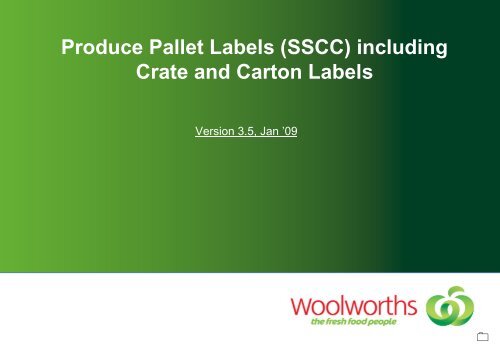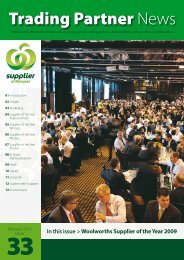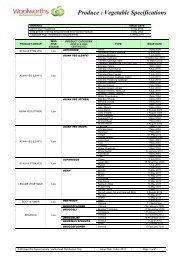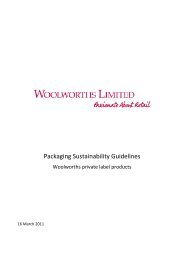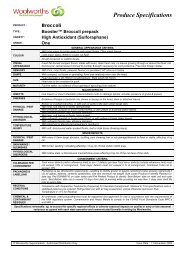Download - Woolworths wowlink
Download - Woolworths wowlink
Download - Woolworths wowlink
Create successful ePaper yourself
Turn your PDF publications into a flip-book with our unique Google optimized e-Paper software.
Produce Pallet Labels (SSCC) including<br />
Crate and Carton Labels<br />
Version 3.5, Jan ’09
Pallet label –<br />
What is it?<br />
EACH LABEL NEEDS TO BE:<br />
1. In human readable form with barcodes<br />
2. Industry standard: GS1<br />
3. Applied to right side of pallet, approx. knee-high on both forklift sides<br />
4. Applied straight, not covered by shrink-wrap, not crumpled<br />
5. For CHEP crates slip label with backing paper left on behind the clips<br />
PLEASE DO NOT STICK THE LABEL DIRECTLY ONTO THE CRATE<br />
EACH LABEL MUST CONTAIN THE FOLLOWING INFORMATION:<br />
1. Serial Shipping Container Code (SSCC is unique code for each pallet) and barcode<br />
2. Number of boxes/crates on pallet<br />
3. Pack-date (human readable only)<br />
4. GTIN/TUN (Global Trade Item Number formally known as Trade Unit Number on an EAN-128<br />
PLEASE READ GTIN PAGE – CHANGES TO YOUR IT SYSTEMS MAY BE REQUIRED<br />
5. There is opportunity for the vendor to encode more information for<br />
traceability purposes like grower identification if space permits (Human Readable)
Pallet label –<br />
What do you need to do?<br />
1. Contact GS1-Australia (www.gs1au.org National Number 1300 366 033)<br />
1. Become a member of GS1 for access to SSCC numbering<br />
2. Get your number range for SSCC’s and National Traded Unit Numbers<br />
3. Get list of software/printer providers who can help with implementation<br />
2. Select software/printer provider<br />
3. See attached sample label.<br />
4. <strong>Woolworths</strong> will provide appropriate GTIN’s on each purchase order. This will<br />
be different for each OM per item. Note: GS1 Australia will manage the National<br />
GTIN number<br />
5. Have a sample pallet label certified by GS1 and send GS1 verification to the<br />
appropriate business team by e-mail<br />
6. The business team will verify the human readable portion of the label and it’s<br />
correct application to the pallet<br />
For any further information please contact your category Business Manager.
Pallet label –<br />
GTIN/TUN (GLOBAL TRADE ITEM NUMBER/TRADE UNIT NUMBER)<br />
From previous page you were advised that GS1-Australia will manage the National Traded Unit Numbers,<br />
<strong>Woolworths</strong> use a different GTIN number for each Order Multiple (OM) for each product, noted by a change in<br />
TU on the purchase order as seen below.<br />
GTIN/TUN No.<br />
TU No.<br />
NOTE: the GTIN can change daily, each time the TU changes this MUST be reflected in the printed bar<br />
codes in the pallet label
Pallet label –<br />
Example (Not to scale)<br />
GTIN No.<br />
(37) Is the application identifier<br />
of the qty of traded<br />
units on the pallet<br />
Application<br />
Identifier in brackets<br />
SSCC No.<br />
Other Information relevant to the<br />
vendor can be placed here. Not to be<br />
obscured by prongs.
Pallet label –<br />
GTIN/TUN (GLOBAL TRADE ITEM NUMBER/TRADE UNIT NUMBER)<br />
New Vendors<br />
•New Vendors must supply a pallet label to GS1 Australia for a Verification<br />
report<br />
•The verification report is to accompany the new line submission<br />
•Please see vendor guide for GS1 contact details.
Crate & Carton Label (Picket Style)-<br />
LOOSE and PRE-PACKED products.<br />
Label for bulk LOOSE items: include in human readable, “Packed on”date.<br />
PRONG<br />
PRONG<br />
PRONG<br />
Examples only.<br />
Not to Scale.<br />
Label for PRE-PACKED items:include<br />
in human readable “Best before / Use by” date.<br />
PRONG<br />
PRONG<br />
PRONG
Crate & Carton Label (Ladder Style)-<br />
LOOSE and PRE-PACKED products.<br />
Label for bulk LOOSE items: include in human readable, “Packed on” date.<br />
PRONG<br />
PRONG<br />
PRONG<br />
Examples only.<br />
Not to Scale.<br />
Label for PRE-PACKED items: include in human readable “Best before / Use by” date.<br />
PRONG<br />
PRONG<br />
PRONG
Crate & Carton Label-<br />
Definitions for Barcode & Label description fields.<br />
EAN BARCODE<br />
•Barcode: type EAN-13 symbology<br />
•Magnification: 80% for min. size. (30 x 18mm)<br />
•13 Digits<br />
•Appropriate number will be supplied by WOW in<br />
an Excel spreadsheet; numbers listed under<br />
“EAN Crate Label”.
Crate & Carton Label-<br />
Definitions for Barcode & Label description fields.<br />
PRODUCT DESCRIPTION:<br />
**<br />
Item description, from PO, of crate contents. Eg “POTATO SWEET GOLD”<br />
PO = Purchase Order<br />
REF.NUM TU QS, OM<br />
From PO, Item number, Trade Unit number, and Order Multiple. Eg “133211-4 X 16KG”<br />
PRODUCT of COUNTRY<br />
Origin country of contained product. Eg “Product of New Zealand”<br />
Best Before / Use By<br />
For pre-packed items this field to match information present on packs within crate. Eg “Best Before 01-JAN-2008”<br />
VENDOR NAME<br />
From PO, The name of vendor who delivered this crate to <strong>Woolworths</strong> / Safeway DC.<br />
VENDOR ADDRESS LINE1<br />
Street Details. Eg “47 Lima Cres.”<br />
VENDOR ADDRESS LINE2<br />
Suburb, Pcode, State. Eg “Windsor 2755 NSW”<br />
GROWER/PACKER NAME<br />
If vendor did not pack or grow product supply this information.<br />
GR / PK ADDRESS LINE1<br />
Grower or packer street details. Eg “33 Peach Street.”<br />
GR / PK ADDRESS LINE2<br />
Grower or packer Suburb, Pcode, State<br />
Packed on: DAY-MTH-YEAR<br />
For loose product display the date of pack for this product. Eg “Packed on: 25-JAN-2008”<br />
Production Batch ##<br />
For processed produce manufacturer may include their in-house number for traceability.
Crate & Carton Label-<br />
Picture samples.<br />
• WOW requirement is labels into both short ends of the crate, (3 prongs). However where this is not practical use<br />
one label on the exposed short end.<br />
• Do not stick labels to crates use crate prongs only to attach!<br />
• Do not use any equipment that damages or breaks prongs when inserting labels.<br />
• Paper quality must be thick enough so the label does not curl excessively or slip from prongs.<br />
• You may also use cardboard tags as an alternative solution.<br />
• All of the requirements for the crate label are to be used for all products in cartons as well.<br />
Label here<br />
Short end.<br />
Crate top view<br />
Short end.<br />
Label here
Crate & Carton Label-<br />
Dimensions. ( not to scale )<br />
Suggestion:<br />
Set Barcode to Default Right to maximise<br />
white space between crate and barcode.<br />
6mm<br />
6mm<br />
PRONG<br />
18mm<br />
24mm<br />
PRONG<br />
PRONG<br />
40mm<br />
50mm<br />
128mm<br />
50mm<br />
10mm 8mm 10mm<br />
140mm<br />
40mm<br />
LABEL 40x140mm<br />
( Note: Leading edge through printer is 40mm side. )
Crate & Carton Label-<br />
Printing.<br />
•The leading edge through the printer will be one<br />
of the 40mm sides.<br />
Most existing label printer / software<br />
combinations currently being used for<br />
pallet labels will be able to handle our new<br />
crate label requirements.
Crate & Carton Label-<br />
Printing Picket Style.<br />
•To easily identify bad barcodes caused by print head contamination or burn-out you may print a solid black<br />
line preceding the barcode.<br />
•You will observe the black line to be broken if there are print head issues.<br />
•Rectify the issue according to the appropriate manufactures instructions.<br />
If you observe the black line to be<br />
broken there are print head issues<br />
& Barcode will likely be corrupted.
Crate & Carton Label-<br />
Other Information.<br />
EANs FOR LOOSE & PRE-PACKED PRODUCTS:<br />
All EANs for loose product will be supplied by <strong>Woolworths</strong>.<br />
EANs for pre-packed product will also be supplied by <strong>Woolworths</strong>.<br />
Note:<br />
• The barcode (EAN13) that is now attached to the new Crate / Carton label is a <strong>Woolworths</strong> internal number for the<br />
purpose of being used at store level. The Barcode (EAN13) only reflects the retail trade unit.<br />
• The barcode cannot be used for Traceability/ Vendor Information / Crate Information<br />
New products:<br />
Obtain correct EAN from <strong>Woolworths</strong>.<br />
• Send a sample label to the appropriate Business Manager who will verify the details on the label and confirm<br />
acceptable to use.<br />
• For any further information on EANs please contact the relevant product Business Manager.<br />
Investigate application solutions:<br />
Most existing thermal label printer / software combinations used for pallet labels will meet our new crate label<br />
requirements. Should you require new hardware or software;<br />
Search the internet for terms like “Label Printers”, “Label Software” will reveal a wide variety of hardware and<br />
software options.