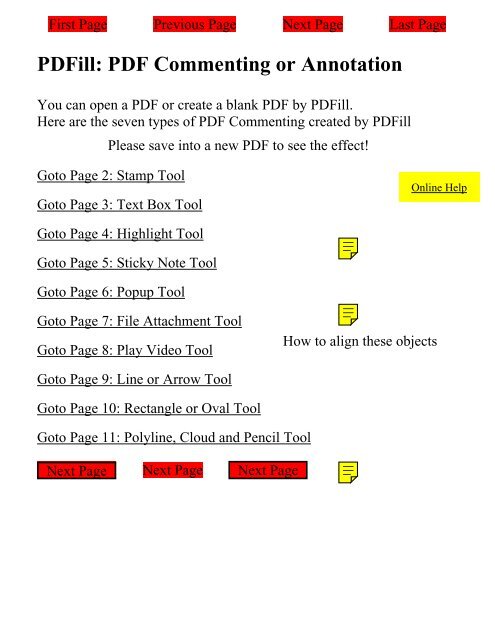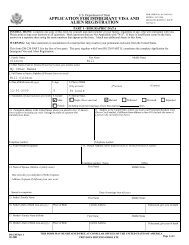PDFill: PDF Commenting or Annotation
PDFill: PDF Commenting or Annotation
PDFill: PDF Commenting or Annotation
Create successful ePaper yourself
Turn your PDF publications into a flip-book with our unique Google optimized e-Paper software.
First Page Previous Page Next Page Last Page<br />
<strong><strong>PDF</strong>ill</strong>: <strong>PDF</strong> <strong>Commenting</strong> <strong>or</strong> <strong>Annotation</strong><br />
You can open a <strong>PDF</strong> <strong>or</strong> create a blank <strong>PDF</strong> by <strong><strong>PDF</strong>ill</strong>.<br />
Here are the seven types of <strong>PDF</strong> <strong>Commenting</strong> created by <strong><strong>PDF</strong>ill</strong><br />
Please save into a new <strong>PDF</strong> to see the effect!<br />
Goto Page 2: Stamp Tool<br />
Goto Page 3: Text Box Tool<br />
Online Help<br />
Goto Page 4: Highlight Tool<br />
Goto Page 5: Sticky Note Tool<br />
Goto Page 6: Popup Tool<br />
Goto Page 7: File Attachment Tool<br />
Goto Page 8: Play Video Tool<br />
How to align these objects<br />
Goto Page 9: Line <strong>or</strong> Arrow Tool<br />
Goto Page 10: Rectangle <strong>or</strong> Oval Tool<br />
Goto Page 11: Polyline, Cloud and Pencil Tool<br />
Next Page<br />
Next Page
First Page Previous Page Next Page Last Page<br />
1. Stamp Tool<br />
Online Help
First Page Previous Page Next Page Last Page<br />
2. Text Box Tool<br />
Online Help
First Page Previous Page Next Page Last Page<br />
3. Highlight Tool<br />
Online Help<br />
You can use this Highlight Tool to HIGHLIGHT your<br />
interested area.<br />
You can change its shape to oval, make it nonprintable,<br />
change opacity level, and add a b<strong>or</strong>der.
First Page Previous Page Next Page Last Page<br />
4. Sticky Note Tool<br />
Online Help
First Page Previous Page Next Page Last Page<br />
5. Popup Tool<br />
Online Help
First Page Previous Page Next Page Last Page<br />
6. File Attachment Tool<br />
Online Help<br />
This is a Yellow and Tag Shape with 0.5 Opacity.
First Page Previous Page Next Page Last Page<br />
7. Play Video Tool<br />
Online Help
First Page Previous Page Next Page Last Page<br />
8. Line <strong>or</strong> Arrow Tool<br />
8.1. Comment Line with Col<strong>or</strong>, Dash Style<br />
Online Help<br />
8.2. Comment Arrows with Style<br />
8.3. Show Text as Caption (See Effect inside <strong>PDF</strong>)<br />
8.4. Leader Extension
First Page Previous Page Next Page Last Page<br />
9. Rectangle <strong>or</strong> Oval Tool<br />
Online Help
First Page Previous Page Next Page Last Page<br />
10. Polyline, Cloud and Pencil Tool<br />
Online Help