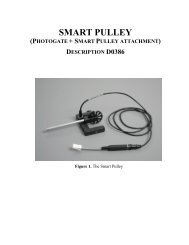Figure 1. The Sound sensor (-45 .. 45 Pa)
Figure 1. The Sound sensor (-45 .. 45 Pa)
Figure 1. The Sound sensor (-45 .. 45 Pa)
Create successful ePaper yourself
Turn your PDF publications into a flip-book with our unique Google optimized e-Paper software.
Short description<br />
<strong>The</strong> <strong>Sound</strong> Sensor (017i) is a microphone followed by an internal amplifier. This<br />
microphone is mounted at one end of the box. <strong>The</strong> <strong>sensor</strong> measures variations in air<br />
pressure caused by a sound wave. Because of the high sensitivity, the <strong>sensor</strong> is very<br />
much suited to detect short pressure pulses. This offers the possibility to measure the<br />
speed of sound.<br />
<strong>The</strong> sound sources that can be used with the microphone are tuning forks, electronic<br />
keyboards, and musical instruments. You may also investigate a human voice or a<br />
whistle. When you use the sound <strong>sensor</strong> make sure the sound level is in the correct<br />
range to produce good wave patterns. If the sound is too loud, the wave pattern will be<br />
“clipped off” at the top or bottom. In such a case move the microphone further from the<br />
sound source, or turn down the volume of the sound.<br />
Within a certain range, the <strong>sensor</strong> can also be used for dB-measurements. It can be<br />
done in one of the following ways:<br />
<strong>1.</strong> determining the average sound pressure p (root mean square average) and<br />
calculating the sound pressure level in decibels from:<br />
L p =20 log (p/p 0 ) where p 0 = 2.5x 10 -5 <strong>Pa</strong><br />
2. measuring the output of the <strong>sensor</strong> via a rectifying circuit and calibrating readings<br />
in decibels (calibrating with a calibrated decibel-meter).<br />
<strong>The</strong> sound <strong>sensor</strong> is equipped with a BT-plug and can be connected to the following<br />
CMA interfaces:<br />
• ULAB<br />
• CoachLab II<br />
Furthermore the <strong>sensor</strong> can be used in combination with other interfaces, like Texas<br />
Instruments CBL, CBL2 and Vernier LabPro without the need of an adapter.<br />
Intelligent <strong>sensor</strong> 2<br />
<strong>The</strong> sound <strong>sensor</strong> is an intelligent <strong>sensor</strong>. <strong>The</strong> <strong>sensor</strong> has a memory chip with<br />
information about the <strong>sensor</strong>. Through a simple protocol (I 2 C) the <strong>sensor</strong> communicates<br />
with ULAB and transfers its data (name, quantity, unit and calibration) to the<br />
datalogger. ULAB automatically displays the calibrated values on its screen. Also<br />
ULAB communicates the information to the Coach software.<br />
<strong>The</strong> <strong>sensor</strong> is delivered with a standard calibration.<br />
2 At this moment only for CMA ULAB datalogger, in the future also for LabPro and the CBL2.<br />
2