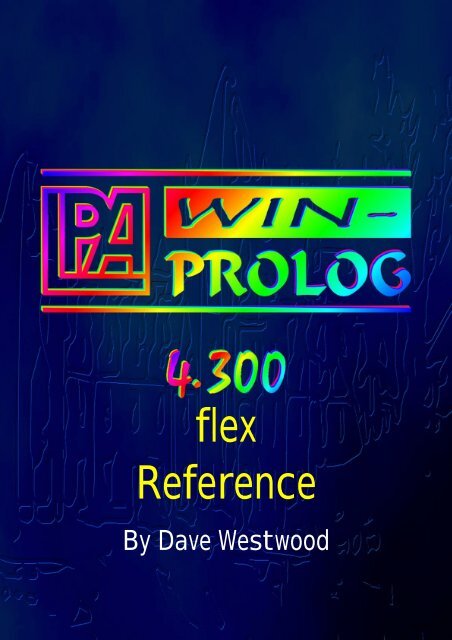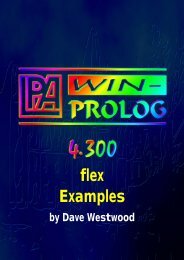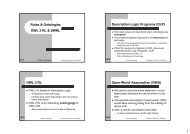You also want an ePaper? Increase the reach of your titles
YUMPU automatically turns print PDFs into web optimized ePapers that Google loves.
<strong>flex</strong><br />
Reference<br />
By Dave Westwood
<strong>flex</strong> <strong>Expert</strong> <strong>System</strong> <strong>Toolkit</strong><br />
Version 1.2<br />
Edition 4<br />
Written by Phil Vasey - April 1989<br />
Revised by<br />
Updated by<br />
David Westwood<br />
David Westwood<br />
- February 1990<br />
- August 1992<br />
Revised by Nicky Johns - January 1996<br />
Logic Programming Associates Ltd<br />
Studio 4<br />
The Royal Victoria Patriotic Building<br />
Trinity Road<br />
London SW18 3SX<br />
ENGLAND
The contents of this manual describe the product, <strong>flex</strong> 1.2, and are<br />
believed correct at time of going to press. They do not embody a<br />
commitment on the part of Logic Programming Associates (LPA), who may<br />
from time to time make changes to the specification of the product, in line<br />
with their policy of continual improvement. No part of this manual may be<br />
reproduced or transmitted in any form, electronic or mechanical, for any<br />
purpose other than the licensee's personal use without the prior written<br />
agreement of LPA.<br />
Copyright © Logic Programming Associates Ltd, 1989, 1990, 1992,<br />
1996.<br />
<strong>flex</strong> was designed and written by Phil Vasey, Logic Programming Associates<br />
Ltd.
Welcome to the <strong>flex</strong> expert system toolkit.<br />
Flex was originally developed by LPA in 1988 as a Prolog-based toolkit for<br />
LPA Prolog programmers using MS-DOS. Since then it has matured into a<br />
general purpose expert systems toolkit, and has been ported to many<br />
different hardware and software environments.<br />
Flex has been widely used in industry and research in various applications<br />
such as modelling and simulation, legal reasoning, expert advisory systems,<br />
scheduling, planning, and diagnostics.<br />
Flex is licensed to ICL/TeamWare as part of the TeamWare/ProcessWise<br />
portfolio of Business Process Management range of software products, and<br />
has been used in various re-engineering projects in the UK and overseas.<br />
Flex has been licensed to the Open University in the UK for re-distribution<br />
to students enrolled on their course, "T396: Artificial Intelligence for<br />
Technology".
Contents 4<br />
Contents<br />
Contents 4<br />
1. Introduction 9<br />
What is <strong>flex</strong> ? 9<br />
What are expert systems? 9<br />
Forward Chaining 10<br />
Backward Chaining 10<br />
Search 10<br />
Frames and Inheritance 10<br />
Questions and Answers 11<br />
Explanations 11<br />
Data-driven Programming 11<br />
Knowledge Specification Language 11<br />
2. Frames and Inheritance 12<br />
What is a Frame ? 12<br />
Linking Frames 15<br />
Creating an Instance of a Frame 16<br />
Overriding Inheritance 17<br />
Attribute Chaining 19<br />
Global Variables 21<br />
Inheriting Values through the Frame Hierarchy 22<br />
Depth-First versus Breadth-First Search ? 24<br />
How Far Should the Search Go ? 25<br />
Universal Defaults 26<br />
Singular Versus Multiple Inheritance ? 26<br />
Frame Relationships 26<br />
3. Forward Chaining and Rules 29<br />
Rules and Relations 31<br />
Weighting of Rules 32<br />
Attaching Explanations to Rules 33<br />
The Forward Chaining Engine 33<br />
A Simple Model 34<br />
The Implemented Model 34<br />
Ruleset 36<br />
The Rule Agenda 37<br />
Setting The Initial Rule Agenda 37<br />
<strong>flex</strong> toolkit
Contents 5<br />
Selecting Rules 37<br />
Updating the Agenda 39<br />
4. Data-Driven Programming 41<br />
Data-Driven Procedures 41<br />
Launches 42<br />
Constraining the Values of Slots 44<br />
Attaching Demons to Slot Updates 45<br />
Restricting the Access to Slots 47<br />
5. Questions and Answers 49<br />
Defining Questions 49<br />
Menu Selection 49<br />
Storing Answers 50<br />
Keyboard Input 51<br />
Constrained Input 51<br />
Customized Input 52<br />
Default Questions 52<br />
Explaining Questions 52<br />
Invoking Questions 53<br />
6. The Anatomy of a <strong>flex</strong> Program 55<br />
A Simple <strong>flex</strong> Program 56<br />
Extending the Program 58<br />
<strong>flex</strong> and Prolog 59<br />
Components of the KSL 59<br />
7. The KSL 61<br />
KSL Terms 61<br />
KSL Objects 64<br />
Arithmetic Expressions 68<br />
Dereferencing 69<br />
KSL Formulae 70<br />
Conditions 70<br />
Directives 73<br />
KSL Control Structures 77<br />
If-Then-Else 77<br />
Repeat-Until Loops 77<br />
While-Do Loops 78<br />
For Loops 79<br />
Extended For Loops 79<br />
<strong>flex</strong> toolkit
Contents 6<br />
KSL Sentences 81<br />
Frames 82<br />
Instances 83<br />
Rules 85<br />
Rulesets 86<br />
Actions 91<br />
Relations 93<br />
Functions 94<br />
Launches 95<br />
Constraints 96<br />
Demons 96<br />
Watchdogs 97<br />
Data 98<br />
Do Statements 98<br />
Questions 100<br />
Groups 103<br />
Synonyms 104<br />
Templates 105<br />
8. Run-Time Interpretation of KSL 108<br />
Representation of KSL Objects 108<br />
Interpretation of KSL Sentences 110<br />
Dereferencing of KSL Objects 111<br />
Representation of KSL Sentences 112<br />
9. <strong>flex</strong> <strong>Toolkit</strong> Predicates 120<br />
10. Example - Robbie Goes Shopping 157<br />
The Problem 157<br />
The Configuration Section 157<br />
The Shopping Question 158<br />
The Compatibility Rules 158<br />
The Resource Allocation Section 160<br />
The Packing Rules 160<br />
Packing The Items 162<br />
The Initial Goal 164<br />
Templates 165<br />
Appendix A - Examples 166<br />
Example 1 - Analysing a Taxonomy 166<br />
The Animal Kingdom 166<br />
Representing Mammals 167<br />
Representing Birds 170<br />
<strong>flex</strong> toolkit
Contents 7<br />
Representing Fish 171<br />
The Identification Algorithm 172<br />
Some Example Questions 172<br />
Example 2 - The Water Containers 174<br />
The Problem 174<br />
The Containers 174<br />
The Tests 175<br />
The Operations 175<br />
The Rules 176<br />
The Rule Network 177<br />
The Ruleset 178<br />
Appendix B - Formal Definition of KSL 179<br />
Grammatical Structures 179<br />
Optional Structures 179<br />
Disjunction & Conjunction 179<br />
Sequences 179<br />
KSL Sentences 180<br />
Frame 180<br />
Instance 181<br />
Launch 182<br />
Demon 183<br />
Constraint 183<br />
Watchdog 184<br />
Production Rule 185<br />
Ruleset 185<br />
Action 187<br />
Relation 187<br />
Function 187<br />
Command 187<br />
Data 188<br />
Question 188<br />
Group 189<br />
Synonym 189<br />
Template 189<br />
KSL Formulae 190<br />
Condition 190<br />
Comparison 191<br />
Directive 192<br />
Control Statement 194<br />
Procedure 195<br />
KSL Objects 196<br />
<strong>flex</strong> toolkit
Contents 8<br />
Variant 196<br />
Set 197<br />
General Term 197<br />
Arithmetic Expression 199<br />
Appendix C - KSL Keyword Glossary 201<br />
Appendix D - Dealing with Uncertainty 226<br />
Uncertainty in Data 226<br />
Combining Probabilities 226<br />
Affirms and denies 227<br />
Odds and Probability 229<br />
Absence of Evidence 230<br />
Certainty Theory 231<br />
<strong>flex</strong> toolkit
1. Introduction 9<br />
1. Introduction<br />
Welcome to the <strong>flex</strong> expert system toolkit.<br />
We wish you success with generating your expert system<br />
applications using <strong>flex</strong>.<br />
What is <strong>flex</strong> ?<br />
<strong>flex</strong> is an expressive and powerful expert system toolkit which supports<br />
frame-based reasoning with inheritance, rule-based programming and datadriven<br />
procedures fully integrated within a logic programming environment,<br />
and contains its own English-like Knowledge Specification Language (KSL).<br />
<strong>flex</strong> goes beyond most expert system shells in that it employs an open<br />
architecture and allows you to access, augment and modify its behaviour<br />
through a layer of access functions. Because of this, <strong>flex</strong> is often referred to<br />
as an AI toolkit. The combination of <strong>flex</strong> and Prolog, i.e a hybrid expert<br />
system toolkit with a powerful general-purpose AI programming language,<br />
results in a functionally rich and versatile expert system development<br />
environment where developers can fine tune and enhance the built-in<br />
behaviour mechanisms to suit their own specific requirements.<br />
<strong>flex</strong> appeals to various groups of developers; expert systems developers who<br />
want to deliver readable and maintainable knowledge-bases, advanced expert<br />
system builders who want to incorporate their own controls, AI<br />
programmers who want access to a high-level language-based product and<br />
Prolog programmers who require extra functionality and structures.<br />
What are expert systems?<br />
<strong>Expert</strong> systems (or knowledge-based systems) allow the scarce and expensive<br />
knowledge of experts to be explicitly stored into computer programs and<br />
made available to others who may be less experienced. They range in scale<br />
from simple rule-based systems with flat data to very large scale, integrated<br />
developments taking many person-years to develop. They typically have a<br />
set of if-then rules which forms the knowledge base, and a dedicated<br />
inference engine, which provides the execution mechanism. This contrasts<br />
with conventional programs where domain knowledge and execution control<br />
are closely intertwined such that the knowledge is implicitly stored in the<br />
program. This explicit separation of the knowledge from the control<br />
mechanism makes it easier to examine knowledge, incorporate new<br />
knowledge and modify existing knowledge.<br />
<strong>flex</strong> toolkit
1. Introduction 10<br />
Forward Chaining<br />
Forward chaining production rules in <strong>flex</strong> follow the classical if-then rule<br />
format. Forward chaining is data-driven and is very suitable for problems<br />
which involve too many possible outcomes to check by backward chaining,<br />
or where the final outcome is not known.<br />
The forward chaining inference engine cycles through the current rule<br />
agenda looking for rules whose if conditions can be satisfied, and selects a<br />
rule to use or fire by executing its then part. This typically side affects data<br />
values, which means that a different set of rules now have their conditions<br />
satisfiable.<br />
Flex extends the classical production rule with an optional explanation<br />
facility and dynamic scoring mechanism for resolving conflicts during rule<br />
selection. Rules can have multiple conclusions or actions (either positive or<br />
negative) in their then part .<br />
The rule selection and agenda update algorithms of the forward chaining<br />
engine are <strong>flex</strong>ible, with many built-in algorithms and the option of applying<br />
user-defined algorithms.<br />
Backward Chaining<br />
Search<br />
Backward chaining rules, which correspond closely to Prolog predicates, are<br />
called relations in <strong>flex</strong>. They have a single conclusion that is true, if all the<br />
conditions can be proven. Backward chaining is often referred to as goaldriven,<br />
and is closely linked to the notion of provability.<br />
Search is one of the key characteristics of expert systems. There are<br />
normally many ways of combining or chaining rules together with data to<br />
infer new conclusions. How to examine only the relevant part of this search<br />
space is a serious consideration with regard to efficiency. The ordering of<br />
rules, the provision of meta-rules (rules about which rules to use) and<br />
conflict-resolution schemes are all ways of helping us produce a sensible<br />
search tree which we can investigate. Prolog-based systems tend to use a<br />
depth-first strategy, whereby a certain path is fully explored by checking<br />
related paths, combined with backtracking to go back and explore other<br />
possibilities when a dead-end is reached.<br />
Frames and Inheritance<br />
Frame hierarchies are similar to object-oriented hierarchies. They allow data<br />
to be stored in an abstract manner within a nested hierarchy with common<br />
properties automatically inherited through the hierarchy. This avoids the<br />
unnecessary duplication of information, simplifies code and provides a more<br />
readable and maintainable system.<br />
<strong>flex</strong> toolkit
1. Introduction 11<br />
Each frame or instance has a set of slots that contain attributes<br />
describing the frame's characteristics. These slots are analogous to fields<br />
within records (using database terminology) except that their expressive<br />
power is greatly extended.<br />
Frames inherit attribute-values from other frames according to their<br />
position in the frame hierarchy. This inheritance of characteristics is<br />
automatic, but can be controlled using different built-in algorithms.<br />
Questions and Answers<br />
Flex has a built-in question and answer sub-system that allows final<br />
applications to query the user for additional input via interactive dialogs.<br />
These screens can be simple pre-defined ones, or complex, sophisticated<br />
screens constructed using Prolog's own screen handling facilities and then<br />
attached to the question and answer sub-system.<br />
Explanations<br />
Flex has a built-in explanation system which supports both how and why<br />
explanations. Explanations can be attached to both rules and questions using<br />
simple because clauses.<br />
Data-driven Programming<br />
Flex offers special procedures which can be attached to collections of<br />
frames, individual frames or slots within frames. These procedures remain<br />
dormant until activated by the accessing or updating of the particular<br />
structure to which they have been attached. There are four different types of<br />
data-driven procedures available within <strong>flex</strong>: launches, demons,<br />
watchdogs, and constraints.<br />
Knowledge Specification Language<br />
Flex has its own expressive English-like Knowledge Specification Language<br />
(KSL) for defining rules, frames and procedures. The KSL enables<br />
developers to write simple and concise statements about the expert's world<br />
and produce virtually self-documenting knowledge-bases which can be<br />
understood and maintained by non-programmers. The KSL supports<br />
mathematical, boolean and conditional expressions and functions along with<br />
set abstractions; furthermore, the KSL is extendable through synonyms and<br />
templates. By supporting both logical and global variables in rules, <strong>flex</strong><br />
avoids unnecessary rule duplication and requires fewer rules than most other<br />
expert systems.<br />
<strong>flex</strong> toolkit
2. Frames and Inheritance 12<br />
2. Frames and Inheritance<br />
In this chapter we describe the frame sub-system of <strong>flex</strong>. This includes the<br />
form and content of individual frames, how frames are linked together to<br />
form a frame hierarchy, and how values are inherited through that<br />
hierarchy.<br />
What is a Frame ?<br />
A frame is similar to an object and is a complex data structure which<br />
provides a useful way of modelling real-world data objects.<br />
Frames are analogous to records within a database but are far more<br />
powerful and expressive. Each individual frame has a name by which it is<br />
referred, details of its parent(s) frame, and a collection of slots or attributes<br />
(similar to fields within records) which will contain values or pointers to<br />
values. Slot values can be explicitly defined locally, or implicitly inherited<br />
from an ancestor frame further up the hierarchy.<br />
Frame<br />
motions<br />
habitat<br />
skin<br />
bird<br />
fly<br />
tree<br />
feather<br />
Name<br />
Slots<br />
Flex has its own language (for representing frames and other constructs)<br />
called the Knowledge Specification Language. For example, the KSL code<br />
for the above frame could be:<br />
frame bird<br />
default skin is feather and<br />
default habitat is a tree and<br />
default motions are { fly } .<br />
<strong>flex</strong> toolkit
2. Frames and Inheritance 13<br />
Each slot has three principal components:<br />
• attribute name - such as habitat, describing the concept<br />
• default value - the default value, to be used when there is no current<br />
value<br />
• current value - the current value for the attribute<br />
Attribute<br />
Name<br />
motions<br />
Default<br />
Value<br />
fly<br />
Current<br />
Value<br />
A frame can be viewed as a dynamic array having three columns (Attribute<br />
Name, Default Value and Current Value) and an arbitrary number of rows,<br />
one for each slot.<br />
It is important to note the difference between default and current values,<br />
since some <strong>flex</strong> operations work on only on current values.<br />
The following example is an illustration of a frame representing the concept<br />
of a jug.<br />
jug<br />
position<br />
upright<br />
capacity 15<br />
contents 0 7.5<br />
Attribute<br />
Name<br />
Default<br />
Value<br />
Current<br />
Value<br />
<strong>flex</strong> toolkit<br />
Slots may or may not have values. For example, there is a current but not a<br />
default value for the position of the jug, a default but not a current value<br />
for the capacity of the jug, and both a default and a current value for the<br />
contents of the jug. The default value for a slot is used only in the<br />
absence of a current value for that slot.<br />
When a frame is declared in the KSL, the initial default values of its<br />
attributes may be declared, as in the above example of the frame bird.<br />
However, additional slots may be added dynamically simply by referring
2. Frames and Inheritance 14<br />
Default Values<br />
Current Values<br />
<strong>flex</strong> toolkit<br />
to them and giving them a value. For example, the above jug frame may be<br />
declared in KSL as<br />
frame jug<br />
default capacity is 15 and<br />
default contents is 0 .<br />
Its position slot may then be created and its contents updated as<br />
follows, using a KSL action (described later).<br />
action jug_update ;<br />
do the contents of the jug becomes 7.5 and<br />
the position of the jug becomes upright .<br />
There are no restrictions on what terms can be used as the default or current<br />
values of slots. They can be any valid Prolog term. They can be calculations<br />
(or access functions), which are performed whenever you need the slot<br />
value.<br />
frame box<br />
default width is 10 and<br />
default depth is 5 and<br />
default volume is its width times its depth .<br />
Default values are usually associated with general objects or classes, rather<br />
than specific instances. They are only used when a specific (current) value is<br />
not available.<br />
The default values of slots normally remain throughout the lifespan of the<br />
frame: they are not intended to change dynamically (although <strong>flex</strong> does<br />
allow the creation at run-time of dynamic frames, instances, slots, default<br />
and current values).<br />
Current values are usually associated with specific instances rather than<br />
general classes. A current value for a slot overrides any default value which<br />
that particular slot may have.<br />
The current value of a slot usually changes dynamically as further<br />
information is gathered at run-time, maybe as a result of a question being<br />
asked or some look-up in a database.<br />
For example, if we are monitoring the environment within a mine, we can<br />
reflect changes in the physical environment by updating the appropriate<br />
current values. This is often as the consequence of some rule being fired or<br />
some action being executed.<br />
rule methane_update<br />
if the temperature of the mine is above 66<br />
then the methane_level of the mine becomes slight .
2. Frames and Inheritance 15<br />
So, whenever this rule is fired, the attribute methane_level of the frame<br />
mine is given the current value slight.<br />
Linking Frames<br />
In the previous section we looked at the form and content of frames, which<br />
are structures for representing objects. The frame system, however, provides<br />
more than a data storage mechanism: by allowing objects to be linked to<br />
each other, it enables a frame hierarchy to be established.<br />
The links between frames determine the overall structure of the frame<br />
hierarchy. Each link links a parent-frame to a child-frame. The child-frame<br />
can be thought of as a specialisation of the parent-frame, or, the parentframe<br />
as a generalisation of the child-frame.<br />
A child-frame can inherit values (both default and current) from any of its<br />
parent-frames, which in turn can inherit values from their parent-frames,<br />
and so on. In this way, information filters down from the frames at the top<br />
of the hierarchy to those leaf nodes at the bottom of the hierarchy.<br />
This allows the distribution of information without duplication.<br />
Let us consider a small section of the animal kingdom as below.<br />
Animal<br />
Mammal<br />
Carnivore<br />
Rodent<br />
Feline<br />
An arrow pointing from one frame to another indicates a parent-frame to<br />
child-frame link in the hierarchy.<br />
The KSL frame declarations for the above diagram are as follows:<br />
<strong>flex</strong> toolkit
2. Frames and Inheritance 16<br />
<strong>flex</strong> toolkit<br />
frame animal .<br />
frame carnivore .<br />
frame mammal is an animal<br />
default blood is warm and<br />
default habitat is land .<br />
frame rodent is a kind of mammal<br />
default habitat is sewer .<br />
frame feline is a mammal, carnivore .<br />
There are three kinds of isa links used in this example hierarchy.<br />
A single connection between the parent-frame and the child-frame, i.e. one-to-one.<br />
An example of this is the link between animal and mammal, and is the usual<br />
kind of link to be found in hierarchies.<br />
Links from a parent-frame to more than one child-frame, i.e. multiple children.<br />
An example of this is the link between mammal and its two sub-classes, rodent<br />
and feline. In this case both rodent and feline are types of mammal, and<br />
share some characteristics (like warm blood), but not necessarily all<br />
characteristics.<br />
Links from a child-frame to more than one parent-frame, i.e. multiple parents. An<br />
example of this is the linkage from mammal and carnivore to the class<br />
feline. In this case a feline has some of the characteristics of a mammal<br />
and some of the characteristics of a carnivore. Here, the ordering of the<br />
parenthood is important, as it affects the order for which inherited values are<br />
returned by the inheritance search algorithm. This capability to have more than<br />
one parent is sometimes referred to as multiple inheritance.<br />
By inheritance from mammals, all felines and all rodents are warm-blooded.<br />
However, whilst all felines live on land, the locally declared default for a<br />
rodent's habitat will override the inherited default from mammals, with the<br />
result that rodents are deemed to live in sewers. If we now defined, say, a<br />
squirrel as a kind of rodent, then the default value for their habitat attribute<br />
would be a sewer.<br />
Creating an Instance of a Frame<br />
So far we have discussed the use of frames to represent general (static)<br />
objects such as mammals, felines and rodents. However, frames may also<br />
represent specific (dynamic) instances of objects such as Sylvester (a wellknown<br />
cat) or Sammy (my cat).<br />
In formal terms there is very little to distinguish a frame representing a class<br />
of objects from an instance representing a specific instance of the frame.<br />
Instances appear as leaf nodes in the frame hierarchy and can have only one
2. Frames and Inheritance 17<br />
single parent-frame. In addition, instances may only contain current values<br />
in their slots; they may not have default values declared.<br />
Example<br />
Feline<br />
Cat<br />
Sylvester<br />
Sammy<br />
<strong>flex</strong> toolkit<br />
The instances are represented by a box without a shadow.<br />
The KSL representation of the above is as follows.<br />
frame feline is a mammal, carnivore<br />
default legs are 4 .<br />
frame cat is a feline<br />
default habitat is house and<br />
default meal is kit_e_kat .<br />
instance sylvester is a kind of cat .<br />
instance sammy is an instance of cat .<br />
Here, by default, both sylvester and sammy will live in a house, eat<br />
kit_e_kat and have 4 legs.<br />
Overriding Inheritance<br />
In our examples so far, a child-frame will automatically inherit from its<br />
parent-frames. We may wish, however, for a particular attribute to be<br />
inherited from a frame outside the hierarchy, or from a particular frame<br />
within the hierarchy, or not inherited at all.<br />
Specialised Inheritance<br />
In <strong>flex</strong> a special inheritance link may be defined that allows a specific<br />
attribute to be inherited from a specific frame.<br />
For example, if we had a vegetarian instance of cat called sammy, we could
2. Frames and Inheritance 18<br />
define the hierarchy such that the meal of sammy is specially inherited from<br />
herbivore and not by normal inheritance from carnivore (via cat and<br />
feline). Note that this only affects the meal attribute.<br />
Carnivore<br />
Feline<br />
Cat<br />
Herbivore<br />
Sylvester<br />
Sammy<br />
Meals<br />
The corresponding KSL code would be:<br />
instance sammy is an instance of cat ;<br />
inherit meal from herbivore .<br />
Note that herbivore is not a parent of sammy: it only contributes the<br />
meal attribute.<br />
Negative Inheritance<br />
In <strong>flex</strong> the inheritance of a particular attribute for a particular frame may be<br />
suppressed.<br />
For example, manx cats do not have tails, if as part of our hierarchy we<br />
have defined the tail attribute in the feline frame. We could define the<br />
manx frame such that the inheritance of the tail attribute is suppressed.<br />
<strong>flex</strong> toolkit
2. Frames and Inheritance 19<br />
Feline<br />
Cat<br />
Tail<br />
Manx<br />
The KSL code for this is as follows.<br />
frame cat<br />
default tail is furry .<br />
frame manx is a cat<br />
do not inherit tail .<br />
Attribute Chaining<br />
Sometimes it may be convenient for an attribute to have its own set of<br />
values, and in this case slots may contain pointers to other frames rather<br />
than simple values.<br />
Example<br />
frame address<br />
default city is 'London' .<br />
frame employee<br />
default residence is an address .<br />
<strong>flex</strong> toolkit
2. Frames and Inheritance 20<br />
employee<br />
residence<br />
address<br />
city is 'London'<br />
In this example, the value attached to the residence attribute of the<br />
employee frame is a pointer to another frame, namely address.<br />
If we want to know the city of residence of an employee, we can refer to this<br />
in three different ways:<br />
X is the residence of employee<br />
and Y is the city of X<br />
or<br />
Y is the city of the residence of employee<br />
or, using the operator `s as shorthand<br />
Y is employee`s residence`s city<br />
all of which make London the value of the variable Y.<br />
For example, if we create a new employee instance called phil, then it will<br />
be assumed that phil lives in London.<br />
instance phil is an employee .<br />
If, however, Phil does not live in London, but in Glasgow, then we can<br />
reflect this with the following directive.<br />
do the city of residence of phil becomes 'Glasgow'<br />
This has actually set up the following structure.<br />
<strong>flex</strong> toolkit
2. Frames and Inheritance 21<br />
employee<br />
residence<br />
address<br />
city is 'London'<br />
phil<br />
residence<br />
unique0<br />
city is 'Glasgow'<br />
Global Variables<br />
One special use of frames is to store global variables. These are defined as<br />
attributes of a special frame called global.<br />
Example<br />
frame global<br />
default current_interest_rate is 10.3 .<br />
This creates a global variable called current_interest_rate which may<br />
then be referred to by any KSL statement.<br />
The values of global variables may be updated at run-time.<br />
Global variables are also used to store the response to a <strong>flex</strong> question -<br />
see the chapter on Questions.<br />
<strong>flex</strong> toolkit
2. Frames and Inheritance 22<br />
Inheriting Values through the Frame Hierarchy<br />
In earlier sections we discussed frames and their possibility for distributing<br />
information. In this section we shall discuss in more detail exactly how the<br />
distributed information passes from one frame to another.<br />
In general, information flows down the frame hierarchy from those at the<br />
top to those at the tips. This is accomplished by inheritance.<br />
Whenever there is a request for the some slot value, the inheritance<br />
algorithm is automatically invoked. The most obvious place to look first is in<br />
the original frame itself, since it may have either a current or a default value<br />
for the required attribute. Only if such a value does not exist locally will it be<br />
necessary to look elsewhere.<br />
Where to look, in which order to look and when to stop looking are the<br />
subject matter of the following sections. We shall use the following example<br />
hierarchy to illustrate the different methods.<br />
Example<br />
<strong>flex</strong> toolkit
2. Frames and Inheritance 23<br />
great-great<br />
grandparent<br />
Animal<br />
Mammal<br />
Carnivore<br />
great<br />
grandparent<br />
Feline<br />
grandparent<br />
Cat<br />
Herbivore<br />
parent<br />
Meals<br />
Sammy<br />
<strong>flex</strong> toolkit
2. Frames and Inheritance 24<br />
Depth-First versus Breadth-First Search ?<br />
The frames to be considered, when looking for a potential place to inherit<br />
from, are determined by the frame hierarchy and the attribute in question.<br />
Whenever there are alternative places to search, there are inevitably<br />
alternative ways of looking.<br />
In both of the following methods, the search is left-to-right over the ordering<br />
of parent-frames.<br />
A depth-first search of the frame hierarchy will investigate a complete<br />
ancestor branch before considering alternative ancestor branches.<br />
For example, a depth first search of the example hierarchy, starting at<br />
Sammy, will visit the following frames in order :<br />
4<br />
Animal<br />
3<br />
Mammal<br />
Carnivore<br />
5<br />
2<br />
Feline<br />
1<br />
Cat<br />
Sammy<br />
1 Cat being the parent-frame of Sammy<br />
2 Feline being a grandparent-frame<br />
3 Mammal being the first great-grandparent-frame<br />
4 Animal being a great-great-grandparent-frame<br />
5 Carnivore being the second great grandparent-frame<br />
A breadth-first search, however, will visit all frames at a particular ancestor<br />
level before considering any at a higher level. It will visit all parent-frames<br />
first, then all grandparent-frames, all great-grandparent-frames, and so on.<br />
<strong>flex</strong> toolkit
2. Frames and Inheritance 25<br />
For example, a breadth first search of the example hierarchy, starting at<br />
Sammy, will visit the following frames in order :<br />
5<br />
Animal<br />
3<br />
Mammal<br />
Carnivore<br />
4<br />
2<br />
Feline<br />
1<br />
Cat<br />
Sammy<br />
1 Cat being the parent-frame of Sammy<br />
2 Feline being a grandparent-frame<br />
3 Mammal being the first great-grandparent-frame<br />
4 Carnivorebeing the second great grandparent-frame<br />
5 Animal being a great-great-grandparent-frame<br />
An important characteristic of a breadth-first search is that the ultimate value<br />
returned will be from an ancestor-frame as close as possible to the original<br />
frame.<br />
Depth-first is the default search strategy, and the more efficient, as it maps<br />
closely onto Prolog's own built-in search mechanism.<br />
How Far Should the Search Go ?<br />
For large frame hierarchies it may be desirable to limit the amount of effort<br />
used to search for inherited values. For this reason, <strong>flex</strong> provides a means<br />
whereby the maximum depth of search (a non-negative integer) can be<br />
imposed. This throttle is irrespective of whether the search procedure is<br />
depth first or breadth first.<br />
For example, if the limit is 2 then only parent-frames and grandparentframes<br />
will be considered.<br />
In particular, if the limit is 0 then there will be no inheritance at all. The<br />
default value for effort is 9 levels.<br />
<strong>flex</strong> toolkit
2. Frames and Inheritance 26<br />
Universal Defaults<br />
Flex supports the notion of universal default values. These are default<br />
values which may be inherited by any frame in the hierarchy.<br />
For example, in a system representing physical objects the notion of weight<br />
is universal. It is the product of the object's volume and density.<br />
Rather than have a weight slot in each frame of the hierarchy, it would be<br />
more sensible to have a single global definition of weight which is universally<br />
accessible.<br />
This is accomplished by having a special frame called root, which is always<br />
considered when inheriting values. The inheritance algorithm can be<br />
directed to visit the root frame either before or after visiting any ancestor<br />
frames.<br />
Singular Versus Multiple Inheritance ?<br />
Whenever a frame system allows for values to be inherited, there is the<br />
possibility for alternative answers according to where the inheritance comes<br />
from. This is in many ways similar to Prolog itself, which allows for<br />
alternative answers to the same query.<br />
The plurality of inheritance within <strong>flex</strong> can either be singular (the default)<br />
or multiple. In both cases the search stops as soon as the first value is<br />
found.<br />
For singular inheritance there is a commitment to this first value, and no<br />
others will ever be considered.<br />
For multiple inheritance, however, alternative values can be obtained by<br />
backtracking using the inheritance algorithm, which is a Prolog program.<br />
In reality, the singular inheritance algorithm is the same as the multiple<br />
inheritance algorithm except that it terminates with a cut (!) to avoid any<br />
potential backtracking.<br />
Frame Relationships<br />
In its default setting, the only relationship between frames is the AKO (akind-of)<br />
hierarchy which defines how values are to be inherited. In general,<br />
though, it would be of great benefit to be able to define other relationships<br />
between frames, such as all tigers can hunt humans.<br />
<strong>flex</strong> toolkit
2. Frames and Inheritance 27<br />
Example<br />
frame tiger .<br />
frame human .<br />
relation can_hunt( tiger, human ) .<br />
tiger<br />
can_hunt<br />
human<br />
In its present form, the extension of the can_hunt/2 relation contains only<br />
a single tuple, namely the pair . If we were to pose the<br />
Prolog query …<br />
?- prove( can_hunt( X, Y ) ) .<br />
there would be a single solution which binds the indentifier tiger to the<br />
variable X, and binds the indentifier human to the variable Y. (prove/1 is a<br />
built-in <strong>flex</strong> predicate, described later.)<br />
Now consider two particular instances of tiger and human.<br />
Example<br />
instance shere_khan is a tiger .<br />
instance mowgli is a human .<br />
tiger<br />
can_hunt<br />
human<br />
shere_khan<br />
mowgli<br />
The answers to our query above will remain the same, namely only a single<br />
solution. This is because the underlying logic only allows unification between<br />
objects which have the same name (i.e. pattern-matching). The query<br />
?- prove( can_hunt( shere_khan, mowgli ) ) .<br />
would fail because shere_khan does not match tiger, and furthermore<br />
because mowgli does not match human.<br />
<strong>flex</strong> toolkit
2. Frames and Inheritance 28<br />
The <strong>flex</strong> system allows the underlying logic to be changed from one<br />
involving unification to one involving inheritance.<br />
That is, although …<br />
tiger does not match shere_khan<br />
human does not match mowgli<br />
with an inheritance logic we can show that …<br />
tiger is an ancestor of shere_khan in the frame hierarchy<br />
human is an ancestor of mowgli in the frame hierarchy<br />
and as such we can conclude that the tiger shere_khan can hunt the<br />
human mowgli. The underlying logic can be changed by issuing the Prolog<br />
command …<br />
?- new_logic( inherit ) .<br />
It should be noted at this point that there is a general overhead involved in<br />
changing from a unification-based logic to an inheritance-based logic. That<br />
is, every procedure invocation will involve data lookup rather than direct<br />
pattern-matching.<br />
It should also be noted that the inheritance-based logic can only be used for<br />
checking given values, and not for generating instances of relationships. For<br />
example, it can check that shere_khan can hunt mowgli, but will not be<br />
able to generate it.<br />
<strong>flex</strong> toolkit
3. Forward Chaining 29<br />
3. Forward Chaining and Rules<br />
In this chapter we shall describe the rules and inference engine of the<br />
forward chaining system and contrast it with backward chaining. Rules are<br />
really the life-blood of expert systems technology, and provide elegant,<br />
expressive and intuitive means of expressing knowledge.<br />
A simple rule may be, 'if it is raining then carry an umbrella'. Then given<br />
the fact that 'it is raining', we can infer or derive that we should 'carry an<br />
umbrella'. Facts can be thought of as degenerate cases of rules, i.e. rules<br />
without any pre-conditions, or rules whose pre-condition part is always true.<br />
Facts may be stored in a local database, retrieved from some external<br />
database, obtained through user question and answer interaction, stored as<br />
global variables, or derived from other rules.<br />
Another rule may be 'if it is raining then the ground is wet'. Now, given<br />
the same fact that 'it is raining', we can also infer or derive that 'the ground<br />
is wet', and store this as a fact, or, if ground is an attribute of some frame,<br />
set its value to wet.<br />
The collection of all facts is often referred to as the fact base. In rule-based<br />
programming we use an inference engine to match rules against facts to<br />
produce new facts which means we can then use new rules, until we reach<br />
some final state.<br />
Trying to prove the pre-conditions of forward chaining rules may well<br />
involve some backward chaining evaluation of sub-goals, i.e. there may be a<br />
backward chaining program for determining the current state of the<br />
weather. The integration of the two inference mechanisms can be as simple<br />
or as complicated as required. Notice, in the absence of information,<br />
execution fails and conditions in effect are deemed false. This is known as<br />
the closed world assumption.<br />
We shall use the following propositional example to show the difference<br />
between backward chaining inferences and forward chaining inferences.<br />
A if B and C .<br />
B if D .<br />
C .<br />
D .<br />
The first two statements are rules, and the second two statements are<br />
axioms (or facts).<br />
Forward Chaining<br />
Forward chaining inference is very much akin to the way in which<br />
mathematical proofs are presented (but not necessarily arrived at). Using<br />
<strong>flex</strong> toolkit
3. Forward Chaining 30<br />
the axioms as a starting point, further conclusions (lemmas in a<br />
mathematical proof) can be added to what is known by the bottom-up<br />
application of the rules. For example, since we already know D (it is an<br />
axiom), we can use the second rule (B if D) to conclude B. From the lemma<br />
B and the axiom C we can then use the first rule to conclude A. This is often<br />
referred to as data-driven reasoning, because we are using the data to drive<br />
forward the chain of inferences.<br />
Within a forward chaining system, the rules above can be interpreted as:<br />
given D, B may be inferred<br />
<strong>flex</strong> toolkit<br />
given B and C, A may be inferred<br />
What this style of reasoning suffers from is a lack of a sense of direction, or<br />
purpose. When deciding which rule to apply next, it is very difficult to decide<br />
which conclusion will get us closer to the desired goal. In this mode, you are<br />
likely to generate some valid configuration, with which you may or may not<br />
be happy.<br />
Forward chaining has proved itself very suitable to configuration problems,<br />
where you do not know what the final configuration will be, but you know<br />
how to combine bits of data together according to some combining rules,<br />
and know that if you just keep applying rules, then eventually you will have<br />
combined everything accordingly.<br />
A production rule system, as implemented in <strong>flex</strong>, can be viewed as a kind<br />
of bottom-up reasoning system where you push the data up through the<br />
rules to get more inferred data. Although the propositional rules here only<br />
have one action per rule (i.e. add the conclusion to what is known), a<br />
production rule may contain multiple actions and conclusions for updating<br />
the state of the system.<br />
Backward Chaining<br />
Backward chaining inference begins with a conclusion that needs to be<br />
established, say A. At each point during the inference, the rules are used to<br />
reduce the current goal or goals to a collection of sub-goals. For example,<br />
the first rule suggests that the goal of showing A can be reduced to the subgoals<br />
of showing B and C. This process continues until all of the remaining<br />
sub-goals correspond to axioms, such as C and D. This is often referred to<br />
as goal-driven reasoning, because we are constantly trying to prove goals<br />
by proving their sub-goals.<br />
This style of reasoning is very effective when we wish to determine whether<br />
or not a certain condition holds. As in Prolog, goals are replaced by sub-
3. Forward Chaining 31<br />
goals which are then exploded using a left-to-right, depth-first search<br />
algorithm combined with backtracking.<br />
Within a backward chaining system the rules above can be interpreted as:<br />
goal A is replaced by goal B and goal C<br />
goal B is replaced by goal D<br />
goal D succeeds<br />
goal B succeeds<br />
goal C succeeds<br />
<strong>flex</strong> toolkit<br />
goal A succeeds<br />
Backward chaining has proved itself very suitable to provability and<br />
validation applications, but often requires a generate-and-test approach<br />
which itself can involve the checking of many, often redundant,<br />
combinations. The ideal solution is to mix and match, i.e. interleave both<br />
types of chaining. This leads to the main thrust of the computation being<br />
forwards, with frame-attributes being constantly updated by rules being fired,<br />
but with local provability computations being initiated by the backward<br />
chaining engine as it tries to establish which rules can be triggered.<br />
Rules and Relations<br />
In order to distinguish between rules which are intended to be used in a<br />
forward chaining manner from those which are to be used in a backward<br />
chaining manner, <strong>flex</strong> uses different rule formats and different KSL<br />
keywords.<br />
Forward chaining rules are indicated by the keyword rule; backward<br />
chaining rules are indicated by the keyword relation.<br />
Both formats fit the classical if-then style, but whereas backward chaining<br />
relations allow only for a single, positive conclusion in the then part, there is<br />
no such restriction in forward chaining rules which may have multiple
3. Forward Chaining 32<br />
<strong>flex</strong> toolkit<br />
conclusions, any of which may be either positive or negative in nature.<br />
Forward chaining rules often contain an action as part of their conclusion.<br />
This action usually updates various data (slot) values, which means that<br />
different rules will or will not now fire next time round the forward chaining<br />
cycle.<br />
Backward chaining, on the other hand, generally seeks to establish a logical<br />
sequence of rules and facts in order to prove a clause or goal. This does not<br />
involve rule firing or executing actions, but is of a more deductive nature.<br />
Weighting of Rules<br />
In rule-based systems there are always choice points where one rule is<br />
preferred to another. Attaching weights to rules is an option which can<br />
assist in making those decisions.<br />
The weight of a rule reflects its relative importance with respect to the other<br />
rules in the system. Whenever two or more rules are simultaneously<br />
applicable, their relative weights can be compared to decide which one to<br />
use.<br />
Most weighting systems will be static, with each rule being assigned a<br />
specific score. The more important the rule, the higher its score should be.<br />
So, in the example below, if we have plenty of beer in the fridge, and the<br />
weather is hot, and it's late, then we will always drink beer regardless of the<br />
order of the rules.<br />
Example<br />
rule drink_tea<br />
if the hour is late<br />
then drink_a_cup_of_tea<br />
score 5 .<br />
rule drink_beer<br />
if the fridge includes some beer<br />
and the weather is hot<br />
then drink_a_can_of_beer<br />
score 10 .<br />
In addition, <strong>flex</strong> allows for dynamic weighting systems whereby the score<br />
attached to a rule is not fixed when the rule is defined, but is dependent<br />
upon some changing information.<br />
For example, suppose we have a rule-based system for controlling the flow<br />
of materials between different storage vessels in a chemical plant, which<br />
contains a rule empty_master_into_slave. It is not easy to give an<br />
exact score for this rule which is accurate in all circumstances. At certain<br />
times this may be the most appropriate rule, but at other times there may be<br />
another rule, say emptying the master vessel completely, that is more<br />
important. To reflect this dependence upon the current circumstances, we
3. Forward Chaining 33<br />
can give the rule a dynamic score.<br />
rule empty_master_into_slave<br />
if the master is not empty<br />
and<br />
the slave`s contents<br />
> the master`s spare_capacity<br />
then fill_from( master, slave )<br />
score master`s contents plus slave`s contents .<br />
As the contents of the two vessels change, so the weighting of this rule also<br />
changes. We could even give the system a sense of chance by using randomvalued<br />
scores.<br />
Attaching Explanations to Rules<br />
The final part of a production rule in <strong>flex</strong> involves the attachment of an<br />
optional explanation to rules. This is used to explain why a rule was fired.<br />
The explanation itself can either be some canned text or a pointer to a disk<br />
file accessed at run-time through a file browser.<br />
When explaining the rule either the canned text is displayed on screen or<br />
the user is allowed to browse through the file.<br />
rule 'check status'<br />
if the applicant`s job is officer<br />
and the applicant`s age is greater than 65<br />
then ask_for_grading<br />
because The job grading affects the pension .<br />
The above rule will cause the single line of text The job grading<br />
affects the pension to be displayed on the screen whenever an<br />
explanation is requested.<br />
The latter alternative allows for a more <strong>flex</strong>ible explanation facility. Indeed,<br />
the only purpose of the rule-based system might be as an intelligent link into<br />
the file browsing system. Such applications include the reviewing of<br />
technical manuals, especially medical journals.<br />
rule 'check status'<br />
if the applicant`s job is principal<br />
and the applicant`s age is greater than 65<br />
then check_principal_function<br />
browse file status .<br />
The Forward Chaining Engine<br />
The forward chaining engine is implemented as a Prolog program. The<br />
emphasis of the implementation is placed upon simplicity coupled with great<br />
<strong>flex</strong>ibility, rather than extracting the highest possible performance.<br />
<strong>flex</strong> toolkit
3. Forward Chaining 34<br />
A Simple Model<br />
All production rule systems are based upon the same, very simple model.<br />
This is illustrated by the following flowchart.<br />
START<br />
Choose a<br />
rule ?<br />
No<br />
STOP<br />
Yes<br />
Yes<br />
Fire the<br />
rule ?<br />
No<br />
FAIL<br />
The basic cycle of all forward chaining engines involves the selection of a<br />
rule (checking the IF part), followed by the firing of that rule (executing the<br />
THEN part).<br />
When implemented as a Prolog program, the individual parts of the engine<br />
can either succeed or fail, as indicated by the alternative yes and no<br />
branches.<br />
The Implemented Model<br />
Forward chaining in <strong>flex</strong> is an elaboration of the simple model given above.<br />
The implemented model is closer to the following flowchart:<br />
<strong>flex</strong> toolkit
3. Forward Chaining 35<br />
START<br />
Is end<br />
reached<br />
?<br />
Yes<br />
RESULT=0<br />
No<br />
Select a<br />
rule ?<br />
No<br />
RESULT=1<br />
Yes<br />
Yes<br />
Fire the<br />
rule<br />
?<br />
Yes<br />
No<br />
Misfire<br />
recovery<br />
?<br />
No FAIL<br />
Yes<br />
Update<br />
Agenda<br />
?<br />
No<br />
FAIL<br />
<strong>flex</strong> toolkit
3. Forward Chaining 36<br />
The basic cycle of chosing a rule and then firing that rule remains, but with<br />
some elaborations.<br />
1. In the simple model, the engine fires the first rule whose if part is satisfiable. A<br />
more sophisticated approach is to go through all the currently available rules,<br />
and check which ones are satisfiable. This forms a conflict set. Some algorithm<br />
is then used to select a rule to fire from this conflict set (this is called conflict<br />
resolution).<br />
2. In the simple model, the engine terminates only when no more rules can be<br />
selected. In the extended model the user can specify an alternative criterion (a<br />
Prolog call) for early termination. The engine will terminate as soon as the call<br />
succeeds, regardless of whether there are more rules which could be fired.<br />
3. The extended model also allows for the handling of the misfiring of rules. A rule<br />
is said to misfire if its conditions are satisfied but its actions fail for some reason.<br />
A recovery corresponds to the specified misfire program succeeding, in which<br />
case the cycle completes and the engine carries on. Otherwise an error<br />
condition is raised.<br />
4. The final extension to the simple model concerns the rule agenda, from which<br />
rule selections are made during each and every cycle of the engine. This agenda<br />
can be updated at the end of each cycle according to which rule was fired<br />
during that cycle. For example, removing that rule from the agenda means that<br />
rules can only be fired at most once during that particular forward chaining<br />
session. Other possibilities include re-ordering the list of rules thus making it<br />
more likely that certain rules will be fired next time.<br />
Ruleset<br />
Rules are grouped together into rulesets, and forward chaining is started<br />
using the KSL keywords invoke ruleset. This provides a construct for<br />
forming rules into stratified rule-bases and governing the forward-chaining<br />
engine in terms of rule selection method and agenda updating.<br />
For example, to move a piece in a game we might have a ruleset called<br />
make_move containing rules for possible moves.<br />
ruleset make_move<br />
contains corner_move, edge_move, centre_move .<br />
action move ;<br />
invoke ruleset make_move .<br />
<strong>flex</strong> toolkit
3. Forward Chaining 37<br />
The Rule Agenda<br />
The rule agenda determines the rules currently available to the inference<br />
engine during forward chaining (initially specified by a ruleset). It might<br />
include all of the rules in the system, or only a subset.<br />
The rule agenda may contain duplicates, and there are no restrictions<br />
whatsoever on which names can go into the list.<br />
After a rule has been selected and fired, the rule agenda may be updated,<br />
and it is this revised agenda that the inference engine uses as the basis for<br />
the next cycle.<br />
Setting The Initial Rule Agenda<br />
The initial rule agenda is the set of rules from which the forward chaining<br />
engine makes its first selection. The initial rule agenda may be specified as<br />
containing all rules, a list of rules or a rule group.<br />
The only mandatory part of a given ruleset is the definition of the initial<br />
rule agenda.<br />
ruleset everything<br />
contains all rules .<br />
This KSL sentence sets the initial rule agenda to contain all the rules<br />
currently defined.<br />
Selecting Rules<br />
A vital part of any engine, whether forward or backward chaining, is the<br />
method by which rules are selected. <strong>flex</strong> provides three built-in methods for<br />
selecting rules:<br />
First come first served<br />
Conflict resolution<br />
Conflict resolution with a threshold.<br />
In addition, there is a facility for hooking in user-defined selection<br />
algorithms.<br />
<strong>flex</strong> toolkit
3. Forward Chaining 38<br />
First Come First Served<br />
<strong>flex</strong> toolkit<br />
The first come first served selection algorithm simply chooses the<br />
first rule in the agenda whose conditions (the if part) are all satisfied. This<br />
means that the order of rules in the agenda (actually represented as a list of<br />
rule names) is very important. The major benefit of this simple scheme is<br />
efficiency: firstly, during the cycle not all of the rules in the agenda are<br />
considered, and secondly, no stacks or heaps need be set up to store<br />
temporary sets of satisfiable rules.<br />
For example, if the agenda contained 1000 rules we might strike lucky and<br />
find that rule 5 can be fired.<br />
The major drawback is a lack of control when choosing rules, since the only<br />
control option available is to re-order the agenda. This, however, cannot<br />
always reflect the relative importance of rules.<br />
First come first served is the default selection algorithm for the ruleset.<br />
For example:<br />
ruleset mover<br />
contains push, pull, lift .<br />
ruleset make_tea<br />
contains all rules ;<br />
select rule using first come first served .<br />
The selection algorithm used in both of these examples will be first come<br />
first served.<br />
Conflict Resolution<br />
Conflict resolution is a more sophisticated and computationally expensive<br />
selection scheme whereby the "best" rule is always selected. A conflict occurs<br />
when more than one rule can be fired (i.e. the if conditions of more than<br />
one rule are satisfied). This conflict is then resolved by choosing the rule with<br />
the highest score. In the event of a tie the first is chosen.<br />
This scheme certainly allows far more control over the selection phase, but<br />
at a high cost. The "best" rule can only be chosen if every rule is considered.<br />
For example, if the agenda contains 1000 rules then all of them need to be<br />
tested, even though the best rule may be the 5th rule in the sequence. We<br />
do not know for certain that it is the best rule until the other 995 have been<br />
considered.<br />
The following example assesses the scores of the rules whose conditions are<br />
satisfied and fires the highest found.<br />
ruleset mover<br />
contains push, pull, lift
3. Forward Chaining 39<br />
select rule using conflict resolution .<br />
Conflict Resolution with Threshold Values<br />
A compromise between these two contrasting selection schemes, (first come<br />
first served and conflict resolution), is to introduce threshold values into the<br />
latter. This offers a conflict resolution scheme in principle, but which stops<br />
as soon as a candidate is found whose score is greater than the threshold<br />
value.<br />
For example, if the agenda contained 1000 rules we might strike lucky and<br />
find that the 5th rule can not only be fired, but also that its score is above<br />
the threshold value that has been set. Thus this rule will be fired with no<br />
further searching.<br />
ruleset make_tea<br />
contains all rules ;<br />
select rule using conflict resolution<br />
with threshold 6 .<br />
This example assesses the scores of the rules whose conditions are satisfied<br />
and fires the first rule found whose score is above 6.<br />
In general, the higher the threshold value, the more rules that need to be<br />
considered when searching.<br />
The two selection strategies, first come first served and full conflict<br />
resolution, can be seen as extreme cases of conflict resolution with threshold<br />
values: the first come first served algorithm represents a threshold value of<br />
minus infinity, and full conflict resolution represents a threshold value of plus<br />
infinity.<br />
Updating the Agenda<br />
At the end of each cycle of the engine, the agenda can be updated<br />
according to the name of the rule which was fired. The default is to leave the<br />
set of rules exactly as it is, so that the rules are always considered in the<br />
same order every time.<br />
There are various built-in procedures for updating the agenda; alternatively<br />
the <strong>flex</strong> programmer can provide a user-defined algorithm.<br />
The options for updating the ruleset are as follows.<br />
Each time a rule is fired it can be removed from the ruleset. This effectively<br />
means that each rule is fired just once.<br />
Each time a rule is fired it can be moved to the top or the bottom of the current<br />
ruleset. Moving it to the top means it will be the first rule to be considered next<br />
time round, or moving it to the bottom means it will be the last rule to be<br />
<strong>flex</strong> toolkit
3. Forward Chaining 40<br />
considered.<br />
The rule agenda may be viewed as a cyclic queue, whereby the rule following the<br />
selected rule is used as the top of the agenda for the next cycle.<br />
The ruleset may be updated by removing from the rule agenda any rules whose<br />
conditions were not satisfied in the last cycle of the forward chaining engine.<br />
Finally a rule “network” may be specified enabling the agenda to switch between<br />
different groups of rules for each cycle. Each rule group may be defined using<br />
the KSL group construct, and after each rule is fired, the rule agenda becomes<br />
the set of rules specified by the group with the same name as the rule which<br />
was just fired.<br />
In addition to these built-in update methods you may define your own.<br />
It is also possible to disable and enable certain rules. See the built-in <strong>flex</strong><br />
predicates disable_rules/1 and enable_rules/1.<br />
<strong>flex</strong> toolkit
4. Data-Driven Programming 41<br />
4. Data-Driven Programming<br />
The frame system of <strong>flex</strong> can be used for the representation of data and<br />
knowledge. In this chapter we describe data-driven programming, where<br />
rather than program the control-flow or logic of a system, procedures are<br />
attached to individual frames or groups of frames.<br />
These procedures lie dormant and are activated whenever there is a request<br />
to update, access or create an instance of the frame or slot to which they<br />
are attached. This concept of attached procedures, sometimes referred to as<br />
active values, is also found in object-oriented programming.<br />
Data-Driven Procedures<br />
There are four types of data-driven procedures:<br />
Launches<br />
Watchdogs<br />
Constraints<br />
Demons<br />
The following diagram shows when and where the various procedures are<br />
invoked.<br />
<strong>flex</strong> toolkit
4. Data-Driven Programming 42<br />
data-driven procedures<br />
frames<br />
slots<br />
accessing<br />
updating<br />
before<br />
after<br />
launches<br />
watchdogs<br />
constraints<br />
demons<br />
Launches<br />
A launch procedure is activated whenever there is a request to create an<br />
instance of the frame to which it is attached.<br />
A launch procedure has three main parts:<br />
• context<br />
A test to see whether certain conditions hold.<br />
<strong>flex</strong> toolkit<br />
• test A test to see whether certain conditions hold.<br />
• action A series of commands to be performed.<br />
The action will only be invoked if the test succeeds. The launch is invoked<br />
after the instance has been created.<br />
Example<br />
Suppose we have a frame system representing a company's personnel<br />
structure, and that a new employee dave is to be added.
4. Data-Driven Programming 43<br />
The launch will automatically be invoked whenever a new instance of<br />
employee is requested, and provided the conditions hold, the actions will<br />
be performed.<br />
launch<br />
new employee<br />
employee<br />
create<br />
new instance dave<br />
test<br />
is dave an employee<br />
is dave male<br />
fail<br />
succeed<br />
end<br />
action<br />
do male enrollment<br />
The launch procedure in this example, attached to the employee frame, is<br />
set up to collect the personal details about new male employees.<br />
The KSL code for this example would be written as follows:<br />
frame employee<br />
default sex is male .<br />
launch new_employee<br />
when Person is a new employee<br />
and sex of Person is male<br />
then male_enrolment_questions(Person) .<br />
instance dave is an employee .<br />
The male_enrolment_questions will be defined elsewhere.<br />
<strong>flex</strong> toolkit
4. Data-Driven Programming 44<br />
Constraining the Values of Slots<br />
A constraint is attached to an individual slot, and is designed to constrain<br />
the contents of a slot to valid values. It is activated whenever the current<br />
value of that slot is updated, and the activation occurs immediately before<br />
the update.<br />
A constraint has three main parts:<br />
• context<br />
• check<br />
• error<br />
A test to see whether certain conditions hold.<br />
A test to see whether the update is valid.<br />
A series of commands to be performed for an invalid update.<br />
The check will only be made if the context holds. If the check is successful<br />
then the update is allowed, otherwise the error commands are invoked and<br />
the update is not allowed.<br />
Example<br />
If we had a frame system representing instances of water containers, we<br />
could put a constraint on the contents slot of any jug, such that when<br />
the value for the particular slot is being updated, a test is performed making<br />
sure that the new value is less than the value of the jug`s capacity, thus<br />
ensuring the jug does not overflow!<br />
In the example the constraint is activated if the contents attribute of any<br />
jug changes. The prospective new value for the slot is then tested to see if it<br />
is less than that jug's capacity. If the test succeeds the update is allowed. If<br />
the test fails the update is not allowed and a message is displayed.<br />
<strong>flex</strong> toolkit
4. Data-Driven Programming 45<br />
contents<br />
constraint<br />
check_contents<br />
jug1<br />
jug<br />
update slot<br />
contents of jug1<br />
test<br />
is updated contents<br />
less than capacity<br />
succeed<br />
allow update<br />
fail<br />
fail update<br />
actions<br />
write 'contents not<br />
updated'<br />
<strong>flex</strong> toolkit<br />
The code for this example could be written as follows:<br />
frame jug<br />
default contents are 0 and<br />
default capacity is 7 .<br />
instance jug1 is a jug .<br />
constraint check_contents<br />
when the contents of Jug changes to X<br />
and Jug is some jug<br />
then check that number( X )<br />
and X =< Jug`s capacity<br />
otherwise write( 'contents not updated' )<br />
and nl .<br />
Note the use of Jug, a local variable, which will unify with any frame or<br />
instance which has, in this case, a contents attribute.<br />
Attaching Demons to Slot Updates<br />
A demon is attached to an individual slot. It is activated whenever the<br />
current value of that slot is updated, and the activation occurs immediately<br />
after the update.<br />
A demon has two main parts:
4. Data-Driven Programming 46<br />
• context<br />
• action<br />
A test to see whether certain conditions hold.<br />
A series of commands to be performed.<br />
The slot is updated and then, given that the context holds, the actions will be<br />
invoked.<br />
A demon can be tailored such that it fires only for given values and/or only<br />
under certain circumstances.<br />
Example<br />
If we are modelling the action of kettles, we could attach a demon to the<br />
temp slot of any instance of the frame kettle.<br />
temp<br />
demon<br />
kettle_boiling<br />
kettle<br />
kettle1<br />
allow update<br />
update slot<br />
temp of kettle1<br />
test<br />
temp becomes T<br />
and T is > 100<br />
succeed<br />
fail<br />
end<br />
action<br />
make_steam<br />
and whistle<br />
<strong>flex</strong> toolkit<br />
Whenever the temp slot is updated, a check will be made on the new value,<br />
such that, if it is greater than 100, then the actions make_steam and<br />
whistle are performed.<br />
The code for this example could be written as follows:<br />
frame kettle<br />
default temp is 0 .<br />
instance kettle1 is a kettle .
4. Data-Driven Programming 47<br />
demon kettle_boiling<br />
when the temp changes to T<br />
and T is greater than 100<br />
then make_steam<br />
and nl<br />
and whistle .<br />
Restricting the Access to Slots<br />
A watchdog is attached to an individual slot. It is activated whenever the<br />
current value of the slot is accessed.<br />
A watchdog has three main parts:<br />
• context<br />
• check<br />
• error<br />
A test to see whether certain conditions hold.<br />
A test to see whether the access is valid.<br />
A series of commands to be performed if access is invalid.<br />
The check will only be made if the context holds. If the check is successful<br />
then the access is allowed. Otherwise, the error commands are invoked and<br />
the access is denied.<br />
A watchdog can be used to check the access rights to an attribute of a<br />
frame. It is invoked whenever there is a request for the current value (not<br />
the default value) of that slot (attribute-frame pair).<br />
Example<br />
In the example shown below, the watchdog is activated when the contents<br />
of a file are requested. A check on the user's classification is then made, and<br />
if the check succeeds the access is allowed. If the check fails the access is<br />
denied and a warning message is displayed.<br />
<strong>flex</strong> toolkit
4. Data-Driven Programming 48<br />
contents<br />
watchdog<br />
file_security<br />
file1<br />
file<br />
access slot<br />
contents of file1<br />
test<br />
user's access > 99 ?<br />
succeed<br />
fail<br />
fail access<br />
allow access<br />
actions<br />
warn_illegal_entry<br />
The KSL for a similar example is shown below. In this case, only users with<br />
sufficiently high access priority may find out the balance in a bank account.<br />
The current_user frame stores the access code of the current user,<br />
which is checked in the account_security watchdog.<br />
frame bank_account<br />
default balance is 0.<br />
frame current_user<br />
default name is '' and<br />
default access is 0.<br />
watchdog account_security<br />
when the balance of Account is requested<br />
and Account is some bank_account<br />
then check current_user`s access is above 99<br />
otherwise write( 'Balance access denied to user ' )<br />
and<br />
write( current_user`s name ).<br />
<strong>flex</strong> toolkit
5. Questions And Answers 49<br />
5. Questions and Answers<br />
Most expert system applications will involve some communication with the<br />
user. In <strong>flex</strong>, this is achieved by invoking pre-defined questions. These<br />
questions may involve making a selection from a menu, typing information<br />
at a keyboard, or indeed any set of operations which require a reaction by<br />
the user.<br />
Defining Questions<br />
Questions are defined within a KSL program by use of the keyword<br />
question. The main part of each question definition states how to obtain<br />
an answer, and what form it should take. Flex provides certain built-in<br />
constructs for obtaining answers, including single and multiple choice menus<br />
and data input screens. More sophisticated user interactions can be defined<br />
using the GUI facilities of the underlying Prolog system and can then easily<br />
integrated with the <strong>flex</strong> question and answer sub-system using relations or<br />
actions. Once a question is defined, it may be invoked using the KSL<br />
directives ask or answer, described later.<br />
Menu Selection<br />
In a menu selection format question, the user is presented with a collection<br />
of options, and is offered the choice of making either a single selection or<br />
multiple selections. The attraction of this is that the values obtained are<br />
implicitly validated, since they come from a fixed set of alternatives which<br />
have either been hard-wired into the question or programmatically<br />
generated.<br />
Consider the problem of putting together a menu for some meal. The user is<br />
allowed to choose various combinations of dishes to make up that meal. For<br />
the main course, there is a straightforward choice between various meat<br />
dishes and fish dishes, only one of which can be selected.<br />
The KSL for describing this question would be as follows.<br />
question main_course<br />
Please select a dish for your main course ;<br />
choose one of steak,'lamb chops',trout,'dover sole'<br />
.<br />
Whenever the question main_course is asked, the user is presented with a<br />
menu containing the items steak, 'lamb chops', trout and 'dover<br />
sole'. One, and only one, item can be selected from this menu.<br />
<strong>flex</strong> toolkit
5. Questions And Answers 50<br />
Rather than state the items explicitly within the definition of the question,<br />
we can collect the items together and store them within a group. We can<br />
then refer to this name within the question.<br />
group main_courses<br />
steak, 'lamb chops', trout, 'dover sole' .<br />
question main_course<br />
Please select a dish for your main course ;<br />
choose one of main_courses .<br />
Now, to accompany the main course there are various vegetables which can<br />
be selected in any configuration. Using the KSL keywords choose some<br />
of we can allow the user to select any number of vegetables.<br />
question vegetables<br />
Please select vegetables to accompany your main<br />
course ;<br />
choose some of potatoes, leeks, carrots, peas .<br />
Storing Answers<br />
Whenever a question is invoked, the “answer” to the question is stored as<br />
the value of a global variable of the same name as the question. So, in the<br />
above two examples, the answers to the questions are stored in the global<br />
variables named main_course and vegetables respectively.<br />
To test the above two questions we may define an action as follows. (Here<br />
we use of the KSL construct check that to “retrieve” the value of a global<br />
variable.)<br />
action get_main_course( Main, Vegs ) ;<br />
do ask main_course and<br />
ask vegetables and<br />
check that Main is main_course and<br />
check that Vegs is vegetables .<br />
Then get_main_course/2 may be called from a Prolog program, or a <strong>flex</strong><br />
procedure, or run from the Prolog command line, e.g.<br />
?- get_main_course( M, V ).<br />
M = steak, Vegs = [leeks, carrots, peas]<br />
Alternatively we may define an action which simply prints out the values.<br />
action show_main_course ;<br />
do ask main_course and<br />
ask vegetables and<br />
write( main_course ) and<br />
nl and<br />
<strong>flex</strong> toolkit
5. Questions And Answers 51<br />
write( vegetables ) .<br />
?- show_main_course .<br />
steak<br />
[leeks, carrots, peas]<br />
Keyboard Input<br />
The second pre-defined question mechanism is through single field keyboard<br />
input. The data entered can easily be constrained to be either a text item<br />
(name), a floating-point number, an integer, or a set of such items.<br />
Examples<br />
question name_of_applicant<br />
Please enter your name ;<br />
input name .<br />
question height_of_applicant<br />
Please enter your height (in metres) ;<br />
input number .<br />
question address1_of_applicant<br />
Please enter your house number ;<br />
input integer .<br />
question address5_of_applicant<br />
Please enter your city and post code ;<br />
input set .<br />
Constrained Input<br />
You can constrain the standard keyboard input to be something other than a<br />
name, number, integer or set of such objects, by nominating a Prolog<br />
program or <strong>flex</strong> relation to be used to validate the answer. This is indicated<br />
by the keywords such that.<br />
question yes_or_no<br />
Please answer yes or no ;<br />
input K such that yes_or_no_answer( K ) .<br />
relation yes_or_no_answer( yes ) .<br />
relation yes_or_no_answer( no ) .<br />
This will present a standard dialog (which will depend on your<br />
implementation of <strong>flex</strong>), and the user's response must satisfy the<br />
yes_or_no_answer relationship.<br />
<strong>flex</strong> toolkit
5. Questions And Answers 52<br />
Customized Input<br />
The range of standard questions provided will inevitably not cover all<br />
possible situations. For this reason, <strong>flex</strong> allows customized questions in<br />
which the programmer can specify both how to obtain an answer, and what<br />
form that answer should take. The onus is totally on the programmer to<br />
present the question to the user (for example create a dialog) and to return<br />
the appropriate answer. This is indicated by the KSL keyword answer.<br />
question my_question<br />
answer is K such that ask_my_question( K ) .<br />
In this case no predefined dialog will be presented, but a call will be made to<br />
ask_my_question/1: this may be defined as a <strong>flex</strong> action, a <strong>flex</strong> relation<br />
or as a Prolog predicate. It should ask the question, creating any necessary<br />
dialogs, and return a value for the variable K.<br />
Default Questions<br />
When developing an application, it is often useful to delay the exact<br />
implementation of questions until some later stage. During this development<br />
process, <strong>flex</strong> allows you to declare a default question which is used in the<br />
absence of a specific definition. The name of the default question is<br />
catchall.<br />
question catchall<br />
Please enter data ;<br />
input name .<br />
Whenever a question is asked for which there is no definition, the<br />
catchall definition is used instead. In this case, the default answer will be<br />
of type name.<br />
Explaining Questions<br />
In addition to the form of a question, you can optionally attach an<br />
explanation to any of the standard question types (as you can with rules)<br />
using a because clause.<br />
The explanation itself can either be some canned text to be displayed, or it<br />
can be the name of a file to be browsed over. The explanations are<br />
presented whenever the end-user requests them (usually there is an Explain<br />
button in the built-in question dialogs).<br />
<strong>flex</strong> toolkit
5. Questions And Answers 53<br />
question main_course<br />
Please select a dish for your main course ;<br />
choose from steak, 'lamb chops', trout, 'dover sole'<br />
;<br />
because The main course is an integral part of a<br />
meal .<br />
question headache<br />
Have you got a headache ? ;<br />
answer is K such that yes_or_no_answer( K ) ;<br />
browse file medical_symptoms .<br />
Whenever there is a request to explain the headache question, the user<br />
begins browsing the file medical_symptoms starting at the headache<br />
topic.<br />
If explanations are attached to customized questions, then the onus is on the<br />
programmer to reflect any explanations to the end-user.<br />
(Note that the following example will not work in MacProlog since there is<br />
no support for byte-level keyboard input.)<br />
Example<br />
question headache<br />
answer is K such that<br />
write( 'Have you got a headache ?' ) and<br />
yes_no_question( K, medical_symptoms ) .<br />
action yes_no_question( K, File ) ;<br />
do write( 'Please type Y or N or ESC' )<br />
and repeat<br />
and get0( Byte )<br />
and yes_or_no_check( Byte, K, File )<br />
and ! .<br />
relation yes_or_no_check( 89, yes, File ) .<br />
relation yes_or_no_check( 121, yes, File ) .<br />
relation yes_or_no_check( 78, no, File ) .<br />
relation yes_or_no_check( 110, no, File ) .<br />
relation yes_or_no_check( 26, _, File )<br />
if browse( File )<br />
and fail .<br />
Invoking Questions<br />
There are two underlying procedures, ask/1 and answer/2, for invoking<br />
questions. These are reflected in the KSL as the directive<br />
ask <br />
and as the term<br />
<strong>flex</strong> toolkit
5. Questions And Answers 54<br />
answer to <br />
respectively. These built-in procedures behave quite differently at run-time.<br />
Whenever there is a request to ask a question, that question is always asked<br />
immediately. However, a request for the answer to a question will only<br />
invoke that question if it has not previously been asked.<br />
If the behaviour of an application is such that the same question should be<br />
asked once, and only once, then use the answer to construct.<br />
action decide_meal ;<br />
do ask main_course<br />
and ask vegetables .<br />
In this case, using ask, the question dialogs will be displayed every time the<br />
decide_meal action is executed. The global values of main_course and<br />
vegetables will therefore change for each invocation of the<br />
decide_meal action.<br />
rule prescription1<br />
if the answer to headache is yes<br />
and the answer to pregnant is no<br />
then prescribe( paracetamol ) .<br />
rule prescription2<br />
if the answer to headache is yes<br />
and the answer to pregnant is yes<br />
then prescribe( nothing ) .<br />
In this example, the actual questions headache and pregnant will only be<br />
asked if they haven’t previously been asked. Once there is a value for each<br />
of headache and pregnant, this value will be used for the rest of the<br />
session. The questions headache and pregnant will therefore only be<br />
asked once.<br />
<strong>flex</strong> toolkit
6. Anatomy of a <strong>flex</strong> Program 55<br />
6. The Anatomy of a <strong>flex</strong> Program<br />
This chapter describes the basic composition of a <strong>flex</strong> program using the<br />
Knowledge Specification Language (KSL). The KSL’s structures and syntax<br />
are described in more detail in the next chapter.<br />
A <strong>flex</strong> program comprises a series of sentences written in the KSL<br />
(Knowledge Specification Language). Each sentence starts with a KSL<br />
keyword and ends with a full stop. These sentences are compiled into Prolog<br />
clauses by the <strong>flex</strong> compiler. (See the Runtime Interpretation of KSL<br />
chapter).<br />
A KSL sentence begins with one of the following keywords:<br />
action<br />
constraint<br />
data<br />
demon<br />
do<br />
frame<br />
function<br />
group<br />
instance<br />
launch<br />
question<br />
relation<br />
rule<br />
ruleset<br />
synonym<br />
template<br />
watchdog<br />
These are all described in detail in the next chapter.<br />
Note that a KSL program does not have to use forward chaining, and may<br />
consist entirely of relations and actions, which are the equivalent of<br />
backward chaining Prolog programs. For example, the following Prolog<br />
program.<br />
sibling( X, Y ):-<br />
parent( Z, X ),<br />
parent( Z, Y ).<br />
may be written using the KSL as follows.<br />
relation sibling( X, Y )<br />
if parent( Z, X )<br />
and parent( Z, Y ).<br />
Either of these may be called from the Prolog command line, e.g.<br />
<strong>flex</strong> toolkit
6. Anatomy of a <strong>flex</strong> Program 56<br />
?- sibling( harriet, S ) .<br />
However, to use the <strong>flex</strong> forward chaining engine a minimal <strong>flex</strong> program<br />
contains at least one of each of the following:<br />
frame<br />
rule<br />
ruleset<br />
action<br />
The frames describe the data structures. The frames have slots (sometimes<br />
called attributes), which are like fields in a conventional record structure.<br />
The rules defined in a <strong>flex</strong> program manipulate the data contained in these<br />
frames.<br />
A <strong>flex</strong> rule consists of a set of conditions and some actions to be<br />
performed if the conditions are satisfied. A rule is said to fire if its conditions<br />
are satisfied.<br />
A <strong>flex</strong> ruleset declares the names of the rules to be used for the current<br />
problem.<br />
The basic mechanism of the <strong>flex</strong> forward chaining engine is to go through<br />
the current set of rules, testing the conditions, until a rule is found whose<br />
conditions are satisfied, and its actions are then performed. This cycle<br />
repeats until no more rules can be fired, i.e. there are no rules whose<br />
conditions can be satisfied.<br />
It is possible to specify other termination criteria, and to specify exactly<br />
which rules should be considered, in what order, and how they should be reordered<br />
for each cycle of the forward chaining engine. See the description<br />
of ruleset in the next chapter.<br />
The <strong>flex</strong> forward chaining engine may be started by defining an action,<br />
which is similar to a Prolog program and may be run as a Prolog query.<br />
A Simple <strong>flex</strong> Program<br />
We may write a very simple <strong>flex</strong> program to sell cinema seats to viewers.<br />
This will demonstrate the essential components of a forward chaining <strong>flex</strong><br />
program, and give a flavour of the KSL. (The constructs used here are<br />
explained in more detail in the next chapter.)<br />
Note that because this is KSL code it should be compiled in a file or window<br />
with the extension .KSL. If you compile the KSL code contained in an<br />
‘untitled’ window, it will be compiled as if it were Prolog code and errors will<br />
be generated.<br />
<strong>flex</strong> toolkit
6. Anatomy of a <strong>flex</strong> Program 57<br />
The frames<br />
The rules<br />
The ruleset<br />
First we define the data structures, which means declaring a frame for a<br />
cinema and a frame for a cinema-goer. Each will have a single slot, or<br />
attribute, which contains the number of seats for a cinema and the number<br />
of tickets required by a viewer.<br />
frame cinema<br />
default seats is 500.<br />
frame viewer<br />
default tickets_required is 3.<br />
We will define one rule, which describes how the cinema seats will be<br />
allocated to the viewer. We will call this rule allocate_tickets. The<br />
condition under which the rule will be fired is simply that the viewer requires<br />
some tickets!<br />
rule allocate_tickets<br />
if the tickets_required of viewer is greater than 0<br />
then the seats of the cinema becomes<br />
the seats of the cinema<br />
minus the tickets_required of viewer and<br />
the tickets_required of viewer becomes 0.<br />
Next, a ruleset must be defined to say what rules are to be considered.<br />
We will call our ruleset seating; in this case we only have one rule, called<br />
allocate_tickets.<br />
ruleset seating<br />
contains allocate_tickets.<br />
The action<br />
Finally, to set this going we invoke these rules, defining an action to do<br />
so.<br />
action go ;<br />
do invoke ruleset seating.<br />
Starting The Forward Chaining Engine<br />
<strong>flex</strong> toolkit<br />
We now have a complete <strong>flex</strong> program. To start the <strong>flex</strong> forward chaining<br />
engine, we simply run the Prolog query go (type go at the Prolog command<br />
line).<br />
?- go.
6. Anatomy of a <strong>flex</strong> Program 58<br />
<strong>flex</strong> toolkit<br />
This should succeed, with the given rule firing once only (because after that<br />
the viewer's tickets required will be zero).<br />
Displaying Results<br />
Unfortunately, at the moment we have no way of knowing if it ran correctly,<br />
i.e. if 3 seats were subtracted from the cinema's total seats. We will add<br />
another action to simply write out some relevant values, called<br />
write_values.<br />
Here we will use the KSL operator `s instead of of for accessing the slots<br />
of frames.<br />
action write_values ;<br />
write( 'Cinema seats: ' ) and<br />
write( cinema`s seats ) and<br />
tab( 2 ) and<br />
write( 'Viewer tickets required: ' ) and<br />
write( viewer`s tickets_required ) and<br />
nl.<br />
Note the use of the built-in Prolog predicates write/1, tab/1 and nl/0<br />
to write text, spaces and a new line. Any Prolog predicate may be called in<br />
this way from <strong>flex</strong>; its arguments will be dereferenced by the <strong>flex</strong> interpreter<br />
before executing (so that, for example, the term viewer`s<br />
tickets_required will be dereferenced to the current value of the slot<br />
tickets_required of the frame viewer).<br />
By writing out the values before and after running <strong>flex</strong>, we may see that the<br />
operation has been done correctly.<br />
?- restart, write_values, go, write_values.<br />
Cinema seats: 500 Viewer tickets required: 3<br />
Cinema seats: 497 Viewer tickets required: 0<br />
Note that restart/0 is a built-in <strong>flex</strong> predicate which resets slot values<br />
back to their original values.<br />
Extending the Program<br />
In reality there would be more than one cinema and more than one viewer,<br />
(so we would probably uses instances), and the forward chaining engine<br />
would continue until there were no more viewers with<br />
tickets_required values greater than 0. There would also need to be a<br />
check that the number of tickets required was less than the number of seats<br />
in the cinema.<br />
rule allocate_tickets<br />
if the viewer`s tickets_required is greater than 0<br />
and the cinema`s seats is greater than or equal to<br />
the viewer`s tickets_required<br />
then the seats of the cinema becomes<br />
the seats of the cinema
6. Anatomy of a <strong>flex</strong> Program 59<br />
<strong>flex</strong> and Prolog<br />
minus the tickets_required of viewer and<br />
the tickets_required of viewer becomes 0 .<br />
A second rule could be added to inform the viewer that no seats were<br />
available.<br />
rule refuse_tickets<br />
if the viewer`s tickets_required is greater than 0<br />
and the cinema`s seats is less than<br />
the viewer`s tickets_required<br />
then write( 'Sorry - no seats left' ) and nl and<br />
the tickets_required of viewer becomes 0 .<br />
It would also be better if there was some user interaction so that at runtime<br />
we could ask how many tickets the viewer wanted - for this we could use the<br />
<strong>flex</strong> question construct.<br />
<strong>flex</strong> is built on top of Prolog and all the functionality of Prolog is also<br />
available to the <strong>flex</strong> programmer. Any Prolog predicate (either built-in or<br />
user-defined) may be called from within <strong>flex</strong>, and its arguments will be<br />
dereferenced before being called. Conversely, any action or relation<br />
defined in the KSL may be called from Prolog as if it were a Prolog<br />
program.<br />
Applications may therefore be easily written as a mix of Prolog and <strong>flex</strong>.<br />
However, we also provide full access to the <strong>flex</strong> system from Prolog alone:<br />
you do not have to use the KSL at all. You may write <strong>flex</strong> programs entirely<br />
in Prolog, using the <strong>flex</strong> predicates listed in the Flex Predicates chapter of<br />
this manual. For each KSL sentence there is an equivalent set of Prolog<br />
predicates. Alternatively you may write part of your code using the Prolog<br />
<strong>flex</strong> predicates provided, and write part of your code using the KSL. Prolog<br />
and KSL code may be freely intermixed.<br />
Note that you will normally have to compile KSL and Prolog code<br />
separately; KSL code should be stored in a file or window with the extension<br />
.KSL. If you compile the KSL code contained in an ‘untitled’ window, it will<br />
be compiled as if it were Prolog code and errors will be generated.<br />
Components of the KSL<br />
The KSL contains terms, formulae, and sentences.<br />
The terms describe the objects in the world being defined.<br />
The formulae are used to describe the relationships between different<br />
objects of the KSL.<br />
The sentences of the KSL are valid statements which relate the formulae<br />
<strong>flex</strong> toolkit
6. Anatomy of a <strong>flex</strong> Program 60<br />
and terms.<br />
A KSL program comprises a series of sentences.<br />
<strong>flex</strong> toolkit
7. Knowledge Specification Language 61<br />
7. The KSL<br />
KSL Terms<br />
Comments<br />
Punctuation<br />
Numbers<br />
Atoms<br />
<strong>flex</strong> toolkit<br />
This chapter describes all the elements of the KSL. See also the chapter on<br />
<strong>flex</strong> Predicates for the equivalent Prolog predicates, and the chapter on the<br />
Run-Time Interpretation of KSL for a description of how the KSL is<br />
compiled into Prolog.<br />
This section describes the valid tokens and terms of the KSL. Essentially<br />
they follow the tokenisation of Prolog's Edinburgh syntax, with a few<br />
enhancements.<br />
There are five types of Edinburgh token: punctuation, number, atom,<br />
string and variable. Built on top of Edinburgh tokens are the concepts of a<br />
KSL name and a KSL value.<br />
Any text between the symbols /* and */ is treated as a comment and is<br />
ignored by the <strong>flex</strong> compiler.<br />
The % symbol indicates the start of a comment up to the end of the line on<br />
which it occurs.<br />
A punctuation mark is always considered as a separate token (unless it lies<br />
within quotes), and is one of the following:<br />
( ) [ ] { } | ! ; ,<br />
Numbers are either integers or floating-point numbers.<br />
Examples<br />
211327 -32768 0 2.34 10.3e99 -<br />
0.81<br />
Atoms are of three types: alphanumeric, symbolic and quoted.<br />
An alphanumeric atom is a lowercase letter (a-z) followed by a sequence of<br />
zero or more alphabetic characters (a-z, A-Z or _) or digits (0-9).
7. Knowledge Specification Language 62<br />
Byte Lists<br />
Variables<br />
Names<br />
Values<br />
Examples<br />
apple aPPLE h45j apple_cart<br />
A symbolic atom is a contiguous sequence of symbols such as *, >, or #.<br />
The symbolic characters are all those characters other than digits (0-9),<br />
alphabetic (a-z, A-Z and _) and punctuation marks.<br />
Examples<br />
& >= #@& **/<br />
A quoted atom is any sequence of characters delimited by single quotes (use<br />
two quote characters to denote a single quote within a quoted atom).<br />
Examples<br />
'Apple' 'The green ***' '^h''ht'<br />
A Prolog byte list is any sequence of characters delimited by double quotes.<br />
It is an abbreviated notation for the list of decimal ASCII codes of the<br />
characters in the sequence.<br />
Examples<br />
"A boy" is shorthand for [65,32,98,111,121]<br />
"" is shorthand for []<br />
A variable is an uppercase letter (A-Z) or an underscore (_), followed by a<br />
sequence of zero or more alphabetic characters (a-z, A-Z or _) or digits (0-9).<br />
An underscore on its own is an anonymous (don’t care) variable.<br />
Examples<br />
X Apple X_Apple _23<br />
A name is any quoted atom, or any atom which is not a reserved word (i.e.<br />
an atom which does not appear in the glossary of the KSL).<br />
Examples<br />
brick brick32 'The' 'the brick'<br />
A value is any number, any string or any name.<br />
<strong>flex</strong> toolkit
7. Knowledge Specification Language 63<br />
Examples<br />
9821 -0.81 "the empty string follows" ""<br />
'the'<br />
<strong>flex</strong> toolkit
7. Knowledge Specification Language 64<br />
KSL Objects<br />
Variants<br />
<strong>flex</strong> toolkit<br />
This section describes the actual objects of KSL (i.e. constructs which<br />
correspond to entities in your particular domain). They range from variants<br />
which can change in value through time (by assignment) to set abstractions<br />
which portray a collection of objects.<br />
A variant can change in value over time (i.e. like a variable). There are<br />
essentially two forms of variant: a straightforward global variable, or a slot.<br />
Both of these have values associated with them.<br />
A global variable is any name whatsoever, optionally be prefixed by the<br />
determiner the.<br />
Examples<br />
staff<br />
the staff<br />
'today''s temperature'<br />
A simple slot is specified by the name of an attribute and the name of the<br />
frame (or frame instance) to which the attribute belongs, using the KSL<br />
keyword of or the operator `s. (Note the use of the backwards quote<br />
character `.) The attribute or frame may be optionally prefixed by the<br />
determiner the. The general formats of slots are as follows.<br />
frame`s attribute<br />
attribute of frame<br />
the attribute of the frame<br />
Examples<br />
Variant Schema<br />
size of the collar<br />
the collar`s size<br />
the colour of money<br />
money`s colour<br />
The variant schema is a generalisation of slots by which the name of the<br />
frame is only indirectly referred to. That is, the variant is a specific attribute<br />
of some under-specified frame, rather than any particular frame.<br />
The first kind of variant schema does not mention any particular frame at<br />
all. These are don't care constructs, in which the name of the frame is<br />
irrelevant, only that one exists. The general format is as follows.<br />
attribute of anything<br />
attribute of something
7. Knowledge Specification Language 65<br />
attribute of anybody<br />
attribute of somebody<br />
Examples<br />
the colour of anything<br />
a product of something<br />
anybody`s address<br />
The second type of variant schema is similar in that the name of the actual<br />
frame is irrelevant, but the class is specified - the slot must belong to a frame<br />
or instance of the class. The general format is as follows.<br />
attribute of some frame<br />
attribute of any frame<br />
attribute of some instance of frame<br />
attribute of any instance of frame<br />
Examples<br />
the skin of any reptile<br />
the capacity of some instance of cinema<br />
some brick`s shape<br />
any fruit`s taste<br />
Complex Variants<br />
Sets<br />
The previous two sections described variants referring to an attribute of a<br />
frame. This concept may be extended with arbitrary levels of indirection,<br />
also referred to as attribute-chaining.<br />
The value assigned to an attribute of a frame can itself be the name of<br />
another attribute or frame. For example, the employee_address attribute<br />
of the employee frame can have the value address, which is the name of<br />
another frame. We can then refer to other attributes of the address frame.<br />
Examples<br />
the city of ( the employee_address of the employee )<br />
city of employee_address of some employee<br />
some employee`s employee_address`s city<br />
( a1 of frame1 ) of ( ( a2 of frame2 ) of frame3 )<br />
where the value of a1 of frame1 and the value of a2 of frame2 are the<br />
names of other attributes, say a11 and a22. Then, the value of a22 of<br />
frame3 must be the name of another frame, say frame33. Finally, the<br />
term reduces to the value of a11 of frame33.<br />
There are two forms of sets in KSL; an explicit collection of objects or a set<br />
abstraction which implicitly defines the collection.<br />
<strong>flex</strong> toolkit
7. Knowledge Specification Language 66<br />
An explicit set is a description of each and every individual element in the<br />
set. Set elements may be separated by a comma or the KSL keywords or or<br />
and.<br />
Examples<br />
{ fred, angela, john and mary }<br />
{ the staff or fred }<br />
{ the staff or fred and mary }<br />
{ 10, 20, 30, 40, 50 }<br />
NOTE An explicit set in <strong>flex</strong> corresponds to a list in Prolog. The KSL uses<br />
curly brackets {} for sets, whereas Prolog uses square brackets [].<br />
An implicit set states how to find or compute each individual element<br />
without necessarily mentioning each one.<br />
Examples<br />
{ X such that generate_number(X)<br />
and X >= 0 and X < 10 }<br />
{ X : bird(X) or reptile(X) and can_fly(X) }<br />
Alternatively, an implicit set can be all the members of a particular group,<br />
specified by the keywords all, every, or each.<br />
Examples<br />
all colours<br />
every dessert<br />
each flower<br />
And finally, an implicit set can be a collection of frame instances which have<br />
particular attributes. The keyword whose may be used to refer to attributes<br />
of a frame.<br />
Examples<br />
General Terms<br />
every instance of animal<br />
every reptile<br />
whose skin is smooth<br />
and whose ears are not large<br />
and whose legs > 2<br />
and whose habitat includes { river or ocean }<br />
and whose skin is included in { fur, scale } .<br />
General terms include names, values, variables, variants, variant schemas<br />
and sets. In addition, there are some special constructs described here.<br />
A compound term is, like in Prolog, the name of the principal functor<br />
followed by a sequence of arguments within parentheses.<br />
<strong>flex</strong> toolkit
7. Knowledge Specification Language 67<br />
Examples<br />
factorial( 45 )<br />
foo( alpha , beta , gamma )<br />
foo( the staff , { john and mary } )<br />
A conditional term consists of a test and two alternative sub-terms. Which<br />
sub-term is chosen depends upon the success or failure of the test. The<br />
general format is as follows.<br />
if condition(s) then expression1 else expression2<br />
Examples<br />
if positive(X) then 1 else 0<br />
if test1 or test2 and test3 then volume else density<br />
Another kind of conditional term refers to instances of some formulae.<br />
Examples<br />
X such that number(X) and prime(X)<br />
X : X is -1 or X is 0 or X is 1<br />
A term can refer to an individual member of a group, without stating<br />
explicitly who that member is, using some, any, some instance of or<br />
any instance of.<br />
Examples<br />
any colour<br />
some dessert<br />
any instance of jug<br />
A term can refer to an instance of a frame which has certain attributes.<br />
Again, such terms do not explicitly state which instances. Once again the<br />
keyword whose may be used to refer to attributes of a frame.<br />
Examples<br />
some instance of animal<br />
some reptile<br />
whose skin is smooth<br />
and whose ears are not large<br />
and whose legs > 2<br />
and whose skin is included in { fur, scale } .<br />
A term can self-reference a particular attribute without naming the frame (or<br />
frame instance) involved. This construct only has a meaning when used as<br />
part of the definition of a slot (i.e. frame-attribute pair). KSL keywords which<br />
may be used are whose (as in the above example), its or their.<br />
<strong>flex</strong> toolkit
7. Knowledge Specification Language 68<br />
Examples<br />
its density<br />
their colours<br />
some box whose width is less than its depth<br />
A term can refer to the answer to a particular question which may have<br />
already been asked. If not, the question is asked when the answer is first<br />
requested.<br />
Examples<br />
the answer to entree<br />
the answer to dessert<br />
Here entree and dessert will have been defined as question<br />
constructs.<br />
There are three special names for denoting the empty set:<br />
empty<br />
nobody<br />
nothing<br />
There are four special anonymous names to be used when you do not need<br />
to state who or what the individual is.<br />
somebody<br />
something<br />
anybody<br />
anything<br />
Arithmetic Expressions<br />
Arithmetic expressions are formed by binary operators *, +, -, / and ^ and<br />
unary operator - over terms. The words plus, minus, times, divided<br />
by and to the power of may also be used.<br />
The usual operator precedence apply, with ^ more binding than * and /<br />
which are in turn more binding than + and -.<br />
Operator associativity is to the left whenever more than one operator of the<br />
same precedence appears in the expression.<br />
Examples<br />
1 + 2 * 3 - 4 / 5 ^ 6<br />
the number of managers plus the number of secretaries<br />
X`s mileage times 30<br />
the contents of jug1 minus the contents of jug2<br />
the box`s size to the power of 3<br />
<strong>flex</strong> toolkit
7. Knowledge Specification Language 69<br />
The precedence of operators can be overridden by enclosing the expression<br />
within brackets.<br />
Examples<br />
( 1 - 2 ) * ( 3 + 4 )<br />
( its temp times its volume ) to the power of 2<br />
Dereferencing<br />
Unlike Prolog, expressions in <strong>flex</strong> are automatically dereferenced and<br />
evaluated when required. For example, any reference to the name of a slot<br />
or a global variable will automatically cause that slot or variable's current<br />
value to be accessed and used.<br />
This dereferencing can be suppressed by prefixing the term with the $<br />
symbol. Any term prefixed with $ will be taken literally and no attempt will<br />
be made to evaluate it as a <strong>flex</strong> entity. This means that the name of a frame<br />
or attribute when prefixed by $ will be treated simply as text with no<br />
reference to its <strong>flex</strong> status.<br />
For instance, consider the following code.<br />
action writer ;<br />
do ask toys<br />
and write( $toys )<br />
and nl<br />
and write( toys ) .<br />
question toys<br />
Which toys would you like? ;<br />
choose some of doll, teddy, train, jigsaw, paints .<br />
If we now execute the writer action on the Prolog command line, we will<br />
see that we get back two written values. The first is the absolute value of<br />
toys, namely the atom itself (because of the use of the $ symbol), and the<br />
second is the current value that toys evaluates to, which in this case, is the<br />
list of items selected from the toys question.<br />
?- writer.<br />
toys<br />
[teddy, train, paints]<br />
<strong>flex</strong> toolkit
7. Knowledge Specification Language 70<br />
KSL Formulae<br />
Conditions<br />
The formulae of KSL are used to establish relationships between the objects<br />
of KSL. These fall into two distinct areas.<br />
Conditions test whether or not something is currently true.<br />
Directives change the current state of an object to some new state.<br />
A condition formula is used to test the current state (for example of global<br />
variables, frames or facts).<br />
Conditions either test for the existence of a variant or compare the value of<br />
two expressions; a condition may also be a procedure call.<br />
Equality Comparison<br />
The simplest comparison of two terms is a straightforward equality (or<br />
inequality) test. To test for equality use the arithmetic operator = or the KSL<br />
keywords<br />
is<br />
are<br />
is equal to<br />
Any of these may be used with not.<br />
Examples<br />
alpha = beta / 2<br />
jugA`s contents are jugA`s capacity<br />
the size of some brick is equal to 4<br />
the employee`s name is phil<br />
not alpha = beta<br />
not the pupil`s mark is below 70<br />
X is an elephant<br />
X is a kind of animal whose ears are small<br />
To test for inequality, use the arithmetic operator \=, or the KSL keywords<br />
not equal to<br />
different from.<br />
<strong>flex</strong> toolkit
7. Knowledge Specification Language 71<br />
<strong>flex</strong> toolkit<br />
Examples<br />
Existence Test<br />
the temperature \= the 'freezing point' of water<br />
the staff are not equal to nothing<br />
the capacity of jugA is different from jugA`s volume<br />
A test for the existence of a variant is to decide whether or not it has a<br />
current value. For this use either of the KSL keywords<br />
known<br />
unknown.<br />
Examples<br />
the starter of the meal is unknown<br />
the temperature is known<br />
Direct Comparison<br />
A direct comparison of two terms uses the built-in typographical ordering<br />
of Prolog terms. For comparison, use the arithmetic operators >, beta / 2<br />
the temperature =< the 'freezing point' of water<br />
the pupil`s mark is not below 50<br />
the temperature is at or above boiling_point<br />
the likelihood of frost is less than probable<br />
the food`s calories is less than or equal to 400<br />
Relative Comparison<br />
The relative comparison of two terms is determined by their relative<br />
positions within a defined group construct. The group can be specified<br />
explicitly as an ordered set, using the KSL keywords according to, or<br />
implicitly by name (i.e. a group previously defined).<br />
Any of the above direct comparison operators may be used to define the<br />
type of the comparison.
7. Knowledge Specification Language 72<br />
Examples<br />
Set Membership<br />
its colour is at or above the colour of money<br />
according to { red , blue , white , green }<br />
group fuzzy_ordering<br />
certain, probable, possible, unlikely, impossible .<br />
the likelihood of frost is less than probable<br />
according to fuzzy_ordering<br />
To test set membership, use the KSL keywords<br />
include<br />
includes<br />
included in<br />
does not include<br />
do not include.<br />
Examples<br />
Procedure Calls<br />
the staff include { john and mary }<br />
a surprise is included in the contents of the box<br />
the Rodent`s tail does not include bushy<br />
A condition can be a call to some procedure, either a <strong>flex</strong> relation, a<br />
<strong>flex</strong> action, or a Prolog call (either built-in or user-defined) . It is the means<br />
by which conditions (and thus rules and attached procedures) link into<br />
Prolog's backward chaining execution mode.<br />
Conjunctions and Disjunctions<br />
Conditions may be logically combined using and and or. The precedence<br />
associated with negations, conjunctions and disjunctions (not binds more<br />
tightly than and, which in turn binds more tightly than or) can be<br />
overridden by the introduction of square brackets.<br />
Examples<br />
C is some cat and M is C`s meal<br />
test1 and [ test2( X ) or alpha > 10 ]<br />
not [ test1 and test2 ]<br />
Context Switching<br />
If you wish to use a condition, but the context expects a directive, then the<br />
context can be switched by the use of the word check, optionally followed<br />
by the word that. For example, an action requires directives but a<br />
relation requires conditions.<br />
<strong>flex</strong> toolkit
7. Knowledge Specification Language 73<br />
<strong>flex</strong> toolkit<br />
Examples<br />
relation emp_name( Emp, Name )<br />
if Name is Emp`s name .<br />
action emp_name( Emp, Name ) ;<br />
do check that Name is Emp`s name .<br />
Directives<br />
Directives are used to change the current state to some new state, where a<br />
state consists of the global variables, frames, facts and exceptions.<br />
The changing of global variables and frames are assignments, whereas the<br />
addition and removal of facts and exceptions are classed as database<br />
maintenance.<br />
Direct Assignments<br />
An assignment consists of a variant on the left hand side and an expression<br />
on the right hand side. An assignment will replace any existing value for the<br />
variant with the value of the expression. The general formats of a direct<br />
assignment are as follows.<br />
Variant := Expression<br />
Variant become Expression<br />
Variant becomes Expression<br />
Examples<br />
methane_level := high<br />
the kettle`s temperature becomes 45<br />
the cinema`s films become { 'Pulp Fiction', 'Apollo 13'<br />
}<br />
Incrementing and Decrementing<br />
Arithmetic values can be incremented or decremented, using the following<br />
KSL formats.<br />
add Expression to Variant<br />
subtract Expression from Variant<br />
Examples<br />
add 100 to the car`s mileage<br />
add X`s contents to Y`s contents<br />
subtract X`s spare_capacity from the jug`s contents<br />
subtract 1 from the total<br />
Important Note<br />
Incrementing and decrementing work on the current value of an attribute. If<br />
an attribute has no current value, the effect of adding to it will be to set the<br />
current value, i.e. a direct assignment. An attempt to subtract from a slot
7. Knowledge Specification Language 74<br />
with no current value will fail.<br />
<strong>flex</strong> toolkit
7. Knowledge Specification Language 75<br />
Set Membership<br />
In a similar way, sets may be incremented or decremented using the<br />
following KSL formats.<br />
include Item(s) in Set<br />
remove Item(s) from Set<br />
Note that if there is no existing current value then it is equivalent to direct<br />
assignment, as above. An attempt to remove an item when there is no<br />
current value will fail.<br />
Examples<br />
New Instances<br />
include lemon_sole in the entree of set_meal<br />
include { fred and mary } in the prizewinners<br />
remove land from the whale`s habitat<br />
remove { david and liz } from the staff<br />
Directives can dynamically create new instances of frames with local<br />
attributes. All other attributes of the parent frame will automatically be<br />
inherited by the instance. The general KSL format is as follows.<br />
Instance is a new Frame<br />
Instance is another Frame<br />
The whose keyword may optionally be used to create or assign values to<br />
local attributes.<br />
Examples<br />
brick8 is another brick<br />
'Tiddles' is another cat whose owner is alexander<br />
plant33 is a new plant whose size is medium<br />
house_2 is a new house whose bedrooms is 4<br />
and whose floors is 2<br />
and whose extras are { garden, garage }<br />
<strong>flex</strong> toolkit
7. Knowledge Specification Language 76<br />
Database Maintenance<br />
Questions<br />
Database maintenance is accomplished by directives which add assertions<br />
to, or delete assertions from both the positive (facts) and the negative<br />
(exceptions) databases. Facts may be added and removed using the KSL<br />
keywords<br />
remember<br />
remember that<br />
forget<br />
forget that<br />
Examples<br />
remember that pregnant( P )<br />
remember likes( alexander, harvey )<br />
remember not raining<br />
forget danger_level( red )<br />
forget that not boiling<br />
A very specific directive is the asking of a question, using the KSL keyword<br />
ask.<br />
ask Question<br />
Examples<br />
Procedure Calls<br />
ask starter<br />
ask password<br />
The questions starter and password will be defined elsewhere (using the<br />
question keyword).<br />
Finally, a directive can be a call to some procedure. It is the means by which<br />
directives (and thus rules and attached procedures) link into Prolog's<br />
backward chaining execution mode.<br />
<strong>flex</strong> toolkit
7. Knowledge Specification Language 77<br />
KSL Control Structures<br />
The control structures in <strong>flex</strong> fall into two categories: conditional statements,<br />
and control loops.<br />
If-Then-Else<br />
Directives and conditions can be combined to form if-then-else<br />
statements.<br />
if-then-else statements test a given condition, and if the condition holds<br />
the directives indicated by then are performed, otherwise the directives<br />
indicated by else are performed.<br />
The basic format of an if-then-else loop is:<br />
if condition(s)<br />
then directive(s)<br />
else directive(s)<br />
end if<br />
There may be multiple conditions combined with and or or, and there may<br />
also be multiple directives combined with and.<br />
Examples<br />
action print_result ;<br />
do if the result of test is greater than 50<br />
then write( 'You have passed' )<br />
else write( 'You have failed' )<br />
end if .<br />
action test_mileage ;<br />
do if the mileage of the car is greater than 20000<br />
or the age of the car is greater than 2<br />
then subtract 300 from the car`s value<br />
and add 20 to the car`s premium<br />
else add 30 to the car`s premium<br />
end if .<br />
Repeat-Until Loops<br />
A repeat-until loop repeats the given directive until a condition holds.<br />
The directive is performed before the test is made.<br />
<strong>flex</strong> toolkit
7. Knowledge Specification Language 78<br />
The basic format of a repeat-until loop is:<br />
repeat directive(s)<br />
until condition(s)<br />
end repeat<br />
Example<br />
The following action repeatedly adds one to the current value of the up<br />
attribute of count and subtracts one from the current value of the down<br />
attribute of count until the up value is greater than or equal to the down<br />
value.<br />
action balance ;<br />
do repeat add 1 to the up of count<br />
and subtract 1 from the down of count<br />
until the up of count >= down of count<br />
end repeat<br />
and write( 'Balance ' )<br />
and write( up of count ) and tab( 1 )<br />
and write( down of count ) and nl .<br />
Note the use of the built-in Prolog predicates write/1, tab/1 and nl/0.<br />
Recall that the increment and decrement operators, add and subtract,<br />
only increment and decrement the current values of attributes. If there is no<br />
current value the directive subtract will fail. In the case of the add<br />
directive, if there is no current value the increment will be assigned to the<br />
current value of the slot.<br />
While-Do Loops<br />
While loops repeat the given directive while a condition holds. The directive<br />
is performed after the test is made. The basic format of a while-do loop is<br />
as follows.<br />
while condition(s)<br />
do directive(s)<br />
end while<br />
Example<br />
The following action would be used to remove from the customer loan<br />
records of a bank all instances of customer whose loan has been repaid.<br />
action remove_paid_customer ;<br />
do while Customer is some customer<br />
<strong>flex</strong> toolkit
7. Knowledge Specification Language 79<br />
For Loops<br />
and the loan of Customer is paid<br />
do remove_instance( Customer )<br />
end while .<br />
Simple for loops repeat the given directives for every solution found to a<br />
given condition.<br />
The basic format of a for loop is:<br />
for condition(s)<br />
do directive(s)<br />
end for<br />
Examples<br />
The following action could be used to print the names of all the instances<br />
of employee, adding a new line between each (nl/0 is a built-in Prolog<br />
predicate).<br />
action print_employees ;<br />
do for every Name is some instance of employee<br />
do write( Name ) and nl<br />
end for .<br />
Extended For Loops<br />
Extended for loops repeat the given directives while an index steps from<br />
one limit to another.<br />
The basic format of a for-from-to-step loop is:<br />
for counter<br />
from expression1<br />
to expression2<br />
step expression3<br />
do directive(s)<br />
end for<br />
If the step expression3 is omitted, the counter will be incremented<br />
in steps of 1.<br />
Example<br />
The following action steps through values for X from -20 to 20 in steps of 5,<br />
and for every value of X steps through the values of Y from -20 to 20 in<br />
steps of 1, and for each Y value prints the value of X times Y.<br />
<strong>flex</strong> toolkit
7. Knowledge Specification Language 80<br />
action multiply ;<br />
do for X from -20 to 20 step 5<br />
do for Y from -20 to 20<br />
do write( X * Y ) and nl<br />
end for<br />
end for .<br />
<strong>flex</strong> toolkit
7. Knowledge Specification Language 81<br />
KSL Sentences<br />
The previous sections have described the valid KSL representations for<br />
objects and the relationships between them.<br />
In this section we describe the valid sentences in which such objects and<br />
formulae can occur. They constitute what can and cannot be stated in a KSL<br />
program.<br />
A KSL sentence begins with one of the following KSL keywords.<br />
action<br />
constraint<br />
data<br />
demon<br />
do<br />
frame<br />
function<br />
group<br />
instance<br />
launch<br />
question<br />
relation<br />
rule<br />
ruleset<br />
synonym<br />
template<br />
watchdog<br />
Each sentence is terminated by a space and a full-stop.<br />
<strong>flex</strong> toolkit
7. Knowledge Specification Language 82<br />
Frames<br />
<strong>flex</strong> toolkit<br />
There are three parts to the definition of a frame:<br />
1. The first part of a frame specifies whereabouts in the hierarchy of frames it<br />
exists, by specifying its parent frames (if any). The frame hierarchy<br />
determines how attributes are inherited.<br />
2. The second part of a frame is optional and specifies what the default<br />
attributes of a frame are. The defaults remain throughout the life-span of the<br />
frame, and are used in the absence of any current value being assigned.<br />
3. The third and final part to a frame is also optional and represents a<br />
refinement of the inheritance hierarchy. Alternative parent frames can be<br />
nominated for the inheritance of specific attributes, or specific attributes may<br />
be declared not to be inherited.<br />
The general format of a frame is as follows.<br />
frame Name<br />
default Attribute1 is Value ;<br />
inherit Attribute2 from Frame .<br />
The simplest example of a frame is a declaration of the frame’s name only.<br />
Example<br />
frame toy .<br />
To this may be added some default values for its slots.<br />
Examples<br />
frame picture<br />
default colour is red and<br />
default shape is oval and<br />
default pen_size is thin and<br />
default link is arrow.<br />
frame text_spec<br />
default size is 12 and<br />
default font is 'Courier' and<br />
default style is normal.<br />
frame computer<br />
default memory is 24 and<br />
default disk is 500 and<br />
default accessories are<br />
{ monitor and keyboard and mouse } and<br />
default speed is 66.<br />
To specify the parents of a frame, use the keywords<br />
is a
7. Knowledge Specification Language 83<br />
Instances<br />
<strong>flex</strong> toolkit<br />
is a kind of.<br />
Examples<br />
frame macintosh is a kind of computer .<br />
frame green_picture is a picture ;<br />
default colour is green .<br />
To specify inheritance of particular attributes, use the keywords<br />
inherit ... from<br />
do not inherit.<br />
Examples<br />
frame wedge is a kind of block , toy ;<br />
do not inherit shape and<br />
inherit volume from block and<br />
inherit density from pyramid, toy .<br />
frame block<br />
default volume is its size to the power of 3 and<br />
default shape is regular ;<br />
inherit usage from toy .<br />
An instance is a particular instance of a frame, differing from the frame<br />
itself in that an instance can have only one parent frame, can have no<br />
children, and all its values are deemed to be current values (so it may not<br />
have default values declared).<br />
Instances may have inheritance declared as for frames.<br />
For instances, use the KSL format<br />
instance Instance is a Frame ;<br />
Attribute is Value .<br />
or<br />
instance Instance is an Frame<br />
instance Instance is a kind of Frame<br />
instance Instance is an instance of Frame<br />
Examples<br />
instance brick7 is an instance of brick ;<br />
shape is cuboid .<br />
instance tweety_pie is a kind of bird ;<br />
habitat is a cage and<br />
predator is tom ;<br />
do not inherit motions .<br />
instance smudge is a cat ;<br />
meal is rabbit .
7. Knowledge Specification Language 84<br />
instance silky is a cat ;<br />
meal is chicken and<br />
drink is milk .<br />
<strong>flex</strong> toolkit
7. Knowledge Specification Language 85<br />
Rules<br />
A rule is a forward chaining rule and is the construct which is used during<br />
each cycle of the forward chaining engine.<br />
The major parts of a rule are the conditions which must be satisfied before<br />
the rule can fire, and the directives which constitute the firing mechanism.<br />
In addition there may be an explanation associated with the rule.<br />
Finally, a score may be attached to the rule to indicate its priority (the higher<br />
the score the more likely it is to be fired). Such scores are used to resolve<br />
conflicts whenever more than one rule can be fired at any one time.<br />
The general format of a rule is as follows.<br />
rule rule_name<br />
if condition(s)<br />
then directive(s) ;<br />
because explanation ;<br />
score score .<br />
The because and score parts are optional.<br />
Examples<br />
rule prescribe_lomotil<br />
if the patient`s complaint is diarrhoea and<br />
the patient`s disorders<br />
do not include liver_disorder and<br />
not pregnant( patient )<br />
then advise( patient, lomotil ) .<br />
rule feed_cat<br />
if C is some cat<br />
and C`s condition is hungry<br />
then feed( C, C`s food )<br />
and C`s condition becomes fed ;<br />
because We need to feed hungry cats ;<br />
score 5 .<br />
<strong>flex</strong> toolkit
7. Knowledge Specification Language 86<br />
Rulesets<br />
The ruleset is the construct which governs the running of the forward<br />
chaining engine. Defining the ruleset determines which rules will be<br />
considered for firing (i.e. the initial rule agenda), in what order they will be<br />
considered, when the forward chaining will terminate etc.<br />
Recall that each cycle of the forward chaining engine fires one rule, that rule<br />
being the first rule found whose conditions are satisfied (or the rule with the<br />
highest score out of all rules whose conditions are satisfied, if conflict<br />
resolution is being used). The search for the rule to fire always starts at the<br />
beginning of the list of rules in the current rule agenda. Rules may be<br />
removed, added or re-ordered after each cycle.<br />
A <strong>flex</strong> program is run by starting the forward-chaining engine, using the<br />
KSL directive invoke ruleset; normally this will be as part of an<br />
action, which can then be run from the Prolog command line as a normal<br />
Prolog query.<br />
Within a ruleset you can specify:<br />
• The initial rule agenda (this is mandatory).<br />
• The initiation directives to be performed prior to starting the engine.<br />
• The conditions which can terminate the engine.<br />
• The rule selection algorithm to be used.<br />
• The rule agenda update algorithm to be used.<br />
• The procedure to be used when a rule misfires.<br />
Any combination of the above specifications may be included in the<br />
definition of a ruleset. The only specification which is mandatory is the initial<br />
rule agenda; all other specifications are optional.<br />
The most general format of a ruleset is as follows.<br />
ruleset Name<br />
contains rule(s) ;<br />
initiate by doing directive(s) ;<br />
terminate when conditions(s) ;<br />
select rule using rule_selection ;<br />
update ruleset agenda_update ;<br />
when a rule misfires do directive(s) .<br />
Specifying The Initial Rule Agenda<br />
The simplest declaration of a ruleset is just to state which rules are to be<br />
used, using the KSL keyword<br />
<strong>flex</strong> toolkit
7. Knowledge Specification Language 87<br />
contains<br />
In this case <strong>flex</strong> will use the rules in the given set, starting at the top of the<br />
list for each cycle, and terminating when no more rules can be fired (i.e.<br />
when there are no rules whose conditions can be satisfied).<br />
If all currently defined rules are to be included, use the KSL keywords<br />
all rules.<br />
Examples<br />
ruleset example_set1<br />
contains all rules .<br />
This declares that the ruleset should contain all the rules currently<br />
defined.<br />
ruleset mover<br />
contains push, pull, lift .<br />
The initial rule agenda will contain the rules push, pull and lift.<br />
ruleset example_set2<br />
contains packing_rules .<br />
Sets the initial rule agenda to the rules defined by the group<br />
packing_rules (this will have been declared as a KSL group construct).<br />
Initialisation Routines<br />
Some initial actions may optionally be specified which will be performed<br />
before the forward chaining engine is started. For this use the KSL<br />
keywords<br />
initiate by doing<br />
followed by one or more directives.<br />
Examples<br />
ruleset example_set2<br />
contains all rules ;<br />
initiate by doing write( 'Starting' ) and nl .<br />
This allows a message to be output before the forward chaining begins .<br />
ruleset my_rules<br />
contains my_rule1, my_rule2, my_rule3 ;<br />
initiate by doing action1 and action2 and action3 .<br />
This declares that the three actions action1, action2 and action3<br />
should be performed before the forward chaining engine starts.<br />
<strong>flex</strong> toolkit
7. Knowledge Specification Language 88<br />
Terminating The Engine<br />
<strong>flex</strong> toolkit<br />
Termination conditions may be set for a particular ruleset using the KSL<br />
keywords<br />
terminate when<br />
followed by some conditions. This provides an alternative way of stopping<br />
the <strong>flex</strong> program: without termination conditions the forward chaining<br />
engine stops when no more rules can be fired.<br />
Examples<br />
Selecting Rules<br />
ruleset example_set4<br />
contains all rules ;<br />
terminate when condition1 and condition2 .<br />
This specifies that the forward chaining engine will stop when both<br />
condition1 and condition2 are satisfied (even if there are still some<br />
rules which could be fired).<br />
ruleset pack_shopping<br />
contains pack_small_items, pack_large_items ;<br />
terminate when the shopping is empty .<br />
This specifies that the forward chaining engine will stop when the value of<br />
shopping becomes empty.<br />
Normally <strong>flex</strong> will consider each rule in the order specified in the ruleset.<br />
However, a number of alternative rule selection criteria may be applied<br />
instead, using the KSL keywords<br />
select rule using.<br />
The default rule selection is first come first served, which<br />
considers rules in the order in which they are given and fires the first rule<br />
whose conditions are satisfied.<br />
ruleset example_set5<br />
contains all rules ;<br />
select rule using first come first served .<br />
The rule selected for each cycle is the first rule in the agenda whose<br />
conditions are satisfied. This is the default for selecting rules and is<br />
equivalent to omitting any rule selection criteria.<br />
Rules may be selected using conflict resolution. In this case an<br />
attempt is always made to use the “best” rule according to the scoring<br />
system built into the rules. Each rule should have a score associated with it,<br />
and the conflict resolution system then fires the rule whose conditions are
7. Knowledge Specification Language 89<br />
satisfied with the highest score.<br />
ruleset example_set6<br />
contains all rules ;<br />
select rule using conflict resolution .<br />
Note that there is a high cost to using conflict resolution since every rule<br />
must be tested before the highest score is known.<br />
An adaptation of conflict resolution is to set a threshold value, so that the<br />
first rule whose conditions are satisfied and whose score is greater than the<br />
threshold value will be fired. This reduces the search somewhat.<br />
ruleset example_set7<br />
contains all rules ;<br />
select rule using conflict resolution<br />
with threshold 7 .<br />
The rules are selected using the conflict resolution scoring system with a<br />
threshold value (in this example the threshold value is 7).<br />
Finally, the <strong>flex</strong> programmer may specify a routine which makes a rule<br />
selection from the current agenda.<br />
ruleset example_set8<br />
contains all rules ;<br />
select rule using my_selector .<br />
Here <strong>flex</strong> will look for a program called my_selector/3 which should be<br />
defined with three arguments:<br />
my_selector( RuleAgenda, RuleConditions, Actions )<br />
where at the time of the call RuleAgenda will be instantiated to a list of the<br />
names of the rules currently in the rule agenda, and RuleConditions and<br />
Actions are variables which my_selector should bind to the conditions<br />
and actions respectively of the required rule. For more information see the<br />
description of the predicates new_rule/5, isa_rule/5 and<br />
forward_chain/5 in the "<strong>flex</strong> Predicates" chapter of this manual.<br />
Updating The Rule Agenda<br />
Each time a rule is fired, there is the option of updating the rule agenda for<br />
the next cycle of the forward chaining engine. The default is to leave the set<br />
of rules exactly as it is, so that the rules are always considered in the same<br />
order every time. Other options may be specified using the KSL keywords<br />
update ruleset<br />
The options are as follows.<br />
Each time a rule is fired it can be removed from the ruleset. This effectively<br />
<strong>flex</strong> toolkit
7. Knowledge Specification Language 90<br />
means that each rule is fired just once.<br />
<strong>flex</strong> toolkit<br />
ruleset example_set9<br />
contains all rules ;<br />
update ruleset by removing each selected rule.<br />
Each time a rule is fired it can be moved to the top or the bottom of the<br />
current ruleset. Moving it to the top means it will be the first rule to be<br />
considered next time round, or moving it to the bottom means it will be the<br />
last rule to be considered. These two options are specified as follows.<br />
ruleset example_set10<br />
contains all rules ;<br />
update ruleset by promoting each selected rule.<br />
ruleset example_set11<br />
contains all rules ;<br />
update ruleset by demoting each selected rule.<br />
The rule agenda may be viewed as a cyclic queue, whereby the rule<br />
following the selected rule is used as the top of the agenda for the next<br />
cycle.<br />
ruleset example_set12<br />
contains all rules ;<br />
update ruleset by cyclic rotation of rules .<br />
The ruleset may be updated by removing from the rule agenda any rules<br />
whose conditions were not satisfied in the last cycle of the forward chaining<br />
engine.<br />
ruleset example_set13<br />
contains all rules ;<br />
update ruleset by removing any unsatisfied rule.<br />
A rule “network” may be specified enabling the agenda to switch between<br />
different groups of rules for each cycle. Each group may be defined using<br />
the KSL group construct, and after each rule is fired, the rule agenda<br />
becomes the set of rules specified by the group with the same name as the<br />
rule which was just fired.<br />
ruleset example_set14<br />
contains all rules ;<br />
update ruleset using rule transition network.<br />
Finally, in addition to these built-in update methods you may define your<br />
own.<br />
ruleset example_set15<br />
contains all rules ;<br />
update ruleset using user_update .<br />
In this case <strong>flex</strong> will look for a definition of user_update/3 (which may be
7. Knowledge Specification Language 91<br />
<strong>flex</strong> toolkit<br />
a <strong>flex</strong> action or relation or a Prolog program) which should be defined<br />
as follows:<br />
user_update( SelRule, Rules, NewRules )<br />
where at the time of the call, SelRule will be the name of the rule just<br />
fired, Rules will be a list of the names of the other rules currently in the<br />
agenda, and NewRules will be a variable which user_update should bind<br />
to a list of the names of the rules to be used as the next rule agenda.<br />
Specifying Misfire Procedures<br />
Actions<br />
Sometimes rules may misfire, meaning the conditions of a rule may be<br />
satisfied but the actions may fail or cause an error for some reason. You<br />
may specify what action is to be taken if this happens, using the KSL<br />
keywords<br />
when a rule misfires do<br />
followed by one or more directives.<br />
You can choose to ignore the misfiring of rules by giving true as the<br />
misfire procedure. This means the forward chaining engine will continue<br />
with its next cycle as if nothing happened.<br />
ruleset example_set16<br />
contains all rules ;<br />
when a rule misfires do true .<br />
You can choose to fail the forward chaining engine when a rule misfires by<br />
giving fail as the misfire procedure.<br />
ruleset example_set17<br />
contains all rules ;<br />
when a rule misfires do fail .<br />
Finally you can choose to define your own procedure to process the misfire.<br />
ruleset example_set18<br />
contains all rules ;<br />
when a rule misfires do my_misfire .<br />
In this case <strong>flex</strong> will look for a definition of my_misfire/1 (which may be<br />
a <strong>flex</strong> action or a Prolog program) which should be defined as follows:<br />
my_misfire( Rule )<br />
where at the time of the call, Rule will be the name of the rule which just<br />
misfired.<br />
An action is a collection of directives to perform. It is similar to the
7. Knowledge Specification Language 92<br />
definition of a Prolog predicate, except only one definition of each action is<br />
allowed. An action may have any number of arguments.<br />
An action may be executed either from the Prolog command line, or from<br />
within a <strong>flex</strong> relation, a <strong>flex</strong> rule or another action, or from within a<br />
Prolog program.<br />
It is often helpful to use actions to access or display the values of slots, or to<br />
set up testing data etc.<br />
The basic format of an action is as follows.<br />
action action_name ;<br />
do directive(s) .<br />
Examples<br />
action demo ;<br />
do invoke ruleset demo_rules .<br />
action empty_into( X, Y ) ;<br />
do Y`s contents := Y`s contents + X`s contents<br />
and X`s contents := 0 .<br />
action write_data( Customer ) ;<br />
do write( 'Customer : ' ) and<br />
write( Customer`s name ) and<br />
nl and<br />
write( 'ID : ' ) and<br />
write( Customer`s id ) and<br />
nl .<br />
Note that Prolog built-in predicates (such as write/1 and nl/0 above) may<br />
be included in the directives of an action.<br />
Any of the above actions may be executed from the Prolog command line as<br />
queries, e.g.<br />
?- demo .<br />
?- empty_into( jug1, jug2 ).<br />
?- write_data( cust23 ).<br />
<strong>flex</strong> toolkit
7. Knowledge Specification Language 93<br />
Relations<br />
A relation is defined by a collection of clauses. It is a logical relationship<br />
over entities, similar to a Prolog predicate.<br />
Unlike actions, there may be several different ways of defining a<br />
relationship.<br />
A relation may be executed either from the Prolog command line, or<br />
from within a <strong>flex</strong> action, a <strong>flex</strong> rule or another relation, or from<br />
within a Prolog program.<br />
The basic format of a relation is as follows.<br />
relation relation_name<br />
if condition(s) .<br />
The conditions may be other relations, actions or Prolog programs. If<br />
the conditions are not satisfied any further definitions of the relation will be<br />
tried.<br />
Examples<br />
relation is_leaf( Node )<br />
if the links_out of Node is empty.<br />
relation yes_or_no( yes ).<br />
relation yes_or_no( no ).<br />
In the following example, the relation bank_balance retrieves the named<br />
customer’s balance if the customer exists, otherwise it creates a new<br />
customer and sets the customer’s balance to 0.<br />
relation bank_balance( Customer, Balance )<br />
if C is some customer and<br />
Customer is C`s cname and<br />
Balance is C`s balance.<br />
relation bank_balance( Customer, 0 )<br />
if gensym( cust, NewCust ) and<br />
NewCust is a new customer and<br />
NewCust`s cname becomes Customer and<br />
NewCust`s balance becomes 0.<br />
The fibonacci relation will generate the Nth number in the Fibonacci<br />
sequence (where each number in the sequence is the sum of the two<br />
preceding numbers).<br />
<strong>flex</strong> toolkit
7. Knowledge Specification Language 94<br />
Functions<br />
<strong>flex</strong> toolkit<br />
relation fibonacci( 1 , 1 ) .<br />
relation fibonacci( 2 , 1 ) .<br />
relation fibonacci( N , Z )<br />
if fibonacci( N-1 , X )<br />
and fibonacci( N-2 , Y )<br />
and Z is X + Y .<br />
A relation can optionally be prefixed by the symbol $ to indicate that none<br />
of its constituent parts should be dereferenced. The relation is interpreted<br />
exactly as a Prolog clause, with each term taken literally rather than having<br />
any <strong>flex</strong> interpretation imposed.<br />
Example<br />
relation $ fibonacci( N , Z )<br />
if N1 is N-1<br />
and N2 is N-2<br />
and fibonacci( N1 , X )<br />
and fibonacci( N2 , Y )<br />
and Z is X + Y .<br />
Note that in this example we cannot use the expressions N-1 and N-2 as<br />
arguments (as in the previous fibonacci example), because the $ symbol<br />
means that no dereferencing of arguments will occur.<br />
A function is evaluated at run-time by replacing the left-hand-side of the<br />
equality symbol with the right-hand-side. A function may contain conditional<br />
statements which will be evaluated before the replacement takes place.<br />
The basic formats of a function are as follows.<br />
Examples<br />
function function_name = expression .<br />
function function_name = Variable<br />
where condition(s) .<br />
function function_name =<br />
if condition(s)<br />
then expression1<br />
else expression2 .<br />
function access_code = current_user`s access .<br />
function father( X ) = Y<br />
where parent( Y, X )<br />
and male( Y ) .<br />
function taxed( Amount ) = T<br />
where T is Amount * 1.17 .<br />
function maximum( A, B ) =
7. Knowledge Specification Language 95<br />
if A > B then A<br />
else B .<br />
function fibonacci( N ) =<br />
if N > 1<br />
then fibonacci( N-1 ) + fibonacci( N-2 )<br />
else 1 .<br />
Launches<br />
A launch is a procedure which can be attached to frames and is<br />
automatically invoked whenever a new instance of that frame is created. Its<br />
primary use is in setting up the initial characteristics of frame instances.<br />
The directives associated with a launch are executed immediately after the<br />
instance is created.<br />
A launch can be tailored such that it fires only under certain circumstances.<br />
The general format of a launch is as follows.<br />
launch launch_name<br />
when Instance is a new Frame<br />
and condition(s)<br />
then directive(s) .<br />
launch launch_name<br />
when Instance is a new instance of Frame<br />
and condition(s)<br />
then directive(s) .<br />
The conditions are optional.<br />
Examples<br />
This first example will simply display a message each time a new instance of<br />
carrier is created.<br />
launch pick_up_new_carrier_bag<br />
when Bag is a new instance of carrier<br />
then write( 'I need another carrier bag ' )<br />
and write( Bag )<br />
and nl .<br />
The next example executes the female_enrolment_questions<br />
procedure each time a new instance of student is created who is female.<br />
launch female_enrolment<br />
when Person is a new student<br />
and female( Person )<br />
then female_enrolment_questions( Person ) .<br />
<strong>flex</strong> toolkit
7. Knowledge Specification Language 96<br />
Constraints<br />
Demons<br />
<strong>flex</strong> toolkit<br />
A constraint is a validity check which can be attached to an attribute of a<br />
frame. It is automatically invoked whenever the value for that slot changes.<br />
The checks associated with a constraint are executed immediately before the<br />
value of the slot is to be changed, and the value only changes if this check<br />
succeeds. If the check fails then the slot is not updated, and the update itself<br />
will fail.<br />
Note that a demon may be used to perform checks after a slot value has<br />
changed.<br />
The general format of a constraint is as follows.<br />
constraint constraint_name<br />
when Attribute changes<br />
from Expression1<br />
to Expression2<br />
and condition1(s)<br />
then check that condition2(s)<br />
otherwise directive(s) .<br />
The from, to, the conditions1 and the otherwise are all optional.<br />
Example<br />
This example checks that a vessel is never filled to beyond its capacity. If<br />
the proposed value is invalid, an error message is written (the otherwise<br />
part of the constraint) and the slot update does not take place.<br />
constraint maximum_contents_of_vessel<br />
when the contents of Vessel changes to X<br />
and Vessel is some vessel<br />
then check that number( X )<br />
and X =< the Vessel `s capacity<br />
otherwise write( 'Illegal contents of vessel ' )<br />
and write( Vessel )<br />
and write( ' Contents ' )<br />
and write( X )<br />
and nl .<br />
This next example makes sure that the number of widgets in a<br />
container never falls below zero.<br />
constraint minimum_widgets<br />
when the widgets of Container changes to N<br />
and Container is some container<br />
then check that N > 0<br />
otherwise Container`s widgets becomes 0.<br />
A demon is a procedure which can be attached to an attribute of a frame. It
7. Knowledge Specification Language 97<br />
is automatically invoked whenever the value for that slot changes.<br />
The directives associated with a demon are executed immediately after the<br />
slot value changes.<br />
A demon can be tailored such that it fires only for given values and/or only<br />
under certain circumstances.<br />
Note that a constraint may be used to perform checks before a slot<br />
value is changed.<br />
The general format of a demon is as follows.<br />
demon demon_name<br />
when Attribute changes<br />
from Expression1<br />
to Expression2<br />
and condition(s)<br />
then directive(s) .<br />
The from and to and the conditions are all optional.<br />
Examples<br />
The first example displays information about the contents of any jug<br />
when its value changes.<br />
demon spy_the_contents<br />
when the contents of any jug changes from X to Y<br />
then write( 'jug change ... ' )<br />
and write( Y - X )<br />
and nl .<br />
The second example checks the changes in temperature value (in any<br />
frame), and takes necessary actions when it rises above boiling point.<br />
demon check_for_melt_down_of_core<br />
when the temperature changes to T<br />
and T is above boiling_point<br />
then remember that danger_level( red )<br />
and shut_down .<br />
Watchdogs<br />
A watchdog checks the access rights to an attribute of a frame. It is<br />
automatically invoked whenever there is a request for the current value (not<br />
the default value) of that slot.<br />
The checks associated with a watchdog are executed immediately before the<br />
value is accessed. If the check fails then the access call also fails.<br />
The general format of a watchdog is as follows.<br />
<strong>flex</strong> toolkit
7. Knowledge Specification Language 98<br />
watchdog watchdog_name<br />
when Attribute is requested<br />
and condition1(s)<br />
then check that condition2(s)<br />
otherwise directive(s) .<br />
The conditions1 and the otherwise are optional.<br />
Examples<br />
watchdog account_security<br />
when the contents of account is requested<br />
and outside_office_hours<br />
then check that the user`s classification is above<br />
99<br />
otherwise report_illegal_entry .<br />
watchdog gift_security<br />
when the surprise of the box is requested<br />
then check that the date is 'Christmas Day' .<br />
Data<br />
A data entry is a series of directives which assign values to slots or modify<br />
the facts and exceptions in the database.<br />
Its use is in establishing the initial state of some problem, since the data<br />
sentences will be executed at compile time, and again each time the <strong>flex</strong><br />
routine restart/0 is called. This initial state (i.e. as if all <strong>flex</strong> code has just<br />
been compiled but not run) can always be retrieved by calling restart/0.<br />
The general format of a data sentence is as follows.<br />
data data_name<br />
do directive(s) .<br />
Examples<br />
data start_up_configuration<br />
do the contents of jugA becomes 2<br />
and jugB`s contents becomes jugB`s capacity - 2<br />
and remember that danger_level( yellow ) .<br />
data initialise_cinemas<br />
do c1 is a new cinema whose film is 'Frankenstein'<br />
and whose seats is 50 and<br />
c2 is a new cinema whose film is 'The Third Man'<br />
and whose seats is 75.<br />
Do Statements<br />
A do statement is, like data above, a series of directives which assign values<br />
<strong>flex</strong> toolkit
7. Knowledge Specification Language 99<br />
<strong>flex</strong> toolkit<br />
to slots or modify the facts / exceptions in the database.<br />
Its use is similar to a data statement in establishing the initial state of some<br />
problem, but, unlike data, anything executed by a do statement in this way<br />
is not re-established by the <strong>flex</strong> routine restart/1. A do statement is for<br />
executing directives once at compile time, and once only.<br />
The general format of a do statement is as follows.<br />
do directive(s) .<br />
Examples<br />
do the contents of jugA become 2<br />
and jugB`s contents become jugB`s capacity - 2<br />
and remember that danger_level( yellow ) .<br />
do c1 is a new car whose engine_size is 1100<br />
and c1`s model := 'Whizzo'<br />
and c1`s colour := metallic_blue .<br />
To illustrate the difference between do and data, consider the following<br />
example.<br />
frame widget<br />
default screws is 0 and<br />
default bolts is 0.<br />
relation get_widget( W, S, B )<br />
if W is some widget<br />
whose screws is S and whose bolts is B.<br />
do w1 is a new widget<br />
whose screws is 50 and whose bolts is 10.<br />
data new_widgets<br />
do w2 is a new widget<br />
whose screws is 20 and whose bolts is 30.<br />
We may find the current instances of widget using the query<br />
get_widget/3. Initially after compilation, there will be two widgets, w1<br />
and w2, as declared by the data and do statements above.<br />
?- get_widget( W, S, B ).<br />
W = w1, S = 50, B = 10<br />
W = w2, S = 20, B = 30<br />
However, if we precede the query with the <strong>flex</strong> call to restart/0, which<br />
reinitialises the <strong>flex</strong> workspace, we will see that the widget w2 is restored (as<br />
in the data statement) but the widget w1 is not restored (because it was only<br />
declared in a do statement).<br />
?- restart, get_widget( W, S, B ).<br />
W = w2, S = 20, B = 30
7. Knowledge Specification Language 100<br />
Questions<br />
Menu Questions<br />
<strong>flex</strong> toolkit<br />
A question describes the manner in which some information is to be<br />
extracted from the user. The response is obtained either through one of<br />
<strong>flex</strong>’s standard answer mechanisms or a customized answer.<br />
A standard question comprises a question name, followed by some text to<br />
be displayed, followed by the type of question and an optional explanation<br />
indicated by the KSL keyword because.<br />
In a menu question, the user is presented with a collection of options, and is<br />
offered the choice of making either a single selection or multiple selections.<br />
The general formats of a menu question are as follows.<br />
question question_name<br />
text of question ;<br />
choose from menu items ;<br />
because explanation .<br />
question question_name<br />
text of question ;<br />
choose some of menu items .<br />
question question_name<br />
text of question ;<br />
choose one of menu items .<br />
An explanation (the because part) is optional in each case.<br />
The KSL keywords choose one of are for single selection menus, where<br />
the user must select just one item; the others are for multiple selection<br />
menus where the user can select any number of items.<br />
The user’s response to the question is stored in a global variable called<br />
question_name.<br />
Examples<br />
question choose_a_colour<br />
Select a colour ;<br />
choose one of red, green, yellow, blue, black,<br />
white .<br />
The text Select a colour will be displayed when the question is asked.<br />
In this case the user may select just one of the items displayed, and this<br />
selection will be stored as the current value of the global variable<br />
choose_a_colour.<br />
In the following example the user may select any number of the items
7. Knowledge Specification Language 101<br />
displayed.<br />
question choose_colours<br />
Select your colours ;<br />
choose some of red, green, yellow, blue, black,<br />
white.<br />
This is exactly equivalent to:<br />
question choose_colours<br />
Select your colours ;<br />
choose from red, green, yellow, blue, black, white.<br />
Alternatively, a group name may be given for the menu items, e.g.<br />
group colours<br />
red, green, yellow, blue, black, white.<br />
question choose_a_colour<br />
Select a colour ;<br />
choose one of colours.<br />
To actually invoke a question, use the KSL keyword ask in a directive.<br />
For example, the colours question given above will be invoked by the<br />
following <strong>flex</strong> relation.<br />
relation get_colour( C )<br />
if ask choose_a_colour<br />
and C is choose_a_colour .<br />
The Prolog query<br />
?- get_colour( C ).<br />
will display a standard menu dialog (its actual appearance will depend on the<br />
particular implementation of <strong>flex</strong> that you are using), and the user’s choice<br />
will be stored in the <strong>flex</strong> global variable choose_a_colour and returned<br />
as the value of the Prolog variable C.<br />
Note that to define get_colour/1 as an equivalent action, we would need<br />
to use the KSL check that construct.<br />
action get_colour( C ) ;<br />
do ask choose_a_colour<br />
and check that C is choose_a_colour .<br />
Explanations<br />
<strong>flex</strong> toolkit<br />
The question dialog will normally contain a button labelled Explain, which<br />
allows for explanations to be attached to questions. The user may click the<br />
Explain button and the <strong>flex</strong> programmer may provide text to be displayed<br />
at this point (using the KSL keyword because), as an explanation of why
7. Knowledge Specification Language 102<br />
<strong>flex</strong> toolkit<br />
the question is being asked, or perhaps to give some help on answering the<br />
question.<br />
For example:<br />
Keyboard Input<br />
question choose_a_colour<br />
Select a colour ;<br />
choose one of colours ;<br />
because This colour will be used for text display.<br />
Users may be asked to enter information from the keyboard using the KSL<br />
keyword input. The type of the data expected may then be specified, as<br />
either name, number, integer or set.<br />
The general formats of a keyboard input question are as follows.<br />
question question_name<br />
text of question ;<br />
input datatype ;<br />
because explanation .<br />
question question_name<br />
text of question ;<br />
input variable<br />
such that condition(s) ;<br />
because explanation .<br />
As before, the because part is optional. The datatype may be<br />
name<br />
number<br />
integer<br />
set<br />
Examples<br />
question get_country<br />
Which country do you live in? ;<br />
input name .<br />
question number_of_children<br />
How many children do you have ? ;<br />
input integer .<br />
question room_width<br />
What is the width of the room (in metres)? ;<br />
input number .<br />
question child_names<br />
Please enter your children’s names ;<br />
input set .<br />
The input keyword may also be followed by some conditions which define
7. Knowledge Specification Language 103<br />
the type of the answer, using the KSL keywords such that.<br />
The following example expects an integer greater than 18 for the age. Error<br />
messages will be given if the input does not comply with these conditions.<br />
question age_of_applicant<br />
Please enter your age ;<br />
input X such that integer( X ) and X > 18 .<br />
User Defined Questions<br />
Groups<br />
The <strong>flex</strong> programmer may define alternative ways of getting information<br />
from the user. The KSL keywords<br />
answer is ... such that<br />
may be used to specify another routine which will provide the necessary<br />
information. This routine may be a <strong>flex</strong> relation, a <strong>flex</strong> action or a<br />
Prolog program, probably one which presents a customised dialog into<br />
which the user will enter data.<br />
The general format of a user-defined question is as follows.<br />
question question_name<br />
answer is Value<br />
such that directive .<br />
Example<br />
question wine<br />
answer is X such that get_wine_from_user( X ) .<br />
The get_wine_from_user/1 routine will be defined elsewhere and will<br />
return in X the wine chosen by the user.<br />
A group is a means of gathering several names under one collective<br />
heading. The basic format of a group is:<br />
group group_name<br />
first_item, second_item, .., last_item .<br />
A group may simply be a set of items grouped together for convenience, for<br />
use in a question.<br />
Example<br />
group wall_colours<br />
magnolia, coffee, apple_white, barley, buttermilk .<br />
<strong>flex</strong> toolkit
7. Knowledge Specification Language 104<br />
question wall_colour<br />
Please choose a colour for your room ;<br />
choose from wall_colours .<br />
The items in a group may be the names of rules, and the group may then be<br />
referenced in a ruleset, or it may be part of a rule network.<br />
Example<br />
group food_rules<br />
ask_for_the_starter, ask_for_the_entree .<br />
ruleset dinner<br />
contains food_rules .<br />
A group may also be an ordered list of items which which may then be used<br />
for comparison purposes (using the KSL keywords according to).<br />
Examples<br />
group fuzzy_ordering<br />
impossible, improbable, possible, probable,<br />
definite.<br />
relation less_likely( A, B )<br />
if A is less than B<br />
according to fuzzy_ordering.<br />
Synonyms<br />
<strong>flex</strong> toolkit<br />
A synonym can be used to make code easier to read by allowing the<br />
replacement of frequently occurring terms or expressions with a mnemonic.<br />
The synonym is textually replaced by its expression when the sentence in<br />
which it occurs is being parsed.<br />
One advantage of synonyms is improved readability; another is that when a<br />
constant value changes it is easier to change it in the synonym declaration<br />
than in every place it might occur in the code.<br />
The basic format of a synonym is:<br />
synonym name_to_replace replacement_expression .<br />
All occurrences of name_to_replace in the KSL sentences following this<br />
declaration will be replaced by the term replacement_expression.<br />
Examples<br />
synonym pi 3.14159.<br />
At compile time all occurrences of pi will be replaced by the number<br />
3.14159 .
7. Knowledge Specification Language 105<br />
Templates<br />
synonym weight_calc<br />
its volume times its density .<br />
All occurrences of weight_calc will be replaced by the term its<br />
volume times its density.<br />
synonym interest_rate 8.5 .<br />
All occurrences of interest_rate will be replaced by the number 8.5.<br />
Here, if the interest rate changes, only one change is necessary (to the<br />
synonym definition) before recompiling source code.<br />
Like a synonym, a template assists the readability of KSL statements. A<br />
template can be thought of as a parameterised synonym, allowing textual<br />
replacements at compile-time. The ^ symbol is used to indicate an argument<br />
position.<br />
A template may have a positive form and an optional negative form. The<br />
basic format of a template is:<br />
template replacement<br />
positive_template ;<br />
negative_template .<br />
At compile time, any terms of the form positive_template will be<br />
replaced by replacement, and any terms of the form<br />
negative_template will be replaced by not replacement, with<br />
arguments being replaced appropriately. Often the replacement term will<br />
be defined as a relation or an action.<br />
For example, suppose we have the following template (which only has a<br />
positive form).<br />
template empty_out<br />
empty out ^ .<br />
Then in KSL source code the expression<br />
empty out jug1<br />
will be converted at compile time to<br />
empty_out( jug1 )<br />
We may define the action empty_out/1, also making use of the template,<br />
as follows.<br />
action empty out X ;<br />
do X`s contents becomes 0 .<br />
<strong>flex</strong> toolkit
7. Knowledge Specification Language 106<br />
This will be translated at compile time into:<br />
action empty_out( X ) ;<br />
do X`s contents becomes 0 .<br />
6<br />
<strong>flex</strong> toolkit
7. Knowledge Specification Language 107<br />
Examples<br />
template on_top_of<br />
block ^ is on top of ^ ;<br />
block ^ is not on top of ^ .<br />
Having defined the on_top_of template, we can then use it in KSL<br />
statements. For example, the following statement<br />
block p is on top of the table<br />
will be converted at compile time to the term<br />
on_top_of( p, table )<br />
The statement<br />
block q is not on top of p<br />
will be converted at compile time to the term<br />
not on_top_of( q, p ).<br />
The following template defines price comparisons of items. The phrase<br />
is more expensive than is the positive template, with is cheaper<br />
than being the negative template.<br />
template price_greater<br />
^ is more expensive than ^ ;<br />
^ is cheaper than ^ .<br />
Thus the expression X is more expensive than Y will translate at<br />
compile time to price_greater( X, Y ), and A is cheaper than<br />
B will translate at compile time to not price_greater( A, B ).<br />
We may define the relation price_greater/2 as follows.<br />
relation Item1 is more expensive than Item2<br />
if the price of Item1<br />
is greater than the price of Item2.<br />
Note that<br />
Item1 is more expensive than Item2<br />
translates at compile time to<br />
price_greater( Item1, Item2 ).<br />
<strong>flex</strong> toolkit<br />
7
8. Run-Time Interpretation of KSL 108<br />
8. Run-Time Interpretation of KSL<br />
In this chapter we discuss how a <strong>flex</strong> program is interpreted at run-time.<br />
Representation of KSL Objects<br />
Each and every KSL object is represented by a Prolog structure. It is these<br />
structures which are interpreted at run-time by the <strong>flex</strong> predicates.<br />
The following table defines the mapping from KSL objects onto Prolog<br />
structures.<br />
KSL Object<br />
Prolog Representation<br />
value V<br />
V<br />
global variable N<br />
N<br />
nothing [ ]<br />
something / anything<br />
_<br />
attribute A of frame F @( A, F )<br />
attribute A of any frame @( A, _ )<br />
attribute A of an instance of frame F @( A, I ) :<br />
some_instance( F, I )<br />
attribute A1 of ( attribute A2 of frame F ) @( A1 , @( A2, F ))<br />
( attribute A of frame F1 ) of frame F2 @( @( A, F1 ), F2 )<br />
etc.<br />
{ E 1 or … E k } or( [ E 1 , … , E k ] )<br />
{ E 1 and … E k } [ E 1 , … , E k ]<br />
{ X : C } S : setof( X, C, S )<br />
if C then E 1 else E 2 X : (C -> X=E 1 ; X=E 2 )<br />
X such that C<br />
X : C<br />
everthing in group G<br />
L : every_instance(G,L)<br />
every instance of frame F whose … S : setof(I ,<br />
(some_instance(F,I), …),S)<br />
some instance of group G<br />
some instance of frame F whose …<br />
self-reference to attribute A<br />
the answer to question Q<br />
X : some_instance(G,X)<br />
I : (some_instance(F,I),…)<br />
its(A)<br />
X : answer(Q,X)<br />
an expression with binary operator O O(E l ,E r )<br />
an expression with unary operator O O(E)<br />
F( E 1 , … ,E k ) F(E 1 , … ,E k )<br />
<strong>flex</strong> toolkit
8. Run-Time Interpretation of KSL 109<br />
$ E $(E)<br />
<strong>flex</strong> toolkit
8. Run-Time Interpretation of KSL 110<br />
Interpretation of KSL Sentences<br />
Under the normal Prolog interpretation of relation calls, arguments are<br />
treated as fixed objects which can only pattern-match with each other. This<br />
interpretation is used wherever a $ symbol appears in a KSL program.<br />
Under the <strong>flex</strong> interpretation of relation calls, however, arguments are<br />
dereferenced immediately before the call is made. Furthermore, KSL objects<br />
can be dereferenced to alternative values. For example, the construct<br />
or([E 1<br />
,…,E k<br />
]) dereferences to some E i<br />
where 1•i•k .<br />
This interpretation means that backtracking can take place not only over<br />
relation calls, but also over the dereferencing mechanism itself. For example,<br />
consider the following call to the built-in predicate member/2.<br />
member( X, [ 123, or([a,b,c]) ] ) .<br />
Under a Prolog interpretation the possible solutions are<br />
X = 123<br />
X = or([a,b,c]) .<br />
But under a <strong>flex</strong> interpretation there are 6 possible solutions :<br />
X = 123<br />
X = 123<br />
X = 123<br />
X = a<br />
X = b<br />
X = c<br />
This is because the <strong>flex</strong> dereferencing mechanism generates three possible<br />
Prolog goals from the original <strong>flex</strong> goal, namely:<br />
member( X , [123,a] ) .<br />
member( X , [123,b] ) .<br />
member( X , [123,c] ) .<br />
Each of these yields two solutions for X.<br />
<strong>flex</strong> toolkit
8. Run-Time Interpretation of KSL 111<br />
Dereferencing of KSL Objects<br />
The following table shows the method by which Prolog terms (and thus KSL objects)<br />
are dereferenced.<br />
Term<br />
N<br />
T<br />
Dereferenced Value<br />
Get the current value for global variable N and<br />
dereference it<br />
T, whenever T is an atomic term<br />
[E 1<br />
, … ,E k<br />
] [T 1<br />
, … ,T k<br />
] where each E i<br />
dereferences to T i<br />
or([E 1<br />
, … ,E k<br />
])<br />
Choose some E i<br />
and dereference it to T i<br />
@(A,F) First of all, dereference A and F to A1 and F1,<br />
respectively; then get the current value, the default<br />
value or an inherited value for attribute A1 of frame<br />
F1, and dereference it; during the subsidiary<br />
dereferencing F1 becomes the original frame<br />
its(A)<br />
X : C<br />
O(E l<br />
,E r<br />
)<br />
O(E)<br />
If there is an original frame F then the dereferencing<br />
proceeds as if it were @(A,F), otherwise the structure<br />
its(A) is returned<br />
Execute the condition C and dereference the resulting<br />
instance of X<br />
Dereference the operands down to T l<br />
and T r<br />
; if they<br />
are both numbers then apply the operator, otherwise<br />
return the structure O(T l<br />
,T r<br />
)<br />
Dereference the operand down to T; if it is a number<br />
then apply the operator, otherwise return the structure<br />
O(T)<br />
F(E 1<br />
,…,E k<br />
) Dereference each E i<br />
to some T i<br />
; if it is a defined<br />
function then replace with the right-hand-side of the<br />
definition and continue dereferencing, otherwise return<br />
the structure F(T 1<br />
,…,T k<br />
)<br />
$(E)<br />
E<br />
<strong>flex</strong> toolkit
8. Run-Time Interpretation of KSL 112<br />
Representation of KSL Sentences<br />
In the following sections we describe how the sentences of KSL are<br />
represented as Prolog programs. When a KSL program has been compiled<br />
the specified predicates will exist in the Prolog database. See also the<br />
chapter on <strong>flex</strong> Predicates for an explanation of the Prolog predicates which<br />
are equivalent to the KSL given here.<br />
Frames<br />
Instances<br />
Frames are mapped onto clauses for the relations frame/2,<br />
default_value/3 and link/3, as follows.<br />
frame( Frame, Parents ).<br />
default_value( Attribute, Frame, Value ).<br />
link( Attribute, Frame, InheritFrom ).<br />
In addition, for each parent frame PF a clause for PF/1 is created.<br />
Example<br />
frame brick is a kind of block, toy ;<br />
default weight is its volume times its density ;<br />
inherit volume from toy, pyramid and<br />
do not inherit shape .<br />
will be represented by the Prolog assertions<br />
frame( brick, [block,toy] ).<br />
block( brick ).<br />
toy( brick ).<br />
default_value( weight, brick, its(volume) *<br />
its(density) ).<br />
link( volume, brick, [toy,pyramid]).<br />
link( shape, brick, []).<br />
Instances of frames are asserted as clauses for the relations instance/2,<br />
current_value/3 and link/3, as follows.<br />
instance( Instance, Frame ).<br />
current_value( Attribute, Instance, Value ).<br />
link( Attribute, Instance, InheritFrom ).<br />
<strong>flex</strong> toolkit
8. Run-Time Interpretation of KSL 113<br />
In addition, for the parent frame PF a clause for PF/1 is created.<br />
Example<br />
instance tweety_pie is a bird ;<br />
habitat is a cage and<br />
predator is sylvester ;<br />
do not inherit motions .<br />
will be represented by the Prolog assertions<br />
instance( tweety_pie, bird ).<br />
bird( tweety_pie ).<br />
current_value( habitat, tweety_pie, cage ).<br />
current_value( predator, tweety_pie, sylvester ).<br />
link( motions, tweety_pie, []).<br />
Launches<br />
Demons<br />
Launches are mapped onto clauses of the relation launch/5, as follows.<br />
launch( Launch,<br />
Instance,<br />
Frame,<br />
Context,<br />
Action ).<br />
Example<br />
launch female_enrolment<br />
when Person is a new student<br />
and female( Person )<br />
then female_enrolment_questions( Person ) .<br />
will be represented by the Prolog assertion<br />
launch( female_enrolment,<br />
Person,<br />
student,<br />
female(Person),<br />
female_enrolment_questions(Person) ).<br />
Demons are asserted as clauses for the relation demon/7, as follows.<br />
<strong>flex</strong> toolkit<br />
demon(<br />
Demon,<br />
Attribute,<br />
Frame,<br />
OldValue,<br />
NewValue,
8. Run-Time Interpretation of KSL 114<br />
Example<br />
Context,<br />
Action ).<br />
demon check_for_melt_down_of_core<br />
when the temperature of vessel changes to T<br />
and T is above boiling_point<br />
then remember that danger_level( red )<br />
and shut_down .<br />
will be represented by the Prolog assertion<br />
demon(<br />
)<br />
).<br />
check_for_melt_down_of_core,<br />
temperature,<br />
vessel,<br />
_,<br />
T,<br />
comparison(>,T,boiling_point),<br />
( remember(danger_level(red)),prove(shut_down)<br />
Constraints<br />
Constraints are mapped onto the relation constraint/8, as follows.<br />
constraint(<br />
Constraint,<br />
Attribute,<br />
Frame,<br />
OldValue,<br />
NewValue,<br />
Context,<br />
Check,<br />
Action ).<br />
<strong>flex</strong> toolkit<br />
Example<br />
constraint maximum_contents_of_jugA<br />
when the contents of jugA changes to X<br />
then check that number( X )<br />
and X =< jugA`s capacity .<br />
will be represented by the Prolog assertion<br />
constraint( maximum_contents_of_jugA,<br />
contents,<br />
jugA,<br />
_,<br />
X,<br />
true,<br />
( prove(number(X)),<br />
comparison(=
8. Run-Time Interpretation of KSL 115<br />
Watchdogs<br />
<strong>flex</strong> toolkit<br />
Watchdogs are mapped onto clauses of the relation watchdog/6, as<br />
follows.<br />
watchdog( Watchdog,<br />
Attribute,<br />
Frame,<br />
Context,<br />
Check,<br />
Action ).<br />
Example<br />
watchdog security_check<br />
when the contents of account are requested<br />
then check user`s classification is above 7.<br />
will be represented by the Prolog assertion<br />
watchdog( security_check,<br />
contents,<br />
account,<br />
true,<br />
comparison( >, @(classification,user), 7)<br />
fail ).<br />
Production Rules<br />
Rules are mapped onto instances of the relation rule/5, as follows.<br />
rule( Rule,<br />
Conditions,<br />
Action,<br />
Explanation,<br />
Score ).<br />
Example<br />
rule prescribe_lomotil<br />
if the patient complains of diarrhoea and<br />
the patient does not suffer from liver_disorder<br />
and the patient is not pregnant<br />
then I advise the patient to take lomotil<br />
browse file medical7 .<br />
will be represented by the Prolog assertion<br />
rule( prescribe_lomotil,<br />
( prove(complains(patient,diarrhoea)),<br />
disprove(suffers(patient,liver_complaints)),<br />
disprove(pregnant(patient)) ),<br />
take(patient,lomotil),<br />
browse(medical7),
8. Run-Time Interpretation of KSL 116<br />
Actions<br />
Relations<br />
0 ).<br />
Actions are represented directly by the corresponding Prolog clause. In<br />
addition, the name of the action is remembered as a clause of<br />
relation/2.<br />
Example<br />
action empty_into( X, Y ) ;<br />
do Y`s contents := Y`s contents + X`s contents<br />
and X`s contents := 0 .<br />
will be represented by the Prolog clauses<br />
relation( empty_into, 2 ) .<br />
empty_into( X, Y ) :-<br />
new_value( @(contents,Y), @(contents,Y) +<br />
@(contents,X) ),<br />
new_value( @(contents,X), 0 ) .<br />
Relations are represented directly by the corresponding Prolog clause. In<br />
addition, the name of the relation is remembered as the relation<br />
relation/2.<br />
Example<br />
Functions<br />
relation sister( X, Y )<br />
if father( X ) = father( Y )<br />
and not male( Y )<br />
and X is not equal to Y .<br />
will be represented by the Prolog clauses<br />
relation(sister,2) .<br />
sister(X,Y) :-<br />
equality(father(X),father(Y)),<br />
not male(Y),<br />
not equality(X,Y) .<br />
Functions are represented by instances of the relation function/3, as<br />
follows.<br />
function( Function, Arguments,Value ).<br />
6<br />
<strong>flex</strong> toolkit
8. Run-Time Interpretation of KSL 117<br />
Example<br />
function father( X ) = Y<br />
where parent( X, Y )<br />
and male( Y ) .<br />
will be represented by the Prolog assertion<br />
function( father,<br />
[X],<br />
( Y : parent(X,Y), male(Y) ) ).<br />
Data<br />
Data is mapped onto clauses of the relation data/2, as follows.<br />
data( Data, Action ).<br />
In addition, the directives of the data statement are immediately executed.<br />
Example<br />
data start_up_configuration<br />
the contents of jugA are 2 and<br />
the contents of jugB are the capacity of jugB - 2<br />
and remember that danger_level( yellow ) .<br />
will be represented by the Prolog assertion<br />
data(<br />
start_up_configuration,<br />
( new_slot(contents,jugA,2),<br />
new_slot(contents,jugB,@(capacity,jugB-2)),<br />
remember(danger_level(yellow)) ) ).<br />
Do Statements<br />
Questions<br />
Do statements are not stored, but are executed directly.<br />
Questions are stored as clauses of the relation question/4, as follows.<br />
question( Question,<br />
Text,<br />
Answer,<br />
Explanation ).<br />
Example<br />
<strong>flex</strong> toolkit<br />
question starter<br />
Please choose a starter for your meal ;<br />
choose from pate, soup, melon ;<br />
7
8. Run-Time Interpretation of KSL 118<br />
Groups<br />
because The starter is part of a meal .<br />
will be represented by the Prolog assertion<br />
question( starter,<br />
['Please',choose,a,starter,for,your,meal],<br />
single([pate,soup,melon]),<br />
text(['The',starter,is,part,of,a,meal]) ).<br />
Groups are mapped onto the relation group/2, as follows.<br />
group( Group, Elements ).<br />
Example<br />
group colours<br />
black, blue, green, cyan, red, magenta, yellow,<br />
white .<br />
will be represented by the Prolog assertion<br />
group( colours,<br />
[black,blue,green,cyan,red,magenta,yellow,white] ).<br />
Synonyms<br />
Synonyms are mapped onto the relation synonym/2, as follows.<br />
synonym( Synonym, Term ).<br />
Example<br />
Templates<br />
synonym weight_calc<br />
its volume times its density .<br />
will be represented by the Prolog assertion<br />
synonym( weight_calc, its(volume)*its(density) ).<br />
Templates are stored as clauses of the relation template/3, as follows.<br />
template( Template, PositiveForm, NegativeForm ).<br />
Each form of the template is stored as a list of lists which indicate the<br />
parameter positions.<br />
Example<br />
template ontopof<br />
<strong>flex</strong> toolkit
8. Run-Time Interpretation of KSL 119<br />
block ^ is on top of ^ ;<br />
block ^ is not on top of ^ .<br />
will be represented by the Prolog assertion<br />
template( ontopof,<br />
[[block],[is,on,top,of],[]],<br />
[[block],[is,not,on,top,of],[]] ).<br />
<strong>flex</strong> toolkit
9. Flex Predicates 120<br />
9. <strong>flex</strong> <strong>Toolkit</strong> Predicates<br />
This chapter describes the Prolog predicates provided by the <strong>flex</strong> toolkit.<br />
These are provided for accessing the functionality of <strong>flex</strong> from Prolog rather<br />
than using the KSL, or you may choose to write some of your application in<br />
Prolog using these predicates rather than their KSL equivalents. For some<br />
operations, such as list processing, it is sometimes easier and more efficient<br />
to use the Prolog <strong>flex</strong> predicates in a Prolog program rather than using KSL<br />
constructs. You may freely intermix code written using the <strong>flex</strong> Prolog<br />
predicates and code written using the KSL: frames, actions and relations<br />
may be accessed from Prolog just as Prolog programs may be accessed from<br />
the KSL.<br />
The predicates are listed here in alphabetical order; the <strong>flex</strong> predicate index<br />
at the back of this document references the predicates by category.<br />
<strong>flex</strong> toolkit
9. Flex Predicates 121<br />
add_value( +Slot,+Term )<br />
add_value/2 can either be used to augment lists or to increment numbers.<br />
The given Term is first dereferenced down to some Value.<br />
The Slot should either be a compound term of the form<br />
@(Attribute,Frame) or it is the name of a global variable, in which case<br />
the name of the frame to be used is global.<br />
If there is an existing slot then it is augmented with Value. Otherwise, a<br />
new slot is created.<br />
Example<br />
all_rules( -Names )<br />
add_value( @(colour,flag), [red,blue,cyan,white] ).<br />
Find the names of all rules in the workspace.<br />
Example<br />
?- all_rules( N ).<br />
N = [prescribe_lomotil,fill_B_from_A]<br />
ancestor(+Frame,-Ancestor)<br />
Ancestor is an ancestor of Frame in the hierarchy, i.e. Ancestor is the<br />
Frame itself, or a parent frame, or a grandparent frame, or a greatgrandparent<br />
frame, etc.<br />
Example<br />
?- ancestor( moby_dick, A ).<br />
A = moby_dick<br />
A = whale<br />
A = mammal<br />
A = animal<br />
A = ocean_dweller<br />
answer(+Name,-Value)<br />
Retrieve the answer given to the question Name. If the question has not yet<br />
been asked, then the call to answer/2 will automatically invoke the<br />
corresponding call to ask/1 to ask the question and obtain an answer.<br />
Examples<br />
?- answer( starter, X ).<br />
X = soup<br />
<strong>flex</strong> toolkit
9. Flex Predicates 122<br />
ask( +Name )<br />
<strong>flex</strong> toolkit<br />
Ask the question Name and record the answer given as a new value for the<br />
global variable Name (see new_value/2). The answer can then be accessed<br />
either through the dereferencing mechanism (dereference/2) or directly<br />
through answer/2 or isa_value/2.<br />
Examples<br />
ask( starter ).<br />
ask( dessert ).<br />
atn( +Name,+Names,-Newnames )<br />
This is a built-in program for re-organising the rule agenda after each cycle<br />
of the forward chaining engine according to a rule transition network. It is<br />
defined as follows.<br />
atn( Name, _, Newnames ) :-<br />
isa_group( Name, NewNames ).<br />
atn( Name, _, [] ).<br />
back( +Name,+Names,-Newnames )<br />
This is a built-in program for re-organising the rule agenda after each cycle<br />
of the forward chaining engine. It puts the rule Name to the back of the rule<br />
agenda. It is defined by the program:<br />
back( Name, Names, Newnames ) :-<br />
once( Name, Names, Remainder ),<br />
append( Remainder, [Name], Newnames ).<br />
comparison( ?Relation,+Term1,+Term2 )<br />
The two terms are dereferenced (toValue1 and Value2) and the values<br />
compared. The ordering relation is the built-in typographical ordering of<br />
Prolog terms.<br />
If Value1 is greater than Value2 then the Relation is either > or >=.<br />
If Value1 is less than Value2 then the Relation is either < or == or =
9. Flex Predicates 123<br />
comparison( ?Relation,+Term1,+Term2,+Group )<br />
comparison/4 behaves as comparison/3 except that the supplied<br />
Group name is used as the ordering relation. The two terms are<br />
dereferenced and the resulting values (Value1 and Value2) compared<br />
according to their relative positions in the Group elements.<br />
If Value1 is after Value2 in the Group then the Relation is either > or<br />
>=.<br />
If Value1 is before Value2 in the Group then the Relation is either <<br />
or == or = Previous < Value ; true<br />
),<br />
!.<br />
best_so_far( _, BSF, BSF).<br />
crss( +Names,-Name,-Action,+Threshold )<br />
This is a variation of the conflict-resolution algorithm to incorporate<br />
threshold values. The selection stops as soon as a satisfied rule attains the<br />
<strong>flex</strong> toolkit
9. Flex Predicates 124<br />
<strong>flex</strong> toolkit<br />
threshold value.<br />
crss(+Names,-Name,+FiringMechanism,-If,-Then,-Vars)<br />
FiringMechanism is one of {repeat,first,last,all} using first will give the same<br />
behaviour as crss/3 .<br />
crss( +Names,-Name,+FiringMechanism,-If,-Then,-Vars,+Threshold )<br />
Threshold is a value for chosing the rule or rules with the best score.<br />
cycle( +Name,+Names,-Newnames )<br />
This is a built-in program for re-organising the rule agenda after each cycle<br />
of the forward chaining engine according to cyclic rotation. It is defined by<br />
the program:<br />
cycle( Name, Names, Newnames ) :-<br />
append( Front, [Name|OldBack], Names ),<br />
append( Front, [Name], NewBack ),<br />
append( OldBack, NewBack, Newnames ).<br />
dereference( +Term,-Value )<br />
This is the kernel of the <strong>flex</strong> run-time procedures. It is used throughout the<br />
system as a means of interpreting <strong>flex</strong> objects. See the earlier chapter<br />
'Interpretation of KSL', for a complete description of the dereferencing<br />
mechanism.<br />
descendant( +Frame,-Descendant )<br />
Descendant is a descendant of Frame in the hierarchy. That is,<br />
Descendant is the Frame itself, or a child frame, or a grandchild frame, or<br />
a great-grandchild frame, etc.<br />
Example<br />
?- descendant( animal, D ).<br />
D = animal<br />
D = mammal<br />
D = whale<br />
D = moby_dick<br />
disable_rules( +Names )<br />
All the rules in the list Names are disabled, and will not be considered for<br />
firing. It is as if they have been temporarily removed from the workspace.<br />
Example<br />
disable_rules( [prescribe_lomotil,fill_B_from_A] ) .
9. Flex Predicates 125<br />
disprove( +Goal )<br />
enable_rules<br />
Dereference each of the arguments of the Goal and then try to disprove it.<br />
If there is a Prolog program for the Goal, then that program is run together<br />
with negation-as-failure. Otherwise, the workspace is searched for a<br />
matching exception (see new_exception/1), or a check is made that<br />
there are no matching facts (see new_fact/1).<br />
Example<br />
?- disprove( X=or([a,b,c]) ).<br />
no<br />
?- disprove( likes( X, Y) ).<br />
X = mary, Y = fred<br />
Re-enable all rules which have previously been disabled.<br />
enable_rules( +Names )<br />
Re-enable all of the rules in Names which may have been previously disabled<br />
(see disable_rules/1). They can now be considered as potential rules to<br />
fire.<br />
Example<br />
enable_rules( [fill_B_from_A] )<br />
equality( +Term1,+Term2 )<br />
The two terms are dereferenced and the resulting terms equated. If the<br />
equate fails (or there is backtracking into equality/2) then alternative<br />
dereferenced values will be equated.<br />
Example<br />
?- equality( pressure, high ).<br />
no<br />
?- equality( temperature, 2*50 ).<br />
yes<br />
?- equality( X, or([a,b,c]) ).<br />
X = a<br />
X = b<br />
X = c<br />
<strong>flex</strong> toolkit
9. Flex Predicates 126<br />
every_instance( +Name,-Elements )<br />
Retrieve (or check) all Elements which are instances of Name. Name can be<br />
the name of a group, the name of a frame or an instance or the name of a<br />
unary relation.<br />
Examples<br />
explain( +Rules )<br />
?- every_instance( fuzzy_ordering, E ).<br />
E = [impossible,improbable,possible,probable,definite])<br />
?- every_instance( whale, E ).<br />
E = [moby_dick]<br />
Initiate a dialog which allows each rule in the listRules to be explained. The<br />
explanation depends upon the rule's explanation parameter as set by<br />
new_rule/5.<br />
Example<br />
explain( [fill_B_from_A, empty_A, empty_B_into_A] )<br />
fcfs( +Names,-Name,-Action )<br />
This is a built-in program for selecting a rule to fire during each cycle of the<br />
forward chaining engine. It is the first come first served selection algorithm,<br />
defined as follows:<br />
fcfs( Names, Name, Action ) :-<br />
member( Name, Names ),<br />
not isa_disabled_rule( Name ),<br />
isa_rule( Name, Conditions, Action, _, _ ),<br />
Conditions.<br />
fcfs( +Names, -Name, +FiringMechanism, -If, -Then, -Vars )<br />
FiringMechanism is one of {repeat,first,last,all} using first will give the same<br />
behaviour as crss/3.<br />
fire_rule( +Name )<br />
Unconditionally execute the action part associated with the rule Name. The<br />
rule is fired regardless of whether Name is enabled or whether its conditions<br />
are satisfied.<br />
Example<br />
fire_rule( prescribe_lomotil ) .<br />
6<br />
<strong>flex</strong> toolkit
9. Flex Predicates 127<br />
fixed( +Name,+Names,-Newnames )<br />
This is a built-in program for processing the rule agenda after each cycle of<br />
the forward chaining engine. It leaves the rule agenda unchanged, and is<br />
defined by the program:<br />
fixed( _, Names, Names ) .<br />
flatten_group( +Name,-Elements )<br />
Groups, like frames and instances, can be built up into group hierarchies or<br />
networks. This occurs when the member elements of a group are themselves<br />
names of other groups.<br />
The flatten_group/2 predicate is used to flatten such a group hierarchy<br />
or network into the constituent member elements.<br />
<strong>flex</strong>_name( ?Name )<br />
Retrieve (or test) the Name of a <strong>flex</strong> predicate.<br />
Example<br />
?- <strong>flex</strong>_name( N ).<br />
N = new_frame<br />
N = isa_frame<br />
etc.<br />
forget_exception( +Term )<br />
Remove the given Term, if it exists, from the exceptions in the workspace.<br />
If subsequent backtracking happens, then the retracted exception will be reasserted.<br />
Example<br />
forget_exception( likes(X,mary) ).<br />
forget_fact( +Term )<br />
Remove the given Term, if it exists, from the facts in the workspace.<br />
If subsequent backtracking happens, then the retracted fact will be reasserted.<br />
Example<br />
forget_fact( male(fred) ) .<br />
<strong>flex</strong> toolkit<br />
7
9. Flex Predicates 128<br />
forward_chain( +Selection,+Misfire,+Termination,+Update,+Agenda )<br />
Initiate a forward chaining session with the given selection algorithm and<br />
rule agenda.<br />
Selection is the name of the algorithm for selecting rules during each<br />
cycle of the forward chaining engine. There are three built-in algorithms:<br />
fcfs<br />
crss<br />
crss(T)<br />
First come first served.<br />
Conflict resolution scoring system.<br />
Conflict resolution with a threshold value.<br />
In addition, a user-defined algorithm can be nominated. For example,<br />
my_selector/3 randomly selects a rule from the agenda.<br />
my_selector( Agenda, Rule, Action) :-<br />
length( Agenda, N ),<br />
Posn is irand( N ) + 1,<br />
mem( Agenda, [Posn], Rule ),<br />
isa_rule( Rule, _, Action, _, _ ) .<br />
If the Selection algorithm fails then the call to forward_chain/5 will<br />
terminate.<br />
Misfire is the name of a program which is executed whenever the action<br />
associated with the selected rule fails.<br />
There are three built-in misfire programs :<br />
true<br />
fail<br />
misfire<br />
Ignore misfires.<br />
The original call to forward_chain/5 will also fail.<br />
Report the misfire and abort the process.<br />
In addition, the name of a user-defined program can be nominated, such as<br />
the following mf/1.<br />
mf( Name ) :-<br />
write( 'Rule has misfired ' - Name ), nl.<br />
Termination is a Prolog call which is tested during each and every cycle<br />
of the forward chaining engine. As soon as the Termination criterion<br />
succeeds the call to forward_chain/5 will terminate.<br />
In particular, if Termination is the atom fail, then the call to<br />
forward_chain/5 will only terminate when a situation arises in which no<br />
rules can be selected.<br />
Agenda and Update together specify the rule agenda, and how it changes<br />
after each cycle of the forward chaining engine.<br />
<strong>flex</strong> toolkit
9. Flex Predicates 129<br />
The Agenda specifies the initial agenda, and may be one of the following:<br />
• the atom all, to signify all the rules in the workspace.<br />
• the name of a group whose elements are rule names, or names of subgroups.<br />
• the name of a rule.<br />
• a list in which each member is one of the above.<br />
Update is the name of a program for changing the agenda, and is one of<br />
the following:<br />
fixed<br />
once<br />
front<br />
back<br />
cycle<br />
Do not change the rule agenda at all.<br />
Fire each rule in the agenda at most once. This is<br />
accomplished by removing the rule name from the agenda<br />
after it is fired.<br />
Bring the rule which has just been fired to the front of the<br />
agenda. This makes it even more likely to be fired in the next<br />
cycle.<br />
Send the rule which has just been fired to the back of the<br />
agenda. This makes it less likely to be fired in the next cycle.<br />
View the agenda as a cyclic queue. This is accomplished by<br />
starting the selection phase immediately after the rule which<br />
has just been fired.<br />
possibles Remove from the agenda those rules which were rejected as<br />
candidates (i.e. their IF parts were not satisfied) in the selection<br />
phase.<br />
atn<br />
Completely replace the agenda with a new agenda, depending<br />
upon the name of the rule (also a group name) which was<br />
fired. Use this when the rules are connected into a network<br />
through new_group/2. The selection of rules at each stage<br />
will determine the route taken through the network.<br />
In addition, the name of a user-defined program can be nominated, such as<br />
the following organise/3. This allows the user to select which rules to<br />
retain in the next cycle of the forward-chaining engine.<br />
organise( Rule, Rules, Newrules) :-<br />
some_random_permutation( [Rule|Rules], Newrules ) .<br />
<strong>flex</strong> toolkit
9. Flex Predicates 130<br />
Examples<br />
<strong>flex</strong> toolkit<br />
forward_chain( fcfs,<br />
true,<br />
prescription_made,<br />
fixed,<br />
prescription_rule_group ) .<br />
forward_chain( crss,<br />
misfire,<br />
fail,<br />
once,<br />
all ) .<br />
forward_chain( +Selection,+Misfire,+Termination,+Update,+Agenda,-Sequence )<br />
forward_chain/6 behaves exactly as forward_chain/5, except that<br />
an additional piece of information is returned: Sequence is the list of rule<br />
names which were actually fired during the forward chaining session.<br />
forward_chain(+Selection,+Misfire,+Termn,+Update,+Agenda,-Sequence,-Result)<br />
forward_chain/7 behaves exactly as forward_chain/6, except that<br />
an additional piece of information, the Result, is returned.<br />
There are two situations in which the forward chaining can terminate, and<br />
the Result parameter reflects this.<br />
0 The Termination criterion was eventually satisfied.<br />
1 A situation was reached in which no rules could be selected.<br />
front( +Name,+Names,-Newnames )<br />
This is a built-in program for re-organising the rule agenda after each cycle<br />
of the forward chaining engine. It brings the most recently fired rule to the<br />
front of the agenda, and is defined by the program:<br />
front( Name, Names, [Name|Newnames]) :-<br />
once( Name, Names, Newnames ).<br />
inclusion( +List,+Term )<br />
The Term and all of the members of the List are first of all dereferenced.<br />
If Term is itself a list, then a check is made that all of its members are also<br />
members of the dereferenced List. Otherwise, the dereferenced Term is a<br />
member of the dereferenced List.<br />
Examples<br />
?- inclusion( [a,b,c,d,e], [c,e,c] ).
9. Flex Predicates 131<br />
yes<br />
?- inclusion( [a,b,c,d], [c,e,c] ).<br />
no<br />
?- inclusion( [a,b,c], X ).<br />
X = a<br />
X = b<br />
X = c<br />
inherit( +Attribute,+Frame,-Value )<br />
This procedure will search the frame hierarchy starting at the parents of<br />
Frame. The search will terminate when an ancestor of Frame can be found<br />
which has a current or default Value for the Attribute.<br />
inherit/3 is the inheritance part of the lookup/3 procedure.<br />
Examples<br />
?- inherit( habitat, moby_dick, V ).<br />
V = ocean<br />
?- inherit( predator, moby_dick, V ).<br />
no<br />
inherit( +Attribute,+Frame,-Value,-Ancestor )<br />
inheritance<br />
The inherit/4 procedure behaves as the inherit/3 procedure except<br />
that an additional piece of information, Ancestor, is returned. This<br />
indicates where exactly in the frame hierarchy the Value came from.<br />
Example<br />
?- inherit( habitat, moby_dick, V, A ).<br />
V = ocean, A = moby_dick<br />
Return to the default inheritance settings of<br />
Search = depth_first<br />
Root = root_last<br />
Plurality = singular<br />
Effort = 9<br />
(See inheritance/4 below for a description of these parameters).<br />
inheritance( ?Search,?Root,?Plurality,?Effort )<br />
The inheritance/4 procedure allows for the inspection and/or alteration<br />
of certain characteristics of the inheritance algorithm. These characteristics<br />
<strong>flex</strong> toolkit
9. Flex Predicates 132<br />
are :<br />
Search<br />
Root<br />
The method by which the frame hierarchy is searched.<br />
Whether to visit the root frame before or after any ancestor<br />
frames.<br />
Plurality Whether the inheritance can provide unique or alternative<br />
values.<br />
Effort<br />
How much effort should be used when searching the frame<br />
hierarchy.<br />
The Search parameter is one of the following atoms:<br />
depth_first A depth-first search explores each branch of the frame<br />
hierarchy before considering other branches (the default<br />
search strategy).<br />
breadth_first A breadth-first search visits all ancestors at a given level<br />
before moving upwards to the next level. That is, all parents<br />
before any grandparents, all grandparents before any greatgrandparents,<br />
etc.<br />
The Root parameter is one of the following atoms:<br />
root_last A root-last search will visit ancestor frames before the special<br />
root frame. This is the default search tactic.<br />
root_firstA root-first search visits the root frame before any ancestor<br />
frames.<br />
The Plurality parameter is one of the following atoms:<br />
singular<br />
multiple<br />
Singular inheritance corresponds to finding the first, and only<br />
the first solution when searching the frame hierarchy for the<br />
value of an attribute. This is the default inheritance mode.<br />
Multiple inheritance corresponds to finding alternative values<br />
for an attribute, enumerated in the normal Prolog fashion by<br />
backtracking.<br />
The Effort parameter is any non-negative integer (default is 9). It indicates<br />
how deep the search of the frame hierarchy should go before giving up.<br />
Special cases are 0 (no inheritance at all) and 1 (only parent frames are to be<br />
considered).<br />
Examples<br />
?- inheritance( S, R, P, E ).<br />
S = depth_first, R = root_last, P = singular, E = 9<br />
<strong>flex</strong> toolkit
9. Flex Predicates 133<br />
initialise<br />
?- inheritance( breadth_first, _, multiple, 2 ).<br />
?- inheritance( S, root_first, P, 0 ).<br />
S = breadth_first, P = multiple<br />
Clear the workspace completely of all frames, rules, questions, etc.<br />
isa_constraint( ?Name,?Attribute,?Frame,-Old,-New,-Context,-Check,-Action )<br />
Retrieve the characteristics of a constraint. (See new_constraint/8 for a<br />
description of the arguments.)<br />
Example<br />
?- isa_constraint( N, A, F, OV, NV, CX, CK, AT ) .<br />
N = maximum<br />
A = contents<br />
CX = true<br />
CK = ( number(NV), comparison(=
9. Flex Predicates 134<br />
isa_demon( ?Name,?Attribute,?Frame,-Old,-New,-Context,-Action )<br />
Retrieve the characteristics of a demon. (See the new_demon/7 predicate<br />
for a description of the arguments.)<br />
Examples<br />
?- isa_demon( N, A, F, OV, NV, CX, AT) .<br />
N = kettle_boiling,<br />
A = temp<br />
F = kettle<br />
CX = comparison(>, NV, 100)<br />
AT = (prove(make_steam), prove(nl), prove(whistle))<br />
isa_disabled_rule( ?Name )<br />
Retrieve (or test) the Name of a rule which is currently disabled. (See the<br />
disable_rules/1 predicate).<br />
Example<br />
?- isa_disabled_rule( N ).<br />
N = prescribe_lomotil<br />
isa_exception( ?Term )<br />
Retrieve a known exception from the workspace.<br />
Example<br />
isa_fact( ?Term )<br />
?- isa_exception( F ).<br />
F = likes(mary,fred)<br />
Retrieve a known fact from the workspace.<br />
Example<br />
?- isa_fact( F ).<br />
F = danger_level(red)<br />
isa_frame( ?Name,?Parents )<br />
Test for the existence of a frame and its parents.<br />
A call to isa_frame/2 will backtrack through all known frames and unify<br />
Name with the name of a frame and Parents with a list of the frame's<br />
parents.<br />
The call fails if there are no frames currently defined.<br />
<strong>flex</strong> toolkit
9. Flex Predicates 135<br />
Example<br />
?- isa_frame( N, P ).<br />
N = animal, P = []<br />
N = mammal, P = [animal]<br />
N = whale, P = [mammal,ocean_dweller]<br />
?- isa_frame( mammal, [P1|Rest] ).<br />
P1 = animal, Rest = []<br />
isa_function( ?Name, ?Arguments, ?Value )<br />
Retrieve the definition of a function. (See the new_function/3 predicate<br />
for a description of the arguments.)<br />
Example<br />
?- isa_function( N, A, V ).<br />
N = father, A = [X], V = (Y : (parent(X,Y),male(Y)))<br />
isa_group( ?Name,-Elements )<br />
Retrieve the Name and Elements of a group.<br />
Example<br />
?- isa_group( N, E) .<br />
N = colours<br />
E = [black,blue,green,cyan,red,magenta,yellow,white])<br />
N = rules1<br />
E = [ask_for_the_starter,ask_for_the_entree])<br />
isa_instance( ?Instance,?Frame )<br />
Test for the existence of an instance of a frame.<br />
A call to isa_instance/2 will backtrack through all known instances and<br />
unify Instance with the name of an instance and Frame with the<br />
corresponding frame.<br />
The call fails if there are no instances currently defined.<br />
Example<br />
?- isa_instance( I, F ).<br />
I = moby_dick, F = whale<br />
isa_launch( ?Name,?Instance,?Frame,-Context,-Action )<br />
Retrieve the characteristics of a launch. (See the new_launch/5 predicate<br />
for a description of the arguments.)<br />
<strong>flex</strong> toolkit
9. Flex Predicates 136<br />
Example<br />
?- isa_launch( N, I, F, CX, AT) .<br />
N = new_female_employee<br />
F = employee<br />
CX = female(N)<br />
AT = data_for_female_employee(N)<br />
isa_link( ?Attribute,?Frame,-Parents )<br />
Test for an inheritance link for the attribute of a frame.<br />
A call to isa_link/3 will backtrack through all known inheritance links<br />
and unify Attribute with the name of the attribute, Frame with its frame<br />
and Parents with a list of the frames from which the attribute should be<br />
inherited.<br />
The call fails if there are no links currently defined.<br />
Example<br />
isa_logic( ?Logic )<br />
?- isa_link( A, F, P ) .<br />
A = habitat, F = whale, P = [ocean_dweller]<br />
A = colour, F =moby_dick, P = [albino]<br />
A = tail, F = manx, P = []<br />
Retrieve or check whether a Logic is in force.<br />
Example<br />
?- isa_logic( X ).<br />
X = inherit<br />
isa_question( ?Name,-Question,-Answer,-Explanation )<br />
Retrieve a question from the workspace (see the new_question/4<br />
predicate for a description of the arguments).<br />
Example<br />
?- isa_question( N, Q, A, E ).<br />
N = name_of_applicant<br />
Q = ['Please',enter,your,full,name]<br />
A = input(name)<br />
E = text(['No',name,means,no,benefit,!])<br />
N = starter<br />
Q = ['Please',choose,a,starter,for,your,meal]<br />
A = single([pate,soup,melon])<br />
E = none<br />
6<br />
N = dessert<br />
<strong>flex</strong> toolkit
9. Flex Predicates 137<br />
Q = ['Please',choose,a,dessert,for,your,meal]<br />
A = multiple(dessert)<br />
E = file(the_complete_irish_cook)<br />
isa_relation( ?Name, ?Arity )<br />
Retrieve or check the Name and Arity of a defined relation.<br />
Example<br />
?- isa_relation( N, A ).<br />
N = parent<br />
A = 2<br />
isa_rule( ?Name,-Conditions,-Action,-Explanation,-Score )<br />
Retrieve the characteristics of a rule from the workspace. (See the predicate<br />
new_rule/5 for a description of the arguments.)<br />
Example<br />
?- isa_rule( prescribe_lomotil, C, A, E, S ).<br />
C = ( prove(complains(patient,diarrhoea)),<br />
disprove(suffers(patient,liver_complaints)),<br />
disprove(pregnant(patient)) )<br />
A = prescribe(patient,lomotil)<br />
E = file(medical7)<br />
S = 0<br />
isa_slot( ?Attribute,?Frame,-Value )<br />
Test for the current value for the attribute of a frame.<br />
A call to isa_slot/3 will backtrack through all known current values and<br />
unify Attribute with the name of the attribute, Frame with its frame and<br />
bind Value to the current value of the attribute. Before the access is<br />
allowed any watchdog procedures (see watchdog/6) are first checked.<br />
The call fails if there are no current values defined.<br />
Example<br />
?- isa_slot( A, F, V ).<br />
A = habitat, F = moby_dick, V = [atlantic,arctic]<br />
A = predator, F = moby_dick, V = jonah<br />
A = food, F = moby_dick, V = fish<br />
?- isa_slot( food, moby_dick, V ).<br />
V = fish<br />
isa_synonym( ?Name,-Term )<br />
<strong>flex</strong> toolkit<br />
7
9. Flex Predicates 138<br />
<strong>flex</strong> toolkit<br />
Retrieve the Name used as a synonym for the Term.<br />
Example<br />
?- isa_synonym( N, T ).<br />
N = boiling_point, T = 100<br />
N = weight, T = its(volume)*its(density)<br />
isa_template( ?Name,-Positive,-Negative )<br />
Retrieve both the Positive and Negative forms of a template. The<br />
template forms will be returned as a list of lists, with breaks at the parameter<br />
positions.<br />
Example<br />
?- isa_template( ontopof, P, N ).<br />
P = [[block],[is,on,top,of,block],[]]<br />
N = [[block],[is,not,on,top,of,block],[]]<br />
P = [[block],[is,on,top,of,table],[]]<br />
N = [[block],[is,not,on,top,of,table],[]]<br />
isa_value( ?Slot,-Value )<br />
Retrieve either the current Value, or in its absence the default Value, for<br />
the Slot.<br />
The Slot should either be a compound term of the form<br />
@(Attribute,Frame) or it is the name of a global variable, in which case<br />
the name of the frame to be used is global.<br />
Examples<br />
?- isa_value( @(colour,flag), X ).<br />
X = [red,blue,white]<br />
?- isa_value( temperature, X ).<br />
X = 100<br />
isa_watchdog( ?Name,?Attribute,?Frame,-Context,-Check,-Action )<br />
Retrieve the characteristics of a watchdog procedure. (See the predicate<br />
new_watchdog/6 for a description of the arguments.)<br />
Example<br />
?- isa_watchdog( N, A, F, CX, CK, AT ) .<br />
N = security<br />
A = balance<br />
F = account<br />
CX = outside_office_hours<br />
CK = comparison(>,@(classification,user),99)
9. Flex Predicates 139<br />
<strong>flex</strong> toolkit<br />
AT = fail<br />
is_known( +Slot )<br />
The call succeeds only if there exists a current or default value for the Slot.<br />
The Slot should either be a compound term of the form<br />
@(Attribute,Frame) or it is the name of a global variable, in which case<br />
the name of the frame to be used is global.<br />
lookup( +Attribute,+Frame,-Value )<br />
Retrieve the current Value for an Attribute of a Frame as in<br />
isa_slot/3. Only if there is no current value will the default Value be<br />
returned instead (as in isa_default/3).<br />
If there is neither a current nor a default Value for the Attribute of the<br />
Frame, then the frame hierarchy is searched. The search finishes whenever<br />
an ancestor frame can be found which does have either a current or a<br />
default Value.<br />
The lookup/3 procedure is used whenever dereferencing <strong>flex</strong> objects.<br />
Examples<br />
?- lookup( colour, moby_dick, V ).<br />
V = white<br />
?- lookup( habitat, moby_dick, V ).<br />
V = [atlantic,arctic]<br />
?- lookup( habitat, whale, V ).<br />
V = land<br />
lookup( +Attribute,+Frame,-Value,-Ancestor )<br />
The lookup/4 procedure behaves as lookup/3 except that an additional<br />
piece of information, Ancestor, is returned. This indicates where exactly in<br />
the frame hierarchy the Value came from.<br />
Examples<br />
misfire( +Name )<br />
?- lookup( colour, moby_dick, V, A ).<br />
V = white, A = albino<br />
?- lookup( habitat, moby_dick, V, A ).<br />
V = [atlantic,arctic], A = moby_dick<br />
?- lookup( habitat, whale, V, A ).<br />
V = land, A = ocean_dweller
9. Flex Predicates 140<br />
<strong>flex</strong> toolkit<br />
This is a built-in program for handling misfires during a forward chaining<br />
session. The Name argument is the name of the rule that has misfired.<br />
misfire/1 calls the built-in <strong>flex</strong> error-handler.<br />
new_constraint( +Name,?Attr,?Frame,?Old,?New,+Context,+Check,+Action )<br />
Create (or update if the Name already exists) a constraint which validates slot<br />
updates (see new_slot/3).<br />
The Check (a Prolog call) is performed whenever the Attribute of the<br />
Frame changes from some Old value (this will be the atom unknown if<br />
there is no current value) to some New value. In addition, the Context (a<br />
Prolog call) needs to hold before the constraint is applicable.<br />
The Check (a Prolog call) occurs immediately before the update. Indeed, the<br />
update will only be allowed if the Check succeeds. If the Check fails, then<br />
the Action (a Prolog call) is initiated and the update (a call to<br />
new_slot/3) will fail.<br />
Example<br />
new_constraint( maximum, contents, F, _, N,<br />
true,<br />
( number(N),<br />
comparison(=
9. Flex Predicates 141<br />
<strong>flex</strong> toolkit<br />
new_default( colour, albino, white ).<br />
new_demon( +Name,?Attribute,?Frame,?Old,?New,+Context,+Action )<br />
Create (or update if the Name already exists) a demon which reacts to slot<br />
updates (see new_slot/3).<br />
The Action (a Prolog call) is initiated whenever the Attribute of the<br />
Frame changes from some Old value (the atom unknown if there is no<br />
current value) to some New value.<br />
In addition, the Context (a Prolog call) must also hold before the demon<br />
can be activated.<br />
The Action (a Prolog call) occurs immediately after the update, and will<br />
therefore not affect the update itself.<br />
Examples<br />
new_demon(spying_slots, Attribute, Frame,<br />
Old, New, true,<br />
( write(Attribute(Frame) = (Old-->New)), nl )<br />
)<br />
new_demon( check_meltdown, global, temperature, _, T,<br />
comparison(>,T,boiling_point),<br />
( remember_fact(danger_level(red)), shut_down<br />
) )<br />
new_frame( +Name,+Parents )<br />
A new frame called Name is created whose position in the frame hierarchy is<br />
determined by its list of Parents. These Parents determine from where<br />
values can be inherited.<br />
Examples<br />
new_frame( animal, [] ) .<br />
new_frame( mammal, [animal] ) .<br />
new_frame( whale, [mammal,ocean_dweller] ) .<br />
new_function( +Name, +Arguments, +Value )<br />
Record the definition of a function Name. Functions are evaluated at runtime<br />
through calls to dereference/2.<br />
Example<br />
new_function( father, [X], (Y : (parent(X,Y),male(Y)))<br />
) .
9. Flex Predicates 142<br />
new_group( +Name,+Elements )<br />
Create (or replace if the Name already exists) a new group containing the<br />
given Elements. A group is used in two distinct ways. Firstly, it constitutes<br />
a type declaration whereby each element is considered to be of type Name<br />
(see some_instance/2). And secondly, it is used as an ordering relation<br />
when comparing the relative values of two elements (see comparison/4).<br />
Examples<br />
new_group( rules1,<br />
[ask_for_the_starter,ask_for_the_entree]) .<br />
new_group( fuzzy_ordering,<br />
[impossible,improbable,possible,probable,definite])<br />
new_instance(+Instance,+Frame)<br />
Create a new Instance of a specific Frame. All attributes of the Frame<br />
are implicitly inherited by the Instance, unless local slots are created to<br />
override the inheritance. Following the creation, any launch procedures<br />
associated with the frame (see new_launch/5) are activated.<br />
Example<br />
new_instance( moby_dick, whale ).<br />
new_launch( +Name,?Instance,?Frame,+Context,+Action )<br />
Create (or update if the Name already exists) a launch which reacts to the<br />
creation of new instances of frames (see new_instance/2).<br />
The Action (a Prolog call) is initiated whenever an Instance of the<br />
Frame is created.<br />
In addition, the Context (a Prolog call) must also hold before the launch<br />
can be activated.<br />
Example<br />
new_launch(<br />
new_female_employee,<br />
Name,<br />
employee,<br />
female( Name ),<br />
data_for_female_employee( Name ) ) .<br />
new_link( +Attribute,+Frame,+Parents )<br />
Establish an inheritance link between a Frame (and instances of that frame)<br />
and a list of Parents, for a particular Attribute. This will override the<br />
<strong>flex</strong> toolkit
9. Flex Predicates 143<br />
default inheritance link established by the original creation of the Frame<br />
(using new_frame/2 or new_instance/2).<br />
A special case is when the list of Parents is empty. This indicates that the<br />
Attribute should not be inherited at all.<br />
Examples<br />
new_link( habitat, whale, [ocean_dweller] ) .<br />
new_link( colour, moby_dick, [albino] ) .<br />
new_link( tail, manx, [] ) .<br />
new_logic( +Logic )<br />
Change the underlying logic of the system to be Logic. The only<br />
recognised logic at present is inherit.<br />
Example<br />
new_logic( inherit ) .<br />
new_question(+Name,+Question,+Answer,+Explanation)<br />
Add (or replace if the Name already exists) a new question to the workspace.<br />
Question is a list of words to be displayed whenever the question is asked<br />
(see ask/1 or answer/2).<br />
The Answer indicates how an answer is to be obtained. It is one of the<br />
following:<br />
input<br />
input(T)<br />
Set up a dialog with an edit field into which the user can type<br />
words and numbers.<br />
Set up a dialog with an edit field into which the user can type<br />
information. The expected type of the input is determined by<br />
T, which is one of set, name, number, integer<br />
or ( X : conditions )<br />
<strong>flex</strong> toolkit<br />
single(M) Set up a dialog with a menu M from which the user can make<br />
a single selection.<br />
multiple(M) Set up a dialog with a menu M from which the user can<br />
make multiple selections.<br />
Term : Goal Execute the Goal and return the Term as the answer to<br />
the question.<br />
The Explanation parameter is used whenever there is a request to<br />
explain the question. This can be invoked from within a standard dialog. It is
9. Flex Predicates 144<br />
one of the following:<br />
text(M) Display the canned text given by the list of words M.<br />
file(F)<br />
none<br />
Browse through the file F starting at the topic Name.<br />
There is no explanation available for the question.<br />
Examples<br />
<strong>flex</strong> toolkit<br />
new_question( name_of_applicant,<br />
['Please',enter,your,full,name],<br />
input(name),<br />
text(['No',name,means,no,benefit,!]) )<br />
new_question( starter,<br />
['Please',choose,a,starter,for,your,meal],<br />
single([pate,soup,melon]), none )<br />
new_question( dessert,<br />
['Please',choose,a,dessert,for,your,meal],<br />
multiple(dessert),<br />
file(the_complete_irish_cook) )<br />
new_relation( +Name,+Arity )<br />
Record the Name and Arity of a <strong>flex</strong> relation. This information is used<br />
when initialising the workspace.<br />
Example<br />
new_relation( parent, 2 ) .<br />
new_rule( +Name,+Conditions,+Action,+Explanation,+Score )<br />
Add a new rule to the current workspace. The rule is accessed through its<br />
Name.<br />
The Conditions (a Prolog call or calls) give the context under which the<br />
rule is fireable.<br />
The Action ( a Prolog call or calls) represent the actual firing mechanism of<br />
the rule.<br />
Explanation is used when explaining the rule to a user. It is one of the<br />
following:<br />
text(M) Echo the list M purely as some canned text to be displayed.<br />
file(F) Browse file F starting at the topic Name.<br />
Score is any Prolog term which evaluates via the dereferencing mechanism<br />
(see dereference/2) to a number. The Score parameter is used within
9. Flex Predicates 145<br />
the conflict resolution scoring system (crss/3) when deciding which is the<br />
best rule to fire.<br />
Examples<br />
new_rule( prescribe_lomotil,<br />
( prove(complains(patient,diarrhoea)),<br />
disprove(suffers(patient,liver_complaints)),<br />
disprove(pregnant(patient)) ),<br />
prescribe(patient,lomotil),<br />
file(medical7),<br />
0 ) .<br />
new_rule( fill_B_from_A<br />
(<br />
comparison(,@(contents,jugA),0) ),<br />
( new_value( @(contents,jugA),<br />
@(contents,jugA) + @(contents,jugB)),<br />
new_value(@(contents,jugB),@(capacity,jugB))<br />
),<br />
text([jugB,was,not,full,and,jugA,was,not,empty]),<br />
@(contents,jugB)+@(capacity,jugB) ) .<br />
new_slot( +Attribute,+Frame,+Value )<br />
Create (or replace) a current Value for a particular Attribute of a Frame<br />
(or instance of a frame). The current Value overrides any default value, and<br />
is used whenever the Attribute of the Frame is accessed.<br />
Before the update is allowed any constraints (see new_constraint/8) on<br />
the Value are first checked. Following the update, any associated demons<br />
(see new_demon/7) are activated.<br />
Examples<br />
new_slot( habitat, moby_dick, [atlantic,arctic] ) .<br />
new_slot( predator, moby_dick, jonah ) .<br />
new_slot( food, moby_dick, fish ) .<br />
new_synonym( +Name,+Term )<br />
Add (or replace if the Name already exists) a new synonym for the Term.<br />
Whenever a KSL file is reconsulted, all occurrences of Name will be<br />
replaced by Term.<br />
Examples<br />
new_synonym( boiling_point, 100 ) .<br />
<strong>flex</strong> toolkit
9. Flex Predicates 146<br />
new_synonym( weight_calc, its(volume)*its(density) ) .<br />
new_template(+Name,+Positive,+Negative)<br />
Add the Positive and Negative templates for Name to the workspace.<br />
This will not overwrite any existing templates for that Name, but will append<br />
onto them.<br />
Templates are used as a method of distributing the predicate Name amongst<br />
the arguments of a relation. This will hopefully assist the readability of KSL<br />
sentences.<br />
A template is a non-empty list of partitions, where each partition is a<br />
(possibly empty) list of words. The border between one partition and the<br />
next indicates an argument position. There will always be one more partition<br />
in a template than there are argument positions.<br />
Examples<br />
new_template(ontopof,<br />
[[block],[is,on,top,of,block],[]],<br />
[[block],[is,not,on,top,of,block],[]] )<br />
new_value( +Slot,+Term )<br />
The given Term is first dereferenced down to some Value.<br />
If the Slot is a compound term of the form @(Attribute,Frame) then<br />
the following call is made :<br />
new_slot( Attribute, Frame, Value) .<br />
Otherwise, if the Slot is the name of a global variable then the following<br />
call is made:<br />
new_slot( Slot, global, Value) .<br />
The frame global is a special frame reserved for the value of global<br />
variables.<br />
Example<br />
new_value( @(contents,jugB), @(capacity,jugB) ) .<br />
new_value( temperature, boiling_point) .<br />
new_watchdog( +Name,?Attribute,?Frame,+Context,+Check,+Action )<br />
Create (or update if the Name already exists) a watchdog procedure which<br />
controls the access to a slot (see isa_slot/3).<br />
6<br />
<strong>flex</strong> toolkit<br />
The Check (a Prolog call) is performed whenever there is a request for the
9. Flex Predicates 147<br />
Attribute of the Frame; in addition, the Context (a Prolog call) must<br />
also hold before the watchdog can be invoked.<br />
The Check occurs immediately before the access. Indeed, the access will<br />
only be allowed if the Check succeeds. If the Check fails, then the Action<br />
(a Prolog call) is initiated and the access (a call to isa_slot/3) will also fail.<br />
Example<br />
new_watchdog(<br />
security,<br />
balance,<br />
account,<br />
outside_office_hours,<br />
comparison(>,@(classification,user),99),<br />
fail ) .<br />
nospy_chain<br />
Disable the tracing of the forward chaining engine by removing any<br />
spypoints.<br />
nospy_fact( ?Name )<br />
Remove any spypoints that have been set for the fact of the given Name.<br />
Example<br />
nospy_fact( likes ) .<br />
nospy_rule( ?Name )<br />
Remove any spypoints that have been set on the named rule. If the Name is<br />
a variable then spypoints are removed from all the rules.<br />
Example<br />
nospy_rule( _ ) .<br />
nospy_slot(?Attribute, ?Frame )<br />
Remove any spypoints which may have been set for the Attribute and<br />
Frame.<br />
Example<br />
nospy_slot( colour, _ ) .<br />
once(+Name,+Names,-Newnames)<br />
This is a built-in program for re-organising the rule agenda after each cycle<br />
of the forward chaining engine. The most recently fired rule is removed from<br />
<strong>flex</strong> toolkit<br />
7
9. Flex Predicates 148<br />
the agenda. It is defined by the program:<br />
once( Name, [Name|Names], Names ).<br />
once( Name, [Head|Names], [Head|Newnames]) :-<br />
once( Name, Names, Newnames ).<br />
possibles(+Name,+Names,-Newnames)<br />
prove( +Goal )<br />
This is a built-in program for re-organising the rule agenda after each cycle<br />
of the forward chaining engine. It removes unsatisfied rules from the<br />
agenda, and is defined by the program:<br />
possibles( Name, Names, [Name|Newnames] ) :-<br />
append( _, [Name|NewNames], Names ).<br />
Dereference each of the arguments of the Goal and then try to prove it.<br />
If there is a Prolog program for the Goal, then that program is run,<br />
otherwise the workspace is searched for a matching fact (see new_fact/1),<br />
and in addition a check is made that there are no matching exceptions (see<br />
new_exception/1).<br />
Example<br />
?- prove( likes( X, @(father,peter)) )<br />
X = mary<br />
?- prove( likes( mary, fred) ).<br />
no<br />
where fred is not the father of peter.<br />
reconsult_rules( +FileName )<br />
Reconsult a <strong>flex</strong> ksl file.<br />
remember_exception( +Term )<br />
Add the given Term as a new exception in the workspace, which can be<br />
accessed through the prove/1 and disprove/1 procedures.<br />
If subsequent backtracking happens, then the asserted exception will be<br />
removed.<br />
Example<br />
remember_exception( likes(mary,fred) ) .<br />
remember_fact( +Term )<br />
<strong>flex</strong> toolkit
9. Flex Predicates 149<br />
Add the given Term as a new fact in the workspace, which can be accessed<br />
through the prove/1 and disprove/1 procedures.<br />
If subsequent backtracking happens, then the asserted fact will be removed.<br />
Examples<br />
remember_fact( male( fred ) ) .<br />
remember_fact( likes( pamela, david ) ) .<br />
remove_constraints<br />
Clear from the workspace all constraints.<br />
remove_constraints( +Attribute,+Frame )<br />
remove_data<br />
Clear from the workspace of all constraints associated with the Attribute<br />
of a Frame.<br />
Example<br />
remove_defaults<br />
remove_constraints( contents, _ ) .<br />
Clear the workspace of all data directives.<br />
Clear from the workspace all currently defined default values.<br />
remove_defaults( +Frame )<br />
Clear the workspace of all the default values for all the attributes of a<br />
particular Frame.<br />
Example<br />
remove_demons<br />
remove_defaults( whale ) .<br />
Clear from the workspace all demons.<br />
remove_demons(+Attribute,+Frame)<br />
Clear the workspace of all demons associated with a particular Attribute<br />
of a Frame.<br />
<strong>flex</strong> toolkit
9. Flex Predicates 150<br />
Examples<br />
remove_demons( _, global ) .<br />
remove_demons( contents, _ ) .<br />
remove_exceptions<br />
remove_facts<br />
Clear the workspace of all known exceptions.<br />
Clear the workspace of all known facts.<br />
remove_frame( +Name )<br />
Remove the named frame and all of its associated values (both current and<br />
default) and any specialized inheritance links.<br />
Example<br />
remove_frame( mammal ) .<br />
remove_frames<br />
Clear all currently defined frames from the <strong>flex</strong> workspace.<br />
remove_function( +Name )<br />
remove_functions<br />
remove_groups<br />
Remove the named function from the workspace.<br />
Clear all functions from the workspace.<br />
Clear the workspace of all known groups.<br />
remove_instance( +Instance )<br />
Clear from the workspace this specific Instance of some frame, together<br />
with its associated current values, and any specialized inheritance links.<br />
Example<br />
remove_instance( moby_dick ) .<br />
<strong>flex</strong> toolkit
9. Flex Predicates 151<br />
remove_instances<br />
Clear from the workspace all currently defined instances of all frames.<br />
remove_instances( +Frame )<br />
Clear the workspace of all known instances of a particular Frame. This will<br />
not only remove the links between the instances and the Frame, but will<br />
also remove any existing slots for those instances.<br />
Example<br />
remove_launches<br />
remove_instances( whale ) .<br />
Clear all known launch procedures from the workspace.<br />
remove_launches( +Frame )<br />
remove_links<br />
Clear the workspace of all launches associated with a particular Frame.<br />
Example<br />
remove_launches( employee ) .<br />
Clear from the workspace all currently defined specialized inheritance links.<br />
remove_links( +Frame )<br />
Remove the specialized inheritance links for a particular Frame. This means<br />
that inheritance will revert to the default inheritance of the existing frame<br />
hierarchy.<br />
Example<br />
remove_links( moby_dick ) .<br />
remove_logic( +Logic )<br />
Remove the named Logic from the workspace.<br />
Example<br />
remove_logics<br />
remove_logic( inherit ) .<br />
<strong>flex</strong> toolkit
9. Flex Predicates 152<br />
remove_questions<br />
<strong>flex</strong> toolkit<br />
Clear the workspace of all specialized logics.<br />
Clear the workspace of all known questions.<br />
remove_relation( +Name, +Arity )<br />
remove_relations<br />
remove_rules<br />
remove_slots<br />
Abolish the relation Name/Arity from the workspace.<br />
Abolish all known relations from the workspace.<br />
Clear the workspace of all known rules.<br />
Clear all current values from the workspace.<br />
remove_slots( +Frame )<br />
Clear the workspace of all known slots (i.e. current values) for a particular<br />
Frame (and instances of the frame).<br />
Example<br />
remove_synonyms<br />
remove_templates<br />
remove_slots( moby_dick ) .<br />
Clear the workspace of all known synonyms.<br />
Clear the workspace of all known templates.<br />
remove_templates( +Name )<br />
Clear the workspace of all templates, both positive and negative, for the<br />
given Name.<br />
Example<br />
remove_templates( ontopof ).<br />
remove_watchdogs
9. Flex Predicates 153<br />
<strong>flex</strong> toolkit<br />
Clear from the workspace all watchdogs.<br />
remove_watchdogs( +Attribute,+Frame )<br />
restart<br />
run_data<br />
Clear from the workspace all watchdog procedures associated with an<br />
Attribute of a Frame.<br />
Example<br />
remove_watchdogs( _, account ) .<br />
Clear the workspace of all instances, slot values, all facts and all exceptions,<br />
re-enable all rules and finally run all data directives. It is defined by the<br />
program:<br />
restart :-<br />
remove_instances,<br />
remove_slots,<br />
remove_facts,<br />
remove_exceptions,<br />
enable_rules,<br />
run_data.<br />
Invoke the actions associated with all data directives. If any action fails then<br />
a message to indicate this is written to the current output stream.<br />
run_data( +Name )<br />
Invoke the action associated with the data Name. If the action fails then a<br />
message to indicate this is written to the current output stream.<br />
Example<br />
run_data( start_up_configuration ) .<br />
some_instance( +Name,?Element )<br />
Retrieve (or check) an Element which is an instance of Name. Name can be<br />
the name of a group, the name of a frame or an instance or the name of a<br />
unary relation (e.g. a type predicate in Prolog).<br />
Examples<br />
?- some_instance( colours, E ).<br />
E = black<br />
E = blue<br />
E = green<br />
etc.
9. Flex Predicates 154<br />
spied_chain<br />
?- some_instance( whale, E ).<br />
E = moby_dick<br />
Test whether or not the forward chaining engine has a spypoint set on it.<br />
spied_fact( ?Name )<br />
Test whether or not a spypoint is currently set.<br />
Example<br />
?- spied_fact( X ).<br />
X = dislikes<br />
spied_rule( ?Name )<br />
Test whether or not the named rule currently has a spypoint set on it.<br />
Example<br />
?- spied_rule( prescribe_lomotil ).<br />
no<br />
spied_slot(?Attribute, ?Frame )<br />
Check whether or not a there is a spypoint on the Attribute and Frame.<br />
A call to spied_slot/2 will backtrack through all currently spied slots and<br />
unify Attribute with the name of the attribute and Frame with its frame.<br />
The call fails if there are no current spypoints set.<br />
Example<br />
?- spied_slot( A, F) .<br />
A = habitat, F = moby_dick<br />
etc.<br />
spy_chain<br />
Set a spypoint on the forward chaining engine. Whenever there is a call to<br />
forward_chain/[5,6,7] certain information will be written to the<br />
current output stream. This information relates to the termination criterion<br />
and the selection phase.<br />
Furthermore, if any spypoints have been set on individual rules and those<br />
rules are at some stage considered for selection, the conditions of those rules<br />
will be traced by the debugger.<br />
<strong>flex</strong> toolkit
9. Flex Predicates 155<br />
spy_fact( ?Name )<br />
Whenever a fact or an exception whose principal functor is Name is either<br />
added to or removed from the workspace, this information is written to the<br />
current output stream.<br />
In particular, if Name is a variable then all fact and exception transactions<br />
will be monitored.<br />
Examples<br />
spy_rule( ?Name )<br />
spy_fact( likes ) .<br />
spy_fact( dislikes ) .<br />
Set a spypoint on the named rule. Whenever the forward chaining engine is<br />
being traced (see spy_chain/0) and Name is considered as a potential rule<br />
to fire, then the conditions associated with that rule are traced by the<br />
debugger.<br />
Example<br />
spy_rule( prescribe_lomotil ) .<br />
spy_slot( ?Attribute, ?Frame )<br />
Set a spypoint on an Attribute of a Frame, such that whenever the slot<br />
is updated the relevant information is displayed in the current output stream.<br />
Examples<br />
spy_slot( habitat, moby_dick ).<br />
spy_slot( _, albino ).<br />
spy_slot( temperature, _ ).<br />
spy_slot( _, _ ).<br />
sub_value( +Slot,+Term )<br />
sub_value/2 can either be used to remove items from lists or to<br />
decrement numbers.<br />
The given Term is first dereferenced down to some Value. The Slot<br />
should either be a compound term of the form @(Attribute,Frame) or<br />
it is the name of a global variable, in which case the name of the frame to be<br />
used is global.<br />
<strong>flex</strong> toolkit
9. Flex Predicates 156<br />
If the existing slot value and Value are both numbers, thenValue is<br />
subtracted from the existing slot to form the new slot.<br />
If the existing slot value and Value are both lists, then each member of the<br />
Value list is removed from the existing slot list.<br />
If the existing slot is a list, but Value is not, then the Value itself is<br />
removed from that list.<br />
Otherwise, the call to sub_value/2 will fail.<br />
Examples<br />
?- sub_value( @(colour,flag), [cyan] ).<br />
yes<br />
?- sub_value( running_total, 3 ).<br />
yes<br />
?- sub_value( @(contents,jugA), 10 ).<br />
yes<br />
trigger_rule( +Name )<br />
If Name is currently not a disabled rule and its conditions are satisfied, then<br />
the action part of the rule is fired.<br />
Examples<br />
trigger_rule( prescribe_lomotil ).<br />
trigger_rule( fill_B_from_A ) .<br />
6<br />
<strong>flex</strong> toolkit
11. Example – Robbie Goes Shopping 157<br />
10. Example - Robbie Goes Shopping<br />
We will now consider a <strong>flex</strong> example, using the KSL, adapted from the book<br />
Artificial Intelligence by Patrick Henry Winston (published by Addison<br />
Wesley), page 169.<br />
The Problem<br />
Robbie is a robot who bags groceries in the following way:<br />
• ask the user to choose their initial shopping list.<br />
• check that the list is 'complete' according to the requirements :<br />
• if any snacks are on the list then there is also a drink.<br />
• if butter is on the list then so is bread, and vice versa.<br />
• pack the items on the shopping according to the requirements :<br />
• pack any frozen items first.<br />
• pack the large items, beginning with any large bottles.<br />
• pack all the medium items.<br />
• finally, pack any remaining small items.<br />
We can consider the solution to this problem in two phases:<br />
1 The configuration phase - in which the initial shopping list is<br />
established.and then checked to see if everything necessary has been<br />
included. The shopping list is then adjusted accordingly.<br />
2 The resource allocation phase - in which the items on the final shopping<br />
list are packed into bags in terms of their size and type.<br />
The Configuration Section<br />
The initial shopping list is established and then checked, to see if everything<br />
necessary has been included. The shopping list is then adjusted accordingly.<br />
<strong>flex</strong> toolkit<br />
7
11. Example – Robbie Goes Shopping 158<br />
The Shopping Question<br />
To obtain the initial shopping list, we ask the user to choose some items<br />
from the range of goods available.<br />
It is convenient to group the goods under a single name which may then be<br />
referenced by a question.<br />
group goods<br />
bread, butter, coffee, ice_cream, crisps,<br />
salted_peanuts, beer, lemonade, washing_powder .<br />
The following question may then be written.<br />
question shopping<br />
What is on your shopping list today ? ;<br />
choose some of goods<br />
because I must know your choice to continue .<br />
The first line of the question is the actual text to be displayed when the<br />
question is asked.<br />
The second line indicates that the question will take the form of a multiplechoice<br />
menu containing all the items in the group goods.<br />
The third line contains the text to be displayed if the user enquires why the<br />
question is being asked.<br />
The Compatibility Rules<br />
<strong>flex</strong> toolkit<br />
Having obtained the initial shopping list from the user, we will use forward<br />
chaining rules to check the compatibility of the items on the initial shopping<br />
list to create the final shopping list.<br />
The set of goods needs to be differentiated further in the terms of the<br />
compatibility criteria, i.e. if there are snacks on the shopping list then there<br />
must also be a drink.<br />
For convenience we define the two groups for snacks and drinks.<br />
group snacks<br />
crisps, salted_peanuts .<br />
group drink<br />
lemonade, beer .<br />
We can now write the rules for the compatibility checks.<br />
We need a rule to ensure that if the shopping includes some snacks there is
11. Example – Robbie Goes Shopping 159<br />
also a drink on the list. This can be thought of as follows.<br />
If the shopping includes some snacks and does not include any drinks,<br />
then ask the user to choose a drink and include that drink on the<br />
shopping list.<br />
The rule can be written in KSL in the following way.<br />
rule check_snacks<br />
if the shopping includes some snacks<br />
and the shopping does not include some drink<br />
then ask drink<br />
and include the drink in the shopping<br />
and write( 'You chose ' )<br />
and write( drink )<br />
and write( ' to have with your snack' ) and nl<br />
because Snacks make you thirsty .<br />
The fourth line of the rule forces the user to answer the drink question.<br />
The drink question can be defined as follows.<br />
question drink<br />
You must select a drink ! ;<br />
choose one of drink<br />
because There are snacks on your shopping list .<br />
<strong>flex</strong> toolkit<br />
This time, the user will be offered a single-choice menu comprising all the<br />
items in the drink group. Note that we have re-used the same label for<br />
both the group and the question. This is a matter of style, but is optional.<br />
The second compatibility requirement concerns the inclusive linkage of<br />
bread and butter. We can think of this as follows.<br />
If the shopping list contains bread and does not contain butter then<br />
include butter on the shopping list.<br />
This can be written in KSL as follows<br />
rule check_bread_and_butter<br />
if the shopping includes bread<br />
and the shopping does not include butter<br />
then include butter in the shopping<br />
and write( 'Including butter on shopping list' )<br />
and nl<br />
because Bread is very dry by itself .<br />
The following rule needs to be written to cover the alternate condition where<br />
the shopping list contains butter and not bread.<br />
rule check_butter_and_bread<br />
if the shopping includes butter<br />
and the shopping does not include bread
11. Example – Robbie Goes Shopping 160<br />
then include bread in the shopping<br />
and write( 'Including bread on shopping list' )<br />
and nl<br />
because What is the use of butter without bread .<br />
Having written the compatibility rules, we need to determine how they will<br />
be used.<br />
Because there is no conflict between these rules (i.e. they do not compete by<br />
having overlapping conditions) the order in which they are used is not<br />
important. It is therefore best to select them on a first come first served<br />
basis.<br />
Also, once each rule has been selected and fired, its conditions can no<br />
longer apply. In this case the most efficient way of updating the ruleset is by<br />
removing each selected rule, which is equivalent to firing each rule once<br />
only.<br />
The ruleset that governs the checking rules would be written in KSL as<br />
follows.<br />
ruleset checking_rules<br />
contains<br />
check_snacks,<br />
check_bread_and_butter,<br />
check_butter_and_bread ;<br />
select rule using first come first served ;<br />
update ruleset by removing each selected rule .<br />
The Resource Allocation Section<br />
In this section the items on the final shopping list are packed into carrier<br />
bags in terms of their type, container and size .<br />
The Packing Rules<br />
The packing is to be done according to container type and size. Therefore<br />
we can classify the data as follows.<br />
The main difference between each of the goods is their size, which can be<br />
either large, medium or small.<br />
The packing requirements are that only three medium and small items are<br />
allowed in a bag and only one large item is allowed in any bag.<br />
frame item<br />
default maximum_allowed is 3 .<br />
frame large_item is an item<br />
default size is large<br />
and default maximum_allowed is 1 .<br />
<strong>flex</strong> toolkit
11. Example – Robbie Goes Shopping 161<br />
frame medium_item is an item<br />
default size is medium .<br />
frame small_item is an item<br />
default size is small .<br />
The medium_item and small_item frames automatically inherit 3 as the<br />
value for maximum_allowed, whereas the large_item frame overrides<br />
this value with 1.<br />
The following KSL sentences define the characteristics of each shopping<br />
item.<br />
frame bread is a medium_item<br />
default container is a plastic_bag and<br />
default condition is fresh .<br />
frame butter is a small_item<br />
default container is a plastic_carton and<br />
default condition is fresh .<br />
frame coffee is a medium_item<br />
default container is a jar and<br />
default condition is freeze_dried .<br />
frame ice_cream is a medium_item<br />
default container is a cardboard_carton and<br />
default condition is frozen .<br />
frame crisps is a small_item<br />
default container is a plastic_bag and<br />
default condition is fragile .<br />
frame salted_peanuts is a small_item<br />
default container is a plastic_bag and<br />
default condition is salted .<br />
frame beer is a large_item<br />
default container is a bottle and<br />
default condition is liquid .<br />
frame lemonade is a large_item<br />
default container is a bottle and<br />
default condition is liquid .<br />
frame washing_powder is a large_item<br />
default container is a cardboard_carton and<br />
default condition is powder .<br />
The KSL rules for packing the items into bags are hopefully self explanatory.<br />
<strong>flex</strong> toolkit
11. Example – Robbie Goes Shopping 162<br />
rule pack_frozen_item<br />
if the shopping includes an Item<br />
and the Item`s condition is frozen<br />
then pack_item( Item ) .<br />
rule pack_large_bottle<br />
if the shopping includes an Item<br />
and the Item`s container is a bottle<br />
and the Item`s size is large<br />
then pack_item( Item ) .<br />
rule pack_other_large_item<br />
if the shopping includes an Item<br />
and the Item`s size is large<br />
then pack_item( Item ) .<br />
rule pack_medium_item<br />
if the shopping includes an Item<br />
and the Item`s size is medium<br />
then pack_item( Item ) .<br />
rule pack_small_item<br />
if the shopping includes an Item<br />
and the Item`s size is small<br />
then pack_item( Item ) .<br />
The initial rule agenda should be structured to reflect the order in which the<br />
rules are meant to be fired (i.e. check for frozen items first, then large bottles<br />
etc.).<br />
We note that if the conditions of a rule are not satisfied, they will not<br />
become satisfied at any later stage. In this case the most efficient way to<br />
update the rule agenda is to remove any unsatisfied rules.<br />
The ruleset which governs this use of the forward chaining rules is defined in<br />
the following way. The order and contents of the initial rule agenda is<br />
determined in the ruleset, by the part indicated by the KSL keyword<br />
contains.<br />
ruleset packing_rules<br />
contains<br />
pack_frozen_item,<br />
pack_large_bottle,<br />
pack_other_large_item,<br />
pack_medium_item,<br />
pack_small_item ;<br />
select rule using first come first served ;<br />
update ruleset by removing any unsatisfied rules .<br />
Packing The Items<br />
<strong>flex</strong> toolkit<br />
We do not know in advance how many carrier bags will be needed when<br />
packing the groceries. So, each carrier bag must be generated as and when
11. Example – Robbie Goes Shopping 163<br />
required. The following frame is used as a mould for generating new carrier<br />
bags.<br />
frame carrier<br />
default contents are empty .<br />
default contents_count is 0 .<br />
demon contents_counter<br />
when the contents of Bag changes<br />
and Bag is an instance of carrier<br />
then add 1 to the contents_count of Bag .<br />
This demon will be activated whenever we change the contents of any<br />
carrier.<br />
Packing an item can be thought of as follows.<br />
To pack an item, first choose a carrier bag for the item, then remove the<br />
item from the shopping list and add the item to the contents of the bag.<br />
action pack_item( Item );<br />
if choose_bag( Bag, Item )<br />
and remove the Item from the shopping<br />
and include the Item in the contents of the Bag<br />
and write( 'Packing ' ) and write( Item )<br />
and write( ' into ' ) and write( Bag ) and nl .<br />
We now need to establish how to choose a carrier bag for an item. This may<br />
be done using a backward chaining relation, which can be thought of as<br />
follows.<br />
To choose a bag for an item, get an existing carrier bag, and check that<br />
the number of items already in the bag is less than the maximum<br />
allowed for the item about to be packed.<br />
The first clause of the choose_bag relation is:<br />
relation choose_bag( Bag, Item )<br />
if the Bag is some carrier<br />
whose contents_count is less than<br />
the maximum_allowed of Item .<br />
Whenever a carrier bag is needed it is always better to check existing bags<br />
(indicated by the keywords Bag is some carrier) if at all possible.<br />
The second clause of the choose_bag relation is<br />
relation choose_bag( Bag, Item )<br />
if gensym( bag_number_ , Bag )<br />
and Bag is a new carrier .<br />
Note that gensym/2 is a built-in predicate of the underlying Prolog system<br />
for generating unique names from a given root symbol (bag_number_ in<br />
<strong>flex</strong> toolkit
11. Example – Robbie Goes Shopping 164<br />
this case).<br />
The Initial Goal<br />
Having defined all the parts of the program, we now need to put them<br />
together into an initial goal that starts the whole process going.<br />
action start_robot ;<br />
do restart_robot<br />
and get_shopping<br />
and check_shopping<br />
and pack_shopping .<br />
action restart_robot ;<br />
do restart<br />
and init_gensym(bag_number_).<br />
The relation restart/0 is a built-in <strong>flex</strong> predicate for removing all current<br />
slot values, and thus re-instating any default slot values.<br />
The relation init_gensym/1 is expected to be a predicate from the<br />
underlying Prolog system for resetting the given root symbol (bag_number_<br />
in this case) to zero.<br />
action get_shopping ;<br />
do ask shopping<br />
and write( 'Initial shopping list... ' )<br />
and write( shopping ) and nl.<br />
The action get_shopping asks the shopping question and then echoes to<br />
the screen the user's choice.<br />
The actions check_shopping and pack_shopping initiate the<br />
appropriate forward chaining cycles and tell the user what is going on at<br />
each stage of the problem.<br />
action check_shopping ;<br />
do write( 'Compatibility checking phase' )<br />
and invoke ruleset checking_rules<br />
and write( 'Final shopping list... ' )<br />
and write( shopping ) and nl.<br />
action pack_shopping ;<br />
do write( 'Packing phase' )<br />
and invoke ruleset packing_rules<br />
and for every Bag is some carrier<br />
do write( 'Contents of ' )<br />
and write( Bag )<br />
and write( the contents of Bag ) and nl<br />
end for .<br />
<strong>flex</strong> toolkit
11. Example – Robbie Goes Shopping 165<br />
Templates<br />
Having finished the example, you may feel the choose_bag( Bag,<br />
Item ) statements are awkward to use within the code. We can now define<br />
templates to replace them with more elegant statements.<br />
Example<br />
template choose_bag<br />
choose a carrier ^ for ^ .<br />
This template definition will allow us to replace every occurrence of<br />
choose_bag( Bag, Item )<br />
with the statement<br />
choose a carrier Bag for Item<br />
so making the code easier to read.<br />
For example, we could rewrite the pack_item action using this template as<br />
follows.<br />
action pack_item( Item );<br />
if choose a carrier Bag for Item<br />
and remove the Item from the shopping<br />
and include the Item in the contents of the Bag<br />
and write( 'Packing ' ) and write( Item )<br />
and write( ' into ' ) and write( Bag ) and nl .<br />
<strong>flex</strong> toolkit
Appendix A - Examples 166<br />
Appendix A - Examples<br />
This appendix includes two examples used to illustrate some of the<br />
techniques involved in writing <strong>flex</strong> programs.<br />
Example 1 is an animal taxonomy, which is used to demonstrate some of<br />
the features of the frame system of <strong>flex</strong>.<br />
Example 2 is a forward chaining solution to the Water Jugs problem, which<br />
demonstrates the use of rule transition networks to update the rule agenda<br />
used in forward chaining.<br />
Example 1 - Analysing a Taxonomy<br />
The purpose of this example is to illustrate most of the concepts within the<br />
frame sub-system of <strong>flex</strong>. This involves the representation (using constructs<br />
from the Knowledge Specification Language) of a taxonomy for the animal<br />
kingdom, together with an algorithm for identifying species. We then give a<br />
couple of example questions that can be posed.<br />
As in the rest of this manual, in the following examples the KSL keywords<br />
are emboldened for clarity (they should not be distinguished in source texts).<br />
The Animal Kingdom<br />
The animal kingdom can be split into three main groups, namely mammal,<br />
fish and bird. Each of these main groups has its own set of characteristics<br />
which separate it from the others. The following KSL statements describe<br />
this frame hierarchy, together with the associated default values.<br />
frame animal<br />
default blood is warm .<br />
frame mammal is an animal<br />
default skin is fur and<br />
default habitat is the land and<br />
default motions are walk .<br />
frame fish is an animal<br />
default skin is scale and<br />
default habitat is water and<br />
default motions are { swim } and<br />
6<br />
<strong>flex</strong> toolkit
Appendix A - Examples 167<br />
default blood is cold .<br />
frame bird is an animal<br />
default skin is feather and<br />
default habitat is a tree and<br />
default motions are { walk or fly } .<br />
This is the most basic form of taxonomy, whereby each sub-class (mammal,<br />
bird and fish) has a single parent class (animal). Furthermore, the<br />
blood characteristic of an animal can be inherited by all three sub-classes.<br />
Fish can inherit the characteristic that their blood is warm even though<br />
there is a local default to the contrary. In effect, there are two solutions to<br />
the query :<br />
Q: What temperature is the blood of a fish ?<br />
A: Firstly, the blood of a fish is cold (from fish itself)<br />
A: Secondly, the blood of a fish is warm (from animal)<br />
Representing Mammals<br />
The following diagram illustrates a few of the different types of mammals,<br />
together with some of their characteristics.<br />
<strong>flex</strong> toolkit<br />
7
tail<br />
Appendix A - Examples 168<br />
herbivore<br />
meal = plant<br />
teeth = molars<br />
rodent<br />
habitat = sewer<br />
status = pest<br />
tail = short, thin<br />
mammal<br />
habitat = land<br />
motions = walk<br />
skin = fur<br />
human<br />
brain = large<br />
legs = 2<br />
skills = tool_making<br />
carnivore<br />
meal = meat<br />
teeth = canines<br />
feline<br />
legs = 4<br />
speed = very fast<br />
tail = long, furry<br />
squirrel<br />
size = small<br />
tail = long, bushy<br />
tiger<br />
habitat = jungle<br />
meal = human<br />
size = large<br />
state = predator<br />
shere_khan<br />
meal = mowgli<br />
mowgli<br />
skills = fire_making<br />
sammy<br />
habitat = my house<br />
sylvester<br />
habitat = my house<br />
meal = tweety_pie<br />
skin = shaggy<br />
cat<br />
size = medium<br />
manx<br />
The following KSL statements describe the frame hierarchy above, together<br />
with the associated default values.<br />
frame carnivore<br />
default meal is meat and<br />
default teeth are canines .<br />
frame herbivore<br />
default meal is plant and<br />
default teeth are molars .<br />
Note that carnivores and herbivores have no parent frames. Their role is<br />
merely to define a set of default characteristics.<br />
<strong>flex</strong> toolkit
Appendix A - Examples 169<br />
frame feline is a mammal , carnivore<br />
default legs are 4 and<br />
default speed is 'very fast' and<br />
default tail is { long and furry } .<br />
frame rodent is a mammal , herbivore<br />
default habitat is sewer and<br />
default status is pest and<br />
default tail is { short and thin } .<br />
frame human is a mammal<br />
default brain is large and<br />
default legs are 2 and<br />
default skills are { tool_making } .<br />
frame cat is a feline<br />
default size is medium .<br />
frame tiger is a feline<br />
default habitat is jungle and<br />
default meal is human and<br />
default state is predator and<br />
default size is large .<br />
frame squirrel is a rodent<br />
default size is small and<br />
default tail is { long and bushy } .<br />
Unlike most other rodents, whose tails are generally short and thin, the<br />
tail of a squirrel is long and bushy.<br />
frame manx is a cat ;<br />
do not inherit tail .<br />
Unlike other cats, a manx does not have a tail. This is represented by not<br />
inheriting the tail attribute.<br />
instance sammy is a cat ;<br />
habitat is my_house ;<br />
inherit meal from herbivore .<br />
The instance called sammy illustrates the technique of overriding the frame<br />
hierarchy for a particular attribute. sammy will inherit its meal type from<br />
herbivore.<br />
instance sylvester is a cat ;<br />
habitat is my_house ;<br />
meal is tweety_pie ;<br />
skin is shaggy .<br />
instance shere_khan is a tiger ;<br />
meal is mowgli .<br />
instance mowgli is a human ;<br />
skills are { fire_making } .<br />
<strong>flex</strong> toolkit
Appendix A - Examples 170<br />
Representing Birds<br />
The following diagram illustrates the bird taxonomy.<br />
bird<br />
habitat = tree<br />
motions = fly<br />
skin = feather<br />
penguin<br />
habitat = land<br />
motions = walk, swim<br />
size = medium<br />
canary<br />
colour = yellow<br />
size = small<br />
This can be represented by the KSL statements :-<br />
tweety_pie<br />
frame penguin is a bird<br />
default habitat is the land and<br />
default motions are { walk and swim } and<br />
default size is medium .<br />
frame canary is a bird<br />
default colour is yellow and<br />
default size is small .<br />
instance tweety_pie is a bird .<br />
<strong>flex</strong> toolkit
Appendix A - Examples 171<br />
Representing Fish<br />
The following diagram illustrates the two major sub-classes of fish, namely<br />
sea water fish and fresh water fish.<br />
fish<br />
habitat = water<br />
motions = swim<br />
skin = scale<br />
fresh_water_fish<br />
habitat = river<br />
sea_water_fish<br />
habitat = sea<br />
salmon<br />
freddie<br />
habitat = fish_tank<br />
size = large<br />
which is represented by the following KSL sentences :<br />
frame 'sea water fish' is a kind of fish<br />
default habitat is the sea .<br />
frame 'fresh water fish' is a kind of fish<br />
default habitat is a river .<br />
frame salmon is a sea_water_fish, fresh_water_fish .<br />
instance freddie is a salmon ;<br />
habitat is fish_tank and<br />
size is large .<br />
The order of the parents for the salmon frame is important, as this<br />
determines the order in which values are potentially inherited. For example,<br />
the habitat of a salmon is firstly the sea (from 'sea water fish'),<br />
secondly a river (from 'fresh water fish') and thirdly water (from<br />
fish itself).<br />
<strong>flex</strong> toolkit
Appendix A - Examples 172<br />
The Identification Algorithm<br />
The previous sections have described a small section of the animal kingdom,<br />
including the inter-relationships of different species (the frame hierarchy) and<br />
some of their characteristics (default values).<br />
The following KSL program can be used to identify a particular species<br />
within the example. Note, though, that the algorithm itself is not specific to<br />
the example, but could equally be used for identifying classes within any<br />
taxonomy.action run(Frame,PosAttribs,NegAttribs)<br />
do [ isa_frame( Frame, _ ) or isa_instance(Frame,_)<br />
]<br />
and for every PosAttr-PosVal is included in<br />
PosAttribs<br />
do check [ the PosAttr of Frame includes PosVal<br />
or the PosAttr of Frame is equal to PosVal<br />
]<br />
end for<br />
and for every NegAttr-NegVal is included in<br />
NegAttribs<br />
do check [ the NegAttr of Frame does not<br />
include<br />
NegVal and the<br />
NegAttr of Frame is not equal to<br />
NegVal<br />
]<br />
end for .<br />
Given a set of positive clues and a set of negative clues, the algorithm will<br />
identify any class which has each of the positive attributes but none of the<br />
negative attributes.<br />
isa_frame/2 and lookup/3 are built-in <strong>flex</strong> predicates for retrieving the<br />
names of frames and for looking up values of frame attributes, respectively.<br />
The lookup/3 procedure will automatically take into account any<br />
inheritance through the frame hierarchy.<br />
Some Example Questions<br />
Using the identification algorithm above we can ask, for example, the<br />
following two questions :<br />
• Which type of animal eats meat ?<br />
• Which type of animal lives on land, is medium in size but does not eat<br />
meat ?<br />
<strong>flex</strong> toolkit
Appendix A - Examples 173<br />
These questions are posed by the following Prolog queries.<br />
?- identify( Class, [meal-meat], [] ).<br />
Class = carnivore<br />
Class = feline<br />
Class = cat<br />
Class = tiger<br />
Class = manx<br />
?- identify( Class,<br />
[habitat-land,size-medium],<br />
[meal-meat] )<br />
Class = penguin<br />
<strong>flex</strong> toolkit
Appendix A - Examples 174<br />
Example 2 - The Water Containers<br />
The purpose of this example is to illustrate the conflict resolution algorithm<br />
for selecting rules from agendas.<br />
The Problem<br />
There are two water containers of differing sizes, one of which is called the<br />
master (capacity 7 litres) and the other is called the slave (capacity 4 litres).<br />
Water, or indeed any liquid, can be transferred between the two by emptying<br />
one into the other, or by filling one from the other. In addition, the<br />
containers can be either filled completely from a reservoir, or emptied<br />
completely into a sink.<br />
The problem is to find a sequence of operations which will result in the<br />
master containing exactly 6 litres.<br />
The Containers<br />
The three principal attributes of a container are its contents, its capacity and<br />
its spare capacity (being the difference between capacity and contents). We<br />
shall use a template to assist the readability of the attribute spare capacity.<br />
template spare<br />
spare capacity .<br />
The default size of a container is 7 litres, and its initial contents are empty.<br />
frame container<br />
default contents are 0 and<br />
default capacity is 7 and<br />
default spare capacity is<br />
its capacity minus its contents .<br />
The master is a regular container, but the capacity of the slave is only 4<br />
litres.<br />
instance master is a container .<br />
instance slave is a container ;<br />
capacity is 4 .<br />
<strong>flex</strong> toolkit
Appendix A - Examples 175<br />
The Tests<br />
We shall declare some templates to assist the readability of the tests.<br />
template non_full<br />
^ is not full .<br />
template non_empty<br />
^ is not empty .<br />
template enough<br />
^ contains more than ^ ;<br />
^ does not contain more than ^ .<br />
which are defined by the following relationships.<br />
relation X is not full<br />
if X`s contents are below X`s capacity .<br />
relation X is not empty<br />
if X`s contents are above 0 .<br />
relation X contains more than Z<br />
if X`s contents are above Z .<br />
The Operations<br />
Again, we shall declare some templates to assist the readability of the<br />
operations.<br />
template full_up<br />
fill up ^ .<br />
template empty_out<br />
empty out ^ .<br />
template fill_from<br />
fill ^ from ^ .<br />
template empty_into<br />
empty ^ into ^ .<br />
The two operations for transferring water from one container to the other<br />
are to completely empty the contents of one into the other, and to<br />
completely fill one from the other.<br />
action fill up X ;<br />
do X`s contents become X`s capacity .<br />
action empty out X ;<br />
do X`s contents become 0 .<br />
<strong>flex</strong> toolkit
Appendix A - Examples 176<br />
The Rules<br />
action fill X from Y ;<br />
do subtract X`s spare capacity from Y`s contents<br />
and fill up X .<br />
action empty X into Y ;<br />
do add X`s contents to Y`s contents<br />
and empty out X .<br />
There are 4 rules governing the circumstances when the master container<br />
can be changed, and 4 similar rules for the slave container.<br />
The scores attached to each rule are not arbitrary, but were reached through<br />
a phase of trial and error. By keeping the rules unchanged, but adjusting<br />
their relative scores, different behaviours were observed. The final scoring<br />
system is designed to reach a state in which the master contains 6 litres.<br />
rule fill_master<br />
if the master is not full<br />
then fill up the master<br />
score master`s spare capacity .<br />
rule empty_master<br />
if the master is not empty<br />
then empty out the master<br />
score master`s contents .<br />
rule fill_master_from_slave<br />
if the master is not full<br />
and the slave contains more than<br />
the master`s spare capacity<br />
then fill the master from the slave<br />
score master`s contents + slave`s contents .<br />
rule empty_master_into_slave<br />
if the master is not empty<br />
and the master does not contain more than<br />
the slave`s spare capacity<br />
then empty the master into the slave<br />
score master`s capacity - slave`s contents .<br />
rule fill_slave<br />
if the slave is not full<br />
then fill up the slave<br />
score slave`s spare capacity .<br />
rule empty_slave<br />
if the slave is not empty<br />
then empty out the slave<br />
score slave`s contents .<br />
6<br />
<strong>flex</strong> toolkit
Appendix A - Examples 177<br />
rule fill_slave_from_master<br />
if the slave is not full<br />
and the master contains more than<br />
the slave`s spare capacity<br />
then fill the slave from the master<br />
score slave`s contents + master`s contents .<br />
rule empty_slave_into_master<br />
if the slave is not empty<br />
and the slave does not contain more than<br />
the master`s spare capacity<br />
then empty the slave into the master<br />
score slave`s capacity - master`s contents .<br />
The Rule Network<br />
The problem can be further refined by noting that, following each operation,<br />
it only makes sense for a subset of the other operations to be considered.<br />
For example, having filled a container it does not make sense to then empty<br />
it, as you may as well have emptied it in the first place.<br />
The following definitions state which operations can follow which other<br />
operations. Note that each group name is also the name of a rule, and the<br />
group contains the names of the rules which can follow it.<br />
group fill_master<br />
empty_master_into_slave, fill_slave_from_master,<br />
fill_slave, empty_slave .<br />
group empty_master<br />
fill_master_from_slave, empty_slave_into_master,<br />
fill_slave, empty_slave .<br />
group fill_master_from_slave<br />
empty_master, fill_slave, empty_slave .<br />
group empty_master_into_slave<br />
fill_master, fill_slave, empty_slave .<br />
group fill_slave<br />
empty_slave_into_master, fill_master_from_slave,<br />
fill_master, empty_master .<br />
group empty_slave<br />
fill_slave_from_master, empty_master_into_slave,<br />
fill_master, empty_master .<br />
group fill_slave_from_master<br />
empty_slave, fill_master, empty_master .<br />
group empty_slave_into_master<br />
fill_slave, fill_master, empty_master .<br />
<strong>flex</strong> toolkit<br />
7
Appendix A - Examples 178<br />
group start_rules<br />
fill_master, fill_slave .<br />
The Ruleset<br />
The problem starts with both jugs being empty, we can therefore limit the<br />
initial rule agenda to two rules: the rule that fills the master jug and the rule<br />
that fills the slave jug. For convenience we have put these rules in a group<br />
called start_rules. The rule agenda will subsequently be updated using<br />
the rule transition network that we defined above.<br />
We have attached scores to the rules to give them different chances of being<br />
selected according to the situation. The rules will then be selected using the<br />
conflict resolution scoring system with a threshold of 6. This means that the<br />
first rule found whose score is above 6 will be fired.<br />
The solution to the problem will be found (so we want the forward chaining<br />
engine to terminate) if at any point the contents of any container are 6.<br />
The ruleset that defines this method of selecting rules, updating the rule<br />
agenda and terminating the forward chaining is written as follows.<br />
ruleset water_jugs<br />
contains start_rules ;<br />
select rule using<br />
conflict resolution with threshold 6 ;<br />
update ruleset using rule transition network ;<br />
initiate by doing restart ;<br />
terminate when<br />
the contents of any container are 6 .<br />
The action that triggers the whole program can then be written as follows. (The<br />
spy_chain/0 built-in <strong>flex</strong> predicate causes execution information to be written to the<br />
current output stream.)<br />
action demo ;<br />
do spy_chain<br />
and invoke ruleset water_jugs .<br />
<strong>flex</strong> toolkit
Appendix B - Formal Definition of KSL 179<br />
Appendix B - Formal Definition of KSL<br />
In this appendix we formally describe the syntax of the Knowledge<br />
Specification Language. We use a Definite Clause Grammar (DCG) as its<br />
definition. Reserved words of the language are emboldened.<br />
The three principal components of any language are terms (descriptions of<br />
objects of the world being defined), formulae (concepts and operations over<br />
such objects) and sentences (valid statements which relate the concepts and<br />
operations). The DCG below defines the sentences, formulae and terms of<br />
the KSL. This is preceded by some general grammar structures used<br />
throughout those definitions.<br />
Grammatical Structures<br />
Optional Structures<br />
optional( Grammar_Rule ) --><br />
Grammar_Rule .<br />
optional( Grammar_Rule ) --><br />
[] .<br />
Disjunction & Conjunction<br />
disjunction( Grammar_Rule ) --><br />
sequence_separator( conjunction( Grammar_Rule ), [or] ) .<br />
conjunction( Grammar_Rule ) --><br />
sequence_separator( Grammar_Rule, [and] ) .<br />
Sequences<br />
sequence( Grammar_Rule ) --><br />
Grammar_Rule,<br />
sequence( Grammar_Rule ) .<br />
sequence( Grammar_Rule ) --><br />
[] .<br />
sequence_separator( Grammar_Rule, Separator ) --><br />
Grammar_Rule,<br />
separator_continuation( Grammar_Rule, Separator ) .<br />
separator_continuation( Grammar_Rule, Separator ) --><br />
Separator,<br />
Grammar_Rule,<br />
<strong>flex</strong> toolkit
Appendix B - Formal Definition of KSL 180<br />
separator_continuation( Grammar_Rule, Separator ) .<br />
separator_continuation( Grammar_Rule, Separator ) --><br />
[] .<br />
KSL Sentences<br />
In this_section we describe the valid sentences in which KSL objects and<br />
formulae can occur. They constitute what can and cannot be stated in a KSL<br />
program.<br />
Note that each sentence begins with a keyword to identify its category, is<br />
usually followed by a unique identifier within that category (note that the<br />
same identifier can be used in different categories), and is always terminated<br />
by a full-stop.<br />
The categories of KSL sentences are :<br />
• Frame<br />
• Instance<br />
• Launch<br />
• Demon_<br />
• Constraint_<br />
• Watchdog_<br />
• Rule_<br />
• Ruleset_<br />
• Action_<br />
• Relation_<br />
• Function_<br />
• Command_<br />
• Data_<br />
• Question_<br />
• Group_<br />
• Synonym_<br />
• Template<br />
Frame<br />
frame --><br />
[frame],<br />
name( frame ),<br />
optional( parent_frames ),<br />
optional( default_values ),<br />
optional( inheritance_links ),<br />
[.] .<br />
parent_frames --><br />
ako,<br />
<strong>flex</strong> toolkit
Appendix B - Formal Definition of KSL 181<br />
<strong>flex</strong> toolkit<br />
sequence_separator( name( parent ), [,] ) .<br />
ako --><br />
[is,a,kind,of] |<br />
[is,an,instance,of] |<br />
[is,a] |<br />
[is,an] .<br />
default_values --><br />
[;],<br />
sequence_separator( default_value, [and] ) .<br />
default_value --><br />
[default],<br />
name( attribute ),<br />
equate,<br />
expression .<br />
equate --><br />
[is] |<br />
[are] .<br />
inheritance_links --><br />
[;],<br />
sequence_separator( inheritance_link, [and] ) .<br />
inheritance_link --><br />
[inherit],<br />
name( attribute ),<br />
[from],<br />
sequence_separator( name( frame ), [,] ) .<br />
Instance<br />
instance --><br />
[instance],<br />
name( instance ),<br />
ako,<br />
name( parent_frame ),<br />
optional( initial_values ),<br />
optional( inheritance_links ),<br />
[.] .<br />
ako --><br />
[is,a,kind,of] |<br />
[is,an,instance,of] |<br />
[is,a] |<br />
[is,an] .<br />
initial_values --><br />
[;],
Appendix B - Formal Definition of KSL 182<br />
sequence_separator( initial_value, [and] ) .<br />
initial_value --><br />
name( attribute ),<br />
equate,<br />
expression .<br />
equate --><br />
[is] |<br />
[are] .<br />
inheritance_links --><br />
[;],<br />
sequence_separator( inheritance_link, [and] ) .<br />
inheritance_link --><br />
[inherit],<br />
name( attribute ),<br />
[from],<br />
sequence_separator( name( frame ), [,] ) .<br />
Launch<br />
launch --><br />
[launch],<br />
name( launch ),<br />
[when],<br />
variable( instance ),<br />
isa_new,<br />
name( parent_frame ),<br />
optional( context ),<br />
[then],<br />
conjunction( directive ),<br />
[.] .<br />
isa_new --><br />
[is,a,new,instance,of] |<br />
[is,a,new] .<br />
context --><br />
[and],<br />
disjunction( condition ) .<br />
<strong>flex</strong> toolkit
Appendix B - Formal Definition of KSL 183<br />
Demon<br />
demon --><br />
<strong>flex</strong> toolkit<br />
[demon],<br />
name( demon ),<br />
[when],<br />
trigger,<br />
change,<br />
optional( from_value ),<br />
optional( to_value ),<br />
optional( context ),<br />
[then],<br />
conjunction( directive ),<br />
[.] .<br />
trigger --><br />
variant( schema ) .<br />
change --><br />
[changes] |<br />
[change] .<br />
from_value --><br />
[from],<br />
expression .<br />
to_value --><br />
[to],<br />
expression .<br />
context --><br />
[and],<br />
disjunction( condition ) .<br />
Constraint<br />
constraint --><br />
[constraint],<br />
name( constraint ),<br />
[when],<br />
trigger,<br />
change,<br />
optional( from_value ),<br />
optional( to_value ),<br />
optional( context ),<br />
[then,check],<br />
disjunction( condition ),<br />
optional( otherwise ),<br />
[.] .<br />
trigger -->
Appendix B - Formal Definition of KSL 184<br />
variant( schema ) .<br />
change --><br />
[changes] |<br />
[change] .<br />
from_value --><br />
[from],<br />
expression .<br />
to_value --><br />
[to],<br />
expression .<br />
context --><br />
[and],<br />
disjunction( condition ) .<br />
otherwise --><br />
[otherwise],<br />
conjunction( directive ) .<br />
Watchdog<br />
watchdog --><br />
[watchdog],<br />
name( watchdog ),<br />
[when],<br />
trigger,<br />
request,<br />
optional( context ),<br />
[then,check],<br />
disjunction( condition ),<br />
optional( otherwise ), [.] .<br />
trigger --><br />
variant( schema ) .<br />
request --><br />
[is,requested] |<br />
[are,requested] .<br />
context --><br />
[and],<br />
disjunction( condition ) .<br />
otherwise --><br />
[otherwise],<br />
conjunction( directive ) .<br />
<strong>flex</strong> toolkit
Appendix B - Formal Definition of KSL 185<br />
Production Rule<br />
production_rule --><br />
[rule],<br />
name( rule ),<br />
production_conditions,<br />
conjunction( directive ),<br />
optional( explanation ),<br />
optional( score ),<br />
[.] .<br />
production_conditions --><br />
[if],<br />
disjunction( condition ),<br />
[then] .<br />
production_conditions --><br />
[always,do] .<br />
explanation --><br />
[;],<br />
[browse,file],<br />
name( file ) .<br />
explanation --><br />
[;],<br />
[because],<br />
sequence( token ) .<br />
score --><br />
[;],<br />
[score],<br />
expression .<br />
Ruleset<br />
ruleset--><br />
[ruleset],<br />
name( ruleset ),<br />
[contains],<br />
initial_rule_agenda,<br />
optional( initiate ),<br />
optional( terminate ),<br />
optional( select_rule ),<br />
optional( update_ruleset ),<br />
optional( misfires ),<br />
[.] .<br />
initial_rule_agenda --><br />
[all, rules] .<br />
<strong>flex</strong> toolkit
Appendix B - Formal Definition of KSL 186<br />
initial_rule_agenda --><br />
sequence_separator( name(rule), [,] ) .<br />
initiate--><br />
[;],<br />
[initiate, by, doing],<br />
conjunction( directive ) .<br />
terminate --><br />
[;],<br />
[terminate, when],<br />
conjunction( conditions ) .<br />
select_rule --><br />
[;],<br />
[select, rule, using],<br />
selection_method .<br />
selection_method --><br />
[conflict, resolution, with, threshold],<br />
expression .<br />
selection_method --><br />
[conflict, resolution] .<br />
selection_method --><br />
[first, come, first, served] .<br />
selection_method--><br />
name( user_method ) .<br />
update_ruleset --><br />
[;],<br />
[update, ruleset],<br />
update_method .<br />
update_method--><br />
[by, removing, each, selected, rule] |<br />
[by, promoting, each, selected, rule] |<br />
[by, demoting, each, selected, rule] |<br />
[by, cyclic, rotation, of, rules] |<br />
[by, removing, any, unsatisfied, rules] |<br />
[using, rule, transition, network] .<br />
update_method--><br />
[using],<br />
name( user_update ) .<br />
misfires --><br />
[;], [when, a, rule, misfires, do],<br />
6<br />
<strong>flex</strong> toolkit
Appendix B - Formal Definition of KSL 187<br />
Action<br />
name( user_misfire ) .<br />
action --><br />
[action],<br />
procedure,<br />
optional( [;] ),<br />
conjunction( directive ),<br />
[.] .<br />
Relation<br />
relation --><br />
[relation],<br />
procedure,<br />
optional( relation_body ),<br />
[.] .<br />
relation_body --><br />
[if],<br />
disjunction( condition ) .<br />
Function<br />
function --><br />
[function],<br />
name( function ),<br />
['('],<br />
sequence_separator( expression, [','] ),<br />
[')'],<br />
[=],<br />
expression,<br />
optional( where_clause ),<br />
[.] .<br />
where_clause --><br />
where,<br />
disjunction( condition ) .<br />
where --><br />
[where] |<br />
[such,that] |<br />
[:] .<br />
Command<br />
command --><br />
[do],<br />
conjunction( directive ), [.]<br />
<strong>flex</strong> toolkit<br />
7
Appendix B - Formal Definition of KSL 188<br />
Data<br />
data --><br />
[data],<br />
name( data ),<br />
conjunction( directive ),<br />
[.] .<br />
Question<br />
question --><br />
[question],<br />
name( question ),<br />
question_form,<br />
[.] .<br />
question_form --><br />
[answer,is],<br />
variable( answer ),<br />
where,<br />
disjunction( condition ) .<br />
question_form --><br />
sequence( tokens ),<br />
[;],<br />
answer_form,<br />
optional( explanation ) .<br />
% this forms the text of the question<br />
answer_form --><br />
menu_form,<br />
menu_items .<br />
answer_form --><br />
[input],<br />
optional( [is] ),<br />
input_form .<br />
menu_form --><br />
[choose,from] |<br />
[choose,one,of] |<br />
[choose,some,of] .<br />
menu_items --><br />
name( group ).<br />
menu_items --><br />
sequence_separator( token, [','] ) .<br />
input_form --><br />
[set] |<br />
[name] |<br />
<strong>flex</strong> toolkit
Appendix B - Formal Definition of KSL 189<br />
[number]|<br />
[integer] .<br />
input_form --><br />
variable( answer ),<br />
where,<br />
disjunction( condition ) .<br />
where --><br />
[where] |<br />
[such,that] |<br />
[:] .<br />
explanation --><br />
[;],<br />
[browse,file],<br />
name( file ) .<br />
explanation --><br />
[;],<br />
[because],<br />
sequence( token ) .<br />
Group<br />
group --><br />
[group],<br />
name( group ),<br />
sequence_separator( token, [','] ),<br />
[.] .<br />
Synonym<br />
synonym --><br />
[synonym],<br />
name( synonym ),<br />
expression,<br />
[.] .<br />
Template<br />
template --><br />
[template],<br />
name( template ),<br />
template_form,<br />
optional( negative_form ),<br />
template<br />
[.] .<br />
% this forms the positive part of the template<br />
% this forms the negative part of the<br />
negative_form --><br />
[;],<br />
<strong>flex</strong> toolkit
Appendix B - Formal Definition of KSL 190<br />
<strong>flex</strong> toolkit<br />
template_form .<br />
template_form --><br />
sequence_separator( sequence( token ), ['^'] ) .<br />
KSL Formulae<br />
Condition<br />
The formulae of KSL are used to establish relationships between the objects<br />
of KSL. This falls into two distinct areas; conditions which test whether or<br />
not something is currently true, and directives which change the current<br />
state to some new state.<br />
condition --><br />
['['],<br />
disjunction( condition ),<br />
[']'] .<br />
condition --><br />
[not],<br />
condition .<br />
condition --><br />
control_statement .<br />
condition --><br />
procedure .<br />
condition --><br />
variable( frame/instance ),<br />
ako,<br />
name( frame ),<br />
optional( conjunction( slot_test ) ) .<br />
ako --><br />
[is,an,instance,of] |<br />
[is,a,kind,of] |<br />
[is,an] |<br />
[is,a] .<br />
slot_test --><br />
[whose],<br />
name( attribute ),<br />
comparison .<br />
condition --><br />
expression,<br />
comparison .
Appendix B - Formal Definition of KSL 191<br />
Comparison<br />
comparison --><br />
equate,<br />
expression .<br />
equate --><br />
[=] |<br />
[\=] .<br />
equate --><br />
is,<br />
optional( [not] ),<br />
equal .<br />
equal --><br />
[equal,to] |<br />
[different,from] .<br />
is --><br />
[is] |<br />
[are] .<br />
comparison --><br />
compare,<br />
expression,<br />
optional( ordering ) .<br />
compare --><br />
[>] |<br />
[>=] |<br />
[<br />
[above] |<br />
[at,or,above] |<br />
[below] |<br />
[at,or,below] |<br />
[greater,than] |<br />
[greater,than,or,equal,to] |<br />
[less,than] |<br />
[less,than,or,equal,to] .<br />
<strong>flex</strong> toolkit
Appendix B - Formal Definition of KSL 192<br />
ordering --><br />
[according,to],<br />
order .<br />
order --><br />
name( group ).<br />
order --><br />
['{'],<br />
sequence_separator( token, [','] ),<br />
['}'] .<br />
comparison --><br />
includer,<br />
expression .<br />
includer --><br />
[includes] |<br />
[include] |<br />
[does,not,include] |<br />
[do,not,include] .<br />
includer --><br />
is,<br />
optional( [not] ),<br />
[included,in] .<br />
is --><br />
[is] |<br />
[are] .<br />
Directive<br />
directive --><br />
['['],<br />
conjunction( directive ),<br />
[']'] .<br />
directive --><br />
control_statement .<br />
directive --><br />
procedure .<br />
directive --><br />
variable( instance ),<br />
new,<br />
name( frame ),<br />
optional( conjunction( new_slot_value ) ) .<br />
new --><br />
<strong>flex</strong> toolkit
Appendix B - Formal Definition of KSL 193<br />
[is,a,new] |<br />
[is,another] .<br />
new_slot_value --><br />
[whose],<br />
name( attribute ),<br />
is,<br />
expression .<br />
is --><br />
[is] |<br />
[are] .<br />
directive --><br />
variant( simple ),<br />
assign,<br />
expression .<br />
assign --><br />
[becomes] |<br />
[become]|<br />
[:=] .<br />
directive --><br />
[add],<br />
expression,<br />
[to],<br />
variant( simple ) .<br />
directive --><br />
[subtract],<br />
expression,<br />
[from],<br />
variant( simple ) .<br />
directive --><br />
[include],<br />
expression,<br />
[in],<br />
variant( simple ) .<br />
directive --><br />
[remove],<br />
expression,<br />
[from],<br />
variant( simple ) .<br />
directive --><br />
assertion,<br />
optional( [that] ),<br />
optional( [not] ),<br />
<strong>flex</strong> toolkit
Appendix B - Formal Definition of KSL 194<br />
procedure .<br />
assertion --><br />
[remember] |<br />
[forget] .<br />
Control Statement<br />
control_statement --><br />
[do],<br />
directive .<br />
control_statement --><br />
[check],<br />
optional( [that] ),<br />
condition .<br />
control_statement --><br />
[if],<br />
disjunction( condition ),<br />
[then],<br />
conjunction( directive ),<br />
[else],<br />
conjunction( directive ),<br />
[end,if] .<br />
control_statement --><br />
[repeat],<br />
conjunction( directive ),<br />
[until],<br />
disjunction( condition ),<br />
[end,repeat] .<br />
control_statement --><br />
[while],<br />
disjunction( condition ),<br />
[do],<br />
conjunction( directive ),<br />
[end,while] .<br />
control_statement --><br />
[for],<br />
universal,<br />
disjunction( condition ),<br />
[do],<br />
conjunction( directive ),<br />
[end,for] .<br />
universal --><br />
[all] |<br />
<strong>flex</strong> toolkit
Appendix B - Formal Definition of KSL 195<br />
[every] |<br />
[each] .<br />
control_statement --><br />
[for],<br />
variable( counter ),<br />
[from],<br />
expression,<br />
[to],<br />
expression,<br />
optional( step ),<br />
[do],<br />
conjunction( directive ),<br />
[end,for] .<br />
step --><br />
[step],<br />
expression .<br />
Procedure<br />
procedure --><br />
[$],<br />
procedure .<br />
procedure --><br />
“an instance of a template declaration”.<br />
procedure --><br />
[ask],<br />
name( question ) .<br />
procedure --><br />
name( procedure ),<br />
['('],<br />
sequence_separator( expression, [','] ),<br />
[')'] .<br />
procedure --><br />
name( procedure ),<br />
optional( proposition ) .<br />
proposition --><br />
[is,true] |<br />
[is,false] |<br />
[is,not,true] |<br />
[is,not,false] .<br />
<strong>flex</strong> toolkit
Appendix B - Formal Definition of KSL 196<br />
KSL Objects<br />
Variant<br />
This section describes the actual objects of KSL (i.e. those constructs which<br />
correspond to entities in your particular domain). They range from variants<br />
which can change in value through time (by assignment) to set abstractions<br />
which portray a (possibly infinite) collection of objects.<br />
variant( Type ) --><br />
['('],<br />
variant( Type ),<br />
[')'] .<br />
variant( Type ) --><br />
variant( Type ),<br />
[of],<br />
variant( Type ) .<br />
variant( Type ) --><br />
variant( Type ),<br />
[`,s],<br />
variant( Type ) .<br />
% Type can be simple or schema<br />
% attribute<br />
% 'of' is right associative<br />
% frame or instance<br />
% frame or instance<br />
% '`s' is left associative<br />
% attribute<br />
variant( Type ) --><br />
optional( determiner ),<br />
name( variant ) .<br />
determiner --><br />
[the] |<br />
[an] |<br />
[a] .<br />
variant( schema ) --><br />
existential,<br />
name( variant ) .<br />
existential --><br />
[some,instance,of] |<br />
[any,instance,of] |<br />
[some] |<br />
[any] .<br />
variant( schema ) --><br />
thing .<br />
6<br />
<strong>flex</strong> toolkit
Appendix B - Formal Definition of KSL 197<br />
Set<br />
thing --><br />
[something] |<br />
[anything] |<br />
[somebody] |<br />
[anybody] .<br />
implicit_set --><br />
['{'],<br />
variable( member ),<br />
where,<br />
disjunction( condition ),<br />
['}'] .<br />
where --><br />
[where] |<br />
[such,that] |<br />
[:] .<br />
implicit_set --><br />
['{'],<br />
disjunction( explicit_set ),<br />
['}'] .<br />
explicit_set --><br />
sequence_separator( expression, set_join ) .<br />
set_join --><br />
[','] |<br />
[and] .<br />
implicit_set --><br />
universal,<br />
name( group/frame/instance ),<br />
optional( conjunction( slot_test ) ) .<br />
universal --><br />
[all] |<br />
[every] |<br />
[each] .<br />
slot_test --><br />
[whose],<br />
name( attribute ),<br />
comparison .<br />
General Term<br />
term --><br />
[$],<br />
<strong>flex</strong> toolkit<br />
7
Appendix B - Formal Definition of KSL 198<br />
term .<br />
term --><br />
term --><br />
term --><br />
term --><br />
term --><br />
term --><br />
['('],<br />
expression,<br />
[')'] .<br />
variant( schema ) .<br />
implicit_set .<br />
name( functor ),<br />
['('],<br />
sequence_separator( expression, [','] ),<br />
[')'] .<br />
[if],<br />
disjunction( condition ),<br />
[then],<br />
expression,<br />
[else],<br />
expression .<br />
variable( answer ),<br />
where,<br />
disjunction( condition ) .<br />
where --><br />
[where] |<br />
[such,that] |<br />
[:] .<br />
term --><br />
existential,<br />
name( group/frame/instance ),<br />
optional( conjunction( comparison ) ) .<br />
existential --><br />
[some,instance,of] |<br />
[any,instance,of] |<br />
[some] |<br />
[any] .<br />
slot_test --><br />
[whose],<br />
name( attribute ),<br />
<strong>flex</strong> toolkit
Appendix B - Formal Definition of KSL 199<br />
comparison .<br />
term --><br />
owner,<br />
name( attribute ) .<br />
owner --><br />
[its] |<br />
[their] .<br />
term --><br />
term --><br />
term --><br />
optional( [the] ),<br />
[answer,to],<br />
name( question ) .<br />
[something] |<br />
[somebody] |<br />
[anything] |<br />
[anybody] |<br />
[nothing] |<br />
[nobody]|<br />
[empty] .<br />
optional( determiner ),<br />
name( identifier ) .<br />
determiner --><br />
[the] |<br />
[an] |<br />
[a] .<br />
term --><br />
number .<br />
Arithmetic Expression<br />
expression --><br />
term .<br />
expression --><br />
term,<br />
binaryop,<br />
expression .<br />
binaryop --><br />
[+] |<br />
[-] |<br />
[*] |<br />
[/] |<br />
<strong>flex</strong> toolkit
Appendix B - Formal Definition of KSL 200<br />
[^] .<br />
binaryop --><br />
[plus] |<br />
[minus] |<br />
[times] |<br />
[divided,by] |<br />
[to,the,power,of] .<br />
expression --><br />
unaryop,<br />
expression .<br />
unaryop --><br />
[-] .<br />
unaryop --><br />
[minus] .<br />
<strong>flex</strong> toolkit
Appendix C - KSL Keyword Glossary 201<br />
Appendix C - KSL Keyword Glossary<br />
a / an<br />
This glossary defines the reserved words of the Knowledge Specification<br />
Language. The KSL context for each entry determines whether it occurs as<br />
part of an object, as part of a formula about objects, or whether it is used<br />
directly within a sentence.<br />
KSL Context<br />
Description<br />
Used with<br />
Example<br />
Sentence<br />
Used in defining the parents of a frame.<br />
is<br />
frame bird is an animal<br />
KSL Context Object<br />
Description A determiner which is an optional prefix to nouns.<br />
Example if the favourite_food of X is a<br />
banana<br />
then ...<br />
above<br />
KSL Context Formula<br />
Description Checks that the 1 st object is greater than the 2 nd .<br />
Example if the temperature is above<br />
freezing_point then ...<br />
according<br />
KSL Context Formula<br />
Description Indicates a non-typographical comparison of two<br />
objects. Instead, the group which follows is used to<br />
determine the relative values of the objects.<br />
Used with to<br />
Example if the likelihood of frost is less<br />
than probable according to<br />
fuzzy_ordering and ...<br />
action<br />
KSL Context Sentence<br />
Description Collect together a set of directives as an action.<br />
Used with ;<br />
Example action print_table ;<br />
for every C is some class<br />
do ...<br />
<strong>flex</strong> toolkit
Appendix C - KSL Keyword Glossary 202<br />
add<br />
all<br />
always<br />
KSL Context Formula<br />
Description Arithmetic addition.<br />
Used with to<br />
Example if ...<br />
then add 1 to running_total<br />
KSL Context<br />
Description<br />
Object<br />
Universal quantifier over groups (refers to all the<br />
members of a group) and frames (refers to all<br />
instances or sub-classes of a frame).<br />
Example if the colour of the flag includes<br />
all colours then ...<br />
KSL Context<br />
Description<br />
Used with<br />
Example<br />
Sentence<br />
Indicates an unconditional forward chaining rule.<br />
do<br />
rule catchall<br />
always do write('No more rules!') .<br />
and<br />
KSL Context<br />
Description<br />
Formula<br />
Joins together conditions in the IF part of a rule, or<br />
directives in the THEN part of a rule.<br />
Example if the door is open<br />
and the time_of_day is evening<br />
then shut_the_door<br />
and lock_the_door<br />
KSL Context Object<br />
Description Enumerates the individuals in a set.<br />
Used with { }<br />
Example if the staff include { john and mary<br />
}<br />
then ...<br />
another<br />
see new.<br />
<strong>flex</strong> toolkit
Appendix C - KSL Keyword Glossary 203<br />
answer<br />
KSL Context<br />
Description<br />
Used with<br />
Example<br />
Object<br />
Retrieves the answer to a question. If the question<br />
has not previously been asked, then it is<br />
automatically asked when the answer is requested.<br />
to<br />
if the answer to entree is any meat<br />
and the answer to wine is not some<br />
red_wine<br />
then ...<br />
any<br />
KSL Context<br />
Description<br />
anybody / anything<br />
Object<br />
An existential quantifier over groups (refers to a<br />
member of the group) and frames (refers to an<br />
instance or sub-class of the frame).<br />
Example if the colour of any brick is red<br />
then ...<br />
KSL Context<br />
Description<br />
Example<br />
Object<br />
An anonymous variable which can refer to any<br />
object whatsoever.<br />
if the age of anybody is at or below<br />
18 then ...<br />
are<br />
KSL Context<br />
Description<br />
Formula<br />
Used in the comparison of two objects, one of<br />
which is plural.<br />
Example if the jug`s contents are not equal<br />
to the jug`s capacity then ...<br />
KSL Context<br />
Description<br />
Formula<br />
Assignment of a value to a plural slot or global<br />
variable.<br />
Example if ...<br />
then jugA`s contents are jugA`s<br />
capacity<br />
ask<br />
KSL Context Formula<br />
Description Forces the named question to be asked.<br />
Example if ...<br />
then ask entree<br />
<strong>flex</strong> toolkit
Appendix C - KSL Keyword Glossary 204<br />
at<br />
because<br />
KSL Context Formula<br />
Description Used in the comparison of two objects to include<br />
possible equality.<br />
Used with or<br />
Example if the temperature is at or above<br />
freezing_point<br />
KSL Context<br />
Description<br />
Example<br />
Sentence<br />
Attaches an optional explanation (some canned text)<br />
to a rule or a question, which can then be used to<br />
explain how the rule was fired or why the question<br />
is being asked.<br />
question starter<br />
Please choose a starter for the meal<br />
;<br />
choose from pate, soup, melon ;<br />
because The starter is an integral<br />
part of a meal .<br />
become / becomes<br />
below<br />
browse<br />
KSL Context Formula<br />
Description Assignment of a value to a slot or global variable.<br />
Example if ...<br />
then jugA`s contents becomes 0<br />
KSL Context Formula<br />
Description Checks that the 1 st object is less than the 2 nd .<br />
Example if the temp is below boiling then ...<br />
KSL Context<br />
Description<br />
Used with<br />
Example<br />
Sentence<br />
Attaches an optional explanation (name of a<br />
specially formatted disk file) to a rule or a question,<br />
which can then be used to explain how the rule was<br />
fired or why the question is being asked.<br />
file<br />
question entree<br />
Please choose an entree for the meal<br />
;<br />
choose from entree ;<br />
browse file cookbook .<br />
<strong>flex</strong> toolkit
Appendix C - KSL Keyword Glossary 205<br />
by<br />
change / changes<br />
KSL Context Formula<br />
Description Arithmetic division operator.<br />
Used with divided<br />
Example if the payload of the lorry divided<br />
by 2 is less than 9 then ...<br />
KSL Context<br />
Description<br />
Example<br />
Sentence<br />
Used within demons and constraints to indicate that<br />
the value of a slot or global variable has changed.<br />
demon melt_down<br />
when the temperature changes to T<br />
and ...<br />
check<br />
KSL Context<br />
Description<br />
Used with<br />
Example<br />
Sentence<br />
Used within constraints and watchdogs to indicate<br />
the test that will be carried out.<br />
then, that<br />
watchdog account_security<br />
when ...<br />
then check that the user`s access is<br />
above 9<br />
choose<br />
KSL Context<br />
Description<br />
Used with<br />
Example<br />
Sentence<br />
Used within questions to indicate a single-choice or<br />
multiple-choice menu<br />
from, one, some of<br />
question wine<br />
Please choose some wines to go with<br />
your meal ;<br />
choose some of chablis, claret,<br />
champagne, plonk .<br />
come<br />
KSL Context<br />
Description<br />
Used with<br />
Example<br />
Sentence<br />
Used in ruleset to select rules using the built-in firstcome<br />
first-served rule selection algorithm.<br />
select rule using first, served<br />
ruleset timetable<br />
contains all rules ;<br />
select rule using first come first<br />
served .<br />
<strong>flex</strong> toolkit
Appendix C - KSL Keyword Glossary 206<br />
conflict<br />
KSL Context<br />
Description<br />
Used with<br />
Example<br />
Sentence<br />
Used in ruleset to select rules using the built-in<br />
conflict resolution algorithm.<br />
select rule using, resolution<br />
ruleset stock_take<br />
contains all rules ;<br />
select rule using conflict resolution.<br />
constraint<br />
KSL Context Sentence<br />
Description Data-driven procedure used to constrain the<br />
possible values for a slot or global variable.<br />
Example<br />
constraint maximum_size<br />
when the contents of any jug changes<br />
to X<br />
then check that X is at or below a<br />
jug`s capacity .<br />
contains<br />
KSL Context<br />
Description<br />
Example<br />
Sentence<br />
Used within a ruleset to define the initial rule<br />
agenda.<br />
ruleset water_jugs<br />
contains all rules .<br />
cyclic<br />
KSL Context<br />
Description<br />
Used with<br />
Example<br />
Sentence<br />
Used in ruleset to start the next rule agenda at the<br />
rule following the selected rule.<br />
update ruleset by, rotation of rules<br />
ruleset moving_blocks<br />
contains all rules ;<br />
update ruleset by cyclic rotation of<br />
rules .<br />
data<br />
KSL Context<br />
Description<br />
Example<br />
Sentence<br />
Defines some data initialisation procedures.<br />
data start_up_configuration<br />
the contents of jugA are 2<br />
and ...<br />
6<br />
default<br />
KSL Context<br />
Description<br />
Example<br />
<strong>flex</strong> toolkit<br />
Sentence<br />
Declares a default value for an attribute of a frame.<br />
frame squirrel is a rodent<br />
default tail is { long and bushy }
Appendix C - KSL Keyword Glossary 207<br />
demon<br />
KSL Context<br />
Description<br />
Example<br />
Sentence<br />
Data-driven procedure which reacts to changes in<br />
the values of slots or global variables.<br />
demon spy_contents<br />
when the contents of X changes from Y<br />
to Z<br />
then write( contents(X,Y,Z) )<br />
and nl .<br />
demoting<br />
KSL Context<br />
Description<br />
Used with<br />
Example<br />
Sentence<br />
Used in ruleset to demote each selected rule from<br />
the rule agenda.<br />
update ruleset by, each selected rule<br />
ruleset spelling_checker<br />
contains all rules ;<br />
update ruleset by demoting each<br />
selected rule .<br />
different<br />
KSL Context Formula<br />
Description Checks that two objects have different values.<br />
Used with from<br />
Example if car`s mileage is different from 0<br />
then ...<br />
divided<br />
KSL Context Formula<br />
Description Arithmetic division operator.<br />
Used with by<br />
Example if the payload of the lorry divided<br />
by 2 is less than 9<br />
then ...<br />
<strong>flex</strong> toolkit<br />
7
Appendix C - KSL Keyword Glossary 208<br />
do<br />
see also include and while<br />
KSL Context Sentence<br />
Description Prefix to a directive.<br />
Used with action<br />
Example action jug_update ;<br />
do the contents of the jug := 7.5 and<br />
the position of the jug := upright .<br />
KSL Context<br />
Description<br />
Example<br />
Formula<br />
An optional prefix to a directive.<br />
if ... then do danger_level is red<br />
does<br />
see include.<br />
doing<br />
KSL Context<br />
Description<br />
Used with<br />
Example<br />
Sentence<br />
Used in ruleset to define a set of actions to be<br />
performed prior to forward chaining.<br />
initiate by<br />
ruleset start<br />
contains all rules ;<br />
initiate by doing restart .<br />
each<br />
KSL Context Sentence<br />
Description Used in ruleset to remove, promote or demote each<br />
selected rule from the rule agenda.<br />
Used with update ruleset by [removing,<br />
promoting, demoting], selected rule<br />
Example<br />
ruleset spelling_checker<br />
contains all rules ;<br />
update ruleset by demoting each<br />
selected rule .<br />
else<br />
KSL Context Object<br />
Description Indicates the alternative object within an IF-THEN-<br />
ELSE construct.<br />
Used with if, then<br />
Example the result is if parameter > 0 then 1<br />
else 0<br />
empty<br />
see nothing / nobody.<br />
<strong>flex</strong> toolkit
Appendix C - KSL Keyword Glossary 209<br />
end<br />
equal<br />
every<br />
false<br />
KSL Context Formula<br />
Description Indicates the end of a loop statement.<br />
Used with for, repeat, while, if<br />
Example for X from -100 to 100<br />
do plot(X)<br />
end for<br />
KSL Context Formula<br />
Description Checks that two objects have the same value.<br />
Used with to<br />
Example if jugA`s contents are equal to 0<br />
then ...<br />
see all.<br />
KSL Context<br />
Description<br />
Used with<br />
Example<br />
Formula<br />
Tests whether a proposition does not hold.<br />
is<br />
if proposition is false<br />
then ...<br />
file<br />
see browse.<br />
first<br />
KSL Context<br />
Description<br />
Used with<br />
Example<br />
Sentence<br />
Used in ruleset to select rules using the built-in firstcome<br />
first-served rule selection algorithm.<br />
select rule using, come, served<br />
ruleset timetable<br />
contains all rules ;<br />
select rule using first come first<br />
served .<br />
for<br />
KSL Context Formula<br />
Description For loop.<br />
Used with from, to, step, do, end<br />
Example for X from -100 to 100 step 5<br />
do plot(X)<br />
end for<br />
<strong>flex</strong> toolkit
Appendix C - KSL Keyword Glossary 210<br />
forget<br />
frame<br />
from<br />
function<br />
greater<br />
group<br />
KSL Context Formula<br />
Description Removes assertions from either the positive (facts)<br />
or negative (exceptions) database.<br />
Used with that<br />
Example forget that danger_level( anything )<br />
KSL Context<br />
Description<br />
Sentence<br />
Declares a new frame, its position in the frame<br />
hierarchy, any default values and any inheritance<br />
links.<br />
Example frame feline is a mammal ;<br />
default tail is { long and furry } ;<br />
inherit meal from carnivore .<br />
see inherit, remove or change / changes.<br />
KSL Context Sentence<br />
Description Define an evaluable function.<br />
Used with =<br />
Example function factorial(N) =<br />
if N>0 then N*factorial(N-1) else 1 .<br />
KSL Context Formula<br />
Description Checks that the 1 st object is greater than the 2 nd .<br />
Used with than<br />
Example if jugA`s contents are greater than 0<br />
then ...<br />
KSL Context<br />
Description<br />
Example<br />
Sentence<br />
Defines the membership of a group.<br />
group fish<br />
salmon, cod, mullet, tuna, plaice .<br />
<strong>flex</strong> toolkit
Appendix C - KSL Keyword Glossary 211<br />
if<br />
KSL Context<br />
Description<br />
Example<br />
Sentence<br />
Used with rules and clauses to discriminate between<br />
the conditions and the directives or conclusion.<br />
rule prescribe_lomotil<br />
if complains_of( patient, diarrhoea )<br />
and ...<br />
then ...<br />
KSL Context Object<br />
Description The start of the test within an IF-THEN-ELSE<br />
construct. If the test succeeds the 1 st object is<br />
chosen, otherwise the 2 nd object is chosen.<br />
Used with then, else<br />
Example the result is if parameter > 0 then 1<br />
else 0<br />
in<br />
see include.<br />
include<br />
include / includes<br />
KSL Context Formula<br />
Description A directive for extending the current value of a set<br />
with some new objects.<br />
Used with in<br />
Example if ...<br />
then include lemon_sole in the entree<br />
of meal<br />
KSL Context<br />
Description<br />
Example<br />
Formula<br />
Tests whether a set includes some objects.<br />
if the staff includes a secretary<br />
then ...<br />
included<br />
KSL Context Formula<br />
Description Tests whether a set includes some objects.<br />
Used with in<br />
Example if a surprise is included in the<br />
contents of the box then ...<br />
inherit<br />
<strong>flex</strong> toolkit<br />
KSL Context Sentence<br />
Description Declares inheritance links for attributes of frames.<br />
Used with from<br />
Example frame feline is a mammal ;<br />
inherit meal from carnivore .
Appendix C - KSL Keyword Glossary 212<br />
initiate<br />
KSL Context<br />
Description<br />
Used with<br />
Example<br />
Sentence<br />
Used in ruleset to define a set of actions to be<br />
performed prior to forward chaining.<br />
by doing<br />
ruleset start<br />
contains all rules ;<br />
initiate by doing restart .<br />
input<br />
KSL Context Sentence<br />
Description Define a question as being keyboard input.<br />
Used with name, number, integer, set<br />
Example question age_of_applicant ...... ;<br />
input integer .<br />
instance<br />
KSL Context Sentence<br />
Description Declares a specific instance of a frame.<br />
Used with is a<br />
Example instance moby_dick is a whale ;<br />
colour is white .<br />
integer<br />
see input<br />
is<br />
KSL Context<br />
Description<br />
Example<br />
Formula<br />
Checks that two objects have the same value.<br />
if the blood`s count is low<br />
then ...<br />
KSL Context Formula<br />
Description An assignment of a value to a slot or global variable.<br />
Example if ...<br />
then the tail of the squirrel is<br />
{ long and bushy }<br />
its<br />
KSL Context<br />
Description<br />
Example<br />
Object<br />
When used to describe an attribute of a frame, it<br />
refers to another attribute of the same frame.<br />
frame root<br />
default weight is its density times<br />
its volume<br />
<strong>flex</strong> toolkit
Appendix C - KSL Keyword Glossary 213<br />
kind<br />
KSL Context<br />
Description<br />
Used with<br />
Example<br />
Sentence<br />
Used in defining the parents of a frame.<br />
is a, of<br />
frame bird is a kind of animal<br />
launch<br />
KSL Context Sentence<br />
Description A data-driven procedure for initialising new<br />
instances of frames.<br />
Example<br />
launch female_enrolment<br />
when Person is a new student<br />
and female( Person ) then<br />
female_enrolment_questions( Person )<br />
.<br />
less<br />
KSL Context Formula<br />
Description Checks that the 1 st object is less than the 2 nd .<br />
Used with than<br />
Example if the temperature is less than<br />
january`s average<br />
minus<br />
KSL Context Object<br />
Description Arithmetic operator.<br />
Example if the number of managers minus the<br />
number of clerks > 0 then ...<br />
name<br />
see input<br />
network<br />
KSL Context<br />
Description<br />
Used with<br />
Example<br />
Sentence<br />
Used in ruleset to update the rule agenda update<br />
according to a rule transition network.<br />
update ruleset using rule transition<br />
ruleset fault_diagnosis<br />
contains all rules ;<br />
update ruleset using rule transition<br />
network .<br />
<strong>flex</strong> toolkit
Appendix C - KSL Keyword Glossary 214<br />
new<br />
KSL Context<br />
Description<br />
Used with<br />
Example<br />
Formula<br />
Creates a new instance of a frame, possibly with its<br />
own individual characteristics.<br />
is a<br />
if ... then X is a new carrier_bag<br />
nobody / nothing<br />
not<br />
KSL Context Object<br />
Description The empty set.<br />
Example if shopping_list is nothing then ...<br />
KSL Context<br />
Description<br />
Example<br />
Sentence<br />
Negation (by failure).<br />
if not [ test1 is true<br />
or test2 is false ]<br />
then ...<br />
KSL Context Object<br />
Description Invert the comparison of two objects.<br />
Example if the temperature is not less than<br />
january`s average then ...<br />
number<br />
see input<br />
of<br />
see also `s.<br />
KSL Context<br />
Description<br />
Example<br />
Object<br />
Relates an attribute to a frame.<br />
if the habitat of some animal is land<br />
then ...<br />
one<br />
see choose.<br />
or<br />
KSL Context Formula<br />
Description The disjunction operator for alternative conditions.<br />
Example if the jug`s contents are 0<br />
or the jug`s contents are the jug`s<br />
capacity then ...<br />
KSL Context<br />
Description<br />
<strong>flex</strong> toolkit<br />
Object<br />
The disjunction operator for alternative objects.
Appendix C - KSL Keyword Glossary 215<br />
otherwise<br />
Used with { }<br />
Example<br />
if the jug`s contents are { 0 or the<br />
jug`s capacity } then ...<br />
KSL Context<br />
Description<br />
Example<br />
Sentence<br />
Indicates the action to take when an error arises in a<br />
data-driven procedure.<br />
watchdog account_security<br />
when the contents of account are<br />
requested<br />
then check the user`s access > 99<br />
otherwise report_illegal_entry .<br />
plus<br />
KSL Context Object<br />
Description Arithmetic operator.<br />
Example if the contents of jug1 plus the<br />
contents of jug2 is above 10 then ...<br />
power<br />
KSL Context Object<br />
Description Arithmetic operator.<br />
Used with to the, of<br />
Example if ...<br />
then its volume is its size to the<br />
power of 3<br />
promoting<br />
KSL Context<br />
Description<br />
Used with<br />
Example<br />
Sentence<br />
Used in ruleset to promote each selected rule from<br />
the rule agenda.<br />
update ruleset by, each selected rule<br />
ruleset ordering_rules<br />
contains all rules ;<br />
update ruleset by promoting each<br />
selected rule .<br />
question<br />
KSL Context<br />
Description<br />
Example<br />
Sentence<br />
Defines the form and content of a set question.<br />
question cheeses<br />
Select a cheese after the meal ;<br />
choose some of cheese .<br />
<strong>flex</strong> toolkit
Appendix C - KSL Keyword Glossary 216<br />
relation<br />
remember<br />
remove<br />
KSL Context Sentence<br />
Description Define a relationship between objects.<br />
Used with if<br />
Example relation father( Pop, Child )<br />
if parent( Pop, Child )<br />
and male( Pop ) .<br />
KSL Context Formula<br />
Description Record new assertions in either the positive (facts)<br />
or negative (exceptions) database.<br />
Used with that<br />
Example if ...<br />
then remember that danger_level(red)<br />
KSL Context<br />
Description<br />
Used with<br />
Example<br />
Formula<br />
Remove elements from a set.<br />
from<br />
remove cod from the entree of meal<br />
removing<br />
KSL Context<br />
Description<br />
Used with<br />
Example<br />
Sentence<br />
Used in ruleset to remove each selected rule from<br />
the rule agenda.<br />
update ruleset by, each selected rule<br />
ruleset checking_rules<br />
contains all rules ;<br />
update ruleset by removing each<br />
selected rule .<br />
KSL Context Sentence<br />
Description Used in ruleset to update the rule agenda by<br />
removing any rule whose conditions were<br />
unsatisfied.<br />
Used with update<br />
rules<br />
ruleset by, any unsatisfied<br />
Example<br />
ruleset state_checker<br />
contains all rules ;<br />
update ruleset by removing any<br />
unsatisfied rules .<br />
6<br />
<strong>flex</strong> toolkit
Appendix C - KSL Keyword Glossary 217<br />
repeat<br />
KSL Context<br />
Description<br />
Used with<br />
Example<br />
Formula<br />
Repeat-Until loop.<br />
until, end<br />
repeat ask question<br />
until valid_answer<br />
end repeat<br />
requested<br />
KSL Context<br />
Description<br />
Example<br />
Sentence<br />
Used in the definition of a watchdog to indicate the<br />
slot which it is attached to.<br />
watchdog account_security<br />
when the balance of account is<br />
requested<br />
then check the user`s access > 99 .<br />
resolution<br />
KSL Context<br />
Description<br />
Used with<br />
Example<br />
Sentence<br />
Used in ruleset to select rules using the built-in<br />
conflict resolution algorithm.<br />
select rule using conflict<br />
ruleset stock_take<br />
contains all rules ;<br />
select rule using conflict resolution<br />
with threshold 9 .<br />
rotation<br />
KSL Context<br />
Description<br />
Used with<br />
Example<br />
Sentence<br />
Used in ruleset to start the next rule agenda at the<br />
rule following the selected rule.<br />
update ruleset by cyclic, of rules<br />
ruleset moving_blocks<br />
contains all rules ;<br />
update ruleset by cyclic rotation of<br />
rules .<br />
rule<br />
KSL Context<br />
Description<br />
Example<br />
Sentence<br />
Defines a production rule within the forward<br />
chaining sub-system.<br />
rule prescribe_lomotil<br />
if complains(patient, diarrhoea) and<br />
not suffers(patient,liver_complaints)<br />
and not pregnant(patient)<br />
then prescribe( patient, lomotil ) .<br />
<strong>flex</strong> toolkit<br />
7
Appendix C - KSL Keyword Glossary 218<br />
ruleset<br />
KSL Context<br />
Description<br />
Example<br />
Sentence<br />
Defines parameters for the forward chaining of a<br />
particular set of rules .<br />
ruleset water_jugs<br />
contains all rules ;<br />
select rule using conflict resolution<br />
with threshold 6 ;<br />
update ruleset using rule transition<br />
network .<br />
`s<br />
see also of.<br />
KSL Context Object<br />
Description Used to relate an attribute to a frame.<br />
Example if the cinema`s films includes the<br />
viewer`s film_choice<br />
score<br />
KSL Context<br />
Description<br />
Example<br />
Sentence<br />
Attaches a score to a production rule.<br />
rule empty_jugA<br />
if jugA`s contents are above 0<br />
then jugA`s contents := 0<br />
score jugA`s contents .<br />
select<br />
KSL Context<br />
Description<br />
Used with<br />
Example<br />
Sentence<br />
Used in ruleset to define the rule selection<br />
algorithm.<br />
rule using<br />
ruleset stock_take<br />
contains all rules ;<br />
select rule using conflict resolution<br />
with threshold 30 .<br />
selected<br />
KSL Context Sentence<br />
Description Used in ruleset to remove, promote or demote each<br />
selected rule from the rule agenda.<br />
Used with update ruleset by [removing,<br />
promoting, demoting] each, rule<br />
Example<br />
ruleset ordering_rules<br />
contains all rules ;<br />
update ruleset by promoting each<br />
selected rule .<br />
<strong>flex</strong> toolkit
Appendix C - KSL Keyword Glossary 219<br />
served<br />
KSL Context<br />
Description<br />
Used with<br />
Example<br />
Sentence<br />
Used in ruleset to select rules using the built-in firstcome<br />
first-served rule selection algorithm.<br />
select rule using first come first<br />
ruleset timetable<br />
contains all rules ;<br />
select rule using first come first<br />
served .<br />
set<br />
see input.<br />
some<br />
see any.<br />
somebody / something<br />
step<br />
subtract<br />
such<br />
synonym<br />
see anybody / anything.<br />
see for<br />
KSL Context Formula<br />
Description Arithmetic subtraction.<br />
Used with from<br />
Example if ...<br />
then subtract 1 from running_total<br />
KSL Context Object<br />
Description<br />
Used with<br />
Qualifies a variable with a given condition.<br />
that<br />
Example if prime( X such that [ number( X )<br />
and X < 100 ] )<br />
then ...<br />
KSL Context Sentence<br />
Description Defines a synonym for a frequently occurring term.<br />
Example synonym maximum_number 999999 .<br />
<strong>flex</strong> toolkit
Appendix C - KSL Keyword Glossary 220<br />
template<br />
KSL Context<br />
Description<br />
Used with<br />
Example<br />
Sentence<br />
Defines the positive and negative forms of a<br />
relation.<br />
^<br />
template ontopof<br />
block ^ is on top of ^ ;<br />
block ^ is not on top of ^ .<br />
terminate<br />
KSL Context<br />
Description<br />
Used with<br />
Example<br />
Sentence<br />
Used in ruleset to define a set of conditions, which,<br />
if fulfilled, terminate forward chaining successfully.<br />
when<br />
ruleset heat_kettle<br />
contains all rules ;<br />
terminate when the temperature of the<br />
water is 100 .<br />
than<br />
see greater or less.<br />
that<br />
see such.<br />
the<br />
see also a / an.<br />
KSL Context Object<br />
Description A determiner which is an optional prefix to nouns.<br />
Example if the contents of the jug are above<br />
the capacity of the jug<br />
then ...<br />
their<br />
plural form of its.<br />
<strong>flex</strong> toolkit
Appendix C - KSL Keyword Glossary 221<br />
then<br />
KSL Context<br />
Description<br />
Example<br />
Sentence<br />
Indicates the action part of a production rule.<br />
rule prescribe_paracetamol<br />
if complains( patient, headache )<br />
then prescribe(patient,paracetamol) .<br />
KSL Context Object<br />
Description Indicates the object to be used within an IF-THEN-<br />
ELSE construct if the test succeeds.<br />
Used with if, else<br />
Example the result is if parameter > 0 then 1<br />
else 0<br />
threshold<br />
KSL Context<br />
Description<br />
Used with<br />
Example<br />
Sentence<br />
Used in ruleset to determine a threshold for the<br />
conflict resolution selection algorithm.<br />
select rule using conflict resolution<br />
with<br />
ruleset stock_take<br />
contains all rules ;<br />
select rule using conflict resolution<br />
with threshold 10 .<br />
times<br />
KSL Context<br />
Description<br />
Example<br />
Object<br />
Arithmetic operator.<br />
if the number of customers times 2 is<br />
greater than the number of staff<br />
then ...<br />
to<br />
see according or change / changes.<br />
transition<br />
KSL Context<br />
Description<br />
Used with<br />
Example<br />
Sentence<br />
Used in ruleset to update the rule agenda update<br />
according to a rule transition network.<br />
update ruleset using rule, network<br />
ruleset fault_diagnosis<br />
contains all rules ;<br />
update ruleset using rule transition<br />
network .<br />
<strong>flex</strong> toolkit
Appendix C - KSL Keyword Glossary 222<br />
true<br />
unsatisfied<br />
KSL Context Formula<br />
Description Checks that a proposition holds.<br />
Used with is<br />
Example if proposition is true then ...<br />
KSL Context<br />
Description<br />
Used with<br />
Example<br />
Sentence<br />
Used in ruleset to update the rule agenda by<br />
removing any rule whose conditions were<br />
unsatisfied.<br />
update ruleset by removing any, rules<br />
ruleset state_checker<br />
contains all rules ;<br />
update ruleset by removing any<br />
unsatisfied rules .<br />
until<br />
see repeat.<br />
update<br />
KSL Context<br />
Description<br />
Used with<br />
Example<br />
Sentence<br />
Used in ruleset to define the rule agenda update<br />
algorithm.<br />
ruleset<br />
ruleset fault_diagnosis<br />
contains all rules ;<br />
update ruleset using rule transition<br />
network .<br />
using<br />
KSL Context<br />
Description<br />
Used with<br />
Example<br />
KSL Context<br />
Description<br />
Used with<br />
Example<br />
Sentence<br />
Used in ruleset to define the rule selection<br />
algorithm.<br />
select rule<br />
ruleset stock_take<br />
contains all rules ;<br />
select rule using conflict resolution<br />
.<br />
Sentence<br />
Used in ruleset to define the rule agenda update<br />
algorithm.<br />
update ruleset<br />
ruleset fault_diagnosis<br />
contains all rules ;<br />
update ruleset using rule transition<br />
network .<br />
<strong>flex</strong> toolkit
Appendix C - KSL Keyword Glossary 223<br />
watchdog<br />
KSL Context<br />
Description<br />
Example<br />
Sentence<br />
Defines a check on a slot before access is allowed.<br />
watchdog salary_security<br />
when the salary of employee is<br />
requested<br />
then check the user`s job is<br />
supervisor .<br />
when<br />
KSL Context<br />
Description<br />
Example<br />
Sentence<br />
Indicates the slot to which a data-driven procedure<br />
is to be attached.<br />
demon spy_all<br />
when the Attribute of a Frame changes<br />
from X to Y then<br />
write( update(Attribute,Frame,X,Y) )<br />
and nl .<br />
where<br />
see such.<br />
while<br />
KSL Context<br />
Description<br />
Used with<br />
Example<br />
Formula<br />
While loop.<br />
do, end<br />
while invalid_answer<br />
do ask question<br />
end while<br />
whose<br />
KSL Context<br />
Description<br />
Used with<br />
Example<br />
Object<br />
Identifies a frame with particular characteristics.<br />
is, are<br />
if ... then B is a new bag<br />
whose contents are empty .<br />
<strong>flex</strong> toolkit
Appendix C - KSL Keyword Glossary 224<br />
'{' , '}'<br />
KSL Context<br />
Description<br />
Example<br />
Object<br />
Set constructors.<br />
{ X : manager(X) } includes { john or<br />
mary }<br />
'[' , ']'<br />
KSL Context<br />
Description<br />
Example<br />
Formula<br />
Collect together conditions into a single formula.<br />
if test1<br />
and [ test2 or test3 ]<br />
and not [ test4 and test5 ]<br />
then ...<br />
$<br />
KSL Context<br />
Description<br />
Object / Formula<br />
Indicates that the following object, or all of the<br />
objects in the following formula, should not be<br />
dereferenced during evaluation.<br />
Example if ...<br />
then write( $ temperature )<br />
and write( ' is ' )<br />
and write( temperature )<br />
and nl<br />
:<br />
see such.<br />
:=<br />
same as becomes<br />
=<br />
same as equal.<br />
\=<br />
same as different from.<br />
<<br />
same as less.<br />
=<<br />
same as equal or less than.<br />
<strong>flex</strong> toolkit
Appendix C - KSL Keyword Glossary 225<br />
><br />
>=<br />
+<br />
-<br />
*<br />
/<br />
^<br />
same as greater.<br />
same as greater or equal to.<br />
same as plus.<br />
same as minus.<br />
same as times.<br />
same as divided by.<br />
see power or template.<br />
<strong>flex</strong> toolkit
Appendix D - Dealing with Uncertainty 226<br />
Appendix D - Dealing with Uncertainty<br />
This document aims to serve as a basic introduction to the various<br />
techniques that Flex now offers to support uncertainty. For a more detailed<br />
explanation, you are referred to:<br />
“Knowledge-Based <strong>System</strong>s for Engineers and Scientists“<br />
( Hopgood, CRC Press, ISBN: 0-8493-8616-0 )<br />
Traditional expert systems work on the basis that everything is either true or<br />
false, and that any rule whose conditions are satisfiable is useable, i.e. its<br />
conclusion(s) are true. This is rather simplistic and can lead to quite brittle<br />
expert systems. Flex now offers support for where the domain knowledge is<br />
not so clearcut.<br />
Given a rule:<br />
rule1: if A & B then C<br />
there are 3 potential areas for uncertainty.<br />
- Uncertainty in data (how true are A and B)<br />
- Uncertainty in the rule (how often does A and B imply C)<br />
- Impreciseness in general<br />
The first 2 can be handled using probabilities and the third using fuzzy logic.<br />
Uncertainty in Data<br />
Combining Probabilities<br />
A probabilistic rule in <strong>flex</strong> can look like a production rule:<br />
uncertainty_rule r33<br />
if the temperature is high<br />
and the water_level is not low<br />
then the pressure is high .<br />
Later on we shall see that this is equivalent to:<br />
6<br />
<strong>flex</strong> toolkit
Appendix D - Dealing with Uncertainty 227<br />
uncertainty_rule r33<br />
if the temperature is high ( affirms 1.00 ; denies 1.00 )<br />
and the water_level is not low ( affirms 1.00 ; denies 1.00 )<br />
then the pressure is high .<br />
with a prior probablity for ‘pressure is high’ of 0.5<br />
Probabilistic rules in <strong>flex</strong> can be invoked via:<br />
relation simple_boiler_probability( P )<br />
if trace propagation<br />
and reset all probability values<br />
and the probability that the water_level is low = 0.03<br />
and the probability that the temperature is high = 0.98<br />
and propagate simple_boiler_control probability rules<br />
and the probability that the pressure is high = P .<br />
Bayes’ theorem states:<br />
P(H/E) = P(H) * P(E/H) / P(E)<br />
This states the probability of a hypothesis given some evidence in terms of<br />
the probablity of the evidence given the hypothesis. This is useful as it is<br />
generally easier to estimate the probablity of evidence given a hypothesis<br />
than the reverse.<br />
Affirms and denies<br />
We can attach weights to update our confidence in a hypothesis given new<br />
evidence. The larger the affirmed weight, the more confidant we can be in<br />
an hypothesis.<br />
A Bayesian rule in <strong>flex</strong> looks like:<br />
uncertainty_rule r44<br />
if the temperature is high ( affirms 18.00 ; denies 0.11 )<br />
and the water_level is not low ( affirms 1.90 ; denies 0.10 )<br />
then the pressure is high .<br />
You can invoke the probability engine with something like:<br />
<strong>flex</strong> toolkit<br />
relation boiler_prob( P )<br />
if trace propagation<br />
and reset all probability values<br />
and the probability that the water_level is low = 0<br />
and the probability that the temperature is high = 1<br />
and the probability that the pressure is high = 0.099<br />
and propagate boiler_control probability rules<br />
7
Appendix D - Dealing with Uncertainty 228<br />
and the probability that the release_valve is need_cleaning = P .<br />
An answer, such as, P = 0.69, indicates that there is a probablity of 0.69<br />
that the valve needs cleaning.<br />
Advantages of Bayesian updating are:<br />
1) technique is based on a proven statistical theorem<br />
2) likelyhood is expressed as a propability (or odd)<br />
3) weightings are based upon the probality of evidence<br />
Disadvantages of Bayesian updating are:<br />
1) the prior probability of an assertion must be known or estimated<br />
2) dependant probabilities must be measured or estimated<br />
3) the probability value tells us nothing about its accuracy<br />
4) adding new rules often requires alterations to prior probablities<br />
and weightings in other rules<br />
<strong>flex</strong> toolkit
Appendix D - Dealing with Uncertainty 229<br />
Odds and Probability<br />
<strong>flex</strong> toolkit<br />
For the purpose of updating probabilities in a rule-based system, it is often<br />
more convenient to deal with the odds of an event arising rather than the<br />
probability. The odds of an hypothesis, O(H), are related to its probability,<br />
P(H), by the following relations.<br />
O(H) = P(H) / P(~H) = P(H) / (1-P(H))<br />
and<br />
P(H) = O(H) / (O(H)+1)<br />
Thus a hypothesis with a probability of 0.2 (1 chance in 5) has odds of 0.25<br />
(or “4 to 1” against).<br />
Similarly, a hypothesis with a probability of 0.8 (4 in 5 chance) has odds of<br />
4 (or “4 to 1” on).<br />
If you’ rather use odds than probabilities for the above example, then you<br />
can have the following:<br />
relation boiler_odds( O )<br />
if trace propagation<br />
and reset all odds values<br />
and the odds that the water_level is low = 0<br />
and the odds that the temperature is high = 65535<br />
and the odds that the pressure is high = 0.110<br />
and propagate boiler_control odds rules<br />
and the odds that the release_valve is need_cleaning = O .<br />
An answer, such as, O = 2.18, indicates that the odds that the valve needs<br />
cleaning are 2.18.<br />
Evidence based probabilities<br />
The standard formula for updating the odds of a hypothesis, H, given that<br />
evidence, E, is observed is:<br />
O(H/E) = A * O(H)<br />
where O(H/E) is the odds of H given E, and A is the affirms weigth of E.<br />
The definition of A is:<br />
A = P(E/H) / P(E/~H)<br />
This is also sometimes referred to as the ‘Likelihood Ratio’ and is the ratio<br />
of probabilities that the evidence is there when the hypothesis is true to<br />
when the hypothesis is false; i.e. given the evidence exists, how likely is it
Appendix D - Dealing with Uncertainty 230<br />
that the hypothesis is true.<br />
Absence of Evidence<br />
The absence of evidence is different from not knowing if the evidence is<br />
present or not, and can be used to reduce the probability of a hypothesis.<br />
The standard formula for updating the odds of a hypothesis, H, given that<br />
evidence, E, is absent is:<br />
O(H/~E) = D * O(H)<br />
where O(H/~E) is the odds of H given the absence of E, and D is the denies<br />
weigth of E. The definition of D is:<br />
D = P(~E/H) / P(~E/~H)<br />
or<br />
D = (1 - P(E/H)) / (1 - P(E/~H))<br />
This is the ratio of probabilities that the evidence is not there when the<br />
hypothesis is true to when the hypothesis is false; i.e. given the evidence is<br />
absent, how likely is is that the hypothesis is true.<br />
Uncertain Evidence<br />
To refelect uncertainty in E, we scale both A and D to A’ and D’ respectively<br />
using linear interpolation. The expressions used to calculate interpolated<br />
values are:<br />
A’ = [2(A-1) * P(E)] + 2 - A<br />
D’ = [2(1-D) * P(E)] + D<br />
While P(E) is greater than 0.5 we use the affirms weigth, and when P(E) is<br />
less than 0.5, we use the denies weigth.<br />
<strong>flex</strong> toolkit
Appendix D - Dealing with Uncertainty 231<br />
Certainty Theory<br />
Certainty theory, as used in MYCIN, represents an attempt to overcome<br />
some of the shortcomings of Bayesian updating. Instead of using<br />
probablities, each assertion has a certainty value between 1 and -1<br />
associated with it, as do rules.<br />
The updating procedure for certainty values consists of adding a +ve or -ve<br />
value to the current certainty of a hypothesis. This contrasts with Bayesian<br />
updating where the odds of a hypothesis are always multiplied by the<br />
appropriate weighting. The basic formulae are:<br />
CF’ = CF’ x C(E)<br />
a) if C(H) >= 0 and CF’ >= 0<br />
C(H/E) = C(H) + [CF’ x (1 - C(H))]<br />
b) if C(H)
Index 232<br />
— GENERAL INDEX —<br />
—A—<br />
a, 61<br />
above, 58<br />
Accessing slots, 36, 82, 120<br />
according to, 59, 88<br />
action, 46, 76<br />
formal grammar of, 171<br />
representation, 99<br />
add, 60<br />
add_value/2, 103<br />
Agenda, 27, 29, 104, 111, 113, 131<br />
all, 53, 71<br />
all_rules/1, 103<br />
always, 169, 186<br />
an, 68<br />
ancestor/2, 104<br />
and, 53, 59, 63, 67<br />
Animal kingdom, 7, 151<br />
Anonymous variable, 50, 55<br />
another, 61<br />
Answer, 39,40, 42, 87<br />
formal grammar of, 172<br />
answer to, 42<br />
answer/2, 104<br />
any, 52, 54<br />
anybody, 51, 55<br />
anything, 51, 55<br />
are, 57, 67<br />
Argument interpretation, 93<br />
Arguments in templates, 90<br />
Arithmetic, 55, 60<br />
formal grammar of, 184<br />
ask, 42, 62, 85<br />
ask/1, 42, 104<br />
Assertions, 62<br />
Assignment, 60, 130<br />
at, 58<br />
atn, 112<br />
atn/3, 104<br />
Atoms, 49<br />
Attached procedures, 31<br />
Attribute, 5, 13, 45, 51<br />
see also Slot<br />
Attribute chaining, 11, 52<br />
—B—<br />
back, 111<br />
back/3, 105<br />
Backward Chaining, 2, 20, 44<br />
because, 41, 69, 84<br />
become, 60<br />
below, 58<br />
<strong>flex</strong> toolkit
Index 233<br />
Birds, 155<br />
Brackets, 53, 55, 208<br />
Breadth first search, 14<br />
browse, 23, 127<br />
—C—<br />
Calling <strong>flex</strong>, 39, 76<br />
Carrier bags, 148<br />
catchall, 41<br />
Chaining attributes, 11, 52<br />
changes, 80<br />
check, 39, 60, 80, 82<br />
choose, 38, 84<br />
Clause, 77<br />
Closed world assumption, 19<br />
come, 72<br />
Command, 83<br />
formal grammar of, 171<br />
see also Directive<br />
Comments, 49<br />
Comparison, 58, 105<br />
formal grammar of, 175<br />
comparison/3, 105<br />
comparison/4, 105<br />
Compiling KSL, 45, 48<br />
Complex Variants, 52<br />
Compound terms, 53<br />
formal grammar of, 174<br />
Conditional term, 54<br />
Conflict resolution, 28, 73, 106, 162<br />
Conjunctions, 59<br />
Constraint, 31, 33, 80, 123<br />
formal grammar of, 167<br />
representation, 97<br />
constraint/8, 97<br />
contains, 71<br />
Context switching, 60, 85<br />
Control statement, 63<br />
For, 65<br />
formal grammar of, 178<br />
If-Then-Else, 63<br />
Repeat-Until, 64<br />
While-Do, 64<br />
Counter, 65<br />
crss/3, 106<br />
crss/4, 106<br />
Current value, 5, 6, 120, 129<br />
access, 36, 82<br />
existence, 58<br />
incrementing and decrementing, 61<br />
removal of, 137<br />
update, 33, 35<br />
current_value/3, 95<br />
Condition, 57<br />
<strong>flex</strong> toolkit
Index 234<br />
cycle, 111<br />
cycle/3, 106<br />
cyclic rotation, 74, 106<br />
—D—<br />
Data, 82, 83, 124<br />
representation, 96<br />
demon/7, 96<br />
demoting, 74<br />
Depth first search, 14<br />
dereference/2, 106<br />
formal grammar of, 172<br />
representation, 100<br />
data/2, 100<br />
Database, 62<br />
Data-driven programming, 31<br />
constraint, 33, 80<br />
demon, 35, 81<br />
launch, 32, 79<br />
watchdog, 36, 82<br />
Data-driven reasoning, 19<br />
DCG for KSL, 163<br />
Debugging, 130, 139<br />
Decrementing, 60, 140<br />
default, 67<br />
Default value, 5, 6, 67, 116, 124<br />
re-instatement of, 137<br />
universal, 16<br />
default_value/3, 95<br />
Definite Clause Grammar, 163<br />
Demon, 31, 35, 81, 116, 124<br />
formal grammar of, 167<br />
Dereferencing, 47, 56, 93, 94, 106<br />
suppression of, 56, 78<br />
descendant/2, 107<br />
Determiner, 51, 205<br />
different, 58<br />
Directive, 60, 76, 83<br />
formal grammar of, 177<br />
disable_rules/1, 107<br />
Disjunctions, 59<br />
Displaying results, 39, 46<br />
disprove/1, 107<br />
divided, 55<br />
do, 64, 65, 76, 82<br />
Do statement, 83<br />
doing, 71<br />
—E—<br />
each, 53, 74<br />
Effort of search, 15, 115<br />
else, 54, 63, 78<br />
empty, 55<br />
Empty set, 55<br />
<strong>flex</strong> toolkit
Index 235<br />
enable_rules/0, 107<br />
enable_rules/1, 108<br />
end, 63, 64<br />
Engine, 19, 23<br />
termination of, 112<br />
equal, 57<br />
Equality, 57, 108<br />
equality/2, 108<br />
every, 53<br />
every_instance/2, 108<br />
Exceptions, 62, 110, 117, 132<br />
Existence, 58<br />
<strong>Expert</strong> systems, 1<br />
explain/1, 108<br />
Explanation, 23, 108<br />
question, 41, 86<br />
rule, 23<br />
Explicit set, 52<br />
Expression, 55, 56<br />
formal grammar of, 184<br />
—F—<br />
Facts, 62, 110, 117, 132<br />
fail, 75<br />
fail/0, 111<br />
false, 180, 193<br />
fcfs/3, 109<br />
Fields, 4<br />
file, 23<br />
fire_rule/1, 109<br />
First come first served, 28, 72, 109<br />
Fish, 156<br />
fixed, 111<br />
fixed/3, 109<br />
flatten_group/2, 109<br />
<strong>flex</strong> Predicate Index, 220<br />
<strong>flex</strong> programs, 44, 142<br />
<strong>flex</strong>_name/1, 109<br />
for, 65<br />
For loops, 65<br />
forget, 62<br />
forget_exception/1, 110<br />
forget_fact/1, 110<br />
Formal Grammar, 163<br />
Formulae, 57<br />
formal grammar of, 174<br />
Forward Chaining, 19, 23, 46, 110<br />
termination of, 112<br />
forward_chain/5, 110<br />
forward_chain/6, 112<br />
forward_chain/7, 112<br />
Frame, 4, 7, 45, 66, 125<br />
ancestor, 104<br />
Fibonacci sequence, 77<br />
<strong>flex</strong> toolkit
Index 236<br />
attribute of, 51<br />
child, 7<br />
create, 125<br />
descendant, 107<br />
existence, 117<br />
formal grammar of, 164<br />
global, 12<br />
hierarchy, 7, 13<br />
instance of, 8, 54, 125<br />
parent, 7, 67<br />
representation, 95<br />
root, 16, 114<br />
frame/2, 95<br />
from, 58, 60, 65, 67, 80<br />
front, 111<br />
front/3, 113<br />
Function, 78<br />
formal grammar of, 171<br />
representation, 100<br />
function/3, 100<br />
Fuzzy ordering, 88<br />
answers, 84<br />
assignment to, 60<br />
Glossary of keywords, 185<br />
Goal-driven reasoning, 20<br />
Grammar of KSL, 163<br />
greater, 58<br />
Group, 39, 59, 85, 88, 118, 125<br />
formal grammar of, 173<br />
representation, 101<br />
group/2, 101<br />
—H—<br />
Hierarchy of frames, 7, 13, 66<br />
—I—<br />
identify/3, 157<br />
if, 54, 60, 63, 69, 78<br />
Implicit set, 53<br />
include, 59, 61<br />
inclusion/2, 113<br />
Incrementing, 60<br />
Index, 65<br />
Inequality, 57, 58<br />
Inference engine, 1, 20<br />
6<br />
—G—<br />
gensym/2, 148<br />
global, 12<br />
Global variable, 12, 39, 51<br />
<strong>flex</strong> toolkit<br />
inherit, 10, 67<br />
formal grammar of, 166<br />
inherit/3, 113<br />
inherit/4, 114<br />
Inheritance, 7, 13, 67, 113, 114, 119,
Index 237<br />
122<br />
link, 9, 126<br />
logic, 18<br />
multiple, 8, 16, 115<br />
negative, 10<br />
plurality of, 16<br />
singular, 8, 16, 115<br />
specialised, 9<br />
inheritance/0, 114<br />
inheritance/4, 114<br />
Initial rule agenda, 27, 71<br />
Initialisation, 71, 83, 115, 124, 137<br />
data, 82<br />
initialise/0, 115<br />
Initialising<br />
restart/0, 47<br />
initiate, 71<br />
init_gensym/1, 149<br />
input, 40, 86<br />
Instance, 8, 52, 54, 68, 79, 125, 138<br />
create, 125<br />
existence, 118<br />
formal grammar of, 165<br />
new, 61, 79<br />
representation, 95<br />
instance/2, 95<br />
Interpretation<br />
actions, 99<br />
arguments, 93<br />
constraints, 97<br />
data, 100<br />
demons, 96<br />
frame, 95<br />
functions, 100<br />
group, 101<br />
instances, 95<br />
launches, 96<br />
objects, 92<br />
questions, 101<br />
relations, 99<br />
rules, 98<br />
sentences, 95<br />
synonyms, 101<br />
templates, 102<br />
watchdogs, 98<br />
invoke ruleset, 46, 70, 149<br />
is, 57, 61, 67<br />
isa_constraint/8, 115<br />
isa_data/2, 116<br />
isa_default/3, 116<br />
isa_demon/7, 116<br />
isa_disabled_rule/1, 117<br />
integer, 86<br />
<strong>flex</strong> toolkit<br />
7
Index 238<br />
isa_exception/1, 117<br />
isa_fact/1, 117<br />
isa_frame/2, 117<br />
isa_function/3, 118<br />
isa_group/2, 118<br />
isa_instance/2, 118<br />
isa_launch/5, 118<br />
isa_link/3, 119<br />
isa_logic/1, 119<br />
isa_question/4, 119<br />
isa_relation/2, 120<br />
isa_rule/5, 120<br />
isa_slot/3, 120<br />
isa_synonym/2, 121<br />
isa_template/3, 121<br />
isa_value/2, 121<br />
isa_watchdog/6, 122<br />
is_known/1, 122<br />
its, 197<br />
—K—<br />
Keyboard input, 40, 86<br />
Keyword glossary, 185<br />
kind, 67<br />
Knowledge Specification Language, 4,<br />
49<br />
known, 58, 122<br />
KSL, 4, 49<br />
Components, 48<br />
Files, 48<br />
Formal Grammar, 163<br />
Glossary, 185<br />
Interpretation of, 93<br />
Keyword Index, 218<br />
Objects, 51<br />
Programs, 44<br />
Sentences, 44<br />
Terms, 49<br />
—L—<br />
Language Grammar, 163<br />
Launch, 31, 79, 126<br />
formal grammar of, 166<br />
representation, 96<br />
launch, 32, 79<br />
launch/5, 96<br />
less, 58<br />
link/3, 95<br />
Linking frames, 7<br />
List, 52, 59, 113<br />
Logic, 18, 119, 126<br />
lookup/3, 122<br />
lookup/4, 123<br />
Loop, 64, 65<br />
—M—<br />
Mammals, 153<br />
<strong>flex</strong> toolkit
Index 239<br />
Membership, 59, 108, 113, 138<br />
Menu selection, 38, 84<br />
Method, 31<br />
minus, 55<br />
misfire/0, 111<br />
misfire/1, 123<br />
misfires, 70, 75<br />
Mnemonic, 89<br />
Multiple inheritance, 8<br />
Multiple selection menu, 84, 127<br />
—N—<br />
Name, 50, 86<br />
Negation, 107<br />
Negative inheritance, 10<br />
network, 74<br />
new, 61, 79<br />
new_constraint/8, 123<br />
new_data/2, 124<br />
new_default/3, 124<br />
new_demon/7, 124<br />
new_frame/2, 125<br />
new_function/3, 125<br />
new_group/2, 125<br />
new_instance/2, 125<br />
new_launch/5, 126<br />
new_link/3, 126<br />
new_question/4, 127<br />
new_relation/2, 128<br />
new_rule/5, 128<br />
new_slot/3, 129<br />
new_synonym/2, 129<br />
new_template/3, 129<br />
new_value/2, 130<br />
new_watchdog/6, 130<br />
nobody, 55<br />
nospy_chain/0, 130<br />
nospy_fact/1, 131<br />
nospy_rule/1, 131<br />
nospy_slot/2, 131<br />
not, 57, 58, 59, 67<br />
nothing, 55<br />
number, 86<br />
Numbers, 49<br />
—O—<br />
Objects, 51, 180<br />
formal grammar of, 180<br />
representation, 92<br />
of, 51<br />
once, 111<br />
once/3, 131<br />
Operator, 55, 59<br />
or, 53, 58, 59, 93<br />
new_logic/1, 18, 126<br />
<strong>flex</strong> toolkit
Index 240<br />
Ordering, 58, 59, 88, 105<br />
otherwise, 80, 82<br />
Output, 46, 56<br />
Overriding inheritance, 9<br />
—P—<br />
Pack shopping, 148<br />
Parameters in templates, 90<br />
Parentheses, 53, 55<br />
Plurality of inheritance, 16, 115<br />
plus, 55<br />
possibles, 111<br />
possibles/3, 131<br />
power, 55<br />
Predicate Index, 220<br />
Procedure, 59<br />
formal grammar of, 179<br />
Production rule<br />
see Rule<br />
Programs, 44<br />
Prolog calls, 59<br />
Prolog lists, 53<br />
Prolog programs, 44, 48, 77<br />
Prolog queries, 76<br />
Prolog structures, 92<br />
promoting, 74<br />
Proof, 132<br />
prove/1, 17, 132<br />
Punctuation, 49<br />
—Q—<br />
Question, 38, 84, 127<br />
answer, 54, 104<br />
ask, 62, 104<br />
constrained, 40<br />
customized, 40<br />
default, 41<br />
existence, 119<br />
explanation, 41, 86<br />
formal grammar of, 172<br />
group, 39<br />
input, 40<br />
invocation, 42<br />
menu, 38, 84<br />
representation, 101<br />
storing answer, 39<br />
user-defined, 87<br />
question/4, 101<br />
—R—<br />
Records, 4<br />
Relation, 21, 77<br />
formal grammar of, 171<br />
representation, 99<br />
relation/2, 99<br />
Relative comparison, 59<br />
<strong>flex</strong> toolkit
Index 241<br />
remember, 62<br />
remember_exception/1, 132<br />
remember_fact/1, 132<br />
remove, 61<br />
remove_constraints/0, 132<br />
remove_constraints/2, 133<br />
remove_data/0, 133<br />
remove_defaults/0, 133<br />
remove_defaults/1, 133<br />
remove_demons/0, 133<br />
remove_demons/2, 133<br />
remove_exceptions/0, 133<br />
remove_facts/0, 134<br />
remove_frame/1, 134<br />
remove_frames/0, 134<br />
remove_function/1, 134<br />
remove_functions/0, 134<br />
remove_groups/0, 134<br />
remove_instance/1, 64, 134<br />
remove_instances/0, 134<br />
remove_instances/1, 135<br />
remove_launches/0, 135<br />
remove_launches/1, 135<br />
remove_links/0, 135<br />
remove_links/1, 135<br />
remove_logic/1, 135<br />
remove_questions/0, 136<br />
remove_relation/2, 136<br />
remove_relations/0, 136<br />
remove_rules/0, 136<br />
remove_slots/0, 136<br />
remove_slots/1, 136<br />
remove_synonyms/0, 136<br />
remove_templates/0, 136<br />
remove_templates/1, 137<br />
remove_watchdogs/0, 137<br />
remove_watchdogs/2, 137<br />
removing, 74<br />
Repeat-Until, 64<br />
Replacements, 89<br />
Representation, 92<br />
requested, 82<br />
Reserved words, 185<br />
resolution, 73<br />
restart/0, 47, 82, 137<br />
Retract, 62<br />
Robbie the Robot, 142<br />
root, 16, 114<br />
Root first/last search, 114<br />
Rule, 19, 21, 22, 46, 69, 128<br />
agenda, 27, 71, 74<br />
all rules, 103<br />
remove_logics/0, 136<br />
<strong>flex</strong> toolkit
Index 242<br />
create, 128<br />
disabling of, 107<br />
enabling of, 108<br />
existence, 120<br />
explanation of, 23, 108<br />
firing of, 109<br />
formal grammar of, 169<br />
misfire, 75, 110, 123<br />
representation, 98<br />
selection, 27, 72, 110<br />
triggering of, 141<br />
weighting of, 22<br />
Rule transition network, 74, 161<br />
rule/5, 98<br />
Ruleset, 26, 46, 70, 88, 145<br />
formal grammar of, 169<br />
Running rules, 70<br />
Run-time interpretation, 92<br />
run_data/0, 137<br />
run_data/1, 137<br />
—S—<br />
score, 69<br />
Scoring of rules, 22, 28, 128, 160<br />
Search, 114<br />
breadth first, 14, 114<br />
depth first, 14, 114<br />
effort, 15<br />
frame hierarchy, 14<br />
select, 72<br />
selected, 74<br />
Selecting a rule, 27, 72, 109, 110<br />
conflict resolution, 28<br />
first come first served, 27<br />
threshold values, 29<br />
Self reference, 54<br />
served, 72<br />
Sentences, 44, 66<br />
formal grammar of, 164<br />
Set, 52, 55, 59, 86<br />
formal grammar of, 181<br />
inclusion, 59, 61, 113<br />
Single inheritance, 8<br />
Single selection menu, 84, 127<br />
Slot, 4, 13, 51<br />
access, 36, 82, 120, 121, 122<br />
assignment, 60<br />
create, 6, 129<br />
existence, 120<br />
representation, 92<br />
update, 6, 33, 35, 80, 81, 123, 124<br />
some, 52, 54<br />
somebody, 51, 55<br />
something, 51, 55<br />
<strong>flex</strong> toolkit
Index 243<br />
some_instance/2, 138<br />
spied_chain/0, 138<br />
spied_fact/1, 138<br />
spied_rule/1, 138<br />
spied_slot/2, 139<br />
Spypoints, 130, 139<br />
spy_chain/0, 139, 162<br />
spy_fact/1, 139<br />
spy_rule/1, 139<br />
spy_slot/2, 140<br />
Start Forward Chaining, 46<br />
step, 65<br />
Strings, 50<br />
Structure representation, 92<br />
subtract, 60<br />
sub_value/2, 140<br />
such that, 40, 87<br />
Suppressing inheritance, 10<br />
Synonym, 89, 129<br />
formal grammar of, 173<br />
representation, 101<br />
synonym/2, 101<br />
Syntax of KSL, 163<br />
—T—<br />
Taxonomy, 151<br />
Template, 90, 129, 150<br />
representation, 102<br />
template/3, 102<br />
terminate, 72<br />
Termination, 72, 111<br />
Terms of KSL, 49, 53<br />
formal grammar of, 182<br />
than, 58<br />
that, 39, 60<br />
the, 51<br />
their, 205<br />
then, 54, 63, 69<br />
threshold, 73<br />
Threshold values, 29<br />
times, 55<br />
to, 57, 58, 65, 80<br />
Tokens of KSL, 49<br />
Tracing, 130, 139<br />
Transition network, 104, 74, 161<br />
trigger_rule/1, 141<br />
true, 75, 111<br />
Typographical ordering, 58<br />
—U—<br />
Universal default, 16<br />
unknown, 58<br />
unsatisfied, 74<br />
update, 74<br />
formal grammar of, 174<br />
<strong>flex</strong> toolkit
Index 244<br />
Updating agenda, 29, 74<br />
User-defined questions, 87<br />
using, 72<br />
—V—<br />
Validity check<br />
see Data-driven programming<br />
Value, 50, 60<br />
Variable, 12, 50, 55<br />
Variant, 51<br />
formal grammar of, 180<br />
—W—<br />
Watchdog, 31, 36, 82, 130<br />
formal grammar of, 168<br />
representation, 98<br />
watchdog/6, 98<br />
Water containers, 158<br />
Weighting of rules, 22, 28<br />
when, 72, 75, 79, 80<br />
where, 78<br />
while, 64<br />
whose, 53, 54, 61<br />
Workspace, 115<br />
<strong>flex</strong> toolkit
Index 245<br />
— KSL KEYWORDS INDEX —<br />
See also Appendix C - KSL Keyword Glossary<br />
a, 61<br />
above, 58<br />
according to, 59, 88<br />
action, 76<br />
add, 60<br />
all, 53<br />
all rules, 71<br />
check, 39, 60, 80, 82<br />
choose, 38, 84<br />
come, 72<br />
conflict, 73<br />
constraint, 80<br />
contains, 71<br />
cyclic rotation, 74<br />
always, 169, 186<br />
an, 68<br />
and, 53, 59, 63, 67<br />
another, 61<br />
answer, 40, 54, 87<br />
any, 52, 54, 74<br />
anybody, 51, 55<br />
anything, 51, 55<br />
are, 57, 67<br />
ask, 39, 42, 62, 85<br />
data, 82<br />
default, 67<br />
demon, 81<br />
demoting, 74<br />
different, 58<br />
divided, 55<br />
do, 59, 64, 65, 75, 76, 82, 83<br />
does, 59<br />
doing, 71<br />
at, 58<br />
each, 53, 74<br />
because, 41, 69, 84, 86<br />
become, 60<br />
below, 58<br />
browse, 41<br />
else, 54, 63, 78<br />
empty, 55<br />
end, 63, 64<br />
equal, 57<br />
every, 53<br />
changes, 80, 81<br />
<strong>flex</strong> toolkit
Index 246<br />
false, 180, 193<br />
first, 72<br />
launch, 32, 79<br />
less, 58<br />
for, 65<br />
forget, 62<br />
frame, 67<br />
minus, 55<br />
misfires, 70, 75<br />
from, 58, 60, 61, 65, 67, 80, 84<br />
function, 78<br />
name, 86<br />
network, 74<br />
greater, 58<br />
group, 39, 88<br />
new, 61, 79<br />
nobody, 55<br />
not, 57, 58, 59, 67<br />
if, 54, 63, 69, 77, 78<br />
in, 61<br />
nothing, 55<br />
number, 86<br />
include, 59, 61<br />
inherit, 10, 67<br />
initiate by doing, 71<br />
input, 40, 86<br />
instance, 52, 54, 68, 79<br />
integer, 86<br />
invoke, 46, 70, 149<br />
of, 38, 51<br />
one, 38<br />
or, 53, 58, 59<br />
otherwise, 80, 82<br />
is, 57, 61, 67, 79<br />
its, 54, 197<br />
plus, 55<br />
power, 55<br />
kind of, 67<br />
promoting, 74<br />
6<br />
known, 58<br />
<strong>flex</strong> toolkit<br />
question, 38, 84
Index 247<br />
terminate, 72<br />
relation, 77<br />
remember, 62<br />
remove, 61<br />
removing, 74<br />
repeat, 64<br />
requested, 82<br />
resolution, 73<br />
rotation, 74<br />
rule, 69<br />
than, 58<br />
that, 39, 60, 62<br />
the, 51<br />
their, 54, 205<br />
then, 54, 63, 69, 78<br />
threshold, 73<br />
times, 55<br />
to, 54, 57, 58, 60, 65, 80<br />
transition, 74<br />
rule transition, 74<br />
ruleset, 70<br />
unknown, 58<br />
score, 69<br />
select rule, 70<br />
selected, 74<br />
unsatisfied, 74<br />
update, 70, 74<br />
using, 70, 72<br />
served, 72<br />
set, 86<br />
some, 39, 52, 54<br />
somebody, 51, 55<br />
something, 51, 55<br />
step, 65<br />
subtract, 60<br />
such that, 40, 54, 86, 87<br />
watchdog, 82<br />
when, 70, 72, 75, 79, 80, 81, 82<br />
where, 78<br />
while, 64<br />
whose, 53, 54, 61<br />
with, 73<br />
synonym, 89<br />
template, 90<br />
<strong>flex</strong> toolkit<br />
7
Index 248<br />
—<strong>flex</strong> PREDICATES INDEX —<br />
Listed by category<br />
Constraints<br />
isa_constraint/8, 115<br />
Data<br />
new_constraint/8, 123<br />
remove_constraints/0, 132<br />
remove_constraints/2, 133<br />
isa_data/2, 116<br />
new_data/2, 124<br />
remove_data/0, 133<br />
restart/0, 137<br />
run_data/0, 137<br />
run_data/1, 137<br />
isa_fact/1, 117<br />
nospy_fact/1, 131<br />
prove/1, 132<br />
remember_exception/1, 132<br />
remember_fact/1, 132<br />
remove_exceptions/0, 133<br />
remove_facts/0, 134<br />
spied_fact/1, 138<br />
spy_fact/1, 139<br />
Forward chaining<br />
atn/3, 104<br />
back/3, 105<br />
crss/3, 106<br />
Demons<br />
isa_demon/7, 116<br />
new_demon/7, 124<br />
remove_demons/0, 133<br />
remove_demons/2, 133<br />
crss/4, 106<br />
cycle/3, 106<br />
fcfs/3, 109<br />
fire_rule/1, 109<br />
fixed/3, 109<br />
forward_chain/5, 110<br />
Facts<br />
disprove/1, 107<br />
forget_exception/1, 110<br />
forget_fact/1, 110<br />
isa_exception/1, 117<br />
forward_chain/6, 112<br />
forward_chain/7, 112<br />
front/3, 113<br />
misfire/1, 123<br />
nospy_chain/0, 130<br />
<strong>flex</strong> toolkit
Index 249<br />
once/3, 131<br />
<strong>flex</strong>_name/1, 109<br />
possibles/3, 131<br />
spied_chain/0, 138<br />
spy_chain/0, 139<br />
Frames<br />
ancestor/2, 104<br />
descendant/2, 107<br />
isa_frame/2, 117<br />
new_default/3, 124<br />
new_frame/2, 125<br />
Groups<br />
comparison/4, 105<br />
every_instance/2, 108<br />
flatten_group/2, 109<br />
inclusion/2, 113<br />
isa_group/2, 118<br />
new_group/2, 125<br />
remove_groups/0, 134<br />
some_instance/2, 138<br />
remove_defaults/0, 133<br />
remove_defaults/1, 133<br />
remove_frame/1, 134<br />
remove_frames/0, 134<br />
Functions<br />
isa_function/3, 118<br />
new_function/3, 125<br />
remove_function/1, 134<br />
remove_functions/0, 134<br />
Inheritance<br />
ancestor/2, 104<br />
descendant/2, 107<br />
inherit/3, 113<br />
inherit/4, 114<br />
inheritance/0, 114<br />
inheritance/4, 114<br />
isa_link/3, 119<br />
new_link/3, 126<br />
remove_links/0, 135<br />
General<br />
comparison/3, 105<br />
comparison/4, 105<br />
dereference/2, 106<br />
equality/2, 108<br />
remove_links/1, 135<br />
Initialisation<br />
initialise/0, 115<br />
restart/0, 137<br />
flatten_group/2, 109<br />
<strong>flex</strong> toolkit
Index 250<br />
run_data/0, 137<br />
run_data/1, 137<br />
new_question/4, 127<br />
remove_questions/0, 136<br />
Instances<br />
every_instance/2, 108<br />
isa_instance/2, 118<br />
new_instance/2, 125<br />
remove_instance/1, 134<br />
Relations<br />
isa_relation/2, 120<br />
new_relation/2, 128<br />
remove_relation/2, 136<br />
remove_relations/0, 136<br />
remove_instances/0, 134<br />
remove_instances/1, 135<br />
some_instance/2, 138<br />
Launches<br />
isa_launch/5, 118<br />
new_launch/5, 126<br />
remove_launches/0, 135<br />
remove_launches/1, 135<br />
Rules<br />
all_rules/1, 103<br />
disable_rules/1, 107<br />
enable_rules/0, 107<br />
enable_rules/1, 108<br />
explain/1, 108<br />
fire_rule/1, 109<br />
isa_disabled_rule/1, 117<br />
isa_rule/5, 120<br />
Logic<br />
isa_logic/1, 119<br />
new_logic/1, 126<br />
remove_logic/1, 135<br />
remove_logics/0, 136<br />
Questions<br />
answer/2, 104<br />
ask/1, 104<br />
isa_question/4, 119<br />
new_rule/5, 128<br />
nospy_rule/1, 131<br />
remove_rules/0, 136<br />
spied_rule/1, 138<br />
spy_rule/1, 139<br />
trigger_rule/1, 141<br />
Slots<br />
add_value/2, 103<br />
isa_default/3, 116<br />
<strong>flex</strong> toolkit
Index 251<br />
isa_slot/3, 120<br />
isa_value/2, 121<br />
is_known/1, 122<br />
lookup/3, 122<br />
lookup/4, 123<br />
Watchdogs<br />
isa_watchdog/6, 122<br />
new_watchdog/6, 130<br />
remove_watchdogs/0, 137<br />
remove_watchdogs/2, 137<br />
new_default/3, 124<br />
new_slot/3, 129<br />
new_value/2, 130<br />
nospy_slot/2, 131<br />
remove_defaults/0, 133<br />
remove_defaults/1, 133<br />
remove_slots/0, 136<br />
remove_slots/1, 136<br />
spied_slot/2, 139<br />
spy_slot/2, 140<br />
sub_value/2, 140<br />
Synonyms<br />
isa_synonym/2, 121<br />
new_synonym/2, 129<br />
remove_synonyms/0, 136<br />
Templates<br />
isa_template/3, 121<br />
new_template/3, 129<br />
remove_templates/0, 136<br />
remove_templates/1, 137<br />
<strong>flex</strong> toolkit