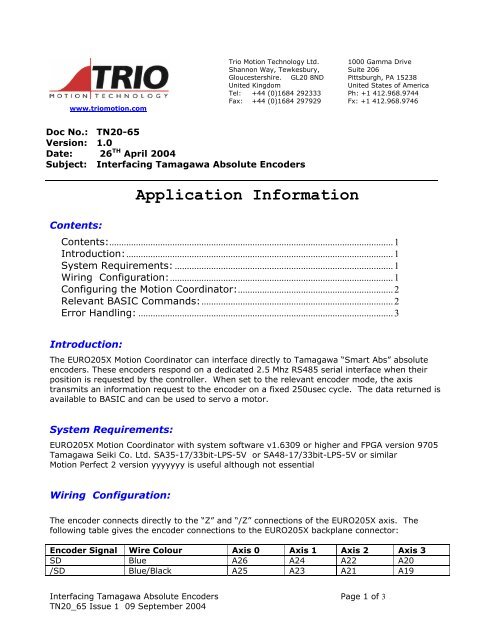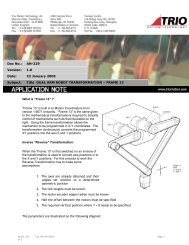TN20_65 Tamagawa Absolute Encoders(1). - Trio Motion Technology
TN20_65 Tamagawa Absolute Encoders(1). - Trio Motion Technology
TN20_65 Tamagawa Absolute Encoders(1). - Trio Motion Technology
Create successful ePaper yourself
Turn your PDF publications into a flip-book with our unique Google optimized e-Paper software.
www.triomotion.com<br />
<strong>Trio</strong> <strong>Motion</strong> <strong>Technology</strong> Ltd.<br />
Shannon Way, Tewkesbury,<br />
Gloucestershire. GL20 8ND<br />
United Kingdom<br />
Tel: +44 (0)1684 292333<br />
Fax: +44 (0)1684 297929<br />
1000 Gamma Drive<br />
Suite 206<br />
Pittsburgh, PA 15238<br />
United States of America<br />
Ph: +1 412.968.9744<br />
Fx: +1 412.968.9746<br />
Doc No.: <strong>TN20</strong>-<strong>65</strong><br />
Version: 1.0<br />
Date: 26 TH April 2004<br />
Subject: Interfacing <strong>Tamagawa</strong> <strong>Absolute</strong> <strong>Encoders</strong><br />
Application Information<br />
Contents:<br />
Contents:.....................................................................................................................1<br />
Introduction:..............................................................................................................1<br />
System Requirements: ..........................................................................................1<br />
Wiring Configuration:............................................................................................1<br />
Configuring the <strong>Motion</strong> Coordinator:................................................................2<br />
Relevant BASIC Commands:...............................................................................2<br />
Error Handling: .........................................................................................................3<br />
Introduction:<br />
The EURO205X <strong>Motion</strong> Coordinator can interface directly to <strong>Tamagawa</strong> “Smart Abs” absolute<br />
encoders. These encoders respond on a dedicated 2.5 Mhz RS485 serial interface when their<br />
position is requested by the controller. When set to the relevant encoder mode, the axis<br />
transmits an information request to the encoder on a fixed 250usec cycle. The data returned is<br />
available to BASIC and can be used to servo a motor.<br />
System Requirements:<br />
EURO205X <strong>Motion</strong> Coordinator with system software v1.6309 or higher and FPGA version 9705<br />
<strong>Tamagawa</strong> Seiki Co. Ltd. SA35-17/33bit-LPS-5V or SA48-17/33bit-LPS-5V or similar<br />
<strong>Motion</strong> Perfect 2 version yyyyyyy is useful although not essential<br />
Wiring Configuration:<br />
The encoder connects directly to the “Z” and “/Z” connections of the EURO205X axis. The<br />
following table gives the encoder connections to the EURO205X backplane connector:<br />
Encoder Signal Wire Colour Axis 0 Axis 1 Axis 2 Axis 3<br />
SD Blue A26 A24 A22 A20<br />
/SD Blue/Black A25 A23 A21 A19<br />
Interfacing <strong>Tamagawa</strong> <strong>Absolute</strong> <strong>Encoders</strong> Page 1 of 3<br />
<strong>TN20</strong>_<strong>65</strong> Issue 1 09 September 2004
GND Black + Brown/Black C3/B3/A3 C3/B3/A3 C3/B3/A3 C3/B3/A3<br />
The encoder must be connected to its 5v supply and optional battery supply if that is required.<br />
Configuring the <strong>Motion</strong> Coordinator:<br />
Using the incremental or absolute encoder ports requires that the relevant “feature enable”<br />
codes on the EURO205X <strong>Motion</strong> Coordinator are installed:<br />
Axis Number Feature Code for Encoder Use<br />
0 4<br />
1 5<br />
2 6<br />
3 7<br />
After setting the feature enable codes the axes will power up as incremental encoder inputs. It<br />
is necessary to set the configuration by changing the axis ATYPE using a BASIC program:<br />
Axis ATYPE Description<br />
31 <strong>Tamagawa</strong> absolute encoder with stepper pulse outputs on channels A/B<br />
32 <strong>Tamagawa</strong> absolute encoder with servo control<br />
In either case the +/-10volt DAC’s may be used from BASIC when the servo is off.<br />
Relevant BASIC Commands:<br />
The BASIC implements some new keywords to give the user access to the encoder data. Please<br />
refer to the Smart Abs specification for information on the encoder fields.<br />
ENCODER_ID<br />
This axis parameter returns the ENID parameter from the encoder (fixed at 17 decimal).<br />
ENCODER_TURNS<br />
This axis parameter returns the number of multi-turn counts from fields ABM0/ABM1/AMB2 of<br />
the encoder. The multi-turn data is not automatically applied to the axis MPOS after<br />
initialisation. The application programmer must apply this from BASIC using OFFPOS or DEFPOS<br />
as required.<br />
ENCODER_STATUS<br />
This axis parameter returns both the status field SF and the ALMC encoder error field. The<br />
ALMC field is in bits 8..15. The SF field is in bits 0..7.<br />
ENCODER<br />
This axis parameter returns the position within one turn of the encoder. The axis measured<br />
Interfacing <strong>Tamagawa</strong> <strong>Absolute</strong> <strong>Encoders</strong> Page 2 of 3<br />
<strong>TN20</strong>_<strong>65</strong> Issue 1 09 September 2004
position MPOS will be set to this value automatically when the ATYPE is set to 31 or 32.<br />
Error Handling:<br />
When the axis receives a data packet from the with a CRC error, or fails to receive a data packet<br />
from the encoder, it will set bit 2 of the AXISSTATUS axis parameter. If subsequent packets are<br />
received successfully the bit will be cleared.<br />
If bit 2 of the ERRORMASK axis parameter is set the encoder data error will trip the WDOG<br />
enable relay.<br />
Interfacing <strong>Tamagawa</strong> <strong>Absolute</strong> <strong>Encoders</strong> Page 3 of 3<br />
<strong>TN20</strong>_<strong>65</strong> Issue 1 09 September 2004