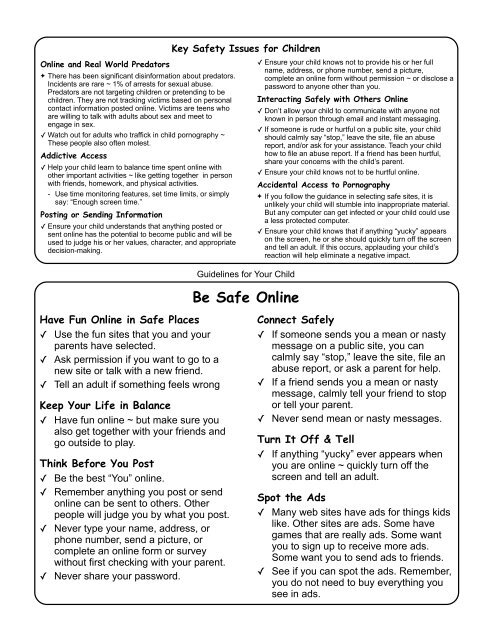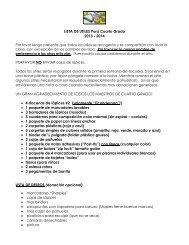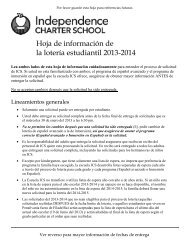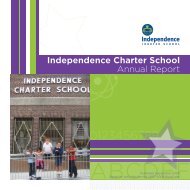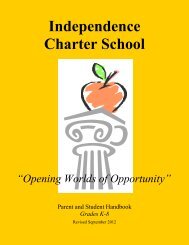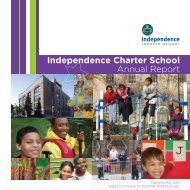Cyber Savvy Kids - a guide for parents - Trinity Valley School
Cyber Savvy Kids - a guide for parents - Trinity Valley School
Cyber Savvy Kids - a guide for parents - Trinity Valley School
You also want an ePaper? Increase the reach of your titles
YUMPU automatically turns print PDFs into web optimized ePapers that Google loves.
Key Safety Issues <strong>for</strong> Children<br />
Online and Real World Predators<br />
✦ There has been significant disin<strong>for</strong>mation about predators.<br />
Incidents are rare ~ 1% of arrests <strong>for</strong> sexual abuse.<br />
Predators are not targeting children or pretending to be<br />
children. They are not tracking victims based on personal<br />
contact in<strong>for</strong>mation posted online. Victims are teens who<br />
are willing to talk with adults about sex and meet to<br />
engage in sex.<br />
✓ Watch out <strong>for</strong> adults who traffick in child pornography ~<br />
These people also often molest.<br />
Addictive Access<br />
✓ Help your child learn to balance time spent online with<br />
other important activities ~ like getting together in person<br />
with friends, homework, and physical activities.<br />
- Use time monitoring features, set time limits, or simply<br />
say: “Enough screen time.”<br />
Posting or Sending In<strong>for</strong>mation<br />
✓ Ensure your child understands that anything posted or<br />
sent online has the potential to become public and will be<br />
used to judge his or her values, character, and appropriate<br />
decision-making.<br />
✓ Ensure your child knows not to provide his or her full<br />
name, address, or phone number, send a picture,<br />
complete an online <strong>for</strong>m without permission ~ or disclose a<br />
password to anyone other than you.<br />
Interacting Safely with Others Online<br />
✓ Don’t allow your child to communicate with anyone not<br />
known in person through email and instant messaging.<br />
✓ If someone is rude or hurtful on a public site, your child<br />
should calmly say “stop,” leave the site, file an abuse<br />
report, and/or ask <strong>for</strong> your assistance. Teach your child<br />
how to file an abuse report. If a friend has been hurtful,<br />
share your concerns with the child’s parent.<br />
✓ Ensure your child knows not to be hurtful online.<br />
Accidental Access to Pornography<br />
✦ If you follow the guidance in selecting safe sites, it is<br />
unlikely your child will stumble into inappropriate material.<br />
But any computer can get infected or your child could use<br />
a less protected computer.<br />
✓ Ensure your child knows that if anything “yucky” appears<br />
on the screen, he or she should quickly turn off the screen<br />
and tell an adult. If this occurs, applauding your child’s<br />
reaction will help eliminate a negative impact.<br />
Guidelines <strong>for</strong> Your Child<br />
Be Safe Online<br />
Have Fun Online in Safe Places<br />
✓ Use the fun sites that you and your<br />
<strong>parents</strong> have selected.<br />
✓ Ask permission if you want to go to a<br />
new site or talk with a new friend.<br />
✓ Tell an adult if something feels wrong<br />
Keep Your Life in Balance<br />
✓ Have fun online ~ but make sure you<br />
also get together with your friends and<br />
go outside to play.<br />
Think Be<strong>for</strong>e You Post<br />
✓ Be the best “You” online.<br />
✓ Remember anything you post or send<br />
online can be sent to others. Other<br />
people will judge you by what you post.<br />
✓ Never type your name, address, or<br />
phone number, send a picture, or<br />
complete an online <strong>for</strong>m or survey<br />
without first checking with your parent.<br />
✓ Never share your password.<br />
Connect Safely<br />
✓ If someone sends you a mean or nasty<br />
message on a public site, you can<br />
calmly say “stop,” leave the site, file an<br />
abuse report, or ask a parent <strong>for</strong> help.<br />
✓ If a friend sends you a mean or nasty<br />
message, calmly tell your friend to stop<br />
or tell your parent.<br />
✓ Never send mean or nasty messages.<br />
Turn It Off & Tell<br />
✓ If anything “yucky” ever appears when<br />
you are online ~ quickly turn off the<br />
screen and tell an adult.<br />
Spot the Ads<br />
✓ Many web sites have ads <strong>for</strong> things kids<br />
like. Other sites are ads. Some have<br />
games that are really ads. Some want<br />
you to sign up to receive more ads.<br />
Some want you to send ads to friends.<br />
✓ See if you can spot the ads. Remember,<br />
you do not need to buy everything you<br />
see in ads.