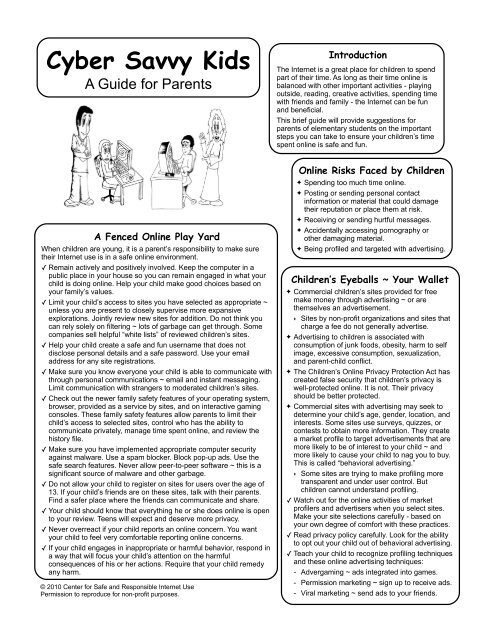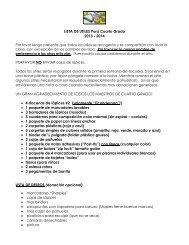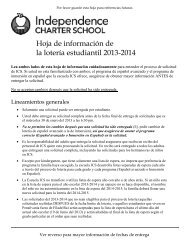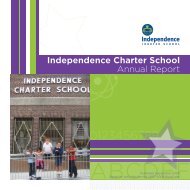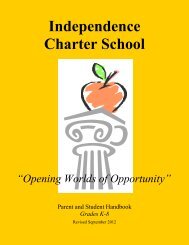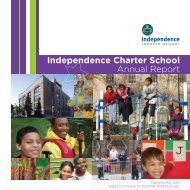Cyber Savvy Kids - a guide for parents - Trinity Valley School
Cyber Savvy Kids - a guide for parents - Trinity Valley School
Cyber Savvy Kids - a guide for parents - Trinity Valley School
Create successful ePaper yourself
Turn your PDF publications into a flip-book with our unique Google optimized e-Paper software.
<strong>Cyber</strong> <strong>Savvy</strong> <strong>Kids</strong><br />
A Guide <strong>for</strong> Parents<br />
Introduction<br />
The Internet is a great place <strong>for</strong> children to spend<br />
part of their time. As long as their time online is<br />
balanced with other important activities - playing<br />
outside, reading, creative activities, spending time<br />
with friends and family - the Internet can be fun<br />
and beneficial.<br />
This brief <strong>guide</strong> will provide suggestions <strong>for</strong><br />
<strong>parents</strong> of elementary students on the important<br />
steps you can take to ensure your children’s time<br />
spent online is safe and fun.<br />
A Fenced Online Play Yard<br />
When children are young, it is a parent’s responsibility to make sure<br />
their Internet use is in a safe online environment.<br />
✓ Remain actively and positively involved. Keep the computer in a<br />
public place in your house so you can remain engaged in what your<br />
child is doing online. Help your child make good choices based on<br />
your family’s values.<br />
✓ Limit your child’s access to sites you have selected as appropriate ~<br />
unless you are present to closely supervise more expansive<br />
explorations. Jointly review new sites <strong>for</strong> addition. Do not think you<br />
can rely solely on filtering ~ lots of garbage can get through. Some<br />
companies sell helpful “white lists” of reviewed children’s sites.<br />
✓ Help your child create a safe and fun username that does not<br />
disclose personal details and a safe password. Use your email<br />
address <strong>for</strong> any site registrations.<br />
✓ Make sure you know everyone your child is able to communicate with<br />
through personal communications ~ email and instant messaging.<br />
Limit communication with strangers to moderated children’s sites.<br />
✓ Check out the newer family safety features of your operating system,<br />
browser, provided as a service by sites, and on interactive gaming<br />
consoles. These family safety features allow <strong>parents</strong> to limit their<br />
child’s access to selected sites, control who has the ability to<br />
communicate privately, manage time spent online, and review the<br />
history file.<br />
✓ Make sure you have implemented appropriate computer security<br />
against malware. Use a spam blocker. Block pop-up ads. Use the<br />
safe search features. Never allow peer-to-peer software ~ this is a<br />
significant source of malware and other garbage.<br />
✓ Do not allow your child to register on sites <strong>for</strong> users over the age of<br />
13. If your child’s friends are on these sites, talk with their <strong>parents</strong>.<br />
Find a safer place where the friends can communicate and share.<br />
✓ Your child should know that everything he or she does online is open<br />
to your review. Teens will expect and deserve more privacy.<br />
✓ Never overreact if your child reports an online concern. You want<br />
your child to feel very com<strong>for</strong>table reporting online concerns.<br />
✓ If your child engages in inappropriate or harmful behavior, respond in<br />
a way that will focus your child’s attention on the harmful<br />
consequences of his or her actions. Require that your child remedy<br />
any harm.<br />
© 2010 Center <strong>for</strong> Safe and Responsible Internet Use<br />
Permission to reproduce <strong>for</strong> non-profit purposes.<br />
Online Risks Faced by Children<br />
✦ Spending too much time online.<br />
✦ Posting or sending personal contact<br />
in<strong>for</strong>mation or material that could damage<br />
their reputation or place them at risk.<br />
✦ Receiving or sending hurtful messages.<br />
✦ Accidentally accessing pornography or<br />
other damaging material.<br />
✦ Being profiled and targeted with advertising.<br />
Children’s Eyeballs ~ Your Wallet<br />
✦ Commercial children’s sites provided <strong>for</strong> free<br />
make money through advertising ~ or are<br />
themselves an advertisement.<br />
‣ Sites by non-profit organizations and sites that<br />
charge a fee do not generally advertise.<br />
✦ Advertising to children is associated with<br />
consumption of junk foods, obesity, harm to self<br />
image, excessive consumption, sexualization,<br />
and parent-child conflict.<br />
✦ The Children’s Online Privacy Protection Act has<br />
created false security that children’s privacy is<br />
well-protected online. It is not. Their privacy<br />
should be better protected.<br />
✦ Commercial sites with advertising may seek to<br />
determine your child’s age, gender, location, and<br />
interests. Some sites use surveys, quizzes, or<br />
contests to obtain more in<strong>for</strong>mation. They create<br />
a market profile to target advertisements that are<br />
more likely to be of interest to your child ~ and<br />
more likely to cause your child to nag you to buy.<br />
This is called “behavioral advertising.”<br />
‣ Some sites are trying to make profiling more<br />
transparent and under user control. But<br />
children cannot understand profiling.<br />
✓ Watch out <strong>for</strong> the online activities of market<br />
profilers and advertisers when you select sites.<br />
Make your site selections carefully - based on<br />
your own degree of com<strong>for</strong>t with these practices.<br />
✓ Read privacy policy carefully. Look <strong>for</strong> the ability<br />
to opt out your child out of behavioral advertising.<br />
✓ Teach your child to recognize profiling techniques<br />
and these online advertising techniques:<br />
- Advergaming ~ ads integrated into games.<br />
- Permission marketing ~ sign up to receive ads.<br />
- Viral marketing ~ send ads to your friends.
Key Safety Issues <strong>for</strong> Children<br />
Online and Real World Predators<br />
✦ There has been significant disin<strong>for</strong>mation about predators.<br />
Incidents are rare ~ 1% of arrests <strong>for</strong> sexual abuse.<br />
Predators are not targeting children or pretending to be<br />
children. They are not tracking victims based on personal<br />
contact in<strong>for</strong>mation posted online. Victims are teens who<br />
are willing to talk with adults about sex and meet to<br />
engage in sex.<br />
✓ Watch out <strong>for</strong> adults who traffick in child pornography ~<br />
These people also often molest.<br />
Addictive Access<br />
✓ Help your child learn to balance time spent online with<br />
other important activities ~ like getting together in person<br />
with friends, homework, and physical activities.<br />
- Use time monitoring features, set time limits, or simply<br />
say: “Enough screen time.”<br />
Posting or Sending In<strong>for</strong>mation<br />
✓ Ensure your child understands that anything posted or<br />
sent online has the potential to become public and will be<br />
used to judge his or her values, character, and appropriate<br />
decision-making.<br />
✓ Ensure your child knows not to provide his or her full<br />
name, address, or phone number, send a picture,<br />
complete an online <strong>for</strong>m without permission ~ or disclose a<br />
password to anyone other than you.<br />
Interacting Safely with Others Online<br />
✓ Don’t allow your child to communicate with anyone not<br />
known in person through email and instant messaging.<br />
✓ If someone is rude or hurtful on a public site, your child<br />
should calmly say “stop,” leave the site, file an abuse<br />
report, and/or ask <strong>for</strong> your assistance. Teach your child<br />
how to file an abuse report. If a friend has been hurtful,<br />
share your concerns with the child’s parent.<br />
✓ Ensure your child knows not to be hurtful online.<br />
Accidental Access to Pornography<br />
✦ If you follow the guidance in selecting safe sites, it is<br />
unlikely your child will stumble into inappropriate material.<br />
But any computer can get infected or your child could use<br />
a less protected computer.<br />
✓ Ensure your child knows that if anything “yucky” appears<br />
on the screen, he or she should quickly turn off the screen<br />
and tell an adult. If this occurs, applauding your child’s<br />
reaction will help eliminate a negative impact.<br />
Guidelines <strong>for</strong> Your Child<br />
Be Safe Online<br />
Have Fun Online in Safe Places<br />
✓ Use the fun sites that you and your<br />
<strong>parents</strong> have selected.<br />
✓ Ask permission if you want to go to a<br />
new site or talk with a new friend.<br />
✓ Tell an adult if something feels wrong<br />
Keep Your Life in Balance<br />
✓ Have fun online ~ but make sure you<br />
also get together with your friends and<br />
go outside to play.<br />
Think Be<strong>for</strong>e You Post<br />
✓ Be the best “You” online.<br />
✓ Remember anything you post or send<br />
online can be sent to others. Other<br />
people will judge you by what you post.<br />
✓ Never type your name, address, or<br />
phone number, send a picture, or<br />
complete an online <strong>for</strong>m or survey<br />
without first checking with your parent.<br />
✓ Never share your password.<br />
Connect Safely<br />
✓ If someone sends you a mean or nasty<br />
message on a public site, you can<br />
calmly say “stop,” leave the site, file an<br />
abuse report, or ask a parent <strong>for</strong> help.<br />
✓ If a friend sends you a mean or nasty<br />
message, calmly tell your friend to stop<br />
or tell your parent.<br />
✓ Never send mean or nasty messages.<br />
Turn It Off & Tell<br />
✓ If anything “yucky” ever appears when<br />
you are online ~ quickly turn off the<br />
screen and tell an adult.<br />
Spot the Ads<br />
✓ Many web sites have ads <strong>for</strong> things kids<br />
like. Other sites are ads. Some have<br />
games that are really ads. Some want<br />
you to sign up to receive more ads.<br />
Some want you to send ads to friends.<br />
✓ See if you can spot the ads. Remember,<br />
you do not need to buy everything you<br />
see in ads.
To the person reviewing this document <strong>for</strong> possible reproduction:<br />
The Center <strong>for</strong> Safe and Responsible Internet Use is pleased to provide two documents <strong>for</strong> schools and other nonprofit<br />
organizations - with permission granted to reproduce and provide to <strong>parents</strong>. One document is appropriate <strong>for</strong><br />
<strong>parents</strong> of children. The second is appropriate <strong>for</strong> <strong>parents</strong> of tweens and teens. I would like to provide the person<br />
considering this document with some additional insight into my background, the contents, and approach taken.<br />
I have degrees in special education and law. I taught “at risk” students, practiced in the area of technology law, and<br />
was an educational technology consultant prior to turning my attention to Internet use management in schools and<br />
youth risk online in 1995. It has always been my perspective that scare tactics and fear-based messages are not<br />
effective in preventing risk or encouraging effective parenting. It is also essential to ground guidance on youth risk<br />
online in the research insight, which <strong>for</strong>tunately is now emerging.<br />
It is of significant concern to me that many of the current Internet safety messages are not grounded in fact,<br />
especially in the area of sexual predation. The research of the Crimes Against Children Research Center has<br />
demonstrated that these incidents are rare - constituting only 1% of all arrests <strong>for</strong> sexual abuse of minors.<br />
Predators are not targeting children. They <strong>for</strong>m relationships with teens who are willing to talk about sex with<br />
strangers. There is no known incident where a predator tracked down and abducted a teen based on personal<br />
contact in<strong>for</strong>mation posted online. Teens meet willingly knowing they have been communicating with an adult and<br />
intending to engage in sex. These predators are taking advantage of “at risk” teens.<br />
<strong>Cyber</strong>bullying and other <strong>for</strong>ms of electronic aggression are a significant concern. The relationship altercations that<br />
have traditionally been faced by teens are now also occurring online or through use of cell phones. This appears to<br />
be increasing the harm because these altercations are ongoing, frequently involve groups, and sometimes involve<br />
anonymous communications. A concern that has not yet reached public awareness is that “at risk” youth are<br />
becoming involved in online communities with other “at risk” youth, which is leading to contagion of risky behaviors.<br />
The young people who are at the greatest risk online are the ones who are already at greater risk in the Real<br />
World. We have to address these issues in the context of school and community youth risk prevention programs.<br />
The majority of young people are generally making good choices online and effectively handling the negative<br />
incidents that occur. This means that we can effectively address concerns using the social norms risk prevention<br />
approach - encouraging young people to follow the lead of their savvy peers and making sure that all young people<br />
understand the risks and effective protective strategies. Social norms risk prevention is highly effective.<br />
Research has also demonstrated that many <strong>parents</strong> are “clueless” when it comes to what their teens are doing<br />
online. But teens whose <strong>parents</strong> are actively and positively involved in their online activities engage in less online<br />
risk taking. My approach to parenting is ages old. When children are young, <strong>parents</strong> are must ensure they are in<br />
safe places and understand the simple <strong>guide</strong>lines they need to keep themselves safe in these places. But as they<br />
become teens, they need a comprehensive understanding of the risks, harmful consequences, and how they can<br />
independently protect themselves, engage in ethical behavior, and take responsibility <strong>for</strong> the well-being of others.<br />
The Center <strong>for</strong> Safe and Responsible Internet Use is pleased to announce the availability of other materials.<br />
Narrated slides presentations are available <strong>for</strong> parent workshops - one <strong>for</strong> <strong>parents</strong> of children and the other <strong>for</strong><br />
<strong>parents</strong> of tweens and teens - and a 45 minute presentation <strong>for</strong> tweens and teens - narrated by my two teens. More<br />
extensive handouts <strong>for</strong> <strong>parents</strong> and teens are also provided. The teen material can support a wide range of<br />
instructional activities. Additional materials are under development to address consuming and creating in Web 2.0.<br />
The Center also provides material <strong>for</strong> professional development <strong>for</strong> educators and others professionals who work<br />
with youth. This includes narrated slides presentations and comprehensive handouts that set <strong>for</strong>th important<br />
in<strong>for</strong>mation in an easy-to-read outline <strong>for</strong>mat. The Center has made arrangements with the University of Oregon<br />
Continuing Education Center <strong>for</strong> professionals to receive Continuing Education Units <strong>for</strong> viewing these materials.<br />
Material that is either available or will soon be available includes: <strong>Cyber</strong> Safe and <strong>Savvy</strong> Youth: A Guide <strong>for</strong><br />
Educators (important insight <strong>for</strong> all educators); <strong>Cyber</strong>bullying and <strong>Cyber</strong>threats: Responding to the Challenge of<br />
Electronic Aggression (safe school professionals); Web 2.0 in <strong>School</strong>s: Effective Internet Use Management and<br />
Legal Issues (educational technology professionals and administrators); Youth Risk Online: Insight <strong>for</strong> Health and<br />
Mental Health Professionals. Additional titles and online classes <strong>for</strong> graduate credit will soon be available.<br />
Nancy Willard, M.S., J.D, Director Center <strong>for</strong> Safe and Responsible Internet Use<br />
<br />
April 17, 2009