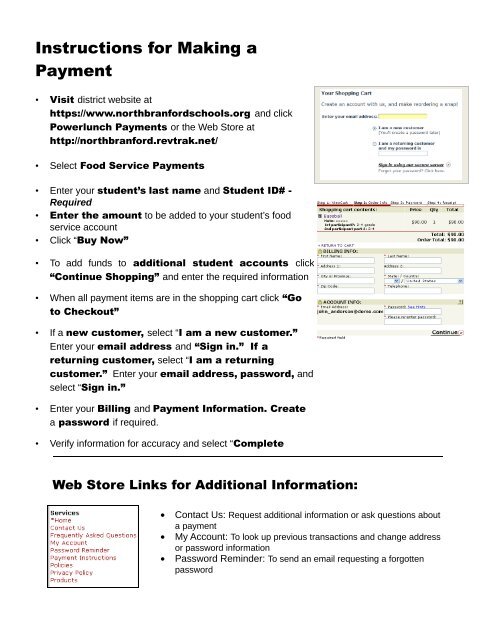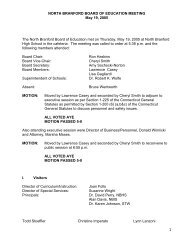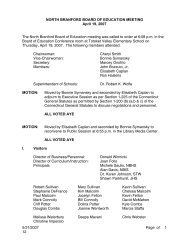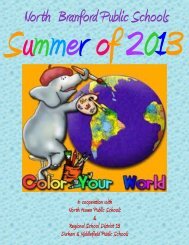Power Lunch Flyer - Jerome Harrison Elementary School - North ...
Power Lunch Flyer - Jerome Harrison Elementary School - North ...
Power Lunch Flyer - Jerome Harrison Elementary School - North ...
You also want an ePaper? Increase the reach of your titles
YUMPU automatically turns print PDFs into web optimized ePapers that Google loves.
Instructions for Making a<br />
Payment<br />
• Visit district website at<br />
https://www.northbranfordschools.org and click<br />
<strong>Power</strong>lunch Payments or the Web Store at<br />
http://northbranford.revtrak.net/<br />
• Select Food Service Payments<br />
• Enter your student’s last name and Student ID# -<br />
Required<br />
• Enter the amount to be added to your student’s food<br />
service account<br />
• Click “Buy Now”<br />
• To add funds to additional student accounts click<br />
“Continue Shopping” and enter the required information<br />
• When all payment items are in the shopping cart click “Go<br />
to Checkout”<br />
• If a new customer, select “I am a new customer.”<br />
Enter your email address and “Sign in.” If a<br />
returning customer, select “I am a returning<br />
customer.” Enter your email address, password, and<br />
select “Sign in.”<br />
• Enter your Billing and Payment Information. Create<br />
a password if required.<br />
• Verify information for accuracy and select “Complete<br />
Order”<br />
Web Store Links for Additional Information:<br />
• Contact Us: Request additional information or ask questions about<br />
a payment<br />
• My Account: To look up previous transactions and change address<br />
or password information<br />
• Password Reminder: To send an email requesting a forgotten<br />
password