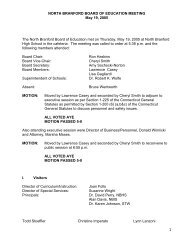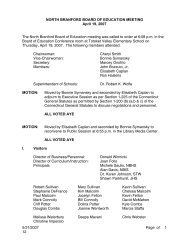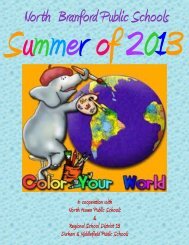Power Lunch Flyer - Jerome Harrison Elementary School - North ...
Power Lunch Flyer - Jerome Harrison Elementary School - North ...
Power Lunch Flyer - Jerome Harrison Elementary School - North ...
Create successful ePaper yourself
Turn your PDF publications into a flip-book with our unique Google optimized e-Paper software.
O N L I N E F O O D S E R V I C E P A Y M E N T S<br />
NOW AVAILABLE FOR JEROME HARRISON<br />
ELEMENTARY SHOOL!<br />
The <strong>North</strong> Branford Public <strong>School</strong> District now provides JHS students and parents an easy and<br />
convenient way to make online food service payments over the internet 24/7. Parents may pay with<br />
VISA or MasterCard credit or debit cards. Parents can make food service payments online or check<br />
their student’s balance any time of the day.<br />
To make an online payment follow these simple steps:<br />
1. Visit our school website at https://www.northbranfordschools.org and click on<br />
<strong>Power</strong>lunch Payments or the Web Store directly http://northbranford.revtrak.net/<br />
2. Make payment using a VISA and MasterCard debit or credit card<br />
Please note: A $1.50 convenience charge will be added to your online payment.<br />
A payment receipt will be emailed to the address used when setting up the web store account. To<br />
view/print previous online payments or to update login information please click on My Account.<br />
Questions can be directed to Michael Augur, Supervisor of Food Services<br />
<strong>North</strong> Branford Public <strong>School</strong>s<br />
1332 Middletown Avenue<br />
<strong>North</strong>ford, CT 06472<br />
https://www.northbranfordschools.org<br />
Please see reverse side for detailed online payment instructions.
Instructions for Making a<br />
Payment<br />
• Visit district website at<br />
https://www.northbranfordschools.org and click<br />
<strong>Power</strong>lunch Payments or the Web Store at<br />
http://northbranford.revtrak.net/<br />
• Select Food Service Payments<br />
• Enter your student’s last name and Student ID# -<br />
Required<br />
• Enter the amount to be added to your student’s food<br />
service account<br />
• Click “Buy Now”<br />
• To add funds to additional student accounts click<br />
“Continue Shopping” and enter the required information<br />
• When all payment items are in the shopping cart click “Go<br />
to Checkout”<br />
• If a new customer, select “I am a new customer.”<br />
Enter your email address and “Sign in.” If a<br />
returning customer, select “I am a returning<br />
customer.” Enter your email address, password, and<br />
select “Sign in.”<br />
• Enter your Billing and Payment Information. Create<br />
a password if required.<br />
• Verify information for accuracy and select “Complete<br />
Order”<br />
Web Store Links for Additional Information:<br />
• Contact Us: Request additional information or ask questions about<br />
a payment<br />
• My Account: To look up previous transactions and change address<br />
or password information<br />
• Password Reminder: To send an email requesting a forgotten<br />
password