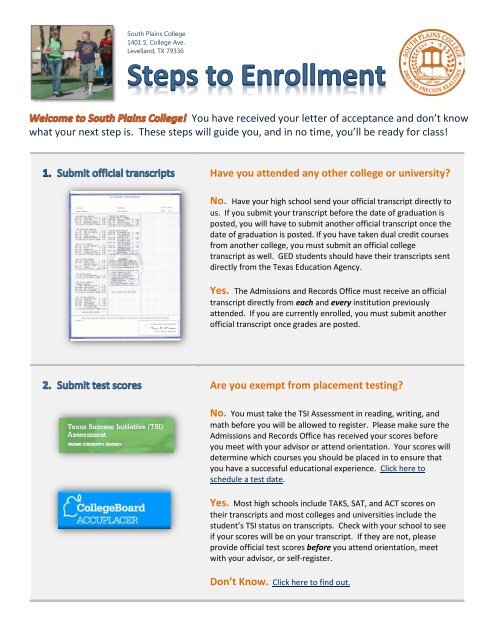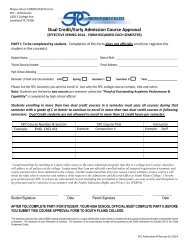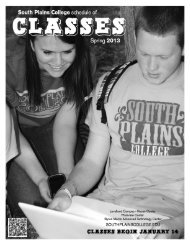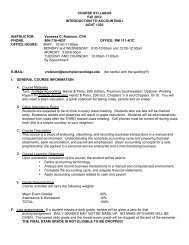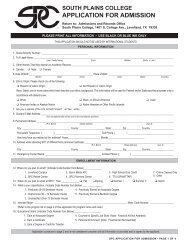Steps to Enrollment - South Plains College
Steps to Enrollment - South Plains College
Steps to Enrollment - South Plains College
Create successful ePaper yourself
Turn your PDF publications into a flip-book with our unique Google optimized e-Paper software.
<strong>South</strong> <strong>Plains</strong> <strong>College</strong><br />
1401 S. <strong>College</strong> Ave.<br />
Levelland, TX 79336<br />
You have received your letter of acceptance and don’t know<br />
what your next step is. These steps will guide you, and in no time, you’ll be ready for class!<br />
Have you attended any other college or university?<br />
No. Have your high school send your official transcript directly <strong>to</strong><br />
us. If you submit your transcript before the date of graduation is<br />
posted, you will have <strong>to</strong> submit another official transcript once the<br />
date of graduation is posted. If you have taken dual credit courses<br />
from another college, you must submit an official college<br />
transcript as well. GED students should have their transcripts sent<br />
directly from the Texas Education Agency.<br />
Yes. The Admissions and Records Office must receive an official<br />
transcript directly from each and every institution previously<br />
attended. If you are currently enrolled, you must submit another<br />
official transcript once grades are posted.<br />
Are you exempt from placement testing?<br />
No. You must take the TSI Assessment in reading, writing, and<br />
math before you will be allowed <strong>to</strong> register. Please make sure the<br />
Admissions and Records Office has received your scores before<br />
you meet with your advisor or attend orientation. Your scores will<br />
determine which courses you should be placed in <strong>to</strong> ensure that<br />
you have a successful educational experience. Click here <strong>to</strong><br />
schedule a test date.<br />
Yes. Most high schools include TAKS, SAT, and ACT scores on<br />
their transcripts and most colleges and universities include the<br />
student’s TSI status on transcripts. Check with your school <strong>to</strong> see<br />
if your scores will be on your transcript. If they are not, please<br />
provide official test scores before you attend orientation, meet<br />
with your advisor, or self-register.<br />
Don’t Know. Click here <strong>to</strong> find out.
Financial Aid Apply early! It can take up <strong>to</strong> six weeks <strong>to</strong> obtain<br />
your financial aid. Students are encouraged <strong>to</strong> apply online at<br />
www.fafsa.ed.gov. For more information, visit the Financial Aid<br />
website or contact the Financial Aid Office at (806) 894-9611, ext.<br />
3800 or finaid@southplainscollege.edu.<br />
Scholarships Application deadline is March 1. For more<br />
information, visit the Scholarships website or contact the Scholarship<br />
Office at (806) 894-9611, ext. 2219 or<br />
scholarships@southplainscollege.edu.<br />
Housing Apply early! Complete and return the Application for<br />
Housing with a $100 reservation deposit. For more information, visit<br />
the Housing website or contact the Student Services Office at (806)<br />
894-9611, ext. 2379 or scaddell@southplainscollege.edu.<br />
Are you a recent high school graduate or first-time<br />
college student?<br />
No. All full-time students with less than 15 credit hours are<br />
encouraged <strong>to</strong> attend orientation.<br />
Yes. New Student Orientation is designed <strong>to</strong> make your transition <strong>to</strong><br />
college successful! During orientation, you will learn college success<br />
strategies and meet with an advisor <strong>to</strong> register for classes.<br />
New Student Orientation<br />
(806) 894-9611, ext. 2115 or 2113<br />
orientation@southplainscollege.edu<br />
All students who do not attend Orientation are<br />
encouraged <strong>to</strong> contact their program advisor for<br />
assistance with course selection.<br />
To find your advisor, use the Username and Password found in your<br />
acceptance letter <strong>to</strong> log in <strong>to</strong> MySPC. If you forgot your Username<br />
and/or Password, click on Forgot Username/ Password. Once you<br />
have successfully logged in, click on the “Students” tap on <strong>to</strong>p and<br />
select “Advisor Information” on the left. Your advisor will:<br />
Help you develop a success plan.<br />
Refer you <strong>to</strong> campus resources such as tu<strong>to</strong>ring and financial aid.<br />
Work with you <strong>to</strong> create a balanced class schedule.<br />
If your major is listed incorrectly, please contact Christina Conner,<br />
Retention Specialist, at (806) 894-9611, ext. 2961.
If your Admission File is complete and you know what courses you need <strong>to</strong> take, you<br />
are ready <strong>to</strong> self-register! Just follow the easy steps below.<br />
1. Log in <strong>to</strong> MySPC at https://myspc.southplainscollege.edu.<br />
2. Once you have successfully logged in, click on “CampusConnect” and acknowledge the payment deadline<br />
Message Notification.<br />
3. Mouse over “Registration Options” and select “Add/Drop Courses.”<br />
4. Highlight semester, campus, and department and click on “Display Schedule & Available Courses.”<br />
5. Scroll down <strong>to</strong> view courses and click on the “Add” but<strong>to</strong>n adjacent <strong>to</strong> the course you wish <strong>to</strong> add. The<br />
course will be added <strong>to</strong> your schedule on the <strong>to</strong>p portion of the screen. If you decide <strong>to</strong> drop the course<br />
during the online registration period, you may do so by selecting the “Drop” but<strong>to</strong>n next <strong>to</strong> the course.<br />
6. When you have added all of your courses, mouse over “Account Options” and select “Review/Pay Account,”<br />
select term, and click “Display Balance” <strong>to</strong> print your class schedule and <strong>to</strong> pay your bill. PLEASE NOTE: Your<br />
schedule will be deleted if payment is not received by the payment deadline.
Make sure <strong>to</strong> pay for your classes before the<br />
semester deadline or your schedule will be dropped.<br />
To pay online by credit card, e-check, or FACTS (Contract):<br />
1. Log in <strong>to</strong> MySPC at https://myspc.southplainscollege.edu.<br />
2. Once you have successfully logged in, click on “CampusConnect”<br />
and acknowledge Message Notification.<br />
3. Mouse over “Account Options” and select “Review/Pay Account,”<br />
select semester you want <strong>to</strong> pay, and click on “Display Balance.”<br />
To pay by mail:<br />
1. Write the student’s social security number, driver’s license<br />
number, and phone number on the check.<br />
2. Mail <strong>to</strong>: <strong>South</strong> <strong>Plains</strong> <strong>College</strong>, Business Office, 1401 S. <strong>College</strong><br />
Avenue, Levelland, TX 79336<br />
Be Prepared! Get your books before classes start.<br />
To order online:<br />
1. Go <strong>to</strong> www.southplainscollege.edu.<br />
2. Click on Books<strong>to</strong>re and select campus.<br />
3. Click on Textbooks and “Click Here <strong>to</strong> Find Your Course<br />
Textbooks.”<br />
4. Click on the semester, department,<br />
course, and section.<br />
5. Click on “Find Books.”<br />
6. Select from the available options<br />
and then click on the “Add<br />
Selections <strong>to</strong> Cart” but<strong>to</strong>n at the bot<strong>to</strong>m.<br />
It is manda<strong>to</strong>ry!<br />
All students on the <strong>South</strong> <strong>Plains</strong> <strong>College</strong> Campuses are required <strong>to</strong><br />
obtain and carry a Texan ID Card. You will need it <strong>to</strong>:<br />
• Receive financial aid disbursements<br />
• Purchase food through your meal plan<br />
• Check out books from the library<br />
• Attend athletic events<br />
• Receive student discounts from participating merchants<br />
For information on how <strong>to</strong> obtain your Texan Card, call (806) 894-<br />
9611, ext. 2378, 2409, or 2408 or visit the Texan Card Office.