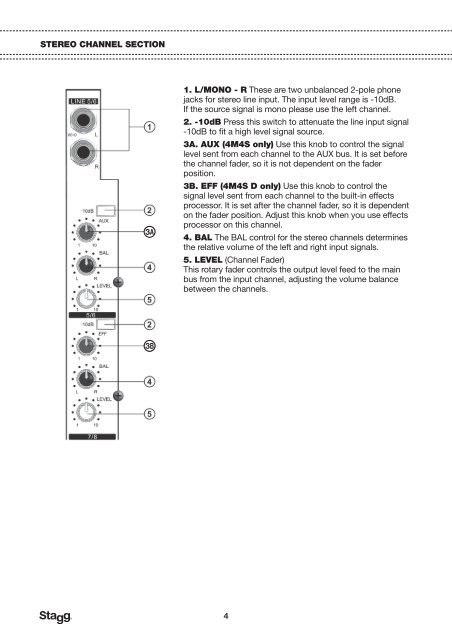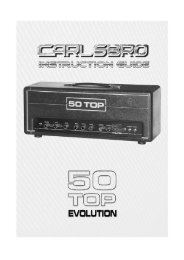Create successful ePaper yourself
Turn your PDF publications into a flip-book with our unique Google optimized e-Paper software.
STEREO CHANNEL SECTION<br />
3A<br />
1. L/MONO - R These are two unbalanced 2-pole phone<br />
jacks for stereo line input. The input level range is -10dB.<br />
If the source signal is mono please use the left channel.<br />
2. -10dB Press this switch to attenuate the line input signal<br />
-10dB to fit a high level signal source.<br />
3A. AUX (4M4S only) Use this knob to control the signal<br />
level sent from each channel to the AUX bus. It is set before<br />
the channel fader, so it is not dependent on the fader<br />
position.<br />
3B. EFF (4M4S D only) Use this knob to control the<br />
signal level sent from each channel to the built-in effects<br />
processor. It is set after the channel fader, so it is dependent<br />
on the fader position. Adjust this knob when you use effects<br />
processor on this channel.<br />
4. BAL The BAL control for the stereo channels determines<br />
the relative volume of the left and right input signals.<br />
5. LEVEL (Channel Fader)<br />
This rotary fader controls the output level feed to the main<br />
bus from the input channel, adjusting the volume balance<br />
between the channels.<br />
EFF<br />
3B<br />
4