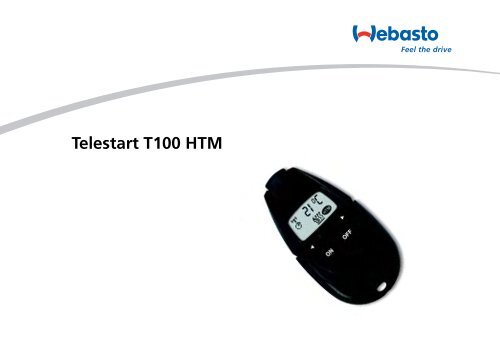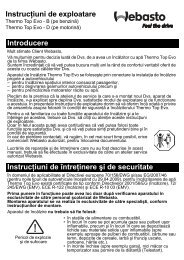Telestart T100 HTM - Webasto
Telestart T100 HTM - Webasto
Telestart T100 HTM - Webasto
Create successful ePaper yourself
Turn your PDF publications into a flip-book with our unique Google optimized e-Paper software.
<strong>Telestart</strong> <strong>T100</strong> <strong>HTM</strong>
D<br />
GB<br />
F<br />
I<br />
E<br />
NL<br />
DK<br />
Deutsch 1<br />
English 25<br />
Français 49<br />
Italiano 73<br />
Español 97<br />
Nederlands 121<br />
Dansk 145
Operating and Servicing Manual<br />
for <strong>Telestart</strong> <strong>T100</strong> <strong>HTM</strong><br />
General information<br />
Dear <strong>Webasto</strong> customer!<br />
We are delighted that you have selected this <strong>Webasto</strong> product.<br />
We assume that the workshop / service partner that carried out the installation explained<br />
to you the operation and principle of functioning of your <strong>Telestart</strong><br />
<strong>T100</strong> <strong>HTM</strong> to your complete satisfaction.<br />
With these operating instructions we would like to provide you with an overview<br />
of the use of the <strong>Telestart</strong> <strong>T100</strong> <strong>HTM</strong>.<br />
D<br />
GB<br />
The <strong>Telestart</strong> <strong>T100</strong> <strong>HTM</strong> heater control complies with the homologation<br />
approval in accordance with the directive<br />
72/ 245/EEC (EMC).<br />
25
D<br />
GB<br />
The heater must not be operated:<br />
Danger of fire, explosion and<br />
suffocation<br />
• In filling stations and tank farms.<br />
• At locations at which highly flammable gases or<br />
dusts can form, and at locations at which highly<br />
flammable liquids or solid materials are stored (e.g.<br />
near fuel, coal and wood dust, grain warehouses,<br />
dry grass and leaves, cardboard , paper, etc.).<br />
• In enclosed rooms (e.g. garages), not even via the<br />
timer or <strong>Telestart</strong>.<br />
Care and handling<br />
Note the following points to avoid damage to the <strong>Telestart</strong> <strong>T100</strong> <strong>HTM</strong>:<br />
• Do not expose to heat above 70 °C (e.g. direct sunlight).<br />
• Operating temperature between 0 °C and +50 °C.<br />
• Only store in a dry place where there is little dust.<br />
• Only clean the display using a clean, dry cloth.<br />
26
Use<br />
With the <strong>Webasto</strong> <strong>Telestart</strong> <strong>T100</strong> <strong>HTM</strong>, the <strong>Webasto</strong> heaters of the Thermo Top<br />
series or the vehicle fan can be switched on and off wirelessly from a great distance.<br />
For heaters which are connected to the <strong>Telestart</strong> via a W bus and have an activated<br />
ventilation function, a mode change must be carried out on the transmitter to<br />
switch on the parking ventilation (ventilation of the vehicle interior) (see "Displaying<br />
and setting the mode").<br />
For <strong>Telestart</strong> receivers with an analogue connection to the heater, the parking ventilation<br />
function (ventilation of the vehicle interior) can only be ensured by also installing<br />
a summer/winter switch (option). A mode change on the transmitter is not<br />
required for this purpose, as the "parking heating"or "parking ventilation" function<br />
is determined by the switch position of the summer/winter switch.<br />
After being switched on, the parking heater switches itself off automatically or is<br />
switched off by the automatic heating function once the selected operating time<br />
has expired.<br />
Restrictions of the range of functions can occur when factory-installed heaters are<br />
retrofitted. Please have these explained by your installation partner.<br />
D<br />
GB<br />
27
D<br />
GB<br />
The heating time management calculates the heating time and the switch-on<br />
point of the heater depending on the temperature inside the vehicle and the selected<br />
comfort level. It is only necessary to activate the automatic mode and enter<br />
the desired departure time in order to achieve this.<br />
Optimum signal transmission is achieved<br />
out in the open or from a position higher<br />
than the vehicle. In this case, the parking<br />
heater can be operated at a distance of<br />
approx. 1000 m from the vehicle.<br />
When operating the transmitter, please<br />
hold it vertically pointing upward and do<br />
not cover the upper side (see illustration).<br />
If you determine from the lack of feedback<br />
that the operating signal has not reached<br />
the vehicle, then you must change your position by a few metres. Reception quality<br />
is impaired accordingly in heavily built-up areas.<br />
28
Basic functions<br />
General operating notes<br />
Information displays<br />
The <strong>Telestart</strong> <strong>T100</strong> <strong>HTM</strong> is designed so it is possible to switch between the information<br />
displays by pressing the buttons.<br />
The <strong>Telestart</strong> <strong>T100</strong> <strong>HTM</strong> returns to its initial status if you do not press a button for<br />
30 seconds.<br />
Setting mode<br />
Pressing the buttons at the same time changes from the information display<br />
to the corresponding setting mode. The appropriate symbol flashes.<br />
Settings can be changed by pressing the buttons.<br />
Pressing the buttons at the same time terminates setting mode and accepts<br />
the set values.<br />
Setting mode is terminated automatically if you do not press any button for<br />
30 seconds. Changed adjustment values are applied.<br />
D<br />
GB<br />
29
D<br />
GB<br />
Basic functions<br />
Radio transmission display<br />
When radio transmission is taking place between the <strong>Telestart</strong> <strong>T100</strong> <strong>HTM</strong> and the<br />
heater, this is indicated by the symbol in the top left corner of the display.<br />
Opening the battery compartment cover<br />
1. Bend the two lugs outwards<br />
2. Pull the cover off downwards<br />
Battery level display<br />
Battery full<br />
No battery symbol<br />
1.<br />
1.<br />
Battery half capacity<br />
Battery flat<br />
2.<br />
30
Replacing battery<br />
Basic functions<br />
Note<br />
Batteries from our products should be returned to<br />
the place of purchase or its immediate vicinity following<br />
use. Return is free of charge. As an end user<br />
you are legally obligated to return used batteries.<br />
D<br />
GB<br />
Caution!<br />
Danger of explosion if the battery is replaced improperly!<br />
Dispose of used batteries as described in<br />
the instructions! This product is subject to the European<br />
Directives 2002/96 EC and EN 50419. Disposal<br />
instructions are included with the sample or the<br />
operating instructions.<br />
31
D<br />
GB<br />
Basic functions<br />
Teaching in <strong>Telestart</strong> transmitter for Thermo Top E/C/P/V<br />
1. Insert the battery in the battery compartment of the transmitter.<br />
2. Remove the 1 A fuse (black) from the heater's fuse holder<br />
(voltage interruption).<br />
3. Wait at least 5 seconds.<br />
4. Replace fuse in heater's fuse holder and press the OFF-button on the transmitter<br />
for at least 1 second within 5 seconds.<br />
5. Teaching is completed.<br />
A second, third or fourth hand-held transmitter can be programmed in the same<br />
manner.<br />
min. 5 sec.<br />
max. 5 sec.<br />
min. 1 sec.<br />
OFF<br />
32
Basic functions<br />
Teaching in <strong>Telestart</strong> transmitter Thermo Top with W-Bus Control<br />
As described above for the Thermo Top E/C/P/V, however remove either 1 A fuse<br />
(black, vehicle interior) or 30 A fuse (engine compartment) (voltage interruption).<br />
min. 5 sec.<br />
max. 5 sec.<br />
D<br />
GB<br />
min. 1 sec.<br />
or<br />
OFF<br />
min. 5 sec.<br />
max. 5 sec.<br />
33
D<br />
GB<br />
Basic functions<br />
Displaying and setting the time<br />
Displaying<br />
Press 1x<br />
Setting<br />
Press at same time Symbol flashes<br />
Setting the time<br />
Press at same time<br />
Time set<br />
34
Basic functions<br />
Displaying and setting the mode<br />
The mode is displayed by the following symbols:<br />
Heating<br />
Ventilation (please observe the information under "Use")<br />
D<br />
GB<br />
Displaying<br />
Setting<br />
Press 3x /<br />
Press at same time Symbol / flashes<br />
Setting mode<br />
Press at same time<br />
Mode set<br />
35
D<br />
GB<br />
Immediate funtions<br />
Switching on the heater or ventilation*<br />
Hold the <strong>Telestart</strong> vertical and pointing upwards.<br />
press (approx. 1 second) until the following symbol appears:<br />
The switch-on indicator goes out:<br />
– After the operating time has elapsed<br />
– When switched off with <strong>Telestart</strong><br />
The signal has been received and passed on to the<br />
heater. So you can check the switch-on, the<br />
display shows the symbol for the mode and the<br />
remaining operating time.<br />
Error during signal transmission.<br />
Move to a different location and retransmit.<br />
* Please observe the information under "Use".<br />
36
Immediate funtions<br />
NOTE:<br />
If no special instructions on adjusting the vehicle heater during parking heating<br />
operation are available, then the vehicle heater must be set to "warm" before<br />
switching on the heater.<br />
In the heating and ventilation modes, the vehicle fan switch is to be turned to position<br />
1 in the case of 3-speed blower fans, and to position 2 in the case of 4-speed<br />
blowers.<br />
In the case of infinitely variable fans adjust to at least 1/3 of the fan's capacity.<br />
Switching off the heater<br />
Hold the <strong>Telestart</strong> vertical and pointing upwards<br />
D<br />
GB<br />
Press (approx. 1 second) until the following symbol appears:<br />
The signal has been received and passed on to the heater.<br />
The symbol or goes out.<br />
Error during signal transmission.<br />
Move to a different location and retransmit.<br />
37
D<br />
GB<br />
Immediate funtions<br />
Switching off with pushbutton (fitted in the vehicle as an option)<br />
If the heater was activated by means of <strong>Telestart</strong>, the pushbutton installed in the<br />
vehicle must be pressed once for deactivation.<br />
Switching on and off with pushbutton (fitted in the vehicle as an option)<br />
The parking heating or parking ventilation mode is indicated by a light in the pushbutton.<br />
NOTE:<br />
When the pushbutton switch is used for activating the heater, the operating mode<br />
(parking heating or parking ventilation) and operating duration most recently used<br />
with the <strong>Telestart</strong> will be selected.<br />
Switching on using a digital timer (Immediate Heat Button)<br />
Operation is indicated on the digital timer. The display lighting lights up.<br />
NOTE:<br />
When switching on with the digital timer (immediate heat button), the parking<br />
heating mode is always selected. The switch-on duration is specified by the digital<br />
timer.<br />
38
Immediate funtions<br />
Switching on with <strong>Telestart</strong> <strong>T100</strong> <strong>HTM</strong> with digital timer installed<br />
Operation is indicated on the digital timer. The display lighting lights up.<br />
NOTE:<br />
This display is only available when the <strong>Telestart</strong> receiver is connected to the heater<br />
via the W bus.<br />
D<br />
GB<br />
Switching off using a digital timer<br />
If the heater was activated using <strong>Telestart</strong>, the instant heat button must be pressed<br />
twice to deactivate the heater.<br />
If the <strong>Telestart</strong> receiver and the digital timer are connected to the heater via the W<br />
bus, a single press of the button is required.<br />
Switching on with <strong>Telestart</strong> <strong>T100</strong> <strong>HTM</strong> with summer/winter<br />
switch installed (option)<br />
The "parking ventilation" or "parking heating" function is determined by the<br />
switch position of the summer/winter switch. Please also observe the point "Use"<br />
for this purpose.<br />
39
D<br />
GB<br />
Immediate funtions<br />
Checking and setting operating time<br />
The operating time of the heater or the vehicle's fan can be preset on the transmitter<br />
in increments of 10 minutes. The operating time is factory-set at 30 minutes.<br />
NOTE:<br />
Make sure that the car battery is recharged sufficiently if you use the system frequently<br />
and for long periods.<br />
We recommend setting the heating time according to the drive time.<br />
Example: The vehicle is used for travelling to work and back.<br />
With a driving time of approx. 30 minutes (one way), we recommend setting an<br />
operating time of 30 minutes.<br />
40
Immediate funtions<br />
Displaying and setting the operating time<br />
Displaying<br />
Press 4x<br />
D<br />
GB<br />
Setting<br />
Press at same time Symbol flashes<br />
Set the operating time<br />
Press at same time<br />
Operating time set<br />
41
D<br />
GB<br />
Immediate funtions<br />
Displaying the temperature (information from receiver)<br />
Press 2x<br />
The or symbol only appears when the heater / vehicle fan is operating.<br />
Please note that the indicated temperature is equal to the passenger compartment<br />
temperature of the vehicle near the installation location of the temperature sensor.<br />
In addition, major temperature fluctuations may result in the actual temperature<br />
at the temperature sensor only being displayed after a delay.<br />
42
<strong>HTM</strong> Heating Time Management<br />
Automatic<br />
Heating time management enables automatic preheating (not ventilation) of the<br />
vehicle for a selected departure time.<br />
The system calculates the preheating time of the parking heater depending on the<br />
temperature inside of the vehicle.<br />
The interior temperature achieved at the departure time can be influenced using<br />
comfort levels (C1 – C5).<br />
D<br />
GB<br />
C1 Lower comfort temperature (short operating time)<br />
C5 Higher comfort temperature (long operating time) You can activate the<br />
departure time up to 24 hours in advance.<br />
NOTE:<br />
Make sure that the car battery is recharged sufficiently if you use the system frequently<br />
and for long periods.<br />
This is not always the case if you only drive short distances.<br />
43
D<br />
GB<br />
Automatic<br />
Displaying, setting and activating the departure time<br />
Displaying<br />
Press 2x<br />
Setting<br />
Press at same time Symbol flashes<br />
Setting the departure time<br />
Press at same time<br />
Departure time set<br />
Important:: The departure time can only be activated in<br />
the departure time menu. The heater is switched on directly<br />
if you exit the menu.<br />
See the next page for a description of activation.<br />
44
Automatic<br />
Activation<br />
Hold the <strong>Telestart</strong> vertical and pointing upwards<br />
D<br />
GB<br />
Press (approx. 1 second) until the following symbol appears:<br />
The signal has been received and the departure time<br />
has been activated.<br />
Error during signal transmission.<br />
Move to a different location and retransmit.<br />
45
D<br />
GB<br />
Automatic<br />
Deactivating the departure time<br />
Press 2x<br />
Hold the <strong>Telestart</strong> vertical and pointing upwards<br />
Press (approx. 1 second) until the following symbol appears:<br />
The signal has been received and the departure time has<br />
been deactivated. The symbol goes out.<br />
Error during signal transmission.<br />
Move to a different location and retransmit.<br />
46
Modifying the activated departure time<br />
Automatic<br />
To change an activated departure time, it must first be deactivated<br />
(see Deactivating the departure time).<br />
Following this, it is possible to set the new departure time (see Displaying, setting<br />
and activating the departure time).<br />
D<br />
GB<br />
47
D<br />
GB<br />
Automatic<br />
Displaying and changing the comfort level<br />
Displaying<br />
Press 3x<br />
Changing<br />
Press at same time<br />
Display flashes<br />
Selecting the comfort level<br />
Press at same time<br />
Comfort level set<br />
Note: The comfort level cannot be changed if a departure time<br />
The departure time must be deactivated first.<br />
48<br />
is activated.
Bei mehrsprachiger Ausführung ist Deutsch verbindlich.<br />
In multilingual versions the German language is binding.<br />
Dans le cas d'une version rédigée en plusieurs langues,<br />
l'allemand est alors la langue qui fait foi.<br />
Nel caso di una versione plurilingue il tedesco è vincolante.<br />
Este manual esta traducido en varios idiomas,<br />
le informamos que sólo la versión en alemán será vinculante.<br />
Bij een meertalige versie is de Duitse versie bindend.<br />
I tilfælde af en flersproget udgave er den tyske version<br />
gældende.<br />
Om det förekommer en flerspråkig version är den<br />
tyska bindande.<br />
Hvis det finnes en flerspråklig versjon, er det den tyske<br />
som har forrang.<br />
Useampikielisten versioiden yhteydessä saksankielinen<br />
on sitova.<br />
W przypadku wersji kilkujęzyčznej wiążący jest tekst w<br />
języku niemieckim.<br />
V případě vícejazyčné verze je závazná němčina.<br />
Többnyelvű változat esetén a német nyelvűt is kötelezően<br />
tartalmaznia kell.<br />
Для изданий на нескольких языках обязательным<br />
является немецкий вариант.<br />
<strong>Webasto</strong> AG<br />
Postfach 80<br />
D-82131 Stockdorf<br />
Germany<br />
National:<br />
Hotline: 01805 707 400<br />
(€ 0,14 Cent aus dem deutschen<br />
Festnetz)<br />
Hotmail: kundencenter@webasto.de<br />
www.webasto.de<br />
International:<br />
www.webasto.com<br />
Ident-Nr. 1314650A • 10/09 • Errors and omissions excepted • Printed in Germany •<br />
© <strong>Webasto</strong> AG, GCS 2009<br />
D