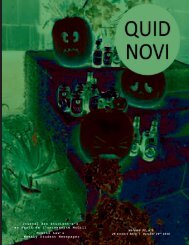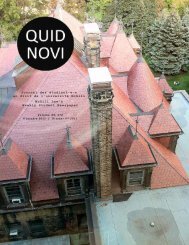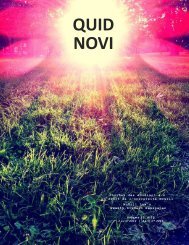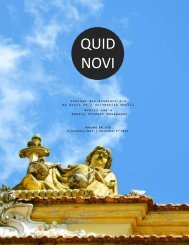September 21, 2010 - Latest Issue - McGill University
September 21, 2010 - Latest Issue - McGill University
September 21, 2010 - Latest Issue - McGill University
You also want an ePaper? Increase the reach of your titles
YUMPU automatically turns print PDFs into web optimized ePapers that Google loves.
L a w I I<br />
MICHAEL<br />
SHORTT<br />
NOT ROCKET SURGERY<br />
NRS is a column that attempts to deliver the inside scoop on<br />
<strong>McGill</strong> <strong>University</strong> and Montreal to those who are newcomers to<br />
one or both. Last year’s topics<br />
ranged from how to make<br />
money on campus to the best<br />
pizza places in Montreal. Today’s<br />
column focuses on the <strong>McGill</strong> library<br />
system, and some of the<br />
less obvious things it can do for<br />
you.<br />
1) Personal Print or PDF editions<br />
of classic books: Ever seen a<br />
book in the library and wished<br />
you owned a copy? Well now<br />
you can - thanks to the Print On<br />
Demand service! For $10 library<br />
staff will provide you with a<br />
high-resolution PDF of a book of<br />
your choice, or for $29 they will<br />
provide both a PDF and a printed<br />
and bound paper copy<br />
(prices may change for large,<br />
fragile or unusual formats). On<br />
the other hand, if you buy the<br />
PDF, you can take it to Copie<br />
Nova and have them bind it to<br />
your specifications. And Copie<br />
Nova offers some very fancy options<br />
if you feel like paying for<br />
hardcover, gold leaf printing.<br />
The one slight catch to all this is<br />
that the book’s copyright must<br />
have expired. Pop quiz – how<br />
long is copyright in Canada? If<br />
you said “Author’s life plus fifty years” you’re absolutely right. This<br />
means that only books written by authors who died prior to 1960<br />
are eligible for the Print On Demand service. To determine the<br />
death date of an author, the most reliable strategy is probably a<br />
Google/Wikipedia search.<br />
2) Free stuff: We all know that the<br />
libraries provide free book bags<br />
(that zip up in to easily portable<br />
wallets) if you ask at the loans<br />
desk. What you may not know is<br />
that they will also give you a pair<br />
of free headphones if you show<br />
them your student card (limit one<br />
headset per student). The headphones<br />
are the over-the-ear kind,<br />
bright red and feature the <strong>McGill</strong><br />
logo. They’re also not the best<br />
headphones in the world, but<br />
hey, they’re free! Keep your eyes<br />
peeled for other library giveaways,<br />
since last year brought us<br />
bags and hand sanitizer in addition<br />
to the headsets.<br />
3) Free software: Navigate to<br />
ELMS at: https://elms04.e-academy.com/mcgill/<br />
or google<br />
“<strong>McGill</strong> elms”. This website<br />
contains all the free software that<br />
you are entitled to as a <strong>McGill</strong><br />
student, as well as software you<br />
can purchase at a discount. The<br />
programs that are available free<br />
for students include: Refman, Endnote,<br />
SAS, and several antivirus<br />
programs. For the scientifically or<br />
mathematically inclined, a variety<br />
of specialized software is also<br />
available. Depending on your operating system and internet<br />
connection, you may need to be on campus to access the free software.<br />
8 • SEPTEMBER <strong>21</strong> ST <strong>2010</strong> •