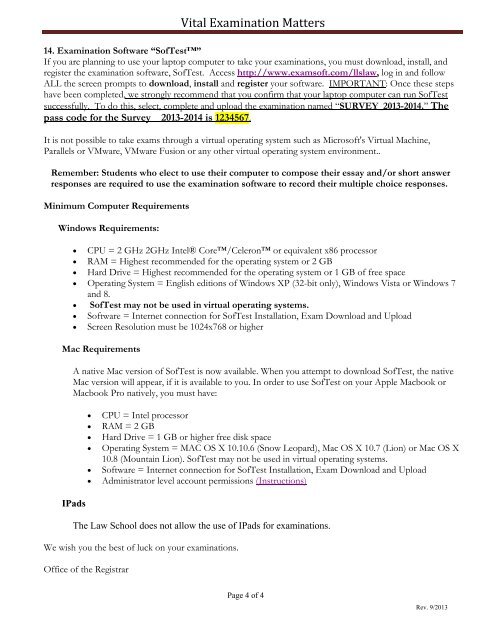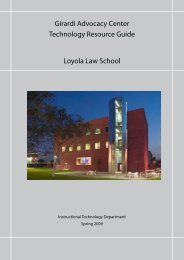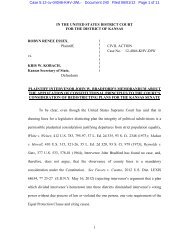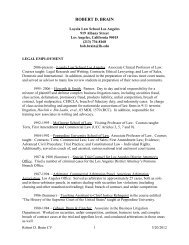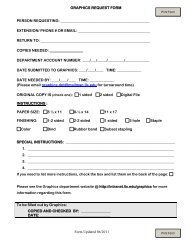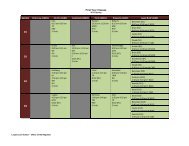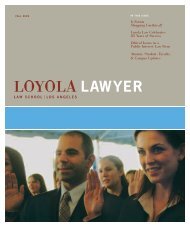Vital Examination Matters - Loyola Law School
Vital Examination Matters - Loyola Law School
Vital Examination Matters - Loyola Law School
You also want an ePaper? Increase the reach of your titles
YUMPU automatically turns print PDFs into web optimized ePapers that Google loves.
<strong>Vital</strong> <strong>Examination</strong> <strong>Matters</strong><br />
14. <strong>Examination</strong> Software “SofTest”<br />
If you are planning to use your laptop computer to take your examinations, you must download, install, and<br />
register the examination software, SofTest. Access http://www.examsoft.com/llslaw, log in and follow<br />
ALL the screen prompts to download, install and register your software. IMPORTANT: Once these steps<br />
have been completed, we strongly recommend that you confirm that your laptop computer can run SofTest<br />
successfully. To do this, select, complete and upload the examination named “SURVEY_2013-2014.” The<br />
pass code for the Survey__2013-2014 is 1234567.<br />
It is not possible to take exams through a virtual operating system such as Microsoft's Virtual Machine,<br />
Parallels or VMware, VMware Fusion or any other virtual operating system environment..<br />
Remember: Students who elect to use their computer to compose their essay and/or short answer<br />
responses are required to use the examination software to record their multiple choice responses.<br />
Minimum Computer Requirements<br />
Windows Requirements:<br />
CPU = 2 GHz 2GHz Intel® Core/Celeron or equivalent x86 processor<br />
RAM = Highest recommended for the operating system or 2 GB<br />
Hard Drive = Highest recommended for the operating system or 1 GB of free space<br />
Operating System = English editions of Windows XP (32-bit only), Windows Vista or Windows 7<br />
and 8.<br />
SofTest may not be used in virtual operating systems.<br />
Software = Internet connection for SofTest Installation, Exam Download and Upload<br />
Screen Resolution must be 1024x768 or higher<br />
Mac Requirements<br />
A native Mac version of SofTest is now available. When you attempt to download SofTest, the native<br />
Mac version will appear, if it is available to you. In order to use SofTest on your Apple Macbook or<br />
Macbook Pro natively, you must have:<br />
<br />
<br />
<br />
<br />
<br />
<br />
CPU = Intel processor<br />
RAM = 2 GB<br />
Hard Drive = 1 GB or higher free disk space<br />
Operating System = MAC OS X 10.10.6 (Snow Leopard), Mac OS X 10.7 (Lion) or Mac OS X<br />
10.8 (Mountain Lion). SofTest may not be used in virtual operating systems.<br />
Software = Internet connection for SofTest Installation, Exam Download and Upload<br />
Administrator level account permissions (Instructions)<br />
IPads<br />
The <strong>Law</strong> <strong>School</strong> does not allow the use of IPads for examinations.<br />
We wish you the best of luck on your examinations.<br />
Office of the Registrar<br />
Page 4 of 4<br />
Rev. 9/2013