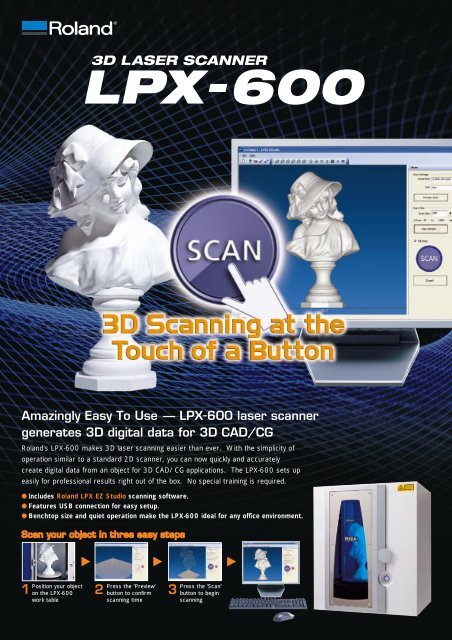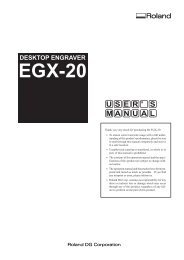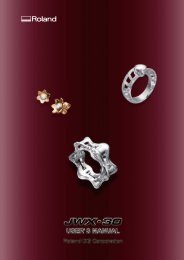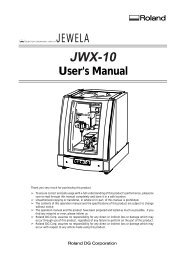Roland's LPX-600 makes 3D laser scanning easier ... - Roland DG
Roland's LPX-600 makes 3D laser scanning easier ... - Roland DG
Roland's LPX-600 makes 3D laser scanning easier ... - Roland DG
Create successful ePaper yourself
Turn your PDF publications into a flip-book with our unique Google optimized e-Paper software.
®<br />
<strong><strong>Roland</strong>'s</strong> <strong>LPX</strong>-<strong>600</strong> <strong>makes</strong> <strong>3D</strong> <strong>laser</strong> <strong>scanning</strong> <strong>easier</strong> than ever. With the simplicity of<br />
operation similar to a standard 2D scanner, you can now quickly and accurately<br />
create digital data from an object for <strong>3D</strong> CAD/CG applications. The <strong>LPX</strong>-<strong>600</strong> sets up<br />
easily for professional results right out of the box. No special training is required.<br />
● Includes <strong>Roland</strong> <strong>LPX</strong> EZ Studio <strong>scanning</strong> software.<br />
● Features USB connection for easy setup.<br />
● Benchtop size and quiet operation make the <strong>LPX</strong>-<strong>600</strong> ideal for any office environment.<br />
Position your object<br />
on the <strong>LPX</strong>-<strong>600</strong><br />
work table<br />
Press the 'Preview'<br />
button to confirm<br />
<strong>scanning</strong> time<br />
Press the 'Scan'<br />
button to begin<br />
<strong>scanning</strong>
<strong>Roland</strong> <strong>LPX</strong> EZ Studio <strong>scanning</strong> software controls the entire process from the initial<br />
scan to the creation of <strong>3D</strong> CAD/CG data in a range of file formats including STL<br />
(Standard Tessellated Language, industry standard <strong>3D</strong> CAD), GSF (Geometry<br />
Systems native file format) and <strong>3D</strong>M (Rhinoceros file<br />
format). EZ Studio automatically eliminates extra<br />
polygons and fills holes for smooth, continuous surfaces.*<br />
* The ability to fill holes automatically depends on the shape of the<br />
object and whether the <strong>laser</strong> can reach all sides including front and back.<br />
The <strong>LPX</strong>-<strong>600</strong> allows you to scan a wide variety of objects<br />
as large as 254mm (10") in diameter and 406.4 (16") mm<br />
in height. The <strong>laser</strong> scans a maximum of 20 surfaces at<br />
right angles at a <strong>scanning</strong> pitch as fine as 0.2mm<br />
(0.008"). Once <strong>scanning</strong> starts, the <strong>laser</strong> travels vertically<br />
up the rotating object to generate a <strong>3D</strong> file.<br />
Object<br />
Laser<br />
The <strong>LPX</strong>-<strong>600</strong> operates with either of two powerful software packages for advanced<br />
applications. Dr. PICZA 3 allows users to scan a designated area of an object by<br />
specifying the height, width, offset distance from the center, and the <strong>scanning</strong> angle<br />
required. In addition, it exports poly-line or point <strong>scanning</strong> data as <strong>3D</strong> CAD data.<br />
The <strong>LPX</strong>-<strong>600</strong> can also be purchased with optional Pixform Pro software which supports<br />
robust polygon to NURB surface conversion and features numerous editing functions.<br />
With Pixform Pro, users can merge data scanned at different angles into one continuous<br />
surface, free of holes and undercuts. It can also smooth polygon data for even surface<br />
editing, curve generation and Boolean<br />
operations. Pixform Pro supports a<br />
wide array of <strong>3D</strong> CAD/CG software<br />
as well.<br />
● Dr. PICZA 3<br />
● Pixform Pro<br />
Turn table<br />
Table size<br />
Diameter 254mm (10 in.)<br />
Plane <strong>scanning</strong>: Width 254mm (10 in.), height 406.4mm (16 in.)<br />
Maximum <strong>scanning</strong> area<br />
Rotary <strong>scanning</strong>: Diameter 254mm (10 in.), height 406.4mm (16 in.)<br />
Plane <strong>scanning</strong>: width direction 0.2 to 254mm, height direction 0.2 to 406.4mm.<br />
Scanning pitch<br />
Rotary <strong>scanning</strong>: circumference 0.18 to 3.6 degrees, height direction 0.2 to 406.4mm<br />
Repeat accuracy<br />
±0.05mm (This figure reflects standard <strong>scanning</strong> conditions established by <strong>Roland</strong> <strong>DG</strong>.)<br />
Maximum table load weight 5kg (11 lbs.)<br />
Laser<br />
Sensor<br />
Scanning method<br />
Wavelength: 645 to 660nm<br />
Maximum output: less than 0.39µW<br />
(maximum output of the <strong>laser</strong> light emitted inside housing is 0.1mW)<br />
Noncontact <strong>laser</strong> sensor<br />
Spot-beam triangulation<br />
Operating speed<br />
Interface<br />
Power supply<br />
Power consumption<br />
Dimensions<br />
Weight<br />
Environment<br />
Included items<br />
Table rotation speed: 9rpm, head rotation speed: 4.48rpm,<br />
maximum head movement speed: 37mm/sec.<br />
USB (compliant with Universal Serial Bus Specification Revision 1.1)<br />
Dedicated AC adapter<br />
Input: AC 100 to 240 V ±10% 50/60 Hz 1.7A, Output: DC 19V, 2.1A<br />
Approx. 20W (including AC adapter)<br />
630 [W] x 506 [D] x 761 [H] mm (24-13/16 [W] x 19-15/16 [D] x 29-15/16 [H] in.)<br />
63kg (139 lbs.)<br />
Temperature: 10 to 40°C (50 to 104°F) (25°C [77°F] or more recommended)<br />
Humidity: 35 to 80% (no condensation)<br />
AC adapter, power cord, AC adapter holder, cable clamps, USB cable, CD-ROM,<br />
clay, user's manual, <strong>scanning</strong> software<br />
Operating system<br />
CPU<br />
Memory<br />
Free hard-disk space<br />
required for installation<br />
Windows XP/2000/Me/98 SE (Second Edition)<br />
Pentium 4 processor or better recommended<br />
512MB or more recommended<br />
Dr.PICZA 3: 20MB or more<br />
<strong>3D</strong> Editor: 10MB or more<br />
Operating system<br />
Computer<br />
USB Cable<br />
Windows XP/2000/Me/98 SE (Second Edition)<br />
1) Computers preinstalled with Windows 98/Me/2000/XP at the time of purchase<br />
(This includes such computers later upgraded to Windows Me/2000/XP.)<br />
2) Computers on which USB operation is assured by the manufacturer of computers<br />
Use the included USB cable. Do not use a USB hub or the like.<br />
Display<br />
800 x <strong>600</strong> resolution and 16 bit color (High color) or more recommended.<br />
OpenGL-compatible accelerator board recommended.<br />
Item<br />
Description<br />
Pixform Pro<br />
Surface Software for <strong>LPX</strong>-<strong>600</strong><br />
<strong>Roland</strong> pursues both environmental protection and continuous quality improvement. Under the philosophy of preserving the environment and human health, <strong>Roland</strong> <strong>DG</strong> is actively<br />
working to abolish organic solvents in production, to reduce and recycle waste, to reduce power use, and to purchase recycled products. <strong>Roland</strong> <strong>DG</strong> constantly strives to provide<br />
the most highly reliable products available.<br />
REGISTRATION<br />
CENTER<br />
QMS,EMS<br />
JMAQA-270<br />
JMAQA-E089<br />
<strong>Roland</strong> reserves the right to make changes in specifications, materials or accessories without notice. Your actual output may vary. For optimum output quality, periodic maintenance to critical components may be required. Please contact<br />
your <strong>Roland</strong> dealer for details. No guarantee or warranty is implied other than expressly stated. <strong>Roland</strong> shall not be liable for any incidental or consequential damages, whether foreseeable or not, caused by defects in such products.<br />
Three-dimensional shapes may be protected under copyright. Customers are responsible for observing laws and ordinances when <strong>scanning</strong>. All trademarks are the property of their respective owners.<br />
AUTHORIZED DEALER:<br />
Printed in Japan. R<strong>DG</strong>-41<strong>600</strong>3699 '05 NOV. A-4 G-S<br />
www.rolanddg.com