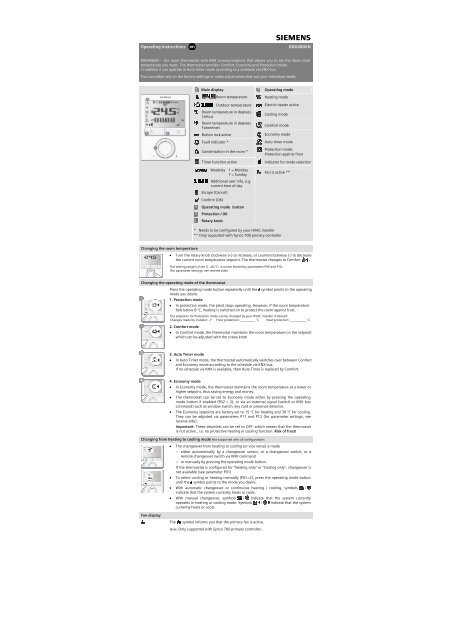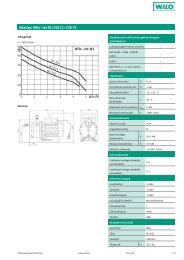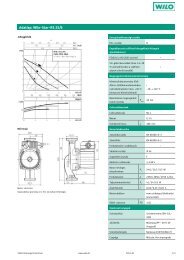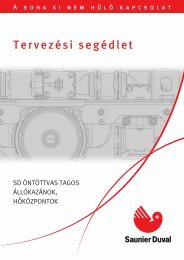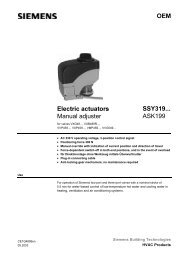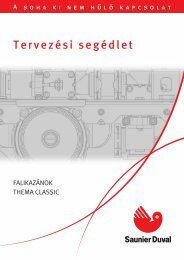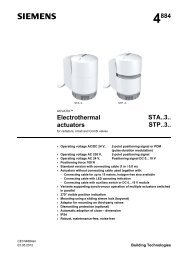RDG400KN Operating instructions - siemensbolt.hu
RDG400KN Operating instructions - siemensbolt.hu
RDG400KN Operating instructions - siemensbolt.hu
You also want an ePaper? Increase the reach of your titles
YUMPU automatically turns print PDFs into web optimized ePapers that Google loves.
<strong>Operating</strong> Instructions en<br />
s<br />
<strong>RDG400KN</strong><br />
<strong>RDG400KN</strong> – the room thermostat with KNX communications that allows you to set the ideal room<br />
temperature you want. The thermostat provides Comfort, Economy and Protection mode.<br />
In addition it can operate in Auto timer mode according to a schedule via KNX bus.<br />
You can either rely on the factory settings or make adjustments that suit your individual needs.<br />
Main display<br />
Room temperature<br />
Outdoor temperature<br />
Room temperature in degrees<br />
Celsius<br />
Room temperature in degrees<br />
Fahrenheit<br />
Button lock active<br />
Fault indicator *<br />
Condensation in the room *<br />
Timer function active<br />
Weekday 1 = Monday<br />
7 = Sunday<br />
Additional user info, e.g.<br />
current time of day<br />
Escape (Cancel)<br />
Confirm (OK)<br />
<strong>Operating</strong> mode button<br />
Protection / OK<br />
Rotary knob<br />
<strong>Operating</strong> mode<br />
Heating mode<br />
Electric heater active<br />
Cooling mode<br />
Comfort mode<br />
Economy mode<br />
Auto timer mode<br />
Protection mode:<br />
Protection against frost<br />
Indicator for mode selection<br />
Fan is active **<br />
* Needs to be configured by your HVAC installer<br />
** Only supported with Synco 700 primary controller<br />
Changing the room temperature<br />
Turn the rotary knob clockwise (+) to increase, or counterclockwise (-) to decrease<br />
the current room temperature setpoint. The thermostat changes to Comfort .<br />
The setting range is from 5...40 °C; it can be limited by parameters P09 and P10.<br />
(for parameter settings, see reverse side).<br />
Changing the operating mode of the thermostat<br />
Press the operating mode button repeatedly until the symbol points to the operating<br />
mode you desire.<br />
1. Protection mode<br />
In protection mode, the plant stops operating. However, if the room temperature<br />
falls below 8 °C, heating is switched on to protect the room against frost.<br />
The setpoints for Protection mode can be changed by your HVAC installer if desired:<br />
Changes made by installer: Frost protection: _________ ˚C Heat protection: __________˚C<br />
2. Comfort mode<br />
In Comfort mode, the thermostat maintains the room temperature on the setpoint<br />
which can be adjusted with the rotary knob<br />
3. Auto Timer mode<br />
In Auto Timer mode, the thermostat automatically switches over between Comfort<br />
and Economy mode according to the schedule via KNX bus.<br />
If no schedule via KNX is available, then Auto Timer is replaced by Comfort.<br />
4. Economy mode<br />
In Economy mode, the thermostat maintains the room temperature at a lower or<br />
higher setpoint, t<strong>hu</strong>s saving energy and money.<br />
The thermostat can be set to Economy mode either by pressing the operating<br />
mode button if enabled (P02 = 2), or via an external signal (switch or KNX bus<br />
command) such as window switch, key card or presence detector.<br />
The Economy setpoints are factory-set to 15 °C for heating and 30 °C for cooling.<br />
They can be adjusted via parameters P11 and P12 (for parameter settings, see<br />
reverse side).<br />
Important: These setpoints can be set to OFF; which means that the thermostat<br />
is not active., i.e. no protective heating or cooling function. Risk of frost!<br />
Changing from heating to cooling mode Not supported with all configurations<br />
The changeover from heating to cooling (or vice versa) is made<br />
– either automatically by a changeover sensor, or a changeover switch, or a<br />
remote changeover switch via KNX command<br />
– or manually by pressing the operating mode button.<br />
If the thermostat is configured for "heating only" or "Cooling only", changeover is<br />
not available (see parameter P01)<br />
To select cooling or heating manually (P01=2), press the operating mode button<br />
until the symbol points to the mode you desire.<br />
With automatic changeover or continuous heating / cooling, symbols /<br />
indicate that the system currently heats or cools.<br />
With manual changeover, symbols / indicate that the system currently<br />
operates in heating or cooling mode. Symbols / indicate that the system<br />
currently heats or cools.<br />
Fan display<br />
The<br />
symbol informs you that the primary fan is active.<br />
Note: Only supported with Synco 700 primary controller.
Timer to extended presence or absence<br />
The Comfort and Economy modes can be temporarily extended by 0.5 to 9.5 hours using the timer.<br />
1. To set the timer, press and hold the operating mode button.<br />
While holding the button, turn the rotary knob clockwise or counterclockwise as required.<br />
a) Turn the rotary knob clockwise to extend Comfort mode.<br />
Display: 0...+9:30<br />
b) Turn the rotary knob counterclockwise to extend Economy mode.<br />
Display: 0...–9:30<br />
2. Release the operating mode button and the mode is temporarily changed, indicated by symbol.<br />
<br />
<br />
<br />
After the temporary timer has elapsed, the thermostat will resume operation in the operating mode<br />
according to schedule via bus (if available). Without schedule:<br />
– when extended Comfort mode ends new operating mode = Economy<br />
– when extended Economy mode ends new operating mode = Comfort<br />
If Economy mode cannot be selected via the operating mode button (P02 ≠ 2), Protection mode will<br />
be used for extended absence instead.<br />
The temporary timer function is aborted whenever a new setting is made.<br />
Temporary timer to extend the Comfort mode<br />
When the operating mode is Economy (commanded by schedule via KNX or by en external signal. e.g.<br />
keycard), it can be set back to Comfort temporarily by pressing the operating mode button.<br />
The symbol will appear.<br />
Pressing the operating mode button again will stop the timer.<br />
This function is only available when parameter P02 = 1. Duration: * P68 = 0...360 min, factory setting = 0 min.<br />
* Needs to be configured by your HVAC installer.<br />
Reminder clean filter and display of external faults<br />
AL1 *<br />
AL3 *<br />
These fault messages tell you an external fault has occurred *:<br />
AL1 : _______________________ AL3 : __________________________<br />
* Needs to be configured by your HVAC installer<br />
Button lock<br />
<br />
<br />
If the button lock function is enabled (parameter P14 = 2), then pressing the<br />
right button for 3 seconds will lock or unlock the buttons respectively.<br />
Locked buttons are indicated with the key symbol<br />
If "Auto lock" is configured (P14 = 1), the thermostat will automatically lock the<br />
buttons 10 seconds after the last adjustment.<br />
Commissioning (by qualified HVAC installer)<br />
To adapt the thermostat to your system and optimize the control performance, a number of control<br />
parameters can be adjusted. This can be done during operation, either via the buttons on the thermostat<br />
or via a commissioning tool.<br />
Control parameters<br />
If you wish to change control parameters, proceed as follows:<br />
1. Press left and right buttons simultaneously for at least 3 seconds.<br />
2. Release them and, within 2 seconds, press the right button again for 3 seconds.<br />
The display will show P01.<br />
3. Select the required parameter by turning the rotary knob.<br />
4. Press button (OK). The current value of the selected parameter starts blinking and can be changed<br />
by turning the rotary knob.<br />
5. Press button (OK) to confirm the adjusted value, or (Esc) to cancel the change.<br />
If you wish to adjust additional parameters, repeat steps 3 through 5, or press (Esc) to leave the<br />
parameter setting mode.<br />
Parameter list<br />
No. Description Default value Setting range Adj. <br />
P01 Control sequence *** 1 = cooling only 0 = Heating only<br />
1 = Cooling only<br />
2 = H/C changeover, manual<br />
3 = H/C changeover, automatic<br />
P02<br />
Mode selection via operating mode<br />
button<br />
1 1 = Auto** / Comfort / Protection<br />
2 = Auto** / Comfort / Economy /<br />
Protection<br />
P04 Selection of °C or °F 0 = °C 0 = °C<br />
1 = °F<br />
P05 Sensor calibration 0.0 K -3...+3 °C<br />
P06 Standard temperature display 0 = Room temp. 0 = Room temperature<br />
1 = Setpoint<br />
P07 Additional user information 0 = No display 0 = No display<br />
1 = Room Temperature in °C / °F<br />
2 = Outside temperature (via bus)<br />
3 = Time of day (12h, via bus)<br />
4 = Time of day (24h, via bus)<br />
P08 Comfort basic setpoint 21 °C 5 ... 40 °C<br />
P09 Minimum setpoint limitation in 5 °C 5 ... 40 °C<br />
Comfort mode<br />
P10 Maximum setpoint limitation in 35 °C 5 ... 40 °C<br />
Comfort mode<br />
P11 Setpoint for heating in Economy mode 15 °C OFF, 5 °C…WcoolEconomy<br />
(WheatEconomy)<br />
P12 Setpoint for cooling in Economy mode 30 °C OFF, WheatEconomy…40 °C<br />
(WcoolEconomy)<br />
P14 Button lock 0 = Disabled 0 = Disabled<br />
1 = Automatic<br />
2 = Manual<br />
** When no time schedule via KNX exists, then Auto is equal to Comfort.<br />
*** Not supported with all configurations.<br />
All temperature settings can be made in increments of 0.5 °C.<br />
Please record all changes you make!<br />
Siemens Building Technologies<br />
Subject to change<br />
CE1B3192en<br />
12 May 2010