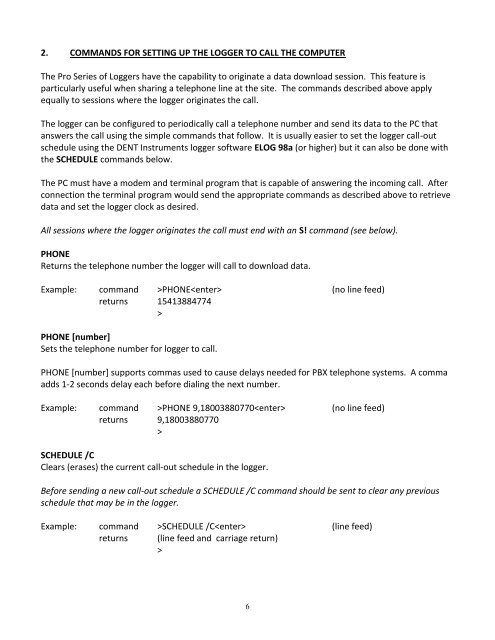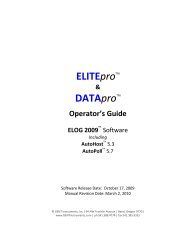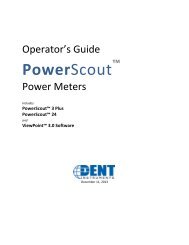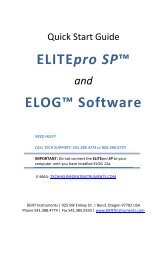Simplified Interface - DENT Instruments
Simplified Interface - DENT Instruments
Simplified Interface - DENT Instruments
Create successful ePaper yourself
Turn your PDF publications into a flip-book with our unique Google optimized e-Paper software.
2. COMMANDS FOR SETTING UP THE LOGGER TO CALL THE COMPUTER<br />
The Pro Series of Loggers have the capability to originate a data download session. This feature is<br />
particularly useful when sharing a telephone line at the site. The commands described above apply<br />
equally to sessions where the logger originates the call.<br />
The logger can be configured to periodically call a telephone number and send its data to the PC that<br />
answers the call using the simple commands that follow. It is usually easier to set the logger call-out<br />
schedule using the <strong>DENT</strong> <strong>Instruments</strong> logger software ELOG 98a (or higher) but it can also be done with<br />
the SCHEDULE commands below.<br />
The PC must have a modem and terminal program that is capable of answering the incoming call. After<br />
connection the terminal program would send the appropriate commands as described above to retrieve<br />
data and set the logger clock as desired.<br />
All sessions where the logger originates the call must end with an S! command (see below).<br />
PHONE<br />
Returns the telephone number the logger will call to download data.<br />
Example: command >PHONE (no line feed)<br />
returns 15413884774<br />
><br />
PHONE [number]<br />
Sets the telephone number for logger to call.<br />
PHONE [number] supports commas used to cause delays needed for PBX telephone systems. A comma<br />
adds 1-2 seconds delay each before dialing the next number.<br />
Example: command >PHONE 9,18003880770 (no line feed)<br />
returns 9,18003880770<br />
><br />
SCHEDULE /C<br />
Clears (erases) the current call-out schedule in the logger.<br />
Before sending a new call-out schedule a SCHEDULE /C command should be sent to clear any previous<br />
schedule that may be in the logger.<br />
Example: command >SCHEDULE /C (line feed)<br />
returns (line feed and carriage return)<br />
><br />
6