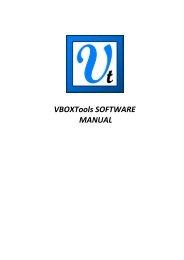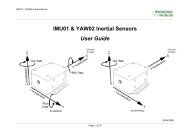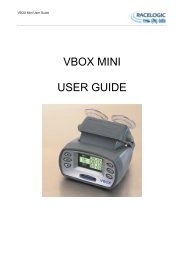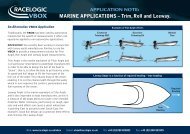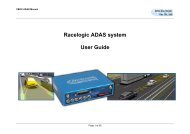VBOX II Lite 5Hz GPS Data Logger User Guide - Racelogic
VBOX II Lite 5Hz GPS Data Logger User Guide - Racelogic
VBOX II Lite 5Hz GPS Data Logger User Guide - Racelogic
Create successful ePaper yourself
Turn your PDF publications into a flip-book with our unique Google optimized e-Paper software.
<strong>VBOX</strong> <strong>II</strong> <strong>Lite</strong> <strong>User</strong> <strong>Guide</strong><br />
Firmware Upgrades<br />
Firmware refers to the operating software inside the <strong>VBOX</strong> <strong>II</strong> <strong>Lite</strong>. The firmware is responsible for all of the functions within the <strong>VBOX</strong> and from time to time,<br />
firmware updates will be released by <strong>Racelogic</strong> to improve or enhance the way that the <strong>VBOX</strong> works. The latest firmware will always be available on the<br />
<strong>Racelogic</strong> web site in the downloads directory:-<br />
http://www.racelogic.co.uk/2003/vbox/downloads.htm<br />
It is recommended to check the web site periodically for updates. The <strong>VBOX</strong> <strong>II</strong> <strong>Lite</strong> upgrade files have a “.ruf” file extension. To upgrade the <strong>VBOX</strong> <strong>II</strong> <strong>Lite</strong><br />
firmware, download the latest firmware file from the <strong>Racelogic</strong> web site and copy this file onto your PC. If you have done a full <strong>VBOX</strong> CD installation then you<br />
will have the upgrade programme automatically installed in the Utilities folder of <strong>VBOX</strong> folder. If not then this can also downloaded from the website.<br />
Connect you pc to the <strong>VBOX</strong> via the <strong>VBOX</strong> serial lead and apply power to the <strong>VBOX</strong>.<br />
Either ‘double click’ on the .ruf upgrade file, which auto runs the upgrader software, or run the upgrader software and load in the .ruf firmware upgrade file.<br />
Then follow the onscreen instructions and the <strong>VBOX</strong> firmware will be upgraded. At the end of the process power down the <strong>VBOX</strong> when prompted, before<br />
further use<br />
During the upgrade process an upgrade log file will have been created. This log file can be emailed to the support address below should any problems arise.<br />
If you have any questions regarding upgrade of <strong>VBOX</strong>, please do not hesitate to contact support@racelogic.co.uk<br />
Page 16 of 21